C260. Control unit Ovladaci jednotka EN CZ. Harvia Oy PL Muurame Finland Finskasauna.cz Slepá 15 Brno Tel.
|
|
|
- Renata Bednářová
- před 8 lety
- Počet zobrazení:
Transkript
1 C260 EN Control unit Ovladaci jednotka Finskasauna.cz Slepá 15 Brno Tel Harvia Oy PL Muurame Finland
2 CONTENTS EN 1. CONTROL UNIT C Technical data C260VKK CONTROL UNIT: INSTRUCTIONS FOR USE Main Switch (1) Weekly Timer (Weektimer) (2) Basic Mode Setting the Weekly Timer to Real Time Programming the Timer Manual Control Operations with the Weekly Timer Checking, Changing and Clearing Programs and Selecting the Display Mode Manual Switch (3) Heater On Instantly Heater Off Display Screen (4) Temperature Regulator (5) Indicator Light, Red (6) Indicator Light, Green (7) Indicator Light, Red (8) CONTROL UNIT S INSTRUCTIONS TO ENGINEER Installation of the Control Unit C260VKK Removing the Top Plate Fastening the Device to the Wall Electrical Connections Altering the Basic Settings of the Control Unit Use of the Control Unit by Remote Control Indicator Lamp Installing the Thermostat s Sensor Box Installing the Power Unit C260K Removing the Top Plate Fastening the Device to the Wall Electrical connections OBSAH 1. Ovládací jednotka C Technické informace C260VKK ovládací jednotka: instrukce pro užití Hlavní vypínac (1) Týdenní casovac (2) Základní mód Nastavení týdenního casovace do reálného Programování casovace Manuální ovládání operací s týdenním casovacem Kontrola, zmeny, mazání a výber zobrazení Manuální ovládání (3) Okamžité sepnutí kamen Vypnutí kamen Zobrazení displeje (4) Regulace teploty (5) Indikátor - cervený (6) Indikátor - zelený (7) Indikátor - cervený (7) Ovládací jednotka - instrukce pro odbornou instalaci Instalace ovládací jednotky C260VKK Demontáž predního panelu jednotky Montáž jednotky na zed Elektrické zapojení Zmeny základního nastavení jednotky Ovládání jednotky dálkovÿ Indikacní kontrolky Instalace teplotního cidla Instalace silové jednotky C260K Demontáž prední cásti silové jednotky Montáž silové cásti na zed Elektrické zapojení
3 1. CONTROL UNIT C260 Control unit C260 is intended for the control of electric heaters fitted with 2 series parallel connectors for use in large saunas. Control unit C260 consists of a control unit (C260VKK), a power unit (C260K) and a thermostat. There are two versions of the power unit so the control unit can be used with heaters that have different power output levels. Power units that are equipped to handle smaller power output come with 16 A circuit breakers which allows them to control sauna heaters with up to 22 kw of power output (for instance two 11 kw heaters or one 20 kw heater). The more powerful power units that come with 25 A circuit breakers can control sauna heaters with up to 34 kw of power output. The functions of the control unit are controlled by components in the thermostat s sensor box.the temperature sensor and the overheating limiter are located in the sensor box. The temperature is sensed by an NTC thermistor, and there is an overheating limiter that can be reset. In case of malfunction, this overheating limiter will cut off the heater power permanently (the overheating limiter can be reset by pressing the reset button, see Figure 35). Mechanical damage to the temperature sensor or overheating limiter circuitry (power failure/short circuit) will cause an error message (Er1, Er2 or Er3) to appear in the display unit in the control unit, and the power to the heater will be cut off. Er1= power failure in the temperature sensor circuit (LO) Er2= temperature sensor short-circuited Er3= overheating limiter circuit cut off The error message will disappear after the malfunction has been corrected. 1.OVLADACI JEDNOTKA C260 Ovladaci jednotka C260 je primarne urcena pro ovladani elektrickych kamen, ktere mají 2 rady paraelních pripojení, které se pouzivaji pro velke komercni sauny. Ridici jednotka se sklada z ovladaci jednotka C260VKK a silove casti C260K a teplotniho cidla. Tyto jednotky se vyrabeji ve 2 provedenich a to podle výkonu kamen ke kterým je jednotka urcena. Jednotka s oznacenim C je urcena pro výkony 10,5-22 Kw s jistice 16A a C je pro výkony Kw a jistice jsou 25 A. Funkce a teplota jsou ovládány pomocí ovládací jednotky a mereny teplotním cidlem, které se umistuje do sauny. Teplotní cidlo a ochrana proti prehrátí je umístena v krabicce cidla teploty. Teplota je snimana pomoci NTC termistoru, v prípade prehrátí teplotní ochrana vypne kamna a pokud se nestikne resetování teplotní ochrany, kamna se znovu nesepnou. Viz. obr. 35. Mechanicke poskozeni nebo zkrat zpusobi zobrazeni chyboveho hlaseni (Er1, Er2 nebo Er3 ) a kamna se vypnou. - Er1 = výpadek napájení v okruhu teplotního cidla - Er2 = teplotní cidlo má zkrácené okruh - Er3 = teplotní ochrana vypla okruh Chybové zprávy zmiznou po ostraneni vsech poruch Technical data C260VKK control unit: maximum setting temperature in the control unit s display is 110 C, setting precision ±1 C maximum temperature reading displayed is 125 C maximum number of hours the heater stays on can be set by means of the DIP switch in the control unit, as follows: 6 hs, 12 hs, 18 hs or continuously (see engineer s instruction 3) a weekly timer in the control unit is programmed to function during power cuts of up to approximately two hours dimensions of the control unit: breadth 250 mm, height 223 mm and depth approx. 70 mm weight approx. 1,1 kg C260K power unit: dimensions of the power unit: breadth 280 mm, height 350 mm and depth 110 mm weight approx. 3 kg Thermostat: temperature sensor NTC thermistor 22kS/T=25 ºC resettable overheating limiter dimensions (mm): 51 x 73 x 27 weight 175 g with leads (ca 4 m) 1.1. Technické informace C260VKK - kontrolni jednotka - maximalni nastaveni teploty v kontrolni jednotce je 110 C, presnost nastaveni je +/- 1 C - maximalni teplota zobrazena na displeji je 125 C - maximalni doba kamen v provozu je podle nastaveni DIP prepinace v kontrolni jednotce. Nastaveno muze byt 6h, 12h, 18h nebo nepretrzite ( vice v sekci 3 ) Týdenní casovac má záložní baterii a pokud vypadne napájení, vnitrni pamet s nastavenim se uchova dalsi 2 hodiny. - rozmery ovladaci jednotky: sirka 280mm, vyska 350mm a hloubka cca 70mm - váha cca 1,1kg C260K silova cast: - rozmery silové casti: sirka 280mm, vyska 350 mm a hloubka cca 110mm - vaha: cca 3 kg Termostat: - teplotni cidlo termistor NTC 22Kohm/T = 25 C - resetovaci ochrana proti prehrati - rozmery (mm): 51x73x27 - vaha 175g s privodnim kabelem (ca 4 m ) 3
4 2. C260VKK CONTROL UNIT: INSTRUCTIONS FOR USE Before you switch the heater on check always that there aren t any things over the heater or in the near distance of the heater. The control unit is a device for controlling the power unit (C260K) according to the timer switches (ON/OFF) and the temperatures registered by the thermostat s sensors. The timer switches can be controlled from the control unit by either pressing the key manually (3) or by pre-setting the time using the weekly timer (2). The timer switch may also be set remotely using a separate time switch, a switching device connected to a telephone line or with a manually controlled switch. Remote control mode comes into force automatically when the normal switch contact points short-circuit the low-tension control line. The control unit also emits a 24 volt direct current signal that the heater is on and ready for use, for example to the indicator lamp (max 1 W). Normally the control unit is used either by means of the weekly timer or remote control. There can be no mix of functions as they are prioritized equally and can muddle up each others functions. The manual key (3), however, allows the heater to be switched on in exceptional circumstances and programmed timings consequently need to be changed. 2. C260VKK ovládací jednotka Instrukce pro užití Pred zapnutim kamen zkontrolujte jestli u kamen nejsou zadne nevhodne predmety, ktere by mohli zpusobit pozar. Kontrolni jednotka je urcena pro ovladani silove casti jednotky ( C260K ) podle casove spinani (ON / OFF) a vyhodnocovani teploty podle teplotniho cidla. Ovladani casoveho nastaveni muze byt ovladano manualne skrz ovladaci panel (3) nebo prednastavenim spinani pomoci tydenniho casovace. (2). Casovac muze byt samozrejme ovladan pomoci oddeleneho casovace, spinaci zarizeni muze byt vedeno po telefonni lince nebo manualne ovladany. Mod dalkoveho ovladani nabehne automaticky kdyz se na normalnich prepinacich kontaktech snizi napeti na nizkou uroven. Ovladaci jednotka dava napeti 24V, ze jsou kamna sepnute a pripraveny pro pouziti, priklad. : indikacni kontrolka ( max. 1 W ) Standartne se jednotka pouziva pres tydenni casovac nebo dalkove ovladani. Tyto ruzne moznosti ovladani se nedaji kombinovat Main Switch (1) The main switch (1) connects power to the control unit s electronics. The main switch must always be in the ON position, so that the heater can be switched on by means of the manual key (3), when so desired, by remote control or by means of the programmed weekly timer. The display screen shows when the power is on and waits a few seconds to indicate the temperature of the sauna room until OFF appears in the screen. The unit is now ready to control the power unit either on site from the control unit itself (manually/weekly timer) or by remote control. The weekly timer (Weektimer) is powered separately from the main switch. The control unit has backup power to last for 2 hours, so short power failures do not affect the programs stored in the weekly timer s memory. In other words, after a short power failure, the control unit will continue to follow the weekly timer s program. If the power failure exceeds 1 hour and the weekly timer s display screen shuts down, the programs are erased. When the power is restored, the display will show the code ER8" which means that the weekly timer needs to be reprogrammed. Before programming, however, use the reset button to reset the weekly timer and press the manual button until the error message ER8 disappears. If control unit is controlled by external control i.e. computer or similar system, control unit will continue to switch the heater on and off normally even after a long power failure Hlavní vypínac (1) Hlavni vypinac (1) spína ovladaci jednotku. Hlavni vypinac musi byt v pozici ON pokud chcete kamna ovladat manualne dle (3), dalkove nebo pomoci tydeniho casovace. Dislej se rozsviti kdyz ji sepnete a pockate nekolik sekund na zobrazeni teploty v saune dokud se na displeji nezobrazi OFF. Ovladaci jednotka je nyní pripravena pro ovladani silove casti skrz ovladaci panel na siti nebo manualne, popr. tydennim casovacem. Týdenní casovac ma napajeni oddelene od hlavniho vypinace a v pripade vypadku napajeni ma jednotka zalozni napajeni po dobu cca 2 hodin. Takze se tydenni casovani nesmaze. V dalsim kroku bude jednotka pokracovat ve zvolenem tydennim nastaveni. Pokud bude vypadek proudu delsi a zobrazeni didpleje se vypne, naprogramovani bude smazano. Kdyz se napajeni obnovi, na displeji se zobrazi hlaska ER8, ktera znamena ze se musi casovac znovu nastavit. Pred opetovnym programovanim stiknete resetovaci tlacitko na tydennim casovaci a nasledne stiknete tlacitko manualni ovladani dokud chybova hlaska ER8 nezmizi. Kdyz je ovladaci jednotka ovladana externim ovladanim, pocitacem nebo podobnym systemem, ovladat kamna bude okamzite po znovu obnoveni napajeni. 4
5 EN Obrázek 1. Ovládací jednotka: ovládací prvky a indikacní kontrolky Figure 1. Control unit: switches and indicator lights The main switch functions like an emergency OFF switch as power to the heater can be disconnected by selecting position 0 whether the heater has been switched on manually or with the timer. Hlavni vypinac funguje jako nouzovy vypinac a kamna se odpoji prepnutim do polohy OFF 2.2. Weekly Timer (Weektimer) (2) In addition to its normal clock functions (real time), the weekly timer shows in the screen at the same time the day of the week, the current control mode (ON/OFF/locked/ unlocked), summer time setting (± 1h) and the twelve-hour clock symbols AM/PM. The weekly timer has a memory with ten separate programmable ON/OFF functions, i.e. there are 20 timing programs: weekday(s), hour minute ON/ OFF summer/ winter. The timer is programmed by pressing the controls below the screen. (Fig. 2) Figure 2. 0brazek Týdenní casovac (2) Krome funkce jednotky jako bežné hodiny (v reálném case ), týdenní casovac zobrazuje také den v týdnu, sepnutí proudu (ZAPNUTO/VYPNUTO/ZAMÿENO/ODEM4E NO), nastavení letního casu (± 1 h) a dvanáctihodinové cykly AM/PM. Týdenní casovac má pamet s deseti ruznými programy (zapnutí a vypnutí), napríklad je zde možnost 20 casovacích programu: - dny v tydnu - hodiny - minuty - ON / OFF - letni / zimni cas Casovac je programovatelný tlacítky pod displejem (Obr. 2) Basic Mode When the weekly timer is switched on the rows of numbers and other symbols light up. Before programming commences, the clock s settings must be cleared as follows (Fig. 3): press the [reset] -button once (with the tip of a pen, for example). This will remove any erroneous data contained within the clock. After resetting, the screen will remain according to the diagram 3 for a while, but then the numbers 1 7 representing the days of the week will start to flash in the upper part of the screen. (Fig. 4) Figure 3. 0brazek 3. Figure 4. 0brazek Zakladni mod Když je týdenní casovaÿ zapnutý rádky císel a jiných symbolu se rozsvítí. (Obr. 3): stisknete [reset] tlacítko Tím se odstraní možné chybné údaje. Po resetování se na obrazovce rozsvítí na okamžik kontrolka ÿ obr.3, Poté zacnou císla blikat a je možné zacít s nast. (Obr. 4). Cisla 1-7 v hornim poli znaci dny v tydnu. 5
6 2.2.2.Setting the Weekly Timer to Real Time keep the [clock] -button in the down position the whole time. press the hours button [h+] to set the time. A single push on the [h+] -button moves the setting on one hour at a time; holding the button in continuously speeds up the process. Holding in the [h+] -button continuously will cause the hours to appear in the following rotational series: or AM AM AM 00/ PM PM PM 00, depending on the screen display mode selected. (Fig. 5) Please Note! During summer time real time is set by pressing the [± 1 h] one hour for ward. The reverse process applies for winter time. press the [m+] -button for the minutes setting. A single push moves the setting on one minute at a time; holding the button in continuously speeds up the process. (Fig. 6) Setting the minutes will not affect the hours setting, even if the number of minutes registered in the screen exceeds 59. press the [day] -button to set the right day in the screen. Monday is no. 1, Tuesday no.2, etc. press the [± 1h] -button in summer for the summer time symbol to appear in the screen. The hours setting will simultaneously advance by one hour. release the [clock] -button Figure 5. 0brazek 5. Figure 6. 0brazek Nastaveni tydenniho casovace do do realneho rezimu. Tlacítky [h +] a [H ÿ ] nastahujete celé hodiny. Pokud podržíte tlacítko [h +] zpusobí to, že se budou zobrazovat serie pro nastavení nebo PM PM AM 00 / AM AM AM 00, V závislosti na režimu zobrazení obrazovky. (Obr. 5) Upozornení! Pro nastavení letního a zimního casu se používá tlacítko [± 1 h] Tlacítkem [m+ ] se nastavují minuty. (Obr. 6) Nastavení celých hodin se nezmení i pokud preskocíte 59 minut. Stiskem tlacítka [den] nastavujete dny v týdnu Pondelí je 1, Úterý je 2, atd Programming the Timer Heater On press the [Ch] -program button once; the screen will appear as in the diagram. (Fig. 7) using the [manual] -button press symbol to activate programming mode in the screen as in the diagram. A dark speck in the arc indicates that the heater is programmed to come on at the desired time. (Fig. 8) If you forget to press the programming symbol, it begins to flash when you try to reconfirm and enter the program time with the [Ch] -button. press [h+] -button to set desired hour for system to come on press [m+] -button to set desired minute for system to come on press [day] -button to set desired day of the week for system to come on (Fig. 9) Figure 7. 0brazek 7. Figure 8. 0brazek 8. Figure 9. 0brazek Programovani casovace Spinani kamen Stisknete \[Ch] program jednou tlacítko; Objeví se obrazovka (Obr. 7) pomocí tlacítka \[manuál] aktivujeme nastavený režim Tmavá teckou v oblouku vyplývá, že ohrívac je naprogramován tak, aby sepl v požadovanou dobu. (Obr. 8) Pokud zacne tecka blikat zmácknete tlacítko \[Ch]button. stisknte \[h +]tlacítko pro nastavení požadované hodiny. stisknte \[m +]tlacítko pro nastavení požadovanych minut pro systém prijde na stisknte \[den]tlaítko nastavíte požadovaný denv týdnu. (Obr. 9) 6
7 The following selection modes are available with the [day] -button: = (Mon, Tues, Wed, Thurs, Fri, Sat and Sun) selected = (Mon, Tues, Wed, Thurs, Fri, and Sat) selected = (Mon, Tues, Wed, Thurs, and Fri) selected 6 7=(Sat and Sun) selected 2=one single day of the week (Tues), scan select press the [Ch] - program button once to enter the program timings. The screen will then return to the mode as seen in the diagram. (Fig. 10) Heater Off using the [manual] -button press the programming mode symbol in the screen. The clear arc symbol indicates that the heater will go off at the programmed time in the screen. (Fig. 11) If you forget to press the programming symbol, it begins to flash when you try to reconfirm and enter the program time with the [Ch] -button. press [h+] -button to set desired hour for system to go off press [m+] -button to set desired minute for system to go off press [day] -button to set desired day of the week for system to go off. (Fig. 12) The following pre-set options exist: = (Mon, Tues, Wed, Thurs, Fri, Sat and Sun) selected = (Mon, Tues, Wed, Thurs, Fri, and Sat) selected = (Mon, Tues, Wed, Thurs, and Fri) selected 6 7=(Sat and Sun) selected 2=one single day of the week (Tues), scan select press the [Ch] -program button once to enter the program timings. The screen will then return to the mode as seen in the diagram. (Fig. 13) After the last OFF programming selection mode has been made press the [clock] - button to return to the real time mode in the screen. (Fig. 14) Please note! Make sure that the heater s control unit is disconnected from the heater s resistors when the timer s program timings are completed. Figure 10. 0brazek 10. Figure 11. 0brazek 11. Figure 12. 0brazek 12. Figure 13. 0brazek 13. Figure 14. 0brazek 14. Tlacítkem [den] nastavujete vybrané dny sepnutí: = (Po, Út, St, ÿt, Pá, So a Ne) = (Pondelí, úterý, streda, ctvrtek, pátek a sobota)vybraný = (Pondelí, úterý, streda, ctvrtek a pátek) 6 7 = (So a Ne) 2 = jeden jediný den v týdnu (út) Stiskem tlacítka [Ch] se aktivuje možnost zmeny nastavení. viz. (Obr. 10) Vypinani kamen Po stisknutí tlacítka /manual/ Kolecko na displeji bude prázdné viz. obr. 11 a ohívac vypne dle nastavení. Pokud zacne koleko blikat stisknete /CH/. Stiskem \[h +] tlacítko pro nastavení požadované hodiny pro systém. Stiskem \[m +]tlacítko pro nastavení požadovanou minutu pro systém Stiskem \[den]tlacítka nastavíte požadovaný den v týdnu pro systém odejít. (Obr. 12) Možnosti nastavení: = (Po,Út,St,Ct,Pá,So,Ne) = (Po,út,st,ct,pá, so) = (Po,út,st,ct,pá) 6 7 = (So a Ne) 2 = jeden jediný den v týdnu (út) Stiskem \[Ch] zapnete program jak jste si jej nastavil Pak se vráti obrazovka zpt do režimu viz. (Obr. 13) Po posledním OFF programování Stisknte tlacítko \[hodiny] na displeji se zobrazí aktuální nastavení (Obr. 14)!!! Pojistky samotných kamen musí být vypnuty pri dokoncování nastavení. 7
8 Manual Control Operations with the Weekly Timer Using the weekly timer s [manual] - button you can turn the heater on instantly as with manual button 3. The appropriate symbol will appear in the screen to show that the system is being manually operated as seen in the diagram. (Fig. 15) The [manual] -button has four distinct functions: 1. With an initial press of the [manual] -button the ON function comes on immediately. The next OFF time programmed in the memory or the OFF time selected by means of the DIP switch disconnects the ON function if the [manual] switch has not been employed to do this earlier. 2. A second press of the button locks the ON function. This function is denoted by the appearance of bracket symbols in the screen. This function cannot be removed other than by moving the function a step forward by means of the button. (Fig. 16) 3. A third push releases the OFF function. This function is denoted by the appearance of bracket symbols in the screen. This function cannot be removed other than by moving the function a step forward by means of the button. (Fig. 17) 4. A fourth push returns the manual control to the real time display mode, thus activating the program timings recorded in the timer s memory. (Fig. 18) PLEASE NOTE! Switching on the heater at any time other than when the program timings have been recorded should be done by means of the manual switch (3) on the control unit (C260VKK), as it is very easy to do so and it also avoids the abovementioned problem of the locking functions remaining on Checking, Changing and Clearing Programs and Selecting the Display Mode Checking Program Timings You can scan programs by pressing the [Ch] -program button. The programs appear in the order you have entered them in the system s memory. The check is made easier if you have entered your programs in order of days of the week. (Fig. 19) When all the program timings have been scanned the number of programmable settings remaining to you will appear in the screen (Fig. 19). For example, Fr 14 means that there are another 14 program settings available in the timer s memory. Fr 00 in the screen means that the memory is full. 8 Figure 15. 0brazek 15. Figure 16. 0brazek 16. Figure 17. 0brazek 17. Figure 18. 0brazek 18. Figure 19. 0brazek Manualni ovladani operaci Tydenni casovac Použitím tlacítka manual mužete týdením casovacem ovládat kamna rucne jako s manuálním tl. 3. Rucní ovládání poznáte tak že se zobrazí symbol viz obr. 15 Tlacítko manual má 4 ruzné funkce stiskem manual se zapnout kamna okamžite. vypnou se podle toho jak je to nastaveno v pameti. Druhé stisknutí zamkne funkci ON. Funkce se zruší opetovným stisknutím tlacítka. obr. 16 Tretí stisknutí zamkne funkci OFF. Funkce se zruší optovným stisknutím tlacítka. obr. 17 tvrté stisknutí vrací manuální ovládání na naprogramované v pameti. viz. (Obr. 18) POZOR! Zapnutí topení kdykoliv jindy, než je nastaveno v programu je dobré provádet pomocí rucního prepínace (3) protože je to nejsnadnejší zpusob a zamezí se nechtenému narušení nastavení nacasování sepnutí Kontrola zmeny mazání nastavení Programy se dají prohlížet pomocí tlacítka /CH/ Programy se zobrazují v poradí, které jste zadali do systému. Kontrola je snazší, pokud jste zadali programy v poradí dnu v týdnu. (Obr. 19) Když jsou všechny programy nacteny (obr. 19). Zobrazí se Napríklad, "Fr 14" Znamená to, že existuje dalších 14 programu. Nastavení jsou k dispozici v casova pameti. "Fr 00" na obrazovce znamená, že pamet je plná.
9 Changing Program Timings using the [Ch] -program button scan the screen for the program timing to be changed. The time and day settings that appear in the screen can be altered using the appropriate switches, as explained in (Fig. 20) finally, enter the changes using the [Ch] switch using the [Clock] switch return to real time display. (Fig. 21) Clearing Program Timings using the [Ch] -program button scan screen for program time/times to be removed cancel hours and minutes so that the blank dashes symbol appears ( - - : 48) or ( 19 : - - ) (Fig. 22 and 23) finally, enter the change using the [Ch] or [clock] switch. The dashes will flash for a time and the display will automatically return to real time. The program is now cleared. An efficient way of clearing all programs is to press the timer s [reset] -button, which will make it necessary to start all programming again from the beginning. See Selecting the AM/PM Display Mode simultaneously press the [±1h] summer time button and the [h+] hours button; either AM or PM will appear in the screen. You can set the clock display to read 00: , but now the AM and PM symbols indicate that the twelve-hour mode has been selected. Please make sure, when programming timings, that the AM/PM settings are correct. When there is no AM/PM display in the screen the 24 hour clock display mode is in force. Figure 20. 0brazek 20. Figure 21. 0brazek 21. Figure 22. 0brazek 22. Figure 23. 0brazek 23. Zmena v programu nacasovani - pomocí tlacitka /CH/ budete provadet zmeny v casovani. Pro nastaveni casu a dni se musite pohybovat v menu stejne jako v príkladu obr Pro ulozeni zmen stisknete tlacitko /CH/ - stiskem tlacitka / HODINY / se dostanete zpet do realneho zobrazeni casu. ( obr. 21 ) Mazani v programu nacasovani - pomoci tlacitka /CH/ se dostanete do ovladani nacasovani. Tlacitky v menu se musite dostat v zadavani hodin a minut na 2 vodorovne carky. Viz. obr. 22 a Pro ulozeni stisknete tlacitko /CH/ nebo tlacitko / HODINY / - pomlcky budou blikat a displej se automaticky vrati do realneho zobrazeni. Program je nyní vymazaný. Pro smazani všech programu muzete pouzit tlacitko reset. Potom zacnete programovat od znovu Viz. sekce Vyber nastaveni dopoledne/odpoledne ( AM/PM) - tlacitkem /+1h/ si nastavujete letni a zimni cas a tlacitkem / H+ / vybirate dopoledne a odpoledne, vse se zobrazi na obrazovce. Muzete si nastavit zobrazeni na displeji pro cteni 00:00-11:59 ale nyni symboly AM a PM indikuje 12 hodinovy mod ktery lze zvolit. - Pri nastavovani si budte jisti ze nastavujete v rezimu ve kterem chcete. 9
10 2.3. Manual Switch (3) Heater On Instantly If you press the manual switch (3) once briefly (while the control unit is switched on), the heater comes on immediately for half an hour; there is a reading of 0.5 in the screen and indicator light 8 comes on (heater on). You can increase the time the heater is on by pressing the switch once for every half hour required. For example, six pushes of the button will turn the heater on for a duration of three hours. You can select a duration of up to a maximum of twelve hours. After the selection is made the screen displays the amount of time left for the unit to remain on alternately with the temperature of the sauna and the relevant indicator lights 6 and 7 flash in synchronised rhythm. The programmed time left diminishes on screen automatically at intervals of 1/10 of an hour, or every six minutes Heater Off If you have turned the heater on in the manner described in 2.3.1, you can switch it off before the programmed time has expired by pressing manual button 3 and holding it in for two seconds. This will turn the heater off, indicator light 8 will go out, and OFF will appear in the screen Display Screen (4) When the control unit is in basic mode (power on) the screen (4) displays the word OFF, which is the symbol that denotes that the heater is turned off. In function mode, when the heater has been switched on manually, the screen displays numerically both the time left for the heater to be on and the temperature of the sauna room alternately at intervals of a few seconds. The numerals in the screen will show only the temperature in the sauna room if the heater has been switched on by means of the weekly timer program or by remote control Temperature Regulator (5) The desired sauna temperature is set by means of the temperature regulator (5) in the screen (4). By turning it clockwise you increase the temperature, and by turning it anti-clockwise you lower it. When the regulator is turned to the left or right the set temperature automatically becomes visible in the screen and indicator light 6 flashes. The maximum temperature you can set is 110 C Manualni owladani (3) Okamzite sepnuti kamen Kdyz stisknete kratce tlacitko manualniho ovladani (3 ) ( kdyz je jednotka zapnuta hlavnim vypinacem ) kamna zacnou topit na pul hodiny a na displeji se zobrazi 0,5 hodiny a bude svitit kontrolka 8. Vícenásobnym stisknutim si budete zvysovat doba, po kterou kamna budou topit. Napr. 6x zmacknuti je 3 hodiny. Maximálni doba je 12 hodin Po vyberu se zacne odpocitavat cas a kontrolky 6 a 7 budou blikat, dokud se nesynchronizuji. Zbyvajici cas se vzdy aktualizuje po 6 minutach Vypnuti kamen Kdyz jste kamna sepli manualne dle podle popisu muzete kamna i manualne predcasne vypnout. Kamna vypnete tim, ze podrzite tlacitko (3) po dobu 2 sekund. Tim se kamna vypnou, vypne kontrolka 8 a na displeji zmizi napis OFF Displej (4) Kdyz je ovladaci jednotka v zakladnim rezimu na displeji sviti napis OFF, který ale naoznacuje ze jsou kamna vypnuty. Kdyz kamna sepnete manualne, na displeji se zobrazi v radu nekolika sekund zobrazi teplota a nastaveny cas. Cislice na displeji s teplotou v saune se zobrazi pouze tehdy pokud budou kamna sepnuty tydennim casovacem nebo dalkovym ovladanim 2.5. Regulace teploty (5) Nastaveni teploty v saune provadite pomoci ovladace (5) na displeji (4). Zmenu teploty provadite otacenim doleva a doprava. Pri nastavovani zelena kontrolka rychleji blika. Maximalni teplota ktera lze nastavit je 110 C Indicator Light, Red (6) When indicator light 6 is on continuously, the display shows the temperature of the sauna. If the system has had to be switched on manually, the red and the green indicator lights come on alternately. When the red light is on the screen displays the temperature and when the green light is on the time left for the heater to be on is shown. When the temperature is being set using the regulator (5) the indicator light flashes rapidly Kontrolky cerwena (6) Kdyz kontrolka 6 trvale sviti. Displej zobrazuje teplotu v saune. Kdyz sepnete kamna manualne, cervena a zelena kontrolka budou blikat stridave. Cervena kontrolka sviti u teploty a zelena zobrazuje odpocitavajici se cas. Kdyz se nastavuje teplota regulatorem (5) zelena kontrolka zacne rychleji blikat. 10
11 2.7. Indicator Light, Green (7) When indicator light 7 is on, the screen displays the time set for the heater to be on Indicator Light, Red (8) When indicator light 8 is on, the heater is turned on. Please note! Make sure that the heater s control unit is disconnected from the heater s resistors when the timer s program timings are completed Kontrolka zelena (7) Kdyz sviti zelena kontrolka (7) na na displeji, nacasovani pro kamna je zaple Kontrolka cerwena (8) Kdyz svizi kontrolka 8, kamna byly sepnuty. POZOR! Pÿi nastavovani ÿasovaÿe mÿjte hlavní vypínaÿ vypnutý a až po celkovém nastavení mÿžete Hlavní vypínaÿ sepnout. 3. CONTROL UNIT S INSTRUCTIONS TO ENGINEER In accordance with the regulations in force, connecting the control and power units and the thermostat to the mains may only be carried out by a suitably authorised, professional electrician. The person responsible for installing the control unit must deliver, along with the heater device, the following instructions for installation and use and give the person who will be in charge of the heater and the control unit the necessary training before leaving the installed device in his/her care! 3. Instrukce pro montaz jednotky pro poverenou osobu. V souladu s platnými predpisy, pripojeni ovladacich a silovych jednotek. Zapojeni veskere elektroinstalace muze provadet pouze elektrikar s odpovydajicimi vzdelanim a povolenim. Osoba, která bude jednotku zapojovat je povinna proškolit odpovednou osobu ktera se bude o spinani sauny starat Installation of the Control Unit C260VKK The control unit should be mounted outside the sauna room, in a dry area. Please note! The control unit may not be the embedded in the wall structure. (Fig. 24) Removing the Top Plate The top plate should be removed before you mount the control unit on the wall. The top plate comes off by pressing down on the locking strip at the upper edge of the plate, using a screwdriver, for example. The hole blanks for the connecting wires in the base plate should be pierced in the places where the cables are to be connected. (Fig. 25) 3.1. Instalace ovladaci jednotky Ovladaci jednotka musi byt umistena zvenku sauny v suchých prostorách. POZOR!!! Jednotka nesmí byt zapustena pod uroven steny. ( Obr. 24 ) Demontaz predniho krytu Predni kryt s musi oddelat drive nez budeme jednotku montovat na zed. Predni kryt sundate tak ze plastove packy zatlacite dovnitr a predni kryt oddelate. Figure 24. Wall-mounting the control unit Figure 25. Location of hole blanks in the base plate of the control unit 11
12 Fastening the Device to the Wall There are holes for three (3) screws in the base plate, for fastening the unit to the wall. If necessary, drill a hole in the wooden wall using a 2.5 mm bit. If you have to fasten the device to a stone wall, drill a 6 mm hole for a Rawlplug to its complete length. Hit the Rawlplug into the hole and screw fastening screw 1 into place with a screwdriver, until approx. 7 mm of the screwhead is left visible. The electric cables entering and exiting the control unit should be passed through the open holes. The device can be suspended by the upper screw when you have ensured that the screw-head is locked into the narrow notch of the hole in the base plate. Holding the device in the upright position, mark the locations for the two lower fastening screws (2 and 3) and follow the same procedure, except that these screws should be screwed tightly in as far as they go. (Fig. 26) Wandbefestigung Jednotku na zed prichytte dle obrazku 26. Figure 26. Fastening the device to the wall Electrical Connections Diagram 27 shows how the connections are made Elektricke schema Figure 27 0brazek 27 Electrical connections Elektricke schema Pojistky Teplotni cidlo Indikacni svetlo 12
13 Altering the Basic Settings of the Control Unit The maximum times you can set the heater to come on from the control unit are : 6 h, 12 h, 18 h or continuously. The settings are carried out by means of DIP switches. The factory pre-set maximum for the heater to be on is twelve hours. The factory pre-set arrangement may be altered using the two switch lobes on the left side of the DIP switch, as follows (Fig. 28): Using DIP switch 3, you can select which control option to use for turning the heater on: the weekly timer (Weektimer) or remote control. To select control by weekly timer, set the switch to the ON position, or choose remote control by setting the switch to the OFF position. Please note! You must always leave DIP switch 4 set to the ON position since the OFF position is reserved for a special function Use of the Control Unit by Remote Control The control unit can be operated by remote control, either by means of the ON/OFF function or by electrical impulses. The remote control device must have contact surfaces that are good electrical conductors (e.g. electrical relay or switch). The connection can also be realised with electronic switch components. (Fig. 29) Please note! The functions are limited by a 6-hour interval. This prevents the heater from being switched on if less than 6 hours has passed since the previous time the heater was switched OFF. If you try to switch the heater on during this interval (6 h), the screen will display SAF. a) the connection controlling the ON/OFF function is made at positions 11 and 12 in the connector strip. The ON/OFF function is obtained, for example, by means of the normal ON/OFF switch. The control works by lowtension short-circuiting of the control line, so that the cross-section of the wire in the control line cables is sufficient at 0,5 mm 2. In ON/OFF mode the control unit keeps the heater on as long as the control switch s contact point is closed. If the pre-set time for the heater to be on has not yet shut off power to the heater, opening the control switch s contact point turns the heater off immediately. b) For the electrical impulse function to work the control switch s contact points only have to make contact with each other once. The ON function starts from studs 9 and 10 in the connector strip and the OFF function from studs 7 and 8. The control works by low tension as with the ON/OFF function. If the pre-set time for the heater to be on has not yet shut off power to the heater, momentarily closing the control switch s contact point in impulse function turns the heater off immediately. Please note! The engineer must give the customer proper instructions on the functions of the remote control system! Alternativni nastaveni v ovladacim panelu Maximalni cas ktery lze nastavit pro provoz kamen je 5h, 12h, 18h nebo nepretrzity provoz. Tyto hodnoty nastavujete pomoci DIP prepinace. Tovarni nastaveni je na 12 h. Tovarni nastaveni muzete menit pomoci 2 prepinacu vlevo. viz obr. 28. Pomoci tretiho prepinace zleva vybirate mezi tydennim rezimem nebo dalkovym ovladanim. 3 - ON - tydenni casovac, 3 - OFF - Dalkove ovladani Dalkove ovladani kamen Ovladani kamen lze i dalkove pomoci, funkci ON / OFF elektrickychych zmen. Dalkove ovladani musi pracovat pomoci rele nebo prepinacu, nebo jineho elektrickeho prepinace. ( Obr. 29 ) Prosim pozor!! Funkce jsou omezeny na 6 hodinove intervaly. Je to preventivni opatreni Kamna nejdou zapnout dokud neprobehne 6 hodinovy interval od vypnuti kamen. Kdyz zkusite kamna sepnout drive nez vyprsi 6 hodinovy interval. na displeji se zobrazi napis SAF. a) Pripojeni kontroluje funkci ON /OFF na pozicich svorkovnice 11 a 12. Funkce ON / OFF ziskava ovladaci signal napr. z normalniho manualniho prepinace. Kontrolni prace provadejte s nizkym napetim a s prumerem vodice 0,5mm2. V ON / OFF rezimu jednotka udrzuje kamna sepnuty tak dlouho dokud je prinaci kontakt zavreny. V prednastavenem casu pro sepnuti kamen se kamna jeste nevypnou. Jakmile se vsak prepinaci kontakt pohne, kamna se okamzite vypnou. b) Indicator Lamp The control unit shows heater setting times by means of an indicator lamp (24VDC), which comes on in the place from which the heater is remotely controlled. The indicator lamp comes on when the heater is on Kontrolky pri dalkovem ovladani Ridici jednotka zobrazuje nastaveni casu kamen pomoci kontrolek ( 24V DC ), ktere se zobrazuji z miste kde jsou kamna dalkove ovladany. Kontrolky zobrazuji kdyz kamna topi. 13
14 Indikacni kontrolka (max 1w) Teplotni cidlo Figure 28. obrazek 28. Setting the alternative of operating times nastaveni a zmeni tovarniho nastaveni Please note! The power of the indicator lamp may not be greater than 1 W. Finally, fix the control unit s top plate in place. Figure 29. obrazek 29. External connections Externi zapoieni 3.2. Installing the Thermostat s Sensor Box As the location of the sensor box depends on the power of the heater, that location is shown in the accompanying diagrams only in the case of highpowered heaters of between 20 and 33 kw. (Fig. 30) The cable enclosed with the thermostat is made of silicon and can withstand temperatures of up to +170 C. The cable can be extended with lower temperature cable having a corresponding crosssection, as long as you ensure that after the connection has been made the temperature to the cable does not rise above +80 C. The thermostat s connecting cables must be connected to locations 3, 4, 5 and 6 in the control unit s connector strip in accordance with the relevant connections diagram (Fig. 29). If the cables in the thermostat components become disconnected one of the following error messages will appear in the display screen: Er1, Er2 or Er3. See Instalace teplotniho cidla Umisteni cidla zalezi na vykonu kamen. Viz. obr. 30 kde jsou vzdy hodnoty pro kamna KW a pro kamna KW. Kabel k cidlu je silikonovy a snasi teploty az +170 C. Prodlouzit kabel lze, nejvhodnejsi je taky silikonovy kabel. Kabel k cidlu musi byt zapojen podle nakresu do svorkovnice 3,4,5 a 6. Viz. obr. 29. Kdyz je kabel nebo cidlo nefunkcni, na displeji se zobrazi chybove hlasky ER1, ER2 nebo ER3. na zed na zed na strop cidlo cidlo cidlo Figure 30. obrazek 30. Installation of control unit (C260) sensor box and of the heaters L20-L33 Instalace cidla pro kamna L20-L33 14
15 3.3. Installing the Power Unit C260K The power unit should be mounted outside the sauna room, in a dry area, at a height of approx. 170 cm from the floor. Please note! The control unit may not be the embedded in the wall structure. (Fig. 31) The power unit s contactors and fuses enable electric power to flow along the heater s two power cables. The connection is shown in the diagram.(fig. 32) C K1: contactor 63A K2 and K3:contactor 25A for power groups G1 and G2 F1 and F2: fuse 16A F3: fuse 6A for C260VKK C K1: contactor 63A K2 and K1:contactor 25A for power groups G1 and G2 F1 and F2: fuse 25A F3: fuse 6A for C260VKK Fig. 31. Installation of the control unit on a wall obr. 31. Instalace silove casti 3.3. Instalace silove casti C260K C K1: Jistice 63A pro obe skupiny G1 a G2 F1 a F2-25A Silova cast nesmi byt umistena uvnitr sauny, vzdy zvenku sauny v suchem miste cca 170 cm od zeme. POZOR!! Silova cast nesmi byt zapustena ve stene. ( Obr. 31 ) Rozvadece a pojistky zasobuji elektrinou kamna pomoci 2 kabelu. Zapojeni je na obr. 32. C K1: Jistice 63A pro obe skupiny G1 a G2 F1 a F2-16A F3: pojistky 6A pro C260VKK F3: pojistky 6A pro C260VKK Removing the Top Plate Before installing the power unit, remove the upper part of the box with its top plate from the metal base by unscrewing the fastening screws (4 pcs). (Fig. 33) Fastening the Device to the Wall The power unit base should be screwed to the wall (four screws) near the control unit. Pierce the hole bands for the connection wires which will be found at the top or bottom edge of the base (Fig. 34). The close proximity of the units ensures that the connecting leads between the two are short. The ends of the cables are passed into the box Demontaz predniho krytu silove casti Pred demontazi predni casti silove skrine musite odsroubovat 4 sroubky z cela. ( Obr. 33 ) Prichyceni silove casti na zed Montaz provadejte podle nakresu Electrical connections The electrical connections are made in accordance with the connections diagram (Fig. 27) Elektricke schema Elektricke zapojeni najdete v obr
16 MAX 22 kw MAX 34 kw POWER UNIT Silova cast K1: 63A K2, K3: 25A CONTACTORS Svorkovnice F1, F2 (16A) F1, F2 (25A): FUSES Pojistky 6A F1 F2 F1 F2 F1 F2 F A1 A1 K2 K3 Group I Skupina 1 Group II Skup 2 A2 A Figure 33. Removing the top plate obrazek 33. demontaz predniho dilu N A1 K1 2 4 A Figure 32. obrazek 32. N 400V 3N~ L1 L2 L3 ELECTRIC CENTRE ELEKTROZENTRALE N L1 L2 L3 GROUP I GRUPPE I N L1L2 L3 GROUP II GRUPPE II Internal connections of the power unit vnitrni zapoieno silove casti N L K1 K2 K3 TO CONTROL UNIT ZUM STEUEREINHEIT Figure 34. Wall-mounting the power unit obrazek 34. umisteni na zed Instalace teplotniho cidla Figure 35. Reset button for overheating limiter obrazek 35. resetovani teplotni ochrana 16
1. Ovládací jednotka Technické informace C260VKK ovládací jednotka: instrukce pro užití Hlavní vypínač (1)...
 1. Ovládací jednotka... 3 1.1. Technické informace... 3 2. C260VKK ovládací jednotka: instrukce pro užití... 3 2.1. Hlavní vypínač (1)... 4 2.2. Týdenní časovač (2)... 5 2.2.1. Ovládání týdenního časovače...
1. Ovládací jednotka... 3 1.1. Technické informace... 3 2. C260VKK ovládací jednotka: instrukce pro užití... 3 2.1. Hlavní vypínač (1)... 4 2.2. Týdenní časovač (2)... 5 2.2.1. Ovládání týdenního časovače...
UPM3 Hybrid Návod na ovládání Čerpadlo UPM3 Hybrid 2-5 Instruction Manual UPM3 Hybrid Circulation Pump 6-9
 www.regulus.cz UPM3 Hybrid Návod na ovládání Čerpadlo UPM3 Hybrid 2-5 Instruction Manual UPM3 Hybrid Circulation Pump 6-9 CZ EN UPM3 Hybrid 1. Úvod V továrním nastavení čerpadla UPM3 Hybrid je profil PWM
www.regulus.cz UPM3 Hybrid Návod na ovládání Čerpadlo UPM3 Hybrid 2-5 Instruction Manual UPM3 Hybrid Circulation Pump 6-9 CZ EN UPM3 Hybrid 1. Úvod V továrním nastavení čerpadla UPM3 Hybrid je profil PWM
harvia griffin COLOUR LIGHT Control unit Ridici jednotka
 harvia griffin COLOUR LIGHT Control unit Ridici jednotka 13082008 These instructions for installation and use are intended for owners of colour light units and control units and for electricians responsible
harvia griffin COLOUR LIGHT Control unit Ridici jednotka 13082008 These instructions for installation and use are intended for owners of colour light units and control units and for electricians responsible
2N Voice Alarm Station
 2N Voice Alarm Station 2N Lift1 Installation Manual Version 1.0.0 www.2n.cz EN Voice Alarm Station Description The 2N Voice Alarm Station extends the 2N Lift1/ 2N SingleTalk with an audio unit installed
2N Voice Alarm Station 2N Lift1 Installation Manual Version 1.0.0 www.2n.cz EN Voice Alarm Station Description The 2N Voice Alarm Station extends the 2N Lift1/ 2N SingleTalk with an audio unit installed
GUIDELINES FOR CONNECTION TO FTP SERVER TO TRANSFER PRINTING DATA
 GUIDELINES FOR CONNECTION TO FTP SERVER TO TRANSFER PRINTING DATA What is an FTP client and how to use it? FTP (File transport protocol) - A protocol used to transfer your printing data files to the MAFRAPRINT
GUIDELINES FOR CONNECTION TO FTP SERVER TO TRANSFER PRINTING DATA What is an FTP client and how to use it? FTP (File transport protocol) - A protocol used to transfer your printing data files to the MAFRAPRINT
2N LiftIP. Voice Alarm Station. Communicator for Lifts. Version
 2N LiftIP Communicator for Lifts Voice Alarm Station Version 2.4.0 www.2n.cz Description The 2N Voice Alarm Station is a switch that helps you extend 2N LiftIP with one or more audio units installed on
2N LiftIP Communicator for Lifts Voice Alarm Station Version 2.4.0 www.2n.cz Description The 2N Voice Alarm Station is a switch that helps you extend 2N LiftIP with one or more audio units installed on
AUTOMATICKÝ DÁVKOVAČ Harvia. Návod na instalaci a použití instructions for installation and Use
 AUTOMATICKÝ DÁVKOVAČ Harvia Návod na instalaci a použití instructions for installation and Use 15122011 CZ EN 1. OBECNÉ INFORMACE 1. GENEraL Účelem Harvia automatického dávkovače je aplikovat vodu a směs
AUTOMATICKÝ DÁVKOVAČ Harvia Návod na instalaci a použití instructions for installation and Use 15122011 CZ EN 1. OBECNÉ INFORMACE 1. GENEraL Účelem Harvia automatického dávkovače je aplikovat vodu a směs
Technical data Supply voltage: 230V 50/60Hz 120V AC 24V AC/DC
 LEXIC Time switch MicroRex D11 NT 29 17 97 02 GB Operating instructions afty notes Technical data 037 00 037 93 94 41 07 upply voltage: 230V 50/60Hz 120V AC 24V AC/DC Consumption: ca. 1W Contact rating:
LEXIC Time switch MicroRex D11 NT 29 17 97 02 GB Operating instructions afty notes Technical data 037 00 037 93 94 41 07 upply voltage: 230V 50/60Hz 120V AC 24V AC/DC Consumption: ca. 1W Contact rating:
 11.12. 100 ΕΙΣΟΔΟΣ = E / ENTRANCE = E = = 1174 550 ΤΥΠΟΠΟΙΗΜΕΝΟ ΚΥ = 2000 (ΕΠΙΛΟΓΗ: 2100) / CH STANDARD = 2000 (OPTIONAL: 2100) 243 50 ΚΥ/CH + 293 ΚΥ/CH +103 100 ΚΥ /CH 6 11 6 20 100 0,25 ΚΑ (CO) + 45
11.12. 100 ΕΙΣΟΔΟΣ = E / ENTRANCE = E = = 1174 550 ΤΥΠΟΠΟΙΗΜΕΝΟ ΚΥ = 2000 (ΕΠΙΛΟΓΗ: 2100) / CH STANDARD = 2000 (OPTIONAL: 2100) 243 50 ΚΥ/CH + 293 ΚΥ/CH +103 100 ΚΥ /CH 6 11 6 20 100 0,25 ΚΑ (CO) + 45
ADDRESS CONVERSION TABLE FOR MANUAL SETTING
 - (06-57) - ADDRESS CVERSI TABLE FOR MANUAL SETTING In the case of a multiple refrigerant system, each refrigerant system should be set an exclusive refrigerant. Conversion table of refrigerant and rotary
- (06-57) - ADDRESS CVERSI TABLE FOR MANUAL SETTING In the case of a multiple refrigerant system, each refrigerant system should be set an exclusive refrigerant. Conversion table of refrigerant and rotary
NÁVOD NA OBSLUHU AKTUALIZACE SW
 ohřev větrání chlazení podlahové VERZE 17.12 TUV objektů objektů vytápění Opatrně vyjměte z instalačního rámečku. V horní části je plastová aretace. Carefully remove the installation frame. In the upper
ohřev větrání chlazení podlahové VERZE 17.12 TUV objektů objektů vytápění Opatrně vyjměte z instalačního rámečku. V horní části je plastová aretace. Carefully remove the installation frame. In the upper
Quick Start Guide. Clear. Rychlý průvodce nastavením
 CZ EN Quick Start Guide Clear Rychlý průvodce nastavením Measurement Měření Před Fully prvním charge použitím the blood plně pressure dobijte monitor baterii before přístroje. first use. 1 Rest your bare
CZ EN Quick Start Guide Clear Rychlý průvodce nastavením Measurement Měření Před Fully prvním charge použitím the blood plně pressure dobijte monitor baterii before přístroje. first use. 1 Rest your bare
obal manuálu, asi něco podobného jako u LC 100 asi by to chtělo lepší obrázek!!! FYTOSCOPE FS130 Instruction Guide
 obal manuálu, asi něco podobného jako u LC 100 asi by to chtělo lepší obrázek!!! FYTOSCOPE FS130 Instruction Guide možná tohle trochu zmenšit a dát sem i to varování LED RADIATION co je na další straně
obal manuálu, asi něco podobného jako u LC 100 asi by to chtělo lepší obrázek!!! FYTOSCOPE FS130 Instruction Guide možná tohle trochu zmenšit a dát sem i to varování LED RADIATION co je na další straně
2N LiftIP. IO Extender. Communicator for Lifts. Version
 2N LiftIP Communicator for Lifts IO Extender Version 2.4.0 www.2n.cz Description The IO extender helps you extend 2N LiftIP with 1 input and 2 outputs. The purpose of the input is to cancel the rescue
2N LiftIP Communicator for Lifts IO Extender Version 2.4.0 www.2n.cz Description The IO extender helps you extend 2N LiftIP with 1 input and 2 outputs. The purpose of the input is to cancel the rescue
C105S. Control unit. Kontrolni jednotka. l=4 m
 C105S Control unit CZ Kontrolni jednotka l=4 m 25022008 CONTENTS 1. CONTROL UNIT C105S...3 1.2. General...3 1.2. Technical Information...3 2. CONTROL UNIT: USER S GUIDE...4 2.1. Selecting presetting times
C105S Control unit CZ Kontrolni jednotka l=4 m 25022008 CONTENTS 1. CONTROL UNIT C105S...3 1.2. General...3 1.2. Technical Information...3 2. CONTROL UNIT: USER S GUIDE...4 2.1. Selecting presetting times
ROLZ-2. Portable AV/Conference Center. Assembly Instructions
 1 ROLZ-2 Portable AV/Conference Center Assembly Instructions Rolz-2 Portable AV/Conference Center Part Drawing Description Qty Part Drawing Description Qty Hardware List A 1 ½ Flat Head Screw 2 EA P-1
1 ROLZ-2 Portable AV/Conference Center Assembly Instructions Rolz-2 Portable AV/Conference Center Part Drawing Description Qty Part Drawing Description Qty Hardware List A 1 ½ Flat Head Screw 2 EA P-1
USER'S MANUAL FAN MOTOR DRIVER FMD-02
 USER'S MANUAL FAN MOTOR DRIVER FMD-02 IMPORTANT NOTE: Read this manual carefully before installing or operating your new air conditioning unit. Make sure to save this manual for future reference. FMD Module
USER'S MANUAL FAN MOTOR DRIVER FMD-02 IMPORTANT NOTE: Read this manual carefully before installing or operating your new air conditioning unit. Make sure to save this manual for future reference. FMD Module
Pokyny k použití. Model-300. Napájecí zdroj. Návod na obsluhu Operating Instructions. se systémem Aquacontrol Napájací zdroj
 Pokyny k použití Model-300 Návod na obsluhu Operating Instructions Napájecí zdroj se systémem Napájací zdroj so systémom Power Supply with System BK 0011900 / PC AQUACONTROL Kryt aquacontrol Kryt aquacontrol
Pokyny k použití Model-300 Návod na obsluhu Operating Instructions Napájecí zdroj se systémem Napájací zdroj so systémom Power Supply with System BK 0011900 / PC AQUACONTROL Kryt aquacontrol Kryt aquacontrol
C90, C150. Kontrolní jednotky. Horavia s.r.o., Hněvkovského 30/65, Brno 61700, tel ,
 C90, C150 Kontrolní jednotky Horavia s.r.o., Hněvkovského 30/65, Brno 61700, tel. 545 214 689, info@sauna.cz CS CS OBSAH 1. KONTROLNÍ JEDNOTKY C80/1, C90 A C150 C90 A... C150 23 1.1. Obecně... 2 1.2. Technické
C90, C150 Kontrolní jednotky Horavia s.r.o., Hněvkovského 30/65, Brno 61700, tel. 545 214 689, info@sauna.cz CS CS OBSAH 1. KONTROLNÍ JEDNOTKY C80/1, C90 A C150 C90 A... C150 23 1.1. Obecně... 2 1.2. Technické
Popis tlačítek a funkcí: Dálkový ovladač: CZ - 2
 NÁVOD K POUŽITÍ CD/Radio přehrávač NÁVOD NA POUŽITIE Radio/CD prehrávač INSTRUCTION MANUAL CD/Radio player Popis tlačítek a funkcí: 1) Hlavní vypínač: krátký stisk zapne přístroj, opětovný krátký stisk
NÁVOD K POUŽITÍ CD/Radio přehrávač NÁVOD NA POUŽITIE Radio/CD prehrávač INSTRUCTION MANUAL CD/Radio player Popis tlačítek a funkcí: 1) Hlavní vypínač: krátký stisk zapne přístroj, opětovný krátký stisk
 If there is any inconsistency of weather forecast between Local Weather Station and this unit, the Local Weather Station's forecast should prevail. The trend pointer displayed on the LCD indicates the
If there is any inconsistency of weather forecast between Local Weather Station and this unit, the Local Weather Station's forecast should prevail. The trend pointer displayed on the LCD indicates the
User manual SŘHV Online WEB interface for CUSTOMERS June 2017 version 14 VÍTKOVICE STEEL, a.s. vitkovicesteel.com
 1/ 11 User manual SŘHV Online WEB interface for CUSTOMERS June 2017 version 14 2/ 11 Contents 1. MINIMUM SYSTEM REQUIREMENTS... 3 2. SŘHV ON-LINE WEB INTERFACE... 4 3. LOGGING INTO SŘHV... 4 4. CONTRACT
1/ 11 User manual SŘHV Online WEB interface for CUSTOMERS June 2017 version 14 2/ 11 Contents 1. MINIMUM SYSTEM REQUIREMENTS... 3 2. SŘHV ON-LINE WEB INTERFACE... 4 3. LOGGING INTO SŘHV... 4 4. CONTRACT
Gymnázium, Brno, Slovanské nám. 7 WORKBOOK. Mathematics. Teacher: Student:
 WORKBOOK Subject: Teacher: Student: Mathematics.... School year:../ Conic section The conic sections are the nondegenerate curves generated by the intersections of a plane with one or two nappes of a cone.
WORKBOOK Subject: Teacher: Student: Mathematics.... School year:../ Conic section The conic sections are the nondegenerate curves generated by the intersections of a plane with one or two nappes of a cone.
2N Helios Vario departure switch
 Description 2N Helios Vario departure switch Order no. 9135251E The purpose of this module is to extend the 2N Helios Vario door communicator with another switch, e.g., for switching the electric door
Description 2N Helios Vario departure switch Order no. 9135251E The purpose of this module is to extend the 2N Helios Vario door communicator with another switch, e.g., for switching the electric door
Připojení internetového modulu econet300 Do regulátoru ecomax 810P3-L TOUCH.
 Připojení internetového modulu econet300 Do regulátoru ecomax 810P3-L TOUCH. Connection of econet300 internet module to ecomax 810P3-L TOUCH Controller. Prosím ověřte verzi softwaru vašeho modulu ecomax.
Připojení internetového modulu econet300 Do regulátoru ecomax 810P3-L TOUCH. Connection of econet300 internet module to ecomax 810P3-L TOUCH Controller. Prosím ověřte verzi softwaru vašeho modulu ecomax.
WL-5480USB. Quick Setup Guide
 Quick Setup Guide 1 Czech 7 Install Utility Software Note1: Before installing the utility software, DO NOT inserts the into your computer. If the adapter is inserted already, Windows will detect the adapter
Quick Setup Guide 1 Czech 7 Install Utility Software Note1: Before installing the utility software, DO NOT inserts the into your computer. If the adapter is inserted already, Windows will detect the adapter
SERVISNÍ MANUÁL PEGAS 250 E CEL OVO SERVICE MANUAL PEGAS 250 E CEL OVO
 MG136-1 PEGAS 250 E CEL OVO SERVICE MANUAL page 1 SERVISNÍ MANUÁL PEGAS 250 E CEL OVO SERVICE MANUAL PEGAS 250 E CEL OVO 1. VAROVÁNÍ WARNING UPOZORNĚNÍ Pouze osoba splňující kvalifikaci danou zákonem je
MG136-1 PEGAS 250 E CEL OVO SERVICE MANUAL page 1 SERVISNÍ MANUÁL PEGAS 250 E CEL OVO SERVICE MANUAL PEGAS 250 E CEL OVO 1. VAROVÁNÍ WARNING UPOZORNĚNÍ Pouze osoba splňující kvalifikaci danou zákonem je
HARVIA GRIFFIN INFRA EN CZ. Control unit
 HARVIA GRIFFIN INFRA EN Control unit Řídící jednotka 23062008 These instructions for installation and use are intended for owners of infrared cabins, radiators and control units, persons in charge of managing
HARVIA GRIFFIN INFRA EN Control unit Řídící jednotka 23062008 These instructions for installation and use are intended for owners of infrared cabins, radiators and control units, persons in charge of managing
ROLZ-2. Portable AV/Conference Center. Assembly Instructions
 1 ROLZ-2 Portable AV/Conference Center Assembly Instructions Rolz-2 Portable AV/Conference Center Part Drawing Description Qty Part Drawing Description Qty Hardware List A 1 ½ Flat Head Screw 2 EA P-1
1 ROLZ-2 Portable AV/Conference Center Assembly Instructions Rolz-2 Portable AV/Conference Center Part Drawing Description Qty Part Drawing Description Qty Hardware List A 1 ½ Flat Head Screw 2 EA P-1
PC/104, PC/104-Plus. 196 ept GmbH I Tel. +49 (0) / I Fax +49 (0) / I I
 E L E C T R O N I C C O N N E C T O R S 196 ept GmbH I Tel. +49 (0) 88 61 / 25 01 0 I Fax +49 (0) 88 61 / 55 07 I E-Mail sales@ept.de I www.ept.de Contents Introduction 198 Overview 199 The Standard 200
E L E C T R O N I C C O N N E C T O R S 196 ept GmbH I Tel. +49 (0) 88 61 / 25 01 0 I Fax +49 (0) 88 61 / 55 07 I E-Mail sales@ept.de I www.ept.de Contents Introduction 198 Overview 199 The Standard 200
BERGAMO FIRENZE RIMINI. Samozavírače a samozavírací závěsy Floor springs and hinges
 3 BERGAMO FIRENZE RIMINI Samozavírače a samozavírací závěsy Floor springs and hinges Bartosini s.r.o. Kancelář: Karvinská 1897, 737 01 Český Těšín tel.: +420 602 322 276; e-mail: bartosini@bartosini.cz
3 BERGAMO FIRENZE RIMINI Samozavírače a samozavírací závěsy Floor springs and hinges Bartosini s.r.o. Kancelář: Karvinská 1897, 737 01 Český Těšín tel.: +420 602 322 276; e-mail: bartosini@bartosini.cz
TechoLED H A N D B O O K
 TechoLED HANDBOOK Světelné panely TechoLED Úvod TechoLED LED světelné zdroje jsou moderním a perspektivním zdrojem světla se širokými možnostmi použití. Umožňují plnohodnotnou náhradu žárovek, zářivkových
TechoLED HANDBOOK Světelné panely TechoLED Úvod TechoLED LED světelné zdroje jsou moderním a perspektivním zdrojem světla se širokými možnostmi použití. Umožňují plnohodnotnou náhradu žárovek, zářivkových
H2shop.cz. english česky
 návod Řídící elektronika HHO generátoru english česky Řídící jednotka slouží k uživatelskému nastavení impulzního proudu protékajícího HHO generátorem. Po nastavení jednotka sama udržuje konstantní nastavený
návod Řídící elektronika HHO generátoru english česky Řídící jednotka slouží k uživatelskému nastavení impulzního proudu protékajícího HHO generátorem. Po nastavení jednotka sama udržuje konstantní nastavený
Plantronics Explorer 50. Návod k obsluze
 Plantronics Explorer 50 Návod k obsluze Obsah Vítejte 3 Obsah balení 4 Přehled náhlavní soupravy 5 Buďte opatrní 5 Pair and Charge 6 Get Paired 6 Activate pair mode 6 Use two phones 6 Reconnect 6 Charge
Plantronics Explorer 50 Návod k obsluze Obsah Vítejte 3 Obsah balení 4 Přehled náhlavní soupravy 5 Buďte opatrní 5 Pair and Charge 6 Get Paired 6 Activate pair mode 6 Use two phones 6 Reconnect 6 Charge
SC-9180 Prostorový ovládací modul pro regulátor SC-9100
 Informace o výrobku SC-9180 Datum vydání 0900/1000CZ Rev.2 SC-9180 Prostorový ovládací modul pro regulátor SC-9100 Úvod Prostorový ovládací modul SC-9180 s LCD displejem je určen pro připojení k Easy DDC
Informace o výrobku SC-9180 Datum vydání 0900/1000CZ Rev.2 SC-9180 Prostorový ovládací modul pro regulátor SC-9100 Úvod Prostorový ovládací modul SC-9180 s LCD displejem je určen pro připojení k Easy DDC
2N Lift8 Audio unit machine room
 2N Lift8 Audio unit machine room Brief Manual Version 3.0.0 www.2n.cz The machine room audio unit is intended for installation in the machine room or as an intercom solution located in the reception.
2N Lift8 Audio unit machine room Brief Manual Version 3.0.0 www.2n.cz The machine room audio unit is intended for installation in the machine room or as an intercom solution located in the reception.
Switch on the appropriate breaker and verify that the light is working properly.
 Package contents Name: MONA WALL PC970 wall light 445 Components included with unit: glass shade with light source, 1x metal light body, 1x wall mount, 3x terminal connectors, 2x hex screws M5, 1x hex
Package contents Name: MONA WALL PC970 wall light 445 Components included with unit: glass shade with light source, 1x metal light body, 1x wall mount, 3x terminal connectors, 2x hex screws M5, 1x hex
GENERAL INFORMATION RUČNÍ POHON MANUAL DRIVE MECHANISM
 KATALOG CATALOGUE RUČNÍ POHONY PRO VENKOVNÍ PŘÍSTROJE, MONTÁŽ NA BETONOVÉ SLOUPY MANUAL DRIVE MECHANISM FOR THE ACTUATION OF OUTDOOR TYPE SWITCHING DEVICES MOUNTED ON THE CONCRETE POLES TYP RPV ISO 9001:2009
KATALOG CATALOGUE RUČNÍ POHONY PRO VENKOVNÍ PŘÍSTROJE, MONTÁŽ NA BETONOVÉ SLOUPY MANUAL DRIVE MECHANISM FOR THE ACTUATION OF OUTDOOR TYPE SWITCHING DEVICES MOUNTED ON THE CONCRETE POLES TYP RPV ISO 9001:2009
Postup objednávky Microsoft Action Pack Subscription
 Postup objednávky Microsoft Action Pack Subscription DŮLEŽITÉ: Pro objednání MAPS musíte být členem Microsoft Partner Programu na úrovni Registered Member. Postup registrace do Partnerského programu naleznete
Postup objednávky Microsoft Action Pack Subscription DŮLEŽITÉ: Pro objednání MAPS musíte být členem Microsoft Partner Programu na úrovni Registered Member. Postup registrace do Partnerského programu naleznete
Litosil - application
 Litosil - application The series of Litosil is primarily determined for cut polished floors. The cut polished floors are supplied by some specialized firms which are fitted with the appropriate technical
Litosil - application The series of Litosil is primarily determined for cut polished floors. The cut polished floors are supplied by some specialized firms which are fitted with the appropriate technical
Progressive loyalty V1.0. Copyright 2017 TALENTHUT
 Progressive loyalty Copyright 2017 TALENTHUT www.talenthut.io 1. Welcome The Progressive Loyalty Siberian CMS module will allow you to launch a loyalty program and reward your customers as they buy from
Progressive loyalty Copyright 2017 TALENTHUT www.talenthut.io 1. Welcome The Progressive Loyalty Siberian CMS module will allow you to launch a loyalty program and reward your customers as they buy from
USER'S MANUAL FAN MOTOR DRIVER FMD-01, FMD-03
 USER'S MANUAL FAN MOTOR DRIVER FMD-01, FMD-03 IMPORTANT NOTE: Read this manual carefully before installing or operating your new air conditioning unit. Make sure to save this manual for future reference.
USER'S MANUAL FAN MOTOR DRIVER FMD-01, FMD-03 IMPORTANT NOTE: Read this manual carefully before installing or operating your new air conditioning unit. Make sure to save this manual for future reference.
WORKSHEET 1: LINEAR EQUATION 1
 WORKSHEET 1: LINEAR EQUATION 1 1. Write down the arithmetical problem according the dictation: 2. Translate the English words, you can use a dictionary: equations to solve solve inverse operation variable
WORKSHEET 1: LINEAR EQUATION 1 1. Write down the arithmetical problem according the dictation: 2. Translate the English words, you can use a dictionary: equations to solve solve inverse operation variable
Introduction to MS Dynamics NAV
 Introduction to MS Dynamics NAV (Item Charges) Ing.J.Skorkovský,CSc. MASARYK UNIVERSITY BRNO, Czech Republic Faculty of economics and business administration Department of corporate economy Item Charges
Introduction to MS Dynamics NAV (Item Charges) Ing.J.Skorkovský,CSc. MASARYK UNIVERSITY BRNO, Czech Republic Faculty of economics and business administration Department of corporate economy Item Charges
Projekt: ŠKOLA RADOSTI, ŠKOLA KVALITY Registrační číslo projektu: CZ.1.07/1.4.00/21.3688 EU PENÍZE ŠKOLÁM
 ZÁKLADNÍ ŠKOLA OLOMOUC příspěvková organizace MOZARTOVA 48, 779 00 OLOMOUC tel.: 585 427 142, 775 116 442; fax: 585 422 713 email: kundrum@centrum.cz; www.zs-mozartova.cz Projekt: ŠKOLA RADOSTI, ŠKOLA
ZÁKLADNÍ ŠKOLA OLOMOUC příspěvková organizace MOZARTOVA 48, 779 00 OLOMOUC tel.: 585 427 142, 775 116 442; fax: 585 422 713 email: kundrum@centrum.cz; www.zs-mozartova.cz Projekt: ŠKOLA RADOSTI, ŠKOLA
RIMINI. Samozavírací hydraulické závěsy Self-closing hydraulic hinges
 3 RIMINI Samozavírací hydraulické závěsy Self-closing hydraulic hinges Bartosini s.r.o. Kancelář: Karvinská 1897, 737 01 Český Těšín tel.: +420 602 322 276; e-mail: bartosini@bartosini.cz WWW.BARTOSINI.CZ
3 RIMINI Samozavírací hydraulické závěsy Self-closing hydraulic hinges Bartosini s.r.o. Kancelář: Karvinská 1897, 737 01 Český Těšín tel.: +420 602 322 276; e-mail: bartosini@bartosini.cz WWW.BARTOSINI.CZ
Mi Light Uživatelská příručka
 Mi Light Uživatelská příručka 8-zónové chytré panelové dálkové ovládání Model č. B8 Vlastnosti produktu Toto 8-zónové chytré panelové ovládání se skládá z jemného a elegantního panelu z tvrzeného skla
Mi Light Uživatelská příručka 8-zónové chytré panelové dálkové ovládání Model č. B8 Vlastnosti produktu Toto 8-zónové chytré panelové ovládání se skládá z jemného a elegantního panelu z tvrzeného skla
Tento materiál byl vytvořen v rámci projektu Operačního programu Vzdělávání pro konkurenceschopnost.
 Tento materiál byl vytvořen v rámci projektu Operačního programu Vzdělávání pro konkurenceschopnost. Projekt MŠMT ČR Číslo projektu Název projektu školy Klíčová aktivita III/2 EU PENÍZE ŠKOLÁM CZ.1.07/1.4.00/21.2146
Tento materiál byl vytvořen v rámci projektu Operačního programu Vzdělávání pro konkurenceschopnost. Projekt MŠMT ČR Číslo projektu Název projektu školy Klíčová aktivita III/2 EU PENÍZE ŠKOLÁM CZ.1.07/1.4.00/21.2146
Plantronics Explorer 10. Návod k obsluze
 Plantronics Explorer 10 Návod k obsluze Obsah Vítejte 3 Obsah balení 4 Přehled náhlavní soupravy 5 Buďte opatrní 5 Pair and Charge 6 Get Paired 6 Activate pair mode 6 Use two phones 6 Reconnect 6 Charge
Plantronics Explorer 10 Návod k obsluze Obsah Vítejte 3 Obsah balení 4 Přehled náhlavní soupravy 5 Buďte opatrní 5 Pair and Charge 6 Get Paired 6 Activate pair mode 6 Use two phones 6 Reconnect 6 Charge
AKTIVACE. Nabíjení Před prvním použitím nechte chytrý náramek nabíjet po dobu 45 minut. Vysuňte zařízení z náramku.
 116HR COLOR AKTIVACE Nabíjení Před prvním použitím nechte chytrý náramek nabíjet po dobu 45 minut. Vysuňte zařízení z náramku. Připojte do USB nabíječky (5V 1A). Nabíjet lze jen z jedné strany. Pokud se
116HR COLOR AKTIVACE Nabíjení Před prvním použitím nechte chytrý náramek nabíjet po dobu 45 minut. Vysuňte zařízení z náramku. Připojte do USB nabíječky (5V 1A). Nabíjet lze jen z jedné strany. Pokud se
SERVICE MANUAL PEGAS 250 E CEL SERVISNÍ MANUÁL PEGAS 250 E CEL
 MG-011-05 PEGAS 250 E CEL SERVICE MANUAL page 1 SERVISNÍ MANUÁL PEGAS 250 E CEL SERVICE MANUAL PEGAS 250 E CEL 1. VAROVÁNÍ WARNING UPOZORNĚNÍ Pouze osoba splňující kvalifikaci danou zákonem je oprávněna
MG-011-05 PEGAS 250 E CEL SERVICE MANUAL page 1 SERVISNÍ MANUÁL PEGAS 250 E CEL SERVICE MANUAL PEGAS 250 E CEL 1. VAROVÁNÍ WARNING UPOZORNĚNÍ Pouze osoba splňující kvalifikaci danou zákonem je oprávněna
External ROM 128KB For Sinclair ZX Spectrum
 External ROM 8KB For Sinclair ZX Spectrum ersion.0 CSS Electronics (c) 07 RESET NMI ERD0RSZ 0n 0K 00n 00n 00n 00u/6 SN7N N8 7C00A GAL68 N369A 680R 56R 680R 8A 8B 7A 6A 5A A 3A 7B 6B 5B B 3B A A 0A 9A 8A
External ROM 8KB For Sinclair ZX Spectrum ersion.0 CSS Electronics (c) 07 RESET NMI ERD0RSZ 0n 0K 00n 00n 00n 00u/6 SN7N N8 7C00A GAL68 N369A 680R 56R 680R 8A 8B 7A 6A 5A A 3A 7B 6B 5B B 3B A A 0A 9A 8A
VOŠ, SPŠ automobilní a technická. Mgr. Marie Šíchová. At the railway station
 Název SŠ: Autor: Název: Tematická oblast: VOŠ, SPŠ automobilní a technická Mgr. Marie Šíchová At the railway station VOŠ, Provoz a ekonomika dopravy, cizí jazyk, angličtina B, odborné téma Železniční doprava
Název SŠ: Autor: Název: Tematická oblast: VOŠ, SPŠ automobilní a technická Mgr. Marie Šíchová At the railway station VOŠ, Provoz a ekonomika dopravy, cizí jazyk, angličtina B, odborné téma Železniční doprava
EURO přeshraniční platba
 EURO přeshraniční platba EURO přeshraniční platba je platební příkaz splňující následující kriteria: Je předložen elektronicky Je požadováno standardní provedení (tj. nikoliv urgentní nebo expresní) Částka
EURO přeshraniční platba EURO přeshraniční platba je platební příkaz splňující následující kriteria: Je předložen elektronicky Je požadováno standardní provedení (tj. nikoliv urgentní nebo expresní) Částka
- - - CIV18 - - - hodiny v retro stylu. Hodiny s fluorescenčním displejem. http://css-electronics.xf.cz
 - - - CIV18 - - - Hodiny s fluorescenčním displejem hodiny v retro stylu http://css-electronics.xf.cz 1) ÚVOD: Uvedená konstrukce (stavebnice nebo hotový kit) představuje přístroj sdružující funkce hodin,
- - - CIV18 - - - Hodiny s fluorescenčním displejem hodiny v retro stylu http://css-electronics.xf.cz 1) ÚVOD: Uvedená konstrukce (stavebnice nebo hotový kit) představuje přístroj sdružující funkce hodin,
DVM CHILLER. Installation manual. Module control MCM-A00N
 Installation manual Module control MCMA00N Thank you for purchasing this Samsung air conditioner. Before operating this unit, please read this installation manual carefully and retain it for future reference.
Installation manual Module control MCMA00N Thank you for purchasing this Samsung air conditioner. Before operating this unit, please read this installation manual carefully and retain it for future reference.
Izolační manipulační tyče typ IMT IMT Type Insulated Handling Rod
 KATALOG CATALOGUE 024/09/2011 IZOLAČNÍ MANIPULAČNÍ TYČ INSULATED HANDLING ROD TYP IMT KOVOVÁ MANIPULAČNÍ TYČ METALLIC HANDLING ROD TYP KMT ISO 9001:2009 ISO 14001:2005 Izolační manipulační tyče typ IMT
KATALOG CATALOGUE 024/09/2011 IZOLAČNÍ MANIPULAČNÍ TYČ INSULATED HANDLING ROD TYP IMT KOVOVÁ MANIPULAČNÍ TYČ METALLIC HANDLING ROD TYP KMT ISO 9001:2009 ISO 14001:2005 Izolační manipulační tyče typ IMT
2N Lift8 Audio unit cabin universal
 2N Lift8 Audio unit cabin universal Brief Manual Version 2.0.0 www.2n.cz EN The user does not come into direct contact with this product. The control and indication elements depend on the specific installation.
2N Lift8 Audio unit cabin universal Brief Manual Version 2.0.0 www.2n.cz EN The user does not come into direct contact with this product. The control and indication elements depend on the specific installation.
18.VY_32_INOVACE_AJ_UMB18, Frázová slovesa.notebook. September 09, 2013
 1 (Click on the text to move to the section) Worksheet Methodology Sources 2 Decide which words are considered prepositions (předložky) and which are particles (částice) Source: SWAN, Michael a Catharine
1 (Click on the text to move to the section) Worksheet Methodology Sources 2 Decide which words are considered prepositions (předložky) and which are particles (částice) Source: SWAN, Michael a Catharine
PITSTOP VY_22_INOVACE_26
 PITSTOP VY_22_INOVACE_26 Vzdělávací oblast: Jazyk a jazyková komunikace Vzdělávací obor: Anglický jazyk Ročník: 9. PITSTOP 1/ Try to complete the missing words. Then listen and check your ideas. Eight
PITSTOP VY_22_INOVACE_26 Vzdělávací oblast: Jazyk a jazyková komunikace Vzdělávací obor: Anglický jazyk Ročník: 9. PITSTOP 1/ Try to complete the missing words. Then listen and check your ideas. Eight
SPECIFICATION FOR ALDER LED
 SPECIFICATION FOR ALDER LED MODEL:AS-D75xxyy-C2LZ-H1-E 1 / 13 Absolute Maximum Ratings (Ta = 25 C) Parameter Symbol Absolute maximum Rating Unit Peak Forward Current I FP 500 ma Forward Current(DC) IF
SPECIFICATION FOR ALDER LED MODEL:AS-D75xxyy-C2LZ-H1-E 1 / 13 Absolute Maximum Ratings (Ta = 25 C) Parameter Symbol Absolute maximum Rating Unit Peak Forward Current I FP 500 ma Forward Current(DC) IF
Transportation Problem
 Transportation Problem ١ C H A P T E R 7 Transportation Problem The transportation problem seeks to minimize the total shipping costs of transporting goods from m origins (each with a supply s i ) to n
Transportation Problem ١ C H A P T E R 7 Transportation Problem The transportation problem seeks to minimize the total shipping costs of transporting goods from m origins (each with a supply s i ) to n
INSTALAČNÍ NÁVOD OPERATING INSTRUCTION
 LED PRODISC II + LED PRODISC II MINI + LED PRODISC II MAXI INSTALAČNÍ NÁVOD OPERATING INSTRUCTION 4000944x 4000945x 4000940x 4000941x 4000946x 4000947x Prodisc II Mini Prodisc II Mini + MW senzor Prodisc
LED PRODISC II + LED PRODISC II MINI + LED PRODISC II MAXI INSTALAČNÍ NÁVOD OPERATING INSTRUCTION 4000944x 4000945x 4000940x 4000941x 4000946x 4000947x Prodisc II Mini Prodisc II Mini + MW senzor Prodisc
Samostatná el. klika s klávesnicí Standalone el. Latch with Keypad DP-ZM-ES-K NÁVOD K OBSLUZE A ÚDRŽBĚ ASSEMBLY AND OPERATING
 CZ EN Samostatná el. klika s klávesnicí Standalone el. Latch with Keypad DP-ZM-ES-K NÁVOD K OBSLUZE A ÚDRŽBĚ ASSEMBLY AND OPERATING CZ Balení obsahuje Elektronickou kliku s klávesnicí (1ks) Aretační válec
CZ EN Samostatná el. klika s klávesnicí Standalone el. Latch with Keypad DP-ZM-ES-K NÁVOD K OBSLUZE A ÚDRŽBĚ ASSEMBLY AND OPERATING CZ Balení obsahuje Elektronickou kliku s klávesnicí (1ks) Aretační válec
HARVIA GRIFFIN COMBI EN CZ. Control unit Ridici jednotka
 HARVIA GRIFFIN COMBI EN CZ Control unit Ridici jednotka 03122007 These instructions for installation and use are intended for owners of saunas, heaters and control units, persons in charge of managing
HARVIA GRIFFIN COMBI EN CZ Control unit Ridici jednotka 03122007 These instructions for installation and use are intended for owners of saunas, heaters and control units, persons in charge of managing
Mechanika Teplice, výrobní družstvo, závod Děčín TACHOGRAFY. Číslo Servisní Informace Mechanika: 5-2013
 Mechanika Teplice, výrobní družstvo, závod Děčín TACHOGRAFY Servisní Informace Datum vydání: 20.2.2013 Určeno pro : AMS, registrované subj.pro montáž st.měř. Na základě SI VDO č./datum: Není Mechanika
Mechanika Teplice, výrobní družstvo, závod Děčín TACHOGRAFY Servisní Informace Datum vydání: 20.2.2013 Určeno pro : AMS, registrované subj.pro montáž st.měř. Na základě SI VDO č./datum: Není Mechanika
INSTALLATION MANUAL PD 0027.01
 INSTALLATION MANUAL PD 0027.01 OUTDOOR MOTOR DRIVE FOR MV DISCONNECTORS ISO 9001:2009 ISO 14001:2005 OHSAS 18001:2008 TYPE SUP a) STORAGE / SKLADOVÁNÍ The packed devices on wooden pallet it is not allowed
INSTALLATION MANUAL PD 0027.01 OUTDOOR MOTOR DRIVE FOR MV DISCONNECTORS ISO 9001:2009 ISO 14001:2005 OHSAS 18001:2008 TYPE SUP a) STORAGE / SKLADOVÁNÍ The packed devices on wooden pallet it is not allowed
MIDAM UC 301 modbus regulátor topeni, otočné tlačítko, RTC, 2xDO, 1x DI, externí odporové čidlo PT1000, RS485
 List č.: 1/10 MIDAM UC 301 modbus regulátor topeni, otočné tlačítko, RTC, 2xDO, 1x DI, externí odporové čidlo PT1000, RS485 - najednou lze vyčíst nebo zapsat maximálně 60 registrů - u hodnot uložených
List č.: 1/10 MIDAM UC 301 modbus regulátor topeni, otočné tlačítko, RTC, 2xDO, 1x DI, externí odporové čidlo PT1000, RS485 - najednou lze vyčíst nebo zapsat maximálně 60 registrů - u hodnot uložených
Přístroje pro montáž na povrch
 comfort Přístroje pro montáž na povrch HYDRO 55 + Ucelený sortiment přístrojů se stupněm krytí IP55 Odolnost proti nárazům podle IK07 Spínače se signalizací, popisným štítkem nebo výměnnou čočkou Šroubové
comfort Přístroje pro montáž na povrch HYDRO 55 + Ucelený sortiment přístrojů se stupněm krytí IP55 Odolnost proti nárazům podle IK07 Spínače se signalizací, popisným štítkem nebo výměnnou čočkou Šroubové
DATA SHEET. BC516 PNP Darlington transistor. technický list DISCRETE SEMICONDUCTORS Apr 23. Product specification Supersedes data of 1997 Apr 16
 zákaznická linka: 840 50 60 70 DISCRETE SEMICONDUCTORS DATA SHEET book, halfpage M3D186 Supersedes data of 1997 Apr 16 1999 Apr 23 str 1 Dodavatel: GM electronic, spol. s r.o., Křižíkova 77, 186 00 Praha
zákaznická linka: 840 50 60 70 DISCRETE SEMICONDUCTORS DATA SHEET book, halfpage M3D186 Supersedes data of 1997 Apr 16 1999 Apr 23 str 1 Dodavatel: GM electronic, spol. s r.o., Křižíkova 77, 186 00 Praha
RFSA-11B, RFSA-61B EN
 Characteristics / Charakteristika The switching unit with output channel is used to control appliances, lights (easy to integrate it to control garage doors or gates). It can be combined with Control or
Characteristics / Charakteristika The switching unit with output channel is used to control appliances, lights (easy to integrate it to control garage doors or gates). It can be combined with Control or
UŽIVATELSKÁ PŘÍRUČKA
 UŽIVATELSKÁ PŘÍRUČKA Plni víry a naděje míříme kupředu. S odhodláním zlepšujeme své dovednosti. Zapomeňte na zklamání, ale nikoli na svůj nevyužitý potenciál. Touha překonat sám sebe a dosáhnout hranice
UŽIVATELSKÁ PŘÍRUČKA Plni víry a naděje míříme kupředu. S odhodláním zlepšujeme své dovednosti. Zapomeňte na zklamání, ale nikoli na svůj nevyužitý potenciál. Touha překonat sám sebe a dosáhnout hranice
ALFA UP H A N D B O O K
 ALFA UP HANDBOOK Kancelářský systém ALFA UP Úvod Flexibilní výškově stavitelný stolový systém ALFA UP Výškově stavitelné nohy jsou konstrukčně řešeny jako 3stupňové umožňující změnu výšky v rozsahu od
ALFA UP HANDBOOK Kancelářský systém ALFA UP Úvod Flexibilní výškově stavitelný stolový systém ALFA UP Výškově stavitelné nohy jsou konstrukčně řešeny jako 3stupňové umožňující změnu výšky v rozsahu od
Digitální učební materiál
 Digitální učební materiál Projekt: Digitální učební materiály ve škole, registrační číslo projektu CZ.1.07/1.5.00/34.0527 Příjemce: Střední zdravotnická škola a Vyšší odborná škola zdravotnická, Husova
Digitální učební materiál Projekt: Digitální učební materiály ve škole, registrační číslo projektu CZ.1.07/1.5.00/34.0527 Příjemce: Střední zdravotnická škola a Vyšší odborná škola zdravotnická, Husova
Ovládací jednotka K rain RPS616. návod k obsluze
 Ovládací jednotka K rain RPS616 návod k obsluze Pro správnou funkci jednotky je třeba zapojit baterii 9V pro udržení naprogramovaných dat v případě výpadku elektřiny. Použijte alkalickou baterii, vyměňujte
Ovládací jednotka K rain RPS616 návod k obsluze Pro správnou funkci jednotky je třeba zapojit baterii 9V pro udržení naprogramovaných dat v případě výpadku elektřiny. Použijte alkalickou baterii, vyměňujte
1, Žáci dostanou 5 klíčových slov a snaží se na jejich základě odhadnout, o čem bude následující cvičení.
 Moje hlavní město Londýn řešení: 1, Žáci dostanou 5 klíčových slov a snaží se na jejich základě odhadnout, o čem bude následující cvičení. Klíčová slova: capital, double decker bus, the River Thames, driving
Moje hlavní město Londýn řešení: 1, Žáci dostanou 5 klíčových slov a snaží se na jejich základě odhadnout, o čem bude následující cvičení. Klíčová slova: capital, double decker bus, the River Thames, driving
Microsoft Lync WEB meeting
 User - documentation ENU and CZ version Microsoft Lync WEB meeting - Připojení k WEB meetingu prostřednictvím Microsoft Lync Date: 10. 5. 2013 Version: 0.2 ENU, CZ www.axiomprovis.cz Version description:
User - documentation ENU and CZ version Microsoft Lync WEB meeting - Připojení k WEB meetingu prostřednictvím Microsoft Lync Date: 10. 5. 2013 Version: 0.2 ENU, CZ www.axiomprovis.cz Version description:
Střední průmyslová škola strojnická Olomouc, tř.17. listopadu 49
 Střední průmyslová škola strojnická Olomouc, tř.17. listopadu 49 Výukový materiál zpracovaný v rámci projektu Výuka moderně Registrační číslo projektu: CZ.1.07/1.5.00/34.0205 Šablona: III/2 Anglický jazyk
Střední průmyslová škola strojnická Olomouc, tř.17. listopadu 49 Výukový materiál zpracovaný v rámci projektu Výuka moderně Registrační číslo projektu: CZ.1.07/1.5.00/34.0205 Šablona: III/2 Anglický jazyk
EXACT DS OFFICE. The best lens for office work
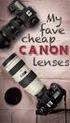 EXACT DS The best lens for office work EXACT DS When Your Glasses Are Not Enough Lenses with only a reading area provide clear vision of objects located close up, while progressive lenses only provide
EXACT DS The best lens for office work EXACT DS When Your Glasses Are Not Enough Lenses with only a reading area provide clear vision of objects located close up, while progressive lenses only provide
TKGA3. Pera a klíny. Projekt "Podpora výuky v cizích jazycích na SPŠT"
 Projekt "Podpora výuky v cizích jazycích na SPŠT" Pera a klíny TKGA3 Tento projekt je spolufinancován Evropským sociálním fondem a státním rozpočtem ČR Pera a klíny Pera a klíny slouží k vytvoření rozbíratelného
Projekt "Podpora výuky v cizích jazycích na SPŠT" Pera a klíny TKGA3 Tento projekt je spolufinancován Evropským sociálním fondem a státním rozpočtem ČR Pera a klíny Pera a klíny slouží k vytvoření rozbíratelného
FIRE INVESTIGATION. Střední průmyslová škola Hranice. Mgr. Radka Vorlová. 19_Fire investigation CZ.1.07/1.5.00/
 FIRE INVESTIGATION Střední průmyslová škola Hranice Mgr. Radka Vorlová 19_Fire investigation CZ.1.07/1.5.00/34.0608 Výukový materiál Číslo projektu: CZ.1.07/1.5.00/21.34.0608 Šablona: III/2 Inovace a zkvalitnění
FIRE INVESTIGATION Střední průmyslová škola Hranice Mgr. Radka Vorlová 19_Fire investigation CZ.1.07/1.5.00/34.0608 Výukový materiál Číslo projektu: CZ.1.07/1.5.00/21.34.0608 Šablona: III/2 Inovace a zkvalitnění
Get started Začínáme Začíname
 Get started Začínáme Začíname Get started Začínáme Začíname 1 Insert the included AA batteries before proceeding with the installation. Před zahájením instalace vložte přiložené baterie AA. Pred začatím
Get started Začínáme Začíname Get started Začínáme Začíname 1 Insert the included AA batteries before proceeding with the installation. Před zahájením instalace vložte přiložené baterie AA. Pred začatím
TKGA6. Synchronní modelování v programu Solid Edge. Projekt "Podpora výuky v cizích jazycích na SPŠT"
 Projekt "Podpora výuky v cizích jazycích na SPŠT" Synchronní modelování v programu Solid Edge TKGA6 Tento projekt je spolufinancován Evropským sociálním fondem a státním rozpočtem ČR 1 Synchronní modelování
Projekt "Podpora výuky v cizích jazycích na SPŠT" Synchronní modelování v programu Solid Edge TKGA6 Tento projekt je spolufinancován Evropským sociálním fondem a státním rozpočtem ČR 1 Synchronní modelování
Jméno autora: Mgr. Alena Chrastinová Datum vytvoření: Číslo DUMu: VY_32_INOVACE_O7_AJ
 Jméno autora: Mgr. Alena Chrastinová Datum vytvoření: 24.07.2012 Číslo DUMu: VY_32_INOVACE_O7_AJ Ročník: IV. Anglický jazyk Vzdělávací oblast: Jazyk a jazyková komunikace Vzdělávací obor: cizí jazyk anglický
Jméno autora: Mgr. Alena Chrastinová Datum vytvoření: 24.07.2012 Číslo DUMu: VY_32_INOVACE_O7_AJ Ročník: IV. Anglický jazyk Vzdělávací oblast: Jazyk a jazyková komunikace Vzdělávací obor: cizí jazyk anglický
SEH62.1. Spínací hodiny. Siemens Building Technologies HVAC Products SEH62.1
 5 243 Spínací hodiny Digitální spínací hodiny jsou určeny pro zapínání a vypínání zařízení nebo regulaci s časovým spínáním. Integrovaný nastavitelný časový spínač Časový spínač jako pomocná funkce Určené
5 243 Spínací hodiny Digitální spínací hodiny jsou určeny pro zapínání a vypínání zařízení nebo regulaci s časovým spínáním. Integrovaný nastavitelný časový spínač Časový spínač jako pomocná funkce Určené
DC circuits with a single source
 Název projektu: utomatizace výrobních procesů ve strojírenství a řemeslech egistrační číslo: Z..07/..0/0.008 Příjemce: SPŠ strojnická a SOŠ profesora Švejcara Plzeň, Klatovská 09 Tento projekt je spolufinancován
Název projektu: utomatizace výrobních procesů ve strojírenství a řemeslech egistrační číslo: Z..07/..0/0.008 Příjemce: SPŠ strojnická a SOŠ profesora Švejcara Plzeň, Klatovská 09 Tento projekt je spolufinancován
2N Lift8 Audio unit shaft
 2N Lift8 Audio unit shaft Brief Manual Version 3.0.0 www.2n.cz This audio unit is designed for installation on the lift shaft bottom or lift cabin roof, or wherever it is necessary to communicate (during
2N Lift8 Audio unit shaft Brief Manual Version 3.0.0 www.2n.cz This audio unit is designed for installation on the lift shaft bottom or lift cabin roof, or wherever it is necessary to communicate (during
UŽIVATELSKÁ PŘÍRUČKA. ESCORT 5580 Verze 1.0 DSC-8025-2
 UŽIVATELSKÁ PŘÍRUČKA ESCORT 5580 Verze 1.0 DSC-8025-2 Ovládání Místní přístup Po zdvihnutí místního telefonu zadejte třímístný kód pro místní a dálkové ovládání (implicitně * * *), modul ESCORT 5580 zdvihne
UŽIVATELSKÁ PŘÍRUČKA ESCORT 5580 Verze 1.0 DSC-8025-2 Ovládání Místní přístup Po zdvihnutí místního telefonu zadejte třímístný kód pro místní a dálkové ovládání (implicitně * * *), modul ESCORT 5580 zdvihne
60-90 % 80-95 % 20-60 % 0-10 % 80-90 % brick walls. cihlové zdi
 Characteristics / Charakteristika The switched socket with output channel is used to control fans, lamps, heaters and appliances, which are connected by a power cord. They can be combined with either Control
Characteristics / Charakteristika The switched socket with output channel is used to control fans, lamps, heaters and appliances, which are connected by a power cord. They can be combined with either Control
Compression of a Dictionary
 Compression of a Dictionary Jan Lánský, Michal Žemlička zizelevak@matfyz.cz michal.zemlicka@mff.cuni.cz Dept. of Software Engineering Faculty of Mathematics and Physics Charles University Synopsis Introduction
Compression of a Dictionary Jan Lánský, Michal Žemlička zizelevak@matfyz.cz michal.zemlicka@mff.cuni.cz Dept. of Software Engineering Faculty of Mathematics and Physics Charles University Synopsis Introduction
Samostatná el. klika s čtečkou karet Standalone el. Latch with Card reader DP-ZM-ES-C NÁVOD K OBSLUZE A ÚDRŽBĚ ASSEMBLY AND OPERATING
 CZ EN Samostatná el. klika s čtečkou karet Standalone el. Latch with Card reader DP-ZM-ES-C NÁVOD K OBSLUZE A ÚDRŽBĚ ASSEMBLY AND OPERATING CZ Balení obsahuje Elektronickou kliku s čtečkou karet (1ks)
CZ EN Samostatná el. klika s čtečkou karet Standalone el. Latch with Card reader DP-ZM-ES-C NÁVOD K OBSLUZE A ÚDRŽBĚ ASSEMBLY AND OPERATING CZ Balení obsahuje Elektronickou kliku s čtečkou karet (1ks)
Informace o písemných přijímacích zkouškách. Doktorské studijní programy Matematika
 Informace o písemných přijímacích zkouškách (úplné zadání zkušebních otázek či příkladů, které jsou součástí přijímací zkoušky nebo její části, a u otázek s výběrem odpovědi správné řešení) Doktorské studijní
Informace o písemných přijímacích zkouškách (úplné zadání zkušebních otázek či příkladů, které jsou součástí přijímací zkoušky nebo její části, a u otázek s výběrem odpovědi správné řešení) Doktorské studijní
ALFA UP H A N D B O O K
 ALFA UP HANDBOOK Kancelářský systém ALFA UP Úvod Flexibilní výškově stavitelný stolový systém ALFA UP Výškově stavitelné nohy jsou konstrukčně řešeny jako 3stupňové umožňující změnu výšky v rozsahu od
ALFA UP HANDBOOK Kancelářský systém ALFA UP Úvod Flexibilní výškově stavitelný stolový systém ALFA UP Výškově stavitelné nohy jsou konstrukčně řešeny jako 3stupňové umožňující změnu výšky v rozsahu od
Ovládací jednotka PRO EX modular. návod k obsluze
 Ovládací jednotka PRO EX modular návod k obsluze Pro správnou funkci jednotky je třeba zapojit 4 AAA 1,5 V baterie pro udržení naprogramovaných dat v případě výpadku elektřiny. Jednotka disponuje krátkodobou
Ovládací jednotka PRO EX modular návod k obsluze Pro správnou funkci jednotky je třeba zapojit 4 AAA 1,5 V baterie pro udržení naprogramovaných dat v případě výpadku elektřiny. Jednotka disponuje krátkodobou
Příručka User Manual pro uživatele
 Treasuring Važte si své your svobody. freedom. English Česky Trezor Yale Safe Yale Příručka User Manual pro uživatele For Pro modely: models: YSB/00/EB STANDARD YSB/00/EB YSB/50/EB STANDARD YSB/50/EB YSB/400/EB
Treasuring Važte si své your svobody. freedom. English Česky Trezor Yale Safe Yale Příručka User Manual pro uživatele For Pro modely: models: YSB/00/EB STANDARD YSB/00/EB YSB/50/EB STANDARD YSB/50/EB YSB/400/EB
HEADY NÁVOD K OBSLUZE
 L8542912 03/2011 rev 1 HEDY NÁVOD K OBSLUZE ŘÍDÍCÍ JEDNOTK HEDY VSTUP/VÝSTUP SVORKOVNICE Svorky Funkce Popis L-N-GND Napájení Vstup napájení 230Vac 50/60Hz L-fáze/N-nula/GDN- uzemnění 4-5 Maják Výstup
L8542912 03/2011 rev 1 HEDY NÁVOD K OBSLUZE ŘÍDÍCÍ JEDNOTK HEDY VSTUP/VÝSTUP SVORKOVNICE Svorky Funkce Popis L-N-GND Napájení Vstup napájení 230Vac 50/60Hz L-fáze/N-nula/GDN- uzemnění 4-5 Maják Výstup
Spínací hodiny týdenní, digitální na DIN lištu
 Návod k použití CZ Spínací hodiny týdenní, digitální na DIN lištu 4731553 - FKGE2 24 HODIN MONTÁŽ NA DIN LIŠTU NEPŘEHLÉDNĚTE Před použitím výrobku si pečlivě přečtěte tento návod a bezpečnostní upozornění,
Návod k použití CZ Spínací hodiny týdenní, digitální na DIN lištu 4731553 - FKGE2 24 HODIN MONTÁŽ NA DIN LIŠTU NEPŘEHLÉDNĚTE Před použitím výrobku si pečlivě přečtěte tento návod a bezpečnostní upozornění,
QC300 3fáze 400V řídící jednotka / QC300R 3fáze 230V / QC301 1fáze
 QC300 3fáze 400V řídící jednotka / QC300R 3fáze 230V / QC301 1fáze Technická specifikace Dodávka energie Dodávka energie pro externí příslušenství Síla motoru Ochranná pojistka Ochrana Pracovní teplota
QC300 3fáze 400V řídící jednotka / QC300R 3fáze 230V / QC301 1fáze Technická specifikace Dodávka energie Dodávka energie pro externí příslušenství Síla motoru Ochranná pojistka Ochrana Pracovní teplota
Light (glass base with power cord and Ehmann dimmer, reflector, glass globe), light source, cotton gloves, installation manual
 Package contents Name: BALLOONS PC858 Table light 607 850 Components included with unit: Light (glass base with power cord and Ehmann dimmer, reflector, glass globe), light source, cotton gloves, installation
Package contents Name: BALLOONS PC858 Table light 607 850 Components included with unit: Light (glass base with power cord and Ehmann dimmer, reflector, glass globe), light source, cotton gloves, installation
N Á V O D NA O V L Á D Á N Í C U 3 4 5 - S T T R EG ULÁ TOR PRO POD LAHOVÉ VYTÁ P ĚNÍ. Důležitá bezpečtnostní upozornění: Výhody: Technická data
 N Á V O D NA O V L Á D Á N Í C U 3 4 5 - S T T R EG ULÁ TOR PRO POD LAHOVÉ VYTÁ P ĚNÍ Důležitá bezpečtnostní upozornění: CU 345-STT je 7-dení programovatelný regulator teploty pro podlahové vytápění a
N Á V O D NA O V L Á D Á N Í C U 3 4 5 - S T T R EG ULÁ TOR PRO POD LAHOVÉ VYTÁ P ĚNÍ Důležitá bezpečtnostní upozornění: CU 345-STT je 7-dení programovatelný regulator teploty pro podlahové vytápění a
