PROGRAMMABLE LOGIC CONTROLLERS TECOMAT TC700
|
|
|
- Otakar Šimek
- před 8 lety
- Počet zobrazení:
Transkript
1 PROGRAMMABLE LOGIC CONTROLLERS TECOMAT TC700
2 Table of contents PROGRAMMABLE LOGIC CONTROLLERS TECOMAT TC th edition - March 2009 Table of contents 1. GETTING FAMILIAR WITH TECOMAT TC700 PLC Introduction TECOMAT TC700 system features TECOMAT TC700 unit PLC basic parameters PARTS OF THE PLC BASIC UNIT Racks Supply modules Supply modules PW-7901, PW Supply modules PW-7903, PW Supply module PW Supply module PW Supply module PW Indication of supply modules Data obtained from supply modules Position and replacement of fuses Central units Central unit CP Central units CP-7002, CP Central unit CP Central unit CP Indication of central units Data obtained from central units Program memory supply and real time circuit backup Location of plug-in modules Parameter setting System communication modules System communication modules SC-7101, SC Indication of communication modules Data obtained from communication modules Location of plug-in modules System expanders System expanders SE-7131, SE Indication of system expanders Data obtained from system expanders Communication interface Serial interface plug-in submodules Interface RS Interface RS Interface RS TXV
3 TECOMAT TC700 Programmable logic controllers Connection of TC700 in the CAN bus Connection of TC700 in the PROFIBUS DP network Connection of TC700 peripheral modules in EIO mode Connection of redundancy control panel ID FSK modem Connection of heat meters by M-Bus interface Interface USB Interface Ethernet Peripheral modules Mechanical design Transport, storage and installation of PLC Transport and storage PLC supply System assembly Fitting individual modules into the racks System assembly System configuration options Redundancy control panel ID Specification of power supply modules number for supplying of an assembly with one CPU Rack interconnection fundamentals Rack optical connection PLC installation Supply requirements PLC supply Use of supply module UPS circuits Supply of input and output circuits Serial communication PLC OPERATION Instructions for safe operation Putting of PLC into operation PLC switching sequence PLC operation modes Change of PLC operation modes Standard activities during PLC mode change Optional activities during PLC mode change User program restarts Redundant PLC Power supply back-up CPU redundancy Redundant system states Peripheral modules redundancy Module hot-swap procedure PLC program on-line change PLC programming and debugging Configuration constants in the user program PLC configuration Project archiving in the PLC Testing of I/O signals connected to the PLC File system and Web server Manipulation with a memory card TXV
4 Table of contents Web server Instruction set ERROR DIAGNOSIS AND TROUBLE SHOOTING Conditions for trouble-free function of PLC diagnostics Error indication Fatal errors User program and central unit hardware errors Serial channel operation errors Communication errors with peripheral system via expanders Peripheral system errors System errors Other errors System errors User program errors User instruction errors Peripheral system state zone Problem solving of communication with superior system PLC MAINTENANCE Firmware change Central unit firmware change Communication modules and expanders firmware change APPENDIX...79 List of errors saved in the main error stack of the central unit TXV
5 TECOMAT TC700 Programmable logic controllers 1. GETTING FAMILIAR WITH TECOMAT TC700 PLCS 1.1. INTRODUCTION What is a programmable logic controller A programmable logic controller (PLC) - is a digital control electronic system designed to control working machines and processes in industrial fields. Through digital or analog inputs and outputs, the PLC receives and sends information from / into the plant being controlled. Control algorithms are saved in the user program memory, which is executed in cycles. Principles of user program execution The control algorithm of the programmable logic controller is written as a sequence of instructions in the user program memory. The central unit reads stepwise the individual instructions from this memory, executes corresponding operations with the data in the scratch pad memory, or executes transitions in the sequence of instructions, if the instruction is from the group of operating instructions. After all instructions of the required algorithm are executed, the central unit updates the output variables into the output peripheral modules and updates the states from the input peripheral modules into the scratch pad memory. This is continuously repeated and we call it "program cycle" (fig. 1.1, fig. 1.2). Unrepeated update of the states of the input variables within the entire program cycle avoids the possibilities of hazardous states that could occur in the control algorithm, while being solved (during computation, input variables cannot be changed). write Y management read X User program solution Fig. 1.1 Cycle of user program solution Read X - transcription of values from PLC input modules into the X area in the scratch pad memory Write Y - transcription of values computed by program from the Y area into the PLC output modules Management - preparation of the PLC central unit for the solution of the next cycle program 5 TXV
6 1. Getting familiar with programmable logic controllers TECOMAT TC700 input module rack 0, position 2 output module rack 0, position 3 PLC scratch pad memory r0_p2_di.di5 input X image terminal A7 signal DI5 input contact r0_p3_do.do2 output Y image system registers S terminal A4 signal DO2 output element user registers R Fig. 1.2 r0_p2_di.di5 P 0 E 0 LD WR user program r0_p3_do.do2 r0_p2_di.di5 r0_p3_do.do2 ladder diagram transcription instruction list transcription Scheme of signal processing by the programmable logic controller (symbolic names of the signals are automatically generated by the Mosaic environment, users can change them) 1.2. TECOMAT TC700 SYSTEM FEATURES Modular programmable logic controllers TECOMAT TC700 are designed to control technologies in various industrial and other branches. The user can select from a broad range of peripheral modules, which can be combined arbitrarily, available are also power supply sources from various voltages, various types of central units as well as different types of racks, into which all the parts of the system are installed. Consistent modularity allows to build up really custom-made applications, this is to say an optimum performance for an optimum price. Racks are delivered in two variants with a different number of positions for peripheral modules. The modules are closed in plastic protective cases. Thanks to this, they can be handled without a danger of damage of sensitive CMOS components. Communication Data communication among the PLC and the superior PCs, among several PLCs, or among the PLC and other plants are usually realized through serial transmissions. The TC700 systems support basic transmissions by means of the Ethernet network or the EPSNET industrial network. Asynchronous serial channels are optionally fitted with various types of physical interfaces according to customer's request (RS-232, RS-485, RS-422). On one level of the EPSNET network can be up to 32 participants and the length of the serial line can be up to 1200 m, when using the RS-485 interface. Optionally, also other industrial protocols are 6 TXV
7 TECOMAT TC700 Programmable logic controllers supported, e.g. MODBUS, PROFIBUS, CANopen, etc. Or, asynchronous communication through universal transmission channels controlled directly from the user program is possible. Some central units and communication modules are fitted with the Ethernet interface allowing operation of more logic connections at the same time. All central units are also equipped with the USB interface for programming purposes, debugging and service interventions. Building up an extensive system Thanks to serial communication, individual parts of the entire TECOMAT TC700 system can be positioned in decentralized in such a way that the executive parts are located directly by the technologies being controlled and the control parts can be concentrated in the control room. Peripheral modules are equipped with their own intelligence and data exchange is carried out through a serial system bus. An advantage of the serial connection is that the peripheries can be located hundreds of metres from the central unit, this significantly reduces the price of cable laying in many cases. Connection with a PC The entire system as well as its parts can communicate with computers of PC standard. Again, the serial interface is optional. Thus, the computer can be used for monitoring of the process being controlled and at the same time, it is located outside the industrial environment in a control room or in a central control desk. The computer also serves as a programming instrument for the PLC. In addition the PLCs of the TECOMAT TC700 series, also the computers of PC standard can participate in the communication (through a serial interface adapter) as well as another participants meeting the requirements of the EPSNET network (another TECOMAT PLC, operator panels, etc.). Distributed control systems The above mentioned facts enable to realize extensive systems of distributed or hierarchical control. But such systems can also be established through "gradual steps from underneath" in such a way that originally autonomous systems are gradually combined and added by the top control level or by central monitoring and data acquisition only. Such created systems are more stable and have longer life time than the systems created in "one single step from the top". An advantage of the distributed systems is primarily the possibility of autonomous control also during a control room failure, gradual putting of the entire system into operation, easier debugging, adding, cost saving and less laboriousness during installation (e.g. cable laying, switchgears). Programming tool As a programming instrument, a PC can be used. The computer configuration must be selected according the requirements of software (Mosaic, Reliance,...). TECOMAT TC700 offers a wide range of useful system services, which facilitate and make programming comfortable. As an example we can name a broad range of time data, current date and time or system support to treat the states when PLC supply is switched on TECOMAT TC700 UNIT Composition The PLC unit consists of a flat rack and individual modules located in individual plastic cases, which are fixed to the rack by one screw. Each case has its door allowing access to 7 TXV
8 1. Getting familiar with programmable logic controllers TECOMAT TC700 the removable terminal boxes of the modules and lead-in cables. The width of the individual cases is 30 or 60 mm according to the type of the module used. PLC unit PLC TECOMAT TC700 consists of the following (fig. 1.3): Rack RM-794x (2, 4, 8, 15 positions) Power supply PW-790x (PW-7901, PW-7902, PW-7903, PW-7904, PW-7908 takes 2 positions in the rack, PW-7906, PW-7907 are designated only for short racks (2 or 4 positions) and do not engage any position they are fitted to the rack connectors) Central unit CP-700x System communication modules SC-710x for communication possibilities expanding System expanders SE-713x for redundant systems Peripheral modules Possibilities of PLC configuration are stated in the chapter 3. The order numbers of the parts of the unit can be found in the catalogue of the programmable logic controllers of series TECOMAT TC PLC BASIC PARAMETERS PLC TECOMAT TC700 are designed to be mounted into distributing frames. PLC basic parameters are specified in the table 1.1 to table 1.5. The parameters of the individual modules are specified in the documentation supplied with each module. Table 1.1 Basic parameters Product standard IEC EN Protection class of electrical object CSN III Type of equipment built-in Coverage (after installation into rack) IP20 IEC EN Life time 10 years Table 1.2 Operational conditions Class of ambient influence - CSN normal Operating temperatures range 0 C to + 55 C Permissible temperatures during transport 25 C to +70 C Relative humidity 10 % to 95 % w/o condensation Atmospheric pressure min. 70 kpa (< 3000 m over the sea level) Degree of pollution - IEC EN Overvoltage category of installation - CSN II Working position vertical Type of operation continuous Vibration resistance (sinusoidal vibrations) 10 to 57 Hz - amplitude mm Fc according to IEC EN to 150 Hz - acceleration 1G Electromagnetic compatibility: Emissions - IEC EN 55022* class A Immunity table 16, IEC EN * This is a product of class A. In indoor conditions (i.e. such conditions, where using of radio and TV sets can be supposed in a distance of 10 m from the mentioned 8 TXV
9 TECOMAT TC700 Programmable logic controllers equipment), the product can cause radio disturbances. It might be required in such cases that the user takes necessary measures to avoid this. 1 6 Run rack rack rack 2 6 Fig. 1.3 PLC TECOMAT TC700 configuration 1 - Rack 2 - Power supply module 3 - Central unit 4 - Peripheral modules 5 - Connecting cable between racks 6 - Bus termination 4 9 TXV
10 1. Getting familiar with programmable logic controllers TECOMAT TC700 Table 1.3 Storage conditions Storage environment dry, clean rooms without conducting dust, aggressive gases or acid vapours for the period not exceeding the guarantee period Storage temperatures 25 C to +70 C without temperature shocks Relative humidity max. 80% without vapour condensation Table 1.4 Transport conditions Transport environment covered transport means, transport packaging must not be exposed to rain and snow Transport temperatures 25 C to +70 C Table 1.5 System characteristics User program execution cyclic, multi-loop control with possibility of interruption from external events, time and error messages User program memory CMOS RAM, EEPROM PLC modes RUN - user program execution HALT - user program execution stopped, PLC programming possibility to change the mode by the command through the serial channel possibility of redundant system assembly that works on the hot standby principle Output locking by the command via the serial channel automatically during a fatal system error Hardware diagnosis processor check (watchdog) power failure check, data protection during power failure ensuring of serial communication protection ensuring of data transmission via I/O bus Software diagnosis user program validation user program cycle time watch continuous check of user program correctness (non-existing jump target, memory structure overflow, division by zero, unknown instruction, etc.) Communication serial in EPSNET, MODBUS, PROFIBUS DP, CAN network general serial asynchronous USB interface, Ethernet, RS-232, RS-485, RS TXV
11 TECOMAT TC700 Programmable logic controllers Other functions (depend on the central unit type) automatic recognition of peripheral unit configuration EEPROM programming for user program backup communication support for data monitoring by superior system possibility of user program execution without activation of peripheral modules additional memory for data archiving DataBox RTC circle support for PLC variables analyzer possibility of forcing (fixation) of peripheral module inputs and outputs program on-line change under run (on-line editing) project archiving in the PLC memory PLC redundancy as a whole and its particular parts too SD / MMC card with FAT12 / FAT16 / FAT32 file system integrated Web server 11 TXV
12 2. Parts of the PLC basic unit 2. PARTS OF THE PLC BASIC UNIT 2.1. RACKS The supporting base of all PLC TECOMAT TC700 units is a flat rack supplied in four dimensional variants. The bus with connectors for peripheral modules, the switch for setting of the rack address and connectors for connection of other racks are part of the rack. The way of installation and rack interconnection are described in chapter 3.3. The mounting dimensions of the racks (height including fitted modules) and their order numbers can be seen on fig Rack type Order number No. of positions A [mm] B [mm] RM-7942 TXN RM-7941 TXN RM-7946 TXN RM-7944 TXN Fig. 2.1 Mounting dimensions of fitted racks * The dimension specifies the unit depth + there are mounting holes in the upper left and bottom right corner only on the RM-7944 rack 12 TXV
13 TECOMAT TC700 Programmable logic controllers Fig.2.2 RM-7942 RM-7941 RM-7946 RM-7944 Rack panels with connectors and address switches Connectors BE1 and BE2 in the left part of the rack are designated for the next rack connection or bus termination is placed there (see chapter 3.3.). Warning! It is prohibited to manipulate with bus interconnecting cables when the system is on. RM-7941 and RM-7942 racks address is set by the rotary switch. Address variants are described in the table 2.1. Table 2.1 Possible RM-7942 and RM-7941 rack address setting Rack type Switch Rack address Positions addresses RM (15 positions) RM (blue area) (8 positions) 1 (blue area) (blue area) (blue area) (white area) (white area) (white area) (white area) TXV
14 2. Parts of the PLC basic unit RM-7944 and RM-7946 rack address is set by the bottom rotary switch. The address range is set by the upper rotary switch. Possible address variants are shown in the table 2.2. Table 2.2 Possible RM-7946 and RM-7944 rack address setting Rack type Bottom switch Rack address Upper switch Position addresses RM (4 positions) RM (2 positions) RM-7941 racks (commencing year 2007), RM-7944 and RM-7946 allow to fit PW-7906 and PW-7907 power supplies directly to connectors BE1 and BE2 in the left part of the rack. Then these connectors are brought out at the power supply top panel. Address switches are covered. Rack installation on the U-bar RM-7941 (commencing year 2007), RM-7944 and RM-7946 racks can be mounted on the U-bar according to IEC EN (width 35 mm) by means of the removable holders. Set SM-9024 (order no. TXF ) contains one holder including specified screws. RM rack (2 positions) demands one holder of this type, other racks two SUPPLY MODULES Table 2.3 Overview of supply modules with order numbers Source type Modification Order number PW-7901 feeder from 24 V DC, 50W TXN PW-7902 feeder from 24 V DC, 50W, with UPS circuits TXN PW-7903 feeder from 230 V AC, 50W TXN PW-7904 feeder from 230 V AC, 50W, with UPS circuits TXN PW-7906 feeder from 24 V DC, 24W TXN designed for RM-7941, RM-7944, RM-7946 racks PW-7907 feeder from 230 V AC, 24W TXN designed for RM-7941, RM-7944, RM-7946 racks PW-7908 feeder from 115 V DC, 50W TXN Supply modules are designed to supply TECOMAT TC700 units. In case of a PLC TC700 with more racks, these racks can be fed from one supply module under observation of certain rules, or we can use more supply modules than it is necessary due to power supply backup (power supply redundancy). 14 TXV
15 TECOMAT TC700 Programmable logic controllers Supply modules PW-7901, PW-7902 Supply modules PW-7901 and PW-7902 are designed to supply PLC TECOMAT TC700 units from 24 V DC with a power output of 50 W in a case 60 mm wide. Usually, they are fitted into the first position of the rack from the left, but this is no condition. The parameters can be found in table 2.4. UPS switch UPS ON OFF connection of backup power supply 24 V DC from accumulator 0 +24V + PE connection of power supply 24 V DC + PE Fig. 2.3 Front panel of supply modules PW-7901 and PW-7902 after opening the door Supply modules are pulse-controlled modules with an output level of 24 V SELV (circuits with protection by low safe voltage) with a permanent total output power of 50 W. The module also has a block for network voltage failure watch. The output level is fitted with by protective overvoltage components. The PW-7902 power supply module contains a UPS block (Uninterruptible Power Supply) allowing to backup the TECOMAT TC700 PLC run after connection of external lead-batteries. The PW-7902 power supply module has all functions of UPS including charging control, battery condition monitoring, etc. Important information on the condition of the module, batteries and module consumption are transmitted to the central unit and are available to the user for processing (e.g. messages reporting the necessity to replace batteries, etc.). For debugging purposes, the UPS block can be switched off by the switch on the front panel of the supply module under the door. The connectors for connection of 24 V DC supply voltage and for connection of the backup battery are screwless. Detailed information on connection, instructions for correct installation, examples of connection and principles for increasing resistance and reliability can be found in the Manual for designing TXV TXV
16 2. Parts of the PLC basic unit Attention! For correct functioning in case of parallel run of more supply modules it is necessary to ensure a minimum consumption of 4.8 W. Otherwise, stable functioning of the modules will not be ensured. Attention! It is not allowed to remove or plug in a switched on supply module into the system! When handling a supply module, it has to be off! The system can be switched on provided it is supplied from another supply module. Table 2.4 Parameters of PW-7901 and PW-7902 supply modules Feeder type PW-7901 PW-7902 Input voltage nominal value permissible range 24 V DC V DC Maximum input power 72 W Primary circuit protection fuse T4A Typ. efficiency 85 % Output voltage 24.3 ± 0.1 V DC Maximum permanent output power 50 W Short-circuit protection electronic Galvanic isolation yes Max. power supply interruption period that 50 ms (UPS switched off) does not affect system run UPS circuits no yes External battery to 12 Ah, lead, maint.-free Battery voltage - 24 V Input protection for battery connection - fuse T2A Electrical resistance of isolation input / output - 1 min V DC input against protective earthing terminal 500 V DC Emissions IEC EN class B Case dimensions 137 x 60 x 198 mm (2 positions in the rack) 16 TXV
17 TECOMAT TC700 Programmable logic controllers Supply modules PW-7903, PW-7904 The PW-7903 and PW-7904 supply modules are designed to feed TECOMAT TC700 PLC unit from 230 V AC network with an output of 50 W in a case 60 mm wide. Usually, they are fitted into the first position of the rack from the left, but this is no condition. The parameters can be found in table 2.5. UPS switch UPS ON OFF connection of backup power supply 24 V DC from accumulator 0 +24V N PE U connection of power supply 230 V AC N PE U Fig. 2.4 Front panels of PW-7903 and PW-7904 supply modules after opening the door Supply modules are pulse-controlled modules with an output level of 24 V SELV (circuits with protection by low safe voltage) with a permanent total output power of 50 W. The module also has a block for network voltage failure watch. The output level is fitted with by protective overvoltage components. The PW-7903 and PW-7904 modules are electrical devices of class I and allow connection to the TN-S as well as TN-C network (zero-voltage protection). The PW-7904 power supply module contains a UPS block (Uninterruptible Power Supply) allowing to backup the TECOMAT TC700 PLC run after connection of external lead-batteries. The power supply module PW-7904 has all functions of UPS including charging control, battery condition monitoring, etc. Important information on the condition of the module, batteries and module consumption are transmitted to the central unit and are available to the user for processing (e.g. messages reporting the necessity to replace batteries, etc.). For debugging purposes, the UPS block can be switched off by the switch on the front panel of the supply module under the door. The connectors for connection of 230 V AC supply voltage and for connection of the backup battery are screwless. Detailed information on connection, instructions for correct 17 TXV
18 2. Parts of the PLC basic unit installation, examples of connection and principles for increasing resistance and reliability can be found in the Manual for designing TXV Attention! For correct functioning in case of parallel run of more supply modules it is necessary to ensure a minimum consumption of 4.8 W. Otherwise, stable functioning of the modules will not be ensured. Attention! It is not allowed to remove or plug in a switched on supply module into the system! When handling a supply module, it has to be off! The system can be switched on provided it is supplied from another supply module. Table 2.5 Parameters of PW-7903 and PW-7904 supply modules Feeder type PW-7903 PW-7904 Input voltage nominal value permissible range frequency 230 V AC V AC Hz 72 VA fuse T1A Maximum input power Primary circuit protection Typ. efficiency 80 % Output voltage 24.3 ± 0.1 V DC Maximum permanent output power 50 W Short-circuit protection electronic Galvanic isolation yes Max. power supply interruption period that 50 ms (UPS switched off) does not affect system run UPS circuits no yes External battery to 12 Ah, lead, maint.-free Battery voltage - 24 V Input protection for battery connection - fuse T2A Current surge after switching on the module Electrical resistance of isolation input / output - 1 min. input against protective earthing terminal Emissions IEC EN Emissions of harmonic currents IEC EN Case dimensions max. 15 A, t < 10 ms 3.75 kv AC 1.85 kv AC class B class A (P.F.>0.99) 137 x 60 x 198 mm (2 positions in the rack) Supply module PW-7906 Supply modul PW-7906 is designed to supply PLC TECOMAT TC700 units from 24 V DC with a power output of 24 W. The module is fitted to the bus connectors of RM-7941 (commencing year 2007), RM-7944 and RM-7946 racks entirely. The parameters can be found in table 2.6. Supply module is pulse-controlled module with an output level of 24 V SELV (circuits with protection by low safe voltage) with a permanent total output power of 24 W. The module also has a block for network voltage failure watch. The output level is fitted with by protective overvoltage components. The module occupies original bus connectors on the rack. The connection of other racks is possible due to pair of identical connectors at the power supply front panel. The 18 TXV
19 TECOMAT TC700 Programmable logic controllers rotary switches setting rack address and the number of the first position on the rack are hidden by the power supply module. Therefore there are labels on the front panel where you can write information about set address. The connectors for connection of 24 V DC supply voltage are screwless. Detailed information on connection, instructions for correct installation, examples of connection and principles for increasing resistance and reliability can be found in the Manual for designing TXV Attention! For correct functioning in case of parallel run of more supply modules it is necessary to ensure a minimum consumption of 4.8 W. Otherwise, stable functioning of the modules will not be ensured. Attention! It is not allowed to remove or plug in a switched on supply module into the system! When handling a supply module, it has to be off! Stejně tak je zakázáno manipulovat s propojovacími kabely sběrnice při zapnutém systému. Also it is forbidden to handle bus connectors when system is on. bus connectors space for rack addres activity indicator connection of power supply 24 V DC Fig.2.5 Front panel of supply module PW-7906 Table 2.4 Parameters of PW-7906 supply module Feeder type PW-7906 Input voltage nominal value permissible range 24 V DC V DC Maximum input power 28 W Primary circuit protection fuse T2A Typ. efficiency 85 % 19 TXV
20 2. Parts of the PLC basic unit Output voltage 24.3 ± 0.1 V DC Maximum permanent output power 24 W Short-circuit protection electronic Galvanic isolation yes Max. doba přerušení napájení bez vlivu 50 ms na chod systému Max. period of power supply interruption that does not influence the system run UPS circuits no Electrical resistance of isolation input / output - 1 min V DC input against protective earthing terminal 500 V DC Emissions IEC EN class B Case dimensions 75 (bez zasunutých konektorů) x 27 x 198 mm with unplugged connectors 20 TXV
21 Supply module PW-7907 TECOMAT TC700 Programmable logic controllers The PW-7907 supply module is určen designed to feed PLC TECOMAT TC700 unit from 230 V AC network with an output of 24 W. Modul se osazuje výhradně na propojovací konektory rámů RM-7941 (provedení od roku 2007), RM-7944 a RM Modul is assembled only with connectors of frames RM-7941 (model commencing year 2007), RM and RM The parameters can be found in table 2.7. Supply module is pulse-controlled module with an output level of 24 V SELV (circuits with protection by low safe voltage) with a permanent total output power of 24 W. The module also has a block for network voltage failure watch. The output level is fitted with by protective overvoltage components. The PW-7907 module are electrical devices of class I and allow connection to the TN-S as well as TN-C network (zero-voltage protection). Modul obsazuje původní propojovací konektory rámu. Propojení dalších rámů je možné díky dvojici identických konektorů na čelním panelu napájecího modulu. Otočné přepínače nastavující adresu rámu a první pozice rámu jsou napájecím modulem zakryty. Na čelním panelu jsou plošky, na které lze informaci o nastavené adrese zapsat. Modul occupies original frame connectors. Other frames connection is possible due to double identical connectors based on supplying modul front panel. Turning switches that set frame address and first frame positions are coverred by supplying modul. The connectors for connection of 230 V AC supply voltage are screwless. Detailed information on connection, instructions for correct installation, examples of connection and principles for increasing resistance and reliability can be found in the Manual for designing TXV Attention! For correct functioning in case of parallel run of more supply modules it is necessary to ensure a minimum consumption of 4.8 W. Otherwise, stable functioning of the modules will not be ensured. Attention! It is not allowed to remove or plug in a switched on supply module into the system! When handling a supply module, it has to be off! Stejně tak je zakázáno manipulovat s propojovacími kabely sběrnice při zapnutém systému. Also it is forbidden to handle bus connectors when system is on. 21 TXV
22 2. Parts of the PLC basic unit bus connectors space for rack addres activity indicator connection of power supply 230 V AC N PE U 230 V AC Fig.2.6 Front panel of supply module PW TXV
23 TECOMAT TC700 Programmable logic controllers Tab.2.5 Parameters of PW-7907 supply module Feeder type PW-7907 Input voltage nominal value permissible range frequency 230 V AC V AC Hz Maximum input power 35 VA Primary circuit protection fuse T1A Typ. efficiency 80 % Output voltage 24.3 ± 0.1 V DC Maximum permanent output power 24 W Short-circuit protection electronic Galvanic isolation yes Max. doba přerušení napájení bez vlivu 50 ms na chod systému Max. period of power supply interruption that does not influence the system run UPS circuits no Current surge after switching on the max. 8 A, t < 10 ms module Electrical resistance of isolation input / output - 1 min kv AC input against protective earthing terminal 1.85 kv AC Emissions IEC EN třída B Emissions of harmonic currents class A (P.F.>0.99) IEC EN Case dimensions 75 (bez zasunutých konektorů) x 27 x 198 mm with unplugged connectors Supply module PW-7908 The PW-7908 supply module is designed to supply PLC TECOMAT TC700 units from 115 V DC with a power output of 50 W in a case 60 mm wide. Usually, they are fitted into the first position of the rack from the left, but this is no condition. The parameters can be found in table 2.8. Supply module is pulse-controlled module with an output level of 24 V SELV (circuits with protection by low safe voltage) with a permanent total output power of 50 W. The module also has a block for network voltage failure watch. The output level is fitted with by protective overvoltage components. The connectors for connection of 115 V DC supply voltage are screwless. Detailed information on connection, instructions for correct installation, examples of connection and principles for increasing resistance and reliability can be found in the Manual for designing TXV Attention! For correct functioning in case of parallel run of more supply modules it is necessary to ensure a minimum consumption of 4.8 W. Otherwise, stable functioning of the modules will not be ensured. Attention! It is not allowed to remove or plug in a switched on supply module into the system! When handling a supply module, it has to be off! The system can be switched on provided it is supplied from another supply module. 23 TXV
24 2. Parts of the PLC basic unit connection of power supply 115 V DC + + PE Fig. 2.7 Front panel of PW-7908 supply module after opening the door Table 2.8 Parameters of PW-7908 supply module Feeder type PW-7908 Input voltage nominal value permissible range 115 V DC V DC Maximum input power 72 W Primary circuit protection fuse T2A Typ. efficiency 85 % Output voltage 24.3 ± 0.1 V DC Maximum permanent output power 50 W Short-circuit protection electronic Galvanic isolation yes Max. doba přerušení napájení bez vlivu 50 ms na chod systému Max. period of power supply interruption that does not influence the system run UPS circuits no Electrical resistance of isolation input / output - 1 min V DC input against protective earthing terminal 500 V DC Emissions IEC EN class B Case dimensions 137 x 60 x 198 mm (2 positions in the rack) 24 TXV
25 TECOMAT TC700 Programmable logic controllers Indication of supply modules At the top of the front plate indication LEDs (fig. 2.8, table 2.9) are shown. The PW-7906, PW-7907 modules have indication LED POWER only. Fig. 2.8 Detail of supply modules indication Table 2.9 Functions of indication LEDs of supply modules Name Colour Behav. Function POWER green lighting supply module is running LOAD 50% green lighting signalization of supply module load (bar diagram) 75% 100% OVERLOAD red lighting signalization of supply module overload (consumption exceeded 105%) BAT yellow flashing UPS battery is being charged lighting PLC is fed from the battery (UPS running) BAT ERR red flashing UPS battery voltage dropped below the warning level lighting (22 V) UPS battery voltage dropped below the critical level (21 V) FLOAT green lighting UPS battery is charged and the battery float mode is activated Data obtained from supply modules Supply modules PW-7901, PW-7902, PW-7903, PW-7904, PW-7908 provide information on the values of the voltage being supplied, current being drawn, total module load and in case of the supply modules with the UPS feature (PW-7902, PW-7904) also information on voltage and current of the UPS backup battery. The data structure becomes more clear from the panel I/O Setting in the Mosaic development environment (fig. 2.9) (icon ). Supply modules PW-7906, PW-7907 provide no data. 25 TXV
26 2. Parts of the PLC basic unit Fig. 2.9 Stat LSR Supply module data structure - information status (8 times type bool) 0 SPWR SOVR UPSG BERR BWAR SFLT SUPS bit bits SUPS, SFLT, BWAR, BERR, UPSG work only at PW-7902, PW-7904 SUPS - UPS switch status 0 - UPS battery disconnected 1 - UPS battery connected SFLT - float status signalization (only when the battery is connected) 0 - the battery is being charged 1 - the battery is fully charged ( float mode is running) BWAR - warning status of the UPS battery 0 - battery O.K. 1 - the battery is nearly flat, voltage dropped below 22 V BERR - critical status of the UPS battery 0 - battery O.K. 1 - the battery is flat, voltage dropped below 21 V UPSG - UPS function signalization 0 - feeding from network 1 - feeding from UPS battery SOVR - source overload 0 - source load in the permissible range 1 - source overloaded, overload exceeded 105% SPWR - source status 0 - out of operation 1 - in operation (from network or UPS battery) - source load in % (type usint) 26 TXV
27 TECOMAT TC700 Programmable logic controllers USRC ISRC UACU IACU In the LSR variable, the source provides the value of the current load in %. In case of the sources with the UPS function, the load represents the sum of the UPS block consumption and consumptions of the peripheral modules in the racks. - output voltage supplied by the supply module in tenths of V (type uint) - output current supplied by the supply module in ma (type uint) In case of variables USRC and ISRC, the source provides the value of the output voltage and current supplied into the load. For the sources with the UPS function the load represents the sum of charging (maintaining) current of the UPS battery and the current supplied into the racks for peripheral modules. The charging current can be up to 400 ma. - UPS battery voltage in tenths of (type uint) (only for PW-7902, PW-7904) - UPS battery current in ma (type int) (only for PW-7902, PW-7904) In variables UACU and IACU, the source provides the value of the current and voltage of the UPS battery. Positive values of the current represent consumption from the battery, negative values of the current represent charging of the battery Position and replacement of fuses Supply modules PW-7901, PW-7902, PW-7903, PW-7904, PW-7908 The input circuits of supply from the network and from the UPS batteries are protected by miniature cylindrical cut out fuses that are accessible after taking off the door on the right side of the case. The door catch can be loosen by a screwdriver. Take out the blown fuse by pulling it out from the foot and replace with a new fuse. The position of the fuses can be seen on fig fuse of UPS accumulators UPS fuse of power supply Fig Position of fuses in supply modules (the fuse of the UPS circuits can be found only in modules PW-7902 and PW-7904) 27 TXV
28 2. Parts of the PLC basic unit Supply modules PW-7906, PW-7907 The input circuits of supply from the network are protected by elektronic fuse CENTRAL MODULES The central unit executes the user program and contains basic information necessary for the PLC function. As a result of this is that the PLC must have the current. Each central unit has been assigned a letter specifying its series. Each series of central units has its specific properties important for the compiler of the user program, such as mapping and size of memory space, instruction set size, etc. Table 2.10 Overview of central units with order numbers Module type Modification Order number CP-7001 Central unit of series C TXN * CP-7002 Central unit of series C TXN * CP-7003 Central unit of series G TXN * CP-7004 Central unit of series K TXN * CP-7005 Central unit of series G for redundancy systems TXN * The plug-in modules of serial interfaces MR-01xx must be ordered separately. Table 2.11 Parameters of central units Central unit type CP-7001 CP-7002 CP-7003 CP-7004 CP-7005 Real time circuit (RTC) yes Redundancy support no no no no yes User program and table memory KB KB KB KB KB EEPROM backup memory of the yes yes yes yes yes program DataBox - data secondary memory min. (internal) max. (submodule SX-7153) *** 128 KB KB 3 MB 0 KB 3 MB 512 KB 3,5 MB - 2,5 MB Project archive memory 700 KB**** 700 KB**** 700 KB**** 2 MB 700 KB**** SD / MMC card slot no no no yes no Backup of RAM and RTC * h h h h h Cycle time for 1k of log. 0,9 ms 0,9 ms 0,9 ms 0,2 ms 0,9 ms instructions Number of user registers 40 KB 40 KB 40 KB 64 KB 40 KB - number of remanent registers 16 KB 16 KB 16 KB 32 KB 16 KB Max. number of IEC timers Max. number of IEC counters Binary inputs and outputs typ Instruction length 2 10 bytes Central unit class C C G K G Number of serial channels ** 2 (+ 2) 2 (+ 8) 2 (+ 8) 2 (+ 8) 0 (+ 8) Interface USB Interface Ethernet 0 (+ 1) 1 (+ 1) 1 (+ 1) 1 (+ 1) 0 (+ 1) Web server no no no yes no Max. demand from power supply 3.6 W module Case dimensions 137 x 30 x 198 mm * Valid for a central unit without feeding, when feeding is on, the battery is disconnected, backup time becomes longer. Moreover, the backup capacitor feeds the circuits for several days, the battery is connected after the capacitor is discharged (chapter 2.3.7). The backup capacitor allows replacing the battery without data loss. ** The serial are optional by means of plug-in submodules MR-01xx for RS-232, RS-485, RS-422, M-Bus, PROFIBUS DP, CAN. 28 TXV
29 TECOMAT TC700 Programmable logic controllers *** Submodul SX-7153 s externí pamětí DataBox je volitelný pro centrální jednotky CP-7002, CP-7003 a CP Centrální jednotka CP-7005 je tímto submodulem standardně vybavena. **** Centrální jednotky CP-7002, CP-7003 a CP-7005 obsahují paměť pro archivaci projektu až ve verzi hw 02. ****Submodul SX-7153 with external memory DataBox is a choice for central units CP-7002, CP-7003 and CP This submodule is a standard in central unit CP ****Central units CP-7002, CP-7003 and CP-7005 do not contain memory for project archivation.this memory begins with hw 02 version Central module CP-7001 SET button MODE button USB interface serial interface CH1 serial interface CH2 Fig Front panel of the CP-7001 central unit after opening the door The CP-7001 central unit (table 2.11, fig. 2.11) is mounted in a case 30 mm wide and is fitted into the rack, usually on the position next to the supply source. The unit contains: 64 KB of CMOS RAM backup memory for user programs 64 KB of CMOS RAM backup memory for user tables 128 KB of Flash EEPROM memory for backup of user programs and tables 128 KB of DataBox secondary memory for data archiving 40 KB of user registers real time circuit (RTC) USB interface (according to USB 2.0 specifications) for debugging and servicing purposes 2 serial channels with optional interfaces, the interfaces of both serial channels are exchangeable by means of submodules (RS-232, RS-485, RS-422) 29 TXV
30 2. Parts of the PLC basic unit The CP-7001 central unit allows installation of PLC into four racks RM It is a unit of series C with instruction set, part of which are also arithmetic operations with numbers with fixed base point with the size of 32 bits with / without sign, with floating point single precision - 32 bits and double precision - 64 bits), PID controller instructions, operator panel support (TER instruction) and higher programming language support. The mode and diagnostic messages are displayed on a seven-segment display. The connection of serial channels is done by screwless terminals, max. 1,0 mm 2 of conductor per a terminal. The USB interface has the standard USB B-connector. Detailed information, including signal assignment can be found in chapter 2.6. By means of the SC-7101 communication module, the central unit can be expanded by another two serial channels. By means of the SC-7102 communication module, the central unit can be expanded by another two serial channels and by the 10 Mb Ethernet interface. Communication possibilities USB channel mode PC - PLC programming and communication with superior systems channels CH1 and CH2 mode PC - communication with superior systems through EPSNET protocol mode PLC - data sharing among PLCs in the EPSNET-F network mode UNI - common channel with arbitrary asynchronous communication mode MPC - data exchange with subordinated PLCs in the EPSNET multimaster network mode MDB - communication with superior systems through MODBUS protocol mode UPD - operation of special submodules mode DPS - PROFIBUS DP slave station realization (since sw version 2.6, hw version 02) mode CAN - connection of stations at CANopen bus (since sw version 2.7) mode CAS - CANopen station realization (since sw version 3.3) režim CAB - CAN bus connection with I82527 controller (since sw version 4.0) režim CSJ - CAN bus connection with SJA1000 controller (since sw version 5.4) channels CH3 and CH4 (on module SC-7101, SC-7102) mode PC - communication with superior systems through EPSNET protocol (od verze sw 4.6 změna výměny dat, vyžaduje SC-710x s verzí sw 3.1 a vyšší) commencing sw version 4.6 data exchange, demands SC-710x with sw version 3.1 and higher. mode PLC - data sharing among PLCs in the EPSNET-F network mode UNI - common channel with arbitrary asynchronous communication mode MPC - data exchange with subordinated PLCs in the EPSNET multimaster network mode MDB - communication with superior systems through MODBUS protocol Ethernet ETH2 (on module SC-7102) mode PC - communication with superior systems through EPSNET UDP protocol in TCP/IP networks (od verze sw 4.6 změna výměny dat, vyžaduje SC-710x s verzí sw 3.1 a vyšší) commencing sw version 4.6 data exchange, demands SC-710x with sw version 3.1 and higher. mode PLC - data sharing among PLCs in TCP/IP network (since sw version 3.1) mode UNI - broadcasting and acceptance of arbitrary datas through UDP and TCP registers (since sw version 4.6) 30 TXV
31 TECOMAT TC700 Programmable logic controllers The communication parameters are set at the MOSAIC development environment within the project, or by means of SET and MODE buttons on the central unit. The setting of the serial channels can be found both at the MOSAIC development environment and the keys on the central unit. If you press the SET button at the RUN mode, a text with the setup parameters of the CH1 serial channel rotates on the display. If you press the MODE button, a text with the setup parameters of the CH2 serial channel rotates on the display. A more detailed description of these communications is given in the separate manual Serial communication of TECOMAT PLCs and TECOREG controllers - 32 bit model (order number TXV ) Central units CP-7002, CP-7003 SET button MODE button Ethernet interface ETH1 USB interface serial interface CH1 serial interface CH2 Fig Front panel of the CP-7002 and CP-7003 central units after opening the door The CP-7002, CP-7003 central units (table 2.11, fig. 2.12) are mounted in a case 30 mm wide and are fitted into the rack on the position next to the supply source. The CP-7002 central unit contains: 64 KB of CMOS RAM backup memory for user programs 64 KB of CMOS RAM backup memory for user tables 128 KB of Flash EEPROM memory for backup of user programs and tables 128 KB of DataBox secondary memory for data archiving, expandable to 3 MB (memory submodule SX-7153, order number TXN ) 31 TXV
32 The CP-7003 central unit contains: 2. Parts of the PLC basic unit 128 KB of CMOS RAM backup memory for user programs 64 KB of CMOS RAM backup memory for user tables 192 KB of Flash EEPROM memory for backup of user programs and tables up to 3 MB of DataBox secondary memory for data archiving (memory submodule SX-7153, order number TXN ) Otherwise both central units contain: 40 KB of user registers Real time circuit (RTC) USB interface (according to USB 2.0 specifications) for debugging and servicing purposes 2 serial channels with optional interfaces, the interfaces of both serial channels are exchangeable by means of submodules (RS-232, RS-485, RS-422) 10 Mb Ethernet interface The CP-7002, CP-7003 central units allow installation into eight racks RM Four racks are operated by the central unit via the bus, another four racks have a bus interconnected with the CH2 serial channel of the central unit osazeným submodulem equipped by submodul MR-0154 (chapter ), nebo jsou připojeny pomocí systémových expanderů SE-713x, or are connected by system expanders SE-713x (chapter 2.5.). The CP-7002 is a central unit of class C, the CP-7003 is a central unit of class G. Both central units have instruction set, part of which are also arithmetic operations with numbers with fixed base point with the size of 32 bits with / without sign, with floating point single precision - 32 bits and double precision - 64 bits), PID controller instructions, operator panel support (TER instruction) and higher programming language support. The mode and diagnostic messages are displayed on a four-digit matrix display. The connection of serial channels is done by screwless terminals, max. 1.0 mm 2 of conductor per a terminal. The Ethernet interface has the RJ-45 connector. The USB interface has the standard USB B-connector. Detailed information, including signal assignment can be found in chapter 2.6. By means of modules SC-7101 and SC-7102, the central unit can be expanded by another 8 serial channels. By means of the SC-7102 module, the central unit also can be added another one 10 Mb Ethernet interface. Communication possibilities USB channel mode PC - PLC programming and communication with superior systems channel CH1 mode PC - communication with superior systems through the EPSNET protocol mode PLC - data sharing among PLCs in the EPSNET-F network mode UNI - common channel with arbitrary asynchronous communication mode MPC - data exchange with subordinated PLCs in the EPSNET multimaster network mode MDB - communication with superior systems through the MODBUS protocol mode PFB - connection of PROFIBUS DP slave stations (since sw version 2.5) mode UPD - operation of special submodules mode DPS - PROFIBUS DP slave station realization (since sw version 2.6, hw version 02) 32 TXV
33 TECOMAT TC700 Programmable logic controllers mode CAN - connection of stations at CANopen bus (since sw version 2.7) mode CAS - CANopen station realization (since sw version 3.3) režim CAB - CAN bus connection with I82527 controller (since sw version 4.0) režim CSJ - CAN bus connection with SJA1000 controller (since sw version 5.4) channel CH2 mode EIO - connection of another 4 peripheral racks (since sw version 2.5) mode PC - communication with superior systems through the EPSNET protocol mode PLC - data sharing among PLCs in the EPSNET-F network mode UNI - common channel with arbitrary asynchronous communication mode MPC - data exchange with subordinated PLCs in the EPSNET multimaster network mode MDB - communication with superior systems through the MODBUS protocol mode PFB - connection of PROFIBUS DP slave stations (since sw version 2.5) mode UPD - operation of special submodules mode DPS - PROFIBUS DP slave station realization (since sw version 2.6, hw version 02) mode CAN - connection of stations at CANopen bus (since sw version 2.7) mode CAS - CANopen station realization (since sw version 3.3) režim CAB - CAN bus connection with I82527 controller (since sw version 4.0) režim CSJ - CAN bus connection with SJA1000 controller (since sw version 5.4) channels CH3 to CH10 (on modules SC-7101, SC-7102) mode PC - communication with superior systems through the EPSNET protocol mode PLC - data sharing among PLCs in the EPSNET-F network mode UNI - common channel with arbitrary asynchronous communication mode MPC - data exchange with subordinated PLCs in the EPSNET multimaster network mode MDB - communication with superior systems through the MODBUS protocol mode PFB - connection of PROFIBUS DP slave stations (since sw version 4.0) Ethernet ETH1 (on central unit) and ETH2 (on module SC-7102) mode PC - communication with superior systems through EPSNET UDP protocol in TCP/IP networks mode PLC - data sharing among PLCs in TCP/IP network (since sw version 3.1) mode UNI - broadcasting and acceptance of arbitrary datas through UDP and TCP registers (since sw version 4.6) The communication parameters are set at the MOSAIC development environment within the project, or by means of SET and MODE buttons on the central unit. The setting of the serial channels and Ethernet interface can be found both at the MOSAIC development environment and by the keys on the central unit. If you press the SET button at the RUN mode, a text with the setup parameters of the CH1 serial channel rotates on the display. If you press the MODE button, a text with the setup parameters of the CH2 serial channel rotates on the display. If we press both keys, a text with the setup parameters of the ETH1 Ethernet interface will rotate on the display. A more detailed description of these communications is given in the separate manual Serial communication of TECOMAT PLCs and TECOREG controllers - 32 bit model (order number TXV ) Central unit CP TXV
34 2. Parts of the PLC basic unit The CP-7004 central unit (table 2.11, fig.2.13) is mounted in a case 30 mm wide and are fitted into the rack on the position next to the supply source. The unit contains: 192 KB of CMOS RAM backup memory for user programs 64 KB of CMOS RAM backup memory for user tables 256 KB of Flash EEPROM memory for backup of user programs and tables 512 KB of DataBox secondary memory for data archiving, expandable to 3,5 MB (memory submodule SX-7153, order number TXN ) 64 KB of user registers Real time circuit (RTC) USB interface (according to USB 2.0 specifications) for debugging and servicing purposes 2 serial channels with optional interfaces, the interfaces of both serial channels are exchangeable by means of submodules (RS-232, RS-485, RS-422) 10/100 Mb Ethernet interface SD / MMC card slot Web server (chapter 4.7.) SET button MODE button memory card slot button and indication for manipulation with memory card Ethernet interface ETH1 USB interface serial interface CH1 serial interface CH2 Fig.2.13 Front panel of the CP-7004 central unit after opening the door The CP-7004 central unit allows installation into eight racks RM Four racks are operated by the central unit via the bus, another four racks have a bus interconnected with the CH2 serial channel of the central unit osazeným submodulem equipped by submodul MR-0157 (chapter ), nebo jsou připojeny pomocí systémových expanderů SE-713x, or are connected by system expanders SE-713x (chapter 2.5.). 34 TXV
35 TECOMAT TC700 Programmable logic controllers The CP-7004 is a unit of class K with instruction set, part of which are also arithmetic operations with numbers with fixed base point with the size of 32 bits with / without sign, with floating point single precision - 32 bits and double precision - 64 bits), PID controller instructions, operator panel support (TER instruction) and higher programming language support. Dále centrální jednotka CP-7004 obsahuje integrovaný Web server a slot na paměťové karty typu MMC a SD. Paměťovou kartu lze za chodu vyměňovat, pokud zrovna do ní systém neprovádí zápis. Centrální jednotka CP-7004 na paměťových kartách podoporuje souborové systémy ukládání dat FAT12, FAT16 a FAT32. Further the central unit CP-7004 contains integrated Web server and slot for memory cards of type MMC and SD. It is possible to change memory card when system running except for when system is recording. Central unit CP-7004 supports file systems data storage of FAT12, FAT16 and FAT32 on memory cards. The mode and diagnostic messages are displayed on a four-digit matrix display. The connection of serial channels is done by screwless terminals, max. 1.0 mm 2 of conductor per a terminal. The Ethernet interface has the RJ-45 connector. The USB interface has the standard USB B-connector. Detailed information, including signal assignment can be found in chapter 2.6. By means of modules SC-7101 and SC-7102, the central unit can be expanded by another 8 serial channels. By means of the SC-7102 module, the central unit also can be added another one 10 Mb Ethernet interface. Communication possibilities USB channel mode PC - PLC programming and communication with superior systems channel CH1 mode PC - communication with superior systems through the EPSNET protocol mode PLC - data sharing among PLCs in the EPSNET-F network mode UNI - common channel with arbitrary asynchronous communication mode MPC - data exchange with subordinated PLCs in the EPSNET multimaster network mode MDB - communication with superior systems through the MODBUS protocol mode PFB - connection of PROFIBUS DP slave stations mode UPD - operation of special submodules mode DPS - PROFIBUS DP slave station realization (since sw version 3.5) režim CSJ - CAN bus connection with SJA1000 controller channel CH2 mode EIO - connection of another 4 peripheral racks (since sw version 5.0) mode PC - communication with superior systems through the EPSNET protocol mode PLC - data sharing among PLCs in the EPSNET-F network mode UNI - common channel with arbitrary asynchronous communication mode MPC - data exchange with subordinated PLCs in the EPSNET multimaster network mode MDB - communication with superior systems through the MODBUS protocol mode PFB - connection of PROFIBUS DP slave stations mode UPD - operation of special submodules mode DPS - PROFIBUS DP slave station realization (since sw version 3.5) režim CSJ - CAN bus connection with SJA1000 controller channels CH3 to CH10 (on modules SC-7101, SC-7102) 35 TXV
36 2. Parts of the PLC basic unit mode PC - communication with superior systems through the EPSNET protocol mode PLC - data sharing among PLCs in the EPSNET-F network mode UNI - common channel with arbitrary asynchronous communication mode MPC - data exchange with subordinated PLCs in the EPSNET multimaster network mode MDB - communication with superior systems through the MODBUS protocol mode PFB - connection of PROFIBUS DP slave stations Ethernet ETH1 (on central unit) mode PC - communication with superior systems through EPSNET UDP protocol in TCP/IP networks mode PLC - data sharing among PLCs in TCP/IP network mode UNI - broadcasting and acceptance of arbitrary datas through UDP and TCP registers mode MDB - communication with superior systems through the MODBUS UDP and MODBUS TCP protocols (od verze sw 3.7) Ethernet ETH2 (on module SC-7102) mode PC - communication with superior systems through EPSNET UDP protocol in TCP/IP networks (SC-710x with sw version 3.1 and higher is required) mode PLC - data sharing among PLCs in TCP/IP network mode UNI - broadcasting and acceptance of arbitrary datas through UDP and TCP registers The communication parameters are set at the MOSAIC development environment within the project, or by means of SET and MODE buttons on the central unit. The setting of the serial channels and Ethernet interface can be found both at the MOSAIC development environment and by the keys on the central unit. If you press the SET button at the RUN mode, a text with the setup parameters of the CH1 serial channel rotates on the display. If you press the MODE button, a text with the setup parameters of the CH2 serial channel rotates on the display. If we press both keys, a text with the setup parameters of the ETH1 Ethernet interface will rotate on the display. A more detailed description of these communications is given in the separate manual Serial communication of TECOMAT PLCs and TECOREG controllers - 32 bit model (order number TXV ) Central unit CP TXV
37 TECOMAT TC700 Programmable logic controllers SET button MODE button Ethernet interface synchronization link SYN1 USB interface serial interface synchronization link SYN2 paralel interface RCP1 connection of redundancy control panel ID-20 Fig.2.14 Front panel of the CP-7005 central unit after opening the door The CP-7005 central unit (table 2.11, fig.2.14) is mounted in a case 30 mm wide and are fitted into the rack on the position next to the supply source. The unit contains: 128 KB of CMOS RAM backup memory for user programs 64 KB of CMOS RAM backup memory for user tables 192 KB of Flash EEPROM memory for backup of user programs and tables 2,5 MB of DataBox secondary memory for data archiving (standardně z výroby osazený production standard memory submodule SX-7153) 40 KB of user registers Real time circuit (RTC) USB interface (according to USB 2.0 specifications) for debugging and servicing purposes 2 sériové kanály a rozhraní Ethernet jsou trvale určené pro potřeby redundance, rozhraní obou sériových kanálů jsou již z výroby osazena potřebnými submoduly 2 serial chanels and Ethernet interface are determined for redundancy needs The CP-7005 is a unit of class G with instruction set, part of which are also arithmetic operations with numbers with fixed base point with the size of 32 bits with / without sign, with floating point single precision - 32 bits and double precision - 64 bits), PID controller instructions, operator panel support (TER instruction) and higher programming language support. The mode and diagnostic messages are displayed on a four-digit matrix display. Centrální jednotka CP-7005 je určena pro výstavbu redundantního PLC (režim Hot- Standby) do osmi rámů RM Čtyři rámy jsou obsluhované centrální jednotkou po 37 TXV
38 2. Parts of the PLC basic unit sběrnici, další čtyři rámy mohou být připojeny pomocí systémových expanderů SE-713x (kap.2.5.). První čtyři rámy jsou redundantní (zdvojené), zatímco další čtyři rámy připojené přes expandery umožňují společnou obsluhu z obou redundantních centrálních jednotek. Dvojice redundantních centrálních jednotek CP-7005 je navzájem propojena dvěma synchronizačními linkami. Synchronizační linka 1 (SYN1) je provozována na rozharní Ethernet a propojuje se kříženým UTP kabelem (Ethernet cat. 5). Synchronizační linka 2 (SYN2) je provozována na rozhraní RS-232. K paralelnímu rozhraní RCP1 se připojuje ovládací panel redundance ID-20. Podrobnosti o propojení jednotlivých částí redundantního systému jsou uvedeny v kapitole Připojení linky SYN2 a rozhraní RCP1 je provedeno bezšroubovými svorkami, max. 1,0 mm 2 vodiče na svorku. Linka SYN1 na rozhraní Ethernet je vyvedena konektorem RJ-45. Rozhraní USB je vyvedeno standardním B - konektorem USB. Podrobnosti včetně rozmístění signálů jsou uvedeny v kap.2.6. Centrální jednotka CP-7005 je již z výroby osazena submodulem MR-0104 na kanálu CH1 (linka SYN2) a submodulem PX-7812 na kanálu CH2 (rozhraní RCP1). Submoduly mohou být v případě poruchy vyměněny za jiné téhož typu. Central unit CP-7005 is intended for redundancy PLC expansion výstavba (Hot-Standby regime) up to eight frames RM Four frames are served by central unit by collector, further four frames can be connected by system expanders SE-713x (chap. 2.5). First four frames are redundant (doubled), while other four frames connected through expanders allow mutual service from both redundant central units. Couple of redundant central units CP-7005 is mutually connected with two synchro lines. Synchro line 1 (SYN1) runs at Ethernet interface and is interconnected by crossed UTP cabel (Ethernet cat. 5). Synchro line 2 (SYN2) runs at interface RS-232. Control redundancy panel ID-20 connects with paralel interface RCP1. For details about interconnection of redundant system individual parts see chapter Connection of line SYN2 and interface RCP1 is done by screwless clamps, max. 1,0 mm 2 of conduct wire per clamp. Line SYN1 at Ethernet interface is brought out by connector RJ-45. USB interface is brought out by standard USB B connector. For details including signals distribution see chap Producer supplies central unit CP-7005 equipped by submodule MR-0104 on channel CH1 (line SYN2) and submodule PX-7812 on channel CH2 (interface RCP1). Submodules can be replaced by another of the same type in case of break down. By means of modules SC-7101 and SC-7102, the central unit can be expanded by another 8 serial channels. By means of the SC-7102 module, the central unit also can be added another one 10 Mb Ethernet interface. Narozdíl od sériových kanálů a Ethernetu na centrální jednotce jsou tyto komunikační kanály k dispozici uživateli. On the opposite of serial channels and Ethernet these communication channels are at users disposal on central unit. Communication possibilities USB channel mode PC - PLC programming and communication with superior systems channel CH1 (synchronization link SYN2) mode SYN - synchronization channel for redundancy 38 TXV
39 TECOMAT TC700 Programmable logic controllers channel CH2 (paralel interface RCP1) mode UPD - connection of redundancy control panel ID-20 channels CH3 to CH10 (on modules SC-7101, SC-7102) mode PC - communication with superior systems through the EPSNET protocol mode PLC - data sharing among PLCs in the EPSNET-F network mode UNI - common channel with arbitrary asynchronous communication mode MPC - data exchange with subordinated PLCs in the EPSNET multimaster network mode MDB - communication with superior systems through the MODBUS protocol mode PFB - connection of PROFIBUS DP slave stations Ethernet ETH1 (on central unit - synchronization link SYN1) mode SYN - synchronization channel for redundancy Ethernet ETH2 (on module SC-7102) mode PC - communication with superior systems through EPSNET UDP protocol in TCP/IP networks mode PLC - data sharing among PLCs in TCP/IP network mode UNI - broadcasting and acceptance of arbitrary datas through UDP and TCP registers The communication parameters are set at the MOSAIC development environment within the project. The setting of the serial channels and Ethernet interface can be found both at the MOSAIC development environment. A more detailed description of these communications is given in the separate manual Serial communication of TECOMAT PLCs and TECOREG controllers - 32 bit model (order number TXV ) Indication of central units At the top of the front plate, there are indication LEDs (fig. 2.15, table 2.12). Fig Detail of indication of central units 39 TXV
40 2. Parts of the PLC basic unit Table 2.12 Functions of indication LEDs of central units název barva chování funkce RUN green lighting Central unit is working, user program not executed (HALT, PROG modes) flashing Central unit is working, user program is executed (mode RUN, STB) ERR red lighting signalization of error reported by central unit LAN Ethernet ETH1 interface signalization RxD TxD JAM green green yellow lighting lighting lighting data receiving data transmission network collision state (does not mean a failure, but the more frequent this state is, the more the network is loaded) CH1, CH2 RxD TxD RTS green green green lighting lighting lighting signalization of CH1 and CH2 interfaces data receiving data transmission RTS signal state BAT ERR red lighting battery voltage dropped bellow critical value (2.1 V) Data obtained from central units Central units provide data connected with serial communication (interface ETH1, USB, CH1, CH2,...). Detailed information can be found in the manual Serial communication of PLC TECOMAT - 32 bit model (TXV ) Program memory supply and real time circuit backup After switching off the PLC supply voltage the data in the program memory and in the remanent zone are backed up. In the central units the backup is ensured from two sources: a) during the first 100 hours (minimum) the backup is ensured by the capacitor with a very high capacity b) if supply is not restored during this period, the backup is taken over automatically by the Li-battery, life time of which is 5 years as minimum. The energy of the backup capacitor is restored during supply switched on within minimally 30 minutes. As a result of this is that during one-shift working cycle the battery is not discharged, not even during the weekend. Moreover, when replacing the backup battery, which is in a holder, the program in the memory is backed up by the capacitor, so the program is not deleted. Real time circuit (RTC) and calendars (RTC) are during power supply failure backed up in the same way as the user program memory. The program memory requires a backup voltage of at least 2.1 V. This means that is the battery voltage drops below this value, secure backup of the program and data is not ensured after discharging of the backup capacitor. If we change the flat battery for a new one, the memory content will not be lost. The drop of the battery voltage below the value of 2.1 V is indicated by the BAT ERR LED on the front plate of the central unit and in the register S TXV
41 TECOMAT TC700 Programmable logic controllers The replacement of the backup battery (type CR2032 or similar, 3 V, 20 mm, thickness 3.2 mm) is recommended to be done every 2 to 3 years. The battery lifetime is usually 5 years. The battery is slid in the holder mounted on the motherboard and is accessible after taking off the door on the right side of the case (fig. 2.16). Open the door with a screwdriver inserted behind the door catch on the right side of the module case. The old battery must be given for disposal to authorized companies. ATTENTION! The modules contain parts sensitive to static charge, therefore, it is necessary to follow the safety rules when working with these circuits! Any handling must be done on the module taken out from the rack! For battery replacement do not use any metal tools (pincers, pliers, etc.) not to short-circuit the battery. Watch the correct polarity of the battery! Location of plug-in modules The optional submodules MR-01xx of the serial interface are in the central units CP-7001, CP-7002, CP-7003 and CP-7004 fitted into positions marked on fig Centrální jednotka CP-7005 má potřebné submoduly osazené z výroby. Výměna se provádí pouze v případě jejich poruchy. Central unit CP-7005 is equipped by producer with needed submodules. Exchange is done only in case of their break down. The optional submodule SX-7153 of the DataBox memory is in the central units CP-7002, CP-7003, CP-7004 and CP-7005 fitted into the position marked on fig When a submodule with the interface of the serial channel or the DataBox secondary memory should be fitted or changed, it is necessary to loosen the door catch and take out the door on the right side of the case. After taking off the door, you can access the plug-in modules. 41 TXV
42 2. Parts of the PLC basic unit SX-71xx MR-01xx CH1 MR-01xx CH2 + CR2032 Fig Location of plug-in modules of serial interface and backup battery in central units after opening the door on the case side 42 TXV
43 TECOMAT TC700 Programmable logic controllers ATTENTION! The modules contain parts sensitive to static charge, therefore, it is necessary to follow the safety rules when working with these circuits! Any handling must be done on the module taken out from the rack! When replacing submodules check the correctness of fitting of the submodule female headers against the tips of the motherboard. The female headers do not have any position coding and when incorrectly fitted, the submodule and/or motherboard can be damaged after switching power supply on!!! Parameter setting For the central units, the parameters are set by means of SET and MODE buttons on the front panel (fig. 2.11, fig. 2.12, fig and 2.14) or from the MOSAIC development environment. Displaying of parameters on the display The central unit CP-7001 has a one-digit seven-segment display, while the central units CP-7002, CP-7003, CP-7004, CP-7005 have a four-digit matrix display. When we mention the display in the further text, we mean both type of them. A text, which is longer than the number of characters that can be displayed on the display, rotates on the display from the right to the left. For example, number is displayed in such a way that digits 1, 2, 3, 4, 5, 6 follow each other on the display, followed by a rotational latency, and they rotate again. Each character is displayed for about 0.5 s and there is a short latency between the characters ensuring recognition of two identical characters following each other (e.g. displaying number 111). The same number is gradually displayed on the four-digit display as 1234, 2345, 3456, followed by a short latency and it rotates again. The shift takes place every 0.3 s. Switching to parameter setup mode, ways of setup and mode termination You can switch to parameter setup mode of the central unit by pressing the SET and MODE buttons at the same time when switching power supply on. The buttons SET and MODE are pressed, until " " appears on the display. Then, release both keys and you are in the mode for parameter setup. It can be said generally that by the SET button we change the parameter setup and by the MODE button we can list among the parameters. The parameter setup mode can be terminated at any time by pressing the SET and MODE buttons at the same time. The parameter setup mode termination is again indicated by the " " character. The parameter state is saved at the EEPROM system memory, so that the central unit holds it even after power supply is off, even if the backup battery fails. The parameters of the serial channels set up in the user program are of priority before this setup! This setup becomes useful at such serial channels that are switched off in the user program (see the text below). After termination of the parameter setup, the central unit switches to the HALT mode (see chapter 4). Current setup of the serial channels CH1, CH2 and the Ethernet ETH1 interface can be in the RUN mode found also by means of keys. After pressing the SET button, CH1 channel setup is displayed, after pressing the MODE button, CH2 channel setup is displayed and when pressing both keys at the same time, Ethernet ETH1 interface setup is displayed. Parameters setup 43 TXV
44 2. Parts of the PLC basic unit On the central units CP-7001, CP-7002, CP-7003 and CP-7004, parameters are set up according to the table On the CP-7005 central unit, parameters are set up according to the table Sériové kanály CH3 až CH10 a rozhraní Ethernet ETH2 realizované pomocí systémových komunikačních modulů SC-7101 a SC-7102 se nastavují výhradně v prostředí Mosaic v rámci projektu. Serial channels CH3 up to CH10 and Ethernet ETH2 interface that are realized by system communication modules SC-7101 and SC-7102 are being set only in Mosaic communication in the scope of project. 44 TXV
45 TECOMAT TC700 Programmable logic controllers Table 2.13 Parameters that can be set up on the central units CP-7001, CP-7002, CP-7003 and CP-7004 (from the left to the right and by lines) Object Parameters to be set up mode address speed response space CTS mode timeout between detection parity char. off serial channels PC A S T B CTS PAR CH1 and CH2 MDB A S T - CTS PAR IP address IP mask gateway IP address Ethernet ETH1 IP1 IP2 IP3 IP4 IM1 IM2 IM3 IM4 GW1 GW2 GW3 GW4 mode EEPROM off on Table 2.14 Parameters that can be set up on the central unit CP-7005 (from the left to the right and by lines) Object Parameters to be set up mode type serial channelch1 SYN TYP serial channelch2 RCP - mode EEPROM off on Pozn.: Režimy sériových kanálů jsou neměnné. Režim RCP znamená připojení řídicího panelu redundance ID-20 (redundancy control panel). Note: Serial channels regimes are constant. RCP regime means connection of control pannel redundancy ID-20 (redundancy control panel). Serial channel mode setup The mode of the CH1 and CH2 serial channels is set only when we need to set up parameters independently of the user program. The condition is that the serial channel in question must be switched off in the user program. If not, the mode of the serial channel is during the restart of the PLC always set according to the user program without taking into account what we have set in the central unit by means of the keys. Information set up by the keys are saved, but until the serial channel is off in the user program, the information will not be accepted. The modes requiring further initialization data contained in the user program (modes PLC, MPC, UNI, PFB, UPD, DPS, CAN, CAS, CAB, CSJ) cannot be set by means of the keys. The EIO mode is set automatically when MR-0154 submodule is fitted. When setting the modes of the CH1 and CH2 serial channels, you can see the following on the display, for example: off C2-off C - serial channel mode setup 2 - number of the channel being set up off - mode set up By means of the keys, the serial channels can be switched to the following modes: - the channel is off (no further channel parameter is being set up) 45 TXV
46 2. Parts of the PLC basic unit PC C2-off - connection of superior system - a PC or an active operation panel via the EPSNET protocol (followed by setting up address, speed, response timeout, CTS and parity detection) C2-PC MDB - connection of superior system - a PC or an active operation panel via the MODBUS RTU protocol (followed by setting up address, speed, response timeout, CTS detection). C2-MDB 46 TXV
47 TECOMAT TC700 Programmable logic controllers By means of the SET button, we can change the mode being set up. By the MODE button, we save the mode that is set up and we go to set up the next parameter. The mode, which is not supported by the channel, is not offered when listing by the SET button. The USB channel has the PC mode fixed preset and cannot be changed. So, you do not set the mode for this channel, only the address. V centrální jednotce CP-7005 je na sériovém kanálu CH1 pevně nastavený režim SYN. Regime SYN is set constantly on serial channel CH1 in central unit CP C1-SYN V tomto režimu lze měnit parametr TYP, který určuje chování centrální jednotky v redundantním systému. Parameter TYP can be changed in this regime. It determines behaviour of central unit in redundant system. Typ1-None Možnosti jsou následující: None - chování není určeno Prim - centrální jednotka se chová jako hlavní (primary) v redundantním systému Back - centrální jednotka se chová jako záložní (backup) v redundantním systému Sériový kanál CH2 je použit pro připojení řídicího panelu redundance ID-20. Tato skutečnost je znázorněna zkratkou RCP. Possibilities are as follows: None behaviour is not set Prim central unit behaves as primary in redundant system Back central unit behaves as backup in redundant system Serial channel CH2 is used in order to connect redundacy ID-20 control panel. This fact is showed by short form RCP. C2-RCP Serial channel address setup When setting the address of the serial channel, you can see the following on the display, for example: A2-0 A - serial channel address setup 2 - number of the channel being set up 0 - address set up The address can assume values 0 to 99. By short pressing of the SET button, its value will be increased by one, by long pressing the SET button (approx. 1 second), its value will be increased by 10. By pressing the MODE button you can save the value and you can set up the next parameter. The address is set for the modes PC and MDB. Serial channel communication speed setup 47 TXV
48 2. Parts of the PLC basic unit When setting the communication speed of the serial channel, you can see the following on the display, for example: S2-19_2 S - serial channel speed setup 2 - number of the channel being set up 19_2 - set speed in kbd (the underline character replaces the decimal point) The speed can assume predetermined values according to the table The speed, which is not available for the given channel, is not offered when listing by means of the SET button. By pressing the MODE button you can save the value and you can set up the next parameter. The address is set for the modes PC and MDB. Table 2.15 List of available communication speeds via serial channels Speed Channel mode Speed Channel mode 0,3 kbd PC, MDB 19,2 kbd PC, MDB 0,6 kbd PC, MDB 28,8 kbd PC, MDB 1,2 kbd PC, MDB 38,4 kbd PC, MDB 2,4 kbd PC, MDB 57,6 kbd PC, MDB 4,8 kbd PC, MDB 76,8 kbd PC, MDB 9,6 kbd PC, MDB 115,2 kbd PC, MDB 14,4 kbd PC, MDB Response timeout setup When setting the response timeout, you can see the following on the display, for example: T2-10 T - response timeout setup 2 - number of the channel being set up 10 - set timeout in ms 48 TXV
49 TECOMAT TC700 Programmable logic controllers By short pressing of the SET button, its value will be increased by one, by long pressing the SET button (approx. 1 second), its value will be increased by 10. By pressing the MODE button you can save the value and you can set up the next parameter. The optional timeout is used in such cases, when the superior system transmitting a message or transmission devices on the way (modems, serial interface converters) do not manage to switch from transmitting to receiving on time, and thus they are not able to receive the PLC response. By making the timeout longer, the superior system has more time for preparations necessary to start receiving the response. The timeout value is set in milliseconds and can assume values from 0 to 99 ms. The value of 0 means that the minimum timeout value will correspond to the time necessary to transmit 1 byte, thus, it depends on the speed set up. The values of 1 to 99 mean the timeout in milliseconds and they do not depend on the communication speed. The response timeout is set for the modes PC and MDB. The space setup between received characters Při nastavování mezery mezi přijímanými znaky se na displeji zobrazuje např.: When space is set between received symbols the display shows for example: B2-5 B - nastavení mezery mezi přijímanými znaky 2 - číslo nastavovaného kanálu 5 - nastavená mezera v ms B - set up of space between received symbols 2 number of set channel 5 set space in ms Krátkým stiskem tlačítka SET zvýšíme nastavovanou hodnotu o 1, dlouhým stiskem tlačítka SET (asi 1 s) zvýšíme nastavovanou hodnotu o 10. Stiskem tlačítka MODE uložíme nastavenou hodnotu a přejdeme na nastavení dalšího parametru. When button SET is shortly pressed the set up value will be increased by 1. When butten SET is pressed a bit longer (about 1 s) the set up value will be increased by 10. When button MODE is pressed the set value will be saved and we can go on to set up other parameter. The optional space between characters received is used for solution of events when the master system that sends the message out, or transmission device on the route (modems, serial interface converters), disturb the sending message in such a way that the maximum allowed space of 3 bytes between characters is not adhered. By setting this parameter to non-zero value, the PLC accepts a larger space in the middle of the receiving message up to the size set by the parameter. Attention! As for security purposes, it is required that the heading of the message is received at full, i. e. the first 8 characters of the message must not be interrupted, only after then parameter B is accepted. This condition is usualy fullfiled by modems due to balancing buffers. Value of the space between characters received is set in ms within the range from 1 to 255 and it does not depend on a communication speed. The 0 value means that this function is switched off and PLC requires the maximum space of 3 bytes between characters to be adhered. 49 TXV
50 2. Parts of the PLC basic unit Mezera mezi přijímanými znaky se nastavuje pro režim PC. Tento parametr obsahují centrální jednotky CP-7001, CP-7002, CP-7003 od verze sw 4.2. Centrální jednotky CP-7004 podporují tento parametr ve všech verzích sw. Space between received characters is set up for regime PC. Central units C-7001, CP- 7002, CP-7003 contain this parameter commencing sw version 4.2. Central units CP-7004 support this parameter in all sw versions. CTS signal detection setup When setting the CTS signal detection, you can see the following on the display, for example: CTS2-on CTS - CTS signal detection setup 2 - number of the channel being set up on - detection is on The CTS signal detection can be either off or on. By pressing the SET button we can change the setting, by pressing the MODE button we save the set up value and you can set up the next parameter. During the CTS signal detection on, the central unit tests the CTS signal state before transmitting the response after setting up the RTS signal. The response is transmitted 10 ms after the CTS signal has the same value as the RTS signal. This mode is useful for the communication through modems. Also at this mode, the response set up value is valid, so it is ensured that the central unit does not response earlier, even if the CTS signal is already set up. With the CTS signal detection switched off, the central unit controls the RTS signal, but it does not take the CTS signal state in account. The CTS signal detection is set for the modes PC and MDB. Parity mode setup When setting the parity mode, you can see the following on the display, for example: PAR2-on PAR - parity mode setup 2 - number of the channel being set up on - parity on The parity can be either off or on. With the parity on, we always talk about the even parity. By pressing the SET button we can change the setting, by pressing the MODE button you can save the value and you can set up the next parameter. Standardly, the parity is on. We switch it off only in the most urgent cases, when we need to communicate via modems that do not transmit the parity (in this case, the transmission without parity must be supported by the superior system, too). Switching the parity off reduces the security of data being transmitted (you can find more details in the manual Serial communication of PLC TECOMAT - 32 bit model (TXV ). The parity mode is set for the modes PC and MDB. 50 TXV
51 TECOMAT TC700 Programmable logic controllers Ethernet ETH1 interface IP address setup When setting the Ethernet ETH1 interface IP address, you can see the following on the display, for example: IP1-135 IP - IP address setup 1 - the order of the address part being set up set up part of the address The IP address has the format of n.n.n.n, where n can assume values 0 to 255. Thus, the IP address is set up as a tetrad of parameters IP1 to IP4. By short pressing of the SET button, its value will be increased by one, by long pressing the SET button (approx. 1 second), its value will be increased by 10. By pressing the MODE button you can save the value and you can set up the next parameter. Ethernet ETH1 interface IP mask setup When setting the Ethernet ETH1 interface IP mask, you can see the following on the display, for example: IM1-255 IM - IP mask setup 1 - order of the address part being set up set up part of the address The IP mask has the format of n.n.n.n, where n assumes values 0 to 255. The IP mask is thus set as a tetrad of parameters IM1 to IM4. By short pressing of the SET button, its value will be increased by one, by long pressing the SET button (approx. 1 second), its value will be increased by 10. By pressing the MODE button you can save the value and you can set up the next parameter. Ethernet ETH1 interface gateway IP address setup Při nastavování IP adresy gateway rozhraní Ethernet ETH1 se na displeji zobrazuje např.: At IP address gateway set up ethernet ETH1 interface display shows for example: GW1-135 GW - nastavení IP adresy gateway 1 - pořadí nastavované části adresy nastavená část adresy GW set up gateway IP address 1 sequence of address part being set up 135 set up part of address IP adresa má tvar n.n.n.n, kde n nabývá hodnot 0 až 255. IP adresa se tedy nastavuje jako čtveřice parametrů IP1 až IP4. Krátkým stiskem tlačítka SET zvýšíme hodnotu o 1, dlouhým stiskem tlačítka SET (asi 1 s) zvýšíme hodnotu o 10. Stiskem tlačítka MODE uložíme nastavenou hodnotu a přejdeme na nastavení dalšího parametru. IP address form is n.n.n.n, where n gains values 0 to 255. IP address therefore sets up as four parameters IP1 to IP4. When SET button is shortly pressed value will increase by 51 TXV
52 2. Parts of the PLC basic unit 1. When SET button is pressed a bit longer (about 1 s) value will increase by 10. When MODE button is pressed the set value is saved and we continue in further parameter set up. Switching on the EEPROM backup user memory When setting the EEPROM user memory, you can see the following on the display, for example: EP-off EP - EEPROM user memory setup off - EEPROM memory off The EEPROM memory can be either off or on. By pressing the SET button we can change the setting, by pressing the MODE button we save the set up value and we can change the next parameter. In all central units, the Flash EEPROM memory is standardly used. Parameter setup via serial line The information on setup of all parameters of the central unit is available at the MOSAIC development environment. Moreover, the central units allow downloading of the parameters directly from the MOSAIC environment, so time-consuming setup by means of keys is not necessary. 52 TXV
53 TECOMAT TC700 Programmable logic controllers 2.4. SYSTEM COMMUNICATION MODULES System communication modules allow expanding of the central unit by several further functions, especially communication ones. More details on serial communications and their applications can be found in the separate manual Serial communication of PLC TECOMAT - 32 bit model (TXV ) Table 2.14 Overview of system communication modules with order numbers Module type Modification Order number SC-7101 System communication module TXN * SC-7102 System communication module TXN * * The plug-in submodules of the serial interfaces MR-01xx must be ordered separately. By means of the system communication modules SC-7101 and SC-7102, the central units can be expanded by another communication interface, which automatically become part of the central unit. The communication parameters are set at the MOSAIC development environment within the project. System communication modules must be always fitted in the same rack as the central unit is, primarily into the positions by the central unit. In the rack fitted with the CP-7001 central unit, only one system communication module SC-7101 or SC-7102 can be fitted. In the rack fitted with the CP-7002 or CP-7003 or CP-7004 or CP-7005 central unit, up to four system communication modules can be installed, one of them can be SC-7102, the other must be SC Pokud je v rámu osazen systémový expander SE-7131, který zabírá kanály CH9 a CH10, pak mohou být systémové komunikační moduly pouze tři. Až čtyři systémové komunikační moduly SC-7101 mohou být obsluhovány i slave expanderem SE Musí být osazeny vždy ve stejném rámu, jako slave expander, nejlépe do pozic vedle něj. In case system expander SE-7131 that occupies channels CH9 and CH10 is fixed in the frame then there can be only three system communication modules. Up to four system communication modules SC-7101 can be served by slave expander SE They allways must be fixed in the same frame as slave expander in positions beside it at the best System communication modules SC-7101, SC-7102 The SC-7101 module (table 2.17, fig. 2.17) is positioned in a case 30 mm wide and has 2 serial channels with optional interfaces, the interfaces of both serial channels are changeable by means of submodules (RS-232, RS-485, RS-422). The SC-7102 module (table 2.17, fig. 2.17) is placed in a 30 mm wide case and contains the 10 Mb Ethernet interface and 2 serial channels with optional interfaces, the interfaces of both serial channels are changeable by means of submodules (RS-232, RS-485, RS-422). The connection of serial channels is done by screwless terminals, max. 1.0 mm 2 of conductor per a terminal. Detailed information, including signal assignment can be found in chapter 2.6. Table 2.17 System communication modules parameters Module type SC-7101 SC-7102 Number of serial channels* 2 2 Interface Ethernet 10 Mb - 1 Case dimensions 137 x 30 x 198 mm 137 x 30 x 198 mm Consumption from internal source max. 3,6 W 3,6 W 53 TXV
54 2. Parts of the PLC basic unit * Serial interfaces are optional by means of plug-in modules MR-01xx for RS-232, RS-485 and RS-422. SET button MODE button Ethernet interface ETH2 serial interface CH3, CH5, CH7, CH9 serial interface CH4, CH6, CH8, CH10 Fig Front panel of the SC-7101, SC.7102 system communication modules after opening the door Indication of communication modules At the top part of the front plate there are indication LEDs (fig. 2.18, table 2.18). 54 TXV
55 TECOMAT TC700 Programmable logic controllers Fig Detail of indication of system communication modules 55 TXV
56 2. Parts of the PLC basic unit Table 2.18 List of functions of indication LEDs of the communication modules Name Colour Behav. Function RUN green lighting communication module is working, it is not operated by the user program (HALT mode) flashing communication module is working, it is operated by the user program (RUN mode) ERR red lighting signalization of error reported by the central unit LAN signalization of the Ethernet ETH2 interface RxD TxD JAM green green yellow lighting lighting lighting data receiving data transmission network collision state (does not mean a failure, but the more frequent this state is, the more the network CH1, CH2 RxD TxD RTS green green green lighting lighting lighting is loaded) signalization of serial interfaces CHx data receiving data transmission RTS signal state Data obtained from communication modules System communication modules provide data connected with serial communication (interface ETH2, CH3 to CH10). More details can be found in the manual Serial communication of PLC TECOMAT - 32 bit model (TXV ) Location of plug-in modules The MR-01xx optional submodules of the serial interface are in the SC-7101 and SC-7102 communication modules fitted into the positions marked on fig When fitting or replacing a submodule with serial channels interfaces, it is necessary to loosen the door catch and take out the door on the right side of the case. After taking off the door, you can access the plug-in modules. ATTENTION! The modules contain parts sensitive to static charge, therefore, it is necessary to follow the safety rules when working with these circuits! When replacing submodules check the correctness of fitting of the submodule female headers against the tips of the motherboard. The female headers do not have any position coding and when incorrectly fitted, the submodule and/or motherboard can be damaged after switching power supply on!!! 56 TXV
57 TECOMAT TC700 Programmable logic controllers MR-01xx CH3,5,7,9 MR-01xx CH4,6,8,10 Fig Location of plug-in modules of serial interface in communication modules SC and SC-7102 after opening the door on the case side 2.5. SYSTEM EXPANDERS Systémové expandery umožňují připojení vzdálených periferních rámů. K centrální jednotce se osazuje master expander SE Ten je propojen přes rozhraní Ethernet se slave expanderem SE Slave expander obsluhuje až čtyři rámy RM-7942, které jsou v centrální jednotce přístupné pod adresami 4, 5, 6 a 7. Tab.2.19 Přehled systémových expanderů s objednacími čísly Typ modulu Modifikace Objednací číslo SE-7131 systémový expander - master TXN SE-7132 systémový expander - slave TXN System expanders SE-7131 and SE-7132 Systémové expandery SE-7131 a SE-7132 (tab.2.20, obr.2.20) jsou uloženy v pouzdře šířky 30 mm a obsahují rozhraní Ethernet, které je vyvedeno konektorem RJ-45. Sériové kanály nejsou pro uživatele dostupné a slouží pouze pro servisní účely. Oba expandery master a slave jsou propojeny přes rozhraní Ethernet. Linka mezi oběma expandery nesmí být propojena do jiné sítě, protože její kapacita je plně využita. Systémový expander master SE-7131 musí být osazen vždy ve stejném rámu jako centrální jednotka. Obsazuje sériové kanály CH9 a CH10. Tyto kanály tedy není možno použít pro komunikační modul SC-710x. Pro systémový expander slave SE-7132 platí stejná pravidla jako pro centrální jednotku co se týče osazování v rámu. Expander může obsluhovat až čtyři systémové komunikační moduly SC Tyto sériové kanály jsou označeny jako CH43, CH44,... CH49, CH4A. 57 TXV
58 2. Parts of the PLC basic unit Ethernet interface expanders connection RNT1 serial interface for service purpose only Fig.2.20 Front panel of the SE-7131, SE.7132 system expanders after opening the door Systémové expandery podporují redundanci. Vzdálené periferní rámy jsou pak řízeny dvojicí slave expanderů, kde každý je propojen s jednou větví redundantního systému. Tímto způsobem se realizuje společný periferní systém pro redundantní centrální jednotky. Podrobnosti jsou uvedeny v chapter Table 2.20 System expanders parameters Typ modulu SE-7131 SE-7132 Expander type master slave Redundancy support yes yes Binary inputs and outputs typ Number of serial channels * - 0 (+ 8) Interface Ethernet 1 for connection with SE for connection with SE-7131 Case dimensions 137 x 30 x 198 mm 137 x 30 x 198 mm Consumption from internal source max. 3,6 W 3,6 W * Včetně systémových komunikačních modulů SC-7101 obsluhovaných expanderem. 58 TXV
59 TECOMAT TC700 Programmable logic controllers Indication of system expanders At the top part of the front plate there are indication LEDs (fig. 2.21, table 2.21). Fig.2.21 Detail of indication of system expanders Table 2.21 List of functions of indication LEDs of the system expanders název barva chování funkce RUN green lighting expander is working, it is not operated by the user program (HALT, STB modes) flashing expander is working, it is operated by the user program (RUN mode) ERR red lighting signalization of critical error LAN signalization of the Ethernet interface RxD TxD JAM green green yellow lighting lighting lighting data receiving data transmission network collision state (výměna dat je bezkolizní, neměl by nastat) Data obtained from system expanders System expanders provide no own data COMMUNICATION INTERFACE Serial interface plug-in submodules The serial channels on the central units and communication modules are necessary to be fitted with plug-in submodules of the serial interfaces. The submodules are equipped with identification codes that can be read at the MOSAIC development environment. So, we can find out fitting of the central unit as well as the communication modules with these submodules. If a mode is set on the serial channel, which is not supported by the plug-in module (see table 2.22), the serial channel is switched off (OFF mode). Table.2.22 Order numbers of plug-in submodules Typ Modifikace Ord. No. Supported modes 59 TXV
60 2. Parts of the PLC basic unit MR-0104 RS-232 interface with galvanic isolation TXN MR-0114 RS-485 interface with galvanic isolation TXN MR-0124 RS-422 interface with galvanic isolation TXN PC, PLC, MPC, UNI, MDB, PFB MR-0151 CAN controller (I82527) TXN CAN, CAS, CAB MR-0152 PROFIBUS DP slave station TXN DPS MR-0154 TC700 peripheral modules connection TXN EIO MR-0155 FSK modem a rozbočovač TXN MR-0156 FSK modem, rozbočovač a průběžný TXN UNI zesilovač MR-0157 TC700 peripheral modules connection TXN EIO MR-0158 M-Bus interface TXN UNI MR-0160 two CAN controllers (SJA1000) TXN MR-0161 CAN controller (SJA1000) TXN Poznámka: CSJ Submoduly MR-0104, MR-0114 a MR-0124 plně nahrazují starší typy MR-0102, MR-0112 a MR Rozmístění signálů u jednotlivých rozhraní zůstává shodné Interface RS-232 The MR-0104 submodule ensures the transfer of the TTL signals of the serial interface to the RS-232 interface, including galvanic isolation. This interface is designated only for interconnection of two participants, it cannot be used for the network (an exception is for example connection of ID-0x panels at the slave mode). It is suitable for example for the connection of the TECOMAT PLC and PC for short distances. The interconnection is done by the KB-0209 cable (order number TXN ), terminated on the PC side by means of a nine-pole terminal Dsub. Table 2.23 Technical specification of MR-0104 submodule Galvanic isolation Galvanic isolation insulation voltage Max. transmission rate Receiver input resistance Output signal level Max. length of transmission line Table RTS 2 CTS 3 RxD 4 TxD 5 yes 1000 VDC 200 kbd min. 7 kω typ. ± 8 V 15 m Connection of serial channel connector with fitted MR-0104 submodule 6 GND DTR 10 RTS CTS RxD TxD GND DTR request to send (for modem, adapter) modem ready to send received data transmitted data signal ground data ready for communication (steadily +5V) Interface RS-485 The MR-0114 submodule ensures the transfer of the TTL signals of the serial interface to the RS-485 interface galvanically isolated. This type of interface is used to connect several participants through one line and for creation of communication networks. 60 TXV
61 TECOMAT TC700 Programmable logic controllers For correct functioning, it is necessary to have correct termination of the communication line. This is done by interconnecting of TxRx+ with BT+ and TxRx with BT terminals. The galvanic isolation of the serial interface ensures the built-in converter and external power supply does not have to be used. Table 2.25 Technical specification of MR-0114 submodule Galvanic isolation yes Galvanic isolation insulation voltage 1000 VDC Max. transmission rate 2 MBd Receiver sensitivity min. ± 200 mv Output signal level typ. 3.7 V Max. length of transmission line 1200 m* * Maximum length is valid for shielded twisted pair cable and transmission rate max. 120 kbd. Table 2.26 Connection of serial channel connector with fitted MR-0114 submodule 1 BT 2 TxRx 3 4 TxRx 5 6 GND 7 BT+ 8 TxRx TxRx+ BT TxRx GND BT+ TxRx+ output of line termination RS-485 received and sent data (level ) signal ground + output of line termination RS-485 received and sent data (level +) 61 TXV
62 2. Parts of the PLC basic unit Interface RS-422 The MR-0124 submodule ensures the transfer of the TTL signals of the serial interface to the RS-422 interface galvanically isolated. The interface allows connecting of two cooperating devices, thus it cannot be used for networks (an exception is for example connection of two panels of ID-0x series). Table 2.27 Technical specification of MR-0124 submodule Galvanic isolation yes Galvanic isolation insulation voltage 1000 VDC Max. transmission rate 2 MBd Receiver sensitivity min. ± 200 mv Output signal level typ. 3.7 V Max. length of transmission line 1200 m* * Maximum length is valid for shielded twisted pair cable and transmission rate max. 120 kbd. Table V 1 CTS 2 RxD 3 RTS 4 TxD 5 Connection of serial channel connector with fitted MR-0124 submodule +5V power supply output +5V CTS modem ready to send (level ) RxD received data (level ) 6 GND RTS request to send (level ) 7 CTS+ TxD transmitted data (level ) 8 RxD+ GND signal ground 9 RTS+ CTS+ modem ready to send (level +) 10 TxD+ RxD+ received data (level +) RTS+ request to send (level +) TxD+ transmitted data (level +) Connection of TC700 in the CAN bus Submodule MR-0151 with I82527 controller allows connecting of PLC TECOMAT TC700 to the CAN bus with a transmission rate 500, 250, 125, 50, 20 or 10 kbd. It can be used in the CAN, CAS, CAB modes only. Submodule MR-0151 is supported by the CP-7001, CP-7002, CP-7003 central units from sw version 2.7. This submodule isn t supported by the CP-7004 central unit. Submodules MR-0160 with two SJA1000 controllers and MR-0161 with one SJA1000 controller allow connecting of PLC TECOMAT TC700 to the CAN bus with a transmission rate 1 MBd, 500, 250, 125, 50 or 20 kbd. It can be used in the CSJ mode only. Submodules MR-0160 and MR-0161 are supported by the CP-7001, CP-7002, CP-7003 central units from sw version 5.4 and by CP-7004 central unit from sw version 3.0. Table 2.29 Serial channel connector connection with fitted submodule MR-0151 or MR TxRx 3 BT 4 TxRx 5 6 GND 7 8 TxRx+ 9 BT+ 10 TxRx+ BT TxRx GND BT+ TxRx+ output of CAN line termination received and sent data (level ) signal ground + output of CAN line termination received and sent data (level +) Table 2.30 Serial channel connector connection with fitted submodule MR TXV
63 TECOMAT TC700 Programmable logic controllers 1 BT1 2 TxRx1 3 BT2 4 TxRx2 5 6 GND 7 BT1+ 8 TxRx1+ 9 BT2+ 10 TxRx2+ BTn TxRxn GND BTn+ TxRxn+ output of CANn line termination received and sent data (level ) on n line signal ground + output of CANn line termination received and sent data (level +) on n line Connection of TC700 to the PROFIBUS DP network Submodule MR-0152 allows connecting of PLC TECOMAT TC700 to the PROFIBUS DP network as a slave station with a transmission rate of up to 12 MBd. It can be used in the DPS mode only. Since the physical interface of the PROFIBUS bus corresponds to the RS-485 standard, the connection of the connector of the serial channel is identical with the connection when fitting the MR-0114 submodule (see table 2.26), including termination possibility. Je třeba mít na paměti, že linka A sběrnice PROFIBUS má úroveň (TxRx ) a linka B má úroveň + (TxRx+). Submodule MR-0152 is supported by the CP-7001, CP-7002, CP-7003 central units from sw version 5.0. The hw version has to be 02. The CP-7004 central unit supports submodule MR-0152 from sw version Connection of TC700 peripheral modules in EIO mode The MR-0154 submodule allows connecting of another 64 peripheral modules. It can be used only with the CP-7002 and CP-7003 central units on the CH2 channel at the EIO mode. When the MR-0154 submodule is fitted, the EIO mode is set automatically at channel CH2 by central unit. The MR-0154 submodule is supported by CP-7002 and CP-7003 central unit at channel CH2 since sw version 2.5. Centrální jednotka CP-7004 používá k témuž účelu submodul MR Since the physical interface of the bus corresponds to the RS-485 standard, the connection of the connector of the serial channel is identical with the connection when fitting the MR-0114 submodule (see table 2.26), including termination. Since the central unit will be usually connected at the end of the line, we must not forget about bus termination! Connection of redundancy control panel ID-20 Připojení ovládacího panelu redundance ID-20 k centrální jednotce CP-7005 se provádí pomocí submodulu PX-7812 osazeného do pozice CH2 (rozhraní RCP1). Jedná se o galvanicky oddělené paralelní rozhraní pracující s napětím 24 V DC. Panel se připojuje kabelem KB Podrobnější údaje jsou uvedeny v chapter FSK modem Submoduly MR-0155 a MR-0156 obsahují modem FSK (frequency shift keying - binární frekvenční modulace) s frekvenční modulací v pásmu nízkofrekvenčních signálů odpovída- 63 TXV
64 2. Parts of the PLC basic unit jící doporučením CCITT. Dále obsahují slučovací zařízení, které umožňuje sloučení více vysílaných signálů (kanálů) na jedno vedení, a rozbočovací zařízení, které umožňuje rozvedení přijímaných signálů (kanálů) z jednoho vedení na více modemů. Submodul MR-0156 navíc obsahuje průběžný zesilovač. Pro přenos pomocí tohoto modemu se hodí všechny nízkofrekvenční telefonní spoje vedené kabely uloženými v zemi nebo vedenými vzduchem tak jako spoje TF- a PCMprovedené kabelem a radiově. Systém může být nasazen v různých konfiguracích pro duplexní provoz ve čtyřvodičovém nebo dvouvodičovém provedení. Podstatné funkce modemu FSK (oscilátory, směšovače, filtry, modulátory, detektory) jsou realizovány digitálně jako softwarové moduly signálového procesoru a jsou tedy nezávislé na teplotě a stárnutí. Veškeré cejchování analogových spojovacích okruhů odpadá. Všechny filtry jsou realizovány jako lineárně fázové filtry a mají tedy minimální vlastní zkreslení, což minimalizuje pravděpodobnosti chyb. Odstup více než 70 db pro rušivé vysílané spektrum zaručuje vysokou spektrální čistotu vysílaného signálu. Průběžnou regulací úrovně příjmu je provedeno přizpůsobení na přijímanou úroveň, čímž je dosaženo vysoké selektivity. Pomocí propojek může být měněn práh detekce, což umožňuje použití vedení s nízkou kvalitou při zřetelném snížení pravděpodobnosti chyb. Celková systémová konfigurace (rychlost komunikace, vysílací kanál, přijímací kanál, nastavení logické úrovně, práh detekce, druh provozu, nastavení zesílení) je dána pozicemi konfiguračních propojek. Po jednom vedení v nf pásmu je možné realizovat podle zvolené přenosové rychlosti více přenosových kanálů. Jejich frekvenční poměry jsou uvedeny v tab TXV
65 TECOMAT TC700 Programmable logic controllers Tab.2.31 Frekvenční poměry a technické parametry submodulů MR-0155 a MR-0156 Rychlostní skupina 50 Bd 100 Bd 200 Bd 600 Bd 1200 Bd Počet kanálů ve frekv pásmu 300 až 3400 Hz Odstup stř. frekv. kanálu 120 Hz 240 Hz 480 Hz 1440 Hz - Frekvenční zdvih ±30 Hz ±60 Hz ±120 Hz ±210 Hz ±400 Hz Min. střední frekv. kanálu 420 Hz 480 Hz 600 Hz 1320 Hz 1700 Hz Max. střední frekv. kanálu 3180 Hz 3120 Hz 3000 Hz 2760 Hz 1700 Hz Max. odchylka frekvence 0,2 Hz 0,2 Hz 0,2 Hz 0,2 Hz 0,2 Hz Vysílací úroveň jmen. / 19,8 dbm 16,8 dbm 13,8 dbm 9 dbm 6 dbm kanál P s Vysílací úroveň (0) dbm Max. rozdíl úrovně nejnižší ±0,3 db ±0,3 db ±0,3 db ±0,3 db ±0,3 db / nejvyšší kanál Min. přijímací úroveň 40 dbm 38 dbm 38 dbm 34 dbm 27 dbm vstupu AD-měnič P min Stupně zesílení vstupu 0 / 6 / 10 / 14 / 26 db Upozornění: Submoduly MR-0155 a MR-0156 obsazují pozice dvou sousedních sériových kanálů, přičemž vlastní komunikace probíhá po kanálu s nižším číslem. Kanál s vyšším číslem je nevyužit a zůstává vypnutý. Zapojení konektorů je uvedeno v tab.2.32 (MR-0155) a tab.2.33 (MR-0156). Vysílací linka je připojena na svorky A4, A9, přijímací linka na svorky A5, A10. Svorky A2, A7 jsou určeny pro sčítání a rozbočení signálů z různých kanálů. Mezi svorkami A1 a A6 lze měřit signál indikující přítomnost dostatečné úrovně nosného signálu na přijímači modemu. Submodul MR-0156 má zabudovaný průběžný linkový zesilovač linkových signálů. Výstup zesíleného signálu je vyveden na svorky B4, B9. Vstup zesilovaného signálu se přivádí na svorky B5, B10. Konfigurace modemu FSK a nastavení propojek jsou popsány v dokumentaci dodávané s těmito submoduly (TXV ). Tab.2.32 Zapojení konektorů při osazeném submodulu MR-0155 DCDA A1 SA A2 A3 TL1A A4 RL1A A5 B1 B2 B3 B4 B5 A6 GNDA A7 SS A8 A9 TL1B A10 RL1B B6 B7 B8 B9 B10 DCDA SA TL1A RL1A GNDA SS TL1B RL1B detekce nosné rozbočení signálů vysílaná data přijímaná data signálová zem sčítání signálů vysílaná data přijímaná data 65 TXV
66 2. Parts of the PLC basic unit Tab.2.33 Zapojení konektorů při osazeném submodulu MR-0156 DCDA A1 SA A2 A3 TL1A A4 RL1A A5 B1 B2 B3 TL2A B4 RL2A B5 A6 GNDA A7 SS A8 A9 TL1B A10 RL1B B6 B7 B8 B9 TL2B B10 RL2B DCDA SA TL1A RL1A GNDA SS TL1B RL1B TL2A RL2A TL2B RL2B detekce nosné rozbočení signálů vysílaná data (linka 1) přijímaná data (linka 1) signálová zem sčítání signálů vysílaná data (linka 1) přijímaná data (linka 1) vysílaná data (linka 2) přijímaná data (linka 2) vysílaná data (linka 2) přijímaná data (linka 2) Connection of heat meters by M-Bus interface Submodul MR-0158 umožňuje budit standardní M-Bus linku s šesti stanicemi slave (podřízenými). Napájecí napětí linky zajišťuje vnitřní zvyšující stabilizátor z oddělujícího měniče napájení strany TTL. Modulátor vysílače může být alternativně napájen vnějším napětím U cc3 (36 V / 50 ma), potom je možné připojit na linku až 20 stanic slave. Vyhodnocení proudu je dynamické, což umožňuje měnit počet připojených stanic bez jakékoli konfigurace. Sériový kanál je nutné nastavit do režimu UNI a vlastní protokol realizovat uživatelským programem. Tab.2.34 Zapojení konektoru sériového kanálu při osazeném submodulu MR M 2 M 3 M+ 4 M V 7 U cc3 8 M M+ +5V M M+ U cc3 výstup napájení +5V sběrnice M-Bus (úroveň ) sběrnice M-Bus (úroveň +) vstup vnějšího napájení 36 V / 50 ma Interface USB For connection of the PC (programming, servicing) the central unit is always fitted with one USB interface according to the USB 2.0 specification. The USB interface allows connecting of two cooperating devices, it thus cannot be used for networks and it is designated for debugging, programming and servicing. The interface must not be used for permanent connection on the PC (for example for visualization of the technology being controlled). The USB interface is not galvanically isolated! The connector on the central unit corresponds to the USB specification, "B"-device. For connection of the PLC to the PC, the standard USB A-B cable can be used, with length of max. 5 m, twisted and shielded. The recommended KB-0208 cable is supplied under the order number TXN Table 2.35 Technical parameters of the USB interface Maximum transmission rate Maximum line length 12 MBd 5 m * 66 TXV
67 TECOMAT TC700 Programmable logic controllers Galvanic isolation from PLC circuits * The maximum length is valid for a twisted and shielded cable. no Interface Ethernet The CP-7002, CP-7003, CP-7005 central units and the SC-7102 communication module are fitted with the Ethernet 10 Mbit interface. The CP-7004 central unit is fitted with the Ethernet 10 / 100 Mbit interface. The Ethernet interface is fitted with the RJ-45 connector with standard signal assignment. The connector is ready to be used with common UTP patch cables. 67 TXV
68 2. Parts of the PLC basic unit Table Ethernet interface connection (front view of the connector on PLC) Pin Signal Conductor colour 8 not used brown 7 not used white / brown 6 RD green 5 not used white / blue 4 not used blue 3 RD+ white / green 2 TD orange 1 TD+ white / orange 2.7. PERIPHERAL MODULES All the peripheral modules are connected to the central units by means of a serial bus formed within one rack by a system of connectors interconnected by a printed circuit. The signal conductors have resistance dividers to reduce impedance of the line and to increase interference resistance. Individual peripheral modules are described in the documentation for each module. The latest list of the documentation for the peripheral modules is given in the catalogue of the TECOMAT TC700 PLC series MECHANICAL DESIGN All the modules of the TECOMAT TC700 unit have a plastic protective case 30 mm or 60 mm wide. Fixing the module in the rack Fixing of the module in the rack is easy to do and is done by means of a screw at the top part of the case. When fixing the module in the rack, first put the module with the two teeth at the bottom part of the case into the openings at the bottom edge of the metal rack at required position, then press down the module by swinging movement onto the bus connector and secure it by the screw at the top side of the case. When loosing the module in the rack, loosen the screw at the top part of the case and by swinging movement tilt the module from the rack to you and take it our from the rack carefully. Dismantling the case The case can be dismantled only in reasoned situations, during dismantling the following instructions have to be observed: Take the module out of the rack. Open the front door. Press the door catch by the finger from inside under the indication and loosen the first lock of the left lid of the case cover. Put the case on the table, with the left lid up. Insert a flat screwdriver from top between the 2nd and the 3rd rib at the top of the case, where the bevelled catch is. Incline the screwdriver by approx. 60 degrees in the direction of the catch to loosen it. Insert the screwdriver from top between the 18th and 19th rib, where the bevelled catch is. 68 TXV
69 TECOMAT TC700 Programmable logic controllers By inclining the screwdriver by approx. 60 degrees in the direction of the catch bevel you loosen the catch (reverse direction than it was for the first catch) Proceed similarly for the 2nd and 3rd rib and the 12th and 13th rob at the bottom part of the case. By turning the screwdriver in the gap of the back edge you loosen the cover of the case. After taking out the printed circuit board, the position of the submodule memory becomes accessible. Reinstallation: Insert the printed circuit board into the case and check the position of the ground spring Put on the left cover of the case. By slight pressing in the positions where the catches are close the case. ATTENTION! The modules contain parts sensitive to static charge, therefore, it is necessary to follow the safety rules when working with these circuits! Any handling must be done on the module taken out from the rack! Fig Dismantling procedure for the module protective case 69 TXV
70 3. Transport, storage and installation of PLC 3. TRANSPORT, STORAGE AND INSTALLATION OF PLC 3.1. TRANSPORT AND STORAGE The modules are packed according to internal packing instructions into cardboard boxes. Basic documentation is enclosed in the packaging. The external packaging is done according to the quantity and way of transportation into a shipping container being labelled and containing all the necessary data for transportation. The goods is transported from the manufacture's facilities as agreed when placing an order. Transportation of the goods by the customer must be pursued by covered transport means and in the position as indicated on the packaging. The shipping container must be fixed in such a way to avoid accidental spontaneous movement and damage of the external container. During transportation and storage, the product must not be exposed to direct influence of atmospheric actions. Transportation of the product is permitted within a temperature range of -25 C to 70 C, relative humidity of 10 % to 95 % (without condensation). The product must be stored only in clean spaces free from conductive dust, aggressive gases and vapours. The optimum storage temperature is 20 C. When storing the central unit for more than half a year, it is recommended to take out or isolate the battery to avoid its discharging PLC SUPPLY Each component of the TECOMAT TC700 PLC is delivered in individual packagings. The assembly is carried out by the customer. On customer's request, the system can be assembled at our premises. System assembly is carried out according to the following chapter SYSTEM ASSEMBLY Osazování rámů jednotlivými moduly Assembly of individual modules Connectors (slide in part) are usually packed separately. Should the module be fitted with optional submodules ordered separately (serial interfaces), then these submodules are also delivered in a separate packaging and the customer installs them according to the instructions in the documentation for these modules (central units - chapter , system communication modules - chapter ). Principles of fitting the PLC with modules When assembling the PLC or adding additional modules, it is necessary to observe the following instructions: a) The power supply module is mounted on the left edge position of the rack, resp. na připojovací konektory sběrnice rámu (PW-7906, PW-7907) 70 TXV
71 TECOMAT TC700 Programmable logic controllers b) If a second power supply module is used in the same rack, it is mounted in the position by the first power supply module. c) The central unit is mounted in the position by the power supply module, if it is not mounted in this rack, the central unit is mounted in the left edge position of the rack. d) Communication modules are mounted in the positions by the central unit e) Peripheral modules are mounted in the remaining positions arbitrarily (if not specified otherwise in the documentation for the module in question). Attention! Any physical handling with connecting cables between the rack can be carried out only with PLC power supply is off! Peripheral modules addressing The addressing of the peripheral modules within one rack is carried out automatically by sliding in of the module in the position in the rack. Individual racks have to have the rack number set on the rotation switch under the interconnecting connectors, případně ještě na dalším přepínači číslo první pozice v rámu. The result address of the peripheral module consists of the position in the rack and the rack number. The RM-7942 rack with 15 positions allows setting of a rack number 0, 1, 2 or 3. Its positions are numbered 0 to 14. The RM-7941 rack with 8 positions allows setting of a rack number 0, 1, 2 or 3 in the blue or white field. To use the addresses fully, it is possible to set the same rack number of two RM-7941 racks, one in the blue field and one in the white field. The rack, the rack number switch of which is set into the blue field, has the positions numbered 0 to 7, the rack, the rack number switch of which is set in to the white field, has its positions numbered 8 to 15. The RM-7946 rack with 4 positions allows setting of a rack number 0, 1, 2 or 3 and the first position address in the rack 0, 4, 8 or 12. The RM-7944 rack with 2 positions allows setting of a rack number 0, 1, 2 or 3 and the first position address in the rack 0, 2, 4, 6, 8, 10, 12 or 14. Při adresování rámů platí pravidlo, že rámy se stejným číslem nesmí obsazovat stejné pozice. Z toho plynou možné kombinace uvedené v tab.3.1. Addressing of peripheral modules connected through the MR-0154 and MR-0157 submodules The principles of the addressing of peripheral modules connected to the central unit through the MR-0154 or MR-0157 submodule are the same as described above. The only difference is that the central unit adds the value of 4 to the address of the rack set by the switch so that the racks will have the resultant addresses 4, 5, 6 and 7. Addressing of peripheral modules connected through the expanders SE-7131 / SE-7132 The principles of the addressing of peripheral modules connected to the central unit through the expanders SE-7131 / SE-7132 are the same as described above. The only difference is that the central unit adds the value of 4 to the address of the rack set by the switch so that the racks will have the resultant addresses 4, 5, 6 and TXV
72 3. Transport, storage and installation of PLC Table 3.1 Povolené kombinace rámů se stejným číslem rámu position of the rack RM RM-7941 RM RM-7941 RM-7946 RM RM-7941 RM-7946 RM-7944 RM RM-7941 RM-7944 RM-7944 RM RM-7941 RM-7944 RM-7944 RM-7944 RM RM-7946 RM-7946 RM RM-7946 RM-7946 RM-7946 RM RM-7946 RM-7946 RM-7946 RM-7944 RM RM-7946 RM-7946 RM-7944 RM-7944 RM RM-7946 RM-7946 RM-7944 RM-7944 RM-7944 RM RM-7946 RM-7944 RM-7944 RM RM-7946 RM-7944 RM-7944 RM-7946 RM RM-7946 RM-7944 RM-7944 RM-7946 RM-7944 RM RM-7946 RM-7944 RM-7944 RM-7944 RM-7944 RM RM-7946 RM-7944 RM-7944 RM-7944 RM-7944 RM-7944 RM RM-7944 RM-7944 RM-7946 RM RM-7944 RM-7944 RM-7946 RM-7946 RM RM-7944 RM-7944 RM-7946 RM-7946 RM-7944 RM RM-7944 RM-7944 RM-7946 RM-7944 RM-7944 RM RM-7944 RM-7944 RM-7946 RM-7944 RM-7944 RM-7944 RM RM-7944 RM-7944 RM-7944 RM-7944 RM RM-7944 RM-7944 RM-7944 RM-7944 RM-7946 RM RM-7944 RM-7944 RM-7944 RM-7944 RM-7946 RM-7944 RM RM-7944 RM-7944 RM-7944 RM-7944 RM-7944 RM-7944 RM RM-7944 RM-7944 RM-7944 RM-7944 RM-7944 RM-7944 RM-7944 RM-7944 Pozn.: Kombinace uvedené v tabulce využívají vždy všechny dostupné pozice. Je samozřejmě možné využít menší počet pozic tak, že kterýkoli rám v uvedené kombinaci lze vynechat podle následujícího příkladu pro kombinaci č. 3: position of the rack RM-7941 RM-7946 RM a RM-7941 RM b RM RM c RM d - RM-7946 RM e - RM f - - RM g TXV
73 Výstavba systému TECOMAT TC700 Programmable logic controllers Varianty konfigurace systému Segment PLC Pomocí sběrnicových kabelů lze navzájem propojit rámy s čísly 0 až 3 (například čtyři rámy RM-7942). Takto propojené rámy představují jeden segment. V jednom segmentu je k dispozici 64 pozic pro moduly. Varianty konfigurace PLC PLC TECOMAT TC700 lze vystavět do několika základních typů konfigurací s různými vlastnostmi. základní sestava (obr.3.1) Základní sestavu představují rámy s čísly 0 až 3 propojené sběrnicovými kabely. Jedná se tedy o jeden segment. Základní sestava má k dispozici 64 pozic pro moduly PLC. Tento typ konfigurace podporují centrální jednotky CP-7001, CP-7002, CP-7003 a CP CP-7001 CP-7002 CP-7003 CP Obr.3.1 Základní sestava 3 rozšířená sestava (obr.3.2, obr.3.3) Základní segment s rámy s čísly 0 až 3 propojenými sběrnicovými kabely je doplněn o další segment, který je připojen k centrální jednotce přes sériový kanál CH2 osazený submodulem MR-0154, resp. MR-0157 nebo pomocí expanderů SE-7131 a SE Rámy v druhém segmentu mají na přepínačích nastavena čísla 0 až 3, ale v centrální jednotce se objevují jako rámy čísel 4 až 7. Rozšířená sestava má k dispozici celkem 128 pozic pro moduly PLC. Tento typ konfigurace podporují centrální jednotky CP-7002, CP-7003 a CP TXV
74 3. Transport, storage and installation of PLC CP-7002 CP-7003 KB CH2 MR-0154 RS CP-7004 KB CH2 MR-0157 RS Obr.3.2 Rozšířená sestava se submodulem MR-0154 nebo MR TXV
75 TECOMAT TC700 Programmable logic controllers CP-7002 CP-7003 CP-7004 SE-7131 SE Ethernet UTP cable, crossed Obr.3.3 Rozšířená sestava s expandery SE-7131 a SE-7132 základní redundantní sestava (obr.3.4) Základní redundantní sestavu představují dva systémy se zcela identickou základní sestavou rámů s čísly 0 až 3 propojených sběrnicovými kabely. Podstatou redundance je, že obě větve redundantního systému jsou zcela identické a navenek se tváří jako jeden PLC. Centrální jednotky jsou navzájem propojeny dvěma synchronizačními linkami a navíc jsou připojeny na řídicí panel redundance ID-20 (obr.3.6). Základní redundantní sestava má k dispozici 64 redundantních pozic pro moduly PLC. Tento typ konfigurace podporuje centrální jednotka CP TXV
76 3. Transport, storage and installation of PLC part A (primary) CP-7005 SYN1 SYN2 part B (backup) CP RCP1 ID Obr.3.4 Základní redundantní sestava redundantní sestava se společnými periferiemi (obr.3.5) Základní redundantní sestava (dvě identické redundantní větve) je doplněna o další segment připojený k centrální jednotce pomocí expanderů SE-7131 a SE Rámy v tomto segmentu mají na přepínačích nastavena čísla 0 až 3, ale v centrální jednotce se objevují jako rámy čísel 4 až 7. Podstatným rozdílem oproti rámům 0 až 3 v redundantních segmentech je, že rámy 4 až 7 ve třetím segmentu nejsou redundantní, ale pomocí dvojice expanderů jsou ovládány z obou větví redundantního systému. Centrální jednotky jsou navzájem propojeny dvěma synchronizačními linkami a navíc jsou připojeny na řídicí panel redundance ID-20 (obr.3.6). Redundantní sestava se společnými periferiemi má k dispozici 64 redundantních + 64 neredundantních pozic pro moduly PLC. Tento typ konfigurace podporuje centrální jednotka CP TXV
77 TECOMAT TC700 Programmable logic controllers part A (primary) part B (backup) CP-7005 SE-7131 SYN1 SYN2 CP-7005 SE RCP1 ID SE-7132 SE Obr.3.5 Redundantní sestava se společnými periferiemi 77 TXV
78 Řídicí panel redundance ID Transport, storage and installation of PLC Panel ID-20 je vestavný modul na DIN lištu určený pro řízení a indikaci režimu redundantního systému TC700 s centrálními jednotkami CP Panel je připojen k druhému sériovému kanálu CP-7005 (rozhraní RCP1) a ovládá napájení hlavního (primary) i záložního (backup) systému. Napájen je ze zdroje 24 V DC. Panel je osazen pevnými svorkovnicemi a vyjímatelnými konektory A, B pro připojení centrální jednotky redundantního systému CP Napájení panelu se připojuje na svorkovnici M. Konektor A se připojí kabelem KB-0213 k rozhraní RCP1 CP-7005 (PLC A) a konektor B k rozhraní RCP1 CP-7005 (PLC B). Ovládání napájení hlavního a záložního PLC ovládají zdvojené rozpínací reléové kontakty (svorkovnice S pro PLC A, svorkovnice T pro PLC B). Zapojení konektorů a základní příklad zapojení je na obr.3.6. Fig.3.6 Connection of connectors of redundancy control panel ID-20 DOx break-type contact of output x COMx second contact of output x + 24 V plus pole for the connection of internal circuits power supply of the panel and circuits of the connected interface RCP1 CP V minus pole for the connection of internal circuits power supply of the panel and circuits of the connected interface RCP1 CP-7005 Kabel KB-0213 (obr.3.7, tab.3.2, tab.3.3) je obecný kabel, který musíme pro připojení k panelu ID-20 upravit. Sejmeme dvouřadý konektor 20 pin a místo něho nasvorkujeme dvouřadý konektor 10 pinů, který je součástí dodávky centrální jednotky CP Propojení jednotlivých signálů je uvedeno na obr TXV
79 TECOMAT TC700 Programmable logic controllers RCP1 CP-7005 PLC A A1 A1 A2 A2 A3 A3 A5 A5 A6 A6 A7 A7 A8 A8 A10 A10 cable TXN connector A ID-20 label Fig.3.7 Connection of cable between CP-7005 and ID-20 - part A Určení počtu napájecích modulů pro napájení sestavy s jednou centrální jednotkou sestava s jedním rámem V případě sestavy s jedním rámem (RM-7941 nebo RM-7942) vždy stačí pouze jeden napájecí modul, pokud nepožadujeme zálohování zdrojů. vícerámová sestava s napájecím modulem v každém rámu Jednotlivé rámy propojujeme kabely KB-0203 (propojení pouze komunikační sběrnice), nebo kabely KB-0202 (propojení včetně napájení - pak můžeme využít zálohování zdrojů). V případě větší vzdálenosti propojujeme pouze komunikační sběrnici pomocí připojovacích svorkovnic KB-0204 a KB-0220, nebo optickými kabely (moduly KB-0250 s kabelem KB-0260, moduly KB-0251 s kabelem KB-0260 či KB-0261, nebo moduly KB-0252 s kabelem se skleněným vláknem). vícerámová sestava s napájecími moduly podle požadovaného příkonu Jednotlivé rámy propojujeme kabely KB-0202 (propojení včetně napájení). Požadovaný počet napájecích modulů určíme podle celkového příkonu sestavy PLC. Napájecí moduly je vhodné rozložit podle možností rovnoměrně do jednotlivých rámů. Uvedené způsoby napájení je možné kombinovat. Např. můžeme tři rámy propojené kabely KB-0202 napájet z jednoho zdroje a čtvrtý rám osadit samostatným napájecím zdrojem a propojit jej se zbytkem sestavy jen komunikační sběrnicí. Možnosti a podmínky propojování rámů jsou uvedeny v následující kap TXV
80 3. Transport, storage and installation of PLC Principles of rack interconnection Všechny rámy v jednom segmentu musí mít propojenou komunikační sběrnici. Propojovací kabely nebo připojovací svorkovnice se zasouvají do konektorů na levém kraji rámu označených BUS EXTENSION. Propojení rámů musí být provedeno lineárně (tzn. že rámy jsou propojeny v sérii jeden za druhým, nelze realizovat odbočku). Volné konektory koncových rámů musí být osazeny zakončovacími členy KB Žádný propojovací konektor na rámu tedy nesmí zůstat neosazen. Rámy můžeme propojit buď pomocí metalické sběrnice nebo pomocí optických kabelů. Celková délka spojité galvanicky oddělené metalické sběrnice bez opakovače múže být max. 400 m. Pokud použijeme optické propojení, pak maximální délka optického kabelu (viz kap ) se uvažuje mezi sousedními rámy. Pozor! Komunikační metalická sběrnice mezi rámy nesmí být vedena venkovním prostředím, ani mezi samostatnými budovami (bez ohledu na prostředí)! Po blízkém úderu blesku je zde buď přímé ohrožení elektromagnetickým polem, nebo výrazně rozdílnými potenciály jednotlivých budov. V obou případech může dojít ke zničení všech součástí systému připojených ke sběrnici. Zde musí být vždy použito optické propojení bez ohledu na délku sběrnice! Způsoby propojení rámů můžeme rozdělit do následujících skupin: metalické propojení včetně napájení Dva sousední rámy jsou vzájemně propojeny kabelem KB-0202 a kromě komunikační sběrnice mají propojené i napájení. Maximální délka kabelu je 1 m. metalické propojení bez galvanického oddělení Dva sousední rámy jsou vzájemně propojeny kabelem KB V případě větší vzdálenosti použijeme svorkovnice KB-0204, které propojíme kabelem vhodným pro linku RS-485. Maximální délka celé metalické sběrnice (mezi oběma zakončovacími členy KB-0201) může být v tomto případě max. 300 m. Z důvodu nižší odolnosti vůči vnějším vlivům smí být takto propojeny rámy pouze v rámci jednoho rozvaděče. KB-0201 KB-0202 or KB-0203 KB-0202 or KB-0203 KB-0204 KB-0201 KB-0204 connection realised by user Fig.3.8 PLC rack interconnection via metallic cables without galvanic isolation 80 TXV
81 TECOMAT TC700 Programmable logic controllers metalické propojení s galvanickým oddělením V tomto případě můžeme realizovat propojení dvěma způsoby. Prvním způsobem je klasické spojení typu bod - bod. Rámy jsou osazeny adaptéry KB-0220, které vzájemně ve dvojících propojíme kabelem vhodným pro linku RS-485. Maximální délka každého propojení zvlášť může být 400 m. Všechny adaptéry KB-0220 musí mít připojené zakončení linky (spojené propojky BT+ a BT ). Výhodou tohoto způsobu je největší dosažitelná vzdálenost mezi rámy pomocí metalických kabelů. Druhým způsobem je spojení typu sběrnice. Rámy jsou osazeny vždy jedním adaptérem KB-0220, které jsou všechny propojeny kabelem vhodným pro linku RS-485. Maximální délka celého propojení může být 400 m. Adaptéry KB-0220 na prvním a posledním rámu musí mít připojené zakončení linky (spojené propojky BT+ a BT ), adaptéry uvnitř realizované sběrnice naopak musí mít zakončení linky odpojené (rozpojené propojky BT+ a BT ). Všechny rámy pak na druhém připojovacím konektoru musí mít osazen zakončovací člen KB-0201 pro zakončení sběrnice rámu. Výhodou tohoto způsobu oproti předchozímu je nižší počet potřebných adaptérů KB KB-0201 KB-0220 (BT on) KB-0201 KB-0220 (BT on) KB-0220 (BT on) KB-0220 (BT on) KB-0220 (BT on) KB-0220 (BT on) KB-0220 (BT on) KB-0201 KB-0220 (BT off) KB-0201 KB-0220 (BT off) KB-0201 KB-0220 (BT on) KB-0201 Obr.3.9 Propojení rámů v segmentu metalickými kabely s galvanickým oddělením - vlevo propojení typu bod- bod, vpravo propojení typu sběrnice (BT on - propojky BT+ a BT spojeny, BT off - propojky BT+ a BT rozpojeny) Pomocí galvanicky odděleného metalického propojení můžeme realizovat propojení rámů v rámci jedné budovy. Izolační napětí galvanického oddělení je max. 1 kv. Propojovací kabel musí být stíněný, pro komunikaci (signály TCL2+, TCL2 ) musí být kroucený pár (s výhodou lze použít kabelů STP pro strukturovanou kabeláž). Kabel je na obou koncích zapojen na šroubovací svorky adaptéru. Stínění kabelu musí být připojeno na kryt konektoru (svorka A4) pouze na jedné straně kabelu. Signálovou zem (GND) je nutné propojit, v případě využití kabelu s dvěma kroucenými páry lze zapojit oba vodiče do svorky GND (A3). Mechanicky lze kabel upevnit plastovým stahovacím páskem k výčnělku na desce plošného spoje. Zapojení kabelu je na obr 3.10, umístění svorek a propojek na adaptéru KB-0220 je na obr TXV
82 3. Transport, storage and installation of PLC Obr.3.10 Zapojení kabelu mezi adaptéry KB-0220 Pro připojení textového panelu ID-14 je zapojení kabelu na obr Je-li panel na konci vedení, musí se použít zakončovací člen KB-0290, který se zasune do svorek panelu spolu s vodiči kabelu. Obr.3.11 Připojení panelu ID-14 Obr.3.12 Umístění svorkovnice a propojek na adaptéru KB-0220 optické propojení Rámy jsou osazeny převodníky KB-0250, KB-0251 nebo KB-0252, které jsou propojeny duplexním optickým kabelem KB-0260, KB-0261, nebo kabelem se skleněným vláknem. Optický kabel zaručuje galvanické oddělení a vysokou odolnost vůči vnějším vlivům. Proto je vhodný zejména k propojení rámů ve vnějším prostředí nebo mezi budovami, tedy tam, kde reálně hrozí riziko poškození systému důsledky úderu blesku ať už přímého nebo blízkého (ohrožení elektromagnetickým polem, nebo výrazně rozdílnými potenciály jednotlivých budov). Podrobnosti o optickém propojení jsou uvedeny v následující kap TXV
83 TECOMAT TC700 Programmable logic controllers KB-0201 KB-0250 KB-0260 KB-0250 KB-0251 KB-0260 or KB-0261 KB-0251 KB-0251 KB-0251 KB-0201 KB-0261 Obr.3.13 Propojení rámů v segmentu optickými kabely Výše uvedené možnosti propojení rámů můžeme kombinovat. V případě připojení druhého segmentu k centrální jednotce přes submodul MR-0154, resp. MR-0157 (rozšířená sestava - viz obr.3.2) se tento submodul zpravidla nachází na konci linky. V tomto případě nesmíme zapomenout na zakončení, které se realizuje propojením příslušných svorek konektoru (viz kap ). První rám druhého segmentu osadíme připojovací svorkovnicí KB-0204 a propojíme se svorkami příslušného komunikačního kanálu centrální jednotky. Doporučené kabely jsou uvedeny v Příručce pro projektování programovatelných automatů TECOMAT TXV Table 3.2 Order numbers of connecting elements of PLC racks Type Modification Order number KB-0201 set of 2 pcs of termination elements TXN KB-0202 cable of bus interconnection including power supply TXN xx* KB-0203 cable of bus interconnection without power supply TXN xx* KB-0204 set of 2 pcs connecting terminal box without galvanic TXN isolation KB-0213 kabel propojení CP-7005 a ID-20 TXN xx* KB-0220 připojovací svorkovnice s galvanickým oddělením a TXN opakovačem KB-0250 sada 2 ks modulů pro připojení optického kabelu s vláknem TXN POF 660 nm (kabel KB-0260) KB-0251 sada 2 ks modulů pro připojení optického kabelu s vláknem TXN POF nebo HCS 660 nm (kabely KB-0260 nebo KB-0261) KB-0252 sada 2 ks modulů pro připojení optického kabelu se TXN skleněným vláknem 820 nm a s konektorem ST KB-0260 optický kabel s vláknem POF TXN xx* KB-0261 optický kabel s vláknem HCS TXN xx* * The xx specifies the cable length (table 3.3) 83 TXV
84 3. Transport, storage and installation of PLC Tab.3.3 Objednací čísla kabelů podle délky Length KB-0202 KB-0203 KB-0213 KB-0260 KB-0261 [m] 0,25 TXN TXN ,5 TXN TXN TXN ,75 TXN TXN TXN TXN TXN TXN TXN ,5 - - TXN TXN TXN TXN TXN TXN TXN TXN TXN TXN TXN TXN TXN Poznámka: Jiné délky je možné dohodnout s obchodním oddělením Optické propojení rámů Moduly optického propojení rámů Moduly optického propojení sběrnice KB-0250 a KB-0251 jsou určené pro připojení optických kabelů s optickými konektory typu Versatile Link. Zajišťují korektní ukončení sběrnice (fyzicky odpovídající RS-485). Parametry jsou uvedeny v tab.3.4. Moduly optického propojení sběrnice KB-0252 jsou určené pro připojení optických kabelů s optickými konektory typu ST. Zajišťují korektní ukončení sběrnice (fyzicky odpovídající RS-485). Moduly se propojují duplexním skleněným optickým kabelem 62.5/125 µm nebo 50/125 µm do vzdálenosti až 1750 m. Parametry modulů jsou uvedeny v tab.3.5. Sady TXN , TXN a TXN obsahují vždy po dvou kusech příslušných modulů pro připojení duplexního optického kabelu. Moduly se osazují do konektorů BE1 nebo BE2 v levé části rámů RM-794x (resp. napájecích zdrojů PW-7906 a PW-7907) Tx Rx 39 Fig.3.14 Dimensions of rack interconnection optical modules KB-0250 and KB TXV
85 TECOMAT TC700 Programmable logic controllers Table 3.4 Basic parameters of optical interconnection modules KB-0250 and KB-0251 Module type KB-0250 KB-0251 Product standard IEC EN Protection class of electrical object ČSN III Connection Connector D-sub 25 Duplex Versatile Link Power supply 24 V DC Power input 0.25 W Optical radiation wave length 660 nm Operating temperature 0 C to +55 C 0 C to +55 C Minimal budget attenuation for POF fiber 2.2 db 13 db Minimal budget attenuation for HCS fiber - 5 db Mean time of using at 55 C operating temperature ( 3 db power ) Mean time of using at 40 C operating temperature ( 3 db power ) 33 years 68 years Transmitter Symbol min. typ. max. min. typ. max. [dbm] Transmitter optical output 40 to +85 C P T (max) Transmitter optical output 0 to +70 C P T (max) Transmitter optical output at 25 C P T (max) Transmitter optical output 40 to +85 C P T (max) Transmitter optical output 0 to +70 C P T (max) Transmitter optical output at 25 C P T (max) Temperature coefficient transmitter optical P T / T 0.85 %/ C 0.40 %/ C output 0.05 db/ C 0.02 db/ C Total optical output mw mw POF HCS POF HCS Receiver Symbol min. typ. max. min. typ. max. [dbm] Optical power input log.0 40 to +85 C P RL(max) 19.5 Optical power input log.0 0 to +70 C P RL(max) Optical power input log.0 at 25 C P RL(max) Optical power input log.1 P RH Optical power input log.0 40 to +85 C P RL(max) Optical power input log.0 0 to +70 C P RL(max) Optical power input log.0 0 to +70 C P RL(max) Optical power input log.1 P RH Rx 16 Tx Fig.3.15 Dimensions of rack interconnection optical module KB TXV
86 3. Transport, storage and installation of PLC Table 3.5 Basic parameters of optical interconnection modulekb-0252 Module type KB-0252 Product standard IEC EN Protection class of electrical object ČSN III Connection Connector D-sub 25 Duplex 2 ST Power supply 24 V DC Power input 0.25 W Optical radiation wave length 820 nm Operating temperature 0 C to +55 C Budget attenuation min. 8 db, typ. 15 db Mean time of using at 55 C operating temperature ( 3 db 33 years power ) Mean time of using at 40 C operating temperature ( 3 db 68 years power ) Transmitter Symbol min. typ. max. [dbm] Transmitter optical output at 25 C P T (max) Total optical output mw Receiver Symbol min. typ. max. [dbm] Optical power input log.0 0 to +70 C P RL(max) Optical power input log.0 at 25 C P RL(max) Optical power input log.1 P RH 40.0 Interconnection optical cables The cable connection has to be carried out by this way: take out rubber anti-dust end caps pulling them from the interconnection module, then plug in the connector KB-0260 or KB-0261 with duplex optical cable under the angle 45 so that secure interlock will be outside of duplex optical connector. The duplex connector ensures cable orientation. In case of using of simplex fibers for interconnection, the transmitter (Tx) must be connected with receiver (Rx) of the opposite module (fig.3.14). S optickým kabelem ST postupujeme stejně. Při propojení vláken, musí být vždy propojen vysílač (Tx) s přijímačem (Rx) protějšího modulu (obr.3.15). Table 3.6 Basic parameters of optical cables KB-0260 and KB-0261 Cable type KB-0260 KB-0261 Optical connector Duplex Versatile Link Duplex Versatile Link Optical radiation wave length 660 nm 660 nm Fiber type POF diameter 1 mm HCS diameter 200 µm Operational temperature 40 C to +85 C 40 C to +85 C Installation temperature 0 C to +70 C 0 C to +70 C Receiver Symbol min. typ. max. min. typ. max. (25 C) (25 C) [dbm] Attenuation of cable per 1 m length α Temperature coefficient of attenuation α T / T db/ C db/ C Max. short-term tensile stress (< 30 min.) 100 N 202 N Delay given by propagation velocity 5 ns/m 4.8 ns/m Max. permanent tensile stress 1 N 21 N Max. permanent flexion radius 35 mm 15 mm Extrinsic diameter of one fiber coating ( 2x ) 2.2 mm 2.2 mm 86 TXV
87 Tab.3.7 TECOMAT TC700 Programmable logic controllers Základní parametry optických kabelů se skleněným vláknem Optický konektor připojení Duplex 2 ST Vlnová délka optického záření 820 nm Typ vlákna sklo multimode 62.5/125 µm nebo 50/125 µm Pracovní teplota 40 C až +85 C Instalační teplota 0 C až +70 C Útlum kabelu na 1 km délky typ. α 3,5 dbm Max. krátkodobé namáhání v tahu (< 30 min.) 500 N Zpoždění dané rychlostí šíření 5 ns/m Max. trvalé namáhání v tahu 1 N Max. trvalý poloměr ohybu 35 mm Vnější průměr obalu jednoho vlákna ( 2x ) 3 až 6 mm You should manipulate with modules only if the PLC power supply is switched off! Manipulation with power supply switched on may cause that the rack or modules fitted to the rack could be damaged!!! You should always blank out optical transmitter and receiver by rubber end caps if you remove an optical connector. Otherwise they can be damaged by dust! The product is a source of light radiation of CLASS 2 according to IEC Do not stare into the emitter. It may injure your eyes! Obr.3.16 Mechanické rozměry optických duplexních konektorů kabelů KB-026x 87 TXV
88 3. Transport, storage and installation of PLC Obr.3.17 Mechanické rozměry optického ST konektoru Maximální délka kabelu závisí na vysílaném optickém výkonu, citlivosti přijímače a útlumu použitého kabelu: L (max) = (P T (max) P RL(max) ) / α L (max) P T (max) P RL(max) α [m] maximální délka nejmenší hodnota optického výkonu vysílače největší hodnota vstupního optického výkonu pro log.0 hodnota útlumu kabelu na 1 m délky Výkon vysílače je také závislý na teplotě. P T (t) = P T (25 C) + P T / T x (t 25 C) Útlum kabelu je také závislý na teplotě. α (t) = α + α T / T x (t 25 C) Příklady orientačního výpočtu dosažitelné maximální délky optického kabelu Použijeme moduly KB-0251 při maximální teplotě 50 C a kabel KB-0261 (vlákno HCS) v prostředí s teplotami 40 C až +80 C. P T (50 C) = 17.0 dbm 0.02 db/ C x (50 C 25 C) = 17.5 db m α (80) = db/m db/ C x (80 C 25 C) = db/m L (max) = ( 17.5 ( 22.0)) / = 391 m Použijeme moduly KB-0251 při pokojové teplotě 25 C a kabel KB-0261 (vlákno HCS) v prostředí s teplotou 40 C až +80 C. α (max) = db/m L (max) = ( 16,1 ( 23.0)) / = 575 m Použijeme moduly KB-0251 při teplotě 40 C a kabel KB-0260 (vlákno POF) v prostředí s teplotou 40 C. α (40) = 0.22 db/m db/ C x (40 C 25 C) = 0.32 db/m L (max) = ( 6.9 ( 20.0)) / 0.32 = 40.9 m 88 TXV
89 Run TECOMAT TC700 Programmable logic controllers Použijeme moduly KB-0250 při teplotě 40 C a kabel KB-0260 (vlákno POF) v prostředí s teplotou 40 C. α (40) = 0.22 db/m db/ C x ( 40 C - 25 C ) = db/m L (max) = ( 17.8 ( 19.0)) / 0.32 = 3.75 m 3.4. PLC INSTALLATION PLC installation into distributing frames PLC TECOMAT TC700 are designed to be mounted into distributing frames. The mounting dimensions are given on fig The position of the mounting openings for mounting of the modules in distributing frames has to be in conformance with the data on fig (standard IEC EN ). The PLCs are design for the pollution degree 2. The installation must be carried out in such a way so that the conditions of the overvoltage category II are not exceeded. Run 465,1 ±1,6 450,0 Fig PLC installation according to IEC EN (example for RM-7942) Determination of dimensions and design of distributing frame The dimensions and design of the distributing frame have to be considered with regard to the input power of installed devices and permissible operating temperature of the ambient environment of the PLC (chapter 1.5). Also the output losses arising on the inputs and outputs in active states have to be taken into account (this has to be based on the number of inputs and outputs activated at the same time, on the type and load of the particular outputs. The output losses on one PLC input / output in active state are given in table 3.8 and TXV
90 3. Transport, storage and installation of PLC Table 3.8 Output loss on one input Module type Nominal voltage Output loss per 1 input IB V DC 0.09 W IB V DC / AC 0.20 W IB V AC 0.25 W IB-7310, IB V DC 0.09 W IS V DC 0.09 W IR V DC 0.09 W Table 3.9 Output loss on one output Module type Nominal Output Output loss per 1 output voltage current OS V DC 2 A 0.35 W OS V DC 0.5 A 0.10 W OS V AC 0.25 A 0.30 W OS-7410, OS V DC 0.05 A 0.10 W IS V DC 0.05 A 0.10 W Mounting of more racks in one distributing frame The racks of the PLC can be positioned above each other, or alongside each other, as the case may be. When positioning the racks above each other, there has to be a minimum distance between the racks of 90 mm (top and bottom surface of the modules - see fig. 3.18) to create room for air circulation. In the distributing frames, where forced air circulation through the housing is not ensured, the installation has to be done in such a way so that the distance between the distributing frame ceiling and upper surface of the modules is at least 90 mm. Also the distance between the distributing frame bottom and bottom surface of the modules has to be at least 90 mm. PLC Installation The PLCs have to be fixed to the distributing frame rack by all the four fixing points. The protective terminals of the racks have to be connected by the shortest possible way with the main protective terminal of the distributing frame with a conductor with a cross-section of at least 2.5 mm 2 according to CSN The connection of PLC supply and its inputs and outputs has to be carried out in accordance with the requirements specified in the Manual for designing TXV Preventative protection against interference To reduce the level of interference in the distributing frame with the installed PLC, all the inductive loads have to be treated with interference elimination elements. For this purpose, interference elimination sets are delivered (table 3.10, 3.11). The interference elimination set also serves to protect the binary DC and AC input PLC modules against voltage peaks arising primarily when controlling the inductive load. Protection has to be carried out directly on the load due to maximum elimination of interference spread as a source of possible failures. As protective element we deliver varistors or RC-elements, the highest efficiency can be reached by combination of both protection types. The set can be used anywhere in controlled technologies to protect contacts or against interferences arising during control processes. An example of connection is given on fig The principles of interference elimination in the position of its source as close as possible (load) have to be taken in account. 90 TXV
91 TECOMAT TC700 Programmable logic controllers Table 3.10 Interference elimination sets Interference elimination set content For load Set order number 8x varistor 24 V 24 V DC/AC TXF x varistor 230 V 230 V AC TXF x RC element - R = 10Ω, C = 0,47µF V DC/AC TXF x RC element - R = 47Ω, C = 0,1µF V AC TXF Table 3.11 Parameters of varistors used in interference elimination sets energy that can be captured by the varistor I 2 t < 80 J (t is for duration of the blanking pulse - in ms) current through varistor I < 25 A mean value of output power loss P < 0.6 W power supply common pole protective element DO1 inductive load output module terminal Fig Protective element connection parallel to the load Further information on interference elimination can be found in the Manual for designing of TECOMAT PLCs TXV SUPPLY REQUIREMENTS Further information on requirements for power supply and its realization can be found in the Manual for designing of TECOMAT PLCs TXV PLC supply To reduce the interference effects, it is recommended to feed the supply modules from an auxiliary (isolating) transformer. Since the transformer will not supply energy to the resistance load, but to the input rectifier of the power supply source, it is necessary to have 1.2 multiple of the type output power of the isolating transformer according to the following formula: P T = 1, 2 P [VA] n Z P T n P Z - result type power output of the isolating transformer - number of supply modules - input power of n-th supply module 91 TXV
92 3. Transport, storage and installation of PLC Between the primary and secondary winding of the isolating transformer has to be a shielding Cu-foil that has to be connected to the main protective terminal of the distributing frame, or, the secondary winding has to be wound on a separate coil so that the reciprocal capacity of the primary and secondary winding is minimized. It is recommended to install a switch into the common PLC supply input (to have a possibility to switch the power supply off when debugging programs, for maintenance purposes, repairs, etc.). A shielded cable has to be used for power supply inputs. For power supply 230 V AC it is recommend to use a 3 x 0.75 mm 2 cable. Cable shielding has to be connected with the main protective terminal of the distributing frame only on the side of the transformer. The minimum cross-section of the conductors connected to the main protective terminal has to be 2.5 mm Use of supply module UPS circuits When backing up of the PLC run is required, the UPS circuits can be used, these circuits are part of some power supply module types. For backing up, it is recommend to use encapsulated maintenance-free lead batteries that are used for example for security systems or as spare parts for commonly used UPS units. Batteries with a capacity of 1.3 Ah (the backup time under full load of one supply module and at full capacity of the batteries is approx. 15 minutes) to 12 Ah (the backup time under full load of one supply module and at full capacity of the batteries is approx. 3 hours). For one power supply module with UPS we always need two identical batteries, connected, if possible, by short conductors with a cross-section area of at least 0.75 mm 2. The batteries should be placed close to the PLC in such a way so that they are not warmed up by surrounding devices. An increased temperature of the batteries significantly reduces their life time Supply of input and output circuits The alternating input and output PLC circuits have to be supplied from an isolating protective transformer. An RC element (R = 100 Ω / 2 W, C = 2 µf / 250 V ef ) has to be connected to the secondary winding, from which the output circuits switched by the alternating output units are supplied. The alternating input circuits have to be supplied from the separate secondary winding (no other appliances can be connected to the supply voltage of the input circuits). For higher input power it is sensible to connect the supply isolating transformer with separate sources for the input and output circuits. If this is necessary, one pole of the source can be connected to the plant frame. The permissible tolerance of the direct current supply voltages, including ripple effect for input and output circuits is 20 % from the nominal voltage value. For program debugging purposes and putting the plant into operation, for maintenance and possible corrections it is sensible to connect the supply voltage of the input and output modules via switches SERIAL COMMUNICATION The TECOMAT PLCs are connected to other systems by means of serial lines. For selecting an interface, MR-01xx plug-in submodules are used allowing connection by 92 TXV
93 TECOMAT TC700 Programmable logic controllers means of interfaces RS-232, RS-485 or RS-422. Another possibility of connection to the other systems is the Ethernet interface. For connection of the TECOMAT TC700 system components with other systems (a PC) via the serial line, any of the interfaces being offered can be used (chapter 2.6.). The interface is selected according to the type of interface contained in the system being connected. If this interface does not correspond with its parameters (longer distance, higher level of interference, low speed, connection of more participants at a time), a corresponding serial interface converter has to be used on the side of the system being connected. For servicing and debugging purposes we can use the USB interface 2.0 for interconnection of the PC and TECOMAT PLC. For this purpose, a 3 m long KB-0208 cable is supplied. This interface is not galvanically isolated and must not be used for permanent connection within the normal operation of the application. If there is no USB interface available on the PC, we can use the KB-0209 cable, which also serves primarily for servicing purposes and debugging. The cable has on the side of the PC the D-SUB 9 connector, on the side of the PLC 2x5 female connector, connected for the RS-232 interface and provided with a cover. The condition is that the serial channel used is fitted with a submodule realizing the interface RS-232 (MR-0104). Table 3.12 Cable order numbers for connection of PLCs with other participants Type Modification Order number KB-0205 cable UTP Ethernet 10/100 Mb, standard (straight) TXN xx* KB-0206 cable UTP Ethernet 10/100 Mb, crossed TXN xx* KB-0207 cable for interconnection Ethernet 10/100 Mb HUB - HUB TXN KB-0208 cable USB A - B standard, 3 m TXN KB-0209 cable RS-232 PC - TC700, 3 m TXN * The "xx" specifies the length of the cable (table 3.13) Table 3.13 Order numbers of cables according to their length Length [m] KB-0205 KB TXN TXN TXN TXN TXN TXN TXN TXN Note: You can arrange the order of cables of another length with business department. Further information on realization of communication connections and networks can be found in the Manual for designing of TECOMAT PLCs TXV TXV
94 4. PLC operation 4. PLC OPERATION 4.1. INSTRUCTIONS FOR SAFE OPERATION With PLC power supply on and with power supply on for input and output PLC circuits it is not permitted: to disconnect or connect the terminals to the input and output PLC modules to disconnect and connect the cables interconnecting individual PLC racks When programming PLC control algorithms, a possibility of an error in the user program cannot be eliminated, which could result in an unexpected behaviour of the object being controlled, the consequence of which could be an emergency situation or hazardous for persons in the worst case. When operating the PLC, especially during trial runs and debugging of new user programs with the object being controlled, it is unconditionally necessary to pay high attention to this. The object being controlled have to be made fit, so that zero values of the control signals (PLC without power supply) ensure stable and collision-free state of the controlled object! 4.2. PUTTING OF PLC INTO OPERATION Procedure for putting the PLC into operation for the first time When putting the PLC into operation for the first time, it is necessary to observe the following procedure: a) Check the correctness of connection of supply module commercial power supply. b) Check the interconnection of rack protective terminals with the main protective terminal of the distributing frame or switchgear. c) Check the interconnection of the PLC racks. d) Check, whether the PLC configuration and rack addressing corresponds to the given application. e) Check the correctness of connection of the supply circuits of the input and output PLC modules (if the parameters of supply voltages are not kept, this could result in destruction of the input and/or output circuits). f) Switch the power supply of the PLC supply modules on. Napájení všech rámů musí být zapnuta buď současně, nebo v následujícím pořadí: - nejdříve napájení rámů osazených pouze periferními moduly (v libovolném pořadí), - pak napájení rámů osazených slave expandery SE-7132, - nakonec napájení rámů osazených centrálními jednotkami CP-700x. Another procedure is not permissible. If the PLC or its part is fed by more supply modules mutually interconnected, it is then necessary that so many supply modules are switched on as it is necessary to supply the unit. If, for example, a PLC unit is fed by four supply modules being mutually interconnected (connecting cables among the racks transmit power supply, too) and for safe operation it is sufficient to have two supply modules working (another two modules are designated for power supply backup also e.g. from another network. Then, when putting this unit 94 TXV
95 TECOMAT TC700 Programmable logic controllers into operation, at least two supply sources have to be switched on at the same time to avoid short-term insufficiency of power output. 95 TXV
96 4. PLC operation Signalization of PLC activity after switching power supply on The activity of the supply modules is signalized by the LED on the front panel of the module. The signalization of central units is described in chapter 4.4. After switching the PLC on, the outputs are locked. This is indicated by the OFF LEDs on the output modules. If on some input or output module the indication of closing of some inputs or outputs lights for a short period of time after switching power supply on, this is not a problem, since after switching power supply on, the system program ensures setting of the inputs and outputs to zero and the LEDs being on will go off after a while. Outwardly, this intermediate state caused by supply voltage surge does not show up, since the outputs are always locked immediately after switching power supply on and they unlock after the PLC is switched to the RUN mode (if not set up otherwise by the user) PLC SWITCHING SEQUENCE Table 4.1 Switching sequence of central units Unit activity OK - no error ER - error 1. Basic initialization and hw unit testing OK - transfer to next action lighting RUN ER - switching sequence stop, PLC cannot lighting be operated ERR 2. Initialization of system sw processor lighting RUN 3. Power supply check OK - transfer to next action lighting RUN ER - signal from power supply expected, lighting when it comes, transfer to next action 4. Operating parameter setup (only when lighting the SET and MODE keys are pressed) RUN 5. SD / MMC card connection lighting RUN 6. Initialization of file system and Web lighting server RUN 7. Detection of system hw configuration - čekání na připravenost rozšiřovacích lighting prvků sestavy (expanderů, apod.) RUN OK - transfer to next action ER - error is written to the error stack 8. PLC initialization according to user program OK - transfer to next activity ER - error is written to the error stack LED Display indication CP-7001 CP-7002 CP-7003 CP-7005 sw version v2_1 see table 4.2 CP-7004 RUN o off off lighting RUN lighting RUN and ERR lighting RUN lighting RUN and see chapter Wait Wait last error E last error 96 TXV
97 TECOMAT TC700 Programmable logic controllers ERR E TXV
98 4. PLC operation Tab.4.1 Zapínací sekvence centrálních jednotek Unit activity LED Display OK - no error ER - error indication CP-7001 CP-7002 CP-7003 CP Activation of communication with lighting superior system RUN 8. PLC mode setup OK - switch to RUN mode and user flashing program start RUN OK - when operating parameters were set, switch to HALT mode, user program is not started ER - if an error occurs during switching sequence, switch to HALT mode, user program is not started CP-7004 G Run * Run lighting RUN H Halt Halt lighting RUN and ERR last error E * Centrální jednotka CP-7005 prochází při spouštění uživatelského programu ještě dalšími stavy - viz tab TXV
99 TECOMAT TC700 Programmable logic controllers PLC activity after switching power supply on Immediately after switching power supply on, the PLC performs the activities given in table 4.1. Further in the text, this state is called PLC switching sequence. The purpose of the switching sequence is to test the PLC hardware as well as software and PLC setup into the defined initial state. The table also explains the behaviour of the signalization LEDs and display during switching sequence. The CP-7001 central unit is equipped with a one-digit seven-segment display, while the other central units contain a four-digit matrix display. If we mention the word "display" further in the text, we mean both types of these visual display units. The ways of text display is described in chapter Switching sequence interrupt The switching sequence can be interrupted on two positions. The first one is power supply check, when the central unit expects a defined setup of signals from the supply module on the bus, which means the PLC power supply has parameters as required. If these signals are not set correctly, o or off starts flashing on the display, until the signals are set as required. A longer occurrence of this state usually means a PLC power supply failure. The second position is operating parameters setup, if the user presses and keeps pressed the SET and MODE pushbuttons simultaneously, until " " appears on the display. Then it is proceed as described in chapter After exiting the parameters setup mode, the switching sequence will proceed according to table 4.1. Switching sequence termination The switching sequence can be terminated by three possible ways. If everything is O.K., then after the switching sequence is terminated, the PLC starts executing of the user program and controlling the technology in question. Should the PLC diagnostics evaluate a critical error during the switching sequence, the PLC will stay at the HALT mode and signalize the error. If new values of the operating parameters are set during the switching sequence (chapter ), the PLC will stay at the HALT mode, the user program is not executed, the PLC outputs stay locked and the PLC expects commands from the superior system. The user program can be initialised either by the superior system, or by switching the power supply off and on. Table 4.2 Indication of error states of central units during the switching sequence Central unit state Display CP-7001 CP-7002 CP-7003 CP-7004 CP-7005 Central unit initialization firmware error? Central unit firmware error E Configuration code error for Altera circuit A Altera circuit cannot be programmed P Power supply does not give signal of correct supply o off 4.4. PLC OPERATION MODES 99 TXV
100 4. PLC operation PLC TECOMAT TC700 can be operated in some operating modes. These modes are RUN, STB, INA, HALT and PROG. Their indication is given in table 4.3. At the any mode except PROG, it is possible to find out on the display of the central unit the setup parameters of the serial channels CH1 and CH2 and Ethernet ETH1. If you press and hold the top button (SET), parameters of the CH1 channel are displayed. If you press and hold the bottom button (MODE), parameters of the CH2 channel are displayed. If you press and hold both keys, parameters of the Ethernet ETH1 channel are displayed. RUN mode In the RUN mode, the PLC reads the values of the input signals from the input units, executes the instructions of the user program and writes the calculated values of output signals into the output units. The RUN mode is signalized by flashing of the RUN LED on the central unit. At the same time, the RUN LEDs on the peripheral modules are flashing, too, indicating data transmission is taking place among the central unit and peripheries. The ERR LEDs are off. On the seven-segment display letter G is on, on the four-digit display text Run is lighting. If the analyzer is activated, which is part of the GraphMaker component at the MOSAIC development environment, letter A at the right bottom corner of the four-digit display is also on, simultaneously with text Run. On the seven-segment display, the analyzer operation is not indicated. If the peripheral module signal fixation is active that is active at the MOSAIC development environment on the panel I/O Setting, letter F is on the seven-segment display, on the four-digit display letter F at the right top corner of the display is on, together with text Run. STB mode Režim STB (stand-by) existuje pouze u redundantních systémů (viz kap ), kdy centrální jednotka, která právě řídí technologii, je v režimu RUN, zatímco druhá centrální jednotka je ve funkci horké zálohy v režimu STB. Z toho plyne, že tato centrální jednotka pouze udržuje veškerá spojení v rámci systému, sdílí data s centrální jednotkou, která technologii právě řídí, ale sama žádnou řídicí činnost nevykonává. V případě jakéhokoli problému je připravena přejít do režimu RUN a převzít řízení technologie. Na displeji centrální jednotky v tomto režimu svítí nápis Stb. Pokud je spuštěn analyzátor, který je součástí komponenty GraphMaker ve vývojovém prostředí Mosaic, je současně s nápisem Stb rozsvíceno i písmeno A v pravém dolním rohu displeje. Pokud je aktivní fixace signálů periferních modulů, která je přístupná v prostředí Mosaic v panelu Nastavení V/V, je současně s nápisem Stb rozsvíceno i písmeno F v pravém horním rohu displeje. INA mode Režim INA (inactive) existuje pouze u redundantních systémů (viz kap ), kdy centrální jednotka, která právě řídí technologii, je v režimu RUN, zatímco druhá centrální jednotka může pomocí řídicího panelu redundance ID-20 přejít do režimu INA například za účelem výměny některého periferního modulu. Tato centrální jednotka nevykonává žádnou řídicí činnost, její periferní systém je zastaven. V tomto režimu není připravena přejít do režimu RUN a převzít řízení technologie. Na povel z panelu ID-20 může centrální jednotka přejít opět do režimu STB. Na displeji centrální jednotky v tomto režimu svítí nápis InA. HALT mode 100 TXV
101 TECOMAT TC700 Programmable logic controllers The HALT mode is mainly used for the activities connected with user program editing. At this mode, neither the user program nor data transmission between the central unit and peripheral units are executed. The green RUN LEDs on the central unit and peripheral modules are on permanently, the ERR LEDs are off. On the seven-segment display letter H is on, on the four-digit display text Halt is on. PROG mode The central units is in the PROG mode during user program saving to the backup EEPROM. In this mode, the program is not executed as well as data transmission among the central unit and peripheral units. The green RUN LEDs on the central unit and peripheral modules are on permanently, the ERR LEDs are off. On the seven-segment display letter P is on, on the four-digit display text Prog is on. Behaviour of PLC during a critical error An exception from the above mentioned is, if a critical error occurs in the PLC that inhibits control activities. In this case, a mechanism for critical error treatment is started and treats the critical error from the point of control security and always switches the PLC to the HALT mode. The green RUN LED stops flashing and the red ERR LED is on, indicating an error state. The code of the error that caused the PLC stop is displayed on the display. A detailed description of PLC behaviour when various errors occur, possible causes of the errors and troubleshooting is given in chapter 5. Behaviour of PLC at power failure In case of a power failure (intentional switching the power supply off, electric power supply failure or power supply module failure), the central unit is informed on power supply drop enough in advance and during the time left, it performs a defined system shutdown procedure, including ensuring the correct content of the user tables (in case some of the tables was being used when power supply failure occurred) and the remanent zone. The central unit is then stopped and O, or text OFF appears on the display. The central unit detects on the bus the signals giving information on power supply state. If the power supply drop is short and was not completed (drop out), the power supply module gives a signal that the power supply is O.K. again. After approx. 1.5 s, the central unit performs reset and the system passes through the switching sequence (see chapter 4.3). The indication of this state differs from a similar state in the switching sequence in the size of the characters on the display. Table 4.3 Indication of operating mode of central units Unit state LED indication CP-7001 Display CP-7002 CP-7003 CP-7004 CP-7005 RUN mode G Run Run RUN mode - analyser activated flashing G Run A Run A RUN mode - active fixation of signals RUN F Run F Run F RUN mode - active fixation of signals, analyzer running STB mode STB mode - analyser activated flashing RUN F Run F A Run F A Stb Stb A 101 TXV
102 4. PLC operation STB mode - active fixation of signals STB mode - active fixation of signals, analyzer running INA mode HALT mode HALT mode - PLC critical error PROG mode PLC switching off proceeding power supply black-out lighting RUN lighting RUN lighting RUN and ERR lighting RUN lighting RUN Stb F Stb F A InA H Halt Halt last error E P Prog Prog O OFF OFF Change of PLC operation modes The change of the PLC modes can be done through a superior system (master computer) that is connected to the serial channel or USB interface or Ethernet interface. Typically, a standard PC represents this superior system serving as a programming means, monitoring or visualization workplace for the operation of the object being controlled. When changing the PLC operating modes, some activities are executed standardly and some are optional. It is possible to say in general that the change of the PLC operating mode is an activity requiring higher concentration of the operators, since in many cases it very significantly influences the state of the object being controlled. The change from the RUN to the HALT mode can be an example when the PLC stops executing the user program and the object connected is not controlled. Therefore we recommend to read the following text very carefully Standard activities during PLC mode change Switching from HALT to RUN When switching from the HALT to the RUN mode the following activities are executed: 102 TXV
103 TECOMAT TC700 Programmable logic controllers User program integrity test Software configuration test for the peripheral units stated in the user program (chapter ) User program start Switching from RUN to HALT When switching from the RUN the HALT mode the following activities are executed: the execution of the user program is stopped locking (disconnection) of PLC outputs If during the change from one operating mode to the other one a critical error occurs, the PLC sets the HALT mode, indicates the error on the central unit display and waits for clearing the error cause. Warning: Control stop through the HALT mode is designated only for PLC program debugging purposes. This feature does not replace the CENTRAL STOP feature in any way. The CENTRAL STOP circuits must be connected in such a way so that their function is independent of PLC work! Optional activities during PLC mode change Options when switching from HALT to RUN When switching from HALT to RUN, the following activities are optional: PLC error reset warm or cold restart output locking during user program execution Options when switching from RUN to HALT When switching from RUN to HALT, the following activities are optional: PLC error reset PLC output reset When resetting the PLC error, the entire PLC error stack is reset, too, including error stacks of the peripheral modules. The request for output locking causes that the program will be solved with disconnected outputs, only the signalization of output states on the LEDs of the output modules will be active. Output locking is indicated by the OFF LEDs on the peripheral modules. During output reset all the PLC binary output units will be reset User program restarts Restart is an activity of the PLC, the task of which is to prepare the PLC to execute the user program. Under normal conditions restart is executed at every change of user program. The TECOMAT PLC systems differ two types of restart, warm and cold. The warm restart enables to holdback the values in the registers also when power supply is off (remanent zone - chapter ). The cold restart always performs full memory initialization. 103 TXV
104 Activities during restart 4. PLC operation During restart, the following activities are performed: User program integrity test Reset of the entire PLC scratch pad Remanent zone reset (cold restart only) Setting of backed up registers (warm restart only) Initialization of system registers S Initialization and check of PLC peripheral system User program start-up without restart The user program is also possible to be run without restarting, in this case only the user program integrity test and PLC peripheral system check are performed. User processes during restart Dependent on the type of restart being executed functions also the scheduler of user processes P. If warm restart is executed within HALT RUN switching, user process P62 is executed as the first one after switching into the RUN mode (if it is programmed). In case of cold restart, user process P63 is executed as the first one. If no restart during switching into the RUN mode is executed, process P0 is executed as the first one after switching Redundantní PLC V případě požadavku na vysokou spolehlivost řídicího systému můžeme použít PLC TECOMAT v redundantní sestavě (kap , obr.3.4, obr.3.5). Principem redundance (nadbytečnost) je zdvojení těch prvků, jejichž případná, i když málo pravděpodobná porucha může způsobit kritický stav řízené technologie Zálohování napájení Za základní stupeň redundance můžeme považovat i zálohování napájení PLC. Pokud použijeme zdroje PW-7902 nebo PW-7904 s integrovanou funkcí UPS, můžeme k nim připojit zálohovací akumulátor 24 V pro případ výpadku síťového napájení. Dále můžeme použít více zdrojů napájených z různých napájecích sítí. Pokud při výpadku některé napájecí sítě zůstává dostatek výkonu pro napájení celého systému, jde o redundantní zapojení napájení. Všechny tyto funkce jsou dostupné ve všech konfiguracích PLC TECOMAT. 104 TXV
105 TECOMAT TC700 Programmable logic controllers Redundance centrální jednotky Centrální jednotky CP-7005 jsou určeny pro redundantní provoz v režimu Hot-Standby. Obě centrální jednotky (CPU) obsahují identický uživatelský program. Zatímco technologii řídí primární CPU, druhá ve funkci zálohy kontroluje její chod a je připravena okamžitě převzít řízení v případě zastavení nebo výpadku primární CPU. Aby převzetí řízení bylo beznárazové, předává primární CPU do zálohovací všechna data nezbytná pro zachování kontinuity řízení. K tomu slouží synchronizační linka na rozhraní Ethernet. Tato linka také zajišťuje jednotné programování a ladění celé sestavy. Díky tomu se celý systém navenek chová jako běžný PLC s jednou centrální jednotkou a programátor není zatěžován nutností zavádět stejný uživatelský program do obou centrálních jednotek zvlášť. Jak vyplývá z obr.3.4, každá centrální jednotka je osazena do samostatného rámu. Protože obě zpracovávají stejný uživatelský program, je zřejmé, že se vlastně jedná o dvě zcela identické sestavy PLC, kde všechny moduly musí být shodného typu a na stejných pozicích. Redundantní PLC TECOMAT TC700 je postaven tak, že toleruje výskyt jedné závažné chyby v redundantní části. To znamená, že po výskytu závažné chyby je tato chyba vyhlášena, centrální jednotka, která chybu zjistila, se zastaví a technologii řídí centrální jednotka, která chybu nemá. To dovoluje obsluze chybu odstranit za chodu technologie a opravenou část systému znovu spustit. Proto jsou centrální jednotky propojeny dvěma synchronizačními linkami. Kromě linky SYN1 na rozhraní Ethernet slouží jako záložní linka SYN2. Pokud dojde k poruše linky SYN1, nejsou synchronizována data, ale centrální jednotky nadále mají přehled o svém stavu. Převzetí řízení však již není beznárazové, protože centrální jednotka přebírající řízení nemá aktuální provozní data. O tom, která centrální jednotka je primární a která zálohovací, rozhoduje nastavení adresy na záložní synchronizační lince SYN2 na kanálu CH1, které lze provést ve vývojovém prostředí Mosaic (obr.4.1), nebo pomocí tlačítek na centrální jednotce v nastavovacím režimu po zapnutí napájení (kap ). Obr.4.1 Nastavení primární (PRIMARY) a zálohovací (BACKUP) centrální jednotky 105 TXV
106 4. PLC operation Nedílnou součástí redundantního systému je řídicí panel redundance ID-20 (obr.4.2). Panel obsahuje trojici tlačítek a trojici indikačních LED diod pro každou centrální jednotku. LED diody indikují stav příslušné centrální jednotky a pomocí tlačítek lze ovládat ručně přechod centrálních jednotek do požadovaných stavů. Podrobnosti o přípojení panelu ID-20 k oběma centrálním jednotkám jsou uvedeny v kap Obr.4.2 Řídicí panel redundance ID Stavy redundantního systému Redundantní PLC se chová obdobně jako standardní PLC. Rozdíl spočívá v tom, že zatímco standardní PLC lze provozovat pouze v režimu RUN, redundantní systém má provozních stavů několik (tab. 4.4). NOT CONFIG - stav bezprostředně po předchodu z režimu HALT do některého provozního stavu. Systém ještě není zkonfigurován. Po splnění podmínek přechází systém do stavu INITIAL. INITIAL - probíhá inicializace systému včetně všech periferií. Po splnění podmínek přechází systém do některého provozního stavu. Za normálních okolností (obě větve redundantního systému byly spuštěny současně) přechází primární CPU do stavu ACTIVE (režim RUN) a záložní CPU do stavu STAND-BY (režim STB). Pokud primární CPU přechází do provozního stavu v době, kdy záložní CPU už je ve stavu ACTIVE (řídí technologii), primární CPU přejde do stavu STAND-BY. Nebude se tedy snažit převzít zpět řízení. To může udělat obsluha ručně přes panel ID-20. ACTIVE - provozní stav, centrální jednotka je v režimu RUN a řídí technologii. Pokud dojde k závažné chybě, přechází CPU do stavu NOT CONFIG a do režimu HALT. Druhá CPU přejde do stavu ACTIVE, pokud byla ve stavu STAND-BY. Pokud obsluha stiskne na panelu ID-20 tlačítko STAND-BY příslušné této CPU, přechází do stavu STAND-BY. Druhá CPU přejde do stavu ACTIVE. Pokud druhá CPU nebyla ve stavu STAND-BY, nebo v něm byla 106 TXV
107 STAND-BY INACTIVE TECOMAT TC700 Programmable logic controllers dobu kratší než 5 sekund (bliká LED dioda STAND-BY), CPU, která je ve stavu ACTIVE, na stisk tlačítka nereaguje. - provozní stav, centrální jednotka je v režimu STB a funguje jako horká záloha připravená kdykoli okamžitě přejít do stavu ACTIVE. Pokud dojde k závažné chybě, přechází CPU do stavu NOT CONFIG a do režimu HALT. Druhá CPU zůstává ve stavu ACTIVE a na tlačítka na panelu ID-20 nereaguje. Pokud dojde k závažné chybě druhé CPU, přechází tato CPU do stavu ACTIVE a na tlačítka na panelu ID-20 nereaguje, dokud druhá CPU nebude ve stavu STAND-BY. Stav STAND-BY je prvních 5 sekund blokován, aby nebyla častým přepínáním narušena stabilita systému. Tento stav je indikován blikáním LED diody STAND-BY. Po tuto dobu ani jedna z CPU nereaguje na tlačítka panelu ID-20. Pokud obsluha stiskne na panelu ID-20 tlačítko INACTIVE příslušné této CPU, přechází do stavu INACTIVE. Druhá CPU zůstává ve stavu ACTIVE. Pokud tato CPU nebyla ve stavu STAND-BY, nebo v něm byla dobu kratší než 5 sekund (bliká LED dioda STAND-BY), na stisk tlačítka nereaguje. - provozní stav, centrální jednotka je v režimu INA a nevykonává žádnou řídicí činnost, ani není schopna se jí okamžitě ujmout. Periferie nejsou obsluhovány a jsou uvedeny do bezpečného stavu (zablokovány výstupy). V tomto stavu je možné vyměnit periferní moduly v redundantní části periferního systému. Nelze měnit uživatelský program, protože druhá centrální jednotka řídí technologii a stav, kdy je v každé centrální jednotce jiný uživatelský program, je nepřípustný. Chceme-li změnit uživatelský program, musíme celý systém převést do režimu HALT, nebo použít online změnu. Pokud obsluha stiskne na panelu ID-20 tlačítko STAND-BY příslušné této CPU, přechází přes stavy NOT CONFIG a INITIAL do stavu STAND-BY. Druhá CPU zůstává ve stavu ACTIVE a po 5 sekundách umožní předání řízení pomocí panelu ID-20. Tab.4.4 Indikace stavů redundance na centrálních jednotkách a řídicím panelu Stav redundance CP-7005 ID-20 Indikace LED Displej Indikace LED Režim HALT svítí RUN Halt nesvítí žádná Systém nezkonfigurován - stav NOT CONFIG bliká RUN NCf nesvítí žádná Inicializace systému - stav INITIAL bliká RUN Ini svítí všechny Režim INA - stav INACTIVE bliká RUN InA svítí INACTIVE Režim STB - stav STAND-BY bliká RUN Stb svítí STAND-BY* Režim RUN - stav ACTIVE, spojení s druhou CPU je platné (synchronizační linky SYN) Režim RUN - stav ACTIVE, odpojeno napájení druhé větve z důvodu ztráty spojení s její CPU bliká RUN Run svítí ACTIVE bliká RUN Run svítí ACTIVE, bliká INACTIVE * Stav STAND-BY je prvních 5 sekund blokován, aby nebyla častým přepínáním narušena stabilita systému. Tato skutečnost je indikována blikáním LED diody STAND-BY. 107 TXV
108 4. PLC operation O svém stavu se centrální jednotky navzájem informují na synchronizačních linkách SYN1 (rozhraní Ethernet) a SYN2 (kanál CH1). Pokud dojde k poruše jedné linky, centrální jednotky mají stále dostatek informací. Pokud dojde k poruše obou linek nebo se jedna centrální jednotka z nějakého důvodu odmlčí, pak centrální jednotka, která je ve stavu STAND-BY, přejde do stavu ACTIVE, převezme řízení a pomocí panelu ID-20 odpojí napájení druhé větve systému, aby nemohlo dojít ke stavu, kdy se snaží řídit technologii obě centrální jednotky. Tento stav je indikován blikáním LED diody INACTIVE na panelu ID-20 na straně aktivní CPU při současném trvalém svitu LED diody ACTIVE. Po opravení závady musíme stisknout tlačítko TURN ON na panelu ID-20 na straně vypnuté centrální jednotky a tím obnovíme napájení vypnuté větve systému Redundance periferních modulů Plně redundantní systém Jak už bylo řečeno v předchozích kapitolách, plně redundantní systém představuje dvojice identických systémů, tedy včetně všech periferních modulů. Vstupní signály se rozvedou identicky k odpovídajícím vstupním modulům v obou větvích, nebo můžeme pro každou větev použít samostatná čidla. V případě samostatných čidel jde o jejich redundanci pouze v případě, že jsme schopni uživatelským programem rozpoznat jejich poruchu a na základě toho vyvoláme předání řízení sousední větvi. Výstupní signály z odpovídajících výstupních modulů v obou větvích je potřeba sečíst pomocí hardwaru v řízené technologii. Komunikační moduly SC-710x se v režimech MPC, PLC a UNI chovají tak, že v režimu STB (stav STAND-BY) se odpojují od linky a přestávají komunikovat. Díky tomu je možné při použití rozhraní RS-485 odpovídající sériové kanály v obou větvích propojit. Data do sériových linek vysílají pouze komunikační moduly ve větvi, která řídí technologii. Neredundantní periferní moduly v redundantním systému Zvláště u rozsáhlejších technologií lze ušetřit nemalé prostředky kombinací redundantního systému a neredundantních periferií obsluhovaných pomocí expanderů SE-7131 a SE-7132 (kap , obr.3.5). Periferní moduly, které nechceme mít redundantní, osadíme do rámů obsluhovaných dvojicí slave expanderů SE Tyto slave expandery jsou rozhraním Ethernet připojeny každý k jednomu master expanderu osazenému v redundantní části systému v rámu, kde je osazena centrální jednotka. Tak je zajištěno spojení s oběma větvemi redundantního systému. Oba slave expandery spolu komunikují po sběrnici a je tak zajištěno, že periferní moduly v neredundantní části systému budou obsluhovány vždy jen jedním z nich. Na sběrnici je aktivní vždy ten slave expander SE-7132, který má spojení s větví, jejíž centrální jednotka je ve stavu ACTIVE. Tento stav expanderu je indikován blikající zelenou LED diodou RUN na čelním panelu modulu. V ostatních stavech tato LED dioda trvale svítí (tab.4.5). Naproti tomu indikace master expanderů SE-7131 v redundantní části systému se chová tak, že zelená LED dioda RUN bliká ve stavech STAND-BY a ACTIVE i během přechodů do těchto stavů (tab.4.5), pokud nedojde k závažné chybě. 108 TXV
109 TECOMAT TC700 Programmable logic controllers Tab.4.5 Indikace stavů redundance na expanderech Stav redundance SE-7131 SE-7132 Indikace LED Indikace LED Režim HALT svítí RUN svítí RUN Systém nezkonfigurován - stav NOT CONFIG bliká RUN svítí RUN Inicializace systému - stav INITIAL bliká RUN svítí RUN Režim INA - stav INACTIVE svítí RUN svítí RUN Režim STB - stav STAND-BY bliká RUN svítí RUN Režim RUN - stav ACTIVE bliká RUN bliká RUN Závažné chyby vzniklé na expanderech jsou indikované červenou LED diodou ERR na těchto modulech. Chyba je následně předána příslušné centrální jednotce, která přejde do režimu HALT a chybu zobrazí na displeji. Pokud chyba vznikne pouze v jedné větvi systému, řízení převezme druhá větev. Pokud vznikne chyba v neredundantní části systému, do režimu HALT přejde celý systém. Pozor! Je třeba si uvědomit, že závažná chyba v neredundantní části systému má za následek okamžité zastavení celého systému. Je zakázáno za chodu vyjímat a zasouvat kterýkoli z obou slave expanderů SE-7132, i když zrovna neobsluhuje sběrnici. Je nutné zabezpečit, aby při uvádění systému do provozu bylo napájení neredundantní části systému zapnuto dříve nebo nejpozději ve stejnou dobu jako napájení redundantní části systému, aby došlo ke správnému navázání komunikace mezi master a slave expandery Module hot-swap procedure This feature is supported by the central units CP-7001, CP-7002, CP-7003 and CP-7005 from software version 2.5. The CP-7004 central unit supports this feature in all software versions. Under normal circumstances, a critical error is reported when communication between the central unit and the peripheral module is lost and the PLC switches to the HALT mode. But there are also cases, when it is required to replace the peripheral module for another one in case of a failure under PLC run, this is to say the PLC stays permanently in the RUN mode. The possibility of removing the peripheral module under run is allowed for each module individually in the Mosaic development environment. Select the required module in the project manager in folder Hw HW Configuration and, in panel Settings (icon on the corresponding line) select the option Modul can be removed under run. Selecting this option causes suppression of error messages related to this module. To keep the user program working only with valid data from this module, it is necessary to condition data processing by the DATA bit in the status register related to this module. The status register is part of the status zone of the peripheral system located in registers S100 - S227 and releases the current state of the corresponding peripheral module (see chapter 5.5.). Attention! It is not allowed to remove or plug in a switched on supply module into the system! When handling a supply module, it has to be off! The system can be switched on provided it is supplied from another supply module. 109 TXV
110 4. PLC operation Change of the program while the PLC is in operation Program on-line change The Mosaic development environment enables a so called online program change which is a change of the user program undertaken while the PLC is in operation that can be performed with central units CP-7001, CP-7002, CP-7003 and CP-7005 commencing sw version 4.1 and with central unit CP-7004 in all sw versions. The support for on-lin change is integrated in th Mosaic development environment commencing version This can be tried out on the PLC simulator in the Mosaic development environment. The on-line change of the program is a feature of the central unit which allows performing changes to the user program without stopping the technology under the control, i.e. without a necessity to shut down the technology controlled, when modifying the PLC program. This feature gives the programmer using the TECOMAT TC700 system a possibility to make changes to the PLC program while the PLC is running. It is, of course, the programmer who is responsible for the correctness of modifications being made online. The PLC central unit together with the Mosaic development environment ensures safe execution of these changes at one time so, that the continuity of control is not threatened. To explain the basic principle let us use the following example. Let us assume that the TECOMAT PLC controls a technology which shut down would mean a very high economic loss, e.g. a calciner, and the programmer was ordered to make changes to the PLC program used. It is not important at this moment, whether it is a correction of an incorrect control algorithm or addition of a new function (e.g. baking of a new product). It is necessary to make changes to the PLC program and the calciner working must not be stopped. The on-line change of the program can be a solution to this situation. The programmer performs the corresponding changes of the PLC program and the central unit ensures swapping from the old program to the new one in such a way that the n-th cycle of computation is fully executed according to the original program and the following cycle will be performed according to the new program. The central unit also ensures necessary activities connected with the changes of variables in such a way that the continuity of control is not affected. The on-line change of the program can be enabled in the Mosaic development environment in the Project manager in the folder Environment / PLC Control where we enable the option Enable 'On-line changes'. If the central unit does not support the on-line changes, this mode cannot be activated in the Mosaic development environment. The enabled support of the on-line changes is signalized in the Mosaic development environment on the menu bar by the flower symbol. If the icon is coloured, the support of the on-line changes is on. If the flower icon is grey, the on-line changes are off and each change to the program will result in stopping of the control when loading the new program to the PLC. Detailed information on the on-line changes can be found in the Help of the Mosaic development environment. Possibilities of on-line changes When using the on-line change, the programmer can modify the following parts of the program: Program code, i.e. any modifications of all parts of the program; Modifications of variables, i.e. insertion and deleting of all types of variables such as modification of the field size; Modifications of data types, e.g. changes to structures, adding of new data types and deleting data types not being used; 110 TXV
111 TECOMAT TC700 Programmable logic controllers Modifications of the size of the remnant zone. The following modifications cannot be performed within the on-line change of the program: Changes to hw configuration of the system, such as addition of I/O modules or changes to I/O module types; Changes to I/O modules settings; Changes to settings of communication parameters for serial channels; Changes to PLC network. 111 TXV
112 4. PLC operation 4.5. PLC PROGRAMMING AND DEBUGGING PLC programming Programming of control algorithms and testing of the program correctness for the TECOMAT TC700 PLCs is carried out on a standard PC. For connection with the PLC, a common serial channel of these computers or the USB interface or the Ethernet interfaces is used. For each PLC, a CD ROM with the installation of the MOSAIC development environment with the version Mosaic Lite is supplied. The MOSAIC development environment The Mosaic development environment is a complex development tool for programming PLC TECOMAT applications and TECOREG controllers that provides a user-friendly application for program creation and debugging. It is a product running under Windows 2000 / XP platforms where a great number of modern technologies are employed. The modular structure of the Mosaic development environment allows the users to create such an environment from its parts that he will need. The following versions are available: Mosaic Lite non-keyed version with a possibility to program a PLC with two peripheral units Mosaic Compact allows programming compact TECOMAT PLCs of series TC400, TC500, TC600 and TECOREG controllers without limitations Mosaic Profi designated for all systems of company Teco without limitations The basic environment contains the components necessary for creation of a program or such components the user usually will be using: text editor, xpro mnemocode compiler, debugger, a module for communication with the PLC, a PLC simulator, a PLC configuration module and help. A simulator of operation panels ID-07 / ID-08 and built-in TC500 panel are part of the basic environment. The expansion of the environment is done by means of plug-ins - modules that are initialised in connection with the basic environment, so the Mosaic development environment can be expanded to have a possibility of further programming - structured text according to standard EN (Mosaic ST plugin), language of relay diagrams (Mosaic LD plugin) or function blocks (Mosaic FBD plugin) and other support tools for designing operator panel screens (PanelMaker), a tool for working with PID controllers (PIDMaker), graphic on-line analysis of variables being monitored or off-line analysis of archived data (GraphMaker) Configuration constants in the user program Configuration constants are generated automatically during the compilation of the user program and are integral part of it. They carry information on the requested PLC mode and its use. The constants can be set up by means of the menus of the MOSAIC development environment before compilation is performed (Project manager, folder Sw Cpm) (fig. 4.1). Default values are set up after pressing the button Default. Configuration constants contain the following items: PLC restart - type of restart after switching PLC power supply on. It specifies, whether warm or cold restart will be performed (chapter ). By default, cold restart is preset. Protected tables - specification of user program backup range at EEPROM. It is defined here, whether the entire user program including T-tables or without T-tables is backed up and T-tables remain original at backed up RAM (if the option is enabled - useful in 112 TXV
113 TECOMAT TC700 Programmable logic controllers such cases when the tables are modified by the user program). By default, the entire user program is backed up (option disabled). First warning - time of warning that the maximum permissible cycle time could be exceeded. If the cycle time of user program processing is longer than the period of time defined by this constant, PLC system services set the bit S2.7 as a flag that the time set is exceeded during program processing at this cycle. At the same time, the code of the soft error is set in the system register S34. By default, the value is 150 ms. Fig. 4.1 Configuration constant setup Crash time - time of monitoring of the maximum permissible cycle time If the user program processing cycle is longer than the maximum permissible period of time, the PLC reports the critical error of cycle time exceeding, locks the outputs and interrupts the cyclic execution of the user program. This constant defines the longest permissible period of time, at which the controlled object can be without any intervention. The default value is 250 ms, the recommended maximum value is 500 ms. Remanent register zone - number of backed up registers R (remanent zone). Setting of the number of backed up registers R, values of which will be saved during PLC power supply failure, protected by a check character and will be restored in case of warm restart of the PLC. The registers are saved beginning with register R0, the state of the registers is backed up after the last fully completed cycle of the user program. The default value is TXV
114 4. PLC operation Change daylight saving time automatically The setup causes that the system will switch the system time automatically to daylight saving time at the time from the last March Sunday from 2 o'clock a.m. till the last October Sunday till 3 o'clock a.m. Time indication is accessible on the bit S35.6 (0 - regular time, 1 - daylight saving time). The bit S35.7 indicates the function activity (1 - on). By default, this function is off PLC configuration The configuration of the peripheral units describes the PLC unit and is integral part of the user program. This description is compared with the reality found during the PLC switching sequence before the initialization of the user program execution. At the MOSAIC development environment, the configuration is entered by filling in of the forms and based on them, the environment generates directives #module. It can be said in general that these directives contain the following information on each operated PLC peripheral module. rack address, where the module is fitted position of the module in the rack information on assignment of the serial channel number CHn for a particular communication module, for example number of transmitted input and output bytes of the modules position in the PLC scratchpad, where the read data / sent data from / to the module are (start of the continuous zone in the area X, Y) reference to T-table containing initialization data Fig. 4.2 PLC series selection 114 TXV
115 TECOMAT TC700 Programmable logic controllers This information allows to check readiness of the entire PLC to be controlled, before program initialization. The MOSAIC development environment allows manual as well as automatic TECOMAT TC700 PLC configuration. First, in the Project manager select the TC700 modular system in the folder Hw / Select type of PLC series and select the central unit, which is the PLC fitted with (fig. 4.2). Then, we can configure the PLC (fig. 4.3.) in the folder Hw / HW configuration of the Project manager. Manual configuration of PLC You can configure the PLC manually when the concrete PLC unit is not physically available. In this case, we set the number of racks and the size of each rack (number of positions). At the selected position of the form (fig. 4.3.) we then right-click at the column Module type. In the menu we select the module required. Its name appears at the required position of the form. By clicking the left mouse button on the icon a panel opens, allowing to configure the concrete module. Detailed information on the possibilities of configuration can be found in corresponding manuals. Fig. 4.3 TC700 configuration setup 115 TXV
116 Automatic configuration of PLC 4. PLC operation If the PLC unit is physically available, which we want to configure, switch the PLC power supply on and establish communication with the PLC. Go back to the folder Hw / HW configuration and press the button Upload from PLC (fig. 4.3). Based on the data in the central unit, a list of found modules is produced (fig. 4.4.). The option Keep original module setup for imported modules allows correcting of the configuration or adding to it without loosing the original setting. If the option is active (enabled), then the modules that have been configured already and found at the same positions, will keep their settings. The other modules newly found or modified (another type at the same position) have their configuration set to their initial values. If this option is not active (disabled), all the modules will have their configuration set to their initial values. Thus, their possible presetting will be lost. If you do not want some of the found modules to be included in the configuration, click on the check mark on the left edge of the line with the name of this module. By pressing the button Apply the list offered will be accepted. Consecutively, individual configuration dialogues for all modules are automatically offered. After finishing this, the object is ready for debugging purposes with the concrete PLC unit, which is available. Fig. 4.4 Configuration upload from PLC As it can be understood from the above mentioned text, the automatically set up PLC configuration can be modified manually at any time and vice versa. Peripheral module operation disconnection The operation of any of the peripheral modules can be disconnected without its taking out of the rack, at the MOSAIC development environment by double-clicking on the field immediately before the name of the module in the Project manager in the folder Hw / HW configuration. The green mark indicates that the module will be operated, the red cross says, the module will not be operated. User program execution with disconnected peripheral modules If there is no sw configuration entered in the user program, the program will be solved only above the PLC scratch pad memory and the PLC inputs and outputs will not be operated. The output modules will be locked in this case. We can achieve the same result if we select the option Suppress IO modules operation in the Hw / HW configuration folder in the Project manager. The translator will then ignore the set configuration and the program will be, after the compilation and launching, executed above the notepad memory only. 116 TXV
117 TECOMAT TC700 Programmable logic controllers Monitoring of data provided by peripheral module By pressing the button I/O Setting a panel with data structure provided by the specified module is called, with its symbolic name generated that can be changed arbitrarily, and with current values of the data. A description of the content of this panel is always given within the description of each concrete module Project archivation in the PLC CP-7001, CP-7002, CP-7003, CP-7005 with version hw 02 and higher and all CPUs CP-7004 enable to archive user projects directly into the central unit. This feature is useful when servicing the system and connected technologies when we have access to the source files of the user program which the central unit works with. In this manner we can avoid problems when after several years application source files cannot be found or it is not obvious which version is uploaded in the central unit. The whole project is saved in the central unit as a zip file protected with a password. The complete process of archivation and restoring is done in the Mosaic environment. Project archivation Choose the item File Archivation Archivation of the project to the PLC in the menu in the Mosaic environment which will open the panel Archive project group into the PLC) (Fig.4.7). Fig. 4.7 Archive project to PLC 117 TXV
118 4. PLC operation The left field shows a tree of archived files. We can enter a random text into the right field to describe the archived project. All files of the actual project are saved in the central unit. If we select the option Archive including source codes of connected PLCs, then, besides the relevant project, also projects from all other PLCs from the project group which are in any way connected to this PLC will be saved, too. (in the project manager in the folder Hw PLC network - logic interconnection). Input a password into the field Password and input the same password into Password check. If we want to see what we are writing, we can switch off the character masking by pressing the button ***. By pressing it again the masking will be renewed. The maximum password length is 20 characters. Then press the button Create and save the backup to the PLC and Mosaic will create an archive and save it to the central unit. If another project has been already saved into the central unit, then a window will appear stating its name and time of archivation and will ask you to confirm the overwriting of the former project. Project restoration In the Mosaic environment choose from the menu File Archiving Restore the project from the PLC and the panel Project group restoration from the PLC (Fig.5.7) will appear. The description of the saved project that we entered during its archivation will appear in the right field. Input the password into the field Password. If you want to see what you are writing, you can switch off the character masking by pressing the button ***. By pressing it again the masking will be renewed. After pressing the button Download from the PLC, the PLC archive is downloaded to the computer. In the part New project group we enter, to the field Name of new project group, the name under which the project group containing the archived projects will be created. After pressing the button Create and open the project group will be created and opened according to the name entered and it will contain all projects that were downloaded from the PLC archive. Fig.4.8 Restoring project group from PLC 118 TXV
Imunita tab.16, ČSN EN 61131-2 Odolnost vůči vibracím (sinusovým) Fc dle ČSN EN 60068-2-6
 TECOMAT TC700 ZÁKLADNÍ DOKUMENTACE K MODULU BASIC DOCUMENTATION FOR MODULE PW-7906 2. vydání - září 2006 2 nd edition - September 2006 Podrobná uživatelská dokumentace je k dispozici v elektronické podobě
TECOMAT TC700 ZÁKLADNÍ DOKUMENTACE K MODULU BASIC DOCUMENTATION FOR MODULE PW-7906 2. vydání - září 2006 2 nd edition - September 2006 Podrobná uživatelská dokumentace je k dispozici v elektronické podobě
PC/104, PC/104-Plus. 196 ept GmbH I Tel. +49 (0) / I Fax +49 (0) / I I
 E L E C T R O N I C C O N N E C T O R S 196 ept GmbH I Tel. +49 (0) 88 61 / 25 01 0 I Fax +49 (0) 88 61 / 55 07 I E-Mail sales@ept.de I www.ept.de Contents Introduction 198 Overview 199 The Standard 200
E L E C T R O N I C C O N N E C T O R S 196 ept GmbH I Tel. +49 (0) 88 61 / 25 01 0 I Fax +49 (0) 88 61 / 55 07 I E-Mail sales@ept.de I www.ept.de Contents Introduction 198 Overview 199 The Standard 200
TECOMAT TC700 ZÁKLADNÍ DOKUMENTACE K MODULU BASIC DOCUMENTATION FOR MODULE PW vydání - říjen st edition - Oktober 2007
 TECOMAT TC700 ZÁKLADNÍ DOKUMENTACE K MODULU BASIC DOCUMENTATION FOR MODULE PW-7908 1. vydání - říjen 2007 1 st edition - Oktober 2007 Podrobná uživatelská dokumentace je k dispozici v elektronické podobě
TECOMAT TC700 ZÁKLADNÍ DOKUMENTACE K MODULU BASIC DOCUMENTATION FOR MODULE PW-7908 1. vydání - říjen 2007 1 st edition - Oktober 2007 Podrobná uživatelská dokumentace je k dispozici v elektronické podobě
TECOMAT TC700 ZÁKLADNÍ DOKUMENTACE K MODULU BASIC DOCUMENTATION FOR MODULE SC vydání - srpen st edition - August 2009
 TECOMAT TC700 ZÁKLADNÍ DOKUMENTACE K MODULU BASIC DOCUMENTATION FOR MODULE SC-7104 1. vydání - srpen 2009 1 st edition - August 2009 Podrobná uživatelská dokumentace je k dispozici v elektronické podobě
TECOMAT TC700 ZÁKLADNÍ DOKUMENTACE K MODULU BASIC DOCUMENTATION FOR MODULE SC-7104 1. vydání - srpen 2009 1 st edition - August 2009 Podrobná uživatelská dokumentace je k dispozici v elektronické podobě
2N Voice Alarm Station
 2N Voice Alarm Station 2N Lift1 Installation Manual Version 1.0.0 www.2n.cz EN Voice Alarm Station Description The 2N Voice Alarm Station extends the 2N Lift1/ 2N SingleTalk with an audio unit installed
2N Voice Alarm Station 2N Lift1 Installation Manual Version 1.0.0 www.2n.cz EN Voice Alarm Station Description The 2N Voice Alarm Station extends the 2N Lift1/ 2N SingleTalk with an audio unit installed
TECOMAT TC700 ZÁKLADNÍ DOKUMENTACE K MODULU BASIC DOCUMENTATION FOR MODULE PW-7904. 2. vydání - říjen 2004 2 nd edition - October 2004
 TECOMAT TC700 ZÁKLADNÍ DOKUMENTACE K MODULU BASIC DOCUMENTATION FOR MODULE PW-7904 2. vydání - říjen 2004 2 nd edition - October 2004 Podrobná uživatelská dokumentace je k dispozici v elektronické podobě
TECOMAT TC700 ZÁKLADNÍ DOKUMENTACE K MODULU BASIC DOCUMENTATION FOR MODULE PW-7904 2. vydání - říjen 2004 2 nd edition - October 2004 Podrobná uživatelská dokumentace je k dispozici v elektronické podobě
TECOMAT TC700 ZÁKLADNÍ DOKUMENTACE K MODULU BASIC DOCUMENTATION FOR MODULE SX-7153. 1. vydání - srpen 2003 1 st edition - August 2003
 TECOMAT TC700 ZÁKLADNÍ DOKUMENTACE K MODULU BASIC DOCUMENTATION FOR MODULE SX-7153 1. vydání - srpen 2003 1 st edition - August 2003 Podrobná uživatelská dokumentace je k dispozici v elektronické podobě
TECOMAT TC700 ZÁKLADNÍ DOKUMENTACE K MODULU BASIC DOCUMENTATION FOR MODULE SX-7153 1. vydání - srpen 2003 1 st edition - August 2003 Podrobná uživatelská dokumentace je k dispozici v elektronické podobě
TECOMAT FOXTROT ZÁKLADNÍ DOKUMENTACE K MODULU BASIC DOCUMENTATION FOR MODULE SX-1162. 1. vydání - červen 2009 1 st edition - June 2009
 TECOMAT FOXTROT ZÁKLADNÍ DOKUMENTACE K MODULU BASIC DOCUMENTATION FOR MODULE SX-1162 1. vydání - červen 2009 1 st edition - June 2009 Podrobná uživatelská dokumentace je k dispozici v elektronické podobě
TECOMAT FOXTROT ZÁKLADNÍ DOKUMENTACE K MODULU BASIC DOCUMENTATION FOR MODULE SX-1162 1. vydání - červen 2009 1 st edition - June 2009 Podrobná uživatelská dokumentace je k dispozici v elektronické podobě
ZÁKLADNÍ DOKUMENTACE K SUBMODULU BASIC DOCUMENTATION FOR SUB-MODULE MR-0160, MR-0161. 3. vydání - červenec 2009 3 rd edition - July 2009
 ZÁKLADNÍ DOKUMENTACE K SUBMODULU BASIC DOCUMENTATION FOR SUB-MODULE MR-0160, MR-0161 3. vydání - červenec 2009 3 rd edition - July 2009 Podrobná související uživatelská dokumentace je k dispozici v elektronické
ZÁKLADNÍ DOKUMENTACE K SUBMODULU BASIC DOCUMENTATION FOR SUB-MODULE MR-0160, MR-0161 3. vydání - červenec 2009 3 rd edition - July 2009 Podrobná související uživatelská dokumentace je k dispozici v elektronické
DATA SHEET. BC516 PNP Darlington transistor. technický list DISCRETE SEMICONDUCTORS Apr 23. Product specification Supersedes data of 1997 Apr 16
 zákaznická linka: 840 50 60 70 DISCRETE SEMICONDUCTORS DATA SHEET book, halfpage M3D186 Supersedes data of 1997 Apr 16 1999 Apr 23 str 1 Dodavatel: GM electronic, spol. s r.o., Křižíkova 77, 186 00 Praha
zákaznická linka: 840 50 60 70 DISCRETE SEMICONDUCTORS DATA SHEET book, halfpage M3D186 Supersedes data of 1997 Apr 16 1999 Apr 23 str 1 Dodavatel: GM electronic, spol. s r.o., Křižíkova 77, 186 00 Praha
TECOMAT TC700 ZÁKLADNÍ DOKUMENTACE K PŘIPOJOVACÍMU MODULU SBĚRNICE BASIC DOCUMENTATION FOR BUS CONNECTION MODULE KB-0220
 TECOMAT TC700 ZÁKLADNÍ DOKUMENTACE K PŘIPOJOVACÍMU MODULU SBĚRNICE BASIC DOCUMENTATION FOR BUS CONNECTION MODULE KB-0220 1. vydání - březen 2008 1 st edition March 2008 Podrobná uživatelská dokumentace
TECOMAT TC700 ZÁKLADNÍ DOKUMENTACE K PŘIPOJOVACÍMU MODULU SBĚRNICE BASIC DOCUMENTATION FOR BUS CONNECTION MODULE KB-0220 1. vydání - březen 2008 1 st edition March 2008 Podrobná uživatelská dokumentace
Třída ochrany elektrického předmětu ČSN Typ zařízení. Rozměry. Třída vlivu prostředí ČSN
 TECOMAT TC700 ZÁKLADNÍ DOKUMENTACE K MODULU BASIC DOCUMENTATION FOR MODULE 2. vydání - červen 2006 2 nd edition - June 2006 Podrobná uživatelská dokumentace je k dispozici v elektronické podobě na CD INFO,
TECOMAT TC700 ZÁKLADNÍ DOKUMENTACE K MODULU BASIC DOCUMENTATION FOR MODULE 2. vydání - červen 2006 2 nd edition - June 2006 Podrobná uživatelská dokumentace je k dispozici v elektronické podobě na CD INFO,
TECOMAT TC700 ZÁKLADNÍ DOKUMENTACE K MODULU BASIC DOCUMENTATION FOR MODULE CP vydání červen nd edition - June 2011
 TECOMAT TC700 ZÁKLADNÍ DOKUMENTACE K MODULU BASIC DOCUMENTATION FOR MODULE CP-7007 2. vydání červen 2011 2 nd edition - June 2011 Podrobná uživatelská dokumentace je k dispozici v elektronické podobě na
TECOMAT TC700 ZÁKLADNÍ DOKUMENTACE K MODULU BASIC DOCUMENTATION FOR MODULE CP-7007 2. vydání červen 2011 2 nd edition - June 2011 Podrobná uživatelská dokumentace je k dispozici v elektronické podobě na
TECOMAT ZÁKLADNÍ DOKUMENTACE K MODULU BASIC DOCUMENTATION FOR MODULE OT-0461. 1. vydání - Únor 2006 1 st edition - February 2006
 TECOMAT ZÁKLADNÍ DOKUMENTACE K MODULU BASIC DOCUMENTATION FOR MODULE OT-0461 1. vydání - Únor 2006 1 st edition - February 2006 Dokumentace je také k dispozici on-line na www.tecomat.cz. The documentation
TECOMAT ZÁKLADNÍ DOKUMENTACE K MODULU BASIC DOCUMENTATION FOR MODULE OT-0461 1. vydání - Únor 2006 1 st edition - February 2006 Dokumentace je také k dispozici on-line na www.tecomat.cz. The documentation
2N LiftIP. Voice Alarm Station. Communicator for Lifts. Version
 2N LiftIP Communicator for Lifts Voice Alarm Station Version 2.4.0 www.2n.cz Description The 2N Voice Alarm Station is a switch that helps you extend 2N LiftIP with one or more audio units installed on
2N LiftIP Communicator for Lifts Voice Alarm Station Version 2.4.0 www.2n.cz Description The 2N Voice Alarm Station is a switch that helps you extend 2N LiftIP with one or more audio units installed on
Imunita tab.16, ČSN EN Odolnost vůči vibracím (sinusovým) Fc dle ČSN EN
 TECOMAT ZÁKLADNÍ DOKUMENTACE K MODULU BASIC DOCUMENTATION FOR MODULE ID-20 1. vydání březen 2006 1 st edition - February 2006 Dokumentace je také k dispozici on-line na www.tecomat.cz. The documentation
TECOMAT ZÁKLADNÍ DOKUMENTACE K MODULU BASIC DOCUMENTATION FOR MODULE ID-20 1. vydání březen 2006 1 st edition - February 2006 Dokumentace je také k dispozici on-line na www.tecomat.cz. The documentation
 11.12. 100 ΕΙΣΟΔΟΣ = E / ENTRANCE = E = = 1174 550 ΤΥΠΟΠΟΙΗΜΕΝΟ ΚΥ = 2000 (ΕΠΙΛΟΓΗ: 2100) / CH STANDARD = 2000 (OPTIONAL: 2100) 243 50 ΚΥ/CH + 293 ΚΥ/CH +103 100 ΚΥ /CH 6 11 6 20 100 0,25 ΚΑ (CO) + 45
11.12. 100 ΕΙΣΟΔΟΣ = E / ENTRANCE = E = = 1174 550 ΤΥΠΟΠΟΙΗΜΕΝΟ ΚΥ = 2000 (ΕΠΙΛΟΓΗ: 2100) / CH STANDARD = 2000 (OPTIONAL: 2100) 243 50 ΚΥ/CH + 293 ΚΥ/CH +103 100 ΚΥ /CH 6 11 6 20 100 0,25 ΚΑ (CO) + 45
TechoLED H A N D B O O K
 TechoLED HANDBOOK Světelné panely TechoLED Úvod TechoLED LED světelné zdroje jsou moderním a perspektivním zdrojem světla se širokými možnostmi použití. Umožňují plnohodnotnou náhradu žárovek, zářivkových
TechoLED HANDBOOK Světelné panely TechoLED Úvod TechoLED LED světelné zdroje jsou moderním a perspektivním zdrojem světla se širokými možnostmi použití. Umožňují plnohodnotnou náhradu žárovek, zářivkových
MR-0105, MR-0106, MR-0115
 Základní dokumentace TECOMAT TC700 ZÁKLADNÍ DOKUMENTACE K SUBMODULŮM BASIC MANUAL FOR SUB-MODULES MR-0105, MR-0106, MR-0115 1. vydání - prosinec 2009 1 st edition - December 2009 1. POPIS A PARAMETRY Submodul
Základní dokumentace TECOMAT TC700 ZÁKLADNÍ DOKUMENTACE K SUBMODULŮM BASIC MANUAL FOR SUB-MODULES MR-0105, MR-0106, MR-0115 1. vydání - prosinec 2009 1 st edition - December 2009 1. POPIS A PARAMETRY Submodul
WI180C-PB. On-line datový list
 On-line datový list A B C D E F H I J K L M N O P Q R S T Technická data v detailu Technické údaje Řada příslušenství Upozornění Krytí Rozměry (Š x V x D) Popis Klasifikace Objednací informace Další provedení
On-line datový list A B C D E F H I J K L M N O P Q R S T Technická data v detailu Technické údaje Řada příslušenství Upozornění Krytí Rozměry (Š x V x D) Popis Klasifikace Objednací informace Další provedení
GUIDELINES FOR CONNECTION TO FTP SERVER TO TRANSFER PRINTING DATA
 GUIDELINES FOR CONNECTION TO FTP SERVER TO TRANSFER PRINTING DATA What is an FTP client and how to use it? FTP (File transport protocol) - A protocol used to transfer your printing data files to the MAFRAPRINT
GUIDELINES FOR CONNECTION TO FTP SERVER TO TRANSFER PRINTING DATA What is an FTP client and how to use it? FTP (File transport protocol) - A protocol used to transfer your printing data files to the MAFRAPRINT
Imunita tab.16, ČSN EN Odolnost vůči vibracím (sinusovým) Fc dle ČSN EN
 TECOMAT ZÁKLADNÍ DOKUMENTACE K MODULU BASIC DOCUMENTATION FOR MODULE OR-0427 1. vydání - září 2005 1 st edition - September 2005 Dokumentace je také k dispozici on-line na www.tecomat.cz. The documentation
TECOMAT ZÁKLADNÍ DOKUMENTACE K MODULU BASIC DOCUMENTATION FOR MODULE OR-0427 1. vydání - září 2005 1 st edition - September 2005 Dokumentace je také k dispozici on-line na www.tecomat.cz. The documentation
CFox C-IT-0200I. 1 Popis a parametry Description and parameters. 1.1 Základní parametry Basic parameters
 CZ CFox EN CFox modul analogových vstupů C-IT-0200I CFox analog input module Základní dokumentace TXN 133 09 Basic documentation 1 Popis a parametry Description and parameters C-IT-0200I je modul na sběrnici
CZ CFox EN CFox modul analogových vstupů C-IT-0200I CFox analog input module Základní dokumentace TXN 133 09 Basic documentation 1 Popis a parametry Description and parameters C-IT-0200I je modul na sběrnici
GENERAL INFORMATION RUČNÍ POHON MANUAL DRIVE MECHANISM
 KATALOG CATALOGUE RUČNÍ POHONY PRO VENKOVNÍ PŘÍSTROJE, MONTÁŽ NA BETONOVÉ SLOUPY MANUAL DRIVE MECHANISM FOR THE ACTUATION OF OUTDOOR TYPE SWITCHING DEVICES MOUNTED ON THE CONCRETE POLES TYP RPV ISO 9001:2009
KATALOG CATALOGUE RUČNÍ POHONY PRO VENKOVNÍ PŘÍSTROJE, MONTÁŽ NA BETONOVÉ SLOUPY MANUAL DRIVE MECHANISM FOR THE ACTUATION OF OUTDOOR TYPE SWITCHING DEVICES MOUNTED ON THE CONCRETE POLES TYP RPV ISO 9001:2009
:= = := :=.. := := := := ρ := := α := π α = α = := = :=
 := = := :=.. := := := := ρ := := α := π α = α = := = := := α := α := = := α := := α = = ρ ρ := := := = := = := := := + + := + + := + := := := := + + := + + := + = = = :=.. := η := η := := π = :=.. :=,
:= = := :=.. := := := := ρ := := α := π α = α = := = := := α := α := = := α := := α = = ρ ρ := := := = := = := := := + + := + + := + := := := := + + := + + := + = = = :=.. := η := η := := π = :=.. :=,
Připojení internetového modulu econet300 Do regulátoru ecomax 810P3-L TOUCH.
 Připojení internetového modulu econet300 Do regulátoru ecomax 810P3-L TOUCH. Connection of econet300 internet module to ecomax 810P3-L TOUCH Controller. Prosím ověřte verzi softwaru vašeho modulu ecomax.
Připojení internetového modulu econet300 Do regulátoru ecomax 810P3-L TOUCH. Connection of econet300 internet module to ecomax 810P3-L TOUCH Controller. Prosím ověřte verzi softwaru vašeho modulu ecomax.
TECOMAT ZÁKLADNÍ DOKUMENTACE K MODULU BASIC DOCUMENTATION FOR MODULE OS vydání - září st edition - September 2005
 TECOMAT ZÁKLADNÍ DOKUMENTACE K MODULU BASIC DOCUMENTATION FOR MODULE OS-0428 1. vydání - září 2005 1 st edition - September 2005 Dokumentace je také k dispozici on-line na www.tecomat.cz. The documentation
TECOMAT ZÁKLADNÍ DOKUMENTACE K MODULU BASIC DOCUMENTATION FOR MODULE OS-0428 1. vydání - září 2005 1 st edition - September 2005 Dokumentace je také k dispozici on-line na www.tecomat.cz. The documentation
USER'S MANUAL FAN MOTOR DRIVER FMD-02
 USER'S MANUAL FAN MOTOR DRIVER FMD-02 IMPORTANT NOTE: Read this manual carefully before installing or operating your new air conditioning unit. Make sure to save this manual for future reference. FMD Module
USER'S MANUAL FAN MOTOR DRIVER FMD-02 IMPORTANT NOTE: Read this manual carefully before installing or operating your new air conditioning unit. Make sure to save this manual for future reference. FMD Module
2N LiftIP. IO Extender. Communicator for Lifts. Version
 2N LiftIP Communicator for Lifts IO Extender Version 2.4.0 www.2n.cz Description The IO extender helps you extend 2N LiftIP with 1 input and 2 outputs. The purpose of the input is to cancel the rescue
2N LiftIP Communicator for Lifts IO Extender Version 2.4.0 www.2n.cz Description The IO extender helps you extend 2N LiftIP with 1 input and 2 outputs. The purpose of the input is to cancel the rescue
UPM3 Hybrid Návod na ovládání Čerpadlo UPM3 Hybrid 2-5 Instruction Manual UPM3 Hybrid Circulation Pump 6-9
 www.regulus.cz UPM3 Hybrid Návod na ovládání Čerpadlo UPM3 Hybrid 2-5 Instruction Manual UPM3 Hybrid Circulation Pump 6-9 CZ EN UPM3 Hybrid 1. Úvod V továrním nastavení čerpadla UPM3 Hybrid je profil PWM
www.regulus.cz UPM3 Hybrid Návod na ovládání Čerpadlo UPM3 Hybrid 2-5 Instruction Manual UPM3 Hybrid Circulation Pump 6-9 CZ EN UPM3 Hybrid 1. Úvod V továrním nastavení čerpadla UPM3 Hybrid je profil PWM
User manual SŘHV Online WEB interface for CUSTOMERS June 2017 version 14 VÍTKOVICE STEEL, a.s. vitkovicesteel.com
 1/ 11 User manual SŘHV Online WEB interface for CUSTOMERS June 2017 version 14 2/ 11 Contents 1. MINIMUM SYSTEM REQUIREMENTS... 3 2. SŘHV ON-LINE WEB INTERFACE... 4 3. LOGGING INTO SŘHV... 4 4. CONTRACT
1/ 11 User manual SŘHV Online WEB interface for CUSTOMERS June 2017 version 14 2/ 11 Contents 1. MINIMUM SYSTEM REQUIREMENTS... 3 2. SŘHV ON-LINE WEB INTERFACE... 4 3. LOGGING INTO SŘHV... 4 4. CONTRACT
CFox C-HM-1121M. 1 Popis a parametry Description and parameters. 1.1 Základní parametry Basic parameters
 CZ CFox EN CFox kombinovaný modul 9M C-HM-1121M Cfox combined module 9M Základní dokumentace TXN 133 11 Basic documentation 1 Popis a parametry Description and parameters C-HM-1121M je modul na CIB sběrnici,
CZ CFox EN CFox kombinovaný modul 9M C-HM-1121M Cfox combined module 9M Základní dokumentace TXN 133 11 Basic documentation 1 Popis a parametry Description and parameters C-HM-1121M je modul na CIB sběrnici,
Litosil - application
 Litosil - application The series of Litosil is primarily determined for cut polished floors. The cut polished floors are supplied by some specialized firms which are fitted with the appropriate technical
Litosil - application The series of Litosil is primarily determined for cut polished floors. The cut polished floors are supplied by some specialized firms which are fitted with the appropriate technical
CFox C-RI-0401S. 1 Popis a parametry Description and parameters. 1.1 Základní parametry Basic parameters
 CZ CFox EN CFox modul vstupů/ výstupů C-RI-0401S CFox I/O module Základní dokumentace TXN 133 47 Basic documentation 1 Popis a parametry Description and parameters C-RI-0401S je modul na sběrnici CIB,
CZ CFox EN CFox modul vstupů/ výstupů C-RI-0401S CFox I/O module Základní dokumentace TXN 133 47 Basic documentation 1 Popis a parametry Description and parameters C-RI-0401S je modul na sběrnici CIB,
AS-i ifm electronic Radovan Řeháček AS-Interface
 AS-i 2010 ifm electronic Radovan Řeháček AS-Interface Agenda AS-i Specifikace 3.0 Nové řídící AS-i moduly (master) AC1355 Profibus Gateway s WEB serverem Nové AS-i řízené moduly (slave) AC5235 ClassicLine
AS-i 2010 ifm electronic Radovan Řeháček AS-Interface Agenda AS-i Specifikace 3.0 Nové řídící AS-i moduly (master) AC1355 Profibus Gateway s WEB serverem Nové AS-i řízené moduly (slave) AC5235 ClassicLine
Název společnosti: VPK, s.r.o. Vypracováno kým: Ing. Michal Troščak Telefon: Datum:
 Pozice Počet Popis 1 SCALA2 3-45 A Datum: 2.7.217 Výrobní č.: 98562862 Grundfos SCALA2 is a fully integrated, self-priming, compact waterworks for pressure boosting in domestic applications. SCALA2 incorporates
Pozice Počet Popis 1 SCALA2 3-45 A Datum: 2.7.217 Výrobní č.: 98562862 Grundfos SCALA2 is a fully integrated, self-priming, compact waterworks for pressure boosting in domestic applications. SCALA2 incorporates
SPECIFICATION FOR ALDER LED
 SPECIFICATION FOR ALDER LED MODEL:AS-D75xxyy-C2LZ-H1-E 1 / 13 Absolute Maximum Ratings (Ta = 25 C) Parameter Symbol Absolute maximum Rating Unit Peak Forward Current I FP 500 ma Forward Current(DC) IF
SPECIFICATION FOR ALDER LED MODEL:AS-D75xxyy-C2LZ-H1-E 1 / 13 Absolute Maximum Ratings (Ta = 25 C) Parameter Symbol Absolute maximum Rating Unit Peak Forward Current I FP 500 ma Forward Current(DC) IF
UŽIVATELSKÁ PŘÍRUČKA
 UŽIVATELSKÁ PŘÍRUČKA Plni víry a naděje míříme kupředu. S odhodláním zlepšujeme své dovednosti. Zapomeňte na zklamání, ale nikoli na svůj nevyužitý potenciál. Touha překonat sám sebe a dosáhnout hranice
UŽIVATELSKÁ PŘÍRUČKA Plni víry a naděje míříme kupředu. S odhodláním zlepšujeme své dovednosti. Zapomeňte na zklamání, ale nikoli na svůj nevyužitý potenciál. Touha překonat sám sebe a dosáhnout hranice
ZÁKLADNÍ DOKUMENTACE K OPERÁTORSKÉMU PANELU BASIC DOCUMENTATION FOR OPERATOR PANEL ID-18. 1. vydání - listopad 2009 1 st edition - November 2009
 ZÁKLADNÍ DOKUMENTACE K OPERÁTORSKÉMU PANELU BASIC DOCUMENTATION FOR OPERATOR PANEL ID-18 1. vydání - listopad 2009 1 st edition - November 2009 Dokumentace je také k dispozici on-line na www.tecomat.cz.
ZÁKLADNÍ DOKUMENTACE K OPERÁTORSKÉMU PANELU BASIC DOCUMENTATION FOR OPERATOR PANEL ID-18 1. vydání - listopad 2009 1 st edition - November 2009 Dokumentace je také k dispozici on-line na www.tecomat.cz.
ZÁKLADNÍ DOKUMENTACE K SUBMODULU BASIC DOCUMENTATION FOR SUBMODULE MR-0158. 1. vydání - srpen 2009 1 st edition - August 2009
 Základní dokumentace ZÁKLADNÍ DOKUMENTACE K SUBMODULU BASIC DOCUMENTATION FOR SUBMODULE MR-0158 1. vydání - srpen 2009 1 st edition - August 2009 Podrobná uživatelská dokumentace je k dispozici v elektronické
Základní dokumentace ZÁKLADNÍ DOKUMENTACE K SUBMODULU BASIC DOCUMENTATION FOR SUBMODULE MR-0158 1. vydání - srpen 2009 1 st edition - August 2009 Podrobná uživatelská dokumentace je k dispozici v elektronické
Základní dokumentace modulu CP-1003 TECOMAT FOXTROT PROGRAMOVATELNÉ AUTOMATY PROGRAMMABLE LOGIC CONTROLLERS ZÁKLADNÍ DOKUMENTACE MODULU
 Základní dokumentace modulu CP-1003 TECOMAT FOXTROT PROGRAMOVATELNÉ AUTOMATY PROGRAMMABLE LOGIC CONTROLLERS ZÁKLADNÍ DOKUMENTACE MODULU BASIC DOCUMENTATION FOR MODULE CP-1003 1. vydání říjen 2012 1 st
Základní dokumentace modulu CP-1003 TECOMAT FOXTROT PROGRAMOVATELNÉ AUTOMATY PROGRAMMABLE LOGIC CONTROLLERS ZÁKLADNÍ DOKUMENTACE MODULU BASIC DOCUMENTATION FOR MODULE CP-1003 1. vydání říjen 2012 1 st
2N Lift8 Audio unit machine room
 2N Lift8 Audio unit machine room Brief Manual Version 3.0.0 www.2n.cz The machine room audio unit is intended for installation in the machine room or as an intercom solution located in the reception.
2N Lift8 Audio unit machine room Brief Manual Version 3.0.0 www.2n.cz The machine room audio unit is intended for installation in the machine room or as an intercom solution located in the reception.
Název společnosti: VPK, s.r.o. Vypracováno kým: Ing. Michal Troščak Telefon: Datum:
 Počet 1 SCALA2 3-45 A Datum: 2.7.217 Výrobní č.: 98562862 Grundfos SCALA2 is a fully integrated, self-priming, compact waterworks for pressure boosting in domestic applications. SCALA2 incorporates integrated
Počet 1 SCALA2 3-45 A Datum: 2.7.217 Výrobní č.: 98562862 Grundfos SCALA2 is a fully integrated, self-priming, compact waterworks for pressure boosting in domestic applications. SCALA2 incorporates integrated
obal manuálu, asi něco podobného jako u LC 100 asi by to chtělo lepší obrázek!!! FYTOSCOPE FS130 Instruction Guide
 obal manuálu, asi něco podobného jako u LC 100 asi by to chtělo lepší obrázek!!! FYTOSCOPE FS130 Instruction Guide možná tohle trochu zmenšit a dát sem i to varování LED RADIATION co je na další straně
obal manuálu, asi něco podobného jako u LC 100 asi by to chtělo lepší obrázek!!! FYTOSCOPE FS130 Instruction Guide možná tohle trochu zmenšit a dát sem i to varování LED RADIATION co je na další straně
CFox C-AM-0600I. 1 Popis a parametry Description and parameters. 1.1 Základní parametry Basic parameters
 CZ CFox EN CFox modul snímání měřičů energie a analogových vstupů C-AM-0600I CFox module of energy-meters scanning and analog inputs Základní dokumentace TXN 133 50 Basic documentation 1 Popis a parametry
CZ CFox EN CFox modul snímání měřičů energie a analogových vstupů C-AM-0600I CFox module of energy-meters scanning and analog inputs Základní dokumentace TXN 133 50 Basic documentation 1 Popis a parametry
topter AKTIVNÍ OCHRANA Leading Electrotechnology
 topter AKTIVNÍ OCHRANA Leading Electrotechnology topter Aktivní ochrana Průmyslové zásuvky IP44, IP66/IP67 P TECHNICKÉ PARAMETRY e shodě s normami EN 60309- IEC 60309- EN 60309-2 IEC 60309-2 EN 60529 IEC
topter AKTIVNÍ OCHRANA Leading Electrotechnology topter Aktivní ochrana Průmyslové zásuvky IP44, IP66/IP67 P TECHNICKÉ PARAMETRY e shodě s normami EN 60309- IEC 60309- EN 60309-2 IEC 60309-2 EN 60529 IEC
DC circuits with a single source
 Název projektu: utomatizace výrobních procesů ve strojírenství a řemeslech egistrační číslo: Z..07/..0/0.008 Příjemce: SPŠ strojnická a SOŠ profesora Švejcara Plzeň, Klatovská 09 Tento projekt je spolufinancován
Název projektu: utomatizace výrobních procesů ve strojírenství a řemeslech egistrační číslo: Z..07/..0/0.008 Příjemce: SPŠ strojnická a SOŠ profesora Švejcara Plzeň, Klatovská 09 Tento projekt je spolufinancován
Transportation Problem
 Transportation Problem ١ C H A P T E R 7 Transportation Problem The transportation problem seeks to minimize the total shipping costs of transporting goods from m origins (each with a supply s i ) to n
Transportation Problem ١ C H A P T E R 7 Transportation Problem The transportation problem seeks to minimize the total shipping costs of transporting goods from m origins (each with a supply s i ) to n
Mechanika Teplice, výrobní družstvo, závod Děčín TACHOGRAFY. Číslo Servisní Informace Mechanika: 5-2013
 Mechanika Teplice, výrobní družstvo, závod Děčín TACHOGRAFY Servisní Informace Datum vydání: 20.2.2013 Určeno pro : AMS, registrované subj.pro montáž st.měř. Na základě SI VDO č./datum: Není Mechanika
Mechanika Teplice, výrobní družstvo, závod Děčín TACHOGRAFY Servisní Informace Datum vydání: 20.2.2013 Určeno pro : AMS, registrované subj.pro montáž st.měř. Na základě SI VDO č./datum: Není Mechanika
External ROM 128KB For Sinclair ZX Spectrum
 External ROM 8KB For Sinclair ZX Spectrum ersion.0 CSS Electronics (c) 07 RESET NMI ERD0RSZ 0n 0K 00n 00n 00n 00u/6 SN7N N8 7C00A GAL68 N369A 680R 56R 680R 8A 8B 7A 6A 5A A 3A 7B 6B 5B B 3B A A 0A 9A 8A
External ROM 8KB For Sinclair ZX Spectrum ersion.0 CSS Electronics (c) 07 RESET NMI ERD0RSZ 0n 0K 00n 00n 00n 00u/6 SN7N N8 7C00A GAL68 N369A 680R 56R 680R 8A 8B 7A 6A 5A A 3A 7B 6B 5B B 3B A A 0A 9A 8A
4Ever H A N D B O O K
 4Ever HANDBOOK Kancelářský systém 4Ever Úvod Základními stavebními komponenty podnoží jsou bočnice a podélné nosníky. Bočnice je tvořena nohami čtvercového průřezu 45 x 45 mm, spojovacím vodorovným bočním
4Ever HANDBOOK Kancelářský systém 4Ever Úvod Základními stavebními komponenty podnoží jsou bočnice a podélné nosníky. Bočnice je tvořena nohami čtvercového průřezu 45 x 45 mm, spojovacím vodorovným bočním
PROGRAMOVATELNÉ AUTOMATY TECOMAT TC700
 R MODULÁRNÍ PROGRAMOVATELNÉ AUTOMATY PROGRAMOVATELNÉ AUTOMATY TECOMAT TC700 Obsah PROGRAMOVATELNÉ AUTOMATY TECOMAT TC700 22. vydání - leden 2012 OBSAH 1. SEZNÁMENÍ S PROGRAMOVATELNÝMI AUTOMATY TECOMAT
R MODULÁRNÍ PROGRAMOVATELNÉ AUTOMATY PROGRAMOVATELNÉ AUTOMATY TECOMAT TC700 Obsah PROGRAMOVATELNÉ AUTOMATY TECOMAT TC700 22. vydání - leden 2012 OBSAH 1. SEZNÁMENÍ S PROGRAMOVATELNÝMI AUTOMATY TECOMAT
Czech Republic. EDUCAnet. Střední odborná škola Pardubice, s.r.o.
 Czech Republic EDUCAnet Střední odborná škola Pardubice, s.r.o. ACCESS TO MODERN TECHNOLOGIES Do modern technologies influence our behavior? Of course in positive and negative way as well Modern technologies
Czech Republic EDUCAnet Střední odborná škola Pardubice, s.r.o. ACCESS TO MODERN TECHNOLOGIES Do modern technologies influence our behavior? Of course in positive and negative way as well Modern technologies
POPIS TUN TAP. Vysvetlivky: Modre - překlad Cervene - nejasnosti Zelene -poznamky. (Chci si ujasnit o kterem bloku z toho schematu se mluvi.
 Vysvetlivky: Modre - překlad Cervene - nejasnosti Zelene -poznamky POPIS TUN TAP (Chci si ujasnit o kterem bloku z toho schematu se mluvi.) VAS MODEL OpenVPN MUJ MODEL funkce virtuálního sítového rozhrani
Vysvetlivky: Modre - překlad Cervene - nejasnosti Zelene -poznamky POPIS TUN TAP (Chci si ujasnit o kterem bloku z toho schematu se mluvi.) VAS MODEL OpenVPN MUJ MODEL funkce virtuálního sítového rozhrani
Tento materiál byl vytvořen v rámci projektu Operačního programu Vzdělávání pro konkurenceschopnost.
 Tento materiál byl vytvořen v rámci projektu Operačního programu Vzdělávání pro konkurenceschopnost. Projekt MŠMT ČR Číslo projektu Název projektu školy Klíčová aktivita III/2 EU PENÍZE ŠKOLÁM CZ.1.07/1.4.00/21.2146
Tento materiál byl vytvořen v rámci projektu Operačního programu Vzdělávání pro konkurenceschopnost. Projekt MŠMT ČR Číslo projektu Název projektu školy Klíčová aktivita III/2 EU PENÍZE ŠKOLÁM CZ.1.07/1.4.00/21.2146
1-AYKY. Instalační kabely s Al jádrem. Standard TP-KK-133/01, PNE 347659-3. Konstrukce. Použití. Vlastnosti. Installation cables with Al conductor
 Instalační kabely s Al jádrem Installation cables with Al conductor Standard TP-KK-133/01, PNE 347659-3 4 3 2 1 Konstrukce Construction 1 Hliníkové jádro Aluminium conductor 2 Izolace PVC 3 Výplňový obal
Instalační kabely s Al jádrem Installation cables with Al conductor Standard TP-KK-133/01, PNE 347659-3 4 3 2 1 Konstrukce Construction 1 Hliníkové jádro Aluminium conductor 2 Izolace PVC 3 Výplňový obal
EXACT DS OFFICE. The best lens for office work
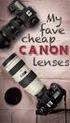 EXACT DS The best lens for office work EXACT DS When Your Glasses Are Not Enough Lenses with only a reading area provide clear vision of objects located close up, while progressive lenses only provide
EXACT DS The best lens for office work EXACT DS When Your Glasses Are Not Enough Lenses with only a reading area provide clear vision of objects located close up, while progressive lenses only provide
Project Life-Cycle Data Management
 Project Life-Cycle Data Management 1 Contend UJV Introduction Problem definition Input condition Proposed solution Reference Conclusion 2 UJV introduction Research, design and engineering company 1000
Project Life-Cycle Data Management 1 Contend UJV Introduction Problem definition Input condition Proposed solution Reference Conclusion 2 UJV introduction Research, design and engineering company 1000
CFox C-RI-0401R. 1 Popis a parametry Description and parameters TXN 133 47.01 TXN 133 47.02 TXN 133 47.03 TXN 133 47.11 TXN 133 47.12 TXN 133 47.
 CZ CFox EN CFox modul vstupů/ výstupů C-RI-0401R CFox I/O module Základní dokumentace TXN 133 47.xx Basic documentation 1 Popis a parametry Description and parameters C-RI-0401R je kombinovaný snímač fyzikálních
CZ CFox EN CFox modul vstupů/ výstupů C-RI-0401R CFox I/O module Základní dokumentace TXN 133 47.xx Basic documentation 1 Popis a parametry Description and parameters C-RI-0401R je kombinovaný snímač fyzikálních
2N Lift8 Audio unit shaft
 2N Lift8 Audio unit shaft Brief Manual Version 3.0.0 www.2n.cz This audio unit is designed for installation on the lift shaft bottom or lift cabin roof, or wherever it is necessary to communicate (during
2N Lift8 Audio unit shaft Brief Manual Version 3.0.0 www.2n.cz This audio unit is designed for installation on the lift shaft bottom or lift cabin roof, or wherever it is necessary to communicate (during
ROLZ-2. Portable AV/Conference Center. Assembly Instructions
 1 ROLZ-2 Portable AV/Conference Center Assembly Instructions Rolz-2 Portable AV/Conference Center Part Drawing Description Qty Part Drawing Description Qty Hardware List A 1 ½ Flat Head Screw 2 EA P-1
1 ROLZ-2 Portable AV/Conference Center Assembly Instructions Rolz-2 Portable AV/Conference Center Part Drawing Description Qty Part Drawing Description Qty Hardware List A 1 ½ Flat Head Screw 2 EA P-1
TECOMAT TC700 ZÁKLADNÍ DOKUMENTACE K MODULU BASIC DOCUMENTATION FOR MODULE IC-7702. 4. vydání - listopad 2008 4 nd edition - November 2008
 TECOMAT TC700 ZÁKLADNÍ DOKUMENTACE K MODULU BASIC DOCUMENTATION FOR MODULE IC-7702 4. vydání - listopad 2008 4 nd edition - November 2008 Podrobná uživatelská dokumentace je k dispozici v elektronické
TECOMAT TC700 ZÁKLADNÍ DOKUMENTACE K MODULU BASIC DOCUMENTATION FOR MODULE IC-7702 4. vydání - listopad 2008 4 nd edition - November 2008 Podrobná uživatelská dokumentace je k dispozici v elektronické
Dvojitá lišta SASILplus 1000A pro připojení jednoho spotřebiče Double strip SASILplus for 1000A for connection of one consumer
 Dvojitá lišta SASILplus 1000A pro připojení jednoho spotřebiče Double strip SASILplus for 1000A for connection of one consumer Ve spínacích kombinacích rozvodů nn bývají často požadovány 3pólové vývody
Dvojitá lišta SASILplus 1000A pro připojení jednoho spotřebiče Double strip SASILplus for 1000A for connection of one consumer Ve spínacích kombinacích rozvodů nn bývají často požadovány 3pólové vývody
 If there is any inconsistency of weather forecast between Local Weather Station and this unit, the Local Weather Station's forecast should prevail. The trend pointer displayed on the LCD indicates the
If there is any inconsistency of weather forecast between Local Weather Station and this unit, the Local Weather Station's forecast should prevail. The trend pointer displayed on the LCD indicates the
TECOMAT FOXTROT PROGRAMOVATELNÉ AUTOMATY PROGRAMMABLE LOGIC CONTROLLERS ZÁKLADNÍ DOKUMENTACE MODULU BASIC DOCUMENTATION FOR MODULE CP-1005
 TECOMAT FOXTROT PROGRAMOVATELNÉ AUTOMATY PROGRAMMABLE LOGIC CONTROLLERS ZÁKLADNÍ DOKUMENTACE MODULU BASIC DOCUMENTATION FOR MODULE CP-1005 2. vydání - leden 2009 2 nd edition - January 2009 Podrobná uživatelská
TECOMAT FOXTROT PROGRAMOVATELNÉ AUTOMATY PROGRAMMABLE LOGIC CONTROLLERS ZÁKLADNÍ DOKUMENTACE MODULU BASIC DOCUMENTATION FOR MODULE CP-1005 2. vydání - leden 2009 2 nd edition - January 2009 Podrobná uživatelská
20 ka / 1 s (dle typu cívky) přirozené
 KATALOG CATALOGUE 051/03/2013 VÝKONOVÝ REAKTOR NN, NASTAVITELNÝ LOW VOLTAGE POWER REACTOR COIL, ADJUSTABLE pro napětí do 1000 V for voltages up to 1000V TYP LNN ISO 9001:2009 ISO 14001:2005 VŠEOBECNĚ Výkonový
KATALOG CATALOGUE 051/03/2013 VÝKONOVÝ REAKTOR NN, NASTAVITELNÝ LOW VOLTAGE POWER REACTOR COIL, ADJUSTABLE pro napětí do 1000 V for voltages up to 1000V TYP LNN ISO 9001:2009 ISO 14001:2005 VŠEOBECNĚ Výkonový
WL-5480USB. Quick Setup Guide
 Quick Setup Guide 1 Czech 7 Install Utility Software Note1: Before installing the utility software, DO NOT inserts the into your computer. If the adapter is inserted already, Windows will detect the adapter
Quick Setup Guide 1 Czech 7 Install Utility Software Note1: Before installing the utility software, DO NOT inserts the into your computer. If the adapter is inserted already, Windows will detect the adapter
Introduction to MS Dynamics NAV
 Introduction to MS Dynamics NAV (Item Charges) Ing.J.Skorkovský,CSc. MASARYK UNIVERSITY BRNO, Czech Republic Faculty of economics and business administration Department of corporate economy Item Charges
Introduction to MS Dynamics NAV (Item Charges) Ing.J.Skorkovský,CSc. MASARYK UNIVERSITY BRNO, Czech Republic Faculty of economics and business administration Department of corporate economy Item Charges
INDUCTION HEATING CAPACITORS KONDENZÁTORY PRO INDUKČNÍ OHŘEV
 INDUCTION HEATING CAPACITORS KONDENZÁTORY PRO INDUKČNÍ OHŘEV SCA - 2012-1 CONTENTS OBSAH 03 General technical information Obecné technické informace 04 Medium Frequency Capacitors - water cooled, up to
INDUCTION HEATING CAPACITORS KONDENZÁTORY PRO INDUKČNÍ OHŘEV SCA - 2012-1 CONTENTS OBSAH 03 General technical information Obecné technické informace 04 Medium Frequency Capacitors - water cooled, up to
TECOMAT FOXTROT ZÁKLADNÍ DOKUMENTACE K MODULU BASIC DOCUMENTATION FOR MODULE IR vydání - září nd edition - November 2011
 TECOMAT FOXTROT ZÁKLADNÍ DOKUMENTACE K MODULU BASIC DOCUMENTATION FOR MODULE IR1501 2. vydání září 2011 2 nd edition November 2011 Podrobná uživatelská dokumentace je k dispozici v elektronické podobě
TECOMAT FOXTROT ZÁKLADNÍ DOKUMENTACE K MODULU BASIC DOCUMENTATION FOR MODULE IR1501 2. vydání září 2011 2 nd edition November 2011 Podrobná uživatelská dokumentace je k dispozici v elektronické podobě
IB-1301. Basic documentation TXV 113 01 2 nd edition, January 2009 Page: 1/5 1 Popis a parametry Description and parameters TXN 113 01
 Strana: 1/5 Page: 1/5 1 Popis a parametry Description and parameters Rozšiřovací modul je určený pro snímání až 12 binárních signálů 24 V DC / AC se společnou svorkou (dle zapojení minus, plus nebo střídavé
Strana: 1/5 Page: 1/5 1 Popis a parametry Description and parameters Rozšiřovací modul je určený pro snímání až 12 binárních signálů 24 V DC / AC se společnou svorkou (dle zapojení minus, plus nebo střídavé
Izolační manipulační tyče typ IMT IMT Type Insulated Handling Rod
 KATALOG CATALOGUE 024/09/2011 IZOLAČNÍ MANIPULAČNÍ TYČ INSULATED HANDLING ROD TYP IMT KOVOVÁ MANIPULAČNÍ TYČ METALLIC HANDLING ROD TYP KMT ISO 9001:2009 ISO 14001:2005 Izolační manipulační tyče typ IMT
KATALOG CATALOGUE 024/09/2011 IZOLAČNÍ MANIPULAČNÍ TYČ INSULATED HANDLING ROD TYP IMT KOVOVÁ MANIPULAČNÍ TYČ METALLIC HANDLING ROD TYP KMT ISO 9001:2009 ISO 14001:2005 Izolační manipulační tyče typ IMT
2N Lift8 Audio unit cabin universal
 2N Lift8 Audio unit cabin universal Brief Manual Version 2.0.0 www.2n.cz EN The user does not come into direct contact with this product. The control and indication elements depend on the specific installation.
2N Lift8 Audio unit cabin universal Brief Manual Version 2.0.0 www.2n.cz EN The user does not come into direct contact with this product. The control and indication elements depend on the specific installation.
TKGA3. Pera a klíny. Projekt "Podpora výuky v cizích jazycích na SPŠT"
 Projekt "Podpora výuky v cizích jazycích na SPŠT" Pera a klíny TKGA3 Tento projekt je spolufinancován Evropským sociálním fondem a státním rozpočtem ČR Pera a klíny Pera a klíny slouží k vytvoření rozbíratelného
Projekt "Podpora výuky v cizích jazycích na SPŠT" Pera a klíny TKGA3 Tento projekt je spolufinancován Evropským sociálním fondem a státním rozpočtem ČR Pera a klíny Pera a klíny slouží k vytvoření rozbíratelného
INSTALLATION MANUAL PD 0027.01
 INSTALLATION MANUAL PD 0027.01 OUTDOOR MOTOR DRIVE FOR MV DISCONNECTORS ISO 9001:2009 ISO 14001:2005 OHSAS 18001:2008 TYPE SUP a) STORAGE / SKLADOVÁNÍ The packed devices on wooden pallet it is not allowed
INSTALLATION MANUAL PD 0027.01 OUTDOOR MOTOR DRIVE FOR MV DISCONNECTORS ISO 9001:2009 ISO 14001:2005 OHSAS 18001:2008 TYPE SUP a) STORAGE / SKLADOVÁNÍ The packed devices on wooden pallet it is not allowed
2N Lift8 Splitter. Brief Manual. Version
 2N Lift8 Splitter Brief Manual Version 2.0.0 www.2n.cz EN The splitter helps extend installations by interconnecting audio units in multiple lift shafts (audio units can be connected directly to the central
2N Lift8 Splitter Brief Manual Version 2.0.0 www.2n.cz EN The splitter helps extend installations by interconnecting audio units in multiple lift shafts (audio units can be connected directly to the central
SenseLab. z / from CeMaS. Otevřené sledování senzorů, ovládání zařízení, nahrávání a přehrávání ve Vaší laboratoři
 CeMaS, Marek Ištvánek, 22.2.2015 SenseLab z / from CeMaS Otevřené sledování senzorů, ovládání zařízení, nahrávání a přehrávání ve Vaší laboratoři Open Sensor Monitoring, Device Control, Recording and Playback
CeMaS, Marek Ištvánek, 22.2.2015 SenseLab z / from CeMaS Otevřené sledování senzorů, ovládání zařízení, nahrávání a přehrávání ve Vaší laboratoři Open Sensor Monitoring, Device Control, Recording and Playback
www.alu-sv.com BLATNÍKY A BEDNY NA NÁŘADÍ MUDGUARDS AND TOOLBOXES 5.1 5.2 5.3 5.4 5.5
 5.1 CZ LATNÍKY A EDNY NA NÁŘADÍ 5.1 latníky 5.2 edny na nářadí 5.3 Kanystry na vodu a schránky na hasící přístroje 5.4 Zakládací klíny 5.5 Držáky rezervy a navijáky EN 5.1 Mudguards 5.2 Toolboxes 5.3 Plastic
5.1 CZ LATNÍKY A EDNY NA NÁŘADÍ 5.1 latníky 5.2 edny na nářadí 5.3 Kanystry na vodu a schránky na hasící přístroje 5.4 Zakládací klíny 5.5 Držáky rezervy a navijáky EN 5.1 Mudguards 5.2 Toolboxes 5.3 Plastic
WORKSHEET 1: LINEAR EQUATION 1
 WORKSHEET 1: LINEAR EQUATION 1 1. Write down the arithmetical problem according the dictation: 2. Translate the English words, you can use a dictionary: equations to solve solve inverse operation variable
WORKSHEET 1: LINEAR EQUATION 1 1. Write down the arithmetical problem according the dictation: 2. Translate the English words, you can use a dictionary: equations to solve solve inverse operation variable
Automatika na dávkování chemie automatic dosing
 Automatika na dávkování chemie automatic dosing Swimmingpool Technology Autodos 700 Automatické dávkování Autodos Autodos automatic dosing Autodos 700 je jedno-kanálové zaøízení, pro mìøení a dávkování.
Automatika na dávkování chemie automatic dosing Swimmingpool Technology Autodos 700 Automatické dávkování Autodos Autodos automatic dosing Autodos 700 je jedno-kanálové zaøízení, pro mìøení a dávkování.
By David Cameron VE7LTD
 By David Cameron VE7LTD Introduction to Speaker RF Cavity Filter Types Why Does a Repeater Need a Duplexer Types of Duplexers Hybrid Pass/Reject Duplexer Detail Finding a Duplexer for Ham Use Questions?
By David Cameron VE7LTD Introduction to Speaker RF Cavity Filter Types Why Does a Repeater Need a Duplexer Types of Duplexers Hybrid Pass/Reject Duplexer Detail Finding a Duplexer for Ham Use Questions?
TECOMAT TC700 BASIC DOCUMENTATION FOR MODULE OF BUS INTERCONNECTION AMONG TC700 RACKS VIA OPTICAL CABLE KB-0250, KB-0251
 TECOMAT TC700 ZÁKLADNÍ DOKUMENTACE K MODULU PROPOJENÍ SBĚRNICE MEZI RÁMY TC700 OPTICKÝM KABELEM BASIC DOCUMENTATION FOR MODULE OF BUS INTERCONNECTION AMONG TC700 RACKS VIA OPTICAL CABLE KB-0250, KB-0251
TECOMAT TC700 ZÁKLADNÍ DOKUMENTACE K MODULU PROPOJENÍ SBĚRNICE MEZI RÁMY TC700 OPTICKÝM KABELEM BASIC DOCUMENTATION FOR MODULE OF BUS INTERCONNECTION AMONG TC700 RACKS VIA OPTICAL CABLE KB-0250, KB-0251
TECOMAT FOXTROT PROGRAMOVATELNÉ AUTOMATY PROGRAMMABLE LOGIC CONTROLLERS ZÁKLADNÍ DOKUMENTACE K MODULU BASIC DOCUMENTATION FOR MODULE CP-1001
 TECOMAT FOXTROT PROGRAMOVATELNÉ AUTOMATY PROGRAMMABLE LOGIC CONTROLLERS ZÁKLADNÍ DOKUMENTACE K MODULU BASIC DOCUMENTATION FOR MODULE CP-1001 1. vydání - říjen 2013 1 nd edition - october 2011 Podrobná
TECOMAT FOXTROT PROGRAMOVATELNÉ AUTOMATY PROGRAMMABLE LOGIC CONTROLLERS ZÁKLADNÍ DOKUMENTACE K MODULU BASIC DOCUMENTATION FOR MODULE CP-1001 1. vydání - říjen 2013 1 nd edition - october 2011 Podrobná
Gymnázium, Brno, Slovanské nám. 7 WORKBOOK. Mathematics. Teacher: Student:
 WORKBOOK Subject: Teacher: Student: Mathematics.... School year:../ Conic section The conic sections are the nondegenerate curves generated by the intersections of a plane with one or two nappes of a cone.
WORKBOOK Subject: Teacher: Student: Mathematics.... School year:../ Conic section The conic sections are the nondegenerate curves generated by the intersections of a plane with one or two nappes of a cone.
Uživatelská příručka. Xperia P TV Dock DK21
 Uživatelská příručka Xperia P TV Dock DK21 Obsah Úvod...3 Přehled zadní strany stanice TV Dock...3 Začínáme...4 Správce LiveWare...4 Upgradování aplikace Správce LiveWare...4 Použití stanice TV Dock...5
Uživatelská příručka Xperia P TV Dock DK21 Obsah Úvod...3 Přehled zadní strany stanice TV Dock...3 Začínáme...4 Správce LiveWare...4 Upgradování aplikace Správce LiveWare...4 Použití stanice TV Dock...5
TECOMAT TC700 BASIC DOCUMENTATION FOR MODULE OF BUS INTERCONNECTION AMONG TC700 RACKS VIA OPTICAL CABLE KB-0252
 TECOMAT TC700 ZÁKLADNÍ DOKUMENTACE K MODULU PROPOJENÍ SBĚRNICE MEZI RÁMY TC700 OPTICKÝM KABELEM BASIC DOCUMENTATION FOR MODULE OF BUS INTERCONNECTION AMONG TC700 RACKS VIA OPTICAL CABLE KB-0252 1. vydání
TECOMAT TC700 ZÁKLADNÍ DOKUMENTACE K MODULU PROPOJENÍ SBĚRNICE MEZI RÁMY TC700 OPTICKÝM KABELEM BASIC DOCUMENTATION FOR MODULE OF BUS INTERCONNECTION AMONG TC700 RACKS VIA OPTICAL CABLE KB-0252 1. vydání
AIC ČESKÁ REPUBLIKA CZECH REPUBLIC
 ČESKÁ REPUBLIKA CZECH REPUBLIC ŘÍZENÍ LETOVÉHO PROVOZU ČR, s.p. Letecká informační služba AIR NAVIGATION SERVICES OF THE C.R. Aeronautical Information Service Navigační 787 252 61 Jeneč A 1/14 20 FEB +420
ČESKÁ REPUBLIKA CZECH REPUBLIC ŘÍZENÍ LETOVÉHO PROVOZU ČR, s.p. Letecká informační služba AIR NAVIGATION SERVICES OF THE C.R. Aeronautical Information Service Navigační 787 252 61 Jeneč A 1/14 20 FEB +420
technický list PCB MOUNT SOLID STATE RELAY ESR2 SERIES FEATURES PART NUMBERING SYSTEM
 Dodavatel: GM electronic, spol. s r.o., Křižíkova 77, 186 00 Praha 8 zákaznická linka: 840 50 60 70 technický list PCB MOUNT SOLID STATE RELAY ESR2 SERIES E155181(R) FEATURES PCB Mount; Single in Line
Dodavatel: GM electronic, spol. s r.o., Křižíkova 77, 186 00 Praha 8 zákaznická linka: 840 50 60 70 technický list PCB MOUNT SOLID STATE RELAY ESR2 SERIES E155181(R) FEATURES PCB Mount; Single in Line
ROZM RY A P IPOJENÍ VÍ IVKY HYDROXEUR PEDI-JET
 DN FORMED Brno s.r.o. Hudcova 76a, 612 48 Brno Telefon: +420 541 321 095 Fax: +420 541 321 096 www.dnformed.cz dnformed@dnformed.cz len Asociace výrobc a dodavatel zdravotnických prost edk ROZM RY A P
DN FORMED Brno s.r.o. Hudcova 76a, 612 48 Brno Telefon: +420 541 321 095 Fax: +420 541 321 096 www.dnformed.cz dnformed@dnformed.cz len Asociace výrobc a dodavatel zdravotnických prost edk ROZM RY A P
SERVISNÍ MANUÁL PEGAS 250 E CEL OVO SERVICE MANUAL PEGAS 250 E CEL OVO
 MG136-1 PEGAS 250 E CEL OVO SERVICE MANUAL page 1 SERVISNÍ MANUÁL PEGAS 250 E CEL OVO SERVICE MANUAL PEGAS 250 E CEL OVO 1. VAROVÁNÍ WARNING UPOZORNĚNÍ Pouze osoba splňující kvalifikaci danou zákonem je
MG136-1 PEGAS 250 E CEL OVO SERVICE MANUAL page 1 SERVISNÍ MANUÁL PEGAS 250 E CEL OVO SERVICE MANUAL PEGAS 250 E CEL OVO 1. VAROVÁNÍ WARNING UPOZORNĚNÍ Pouze osoba splňující kvalifikaci danou zákonem je
ADDRESS CONVERSION TABLE FOR MANUAL SETTING
 - (06-57) - ADDRESS CVERSI TABLE FOR MANUAL SETTING In the case of a multiple refrigerant system, each refrigerant system should be set an exclusive refrigerant. Conversion table of refrigerant and rotary
- (06-57) - ADDRESS CVERSI TABLE FOR MANUAL SETTING In the case of a multiple refrigerant system, each refrigerant system should be set an exclusive refrigerant. Conversion table of refrigerant and rotary
Třída ochrany elektrického předmětu. Typ zařízení. Příkon. Rozměry. Třída vlivu prostředí ČSN Povolená teplota při přepravě -25 C až +70 C
 TECOMAT TC700 ZÁKLADNÍ DOKUMENTACE K MODULU BASIC DOCUMENTATION FOR MODULE IT-7602 2. vydání - březen 2006 21 nd edition - March 2006 Podrobná uživatelská dokumentace je k dispozici v elektronické podobě
TECOMAT TC700 ZÁKLADNÍ DOKUMENTACE K MODULU BASIC DOCUMENTATION FOR MODULE IT-7602 2. vydání - březen 2006 21 nd edition - March 2006 Podrobná uživatelská dokumentace je k dispozici v elektronické podobě
MIKROPROCESORY PRO VÝKONOVÉ SYSTÉMY. Stručný úvod do programování v jazyce C 2.díl. České vysoké učení technické Fakulta elektrotechnická
 MIKROPROCESORY PRO VÝKONOVÉ SYSTÉMY Stručný úvod do programování v jazyce C 2.díl České vysoké učení technické Fakulta elektrotechnická A1B14MIS Mikroprocesory pro výkonové systémy 07 Ver.1.10 J. Zděnek,
MIKROPROCESORY PRO VÝKONOVÉ SYSTÉMY Stručný úvod do programování v jazyce C 2.díl České vysoké učení technické Fakulta elektrotechnická A1B14MIS Mikroprocesory pro výkonové systémy 07 Ver.1.10 J. Zděnek,
AC500, vaše PLC od ABB? Unikátní koncept, škálovatelnost, nízké náklady, potřebujete víc? VAE ProSys AC500 eco, Strana - 1 -
 AC500, vaše PLC od ABB? Unikátní koncept, škálovatelnost, nízké náklady, potřebujete víc? VAE ProSys AC500 eco, Strana - 1 - AC500, vaše PLC od ABB Rozsah CPU: od nejslabších až k nejvýkonnějším Výkon
AC500, vaše PLC od ABB? Unikátní koncept, škálovatelnost, nízké náklady, potřebujete víc? VAE ProSys AC500 eco, Strana - 1 - AC500, vaše PLC od ABB Rozsah CPU: od nejslabších až k nejvýkonnějším Výkon
1 INTRODUCTION 2 TESTING HARDWARE
 Sborník vědeckých prací Vysoké školy báňské - Technické univerzity Ostrava číslo 1, rok 2008, ročník LIV, řada strojní článek č. 1577 Jan BABJAK *, Petr NOVÁK ** MAXON DC MOTOR CONTROL BY MF624 I/O CARD
Sborník vědeckých prací Vysoké školy báňské - Technické univerzity Ostrava číslo 1, rok 2008, ročník LIV, řada strojní článek č. 1577 Jan BABJAK *, Petr NOVÁK ** MAXON DC MOTOR CONTROL BY MF624 I/O CARD
Amp1.
 Amp1 www.evolveo.com Vážený zákazníku, děkujeme, že jste si vybral produkt EVOLVEO Amp 1. Adaptér: DC 5 V 550 ma AC 220-240 V Funkce zesilovače: Zesílení přijímaného signálu až o 20dB pro všechny pasivní
Amp1 www.evolveo.com Vážený zákazníku, děkujeme, že jste si vybral produkt EVOLVEO Amp 1. Adaptér: DC 5 V 550 ma AC 220-240 V Funkce zesilovače: Zesílení přijímaného signálu až o 20dB pro všechny pasivní
Executive office furniture system LINEART. Systém manažerského nábytku LINEART
 Systém manažerského nábytku LINEART Executive office furniture system LINEART L i n e a r t Rozmístění zásuvek a polic ve skříních a komodách umožňuje pohodlné ukládání dokumentů a kancelářského sortimentu.
Systém manažerského nábytku LINEART Executive office furniture system LINEART L i n e a r t Rozmístění zásuvek a polic ve skříních a komodách umožňuje pohodlné ukládání dokumentů a kancelářského sortimentu.
Sběrnicová stanice BL compact pro CANopen 4 Analog Pt and Ni Sensor Inputs BLCCO-4M12LT-2AI-PT-2AI-PT
 Kompaktní bloky I/O On-Machine sběrnice Feldbus CANopen slave 10, 20, 50, 125, 250, 500, 800, or 1000 kbps Two 5-pin M12 male receptacles for fieldbus connection 2 rotary coding switches for nodeaddress
Kompaktní bloky I/O On-Machine sběrnice Feldbus CANopen slave 10, 20, 50, 125, 250, 500, 800, or 1000 kbps Two 5-pin M12 male receptacles for fieldbus connection 2 rotary coding switches for nodeaddress
TECOMAT FOXTROT PROGRAMOVATELNÉ AUTOMATY PROGRAMMABLE LOGIC CONTROLLERS ZÁKLADNÍ DOKUMENTACE K MODULU BASIC DOCUMENTATION FOR MODULE CP-1000
 TECOMAT FOXTROT PROGRAMOVATELNÉ AUTOMATY PROGRAMMABLE LOGIC CONTROLLERS ZÁKLADNÍ DOKUMENTACE K MODULU BASIC DOCUMENTATION FOR MODULE CP-1000 3. vydání - srpen 2011 3 nd edition - August 2011 Podrobná uživatelská
TECOMAT FOXTROT PROGRAMOVATELNÉ AUTOMATY PROGRAMMABLE LOGIC CONTROLLERS ZÁKLADNÍ DOKUMENTACE K MODULU BASIC DOCUMENTATION FOR MODULE CP-1000 3. vydání - srpen 2011 3 nd edition - August 2011 Podrobná uživatelská
ZB5AV013 bílá signální hlavice Ø22 plná čočka pro integ. LED
 Characteristics bílá signální hlavice Ø22 plná čočka pro integ. LED Doplňky CAD celková šířka CAD celková výška CAD celková hloubka Hmotnost přístroje Označení skříně Označení el. složení Prostředí Stupeň
Characteristics bílá signální hlavice Ø22 plná čočka pro integ. LED Doplňky CAD celková šířka CAD celková výška CAD celková hloubka Hmotnost přístroje Označení skříně Označení el. složení Prostředí Stupeň
