HD7854. EN User manual 5. CS Příručka pro uživatele 19
|
|
|
- Růžena Veselá
- před 7 lety
- Počet zobrazení:
Transkript
1 HD7854 EN User manual 5 CS Příručka pro uživatele 19
2
3 1
4
5 1 Introduction Congratulations on your purchase and welcome to Philips! To fully benefit from the support that Philips offers, register your product at Make your coffee moments truly special with SENSEO. This unique system combines the easy-to-use Philips SENSEO coffee machine with the specially developed Douwe Egberts SENSEO coffee pods, giving you a full, smooth coffee with a delicious foam layer. The SENSEO Latte Select coffee machine offers you delicious coffee specialties made with fresh frothed milk. Choose from cappuccino, latte macchiato, caffè latte and regular SENSEO black coffee - all at the touch of a button. 10 Light rings 11 2-cup button qq 12 On/off button with light ring 13 1-cup button q 14 Milk container unit 15 Milk container 16 Milk tube 17 Milk container lid release lever 18 Steam inlet 19 Milk container lid, including frothing unit 20 Milk container lid cover 21 Release tab of milk container lid cover 22 Calc-Clean tool 23 Coffee spout 24 Coffee spout cover 25 1-cup pod holder q 26 2-cup pod holder qq 27 Coffee collector ENGLISH 2 General description (Fig. 1) 1 Water reservoir 2 Control panel A Coffee selector B SENSEO black coffee indicator C Cappuccino indicator D Latte macchiato indicator E Caffè latte indicator F CLEAN/CALC CLEAN button G CALC CLEAN indicator H CLEAN indicator I Strong black coffee indicator J Normal black coffee indicator K Mild black coffee indicator L Strength selector 3 Lid lever 4 Sealing ring 5 Water distribution disc 6 Milk container lever 7 Height adjustment knob for drip tray 8 Cup tray 9 Drip tray 3 Important Read this user manual carefully before you use the machine and save it for future reference Danger Never immerse the machine in water or any other liquid Warning Check if the voltage indicated on the bottom of the machine corresponds to the local mains voltage before you connect the machine. This appliance can be used by children aged from 8 years and above and persons with reduced physical, sensory or mental capabilities or lack of experience and knowledge if they have been given supervision or instruction concerning use of the appliance in a safe way and understand the hazards involved. Children shall not play with the appliance. Cleaning and user maintenance shall not be made by children without supervision. Children shall not play with the appliance. 5
6 Do not use the machine if the plug, the mains cord or the machine itself is damaged. If the mains cord is damaged, you must have it replaced by Philips, a service centre authorised by Philips or similarly qualified persons in order to avoid a hazard Caution Correct cleaning of the milk container is very important for reliable performance of the milk container unit and good frothing results. See chapter Cleaning the milk container unit. Always return the machine to a service centre authorised by Philips for examination or repair. Do not attempt to repair the machine yourself, otherwise your guarantee becomes invalid. Never put normal ground coffee or use torn pods in the SENSEO machine, as this causes it to become blocked. Do not use the machine in combination with a transformer, as this could cause hazardous situations. Always put the machine on a flat and stable surface. Never let the machine operate unattended. Do not use the machine at altitudes higher than 2200 metres above sea level. The machine does not work at temperatures below 10 C. Flush the coffee machine with fresh water before you use it for the first time (see chapter First use ). This causes the boiler to fill with water, which is essential for the machine to work properly. Do not use the SENSEO machine in combination with water softeners based on sodium exchange. Philips strongly advises you to descale this SENSEO machine when the CALC CLEAN indicator tells you that descaling is required. If the machine is not descaled in time and according to the procedure described in chapter Descaling, this may lead to technical failures. Never use a descaling agent based on mineral acids such as sulphuric acid, hydrochloric acid, sulphamic acid and acetic acid (e.g. vinegar). These descaling agents may damage your SENSEO coffee machine. Never turn your SENSEO machine on its side, as water may leak from the boiler. Always keep it in upright position, also during transport. This machine is intended for normal household use only. It is not intended for use in environments such as staff kitchens of shops, offices, farms or other work environments. Nor is it intended to be used by clients in hotels, motels, bed and breakfasts and other residential environments. 3.1 Compliance with standards This machine complies with all standards regarding electromagnetic fields (EMF). If handled properly and according to the instructions in this user manual, the machine is safe to use based on scientific evidence available today. The energy consumption of this machine in off mode is less than 1 watt. This means that this machine complies with European Directive 2005/32/EC, which sets the ecological design requirements for energyusing products. 6
7 4 First use 4.1 Unpacking 1 Remove the machine from the box. (Fig. 2) Make sure that you store the loose parts, i.e. the 2-cup pod holder and the Calc-Clean tool, in a safe place. They are essential parts of the machine. B Warning: The Calc-Clean tool is equipped with a magnet. To avoid damage, keep the Calc- Clean tool away from credit cards, bank cards or other data carriers that can be damaged by magnetism. 4.2 Flushing the machine to fill the boiler B Warning: YOU CANNOT BREW COFFEE IF YOU HAVE NOT FLUSHED THE SENSEO COFFEE MACHINE FIRST! Flushing causes the boiler to be filled with water. After this, the machine is ready for use. Flush the machine in the following way: 1 Place a bowl with a capacity of at least 1.5 litres on the cup tray. (Fig. 3) 2 Fill the water reservoir with cold water up to the MAX indication and put it back onto the machine. (Fig. 4) 3 Make sure that the milk container unit is in place (Fig. 5). 4 Make sure that a pod holder, without pod or pods, is in place. (Fig. 6) 5 Put the plug in an earthed wall socket. 6 Press the on/off button 3. (Fig. 7) The light rings around the 1-cup button q and the 2-cup button qq light up continuously. 7 To start flushing, press the 1-cup button q and the 2-cup button qq briefly at the same time. (Fig. 8) During the flushing cycle, the water in the water reservoir is flushed through the machine and the boiler is filled with water. The flushing cycle takes some time (approx. 90 to 150 seconds) (Fig. 9). B Warning: Never interrupt the flushing cycle halfway. If you do, the boiler does not fill itself properly. During the flushing cycle, the machine produces more noise than during a regular brewing cycle. The machine switches off automatically when the flushing cycle ends (Fig. 10). Now your Philips SENSEO coffee machine is ready for use. If the machine does not work, repeat steps 1-7. Do not interrupt the flushing cycle. ENGLISH 7
8 5 Brewing SENSEO coffee 5.1 Tips for the best SENSEO quality Use fresh water every time. Use the SENSEO coffee pods that have been specially developed by Douwe Egberts for your SENSEO coffee machine for a full, round taste. Always use milk at refrigerator temperature (5-8 C) to obtain hot frothed milk of high quality for your cappuccino, latte macchiato or caffè latte. We advise you not to use rice or soy milk. These types of milk do not produce highquality frothed milk. Remove used coffee pods directly after brewing. Rinse the milk container unit after you have brewed a cappuccino, latte macchiato or caffè latte with the CLEAN button (see section Rinsing after every use in chapter Cleaning the milk container unit ). Clean the milk container and the lid thoroughly if you are not going to use the milk container again that day (see section Cleaning all parts after the last use of the day in chapter Cleaning the milk container unit ). If you have not used the coffee machine for some time, flush the machine before you use it again (see section Flushing the coffee machine in chapter Cleaning the machine ) with fresh water before you use it again. 5.2 Filling the water reservoir 1 Fill the water reservoir with cold water to a level above the MIN indication and place it back onto the machine. (Fig. 11) B Warning: The MIN indication indicates the minimum amount of water required for brewing coffee. Always fill the water reservoir beyond the MIN level. B Warning: Never pour milk, coffee, hot water or carbonated water into the water reservoir. 5.3 Switching on the machine 1 Put the plug in an earthed wall socket. 2 Press the on/off button 3. (Fig. 12) The light ring light flashes slowly while the water is heating up. Heating up takes approx. 90 seconds. The coffee machine is ready for use when the light ring around the on/off button lights up continuously. If the light ring around the on/off button flashes rapidly, the water reservoir does not contain enough water for brewing coffee. 5.4 Placing a pod holder 1 Move the lid lever upwards to release the lid (Fig. 13). 2 Open the lid. 3 Place the appropriate pod holder in the machine. You can only brew 2 cups at the same time if you brew SENSEO black coffee. Use the 1-cup pod holder q if you want to make cappuccino, latte macchiato or caffè latte or one cup of SENSEO black coffee, (Fig. 14) Use the 2-cup pod holder qq if you want to make two cups of SENSEO black coffee. (Fig. 15) 8
9 5.5 Placing one or two pods B Warning: Never put normal ground coffee or use torn pods in the SENSEO machine, as this causes it to become blocked. 1 Place the SENSEO coffee pod or pods properly in the centre of the pod holder, with the convex side pointing downwards. Place 1 SENSEO coffee pod in the 1-cup pod holder q. (Fig. 16) Place 2 SENSEO coffee pods in the 2-cup pod holder qq. (Fig. 17) Make sure that the coffee in the pod or pods is evenly distributed and press the pod or pods lightly into the pod holder. 2 Close the lid and lock the lid lever (Fig. 18). Make sure that you push down the lid lever until it snaps home with a click. Make sure the lid is closed properly and the lid lever is locked before you start brewing coffee. 5.6 Selecting the desired coffee variety 1 Press the coffee selector to select the desired coffee variety with or without milk (Fig. 19). Select À to brew SENSEO black coffee. Select f to brew cappuccino. Select g to brew latte macchiato. Select b to brew caffè latte. 2 If you have selected SENSEO black coffee À, press the strength selector to select the desired coffee strength. By varying the strength, you also change the amount of coffee that is brewed. (Fig. 20) Select e for a smaller amount of strong black coffee (60ml). Select d for a normal amount of normal black coffee (125ml). Select c for a larger amount of mild black coffee (145ml). You cannot press the strength selector when you have selected one of the coffee varieties with milk. 5.7 Filling the milk container unit This section only applies if you have selected one of the coffee varieties with milk as described in the previous section Selecting the desired coffee variety. If you have selected SENSEO black coffee, go straight to section Adjusting the cup tray height. 1 Pull the milk container lever upwards with your finger to release the milk container unit (Fig. 21). 2 Pull the milk container unit forwards to remove it from the machine (Fig. 22). 3 Press the milk container lid release lever (1), tilt the milk container lid slightly (2) and pull the milk container lid upwards to remove it from the milk container (3) (Fig. 23). 4 Fill the milk container with cold milk straight from the refrigerator (5-8 C) up to the level required for the coffee variety (Fig. 24). The amount of milk added to the coffee may vary due to variations in milk temperature or type of milk. It may also depend on how clean the milk container unit is. 5 Fasten the milk container lid onto the milk container ( click ) (Fig. 25). B Warning: Always check if the lid is fixed properly onto the milk container to prevent spillage when you place the milk container unit in the machine. 6 Slide the milk container unit into the coffee machine (1) and push down the milk container lever ( click ) (2) (Fig. 5). Push down the milk container lever as far as possible ( click ) to make sure that the milk container unit is placed properly in the machine. You only obtain properly frothed milk if the milk container unit is placed properly. 9 ENGLISH
10 5.8 Adjusting the cup tray height 1 Place one or two cups under the coffee spout. E Tip: Do not use cups that are too large as they cause the coffee to get cold more quickly. 2 To minimise splattering, turn the knob to adjust the height of the cup tray so that the top of your cup is just under the spout (Fig. 26). 5.9 Brewing the desired coffee variety 1 Press the button indicating the number of cups of SENSEO coffee you want to brew. (Fig. 8) Press the 1-cup button q for one cup of SENSEO black coffee, cappuccino, latte macchiato or caffè latte. Press the 2-cup button qq for two cups of SENSEO black coffee. The SENSEO coffee machine starts brewing and automatically supplies the correct amount of water and milk, depending on the coffee variety you have selected. B Warning: Do not remove the water reservoir during a brewing cycle, as this causes the machine to draw in air. When this happens, the next cup is only partly filled. B Warning: Do not remove the milk container during a brewing cycle. 2 Remove the coffee pod or pods after use by lifting the pod holder out of the machine and emptying it. Be careful when you do this, as there may still be some water or coffee on the coffee pod or pods Coffee varieties with milk Each coffee variety with milk has its own distinctive brewing process: Cappuccino f is a rich combination of onethird coffee and two-thirds of freshly frothed hot milk with a creamy froth layer. When you brew a cappuccino, your cup is first filled with hot milk froth and then strong black coffee is brewed onto the froth. This causes the coffee to sink below the froth layer. It is not possible to brew 2 cups of cappuccino at the same time. If you want to brew 2 cups of cappuccino, you have to fill the milk container up to the 2-cup cappuccino indication and brew two cups of cappuccino after each other by pressing the 1-cup button n. Latte macchiato g is a 3-layer drink. It contains more milk than coffee. When you brew a latte macchiato, the machine first fills your cup with hot milk and milk froth and then stops for 15 seconds. During this time the milk sinks below the froth. Then the machine brews black coffee, which also sinks below the froth and settles above the layer of hot milk. Caffè latte b is a drink that contains milk and coffee in more or less equal amounts. When you brew a caffè latte, your cup is first filled with coffee and then hot frothed milk is added. (Fig. 27) Each time you have used the milk container unit to brew a coffee variety with milk, the CLEAN indicator lights up to remind you to rinse the milk container unit if you no longer intend to brew a coffee variety with milk straightaway. See section Rinsing after every use in chapter Cleaning the milk container unit 10
11 5.10 Interrupting the brewing process 1 Press the on/off button 3 to interrupt the brewing process. (Fig. 12) If you switch the machine back on after having interrupted the brewing process, the machine does not complete the interrupted brewing cycle Switching off 1 After use, press the on/off button 3 to switch off the machine. (Fig. 12) If you do not switch off the machine, it switches off automatically after 30 minutes. 6 Cleaning the milk container unit It is important that you clean the milk container unit regularly and thoroughly. Only a properly cleaned milk container unit performs well and produces consistently good frothing results. 1 If you do not plan to brew a coffee variety with milk again straightaway, rinse the milk container within 30 minutes after use. 2 After the last use of the day, clean all parts of the milk container unit thoroughly. To clean the milk container unit properly, follow the procedure described below. If you are unable to obtain high-quality milk froth, the milk container unit is probably dirty. 6.1 Rinsing after every use The CLEAN indicator lights up to remind you to rinse the milk container unit each time after you have used the machine to brew a coffee variety with milk (Fig. 27). If you do not plan to brew a coffee variety with milk again straightaway, rinse the milk container unit within 30 minutes after use. 1 Pull the milk container lever upwards with your finger to release the milk container unit. Then pull the milk container unit forwards to remove it from the machine (Fig. 28). 2 Press the milk container lid release lever (1), tilt the milk container lid slightly (2) and pull the milk container lid upwards to remove it from the milk container (3) (Fig. 23). 3 Pour out any milk that is left in the milk container and rinse the milk container briefly under the tap. 4 Fill the milk container with cold water up to 2-cup cappuccino ff indication. Do not fill the milk container with warm or hot water. If you do, the machine only produces steam and does not clean the milk container unit properly. 5 Fasten the milk container lid onto the milk container ( click ) (Fig. 25). 6 Slide the milk container unit into the coffee machine (1) and push down the milk container lever ( click ) (2) (Fig. 5). 7 Place an empty cup under the coffee spout (Fig. 29). 8 Press the CLEAN button (Fig. 30). The milk container unit is rinsed. ENGLISH 11
12 6.2 Cleaning all parts after the last use of the day 1 Press the milk container lid release lever (1), tilt the milk container lid slightly (2) and pull the milk container lid upwards to remove it from the milk container (3) (Fig. 23). 2 Pull the release tab at the front of the milk container lid cover upwards to open the cover. (Fig. 31) 3 Open the steam inlet by pulling it forward (1) and then move the steam inlet to the right (2). This part stays attached to the lid by means of a hinge. (Fig. 32) You can only open the steam inlet if the milk container lid cover is open. 4 Pull the milk tube off the milk container lid (Fig. 33). 5 Clean the milk container, the milk container lid and the milk tube in the dishwasher or with a washing-up brush in hot water with some washing-up liquid. Rinse the parts with fresh water after cleaning (Fig. 34). Cleaning in the dishwasher is recommended, especially when the milk container unit is very dirty. Before you put the milk container unit In the dishwasher, all parts that can be opened should be opened and all detachable parts should be detached. 6 After cleaning, push back the steam inlet (1), connect the milk tube (2) and close the milk container lid cover (3) (Fig. 35). Push back the steam inlet before you close the lid, otherwise the steam inlet does not fit anymore. Make sure that you push the milk tube far enough onto the connector so that the holes in the connector are covered. If you do not push the milk tube far enough onto the connector, you get less milk froth. 7 Fasten the milk container lid onto the milk container ( click ) (Fig. 25). Make sure that all parts of the milk container lid are dry before you reassemble the lid. 8 Slide the milk container unit into the coffee machine (1) and push down the milk container lever ( click ) (2) (Fig. 5). 7 Cleaning the machine A Danger: Never immerse the machine in water or any other liquid. 7.1 Cleaning the coffee machine 1 Always unplug the machine before you clean it. 2 Clean the outside of the machine with a damp cloth. 3 Remove the coffee collector (Fig. 36). 4 Remove the coffee spout cover and take the coffee spout out of the machine (Fig. 37). 5 Clean the coffee spout cover, the coffee spout, the coffee collector and the drip tray in hot water, if necessary with some washing-up liquid, or in the dishwasher (Fig. 38). 6 Hold the cup tray in your hand while you clean it with hot water. If necessary, use some washing-up liquid (Fig. 39). The cup tray can also be cleaned in the dishwasher. B Warning: To clean the cup tray, always remove it from the machine. It may prove sharp when handled incorrectly. Always handle it carefully. 12
13 7 Clean the pod holders in hot water, if necessary with some washing-up liquid, or in the dishwasher. (Fig. 40) If the sieve in the centre of the pod holder is clogged, rinse the pod holder under a running tap. If necessary, use a washing-up brush. 8 Clean the water reservoir in hot water, if necessary with some washing-up liquid. (Fig. 41) If you use a washing-up brush, be careful not to damage the valve and float in the bottom of the water reservoir. The water reservoir can also be cleaned in the dishwasher. 9 Clean the water inlet on the machine with a moist cloth (Fig. 42). B Warning: Do not use an object with sharp edges to clean the water inlet. 10 Rinse the parts with fresh water after cleaning and put them back into the machine. 11 Clean the water distribution disc with a moist cloth (Fig. 43). Be careful when you do this. Make sure that the rubber sealing ring does not get stuck under the edge of the water distribution disc. If it does, the coffee machine starts leaking. Be careful not to damage the metal tab on the water distribution disc. 7.2 Flushing the coffee machine If you have not used the coffee machine for three days, you have to flush it with fresh water to refresh the water in the boiler before you use it again. Flush the machine in the following way: 1 Fill the water reservoir with cold water up to the MAX indication and put it back onto the machine. (Fig. 4) 2 Put the 1-cup pod holder q or the 2-cup pod holder qq in the machine without pod or pods. (Fig. 44) 3 Close the lid and lock the lid lever (Fig. 18). 4 Put a bowl (with a capacity of 1.5 litres) under the coffee spout to collect the water (Fig. 3). 5 Press the on/off button 3. (Fig. 7) The light rings around the 1-cup button q and the 2-cup button qq light up continuously. 6 To start flushing, press the 1-cup button q and the 2-cup button qq briefly at the same time. (Fig. 8) During the flushing cycle, the water in the water reservoir is flushed through the machine and the boiler is filled with fresh water. The flushing cycle takes some time (approx. 90 to 150 seconds). B Warning: Never interrupt the flushing cycle halfway. If you do, the boiler does not fill itself properly with fresh water. During the flushing cycle, the machine produces more noise than during a regular brewing cycle. The machine switches off automatically when the flushing cycle ends. Now your Philips SENSEO coffee machine is ready for use again. ENGLISH 13
14 8 Descaling When to descale Descale the SENSEO coffee machine as described below when the CALC CLEAN indicator goes on. The CALC CLEAN indicator goes on after you have brewed approx cups of SENSEO black coffee or 250 cups of SENSEO coffee varieties with milk. You can also descale the SENSEO coffee machine more often in the same way. You have to descale the machine at least every 3 months. The descaling procedure takes approx. 45 minutes (Fig. 45) Why to descale Scale builds up inside the machine during use. It is essential to descale the SENSEO coffee machine when the CALC CLEAN indicator goes on. Your reasons to descale: It prolongs the life of your SENSEO coffee machine It ensures maximum cup volume It ensures maximum coffee temperature The machine produces less sound during brewing It prevents malfunctioning If the descaling procedure is not performed correctly, scale residues remain behind in the machine. This causes scale to build up more quickly and may cause permanent and irreparable damage to the machine Use the correct descaling agent Only citric acid-based descalers are suitable for descaling the SENSEO machine. This type of descaler descales the machine without damaging it. For the correct amount, see section Descaling procedure below. Each descaling mixture can be used only once. After use, the descaling mixture is no longer active. Philips SENSEO has developed a special descaler (HD7012, HD7011, HD7006) for SENSEO machines. For more information about this descaler, visit our website B Warning: Never use a descaling agent based on mineral acids such as sulphuric acid, hydrochloric acid, sulphamic acid and acetic acid (e.g. vinegar). These descaling agents will certainly damage your SENSEO coffee machine. 8.1 Descaling procedure The descaling procedure consists of 3 cycles: 1 descaling cycle (approx. 35 minutes) 2 rinsing cycles (approx. 10 minutes) B Warning: You cannot descale the machine if the Calc- Clean tool is not placed in the coffee spout Descaling cycle 1 Remove the milk container unit from the machine, insert the Calc-Clean tool into the coffee spout and push down the milk container lever (Fig. 46). 2 Place the 1-cup pod holder q with a used coffee pod in the coffee machine. Close the lid and make sure that it is locked properly. (Fig. 47) Always put a used coffee pod in the pod holder when you descale the machine. This pod serves as a filter to prevent the sieve in the pod holder from getting clogged with scale residues. 3 Mix 50 grams of citric acid with 1 litre of water in a measuring jug. Stir until the powder has completely dissolved (Fig. 48). 4 Remove the water reservoir and fill it with the descaling mixture. Then put the water reservoir back onto the coffee machine (Fig. 49). 5 Put a bowl with a capacity of at least 1.5 litres under the spout to collect the descaling mixture. (Fig. 3) 6 Press the on/off button 3 to switch on the machine. (Fig. 7) The machine is ready for descaling when the light ring around the on/off button lights up continuously. 14
15 7 Press the CLEAN/CALC CLEAN button to start the descaling cycle. (Fig. 50) B Warning: Never interrupt the descaling cycle. If you interrupt the descaling cycle, see chapter Troubleshooting for further instructions. The CALC light and the light ring around the on/off button start to flash slowly to indicate that the descaling cycle has started. The descaling cycle takes approx. 35 min. During this cycle, hot water comes out of the coffee spout at intervals because the machine pauses several times to let the descaler mixture act (Fig. 51). When all the water in the water reservoir has been used up, the descaling cycle is finished. The light ring around the on/off button starts to flash rapidly to indicate that the water reservoir is empty Rinsing cycle 1 Empty the bowl and place it back under the spout (Fig. 52). 2 Rinse the water reservoir (Fig. 53). 3 Fill the water reservoir with fresh tap water and place it back onto the coffee machine (Fig. 54). Do not refill the water reservoir with used hot water or the used descaling mixture. The machine is ready for the rinsing cycle when the on/off light lights up continuously. 4 Press the CLEAN/CALC CLEAN button to rinse the machine. (Fig. 50) During the rinsing cycle, the indicators on the control panel on the lid light up anticlockwise sequentially to indicate that the machine is rinsing. The rinsing cycle takes a few minutes. 5 Repeat steps 1 to 4 one more time. When all the water in the water reservoir has been used up, the rinsing cycle is finished and the appliance switches off automatically. 6 Remove the Calc-Clean tool from the coffee spout. 7 Remove the used pod and clean the pod holder to prevent the sieve in the centre from getting clogged. 9 Frost-free storage If the coffee machine has already been used and therefore has been flushed with water, it may only be used and stored in a frost-free place to prevent it from becoming damaged. 10 Ordering accessories To purchase accessories for this appliance, please visit our website If you have any difficulties obtaining accessories for your appliance, please contact the Philips Consumer Care Centre in your country. You will find the contact details at 11 Environment Do not throw away the machine with the normal household waste at the end of its life, but hand it in at an official collection point for recycling. By doing this, you help to preserve the environment (Fig. 55). ENGLISH 15
16 12 Guarantee and service If you need service or information or if you have a problem, please visit the Philips website at or contact the Philips Consumer Care Centre in your country. You find its phone number in the worldwide guarantee leaflet. If there is no Consumer Care Centre in your country, go to your local Philips dealer. The purchase of the Philips SENSEO coffee machine does not exhaust any of the rights of Sara Lee/Douwe Egberts or Philips under any of their patents nor does it confer upon the purchaser a licence under these patents. 13 Troubleshooting This chapter summarises the most common problems you could encounter with the machine. If you cannot find the solution to your problem, you can find more solutions at If you still cannot solve the problem, contact the Consumer Care Centre in your country (see chapter Guarantee and service). The SENSEO machine does not produce good or enough frothed milk. The milk container unit may be dirty. Clean the milk container unit by following the instructions in chapter Cleaning the milk container unit, section Cleaning all parts after the last use of the day. We advise you to clean the milk container unit in the dishwasher. Make sure that you push the milk tube far enough onto the connector so that the holes in the connector are covered. If you do not push the milk tube far enough onto the connector, you get less milk froth. You may have used milk that is not cold enough. If the milk temperature is above the 8 C, the machine uses less milk. Make sure that you use cold milk straight from the refrigerator (5-8 C). You have used another type of milk than cow s milk (e.g. rice or soy milk). These kinds of milk do not produce high-quality frothed milk. To get the best frothed milk, we advise you to use semi-skimmed cow s milk. Steam escapes from the SENSEO machine during the brewing or cleaning cycle. When you brew a coffee variety with milk, some steam may escape from the machine. To ensure a perfect cup of coffee and to minimise steaming, fill the milk container up to the required level for the coffee variety. You may have forgotten to fill the milk container before brewing a coffee variety with milk. Fill the milk container up to the required level for the coffee variety. Perhaps the milk tube is not connected to the milk container lid. Connect the milk tube to the milk container lid. Make sure that you push the milk tube far enough onto the connector so that the holes in the connector are covered. Perhaps the milk container unit is dirty. Clean the milk container unit thoroughly as described in chapter Cleaning the milk container unit. We advise you to clean the milk container unit in the dishwasher. Perhaps you did not push the milk container far enough into the machine. Make sure that the milk container is placed properly by pushing down the milk container lever as far as possible ( click ). This is necessary to ensure proper frothing results. You may have pressed the CLEAN/CALC CLEAN button to rinse the milk container unit without putting water in the milk container first. Make sure that you always fill the milk container with water to rinse it. Some steam always escapes from the machine during the rinsing process. This steam is necessary to clean the milk container unit thoroughly. 16
17 You may have filled the milk container with warm water to rinse the milk container unit. Fill the milk reservoir with cold water. There is some milk left in the milk container after brewing a coffee variety with milk. It is normal that there is some milk left in the milk container after you have brewed a coffee variety with milk. This extra milk is required to ensure high-quality frothed milk. Perhaps you filled the milk container beyond the level required for the coffee variety you wanted to brew. You may have used milk that is not cold enough. If the milk temperature is above the 8 C, the machine uses less milk. Make sure that you use cold milk straight from the refrigerator (5-8 C). The coffee varieties with milk are not hot enough. It is normal that a coffee variety with milk is less hot than a cup of SENSEO black coffee, as the milk is heated to a lower temperature to ensure high-quality frothed milk. You can preheat the cups with hot water to keep the coffee hot longer. The best way to do this is by pressing the 1-cup button q without using a coffee pod. You may have used cups that are too large. Large cups cause the coffee to get cold more quickly. We advise you to use a 180ml cup for cappuccino, a 260ml cup for latte macchiato and a 220ml cup for caffè latte. The SENSEO machine splatters when it brews a coffee variety with milk. You may have used milk that is too warm. Make sure that you use cold milk straight from the refrigerator (5-8 C). The CALC CLEAN indicator lights up continuously. The CALC CLEAN indicator goes on when you need to descale the machine. This happens after 1000 cups of SENSEO black coffee or 250 cups of cappuccino, latte macchiato or caffè latte have been brewed. To descale your SENSEO machine, follow the instructions in chapter Descaling. The CALC CLEAN indicator only goes out after the descaling procedure has been performed correctly and the Calc-Clean tool has been removed. I pressed the CLEAN/CALC CLEAN button, but the machine does not work. If you want to rinse the milk container unit, make sure that you fill the milk container with cold water and that you insert the milk container unit properly into the machine. If you want to descale the machine, make sure that the Calc-Clean tool is placed correctly. See chapter Descaling for more details. Perhaps the machine is still heating up (the light ring around the on/off button flashes slowly). The machine needs some time to heat up before descaling is possible. The descaling cycle lasted only 5 minutes. The descaling cycle was probably interrupted. This can have several causes: 1) You pressed the on/off button during the descaling cycle 2) You removed the water reservoir during the descaling cycle 3) You did not place the Calc- Clean tool correctly or removed it from the machine during the descaling cycle. To restart the descaling procedure: 1) Remove the Calc-Clean tool 2) Flush the machine by pressing the 1-cup button q and the 2-cup button qq briefly at the same time 3) Reinsert the Calc-Clean tool and press the CLEAN/ CALC CLEAN button to start the descaling procedure. ENGLISH 17
18 The light ring around the on/off button continues to flash rapidly. When the light ring around the on/off button flashes, there is not enough water in the water reservoir to brew coffee. To brew coffee, the water in the water reservoir must be above the MIN level. You may have selected a coffee variety with milk (cappuccino, caffè latte or latte macchiato) while the milk container unit is not placed in the machine or is not placed in the machine correctly. Place the milk container unit filled with milk in the machine if you want to brew a coffee variety with milk. The water reservoir has not been placed properly. Remove the water reservoir and put it back onto the machine in the correct position. You may be using the SENSEO machine in a room with a temperature below 10 C. The SENSEO machine does not work below 10 C. Check if the SENSEO machine functions normally when you use it in a room with a temperature above 10 C. I do not know what types of milk to use. To get the best milk froth, we advise you to use semi-skimmed cow s milk. Other types of milk (e.g rice milk or soy milk) do not produce highquality frothed milk. I do not know how to use the SENSEO machine to produce frothed milk only. It is not possible to make frothed milk only. The machine has been designed to produce coffee varieties with fresh frothed milk. The SENSEO machine produces more sound than usual. When the machine froths milk for a coffee variety with milk, it is perfectly normal that it produces more sound than when it brews SENSEO black coffee. Perhaps the cover of the milk container lid is not closed properly. Always close the cover properly ( click ) before you slide the milk container unit back into the machine. 18
19 1 Úvod Blahopřejeme vám k nákupu a vítáme vás ve společnosti Philips. Abyste mohli plně využít podpory, kterou Philips poskytuje, zaregistrujte svůj výrobek na adrese welcome. Dopřejte si opravdu mimořádné okamžiky s kávou díky systému SENSEO. Tento jedinečný systém v sobě spojuje snadno použitelný kávovar SENSEO společnosti Philips s kávovými sáčky SENSEO speciálně vytvořenými společností Douwe Egberts, které vám poskytnou jemnou, bohatě aromatickou kávu s lahodnou krémovou vrstvou. Kávovar SENSEO Latte Select nabízí lahodné kávové speciality vyrobené pomocí čerstvě napěněného mléka. Cappuccino, Latte Macchiato, Café Latte a obvyklá černá káva SENSEO vše po stisknutí tlačítka. 7 Knoflík nastavení výšky tácku na odkapávání 8 Tácek na šálky 9 Tácek na odkapávání 10 Světelné kroužky 11 Tlačítko pro dva šálkyqq 12 Vypínač se světelným kroužkem 13 Tlačítko pro jeden šálek q 14 Jednotka nádržky na mléko 15 Nádržka na mléko 16 Trubička na mléko 17 Páčka pro uvolnění víka nádržky na mléko 18 Vstup páry 19 Víko nádržky na mléko včetně napěňovací jednotky 20 Kryt víka nádržky na mléko 21 Uvolňovací jazýček krytu víka nádržky na mléko 22 Nástroj Calc-Clean 23 Výstup kávy 24 Kryt výstupu kávy 25 Držák sáčků pro jeden šálek q 26 Držák sáčků pro dva šálky qq 27 Sběrač kávy ČEŠTINA 2 Všeobecný popis (Obr. 1) 1 Zásobník na vodu 2 Ovládací panel A Volič kávy B Kontrolka černé kávy SENSEO C Kontrolka kávy Cappuccino D Kontrolka kávy Latte Macchiato E Kontrolka kávy Café Latte F Tlačítko CLEAN/CALC CLEAN G Tlačítko CALC CLEAN H Tlačítko CLEAN I Kontrolka silné černé kávy J Kontrolka normální černé kávy K Kontrolka slabé černé kávy L Volič intenzity 3 Páčka víka 4 Těsnicí kroužek 5 Destička pro rozvod vody 6 Páčka nádržky na mléko 3 Důležité Před použitím přístroje si pečlivě přečtěte tuto uživatelskou příručku a uschovejte ji pro budoucí použití Nebezpečí Nikdy neponořujte přístroj do vody ani do jiné kapaliny Varování Zkontrolujte, zda napětí uvedené na spodní části přístroje odpovídá napětí sítě. Teprve pak připojte přístroj k napájení. Děti od 8 let a osoby s omezenými fyzickými, senzorickými nebo mentálními schopnostmi nebo nedostatečnou zkušeností či znalostí mohou přístroj používat jedině v případě, že jsou pod dohledem nebo byly poučeny o bezpečném používání přístroje a rozumí všem rizikům spojeným s používáním přístroje. Čištění a uživatelskou údržbu nesmí provádět děti bez dozoru. 19
20 Děti si s přístrojem nesmí hrát. Pokud byste zjistili závadu na zástrčce, napájecím kabelu nebo na přístroji, dále jej nepoužívejte. Pokud je poškozen napájecí kabel, musí jeho výměnu provést společnost Philips, autorizovaný servis společnosti Philips nebo obdobně kvalifikovaní pracovníci, aby se předešlo možnému nebezpečí Upozornění Správné čištění nádržky na mléko je velmi důležité pro spolehlivé fungování jednotky nádržky na mléko a pro kvalitní napěňování. Další informace naleznete v kapitole Čištění jednotky nádržky na mléko. Kontrolu nebo opravu přístroje svěřte vždy servisu společnosti Philips. Nepokoušejte se přístroj opravit sami, záruka by pozbyla platnosti. Do přístroje SENSEO nikdy nedávejte běžnou mletou kávu ani nepoužívejte roztrhané sáčky s kávou, aby nedošlo k jeho ucpání. Nepoužívejte přístroj v kombinaci s transformátorem mohlo by to přivodit nebezpečné situace. Přístroj vždy umístěte na rovnou stabilní podložku. Nikdy nenechte přístroj v chodu bez dozoru. Přístroj nepoužívejte v nadmořských výškách nad metrů. Přístroj nefunguje při teplotách nižších než 10 C. Před prvním použitím vypláchněte kávovar čerstvou vodou (viz kapitola První použití ). Nádržka se naplní vodou, což je nezbytné pro správné fungování přístroje. V přístroji SENSEO nepoužívejte změkčovače vody založené na principu výměny sodíku. Společnost Philips vám důrazně doporučuje odstraňovat vodní kámen v přístroji SENSEO, když se rozsvítí kontrolka CALC CLEAN, což indikuje, že je nutné odstranit vodní kámen. Pokud nedojde k včasnému odstranění vodního kamene podle pokynů uvedených v kapitole Odstraňování vodního kamene, může dojít k technické poruše. Nikdy nepoužívejte prostředek na odstranění vodního kamene založený na minerálních kyselinách, jako jsou kyselina sírová, chlorovodíková, sulfaminová a octová (např. ocet). Tyto prostředky pro odstranění vodního kamene mohou kávovar SENSEO poškodit. Nikdy nepokládejte kávovar SENSEO na bok, protože by mohla unikat voda z ohřívače. Vždy jej uchovávejte ve svislé poloze to platí i pro přepravu. Tento přístroj je určen pouze pro běžné domácí používání. Není určen pro používání v prostředích jako jsou kuchyňky pro personál obchodů, kanceláří nebo farem nebo v jiných pracovních prostředích. Přístroj není určen ani pro používání klienty v hotelech, motelech, zařízeních poskytujících nocleh se snídaní a ani jiných ubytovacích zařízeních. 3.1 Soulad s normami Tento přístroj odpovídá všem normám týkajícím se elektromagnetických polí (EMP). Pokud je správně používán v souladu s pokyny uvedenými v této uživatelské příručce, je jeho použití podle dosud dostupných vědeckých poznatků bezpečné. Spotřeba energie tohoto přístroje při vypnutí je nižší než 1 W. To znamená, že tento přístroj odpovídá evropské směrnici 2005/32/ES, která stanovuje ekologické požadavky na konstrukci elektrických výrobků. 20
21 4 První použití 4.1 Rozbalení 1 Vytáhněte přístroj z krabice. (Obr. 2) Dbejte na to, abyste volné součásti, tedy držák sáčků pro dva šálky a nástroj Calc-Clean, uložili na bezpečné místo. Jedná se o nezbytné součásti přístroje. B Varování: Nástroj Calc-Clean je opatřen magnetem. Abyste zabránili škodám, uchovávejte nástroj Calc-Clean mimo dosah kreditních karet, bankovních karet a jiných nosičů dat, které se mohou poškodit vlivem magnetismu. 4.2 Vypláchnutí přístroje pro naplnění ohřívače B Varování: NEPŘIPRAVUJTE KÁVU BEZ PŘEDCHOZÍHO VYPLÁCHNUTÍ KÁVOVARU SENSEO! Vypláchnutí zajistí naplnění nádržky vodou. Pak je přístroj připraven k použití. Přístroj vypláchněte následujícím způsobem: 1 Umístěte nádobu s kapacitou alespoň 1,5 litru na tácek na šálky. (Obr. 3) 2 Naplňte zásobník na vodu studenou vodou až po značku MAX a nasaďte jej zpět na přístroj. (Obr. 4) 3 Ujistěte se, že je jednotka nádržky na mléko na svém místě (Obr. 5). 4 Ujistěte se, že je držák sáčků, bez sáčku nebo sáčků, na svém místě. (Obr. 6) 5 Zasuňte síťovou zástrčku do uzemněné zásuvky ve zdi. 6 Stiskněte vypínač přístroje 3. (Obr. 7) Světelné kroužky kolem tlačítka pro jeden šálek q a tlačítka pro dva šálky qq trvale svítí. 7 Chcete-li spustit vyplachování, stiskněte tlačítko pro jeden šálek q a zároveň krátce stiskněte qq tlačítko pro dva šálky. (Obr. 8) Během vyplachovacího cyklu voda v zásobníku na vodu propláchne přístroj a nádržka se naplní vodou. Vyplachovací cyklus trvá určitou dobu (asi 90 až 150 sekund) (Obr. 9). B Varování: Nikdy nepřerušujte průběh vyplachovacího cyklu. Pokud byste tak učinili, nádržka by se správně nenaplnila. Během vyplachovacího cyklu je přístroj hlučnější než během běžného varného cyklu. Po skončení vyplachovacího cyklu se přístroj automaticky vypne (Obr. 10). Kávovar Philips SENSEO je nyní připraven k použití. Pokud přístroj nepracuje, zopakujte kroky 1 7. Vyplachovací cyklus nepřerušujte. 5 Vaření kávy SENSEO 5.1 Tipy na nejlepší kvalitu SENSEO Používejte vždy čerstvou vodu. Použijte sáčky kávy SENSEO, které společnost Douwe Egberts speciálně vyvinula pro váš kávovar SENSEO. Tak dosáhnete plné, zaoblené chuti. Vždy používejte mléko vychlazené v chladničce (o teplotě 5 8 C), abyste získali horké napěněné mléko vysoké kvality pro své Cappuccino, Latte Macchiato nebo Café Latte. ČEŠTINA 21
22 Použití rýžového ani sójového mléka nedoporučujeme. Tyto typy mléka neprodukují vysoce kvalitní napěněné mléko. Použité sáčky kávy vyjměte ihned po uvaření. Po uvaření kávy Cappuccino, Latte Macchiato nebo Café Latte vypláchněte jednotku nádržky na mléko pomocí tlačítka CLEAN (viz část Vypláchnutí po každém použití v kapitole Čištění jednotky nádržky na mléko ). Pokud již ve stejný den nehodláte použít nádržku na mléko, důkladně vyčistěte nádržku na mléko a víko nádržky na mléko (viz část Čištění všech součástí po posledním použití v daný den v kapitole Čištění jednotky nádržky na mléko ). Pokud jste kávovar nějakou dobu nepoužívali, před dalším použitím jej vypláchněte čerstvou vodou (viz část Vyplachování kávovaru v kapitole Čištění přístroje ). 5.2 Plnění zásobníku na vodu 1 Naplňte zásobník na vodu studenou vodou po úroveň přesahující značku MIN a vložte jej zpět do přístroje. (Obr. 11) B Varování: Značka MIN označuje minimální množství vody nutné pro přípravu kávy. Zásobník na vodu vždy naplňte nad úroveň značky MIN. B Varování: Do zásobníku na vodu nikdy nelijte mléko, kávu, horkou vodu ani sycenou vodu. 5.3 Zapnutí přístroje 1 Zasuňte síťovou zástrčku do uzemněné zásuvky ve zdi. 2 Stiskněte vypínač přístroje 3. (Obr. 12) Během ohřívání vody pomalu bliká světelný kroužek. Ohřívání trvá přibližně 90 sekund. Kávovar je připraven k použití, jakmile světelný kroužek okolo vypínače trvale svítí. Pokud světelný kroužek okolo vypínače rychle bliká, zásobník na vodu neobsahuje dost vody na přípravu kávy. 5.4 Vložení držáku sáčků 1 Pohybem páčky víka směrem nahoru uvolníte víko (Obr. 13). 2 Otevřete víko. 3 Nejprve do přístroje vložte příslušný držák sáčků kávy. Připravujete-li černou kávu SENSEO, je možné najednou připravit pouze 2 šálky kávy. Použijte držák sáčků pro jeden šálek q, chcete-li připravit Cappuccino, Latte Macchiato nebo Café Latte nebo jeden šálek černé kávy SENSEO. (Obr. 14) Použijte držák sáčků pro dva šálky qq, pokud chcete připravit dva šálky černé kávy SENSEO. (Obr. 15) 5.5 Vložení jednoho nebo dvou sáčků B Varování: Do přístroje SENSEO nikdy nedávejte běžnou mletou kávu ani nepoužívejte roztrhané sáčky s kávou, aby nedošlo k jeho ucpání. 1 Potom správným způsobem vložte sáček nebo sáčky kávy SENSEO do středu držáku sáčků tak, aby jejich vypouklá strana směřovala dolů. Vložte jeden sáček kávy SENSEO do držáku sáčků pro jeden šálek q. (Obr. 16) Vložte dva sáčky kávy SENSEO do držáku sáčků pro dva šálky qq. (Obr. 17) Ujistěte se, že je káva v sáčku nebo sáčcích rovnoměrně rozložena, a jemně zatlačte sáček nebo sáčky do držáku sáčků. 2 Zavřete víko a dejte páčku víka do polohy uzamknutí (Obr. 18). Dbejte, abyste páčku víka stiskli tak, aby zaklapla na místo. Než začnete vařit kávu, zkontrolujte, zda je víko nasazeno správně a páka víka je zajištěna. 22
23 5.6 Výběr požadovaného druhu kávy 1 Stisknutím voliče kávy vyberte požadovaný druh kávy s mlékem nebo bez mléka (Obr. 19). Výběrem ikony À připravíte černou kávu SENSEO. Výběrem ikony f připravíte Cappuccino. Výběrem ikony g připravíte Latte Macchiato. Výběrem ikony b připravíte Café Latte. 2 Pokud jste vybrali černou kávu SENSEO À, vyberte požadovanou sílu kávy stisknutím voliče kávy. Změnou síly kávy můžete rovněž změnit množství připravované kávy. (Obr. 20) Chcete-li připravit menší množství silné černé kávy (60 ml), stiskněte ikonu e. Chcete-li připravit normální množství normálně silné černé kávy (125 ml), stiskněte ikonu d. Chcete-li připravit větší množství slabé černé kávy (145 ml), stiskněte ikonu c. Volič kávy nelze stisknout, pokud jste vybrali jeden z druhů kávy s mlékem. 5.7 Naplnění jednotky nádržky na mléko Tato část se vztahuje pouze na případy, kdy jste vybrali jeden z druhů kávy s mlékem podle popisu v předchozí části nazvané Výběr požadovaného druhu kávy. Pokud jste vybrali černou kávu SENSEO, přejděte rovnou k části Nastavení výšky tácku na šálky. 1 Prstem zvedněte páčku nádržky na mléko a uvolněte jednotku nádržky na mléko (Obr. 21). 2 Vytažením jednotky směrem dopředu vyjměte jednotku nádržky na mléko z přístroje (Obr. 22). 3 Zatlačte na páčku pro uvolnění víka nádržky na mléko (1), trochu nakloňte víko nádržky na mléko (2) a vytažením nahoru sejměte víko nádržky na mléko z nádržky na mléko (3) (Obr. 23). 4 Naplňte nádržku na mléko studeným mlékem vychlazeným v chladničce (5 8 C) až po značku nutnou k přípravě zvoleného druhu kávy (Obr. 24). Množství mléka přidávaného do kávy se může lišit v důsledku proměnlivé teploty mléka nebo typu mléka. Může také záviset na tom, jak je jednotka nádržky na mléko čistá. 5 Připevněte víko nádržky na mléko na nádržku na mléko (ozve se klapnutí) (Obr. 25). B Varování: Vždy zkontrolujte, zda je víko na nádržku na mléko správně připevněné, aby při vkládání jednotky nádržky na mléko nedošlo k rozlití. 6 Zasuňte jednotku nádržky na mléko do kávovaru (1) a zatlačte páčku nádržky na mléko dolů (ozve se klapnutí) (2) (Obr. 5). Zatlačte páčku nádržky na mléko co nejdál (ozve se klapnutí), aby bylo jisté, že je jednotka nádržky na mléko správně vložena do přístroje. Správně napěněné mléko získáte pouze v případě, že je jednotka nádržky na mléko umístěna správně. 5.8 Nastavení výšky tácku na šálky 1 Položte jeden nebo dva šálky pod výstup kávy. E Tip: Nepoužívejte příliš velké šálky, protože způsobují rychlejší chladnutí kávy. 2 Aby docházelo k co nejmenšímu rozstříkání, otočením knoflíku nastavte výšku tácku na šálky tak, aby byla horní část šálku těsně pod výstupem (Obr. 26). ČEŠTINA 23
24 5.9 Příprava požadovaného druhu kávy 1 Stiskněte tlačítko označující počet šálků kávy SENSEO, který chcete připravit. (Obr. 8) Chcete-li připravit jeden šálek černé kávy SENSEO, Cappuccino, Latte Macchiato nebo Café Latte, stiskněte tlačítko pro jeden šálek q. Chcete-li připravit dva šálky černé kávy SENSEO, stiskněte tlačítko pro dva šálky qq. Kávovar SENSEO začne s vařením a automaticky dodá správné množství vody a mléka podle toho, jaký druh kávy jste vybrali. B Varování: Během cyklu přípravy kávy nevyjímejte zásobník vody přístroj by nasával vzduch. Pokud tato situace nastane, bude další šálek naplněn pouze částečně. B Varování: Nevyjímejte nádržku na mléko během cyklu přípravy. 2 Po použití vyjměte sáček nebo sáčky kávy nadzvednutím držáku sáčku z přístroje a jeho vyprázdněním. Buďte přitom opatrní, protože v sáčcích mohla zůstat voda nebo káva Káva s mlékem Každý druh kávy s mlékem má svůj vlastní, typický postup přípravy: Cappuccino f je bohatá kombinace jedné třetiny kávy a dvou třetin čerstvě napěněného horkého mléka s krémovou pěnovou vrstvou. Když připravujete Cappuccino, šálek se nejprve naplní horkou mléčnou pěnou a poté se do pěny připraví silná černá káva. To způsobí ponoření kávy pod vrstvu pěny. Není možné připravit dva šálky Cappuccina současně. Chcete-li připravit dva šálky kávy Cappuccino současně, je nutné naplnit nádržku na mléko po značku pro 2 šálky Cappuccina a připravit šálky kávy Cappuccino jeden po druhém, stisknutím tlačítka pro jeden šálek n. Latte Macchiato g je nápoj se třemi vrstvami. Obsahuje více mléka než kávy. Připravujete-li Latte Macchiato, přístroj nejprve naplní šálek horkým mlékem a mléčnou pěnou a poté přípravu na 15 sekund zastaví. Během této doby mléko klesne pod pěnu. Poté přístroj připraví černou kávu, která rovněž klesne pod pěnu a usadí se nad vrstvou horkého mléka. Café Latte b je nápoj, který obsahuje víceméně stejné množství mléka a kávy. Připravujete-li Café Latte, šálek se nejprve naplní kávou a poté se přidá horké napěněné mléko. (Obr. 27) Pokaždé, když použijete jednotku nádržky na mléko k přípravě kávy s mlékem, rozsvítí se kontrolka CLEAN: připomíná, že je třeba vypláchnout jednotku nádržky na mléko, pokud již bezprostředně poté nehodláte vařit kávu s mlékem. Další informace naleznete v části Vypláchnutí po každém použití v kapitole Čištění jednotky nádržky na mléko ) Přerušení procesu přípravy kávy 1 Stisknutím vypínače 3 přerušíte proces přípravy kávy. (Obr. 12) Pokud přístroj zapnete po přerušení procesu přípravy kávy, nebude přerušený cyklus přípravy znovu obnoven Vypnutí 1 Po použití přístroj vypněte stisknutím vypínače 3. (Obr. 12) Pokud přístroj nevypnete, vypne se po 30 minutách automaticky. 24
Vaše uživatelský manuál PHILIPS HD7870/10 http://cs.yourpdfguides.com/dref/5559427
 Můžete si přečíst doporučení v uživatelské příručce, technickém průvodci, nebo průvodci instalací pro. Zjistíte si odpovědi na všechny vaše otázky, týkající se v uživatelské příručce (informace, specifikace,
Můžete si přečíst doporučení v uživatelské příručce, technickém průvodci, nebo průvodci instalací pro. Zjistíte si odpovědi na všechny vaše otázky, týkající se v uživatelské příručce (informace, specifikace,
HD7872, HD7870 User manual Příručka pro uživatele
 HD7872, HD7870 User manual Příručka pro uživatele For more support go to: www.philips.com/senseo-twist/support 1 1 Introduction Congratulations on your purchase and welcome to Philips! To fully benefit
HD7872, HD7870 User manual Příručka pro uživatele For more support go to: www.philips.com/senseo-twist/support 1 1 Introduction Congratulations on your purchase and welcome to Philips! To fully benefit
GUIDELINES FOR CONNECTION TO FTP SERVER TO TRANSFER PRINTING DATA
 GUIDELINES FOR CONNECTION TO FTP SERVER TO TRANSFER PRINTING DATA What is an FTP client and how to use it? FTP (File transport protocol) - A protocol used to transfer your printing data files to the MAFRAPRINT
GUIDELINES FOR CONNECTION TO FTP SERVER TO TRANSFER PRINTING DATA What is an FTP client and how to use it? FTP (File transport protocol) - A protocol used to transfer your printing data files to the MAFRAPRINT
Tento materiál byl vytvořen v rámci projektu Operačního programu Vzdělávání pro konkurenceschopnost.
 Tento materiál byl vytvořen v rámci projektu Operačního programu Vzdělávání pro konkurenceschopnost. Projekt MŠMT ČR Číslo projektu Název projektu školy Klíčová aktivita III/2 EU PENÍZE ŠKOLÁM CZ.1.07/1.4.00/21.2146
Tento materiál byl vytvořen v rámci projektu Operačního programu Vzdělávání pro konkurenceschopnost. Projekt MŠMT ČR Číslo projektu Název projektu školy Klíčová aktivita III/2 EU PENÍZE ŠKOLÁM CZ.1.07/1.4.00/21.2146
SERVISNÍ MANUÁL PEGAS 250 E CEL OVO SERVICE MANUAL PEGAS 250 E CEL OVO
 MG136-1 PEGAS 250 E CEL OVO SERVICE MANUAL page 1 SERVISNÍ MANUÁL PEGAS 250 E CEL OVO SERVICE MANUAL PEGAS 250 E CEL OVO 1. VAROVÁNÍ WARNING UPOZORNĚNÍ Pouze osoba splňující kvalifikaci danou zákonem je
MG136-1 PEGAS 250 E CEL OVO SERVICE MANUAL page 1 SERVISNÍ MANUÁL PEGAS 250 E CEL OVO SERVICE MANUAL PEGAS 250 E CEL OVO 1. VAROVÁNÍ WARNING UPOZORNĚNÍ Pouze osoba splňující kvalifikaci danou zákonem je
HD7827 HD7826 HD7825
 HD HD HD.00.0. ČEŠTINA Úvod Blahopřejeme vám k nákupu a vítáme vás ve společnosti Philips. Abyste mohli plně využít podpory, kterou Philips poskytuje, zaregistrujte svůj výrobek na adrese www.philips.com/welcome.
HD HD HD.00.0. ČEŠTINA Úvod Blahopřejeme vám k nákupu a vítáme vás ve společnosti Philips. Abyste mohli plně využít podpory, kterou Philips poskytuje, zaregistrujte svůj výrobek na adrese www.philips.com/welcome.
UPM3 Hybrid Návod na ovládání Čerpadlo UPM3 Hybrid 2-5 Instruction Manual UPM3 Hybrid Circulation Pump 6-9
 www.regulus.cz UPM3 Hybrid Návod na ovládání Čerpadlo UPM3 Hybrid 2-5 Instruction Manual UPM3 Hybrid Circulation Pump 6-9 CZ EN UPM3 Hybrid 1. Úvod V továrním nastavení čerpadla UPM3 Hybrid je profil PWM
www.regulus.cz UPM3 Hybrid Návod na ovládání Čerpadlo UPM3 Hybrid 2-5 Instruction Manual UPM3 Hybrid Circulation Pump 6-9 CZ EN UPM3 Hybrid 1. Úvod V továrním nastavení čerpadla UPM3 Hybrid je profil PWM
2N Voice Alarm Station
 2N Voice Alarm Station 2N Lift1 Installation Manual Version 1.0.0 www.2n.cz EN Voice Alarm Station Description The 2N Voice Alarm Station extends the 2N Lift1/ 2N SingleTalk with an audio unit installed
2N Voice Alarm Station 2N Lift1 Installation Manual Version 1.0.0 www.2n.cz EN Voice Alarm Station Description The 2N Voice Alarm Station extends the 2N Lift1/ 2N SingleTalk with an audio unit installed
Quick Start Guide. Clear. Rychlý průvodce nastavením
 CZ EN Quick Start Guide Clear Rychlý průvodce nastavením Measurement Měření Před Fully prvním charge použitím the blood plně pressure dobijte monitor baterii before přístroje. first use. 1 Rest your bare
CZ EN Quick Start Guide Clear Rychlý průvodce nastavením Measurement Měření Před Fully prvním charge použitím the blood plně pressure dobijte monitor baterii before přístroje. first use. 1 Rest your bare
HD7818 HD7817 4222.200.0664.3
 1 HD7818 HD7817 2 3 4 5 6 7 8 9 10 11 12 13 14 15 16 17 18 19 20 21 4222.200.0664.3 ČEŠTINA Úvod Blahopřejeme vám k nákupu a vítáme vás ve společnosti Philips. Abyste mohli plně využít podpory, kterou
1 HD7818 HD7817 2 3 4 5 6 7 8 9 10 11 12 13 14 15 16 17 18 19 20 21 4222.200.0664.3 ČEŠTINA Úvod Blahopřejeme vám k nákupu a vítáme vás ve společnosti Philips. Abyste mohli plně využít podpory, kterou
USER'S MANUAL FAN MOTOR DRIVER FMD-02
 USER'S MANUAL FAN MOTOR DRIVER FMD-02 IMPORTANT NOTE: Read this manual carefully before installing or operating your new air conditioning unit. Make sure to save this manual for future reference. FMD Module
USER'S MANUAL FAN MOTOR DRIVER FMD-02 IMPORTANT NOTE: Read this manual carefully before installing or operating your new air conditioning unit. Make sure to save this manual for future reference. FMD Module
2N LiftIP. Voice Alarm Station. Communicator for Lifts. Version
 2N LiftIP Communicator for Lifts Voice Alarm Station Version 2.4.0 www.2n.cz Description The 2N Voice Alarm Station is a switch that helps you extend 2N LiftIP with one or more audio units installed on
2N LiftIP Communicator for Lifts Voice Alarm Station Version 2.4.0 www.2n.cz Description The 2N Voice Alarm Station is a switch that helps you extend 2N LiftIP with one or more audio units installed on
ROLZ-2. Portable AV/Conference Center. Assembly Instructions
 1 ROLZ-2 Portable AV/Conference Center Assembly Instructions Rolz-2 Portable AV/Conference Center Part Drawing Description Qty Part Drawing Description Qty Hardware List A 1 ½ Flat Head Screw 2 EA P-1
1 ROLZ-2 Portable AV/Conference Center Assembly Instructions Rolz-2 Portable AV/Conference Center Part Drawing Description Qty Part Drawing Description Qty Hardware List A 1 ½ Flat Head Screw 2 EA P-1
Litosil - application
 Litosil - application The series of Litosil is primarily determined for cut polished floors. The cut polished floors are supplied by some specialized firms which are fitted with the appropriate technical
Litosil - application The series of Litosil is primarily determined for cut polished floors. The cut polished floors are supplied by some specialized firms which are fitted with the appropriate technical
HD7812 HD7811 HD7810 HD7805
 1 HD7812 HD7811 HD7810 HD7805 2 3 4 5 6 7 8 9 10 11 12 13 14 15 16 17 18 4222.200.0664.2 ČEŠTINA Úvod Blahopřejeme vám k nákupu a vítáme vás ve společnosti Philips. Abyste mohli plně využít podpory, kterou
1 HD7812 HD7811 HD7810 HD7805 2 3 4 5 6 7 8 9 10 11 12 13 14 15 16 17 18 4222.200.0664.2 ČEŠTINA Úvod Blahopřejeme vám k nákupu a vítáme vás ve společnosti Philips. Abyste mohli plně využít podpory, kterou
Zaregistrujte váš produkt on-line a získejte podporu: www.philips.com/welcome. EasyClean. 500 Series Nabíjecí sonický kartáček
 Zaregistrujte váš produkt on-line a získejte podporu: www.philips.com/welcome EasyClean 500 Series Nabíjecí sonický kartáček OBSAH 3 11 12 13 14 15 16 17 18 ÚVOD 4 DŮLEŽITÉ 5 ZÁKLADNÍ POPIS 7 PŘED PRVNÍM
Zaregistrujte váš produkt on-line a získejte podporu: www.philips.com/welcome EasyClean 500 Series Nabíjecí sonický kartáček OBSAH 3 11 12 13 14 15 16 17 18 ÚVOD 4 DŮLEŽITÉ 5 ZÁKLADNÍ POPIS 7 PŘED PRVNÍM
SERVICE MANUAL PEGAS 250 E CEL SERVISNÍ MANUÁL PEGAS 250 E CEL
 MG-011-05 PEGAS 250 E CEL SERVICE MANUAL page 1 SERVISNÍ MANUÁL PEGAS 250 E CEL SERVICE MANUAL PEGAS 250 E CEL 1. VAROVÁNÍ WARNING UPOZORNĚNÍ Pouze osoba splňující kvalifikaci danou zákonem je oprávněna
MG-011-05 PEGAS 250 E CEL SERVICE MANUAL page 1 SERVISNÍ MANUÁL PEGAS 250 E CEL SERVICE MANUAL PEGAS 250 E CEL 1. VAROVÁNÍ WARNING UPOZORNĚNÍ Pouze osoba splňující kvalifikaci danou zákonem je oprávněna
NÁVOD NA OBSLUHU AKTUALIZACE SW
 ohřev větrání chlazení podlahové VERZE 17.12 TUV objektů objektů vytápění Opatrně vyjměte z instalačního rámečku. V horní části je plastová aretace. Carefully remove the installation frame. In the upper
ohřev větrání chlazení podlahové VERZE 17.12 TUV objektů objektů vytápění Opatrně vyjměte z instalačního rámečku. V horní části je plastová aretace. Carefully remove the installation frame. In the upper
PC/104, PC/104-Plus. 196 ept GmbH I Tel. +49 (0) / I Fax +49 (0) / I I
 E L E C T R O N I C C O N N E C T O R S 196 ept GmbH I Tel. +49 (0) 88 61 / 25 01 0 I Fax +49 (0) 88 61 / 55 07 I E-Mail sales@ept.de I www.ept.de Contents Introduction 198 Overview 199 The Standard 200
E L E C T R O N I C C O N N E C T O R S 196 ept GmbH I Tel. +49 (0) 88 61 / 25 01 0 I Fax +49 (0) 88 61 / 55 07 I E-Mail sales@ept.de I www.ept.de Contents Introduction 198 Overview 199 The Standard 200
Curler. Register your product and get support at HP4684 HP4683. CS Příručka pro uživatele
 Register your product and get support at www.philips.com/welcome Curler HP4684 HP4683 CS Příručka pro uživatele a b c d e i h g f Čeština Gratulujeme k nákupu a vítáme Vás mezi uživateli výrobků společnosti
Register your product and get support at www.philips.com/welcome Curler HP4684 HP4683 CS Příručka pro uživatele a b c d e i h g f Čeština Gratulujeme k nákupu a vítáme Vás mezi uživateli výrobků společnosti
Střední průmyslová škola strojnická Olomouc, tř.17. listopadu 49
 Střední průmyslová škola strojnická Olomouc, tř.17. listopadu 49 Výukový materiál zpracovaný v rámci projektu Výuka moderně Registrační číslo projektu: CZ.1.07/1.5.00/34.0205 Šablona: III/2 Anglický jazyk
Střední průmyslová škola strojnická Olomouc, tř.17. listopadu 49 Výukový materiál zpracovaný v rámci projektu Výuka moderně Registrační číslo projektu: CZ.1.07/1.5.00/34.0205 Šablona: III/2 Anglický jazyk
Twoja instrukcja użytkownika PHILIPS HD5730 http://pl.yourpdfguides.com/dref/1063611
 Możesz przeczytać rekomendacje w przewodniku, specyfikacji technicznej lub instrukcji instalacji dla. Znajdziesz odpowiedź na wszystkie pytania w instrukcji dla (informacje, specyfikacje, rozmiar, akcesoria,
Możesz przeczytać rekomendacje w przewodniku, specyfikacji technicznej lub instrukcji instalacji dla. Znajdziesz odpowiedź na wszystkie pytania w instrukcji dla (informacje, specyfikacje, rozmiar, akcesoria,
Projekt: ŠKOLA RADOSTI, ŠKOLA KVALITY Registrační číslo projektu: CZ.1.07/1.4.00/21.3688 EU PENÍZE ŠKOLÁM
 ZÁKLADNÍ ŠKOLA OLOMOUC příspěvková organizace MOZARTOVA 48, 779 00 OLOMOUC tel.: 585 427 142, 775 116 442; fax: 585 422 713 email: kundrum@centrum.cz; www.zs-mozartova.cz Projekt: ŠKOLA RADOSTI, ŠKOLA
ZÁKLADNÍ ŠKOLA OLOMOUC příspěvková organizace MOZARTOVA 48, 779 00 OLOMOUC tel.: 585 427 142, 775 116 442; fax: 585 422 713 email: kundrum@centrum.cz; www.zs-mozartova.cz Projekt: ŠKOLA RADOSTI, ŠKOLA
VY_32_INOVACE_06_Předpřítomný čas_03. Škola: Základní škola Slušovice, okres Zlín, příspěvková organizace
 VY_32_INOVACE_06_Předpřítomný čas_03 Autor: Růžena Krupičková Škola: Základní škola Slušovice, okres Zlín, příspěvková organizace Název projektu: Zkvalitnění ICT ve slušovské škole Číslo projektu: CZ.1.07/1.4.00/21.2400
VY_32_INOVACE_06_Předpřítomný čas_03 Autor: Růžena Krupičková Škola: Základní škola Slušovice, okres Zlín, příspěvková organizace Název projektu: Zkvalitnění ICT ve slušovské škole Číslo projektu: CZ.1.07/1.4.00/21.2400
2N LiftIP. IO Extender. Communicator for Lifts. Version
 2N LiftIP Communicator for Lifts IO Extender Version 2.4.0 www.2n.cz Description The IO extender helps you extend 2N LiftIP with 1 input and 2 outputs. The purpose of the input is to cancel the rescue
2N LiftIP Communicator for Lifts IO Extender Version 2.4.0 www.2n.cz Description The IO extender helps you extend 2N LiftIP with 1 input and 2 outputs. The purpose of the input is to cancel the rescue
WL-5480USB. Quick Setup Guide
 Quick Setup Guide 1 Czech 7 Install Utility Software Note1: Before installing the utility software, DO NOT inserts the into your computer. If the adapter is inserted already, Windows will detect the adapter
Quick Setup Guide 1 Czech 7 Install Utility Software Note1: Before installing the utility software, DO NOT inserts the into your computer. If the adapter is inserted already, Windows will detect the adapter
HandiClamp. Single Band Repair Clamp Jednodílný Opravný Třmen INSTALLATION INSTRUCTIONS
 HandiClamp Single Band Repair Clamp Jednodílný Opravný Třmen INSTALLATION INSTRUCTIONS Montážní návod GB CZ Pioneers in pipe solutions INSTALLATION INSTRUCTIONS - English Single Band Repair Clamp 1 2 3
HandiClamp Single Band Repair Clamp Jednodílný Opravný Třmen INSTALLATION INSTRUCTIONS Montážní návod GB CZ Pioneers in pipe solutions INSTALLATION INSTRUCTIONS - English Single Band Repair Clamp 1 2 3
User manual SŘHV Online WEB interface for CUSTOMERS June 2017 version 14 VÍTKOVICE STEEL, a.s. vitkovicesteel.com
 1/ 11 User manual SŘHV Online WEB interface for CUSTOMERS June 2017 version 14 2/ 11 Contents 1. MINIMUM SYSTEM REQUIREMENTS... 3 2. SŘHV ON-LINE WEB INTERFACE... 4 3. LOGGING INTO SŘHV... 4 4. CONTRACT
1/ 11 User manual SŘHV Online WEB interface for CUSTOMERS June 2017 version 14 2/ 11 Contents 1. MINIMUM SYSTEM REQUIREMENTS... 3 2. SŘHV ON-LINE WEB INTERFACE... 4 3. LOGGING INTO SŘHV... 4 4. CONTRACT
Az Ön kézikönyve PHILIPS AVENT BPA http://hu.yourpdfguides.com/dref/5482592
 Elolvashatja az ajánlásokat a felhasználói kézikönyv, a műszaki vezető, illetve a telepítési útmutató. Megtalálja a választ minden kérdésre az a felhasználói kézikönyv (információk, leírások, biztonsági
Elolvashatja az ajánlásokat a felhasználói kézikönyv, a műszaki vezető, illetve a telepítési útmutató. Megtalálja a választ minden kérdésre az a felhasználói kézikönyv (információk, leírások, biztonsági
Straightener. Register your product and get support at. CS Příručka pro uživatele
 Register your product and get support at www.philips.com/welcome Straightener Příručka pro uživatele 1 2 Čeština Gratulujeme vám k nákupu a vítáme vás u společnosti Philips! Chcete-li využívat všech výhod
Register your product and get support at www.philips.com/welcome Straightener Příručka pro uživatele 1 2 Čeština Gratulujeme vám k nákupu a vítáme vás u společnosti Philips! Chcete-li využívat všech výhod
Informace o písemných přijímacích zkouškách. Doktorské studijní programy Matematika
 Informace o písemných přijímacích zkouškách (úplné zadání zkušebních otázek či příkladů, které jsou součástí přijímací zkoušky nebo její části, a u otázek s výběrem odpovědi správné řešení) Doktorské studijní
Informace o písemných přijímacích zkouškách (úplné zadání zkušebních otázek či příkladů, které jsou součástí přijímací zkoušky nebo její části, a u otázek s výběrem odpovědi správné řešení) Doktorské studijní
TECHNICKÝ LIST řada mechanických odvaděčů kondenzátu AUTODRAIN TECHNICAL DATA SHEET for mechanical autodrain equipment AUTODRAIN
 Popis: Nádoba s mechanickým plovákem k odstraňování pevných nečistot, vody, aerosolů, uhlovodíků, prachu oddělených separátory KING AIR se systémem stlačeného vzduchu. Rozdělení dle využití instalace:
Popis: Nádoba s mechanickým plovákem k odstraňování pevných nečistot, vody, aerosolů, uhlovodíků, prachu oddělených separátory KING AIR se systémem stlačeného vzduchu. Rozdělení dle využití instalace:
RIMINI. Samozavírací hydraulické závěsy Self-closing hydraulic hinges
 3 RIMINI Samozavírací hydraulické závěsy Self-closing hydraulic hinges Bartosini s.r.o. Kancelář: Karvinská 1897, 737 01 Český Těšín tel.: +420 602 322 276; e-mail: bartosini@bartosini.cz WWW.BARTOSINI.CZ
3 RIMINI Samozavírací hydraulické závěsy Self-closing hydraulic hinges Bartosini s.r.o. Kancelář: Karvinská 1897, 737 01 Český Těšín tel.: +420 602 322 276; e-mail: bartosini@bartosini.cz WWW.BARTOSINI.CZ
Střední průmyslová škola strojnická Olomouc, tř.17. listopadu 49
 Střední průmyslová škola strojnická Olomouc, tř.17. listopadu 49 Výukový materiál zpracovaný v rámci projektu Výuka moderně Registrační číslo projektu: CZ.1.07/1.5.00/34.0205 Šablona: III/2 Anglický jazyk
Střední průmyslová škola strojnická Olomouc, tř.17. listopadu 49 Výukový materiál zpracovaný v rámci projektu Výuka moderně Registrační číslo projektu: CZ.1.07/1.5.00/34.0205 Šablona: III/2 Anglický jazyk
Introduction to MS Dynamics NAV
 Introduction to MS Dynamics NAV (Item Charges) Ing.J.Skorkovský,CSc. MASARYK UNIVERSITY BRNO, Czech Republic Faculty of economics and business administration Department of corporate economy Item Charges
Introduction to MS Dynamics NAV (Item Charges) Ing.J.Skorkovský,CSc. MASARYK UNIVERSITY BRNO, Czech Republic Faculty of economics and business administration Department of corporate economy Item Charges
UŽIVATELSKÁ PŘÍRUČKA
 UŽIVATELSKÁ PŘÍRUČKA Plni víry a naděje míříme kupředu. S odhodláním zlepšujeme své dovednosti. Zapomeňte na zklamání, ale nikoli na svůj nevyužitý potenciál. Touha překonat sám sebe a dosáhnout hranice
UŽIVATELSKÁ PŘÍRUČKA Plni víry a naděje míříme kupředu. S odhodláním zlepšujeme své dovednosti. Zapomeňte na zklamání, ale nikoli na svůj nevyužitý potenciál. Touha překonat sám sebe a dosáhnout hranice
WORKSHEET 1: LINEAR EQUATION 1
 WORKSHEET 1: LINEAR EQUATION 1 1. Write down the arithmetical problem according the dictation: 2. Translate the English words, you can use a dictionary: equations to solve solve inverse operation variable
WORKSHEET 1: LINEAR EQUATION 1 1. Write down the arithmetical problem according the dictation: 2. Translate the English words, you can use a dictionary: equations to solve solve inverse operation variable
Straightener. www.philips.com/welcome. Register your product and get support at HP8350. Příručka pro uživatele
 Register your product and get support at www.philips.com/welcome Straightener HP8350 CS Příručka pro uživatele Čeština Gratulujeme k nákupu a vítáme Vás mezi uživateli výrobků společnosti Philips! Chcete-li
Register your product and get support at www.philips.com/welcome Straightener HP8350 CS Příručka pro uživatele Čeština Gratulujeme k nákupu a vítáme Vás mezi uživateli výrobků společnosti Philips! Chcete-li
Návod k použití. Model F03MK
 Návod k použití Model F03MK Bezpečnostní pokyny Čtěte POZORNĚ následující pokyny! Vyhnete se tak nebezpečí úrazy a poškození výrobku. Tento napěňovač mléka je určený na použití v domácím prostředí, například:
Návod k použití Model F03MK Bezpečnostní pokyny Čtěte POZORNĚ následující pokyny! Vyhnete se tak nebezpečí úrazy a poškození výrobku. Tento napěňovač mléka je určený na použití v domácím prostředí, například:
Straightener. Register your product and get support at HP4686/22. Příručka pro uživatele
 Register your product and get support at www.philips.com/welcome Straightener HP4686/22 CS Příručka pro uživatele d e f c b a Čeština Gratulujeme k nákupu a vítáme Vás mezi uživateli výrobků společnosti
Register your product and get support at www.philips.com/welcome Straightener HP4686/22 CS Příručka pro uživatele d e f c b a Čeština Gratulujeme k nákupu a vítáme Vás mezi uživateli výrobků společnosti
ROLZ-2. Portable AV/Conference Center. Assembly Instructions
 1 ROLZ-2 Portable AV/Conference Center Assembly Instructions Rolz-2 Portable AV/Conference Center Part Drawing Description Qty Part Drawing Description Qty Hardware List A 1 ½ Flat Head Screw 2 EA P-1
1 ROLZ-2 Portable AV/Conference Center Assembly Instructions Rolz-2 Portable AV/Conference Center Part Drawing Description Qty Part Drawing Description Qty Hardware List A 1 ½ Flat Head Screw 2 EA P-1
Czech Republic. EDUCAnet. Střední odborná škola Pardubice, s.r.o.
 Czech Republic EDUCAnet Střední odborná škola Pardubice, s.r.o. ACCESS TO MODERN TECHNOLOGIES Do modern technologies influence our behavior? Of course in positive and negative way as well Modern technologies
Czech Republic EDUCAnet Střední odborná škola Pardubice, s.r.o. ACCESS TO MODERN TECHNOLOGIES Do modern technologies influence our behavior? Of course in positive and negative way as well Modern technologies
Light (glass base with power cord and Ehmann dimmer, reflector, glass globe), light source, cotton gloves, installation manual
 Package contents Name: BALLOONS PC858 Table light 607 850 Components included with unit: Light (glass base with power cord and Ehmann dimmer, reflector, glass globe), light source, cotton gloves, installation
Package contents Name: BALLOONS PC858 Table light 607 850 Components included with unit: Light (glass base with power cord and Ehmann dimmer, reflector, glass globe), light source, cotton gloves, installation
Hairdryer. Register your product and get support at HP4996. CS Příručka pro uživatele
 Register your product and get support at www.philips.com/welcome Hairdryer HP4996 CS Příručka pro uživatele c b a d e f g h Čeština Gratulujeme k nákupu a vítáme Vás mezi uživateli výrobků společnosti
Register your product and get support at www.philips.com/welcome Hairdryer HP4996 CS Příručka pro uživatele c b a d e f g h Čeština Gratulujeme k nákupu a vítáme Vás mezi uživateli výrobků společnosti
MESSAGES. Vytvořeno v rámci projektu Gymnázium Sušice Brána vzdělávání II
 Gymnázium Sušice Brána vzdělávání II Gymnázium Sušice Gate of learning MESSAGES Vytvořeno v rámci projektu Gymnázium Sušice Brána vzdělávání II Autor: Mgr. Kristina Volná Škola: Gymnázium Sušice Předmět:
Gymnázium Sušice Brána vzdělávání II Gymnázium Sušice Gate of learning MESSAGES Vytvořeno v rámci projektu Gymnázium Sušice Brána vzdělávání II Autor: Mgr. Kristina Volná Škola: Gymnázium Sušice Předmět:
Straightener HP4661. Register your product and get support at www.philips.com/welcome. CS Příručka pro uživatele
 Register your product and get support at www.philips.com/welcome Straightener HP4661 CS Příručka pro uživatele Čeština Gratulujeme k nákupu a vítáme Vás mezi uživateli výrobků společnosti Philips! Chcete-li
Register your product and get support at www.philips.com/welcome Straightener HP4661 CS Příručka pro uživatele Čeština Gratulujeme k nákupu a vítáme Vás mezi uživateli výrobků společnosti Philips! Chcete-li
Název projektu: Multimédia na Ukrajinské
 Základní škola, Ostrava Poruba, Ukrajinská 1533, příspěvková organizace Operační program Vzdělávání pro konkurenceschopnost Název projektu: Multimédia na Ukrajinské číslo projektu: CZ1.07/1.4.00/21.3759
Základní škola, Ostrava Poruba, Ukrajinská 1533, příspěvková organizace Operační program Vzdělávání pro konkurenceschopnost Název projektu: Multimédia na Ukrajinské číslo projektu: CZ1.07/1.4.00/21.3759
1, Žáci dostanou 5 klíčových slov a snaží se na jejich základě odhadnout, o čem bude následující cvičení.
 Moje hlavní město Londýn řešení: 1, Žáci dostanou 5 klíčových slov a snaží se na jejich základě odhadnout, o čem bude následující cvičení. Klíčová slova: capital, double decker bus, the River Thames, driving
Moje hlavní město Londýn řešení: 1, Žáci dostanou 5 klíčových slov a snaží se na jejich základě odhadnout, o čem bude následující cvičení. Klíčová slova: capital, double decker bus, the River Thames, driving
Straightener. Register your product and get support at HP4666/22. Příručka pro uživatele
 Register your product and get support at www.philips.com/welcome Straightener HP4666/22 CS Příručka pro uživatele Čeština Gratulujeme k nákupu a vítáme Vás mezi uživateli výrobků společnosti Philips!
Register your product and get support at www.philips.com/welcome Straightener HP4666/22 CS Příručka pro uživatele Čeština Gratulujeme k nákupu a vítáme Vás mezi uživateli výrobků společnosti Philips!
Název společnosti: VPK, s.r.o. Vypracováno kým: Ing. Michal Troščak Telefon: Datum:
 Pozice Počet Popis 1 SCALA2 3-45 A Datum: 2.7.217 Výrobní č.: 98562862 Grundfos SCALA2 is a fully integrated, self-priming, compact waterworks for pressure boosting in domestic applications. SCALA2 incorporates
Pozice Počet Popis 1 SCALA2 3-45 A Datum: 2.7.217 Výrobní č.: 98562862 Grundfos SCALA2 is a fully integrated, self-priming, compact waterworks for pressure boosting in domestic applications. SCALA2 incorporates
Plantronics Explorer 50. Návod k obsluze
 Plantronics Explorer 50 Návod k obsluze Obsah Vítejte 3 Obsah balení 4 Přehled náhlavní soupravy 5 Buďte opatrní 5 Pair and Charge 6 Get Paired 6 Activate pair mode 6 Use two phones 6 Reconnect 6 Charge
Plantronics Explorer 50 Návod k obsluze Obsah Vítejte 3 Obsah balení 4 Přehled náhlavní soupravy 5 Buďte opatrní 5 Pair and Charge 6 Get Paired 6 Activate pair mode 6 Use two phones 6 Reconnect 6 Charge
CZ.1.07/1.5.00/34.0527
 Projekt: Příjemce: Digitální učební materiály ve škole, registrační číslo projektu CZ.1.07/1.5.00/34.0527 Střední zdravotnická škola a Vyšší odborná škola zdravotnická, Husova 3, 371 60 České Budějovice
Projekt: Příjemce: Digitální učební materiály ve škole, registrační číslo projektu CZ.1.07/1.5.00/34.0527 Střední zdravotnická škola a Vyšší odborná škola zdravotnická, Husova 3, 371 60 České Budějovice
PITSTOP VY_22_INOVACE_26
 PITSTOP VY_22_INOVACE_26 Vzdělávací oblast: Jazyk a jazyková komunikace Vzdělávací obor: Anglický jazyk Ročník: 9. PITSTOP 1/ Try to complete the missing words. Then listen and check your ideas. Eight
PITSTOP VY_22_INOVACE_26 Vzdělávací oblast: Jazyk a jazyková komunikace Vzdělávací obor: Anglický jazyk Ročník: 9. PITSTOP 1/ Try to complete the missing words. Then listen and check your ideas. Eight
Size / Světlost : DN 1/4 to 4 / DN 1/4 až 4
 Size / Světlost : 1/4 to 4 / 1/4 až 4 Ends / Konce : Threaded BSP / Závitové BSP Min. Temperature / Minimální teplota : -20 C Max. Temperature / Maximální teplota : +180 C Max. Pressure / Maximální tlak
Size / Světlost : 1/4 to 4 / 1/4 až 4 Ends / Konce : Threaded BSP / Závitové BSP Min. Temperature / Minimální teplota : -20 C Max. Temperature / Maximální teplota : +180 C Max. Pressure / Maximální tlak
Buderus System Logatherm Wps K
 Buderus System Logatherm Wps K XV1100K(C)/XV1100SK(C) All rights reserverd. Any reprinting or unauthorized use wihout the written permission of Buderus System Logatherm Wps K Corporation, is expressly
Buderus System Logatherm Wps K XV1100K(C)/XV1100SK(C) All rights reserverd. Any reprinting or unauthorized use wihout the written permission of Buderus System Logatherm Wps K Corporation, is expressly
Get started Začínáme Začíname
 Get started Začínáme Začíname Get started Začínáme Začíname 1 Insert the included AA batteries before proceeding with the installation. Před zahájením instalace vložte přiložené baterie AA. Pred začatím
Get started Začínáme Začíname Get started Začínáme Začíname 1 Insert the included AA batteries before proceeding with the installation. Před zahájením instalace vložte přiložené baterie AA. Pred začatím
LOGBOOK. Blahopřejeme, našli jste to! Nezapomeňte. Prosím vyvarujte se downtrade
 název cache GC kód Blahopřejeme, našli jste to! LOGBOOK Prosím vyvarujte se downtrade Downtrade (z GeoWiki) Je to jednání, kterého byste se při výměnách předmětů v keších měli vyvarovat! Jedná se o snížení
název cache GC kód Blahopřejeme, našli jste to! LOGBOOK Prosím vyvarujte se downtrade Downtrade (z GeoWiki) Je to jednání, kterého byste se při výměnách předmětů v keších měli vyvarovat! Jedná se o snížení
EU peníze středním školám digitální učební materiál
 EU peníze středním školám digitální učební materiál Číslo projektu: Číslo a název šablony klíčové aktivity: Tematická oblast, název DUMu: Autor: CZ.1.07/1.5.00/34.0515 III/2 Inovace a zkvalitnění výuky
EU peníze středním školám digitální učební materiál Číslo projektu: Číslo a název šablony klíčové aktivity: Tematická oblast, název DUMu: Autor: CZ.1.07/1.5.00/34.0515 III/2 Inovace a zkvalitnění výuky
Postup objednávky Microsoft Action Pack Subscription
 Postup objednávky Microsoft Action Pack Subscription DŮLEŽITÉ: Pro objednání MAPS musíte být členem Microsoft Partner Programu na úrovni Registered Member. Postup registrace do Partnerského programu naleznete
Postup objednávky Microsoft Action Pack Subscription DŮLEŽITÉ: Pro objednání MAPS musíte být členem Microsoft Partner Programu na úrovni Registered Member. Postup registrace do Partnerského programu naleznete
Ecosun CH. Napětí V. 1096x155x115* 230 V 1N I IP 44 Ecosun CH x155x115*
 Návod k obsluze a montáži N631/R02 (06.08.14 ) Ecosun CH Sálavé panely do kostelních lavic 1. Použití Sálavé panely Ecosun CH jsou určeny k instalaci pod pevně připevněné kostelní lavice. Panely se instaluji
Návod k obsluze a montáži N631/R02 (06.08.14 ) Ecosun CH Sálavé panely do kostelních lavic 1. Použití Sálavé panely Ecosun CH jsou určeny k instalaci pod pevně připevněné kostelní lavice. Panely se instaluji
EXACT DS OFFICE. The best lens for office work
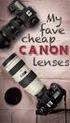 EXACT DS The best lens for office work EXACT DS When Your Glasses Are Not Enough Lenses with only a reading area provide clear vision of objects located close up, while progressive lenses only provide
EXACT DS The best lens for office work EXACT DS When Your Glasses Are Not Enough Lenses with only a reading area provide clear vision of objects located close up, while progressive lenses only provide
VOŠ, SPŠ automobilní a technická. Mgr. Marie Šíchová. At the railway station
 Název SŠ: Autor: Název: Tematická oblast: VOŠ, SPŠ automobilní a technická Mgr. Marie Šíchová At the railway station VOŠ, Provoz a ekonomika dopravy, cizí jazyk, angličtina B, odborné téma Železniční doprava
Název SŠ: Autor: Název: Tematická oblast: VOŠ, SPŠ automobilní a technická Mgr. Marie Šíchová At the railway station VOŠ, Provoz a ekonomika dopravy, cizí jazyk, angličtina B, odborné téma Železniční doprava
CAFETIERE_SUBITO_NC00018368_CAFETIERE_SUBITO_NC00018368 09/09/10 16:36 Pa CS SK HU PL SL SR BS BG RO HR RU UK ET LT LV
 CS SK HU PL SL SR BS BG RO HR RU UK ET LT LV Česky Popis a Víko b Nádrž c Držák filtru d Ohřívací destička e Tlačítko zapnout/vypnout nebo ovládací panel f Odměrná lžíce g Konvice nebo izolovaná nádoba
CS SK HU PL SL SR BS BG RO HR RU UK ET LT LV Česky Popis a Víko b Nádrž c Držák filtru d Ohřívací destička e Tlačítko zapnout/vypnout nebo ovládací panel f Odměrná lžíce g Konvice nebo izolovaná nádoba
18.VY_32_INOVACE_AJ_UMB18, Frázová slovesa.notebook. September 09, 2013
 1 (Click on the text to move to the section) Worksheet Methodology Sources 2 Decide which words are considered prepositions (předložky) and which are particles (částice) Source: SWAN, Michael a Catharine
1 (Click on the text to move to the section) Worksheet Methodology Sources 2 Decide which words are considered prepositions (předložky) and which are particles (částice) Source: SWAN, Michael a Catharine
STORAGE, TRANSPORTATION, HANDLING MANUAL D0141.STHM.01
 STORAGE, TRANSPORTATION, HANDLING MANUAL GENERÁTOROVÉ ROZVÁDĚCÍ SKŘÍNĚ VN - PRIMÁRNÍ ROZVOD, VNITŘNÍ / VENKOVNÍ PROVEDENÍ GENERATOR MV SWITCHGEAR PRIMARY DISTRIBUTION, INDOOR / OUTDOOR DESIGN ISO 9001:2009
STORAGE, TRANSPORTATION, HANDLING MANUAL GENERÁTOROVÉ ROZVÁDĚCÍ SKŘÍNĚ VN - PRIMÁRNÍ ROZVOD, VNITŘNÍ / VENKOVNÍ PROVEDENÍ GENERATOR MV SWITCHGEAR PRIMARY DISTRIBUTION, INDOOR / OUTDOOR DESIGN ISO 9001:2009
Kávovar
 Kávovar 10032762 10032763 10032764 Vážený zákazníku, Gratulujeme Vám k zakoupení tohoto produktu. Prosím, důkladně si přečtete manuál a dbejte na následující pokyny, aby se zabránilo škodám na zařízení.
Kávovar 10032762 10032763 10032764 Vážený zákazníku, Gratulujeme Vám k zakoupení tohoto produktu. Prosím, důkladně si přečtete manuál a dbejte na následující pokyny, aby se zabránilo škodám na zařízení.
36/26 Manual. Odvíjač Anelabel je určený na umiestnenie a odvíjanie roliek etikiet Anelabel v zdravotníctve.
 36/26 Manual Odvíječ Anelabel je určen pro umístění a odvíjení rolí etiket Anelabel ve zdravotnictví. Odvíjač Anelabel je určený na umiestnenie a odvíjanie roliek etikiet Anelabel v zdravotníctve. The
36/26 Manual Odvíječ Anelabel je určen pro umístění a odvíjení rolí etiket Anelabel ve zdravotnictví. Odvíjač Anelabel je určený na umiestnenie a odvíjanie roliek etikiet Anelabel v zdravotníctve. The
EURO přeshraniční platba
 EURO přeshraniční platba EURO přeshraniční platba je platební příkaz splňující následující kriteria: Je předložen elektronicky Je požadováno standardní provedení (tj. nikoliv urgentní nebo expresní) Částka
EURO přeshraniční platba EURO přeshraniční platba je platební příkaz splňující následující kriteria: Je předložen elektronicky Je požadováno standardní provedení (tj. nikoliv urgentní nebo expresní) Částka
Transportation Problem
 Transportation Problem ١ C H A P T E R 7 Transportation Problem The transportation problem seeks to minimize the total shipping costs of transporting goods from m origins (each with a supply s i ) to n
Transportation Problem ١ C H A P T E R 7 Transportation Problem The transportation problem seeks to minimize the total shipping costs of transporting goods from m origins (each with a supply s i ) to n
Střední odborná škola a Střední odborné učiliště, Chrudim, Čáslavská 205 20.
 Klíčová slova: 20. Text: Keywords: sparkling wine, champagne, glasses, service Service of sparkling wines 1. The Inventory for sparkling wine service - Wine cooler it cools the beverage; ice, water and
Klíčová slova: 20. Text: Keywords: sparkling wine, champagne, glasses, service Service of sparkling wines 1. The Inventory for sparkling wine service - Wine cooler it cools the beverage; ice, water and
Název společnosti: VPK, s.r.o. Vypracováno kým: Ing. Michal Troščak Telefon: Datum:
 Počet 1 SCALA2 3-45 A Datum: 2.7.217 Výrobní č.: 98562862 Grundfos SCALA2 is a fully integrated, self-priming, compact waterworks for pressure boosting in domestic applications. SCALA2 incorporates integrated
Počet 1 SCALA2 3-45 A Datum: 2.7.217 Výrobní č.: 98562862 Grundfos SCALA2 is a fully integrated, self-priming, compact waterworks for pressure boosting in domestic applications. SCALA2 incorporates integrated
Pokyny k použití. Model-300. Napájecí zdroj. Návod na obsluhu Operating Instructions. se systémem Aquacontrol Napájací zdroj
 Pokyny k použití Model-300 Návod na obsluhu Operating Instructions Napájecí zdroj se systémem Napájací zdroj so systémom Power Supply with System BK 0011900 / PC AQUACONTROL Kryt aquacontrol Kryt aquacontrol
Pokyny k použití Model-300 Návod na obsluhu Operating Instructions Napájecí zdroj se systémem Napájací zdroj so systémom Power Supply with System BK 0011900 / PC AQUACONTROL Kryt aquacontrol Kryt aquacontrol
2N Lift8 Audio unit machine room
 2N Lift8 Audio unit machine room Brief Manual Version 3.0.0 www.2n.cz The machine room audio unit is intended for installation in the machine room or as an intercom solution located in the reception.
2N Lift8 Audio unit machine room Brief Manual Version 3.0.0 www.2n.cz The machine room audio unit is intended for installation in the machine room or as an intercom solution located in the reception.
Příručka pro uživatele
 Register your product and get support at www.philips.com/welcome HP8117 Příručka pro uživatele a b Čeština Gratulujeme k nákupu a vítáme Vás mezi uživateli výrobků společnosti Philips! Chcete-li využívat
Register your product and get support at www.philips.com/welcome HP8117 Příručka pro uživatele a b Čeština Gratulujeme k nákupu a vítáme Vás mezi uživateli výrobků společnosti Philips! Chcete-li využívat
Register your product and get support at HP8116. CS Příručka pro uživatele
 Register your product and get support at www.philips.com/welcome HP8116 CS Příručka pro uživatele a b Čeština Gratulujeme k nákupu a vítáme Vás mezi uživateli výrobků společnosti Philips! Chcete-li využívat
Register your product and get support at www.philips.com/welcome HP8116 CS Příručka pro uživatele a b Čeština Gratulujeme k nákupu a vítáme Vás mezi uživateli výrobků společnosti Philips! Chcete-li využívat
Gymnázium, Brno, Slovanské nám. 7 WORKBOOK. Mathematics. Teacher: Student:
 WORKBOOK Subject: Teacher: Student: Mathematics.... School year:../ Conic section The conic sections are the nondegenerate curves generated by the intersections of a plane with one or two nappes of a cone.
WORKBOOK Subject: Teacher: Student: Mathematics.... School year:../ Conic section The conic sections are the nondegenerate curves generated by the intersections of a plane with one or two nappes of a cone.
Výukový materiál zpracovaný v rámci projektu EU peníze do škol. illness, a text
 Výukový materiál zpracovaný v rámci projektu EU peníze do škol ZŠ Litoměřice, Ladova Ladova 5 412 01 Litoměřice www.zsladovaltm.cz vedeni@zsladovaltm.cz Pořadové číslo projektu: CZ.1.07/1.4.00/21.0948
Výukový materiál zpracovaný v rámci projektu EU peníze do škol ZŠ Litoměřice, Ladova Ladova 5 412 01 Litoměřice www.zsladovaltm.cz vedeni@zsladovaltm.cz Pořadové číslo projektu: CZ.1.07/1.4.00/21.0948
Straightener HP8333. Register your product and get support at CS Příručka pro uživatele
 Register your product and get support at www.philips.com/welcome Straightener HP8333 CS Příručka pro uživatele e f d c b a Čeština Gratulujeme k nákupu a vítáme Vás mezi uživateli výrobků společnosti Philips!
Register your product and get support at www.philips.com/welcome Straightener HP8333 CS Příručka pro uživatele e f d c b a Čeština Gratulujeme k nákupu a vítáme Vás mezi uživateli výrobků společnosti Philips!
Číslo materiálu: VY 32 INOVACE 25/12. Název materiálu: Anatomy 2 - Senses Číslo projektu: CZ.1.07/1.4.00/
 Číslo materiálu: Název materiálu: Anatomy 2 - Senses Číslo projektu: CZ.1.07/1.4.00/21.1486 Zpracoval: Jana Jourová Anatomy 2 - Senses 1. Before you watch the videos, try to answer the questions. How many
Číslo materiálu: Název materiálu: Anatomy 2 - Senses Číslo projektu: CZ.1.07/1.4.00/21.1486 Zpracoval: Jana Jourová Anatomy 2 - Senses 1. Before you watch the videos, try to answer the questions. How many
Instrukce: Cvičný test má celkem 3 části, čas určený pro tyto části je 20 minut. 1. Reading = 6 bodů 2. Use of English = 14 bodů 3.
 Vážení studenti, na následujících stranách si můžete otestovat svou znalost angličtiny a orientačně zjistit, kolik bodů za jazykové kompetence byste získali v přijímacím řízení. Maximální počet bodů je
Vážení studenti, na následujících stranách si můžete otestovat svou znalost angličtiny a orientačně zjistit, kolik bodů za jazykové kompetence byste získali v přijímacím řízení. Maximální počet bodů je
HP8180
 Register your product and get support at www.philips.com/welcome HP8180 CS Příručka pro uživatele Čeština Gratulujeme k nákupu a vítáme Vás mezi uživateli výrobků společnosti Philips! Chcete-li využívat
Register your product and get support at www.philips.com/welcome HP8180 CS Příručka pro uživatele Čeština Gratulujeme k nákupu a vítáme Vás mezi uživateli výrobků společnosti Philips! Chcete-li využívat
Microsoft Lync WEB meeting
 User - documentation ENU and CZ version Microsoft Lync WEB meeting - Připojení k WEB meetingu prostřednictvím Microsoft Lync Date: 10. 5. 2013 Version: 0.2 ENU, CZ www.axiomprovis.cz Version description:
User - documentation ENU and CZ version Microsoft Lync WEB meeting - Připojení k WEB meetingu prostřednictvím Microsoft Lync Date: 10. 5. 2013 Version: 0.2 ENU, CZ www.axiomprovis.cz Version description:
Hairdryer. www.philips.com/welcome. Register your product and get support at HP4829/00. Příručka pro uživatele
 Register your product and get support at www.philips.com/welcome Hairdryer HP4829/00 CS Příručka pro uživatele c d b e g a f Čeština Gratulujeme k nákupu a vítáme Vás mezi uživateli výrobků společnosti
Register your product and get support at www.philips.com/welcome Hairdryer HP4829/00 CS Příručka pro uživatele c d b e g a f Čeština Gratulujeme k nákupu a vítáme Vás mezi uživateli výrobků společnosti
Střední průmyslová škola strojnická Olomouc, tř.17. listopadu 49
 Střední průmyslová škola strojnická Olomouc, tř.17. listopadu 49 Výukový materiál zpracovaný v rámci projektu Výuka moderně Registrační číslo projektu: CZ.1.07/1.5.00/34.0205 Šablona: III/2 Anglický jazyk
Střední průmyslová škola strojnická Olomouc, tř.17. listopadu 49 Výukový materiál zpracovaný v rámci projektu Výuka moderně Registrační číslo projektu: CZ.1.07/1.5.00/34.0205 Šablona: III/2 Anglický jazyk
 If there is any inconsistency of weather forecast between Local Weather Station and this unit, the Local Weather Station's forecast should prevail. The trend pointer displayed on the LCD indicates the
If there is any inconsistency of weather forecast between Local Weather Station and this unit, the Local Weather Station's forecast should prevail. The trend pointer displayed on the LCD indicates the
Vánoční sety Christmas sets
 Energy news 7 Inovace Innovations 1 Vánoční sety Christmas sets Na jaře tohoto roku jste byli informováni o připravované akci pro předvánoční období sety Pentagramu koncentrátů a Pentagramu krémů ve speciálních
Energy news 7 Inovace Innovations 1 Vánoční sety Christmas sets Na jaře tohoto roku jste byli informováni o připravované akci pro předvánoční období sety Pentagramu koncentrátů a Pentagramu krémů ve speciálních
ADDRESS CONVERSION TABLE FOR MANUAL SETTING
 - (06-57) - ADDRESS CVERSI TABLE FOR MANUAL SETTING In the case of a multiple refrigerant system, each refrigerant system should be set an exclusive refrigerant. Conversion table of refrigerant and rotary
- (06-57) - ADDRESS CVERSI TABLE FOR MANUAL SETTING In the case of a multiple refrigerant system, each refrigerant system should be set an exclusive refrigerant. Conversion table of refrigerant and rotary
RGCML Zpráva o hřišti Ochranná přikrývka greenu 14 Stuart Burridge, přel P.S.
 RGCML Zpráva o hřišti Ochranná přikrývka greenu 14 Stuart Burridge, přel P.S. Koncem minulé sezony bylo rozhodnuto vyzkoušet jednu ochrannou přikrývku na green. Princip greenové přikrývky je jednoduchý.
RGCML Zpráva o hřišti Ochranná přikrývka greenu 14 Stuart Burridge, přel P.S. Koncem minulé sezony bylo rozhodnuto vyzkoušet jednu ochrannou přikrývku na green. Princip greenové přikrývky je jednoduchý.
Ošetřovací plán Treatment Plan
 Ošetřovací plán Treatment Plan Czech / Česky Contents 1. Contents 2. Examination 3. Periodontitis ( Gum Disease ) 4. Treatment 5. Root Treatment 6. Crown 7. Extraction 8. Dentures 9. Exemption 10. HC2
Ošetřovací plán Treatment Plan Czech / Česky Contents 1. Contents 2. Examination 3. Periodontitis ( Gum Disease ) 4. Treatment 5. Root Treatment 6. Crown 7. Extraction 8. Dentures 9. Exemption 10. HC2
obal manuálu, asi něco podobného jako u LC 100 asi by to chtělo lepší obrázek!!! FYTOSCOPE FS130 Instruction Guide
 obal manuálu, asi něco podobného jako u LC 100 asi by to chtělo lepší obrázek!!! FYTOSCOPE FS130 Instruction Guide možná tohle trochu zmenšit a dát sem i to varování LED RADIATION co je na další straně
obal manuálu, asi něco podobného jako u LC 100 asi by to chtělo lepší obrázek!!! FYTOSCOPE FS130 Instruction Guide možná tohle trochu zmenšit a dát sem i to varování LED RADIATION co je na další straně
Straightener. www.philips.com/welcome. Register your product and get support at HP8360/00. Příručka pro uživatele
 Register your product and get support at www.philips.com/welcome Straightener HP8360/00 CS Příručka pro uživatele Čeština Gratulujeme k nákupu a vítáme Vás mezi uživateli výrobků společnosti Philips!
Register your product and get support at www.philips.com/welcome Straightener HP8360/00 CS Příručka pro uživatele Čeština Gratulujeme k nákupu a vítáme Vás mezi uživateli výrobků společnosti Philips!
Mechanika Teplice, výrobní družstvo, závod Děčín TACHOGRAFY. Číslo Servisní Informace Mechanika: 5-2013
 Mechanika Teplice, výrobní družstvo, závod Děčín TACHOGRAFY Servisní Informace Datum vydání: 20.2.2013 Určeno pro : AMS, registrované subj.pro montáž st.měř. Na základě SI VDO č./datum: Není Mechanika
Mechanika Teplice, výrobní družstvo, závod Děčín TACHOGRAFY Servisní Informace Datum vydání: 20.2.2013 Určeno pro : AMS, registrované subj.pro montáž st.měř. Na základě SI VDO č./datum: Není Mechanika
CZ.1.07/1.5.00/ Zefektivnění výuky prostřednictvím ICT technologií III/2 - Inovace a zkvalitnění výuky prostřednictvím ICT
 Autor: Sylva Máčalová Tematický celek : Gramatika Cílová skupina : mírně pokročilý - pokročilý Anotace Materiál má podobu pracovního listu, který obsahuje cvičení, pomocí nichž si žáci procvičí rozdíly
Autor: Sylva Máčalová Tematický celek : Gramatika Cílová skupina : mírně pokročilý - pokročilý Anotace Materiál má podobu pracovního listu, který obsahuje cvičení, pomocí nichž si žáci procvičí rozdíly
VY_22_INOVACE_CJ_III/2.21
 Kód DUM : Škola: Číslo projektu: Název projektu: Název šablony: Název materiálu: Autor materiálu: VY_22_INOVACE_CJ_III/2.21 Základní škola a Mateřská škola Dobronín, příspěvková organizace, Polenská 162
Kód DUM : Škola: Číslo projektu: Název projektu: Název šablony: Název materiálu: Autor materiálu: VY_22_INOVACE_CJ_III/2.21 Základní škola a Mateřská škola Dobronín, příspěvková organizace, Polenská 162
WYSIWYG EDITOR PRO XML FORM
 WYSIWYG EDITOR PRO XML FORM Ing. Tran Thanh Huan, Ing. Nguyen Ba Nghien, Doc. Ing. Josef Kokeš, CSc Abstract: In this paper, we introduce the WYSIWYG editor pro XML Form. We also show how to create a form
WYSIWYG EDITOR PRO XML FORM Ing. Tran Thanh Huan, Ing. Nguyen Ba Nghien, Doc. Ing. Josef Kokeš, CSc Abstract: In this paper, we introduce the WYSIWYG editor pro XML Form. We also show how to create a form
Lenovo A5000. Quick Start Guide v1.0. English/Česky
 Lenovo A5000 Quick Start Guide v1.0 English/Česky English Read this guide carefully before using your smartphone. Learning more Getting support Electronic emission notices To learn more information about
Lenovo A5000 Quick Start Guide v1.0 English/Česky English Read this guide carefully before using your smartphone. Learning more Getting support Electronic emission notices To learn more information about
Střední škola obchodní, České Budějovice, Husova 9, VY_INOVACE_ANJ_741. Škola: Střední škola obchodní, České Budějovice, Husova 9
 Škola: Střední škola obchodní, České Budějovice, Husova 9 Projekt MŠMT ČR: EU PENÍZE ŠKOLÁM Číslo projektu: CZ.1.07/1.5.00/34.0536 Název projektu školy: Výuka s ICT na SŠ obchodní České Budějovice Šablona
Škola: Střední škola obchodní, České Budějovice, Husova 9 Projekt MŠMT ČR: EU PENÍZE ŠKOLÁM Číslo projektu: CZ.1.07/1.5.00/34.0536 Název projektu školy: Výuka s ICT na SŠ obchodní České Budějovice Šablona
ST-EK0018. Rychlovarná konvice Návod k použití Záruční podmínky. Dovozce do ČR SATURN HOME APPLIANCES s.r.o. Web:
 ST-EK0018 Rychlovarná konvice Návod k použití Záruční podmínky Dovozce do ČR SATURN HOME APPLIANCES s.r.o. Web: www.isaturn.cz 1 Vážení zákazníci! Gratulujeme Vám ke koupi výrobku od značky Saturn. Jsme
ST-EK0018 Rychlovarná konvice Návod k použití Záruční podmínky Dovozce do ČR SATURN HOME APPLIANCES s.r.o. Web: www.isaturn.cz 1 Vážení zákazníci! Gratulujeme Vám ke koupi výrobku od značky Saturn. Jsme
Straightener HP4668/00. Register your product and get support at. Příručka pro uživatele
 Register your product and get support at www.philips.com/welcome Straightener HP4668/00 CS Příručka pro uživatele abc h g f e d i j Čeština Gratulujeme k nákupu a vítáme Vás mezi uživateli výrobků společnosti
Register your product and get support at www.philips.com/welcome Straightener HP4668/00 CS Příručka pro uživatele abc h g f e d i j Čeština Gratulujeme k nákupu a vítáme Vás mezi uživateli výrobků společnosti
Serie 8 Vestavný kávovar. Jan Herian / 2016_03 Robert Bosch Hausgeräte GmbH
 Serie 8 Vestavný kávovar Jan Herian / 2016_03 Robert Bosch Hausgeräte GmbH Varianty CTL636ES1 nerez CTL636EB1 černá Vzhled a jednotlivé prvky Ovládací panel Přímé nastavení funkcí Displej TFT dotykový
Serie 8 Vestavný kávovar Jan Herian / 2016_03 Robert Bosch Hausgeräte GmbH Varianty CTL636ES1 nerez CTL636EB1 černá Vzhled a jednotlivé prvky Ovládací panel Přímé nastavení funkcí Displej TFT dotykový
