N Á V O D K M O N T Á Ž I
|
|
|
- Alžběta Havlová
- před 8 lety
- Počet zobrazení:
Transkript
1 NÁVOD K MONTÁŽI Pořizování kopií pouze se souhlasem firmy Autogas Centrum Installation Manual Revision 4 May 2009
2
3 INDEX 1.0 GENERAL RECOMMENDATIONS... page CONNECTION OF THE INJECTORS CUT-OFF WIRING.... page CONNECTION OF THE INJECTORS CUT-OFF WIRING ON THE ORIGINAL WIRING OF THE CAR... page EASY FAST LPG 3-4 CYLINDER PNEUMATIC DIAGRAM... page EASY FAST LPG 5-6 CYLINDER PNEUMATIC DIAGRAM... page EASY FAST LPG 8 CYLINDER PNEUMATIC DIAGRAM... page EASY FAST CNG 3-4 CYLINDER PNEUMATIC DIAGRAM... page EASY FAST CNG 5-6 CYLINDER PNEUMATIC DIAGRAM... page EASY FAST CNG 8 CYLINDER PNEUMATIC DIAGRAM... page EASY FAST LPG 3-4 CYLINDER WIRING DIAGRAM... page EASY FAST LPG 5-6 CYLINDER WIRING DIAGRAM... page EASY FAST LPG 8 CYLINDER WIRING DIAGRAM... page EASY FAST CNG 3-4 CYLINDER WIRING DIAGRAM... page EASY FAST CNG 5-6 CYLINDER WIRING DIAGRAM... page EASY FAST CNG 8 CYLINDER WIRING DIAGRAM... page OPERATION OF THE SWITCH... page EASY FAST INTERFACE SOFTWARE... page MINIMUM REQUIREMENTS TO INSTALL THE SOFTWARE... page SOFTWARE INSTALLATION... page INTRODUCTION... page MAIN MENU... page CAR CONFIGURATION... page CONFIGURATION.... page SWITCHING.... page SENSORS... page MAP...page ADJUSTMENTS... page DIAGNOSTICS...page DISPLAY... page ACQUISITION.... page SELF-CALIBRATION.... page SAVE CONFIGURATION.... page LOAD CONFIGURATION.... page NEW FIRMWARE.... page LANGUAGE.... page DIAGRAMS.... page TROUBLESHOOTING... page 42 3
4 1.0 GENERAL RECOMMENDATIONS Before installing the gas system, disconnect the battery earth cable (unless specifi ed to the contrary by the car maker). Attention: this may delete the car radio and telephone memories and jam the centralised door locking and anti-theft systems. In this case, you may connect the battery temporarily. Always smooth holes after drilling and apply anti-rust to the edges. Apply silicon to each cable through-hole to prevent water from entering the interior. Install the control unit as far away as possible from areas where water could infi ltrate, far away from heat sources (e.g.: exhaust manifolds), far away from high-voltage cables and, wherever possible, with the connector pointing downwards. If the fuse blows, do not replace it with one of a higher current rating. Do not attempt to open the control unit as this could cause irreparable damage. LOVATO declines all liability for injury to people or damage to property should its equipment be tampered with. In this event the warranty shall also be invalidated. Always make electrical connections using the relative joints or soft solder them to prevent the formation of false contacts. Always observe the current laws and/or regulations in the State where the LPG system is mounted. Remember that, as per the relative standards, all the assembly instructions refer to the driving position. Before mounting the electronic control unit, make sure the relative fuses are disconnected. Do not wash the engine after installation. WARNING FAILURE TO OBSERVE THE INSTRUCTIONS CONTAINED IN THIS MANUAL MAY CAUSE THE SYSTEM TO WORK INCORRECTLY OR NOT WORK AT ALL. THIS MAY CAUSE DAMAGE TO LOVATO COMPONENTS AND INVALIDATE THE WARRANTY. 4
5 2.0 CONNECTION OF THE INJECTORS CUT-OFF WIRING. There are different types of wirings for the connection of petrol injectors to the gas control unit. CODE DESCRIPTION REMARKS WIRING EMU EASY FAST 4 UNIV WIRING EMU EASY FAST 4 INJ. BOSCH WIRING EMU EASY FAST 4 INJ. JAPAN WIRING EMU EASY FAST 3 INJ. BOSCH WIRING EMU EASY FAST WIRING EMU EASY FAST 3 INJ. BOSCH INV WIRING EMU EASY FAST 4 INJ. BOSCH INV WIRING EMU EASY FAST 4 INJ. JAPAN INV WIRING EMU EASY FAST 5 WAY AMP WIRING EMU EASY FAST 5 WAY AMP Injector cut-off wiring for 4 cylinder cars without connectors Injector cut-off wiring for 4 cylinder cars with connectors type BOSCH and injector control on the right. Injector cut-off wiring for 4 cylinder cars with connectors type JAPAN and injector control on the right. Injector cut-off wiring for 3 cylinder cars with connectors type BOSCH and injector control on the right. Injector cut-off wiring for 4 cylinder cars with single connector to be used on Fiat Stilo and Doblò 1.6, Peugeot 1.4 and Citroen C Injector cut-off wiring for 3 cylinder cars with connectors type BOSCH and injector control on the left. Injector cut-off wiring for 4 cylinder cars with connectors type BOSCH and injector control on the left. Injector cut-off wiring for 4 cylinder cars with connectors type BOSCH and injector control on the left. Injector cut-off wiring for 4 cylinder cars with single 5 way AMP connector. To be used on Fiat Grande Punto and Fiat Bravo. Injector cut-off wiring for 4 cylinder cars with single 5 way AMP connector and T-Jet injection system. To be used on Fiat Grande Punto T-Jet and Fiat Bravo T-Jet. To establish which wiring shall be used, it is necessary to verify the type of connector installed on the car, as well as its polarity. To verify the polarity of the injectors act as follows: 1 Disconnect all connectors of the original injectors, 2 Prepare a multimeter to measure the direct voltage with full range equal to 20V and connect the negative lead to the ground, 3 Place the positive lead on one of the contacts of the connector injector, 4 Insert the panel and check on the multimeter the measured voltage value. If the reading is about 12V, that is the positive cable. WARNING FEEDING OF THE INJECTORS IS TIMED; THEREFORE, AFTER SOME SECONDS FROM SWITCHING ON OF THE PANEL, IT IS DISABLED. IT IS SUGGESTED TO VERIFY THE POLARITY OF ALL INJECTORS, SINCE SOME CARS HAVE AN INVERTED INJECTOR WITH REFERENCE TO THE OTHERS. After having verifi ed the type of the injectors, it is possible to select the suitable wiring Use the wirings , , and when the positive lead of the injectors is on pin 1 and the negative lead on the pin 2 of the original connectors. If the original connectors are not numbered refer to the drawing. 5
6 Use the wirings , , and when the positive lead of the injectors is on pin 1 and the negative lead on the pin 2 of the original connectors. If the original connectors are not numbered refer to the drawing. If the original connectors are not compatible with the connectors of the wirings or the installation of the wiring with connectors results to be diffi cult, use the wiring Verify in any case the polarity of the injectors. The wires to be cut-off are the negative ones. 2.1 CONNECTION OF THE INJECTORS CUT-OFF WIRING ON THE ORIGINAL WIRING OF THE CAR Cut the connectors of connection to the electro-injectors. The wires of a single color have to be connected to the injectors; while the corresponding ones with a black stripe have to be connected to the gasoline injection control unit. Respect the matching between the sheath of the injector emulator wiring and the gas injector. On the injector control, where the gas injector A has been connected pneumatically, it is necessary to connect the wires of the sheath A of the injector emulator wiring. The same is valid for the other injectors. In case of connection on a 3-cylinder car, the YELLOW AND YELLOW/BLACK wires have to be left disconnected. 6
7 3.0 EASY FAST LPG 3-4 CYLINDERS PNEUMATIC DIAGRAM 7
8 4.0 EASY FAST LPG 5-6 CYLINDERS PNEUMATIC DIAGRAM 8
9 5.0 EASY FAST LPG 8 CYLINDERS PNEUMATIC DIAGRAM 9
10 6.0 EASY FAST CNG 3-4 CYLINDERS PNEUMATIC DIAGRAM 10
11 7.0 EASY FAST CNG 5-6 CYLINDERS PNEUMATIC DIAGRAM 11
12 8.0 EASY FAST CNG 8 CYLINDERS PNEUMATIC DIAGRAM 12
13 9.0 EASY FAST LPG 3-4 CYLINDERS WIRING DIAGRAM 13
14 10.0 EASY FAST LPG 5-6 CYLINDERS WIRING DIAGRAM 14
15 11.0 EASY FAST LPG 8 CYLINDERS WIRING DIAGRAM 15
16 12.0 EASY FAST CNG 3-4 CYLINDERS WIRING DIAGRAM 16
17 13.0 EASY FAST CNG 5-6 CYLINDERS WIRING DIAGRAM 17
18 14.0 EASY FAST CNG 8 CYLINDERS WIRING DIAGRAM 18
19 15.0 OPERATION OF THE SWITCH The switch supplied with the kit is equipped with a push-button, 7 luminous LEDs, and an internal buzzer. RED LED Reserve GREEN LEDS Quantity of gas Changeover switch GREEN LED Car running on gas and diagnosis indicator ORANGE LED Car running on petrol PUSH-BUTTON It is used to select the type of feeding (petrol or gas). By pressing it, it is possible to switch from one type of fuel to the other. FUNCTIONS OF THE STATUS LED ORANGE LED GREEN LED BUZZER DESCRIPTION ON fi xed OFF OFF Petrol operation. ON fi xed Blinking OFF OFF ON fi xed OFF Gas operation ON fi xed Blinking Blinking ON fi xed OFF Blinking OFF OFF OFF Petrol operation. Control unit prepared to switch automatically to gas. Petrol operation. Diagnostics have been operated. Petrol operation. The control unit has performed the automatic switching to petrol because gas is fi nished. Petrol operation. The vehicle is working with petrol and doesn t switch to gas because it doesn t detect the motor revolutions signal. SWITCHING TO PETROL DUE TO GAS LOW PRESSURE When the switch reaches the reserve and the gas pressure falls under a pre-set value, the control unit switches automatically to the petrol feeding. This occurs to avoid that the engine can operate with a too weak mixture damaging in this way the catalytic converter. Before switching again to the gas feeding, perform a fuel fi lling. The switching to petrol due to GAS LOW PRESSURE is signaled by the switch with the switching-on of the ORANGE LED (petrol operation), the alternated switching-on of the RED LED indicator and of the 4 GREEN LEDs and by the acoustic warning given by the internal buzzer. To restore the switch to the normal operation, it is necessary to press the PUSH-BUTTON once; the ORANGE LED remains switched-on to indicate that the car is petrol fed, and the buzzer stops buzzing. EMERGENCY Should the car not be able to start with petrol feeding (e.g. due to problems on the petrol pump, etc.), it is possible to start it directly with GAS feeding. To do this, just start the car keeping the switch pushbutton pressed. WARNING DIRECT GAS STARTING IS TO BE CONSIDERED AN EMERGENCY OPERATION. ITS REPEA- TED USE CAN LEAD TO DAMAGES TO THE CATALYTIC CONVERTER OR THE SWITCHING- ON OF THE CHECK ENGINE WARNING LAMP. DIAGNOSIS Should a diagnosis error be detected and the feeding be consequently switched to petrol, the ORAN- GE LED is fi xed ON (petrol feeding), the GREEN LED blinks and the buzzer buzzes intermittently (the LEDs of the level indicator are OFF). To interrupt the acoustic signaling it is necessary to press the push-button of the switch. 19
20 16.0 EASY FAST INTERFACE SOFTWARE 16.1 MINIMUM REQUIREMENTS OF THE COMPUTER TO INSTALL THE SOFTWARE Operating system - Windows 98 2nd edition or following versions Memory (RAM) - At least 16 MB Hard disk - At least free 20 MB upon installation Screen resolution x 600 or higher Moreover, it is necessary to have installed Internet Explorer 5.5 or later versions SOFTWARE INSTALLATION To install the calibration software insert the CD-Rom in the reader of the computer and wait until the guided installation window appears. Should the installation program not start, select Start from the Application Bar. Select Execute and enter: D:\setup.exe (where D indicates the CD-Rom reader). During the installation you will be asked to select the folder in which the program shall be installed. We suggest not changing the pre-set folder. After the installation, the program icon is created automatically on the desktop INTRODUCTION The calibration software works by hardware key code and can be opened without being necessarily connected to the control unit. To connect to the control unit, it is instead necessary that the PC and the control unit are correctly connected by a serial cable (Code Installation kit) and a serial USB adapter, if the PC is not equipped with a Serial port (Code Serial USB adapter). Alternatively you can use the SERIAL KIT WIRELESS cod Moreover, the control unit has to be connected to the +12 volt battery (RED - BLACK wire), to the ground (BROWN wire) and to the 12V under key (dashboard ON - engine OFF) MAIN MENU From this menu, it is possible to access all sub-menus of the calibration software that are given and individually described here below: On the lower part of the page there is the following information:
21 1) This indicates if the control unit is connected or not to the calibration software. It is important to remember that all settings and regulations being performed with the disconnected control unit will be lost upon connection, unless they are previously stored in a confi guration fi le. When the program is opened, it automatically tries to connect to the control unit. If the program does not connect, an error window appears. At this point, verify: - the connection of the serial interface; - that the control unit is connected to the battery and to the ground; - if the under-key has been disabled for more than an hour, to connect, it is necessary to enable the panel for some seconds of to star the car. By clicking on the icon 1, it is possible to enable (Ctrl+C) or disable (Ctrl+D) the communication. 2) This indicates the software version. 3) This indicates the fi rmware version. To update it access the sub-menu NEW FIRMWARE and select the wished fi rmware among the suggested ones. NB: This operation is possible only if INTERNET EXPLORER 5.5 or later version is installed. 4) This is the name of the car confi guration. If a previously saved confi guration is loaded on the control unit, the name of such confi guration will appear. If the control unit is new, appears the message StandardLovato#1 followed by LPG. 5) Click on this icon to exit the program. 6) You will see this icon if you are using the wireless serial device. If you click on it the wireless confi guration window will open (see the instruction sheet of the serial wireless device) CAR CONFIGURATION This menu consists of 4 screen pages in which it is possible to set the parameters managing the behavior of the gas control unit. On the upper part of all pages, there is a summarizing display of the current values of the general operation signals of the system ) This box shows whether the car is PETROL or gas fed, as well as the gas level indicator; moreover, there is the push-button allowing the switching via software. 2) This box shows: REVS These are the engine revolutions measured in real time by the gas control unit. T GAS This is the gas temperature detected by the temperature sensor positioned on the fi lter. T RED This is the temperature of the gas reducer, detected by the temperature sensor positioned on the gas reducer. 3) This box shows the gas (gas time) and petrol (Petrol time) injection times. For each variable, it is possible to have one or two values according to the number of main bearings set in the drop menu Number of main bearings of the window Sensors. 4) This box shows: GAS PRES This is the pressure difference between the gas present in the gas injectors, and that present in the suction manifolds, detected by the pressure sensor inserted in the fi lter. MAP This identifi es the suction pressure present in the manifolds detected by the sensor existing in the fi lter. 21
22 5) This box shows the values of the voltages of the lambda probes read through the connection of the WHITE and WHITE/BLACK wires. If these latter are not connected, no value (n.a.) is displayed. 6) Within this box there are three warning lamps, which light when the car is in the conditions of EX- TRA-INJECTION, CUT-OFF and DIAGNOSTICS. EXTRA-INJECTIONS If the program detects any extra-injection, the corresponding warning lamp lights with YELLOW color and becomes GREEN for 2/300 ms, so that it is visible for the operator when the extra-injection occurs. CUT-OFF The warning lamp lights in RED color, when the car is in CUT-OFF status. DIAGNOSTICS The warning lamp lights in RED color, when an error is detected by the diagnosis system of the plant. By clicking on Diagnosis, the diagnosis window is opened to monitor the type of error CONFIGURATION. In this window it is possible to set the parameters that characterize the car. WARNING ALL PARAMETERS HIGHLIGHTED IN BLUE HAVE TO BE MODIFIED WITH DISABLED PANEL AND OFF SWITCH. TYPE OF FUEL This selection is used to initialize the control unit with the characteristic parameters previously set for the correct operation with the type of fuel used. Select: GPL for cars with LPG feeding. METANO for cars with METHANE feeding. By selecting LPG or METHANE, moreover, it changes also the folder where the confi guration fi les are saved (see Load confi guration). INJECTION TYPE This function allows selecting the enabling strategy of the gas injectors with reference to the type of system: SEQUENTIAL (SUGGESTED OPTION) The GAS injector is enabled at each PETROL injection. FULL GROUP The GAS injector is enabled every 2 PETROL injections. INJECTORS TYPE This window allows selecting the type of GAS injectors supplied with the Installation kit. Should a previously saved confi guration be loaded, this window shows the type of gas injectors 22
23 foreseen in the confi guration fi le. If the type of gas injectors previously saved in control unit does not correspond to the ones shown in this window, a warning message is displayed. To solve the problem, it is necessary to load a confi guration fi le, which foresees the installed injectors, or to change the type of gas injectors set in the control unit. Should the injectors installed on the car not match the selected ones, the injectors are piloted by wrong parameters causing gas malfunctions or the damaging of the same injectors. It is possible to select between MATRIX injectors and LOVATO injectors. TYPE OF REVOLUTION SIGNAL It pre-arranges the control unit for the detection of the revolution signal by means of the BLACK wire: STANDARD WEAK SIGNAL Select this option when the BLACK wire is connected to one of these signals: - revolution counter wire with square wave signal 0 12 V; - coil negative. Select this option when the BLACK wire is connected to one of these signals: - revolution counter wire with square wave signal 0 5 V; - static switching-on signal with square wave signal 0 5 V. These signals can be identified only using an oscilloscope. TYPE OF START This parameter is used by the control unit to calculate correctly the engine standard operation, which varies according to the type of start on which the BLACK wire is connected. Set: SINGLE COIL DOUBLE COIL REVOLUTION COUNTER for cars with a coil every cylinder, if the BLACK wire is connected to the negative pole of one of the coils; for cars with a coil every 2 spark plugs, if the BLACK wire is connected to the negative pole of one of the coils; for cars with a coil and mechanical distributor, if the BLACK wire is connected to the negative pole of this coil, or on all the cars where the BLACK wire is connected to the wire signal revolution counter. REVOLUTION COUNTER 2 set this option when on one car with 6 or 8 cylinders with BLACK wire connected to the revolution counter, the engine revolutions are not measured correctly. NUMBER OF CYLINDERS (NUMERO CILINDRI) This parameter is used to indicate to the control unit how many cylinders has the car and, therefore, how many gas injectors shall it control; set 3 CYLINDERS or 4 CYLINDERS in function of the number of cylinders of the car. Should one use a control unit for cylinders, in the selection window also these options are displayed: select 5 CYLINDERS, 6 CYLINDERS or 8 CYLINDERS according to the number of cylinders of the car. RESET By clicking on the push-button of program reset cancel all settings of the control unit and loads the default confi guration. 23
24 SWITCHING. This window allows selecting the switching mode from petrol to gas and vice versa. SWITCHING During acceleration The switching from PETROL to GAS occurs during acceleration when the car exceeds the number of revolutions set under REV THRESHOLD FOR SWITCHING. During deceleration The switching from PETROL to GAS in this case can occur following any of these two conditions: - When the number of engine revolutions exceeds the reference set under REV THRESHOLD FOR SWITCHING and then falls under such reference. - When a Cut-Off condition occurs with the number of engine revolutions higher than the reference set under REVOLUTION THRESHOLD FOR THE SWITCHING REV THRESHOLD FOR SWITCHING. This identifi es the engine revolutions at which one wishes to perform the petrol-gas switching. TEMPERATURE OF THE REDUCER FOR SWITCHING. This indicates the temperature that the pressure reducer has to reach in order to allow the switching to gas. Under this temperature, the control unit DOES NOT PERFORM THE SWITCHING TO GAS. If during the gas operation the temperature falls under the set reference, the control unit remains in any case operating by GAS feeding. We suggest setting a temperature ranging from 20 and 45, because: - by setting a too low temperature the PETROL-Gas switching would occur when the reducer is not enough hot for a correct gas feeding; - By setting a high temperature, a too long time would pass before the switching to GAS. SWITCHING DELAY WITH WARM ENGINE. This indicates the minimum time from the start of the engine for the switching from PETROL to GAS. We suggest setting a time not shorter than 25 seconds to assure the correct operation of the system. SWITCHING TO PETROL FOR LOW GAS TEMPERATURE If the temperature of GAS falls below the threshold set, the ECU switches to the petrol mode and the corresponding diagnosis is activated (code S110). The ECU automatically back to gas mode when the gas temperature allows it 24
25 ANTICIPATE INJECTION SEQUENCE. This is a guided procedure allowing the automatic acquisition of the injection sequence, as well as the enabling of an advance phase shift of the gas injection; the entity of the phase shift depends also on the command Number of main bearings of the page F3 Sensors. This advance can increase the car operation above all in case of gas injectors far from the suction manifold. This function is to be used only if really necessary, since it disables the characteristic of GRA- DUAL PETROL-GAS switching performing such switching instantaneously. IDLE OPERATION. GAS - By enabling this function, the car at minimum always works by GAS feeding (default and suggested option). CHANGE BACK TO PETROL - During the return to minimum the car switches for some seconds to petrol and then returns to gas feeding, avoiding in some cases the shut-off during this phase. It is suggested to use this function only if necessary. The value Revolutions for identifi cations of the minimum (Giri per identifi cazione del minimo) determines the number of revolutions under which this procedure is enabled. PETROL - The operation at minimum, under the set value of revolutions, is always by petrol feeding. The restoration of gas operation occurs when the revolutions exceed the set value. This function has to be used only when the operation at minimum by gas feeding is impossible, instable and results in frequent shut-offs. The indication that the system is working by petrol feeding does not occur by means of indication on the switch that remains on gas feeding, but by the reading on the computer of the gas injection time that becomes null. In fact, in this phase the switch keeps signaling the gas operation and the gas solenoid valves remain enabled. In case of presence of the advance converter, which remains fed in this phase, it is necessary to pay attention that introduced advance does not disturb the operation of the system. OPERATION AT HIGH REVOLUTIONS GAS - The car works on gas. If the gas time limit is reached (gas exceeds the time of cyvle), a small correspondent quantity of petrol is added at the same time. The signalling on the switch remain on gas operation. Removing the cue from the check box you disable this function and if the gas time limit is reached the car automatically changes back to petrol with consequent signalling on the switch. PETROL - The car temporarily runs on petrol mode at high rpm and high engine loads. You can set the number of rpm and the injection time over which car will run in petrol: both conditions must be met to run on petrol mode. In this case, the switch is on gas mode PETROL CONTRIBUTION You can make a small contribution of petrol during gas mode. You can set the injection time beyond which you can get the petrol contribution and set the milliseconds of contribution. This contribution is then subtracted from the petrol injection time before calculating the corresponding gas injection time 25
26 SENSORS In this window, it is possible to confi gure the level sensor and the Lambda probe. NUMBER OF BANKS. This selection is necessary to set the number of the main bearings in which the engine is subdivided. SECOND BANKS CORRECTOR. By setting the number of the main bearings on two, this item appears. On cars equipped with two front lambda probes, this allows modifying (strengthening or weakening) in percentage the GAS carburetion concerning the second main bearings when the two main bearings work slightly unbalanced. In detail, by acting on this parameter, in case 4-cylinder cars the carburetion of the gas injectors B and C is unbalanced with reference to that of the gas injectors A and D. In case of cars with 6 or 8 cylinders it is instead unbalanced the carburetion of the gas injectors connected by the wiring identifi ed by the RED STRAP with reference to that of the other gas injectors. FRONT LAMBDA PROBE TYPES. By setting correctly this parameter, the control unit is able to detect the operation of the Lambda probe. Before selecting the type of Lambda probe, it is necessary to check their operation with a digital multimeter. With probes with a 0-1 Volt, 0-5 Volt, 5-0 Volt, Volt voltage, in case one wishes to read only their value, proceed as follows: Connect to the Lambda probe the WHITE wire without interrupting the original connection (then leave the YELLOW wire disconnected). Should one use lambda probes of the type UEGO, it is not possible to perform the reading of the probe voltage value. (In this case, use an OBD palmtop). 0 1 V - Select this option if, on the signal wire, the voltage oscillates between these voltage values: - about V with weak mixture; - about V with rich mixture. 0 5 V - Select this option if, on the signal wire, the voltage oscillates between these voltage values: - about V with weak mixture; - about V with rich mixture. 5 0 V - Select this option if, on the signal wire, the voltage oscillates between these voltage values: - about V with weak mixture; 26
27 - about V with rich mixture. 0,8 1,6 V - Select this option if, on the signal wire, the voltage oscillates between these voltage values: - about V with weak mixture; - about V with rich mixture. LAMBDA PROBE 1 - LAMBDA PROBE 2. Allows you to read and emulate the oxigen sensors both front and rear ones. INPUT SIGNAL EMULATION LAMBDA PROBE 1 WHITE YELLOW LAMBDA PROBE 2 WHITE/BLACK YELLOW/BLACK NOT CONNECTED The oxigen sensor value is not visualized and any type of emulation is activate. FRONT The front oxigen sensor value is displayed only when the car is running on LPG. (Except for UEGO oxigen sensors). In this case connect only WHITE (or WHITE/BLACK) cable. REAR The rear oxigen sensor value is displayed and the emulation is automatically activated only when the car is running on LPG. This action is suitable to solve the problems of check engine on for ineffi ciency of catalyst. GAS LEVEL INDICATOR TYPE. This indicates to the gas control unit what type of level sensor has been used: LOVATO set LOVATO/AEB 1050 if to the gas control unit it is connected a sensor with standard output signal LOVATO1050. For the connection refer to the assembling diagram of the gas control unit. LOVATO set LOVATO if to the gas control unit it is connected a sensor with standard output signal LOVATO1050. For the connection refer to the assembling diagram of the gas control unit ohm - set 0-90 ohm if to the gas control unit it is connected a sensor with output signal ranging from 0 to 90 ohm. For the connection refer to Not standard the assembling diagram of the gas control unit. - Set this option if it is connected a LPG or METHANE resistive sensor with a variable STRAIGHT signal (lower value (Ohm) with empty level and higher value (Ohm) with full level). Not standard inverted - Set this option if it is connected a LPG or METHANE resistive sensor with a variable INVERTED signal (higher value (Ohm) with empty level and lower value (Ohm) with full level). References for the not standard indicator - This option appears only if, in the box TYPE OF GAS LEVEL SENSOR it is set NOT STANDARD or NOT STANDARD INVERTED. Set the reference values necessary for the setting of the level sensor as follows: - manually shift the indicator of the sensor starting from the full value and write down the indicated value for each reference (RESERVE, 1/4, 2/4, 3/4). - enter the noted values in the corresponding boxes. - press the push-button ACCEPT. On the switch, it is therefore possible to see the 27 following changes: Reserve = LEVEL value when the LED of
28 1/4 switches off and the reserve one switches on. Reference 1/4 = LEVEL value when the LED of 2/4 switches off. Reference 2/4 = LEVEL value when the LED of 3/4 switches off. Reference 3/4 = LEVEL value when the LED of 4/4 switches off. GAS PIPE FILLING TIME. Usually, the gas control unit, to prevent the possible shut-off of the car during the switching from one type of fuel to the other, enables the gas solenoid valves 5 seconds before performing the switching: this allows a greater fi lling of the piping. It is possible to disable this function. In this case, the gas solenoid valves are enabled only for about 1 second. WARNING IT IS SUGGESTED NEVER TO DISCONNECT THE PETROL PUMP TIME ADVANCED PROCESSOR SUPPLIED BY DEDICATED TANK VALVE WIRE You use this function if you use a time advanced processor supplied by dedicated tank valve wire (BLUE/WHITE wire). In this way the time advanced processor is activated at the same time as the gas injectors. This avoids running on petrol at tick over or running switching to gas. The activation of this function automatically disables the diagnostics on the wire to rear electrovalve MAP This menu allows performing a numerical display of the multiplication coeffi cients called K used by the control unit in the calculation of the gas injection time. The table shows on the vertical axis the petrol injection times, while on the horizontal axis there is the number of engine revolutions. The red point shown on the map identifi es the revolutions references and the petrol injection times with which the engine is working (with gas feeding the point is green). By increasing the value of K, at same PETROL injection time, the gas injection time is strengthened, while reducing the value of K, the contrary operation is performed obtaining a weaker mixture in the system. To modify the values of K, select one or more boxes of the map and press the key enter. A window appears with the following modifi cation modes: 28
29 ABSOLUTE - it allows bringing the map exactly back to the value corresponding to the one entered. LINEAR - It adds or deduces (in case a number with negative sign is entered) the entered value to/from the one already present in the selected box(s). PERCENTAGE - It adds or deduces in percentage the entered value to/from the one already present in the selected box(s). EXTRA-INJECTIONS SENSITIVITY. The EXTRA-INJECTIONS are very short injections performed additionally to the normal injection and are carried out during the petrol feeding, usually during acceleration, to enrich slightly the carburetion increasing the engine yield. The extra-injections can be recognized by observing the signaling LED or the movement of the point. During the gas operation, if we manage the extra-injections as a normal injection we could enrich too much the carburetion risking to increase the engine revolutions jagging (this occurs above all in the methane plant; in the LPG ones this problem is usually less relevant). By enabling the tick next to EXTRA-INJECTIONS SENSITIVITY it is possible to modify the parameters concerning the gas extra-injections increasing or decreasing the opening time of the gas injectors during the extra-injection. By shifting the slider towards the negative sign (-), the extrainjected gas time decreases and the mixture becomes weaker. By shifting the slider towards the positive sing (+), the gas extra-injections time increases and the mixture becomes richer. By not enabling the tick, the extra-injection is not considered as such and the gas control unit manages the impulse as a normal fuel injection. ENRICHMENT IN ACCELERATION. In some car models, by accelerating suddenly, the PETROL injection time shifts quite simultaneously from a medium-low value to a high value (e.g ms). This, during the use by GAS, can cause malfunctions since the carburetion would be greatly enriched. To avoid this problem, use the slider Enrichment during acceleration as follows: - By shifting it towards the positive sing (+) the control unit will follow the changes in the PETROL injection time always quicker. - By shifting it towards the negative sing (-) this change will be more and more limited and fi ltered. LEANING ON MAZDA. On some MAZDA models, during the petrol feeding during acceleration, a switching occurs from a SEQUENTIAL type injection mode to a half-group injection mode with opening by pairs of the petrol injectors. This condition can be easily recognized observing during the acceleration the movement of the RED point on the map or the PETROL injection time. During the switching from one injection mode to the other, it is possible to observe that the injection time usually displayed acquires a value equal to about the half of the one previously carried out (for example from about 8 ms it shifts to about 4 ms) and a continuous variation of the RED point is displayed between these two values or, in some cars, such point remains fi xed on a given number of revolutions to return consequently to the initial PETROL injection time. During the gas operation this work condition can cause malfunctions since when the injection switches from a sequential mode to a half-group mode (low injection time), the GAS carburetion tends to enrich very much causing rips. Therefore, to avoid this problem, just enter under Weakening on MAZDA a proper value to contrast this trend. TARGET By pressing the push-button REC, it is possible to store on screen the petrol time (PETROL time) (with petrol feeding) on a given area of the map to ease the comparison with the petrol time (PE- TROL Time) (with gas feeding) in the same condition. 29
30 ADJUSTMENTS TEMPERATURE ADJUSTMENTS These sliders should only be used if absolutely necessary (for ex. in very cold condition). The user should understand exactly how the sliders effects on the gas injection time calculation. By moving the cursor to LESS the temperature correction is reduced. By moving the cursor to PLUS the temperature corrector is increased. On corrector vectors you can see, when you move the sliders, such as percentage changing in the correction coeffi cients applied then on the map. ADJUSTMENT RE-ENTRY FROM CUT-OFF After you return from a CUT-OFF is possible strengthening or weakening the fuel mixture for a number of injected. Editing the parameter Adjustment re-entry from CUT-OFF, you can increase or decrease in the percentage the coeffi cients of the map. This change remains for the number of injected set in the parameter Number of injected phases DIAGNOSTICS. This page shows all parameters that the control unit controls through the diagnosis. When the gas control unit detects a diagnosis error on the read parameter, it performs the action corresponding to the detected error. ERROR MESSAGES 30
31 CODE DIAGNOSIS ACTION S100 Gas injectors Switching to Petrol S101 Connection of petrol injectors Switching to Petrol S102 Tank solenoid valve Switching to Petrol S103 Reducer solenoid valve Switching to Petrol S104 Gas pressure sensor Switching to Petrol S105 Map sensor Switching to Petrol S106 Gas temperature sensor Switching to Petrol S107 Water temperature sensor Switching to Petrol S108 Switch presence None S111 Gas temperature too low Switching to petrol with system ready to switch on gas. The detected diagnostic errors can be deleted from the memory of the control unit simply by pressing the key on the bottom right Errors resetting. By enabling or disabling the fl ag Rear solenoid valve with dedicated wire it is enabled or disabled the diagnostic on the solenoid valve of the multi-valve. The detected error will be signaled to the driver by the switching-on with fi xed light of the YELLOW LED and the slow blinking of the green LED on the switch. Moreover, to ease the identifi cation of the alarm status, it is enabled the buzzer present within the switch itself. To disable the acoustic alarm, press the push-button of the switch switching the car feeding from gas to petrol. To return to GAS operation, it is necessary to shut-off and re-start the vehicle. In the case of diagnosis Gas temperature too cold (S111) the display is different: the switchover indicates the switch to gasoline, but the system is ready to re-switch to gas as soon as the conditions for switching to gas are restored INJECTORS TEST Petrol injectors signal diagnosis - You can check if the wiring of petrol injectors have some problems (verifacation of the emulator cable wiring) Verification of gas /petrol injectors correspondance When the car is gas powered, you can exclude a gas injector and activate the correspondent petrol injector: if the connection aren t correct a cylinder isn t powered and another is double powered (gas and petrol) with obvious anomalous operation of car s engine. When you exit from thi window the gas injectors are activated. If the advance of injection sequence is activated, it isn t possible to execute this test. 31
32 TIMERS Operating gas time The absolute and partial hours of gas operating are visualized. The counter hours of maintenance can be reset by pressing the RESET button. To achieve 360 hours of operating a gas (which correspond on average to about km) a short double beep happens when the key is off to signal the need of service. Operating petrol time The absolute hours of petrol mode operating are visualized. Forsed gas star The number of forced gas start is visualized. If you use fi ve time forced gas start, if you use fi ve time forced gas start, this function is unable to be used in order to safeguard the car s carburation. Only with a PC you can reset the counter for enable again this function. 32
33 16.6 DISPLAY This page shows all signals managed by the control unit ) This shows the number of engine revolutions in real time (rpm); 2) This shows the temperature of the gas reducer (expressed in C); 3) This shows the gas temperature (expressed in C); 4) This shows the MAP pressure present in the suction manifold (bar); 5) This shows the gas pressure present in the fi lter (bar); 6) This shows the gas injection time in real time (ms); 7) This shows the petrol injection time in real time (ms); 8) This shows the work position of the Lambda probe 2 (if connected); 9) This shows the work position of the Lambda probe 1 (if connected); 10) This shows the level of gas present in the tank; 11) This allows the switching from petrol to gas by computer; 12) This indicates whether the car is working in gas or petrol mode; 13) This supplies useful hints on the correct dimensioning of the nozzles installed on the gas injectors; 14) This supplies a visual indication on some operation statuses of the car and of the plant with gas CUT-OFF, extra-injections, diagnostics or to enable the acquisition function. 15) This allows returning to the main menu. 16) This shows the presence or not of the key-on signal. A red cross will apear over the key if the signal is not present. 33
34 ACQUISITION. By clicking on acquire, the window displays opens the following window. By clicking on REC the program starts to record the tracks of the various set variables. When the push-button STOP is pressed, the program ends the recording and opens the window to save the recording. By clicking RUN the signals are showed into the SCOPE window, while clicking STOP the acquisition is stopped. You can store the acquisition by using the SAVE button. With the LOAD button you are able to view a chart previously saved. It s possible in the settings window to set the time resolution and the amplitude, while into the legend you can enable or disable the display of individual tracks. The program also offers the possibility to zoom a part of the graph and print it. 34
35 16.7 SELF-CALIBRATION. In this section, it is possible to perform the automatic calibration of the gas control unit in order to obtain a averagely correct carburetion of the car during the gas operation. Before starting the self-calibration procedure it is necessary to verify that the car is in good petrol feeding conditions, since the gas feeding system bases on the petrol one. By pressing the push-button Self-calibration the following window opens. GPL CNG Disconnect any timing advance processor. Switch off all engine loads (air conditioner, lights, fan, etc). To perform the self-calibration follow these instructions: 1) Start the car with petrol feeding and wait until the engine reaches the operation temperature (T RED. >60 C). 2) Start the self-calibration procedure by pressing the key ENTER and follow the instructions given on screen. 35
36 REVS During methane autocalibration you must store the maximum gasoline injection time to idle. So we need to press the accelerator pedal 4-5 times. Between an acceleration and the subsequent, wait that the rpm are stabilized around at the minimum value. CNG Leave the vehicle idling on petrol CNG 36
37 CNG REVS REVS 37
38 REVS After having concluded the SELF-CALIBRATION test the car with gas feeding verifying that it works correctly and correct if necessary the carburetion acting on the map as previously described. During the self-calibration, the car is brought to gas feeding automatically and the slider gives an indication of the self-calibration progress status. The slider moves forward rapidly during the fi rst calibration and then slowly during the fi nal calibration. 38
39 16.8 SAVE CONFIGURATION. In this submenu it is possible to save in a fi le all calibration parameters set in the menu car confi guration. This fi le can then be used to confi gure other control units installed on cars of the same model and with the same type of fuel, METHANE or LPG. Remark: the selection of the number of cylinders (on the bottom of the window) appears only if the control unit is not connected to the computer. If the control unit is connected to the computer, this information is automatically stored. To save select the brand of the car from the drop menu, if you wish to fi le the confi guration on the specifi c folder of the brand; specify the Name of the fi le to be saved and click on SAVE. By selecting a confi guration from the list of the available ones, it is possible to send by the fi le that will be automatically attached to the message LOAD CONFIGURATION. From this submenu, it is possible to load onto the control unit an already existing confi guration. The confi guration fi les are contained in two separate folders: one for LPG confi gurations and the other for the methane confi gurations. 39
40 Before loading a confi guration, it is necessary to access VEHICLE CONFIGURATION and select under Fuel type methane or LPG according to the confi guration that one wishes to load. The selection of the number of cylinders (on the bottom of the window) appears only if the control unit is not connected to the computer. If the control unit is connected to the computer, the lists suggests only the confi gurations available for the model of control unit automatically recognized. Select the fi le that you wish to load and click on LOAD NEW FIRMWARE. Allows you to update the fi rmware of the EASY FAST control unit. Select the needed fi rmware and follow the the instructions LANGUAGE. You can choose the language of the software by selecting the one you wanto on the menù DRAWINGS. You can see the electrical and pneumatical diagrams of the various confi guration by choosing the one you want on the menù. 40
41 41
42 17.0 TROUBLESHOOTING ERROR CODE ERROR CATEGORY CODE DESCRIPTION INDICATOR LAMPS ON SWITCH DIAGNOSTIC WINDOW ON SOFTWARE DIAGNOSTIC SYSTEM BEHAVIOUR TROUBLE AREA ERROR REMEDY 1 ERROR REMEDY 2 ERROR REMEDY 3 P01 Communication Error Communication missing None Pop UP window with error code and description ECU doesn t communicate USB-COM port (problem with PC Port) Connectivity of Serial Interface or ECU Functionality of Serial Interface or ECU Check the connectivity of ECU (fuse & power supply) Check the connectivity and functionality of serial interface device Check that the USB-COM port of PC are running or virtual N device is number from 1 to 9 Replace the ECU or the PC or the Serial Interface Device as the case P02 Communication Error ECU is incompatible None Pop UP window with error code and description ECU doesn t communicate ECU Use a correct model of ECU P03 Communication Error Can t opening Input Data File None Pop UP window with error code and description Update fi rmware not possible Input Data File Input Data File corrupted Replace the fi le Reinstall the Calibration Software Tool P04 Communication Error Error in decrypting of fi le of programming None Pop UP window with error code and description Update fi rmware not possible Operation System on the PC Check the version of Internet Explorer. It s requires the presence of Internet Explorer version 5.5 or next, with encryption at least 128 bit. P05 Programming Error Wrong voltage of programming None Pop UP window with error code and description ECU Programming doesn t run Internal ECU Power Supply Check the power ECU supply and try again to program ECU Replace the ECU P06 Programming Error Error cancelling fl ash None Pop UP window with error code and description ECU Programming doesn t run ECU Microprocessor Turn off the power supply and try again to program ECU Replace the ECU P07 Programming Error Error during initialization None Pop UP window with error code and description ECU Programming doesn t run ECU Microprocessor Turn off the power supply and try again to program ECU Replace the ECU P08 Programming Error Error during initialization None Pop UP window with error code and description ECU Programming doesn t run ECU Microprocessor Turn off the power supply and try again to program ECU Replace the ECU P09 Programming Error Error during start programming None Pop UP window with error code and description ECU Programming doesn t run ECU Microprocessor Turn off the power supply and try again to program ECU Replace the ECU P10 Programming Error Empty size of input data None Pop UP window with error code and description ECU Programming doesn t run Input Data File Input Data File corrupted Replace the fi le P11 Programming Error Wrong mode of encryption None Pop UP window with error code and description ECU Programming doesn t run Input Data File Input Data File corrupted Replace the fi le P12 From P1000 to up Programming Error Programming Error Generic programming error Error during Record programming None None Pop UP window with error code and description Pop UP window with error code and description ECU Programming doesn t run ECU Programming doesn t run ECU Microprocessor ECU Microprocessor Turn off the power supply and try again to program ECU Turn off the power supply and try again to program ECU Replace the ECU Replace the ECU C01 Connection Error Communication missing None Pop UP window with error code and description ECU doesn t communicate USB-COM port (problem with PC Port) Connectivity of Serial Interface or ECU Functionality of Serial Interface or ECU Check the connectivity of ECU (fuse & power supply) Check the connectivity and functionality of serial interface device Check that the USB-COM port of PC is running and virtual N device is number from 1 to 9 Replace the ECU or the PC or the Serial Interface Device as the case C02 Connection Error Error loading the identifi cation data of the ECU None Pop UP window with error code and description ECU doesn t communicate Connectivity of Serial Interface or ECU Functionality of Serial Interface or ECU Check the connectivity of ECU (fuse & power supply) Check the connectivity and functionality of serial interface device Replace the Serial Interface Device or the ECU as the case C03 Connection Error Firmware version not compatible None Pop UP window with error code and description ECU doesn t communicate Firmware of ECU Use the correct Input Data File C04 Connection Error Software version not compatible None Pop UP window with error code and description ECU doesn t communicate PC Software (calibration tool) Upgrade the software version 42
43 ERROR CODE ERROR CATEGORY CODE DESCRIPTION S100 System Error Gas injector S101 System Error Connection of petrol injector S102 System Error Reducer HP Valve S103 System Error Reducer LP Valve S104 System Error Gas Pressure Sensor S105 System Error MAP Sensor S106 S107 S108 System Error System Error System Error Gas Temperature Sensor Water Temperature Sensor Presence of Switch INDICATOR LAMP ON SWITCH Orange petrol-status led is light on Green gas-status led blinking Long buzzer beep Usual status displayed Orange petrol-status led is light on Green gas-status led blinking Long buzzer beep Orange petrol-status led is light on Green gas-status led blinking Long buzzer beep Orange petrol-status led is light on Green gas-status led blinking Long buzzer beep Orange petrol-status led is light on Green gas-status led blinking Long buzzer beep Orange petrol-status led is light on Green gas-status led blinking Long buzzer beep Orange petrol-status led is light on Green gas-status led blinking Long buzzer beep None (All LEDs are off) DIAGNOSTIC WINDOW ON SOFTWARE Diagnosis red lamp is light on Error Code and Description are showed in the Diagnostic Table Diagnosis red lamp is light on Error Code and Description are showed in the Diagnostic Table Diagnosis red lamp is light on Error Code and Description are showed in the Diagnostic Table Diagnosis red lamp is light on Error Code and Description are showed in the Diagnostic Table Diagnosis red lamp is light on Error Code and Description are showed in the Diagnostic Table Diagnosis red lamp is light on Error Code and Description are showed in the Diagnostic Table Diagnosis red lamp is light on Error Code and Description are showed in the Diagnostic Table Diagnosis red lamp is light on Error Code and Description are showed in the Diagnostic Table Diagnosis red lamp is light on Error Code and Description are showed in the Diagnostic Table DIAGNOSTIC SYSTEM BEHAVIOUR Petrol status forced The corresponding gas injector is disable Petrol status forced Petrol status forced Petrol status forced Petrol status forced Petrol status forced Petrol status forced ECU don t work in gas mode TROUBLE AREA ERROR REMEDY 1 ERROR REMEDY 2 ERROR REMEDY 3 Gas Injector (short circuit or open circuit) Connectivity Petrol Injector Coil of High Pressure Electrovalve (short circuit or open circuit) Coil of Low Pressure Electrovalve (short circuit or open circuit) FSU fi lter: Gas Pressure Sensor (short circuit or open circuit or power supply failure) FSU fi lter: MAP Sensor (short circuit or open circuit or power supply failure) FSU fi lter: Gas Temperature Sensor (short circuit or open circuit) Coolant Temperature Sensor Change Over Switch (problem with connectivity or power supply failure) Check the connectivity with gas ECU Check the connectivity with gas ECU Check the connectivity with gas ECU Check the connectivity with gas ECU Check the connectivity with gas ECU Check the connectivity with gas ECU Check the connectivity with gas ECU Check the connectivity with gas ECU Check the connectivity with gas ECU Check the integrity of coil and replace it if necessary Check the petrol system Check the integrity of coil and replace it if necessary Check the integrity of coil and replace it if necessary Check presence of +5V power supply of sensors Check the +5V power supply of the sensors Replace the FSU fi lter Replace the sensor Check the +5V power supply of the Change Over Switch Replace the ECU Replace the ECU Replace the ECU Replace the ECU Repale the FSU fi lter or the ECU if necessary Repale the FSU fi lter or the ECU if necessary Replace the Switch or the ECU as the case S109 System Error Reserved for OE application S110 System Error Reserved for other type of ECU S111 System Error Gas temperature too cold Orange petrol-status led is light on Green gas-status led blinking Diagnosis red lamp is light on Error Code and Description are showed in the Diagnostic Table Petrol status forced Ready to switch gas Gas is too cold Car power exceeds the power reducer (use a post-heating or a major reducer) Check water heater circuit 43
UPM3 Hybrid Návod na ovládání Čerpadlo UPM3 Hybrid 2-5 Instruction Manual UPM3 Hybrid Circulation Pump 6-9
 www.regulus.cz UPM3 Hybrid Návod na ovládání Čerpadlo UPM3 Hybrid 2-5 Instruction Manual UPM3 Hybrid Circulation Pump 6-9 CZ EN UPM3 Hybrid 1. Úvod V továrním nastavení čerpadla UPM3 Hybrid je profil PWM
www.regulus.cz UPM3 Hybrid Návod na ovládání Čerpadlo UPM3 Hybrid 2-5 Instruction Manual UPM3 Hybrid Circulation Pump 6-9 CZ EN UPM3 Hybrid 1. Úvod V továrním nastavení čerpadla UPM3 Hybrid je profil PWM
GUIDELINES FOR CONNECTION TO FTP SERVER TO TRANSFER PRINTING DATA
 GUIDELINES FOR CONNECTION TO FTP SERVER TO TRANSFER PRINTING DATA What is an FTP client and how to use it? FTP (File transport protocol) - A protocol used to transfer your printing data files to the MAFRAPRINT
GUIDELINES FOR CONNECTION TO FTP SERVER TO TRANSFER PRINTING DATA What is an FTP client and how to use it? FTP (File transport protocol) - A protocol used to transfer your printing data files to the MAFRAPRINT
User manual SŘHV Online WEB interface for CUSTOMERS June 2017 version 14 VÍTKOVICE STEEL, a.s. vitkovicesteel.com
 1/ 11 User manual SŘHV Online WEB interface for CUSTOMERS June 2017 version 14 2/ 11 Contents 1. MINIMUM SYSTEM REQUIREMENTS... 3 2. SŘHV ON-LINE WEB INTERFACE... 4 3. LOGGING INTO SŘHV... 4 4. CONTRACT
1/ 11 User manual SŘHV Online WEB interface for CUSTOMERS June 2017 version 14 2/ 11 Contents 1. MINIMUM SYSTEM REQUIREMENTS... 3 2. SŘHV ON-LINE WEB INTERFACE... 4 3. LOGGING INTO SŘHV... 4 4. CONTRACT
2N Voice Alarm Station
 2N Voice Alarm Station 2N Lift1 Installation Manual Version 1.0.0 www.2n.cz EN Voice Alarm Station Description The 2N Voice Alarm Station extends the 2N Lift1/ 2N SingleTalk with an audio unit installed
2N Voice Alarm Station 2N Lift1 Installation Manual Version 1.0.0 www.2n.cz EN Voice Alarm Station Description The 2N Voice Alarm Station extends the 2N Lift1/ 2N SingleTalk with an audio unit installed
WL-5480USB. Quick Setup Guide
 Quick Setup Guide 1 Czech 7 Install Utility Software Note1: Before installing the utility software, DO NOT inserts the into your computer. If the adapter is inserted already, Windows will detect the adapter
Quick Setup Guide 1 Czech 7 Install Utility Software Note1: Before installing the utility software, DO NOT inserts the into your computer. If the adapter is inserted already, Windows will detect the adapter
 If there is any inconsistency of weather forecast between Local Weather Station and this unit, the Local Weather Station's forecast should prevail. The trend pointer displayed on the LCD indicates the
If there is any inconsistency of weather forecast between Local Weather Station and this unit, the Local Weather Station's forecast should prevail. The trend pointer displayed on the LCD indicates the
ADDRESS CONVERSION TABLE FOR MANUAL SETTING
 - (06-57) - ADDRESS CVERSI TABLE FOR MANUAL SETTING In the case of a multiple refrigerant system, each refrigerant system should be set an exclusive refrigerant. Conversion table of refrigerant and rotary
- (06-57) - ADDRESS CVERSI TABLE FOR MANUAL SETTING In the case of a multiple refrigerant system, each refrigerant system should be set an exclusive refrigerant. Conversion table of refrigerant and rotary
 11.12. 100 ΕΙΣΟΔΟΣ = E / ENTRANCE = E = = 1174 550 ΤΥΠΟΠΟΙΗΜΕΝΟ ΚΥ = 2000 (ΕΠΙΛΟΓΗ: 2100) / CH STANDARD = 2000 (OPTIONAL: 2100) 243 50 ΚΥ/CH + 293 ΚΥ/CH +103 100 ΚΥ /CH 6 11 6 20 100 0,25 ΚΑ (CO) + 45
11.12. 100 ΕΙΣΟΔΟΣ = E / ENTRANCE = E = = 1174 550 ΤΥΠΟΠΟΙΗΜΕΝΟ ΚΥ = 2000 (ΕΠΙΛΟΓΗ: 2100) / CH STANDARD = 2000 (OPTIONAL: 2100) 243 50 ΚΥ/CH + 293 ΚΥ/CH +103 100 ΚΥ /CH 6 11 6 20 100 0,25 ΚΑ (CO) + 45
Tento materiál byl vytvořen v rámci projektu Operačního programu Vzdělávání pro konkurenceschopnost.
 Tento materiál byl vytvořen v rámci projektu Operačního programu Vzdělávání pro konkurenceschopnost. Projekt MŠMT ČR Číslo projektu Název projektu školy Klíčová aktivita III/2 EU PENÍZE ŠKOLÁM CZ.1.07/1.4.00/21.2146
Tento materiál byl vytvořen v rámci projektu Operačního programu Vzdělávání pro konkurenceschopnost. Projekt MŠMT ČR Číslo projektu Název projektu školy Klíčová aktivita III/2 EU PENÍZE ŠKOLÁM CZ.1.07/1.4.00/21.2146
2N LiftIP. IO Extender. Communicator for Lifts. Version
 2N LiftIP Communicator for Lifts IO Extender Version 2.4.0 www.2n.cz Description The IO extender helps you extend 2N LiftIP with 1 input and 2 outputs. The purpose of the input is to cancel the rescue
2N LiftIP Communicator for Lifts IO Extender Version 2.4.0 www.2n.cz Description The IO extender helps you extend 2N LiftIP with 1 input and 2 outputs. The purpose of the input is to cancel the rescue
SPECIFICATION FOR ALDER LED
 SPECIFICATION FOR ALDER LED MODEL:AS-D75xxyy-C2LZ-H1-E 1 / 13 Absolute Maximum Ratings (Ta = 25 C) Parameter Symbol Absolute maximum Rating Unit Peak Forward Current I FP 500 ma Forward Current(DC) IF
SPECIFICATION FOR ALDER LED MODEL:AS-D75xxyy-C2LZ-H1-E 1 / 13 Absolute Maximum Ratings (Ta = 25 C) Parameter Symbol Absolute maximum Rating Unit Peak Forward Current I FP 500 ma Forward Current(DC) IF
2N LiftIP. Voice Alarm Station. Communicator for Lifts. Version
 2N LiftIP Communicator for Lifts Voice Alarm Station Version 2.4.0 www.2n.cz Description The 2N Voice Alarm Station is a switch that helps you extend 2N LiftIP with one or more audio units installed on
2N LiftIP Communicator for Lifts Voice Alarm Station Version 2.4.0 www.2n.cz Description The 2N Voice Alarm Station is a switch that helps you extend 2N LiftIP with one or more audio units installed on
Technical Manual of the Calibration Software of the Bora Injection System
 Calibration Software of the BORA Injection System (Installer Version) Technical Document ID: MT-IS-SWI-BORA-01.01-E Rev. Date Amendment Description Issued by 0 07/12/2012 First Issue Technical Department
Calibration Software of the BORA Injection System (Installer Version) Technical Document ID: MT-IS-SWI-BORA-01.01-E Rev. Date Amendment Description Issued by 0 07/12/2012 First Issue Technical Department
Gymnázium, Brno, Slovanské nám. 7 WORKBOOK. Mathematics. Teacher: Student:
 WORKBOOK Subject: Teacher: Student: Mathematics.... School year:../ Conic section The conic sections are the nondegenerate curves generated by the intersections of a plane with one or two nappes of a cone.
WORKBOOK Subject: Teacher: Student: Mathematics.... School year:../ Conic section The conic sections are the nondegenerate curves generated by the intersections of a plane with one or two nappes of a cone.
obal manuálu, asi něco podobného jako u LC 100 asi by to chtělo lepší obrázek!!! FYTOSCOPE FS130 Instruction Guide
 obal manuálu, asi něco podobného jako u LC 100 asi by to chtělo lepší obrázek!!! FYTOSCOPE FS130 Instruction Guide možná tohle trochu zmenšit a dát sem i to varování LED RADIATION co je na další straně
obal manuálu, asi něco podobného jako u LC 100 asi by to chtělo lepší obrázek!!! FYTOSCOPE FS130 Instruction Guide možná tohle trochu zmenšit a dát sem i to varování LED RADIATION co je na další straně
Litosil - application
 Litosil - application The series of Litosil is primarily determined for cut polished floors. The cut polished floors are supplied by some specialized firms which are fitted with the appropriate technical
Litosil - application The series of Litosil is primarily determined for cut polished floors. The cut polished floors are supplied by some specialized firms which are fitted with the appropriate technical
Připojení internetového modulu econet300 Do regulátoru ecomax 810P3-L TOUCH.
 Připojení internetového modulu econet300 Do regulátoru ecomax 810P3-L TOUCH. Connection of econet300 internet module to ecomax 810P3-L TOUCH Controller. Prosím ověřte verzi softwaru vašeho modulu ecomax.
Připojení internetového modulu econet300 Do regulátoru ecomax 810P3-L TOUCH. Connection of econet300 internet module to ecomax 810P3-L TOUCH Controller. Prosím ověřte verzi softwaru vašeho modulu ecomax.
Název společnosti: VPK, s.r.o. Vypracováno kým: Ing. Michal Troščak Telefon: Datum:
 Pozice Počet Popis 1 SCALA2 3-45 A Datum: 2.7.217 Výrobní č.: 98562862 Grundfos SCALA2 is a fully integrated, self-priming, compact waterworks for pressure boosting in domestic applications. SCALA2 incorporates
Pozice Počet Popis 1 SCALA2 3-45 A Datum: 2.7.217 Výrobní č.: 98562862 Grundfos SCALA2 is a fully integrated, self-priming, compact waterworks for pressure boosting in domestic applications. SCALA2 incorporates
Czech Republic. EDUCAnet. Střední odborná škola Pardubice, s.r.o.
 Czech Republic EDUCAnet Střední odborná škola Pardubice, s.r.o. ACCESS TO MODERN TECHNOLOGIES Do modern technologies influence our behavior? Of course in positive and negative way as well Modern technologies
Czech Republic EDUCAnet Střední odborná škola Pardubice, s.r.o. ACCESS TO MODERN TECHNOLOGIES Do modern technologies influence our behavior? Of course in positive and negative way as well Modern technologies
Microsoft Lync WEB meeting
 User - documentation ENU and CZ version Microsoft Lync WEB meeting - Připojení k WEB meetingu prostřednictvím Microsoft Lync Date: 10. 5. 2013 Version: 0.2 ENU, CZ www.axiomprovis.cz Version description:
User - documentation ENU and CZ version Microsoft Lync WEB meeting - Připojení k WEB meetingu prostřednictvím Microsoft Lync Date: 10. 5. 2013 Version: 0.2 ENU, CZ www.axiomprovis.cz Version description:
TechoLED H A N D B O O K
 TechoLED HANDBOOK Světelné panely TechoLED Úvod TechoLED LED světelné zdroje jsou moderním a perspektivním zdrojem světla se širokými možnostmi použití. Umožňují plnohodnotnou náhradu žárovek, zářivkových
TechoLED HANDBOOK Světelné panely TechoLED Úvod TechoLED LED světelné zdroje jsou moderním a perspektivním zdrojem světla se širokými možnostmi použití. Umožňují plnohodnotnou náhradu žárovek, zářivkových
Název společnosti: VPK, s.r.o. Vypracováno kým: Ing. Michal Troščak Telefon: Datum:
 Počet 1 SCALA2 3-45 A Datum: 2.7.217 Výrobní č.: 98562862 Grundfos SCALA2 is a fully integrated, self-priming, compact waterworks for pressure boosting in domestic applications. SCALA2 incorporates integrated
Počet 1 SCALA2 3-45 A Datum: 2.7.217 Výrobní č.: 98562862 Grundfos SCALA2 is a fully integrated, self-priming, compact waterworks for pressure boosting in domestic applications. SCALA2 incorporates integrated
USER'S MANUAL FAN MOTOR DRIVER FMD-02
 USER'S MANUAL FAN MOTOR DRIVER FMD-02 IMPORTANT NOTE: Read this manual carefully before installing or operating your new air conditioning unit. Make sure to save this manual for future reference. FMD Module
USER'S MANUAL FAN MOTOR DRIVER FMD-02 IMPORTANT NOTE: Read this manual carefully before installing or operating your new air conditioning unit. Make sure to save this manual for future reference. FMD Module
Automatika na dávkování chemie automatic dosing
 Automatika na dávkování chemie automatic dosing Swimmingpool Technology Autodos 700 Automatické dávkování Autodos Autodos automatic dosing Autodos 700 je jedno-kanálové zaøízení, pro mìøení a dávkování.
Automatika na dávkování chemie automatic dosing Swimmingpool Technology Autodos 700 Automatické dávkování Autodos Autodos automatic dosing Autodos 700 je jedno-kanálové zaøízení, pro mìøení a dávkování.
DC circuits with a single source
 Název projektu: utomatizace výrobních procesů ve strojírenství a řemeslech egistrační číslo: Z..07/..0/0.008 Příjemce: SPŠ strojnická a SOŠ profesora Švejcara Plzeň, Klatovská 09 Tento projekt je spolufinancován
Název projektu: utomatizace výrobních procesů ve strojírenství a řemeslech egistrační číslo: Z..07/..0/0.008 Příjemce: SPŠ strojnická a SOŠ profesora Švejcara Plzeň, Klatovská 09 Tento projekt je spolufinancován
Progressive loyalty V1.0. Copyright 2017 TALENTHUT
 Progressive loyalty Copyright 2017 TALENTHUT www.talenthut.io 1. Welcome The Progressive Loyalty Siberian CMS module will allow you to launch a loyalty program and reward your customers as they buy from
Progressive loyalty Copyright 2017 TALENTHUT www.talenthut.io 1. Welcome The Progressive Loyalty Siberian CMS module will allow you to launch a loyalty program and reward your customers as they buy from
WORKSHEET 1: LINEAR EQUATION 1
 WORKSHEET 1: LINEAR EQUATION 1 1. Write down the arithmetical problem according the dictation: 2. Translate the English words, you can use a dictionary: equations to solve solve inverse operation variable
WORKSHEET 1: LINEAR EQUATION 1 1. Write down the arithmetical problem according the dictation: 2. Translate the English words, you can use a dictionary: equations to solve solve inverse operation variable
SERVICE STATION MANUAL
 SERVICE STATION MANUAL 854321 1200 Sport SERVICE STATION MANUAL 1200 Sport SERVICE STATION MANUAL 1200 Sport B V B V 5 3 2 1 5 3 2 1 V V N V B V V 1200 SPORT
SERVICE STATION MANUAL 854321 1200 Sport SERVICE STATION MANUAL 1200 Sport SERVICE STATION MANUAL 1200 Sport B V B V 5 3 2 1 5 3 2 1 V V N V B V V 1200 SPORT
NÁVOD NA OBSLUHU AKTUALIZACE SW
 ohřev větrání chlazení podlahové VERZE 17.12 TUV objektů objektů vytápění Opatrně vyjměte z instalačního rámečku. V horní části je plastová aretace. Carefully remove the installation frame. In the upper
ohřev větrání chlazení podlahové VERZE 17.12 TUV objektů objektů vytápění Opatrně vyjměte z instalačního rámečku. V horní části je plastová aretace. Carefully remove the installation frame. In the upper
Transportation Problem
 Transportation Problem ١ C H A P T E R 7 Transportation Problem The transportation problem seeks to minimize the total shipping costs of transporting goods from m origins (each with a supply s i ) to n
Transportation Problem ١ C H A P T E R 7 Transportation Problem The transportation problem seeks to minimize the total shipping costs of transporting goods from m origins (each with a supply s i ) to n
2. Entity, Architecture, Process
 Evropský sociální fond Praha & EU: Investujeme do vaší budoucnosti Praktika návrhu číslicových obvodů Dr.-Ing. Martin Novotný Katedra číslicového návrhu Fakulta informačních technologií ČVUT v Praze Miloš
Evropský sociální fond Praha & EU: Investujeme do vaší budoucnosti Praktika návrhu číslicových obvodů Dr.-Ing. Martin Novotný Katedra číslicového návrhu Fakulta informačních technologií ČVUT v Praze Miloš
PC/104, PC/104-Plus. 196 ept GmbH I Tel. +49 (0) / I Fax +49 (0) / I I
 E L E C T R O N I C C O N N E C T O R S 196 ept GmbH I Tel. +49 (0) 88 61 / 25 01 0 I Fax +49 (0) 88 61 / 55 07 I E-Mail sales@ept.de I www.ept.de Contents Introduction 198 Overview 199 The Standard 200
E L E C T R O N I C C O N N E C T O R S 196 ept GmbH I Tel. +49 (0) 88 61 / 25 01 0 I Fax +49 (0) 88 61 / 55 07 I E-Mail sales@ept.de I www.ept.de Contents Introduction 198 Overview 199 The Standard 200
2N Lift8 Audio unit machine room
 2N Lift8 Audio unit machine room Brief Manual Version 3.0.0 www.2n.cz The machine room audio unit is intended for installation in the machine room or as an intercom solution located in the reception.
2N Lift8 Audio unit machine room Brief Manual Version 3.0.0 www.2n.cz The machine room audio unit is intended for installation in the machine room or as an intercom solution located in the reception.
Introduction to MS Dynamics NAV
 Introduction to MS Dynamics NAV (Item Charges) Ing.J.Skorkovský,CSc. MASARYK UNIVERSITY BRNO, Czech Republic Faculty of economics and business administration Department of corporate economy Item Charges
Introduction to MS Dynamics NAV (Item Charges) Ing.J.Skorkovský,CSc. MASARYK UNIVERSITY BRNO, Czech Republic Faculty of economics and business administration Department of corporate economy Item Charges
On-line datový list SAS4-F028P3PS2T00 SLG SPÍNACÍ SVĚTELNÉ MŘÍŽE PRO AUTOMATIZAČNÍ TECHNIKU
 On-line datový list SAS4-F08PPST00 SLG SAS4-F08PPST00 SLG A B C D E F H I J K L N O P R S T Technická data v detailu Vlastnosti Technologie Objednací informace Typ Výrobek č. SAS4-F08PPST00 077 další provedení
On-line datový list SAS4-F08PPST00 SLG SAS4-F08PPST00 SLG A B C D E F H I J K L N O P R S T Technická data v detailu Vlastnosti Technologie Objednací informace Typ Výrobek č. SAS4-F08PPST00 077 další provedení
UŽIVATELSKÁ PŘÍRUČKA
 UŽIVATELSKÁ PŘÍRUČKA Plni víry a naděje míříme kupředu. S odhodláním zlepšujeme své dovednosti. Zapomeňte na zklamání, ale nikoli na svůj nevyužitý potenciál. Touha překonat sám sebe a dosáhnout hranice
UŽIVATELSKÁ PŘÍRUČKA Plni víry a naděje míříme kupředu. S odhodláním zlepšujeme své dovednosti. Zapomeňte na zklamání, ale nikoli na svůj nevyužitý potenciál. Touha překonat sám sebe a dosáhnout hranice
PAINTING SCHEMES CATALOGUE 2012
 Evektor-Aerotechnik a.s., Letecká č.p. 84, 686 04 Kunovice, Czech Republic Phone: +40 57 57 Fax: +40 57 57 90 E-mail: sales@evektor.cz Web site: www.evektoraircraft.com PAINTING SCHEMES CATALOGUE 0 Painting
Evektor-Aerotechnik a.s., Letecká č.p. 84, 686 04 Kunovice, Czech Republic Phone: +40 57 57 Fax: +40 57 57 90 E-mail: sales@evektor.cz Web site: www.evektoraircraft.com PAINTING SCHEMES CATALOGUE 0 Painting
H2shop.cz. english česky
 návod Řídící elektronika HHO generátoru english česky Řídící jednotka slouží k uživatelskému nastavení impulzního proudu protékajícího HHO generátorem. Po nastavení jednotka sama udržuje konstantní nastavený
návod Řídící elektronika HHO generátoru english česky Řídící jednotka slouží k uživatelskému nastavení impulzního proudu protékajícího HHO generátorem. Po nastavení jednotka sama udržuje konstantní nastavený
Mechanika Teplice, výrobní družstvo, závod Děčín TACHOGRAFY. Číslo Servisní Informace Mechanika: 5-2013
 Mechanika Teplice, výrobní družstvo, závod Děčín TACHOGRAFY Servisní Informace Datum vydání: 20.2.2013 Určeno pro : AMS, registrované subj.pro montáž st.měř. Na základě SI VDO č./datum: Není Mechanika
Mechanika Teplice, výrobní družstvo, závod Děčín TACHOGRAFY Servisní Informace Datum vydání: 20.2.2013 Určeno pro : AMS, registrované subj.pro montáž st.měř. Na základě SI VDO č./datum: Není Mechanika
Technical Instructions installation Guide System New Bora
 ID Technical Document: Rev. Date Review n. Issued by Reviewed/ Approved 0 19/03/2013 First Issue Technical office Technical Manager MT 1 01/10/2013 Second Issue Technical office MT INTRODUCTION R&S Technical
ID Technical Document: Rev. Date Review n. Issued by Reviewed/ Approved 0 19/03/2013 First Issue Technical office Technical Manager MT 1 01/10/2013 Second Issue Technical office MT INTRODUCTION R&S Technical
WYSIWYG EDITOR PRO XML FORM
 WYSIWYG EDITOR PRO XML FORM Ing. Tran Thanh Huan, Ing. Nguyen Ba Nghien, Doc. Ing. Josef Kokeš, CSc Abstract: In this paper, we introduce the WYSIWYG editor pro XML Form. We also show how to create a form
WYSIWYG EDITOR PRO XML FORM Ing. Tran Thanh Huan, Ing. Nguyen Ba Nghien, Doc. Ing. Josef Kokeš, CSc Abstract: In this paper, we introduce the WYSIWYG editor pro XML Form. We also show how to create a form
INSTALAČNÍ NÁVOD OPERATING INSTRUCTION
 LED PRODISC II + LED PRODISC II MINI + LED PRODISC II MAXI INSTALAČNÍ NÁVOD OPERATING INSTRUCTION 4000944x 4000945x 4000940x 4000941x 4000946x 4000947x Prodisc II Mini Prodisc II Mini + MW senzor Prodisc
LED PRODISC II + LED PRODISC II MINI + LED PRODISC II MAXI INSTALAČNÍ NÁVOD OPERATING INSTRUCTION 4000944x 4000945x 4000940x 4000941x 4000946x 4000947x Prodisc II Mini Prodisc II Mini + MW senzor Prodisc
Quick Start Guide. Clear. Rychlý průvodce nastavením
 CZ EN Quick Start Guide Clear Rychlý průvodce nastavením Measurement Měření Před Fully prvním charge použitím the blood plně pressure dobijte monitor baterii before přístroje. first use. 1 Rest your bare
CZ EN Quick Start Guide Clear Rychlý průvodce nastavením Measurement Měření Před Fully prvním charge použitím the blood plně pressure dobijte monitor baterii before přístroje. first use. 1 Rest your bare
PITSTOP VY_22_INOVACE_26
 PITSTOP VY_22_INOVACE_26 Vzdělávací oblast: Jazyk a jazyková komunikace Vzdělávací obor: Anglický jazyk Ročník: 9. PITSTOP 1/ Try to complete the missing words. Then listen and check your ideas. Eight
PITSTOP VY_22_INOVACE_26 Vzdělávací oblast: Jazyk a jazyková komunikace Vzdělávací obor: Anglický jazyk Ročník: 9. PITSTOP 1/ Try to complete the missing words. Then listen and check your ideas. Eight
Střední průmyslová škola strojnická Olomouc, tř.17. listopadu 49
 Střední průmyslová škola strojnická Olomouc, tř.17. listopadu 49 Výukový materiál zpracovaný v rámci projektu Výuka moderně Registrační číslo projektu: CZ.1.07/1.5.00/34.0205 Šablona: III/2 Anglický jazyk
Střední průmyslová škola strojnická Olomouc, tř.17. listopadu 49 Výukový materiál zpracovaný v rámci projektu Výuka moderně Registrační číslo projektu: CZ.1.07/1.5.00/34.0205 Šablona: III/2 Anglický jazyk
CZ.1.07/1.5.00/
 Projekt: Příjemce: Digitální učební materiály ve škole, registrační číslo projektu CZ.1.07/1.5.00/34.0527 Střední zdravotnická škola a Vyšší odborná škola zdravotnická, Husova 3, 371 60 České Budějovice
Projekt: Příjemce: Digitální učební materiály ve škole, registrační číslo projektu CZ.1.07/1.5.00/34.0527 Střední zdravotnická škola a Vyšší odborná škola zdravotnická, Husova 3, 371 60 České Budějovice
The Over-Head Cam (OHC) Valve Train Computer Model
 The Over-Head Cam (OHC) Valve Train Computer Model Radek Tichanek, David Fremut Robert Cihak Josef Bozek Research Center of Engine and Content Introduction Work Objectives Model Description Cam Design
The Over-Head Cam (OHC) Valve Train Computer Model Radek Tichanek, David Fremut Robert Cihak Josef Bozek Research Center of Engine and Content Introduction Work Objectives Model Description Cam Design
Popis tlačítek a funkcí: Dálkový ovladač: CZ - 2
 NÁVOD K POUŽITÍ CD/Radio přehrávač NÁVOD NA POUŽITIE Radio/CD prehrávač INSTRUCTION MANUAL CD/Radio player Popis tlačítek a funkcí: 1) Hlavní vypínač: krátký stisk zapne přístroj, opětovný krátký stisk
NÁVOD K POUŽITÍ CD/Radio přehrávač NÁVOD NA POUŽITIE Radio/CD prehrávač INSTRUCTION MANUAL CD/Radio player Popis tlačítek a funkcí: 1) Hlavní vypínač: krátký stisk zapne přístroj, opětovný krátký stisk
DVM CHILLER. Installation manual. Module control MCM-A00N
 Installation manual Module control MCMA00N Thank you for purchasing this Samsung air conditioner. Before operating this unit, please read this installation manual carefully and retain it for future reference.
Installation manual Module control MCMA00N Thank you for purchasing this Samsung air conditioner. Before operating this unit, please read this installation manual carefully and retain it for future reference.
SERVISNÍ MANUÁL PEGAS 250 E CEL OVO SERVICE MANUAL PEGAS 250 E CEL OVO
 MG136-1 PEGAS 250 E CEL OVO SERVICE MANUAL page 1 SERVISNÍ MANUÁL PEGAS 250 E CEL OVO SERVICE MANUAL PEGAS 250 E CEL OVO 1. VAROVÁNÍ WARNING UPOZORNĚNÍ Pouze osoba splňující kvalifikaci danou zákonem je
MG136-1 PEGAS 250 E CEL OVO SERVICE MANUAL page 1 SERVISNÍ MANUÁL PEGAS 250 E CEL OVO SERVICE MANUAL PEGAS 250 E CEL OVO 1. VAROVÁNÍ WARNING UPOZORNĚNÍ Pouze osoba splňující kvalifikaci danou zákonem je
1. ROZLIŠENÍ CS CU-05 a CS CU-05C
 - 1 Evidenční číslo: MG 004-01 Stroj / podskupina: Vodní chlazení Počet stran: 6 Počet příloh: Kopie č.: Vypracoval: Pavel Mastný Kontroloval: Holý Schválil: Holý Podpis: Podpis: Podpis: Datum: 9.2.2009
- 1 Evidenční číslo: MG 004-01 Stroj / podskupina: Vodní chlazení Počet stran: 6 Počet příloh: Kopie č.: Vypracoval: Pavel Mastný Kontroloval: Holý Schválil: Holý Podpis: Podpis: Podpis: Datum: 9.2.2009
AUTOMATICKÝ DÁVKOVAČ Harvia. Návod na instalaci a použití instructions for installation and Use
 AUTOMATICKÝ DÁVKOVAČ Harvia Návod na instalaci a použití instructions for installation and Use 15122011 CZ EN 1. OBECNÉ INFORMACE 1. GENEraL Účelem Harvia automatického dávkovače je aplikovat vodu a směs
AUTOMATICKÝ DÁVKOVAČ Harvia Návod na instalaci a použití instructions for installation and Use 15122011 CZ EN 1. OBECNÉ INFORMACE 1. GENEraL Účelem Harvia automatického dávkovače je aplikovat vodu a směs
Enabling Intelligent Buildings via Smart Sensor Network & Smart Lighting
 Enabling Intelligent Buildings via Smart Sensor Network & Smart Lighting Petr Macháček PETALIT s.r.o. 1 What is Redwood. Sensor Network Motion Detection Space Utilization Real Estate Management 2 Building
Enabling Intelligent Buildings via Smart Sensor Network & Smart Lighting Petr Macháček PETALIT s.r.o. 1 What is Redwood. Sensor Network Motion Detection Space Utilization Real Estate Management 2 Building
Pokyny k použití. Model-300. Napájecí zdroj. Návod na obsluhu Operating Instructions. se systémem Aquacontrol Napájací zdroj
 Pokyny k použití Model-300 Návod na obsluhu Operating Instructions Napájecí zdroj se systémem Napájací zdroj so systémom Power Supply with System BK 0011900 / PC AQUACONTROL Kryt aquacontrol Kryt aquacontrol
Pokyny k použití Model-300 Návod na obsluhu Operating Instructions Napájecí zdroj se systémem Napájací zdroj so systémom Power Supply with System BK 0011900 / PC AQUACONTROL Kryt aquacontrol Kryt aquacontrol
Střední průmyslová škola strojnická Olomouc, tř.17. listopadu 49
 Střední průmyslová škola strojnická Olomouc, tř.17. listopadu 49 Výukový materiál zpracovaný v rámci projektu Výuka moderně Registrační číslo projektu: CZ.1.07/1.5.00/34.0205 Šablona: III/2 Anglický jazyk
Střední průmyslová škola strojnická Olomouc, tř.17. listopadu 49 Výukový materiál zpracovaný v rámci projektu Výuka moderně Registrační číslo projektu: CZ.1.07/1.5.00/34.0205 Šablona: III/2 Anglický jazyk
UŽIVATELSKÁ PŘÍRUČKA. Uninterruptible Power System. Line-Interactive Network UPS 400VA / 500VA / 600VA / 800VA. Obsah:
 Obsah: IMPORTANT SAFETY INSTRUCTIONS. CHYBA! ZÁLOŽKA NENÍ DEFINOVÁNA. Uninterruptible Power System INTRODUCTION... CHYBA! ZÁLOŽKA NENÍ DEFINOVÁNA. 1.PRESENTATION...3 2.INSTALLATION...4 3.OPERATION...4
Obsah: IMPORTANT SAFETY INSTRUCTIONS. CHYBA! ZÁLOŽKA NENÍ DEFINOVÁNA. Uninterruptible Power System INTRODUCTION... CHYBA! ZÁLOŽKA NENÍ DEFINOVÁNA. 1.PRESENTATION...3 2.INSTALLATION...4 3.OPERATION...4
ROLZ-2. Portable AV/Conference Center. Assembly Instructions
 1 ROLZ-2 Portable AV/Conference Center Assembly Instructions Rolz-2 Portable AV/Conference Center Part Drawing Description Qty Part Drawing Description Qty Hardware List A 1 ½ Flat Head Screw 2 EA P-1
1 ROLZ-2 Portable AV/Conference Center Assembly Instructions Rolz-2 Portable AV/Conference Center Part Drawing Description Qty Part Drawing Description Qty Hardware List A 1 ½ Flat Head Screw 2 EA P-1
:= = := :=.. := := := := ρ := := α := π α = α = := = :=
 := = := :=.. := := := := ρ := := α := π α = α = := = := := α := α := = := α := := α = = ρ ρ := := := = := = := := := + + := + + := + := := := := + + := + + := + = = = :=.. := η := η := := π = :=.. :=,
:= = := :=.. := := := := ρ := := α := π α = α = := = := := α := α := = := α := := α = = ρ ρ := := := = := = := := := + + := + + := + := := := := + + := + + := + = = = :=.. := η := η := := π = :=.. :=,
DATA SHEET. BC516 PNP Darlington transistor. technický list DISCRETE SEMICONDUCTORS Apr 23. Product specification Supersedes data of 1997 Apr 16
 zákaznická linka: 840 50 60 70 DISCRETE SEMICONDUCTORS DATA SHEET book, halfpage M3D186 Supersedes data of 1997 Apr 16 1999 Apr 23 str 1 Dodavatel: GM electronic, spol. s r.o., Křižíkova 77, 186 00 Praha
zákaznická linka: 840 50 60 70 DISCRETE SEMICONDUCTORS DATA SHEET book, halfpage M3D186 Supersedes data of 1997 Apr 16 1999 Apr 23 str 1 Dodavatel: GM electronic, spol. s r.o., Křižíkova 77, 186 00 Praha
RIMINI. Samozavírací hydraulické závěsy Self-closing hydraulic hinges
 3 RIMINI Samozavírací hydraulické závěsy Self-closing hydraulic hinges Bartosini s.r.o. Kancelář: Karvinská 1897, 737 01 Český Těšín tel.: +420 602 322 276; e-mail: bartosini@bartosini.cz WWW.BARTOSINI.CZ
3 RIMINI Samozavírací hydraulické závěsy Self-closing hydraulic hinges Bartosini s.r.o. Kancelář: Karvinská 1897, 737 01 Český Těšín tel.: +420 602 322 276; e-mail: bartosini@bartosini.cz WWW.BARTOSINI.CZ
GENERAL INFORMATION RUČNÍ POHON MANUAL DRIVE MECHANISM
 KATALOG CATALOGUE RUČNÍ POHONY PRO VENKOVNÍ PŘÍSTROJE, MONTÁŽ NA BETONOVÉ SLOUPY MANUAL DRIVE MECHANISM FOR THE ACTUATION OF OUTDOOR TYPE SWITCHING DEVICES MOUNTED ON THE CONCRETE POLES TYP RPV ISO 9001:2009
KATALOG CATALOGUE RUČNÍ POHONY PRO VENKOVNÍ PŘÍSTROJE, MONTÁŽ NA BETONOVÉ SLOUPY MANUAL DRIVE MECHANISM FOR THE ACTUATION OF OUTDOOR TYPE SWITCHING DEVICES MOUNTED ON THE CONCRETE POLES TYP RPV ISO 9001:2009
Chapter 7: Process Synchronization
 Chapter 7: Process Synchronization Background The Critical-Section Problem Synchronization Hardware Semaphores Classical Problems of Synchronization Critical Regions Monitors Synchronization in Solaris
Chapter 7: Process Synchronization Background The Critical-Section Problem Synchronization Hardware Semaphores Classical Problems of Synchronization Critical Regions Monitors Synchronization in Solaris
2N Lift8 Audio unit shaft
 2N Lift8 Audio unit shaft Brief Manual Version 3.0.0 www.2n.cz This audio unit is designed for installation on the lift shaft bottom or lift cabin roof, or wherever it is necessary to communicate (during
2N Lift8 Audio unit shaft Brief Manual Version 3.0.0 www.2n.cz This audio unit is designed for installation on the lift shaft bottom or lift cabin roof, or wherever it is necessary to communicate (during
AKTIVACE. Nabíjení Před prvním použitím nechte chytrý náramek nabíjet po dobu 45 minut. Vysuňte zařízení z náramku.
 116HR COLOR AKTIVACE Nabíjení Před prvním použitím nechte chytrý náramek nabíjet po dobu 45 minut. Vysuňte zařízení z náramku. Připojte do USB nabíječky (5V 1A). Nabíjet lze jen z jedné strany. Pokud se
116HR COLOR AKTIVACE Nabíjení Před prvním použitím nechte chytrý náramek nabíjet po dobu 45 minut. Vysuňte zařízení z náramku. Připojte do USB nabíječky (5V 1A). Nabíjet lze jen z jedné strany. Pokud se
Gymnázium a Střední odborná škola, Rokycany, Mládežníků 1115
 Číslo projektu: Číslo šablony: Název materiálu: Gymnázium a Střední odborná škola, Rokycany, Mládežníků 1115 CZ.1.07/1.5.00/34.0410 II/2 Parts of a computer IT English Ročník: Identifikace materiálu: Jméno
Číslo projektu: Číslo šablony: Název materiálu: Gymnázium a Střední odborná škola, Rokycany, Mládežníků 1115 CZ.1.07/1.5.00/34.0410 II/2 Parts of a computer IT English Ročník: Identifikace materiálu: Jméno
1. Connect one end of the HDMI cable to the VENZ box and the other end to a free HDMI port on your TV.
 V10 V10 PRO V12 ULTRA ANDROID Firmware manual English / Čeština Packaging content / Obsah balení 1. VENZ TV BOX 2. POWER ADAPTER / NAPÁJECÍ ADAPTÉR 3. HDMI CABLE / HDMI KABEL 4. REMOTE CONTROL / DÁLKOVÝ
V10 V10 PRO V12 ULTRA ANDROID Firmware manual English / Čeština Packaging content / Obsah balení 1. VENZ TV BOX 2. POWER ADAPTER / NAPÁJECÍ ADAPTÉR 3. HDMI CABLE / HDMI KABEL 4. REMOTE CONTROL / DÁLKOVÝ
Buderus System Logatherm Wps K
 Buderus System Logatherm Wps K XV1100K(C)/XV1100SK(C) All rights reserverd. Any reprinting or unauthorized use wihout the written permission of Buderus System Logatherm Wps K Corporation, is expressly
Buderus System Logatherm Wps K XV1100K(C)/XV1100SK(C) All rights reserverd. Any reprinting or unauthorized use wihout the written permission of Buderus System Logatherm Wps K Corporation, is expressly
AIC ČESKÁ REPUBLIKA CZECH REPUBLIC
 ČESKÁ REPUBLIKA CZECH REPUBLIC ŘÍZENÍ LETOVÉHO PROVOZU ČR, s.p. Letecká informační služba AIR NAVIGATION SERVICES OF THE C.R. Aeronautical Information Service Navigační 787 252 61 Jeneč A 1/14 20 FEB +420
ČESKÁ REPUBLIKA CZECH REPUBLIC ŘÍZENÍ LETOVÉHO PROVOZU ČR, s.p. Letecká informační služba AIR NAVIGATION SERVICES OF THE C.R. Aeronautical Information Service Navigační 787 252 61 Jeneč A 1/14 20 FEB +420
EXACT DS OFFICE. The best lens for office work
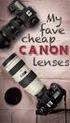 EXACT DS The best lens for office work EXACT DS When Your Glasses Are Not Enough Lenses with only a reading area provide clear vision of objects located close up, while progressive lenses only provide
EXACT DS The best lens for office work EXACT DS When Your Glasses Are Not Enough Lenses with only a reading area provide clear vision of objects located close up, while progressive lenses only provide
1. Maple - verze. 2. Maple - prostredi. Document Mode vs. Worksheet Mode
 1. Maple - verze - Maple 18: Standard Worksheet (.mw) - Classic Worksheet Maple 18 (.mws) - starsi pocitace, mene pameti - Command-line Maple 18 - komplexni vypocty - a jine (kalkulacka, vlastni aplikace
1. Maple - verze - Maple 18: Standard Worksheet (.mw) - Classic Worksheet Maple 18 (.mws) - starsi pocitace, mene pameti - Command-line Maple 18 - komplexni vypocty - a jine (kalkulacka, vlastni aplikace
MIKROPROCESORY PRO VÝKONOVÉ SYSTÉMY. Stručný úvod do programování v jazyce C 2.díl. České vysoké učení technické Fakulta elektrotechnická
 MIKROPROCESORY PRO VÝKONOVÉ SYSTÉMY Stručný úvod do programování v jazyce C 2.díl České vysoké učení technické Fakulta elektrotechnická A1B14MIS Mikroprocesory pro výkonové systémy 07 Ver.1.10 J. Zděnek,
MIKROPROCESORY PRO VÝKONOVÉ SYSTÉMY Stručný úvod do programování v jazyce C 2.díl České vysoké učení technické Fakulta elektrotechnická A1B14MIS Mikroprocesory pro výkonové systémy 07 Ver.1.10 J. Zděnek,
2N Lift8 Audio unit cabin universal
 2N Lift8 Audio unit cabin universal Brief Manual Version 2.0.0 www.2n.cz EN The user does not come into direct contact with this product. The control and indication elements depend on the specific installation.
2N Lift8 Audio unit cabin universal Brief Manual Version 2.0.0 www.2n.cz EN The user does not come into direct contact with this product. The control and indication elements depend on the specific installation.
VOŠ, SPŠ automobilní a technická. Mgr. Marie Šíchová. At the railway station
 Název SŠ: Autor: Název: Tematická oblast: VOŠ, SPŠ automobilní a technická Mgr. Marie Šíchová At the railway station VOŠ, Provoz a ekonomika dopravy, cizí jazyk, angličtina B, odborné téma Železniční doprava
Název SŠ: Autor: Název: Tematická oblast: VOŠ, SPŠ automobilní a technická Mgr. Marie Šíchová At the railway station VOŠ, Provoz a ekonomika dopravy, cizí jazyk, angličtina B, odborné téma Železniční doprava
FIRE INVESTIGATION. Střední průmyslová škola Hranice. Mgr. Radka Vorlová. 19_Fire investigation CZ.1.07/1.5.00/
 FIRE INVESTIGATION Střední průmyslová škola Hranice Mgr. Radka Vorlová 19_Fire investigation CZ.1.07/1.5.00/34.0608 Výukový materiál Číslo projektu: CZ.1.07/1.5.00/21.34.0608 Šablona: III/2 Inovace a zkvalitnění
FIRE INVESTIGATION Střední průmyslová škola Hranice Mgr. Radka Vorlová 19_Fire investigation CZ.1.07/1.5.00/34.0608 Výukový materiál Číslo projektu: CZ.1.07/1.5.00/21.34.0608 Šablona: III/2 Inovace a zkvalitnění
Injection Valve EV 14
 Bosch Injection Valve EV 14 Injection Valve EV 14 Conical spray or 2-spray Flow rate at 3 bar: up to 1,462 cm 3 /min Spray angle 15 to 85 With or without extension EV 14 injection valves are the latest
Bosch Injection Valve EV 14 Injection Valve EV 14 Conical spray or 2-spray Flow rate at 3 bar: up to 1,462 cm 3 /min Spray angle 15 to 85 With or without extension EV 14 injection valves are the latest
18.VY_32_INOVACE_AJ_UMB18, Frázová slovesa.notebook. September 09, 2013
 1 (Click on the text to move to the section) Worksheet Methodology Sources 2 Decide which words are considered prepositions (předložky) and which are particles (částice) Source: SWAN, Michael a Catharine
1 (Click on the text to move to the section) Worksheet Methodology Sources 2 Decide which words are considered prepositions (předložky) and which are particles (částice) Source: SWAN, Michael a Catharine
Postup objednávky Microsoft Action Pack Subscription
 Postup objednávky Microsoft Action Pack Subscription DŮLEŽITÉ: Pro objednání MAPS musíte být členem Microsoft Partner Programu na úrovni Registered Member. Postup registrace do Partnerského programu naleznete
Postup objednávky Microsoft Action Pack Subscription DŮLEŽITÉ: Pro objednání MAPS musíte být členem Microsoft Partner Programu na úrovni Registered Member. Postup registrace do Partnerského programu naleznete
SERVICE MANUAL PEGAS 250 E CEL SERVISNÍ MANUÁL PEGAS 250 E CEL
 MG-011-05 PEGAS 250 E CEL SERVICE MANUAL page 1 SERVISNÍ MANUÁL PEGAS 250 E CEL SERVICE MANUAL PEGAS 250 E CEL 1. VAROVÁNÍ WARNING UPOZORNĚNÍ Pouze osoba splňující kvalifikaci danou zákonem je oprávněna
MG-011-05 PEGAS 250 E CEL SERVICE MANUAL page 1 SERVISNÍ MANUÁL PEGAS 250 E CEL SERVICE MANUAL PEGAS 250 E CEL 1. VAROVÁNÍ WARNING UPOZORNĚNÍ Pouze osoba splňující kvalifikaci danou zákonem je oprávněna
Compression of a Dictionary
 Compression of a Dictionary Jan Lánský, Michal Žemlička zizelevak@matfyz.cz michal.zemlicka@mff.cuni.cz Dept. of Software Engineering Faculty of Mathematics and Physics Charles University Synopsis Introduction
Compression of a Dictionary Jan Lánský, Michal Žemlička zizelevak@matfyz.cz michal.zemlicka@mff.cuni.cz Dept. of Software Engineering Faculty of Mathematics and Physics Charles University Synopsis Introduction
Projekt: ŠKOLA RADOSTI, ŠKOLA KVALITY Registrační číslo projektu: CZ.1.07/1.4.00/21.3688 EU PENÍZE ŠKOLÁM
 ZÁKLADNÍ ŠKOLA OLOMOUC příspěvková organizace MOZARTOVA 48, 779 00 OLOMOUC tel.: 585 427 142, 775 116 442; fax: 585 422 713 email: kundrum@centrum.cz; www.zs-mozartova.cz Projekt: ŠKOLA RADOSTI, ŠKOLA
ZÁKLADNÍ ŠKOLA OLOMOUC příspěvková organizace MOZARTOVA 48, 779 00 OLOMOUC tel.: 585 427 142, 775 116 442; fax: 585 422 713 email: kundrum@centrum.cz; www.zs-mozartova.cz Projekt: ŠKOLA RADOSTI, ŠKOLA
Instrukce: Cvičný test má celkem 3 části, čas určený pro tyto části je 20 minut. 1. Reading = 6 bodů 2. Use of English = 14 bodů 3.
 Vážení studenti, na následujících stranách si můžete otestovat svou znalost angličtiny a orientačně zjistit, kolik bodů za jazykové kompetence byste získali v přijímacím řízení. Maximální počet bodů je
Vážení studenti, na následujících stranách si můžete otestovat svou znalost angličtiny a orientačně zjistit, kolik bodů za jazykové kompetence byste získali v přijímacím řízení. Maximální počet bodů je
Jaroslav Rzepka MERCOS - Boleslavova 4, 709 00 Ostrava 9, Czech Republic
 Jaroslav Rzepka MERCOS - Boleslavova 4, 709 00 Ostrava 9, Czech Republic tel / fax : +420 596 627 097, tel : +420 596 616 729, mob : +420 604 334 327 email : mercos@mercos.cz, www : http://www.mercos.cz
Jaroslav Rzepka MERCOS - Boleslavova 4, 709 00 Ostrava 9, Czech Republic tel / fax : +420 596 627 097, tel : +420 596 616 729, mob : +420 604 334 327 email : mercos@mercos.cz, www : http://www.mercos.cz
Progressive loyalty V1.2. Copyright 2017 TALENTHUT
 Progressive loyalty Copyright 2017 TALENTHUT www.talenthut.io 1. Welcome The Progressive Loyalty Siberian CMS module will allow you to launch a loyalty program and reward your customers as they buy from
Progressive loyalty Copyright 2017 TALENTHUT www.talenthut.io 1. Welcome The Progressive Loyalty Siberian CMS module will allow you to launch a loyalty program and reward your customers as they buy from
TECHNICKÝ LIST řada mechanických odvaděčů kondenzátu AUTODRAIN TECHNICAL DATA SHEET for mechanical autodrain equipment AUTODRAIN
 Popis: Nádoba s mechanickým plovákem k odstraňování pevných nečistot, vody, aerosolů, uhlovodíků, prachu oddělených separátory KING AIR se systémem stlačeného vzduchu. Rozdělení dle využití instalace:
Popis: Nádoba s mechanickým plovákem k odstraňování pevných nečistot, vody, aerosolů, uhlovodíků, prachu oddělených separátory KING AIR se systémem stlačeného vzduchu. Rozdělení dle využití instalace:
Jak importovat profily do Cura (Windows a
 Jak importovat profily do Cura (Windows a macos) Written By: Jakub Dolezal 2019 manual.prusa3d.com/ Page 1 of 10 Step 1 Stažení Cura profilů V tomto návodu se dozvíte, jak importovat a aktivovat nastavení
Jak importovat profily do Cura (Windows a macos) Written By: Jakub Dolezal 2019 manual.prusa3d.com/ Page 1 of 10 Step 1 Stažení Cura profilů V tomto návodu se dozvíte, jak importovat a aktivovat nastavení
ZÓNOVÉ VENTILY S VRATNOU PRUŽINOU dvoucestné VZP 2XX 230 1P 001 třícestné VZP 3XX 230 1P 001
 Návod na instalaci a použití ZÓNOVÉ VENTILY S VRATNOU PRUŽINOU dvoucestné VZP 2XX 230 1P 001 třícestné VZP 3XX 230 1P 001 CZ verze 1.2 Popis: Zónové ventily s vratnou pružinou jsou určeny do hydraulických
Návod na instalaci a použití ZÓNOVÉ VENTILY S VRATNOU PRUŽINOU dvoucestné VZP 2XX 230 1P 001 třícestné VZP 3XX 230 1P 001 CZ verze 1.2 Popis: Zónové ventily s vratnou pružinou jsou určeny do hydraulických
Čipové karty Lekařská informatika
 Čipové karty Lekařská informatika Následující kód je jednoduchou aplikací pro čipové karty, která po překladu vytváří prostor na kartě, nad kterým jsou prováděny jednotlivé operace a do kterého jsou ukládány
Čipové karty Lekařská informatika Následující kód je jednoduchou aplikací pro čipové karty, která po překladu vytváří prostor na kartě, nad kterým jsou prováděny jednotlivé operace a do kterého jsou ukládány
Utilita L32 LogSync v
 Od: Rick Ellison N2AMG Email: rellison@twcny.rr.com Web: www.n2amg.com ====================== Účel: 1 Utilita L32 LogSync v.2.0.0.3 Tato aplikace vám umožní synchronizovat logbook32 s různými službami
Od: Rick Ellison N2AMG Email: rellison@twcny.rr.com Web: www.n2amg.com ====================== Účel: 1 Utilita L32 LogSync v.2.0.0.3 Tato aplikace vám umožní synchronizovat logbook32 s různými službami
- - - CIV18 - - - hodiny v retro stylu. Hodiny s fluorescenčním displejem. http://css-electronics.xf.cz
 - - - CIV18 - - - Hodiny s fluorescenčním displejem hodiny v retro stylu http://css-electronics.xf.cz 1) ÚVOD: Uvedená konstrukce (stavebnice nebo hotový kit) představuje přístroj sdružující funkce hodin,
- - - CIV18 - - - Hodiny s fluorescenčním displejem hodiny v retro stylu http://css-electronics.xf.cz 1) ÚVOD: Uvedená konstrukce (stavebnice nebo hotový kit) představuje přístroj sdružující funkce hodin,
Radiova meteoricka detekc nı stanice RMDS01A
 Radiova meteoricka detekc nı stanice RMDS01A Jakub Ka kona, kaklik@mlab.cz 15. u nora 2014 Abstrakt Konstrukce za kladnı ho softwarove definovane ho pr ijı macı ho syste mu pro detekci meteoru. 1 Obsah
Radiova meteoricka detekc nı stanice RMDS01A Jakub Ka kona, kaklik@mlab.cz 15. u nora 2014 Abstrakt Konstrukce za kladnı ho softwarove definovane ho pr ijı macı ho syste mu pro detekci meteoru. 1 Obsah
By David Cameron VE7LTD
 By David Cameron VE7LTD Introduction to Speaker RF Cavity Filter Types Why Does a Repeater Need a Duplexer Types of Duplexers Hybrid Pass/Reject Duplexer Detail Finding a Duplexer for Ham Use Questions?
By David Cameron VE7LTD Introduction to Speaker RF Cavity Filter Types Why Does a Repeater Need a Duplexer Types of Duplexers Hybrid Pass/Reject Duplexer Detail Finding a Duplexer for Ham Use Questions?
Standard VGA (Video Graphics Array)
 Standard VGA (Video Graphics Array) Termínem VGA (Video Graphics Array) je označován jak standard pro zobrazování informací pomocí počítačové obrazovky, připojované pomocí 15 pinového konektoru, tak i
Standard VGA (Video Graphics Array) Termínem VGA (Video Graphics Array) je označován jak standard pro zobrazování informací pomocí počítačové obrazovky, připojované pomocí 15 pinového konektoru, tak i
Úvod do problému: Níže uvedené obrazovky se zobrazí pouze v těchto třech případech spouštění systému Windows XP:
 Úvod do problému: Nástroj Ochrana disku systému Windows produktu Shared Computer Toolkit se skládá z několika softwarových součástí, které nejsou ve výchozím nastavení součástí systému Windows XP. Při
Úvod do problému: Nástroj Ochrana disku systému Windows produktu Shared Computer Toolkit se skládá z několika softwarových součástí, které nejsou ve výchozím nastavení součástí systému Windows XP. Při
harvia griffin COLOUR LIGHT Control unit Ridici jednotka
 harvia griffin COLOUR LIGHT Control unit Ridici jednotka 13082008 These instructions for installation and use are intended for owners of colour light units and control units and for electricians responsible
harvia griffin COLOUR LIGHT Control unit Ridici jednotka 13082008 These instructions for installation and use are intended for owners of colour light units and control units and for electricians responsible
Fourth School Year PISTON MACHINES AND PISTON COMPRESSORS
 Fourth School Year PISTON MACHINES AND PISTON COMPRESSORS 1. Piston machines Piston machines are classified as machines working with volume changes. It means that the working medium is closed by a in a
Fourth School Year PISTON MACHINES AND PISTON COMPRESSORS 1. Piston machines Piston machines are classified as machines working with volume changes. It means that the working medium is closed by a in a
M-LOCK Magnetický zámek pro křídlové sklněné dveře. M-LOCK Magnetic lock for glass swing doors
 M-LOCK Magnetický zámek pro křídlové sklněné dveře M-LOCK Magnetic lock for glass swing doors M-L ock Serratura Magnetica Magnetický zámek M-Lock Přednosti (výhody) 31 mm Extrémně malé rozměry Extrémně
M-LOCK Magnetický zámek pro křídlové sklněné dveře M-LOCK Magnetic lock for glass swing doors M-L ock Serratura Magnetica Magnetický zámek M-Lock Přednosti (výhody) 31 mm Extrémně malé rozměry Extrémně
Nová éra diskových polí IBM Enterprise diskové pole s nízkým TCO! Simon Podepřel, Storage Sales 2. 2. 2011
 Nová éra diskových polí IBM Enterprise diskové pole s nízkým TCO! Simon Podepřel, Storage Sales 2. 2. 2011 Klíčovéatributy Enterprise Information Infrastructure Spolehlivost Obchodní data jsou stále kritičtější,
Nová éra diskových polí IBM Enterprise diskové pole s nízkým TCO! Simon Podepřel, Storage Sales 2. 2. 2011 Klíčovéatributy Enterprise Information Infrastructure Spolehlivost Obchodní data jsou stále kritičtější,
Switch on the appropriate breaker and verify that the light is working properly.
 Package contents Name: MONA WALL PC970 wall light 445 Components included with unit: glass shade with light source, 1x metal light body, 1x wall mount, 3x terminal connectors, 2x hex screws M5, 1x hex
Package contents Name: MONA WALL PC970 wall light 445 Components included with unit: glass shade with light source, 1x metal light body, 1x wall mount, 3x terminal connectors, 2x hex screws M5, 1x hex
1-AYKY. Instalační kabely s Al jádrem. Standard TP-KK-133/01, PNE 347659-3. Konstrukce. Použití. Vlastnosti. Installation cables with Al conductor
 Instalační kabely s Al jádrem Installation cables with Al conductor Standard TP-KK-133/01, PNE 347659-3 4 3 2 1 Konstrukce Construction 1 Hliníkové jádro Aluminium conductor 2 Izolace PVC 3 Výplňový obal
Instalační kabely s Al jádrem Installation cables with Al conductor Standard TP-KK-133/01, PNE 347659-3 4 3 2 1 Konstrukce Construction 1 Hliníkové jádro Aluminium conductor 2 Izolace PVC 3 Výplňový obal
Plantronics Explorer 50. Návod k obsluze
 Plantronics Explorer 50 Návod k obsluze Obsah Vítejte 3 Obsah balení 4 Přehled náhlavní soupravy 5 Buďte opatrní 5 Pair and Charge 6 Get Paired 6 Activate pair mode 6 Use two phones 6 Reconnect 6 Charge
Plantronics Explorer 50 Návod k obsluze Obsah Vítejte 3 Obsah balení 4 Přehled náhlavní soupravy 5 Buďte opatrní 5 Pair and Charge 6 Get Paired 6 Activate pair mode 6 Use two phones 6 Reconnect 6 Charge
