Bread Maker SBB 850 EDS A1
|
|
|
- Kamila Křížová
- před 7 lety
- Počet zobrazení:
Transkript
1 4 KITCHEN TOOLS Bread Maker SBB 850 EDS A1 Bread Maker Operating instructions Kenyérsütőgép Használati utasítás Domácí pekárna Návod k obsluze Automat do pieczenia chleba Instrukcja obsługi Aparat za peko kruha Navodila za uporabo Automat na pečenie chleba Návod na obsluhu KOMPERNASS GMBH BURGSTRASSE 1 D BOCHUM ID-Nr.: SBB 850 EDS A1-01/11-V1 IAN: Brotbackautomat Bedienungsanleitung
2 SBB 850 EDS A1 750g 1000g 150g
3 INDEX PAGE Safety Notices Appliance Overview 3 Accessories 3 Intended Use 3 Before the first usage 4 Properties 4 Control panel 5 Programme 6 Timer-Function 7 Before baking 8 Baking bread 8 Error Messages 10 Cleaning and Care 10 Technical data 11 Disposal 11 Warranty and Service 1 Importer 1 Programme sequence 13 Troubleshooting the Bread Baking Machine 17 Read the operating instructions carefully before using the device for the first time and preserve this booklet for later reference. Pass this manual on to whoever might acquire the device at a future date
4 Safety Notices Please read the operating instructions through completely before using the appliance for the first time! Danger of suffocation! Children can suffocate through the improper use of packaging materials. Dispose of them immediately after unpakking or store them in a place that is out of reach of children. After unpacking, check the appliance for damage that may have occurred during transportation. If necessary, contact your supplier. Place the appliance on a dry, flat and heatresistant surface. Do not place the appliance near inflammable materials or explosive/ignitable gases. A minimum distance of 10 cm must be maintained to all other materials. Ensure that the ventilation slots of the appliance are kept free at all times. Risk of overheating! Before plugging the appliance in, check that the electricity type and mains voltage matches the information given on the type plate. Do not place the power cable over sharp edges or close to hot surfaces or objects. These may damage the insulation of the power cable. Never leave the appliance unsupervised whilst in use. To avoid the risk of tripping accidents the appliance is provided with a short power cable. Only use the appliance inside buildings. Never place the appliance on or close to a gas or electric cooker, a hot oven or any other source of heat. Risk of overheating! Never cover the appliance with a tea-towel or other material. Heat and steam must be able to escape. A fire could occur if the appliance is covered with an inflammable material or comes into contact with inflammable materials, e.g. curtains. If you use an extension cable, ensure that the maximum permitted power rating for the cable corresponds to that of the bread baking machine. Place the extension cable in such a way as to prevent anyone from tripping over it or unintentially pulling on it. Always check the power cable and plug before use. Should the power cable of the appliance become damaged, to avoid the risk of injury or a fatality it must be replaced by the manufacturer, the manufacturer's customer service or a similarly qualified specialist. The use of ancillaries not recommended by the manufacturer could cause damage to the appliance. Only use the appliance for its intended purposes. Non-compliance invalidates all claims under the warranty. Start a baking programme only when a baking mould is fitted in. If a mould is not fitted, it could cause irreparable damage to the appliance. If children are in the vicinity, supervise the app-liance particularly well! If the appliance is not in use, and also before cleaning it, remove the plug from the power socket. Allow the appliance to cool down before removing individual parts. This appliance is not intended for use by individuals (including children) with restricted physical, physiological or intellectual abilities or deficiences in experience and/or knowledge unless they are supervised by a person responsible for their safety or receive from this person instruction in how the appliance is to be used. Children should be supervised to ensure that they do not play with the appliance. This appliance complies with standard safety regulations. Inspection, repair and technical maintenance may only be performed by a qualified specialist. Non-compliance invalidates all claims under the warranty. - -
5 Do not place any objects on the appliance and do not cover it during operation. Risk of fire! Caution! The bread maker becomes very hot during operation. Do not touch the appliance until it has cooled down, or use oven gloves. Before taking out or inserting accessories, unplug the power cable and allow the appliance to cool down. Do not transport the Bread Baking Machine if the baking mould contains hot or fluid contents, e.g. jams. There is a danger of being burnt! During use, NEVER come into contact with the rotating kneading paddles. There is also a risk of personal injury! Do not pull on the cable to remove the plug, rather, pull the plug itself from the socket. When not in use, and before cleaning the app-liance, remove the power cable from the wall socket. Do not use the Bread Baking Machine for the storage of foods or utensils. Never lay aluminium foil or other metallic objects in the Bread Baking Machine. This could lead to a short circuit. There would be a risk of fire! Never place the bread machine in water or other liquids. Risk of fatal electrical shocks! Do not clean the appliance with abrasive sponge cleaning pads. Should particles break away from the sponge and come into contact with electrical components, you could receive an electric shock. Do not use an external timing switch or a separate remote control system to operate the appliance. Never use the appliance without a baking mould or with an empty one. This would irreparably damage the appliance. Always close the lid during operation. NEVER remove the baking mould during operation. When baking, never insert more than 700g of flour and never add more than a 1 1 / 4 packet (ca.6g) of dry yeast. The dough could overflow and cause a fire! Appliance Overview Viewing window Appliance lid Ventilation slits Power cable Control panel Caution! Hot surfaces! Accessories kneading paddles Baking mould for bread weights up to 150 g Measuring cup Measuring spoon Kneading paddle remover Concise instruction sheet Recipe book Operating manual Intended Use Use your Bread Baking Machine for baking bread and making jams or marmaldes in domestic areas only. Do not use the appliance for drying foodstuffs or other objects. Do not use the Bread Baking Machine outdoors. Use only the ancillaries recommended by the manufacturer. Non-recommended accessories may cause damage to the appliance
6 Before the first usage Disposal of the packaging material Unpack your appliance and dispose of the packaging material in accordance with your local regulations. Initial cleaning Wipe the baking mould, kneading paddles and outer surfaces of the bread baking machine with a clean, damp cloth before putting it into operation. Do not use abrasive scrubbers or cleaning powders. Remove the protective foil from the control panel, as well as from the viewing window. Pre-heating i Please take note of the following notice regarding the first usage: Risk of fire! Do not allow the Bread Baking Machine to warm up for more than 5 minutes with an empty baking mould. There is a real danger of overheating. Properties With this Bread Baking Machine you have the possibility to bake bread according to your taste. You can choose from 1 different baking programmes. You can employ ready-to-use baking mixtures. You can knead dough for buns and noodles and also prepare marmalades and jams. With the programme Gluten Free you can bake gluten-free baking mixtures and recipes with gluten-free flours, such as cornflour, buckwheat flour and potato starch. For the first heating up ONLY, place the empty baking mould into the appliance. Close the appliance lid. Select the programme 1, as described in the section "PROGRAMMES then press the button Start/Stop, to warm up the appliance for 5 minutes. To terminate the programme, after 5 minutes press the button Start/Stop until a long signal tone is heard. As the heating elements are lightly greased, a slight smell may occur when first putting the appliance into operation. This is harmless and stops after a short time. Provide for sufficient ventilation, for example, open a window. Allow the appliance to cool down completely and once again wipe the baking mould, kneading paddles and the outer surfaces of the Bread Baking Machine with a clean moist cloth
7 Control panel 750g 1000g 150g To interrupt the operation, briefly press the Start/Stop button until a signal tone sounds and the time in the display flashes. By once again pressing the Start/Stop button within 10 minutes, the operation can be continued. Should you forget to re-start the programme, after 10 minutes it will be automatically continued. To completely terminate the operation or to delete a programming, press the Start/Stop button for 3 seconds, until long signal tone sounds. Note: Do not press the Start/Stop button if you want to simply check the condition of the bread. You can watch the baking operation through the viewing window. Please note: When pressing all buttons an acoustic signal must be audible, unless the appliance is in operation. Display Display for selection of the weight (750 g, 1000 g, 150 g) the remaining baking time in minutes and the programmed time the selected level of browning (light, medium, dark, Rapid ) the selected program number the programme sequence the addition of ingredients ( ADD ) Start / Stop To start and stop an operation or to delete a time-programming. Level of browning (or Rapid modus) Select the browning level or switch into the Rapid modus (light/medium/dark/rapid). Press the Browning Level button repeatedly, until the arrow is located above the desired browning level. For the Programmes 1-4 you can, through repeated pressing of the Browning Level button, activate the Rapid modus to shorten the baking process. Press the Browning Level button repeatedly until the arrow appears over "Rapid". A browning level cannot be selected with the programmes 6, 7 and 11. Timer Time-delayed baking. Note: Time-delayed baking cannot be arranged with Programme
8 Operation indicator lamp The operation indicator lamp indicates with its glowing that a programme is currently running. If you want to start a programme time-delayed by using the timer function, the operation indicator lamp first glows when the programme itself starts, not when the timer is activated. Bread weight Select the bread weight (750 g / 1000 g / 150 g). Press the button repeatedly until the arrow appears under the desired weight. The weight details (750 g / 1000 g / 150 g) relate themselves to the amount of ingredients placed in the baking mould. Note: The default setting when switching the appliance on is 150 g. You cannot adjust the bread weight with the Programmes 6, 7, 11 and 1. Programme selection (Menu) Call-up of the desired baking programme (1-1). In the display appears the Programme number and the corresponding baking time. Memory Function When being switched on again after a power failure of up to approx. 10 minutes, the program will continue from the same point. This is however not valid when erasing/terminating the baking process or pressing the button Start/Stop until an extended signal tone sounds. Viewing window You can observe the baking process through the window. Programme Select the desired programme with the button Programme selection. The corresponding programme number is shown in the display. The baking times are dependant on the selected Programme combinations. See the chapter "Programme sequence. Programme 1: Regular For white and mixed breads mainly consisting of wheat flour or rye flour. The bread has a compact consistency. Set the browning of the bread with the button browning level. Programme : French For light breads from well-milled flour. As a rule, the bread is light and has a crispy crust. Programmme 3: Whole Wheat For breads made from robust flours, e.g. whole wheat flour and whole rye flour. The bread will be more compact and heavy. Programmme 4: Sweet For breads with ingredients like fruit juices, coconut flakes, raisins, dried fruit, chocolate or additional sugar. Due to an extended rising phase the bread will be lighter and airier. Programmme 5: Super Rapid Less time is required for kneading, rising and baking. For this Programme, however, use only such recipes that do not contain any heavy ingredients or heavy varieties of flour. Note that in this programme the bread is less aerated and may not be quite so tasty. Programmme 6: Dough (kneading) For the preparation of yeast dough for buns, pizza or plaits. In this Programme no baking is done
9 Programmme 7: Pasta For the preparation of pasta dough. In this Programme no baking is done. Programmme 8: Buttermilk bread For breads made with buttermilk or yoghurt. Programme 9: Gluten Free For breads made of gluten-free flours and baking mixtures. Gluten-free flours require longer for the absorption of liquids and have differing rising properties. Note: When you wish to bake gluten-free breads, ensure that you clean the mould, the dough hook and the appliance especially thoroughly. Even small residual amounts of flour can cause an allergic reaction in gluten-sensitive people. Programmme 10: Cake In this programe the ingredients are kneaded, allowed to rise and then baked. Use baking powder for this programme. Programmme 11: Jam For making jams, preserves, jellies and fruit spreads. Programmme 1: Bake For the after-baking of breads that are not brown enough, not baked through or ready-made dough. All kneading and rising processes are dispensed with in this programme. The bread is kept warm for up to one hour after the baking process. This prevents the bread from becoming too moist. Programmme 1 bakes the bread for 60 minutes. To terminate these functions prematurely, press the Start/Stop button until a long signal tone is heard. To switch the appliance off, remove the power plug from the wall socket. Note: With the programmes 1,, 3, 4, 5, 6, 8 and 9 a signal tone sounds during the programme process and ADD appears in the display. As soon as possible after it sounds add the other ingredients, such as fruit or nuts. The ingredients will not be crushed by the kneading paddle. If you have set the timer, you can put all the ingredients into the baking mould at the beginning. In this case, however, fruits and nuts should be cut into smaller pieces before inserting them. Timer-Function The timer function allows you to do time-delayed baking. With the arrow buttons and enter in the desired completion time for the baking process. The maximum time delay amounts to 15 hours. Warning! Before you bake a particular type of bread with time delay first try out the recipe under observation, to ensure that the relationships of the ingredients to each other are correct, the dough is not too firm or too thin, and that the amounts are not too large and could possibly overflow. Risk of fire! Select a Programme. The display indicates the required baking time. With the arrow key you can postpone the end of the Programme. The first activation pushes the completion time back to the next full interval of 10 minutes. Each subsequent activation of the arrow key pushes the completion time back by 10 minutes. You can accelerate this procedure by holding the button pressed down. The display shows you the whole period of the baking time and delay time. On a possible exceeding of the possible time delay you can correct the time with the arrow button. Confirm the programming of the timer with - 7 -
10 the Start/Stop button. The colon on the display flashes and the programmed time starts to run. As soon as the programme starts, the operating indicator lamp glows. When the baking process has been completed, ten acoustic signals are sounded and the display indicates 0:00. Example: It is 8:00 a.m. and you would like to have fresh bread in 7 hours and 30 minutes, in other words at 3:30 p.m. First of all select Programme 1 and then press the arrow button until 7:30 appears in the display, as the time period to be allowed for completion is one of 7 hours and 30 minutes. i Note: The timer function cannot be activated with the Programme "Jam". Note With time delayed baking please do not use perish-able ingredients such as milk, eggs, fruit, yoghurt, onions etc. Before baking For a successful baking process, please consider the following factors: Ingredients Note Take the baking mould out of the housing before putting in the ingredients. Should ingredients drop into the baking area, a fire may be caused by them burning on the heating elements. Always place ingredients into the baking mould in the sequence specified. All ingedients should be at room temperature, to ensure an optimal rising result from the yeast. Ensure that you measure the ingredients precisely. Even negligible deviations from the quantities specified in the recipe may affect the baking results. Note NEVER use quantities larger than those specified. Too much dough could rise out of the baking mould drop onto the hot heating elements and cause a fire. Baking bread Preparation Pay heed to the safety instructions in this manual. Place the Bread Baking Machine on a level and firm surface. 1. Pull the baking mould upwards and out of the appliance.. Push the kneading paddles onto the drive shafts in the baking mould. Make sure they are firmly in place. 3. Place the ingredients for your recipe into the baking mould in the specified order. First add the liquids, sugar and salt, then the flour, adding the yeast as the last ingredient. Note Ensure that the yeast does not come into contact with salt or fluids. 4. Place the baking mould back in the appliance. Ensure that it engages correctly. 5. Close the appliance lid. 6. Insert the power plug into the wall socket. A signal tone sounds and in the display appears the Programme number and the timeduration for Programmme Select your programme with the Programme select button. Each input is confirmed with a signal tone. 8. If necessary, select the size of bread you want to bake with the button
11 9. Select the browning level for your bread. In the display the arrow shows you what you have selected, light, medium or dark. Here you can also select the setting "Rapid" to shorten the time period in which the dough rises. Note A browning level cannot be selected with the programmes 6, 7 and 11. The function "Rapid" is only available with Programmes 1-4. A bread weight level cannot be selected with the Programmes 6, 7, 11 and You now have the option of setting the end time of your programme using the timer function. You can enter in a maximum time delay of up to 15 hours. Note This function is not available for Programmme 11. Starting the Programme Now start the programme with the Start/Stop button. i Note: The Programmes 1,, 3, 4, 6, 8 and 9 start with a 10 to 30 minute pre-heat phase (except Rapid, see Table for Programme Sequences). The kneading paddles do not move themselves. That is not an error of the machine. The Programme automatically carries out the various operations. You can watch the programme sequence via the window of your Bread Baking Machine. Occasionally, condensation may collect in the window during baking. The appliance lid can be opened during the kneading phase. Note Do not open the appliance lid during the rising or baking phases. The bread could collapse. Ending the Programme When the baking process has been completed, ten acoustic signals are sounded and the display indicates 0:00. At the end of the programme the appliance automatically changes to a keep-warm mode for up to 60 minutes. Note This is not applicable to Programmes 6, 7 and 11. In this mode, warm air circulates inside the appliance. The keep warm period can be prematurely terminated by pressing down the Start/Stop button until the signal tone sounds. Warning Before opening the appliance lid remove the power plug from the wall socket. When not in use, the appliance should never be plugged in! Taking out the bread When handling the hot baking mould, always use pot holders or oven gloves. Hold the baking mould tilted over a grid and shake it lightly until the bread slides out of the baking mould. If the bread does not slip off the kneading paddles, carefully remove the kneading paddles using the supplied kneading paddle remover
12 Note Do not use any metal objects which may cause scratches on the non-stick coating. After removing the bread, immediately rinse the baking mould with warm water. This prevents the kneading paddles from sticking to the driving shaft. Tip: If you remove the kneading paddles after the last kneading of the dough, the bread will remain intact when you remove it from the baking mould. Briefly press the Start/Stop button to interrupt the programme at the very start of the baking phase or, remove the power plug from the wall socket. Ensure that you re-insert the power plug within 10 minutes so that the baking process can be continued. Open the appliance lid and remove the baking mould. You can take the dough out with floured hands and remove the kneading paddles. Lay the dough back into the baking mould. Replace the baking mould and close the appliance lid. Insert the power plug into the wall socket. The baking programme continues from where it was stopped. Allow the bread to cool for minutes before eating it. Before cutting the bread, ensure that the kneading paddles have been removed. Error Messages If the display shows "HHH" after the programme has been started, it indicates that the temperature in the Bread Baking Machine is still too high. Stop the programme and remove the power plug. Open the appliance lid and allow the machine to cool down for 0 minutes before reusing it. If a new Programme cannot be started directly after the Bread Baking Machine has completed a baking process, it means the appliance is still too hot. In this case the display panel reverts to the default setting (Programmme 1). Open the appliance lid and allow the machine to cool down for 0 minutes before re-using it. Warning Do not attempt to take the appliance into use before it has cooled itself down. This functions only with programmes 11 and 1. If the display shows "EE0", "EE1" or "LLL" after the programme has been started, first of all switch the Bread Baking Machine off and then back on by removing and then re-inserting the power plug from/into the wall socket. Should the error display continue, make contact with Customer Services. Cleaning and Care Warning Before cleaning it, always remove the power plug from the wall socket and allow the appliance to cool down completely. Protect the appliance against moisture, this could cause you to receive an electric shock. Please also observe the safety instructions
13 Important The appliance and its ancillaries are not suitable for being cleaned in a dish washing machine! Housing, lid, baking space Remove all particles left behind inside the baking area using a wet cloth or a slightly wet soft sponge. Wipe the housing and the lid too, only with a moist cloth or sponge. Ensure that the interior is completely dry. For easier cleaning, the appliance lid can be removed from the housing: Open the appliance lid until the wedgeshaped hinge cams pass through the openings of the hinge guides. Pull the appliance lid out of the hinge guides. To reassemble the appliance lid, guide the hinge cams through the opening of the hinge guides. Baking moulds and kneading paddles The surfaces of the baking mould and kneading paddles have a non-stick coating. When cleaning the appliance do not use aggressive detergents, cleaning powders or objects that may cause scratches to the surfaces. Due to moisture and vapours the surfaces of various parts may undergo changes in their appearance over a period of time. This has no influence on the function nor does it reduce the quality of the baking results. Before cleaning, take the baking mould and kneading paddles out of the baking area. Wipe the outside of the baking mould with a moist cloth. Important Never submerse the baking mould in water or other liquids. Clean the interior areas of the baking mould with warm soapy water. If the kneading paddles are encrusted and it is difficult to dissolve, fill the baking mould with hot water for approx. 30 minutes. If the mountings of the kneading paddles are clogged, you can clean them carefully with a wooden toothpick. Do not use any chemical cleaning agents or solvents to clean the Bread Baking Machine. Technical data Model: Nominal voltage: Power consumption: Disposal Bread Baking Machine SBB 850 EDS A1 0-40V ~ 50Hz 850 Watt Do not dispose of the appliance in your normal domestic waste. This product is subject to the European guideline 00/96/EC. Dispose of the appliance through an approved disposal centre or at your community waste facility. Observe the currently applicable regulations. In case of doubt, please contact your waste disposal centre. Dispose of all packaging materials in an environmentally friendly manner
14 Warranty and Service You receive a 3-year warranty for this device as of the purchase date. The device has been manufactured with care and meticulously examined before delivery. Please retain your receipt as proof of purchase. In the case of a warranty claim, please make contact by telephone with our service department. Only in this way can a post-free despatch for your goods be assured. The warranty covers only claims for material and manufacturing defects, but not transport damage, worn parts, e.g the baking mould or the kneading paddles, or damage to fragile components. This product is intended for domestic use only, it is not intended for commercial applications. In the event of misuse and improper handling, use of force and modifications not carried out by our authorized service branch, the warranty will become void. Your statutory rights are not restricted in any way by this warranty. The warranty period is not extended by repairs made under the warranty. This applies also to replaced and repaired parts. Damages or defects discovered after purchase are to be reported directly after unpacking, at the latest two days after the purchase date. Repairs carried out after lapse of the warranty period are subject to charge. Importer KOMPERNASS GMBH BURGSTRASSE 1 D BOCHUM Service Great Britain Tel.: ( 0.10/Min.) kompernass@lidl.gb Service Ireland Tel.: (0,08 EUR/Min., (peak)) (0,06 EUR/Min., (off peak)) kompernass@lidl.ie - 1 -
15 Programme sequence Programme 1. Regular. French Level of browning Light Medium Dark Rapid Light Medium Dark Rapid Size 750 g 1000 g 150 g 750 g 1000 g 150 g 750 g 1000 g 150 g 750 g 1000 g 150 g Time (Hours) :58 3:05 3:15 :14 :0 :5 3:13 3:18 3:5 :18 :5 :30 Preheat (Min) Kneading 1 (min) Rise 1 (Min) Kneading (min) 3A* 5 5A 5 5A 5 1A 5 A 5 A 5 3A* 8 5A 8 5A 8 1A 5 A 5 A 5 Rise (Min) Rise 3 (Min) Bake (min) Keep-Warm time (Min) Insert ingredients (Time remaining) :01 :05 :10 1:49 1:53 1:58 :6 :9 :8 1:53 1:58 :03 Pre-adjustment of the time 15h 15h 15h 15h 15h 15h 15h 15h 15h 15h 15h 15h * 3A means that the Bread Baking Machine kneads for 3 minutes and simultaneusly the signal tone sounds to add ingredients and the display notice "ADD" appears
16 Programme 3. Whole Wheat 4. Sweet Level of browning Light Medium Dark Rapid Light Medium Dark Rapid Size 750 g 1000 g 150 g 750 g 1000 g 150 g 750 g 1000 g 150 g 750 g 1000 g 150 g Time (Hours) 3:18 3:5 3:35 :4 :30 :35 :56 3:01 3:10 :10 :16 :0 Preheat (Min) Kneading 1 (min) Rise 1 (Min) Kneading (min) 3A 8 5A 8 5A 8 A 5 A 5 A 5 4A* 6 5A 6 5A 6 1A 6 A 6 A 6 Rise (Min) Rise 3 (Min) Bake (min) Keep-Warm time (Min) Insert ingredients (Time remaining) :17 :1 :6 1:59 :03 :08 :03 :07 :11 1:46 1:50 1:54 Pre-adjustment of the time 15h 15h 15h 15h 15h 15h 15h 15h 15h 15h 15h 15h * 4A means that the Bread Baking Machine kneads for 4 minutes and simultaneusly the signal tone sounds to add ingredients and the display notice "ADD" appears
17 Programme 5. Super Rapid 6. Dough 7. Pasta 8. Buttermilk bread 9. Gluten Free Level of browning Light Medium Dark Light Medium Dark Light Medium Dark Size 750 g 1000 g 150 g 750 g 1000 g 150 g 750 g 1000 g 150 g Time (Hours) 1:15 1:18 1:0 1:50 0:15 3:17 3:1 3:30 3:40 3:45 3:55 Preheat (Min) Kneading 1 (min) Rise 1 (Min) Kneading (min) A 5 A 5 A 5 3A 5 5A* 8 5A 8 5A 8 3A 8 3A 8 3A 8 Rise (Min) Rise 3 (Min) Bake (min) Keep-Warm time (Min) Insert ingredients (Time remaining) 1:05 1:08 1:10 1:15 :15 :19 :3 :48 :53 :58 Pre-adjustment of the time 15h 15h 15h 15h 15h 15h 15h 15h 15h 15h 15h * 5A means that the Bread Baking Machine kneads for 5 minutes and simultaneusly the signal tone sounds to add ingredients and the display notice "ADD" appears
18 Programme 10. Cake 11. Jam 1. Bake Level of browning Light Medium Dark Light Medium Dark Size 750 g 1000 g 150 g Time (Hours) 1:30 1:35 1:40 1:0 1:00 Preheat (Min) Kneading 1 (min) Rise 1 (Min) 15 Heat + kneading Kneading (min) Rise (Min) Rise 3 (Min) 45 Heat + kneading Bake (min) Rise 15 Rise 15 Rise 0 Rise 60 Keep-Warm time (Min) Insert ingredients (Time remaining) Pre-adjustment of the time 15h 15h 15h 15h
19 Troubleshooting the Bread Baking Machine What do I do if the kneading paddle gets stuck in the baking mould after baking? Fill the baking mould with hot water and twist the kneading paddle to loosen the encrustation underneath. What happens if the finished bread is left inside the bread maker? Are the baking mould and the kneading paddle suitable for cleaning in a dishwasher? Through the "Keep-warm function" it is ensured that the bread is kept warm for ca. 1 hour and that it is also protected against moisture. If the bread remains in the baking machine for longer than 1 hour, it may become moist. No. Please clean the baking mould and the kneading paddle by hand. Why doesn't the dough get stirred, even if the motor is running? Check to see if the kneading paddle and the baking mould have properly engaged. What do I do if the kneading paddle gets stuck in the loaf? Remove the kneading paddle with the kneading paddle remover. What happens if there is a power failure when a Programme is running? In the case of power failure for up to 10 minutes, the bread maker will complete the last implemented programme through to the end. How long does it take to bake bread? Please take note of the exact times given in the table "Programme sequence". What size breads can I bake? You can bake breads with weights of 750 g g g. Why can't I use the Timer function while baking with fresh milk? What has happened if the Bread Baking Machine does not work after the Start/Stop button has been pressed? The appliance crushes the added raisins. Fresh products such as milk or eggs spoil if they remain in the appliance for too long. Some baking processes, such as "Warming up or "Rise" are difficult to recognise. Using the table Programme sequence, check which programme section is currently in operation. Monitor if the appliance is working by checking to see that the operating indicator lamp is glowing. Check to see if you have correctly pressed the Start/Stop button. Check to see if the power plug is connected to the wall socket. To avoid the breaking up of ingredients such as fruit or nuts, add them to the dough after the signal has sounded
20 - 18 -
21 Order card SBB 850 EDS A1 Quantity ordered (max. 3 sets per order) Name of article Cost p. Unit Total sum 1 baking mould incl. Kneading paddles 7,- 4 Kneading paddles 7,- Payment method Bank Transfer Add. 7 p&p. (Location, Date) (Signature)
22 Order Card - How to order: Enter under Sender/orderer your name, address and telephone number (for possible queries) in block capitals. Bank Transfer (BACS): Please transfer the complete amount to our account below: Natwest Bank Plc Hammersmith Branch Sort Code: Account No: Account Name: Domestic Electrical Solutions UK Limited On your transfer, please provide the article(s) you ordered as well as your complete name and address. Then post your completed order card to our postal address below. Our postal address: DES UK LTD Unit B7 Oxford Street Industrial Park Vulcan Road Bilston/ West Midlands WV14 7LF Sender / Orderer (please complete in block captals) (Surname, first name) (Street) Important: Please affix sufficient postage to the letter. Write your name as the sender on the envelope. (Post code, town) (Telephone)
23 Order card SBB 850 EDS A1 Quantity ordered (max. 3 sets per order) Name of article Cost p. Unit Total sum 1 baking mould incl. Kneading paddles 10 4 Kneading paddles 10 Payment method Cheque payment Add. 1,50 p&p. (Location, Date) (Signature)
24 Order Card - How to order: 1. Enter under Sender/orderer your name, address and telephone number (for possible queries) in block capitals. A: By cheque: Please place a cheque made payable to Irish Connection together with your completed order card into an envelope and post to our postal address below. Our postal address: Kompernass Service Ireland c/o Irish Connection Unit 3 Finglas Business Centre Dublin 11 Sender / Orderer (please complete in block captals) (Surname, first name) Important: Please affix sufficient postage to the letter. Write your name as the sender on the envelope. (Street) (Post code, town) (Country) (Telephone)
25 SPIS TREŚCI STRONA Wskazówki bezpieczeństwa 4 Przegląd urządzenia 5 Akcesoria 5 Użytkowanie zgodne z przeznaczeniem 6 Przed pierwszym użyciem 6 Właściwości 6 Panel obsługi 7 Programy 8 Funkcja programatora czasu 9 Przed rozpoczęciem pieczenia 30 Pieczenie chleba 30 Komunikaty błędów 3 Czyszczenie i konserwacja 3 Dane techniczne 33 Utylizacja 33 Gwarancja i serwis 34 Importer 34 Przebieg programu 35 Usuwanie usterek w urządzeniu do pieczenia chleba 39 Przed pierwszym użyciem zapoznaj się z instrukcją obsługi i zachowaj ją w celu późniejszego wykorzystania. W przypadku przekazania urządzenia osobom trzecim należy przekazać im także instrukcję
26 Wskazówki bezpieczeństwa Przed przystąpieniem do użytkowania urządzenia dokładnie zapoznaj się z zawartością instrukcji obsługi! Zagrożenie uduszenia! Dzieci nie mogą bawić się materiałem od opakowania ponieważ grozi to uduszeniem. Opakowanie zutylizuj bezpośrednio po rozpakowaniu urządzenia lub przechowuj je z dala od dzieci. Po wypakowaniu sprawdzić, czy automat do pieczenia chleba nie uległ uszkodzeniu w czasie transportu. W razie konieczności skontaktuj się z dostawcą towaru. Ustaw urządzenie na suchej, płaskiej i odpornej na działanie wysokich temperatur powierzchni. Nie umieszczać urządzenia w pobliżu materiałów palnych, wybuchowych i/lub gazów palnych. Odstęp od sąsiadujących przedmiotów powinien wynosić co najmniej 10 cm. Zwracaj uwagę, aby nie doszło do zasłonięcia szczelin wentylacyjnych urządzenia. Zagrożenie przegrzania! Przed przyłączeniem sprawdź, czy rodzaj prądu w sieci elektrycznej odpowiada danym umieszczonym na tabliczce znamionowej. Kabel zasilający z sieci prowadzić tak, by nie przechodził przez ostre krawędzie lub w pobliżu gorących powierzchni i przedmiotów. Mogłoby dojść do uszkodzenia izolacji kabla. W trakcie używania nigdy nie zostawiać urządzenia bez nadzoru. Aby zapobiec zahaczeniu i urazowi urządzenie zostało wyposażone tylko w krótki kabel sieciowy. Urządzenie nadaje się wyłącznie do użytku w pomieszczeniach zamkniętych. Nie stawiaj nigdy urządzenia na ani obok kuchenki gazowej lub elektrycznej, gorącego pieca ani innych źródeł gorąca. Zagrożenie przegrzania! Nie zakrywaj nigdy urządzenia ręcznikiem ani innymi przedmiotami. Gorące powietrze i para wodna muszą się ulatniać. Zakrycie urządzenia łatwopalnymi materiałami lub zetknięcie się urządzenia z nimi, np. z zasłonami, grozi spowodowaniem pożaru. W przypadku stosowania przewodu przedłużającego maksymalna dopuszczalna moc tego przewodu musi być zgodna z mocą automatu do pieczenia chleba. Przedłużacz układaj w taki sposób, aby nikt się o niego nie potknął ani go przypadkowo nie pociągnął. Przed każdym użyciem sprawdź kabel sieciowy i wtyczkę. W wypadku uszkodzenia przewodu zasilania należy zwrócić się do producenta, autoryzowanego serwisu lub wykwalifikowanego punktu naprawczego w celu naprawienia usterki. Użytkowanie oprzyrządowania niedopuszczonego przez producenta urządzenia może doprowadzić do różnego rodzaju uszkodzeń. Użytkowanie urządzenia dozwolone wyłącznie do określonego celu. W przeciwnym wypadku traci ważność gwarancja. Program pieczenia uruchamiaj zawsze z formą do pieczenia umieszczoną w środku urządzenia. Inaczej można by doprowadzić do nieodwracalnego uszkodzenia urządzenia. Nie zostawiaj pracującego urządzenia bez kontroli, szczególnie wtedy gdy w pobliżu znajdują się dzieci! Jeśli nie używasz urządzenia, a także przed przystąpieniem do jego czyszczenia wyciągaj wtyczkę z gniazdka zasilania. Przed zdjęciem poszczególnych elementów odczekaj do ostygnięcia urządzenia. To urządzenie nie jest przystosowane do użytkowania go przez osoby (w tym dzieci) o ograniczonej sprawności umysłowej, czuciowej lub umysłowej, bądź w przypadku niedostatecznego doświadczenia i / lub wiedzy, chyba że będą one znajdowały się pod opieką odpowiedzialnej osoby lub też uzyskają - 4 -
27 od opiekuna instrukcje, jak należy użytkować urządzenie. Nie można pozwolić dzieciom na zabawę urządzeniem. Niniejsze urządzenie jest zgodne z odpowiednimi przepisami bezpieczeństwa. Kontrole, naprawy i konserwacje techniczne wykonuje wyłącznie kwalifikowany personel sprzedawcy. W przeciwnym wypadku traci ważność gwarancja. Na urządzeniu nie stawiać żadnych przedmiotów, ani go nie zakrywać. Niebezpieczeństwo pożaru! Ostrzeżenie! Automat do pieczenia chleba nagrzewa się podczas pracy. Chwytaj za urządzenie dopiero po jego całkowitym ostygnięciu lub użyj rękawicy ochronnej. Zwłaszcza przy wyjmowaniu elementów akcesoriów lub ich wkładaniu należy urządzenie pozostawić do wychłodzenia i wyciągnąć wtyczkę z sieci. Nie przesuwaj urządzenia, jeśli w formie do pieczenia znajduje się płynna zawartość, np. konfitura. Zagrożenie odniesienia obrażeń! Nie dotykaj nigdy haków do zagniatania ciasta, jeśli obracają się one w czasie pracy urządzenia. Zagrożenie odniesienia obrażeń! Nie wyłączać z kontaktu ciągnąc za przewód. Wtyczkę wyłączyć z sieci, kiedy urządzenie nie jest używane oraz przed każdym czysz-czeniem. Urządzenia nie stosować do przechowywania artykułów spożywczych lub naczyń. Nie wkładaj nigdy do urządzenia folii aluminiowej ani innych przedmiotów metalowych. Może to doprowadzić do zwarcia. Zagrożenie spowodowania pożaru! Nie zanurzać automatu do pieczenia chleba do wody lub innych cieczy. Zagrożenie porażenia prądem elektrycznym! Nie czyścić urządzenia gąbkami czyszczącymi, które pozostawiają zadrapania. Jeśli oderwane kawałki gąbki będą dotykały elementów elektrycznych, występuje zagrożenie porażenia prądem elektrycznym. Do sterowania pracą urządzenia nie próbuj używać żadnych zewnętrznych zegarów sterujących ani żadnego innego systemu zdalnego sterowania. Nie użytkuj nigdy urządzenia z pustą formą do pieczenia ani też bez tej formy w środku. Prowadzi to do uszkodzenia urządzenia, którego nie będzie można naprawić. Przed przystąpieniem do pracy zawsze zamykaj pokrywę. Nie wyjmuj nigdy formy do pieczenia w czasie trwania pracy urządzenia. Nigdy nie dawaj do pieczenia więcej niż 700 g mąki i więcej niż 1 1 / 4 torebki (ok. 6 g) drożdży. Ciasto mogłoby się wylać z formy i spowodować pożar! Przegląd urządzenia Okienko Pokrywa automatu Otwory wentylacyjne Kabel sieciowy Panel obsług Uwaga! Gorąca powierzchnia! Akcesoria Łopatki do wyrabiania ciasta Forma do pieczenia chleba o wadze do 150 g Miarka Łyżka pomiarowa Wyjmowanie łopatek do wyrabiania ciasta Ulotka informacyjna Książka z przepisami Instrukcja obsługi - 5 -
28 Użytkowanie zgodne z przeznaczeniem Automat do pieczenia chleba używaj wyłącznie do pieczenia chleba i smażenia dżemu / konfitur domowej roboty. Nie używać urządzenia do suszenia artykułów spożywczych lub innych przedmiotów. Nie używać automatu do pieczenia chleba na zewnątrz. Stosować tylko przez producenta zalecane akcesoria. Nie zalecane akcesoria mogą spowodować uszkodzenie urządzenia. Przed pierwszym użyciem Likwidacja opakowania Rozpakuj swój automat i zlikwiduj opakowanie zgodnie z przepisami obowiązującymi na Twoim terenie. Pierwsze czyszczenie Przed uruchomieniem wytrzyj formę do pieczenia, łopatki i powierzchnię zewnętrzną urządzenia czystą, wilgotną szmatką. Nie używaj żadnych gąbek czyszczących lub twardych środków, które pozostawiają zadrapania. Odklej folię ochronną z panelu sterowania i z szybki podglądowej. Podgrzewanie i Przestrzegaj następujących wskazówek obowiązujących przed pierwszym uruchomieniem: Pustą formę do pieczenia umieszczać w urządzeniu tylko podczas pierwszego nagrzewania. Zamknij pokrywę. Wybierz program 1, patrz opis w rozdziale PROGRAMY, a następnie naciśnij przycisk Start/Stop, w celu rozpoczęcia 5 minutowego podgrzewania. Naciśnij przycisk Start / Stop, w celu zakończenia programu (słychać sygnał dźwiękowy). Ponieważ elementy grzewcze są lekko nasmarowane, przy pierwszym uruchamianiu można poczuć lekki zapach smaru. Jest on nieszkodliwy i z czasem ustąpi. Pamiętaj o zapewnieniu odpowiedniej wentylacji w pomieszczeniu, np. poprzez otwarcie okna. Odczekaj do całkowitego ostygnięcia urządzenia i wytrzyj ponownie wilgotną ściereczką formę do pieczenia, końcówki do zagniatania ciasta i powierzchnię zewnętrzną urządzenia. Niebezpieczeństwo pożaru! Podczas podgrzewania automatu do pieczenia chleba z formą do pieczenia 7 w środku nie przekraczaj czasu 5 minut. Występuje przez to zagrożenie przegrzania. Właściwości Automat do pieczenia chleba pozwala na pieczenie chleba wg naszego smaku. Możesz wybierać spośród 1 różnych programów do pieczenia chleba. Możesz przygotować gotowe masy do pieczenia. Możesz wymieszać ciasto na kluski lub na chleb i zrobić marmoladę. Za pomocą programu Bezglutenowe udadzą Ci się bezglutenowe wypieki i przepisy z zastosowaniem mąki bezglutenowej, np. mąki kukurydzianej, mąki pszennej i mączki ziemniaczanej
29 Panel obsługi 750g 1000g 150g Aby przerwać pracę, naciśnij krótko przycisk Start/Stop, aż rozlegnie się sygnał i zacznie migać wskazanie czasu na wyświetlaczu. Poprzez ponowne naciśnięcie przycisku Start/Stop możesz wznowić pracę urządzenia w przeciągu 10 minut. W razie zapomnienia wznowienia przebiegu programu, po upływie 10 minut uruchomi się on automatycznie. Aby całkowicie zakończyć pieczenie i usunąć ustawienia, naciśnij i przytrzymaj prze 3 sekundy przycisk Start/Stop, aż do usłyszenia długiego sygnału dźwiękowego. Wskazówka: Nie naciskaj przycisku Start/Stop, jeśli chcesz jedynie sprawdzić stan chleba. Przez okienko można obserwować przebieg pieczenia. Uwaga: Przy naciskaniu wszystkich przycisków musi się rozlegać dźwięk, chyba że urządzenie pracuje. Wyświetlacz Wyświetla wybór ciężaru (750 g, 1000 g, 150 g) czas w godzinach pozostały do zakończenia pieczenia i zaprogramowany czas pracy wybrany stopień wypieczenia chleba (jasno, średnio, ciemno, szybko ) wybrany numer programu przebieg programu dodawanie składników ( ADD ) Start / Stop Służy do włączenia i zakończenia pracy lub do skasowania nastawienia programatora czasu. Stopień wypieczenia chleba (lub tryb szybki) Wybór stopnia wypieczenia chleba lub przejść do trybu szybkiego (Jasny/Średni/Ciemny/Szybki). Naciskaj przycisk Stopień wypieczenia chleba tak długo, aż nad wybranym stopniem wypieczenia chleba pojawi się strzałka. W programach 1-4 możesz kilkakrotnie naciskając przycisk Stopień wypieczenia chleba włączyć tryb szybki, w celu skrócenia czasu pieczenia. Naciskaj przycisk Stopień wypieczenia chleba tyle razy, aż nad wskazaniem Szybko pojawi się strzałka. W programach 6, 7 i 11 nie możesz wybierać stopnia wypieczenia chleba. Programator czasowy Pieczenie z opóźnieniem czasowym
30 Wskazówka: W programie 11 nie można ustawić pieczenia z opóźnieniem. Lampka kontrolna stanu Zapalona lampka kontrolna stanu sygnalizuje, że program aktualnie jest uruchomiony. Jeśli korzystamy z programu z opóźnieniem czasowym, lampka kontrolna stanu zapali się dopiero po uruchomieniu programu, a nie po uruchomieniu licznika czasu. Waga chleba Wybór ciężaru chleba ( 750 g / 1000 g / 150 g). Naciskaj przycisk tyle razy, aż pod wskazaniem żądanej wagi pojawi się strzałka. Wskazania wagi (750 g / 1000 g / 150 g) odnoszą się do ilości dodanych składników do formy. Wskazówka: Ustawieniem domyślnym przy włączeniu urządzenia jest 150 g. W programach 6, 7, 11 i 1 nie można ustawiać wagi chleba. Wybór programu (menu) Wybór żądanego programu pieczenia (1-1). Na wyświetlaczu pojawia się numer programu i odpowiedni czas pieczenia. Funkcja pamięci W przypadku braku prądu elektrycznego przez okres około 10 minut, program po włączeniu jest kontynuowany od tego danego miejsca, w którym znajdował się przed przerwą w dostawie prądu. Nie dotyczy to jednak usuwania / kończenia pieczenia ani naciśnięcia przycisku Start/Stop gdy włączy się długi sygnał dźwiękowy. Okienko Przez okienko możesz kontrolować przebieg pieczenia. Programy Za pomocą przycisku Wybór programu wybierz odpowiedni program. Odpowiedni numer programu pojawia się na wyświetlaczu. Czasy pieczenia zależą od wybranych kombinacji programów. Patrz rozdział Przebieg programu. Program 1: Normalne Do białego i pszenno-razowego chleba, które powstaje głównie z mąki pszennej lub żytniej. Chleb posiada kompaktową konsystencję. Spieczenie chleba nastawić za pomocą przycisku Stopień wypieczenia chleba. Program : Kruche Do lekkiego chleba z delikatnej mąki. Chleb jest z reguły pulchny i ma chrupiącą skórkę. Program 3: Razowe Do chleba z mąki grubo zmielonej, np. z razowej mąki pszennej, z mąki żytniej. Chleb będzie bardziej zwarty i cięższy. Program 4: Słodkie: Do chleba z dodatkami soków owocowych, wiórek kokosowych, rodzynek, suszonych owoców, czekolady lub z dodatkiem cukru. Przedłużenie czasu rośnięcia powoduje, że chleb staje się lżejszy i bardziej napowietrzony. Program 5: Express Przy wyrabianiu ciasta, pozostawić do wyrośnięcia, a pieczenie będzie trwało krócej. Do tego programu nadają się wyłącznie przepisy, które nie zawierają ciężkich składników ani gatunków mąki. Należy pamiętać, że chleb w tym programie będzie gęściejszy i nie aż tak smaczny. Program 6: Ciasto Zagniatane Służy do przygotowania ciasta drożdżowego na bułki, pizzę, lub chałki. Właściwe pieczenie w tym programie odpada
31 Program 7: Makaron Służy do przygotowania ciasta na kluski. Właściwe pieczenie w tym programie odpada. Program 8: Chleb maślany Do chlebów wytwarzanych z maślanki lub jogurtu. Program 9: Bezglutenowe Do chlebów z mąki bezglutenowej i mieszanej do pieczenia. Mąki bezglutenowe wymagają więcej czasu do wchłonięcia cieczy i posiadają inne właściwości porotwórcze. Wskazówka: Szczególnie starannie wyczyść formę do pieczenia, łopatki do wyrabiania ciasta i urządzenie przed pieczeniem pieczywa bezglutenowego. U osób uczulonych na gluten, nawet niewielkie ilości pozostawionej mąki mogą wywołać reakcję alergiczną. Program 10: Ciasto W tym programie składniki są wyrabiane, ciasto pozostawiane do wyrośnięcia i upieczone. W tym programie należy zastosować proszek o pieczenia. Program 11: Konfitura Do sporządzania konfitur, galaretki i potraw z owoców. Program 1: Pieczenie Służy do wypieku chlebów, które są zbyt blade lub nie całkiem przypieczone. Wszystkie operacje mieszania w tym programie odpadają. Chleb pozostaje ciepły przez jedną godzinę po zakończeniu pieczenia. Unika się przez to sytuacji, w której chleb będzie zbyt wilgotny. Program 1 piecze chleb przez 60 minut. Aby zakończyć te funkcje wcześniej, naciśnij przycisk Start/Stop, aż włączy się długi sygnał dźwiękowy. Odłącz urządzenie od zasilania elektrycznego w celu całkowitego wyłączenia. Wskazówka: W programach 1,, 3, 4, 5, 6, 8 i 9 w trakcie przebiegu programu słychać sygnał dźwiękowy i na wyświetlaczu pojawia się ADD. Natychmiast po usłyszeniu sygnału dodać pozostałe dodatki, jak owoce lub orzechy. Dodatki pozostaną nie naruszone mieszadłami. Jeśli ustawisz czasomierz, możesz również dodawać wszystkie składniki do formy na początku programu. W tym przypadku owoce i orzechy należy przed dodaniem trochę posiekać. Funkcja programatora czasu Funkcja licznika czasu umożliwia pieczenie z opóźnieniem czasowym. Za pomocą przycisku ze strzałką i nastawić wymagany końcowy czas procesu pieczenia. Maksymalne opóźnienie czasu wynosi 15 godzin. Ostrzeżenie! Jeśli chcesz upiec określony gatunek chleba z wykorzystaniem programatora czasu, najpierw spróbuj ciasto i zaobserwuj, czy proporcje składników są właściwie dobrane, ciasto nie jest za gęste ani za rzadkie lub jego ilość nie jest zbyt duża, mogąca spowodować wylanie się ciasta z formy. Niebezpieczeństwo pożaru! Wybrać jeden program. Na wyświetlaczu pojawia się czas potrzebny do upieczenia chleba. Za pomocą przycisku strzałek przesuń czas zakończenia programu. Przy pierwszym naciśnięciu czas zakończenia przesuwa się do następnej dziesiątki. Każde następne naciśnięcie przycisku strzałek przesuwa czas zakoń-czenia programu o 10 minut. Jeżeli przytrzymasz naciśnięty przycisk ze strzałką, proces przestawienia czasu przyśpieszysz. Na wyświetlaczu wyświetli się całkowity czas pieczenia i czasowe przesunięcie
GUIDELINES FOR CONNECTION TO FTP SERVER TO TRANSFER PRINTING DATA
 GUIDELINES FOR CONNECTION TO FTP SERVER TO TRANSFER PRINTING DATA What is an FTP client and how to use it? FTP (File transport protocol) - A protocol used to transfer your printing data files to the MAFRAPRINT
GUIDELINES FOR CONNECTION TO FTP SERVER TO TRANSFER PRINTING DATA What is an FTP client and how to use it? FTP (File transport protocol) - A protocol used to transfer your printing data files to the MAFRAPRINT
Litosil - application
 Litosil - application The series of Litosil is primarily determined for cut polished floors. The cut polished floors are supplied by some specialized firms which are fitted with the appropriate technical
Litosil - application The series of Litosil is primarily determined for cut polished floors. The cut polished floors are supplied by some specialized firms which are fitted with the appropriate technical
2N Voice Alarm Station
 2N Voice Alarm Station 2N Lift1 Installation Manual Version 1.0.0 www.2n.cz EN Voice Alarm Station Description The 2N Voice Alarm Station extends the 2N Lift1/ 2N SingleTalk with an audio unit installed
2N Voice Alarm Station 2N Lift1 Installation Manual Version 1.0.0 www.2n.cz EN Voice Alarm Station Description The 2N Voice Alarm Station extends the 2N Lift1/ 2N SingleTalk with an audio unit installed
USER'S MANUAL FAN MOTOR DRIVER FMD-02
 USER'S MANUAL FAN MOTOR DRIVER FMD-02 IMPORTANT NOTE: Read this manual carefully before installing or operating your new air conditioning unit. Make sure to save this manual for future reference. FMD Module
USER'S MANUAL FAN MOTOR DRIVER FMD-02 IMPORTANT NOTE: Read this manual carefully before installing or operating your new air conditioning unit. Make sure to save this manual for future reference. FMD Module
IAN 115367 BREAD MAKER SBB 850 B1 BREAD MAKER AUTOMAT DO PIECZENIA CHLEBA APARAT ZA PEKO KRUHA KENYÉRSÜTŐGÉP DOMÁCÍ PEKÁRNA AUTOMAT NA PEČENIE CHLEBA
 BREAD MAKER SBB 80 B1 BREAD MAKER Operating instructions KENYÉRSÜTŐGÉP Használati utasítás DOMÁCÍ PEKÁRNA Návod k obsluze AUTOMAT DO PIECZENIA CHLEBA Instrukcja obsługi APARAT ZA PEKO KRUHA Navodila za
BREAD MAKER SBB 80 B1 BREAD MAKER Operating instructions KENYÉRSÜTŐGÉP Használati utasítás DOMÁCÍ PEKÁRNA Návod k obsluze AUTOMAT DO PIECZENIA CHLEBA Instrukcja obsługi APARAT ZA PEKO KRUHA Navodila za
SPECIFICATION FOR ALDER LED
 SPECIFICATION FOR ALDER LED MODEL:AS-D75xxyy-C2LZ-H1-E 1 / 13 Absolute Maximum Ratings (Ta = 25 C) Parameter Symbol Absolute maximum Rating Unit Peak Forward Current I FP 500 ma Forward Current(DC) IF
SPECIFICATION FOR ALDER LED MODEL:AS-D75xxyy-C2LZ-H1-E 1 / 13 Absolute Maximum Ratings (Ta = 25 C) Parameter Symbol Absolute maximum Rating Unit Peak Forward Current I FP 500 ma Forward Current(DC) IF
UPM3 Hybrid Návod na ovládání Čerpadlo UPM3 Hybrid 2-5 Instruction Manual UPM3 Hybrid Circulation Pump 6-9
 www.regulus.cz UPM3 Hybrid Návod na ovládání Čerpadlo UPM3 Hybrid 2-5 Instruction Manual UPM3 Hybrid Circulation Pump 6-9 CZ EN UPM3 Hybrid 1. Úvod V továrním nastavení čerpadla UPM3 Hybrid je profil PWM
www.regulus.cz UPM3 Hybrid Návod na ovládání Čerpadlo UPM3 Hybrid 2-5 Instruction Manual UPM3 Hybrid Circulation Pump 6-9 CZ EN UPM3 Hybrid 1. Úvod V továrním nastavení čerpadla UPM3 Hybrid je profil PWM
Tento materiál byl vytvořen v rámci projektu Operačního programu Vzdělávání pro konkurenceschopnost.
 Tento materiál byl vytvořen v rámci projektu Operačního programu Vzdělávání pro konkurenceschopnost. Projekt MŠMT ČR Číslo projektu Název projektu školy Klíčová aktivita III/2 EU PENÍZE ŠKOLÁM CZ.1.07/1.4.00/21.2146
Tento materiál byl vytvořen v rámci projektu Operačního programu Vzdělávání pro konkurenceschopnost. Projekt MŠMT ČR Číslo projektu Název projektu školy Klíčová aktivita III/2 EU PENÍZE ŠKOLÁM CZ.1.07/1.4.00/21.2146
Introduction to MS Dynamics NAV
 Introduction to MS Dynamics NAV (Item Charges) Ing.J.Skorkovský,CSc. MASARYK UNIVERSITY BRNO, Czech Republic Faculty of economics and business administration Department of corporate economy Item Charges
Introduction to MS Dynamics NAV (Item Charges) Ing.J.Skorkovský,CSc. MASARYK UNIVERSITY BRNO, Czech Republic Faculty of economics and business administration Department of corporate economy Item Charges
UŽIVATELSKÁ PŘÍRUČKA
 UŽIVATELSKÁ PŘÍRUČKA Plni víry a naděje míříme kupředu. S odhodláním zlepšujeme své dovednosti. Zapomeňte na zklamání, ale nikoli na svůj nevyužitý potenciál. Touha překonat sám sebe a dosáhnout hranice
UŽIVATELSKÁ PŘÍRUČKA Plni víry a naděje míříme kupředu. S odhodláním zlepšujeme své dovednosti. Zapomeňte na zklamání, ale nikoli na svůj nevyužitý potenciál. Touha překonat sám sebe a dosáhnout hranice
ROLZ-2. Portable AV/Conference Center. Assembly Instructions
 1 ROLZ-2 Portable AV/Conference Center Assembly Instructions Rolz-2 Portable AV/Conference Center Part Drawing Description Qty Part Drawing Description Qty Hardware List A 1 ½ Flat Head Screw 2 EA P-1
1 ROLZ-2 Portable AV/Conference Center Assembly Instructions Rolz-2 Portable AV/Conference Center Part Drawing Description Qty Part Drawing Description Qty Hardware List A 1 ½ Flat Head Screw 2 EA P-1
PC/104, PC/104-Plus. 196 ept GmbH I Tel. +49 (0) / I Fax +49 (0) / I I
 E L E C T R O N I C C O N N E C T O R S 196 ept GmbH I Tel. +49 (0) 88 61 / 25 01 0 I Fax +49 (0) 88 61 / 55 07 I E-Mail sales@ept.de I www.ept.de Contents Introduction 198 Overview 199 The Standard 200
E L E C T R O N I C C O N N E C T O R S 196 ept GmbH I Tel. +49 (0) 88 61 / 25 01 0 I Fax +49 (0) 88 61 / 55 07 I E-Mail sales@ept.de I www.ept.de Contents Introduction 198 Overview 199 The Standard 200
User manual SŘHV Online WEB interface for CUSTOMERS June 2017 version 14 VÍTKOVICE STEEL, a.s. vitkovicesteel.com
 1/ 11 User manual SŘHV Online WEB interface for CUSTOMERS June 2017 version 14 2/ 11 Contents 1. MINIMUM SYSTEM REQUIREMENTS... 3 2. SŘHV ON-LINE WEB INTERFACE... 4 3. LOGGING INTO SŘHV... 4 4. CONTRACT
1/ 11 User manual SŘHV Online WEB interface for CUSTOMERS June 2017 version 14 2/ 11 Contents 1. MINIMUM SYSTEM REQUIREMENTS... 3 2. SŘHV ON-LINE WEB INTERFACE... 4 3. LOGGING INTO SŘHV... 4 4. CONTRACT
VY_32_INOVACE_06_Předpřítomný čas_03. Škola: Základní škola Slušovice, okres Zlín, příspěvková organizace
 VY_32_INOVACE_06_Předpřítomný čas_03 Autor: Růžena Krupičková Škola: Základní škola Slušovice, okres Zlín, příspěvková organizace Název projektu: Zkvalitnění ICT ve slušovské škole Číslo projektu: CZ.1.07/1.4.00/21.2400
VY_32_INOVACE_06_Předpřítomný čas_03 Autor: Růžena Krupičková Škola: Základní škola Slušovice, okres Zlín, příspěvková organizace Název projektu: Zkvalitnění ICT ve slušovské škole Číslo projektu: CZ.1.07/1.4.00/21.2400
Postup objednávky Microsoft Action Pack Subscription
 Postup objednávky Microsoft Action Pack Subscription DŮLEŽITÉ: Pro objednání MAPS musíte být členem Microsoft Partner Programu na úrovni Registered Member. Postup registrace do Partnerského programu naleznete
Postup objednávky Microsoft Action Pack Subscription DŮLEŽITÉ: Pro objednání MAPS musíte být členem Microsoft Partner Programu na úrovni Registered Member. Postup registrace do Partnerského programu naleznete
Pokyny k použití. Model-300. Napájecí zdroj. Návod na obsluhu Operating Instructions. se systémem Aquacontrol Napájací zdroj
 Pokyny k použití Model-300 Návod na obsluhu Operating Instructions Napájecí zdroj se systémem Napájací zdroj so systémom Power Supply with System BK 0011900 / PC AQUACONTROL Kryt aquacontrol Kryt aquacontrol
Pokyny k použití Model-300 Návod na obsluhu Operating Instructions Napájecí zdroj se systémem Napájací zdroj so systémom Power Supply with System BK 0011900 / PC AQUACONTROL Kryt aquacontrol Kryt aquacontrol
2N LiftIP. Voice Alarm Station. Communicator for Lifts. Version
 2N LiftIP Communicator for Lifts Voice Alarm Station Version 2.4.0 www.2n.cz Description The 2N Voice Alarm Station is a switch that helps you extend 2N LiftIP with one or more audio units installed on
2N LiftIP Communicator for Lifts Voice Alarm Station Version 2.4.0 www.2n.cz Description The 2N Voice Alarm Station is a switch that helps you extend 2N LiftIP with one or more audio units installed on
AIC ČESKÁ REPUBLIKA CZECH REPUBLIC
 ČESKÁ REPUBLIKA CZECH REPUBLIC ŘÍZENÍ LETOVÉHO PROVOZU ČR, s.p. Letecká informační služba AIR NAVIGATION SERVICES OF THE C.R. Aeronautical Information Service Navigační 787 252 61 Jeneč A 1/14 20 FEB +420
ČESKÁ REPUBLIKA CZECH REPUBLIC ŘÍZENÍ LETOVÉHO PROVOZU ČR, s.p. Letecká informační služba AIR NAVIGATION SERVICES OF THE C.R. Aeronautical Information Service Navigační 787 252 61 Jeneč A 1/14 20 FEB +420
ADDRESS CONVERSION TABLE FOR MANUAL SETTING
 - (06-57) - ADDRESS CVERSI TABLE FOR MANUAL SETTING In the case of a multiple refrigerant system, each refrigerant system should be set an exclusive refrigerant. Conversion table of refrigerant and rotary
- (06-57) - ADDRESS CVERSI TABLE FOR MANUAL SETTING In the case of a multiple refrigerant system, each refrigerant system should be set an exclusive refrigerant. Conversion table of refrigerant and rotary
2N LiftIP. IO Extender. Communicator for Lifts. Version
 2N LiftIP Communicator for Lifts IO Extender Version 2.4.0 www.2n.cz Description The IO extender helps you extend 2N LiftIP with 1 input and 2 outputs. The purpose of the input is to cancel the rescue
2N LiftIP Communicator for Lifts IO Extender Version 2.4.0 www.2n.cz Description The IO extender helps you extend 2N LiftIP with 1 input and 2 outputs. The purpose of the input is to cancel the rescue
Návod k obsluze a montáži N129/R04 (10.03.14 ) SUŠÁK NA RUCE
 Návod k obsluze a montáži N129/R04 (10.03.14 ) SUŠÁK NA RUCE Čtěte prosím pozorně informace uvedené v tomto návodu, který obsahuje důležité pokyny pro bezpečnou montáž, použití a údržbu jednotky. Uchovávejte
Návod k obsluze a montáži N129/R04 (10.03.14 ) SUŠÁK NA RUCE Čtěte prosím pozorně informace uvedené v tomto návodu, který obsahuje důležité pokyny pro bezpečnou montáž, použití a údržbu jednotky. Uchovávejte
WL-5480USB. Quick Setup Guide
 Quick Setup Guide 1 Czech 7 Install Utility Software Note1: Before installing the utility software, DO NOT inserts the into your computer. If the adapter is inserted already, Windows will detect the adapter
Quick Setup Guide 1 Czech 7 Install Utility Software Note1: Before installing the utility software, DO NOT inserts the into your computer. If the adapter is inserted already, Windows will detect the adapter
2N Lift8 Audio unit machine room
 2N Lift8 Audio unit machine room Brief Manual Version 3.0.0 www.2n.cz The machine room audio unit is intended for installation in the machine room or as an intercom solution located in the reception.
2N Lift8 Audio unit machine room Brief Manual Version 3.0.0 www.2n.cz The machine room audio unit is intended for installation in the machine room or as an intercom solution located in the reception.
TechoLED H A N D B O O K
 TechoLED HANDBOOK Světelné panely TechoLED Úvod TechoLED LED světelné zdroje jsou moderním a perspektivním zdrojem světla se širokými možnostmi použití. Umožňují plnohodnotnou náhradu žárovek, zářivkových
TechoLED HANDBOOK Světelné panely TechoLED Úvod TechoLED LED světelné zdroje jsou moderním a perspektivním zdrojem světla se širokými možnostmi použití. Umožňují plnohodnotnou náhradu žárovek, zářivkových
18.VY_32_INOVACE_AJ_UMB18, Frázová slovesa.notebook. September 09, 2013
 1 (Click on the text to move to the section) Worksheet Methodology Sources 2 Decide which words are considered prepositions (předložky) and which are particles (částice) Source: SWAN, Michael a Catharine
1 (Click on the text to move to the section) Worksheet Methodology Sources 2 Decide which words are considered prepositions (předložky) and which are particles (částice) Source: SWAN, Michael a Catharine
DATA SHEET. BC516 PNP Darlington transistor. technický list DISCRETE SEMICONDUCTORS Apr 23. Product specification Supersedes data of 1997 Apr 16
 zákaznická linka: 840 50 60 70 DISCRETE SEMICONDUCTORS DATA SHEET book, halfpage M3D186 Supersedes data of 1997 Apr 16 1999 Apr 23 str 1 Dodavatel: GM electronic, spol. s r.o., Křižíkova 77, 186 00 Praha
zákaznická linka: 840 50 60 70 DISCRETE SEMICONDUCTORS DATA SHEET book, halfpage M3D186 Supersedes data of 1997 Apr 16 1999 Apr 23 str 1 Dodavatel: GM electronic, spol. s r.o., Křižíkova 77, 186 00 Praha
Zubní pasty v pozměněném složení a novém designu
 Energy news4 Energy News 04/2010 Inovace 1 Zubní pasty v pozměněném složení a novém designu Od října tohoto roku se začnete setkávat s našimi zubními pastami v pozměněném složení a ve zcela novém designu.
Energy news4 Energy News 04/2010 Inovace 1 Zubní pasty v pozměněném složení a novém designu Od října tohoto roku se začnete setkávat s našimi zubními pastami v pozměněném složení a ve zcela novém designu.
RIMINI. Samozavírací hydraulické závěsy Self-closing hydraulic hinges
 3 RIMINI Samozavírací hydraulické závěsy Self-closing hydraulic hinges Bartosini s.r.o. Kancelář: Karvinská 1897, 737 01 Český Těšín tel.: +420 602 322 276; e-mail: bartosini@bartosini.cz WWW.BARTOSINI.CZ
3 RIMINI Samozavírací hydraulické závěsy Self-closing hydraulic hinges Bartosini s.r.o. Kancelář: Karvinská 1897, 737 01 Český Těšín tel.: +420 602 322 276; e-mail: bartosini@bartosini.cz WWW.BARTOSINI.CZ
Quick Start Guide. Clear. Rychlý průvodce nastavením
 CZ EN Quick Start Guide Clear Rychlý průvodce nastavením Measurement Měření Před Fully prvním charge použitím the blood plně pressure dobijte monitor baterii before přístroje. first use. 1 Rest your bare
CZ EN Quick Start Guide Clear Rychlý průvodce nastavením Measurement Měření Před Fully prvním charge použitím the blood plně pressure dobijte monitor baterii before přístroje. first use. 1 Rest your bare
Standardní záruka. http://www.alliedtelesis.cz/support/warranty/signup.aspx
 Standardní záruka Standardní produkty (Enterprise)» Switches» Routers» Converters» NICs, SFPs Operátorské produkty (NSP)» imgs» imaps» 3rd party (Extricom) Bez registrace 2 roky od prodeje koncovému zákazníkovi
Standardní záruka Standardní produkty (Enterprise)» Switches» Routers» Converters» NICs, SFPs Operátorské produkty (NSP)» imgs» imaps» 3rd party (Extricom) Bez registrace 2 roky od prodeje koncovému zákazníkovi
CZ.1.07/1.5.00/34.0527
 Projekt: Příjemce: Digitální učební materiály ve škole, registrační číslo projektu CZ.1.07/1.5.00/34.0527 Střední zdravotnická škola a Vyšší odborná škola zdravotnická, Husova 3, 371 60 České Budějovice
Projekt: Příjemce: Digitální učební materiály ve škole, registrační číslo projektu CZ.1.07/1.5.00/34.0527 Střední zdravotnická škola a Vyšší odborná škola zdravotnická, Husova 3, 371 60 České Budějovice
Projekt: ŠKOLA RADOSTI, ŠKOLA KVALITY Registrační číslo projektu: CZ.1.07/1.4.00/21.3688 EU PENÍZE ŠKOLÁM
 ZÁKLADNÍ ŠKOLA OLOMOUC příspěvková organizace MOZARTOVA 48, 779 00 OLOMOUC tel.: 585 427 142, 775 116 442; fax: 585 422 713 email: kundrum@centrum.cz; www.zs-mozartova.cz Projekt: ŠKOLA RADOSTI, ŠKOLA
ZÁKLADNÍ ŠKOLA OLOMOUC příspěvková organizace MOZARTOVA 48, 779 00 OLOMOUC tel.: 585 427 142, 775 116 442; fax: 585 422 713 email: kundrum@centrum.cz; www.zs-mozartova.cz Projekt: ŠKOLA RADOSTI, ŠKOLA
LOGOMANUÁL / LOGOMANUAL
 LOGOMANUÁL / LOGOMANUAL OBSAH / CONTENTS 1 LOGOTYP 1.1 základní provedení logotypu s claimem 1.2 základní provedení logotypu bez claimu 1.3 zjednodušené provedení logotypu 1.4 jednobarevné a inverzní provedení
LOGOMANUÁL / LOGOMANUAL OBSAH / CONTENTS 1 LOGOTYP 1.1 základní provedení logotypu s claimem 1.2 základní provedení logotypu bez claimu 1.3 zjednodušené provedení logotypu 1.4 jednobarevné a inverzní provedení
WORKSHEET 1: LINEAR EQUATION 1
 WORKSHEET 1: LINEAR EQUATION 1 1. Write down the arithmetical problem according the dictation: 2. Translate the English words, you can use a dictionary: equations to solve solve inverse operation variable
WORKSHEET 1: LINEAR EQUATION 1 1. Write down the arithmetical problem according the dictation: 2. Translate the English words, you can use a dictionary: equations to solve solve inverse operation variable
 If there is any inconsistency of weather forecast between Local Weather Station and this unit, the Local Weather Station's forecast should prevail. The trend pointer displayed on the LCD indicates the
If there is any inconsistency of weather forecast between Local Weather Station and this unit, the Local Weather Station's forecast should prevail. The trend pointer displayed on the LCD indicates the
Switch on the appropriate breaker and verify that the light is working properly.
 Package contents Name: MONA WALL PC970 wall light 445 Components included with unit: glass shade with light source, 1x metal light body, 1x wall mount, 3x terminal connectors, 2x hex screws M5, 1x hex
Package contents Name: MONA WALL PC970 wall light 445 Components included with unit: glass shade with light source, 1x metal light body, 1x wall mount, 3x terminal connectors, 2x hex screws M5, 1x hex
Střední průmyslová škola strojnická Olomouc, tř.17. listopadu 49
 Střední průmyslová škola strojnická Olomouc, tř.17. listopadu 49 Výukový materiál zpracovaný v rámci projektu Výuka moderně Registrační číslo projektu: CZ.1.07/1.5.00/34.0205 Šablona: III/2 Anglický jazyk
Střední průmyslová škola strojnická Olomouc, tř.17. listopadu 49 Výukový materiál zpracovaný v rámci projektu Výuka moderně Registrační číslo projektu: CZ.1.07/1.5.00/34.0205 Šablona: III/2 Anglický jazyk
Light (glass base with power cord and Ehmann dimmer, reflector, glass globe), light source, cotton gloves, installation manual
 Package contents Name: BALLOONS PC858 Table light 607 850 Components included with unit: Light (glass base with power cord and Ehmann dimmer, reflector, glass globe), light source, cotton gloves, installation
Package contents Name: BALLOONS PC858 Table light 607 850 Components included with unit: Light (glass base with power cord and Ehmann dimmer, reflector, glass globe), light source, cotton gloves, installation
GENERAL INFORMATION MATCH: ALSA PRO HOT SHOTS 2018 DATE:
 GENERAL INFORMATION MATCH: ALSA PRO HOT SHOTS 2018 DATE: 7.7. - 8.7.2018 TIME SCHEDULE: Prematch - Friday registration: 6.7.2018-10.00h first shot: 6.7.2018-11.00h Mainmatch 1 - Saturday registration:
GENERAL INFORMATION MATCH: ALSA PRO HOT SHOTS 2018 DATE: 7.7. - 8.7.2018 TIME SCHEDULE: Prematch - Friday registration: 6.7.2018-10.00h first shot: 6.7.2018-11.00h Mainmatch 1 - Saturday registration:
MA251 (cz_en) Operating instructions. MA251 (cz_en) Montážní návod. Krimpovací kleště PV-CZM... pro MC3, MC4 a MC4-EVO 2
 MA251 (cz_en) Montážní návod Krimpovací kleště PV-CZM... pro MC3, MC4 a MC4-EVO 2 MA251 (cz_en) Operating instructions Crimping pliers PV-CZM... for MC3, MC4 and MC4-EVO 2 Obsah Bezpečnostní pokyny...2
MA251 (cz_en) Montážní návod Krimpovací kleště PV-CZM... pro MC3, MC4 a MC4-EVO 2 MA251 (cz_en) Operating instructions Crimping pliers PV-CZM... for MC3, MC4 and MC4-EVO 2 Obsah Bezpečnostní pokyny...2
Izolační manipulační tyče typ IMT IMT Type Insulated Handling Rod
 KATALOG CATALOGUE 024/09/2011 IZOLAČNÍ MANIPULAČNÍ TYČ INSULATED HANDLING ROD TYP IMT KOVOVÁ MANIPULAČNÍ TYČ METALLIC HANDLING ROD TYP KMT ISO 9001:2009 ISO 14001:2005 Izolační manipulační tyče typ IMT
KATALOG CATALOGUE 024/09/2011 IZOLAČNÍ MANIPULAČNÍ TYČ INSULATED HANDLING ROD TYP IMT KOVOVÁ MANIPULAČNÍ TYČ METALLIC HANDLING ROD TYP KMT ISO 9001:2009 ISO 14001:2005 Izolační manipulační tyče typ IMT
GENERAL INFORMATION MATCH: ALSA PRO ARENA MASTERS DATE: TIME SCHEDULE:
 GENERAL INFORMATION MATCH: ALSA PRO ARENA MASTERS DATE: 22.9. - 23.9.2018 TIME SCHEDULE: Mainmatch 1 - Saturday 22.9. registration: 22.9.2018-9.00h first shot: 22.9.2018-10.00h Mainmatch 2 - Sunday 23.9.
GENERAL INFORMATION MATCH: ALSA PRO ARENA MASTERS DATE: 22.9. - 23.9.2018 TIME SCHEDULE: Mainmatch 1 - Saturday 22.9. registration: 22.9.2018-9.00h first shot: 22.9.2018-10.00h Mainmatch 2 - Sunday 23.9.
VOŠ, SPŠ automobilní a technická. Mgr. Marie Šíchová. At the railway station
 Název SŠ: Autor: Název: Tematická oblast: VOŠ, SPŠ automobilní a technická Mgr. Marie Šíchová At the railway station VOŠ, Provoz a ekonomika dopravy, cizí jazyk, angličtina B, odborné téma Železniční doprava
Název SŠ: Autor: Název: Tematická oblast: VOŠ, SPŠ automobilní a technická Mgr. Marie Šíchová At the railway station VOŠ, Provoz a ekonomika dopravy, cizí jazyk, angličtina B, odborné téma Železniční doprava
Gymnázium, Brno, Slovanské nám. 7 WORKBOOK. Mathematics. Teacher: Student:
 WORKBOOK Subject: Teacher: Student: Mathematics.... School year:../ Conic section The conic sections are the nondegenerate curves generated by the intersections of a plane with one or two nappes of a cone.
WORKBOOK Subject: Teacher: Student: Mathematics.... School year:../ Conic section The conic sections are the nondegenerate curves generated by the intersections of a plane with one or two nappes of a cone.
Anotace Mgr. Filip Soviš (Autor) Angličtina, čeština Speciální vzdělávací potřeby - žádné -
 Anotace Autor Jazyk Očekávaný výstup Speciální vzdělávací potřeby Klíčová slova Druh učebního materiálu Druh interaktivity Cílová skupina Stupeň a typ vzdělávání Typická věková skupina Vazby na ostatní
Anotace Autor Jazyk Očekávaný výstup Speciální vzdělávací potřeby Klíčová slova Druh učebního materiálu Druh interaktivity Cílová skupina Stupeň a typ vzdělávání Typická věková skupina Vazby na ostatní
Transportation Problem
 Transportation Problem ١ C H A P T E R 7 Transportation Problem The transportation problem seeks to minimize the total shipping costs of transporting goods from m origins (each with a supply s i ) to n
Transportation Problem ١ C H A P T E R 7 Transportation Problem The transportation problem seeks to minimize the total shipping costs of transporting goods from m origins (each with a supply s i ) to n
EURO přeshraniční platba
 EURO přeshraniční platba EURO přeshraniční platba je platební příkaz splňující následující kriteria: Je předložen elektronicky Je požadováno standardní provedení (tj. nikoliv urgentní nebo expresní) Částka
EURO přeshraniční platba EURO přeshraniční platba je platební příkaz splňující následující kriteria: Je předložen elektronicky Je požadováno standardní provedení (tj. nikoliv urgentní nebo expresní) Částka
FIRE INVESTIGATION. Střední průmyslová škola Hranice. Mgr. Radka Vorlová. 19_Fire investigation CZ.1.07/1.5.00/
 FIRE INVESTIGATION Střední průmyslová škola Hranice Mgr. Radka Vorlová 19_Fire investigation CZ.1.07/1.5.00/34.0608 Výukový materiál Číslo projektu: CZ.1.07/1.5.00/21.34.0608 Šablona: III/2 Inovace a zkvalitnění
FIRE INVESTIGATION Střední průmyslová škola Hranice Mgr. Radka Vorlová 19_Fire investigation CZ.1.07/1.5.00/34.0608 Výukový materiál Číslo projektu: CZ.1.07/1.5.00/21.34.0608 Šablona: III/2 Inovace a zkvalitnění
ZÓNOVÉ VENTILY S VRATNOU PRUŽINOU dvoucestné VZP 2XX 230 1P 001 třícestné VZP 3XX 230 1P 001
 Návod na instalaci a použití ZÓNOVÉ VENTILY S VRATNOU PRUŽINOU dvoucestné VZP 2XX 230 1P 001 třícestné VZP 3XX 230 1P 001 CZ verze 1.2 Popis: Zónové ventily s vratnou pružinou jsou určeny do hydraulických
Návod na instalaci a použití ZÓNOVÉ VENTILY S VRATNOU PRUŽINOU dvoucestné VZP 2XX 230 1P 001 třícestné VZP 3XX 230 1P 001 CZ verze 1.2 Popis: Zónové ventily s vratnou pružinou jsou určeny do hydraulických
RGCML Zpráva o hřišti Ochranná přikrývka greenu 14 Stuart Burridge, přel P.S.
 RGCML Zpráva o hřišti Ochranná přikrývka greenu 14 Stuart Burridge, přel P.S. Koncem minulé sezony bylo rozhodnuto vyzkoušet jednu ochrannou přikrývku na green. Princip greenové přikrývky je jednoduchý.
RGCML Zpráva o hřišti Ochranná přikrývka greenu 14 Stuart Burridge, přel P.S. Koncem minulé sezony bylo rozhodnuto vyzkoušet jednu ochrannou přikrývku na green. Princip greenové přikrývky je jednoduchý.
USER'S MANUAL FAN MOTOR DRIVER FMD-01, FMD-03
 USER'S MANUAL FAN MOTOR DRIVER FMD-01, FMD-03 IMPORTANT NOTE: Read this manual carefully before installing or operating your new air conditioning unit. Make sure to save this manual for future reference.
USER'S MANUAL FAN MOTOR DRIVER FMD-01, FMD-03 IMPORTANT NOTE: Read this manual carefully before installing or operating your new air conditioning unit. Make sure to save this manual for future reference.
PITSTOP VY_22_INOVACE_26
 PITSTOP VY_22_INOVACE_26 Vzdělávací oblast: Jazyk a jazyková komunikace Vzdělávací obor: Anglický jazyk Ročník: 9. PITSTOP 1/ Try to complete the missing words. Then listen and check your ideas. Eight
PITSTOP VY_22_INOVACE_26 Vzdělávací oblast: Jazyk a jazyková komunikace Vzdělávací obor: Anglický jazyk Ročník: 9. PITSTOP 1/ Try to complete the missing words. Then listen and check your ideas. Eight
1-AYKY. Instalační kabely s Al jádrem. Standard TP-KK-133/01, PNE 347659-3. Konstrukce. Použití. Vlastnosti. Installation cables with Al conductor
 Instalační kabely s Al jádrem Installation cables with Al conductor Standard TP-KK-133/01, PNE 347659-3 4 3 2 1 Konstrukce Construction 1 Hliníkové jádro Aluminium conductor 2 Izolace PVC 3 Výplňový obal
Instalační kabely s Al jádrem Installation cables with Al conductor Standard TP-KK-133/01, PNE 347659-3 4 3 2 1 Konstrukce Construction 1 Hliníkové jádro Aluminium conductor 2 Izolace PVC 3 Výplňový obal
CZ.1.07/1.5.00/
 Projekt: Příjemce: Digitální učební materiály ve škole, registrační číslo projektu CZ.1.07/1.5.00/34.0527 Střední zdravotnická škola a Vyšší odborná škola zdravotnická, Husova 3, 371 60 České Budějovice
Projekt: Příjemce: Digitální učební materiály ve škole, registrační číslo projektu CZ.1.07/1.5.00/34.0527 Střední zdravotnická škola a Vyšší odborná škola zdravotnická, Husova 3, 371 60 České Budějovice
Mechanika Teplice, výrobní družstvo, závod Děčín TACHOGRAFY. Číslo Servisní Informace Mechanika: 5-2013
 Mechanika Teplice, výrobní družstvo, závod Děčín TACHOGRAFY Servisní Informace Datum vydání: 20.2.2013 Určeno pro : AMS, registrované subj.pro montáž st.měř. Na základě SI VDO č./datum: Není Mechanika
Mechanika Teplice, výrobní družstvo, závod Děčín TACHOGRAFY Servisní Informace Datum vydání: 20.2.2013 Určeno pro : AMS, registrované subj.pro montáž st.měř. Na základě SI VDO č./datum: Není Mechanika
obal manuálu, asi něco podobného jako u LC 100 asi by to chtělo lepší obrázek!!! FYTOSCOPE FS130 Instruction Guide
 obal manuálu, asi něco podobného jako u LC 100 asi by to chtělo lepší obrázek!!! FYTOSCOPE FS130 Instruction Guide možná tohle trochu zmenšit a dát sem i to varování LED RADIATION co je na další straně
obal manuálu, asi něco podobného jako u LC 100 asi by to chtělo lepší obrázek!!! FYTOSCOPE FS130 Instruction Guide možná tohle trochu zmenšit a dát sem i to varování LED RADIATION co je na další straně
ROLZ-2. Portable AV/Conference Center. Assembly Instructions
 1 ROLZ-2 Portable AV/Conference Center Assembly Instructions Rolz-2 Portable AV/Conference Center Part Drawing Description Qty Part Drawing Description Qty Hardware List A 1 ½ Flat Head Screw 2 EA P-1
1 ROLZ-2 Portable AV/Conference Center Assembly Instructions Rolz-2 Portable AV/Conference Center Part Drawing Description Qty Part Drawing Description Qty Hardware List A 1 ½ Flat Head Screw 2 EA P-1
ALFA 300. TECHO a.s. SIDE montážní desk návod stolu. přísedové stoly 2 DETAIL 1 DETAIL 2. www.interier-ricany.cz. U Továren 770/1b.
 ALFA 00 přísedové stoly SIDE montážní desk návod stolu DETAIL ALFA 00 ALFA 00 montážní návod montážní stolu návod stolu U Továren 770/b 0 TECHO 00 Praha 0 a.s. U Továren 770/b 0 00 Praha 0 A A B C B C
ALFA 00 přísedové stoly SIDE montážní desk návod stolu DETAIL ALFA 00 ALFA 00 montážní návod montážní stolu návod stolu U Továren 770/b 0 TECHO 00 Praha 0 a.s. U Továren 770/b 0 00 Praha 0 A A B C B C
Czech Republic. EDUCAnet. Střední odborná škola Pardubice, s.r.o.
 Czech Republic EDUCAnet Střední odborná škola Pardubice, s.r.o. ACCESS TO MODERN TECHNOLOGIES Do modern technologies influence our behavior? Of course in positive and negative way as well Modern technologies
Czech Republic EDUCAnet Střední odborná škola Pardubice, s.r.o. ACCESS TO MODERN TECHNOLOGIES Do modern technologies influence our behavior? Of course in positive and negative way as well Modern technologies
Gymnázium a Střední odborná škola, Rokycany, Mládežníků 1115
 Číslo projektu: Číslo šablony: Název materiálu: Ročník: Identifikace materiálu: Jméno autora: Předmět: Tematický celek: Anotace: Gymnázium a Střední odborná škola, Rokycany, Mládežníků 1115 CZ.1.07/1.5.00/34.0410
Číslo projektu: Číslo šablony: Název materiálu: Ročník: Identifikace materiálu: Jméno autora: Předmět: Tematický celek: Anotace: Gymnázium a Střední odborná škola, Rokycany, Mládežníků 1115 CZ.1.07/1.5.00/34.0410
SERVISNÍ MANUÁL PEGAS 250 E CEL OVO SERVICE MANUAL PEGAS 250 E CEL OVO
 MG136-1 PEGAS 250 E CEL OVO SERVICE MANUAL page 1 SERVISNÍ MANUÁL PEGAS 250 E CEL OVO SERVICE MANUAL PEGAS 250 E CEL OVO 1. VAROVÁNÍ WARNING UPOZORNĚNÍ Pouze osoba splňující kvalifikaci danou zákonem je
MG136-1 PEGAS 250 E CEL OVO SERVICE MANUAL page 1 SERVISNÍ MANUÁL PEGAS 250 E CEL OVO SERVICE MANUAL PEGAS 250 E CEL OVO 1. VAROVÁNÍ WARNING UPOZORNĚNÍ Pouze osoba splňující kvalifikaci danou zákonem je
Výukový materiál zpracovaný v rámci operačního programu Vzdělávání pro konkurenceschopnost
 Výukový materiál zpracovaný v rámci operačního programu Vzdělávání pro konkurenceschopnost Registrační číslo: CZ.1.07/1. 5.00/34.0084 Šablona: II/2 Inovace a zkvalitnění výuky cizích jazyků na středních
Výukový materiál zpracovaný v rámci operačního programu Vzdělávání pro konkurenceschopnost Registrační číslo: CZ.1.07/1. 5.00/34.0084 Šablona: II/2 Inovace a zkvalitnění výuky cizích jazyků na středních
Are you a healthy eater?
 Are you a healthy eater? VY_32_INOVACE_97 Vzdělávací oblast: Jazyk a jazyková komunikace Vzdělávací obor: Anglický jazyk Ročník: 8. 9.roč. 1. What does a nutrition expert tell four teenagers about their
Are you a healthy eater? VY_32_INOVACE_97 Vzdělávací oblast: Jazyk a jazyková komunikace Vzdělávací obor: Anglický jazyk Ročník: 8. 9.roč. 1. What does a nutrition expert tell four teenagers about their
Název společnosti: VPK, s.r.o. Vypracováno kým: Ing. Michal Troščak Telefon: Datum:
 Pozice Počet Popis 1 SCALA2 3-45 A Datum: 2.7.217 Výrobní č.: 98562862 Grundfos SCALA2 is a fully integrated, self-priming, compact waterworks for pressure boosting in domestic applications. SCALA2 incorporates
Pozice Počet Popis 1 SCALA2 3-45 A Datum: 2.7.217 Výrobní č.: 98562862 Grundfos SCALA2 is a fully integrated, self-priming, compact waterworks for pressure boosting in domestic applications. SCALA2 incorporates
1, Žáci dostanou 5 klíčových slov a snaží se na jejich základě odhadnout, o čem bude následující cvičení.
 Moje hlavní město Londýn řešení: 1, Žáci dostanou 5 klíčových slov a snaží se na jejich základě odhadnout, o čem bude následující cvičení. Klíčová slova: capital, double decker bus, the River Thames, driving
Moje hlavní město Londýn řešení: 1, Žáci dostanou 5 klíčových slov a snaží se na jejich základě odhadnout, o čem bude následující cvičení. Klíčová slova: capital, double decker bus, the River Thames, driving
EU peníze středním školám digitální učební materiál
 EU peníze středním školám digitální učební materiál Číslo projektu: Číslo a název šablony klíčové aktivity: Tematická oblast, název DUMu: Autor: CZ.1.07/1.5.00/34.0515 III/2 Inovace a zkvalitnění výuky
EU peníze středním školám digitální učební materiál Číslo projektu: Číslo a název šablony klíčové aktivity: Tematická oblast, název DUMu: Autor: CZ.1.07/1.5.00/34.0515 III/2 Inovace a zkvalitnění výuky
Theme 6. Money Grammar: word order; questions
 Theme 6 Money Grammar: word order; questions Čas potřebný k prostudování učiva lekce: 8 vyučujících hodin Čas potřebný k ověření učiva lekce: 45 minut KLÍNSKÝ P., MÜNCH O., CHROMÁ D., Ekonomika, EDUKO
Theme 6 Money Grammar: word order; questions Čas potřebný k prostudování učiva lekce: 8 vyučujících hodin Čas potřebný k ověření učiva lekce: 45 minut KLÍNSKÝ P., MÜNCH O., CHROMÁ D., Ekonomika, EDUKO
INSTALAČNÍ NÁVOD OPERATING INSTRUCTION
 LED PRODISC II + LED PRODISC II MINI + LED PRODISC II MAXI INSTALAČNÍ NÁVOD OPERATING INSTRUCTION 4000944x 4000945x 4000940x 4000941x 4000946x 4000947x Prodisc II Mini Prodisc II Mini + MW senzor Prodisc
LED PRODISC II + LED PRODISC II MINI + LED PRODISC II MAXI INSTALAČNÍ NÁVOD OPERATING INSTRUCTION 4000944x 4000945x 4000940x 4000941x 4000946x 4000947x Prodisc II Mini Prodisc II Mini + MW senzor Prodisc
Size / Světlost : DN 1/4 to 4 / DN 1/4 až 4
 Size / Světlost : 1/4 to 4 / 1/4 až 4 Ends / Konce : Threaded BSP / Závitové BSP Min. Temperature / Minimální teplota : -20 C Max. Temperature / Maximální teplota : +180 C Max. Pressure / Maximální tlak
Size / Světlost : 1/4 to 4 / 1/4 až 4 Ends / Konce : Threaded BSP / Závitové BSP Min. Temperature / Minimální teplota : -20 C Max. Temperature / Maximální teplota : +180 C Max. Pressure / Maximální tlak
STORAGE, TRANSPORTATION, HANDLING MANUAL D0141.STHM.01
 STORAGE, TRANSPORTATION, HANDLING MANUAL GENERÁTOROVÉ ROZVÁDĚCÍ SKŘÍNĚ VN - PRIMÁRNÍ ROZVOD, VNITŘNÍ / VENKOVNÍ PROVEDENÍ GENERATOR MV SWITCHGEAR PRIMARY DISTRIBUTION, INDOOR / OUTDOOR DESIGN ISO 9001:2009
STORAGE, TRANSPORTATION, HANDLING MANUAL GENERÁTOROVÉ ROZVÁDĚCÍ SKŘÍNĚ VN - PRIMÁRNÍ ROZVOD, VNITŘNÍ / VENKOVNÍ PROVEDENÍ GENERATOR MV SWITCHGEAR PRIMARY DISTRIBUTION, INDOOR / OUTDOOR DESIGN ISO 9001:2009
Číslo materiálu: VY 32 INOVACE 25/12. Název materiálu: Anatomy 2 - Senses Číslo projektu: CZ.1.07/1.4.00/
 Číslo materiálu: Název materiálu: Anatomy 2 - Senses Číslo projektu: CZ.1.07/1.4.00/21.1486 Zpracoval: Jana Jourová Anatomy 2 - Senses 1. Before you watch the videos, try to answer the questions. How many
Číslo materiálu: Název materiálu: Anatomy 2 - Senses Číslo projektu: CZ.1.07/1.4.00/21.1486 Zpracoval: Jana Jourová Anatomy 2 - Senses 1. Before you watch the videos, try to answer the questions. How many
SERVICE ADVISORY SA-5A
 V510 PROPELLER TYPE SERIES REPLACEMENT OF BLADE BEARING SEAL VRTULE TYPOVÉ ŘADY V510 VÝMĚNA TĚSNÍCÍ MANŽETY ULOŽENÍ LISTU 1. GENERAL A. This document provides disassembly and assembly procedure in the
V510 PROPELLER TYPE SERIES REPLACEMENT OF BLADE BEARING SEAL VRTULE TYPOVÉ ŘADY V510 VÝMĚNA TĚSNÍCÍ MANŽETY ULOŽENÍ LISTU 1. GENERAL A. This document provides disassembly and assembly procedure in the
DC circuits with a single source
 Název projektu: utomatizace výrobních procesů ve strojírenství a řemeslech egistrační číslo: Z..07/..0/0.008 Příjemce: SPŠ strojnická a SOŠ profesora Švejcara Plzeň, Klatovská 09 Tento projekt je spolufinancován
Název projektu: utomatizace výrobních procesů ve strojírenství a řemeslech egistrační číslo: Z..07/..0/0.008 Příjemce: SPŠ strojnická a SOŠ profesora Švejcara Plzeň, Klatovská 09 Tento projekt je spolufinancován
Ecosun CH. Napětí V. 1096x155x115* 230 V 1N I IP 44 Ecosun CH x155x115*
 Návod k obsluze a montáži N631/R02 (06.08.14 ) Ecosun CH Sálavé panely do kostelních lavic 1. Použití Sálavé panely Ecosun CH jsou určeny k instalaci pod pevně připevněné kostelní lavice. Panely se instaluji
Návod k obsluze a montáži N631/R02 (06.08.14 ) Ecosun CH Sálavé panely do kostelních lavic 1. Použití Sálavé panely Ecosun CH jsou určeny k instalaci pod pevně připevněné kostelní lavice. Panely se instaluji
AUTOMATICKÝ DÁVKOVAČ Harvia. Návod na instalaci a použití instructions for installation and Use
 AUTOMATICKÝ DÁVKOVAČ Harvia Návod na instalaci a použití instructions for installation and Use 15122011 CZ EN 1. OBECNÉ INFORMACE 1. GENEraL Účelem Harvia automatického dávkovače je aplikovat vodu a směs
AUTOMATICKÝ DÁVKOVAČ Harvia Návod na instalaci a použití instructions for installation and Use 15122011 CZ EN 1. OBECNÉ INFORMACE 1. GENEraL Účelem Harvia automatického dávkovače je aplikovat vodu a směs
 11.12. 100 ΕΙΣΟΔΟΣ = E / ENTRANCE = E = = 1174 550 ΤΥΠΟΠΟΙΗΜΕΝΟ ΚΥ = 2000 (ΕΠΙΛΟΓΗ: 2100) / CH STANDARD = 2000 (OPTIONAL: 2100) 243 50 ΚΥ/CH + 293 ΚΥ/CH +103 100 ΚΥ /CH 6 11 6 20 100 0,25 ΚΑ (CO) + 45
11.12. 100 ΕΙΣΟΔΟΣ = E / ENTRANCE = E = = 1174 550 ΤΥΠΟΠΟΙΗΜΕΝΟ ΚΥ = 2000 (ΕΠΙΛΟΓΗ: 2100) / CH STANDARD = 2000 (OPTIONAL: 2100) 243 50 ΚΥ/CH + 293 ΚΥ/CH +103 100 ΚΥ /CH 6 11 6 20 100 0,25 ΚΑ (CO) + 45
Installation and Operation Manual Before operating the unit, please read this manual thoroughly and retain it for future reference!
 EN Wireless Analog Camera (ANL-01-BZ) Installation and Operation Manual Before operating the unit, please read this manual thoroughly and retain it for future reference! 1. Features 640 x 480 Video resolution
EN Wireless Analog Camera (ANL-01-BZ) Installation and Operation Manual Before operating the unit, please read this manual thoroughly and retain it for future reference! 1. Features 640 x 480 Video resolution
Vánoční sety Christmas sets
 Energy news 7 Inovace Innovations 1 Vánoční sety Christmas sets Na jaře tohoto roku jste byli informováni o připravované akci pro předvánoční období sety Pentagramu koncentrátů a Pentagramu krémů ve speciálních
Energy news 7 Inovace Innovations 1 Vánoční sety Christmas sets Na jaře tohoto roku jste byli informováni o připravované akci pro předvánoční období sety Pentagramu koncentrátů a Pentagramu krémů ve speciálních
EXACT DS OFFICE. The best lens for office work
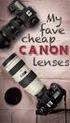 EXACT DS The best lens for office work EXACT DS When Your Glasses Are Not Enough Lenses with only a reading area provide clear vision of objects located close up, while progressive lenses only provide
EXACT DS The best lens for office work EXACT DS When Your Glasses Are Not Enough Lenses with only a reading area provide clear vision of objects located close up, while progressive lenses only provide
Technical data Supply voltage: 230V 50/60Hz 120V AC 24V AC/DC
 LEXIC Time switch MicroRex D11 NT 29 17 97 02 GB Operating instructions afty notes Technical data 037 00 037 93 94 41 07 upply voltage: 230V 50/60Hz 120V AC 24V AC/DC Consumption: ca. 1W Contact rating:
LEXIC Time switch MicroRex D11 NT 29 17 97 02 GB Operating instructions afty notes Technical data 037 00 037 93 94 41 07 upply voltage: 230V 50/60Hz 120V AC 24V AC/DC Consumption: ca. 1W Contact rating:
WYSIWYG EDITOR PRO XML FORM
 WYSIWYG EDITOR PRO XML FORM Ing. Tran Thanh Huan, Ing. Nguyen Ba Nghien, Doc. Ing. Josef Kokeš, CSc Abstract: In this paper, we introduce the WYSIWYG editor pro XML Form. We also show how to create a form
WYSIWYG EDITOR PRO XML FORM Ing. Tran Thanh Huan, Ing. Nguyen Ba Nghien, Doc. Ing. Josef Kokeš, CSc Abstract: In this paper, we introduce the WYSIWYG editor pro XML Form. We also show how to create a form
GENERAL INFORMATION MATCH: ALSA PRO OPEN 2018 DATE: TIME SCHEDULE: Prematch - Friday. registration:
 GENERAL INFORMATION MATCH: ALSA PRO OPEN 2018 DATE: 28.7. - 29.7.2018 TIME SCHEDULE: Prematch - Friday registration: 27.7.2018-10.00h first shot: 27.7.2018-11.00h Mainmatch 1 - Saturday registration: 28.7.2018-9.00h
GENERAL INFORMATION MATCH: ALSA PRO OPEN 2018 DATE: 28.7. - 29.7.2018 TIME SCHEDULE: Prematch - Friday registration: 27.7.2018-10.00h first shot: 27.7.2018-11.00h Mainmatch 1 - Saturday registration: 28.7.2018-9.00h
Buderus System Logatherm Wps K
 Buderus System Logatherm Wps K XV1100K(C)/XV1100SK(C) All rights reserverd. Any reprinting or unauthorized use wihout the written permission of Buderus System Logatherm Wps K Corporation, is expressly
Buderus System Logatherm Wps K XV1100K(C)/XV1100SK(C) All rights reserverd. Any reprinting or unauthorized use wihout the written permission of Buderus System Logatherm Wps K Corporation, is expressly
( =>)8":(6&0?2&@"6*9:+& (?)(:5(%5&+)$(9&(>>68(:@$&
 Děličky těsta BONGARD PANEOTRAD PF9 C3/@= 73X 1// F2: S=F201 V:U0 F/: 293 20 :F =2: 93/0Q F91F?@289:X :2; 9 @CC89 :F3/@1F/@: @==97V2Y901D 0A@B:;$%&*:8) C"#&"'&;*))$%+& D")&8%&'"#& je proces výroby pečiva,
Děličky těsta BONGARD PANEOTRAD PF9 C3/@= 73X 1// F2: S=F201 V:U0 F/: 293 20 :F =2: 93/0Q F91F?@289:X :2; 9 @CC89 :F3/@1F/@: @==97V2Y901D 0A@B:;$%&*:8) C"#&"'&;*))$%+& D")&8%&'"#& je proces výroby pečiva,
 [KLICK] GB Instruction Manual POWERLINE 4 LIGHT FOREWORD Dear Customer, Thank you for purchasing the POWERLINE 4 LIGHT charger. These operating instructions will help you to get the best from your charger.
[KLICK] GB Instruction Manual POWERLINE 4 LIGHT FOREWORD Dear Customer, Thank you for purchasing the POWERLINE 4 LIGHT charger. These operating instructions will help you to get the best from your charger.
Název společnosti: VPK, s.r.o. Vypracováno kým: Ing. Michal Troščak Telefon: Datum:
 Počet 1 SCALA2 3-45 A Datum: 2.7.217 Výrobní č.: 98562862 Grundfos SCALA2 is a fully integrated, self-priming, compact waterworks for pressure boosting in domestic applications. SCALA2 incorporates integrated
Počet 1 SCALA2 3-45 A Datum: 2.7.217 Výrobní č.: 98562862 Grundfos SCALA2 is a fully integrated, self-priming, compact waterworks for pressure boosting in domestic applications. SCALA2 incorporates integrated
BREAD MAKER USER'S MANUAL
 BREAD MAKER USER'S MANUAL EN Before first use, please read all instructions contained in this user's manual carefully, even if you are already familiar with the use of similar products. Only use this product
BREAD MAKER USER'S MANUAL EN Before first use, please read all instructions contained in this user's manual carefully, even if you are already familiar with the use of similar products. Only use this product
Výukový materiál zpracovaný v rámci operačního programu Vzdělávání pro konkurenceschopnost
 Výukový materiál zpracovaný v rámci operačního programu Vzdělávání pro konkurenceschopnost Registrační číslo: CZ.1.07/1. 5.00/34.0084 Šablona: II/2 Inovace a zkvalitnění výuky cizích jazyků na středních
Výukový materiál zpracovaný v rámci operačního programu Vzdělávání pro konkurenceschopnost Registrační číslo: CZ.1.07/1. 5.00/34.0084 Šablona: II/2 Inovace a zkvalitnění výuky cizích jazyků na středních
11/ Podmínkové věty. ( 1st Conditional) VY_32_INOVACE_AJ_UMA11,Podmínkové věty (1st Conditional).notebook. January 28, 2014
 Úroveň jazyka Pre-Intermediate 11/ Podmínkové věty ( 1st Conditional) Citace a zdroje Zpracovala: Mgr.Alena Závorová 1 Podmínkové věty typu 1 ( First Conditional ) Vedlejší věty podmínkové vyjadřují podmínku,
Úroveň jazyka Pre-Intermediate 11/ Podmínkové věty ( 1st Conditional) Citace a zdroje Zpracovala: Mgr.Alena Závorová 1 Podmínkové věty typu 1 ( First Conditional ) Vedlejší věty podmínkové vyjadřují podmínku,
Střední škola obchodní, České Budějovice, Husova 9, VY_INOVACE_ANJ_741. Škola: Střední škola obchodní, České Budějovice, Husova 9
 Škola: Střední škola obchodní, České Budějovice, Husova 9 Projekt MŠMT ČR: EU PENÍZE ŠKOLÁM Číslo projektu: CZ.1.07/1.5.00/34.0536 Název projektu školy: Výuka s ICT na SŠ obchodní České Budějovice Šablona
Škola: Střední škola obchodní, České Budějovice, Husova 9 Projekt MŠMT ČR: EU PENÍZE ŠKOLÁM Číslo projektu: CZ.1.07/1.5.00/34.0536 Název projektu školy: Výuka s ICT na SŠ obchodní České Budějovice Šablona
Střední průmyslová škola strojnická Olomouc, tř.17. listopadu 49
 Střední průmyslová škola strojnická Olomouc, tř.17. listopadu 49 Výukový materiál zpracovaný v rámci projektu Výuka moderně Registrační číslo projektu: CZ.1.07/1.5.00/34.0205 Šablona: III/2 Anglický jazyk
Střední průmyslová škola strojnická Olomouc, tř.17. listopadu 49 Výukový materiál zpracovaný v rámci projektu Výuka moderně Registrační číslo projektu: CZ.1.07/1.5.00/34.0205 Šablona: III/2 Anglický jazyk
Progressive loyalty V1.0. Copyright 2017 TALENTHUT
 Progressive loyalty Copyright 2017 TALENTHUT www.talenthut.io 1. Welcome The Progressive Loyalty Siberian CMS module will allow you to launch a loyalty program and reward your customers as they buy from
Progressive loyalty Copyright 2017 TALENTHUT www.talenthut.io 1. Welcome The Progressive Loyalty Siberian CMS module will allow you to launch a loyalty program and reward your customers as they buy from
EU PENÍZE ŠKOLÁM Operační program Vzdělávání pro konkurenceschopnost
 ZÁKLADNÍ ŠKOLA OLOMOUC příspěvková organizace MOZARTOVA 48, 779 00 OLOMOUC tel.: 585 427 142, 775 116 442; fax: 585 422 713 e-mail: kundrum@centrum.cz; www.zs-mozartova.cz Projekt: ŠKOLA RADOSTI, ŠKOLA
ZÁKLADNÍ ŠKOLA OLOMOUC příspěvková organizace MOZARTOVA 48, 779 00 OLOMOUC tel.: 585 427 142, 775 116 442; fax: 585 422 713 e-mail: kundrum@centrum.cz; www.zs-mozartova.cz Projekt: ŠKOLA RADOSTI, ŠKOLA
Gymnázium a Střední odborná škola, Rokycany, Mládežníků 1115
 Číslo projektu: Číslo šablony: Název materiálu: Gymnázium a Střední odborná škola, Rokycany, Mládežníků 1115 CZ.1.07/1.5.00/34.0410 II/2 Business correspondence Business English Ročník: Identifikace materiálu:
Číslo projektu: Číslo šablony: Název materiálu: Gymnázium a Střední odborná škola, Rokycany, Mládežníků 1115 CZ.1.07/1.5.00/34.0410 II/2 Business correspondence Business English Ročník: Identifikace materiálu:
SUMMER 2015 BUSINESS VOCABULARY IN USE ENGLISH
 SUMMER 2015 BUSINESS VOCABULARY IN USE ENGLISH SEMESTER 6 Time and time management Based on Business Vocabulary in Use Intermediate, Bill Mascull YouTube Videos Please use the book and the CD-ROM included
SUMMER 2015 BUSINESS VOCABULARY IN USE ENGLISH SEMESTER 6 Time and time management Based on Business Vocabulary in Use Intermediate, Bill Mascull YouTube Videos Please use the book and the CD-ROM included
Jméno autora: Mgr. Alena Chrastinová Datum vytvoření: Číslo DUMu: VY_32_INOVACE_O7_AJ
 Jméno autora: Mgr. Alena Chrastinová Datum vytvoření: 24.07.2012 Číslo DUMu: VY_32_INOVACE_O7_AJ Ročník: IV. Anglický jazyk Vzdělávací oblast: Jazyk a jazyková komunikace Vzdělávací obor: cizí jazyk anglický
Jméno autora: Mgr. Alena Chrastinová Datum vytvoření: 24.07.2012 Číslo DUMu: VY_32_INOVACE_O7_AJ Ročník: IV. Anglický jazyk Vzdělávací oblast: Jazyk a jazyková komunikace Vzdělávací obor: cizí jazyk anglický
Číslo projektu: CZ.1.07/1.5.00/34.0036 Název projektu: Inovace a individualizace výuky
 Číslo projektu: CZ.1.07/1.5.00/34.0036 Název projektu: Inovace a individualizace výuky Autor: Mgr. Libuše Matulová Název materiálu: Education Označení materiálu: VY_32_INOVACE_MAT27 Datum vytvoření: 10.10.2013
Číslo projektu: CZ.1.07/1.5.00/34.0036 Název projektu: Inovace a individualizace výuky Autor: Mgr. Libuše Matulová Název materiálu: Education Označení materiálu: VY_32_INOVACE_MAT27 Datum vytvoření: 10.10.2013
The tension belt serves as a tension unit. After emptying the belt is cleaned with a scraper.
 Second School Year BELT AND WORM CONVEYORS They are machines for transporting piece or loose materials even for great distances. In loaders and unloaders it is not necessary to stop the conveyor. The transport
Second School Year BELT AND WORM CONVEYORS They are machines for transporting piece or loose materials even for great distances. In loaders and unloaders it is not necessary to stop the conveyor. The transport
Gymnázium a Střední odborná škola, Rokycany, Mládežníků 1115
 Číslo projektu: Číslo šablony: Název materiálu: Gymnázium a Střední odborná škola, Rokycany, Mládežníků 1115 CZ.1.07/1.5.00/34.0410 II/2 Parts of a computer IT English Ročník: Identifikace materiálu: Jméno
Číslo projektu: Číslo šablony: Název materiálu: Gymnázium a Střední odborná škola, Rokycany, Mládežníků 1115 CZ.1.07/1.5.00/34.0410 II/2 Parts of a computer IT English Ročník: Identifikace materiálu: Jméno
Vypsání závodu / Notice of Race strana/page 1/5. Compotech Cup. v lodních třídách / in classes. D-One, 7P CTL 161315
 Vypsání závodu / Notice of Race strana/page 1/5 Compotech Cup v lodních třídách / in classes D-One, 7P CTL 161315 Datum / date: 04.06.2016 05.06.2016 místo konání : Kemp Jestřábí 1, Lipno Černá v Pošumaví
Vypsání závodu / Notice of Race strana/page 1/5 Compotech Cup v lodních třídách / in classes D-One, 7P CTL 161315 Datum / date: 04.06.2016 05.06.2016 místo konání : Kemp Jestřábí 1, Lipno Černá v Pošumaví
