Stručná instalační příručka
|
|
|
- Nikola Kolářová
- před 10 lety
- Počet zobrazení:
Transkript
1 Stručná instalační příručka SUSE Při instalaci nové verze systému SUSE Linux Enterprise Server 11 SP2 postupujte podle následujících pokynů. Tento dokument obsahuje rychlý přehled o postupu výchozí instalace systému SUSE Linux Enterprise Server v architekturách x86, x86_64 a ia64. Vítá vás systém SUSE Linux Enterprise Server Podrobnější pokyny k instalaci a způsoby nasazení naleznete v dokumentaci systému SUSE Linux Enterprise Server na adrese 2. Na spouštěcí obrazovce vyberte možnost Instalace a stiskněte klávesu Enter. Načte se instalační program systému SUSE Linux Enterprise Server a spustí se instalace v běžném režimu. Minimální požadavky na systém Procesor Pentium* III 500 MHz nebo vyšší (doporučuje se procesor Pentium 4 2,4 GHz a vyšší nebo libovolný procesor AMD64 nebo Intel* EM64T) Fyzická paměť RAM 512 MB (doporučeno 1 GB) 2 GB volného místa na disku (doporučeno více) Rozlišení obrazovky 800 x 600 (doporučeno 1024 x 768) Instalace systému SUSE Linux Enterprise Server Pokud v počítači není nainstalován žádný systém Linux nebo pokud chcete nahradit existující systém Linux, postupujte podle těchto pokynů. 1. Vložte do jednotky disk DVD SUSE Linux Enterprise Server a restartujte počítač za účelem spuštění instalačního programu. 3. Vyberte jazyk, který chcete použít při instalaci a v nainstalovaném systému. 4. Přečtěte si licenční smlouvu a klepněte na tlačítko Ano, souhlasím s licenční smlouvou. Pokračujte klepnutím na tlačítko Další. 1
2 tuálního hosta v počítači XEN (možnost Virtuální počítač), nebo jako virtuálního hostitele, který umožňuje spustit další virtuální počítače (možnost Virtuální hostitel XEN). Pokračujte klepnutím na tlačítko Další. 5. Vyberte, zda chcete provést Novou instalaci, nebo aktualizovat předchozí verzi systému SUSE Linux Enterprise Server. Pokračujte klepnutím na tlačítko Další Pomocí možnosti Nastavení instalace můžete zobrazit různé možnosti instalace a rozdělení oddílů. Nastavte požadované možnosti. Karta Přehled obsahuje základní možnosti, které někdy vyžadují ruční zásah (v nejčastějších situacích při instalaci). Karta Expertní obsahuje rozšířené možnosti konfigurace. Klepnutím na tlačítko Přijmout potvrďte všechny potřebné licence. Nastavte hodiny a časové pásmo, které chcete v systému použít. Pokračujte klepnutím na tlačítko Další. 10. Klepnutím na tlačítko Instalovat spusťte instalaci. Po dokončení základního nastavení systému a instalace všech vybraných softwarových balíčků spustí instalace systému SUSE Linux Enterprise Server nový systém Linux. Po restartování se zobrazí následující obrazovka: 7. Rozhodněte, zda chcete produkt nainstalovat jako primární operační systém do fyzického počítače, jako vir- 2
3 13. Na obrazovce Konfigurace sítě můžete zobrazit nebo změnit síťová připojení systému. Pokud máte síťová zařízení (například síťové nebo bezdrátové karty, připojení DSL, adaptér ISDN nebo modem), je vhodné je v tuto chvíli nakonfigurovat, protože systém SUSE Linux Enterprise Server může prostřednictvím připojení k Internetu získat dostupné aktualizace a zahrnout je do instalace. Pokračujte klepnutím na tlačítko Další. 11. Zadejte heslo pro účet správce systému (nazývá se uživatel root). Heslo uživatele root byste neměli nikdy zapomenout! Poté, co zde heslo zadáte, je nelze znovu získat. Je možné je vymazat pouze s pomocí správce. Pokračujte klepnutím na tlačítko Další. 14. Vyzkoušejte připojení k Internetu pomocí možnosti Ano, otestovat připojení k Internetu. Tato možnost také zkontroluje nejnovější poznámky k verzi systému SUSE Linux Enterprise Server. Pokračujte klepnutím na tlačítko Další. 15. Na obrazovce Spouští se test internetového spojení si prohlédněte výsledky testu. Pokračujte klepnutím na tlačítko Další. 12. Zadejte název tohoto počítače a doménu DNS, do které patří. Pokračujte klepnutím na tlačítko Další. 16. Na obrazovce Konfigurace zákaznického centra společnosti Novell povolte automatické aktualizace systému pomocí možností Konfigurovat nyní > Další > Pokračovat. 3
4 Klepnutím na možnost Nastavit později > Další lze tento krok vynechat a pokračovat v instalaci. Tuto možnost můžete nastavit po dokončení instalace produktu. Pokračujte klepnutím na tlačítko Další. 19. Zadejte své jméno a příjmení do pole Úplné jméno uživatele, přihlašovací jméno do pole Uživatelské jméno a heslo (podle doporučení správce systému) do pole Heslo. Z bezpečnostních důvodů by mělo být heslo nejméně osm znaků dlouhé a mělo by obsahovat malá i velká písmena a číslice. Maximální délka hesla je 72 znaků, rozlišují se malá a velká písmena. Pokračujte klepnutím na tlačítko Další. 17. Ve výchozím nastavení vytvoří produkt SUSE Linux Enterprise Server pro systém certifikát. Chcete-li to zakázat, klepněte na možnosti Přeskočit konfiguraci > Další. Pokračujte klepnutím na tlačítko Další. 18. Pokud vám správce systému nedal jiné pokyny, vyberte na obrazovce Metoda ověření uživatele možnost Lokální (/etc/passwd). Pokračujte klepnutím na tlačítko Další. 20. Po dokončení konfigurace systému si zobrazte Poznámky k verzi. Pokračujte klepnutím na tlačítko Další. 4
5 22. Na obrazovce Instalace dokončena klepněte na tlačítko Dokončit, čímž zavřete instalaci systému SUSE Linux Enterprise Server a přejdete na přihlašovací obrazovku. 23. Zadejte své uživatelské jméno, do pole Heslo zadejte heslo a potom stiskněte klávesu Enter. Právní vyrozumění Copyright Novell, Inc. a přispěvatelé. Všechna práva vyhrazena. 21. Na obrazovce Konfigurace hardwaru můžete zobrazit nebo nakonfigurovat grafickou kartu a jiná hardwarová zařízení. Pokračujte klepnutím na tlačítko Další. Tento dokument je povoleno kopírovat, distribuovat a/nebo měnit v souladu s podmínkami licence GNU Free Documentation License verze 1.2 (nebo volitelně verze 1.3). Tato doložka autorských práv a licence však musí zůstat nezměněna. Kopie verze 1.2 licence je obsažena v části GNU Free Documentation License. Informace o ochranných známkách společnosti Novell naleznete v seznamu Ochranné známky a servisní značky společnosti Novellhttp:// legal/trademarks/tmlist.html. Linux* je registrovaná ochranná známka Linuse Torvaldse. Všechny ostatní ochranné známky nezávislých výrobců jsou majetkem příslušných vlastníků. Symbol ochranné známky (, atd.) označuje ochrannou známku společnosti Novell; hvězdička (*) označuje ochrannou známku jiné společnosti. Všechny informace v této příručce byly sestaveny s maximální pozorností. Přesto nelze zaručit dokonalou přesnost. Společnost Novell, Inc., SUSE LINUX Products GmbH, autoři ani překladatelé nenesou odpovědnost za možné chyby nebo jejich důsledky. 5
6 GNU Free Documentation License Version 1.2, November 2002 Copyright (C) 2000,2001,2002 Free Software Foundation, Inc. 59 Temple Place, Suite 330, Boston, MA USA Everyone is permitted to copy and distribute verbatim copies of this license document, but changing it is not allowed. PREAMBLE The purpose of this License is to make a manual, textbook, or other functional and useful document free in the sense of freedom: to assure everyone the effective freedom to copy and redistribute it, with or without modifying it, either commercially or noncommercially. Secondarily, this License preserves for the author and publisher a way to get credit for their work, while not being considered responsible for modifications made by others. This License is a kind of copyleft, which means that derivative works of the document must themselves be free in the same sense. It complements the GNU General Public License, which is a copyleft license designed for free software. We have designed this License in order to use it for manuals for free software, because free software needs free documentation: a free program should come with manuals providing the same freedoms that the software does. But this License is not limited to software manuals; it can be used for any textual work, regardless of subject matter or whether it is published as a printed book. We recommend this License principally for works whose purpose is instruction or reference. APPLICABILITY AND DEFINITIONS This License applies to any manual or other work, in any medium, that contains a notice placed by the copyright holder saying it can be distributed under the terms of this License. Such a notice grants a world-wide, royalty-free license, unlimited in duration, to use that work under the conditions stated herein. The Document, below, refers to any such manual or work. Any member of the public is a licensee, and is addressed as you. You accept the license if you copy, modify or distribute the work in a way requiring permission under copyright law. A Modified Version of the Document means any work containing the Document or a portion of it, either copied verbatim, or with modifications and/or translated into another language. A Secondary Section is a named appendix or a front-matter section of the Document that deals exclusively with the relationship of the publishers or authors of the Document to the Document s overall subject (or to related matters) and contains nothing that could fall directly within that overall subject. (Thus, if the Document is in part a textbook of mathematics, a Secondary Section may not explain any mathematics.) The relationship could be a matter of historical connection with the subject or with related matters, or of legal, commercial, philosophical, ethical or political position regarding them. The Invariant Sections are certain Secondary Sections whose titles are designated, as being those of Invariant Sections, in the notice that says that the Document is released under this License. If a section does not fit the above definition of Secondary then it is not allowed to be designated as Invariant. The Document may contain zero Invariant Sections. If the Document does not identify any Invariant Sections then there are none. The Cover Texts are certain short passages of text that are listed, as Front-Cover Texts or Back-Cover Texts, in the notice that says that the Document is released under this License. A Front-Cover Text may be at most 5 words, and a Back-Cover Text may be at most 25 words. A Transparent copy of the Document means a machine-readable copy, represented in a format whose specification is available to the general public, that is suitable for revising the document straightforwardly with generic text editors or (for images composed of pixels) generic paint programs or (for drawings) some widely available drawing editor, and that is suitable for input to text formatters or for automatic translation to a variety of formats suitable for input to text formatters. A copy made in an otherwise Transparent file format whose markup, or absence of markup, has been arranged to thwart or discourage subsequent modification by readers is not Transparent. An image format is not Transparent if used for any substantial amount of text. A copy that is not Transparent is called Opaque. Examples of suitable formats for Transparent copies include plain ASCII without markup, Texinfo input format, LaTeX input format, SGML or XML using a publicly available DTD, and standard-conforming simple HTML, PostScript or PDF designed for human modification. Examples of transparent image formats include PNG, XCF and JPG. Opaque formats include proprietary formats that can be read and edited only by proprietary word processors, SGML or XML for which the DTD and/or processing tools are not generally available, and the machine-generated HTML, PostScript or PDF produced by some word processors for output purposes only. The Title Page means, for a printed book, the title page itself, plus such following pages as are needed to hold, legibly, the material this License requires to appear in the title page. For works in formats which do not have any title page as such, Title Page means the text near the most prominent appearance of the work s title, preceding the beginning of the body of the text. A section Entitled XYZ means a named subunit of the Document whose title either is precisely XYZ or contains XYZ in parentheses following text that translates XYZ in another language. (Here XYZ stands for a specific section name mentioned below, such as Acknowledgements, Dedications, Endorsements, or History.) To Preserve the Title of such a section when you modify the Document means that it remains a section Entitled XYZ according to this definition. The Document may include Warranty Disclaimers next to the notice which states that this License applies to the Document. These Warranty Disclaimers are considered to be included by reference in this License, but only as regards disclaiming warranties: any other implication that these Warranty Disclaimers may have is void and has no effect on the meaning of this License. VERBATIM COPYING You may copy and distribute the Document in any medium, either commercially or noncommercially, provided that this License, the copyright notices, and the license notice saying this License applies to the Document are reproduced in all copies, and that you add no other conditions whatsoever to those of this License. You may not use technical measures to obstruct or control the reading or further copying of the copies you make or distribute. However, you may accept compensation in exchange for copies. If you distribute a large enough number of copies you must also follow the conditions in section 3. You may also lend copies, under the same conditions stated above, and you may publicly display copies. COPYING IN QUANTITY If you publish printed copies (or copies in media that commonly have printed covers) of the Document, numbering more than 100, and the Document s license notice requires Cover Texts, you must enclose the copies in covers that carry, clearly and legibly, all these Cover Texts: Front-Cover Texts on the front cover, and Back-Cover Texts on the back cover. Both covers must also clearly and legibly identify you as the publisher of these copies. The front cover must present the full title with all words of the title equally prominent and visible. You may add other material on the covers in addition. Copying with changes limited to the covers, as long as they preserve the title of the Document and satisfy these conditions, can be treated as verbatim copying in other respects. If the required texts for either cover are too voluminous to fit legibly, you should put the first ones listed (as many as fit reasonably) on the actual cover, and continue the rest onto adjacent pages. If you publish or distribute Opaque copies of the Document numbering more than 100, you must either include a machine-readable Transparent copy along with each Opaque copy, or state in or with each Opaque copy a computer-network location from which the general network-using public has access to download using public-standard network protocols a complete Transparent copy of the Document, free of added material. If you use the latter option, you must take reasonably prudent steps, when you begin distribution of Opaque copies in quantity, to ensure that this Transparent copy will remain thus accessible at the stated location until at least one year after the last time you distribute an Opaque copy (directly or through your agents or retailers) of that edition to the public. It is requested, but not required, that you contact the authors of the Document well before redistributing any large number of copies, to give them a chance to provide you with an updated version of the Document. MODIFICATIONS You may copy and distribute a Modified Version of the Document under the conditions of sections 2 and 3 above, provided that you release the Modified Version under precisely this License, with the Modified Version filling the role of the Document, thus licensing distribution and modification of the Modified Version to whoever possesses a copy of it. In addition, you must do these things in the Modified Version: A. Use in the Title Page (and on the covers, if any) a title distinct from that of the Document, and from those of previous versions (which should, if there were any, be listed in the History section of the Document). You may use the same title as a previous version if the original publisher of that version gives permission. B. List on the Title Page, as authors, one or more persons or entities responsible for authorship of the modifications in the Modified Version, together with at least five of the principal authors of the Document (all of its principal authors, if it has fewer than five), unless they release you from this requirement. C. State on the Title page the name of the publisher of the Modified Version, as the publisher. D. Preserve all the copyright notices of the Document. E. Add an appropriate copyright notice for your modifications adjacent to the other copyright notices. F. Include, immediately after the copyright notices, a license notice giving the public permission to use the Modified Version under the terms of this License, in the form shown in the Addendum below. G. Preserve in that license notice the full lists of Invariant Sections and required Cover Texts given in the Document s license notice. H. Include an unaltered copy of this License. I. Preserve the section Entitled History, Preserve its Title, and add to it an item stating at least the title, year, new authors, and publisher of the Modified Version as given on the Title Page. If there is no section Entitled History in the Document, create one stating the title, year, authors, and publisher of the Document as given on its Title Page, then add an item describing the Modified Version as stated in the previous sentence. J. Preserve the network location, if any, given in the Document for public access to a Transparent copy of the Document, and likewise the network locations given in the Document for previous versions it was based on. These may be placed in the History section. You may omit a network location for a work that was published at least four years before the Document itself, or if the original publisher of the version it refers to gives permission. K. For any section Entitled Acknowledgements or Dedications, Preserve the Title of the section, and preserve in the section all the substance and tone of each of the contributor acknowledgements and/or dedications given therein. L. Preserve all the Invariant Sections of the Document, unaltered in their text and in their titles. Section numbers or the equivalent are not considered part of the section titles. M. Delete any section Entitled Endorsements. Such a section may not be included in the Modified Version. N. Do not retitle any existing section to be Entitled Endorsements or to conflict in title with any Invariant Section. O. Preserve any Warranty Disclaimers. If the Modified Version includes new front-matter sections or appendices that qualify as Secondary Sections and contain no material copied from the Document, you may at your option designate some or all of these sections as invariant. To do this, add their titles to the list of Invariant Sections in the Modified Version s license notice. These titles must be distinct from any other section titles. You may add a section Entitled Endorsements, provided it contains nothing but endorsements of your Modified Version by various parties--for example, statements of peer review or that the text has been approved by an organization as the authoritative definition of a standard. You may add a passage of up to five words as a Front-Cover Text, and a passage of up to 25 words as a Back-Cover Text, to the end of the list of Cover Texts in the Modified Version. Only one passage of Front-Cover Text and one of Back-Cover Text may be added by (or through arrangements made by) any one entity. If the Document already includes a cover text for the same cover, previously added by you or by arrangement made by the same entity you are acting on behalf of, you may not add another; but you may replace the old one, on explicit permission from the previous publisher that added the old one. 1
7 The author(s) and publisher(s) of the Document do not by this License give permission to use their names for publicity for or to assert or imply endorsement of any Modified Version. COMBINING DOCUMENTS You may combine the Document with other documents released under this License, under the terms defined in section 4 above for modified versions, provided that you include in the combination all of the Invariant Sections of all of the original documents, unmodified, and list them all as Invariant Sections of your combined work in its license notice, and that you preserve all their Warranty Disclaimers. Front-Cover Texts being LIST, and with the Back-Cover Texts being LIST. If you have Invariant Sections without Cover Texts, or some other combination of the three, merge those two alternatives to suit the situation. If your document contains nontrivial examples of program code, we recommend releasing these examples in parallel under your choice of free software license, such as the GNU General Public License, to permit their use in free software. The combined work need only contain one copy of this License, and multiple identical Invariant Sections may be replaced with a single copy. If there are multiple Invariant Sections with the same name but different contents, make the title of each such section unique by adding at the end of it, in parentheses, the name of the original author or publisher of that section if known, or else a unique number. Make the same adjustment to the section titles in the list of Invariant Sections in the license notice of the combined work. In the combination, you must combine any sections Entitled History in the various original documents, forming one section Entitled History ; likewise combine any sections Entitled Acknowledgements, and any sections Entitled Dedications. You must delete all sections Entitled Endorsements. COLLECTIONS OF DOCUMENTS You may make a collection consisting of the Document and other documents released under this License, and replace the individual copies of this License in the various documents with a single copy that is included in the collection, provided that you follow the rules of this License for verbatim copying of each of the documents in all other respects. You may extract a single document from such a collection, and distribute it individually under this License, provided you insert a copy of this License into the extracted document, and follow this License in all other respects regarding verbatim copying of that document. AGGREGATION WITH INDEPENDENT WORKS A compilation of the Document or its derivatives with other separate and independent documents or works, in or on a volume of a storage or distribution medium, is called an aggregate if the copyright resulting from the compilation is not used to limit the legal rights of the compilation s users beyond what the individual works permit. When the Document is included in an aggregate, this License does not apply to the other works in the aggregate which are not themselves derivative works of the Document. If the Cover Text requirement of section 3 is applicable to these copies of the Document, then if the Document is less than one half of the entire aggregate, the Document s Cover Texts may be placed on covers that bracket the Document within the aggregate, or the electronic equivalent of covers if the Document is in electronic form. Otherwise they must appear on printed covers that bracket the whole aggregate. TRANSLATION Translation is considered a kind of modification, so you may distribute translations of the Document under the terms of section 4. Replacing Invariant Sections with translations requires special permission from their copyright holders, but you may include translations of some or all Invariant Sections in addition to the original versions of these Invariant Sections. You may include a translation of this License, and all the license notices in the Document, and any Warranty Disclaimers, provided that you also include the original English version of this License and the original versions of those notices and disclaimers. In case of a disagreement between the translation and the original version of this License or a notice or disclaimer, the original version will prevail. If a section in the Document is Entitled Acknowledgements, Dedications, or History, the requirement (section 4) to Preserve its Title (section 1) will typically require changing the actual title. TERMINATION You may not copy, modify, sublicense, or distribute the Document except as expressly provided for under this License. Any other attempt to copy, modify, sublicense or distribute the Document is void, and will automatically terminate your rights under this License. However, parties who have received copies, or rights, from you under this License will not have their licenses terminated so long as such parties remain in full compliance. FUTURE REVISIONS OF THIS LICENSE The Free Software Foundation may publish new, revised versions of the GNU Free Documentation License from time to time. Such new versions will be similar in spirit to the present version, but may differ in detail to address new problems or concerns. See Each version of the License is given a distinguishing version number. If the Document specifies that a particular numbered version of this License or any later version applies to it, you have the option of following the terms and conditions either of that specified version or of any later version that has been published (not as a draft) by the Free Software Foundation. If the Document does not specify a version number of this License, you may choose any version ever published (not as a draft) by the Free Software Foundation. ADDENDUM: How to use this License for your documents To use this License in a document you have written, include a copy of the License in the document and put the following copyright and license notices just after the title page: Copyright (c) YEAR YOUR NAME. Permission is granted to copy, distribute and/or modify this document under the terms of the GNU Free Documentation License, Version 1.2 or any later version published by the Free Software Foundation; with no Invariant Sections, no Front-Cover Texts, and no Back-Cover Texts. A copy of the license is included in the section entitled GNU Free Documentation License. If you have Invariant Sections, Front-Cover Texts and Back-Cover Texts, replace the with...texts. line with this: with the Invariant Sections being LIST THEIR TITLES, with the 2
Stručná instalační příručka SUSE Linux Enterprise Server 11
 Stručná instalační příručka SUSE Linux Enterprise Server 11 RYCHLÝ ÚVODNÍ LIST NOVELL Při instalaci nové verze systému SUSE Linux Enterprise 11 postupujte podle následujících pokynů. Tento dokument obsahuje
Stručná instalační příručka SUSE Linux Enterprise Server 11 RYCHLÝ ÚVODNÍ LIST NOVELL Při instalaci nové verze systému SUSE Linux Enterprise 11 postupujte podle následujících pokynů. Tento dokument obsahuje
Rychlá instalace. Vítá vás systém SUSE Linux. Enterprise Server. SUSE Linux Enterprise Server 11 SP4. Minimální požadavky na systém
 Rychlá instalace SUSE Linux Enterprise Server 11 SP4 června 19, 2015 www.suse.com Pomocí následujících postupů nainstalujete SUSE Linux Enterprise Server 11 SP4. Tento dokument obsahuje rychlý přehled
Rychlá instalace SUSE Linux Enterprise Server 11 SP4 června 19, 2015 www.suse.com Pomocí následujících postupů nainstalujete SUSE Linux Enterprise Server 11 SP4. Tento dokument obsahuje rychlý přehled
Rychlá instalace. Vítá vás systém SUSE Linux Enterprise Server. SUSE Linux Enterprise Server 11 SP4. Minimální požadavky na systém
 Rychlá instalace SUSE Linux Enterprise Server 11 SP4 července 15, 2015 www.suse.com Pomocí následujících postupů nainstalujete SUSE Linux Enterprise Server 11 SP4. Tento dokument obsahuje rychlý přehled
Rychlá instalace SUSE Linux Enterprise Server 11 SP4 července 15, 2015 www.suse.com Pomocí následujících postupů nainstalujete SUSE Linux Enterprise Server 11 SP4. Tento dokument obsahuje rychlý přehled
Petr Kadlec <petr.kadlec@gmail.com> Konference CC Bio OKO 4. 11. 2008 LICENCE (NEJEN) NA WIKIPEDII
 Petr Kadlec Konference CC Bio OKO 4. 11. 2008 LICENCE (NEJEN) NA WIKIPEDII Obsah 1. Wikipedie a další projekty nadace Wikimedia Wikimedia Commons 2. GNU FDL Proč? Výhody, nevýhody
Petr Kadlec Konference CC Bio OKO 4. 11. 2008 LICENCE (NEJEN) NA WIKIPEDII Obsah 1. Wikipedie a další projekty nadace Wikimedia Wikimedia Commons 2. GNU FDL Proč? Výhody, nevýhody
Rychlá instalace. Obsah. SUSE Linux Enterprise Server 12. Vítá vás systém SUSE Linux Enterprise Server 2. Právní vyrozumění 15
 Rychlá instalace SUSE Linux Enterprise Server 12 Uvádí požadavky na systém a provede vás krok za krokem instalací systému SUSE Linux Enterprise Server z disku DVD nebo bitové kopie ISO. Datum vydání: Sep
Rychlá instalace SUSE Linux Enterprise Server 12 Uvádí požadavky na systém a provede vás krok za krokem instalací systému SUSE Linux Enterprise Server z disku DVD nebo bitové kopie ISO. Datum vydání: Sep
Stručná instalační příručka SUSE Linux Enterprise Desktop 11
 Stručná instalační příručka SUSE Linux Enterprise Desktop 11 RYCHLÝ ÚVODNÍ LIST NOVELL Při instalaci nové verze systému SUSE Linux Enterprise Desktop 11 postupujte podle následujících pokynů. Tento dokument
Stručná instalační příručka SUSE Linux Enterprise Desktop 11 RYCHLÝ ÚVODNÍ LIST NOVELL Při instalaci nové verze systému SUSE Linux Enterprise Desktop 11 postupujte podle následujících pokynů. Tento dokument
Rychlá instalace. Obsah. SUSE Linux Enterprise Server 12 SP3
 Rychlá instalace SUSE Linux Enterprise Server 12 SP3 Uvádí požadavky na systém a provede vás krok za krokem instalací systému SUSE Linux Enterprise Server z disku DVD nebo bitové kopie ISO. Pomocí následujících
Rychlá instalace SUSE Linux Enterprise Server 12 SP3 Uvádí požadavky na systém a provede vás krok za krokem instalací systému SUSE Linux Enterprise Server z disku DVD nebo bitové kopie ISO. Pomocí následujících
GUIDELINES FOR CONNECTION TO FTP SERVER TO TRANSFER PRINTING DATA
 GUIDELINES FOR CONNECTION TO FTP SERVER TO TRANSFER PRINTING DATA What is an FTP client and how to use it? FTP (File transport protocol) - A protocol used to transfer your printing data files to the MAFRAPRINT
GUIDELINES FOR CONNECTION TO FTP SERVER TO TRANSFER PRINTING DATA What is an FTP client and how to use it? FTP (File transport protocol) - A protocol used to transfer your printing data files to the MAFRAPRINT
SUSE Linux Enterprise Desktop 10
 SUSE Linux Enterprise Desktop 10 SP1 Úvodní instalační příručka SP1 Novell SUSE Linux Enterprise Desktop 10 ÚVODNÍ PŘ ÍRUČ KA 16. bř ezen 2007 www.novell.com Vítá vás systém SUSE Linux Enterprise Desktop
SUSE Linux Enterprise Desktop 10 SP1 Úvodní instalační příručka SP1 Novell SUSE Linux Enterprise Desktop 10 ÚVODNÍ PŘ ÍRUČ KA 16. bř ezen 2007 www.novell.com Vítá vás systém SUSE Linux Enterprise Desktop
AIC ČESKÁ REPUBLIKA CZECH REPUBLIC
 ČESKÁ REPUBLIKA CZECH REPUBLIC ŘÍZENÍ LETOVÉHO PROVOZU ČR, s.p. Letecká informační služba AIR NAVIGATION SERVICES OF THE C.R. Aeronautical Information Service Navigační 787 252 61 Jeneč A 1/14 20 FEB +420
ČESKÁ REPUBLIKA CZECH REPUBLIC ŘÍZENÍ LETOVÉHO PROVOZU ČR, s.p. Letecká informační služba AIR NAVIGATION SERVICES OF THE C.R. Aeronautical Information Service Navigační 787 252 61 Jeneč A 1/14 20 FEB +420
Introduction to MS Dynamics NAV
 Introduction to MS Dynamics NAV (Item Charges) Ing.J.Skorkovský,CSc. MASARYK UNIVERSITY BRNO, Czech Republic Faculty of economics and business administration Department of corporate economy Item Charges
Introduction to MS Dynamics NAV (Item Charges) Ing.J.Skorkovský,CSc. MASARYK UNIVERSITY BRNO, Czech Republic Faculty of economics and business administration Department of corporate economy Item Charges
Gymnázium, Brno, Slovanské nám. 7 WORKBOOK. Mathematics. Teacher: Student:
 WORKBOOK Subject: Teacher: Student: Mathematics.... School year:../ Conic section The conic sections are the nondegenerate curves generated by the intersections of a plane with one or two nappes of a cone.
WORKBOOK Subject: Teacher: Student: Mathematics.... School year:../ Conic section The conic sections are the nondegenerate curves generated by the intersections of a plane with one or two nappes of a cone.
Supplier Web Uživatelská příručka. Supplier Web. Copyright Telefónica O2 Czech Republic, a.s. All rights reserved. 1/10
 Supplier Web 1/10 OBSAH: Supplier Web 1 ÚVOD... 3 1.1 POUŽITÍ... 3 1.2 ZNAČENÍ... 3 2 VSTUP DO APLIKACE... 4 3 OBJEDNÁVKY... 7 4 LEGAL DISCLAIMER... 10 2/10 1 Úvod 1.1 Použití Dokument slouží jako uživatelská
Supplier Web 1/10 OBSAH: Supplier Web 1 ÚVOD... 3 1.1 POUŽITÍ... 3 1.2 ZNAČENÍ... 3 2 VSTUP DO APLIKACE... 4 3 OBJEDNÁVKY... 7 4 LEGAL DISCLAIMER... 10 2/10 1 Úvod 1.1 Použití Dokument slouží jako uživatelská
Send Driver. Příručka správce
 Send Driver Příručka správce Leden 2013 www.lexmark.com Přehled 2 Přehled Pomocí aplikace Send Driver lze snadno získat ovladač tiskárny pro určitý model. Aplikace vám zašle e-mail s pokyny k instalaci
Send Driver Příručka správce Leden 2013 www.lexmark.com Přehled 2 Přehled Pomocí aplikace Send Driver lze snadno získat ovladač tiskárny pro určitý model. Aplikace vám zašle e-mail s pokyny k instalaci
METRA BLANSKO a.s. LLRP PŘEVODNÍK RFI21.1. KOMPAKTNÍ UHF RFID ČTEČKA EU 865 868 MHz US 902 928 MHz. www.metra.cz
 METRA BLANSKO a.s. LLRP PŘEVODNÍK RFI21.1 KOMPAKTNÍ UHF RFID ČTEČKA EU 865 868 MHz US 902 928 MHz www.metra.cz Kompaktní RFID čtečka RFI21.1 OBSAH Aplikace LLRP Converter...3 SW a HW požadavky...3 Spuštění
METRA BLANSKO a.s. LLRP PŘEVODNÍK RFI21.1 KOMPAKTNÍ UHF RFID ČTEČKA EU 865 868 MHz US 902 928 MHz www.metra.cz Kompaktní RFID čtečka RFI21.1 OBSAH Aplikace LLRP Converter...3 SW a HW požadavky...3 Spuštění
Cambridge International Examinations Cambridge International General Certificate of Secondary Education
 Cambridge International Examinations Cambridge International General Certificate of Secondary Education *0123456789* FIRST LANGUAGE CZECH 0514/02 Paper 2 Writing For Examination from 2016 SPECIMEN PAPER
Cambridge International Examinations Cambridge International General Certificate of Secondary Education *0123456789* FIRST LANGUAGE CZECH 0514/02 Paper 2 Writing For Examination from 2016 SPECIMEN PAPER
Dohoda č. Agreement No. o podmínkách následného placení s platbou Tankovací kartou on Conditions of Post-Payment Mode with payment using a Fleet Card
 o podmínkách následného placení s platbou Tankovací kartou on Conditions of Post-Payment Mode with payment using a Fleet Card Ředitelství silnic a dálnic ČR sídlo (Registered Seat): Na Pankráci 546/56,
o podmínkách následného placení s platbou Tankovací kartou on Conditions of Post-Payment Mode with payment using a Fleet Card Ředitelství silnic a dálnic ČR sídlo (Registered Seat): Na Pankráci 546/56,
Czech Republic. EDUCAnet. Střední odborná škola Pardubice, s.r.o.
 Czech Republic EDUCAnet Střední odborná škola Pardubice, s.r.o. ACCESS TO MODERN TECHNOLOGIES Do modern technologies influence our behavior? Of course in positive and negative way as well Modern technologies
Czech Republic EDUCAnet Střední odborná škola Pardubice, s.r.o. ACCESS TO MODERN TECHNOLOGIES Do modern technologies influence our behavior? Of course in positive and negative way as well Modern technologies
Cambridge International Examinations Cambridge International General Certificate of Secondary Education
 Cambridge International Examinations Cambridge International General Certificate of Secondary Education *6681845043* FIRST LANGUAGE CZECH 0514/02 Paper 2 Writing May/June 2017 2 hours Candidates answer
Cambridge International Examinations Cambridge International General Certificate of Secondary Education *6681845043* FIRST LANGUAGE CZECH 0514/02 Paper 2 Writing May/June 2017 2 hours Candidates answer
Cambridge International Examinations Cambridge International General Certificate of Secondary Education
 Cambridge International Examinations Cambridge International General Certificate of Secondary Education *9633669495* FIRST LANGUAGE CZECH 0514/01 Paper 1 Reading May/June 2017 Candidates answer on the
Cambridge International Examinations Cambridge International General Certificate of Secondary Education *9633669495* FIRST LANGUAGE CZECH 0514/01 Paper 1 Reading May/June 2017 Candidates answer on the
Tento materiál byl vytvořen v rámci projektu Operačního programu Vzdělávání pro konkurenceschopnost.
 Tento materiál byl vytvořen v rámci projektu Operačního programu Vzdělávání pro konkurenceschopnost. Projekt MŠMT ČR Číslo projektu Název projektu školy Klíčová aktivita III/2 EU PENÍZE ŠKOLÁM CZ.1.07/1.4.00/21.2146
Tento materiál byl vytvořen v rámci projektu Operačního programu Vzdělávání pro konkurenceschopnost. Projekt MŠMT ČR Číslo projektu Název projektu školy Klíčová aktivita III/2 EU PENÍZE ŠKOLÁM CZ.1.07/1.4.00/21.2146
Od Czech POINTu k vnitřní integraci
 Od Czech POINTu k vnitřní integraci Radek Novák Direct Account Manager Co mají společné??? - Czech POINT - Datové schránky (ISDS) - Vnitřní integrace úřadu 2 Projekt Czech POINT - 28.3.2007 zahájen pilotní
Od Czech POINTu k vnitřní integraci Radek Novák Direct Account Manager Co mají společné??? - Czech POINT - Datové schránky (ISDS) - Vnitřní integrace úřadu 2 Projekt Czech POINT - 28.3.2007 zahájen pilotní
User manual SŘHV Online WEB interface for CUSTOMERS June 2017 version 14 VÍTKOVICE STEEL, a.s. vitkovicesteel.com
 1/ 11 User manual SŘHV Online WEB interface for CUSTOMERS June 2017 version 14 2/ 11 Contents 1. MINIMUM SYSTEM REQUIREMENTS... 3 2. SŘHV ON-LINE WEB INTERFACE... 4 3. LOGGING INTO SŘHV... 4 4. CONTRACT
1/ 11 User manual SŘHV Online WEB interface for CUSTOMERS June 2017 version 14 2/ 11 Contents 1. MINIMUM SYSTEM REQUIREMENTS... 3 2. SŘHV ON-LINE WEB INTERFACE... 4 3. LOGGING INTO SŘHV... 4 4. CONTRACT
Potřebujete mít vaše IS ve shodě s legislativou? Bc. Stanislava Birnerová
 Potřebujete mít vaše IS ve shodě s legislativou? Bc. Stanislava Birnerová Direct Account Manager sbirnerova@novell.com Komplexnost, Nátlak, Nulová tolerance Nařízení Business Continuity Interní hrozby
Potřebujete mít vaše IS ve shodě s legislativou? Bc. Stanislava Birnerová Direct Account Manager sbirnerova@novell.com Komplexnost, Nátlak, Nulová tolerance Nařízení Business Continuity Interní hrozby
Uživatelská příručka. Xperia P TV Dock DK21
 Uživatelská příručka Xperia P TV Dock DK21 Obsah Úvod...3 Přehled zadní strany stanice TV Dock...3 Začínáme...4 Správce LiveWare...4 Upgradování aplikace Správce LiveWare...4 Použití stanice TV Dock...5
Uživatelská příručka Xperia P TV Dock DK21 Obsah Úvod...3 Přehled zadní strany stanice TV Dock...3 Začínáme...4 Správce LiveWare...4 Upgradování aplikace Správce LiveWare...4 Použití stanice TV Dock...5
Název materiálu: Hydrostatická tlaková síla a hydrostatický tlak
 Reg.č. CZ.1.07/1.4.00/21.1720 Příjemce: Základní škola T. G. Masaryka, Hrádek nad Nisou, Komenského 478, okres Liberec, příspěvková organizace Název projektu: Kvalitní podmínky- kvalitní výuka Název materiálu:
Reg.č. CZ.1.07/1.4.00/21.1720 Příjemce: Základní škola T. G. Masaryka, Hrádek nad Nisou, Komenského 478, okres Liberec, příspěvková organizace Název projektu: Kvalitní podmínky- kvalitní výuka Název materiálu:
CzechPOINT@office a konverze na úřadech Martin Řehořek
 CzechPOINT@office a konverze na úřadech Martin Řehořek Novell Professional Services ČR, s.r.o. mrehorek@novell.com Agenda CzechPOINT@office Lokální administrátor Autorizovaná konverze na žádost Autorizovaná
CzechPOINT@office a konverze na úřadech Martin Řehořek Novell Professional Services ČR, s.r.o. mrehorek@novell.com Agenda CzechPOINT@office Lokální administrátor Autorizovaná konverze na žádost Autorizovaná
EURO přeshraniční platba
 EURO přeshraniční platba EURO přeshraniční platba je platební příkaz splňující následující kriteria: Je předložen elektronicky Je požadováno standardní provedení (tj. nikoliv urgentní nebo expresní) Částka
EURO přeshraniční platba EURO přeshraniční platba je platební příkaz splňující následující kriteria: Je předložen elektronicky Je požadováno standardní provedení (tj. nikoliv urgentní nebo expresní) Částka
Jak importovat profily do Cura (Windows a
 Jak importovat profily do Cura (Windows a macos) Written By: Jakub Dolezal 2019 manual.prusa3d.com/ Page 1 of 10 Step 1 Stažení Cura profilů V tomto návodu se dozvíte, jak importovat a aktivovat nastavení
Jak importovat profily do Cura (Windows a macos) Written By: Jakub Dolezal 2019 manual.prusa3d.com/ Page 1 of 10 Step 1 Stažení Cura profilů V tomto návodu se dozvíte, jak importovat a aktivovat nastavení
Vánoční sety Christmas sets
 Energy news 7 Inovace Innovations 1 Vánoční sety Christmas sets Na jaře tohoto roku jste byli informováni o připravované akci pro předvánoční období sety Pentagramu koncentrátů a Pentagramu krémů ve speciálních
Energy news 7 Inovace Innovations 1 Vánoční sety Christmas sets Na jaře tohoto roku jste byli informováni o připravované akci pro předvánoční období sety Pentagramu koncentrátů a Pentagramu krémů ve speciálních
Mobilní počítač Dolphin TM 6100. Stručný návod k použití
 Mobilní počítač Dolphin TM 6100 Stručný návod k použití Mobilní počítač Dolphin 6100 Pro začátek Ověřte si, že balení obsahuje následující položky: Mobilní počítač Dolphin 6100 (terminál) Hlavní bateriový
Mobilní počítač Dolphin TM 6100 Stručný návod k použití Mobilní počítač Dolphin 6100 Pro začátek Ověřte si, že balení obsahuje následující položky: Mobilní počítač Dolphin 6100 (terminál) Hlavní bateriový
Litosil - application
 Litosil - application The series of Litosil is primarily determined for cut polished floors. The cut polished floors are supplied by some specialized firms which are fitted with the appropriate technical
Litosil - application The series of Litosil is primarily determined for cut polished floors. The cut polished floors are supplied by some specialized firms which are fitted with the appropriate technical
2. Entity, Architecture, Process
 Evropský sociální fond Praha & EU: Investujeme do vaší budoucnosti Praktika návrhu číslicových obvodů Dr.-Ing. Martin Novotný Katedra číslicového návrhu Fakulta informačních technologií ČVUT v Praze Miloš
Evropský sociální fond Praha & EU: Investujeme do vaší budoucnosti Praktika návrhu číslicových obvodů Dr.-Ing. Martin Novotný Katedra číslicového návrhu Fakulta informačních technologií ČVUT v Praze Miloš
WORKSHEET 1: LINEAR EQUATION 1
 WORKSHEET 1: LINEAR EQUATION 1 1. Write down the arithmetical problem according the dictation: 2. Translate the English words, you can use a dictionary: equations to solve solve inverse operation variable
WORKSHEET 1: LINEAR EQUATION 1 1. Write down the arithmetical problem according the dictation: 2. Translate the English words, you can use a dictionary: equations to solve solve inverse operation variable
Mechanika Teplice, výrobní družstvo, závod Děčín TACHOGRAFY. Číslo Servisní Informace Mechanika: 5-2013
 Mechanika Teplice, výrobní družstvo, závod Děčín TACHOGRAFY Servisní Informace Datum vydání: 20.2.2013 Určeno pro : AMS, registrované subj.pro montáž st.měř. Na základě SI VDO č./datum: Není Mechanika
Mechanika Teplice, výrobní družstvo, závod Děčín TACHOGRAFY Servisní Informace Datum vydání: 20.2.2013 Určeno pro : AMS, registrované subj.pro montáž st.měř. Na základě SI VDO č./datum: Není Mechanika
Cambridge International Examinations Cambridge International General Certificate of Secondary Education
 Cambridge International Examinations Cambridge International General Certificate of Secondary Education *3540264592* FIRST LANGUAGE CZECH 0514/01 Paper 1 Reading May/June 2016 Candidates answer on the
Cambridge International Examinations Cambridge International General Certificate of Secondary Education *3540264592* FIRST LANGUAGE CZECH 0514/01 Paper 1 Reading May/June 2016 Candidates answer on the
Granit 1981i. Stručný návod k použití. Průmyslový bezdrátový skener. Crdlss-GRNT1981-CZ-QS Rev A 1/15
 Granit 1981i Průmyslový bezdrátový skener Stručný návod k použití Crdlss-GRNT1981-CZ-QS Rev A 1/15 Poznámka: Informace o čištění zařízení najdete v uživatelské příručce. Lokalizované verze tohoto dokumentu
Granit 1981i Průmyslový bezdrátový skener Stručný návod k použití Crdlss-GRNT1981-CZ-QS Rev A 1/15 Poznámka: Informace o čištění zařízení najdete v uživatelské příručce. Lokalizované verze tohoto dokumentu
Energy vstupuje na trh veterinárních produktů Energy enters the market of veterinary products
 Energy news2 1 Energy vstupuje na trh veterinárních produktů Energy enters the market of veterinary products Doposud jste Energy znali jako výrobce a dodavatele humánních přírodních doplňků stravy a kosmetiky.
Energy news2 1 Energy vstupuje na trh veterinárních produktů Energy enters the market of veterinary products Doposud jste Energy znali jako výrobce a dodavatele humánních přírodních doplňků stravy a kosmetiky.
Lokalizace QGIS, GRASS
 13. ledna 2009 Copyright 2008 (c) Hořejší, Havĺıčková, Valenta Permission is granted to copy, distribute and/or modify this document under the terms of the GNU Free Documentation Licence, Version 1.2 or
13. ledna 2009 Copyright 2008 (c) Hořejší, Havĺıčková, Valenta Permission is granted to copy, distribute and/or modify this document under the terms of the GNU Free Documentation Licence, Version 1.2 or
WYSIWYG EDITOR PRO XML FORM
 WYSIWYG EDITOR PRO XML FORM Ing. Tran Thanh Huan, Ing. Nguyen Ba Nghien, Doc. Ing. Josef Kokeš, CSc Abstract: In this paper, we introduce the WYSIWYG editor pro XML Form. We also show how to create a form
WYSIWYG EDITOR PRO XML FORM Ing. Tran Thanh Huan, Ing. Nguyen Ba Nghien, Doc. Ing. Josef Kokeš, CSc Abstract: In this paper, we introduce the WYSIWYG editor pro XML Form. We also show how to create a form
Škola: Střední škola obchodní, České Budějovice, Husova 9. Inovace a zkvalitnění výuky prostřednictvím ICT
 Škola: Střední škola obchodní, České Budějovice, Husova 9 Projekt MŠMT ČR: EU PENÍZE ŠKOLÁM Číslo projektu: CZ.1.07/1.5.00/34.0536 Název projektu školy: Výuka s ICT na SŠ obchodní České Budějovice Šablona
Škola: Střední škola obchodní, České Budějovice, Husova 9 Projekt MŠMT ČR: EU PENÍZE ŠKOLÁM Číslo projektu: CZ.1.07/1.5.00/34.0536 Název projektu školy: Výuka s ICT na SŠ obchodní České Budějovice Šablona
Vaše uživatelský manuál PIONEER AVIC-F220 http://cs.yourpdfguides.com/dref/5597139
 Můžete si přečíst doporučení v uživatelské příručce, technickém průvodci, nebo průvodci instalací pro. Zjistíte si odpovědi na všechny vaše otázky, týkající se v uživatelské příručce (informace, specifikace,
Můžete si přečíst doporučení v uživatelské příručce, technickém průvodci, nebo průvodci instalací pro. Zjistíte si odpovědi na všechny vaše otázky, týkající se v uživatelské příručce (informace, specifikace,
Postup objednávky Microsoft Action Pack Subscription
 Postup objednávky Microsoft Action Pack Subscription DŮLEŽITÉ: Pro objednání MAPS musíte být členem Microsoft Partner Programu na úrovni Registered Member. Postup registrace do Partnerského programu naleznete
Postup objednávky Microsoft Action Pack Subscription DŮLEŽITÉ: Pro objednání MAPS musíte být členem Microsoft Partner Programu na úrovni Registered Member. Postup registrace do Partnerského programu naleznete
DC circuits with a single source
 Název projektu: utomatizace výrobních procesů ve strojírenství a řemeslech egistrační číslo: Z..07/..0/0.008 Příjemce: SPŠ strojnická a SOŠ profesora Švejcara Plzeň, Klatovská 09 Tento projekt je spolufinancován
Název projektu: utomatizace výrobních procesů ve strojírenství a řemeslech egistrační číslo: Z..07/..0/0.008 Příjemce: SPŠ strojnická a SOŠ profesora Švejcara Plzeň, Klatovská 09 Tento projekt je spolufinancován
ehealth a bezpečnost dat
 ehealth Day 2015 22. ŘÍJNA 2015 Brno Aleš Špidla Manažer řízení rizik - PwC Prezident Českého institutu manažerů informační bezpečnosti Agenda: Zákon o kybernetické bezpečnosti, ale nejen on Elektronizace
ehealth Day 2015 22. ŘÍJNA 2015 Brno Aleš Špidla Manažer řízení rizik - PwC Prezident Českého institutu manažerů informační bezpečnosti Agenda: Zákon o kybernetické bezpečnosti, ale nejen on Elektronizace
Next line show use of paragraf symbol. It should be kept with the following number. Jak může státní zástupce věc odložit zmiňuje 159a.
 1 Bad line breaks The follwing text has prepostions O and k at end of line which is incorrect according to Czech language typography standards: Mezi oblíbené dětské pohádky patří pohádky O Palečkovi, Alenka
1 Bad line breaks The follwing text has prepostions O and k at end of line which is incorrect according to Czech language typography standards: Mezi oblíbené dětské pohádky patří pohádky O Palečkovi, Alenka
SZIF - Evropské dotace s plnou elektronickou podporou a kontrolou
 SZIF - Evropské dotace s plnou elektronickou podporou a kontrolou Charakteristiky řešení IS SZIF SAP Realizace platební agentury SZIF je řešení: o A komplexní, o B integrované, o C podporující standardizaci
SZIF - Evropské dotace s plnou elektronickou podporou a kontrolou Charakteristiky řešení IS SZIF SAP Realizace platební agentury SZIF je řešení: o A komplexní, o B integrované, o C podporující standardizaci
Instalační manuál pixel-fox
 Instalační manuál pixel-fox Verze 01/2011 V5 (CZ) - Subject to change without notice! Systémové požadavky: Aktuální minimální systémové požadavky pro používání software pixel-fox na vašem PC jsou: - IBM
Instalační manuál pixel-fox Verze 01/2011 V5 (CZ) - Subject to change without notice! Systémové požadavky: Aktuální minimální systémové požadavky pro používání software pixel-fox na vašem PC jsou: - IBM
7 Distribution of advertisement
 Legal regulation relating to the text message advertisement: There are different conditions regarding the SMS advertisement for two groups of recipients. The first group consists of recipients who are
Legal regulation relating to the text message advertisement: There are different conditions regarding the SMS advertisement for two groups of recipients. The first group consists of recipients who are
Tabulka 1 Stav členské základny SK Praga Vysočany k roku 2015 Tabulka 2 Výše členských příspěvků v SK Praga Vysočany Tabulka 3 Přehled finanční
 Příloha I Seznam tabulek Tabulka 1 Stav členské základny SK Praga Vysočany k roku 2015 Tabulka 2 Výše členských příspěvků v SK Praga Vysočany Tabulka 3 Přehled finanční odměny pro rozhodčí platný od roku
Příloha I Seznam tabulek Tabulka 1 Stav členské základny SK Praga Vysočany k roku 2015 Tabulka 2 Výše členských příspěvků v SK Praga Vysočany Tabulka 3 Přehled finanční odměny pro rozhodčí platný od roku
Cambridge International Examinations Cambridge International General Certificate of Secondary Education
 Cambridge International Examinations Cambridge International General Certificate of Secondary Education *9084564756* FIRST LANGUAGE CZECH 0514/01 Paper 1 Reading May/June 2018 Candidates answer on the
Cambridge International Examinations Cambridge International General Certificate of Secondary Education *9084564756* FIRST LANGUAGE CZECH 0514/01 Paper 1 Reading May/June 2018 Candidates answer on the
EXACT DS OFFICE. The best lens for office work
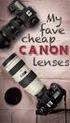 EXACT DS The best lens for office work EXACT DS When Your Glasses Are Not Enough Lenses with only a reading area provide clear vision of objects located close up, while progressive lenses only provide
EXACT DS The best lens for office work EXACT DS When Your Glasses Are Not Enough Lenses with only a reading area provide clear vision of objects located close up, while progressive lenses only provide
Transportation Problem
 Transportation Problem ١ C H A P T E R 7 Transportation Problem The transportation problem seeks to minimize the total shipping costs of transporting goods from m origins (each with a supply s i ) to n
Transportation Problem ١ C H A P T E R 7 Transportation Problem The transportation problem seeks to minimize the total shipping costs of transporting goods from m origins (each with a supply s i ) to n
WL-5480USB. Quick Setup Guide
 Quick Setup Guide 1 Czech 7 Install Utility Software Note1: Before installing the utility software, DO NOT inserts the into your computer. If the adapter is inserted already, Windows will detect the adapter
Quick Setup Guide 1 Czech 7 Install Utility Software Note1: Before installing the utility software, DO NOT inserts the into your computer. If the adapter is inserted already, Windows will detect the adapter
aktuality, novinky Ing. Martin Řehořek
 CzechPOINT@office aktuality, novinky Ing. Martin Řehořek Novell Professional Services ČR, s.r.o. mrehorek@novell.com Agenda CzechPOINT@office Aktuality z provozu KzMU statistiky Mám zájem o konverzi Kde
CzechPOINT@office aktuality, novinky Ing. Martin Řehořek Novell Professional Services ČR, s.r.o. mrehorek@novell.com Agenda CzechPOINT@office Aktuality z provozu KzMU statistiky Mám zájem o konverzi Kde
Fytomineral. Inovace Innovations. Energy News 04/2008
 Energy News 4 Inovace Innovations 1 Fytomineral Tímto Vám sdělujeme, že již byly vybrány a objednány nové lahve a uzávěry na produkt Fytomineral, které by měly předejít únikům tekutiny při přepravě. První
Energy News 4 Inovace Innovations 1 Fytomineral Tímto Vám sdělujeme, že již byly vybrány a objednány nové lahve a uzávěry na produkt Fytomineral, které by měly předejít únikům tekutiny při přepravě. První
Příručka aplikace KNetWalk. Fela Winkelmolen Eugene Trounev
 Fela Winkelmolen Eugene Trounev Překlad: Lukáš Vlček 2 Obsah 1 Úvod 6 2 Jak hrát 7 3 Herní pravidla, strategie a tipy 8 3.1 Pravidla........................................... 8 3.2 Strategie a tipy........................................
Fela Winkelmolen Eugene Trounev Překlad: Lukáš Vlček 2 Obsah 1 Úvod 6 2 Jak hrát 7 3 Herní pravidla, strategie a tipy 8 3.1 Pravidla........................................... 8 3.2 Strategie a tipy........................................
Obsah&/&Content& Všeobecné)podmínky)(v)češtině)) Terms)and)Conditions)(in)english)) )
 Obsah/Content Všeobecnépodmínky(včeštině TermsandConditions(inenglish Všeobecnépodmínky používáníwebovýchstránekneighboursuniverseasouvisejícíchslužebazásadyochrany osobníchdat A.! PodmínkyužíváníwebovýchstránekNeighboursUniverseasouvisejícíchslužeb
Obsah/Content Všeobecnépodmínky(včeštině TermsandConditions(inenglish Všeobecnépodmínky používáníwebovýchstránekneighboursuniverseasouvisejícíchslužebazásadyochrany osobníchdat A.! PodmínkyužíváníwebovýchstránekNeighboursUniverseasouvisejícíchslužeb
AVIC-F220. Čeština. Důležité informace pro uživatele VESTAVĚNÝ NAVIGAČNÍ SYSTÉM
 Důležité informace pro uživatele VESTAVĚNÝ NAVIGAČNÍ SYSTÉM AVIC-F220 Navštivte internetové stránky www.pioneer.eu a zaregistrujte si svůj výrobek Přečtěte si jak tento dokument, tak i uživatelskou příručku
Důležité informace pro uživatele VESTAVĚNÝ NAVIGAČNÍ SYSTÉM AVIC-F220 Navštivte internetové stránky www.pioneer.eu a zaregistrujte si svůj výrobek Přečtěte si jak tento dokument, tak i uživatelskou příručku
Série Voyager 1400g. Stručný návod k použití. Kabelový skener. VG1400-CZ-QS Rev A 10/12
 Série Voyager 1400g Kabelový skener Stručný návod k použití VG1400-CZ-QS Rev A 10/12 Poznámka: Informace o čištění zařízení najdete v uživatelské příručce. Lokalizované verze tohoto dokumentu si můžete
Série Voyager 1400g Kabelový skener Stručný návod k použití VG1400-CZ-QS Rev A 10/12 Poznámka: Informace o čištění zařízení najdete v uživatelské příručce. Lokalizované verze tohoto dokumentu si můžete
PRAVIDLA ZPRACOVÁNÍ STANDARDNÍCH ELEKTRONICKÝCH ZAHRANIČNÍCH PLATEBNÍCH PŘÍKAZŮ STANDARD ELECTRONIC FOREIGN PAYMENT ORDERS PROCESSING RULES
 PRAVIDLA ZPRACOVÁNÍ STANDARDNÍCH ELEKTRONICKÝCH ZAHRANIČNÍCH PLATEBNÍCH PŘÍKAZŮ STANDARD ELECTRONIC FOREIGN PAYMENT ORDERS PROCESSING RULES Použité pojmy Platební systém Elektronický platební příkaz Účetní
PRAVIDLA ZPRACOVÁNÍ STANDARDNÍCH ELEKTRONICKÝCH ZAHRANIČNÍCH PLATEBNÍCH PŘÍKAZŮ STANDARD ELECTRONIC FOREIGN PAYMENT ORDERS PROCESSING RULES Použité pojmy Platební systém Elektronický platební příkaz Účetní
PC/104, PC/104-Plus. 196 ept GmbH I Tel. +49 (0) / I Fax +49 (0) / I I
 E L E C T R O N I C C O N N E C T O R S 196 ept GmbH I Tel. +49 (0) 88 61 / 25 01 0 I Fax +49 (0) 88 61 / 55 07 I E-Mail sales@ept.de I www.ept.de Contents Introduction 198 Overview 199 The Standard 200
E L E C T R O N I C C O N N E C T O R S 196 ept GmbH I Tel. +49 (0) 88 61 / 25 01 0 I Fax +49 (0) 88 61 / 55 07 I E-Mail sales@ept.de I www.ept.de Contents Introduction 198 Overview 199 The Standard 200
Granit 1280i. Stručný návod k použití. Industrial Full Range Laser Scanner CZ-QS Rev A 1/14
 Granit 1280i Industrial Full Range Laser Scanner Stručný návod k použití 1280-CZ-QS Rev A 1/14 Poznámka: Informace o čištění zařízení najdete v uživatelské příručce. Lokalizované verze tohoto dokumentu
Granit 1280i Industrial Full Range Laser Scanner Stručný návod k použití 1280-CZ-QS Rev A 1/14 Poznámka: Informace o čištění zařízení najdete v uživatelské příručce. Lokalizované verze tohoto dokumentu
Social Media a firemní komunikace
 Social Media a firemní komunikace TYINTERNETY / FALANXIA YOUR WORLD ENGAGED UČTE SE OD STARTUPŮ ANALYSIS -> PARALYSIS POUŽIJTE TO, CO ZNÁ KAŽDÝ POUŽIJTE TO, CO ZNÁ KAŽDÝ POUŽIJTE TO, CO ZNÁ KAŽDÝ POUŽIJTE
Social Media a firemní komunikace TYINTERNETY / FALANXIA YOUR WORLD ENGAGED UČTE SE OD STARTUPŮ ANALYSIS -> PARALYSIS POUŽIJTE TO, CO ZNÁ KAŽDÝ POUŽIJTE TO, CO ZNÁ KAŽDÝ POUŽIJTE TO, CO ZNÁ KAŽDÝ POUŽIJTE
Novinky v OpenJDK 7. Novinky v OpenJDK7 Pavel Tišnovský 1
 Novinky v OpenJDK 7 Novinky v OpenJDK7 Pavel Tišnovský 1 Postupné vylepšování a rozšiřování možností JDK (1) 1996 - JDK 1.0 první veřejně dostupná verze 1997 - JDK 1.1 vnitřní třídy, změny v AWT, JDBC,
Novinky v OpenJDK 7 Novinky v OpenJDK7 Pavel Tišnovský 1 Postupné vylepšování a rozšiřování možností JDK (1) 1996 - JDK 1.0 první veřejně dostupná verze 1997 - JDK 1.1 vnitřní třídy, změny v AWT, JDBC,
Theme 6. Money Grammar: word order; questions
 Theme 6 Money Grammar: word order; questions Čas potřebný k prostudování učiva lekce: 8 vyučujících hodin Čas potřebný k ověření učiva lekce: 45 minut KLÍNSKÝ P., MÜNCH O., CHROMÁ D., Ekonomika, EDUKO
Theme 6 Money Grammar: word order; questions Čas potřebný k prostudování učiva lekce: 8 vyučujících hodin Čas potřebný k ověření učiva lekce: 45 minut KLÍNSKÝ P., MÜNCH O., CHROMÁ D., Ekonomika, EDUKO
VY_32_INOVACE_06_Předpřítomný čas_03. Škola: Základní škola Slušovice, okres Zlín, příspěvková organizace
 VY_32_INOVACE_06_Předpřítomný čas_03 Autor: Růžena Krupičková Škola: Základní škola Slušovice, okres Zlín, příspěvková organizace Název projektu: Zkvalitnění ICT ve slušovské škole Číslo projektu: CZ.1.07/1.4.00/21.2400
VY_32_INOVACE_06_Předpřítomný čas_03 Autor: Růžena Krupičková Škola: Základní škola Slušovice, okres Zlín, příspěvková organizace Název projektu: Zkvalitnění ICT ve slušovské škole Číslo projektu: CZ.1.07/1.4.00/21.2400
Travelling Rules for Inbounds in District 2240 Czechia and Slovakia
 Travelling Rules for Inbounds in District 2240 Czechia and Slovakia For the purpose of this document, travelling means leaving the territory of the Host Rotary Club (residence of the club and belonging
Travelling Rules for Inbounds in District 2240 Czechia and Slovakia For the purpose of this document, travelling means leaving the territory of the Host Rotary Club (residence of the club and belonging
Cambridge International Examinations Cambridge International General Certificate of Secondary Education
 Cambridge International Examinations Cambridge International General Certificate of Secondary Education *0123456789* FIRST LANGUAGE CZECH 0514/01 Paper 1 Reading For Examination from 2016 SPECIMEN PAPER
Cambridge International Examinations Cambridge International General Certificate of Secondary Education *0123456789* FIRST LANGUAGE CZECH 0514/01 Paper 1 Reading For Examination from 2016 SPECIMEN PAPER
Instrukce pro vzdálené připojení do učebny 39d
 Instrukce pro vzdálené připojení do učebny 39d Každá skupina má k dispozici jedno sdílené připojení, prostřednictvím kterého se může vzdáleně připojit do učebny 39d a pracovat na svých semestrálních projektech
Instrukce pro vzdálené připojení do učebny 39d Každá skupina má k dispozici jedno sdílené připojení, prostřednictvím kterého se může vzdáleně připojit do učebny 39d a pracovat na svých semestrálních projektech
Zubní pasty v pozměněném složení a novém designu
 Energy news4 Energy News 04/2010 Inovace 1 Zubní pasty v pozměněném složení a novém designu Od října tohoto roku se začnete setkávat s našimi zubními pastami v pozměněném složení a ve zcela novém designu.
Energy news4 Energy News 04/2010 Inovace 1 Zubní pasty v pozměněném složení a novém designu Od října tohoto roku se začnete setkávat s našimi zubními pastami v pozměněném složení a ve zcela novém designu.
Aktualizace produktu: Instalace síťového operačního systému (NOS) do serveru HP Server tc2100
 Aktualizace produktu: Instalace síťového operačního systému (NOS) do serveru HP Server tc2100 Opravy Příručky pro instalaci síťového operačního systému Strana 2 Použití disku CD-ROM Startup Tabulka nazvaná
Aktualizace produktu: Instalace síťového operačního systému (NOS) do serveru HP Server tc2100 Opravy Příručky pro instalaci síťového operačního systému Strana 2 Použití disku CD-ROM Startup Tabulka nazvaná
Gymnázium a Střední odborná škola, Rokycany, Mládežníků 1115
 Číslo projektu: Číslo šablony: Název materiálu: Gymnázium a Střední odborná škola, Rokycany, Mládežníků 1115 CZ.1.07/1.5.00/34.0410 II/2 Parts of a computer IT English Ročník: Identifikace materiálu: Jméno
Číslo projektu: Číslo šablony: Název materiálu: Gymnázium a Střední odborná škola, Rokycany, Mládežníků 1115 CZ.1.07/1.5.00/34.0410 II/2 Parts of a computer IT English Ročník: Identifikace materiálu: Jméno
TKGA6. Synchronní modelování v programu Solid Edge. Projekt "Podpora výuky v cizích jazycích na SPŠT"
 Projekt "Podpora výuky v cizích jazycích na SPŠT" Synchronní modelování v programu Solid Edge TKGA6 Tento projekt je spolufinancován Evropským sociálním fondem a státním rozpočtem ČR 1 Synchronní modelování
Projekt "Podpora výuky v cizích jazycích na SPŠT" Synchronní modelování v programu Solid Edge TKGA6 Tento projekt je spolufinancován Evropským sociálním fondem a státním rozpočtem ČR 1 Synchronní modelování
Hi-Res Audio/DNC Headset MDR-NC750
 Uživatelská příručka Hi-Res Audio/DNC Headset MDR-NC750 Obsah Začínáme...3 Úvod...3 Přehled... 3 Základy práce...4 Nošení náhlavní soupravy...4 Připojení náhlavní soupravy k vašemu zařízení... 4 Nastavení
Uživatelská příručka Hi-Res Audio/DNC Headset MDR-NC750 Obsah Začínáme...3 Úvod...3 Přehled... 3 Základy práce...4 Nošení náhlavní soupravy...4 Připojení náhlavní soupravy k vašemu zařízení... 4 Nastavení
Výkon závislé práce mimo pracovněprávní vztah Červen 2012
 www.pwc.com Výkon závislé práce mimo pracovněprávní vztah Co je švarcsystém pracovněprávní úprava Mezi zaměstnavatelem a fyzickou osobou existuje obchodněprávní vztah, na jehož základě je vykonávána závislá
www.pwc.com Výkon závislé práce mimo pracovněprávní vztah Co je švarcsystém pracovněprávní úprava Mezi zaměstnavatelem a fyzickou osobou existuje obchodněprávní vztah, na jehož základě je vykonávána závislá
DOTAZNÍK KVALITY ŽIVOTA THE WORLD HEALTH ORGANIZATION QUALITY OF LIFE (WHOQOL) -BREF
 DOTAZNÍK KVALITY ŽIVOTA THE WORLD HEALTH ORGANIZATION QUALITY OF LIFE (WHOQOL) -BREF The World Health Organization Quality of Life (WHOQOL)-BREF World Health Organization 2004 All rights reserved. Publications
DOTAZNÍK KVALITY ŽIVOTA THE WORLD HEALTH ORGANIZATION QUALITY OF LIFE (WHOQOL) -BREF The World Health Organization Quality of Life (WHOQOL)-BREF World Health Organization 2004 All rights reserved. Publications
Číslo projektu: CZ.1.07/1.5.00/34.0036 Název projektu: Inovace a individualizace výuky
 Číslo projektu: CZ.1.07/1.5.00/34.0036 Název projektu: Inovace a individualizace výuky Autor: Mgr. Libuše Matulová Název materiálu: Education Označení materiálu: VY_32_INOVACE_MAT27 Datum vytvoření: 10.10.2013
Číslo projektu: CZ.1.07/1.5.00/34.0036 Název projektu: Inovace a individualizace výuky Autor: Mgr. Libuše Matulová Název materiálu: Education Označení materiálu: VY_32_INOVACE_MAT27 Datum vytvoření: 10.10.2013
Technaxx * Návod k obsluze Easy IP-Cam Socket FullHD TX-57
 Technaxx * Návod k obsluze Easy IP-Cam Socket FullHD TX-57 (Kamera pro zásuvku) Tento výrobek splňuje požadavky norem uvedených ve směrnici Rady R&TTE 1999/5/ES. Prohlášení o shodě naleznete zde: www.technaxx.de/
Technaxx * Návod k obsluze Easy IP-Cam Socket FullHD TX-57 (Kamera pro zásuvku) Tento výrobek splňuje požadavky norem uvedených ve směrnici Rady R&TTE 1999/5/ES. Prohlášení o shodě naleznete zde: www.technaxx.de/
Víte, kdo pracuje s vašimi dokumenty? Stanislava Birnerová
 Víte, kdo pracuje s vašimi dokumenty? Stanislava Birnerová Direct Account Manager sbirnerova@novell.com Agenda Proč elektronické originály? Kdo pracuje s elektronickými originály? Proč Novell? 2 Rok 2010
Víte, kdo pracuje s vašimi dokumenty? Stanislava Birnerová Direct Account Manager sbirnerova@novell.com Agenda Proč elektronické originály? Kdo pracuje s elektronickými originály? Proč Novell? 2 Rok 2010
Thor VM3. Stručný návod k použití. Počítač do vozidla. VM3-CSCZ-QS Rev A 1/16
 Thor VM3 Počítač do vozidla Stručný návod k použití VM3-CSCZ-QS Rev A 1/16 Součásti - přední P1 P8 P2 P9 P3 P10 P4 P11 P5 P12 P6 P13 P7 P14 Systémo vé LED diody Tlačítko napájení LED diody připojení Součásti
Thor VM3 Počítač do vozidla Stručný návod k použití VM3-CSCZ-QS Rev A 1/16 Součásti - přední P1 P8 P2 P9 P3 P10 P4 P11 P5 P12 P6 P13 P7 P14 Systémo vé LED diody Tlačítko napájení LED diody připojení Součásti
GENERAL INFORMATION MATCH: ALSA PRO ARENA MASTERS DATE: TIME SCHEDULE:
 GENERAL INFORMATION MATCH: ALSA PRO ARENA MASTERS DATE: 22.9. - 23.9.2018 TIME SCHEDULE: Mainmatch 1 - Saturday 22.9. registration: 22.9.2018-9.00h first shot: 22.9.2018-10.00h Mainmatch 2 - Sunday 23.9.
GENERAL INFORMATION MATCH: ALSA PRO ARENA MASTERS DATE: 22.9. - 23.9.2018 TIME SCHEDULE: Mainmatch 1 - Saturday 22.9. registration: 22.9.2018-9.00h first shot: 22.9.2018-10.00h Mainmatch 2 - Sunday 23.9.
Compression of a Dictionary
 Compression of a Dictionary Jan Lánský, Michal Žemlička zizelevak@matfyz.cz michal.zemlicka@mff.cuni.cz Dept. of Software Engineering Faculty of Mathematics and Physics Charles University Synopsis Introduction
Compression of a Dictionary Jan Lánský, Michal Žemlička zizelevak@matfyz.cz michal.zemlicka@mff.cuni.cz Dept. of Software Engineering Faculty of Mathematics and Physics Charles University Synopsis Introduction
PRAVIDLA ZPRACOVÁNÍ EXPRESNÍCH ELEKTRONICKÝCH DOMÁCÍCH PLATEBNÍCH PŘÍKAZŮ EXPRESS ELECTRONIC DOMESTIC PAYMENT ORDERS PROCESSING RULES
 PRAVIDLA ZPRACOVÁNÍ EXPRESNÍCH ELEKTRONICKÝCH DOMÁCÍCH PLATEBNÍCH PŘÍKAZŮ EXPRESS ELECTRONIC DOMESTIC PAYMENT ORDERS PROCESSING RULES Použité pojmy Platební systém Domácí platební příkaz Elektronický platební
PRAVIDLA ZPRACOVÁNÍ EXPRESNÍCH ELEKTRONICKÝCH DOMÁCÍCH PLATEBNÍCH PŘÍKAZŮ EXPRESS ELECTRONIC DOMESTIC PAYMENT ORDERS PROCESSING RULES Použité pojmy Platební systém Domácí platební příkaz Elektronický platební
STRUč Ná Př íruč KA pro Windows Vista
 STRUč Ná Př íruč KA pro Windows Vista OBSAH Kapitola 1: SYSTéMOVé POžADAVKY...1 Kapitola 2: INSTALACE SOFTWARU TISKáRNY V SYSTéMU WINDOWS...2 Instalace softwaru pro lokální tisk... 2 Instalace softwaru
STRUč Ná Př íruč KA pro Windows Vista OBSAH Kapitola 1: SYSTéMOVé POžADAVKY...1 Kapitola 2: INSTALACE SOFTWARU TISKáRNY V SYSTéMU WINDOWS...2 Instalace softwaru pro lokální tisk... 2 Instalace softwaru
dat 2017 Dostupný z Licence Creative Commons Uveďte autora-zachovejte licenci 4.0 Mezinárodní
 Interní pravidla pro zacházení s osobními údaji při archivaci a sdílení výzkumných dat Koščík, Michal 2017 Dostupný z http://www.nusl.cz/ntk/nusl-367303 Dílo je chráněno podle autorského zákona č. 121/2000
Interní pravidla pro zacházení s osobními údaji při archivaci a sdílení výzkumných dat Koščík, Michal 2017 Dostupný z http://www.nusl.cz/ntk/nusl-367303 Dílo je chráněno podle autorského zákona č. 121/2000
DATA SHEET. BC516 PNP Darlington transistor. technický list DISCRETE SEMICONDUCTORS Apr 23. Product specification Supersedes data of 1997 Apr 16
 zákaznická linka: 840 50 60 70 DISCRETE SEMICONDUCTORS DATA SHEET book, halfpage M3D186 Supersedes data of 1997 Apr 16 1999 Apr 23 str 1 Dodavatel: GM electronic, spol. s r.o., Křižíkova 77, 186 00 Praha
zákaznická linka: 840 50 60 70 DISCRETE SEMICONDUCTORS DATA SHEET book, halfpage M3D186 Supersedes data of 1997 Apr 16 1999 Apr 23 str 1 Dodavatel: GM electronic, spol. s r.o., Křižíkova 77, 186 00 Praha
Preliminary Draft. Stručný návod k použití. Mobilní počítač Dolphin se systémem Windows CE 5.0
 Mobilní počítač Dolphin 6500 se systémem Windows CE 5.0 Stručný návod k použití Mobilní počítač Dolphin 6500 Pro začátek Ověřte si, že balení obsahuje následující položky: Mobilní počítač Dolphin 6500
Mobilní počítač Dolphin 6500 se systémem Windows CE 5.0 Stručný návod k použití Mobilní počítač Dolphin 6500 Pro začátek Ověřte si, že balení obsahuje následující položky: Mobilní počítač Dolphin 6500
Tento materiál byl vytvořen v rámci projektu Operačního programu Vzdělávání pro konkurenceschopnost.
 Tento materiál byl vytvořen v rámci projektu Operačního programu Vzdělávání pro konkurenceschopnost. Projekt MŠMT ČR Číslo projektu Název projektu školy Klíčová aktivita III/2 EU PENÍZE ŠKOLÁM CZ.1.07/1.4.00/21.2146
Tento materiál byl vytvořen v rámci projektu Operačního programu Vzdělávání pro konkurenceschopnost. Projekt MŠMT ČR Číslo projektu Název projektu školy Klíčová aktivita III/2 EU PENÍZE ŠKOLÁM CZ.1.07/1.4.00/21.2146
USING VIDEO IN PRE-SET AND IN-SET TEACHER TRAINING
 USING VIDEO IN PRE-SET AND IN-SET TEACHER TRAINING Eva Minaříková Institute for Research in School Education, Faculty of Education, Masaryk University Structure of the presentation What can we as teachers
USING VIDEO IN PRE-SET AND IN-SET TEACHER TRAINING Eva Minaříková Institute for Research in School Education, Faculty of Education, Masaryk University Structure of the presentation What can we as teachers
Buderus System Logatherm Wps K
 Buderus System Logatherm Wps K XV1100K(C)/XV1100SK(C) All rights reserverd. Any reprinting or unauthorized use wihout the written permission of Buderus System Logatherm Wps K Corporation, is expressly
Buderus System Logatherm Wps K XV1100K(C)/XV1100SK(C) All rights reserverd. Any reprinting or unauthorized use wihout the written permission of Buderus System Logatherm Wps K Corporation, is expressly
CZ.1.07/1.5.00/
 Projekt: Příjemce: Digitální učební materiály ve škole, registrační číslo projektu CZ.1.07/1.5.00/34.0527 Střední zdravotnická škola a Vyšší odborná škola zdravotnická, Husova 3, 371 60 České Budějovice
Projekt: Příjemce: Digitální učební materiály ve škole, registrační číslo projektu CZ.1.07/1.5.00/34.0527 Střední zdravotnická škola a Vyšší odborná škola zdravotnická, Husova 3, 371 60 České Budějovice
QuarkXPress 9.2 - soubor ReadMe
 QuarkXPress 9.2 - soubor ReadMe OBSAH Obsah QuarkXPress 9.2 - soubor ReadMe...4 Požadavky na systém...5 Požadavky na systém: Mac OS...5 Požadavky na systém: Windows...5 Instalování: Mac OS...6 Provedení
QuarkXPress 9.2 - soubor ReadMe OBSAH Obsah QuarkXPress 9.2 - soubor ReadMe...4 Požadavky na systém...5 Požadavky na systém: Mac OS...5 Požadavky na systém: Windows...5 Instalování: Mac OS...6 Provedení
ŽÁDOST PRO OBČANY EVROPSKÉ UNIE A JEJICH RODINNÉ PŘÍSLUŠNÍKY / APPLICATION FOR THE EUROPEAN UNION CITIZENS AND THEIR FAMILY MEMBERS
 Strana 1 / Page 1 ŽÁDOST PRO OBČANY EVROPSKÉ UNIE A JEJICH RODINNÉ PŘÍSLUŠNÍKY / APPLICATION FOR THE EUROPEAN UNION CITIZENS AND THEIR FAMILY MEMBERS O POVOLENÍ K TRVALÉMU POBYTU / FOR PERMANENT RESIDENCE
Strana 1 / Page 1 ŽÁDOST PRO OBČANY EVROPSKÉ UNIE A JEJICH RODINNÉ PŘÍSLUŠNÍKY / APPLICATION FOR THE EUROPEAN UNION CITIZENS AND THEIR FAMILY MEMBERS O POVOLENÍ K TRVALÉMU POBYTU / FOR PERMANENT RESIDENCE
Gigaset A540 IP / CZE-TEL / A31008-M2607-S D43 / title.fm / 5/15/17 A540 IP
 Gigaset A540 IP / CZE-TEL / A31008-M2607-S151-1-2D43 / title.fm / 5/15/17 A540 IP Gigaset A540 IP / CZE-TEL / A31008-M2607-S151-1-2D43 / security.fm / 5/15/17 Bezpečnostní pokyny a Než začnete zařízení
Gigaset A540 IP / CZE-TEL / A31008-M2607-S151-1-2D43 / title.fm / 5/15/17 A540 IP Gigaset A540 IP / CZE-TEL / A31008-M2607-S151-1-2D43 / security.fm / 5/15/17 Bezpečnostní pokyny a Než začnete zařízení
2. OSTATNÍ JMÉNA / OTHER NAMES
 Starna 1 / Page 1 ŽÁDOST / APPLICATION O POVOLENÍ K TRVALÉMU POBYTU / FOR PERMANENT RESIDENCE PERMIT O POVOLENÍ K DLOUHODOBÉMU POBYTU / FOR LONG TERM RESIDENCE PERMIT O PRODLOUŽENÍ DOBY PLATNOSTI POVOLENÍ
Starna 1 / Page 1 ŽÁDOST / APPLICATION O POVOLENÍ K TRVALÉMU POBYTU / FOR PERMANENT RESIDENCE PERMIT O POVOLENÍ K DLOUHODOBÉMU POBYTU / FOR LONG TERM RESIDENCE PERMIT O PRODLOUŽENÍ DOBY PLATNOSTI POVOLENÍ
Caroline Glendinning Jenni Brooks Kate Gridley. Social Policy Research Unit University of York
 Caroline Glendinning Jenni Brooks Kate Gridley Social Policy Research Unit University of York Growing numbers of people with complex and severe disabilities Henwood and Hudson (2009) for CSCI: are the
Caroline Glendinning Jenni Brooks Kate Gridley Social Policy Research Unit University of York Growing numbers of people with complex and severe disabilities Henwood and Hudson (2009) for CSCI: are the
Quick Start Guide. Clear. Rychlý průvodce nastavením
 CZ EN Quick Start Guide Clear Rychlý průvodce nastavením Measurement Měření Před Fully prvním charge použitím the blood plně pressure dobijte monitor baterii before přístroje. first use. 1 Rest your bare
CZ EN Quick Start Guide Clear Rychlý průvodce nastavením Measurement Měření Před Fully prvním charge použitím the blood plně pressure dobijte monitor baterii before přístroje. first use. 1 Rest your bare
Microsoft Lync WEB meeting
 User - documentation ENU and CZ version Microsoft Lync WEB meeting - Připojení k WEB meetingu prostřednictvím Microsoft Lync Date: 10. 5. 2013 Version: 0.2 ENU, CZ www.axiomprovis.cz Version description:
User - documentation ENU and CZ version Microsoft Lync WEB meeting - Připojení k WEB meetingu prostřednictvím Microsoft Lync Date: 10. 5. 2013 Version: 0.2 ENU, CZ www.axiomprovis.cz Version description:
