Instructions for use WASHING MACHINE. Contents PWSE 6128 W
|
|
|
- Silvie Bláhová
- před 8 lety
- Počet zobrazení:
Transkript
1 Instructions for use WASHING MACHINE GB English, 1 PL Polski,13 CZ Èesky,25 Contents Installation, 2-3 Unpacking and levelling Connecting the electricity and water supplies The first wash cycle Technical data GB CIS Description of the washing machine, 4-5 Control panel Display Ðóññêèé,37 Running a wash cycle, 6 Wash cycles and options, 7 Table of programmes and wash cycles Wash options PWSE 6128 W Detergents and laundry, 8 Detergent dispenser drawer Preparing the laundry Special wash cycles Precautions and advice, 9 General safety Disposal Opening the porthole door manually Care and maintenance, 10 Cutting off the water and electricity supplies Cleaning the washing machine Cleaning the detergent dispenser drawer Cleaning the pump Checking the water inlet hose Troubleshooting, 11 Service, 12 1
2 Installation GB! This instruction manual should be kept in a safe place for future reference. If the washing machine is sold, transferred or moved, make sure that the instruction manual remains with the machine so that the new owner is able to familiarise himself/herself with its operation and features.! Read these instructions carefully: they contain vital information relating to the safe installation and operation of the appliance. Unpacking and levelling Unpacking 1. Remove the washing machine from its packaging. 2. Make sure that the washing machine has not been damaged during the transportation process. If it has been damaged, contact the retailer and do not proceed any further with the installation process. 3. Remove the 4 protective screws (used during transportation) and the rubber washer with the corresponding spacer, located on the rear part of the appliance (see figure). 4. Close off the holes using the plastic plugs provided. 5. Keep all the parts in a safe place: you will need them again if the washing machine needs to be moved to another location.! Packaging materials should not be used as toys for children. Levelling 1. Install the washing machine on a flat sturdy floor, without resting it up against walls, furniture cabinets or anything else. 2. If the floor is not perfectly level, compensate for any unevenness by tightening or loosening the adjustable front feet (see figure); the angle of inclination, measured in relation to the worktop, must not exceed 2. Levelling the machine correctly will provide it with stability, help to avoid vibrations and excessive noise and prevent it from shifting while it is operating. If it is placed on carpet or a rug, adjust the feet in such a way as to allow a sufficient ventilation space underneath the washing machine. Connecting the electricity and water supplies Connecting the water inlet hose 1. Connect the inlet hose by screwing it to a cold water tab using a 3/4 gas threaded connection (see figure). Before performing the connection, allow the water to run freely until it is perfectly clear. 2. Connect the inlet hose to the washing machine by screwing it onto the corresponding water inlet of the appliance, which is situated on the top righthand side of the rear part of the appliance (see figure). 3. Make sure that the hose is not folded over or bent.! The water pressure at the tap must fall within the range of values indicated in the Technical data table (see next page).! If the inlet hose is not long enough, contact a specialised shop or an authorised technician.! Never use second-hand hoses.! Use the ones supplied with the machine. 2
3 Connecting the drain hose cm Connect the drain hose, without bending it, to a drain duct or a wall drain situated between 65 and 100 cm from the floor;! The cable should not be bent or compressed.! The power supply cable must only be replaced by authorised technicians. Warning! The company shall not be held responsible in the event that these standards are not observed. GB The first wash cycle alternatively, place it over the edge of a basin, sink or tub, fastening the duct supplied to the tap (see figure). The free end of the hose should not be underwater. Once the appliance has been installed, and before you use it for the first time, run a wash cycle with detergent and no laundry, using wash cycle number 2.! We advise against the use of hose extensions; if it is absolutely necessary, the extension must have the same diameter as the original hose and must not exceed 150 cm in length. Electrical connections Before plugging the appliance into the electricity socket, make sure that: the socket is earthed and complies with all applicable laws; the socket is able to withstand the maximum power load of the appliance as indicated in the Technical data table (see opposite); the power supply voltage falls within the values indicated in the Technical data table (see opposite); the socket is compatible with the plug of the washing machine. If this is not the case, replace the socket or the plug.! The washing machine must not be installed outdoors, even in covered areas. It is extremely dangerous to leave the appliance exposed to rain, storms and other weather conditions.! When the washing machine has been installed, the electricity socket must remain within easy reach.! Do not use extension cords or multiple sockets. Technical data Model Dimensions Capacity Electrical connections Water connections Spin speed Test wash cycles in compliance with regulation EN PWSE 6128 W width 59.5 cm height 85 cm depth 44,5 cm between 1 and 6 kg please refer to the technical data plate applied to the machine maximum pressure 1 MPa (10 bar) minimum pressure 0.05 MPa (0.5 bar) drum capacity 40 litres up to 1200 rpm wash cycle 2; temperature 60 C; performed with a 6 kg load. This appliance conforms to the following European Community directives: - 89/336/EEC dated (Electromagnetic Compatibility) and subsequent amendments /95/EC 2006/95/EC (Low Voltage) 3
4 Description of the washing machine GB Control panel ON/OFF button TEMPERATURE button OPTION buttons and indicator lights DOOR LOCKED indicator light DISPLAY Detergent dispenser drawer WASH CYCLE SELECTOR KNOB SPIN button DELAYED START button START/PAUSE button and indicator light Detergent dispenser drawer: used to dispense detergents and washing additives ( see Detergents and laundry ). ON/OFF button: press this briefly to switch the machine on or off. The START/PAUSE indicator light which flashes slowly in a blue colour shows that the machine is switched on. To switch off the washing machine during the wash cycle, press and hold the button for approximately 3 seconds; if the button is pressed briefly or accidentally the machine will not switch off. If the machine is switched off during a wash cycle, this wash cycle will be cancelled. WASH CYCLE SELECTOR KNOB: used to set the desired wash cycle (see Table of programmes and wash cycles ). OPTION buttons and indicator lights: press to select the available options. The indicator light corresponding to the selected option will remain lit. SPIN button: press to reduce or completely exclude the spin cycle; the value appears on the display. TEMPERATURE button: press to reduce or completely exclude the temperature; the value appears on the display. DELAYED START button: press to set a delayed start for the selected wash cycle; the delay period appears on the display. START/PAUSE button and indicator light: when the blue indicator light flashes slowly, press the button to start a wash cycle. Once the cycle has begun the indicator light will remain lit in a fixed manner. To pause the wash cycle, press the button again; the indicator light will flash in an amber colour. If the symbol is not illuminated, the door may be opened. To start the wash cycle from the point at which it was interrupted, press the button again. DOOR LOCKED indicator light: The lit symbol indicates that the door is locked. To prevent any damage, wait until the symbol turns off before opening the door. To open the door while a cycle is in progress, press the START/PAUSE button; if the DOOR LOCKED symbol is switched off the door may be opened. Standby mode This washing machine, in compliance with new energy saving regulations, is fitted with an automatic standby system which is enabled after a few minutes if no activity is detected. Press the ON-OFF button briefly and wait for the machine to start up again. 4
5 Display B GB A C The display is useful when programming the machine and provides a great deal of information. The duration of the available wash cycles and the remaining time of a running cycle appear in section A; if the DELAYED START option has been set, the countdown to the start of the selected wash cycle will appear. Pressing the corresponding button allows you to view the maximum spin speed and temperature values attained by the machine during the set wash cycle, or the values selected most recently, if these are compatible with the set wash cycle. The hour-glass flashes while the machine is processing data, depending on the wash cycle and Smart level selected. After a maximum of 10 minutes, the hour-glass icon remains lit in a fixed manner and the final amount of time remaining is displayed. The hour-glass icon will then switch off approximately 1 minute after the final amount of time remaining has appeared. The wash cycle phases corresponding to the selected wash cycle and the wash cycle phase of the running wash cycle appear in section B: Main wash Rinse Spin Drain The icons corresponding to temperature, spin and delayed start (working from the left) are displayed in section C. The temperature bars indicate the maximum temperature level which may be selected for the set cycle. The spin bars indicate the maximum spin level which may be selected for the set cycle. The delay symbol, when lit, indicates that the set delayed start value has appeared on the display. 5
6 Running a wash cycle GB 1. SWITCH THE MACHINE ON. Press the button; the START/PAUSE indicator light will flash slowly in a blue colour. 2. LOAD THE LAUNDRY. Open the porthole door. Load the laundry, making sure you do not exceed the maximum load value indicated in the table of programmes and wash cycles on the following page. 3. MEASURE OUT THE DETERGENT. Pull out the detergent dispenser drawer and pour the detergent into the relevant compartments as described in Detergents and laundry. 4. CLOSE THE DOOR. 5. SELECT THE WASH CYCLE. Use the WASH CYCLE SELECTOR knob to select the desired wash cycle. A temperature and spin speed is set for each wash cycle; these values may be adjusted. The duration of the cycle will appear on the display. 6. CUSTOMISE THE WASH CYCLE. Use the relevant buttons: Modify the temperature and/or spin speed. The machine automatically displays the maximum temperature and spin speed values set for the selected cycle, or the most recently-used settings if they are compatible with the selected cycle. The temperature can be decreased by pressing the button, until the cold wash OFF setting is reached. The spin speed may be progressively reduced by pressing the button, until it is completely excluded (the OFF setting). If these buttons are pressed again, the maximum values are restored. Setting a delayed start. To set a delayed start for the selected cycle, press the corresponding button repeatedly until the required delay period has been reached. When this option has been activated, the symbol lights up on the display. To remove the delayed start setting, press the button until the text OFF appears on the display. Modify the cycle settings. Press the button to enable the option; the indicator light corresponding to the button will switch on. Press the button again to disable the option; the indicator light will switch off.! If the selected option is not compatible with the set wash cycle, the indicator light will flash and the option will not be activated.! If the selected option is not compatible with a previously selected one, the indicator light corresponding to the first function selected will flash and only the second option will be activated; the indicator light for the option which has been activated will be illuminated. Note: if the SMART option has been selected, none of the incompatible options may be activated.! The options may affect the recommended load value and/or the duration of the cycle. 7. START THE WASH CYCLE. Press the START/ PAUSE button. The corresponding indicator light will turn blue, remaining lit in a fixed manner, and the door will be locked (the DOOR LOCKED symbol will be lit). To change a wash cycle while it is in progress, pause the washing machine using the START/PAUSE button (the START/PAUSE indicator light will flash slowly in an amber colour); then select the desired cycle and press the START/ PAUSE button again. To open the door while a cycle is in progress, press the START/PAUSE button; if the DOOR LOCKED symbol is switched off the door may be opened. Press the START/PAUSE button again to restart the wash cycle from the point at which it was interrupted. 8. THE END OF THE WASH CYCLE. This will be indicated by the text END on the display; when the DOOR LOCKED symbol switches off the door may be opened. Open the door, unload the laundry and switch off the machine.! If you wish to cancel a cycle which has already begun, press and hold the button. The cycle will be stopped and the machine will switch off. Load balancing system Before every spin cycle, to avoid excessive vibrations before every spin and to distribute the load in a uniform manner, the drum rotates continuously at a speed which is slightly greater than the washing rotation speed. If, after several attempts, the load is not balanced correctly, the machine spins at a reduced spin speed. If the load is excessively unbalanced, the washing machine performs the distribution process instead of spinning. To encourage improved load distribution and balance, we recommend small and large garments are mixed in the load. 6
7 Wash cycles and options Table of programmes and wash cycles Wash cycles For all Test Institutes: 1) Test wash cycle in compliance with regulation EN 60456: select wash cycle 2 with a temperature of 60 C. 2) Long wash cycle for cottons: select wash cycle 2 with a temperature of 40. 3) Short wash cycle for cottons: select wash cycle 4 with a temperature of 40. Wash options Description of the wash cycle Smart cycles Cottons with Pre-wash: extremely soiled whites. White Cottons: extremely soiled whites. White Cottons (1): heavily soiled whites and resistant colours. White Cottons (2): heavily soiled whites and delicate colours. Cottons: heavily soiled whites and resistant colours. Coloured Cottons(3): lightly soiled whites and delicate colours. Synthetics: heavily soiled resistant colours. Synthetics: lightly soiled resistant colours. Max. temp. ( C) Max. speed (rpm) The option optimises washing to suit the quantity of laundry loaded into the machine, thereby reducing the overall wash cycle duration while minimising water and energy consumption. Press the button to select the type of wash cycle desired: Intensive: vigorous wash cycle for garments with a heavy soil level. 4 You: standard wash cycle for garments with a normal soil level. Fast: quick wash cycle for garments with a light soil level.! This may only be used in conjunction with wash cycles 1, 2, 3, 4, 5, 6 (all three levels) and 7, 8, 9 (4 You and Fast levels). Extra Rinse By selecting this option, the efficiency of the rinse is increased and optimal detergent removal is guaranteed. It is particularly useful for sensitive skin.! It cannot be used in conjunction with wash cycles 9,,. Easy iron By selecting this function, the wash and spin cycles will be modified in order to reduce the formation of creases. At the end of the cycle the washing machine will perform slow rotations of the drum, while the EASY IRON and START/ PAUSE indicator lights will flash (blue and orange respectively). To end the cycle, press the START/PAUSE button or the EASY IRON button. For wash cycles number 11-13, the Pre-wash Main wash Detergents Bleach Fabric softener , ,5 7 Jeans ,5 8 Shirts Mix-Cool 30 : to refresh lightly soiled garments quickly (not suitable for wool, silk and clothes which require washing by hand). Special cycles Cold water Wool: for wool, cashmere, etc ,5 Silk/Curtains: for garments in silk and viscose, lingerie. - 1 Max Sport Shoes paires 13 Outwear ,5 Partial cycles Rinse Spin Drain Max. load (kg) Cycle duration machine will end the cycle while the laundry is soaking; the EASY IRON and START/PAUSE indicator lights will flash. To drain the water so that the laundry may be removed, press the START/PAUSE button or the EASY IRON button.! It cannot be used in conjunction with wash cycles 9, 10, 12,,. Stain removal This function is particularly 4 useful for the removal of stubborn stains. Insert extra compartment 4 (supplied 3 1 with the appliance) into 2 compartment 1. When pouring in the bleach, be careful not to exceed the max level marked on the central pivot (see figure). To bleach laundry with no other washing action, pour the bleach into extra compartment 4, select the Rinse cycle and activate the Stain removal option. To bleach during a wash cycle, pour in the detergent and any fabric softener you wish to use, select the desired wash cycle and enable the Stain removal option. The use of extra compartment 4 excludes the pre-wash function.! It cannot be used in conjunction with wash cycles 1, 7, 9, 10, 11, 12, 13,,. The duration of the wash cycles can. be checked on the display. GB 7
8 Detergents and laundry GB Detergent dispenser drawer Successful washing results also depend on the correct dose of detergent: adding too much detergent will not necessarily result in a more efficient wash, and may in fact cause build up on the inside of your appliance and contribute to environmental pollution.! Do not use hand washing detergents; they create too much foam Open the detergent dispenser drawer and pour in the detergent or washing additive, as follows. Compartment 1: Pre-wash detergent (powder) Before pouring in the detergent, make sure that extra compartment 4 has been removed. Compartment 2: Washing detergent (powder or liquid) Liquid detergent should only be poured in immediately prior to the start of the wash cycle. Compartment 3: Additives (fabric softeners, etc.) The fabric softener should not overflow the grid. extra compartment 4: Bleach Preparing the laundry Divide the laundry according to: - the type of fabric/the symbol on the label - the colours: separate coloured garments from whites. Empty all garment pockets and check the buttons. Do not exceed the listed values, which refer to the weight of the laundry when dry: Durable fabrics: max. 6 kg Synthetic fabrics: max. 2.5 kg Delicate fabrics: max. 2 kg Wool: max. 1,5 kg Silk: max. 1 kg How much does your laundry weigh? 1 sheet g 1 pillow case g 1 tablecloth g 1 bathrobe 900-1,200 g 1 towel g Special wash cycles Jeans: turn the garments inside out before washing and use liquid detergent. Use wash cycle 7. Shirts: use special wash cycle 8 to wash shirts in various fabrics and colours. It guarantees maximum care is taken of the garments and minimises the formation of creases. Mix-Cool 30 : this wash cycle was designed to wash lightly soiled garments quickly: it lasts just 30 minutes and therefore saves both energy and time. By selecting wash cycle 9, it is possible to wash different fabrics (except for wool and silk items) using a cold cycle, up to a maximum load of 3 kg. Wool: wash cycle 10 can be used to wash all woollen garments in the machine, even those carrying the hand wash only label. To achieve the best results, use a special detergent and do not exceed the maximum load of 1,5 kg. Silk: use special wash cycle 11 to wash all silk garments. We recommend the use of special detergent which has been designed to wash delicate clothes. Curtains: we recommend you fold the curtains and place them in a pillow case or mesh bag. Use wash cycle 11. Sport Shoes (wash cycle 12): is for washing sports shoes; for best results, do not wash more than 2 pairs simultaneously. Outwear (wash cycle 13): is studied for washing waterrepellent fabrics and winter jackets (e.g. Gore-Tex, polyester, nylon); for best results, use a liquid detergent and dosage suitable for a half-load; pre-treat necks, cuffs and stains if necessary; do not use softeners or detergents containing softeners. Stuffed duvets cannot be washed with this programme. 8
9 Precautions and tips! This washing machine was designed and constructed in accordance with international safety regulations. The following information is provided for safety reasons and must therefore be read carefully. General safety This appliance was designed for domestic use only. The washing machine must only be used by adults, in accordance with the instructions provided in this manual. Do not touch the machine when barefoot or with wet or damp hands or feet. Do not pull on the power supply cable when unplugging the appliance from the electricity socket. Hold the plug and pull. Do not open the detergent dispenser drawer while the machine is in operation. Do not touch the drained water as it may reach extremely high temperatures. Never force the porthole door. This could damage the safety lock mechanism designed to prevent accidental opening. If the appliance breaks down, do not under any circumstances access the internal mechanisms in an attempt to repair it yourself. Always keep children well away from the appliance while it is operating. The door can become quite hot during the wash cycle. If the appliance has to be moved, work in a group of two or three people and handle it with the utmost care. Never try to do this alone, because the appliance is very heavy. Before loading laundry into the washing machine, make sure the drum is empty. Disposal Disposing of the packaging materials: observe local regulations so that the packaging may be re-used. The European Directive 2002/96/EC relating to Waste Electrical and Electronic Equipment (WEEE) states that household appliances should not be disposed of using the normal solid urban waste cycle. Exhausted appliances should be collected separately in order to optimise the cost of re-using and recycling the materials inside the machine, while preventing potential damage to the atmosphere and to public health. The crossed-out dustbin is marked on all products to remind the owner of their obligations regarding separated waste collection. For more information relating to the correct disposal of household appliances, owners should contact their local authorities or appliance dealer. Opening the porthole door manually In the event that it is not possible to open the porthole door due to a powercut, and if you wish to remove the laundry, proceed as follows: 1. Remove the plug from the electrical socket.. 2. Make sure the water level inside the machine is lower than the door opening; if it is not, remove excess water using the drain hose, collecting it in a bucket as indicated in the figure. 3. Remove the cover panel on the lower front part of the washing machine (see overleaf). 4. Pull outwards using the tab as indicated in the figure, until the plastic tie-rod is freed from its stop position; pull downwards and open the door at the same time. 5. Reposition the panel, making sure the hooks are securely in place before you push it onto the appliance. GB 9
10 Care and maintenance GB Cutting off the water and electricity supplies Turn off the water tap after every wash cycle. This will limit wear on the hydraulic system inside the washing machine and help to prevent leaks. Unplug the washing machine when cleaning it and during all maintenance work. 2. Unscrew the lid by rotating it anti-clockwise (see figure): a little water may trickle out. This is perfectly normal. Cleaning the washing machine The outer parts and rubber components of the appliance can be cleaned using a soft cloth soaked in lukewarm soapy water. Do not use solvents or abrasives. Cleaning the detergent dispenser drawer 3. Clean the inside thoroughly. 4. Screw the lid back on. 5. Reposition the panel, making sure the hooks are securely in place before you push it onto the appliance. Checking the water inlet hose 2 1 To remove the drawer, press lever (1) and pull the drawer outwards (2) (see figure). Wash it under running water; this procedure should be repeated frequently. Check the inlet hose at least once a year. If there are any cracks, it should be replaced immediately: during the wash cycles, water pressure is very strong and a cracked hose could easily split open.! Never use second-hand hoses. Cleaning the pump The washing machine is fitted with a self-cleaning pump which does not require any maintenance. Sometimes, small items (such as coins or buttons) may fall into the protective pre-chamber at the base of the pump.! Make sure the wash cycle has finished and unplug the appliance. To access the pre-chamber: Take off the cover panel on the front of the machine by first pressing it in the centre and then pushing downwards on both sides until you can remove it (see figures). 10
11 Troubleshooting Your washing machine could occasionally fail to work. Before contacting the Technical Assistance Service (see Service ), make sure that the problem cannot be not solved easily using the following list. GB Problem: The washing machine does not switch on. The wash cycle does not start. The washing machine does not fill with water (the text H2O flashes on the display). The washing machine continuously takes in and drains water. The washing machine does not drain or spin. The washing machine vibrates a lot during the spin cycle. The washing machine leaks. The option and START/PAUSE indicator lights flash rapidly and an error code appears on the display (e.g.: F-01, F-..). There is too much foam. Possible causes / Solutions: The appliance is not plugged into the socket fully, or not enough to make contact. There is no power in the house. The washing machine door is not closed properly. The ON/OFF button has not been pressed. The START/PAUSE button has not been pressed. The water tap has not been opened. A delayed start has been set. The water inlet hose is not connected to the tap. The hose is bent. The water tap has not been opened. There is no water supply in the house. The pressure is too low. The START/PAUSE button has not been pressed. The drain hose is not fitted at a height between 65 and 100 cm from the floor (see Installation ). The free end of the hose is under water (see Installation ). The wall drainage system is not fitted with a breather pipe. If the problem persists even after these checks, turn off the water tap, switch the appliance off and contact the Technical Assistance Service. If the dwelling is on one of the upper floors of a building, there may be problems relating to water drainage, causing the washing machine to fill with water and drain continuously. Special anti-draining valves are available in shops and help to prevent this inconvenience. The wash cycle does not include draining: some cycles require the draining process to be enabled manually. The EASY IRON option is enabled: To complete the wash cycle, press the START/PAUSE button (see Wash cycles and options ). The drain hose is bent (see Installation ). The drainage duct is clogged. The drum was not unlocked correctly during installation (see Installation ). The washing machine is not level (see Installation ). The washing machine is trapped between cabinets and walls (see Installation ). The water inlet hose is not screwed on properly (see Installation ). The detergent dispenser drawer is blocked (for cleaning instructions, see Care and maintenance ). The drain hose is not fixed properly (see Installation ). Switch off the machine and unplug it, wait for approximately 1 minute and then switch it back on again. If the problem persists, contact the Technical Assistance Service. The detergent is not suitable for machine washing (it should display the text for washing machines or hand and machine wash, or the like). Too much detergent was used. 11
12 Service GB Before contacting the Technical Assistance Service: Check whether you can solve the problem alone (see Troubleshooting ). Restart the wash cycle to check whether the problem has been solved. If this is not the case, contact an authorised Technical Assistance Centre.! Always request the assistance of authorised technicians. Have the following information to hand: the type of problem; the appliance model (Mod.); the serial number (S/N). This information can be found on the data plate applied to the rear of the washing machine, and can also be found on the front of the appliance by opening the door. 12
13 Instrukcja obs³ugi PRALKA PL Polski,1 PWSE 6128 W Spis treœci Instalacja, Rozpakowanie i wypoziomowanie Pod³¹czenia hydrauliczne i elektryczne Pierwszy cykl prania Dane techniczne Opis pralki, Panel sterowania Wyœwietlacz Jak wykonaæ cykl prania, 18 Programy i opcje, 19 Tabela programów Opcje prania Œrodki pior¹ce i bielizna, 20 Szufladka na œrodki pior¹ce Przygotowanie bielizny Programy specjalne Zalecenia i œrodki ostro noœci, 21 Ogólne zasady bezpieczeñstwa Utylizacja Rêczne otwieranie drzwiczek Utrzymanie i konserwacja, 22 Od³¹czenie wody i pr¹du elektrycznego Czyszczenie pralki Czyszczenie szufladki na œrodki pior¹ce Czyszczenie pompy Kontrola przewodu doprowadzaj¹cego wodê Nieprawid³owoœci w dzia³aniu i sposoby ich usuwania, 23 Serwis Techniczny, 24 PL 13
14 Instalacja PL! Nale y zachowaæ niniejsz¹ ksi¹ eczkê, aby móc z niej skorzystaæ w ka dej chwili. W przypadku sprzeda y, odst¹pienia lub przeniesienia pralki w inne miejsce nale y zadbaæ o przekazanie instrukcji wraz z ni¹, aby nowy w³aœciciel móg³ siê zapoznaæ z dzia³aniem urz¹dzenia i z dotycz¹cymi go ostrze eniami.! Nale y uwa nie przeczytaæ instrukcjê obs³ugi: zawiera ona wa ne informacje dotycz¹ce instalacji oraz w³aœciwego i bezpiecznego u ytkowania pralki. Rozpakowanie i wypoziomowanie Rozpakowanie 1. Rozpakowaæ pralkê. 2. Sprawdziæ, czy nie dozna³a ona uszkodzeñ w czasie transportu. W przypadku stwierdzenia uszkodzeñ, nie pod³¹czaæ pralki i skontaktowaæ siê ze sprzedawc¹. 3. Odkrêciæ 4 œruby zabezpieczaj¹ce urz¹dzenie na czas transportu oraz zdj¹æ gumowy element z podk³adk¹, znajduj¹cy siê w tylnej czêœci pralki (patrz rysunek). 4. Zatkaæ otwory przy pomocy plastikowych zaœlepek, znajduj¹cych siê w wyposa eniu urz¹dzenia. 5. Zachowaæ wszystkie czêœci: w razie koniecznoœci przewiezienia pralki w inne miejsce, powinny one zostaæ ponownie zamontowane.! Czêœci opakowania nie s¹ zabawkami dla dzieci. Poziomowanie 1. Ustawiæ pralkê na p³askiej i twardej pod³odze, nie opieraj¹c jej o œciany, meble itp. 2. Jeœli pod³oga nie jest idealnie pozioma, nale y skompensowaæ nierównoœci, odkrêcaj¹c lub dokrêcaj¹c przednie nó ki (patrz rysunek); k¹t nachylenia, zmierzony na górnym blacie pralki, nie powinien przekraczaæ 2. Staranne wypoziomowanie pralki zapewnia jej stabilnoœæ i zapobiega wibracjom, ha³asowi oraz przesuwaniu siê urz¹dzenia w czasie pracy. W przypadku ustawienia na dywanie lub wyk³adzinie dywanowej, nale y tak wyregulowaæ nó ki, aby pod pralk¹ pozostawa³a wolna przestrzeñ niezbêdna dla wentylacji. Pod³¹czenia hydrauliczne i elektryczne Pod³¹czenie przewodu doprowadzaj¹cego wodê 1. Podlacz przewód zasilajacy poprzez przykrecenie go do zaworu zimnej wody z koncówka gwintowana (patrz rysunek): Przed pod³¹czeniem spuszczaæ wodê do momentu, a stanie siê ona ca³kowicie przezroczysta. 2. Pod³¹czyæ do urz¹dzenia przewód doprowadzaj¹cy wodê, przykrêcaj¹c go do odpowiedniego przy³¹cza wody, znajduj¹cego siê w tylnej czêœci pralki, z prawej strony u góry (patrz rysunek). 3. Zwróciæ uwagê, aby przewód nie by³ pozaginany ani przygnieciony.! Ciœnienie wody w kurku powinno mieœciæ siê w przedziale podanym w tabeli Danych technicznych (patrz strona obok).! Jeœli d³ugoœæ przewodu doprowadzaj¹cego wodê jest niewystarczaj¹ca, nale y zwróciæ siê do specjalistycznego sklepu lub do autoryzowanego technika.! Nigdy nie instalowaæ przewodów, które by³y ju u ywane.! Stosowaæ przewody znajduj¹ce siê w wyposa eniu urz¹dzenia. 14
15 Pod³¹czenie przewodu odp³ywowego cm Pod³¹czyæ przewód odp³ywowy, nie zginaj¹c go, do rury œciekowej lub do otworu odp³ywowego w œcianie, które powinny siê znajdowaæ na wysokoœci od 65 do 100 cm od pod³ogi; albo oprzeæ go na brzegu zlewu lub wanny, przymocowuj¹c do kranu prowadnik, znajduj¹cy siê w wyposa eniu pralki (patrz rysunek). Wolny koniec przewodu odp³ywowego nie powinien byæ zanurzony w wodzie.! Kabel nie powinien byæ pozginany ani przygnieciony.! Przewód zasilania elektrycznego mo e byæ wymieniany wy³¹cznie przez autoryzowanych techników. Uwaga! Producent nie ponosi adnej odpowiedzialnoœci, jeœli powy sze zasady nie bêd¹ przestrzegane. Pierwszy cykl prania Po zainstalowaniu pralki, przed przyst¹pieniem do jej u ytkowania, nale y wykonaæ jeden cykl prania ze œrodkiem pior¹cym, ale bez wsadu, nastawiaj¹c program 2. PL! Odradza siê u ywanie rur przed³u aj¹cych; jednak jeœli jest to konieczne, przed³u acz powinien mieæ taki sam przekrój, jak oryginalna rura, a jego d³ugoœæ nie powinna przekraczaæ 150 cm. Pod³¹czenie elektryczne Przed w³o eniem wtyczki do gniazdka elektrycznego nale y siê upewniæ, czy: gniazdko posiada uziemienie i jest zgodne z obowi¹zuj¹cymi przepisami; gniazdko jest w stanie wytrzymaæ maksymalne obci¹ enie mocy urz¹dzenia, wskazane w tabeli Danych technicznych (patrz obok); napiêcie zasilania mieœci siê w wartoœciach wskazanych w tabeli Danych technicznych (patrz obok); gniazdko pasuje do wtyczki pralki. W przeciwnym razie nale y wymieniæ gniazdko lub wtyczkê.! Nie nale y instalowaæ pralki na otwartym powietrzu, nawet w os³oniêtym miejscu, gdy wystawienie urz¹dzenia na dzia³anie deszczu i burz jest bardzo niebezpieczne.! Po zainstalowaniu pralki gniazdko elektryczne powinno byæ ³atwo dostêpne.! Nie u ywaæ przed³u aczy ani rozga³êÿników. Dane techniczne Model Wymiary Pojemnoœæ Pod³¹czenia elektryczne Pod³¹czenia hydrauliczne Prêdkoœæ wirowania Programy sterowania zgodne z norm¹ EN PWSE 6128 W szerokoœæ 59,5 cm wysokoœæ 85 cm g³êbokoœæ 44,5 cm od 1 do 6 kg patrz tabliczka znamionowa umieszczona na urz¹dzeniu ciœnienie maksymalne 1 MPa (10 barów) ciœnienie minimalne 0,05 MPa (0,5 bara) pojemnoœæ bêbna 40 litry do obrotów na minutê program 2; temperatura 60 C; wykonywany z 6 kg wsadu. Urz¹dzenie to spe³nia wymogi nastêpuj¹cych dyrektyw unijnych: - 89/336/EWG z 03/05/89 (Kompatybilnoœæ elektromagnetyczna) wraz z póÿniejszymi zmianami /96/WE -2006/95/WE (Niskie napiêcie) 15
16 Opis pralki PL Panel sterowania Przycisk ON/OFF Przycisk TEMPERATURA Przyciski i kontrolki OPCJI Kontrolka BLOKADY DRZWICZEK WYŒWIETLACZ Szufladka na œrodki pior¹ce POKRÊT O PROGRAMÓW Przycisk WIROWANIE Przycisk i kontrolka START/PAUSE Przycisk START Z OPÓ NIENIEM Szufladka na œrodki pior¹ce: do dozowania œrodków pior¹cych i dodatków (patrz Œrodki pior¹ce i bielizna ). Przycisk ON/OFF : nacisn¹æ krótko przycisk w celu w³¹czenia lub wy³¹czenia urz¹dzenia. Kontrolka START/PAUSE, która pulsuje powoli w kolorze niebieskim, wskazuje, e urz¹dzenie jest w³¹czone. W celu wy³¹czenia pralki podczas prania konieczne jest d³u sze przytrzymanie naciœniêtego przycisku, przez oko³o 3 sek.; jego krótkie lub przypadkowe naciœniêcie nie spowoduje wy³¹czenia urz¹dzenia. Wy³¹czenie urz¹dzenia w trakcie cyklu prania anuluje program prania. POKRÊT O PROGRAMÓW: w celu ustawienia ¹danego programu (patrz Tabela programów ). Przyciski i kontrolki OPCJI: s³u ¹ do wybierania dostêpnych funkcji. Kontrolka wybranej opcji pozostanie w³¹czona. Przycisk WIROWANIE : naciskaæ w celu zmniejszenia liczby obrotów lub ca³kowitego wy³¹czenia wirówki; ustawiona wartoœæ zostanie wskazana na wyœwietlaczu. Przycisk TEMPERATURA : naciskaæ w celu zmniejszenia lub ca³kowitego wy³¹czenia temperatury; ustawiona wartoœæ zostanie wskazana na wyœwietlaczu. Przycisk START Z OPÓ NIENIEM : naciskaæ w celu ustawienia opóÿnionego startu wybranego programu; opóÿnienie zostanie wskazane na wyœwietlaczu. Przycisk i kontrolka START/PAUSE : kiedy niebieska kontrolka powoli pulsuje, nacisn¹æ przycisk w celu uruchomienia programu prania. Po uruchomieniu cyklu kontrolka œwieci w sposób ci¹g³y. W celu ustawienia pauzy w praniu nale y ponownie nacisn¹æ przycisk, kontrolka zacznie pulsowaæ bursztynowym œwiat³em. Jeœli symbol nie œwieci siê, mo na otworzyæ drzwiczki. W celu ponownego uruchomienia prania od momentu, w którym zosta³o ono przerwane, nale y ponownie nacisn¹æ przycisk. Kontrolka BLOKADY DRZWICZEK Jeœli symbol siê œwieci, oznacza to, e drzwiczki s¹ zablokowane. Aby unikn¹æ uszkodzenia pralki, przed przyst¹pieniem do otwierania drzwiczek nale y odczekaæ, a symbol ten zgaœnie. Aby otworzyæ drzwiczki w trakcie trwania cyklu, nale y nacisn¹æ przycisk START/PAUSE; kiedy symbol BLOKADY DRZWICZEK zgaœnie, mo na otworzyæ drzwiczki. Funkcja stand by Pralka ta, w myœl nowych norm europejskich zwi¹zanych z oszczêdnoœci¹ elektryczn¹, posiada system auto wy³¹czenia (stand by), który w³¹cza siê po kilku minutach nie u ytkowania. Ponownie lekko wcisn¹æ przycisk ON-OFF i poczekaæ, a pralka ponownie w³¹czy siê. 16
17 Wyœwietlacz B PL A C Wyœwietlacz pomaga zaprogramowaæ urz¹dzenie i dostarcza wielu informacji. W sekcji A wyœwietla siê czas trwania dostêpnych programów, a po rozpoczêciu cyklu czas, jaki pozostaje do jego zakoñczenia; natomiast jeœli zosta³a ustawiona funkcja START Z OPÓ NIENIEM, wyœwietla siê czas pozostaj¹cy do momentu rozpoczêcia wybranego programu. Ponadto, po naciœniêciu odpowiednich przycisków wyœwietlaj¹ siê maksymalne wartoœci szybkoœci wirowania i temperatury dla ustawionego programu lub ostatnie zaprogramowane wartoœci, jeœli s¹ one odpowiednie dla wybranego programu. Klepsydra pulsuje w fazie, w której urz¹dzenie przetwarza dane na podstawie programu oraz wybranego poziomu Smart. Po maks. 10 minutach po rozpoczêciu programu, ikona klepsydra zaczyna œwieciæ sta³ym œwiat³em i wyœwietlony zostaje ostateczny czas pozostaj¹cy do zakoñczenia prania. Po up³ywie oko³o 1 minuty od wyœwietlenia ostatecznego czasu pozostaj¹cego do zakoñczenia prania ikona klepsydra wy³¹cza siê. W sekcji B wyœwietlane s¹ fazy prania przewidziane dla wybranego cyklu, a po rozpoczêciu programu aktualna faza prania : Pranie P³ukanie Wirowanie Odprowadzanie wody W sekcji C s¹ umieszczone, kolejno od lewej do prawej strony, ikony temperatury, wirowania i Startu z opóÿnieniem. Kreski temperatura wskazuj¹ poziom temperatury w odniesieniu do maksymalnego poziomu, jaki mo e byæ ustawiony dla wybranego cyklu. Kreski wirowanie wskazuj¹ poziom wirowania w odniesieniu do maksymalnego poziomu, jaki mo e byæ ustawiony dla wybranego cyklu. Œwiec¹cy symbol Startu z opóÿnieniem wskazuje, e na wyœwietlaczu mo na odczytaæ ustawion¹ wartoœæ Startu z opóÿnieniem. 17
18 Jak wykonaæ cykl prania PL 1. W CZYÆ URZ DZENIE. Nacisn¹æ przycisk ; kontrolka START/PAUSE zacznie powoli pulsowaæ niebieskim œwiat³em. 2. ZA ADOWAÆ BIELIZNÊ. Otworzyæ drzwiczki. W³o yæ bieliznê, uwa aj¹c, aby nie przekroczyæ wielkoœci wsadu wskazanej w tabeli programów znajduj¹cej siê na nastêpnej stronie. 3. WSYPAÆ ŒRODEK PIOR CY. Wysun¹æ szufladkê i umieœciæ œrodek pior¹cy w odpowiednich komorach zgodnie ze wskazówkami zawartymi w rozdziale Œrodki pior¹ce i bielizna. 4. ZAMKN Æ DRZWICZKI. 5. WYBRAÆ PROGRAM. Przy pomocy pokrêt³a PROGRAMY wybraæ ¹dany program; ma on wstêpnie ustawion¹ temperaturê i prêdkoœæ wirowania, jednak wartoœci te mo na zmieniæ. Na wyœwietlaczu pojawi siê czas trwania cyklu. 6. SPERSONALIZOWAÆ CYKL PRANIA. Naciskaæ odpowiednie przyciski: Zmieniæ temperaturê i/lub prêdkoœæ wirowania. Urz¹dzenie automatycznie wyœwietla maksymalne wartoœci temperatury i prêdkoœci wirowania dla ustawionego programu lub ostatnie wybrane wartoœci, jeœli s¹ one zgodne z ustawionym programem. Naciskaj¹c przycisk stopniowo zmniejsza siê temperaturê, a do prania na zimno OFF. Naciskaj¹c przycisk stopniowo zmniejsza siê prêdkoœæ wirowania, a do jego wy³¹czenia OFF. Dodatkowe naciœniêcie przycisków przywróci maksymalne dostêpne wartoœci. Ustawiæ start z opóÿnieniem. W celu ustawienia opóÿnionego rozpoczêcia wybranego programu nale y naciskaæ odpowiedni przycisk a do osi¹gniêcia ¹danego czasu opóÿnienia. Kiedy ta opcja jest aktywna, na wyœwietlaczu zaœwieca siê symbol. Aby anulowaæ opóÿnienie startu, nale y naciskaæ przycisk do momentu pojawienia siê na wyœwietlaczu napisu OFF. Zmiana charakterystyki cyklu. Naciskaæ przycisk w celu w³¹czenia opcji; zaœwieci siê kontrolka odpowiadaj¹ca przyciskowi. Ponownie nacisn¹æ przycisk w celu wy³¹czenia opcji; kontrolka zgaœnie.! Jeœli wybrana opcja jest niezgodna z ustawionym programem, kontrolka bêdzie pulsowaæ i opcja nie zostanie w³¹czona.! Jeœli wybrana opcja nie mo e byæ ³¹czona z inn¹, ustawion¹ wczeœniej, kontrolka pierwszej wybranej opcji bêdzie migaæ i w³¹czona zostanie tylko druga opcja, której kontrolka zaœwieci siê. Uwaga: przy w³¹czonej opcji SMART niemo liwa jest aktywacja adnej innej niezgodnej z ni¹ opcji.! W zale noœci od opcji mo e siê zmieniaæ zalecana objêtoœæ wsadu i/lub czas trwania cyklu. 7. URUCHOMIÆ PROGRAM. Nacisn¹æ przycisk START / PAUZA. Odpowiednia kontrolka zacznie œwieciæ sta³ym niebieskim œwiat³em, a drzwiczki zostan¹ zablokowane (w³¹czy siê symbol BLOKADY DRZWICZEK ). W celu zmiany programu w czasie trwania cyklu nale y ustawiæ pralkê w trybie pauzy, naciskaj¹c przycisk START / PAUZA (kontrolka START / PAUZA zacznie powoli pulsowaæ bursztynowym œwiat³em); nastêpnie wybraæ ¹dany cykl i ponownie nacisn¹æ przycisk START / PAUZA. W celu otwarcia drzwiczek w trakcie trwania cyklu nale y nacisn¹æ przycisk START / PAUZA; kiedy symbol BLOKADY DRZWICZEK zgaœnie, mo na otworzyæ drzwiczki. Nacisn¹æ ponownie przycisk START / PAUZA, aby uruchomiæ program od momentu, w którym zosta³ on przerwany. KONIEC PROGRAMU. Wskazywany jest przez napis END na wyœwietlaczu, kiedy symbol BLOKADY DRZWICZEK zgaœnie, mo na otworzyæ drzwiczki. Otworzyæ drzwiczki, wyj¹æ bieliznê i wy³¹czyæ urz¹dzenie.! Aby anulowaæ ju rozpoczêty cykl, nale y d³ugo przytrzymaæ wciœniêty przycisk. Cykl zostanie przerwany i urz¹dzenie wy³¹czy siê. System równowa enia wsadu Przed ka dym wirowaniem, aby unikn¹æ nadmiernych drgañ oraz jednorodnie roz³o yæ wsad, bêben wykonuje obroty z prêdkoœci¹ nieco wiêksz¹ ni podczas prania. Jeœli po kilku próbach wsad nie zostanie prawid³owo zrównowa ony, urz¹dzenie wykona wirowanie z prêdkoœci¹ mniejsz¹ od przewidywanej. W przypadku wyst¹pienia nadmiernego niezrównowa enia wsadu pralka dokona jego roz³o enia zamiast odwirowania. Aby zapewniæ lepsze roz³o enie wsadu oraz jego w³aœciwe zrównowa enie zaleca siê mieszanie du ych i ma³ych sztuk bielizny. 18
19 Programy i opcje Tabela programów Programy Opis programu Tem p. maks. ( C) Prêdkoœ æ maks. (obroty na minutê) Œrodki pior¹ce i dodatki Smart 1 Bawe³na z praniem wstêpnym: tkaniny bia³e bardzo mocno zabrudzone Bawe³na bia³a: tkaniny bia³e bardzo mocno zabrudzone Bawe³na bia³a (1): tkaniny bia³e i kolorowe, wytrzyma³e, mocno zabrudzone Bawe³na bia³a (2): tkaniny bia³e i kolorowe, delikatne, mocno zabrudzone Bawe³na: tkaniny bia³e i kolorowe, wytrzyma³e, mocno zabrudzone Bawe³na Tkaniny kolorowe (3): tkaniny bia³e lekko zabrudzone i delikatne kolorowe Tkaniny syntetyczne: tkaniny kolorowe, wytrzyma³e, mocno zabrudzone ,5 6 Tkaniny syntetyczne: tkaniny kolorowe, wytrzyma³e, lekko zabrudzone ,5 7 D insy ,5 8 Koszule Mix-Cool 30': W celu szybkiego odœwie enia lekko zabrudzonych tkanin (niewskazany dla we³ny, jedwabiu i tkanin przeznaczonych do prania rêcznego). zimna woda Pran ie wstê pne Pra nie Wy biel acz Œrod ek zmiê kczaj ¹cy Wsad maks. (kg) Specjalne 10 We³na: do we³ny, kaszmiru, itp ,5 11 Jedwab/Firany: do jedwabiu, wiskozy, bielizny Sport Shoes Maks. - 2 pary. 13 Outwear ,5 Czêœciowe P³ukanie Wirowanie Odprowadzanie wody Czas trwani a cyklu Mo liwa jest kontrola czasu trwania programów prania na wyœwietlaczu. PL Dla wszystkich Test Institutes: 1) Program sterowania zgodny z norm¹ EN 60456: wprowadziæ program 2 z temperatur¹ 60 C. 2) Program bawe³na, d³ugi: ustawiæ program 2 z temperatur¹ 40 C. 3) Program bawe³na, krótki: ustawiæ program 4 z temperatur¹ 40 C. Opcje prania Opcja umo liwia optymalizacjê prania w zale noœci od rzeczywistej iloœci za³adowanej do pralki bielizny, co pozwala zaoszczêdziæ czas oraz zu ycie wody i energii. Naciskaj¹c przycisk mo na ponadto wybraæ ¹dany rodzaj prania: Intensive: energiczne pranie bardzo zabrudzonych tkanin. 4 You: standardowe pranie normalnie zabrudzonych tkanin. Fast: szybkie pranie lekko zabrudzonych tkanin.! Jest to mo liwe tylko dla programów 1, 2, 3, 4, 5,6 (wszystkie trzy poziomy) oraz 7, 8, 9 (poziomy 4 You i Fast). P³ukanie dodatkowe Wybieraj¹c tê opcjê zwiêksza siê skutecznoœæ p³ukania i zapewnia siê maksymalne usuniêcie œrodka pior¹cego. Opcja ta jest przydatna dla osób o szczególnie wra liwej skórze.! Nie jest dostêpna w przypadku programów 9,,. atwe prasowanie Po wybraniu tej opcji pranie oraz wirowanie zostan¹ odpowiednio zmodyfikowane w celu ograniczenia powstawania zagnieceñ. Po zakoñczeniu cyklu pralka wykona powolne obroty bêbna; kontrolka opcji ATWE PRASOWANIE oraz kontrolka START/PAUSE bêd¹ pulsowaæ (pierwsza niebieskim, a druga bursztynowym œwiat³em). W celu zakoñczenia cyklu nale y nacisn¹æ przycisk START / PAUZA lub przycisk ATWE PRASOWANIE. W programie urz¹dzenie zakoñczy cykl z bielizn¹ namoczon¹, kontrolki funkcji ATWE PRASOWANIE oraz START/PAUSE bêd¹ pulsowaæ. W celu odprowadzenia wody i umo liwienia wyjêcia prania konieczne jest naciœniêcie przycisku START/PAUSE lub przycisku ATWE PRASOWANIE.! Funkcja ta nie jest dostêpna w przypadku programów 9, 10, 12,,. Odplamianie Funkcja ta pomaga usun¹æ najbardziej oporne plamy. 4 W³o yæ dodatkow¹ szufladkê 4, znajduj¹c¹ siê 3 1 w wyposa eniu pralki, do 2 przegródki 1. Nie przekraczaæ maksymalnej iloœci wybielacza, podanej na œrodkowym wskaÿniku (patrz rysunek). Aby wykonaæ tylko wybielanie, nale y wlaæ wybielacz do dodatkowego pojemnika 4 i nastawiæ program P³ukanie oraz w³¹czyæ opcjê Odplamianie. Aby przeprowadziæ wybielanie w trakcie prania, nale y umieœciæ w odpowiednich przegródkach œrodek pior¹cy i dodatki, nastawiæ ¹dany program i w³¹czyæ opcjê Odplamianie. U ycie dodatkowego pojemniczka 4 wyklucza pranie wstêpne.! Funkcja ta nie jest dostêpna z programami 1, 7, 9, 10, 11, 12, 13,,. 19
20 Œrodki pior¹ce i bielizna PL Szufladka na œrodki pior¹ce Dobry rezultat prania zale y równie od prawid³owego dozowania œrodka pior¹cego: u ycie jego nadmiernej iloœci nie poprawia skutecznoœci prania, lecz przyczynia siê do powstawania nalotów na wewnêtrznych czêœciach pralki i do zanieczyszczania œrodowiska.! Nie stosowaæ œrodków do prania rêcznego, poniewa tworz¹ one za du o piany. Wysun¹æ szufladkê i 4 umieœciæ w niej œrodek pior¹cy lub dodatkowy w nastêpuj¹cy sposób Przegródka 1: Œrodek pior¹cy do prania wstêpnego (w proszku) Przed wsypaniem œrodka pior¹cego nale y sprawdziæ, czy nie jest w³o ony dodatkowy pojemnik 4. Przegródka 2: Œrodek pior¹cy do prania zasadniczego (w proszku lub w p³ynie) P³ynny œrodek do prania nale y wlaæ dopiero przed samym uruchomieniem programu. Przegródka 3: Œrodki dodatkowe (zmiêkczaj¹ce, itp.) Œrodek zmiêkczaj¹cy nie powinien wyp³ywaæ poza kratkê. dodatkowy pojemnik 4: Wybielacz Przygotowanie bielizny Podzieliæ bieliznê do prania wed³ug: - rodzaju tkaniny / symbolu na etykiecie. - kolorów: oddzieliæ tkaniny kolorowe od bia³ych. Opró niæ kieszenie i sprawdziæ guziki. Nie przekraczaæ wskazanego ciê aru suchej bielizny: Tkaniny wytrzyma³e: maks. 6 kg Tkaniny syntetyczne: maks. 2,5 kg Tkaniny delikatne: maks. 2 kg We³na: maks. 1,5 kg Jedwab: maks. 1 kg Ile wa y bielizna? 1 przeœcierad³o gr. 1 poszewka gr. 1 obrus gr. 1 szlafrok gr. 1 rêcznik gr. Programy specjalne D ins: przed praniem odwróciæ odzie na lew¹ stronê, stosowaæ œrodek pior¹cy w p³ynie. Stosowaæ program 7. Koszule: stosowaæ specjalny program 8 do prania koszul z ró nego rodzaju tkanin i w ró nych kolorach. Program ten pozwala zachowaæ je w doskona³ym stanie, zmniejszaj¹c do minimum powstawanie zagnieceñ. Mix-Cool 30': program ten zosta³ opracowany w celu szybkiego prania lekko zabrudzonych tkanin: trwa on tylko 30 minut i dziêki temu pozwala na zaoszczêdzenie energii i czasu. Ustawiaj¹c program 9 mo na razem wypraæ na zimno ró nego rodzaju tkaniny (z wyj¹tkiem we³ny i jedwabiu), przy maksymalnym ³adunku 3 kg. We³na: przy pomocy programu 10 mo na praæ w pralce wszystkie wyroby z we³ny, równie te z etykiet¹ tylko pranie rêczne. Aby uzyskaæ optymalne rezultaty prania, nale y stosowaæ specjalny œrodek pior¹cy i nie przekraczaæ 1,5 kg wsadu. Jedwab: stosowaæ odpowiedni program 11 do prania wszelkiego rodzaju wyrobów z jedwabiu. Zaleca siê stosowanie specjalnego œrodka pior¹cego do tkanin delikatnych. Firany: zaleca siê z³o yæ je i umieœciæ z³o one w poszewce lub w siatkowym worku. Stosowaæ program 11. Sport Shoes (program 12) zosta³ opracowany do prania obuwia sportowego; dla uzyskania najlepszych rezultatów nie nale y praæ jednoczeœnie wiêcej ni 2 par obuwia. Outwear (program 13) zosta³ opracowany do prania tkanin hydrofobowych i wiatrówek (z takich materia³ów jak np. goretex, poliester, nylon); w celu uzyskania jak najlepszych rezultatów nale y u ywaæ tylko p³ynnych œrodków do prania, w takiej iloœci jak na po³owê zwyk³ego wsadu; wczeœniej zapraæ mankiety, ko³nierzyki i plamy; nie stosowaæ p³ynu zmiêkczaj¹cego ani œrodków do prania zawieraj¹cych p³yn zmiêkczaj¹cy. Nie mo na u ywaæ tego programu do prania kurtek puchowych. 20
Manualul dvs. HOTPOINT FMSDN 623B CZ http://ro.yourpdfguides.com/dref/5747382
 Puteţi citi recomandări în ghidul utilizatorului, ghidul tehnice sau de ghidul de instalare pentru. Veţi găsi răspunsuri la toate întrebările dvs. pe în manualul de utilizare (informaţii, caietul de sarcini,
Puteţi citi recomandări în ghidul utilizatorului, ghidul tehnice sau de ghidul de instalare pentru. Veţi găsi răspunsuri la toate întrebările dvs. pe în manualul de utilizare (informaţii, caietul de sarcini,
GUIDELINES FOR CONNECTION TO FTP SERVER TO TRANSFER PRINTING DATA
 GUIDELINES FOR CONNECTION TO FTP SERVER TO TRANSFER PRINTING DATA What is an FTP client and how to use it? FTP (File transport protocol) - A protocol used to transfer your printing data files to the MAFRAPRINT
GUIDELINES FOR CONNECTION TO FTP SERVER TO TRANSFER PRINTING DATA What is an FTP client and how to use it? FTP (File transport protocol) - A protocol used to transfer your printing data files to the MAFRAPRINT
Instructions for use WASHING MACHINE. Contents FMSGN 623
 Instructions for use WASHING MACHINE Contents GB GB English,1 CZ Česky,13 SK Slovensky,25 Installation, 2-3 Unpacking and levelling Connecting the electricity and water supplies The first wash cycle Technical
Instructions for use WASHING MACHINE Contents GB GB English,1 CZ Česky,13 SK Slovensky,25 Installation, 2-3 Unpacking and levelling Connecting the electricity and water supplies The first wash cycle Technical
Litosil - application
 Litosil - application The series of Litosil is primarily determined for cut polished floors. The cut polished floors are supplied by some specialized firms which are fitted with the appropriate technical
Litosil - application The series of Litosil is primarily determined for cut polished floors. The cut polished floors are supplied by some specialized firms which are fitted with the appropriate technical
Instructions for use WASHING MACHINE. Contents FMSD 822
 Instructions for use WASHING MACHINE Contents GB GB English,1 CZ Česky,13 SK Slovensky,25 Installation, 2-3 Unpacking and levelling Connecting the electricity and water supplies The first wash cycle Technical
Instructions for use WASHING MACHINE Contents GB GB English,1 CZ Česky,13 SK Slovensky,25 Installation, 2-3 Unpacking and levelling Connecting the electricity and water supplies The first wash cycle Technical
ROLZ-2. Portable AV/Conference Center. Assembly Instructions
 1 ROLZ-2 Portable AV/Conference Center Assembly Instructions Rolz-2 Portable AV/Conference Center Part Drawing Description Qty Part Drawing Description Qty Hardware List A 1 ½ Flat Head Screw 2 EA P-1
1 ROLZ-2 Portable AV/Conference Center Assembly Instructions Rolz-2 Portable AV/Conference Center Part Drawing Description Qty Part Drawing Description Qty Hardware List A 1 ½ Flat Head Screw 2 EA P-1
Název společnosti: VPK, s.r.o. Vypracováno kým: Ing. Michal Troščak Telefon: Datum:
 Pozice Počet Popis 1 SCALA2 3-45 A Datum: 2.7.217 Výrobní č.: 98562862 Grundfos SCALA2 is a fully integrated, self-priming, compact waterworks for pressure boosting in domestic applications. SCALA2 incorporates
Pozice Počet Popis 1 SCALA2 3-45 A Datum: 2.7.217 Výrobní č.: 98562862 Grundfos SCALA2 is a fully integrated, self-priming, compact waterworks for pressure boosting in domestic applications. SCALA2 incorporates
Instructions for use WASHING MACHINE. Contents IWSND 61253
 Instructions for use WASHING MACHINE Contents GB GB English, 1 CZ Česky, 13 SK Slovensky, 25 Installation, 2-3 Unpacking and levelling Connecting the electricity and water supplies The first wash cycle
Instructions for use WASHING MACHINE Contents GB GB English, 1 CZ Česky, 13 SK Slovensky, 25 Installation, 2-3 Unpacking and levelling Connecting the electricity and water supplies The first wash cycle
Název společnosti: VPK, s.r.o. Vypracováno kým: Ing. Michal Troščak Telefon: Datum:
 Počet 1 SCALA2 3-45 A Datum: 2.7.217 Výrobní č.: 98562862 Grundfos SCALA2 is a fully integrated, self-priming, compact waterworks for pressure boosting in domestic applications. SCALA2 incorporates integrated
Počet 1 SCALA2 3-45 A Datum: 2.7.217 Výrobní č.: 98562862 Grundfos SCALA2 is a fully integrated, self-priming, compact waterworks for pressure boosting in domestic applications. SCALA2 incorporates integrated
USER'S MANUAL FAN MOTOR DRIVER FMD-02
 USER'S MANUAL FAN MOTOR DRIVER FMD-02 IMPORTANT NOTE: Read this manual carefully before installing or operating your new air conditioning unit. Make sure to save this manual for future reference. FMD Module
USER'S MANUAL FAN MOTOR DRIVER FMD-02 IMPORTANT NOTE: Read this manual carefully before installing or operating your new air conditioning unit. Make sure to save this manual for future reference. FMD Module
UPM3 Hybrid Návod na ovládání Čerpadlo UPM3 Hybrid 2-5 Instruction Manual UPM3 Hybrid Circulation Pump 6-9
 www.regulus.cz UPM3 Hybrid Návod na ovládání Čerpadlo UPM3 Hybrid 2-5 Instruction Manual UPM3 Hybrid Circulation Pump 6-9 CZ EN UPM3 Hybrid 1. Úvod V továrním nastavení čerpadla UPM3 Hybrid je profil PWM
www.regulus.cz UPM3 Hybrid Návod na ovládání Čerpadlo UPM3 Hybrid 2-5 Instruction Manual UPM3 Hybrid Circulation Pump 6-9 CZ EN UPM3 Hybrid 1. Úvod V továrním nastavení čerpadla UPM3 Hybrid je profil PWM
Instructions for use WASHING MACHINE. Contents IWSD 51251
 Instructions for use WASHING MACHINE GB English, 1 CZ Česky, 13 SK Slovensky, 25 Contents Installation, 2-3 Unpacking and levelling Connecting the electricity and water supplies The first wash cycle Technical
Instructions for use WASHING MACHINE GB English, 1 CZ Česky, 13 SK Slovensky, 25 Contents Installation, 2-3 Unpacking and levelling Connecting the electricity and water supplies The first wash cycle Technical
Size / Světlost : DN 1/4 to 4 / DN 1/4 až 4
 Size / Světlost : 1/4 to 4 / 1/4 až 4 Ends / Konce : Threaded BSP / Závitové BSP Min. Temperature / Minimální teplota : -20 C Max. Temperature / Maximální teplota : +180 C Max. Pressure / Maximální tlak
Size / Světlost : 1/4 to 4 / 1/4 až 4 Ends / Konce : Threaded BSP / Závitové BSP Min. Temperature / Minimální teplota : -20 C Max. Temperature / Maximální teplota : +180 C Max. Pressure / Maximální tlak
2N Voice Alarm Station
 2N Voice Alarm Station 2N Lift1 Installation Manual Version 1.0.0 www.2n.cz EN Voice Alarm Station Description The 2N Voice Alarm Station extends the 2N Lift1/ 2N SingleTalk with an audio unit installed
2N Voice Alarm Station 2N Lift1 Installation Manual Version 1.0.0 www.2n.cz EN Voice Alarm Station Description The 2N Voice Alarm Station extends the 2N Lift1/ 2N SingleTalk with an audio unit installed
! This symbol reminds you to read this instruction. Contents
 Instructions for use WASHER-DRYER! This symbol reminds you to read this instruction manual. GB GB CZ SK Contents English,1 HU Česky,13 HR Slovensky,25 GR Installation, 2-3 Unpacking and levelling Connecting
Instructions for use WASHER-DRYER! This symbol reminds you to read this instruction manual. GB GB CZ SK Contents English,1 HU Česky,13 HR Slovensky,25 GR Installation, 2-3 Unpacking and levelling Connecting
Instructions for use WASHING MACHINE. Contents AVL 89
 Instructions for use WASHING MACHINE GB English,1 PL Polski, 13 GR ÅËËÇÍÉÊÁ,25 Contents Installation, 2-3 Unpacking and levelling, 2 Electric and water connections, 2-3 The first wash cycle, 3 Technical
Instructions for use WASHING MACHINE GB English,1 PL Polski, 13 GR ÅËËÇÍÉÊÁ,25 Contents Installation, 2-3 Unpacking and levelling, 2 Electric and water connections, 2-3 The first wash cycle, 3 Technical
BERGAMO FIRENZE RIMINI. Samozavírače a samozavírací závěsy Floor springs and hinges
 3 BERGAMO FIRENZE RIMINI Samozavírače a samozavírací závěsy Floor springs and hinges Bartosini s.r.o. Kancelář: Karvinská 1897, 737 01 Český Těšín tel.: +420 602 322 276; e-mail: bartosini@bartosini.cz
3 BERGAMO FIRENZE RIMINI Samozavírače a samozavírací závěsy Floor springs and hinges Bartosini s.r.o. Kancelář: Karvinská 1897, 737 01 Český Těšín tel.: +420 602 322 276; e-mail: bartosini@bartosini.cz
RIMINI. Samozavírací hydraulické závěsy Self-closing hydraulic hinges
 3 RIMINI Samozavírací hydraulické závěsy Self-closing hydraulic hinges Bartosini s.r.o. Kancelář: Karvinská 1897, 737 01 Český Těšín tel.: +420 602 322 276; e-mail: bartosini@bartosini.cz WWW.BARTOSINI.CZ
3 RIMINI Samozavírací hydraulické závěsy Self-closing hydraulic hinges Bartosini s.r.o. Kancelář: Karvinská 1897, 737 01 Český Těšín tel.: +420 602 322 276; e-mail: bartosini@bartosini.cz WWW.BARTOSINI.CZ
UŽIVATELSKÁ PŘÍRUČKA
 UŽIVATELSKÁ PŘÍRUČKA Plni víry a naděje míříme kupředu. S odhodláním zlepšujeme své dovednosti. Zapomeňte na zklamání, ale nikoli na svůj nevyužitý potenciál. Touha překonat sám sebe a dosáhnout hranice
UŽIVATELSKÁ PŘÍRUČKA Plni víry a naděje míříme kupředu. S odhodláním zlepšujeme své dovednosti. Zapomeňte na zklamání, ale nikoli na svůj nevyužitý potenciál. Touha překonat sám sebe a dosáhnout hranice
Pokyny k použití. Model-300. Napájecí zdroj. Návod na obsluhu Operating Instructions. se systémem Aquacontrol Napájací zdroj
 Pokyny k použití Model-300 Návod na obsluhu Operating Instructions Napájecí zdroj se systémem Napájací zdroj so systémom Power Supply with System BK 0011900 / PC AQUACONTROL Kryt aquacontrol Kryt aquacontrol
Pokyny k použití Model-300 Návod na obsluhu Operating Instructions Napájecí zdroj se systémem Napájací zdroj so systémom Power Supply with System BK 0011900 / PC AQUACONTROL Kryt aquacontrol Kryt aquacontrol
SPECIFICATION FOR ALDER LED
 SPECIFICATION FOR ALDER LED MODEL:AS-D75xxyy-C2LZ-H1-E 1 / 13 Absolute Maximum Ratings (Ta = 25 C) Parameter Symbol Absolute maximum Rating Unit Peak Forward Current I FP 500 ma Forward Current(DC) IF
SPECIFICATION FOR ALDER LED MODEL:AS-D75xxyy-C2LZ-H1-E 1 / 13 Absolute Maximum Ratings (Ta = 25 C) Parameter Symbol Absolute maximum Rating Unit Peak Forward Current I FP 500 ma Forward Current(DC) IF
ROLZ-2. Portable AV/Conference Center. Assembly Instructions
 1 ROLZ-2 Portable AV/Conference Center Assembly Instructions Rolz-2 Portable AV/Conference Center Part Drawing Description Qty Part Drawing Description Qty Hardware List A 1 ½ Flat Head Screw 2 EA P-1
1 ROLZ-2 Portable AV/Conference Center Assembly Instructions Rolz-2 Portable AV/Conference Center Part Drawing Description Qty Part Drawing Description Qty Hardware List A 1 ½ Flat Head Screw 2 EA P-1
User manual SŘHV Online WEB interface for CUSTOMERS June 2017 version 14 VÍTKOVICE STEEL, a.s. vitkovicesteel.com
 1/ 11 User manual SŘHV Online WEB interface for CUSTOMERS June 2017 version 14 2/ 11 Contents 1. MINIMUM SYSTEM REQUIREMENTS... 3 2. SŘHV ON-LINE WEB INTERFACE... 4 3. LOGGING INTO SŘHV... 4 4. CONTRACT
1/ 11 User manual SŘHV Online WEB interface for CUSTOMERS June 2017 version 14 2/ 11 Contents 1. MINIMUM SYSTEM REQUIREMENTS... 3 2. SŘHV ON-LINE WEB INTERFACE... 4 3. LOGGING INTO SŘHV... 4 4. CONTRACT
WL-5480USB. Quick Setup Guide
 Quick Setup Guide 1 Czech 7 Install Utility Software Note1: Before installing the utility software, DO NOT inserts the into your computer. If the adapter is inserted already, Windows will detect the adapter
Quick Setup Guide 1 Czech 7 Install Utility Software Note1: Before installing the utility software, DO NOT inserts the into your computer. If the adapter is inserted already, Windows will detect the adapter
TechoLED H A N D B O O K
 TechoLED HANDBOOK Světelné panely TechoLED Úvod TechoLED LED světelné zdroje jsou moderním a perspektivním zdrojem světla se širokými možnostmi použití. Umožňují plnohodnotnou náhradu žárovek, zářivkových
TechoLED HANDBOOK Světelné panely TechoLED Úvod TechoLED LED světelné zdroje jsou moderním a perspektivním zdrojem světla se širokými možnostmi použití. Umožňují plnohodnotnou náhradu žárovek, zářivkových
SERVISNÍ MANUÁL PEGAS 250 E CEL OVO SERVICE MANUAL PEGAS 250 E CEL OVO
 MG136-1 PEGAS 250 E CEL OVO SERVICE MANUAL page 1 SERVISNÍ MANUÁL PEGAS 250 E CEL OVO SERVICE MANUAL PEGAS 250 E CEL OVO 1. VAROVÁNÍ WARNING UPOZORNĚNÍ Pouze osoba splňující kvalifikaci danou zákonem je
MG136-1 PEGAS 250 E CEL OVO SERVICE MANUAL page 1 SERVISNÍ MANUÁL PEGAS 250 E CEL OVO SERVICE MANUAL PEGAS 250 E CEL OVO 1. VAROVÁNÍ WARNING UPOZORNĚNÍ Pouze osoba splňující kvalifikaci danou zákonem je
AUTOMATICKÝ DÁVKOVAČ Harvia. Návod na instalaci a použití instructions for installation and Use
 AUTOMATICKÝ DÁVKOVAČ Harvia Návod na instalaci a použití instructions for installation and Use 15122011 CZ EN 1. OBECNÉ INFORMACE 1. GENEraL Účelem Harvia automatického dávkovače je aplikovat vodu a směs
AUTOMATICKÝ DÁVKOVAČ Harvia Návod na instalaci a použití instructions for installation and Use 15122011 CZ EN 1. OBECNÉ INFORMACE 1. GENEraL Účelem Harvia automatického dávkovače je aplikovat vodu a směs
obal manuálu, asi něco podobného jako u LC 100 asi by to chtělo lepší obrázek!!! FYTOSCOPE FS130 Instruction Guide
 obal manuálu, asi něco podobného jako u LC 100 asi by to chtělo lepší obrázek!!! FYTOSCOPE FS130 Instruction Guide možná tohle trochu zmenšit a dát sem i to varování LED RADIATION co je na další straně
obal manuálu, asi něco podobného jako u LC 100 asi by to chtělo lepší obrázek!!! FYTOSCOPE FS130 Instruction Guide možná tohle trochu zmenšit a dát sem i to varování LED RADIATION co je na další straně
Mechanika Teplice, výrobní družstvo, závod Děčín TACHOGRAFY. Číslo Servisní Informace Mechanika: 5-2013
 Mechanika Teplice, výrobní družstvo, závod Děčín TACHOGRAFY Servisní Informace Datum vydání: 20.2.2013 Určeno pro : AMS, registrované subj.pro montáž st.měř. Na základě SI VDO č./datum: Není Mechanika
Mechanika Teplice, výrobní družstvo, závod Děčín TACHOGRAFY Servisní Informace Datum vydání: 20.2.2013 Určeno pro : AMS, registrované subj.pro montáž st.měř. Na základě SI VDO č./datum: Není Mechanika
 11.12. 100 ΕΙΣΟΔΟΣ = E / ENTRANCE = E = = 1174 550 ΤΥΠΟΠΟΙΗΜΕΝΟ ΚΥ = 2000 (ΕΠΙΛΟΓΗ: 2100) / CH STANDARD = 2000 (OPTIONAL: 2100) 243 50 ΚΥ/CH + 293 ΚΥ/CH +103 100 ΚΥ /CH 6 11 6 20 100 0,25 ΚΑ (CO) + 45
11.12. 100 ΕΙΣΟΔΟΣ = E / ENTRANCE = E = = 1174 550 ΤΥΠΟΠΟΙΗΜΕΝΟ ΚΥ = 2000 (ΕΠΙΛΟΓΗ: 2100) / CH STANDARD = 2000 (OPTIONAL: 2100) 243 50 ΚΥ/CH + 293 ΚΥ/CH +103 100 ΚΥ /CH 6 11 6 20 100 0,25 ΚΑ (CO) + 45
USER'S MANUAL PLA 1471W/B
 Automatic Washing Machine USER'S MANUAL PLA 1471W/B Dear customer, Thank you for buying a PHILCO brand product. So that your appliance serves you well, please read all the instructions in this user's manual.
Automatic Washing Machine USER'S MANUAL PLA 1471W/B Dear customer, Thank you for buying a PHILCO brand product. So that your appliance serves you well, please read all the instructions in this user's manual.
Instructions for use WASHING MACHINE. Contents IWSE 51251
 Instructions for use WASHING MACHINE Contents GB GB English,1 SK Slovenský, 13 CZ Český, 25 Installation, 2-3 Unpacking and levelling Connecting the electricity and water supplies The first wash cycle
Instructions for use WASHING MACHINE Contents GB GB English,1 SK Slovenský, 13 CZ Český, 25 Installation, 2-3 Unpacking and levelling Connecting the electricity and water supplies The first wash cycle
INSTALAČNÍ NÁVOD OPERATING INSTRUCTION
 LED PRODISC II + LED PRODISC II MINI + LED PRODISC II MAXI INSTALAČNÍ NÁVOD OPERATING INSTRUCTION 4000944x 4000945x 4000940x 4000941x 4000946x 4000947x Prodisc II Mini Prodisc II Mini + MW senzor Prodisc
LED PRODISC II + LED PRODISC II MINI + LED PRODISC II MAXI INSTALAČNÍ NÁVOD OPERATING INSTRUCTION 4000944x 4000945x 4000940x 4000941x 4000946x 4000947x Prodisc II Mini Prodisc II Mini + MW senzor Prodisc
ADDRESS CONVERSION TABLE FOR MANUAL SETTING
 - (06-57) - ADDRESS CVERSI TABLE FOR MANUAL SETTING In the case of a multiple refrigerant system, each refrigerant system should be set an exclusive refrigerant. Conversion table of refrigerant and rotary
- (06-57) - ADDRESS CVERSI TABLE FOR MANUAL SETTING In the case of a multiple refrigerant system, each refrigerant system should be set an exclusive refrigerant. Conversion table of refrigerant and rotary
TECHNICKÝ LIST řada mechanických odvaděčů kondenzátu AUTODRAIN TECHNICAL DATA SHEET for mechanical autodrain equipment AUTODRAIN
 Popis: Nádoba s mechanickým plovákem k odstraňování pevných nečistot, vody, aerosolů, uhlovodíků, prachu oddělených separátory KING AIR se systémem stlačeného vzduchu. Rozdělení dle využití instalace:
Popis: Nádoba s mechanickým plovákem k odstraňování pevných nečistot, vody, aerosolů, uhlovodíků, prachu oddělených separátory KING AIR se systémem stlačeného vzduchu. Rozdělení dle využití instalace:
Plantronics Explorer 50. Návod k obsluze
 Plantronics Explorer 50 Návod k obsluze Obsah Vítejte 3 Obsah balení 4 Přehled náhlavní soupravy 5 Buďte opatrní 5 Pair and Charge 6 Get Paired 6 Activate pair mode 6 Use two phones 6 Reconnect 6 Charge
Plantronics Explorer 50 Návod k obsluze Obsah Vítejte 3 Obsah balení 4 Přehled náhlavní soupravy 5 Buďte opatrní 5 Pair and Charge 6 Get Paired 6 Activate pair mode 6 Use two phones 6 Reconnect 6 Charge
2N LiftIP. IO Extender. Communicator for Lifts. Version
 2N LiftIP Communicator for Lifts IO Extender Version 2.4.0 www.2n.cz Description The IO extender helps you extend 2N LiftIP with 1 input and 2 outputs. The purpose of the input is to cancel the rescue
2N LiftIP Communicator for Lifts IO Extender Version 2.4.0 www.2n.cz Description The IO extender helps you extend 2N LiftIP with 1 input and 2 outputs. The purpose of the input is to cancel the rescue
2N LiftIP. Voice Alarm Station. Communicator for Lifts. Version
 2N LiftIP Communicator for Lifts Voice Alarm Station Version 2.4.0 www.2n.cz Description The 2N Voice Alarm Station is a switch that helps you extend 2N LiftIP with one or more audio units installed on
2N LiftIP Communicator for Lifts Voice Alarm Station Version 2.4.0 www.2n.cz Description The 2N Voice Alarm Station is a switch that helps you extend 2N LiftIP with one or more audio units installed on
PC/104, PC/104-Plus. 196 ept GmbH I Tel. +49 (0) / I Fax +49 (0) / I I
 E L E C T R O N I C C O N N E C T O R S 196 ept GmbH I Tel. +49 (0) 88 61 / 25 01 0 I Fax +49 (0) 88 61 / 55 07 I E-Mail sales@ept.de I www.ept.de Contents Introduction 198 Overview 199 The Standard 200
E L E C T R O N I C C O N N E C T O R S 196 ept GmbH I Tel. +49 (0) 88 61 / 25 01 0 I Fax +49 (0) 88 61 / 55 07 I E-Mail sales@ept.de I www.ept.de Contents Introduction 198 Overview 199 The Standard 200
 If there is any inconsistency of weather forecast between Local Weather Station and this unit, the Local Weather Station's forecast should prevail. The trend pointer displayed on the LCD indicates the
If there is any inconsistency of weather forecast between Local Weather Station and this unit, the Local Weather Station's forecast should prevail. The trend pointer displayed on the LCD indicates the
Introduction to MS Dynamics NAV
 Introduction to MS Dynamics NAV (Item Charges) Ing.J.Skorkovský,CSc. MASARYK UNIVERSITY BRNO, Czech Republic Faculty of economics and business administration Department of corporate economy Item Charges
Introduction to MS Dynamics NAV (Item Charges) Ing.J.Skorkovský,CSc. MASARYK UNIVERSITY BRNO, Czech Republic Faculty of economics and business administration Department of corporate economy Item Charges
AUTOMATIC WASHING MACHINE WITH DRYER
 AUTOMATIC WASHING MACHINE WITH DRYER USER'S MANUAL PLD 14961 WD Dear customer, Thank you for buying a PHILCO brand product. So that your appliance serves you well, please read all the instructions in this
AUTOMATIC WASHING MACHINE WITH DRYER USER'S MANUAL PLD 14961 WD Dear customer, Thank you for buying a PHILCO brand product. So that your appliance serves you well, please read all the instructions in this
Název společnosti: VPK, s.r.o. Vypracováno kým: Ing. Michal Troščak Telefon: Datum:
 Pozice Počet Popis 1 ALPHA2 25-6 18 Výrobní č.: 9799321 AUTOADAPT function automatically finds the best setpoint and thus reduces the energy consumption and setup time. Insulating shells are supplied with
Pozice Počet Popis 1 ALPHA2 25-6 18 Výrobní č.: 9799321 AUTOADAPT function automatically finds the best setpoint and thus reduces the energy consumption and setup time. Insulating shells are supplied with
Instructions for use WASHING MACHINE. Contents IWSE 6108
 Instructions for use WASHING MACHINE Contents GB GB English,1 HU Magyar,13 CZ Česky,25 Installation, 2-3 Unpacking and levelling Connecting the electricity and water supplies The first wash cycle Technical
Instructions for use WASHING MACHINE Contents GB GB English,1 HU Magyar,13 CZ Česky,25 Installation, 2-3 Unpacking and levelling Connecting the electricity and water supplies The first wash cycle Technical
Automatic Washing Machine
 Automatic Washing Machine USER'S MANUAL PLS 1061 Dear customer, Thank you for buying a PHILCO brand product. So that your appliance serves you well, please read all the instructions in this user's manual.
Automatic Washing Machine USER'S MANUAL PLS 1061 Dear customer, Thank you for buying a PHILCO brand product. So that your appliance serves you well, please read all the instructions in this user's manual.
Automatic Washing Machine
 Automatic Washing Machine USER'S MANUAL PL 151 Dear customer, Thank you for buying a PHILCO brand product. So that your appliance serves you well, please read all the instructions in this user's manual.
Automatic Washing Machine USER'S MANUAL PL 151 Dear customer, Thank you for buying a PHILCO brand product. So that your appliance serves you well, please read all the instructions in this user's manual.
Light (glass base with power cord and Ehmann dimmer, reflector, glass globe), light source, cotton gloves, installation manual
 Package contents Name: BALLOONS PC858 Table light 607 850 Components included with unit: Light (glass base with power cord and Ehmann dimmer, reflector, glass globe), light source, cotton gloves, installation
Package contents Name: BALLOONS PC858 Table light 607 850 Components included with unit: Light (glass base with power cord and Ehmann dimmer, reflector, glass globe), light source, cotton gloves, installation
TECHNOLOGIE A EFEKTIVITA. Specialista na prádelenskou technologii od roku1922 Specialists in industrial laundry since 1922
 TECHNOLOGIE A EFEKTIVITA Specialista na prádelenskou technologii od roku1922 Specialists in industrial laundry since 1922 II PROFESSIONAL EQUIPMENT II 201 PROFESSIONAL EQUIPMENT Nová řada vysokoobrátkových
TECHNOLOGIE A EFEKTIVITA Specialista na prádelenskou technologii od roku1922 Specialists in industrial laundry since 1922 II PROFESSIONAL EQUIPMENT II 201 PROFESSIONAL EQUIPMENT Nová řada vysokoobrátkových
Automatic Washing Machine
 Automatic Washing Machine USER'S MANUAL PLF 1061 Dear customer, Thank you for buying a PHILCO brand product. So that your appliance serves you well, please read all the instructions in this user's manual.
Automatic Washing Machine USER'S MANUAL PLF 1061 Dear customer, Thank you for buying a PHILCO brand product. So that your appliance serves you well, please read all the instructions in this user's manual.
Transportation Problem
 Transportation Problem ١ C H A P T E R 7 Transportation Problem The transportation problem seeks to minimize the total shipping costs of transporting goods from m origins (each with a supply s i ) to n
Transportation Problem ١ C H A P T E R 7 Transportation Problem The transportation problem seeks to minimize the total shipping costs of transporting goods from m origins (each with a supply s i ) to n
WASHING MACHINE PRALKA AUTOMATYCZNA AUTOMATICKÁ PRACKA AUTOMATICKÁ PRÁCKA AUTOMATA MOSÓGÉP
 132991730 GB 10-10-2003 16:11 Pagina 1 WASHING MACHINE PRALKA AUTOMATYCZNA AUTOMATICKÁ PRACKA AUTOMATICKÁ PRÁCKA AUTOMATA MOSÓGÉP GB EWF 830 EWF 1030 EWF 1230 PL CZ SK 132 991 730 H 132991730 GB 10-10-2003
132991730 GB 10-10-2003 16:11 Pagina 1 WASHING MACHINE PRALKA AUTOMATYCZNA AUTOMATICKÁ PRACKA AUTOMATICKÁ PRÁCKA AUTOMATA MOSÓGÉP GB EWF 830 EWF 1030 EWF 1230 PL CZ SK 132 991 730 H 132991730 GB 10-10-2003
ALFA 300. TECHO a.s. SIDE montážní desk návod stolu. přísedové stoly 2 DETAIL 1 DETAIL 2. www.interier-ricany.cz. U Továren 770/1b.
 ALFA 00 přísedové stoly SIDE montážní desk návod stolu DETAIL ALFA 00 ALFA 00 montážní návod montážní stolu návod stolu U Továren 770/b 0 TECHO 00 Praha 0 a.s. U Továren 770/b 0 00 Praha 0 A A B C B C
ALFA 00 přísedové stoly SIDE montážní desk návod stolu DETAIL ALFA 00 ALFA 00 montážní návod montážní stolu návod stolu U Továren 770/b 0 TECHO 00 Praha 0 a.s. U Továren 770/b 0 00 Praha 0 A A B C B C
Vypracováno: Telefon:
 Počet Popis ALPHA2 25-8 8 Výrobní č.: 98649757 Pozn.: obr. výrobku se může lišit od skuteč. výrobku AUTOADAPT function automatically finds the best setpoint and thus reduces the energy consumption and
Počet Popis ALPHA2 25-8 8 Výrobní č.: 98649757 Pozn.: obr. výrobku se může lišit od skuteč. výrobku AUTOADAPT function automatically finds the best setpoint and thus reduces the energy consumption and
Instructions for use WASHING MACHINE. Contents IWSE 6108
 Instructions for use WASHING MACHINE Contents GB GB English,1 HU Magyar,13 CZ Česky,25 Installation, 2-3 Unpacking and levelling Connecting the electricity and water supplies The first wash cycle Technical
Instructions for use WASHING MACHINE Contents GB GB English,1 HU Magyar,13 CZ Česky,25 Installation, 2-3 Unpacking and levelling Connecting the electricity and water supplies The first wash cycle Technical
USER'S MANUAL FAN MOTOR DRIVER FMD-01, FMD-03
 USER'S MANUAL FAN MOTOR DRIVER FMD-01, FMD-03 IMPORTANT NOTE: Read this manual carefully before installing or operating your new air conditioning unit. Make sure to save this manual for future reference.
USER'S MANUAL FAN MOTOR DRIVER FMD-01, FMD-03 IMPORTANT NOTE: Read this manual carefully before installing or operating your new air conditioning unit. Make sure to save this manual for future reference.
Instructions for use WASHING MACHINE. Contents IWE 5125
 Instructions for use WASHING MACHINE Contents GB GB English,1 HU Magyar,13 CZ Česky,25 Installation, 2-3 Unpacking and levelling Connecting the electricity and water supplies The first wash cycle Technical
Instructions for use WASHING MACHINE Contents GB GB English,1 HU Magyar,13 CZ Česky,25 Installation, 2-3 Unpacking and levelling Connecting the electricity and water supplies The first wash cycle Technical
4Ever H A N D B O O K
 4Ever HANDBOOK Kancelářský systém 4Ever Úvod Základními stavebními komponenty podnoží jsou bočnice a podélné nosníky. Bočnice je tvořena nohami čtvercového průřezu 45 x 45 mm, spojovacím vodorovným bočním
4Ever HANDBOOK Kancelářský systém 4Ever Úvod Základními stavebními komponenty podnoží jsou bočnice a podélné nosníky. Bočnice je tvořena nohami čtvercového průřezu 45 x 45 mm, spojovacím vodorovným bočním
EXACT DS OFFICE. The best lens for office work
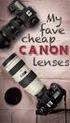 EXACT DS The best lens for office work EXACT DS When Your Glasses Are Not Enough Lenses with only a reading area provide clear vision of objects located close up, while progressive lenses only provide
EXACT DS The best lens for office work EXACT DS When Your Glasses Are Not Enough Lenses with only a reading area provide clear vision of objects located close up, while progressive lenses only provide
harvia griffin COLOUR LIGHT Control unit Ridici jednotka
 harvia griffin COLOUR LIGHT Control unit Ridici jednotka 13082008 These instructions for installation and use are intended for owners of colour light units and control units and for electricians responsible
harvia griffin COLOUR LIGHT Control unit Ridici jednotka 13082008 These instructions for installation and use are intended for owners of colour light units and control units and for electricians responsible
ZÓNOVÉ VENTILY S VRATNOU PRUŽINOU dvoucestné VZP 2XX 230 1P 001 třícestné VZP 3XX 230 1P 001
 Návod na instalaci a použití ZÓNOVÉ VENTILY S VRATNOU PRUŽINOU dvoucestné VZP 2XX 230 1P 001 třícestné VZP 3XX 230 1P 001 CZ verze 1.2 Popis: Zónové ventily s vratnou pružinou jsou určeny do hydraulických
Návod na instalaci a použití ZÓNOVÉ VENTILY S VRATNOU PRUŽINOU dvoucestné VZP 2XX 230 1P 001 třícestné VZP 3XX 230 1P 001 CZ verze 1.2 Popis: Zónové ventily s vratnou pružinou jsou určeny do hydraulických
Gymnázium, Brno, Slovanské nám. 7 WORKBOOK. Mathematics. Teacher: Student:
 WORKBOOK Subject: Teacher: Student: Mathematics.... School year:../ Conic section The conic sections are the nondegenerate curves generated by the intersections of a plane with one or two nappes of a cone.
WORKBOOK Subject: Teacher: Student: Mathematics.... School year:../ Conic section The conic sections are the nondegenerate curves generated by the intersections of a plane with one or two nappes of a cone.
NÁVOD K OBSLUZE KOMBINOVANÝ OBUVNICKÝ STROJ BT - 202
 NÁVOD K OBSLUZE KOMBINOVANÝ OBUVNICKÝ STROJ BT - 202 OBSAH I. Hlavní součásti obuvnického stroje. II. Konstrukce III. Schéma elektrického zapojení IV. Instalace a uvedení do provozu V. Obsluha stroje VI.
NÁVOD K OBSLUZE KOMBINOVANÝ OBUVNICKÝ STROJ BT - 202 OBSAH I. Hlavní součásti obuvnického stroje. II. Konstrukce III. Schéma elektrického zapojení IV. Instalace a uvedení do provozu V. Obsluha stroje VI.
VENTIL ZPĚTNÝ JEDNODÍLNÝ ZÁVITOVÝ Teplota max.-20 C/150 C TYP C09.Z PN16 DN ¼ -4
 VENTIL ZPĚTNÝ JEDNODÍLNÝ ZÁVITOVÝ Teplota max.-20 C/150 C TYP C09.Z PN16 DN ¼ -4 Size / Světlost : DN 1/4" to 4" / DN 1/4" až 4" Ends / Konce : Female-Female BSP / Závitové, vnitřní-vnitřní závit BSP Min.
VENTIL ZPĚTNÝ JEDNODÍLNÝ ZÁVITOVÝ Teplota max.-20 C/150 C TYP C09.Z PN16 DN ¼ -4 Size / Světlost : DN 1/4" to 4" / DN 1/4" až 4" Ends / Konce : Female-Female BSP / Závitové, vnitřní-vnitřní závit BSP Min.
ROZM RY A P IPOJENÍ VÍ IVKY HYDROXEUR PEDI-JET
 DN FORMED Brno s.r.o. Hudcova 76a, 612 48 Brno Telefon: +420 541 321 095 Fax: +420 541 321 096 www.dnformed.cz dnformed@dnformed.cz len Asociace výrobc a dodavatel zdravotnických prost edk ROZM RY A P
DN FORMED Brno s.r.o. Hudcova 76a, 612 48 Brno Telefon: +420 541 321 095 Fax: +420 541 321 096 www.dnformed.cz dnformed@dnformed.cz len Asociace výrobc a dodavatel zdravotnických prost edk ROZM RY A P
NÁVOD NA OBSLUHU AKTUALIZACE SW
 ohřev větrání chlazení podlahové VERZE 17.12 TUV objektů objektů vytápění Opatrně vyjměte z instalačního rámečku. V horní části je plastová aretace. Carefully remove the installation frame. In the upper
ohřev větrání chlazení podlahové VERZE 17.12 TUV objektů objektů vytápění Opatrně vyjměte z instalačního rámečku. V horní části je plastová aretace. Carefully remove the installation frame. In the upper
SERVICE MANUAL PEGAS 250 E CEL SERVISNÍ MANUÁL PEGAS 250 E CEL
 MG-011-05 PEGAS 250 E CEL SERVICE MANUAL page 1 SERVISNÍ MANUÁL PEGAS 250 E CEL SERVICE MANUAL PEGAS 250 E CEL 1. VAROVÁNÍ WARNING UPOZORNĚNÍ Pouze osoba splňující kvalifikaci danou zákonem je oprávněna
MG-011-05 PEGAS 250 E CEL SERVICE MANUAL page 1 SERVISNÍ MANUÁL PEGAS 250 E CEL SERVICE MANUAL PEGAS 250 E CEL 1. VAROVÁNÍ WARNING UPOZORNĚNÍ Pouze osoba splňující kvalifikaci danou zákonem je oprávněna
2N Lift8 Audio unit machine room
 2N Lift8 Audio unit machine room Brief Manual Version 3.0.0 www.2n.cz The machine room audio unit is intended for installation in the machine room or as an intercom solution located in the reception.
2N Lift8 Audio unit machine room Brief Manual Version 3.0.0 www.2n.cz The machine room audio unit is intended for installation in the machine room or as an intercom solution located in the reception.
Washing Machine Skalbimo mašina Plně automatická pračka Vaskemaskine WNF 5421 AE WNF 5441 AE
 Washing Machine Skalbimo mašina Plně automatická pračka Vaskemaskine WNF 5421 AE WNF 5441 AE User s Manual Vartotojo vadovas Uživatel Manuální Brugsanvisning 1 Important safety instructions This section
Washing Machine Skalbimo mašina Plně automatická pračka Vaskemaskine WNF 5421 AE WNF 5441 AE User s Manual Vartotojo vadovas Uživatel Manuální Brugsanvisning 1 Important safety instructions This section
WASHING MACHINE AUTOMATICKÁ PRAČKA AUTOMATICKÁ PRÁČKA AUTOMATA MOSÓGÉP FJE 1005
 95 C 60 C 40 C 30 C 1000 900 700 500 FJE 1005 WASHING MACHINE AUTOMATICKÁ PRAČKA AUTOMATICKÁ PRÁČKA AUTOMATA MOSÓGÉP FJE 1005 132999480 INSTRUCTION BOOKLET NÁVOD K OBSLUZE NÁVOD NA OBSLUHU HASZNÁLATI ÚTMUTATÓ
95 C 60 C 40 C 30 C 1000 900 700 500 FJE 1005 WASHING MACHINE AUTOMATICKÁ PRAČKA AUTOMATICKÁ PRÁČKA AUTOMATA MOSÓGÉP FJE 1005 132999480 INSTRUCTION BOOKLET NÁVOD K OBSLUZE NÁVOD NA OBSLUHU HASZNÁLATI ÚTMUTATÓ
jednodílný PN 40 závitový DN t.max. -20/+180 C
 100 Světlost / Size : DN 1/4 až 2 / DN 1/4 to 2 Konce / Ends : Závitové BSP / Threaded BSP Minimální teplota / Min. Temperature : -20 C Maximální teplota / Max. Temperature : +180 C Maximální tlak / Max.
100 Světlost / Size : DN 1/4 až 2 / DN 1/4 to 2 Konce / Ends : Závitové BSP / Threaded BSP Minimální teplota / Min. Temperature : -20 C Maximální teplota / Max. Temperature : +180 C Maximální tlak / Max.
Quick Start Guide. Clear. Rychlý průvodce nastavením
 CZ EN Quick Start Guide Clear Rychlý průvodce nastavením Measurement Měření Před Fully prvním charge použitím the blood plně pressure dobijte monitor baterii before přístroje. first use. 1 Rest your bare
CZ EN Quick Start Guide Clear Rychlý průvodce nastavením Measurement Měření Před Fully prvním charge použitím the blood plně pressure dobijte monitor baterii before přístroje. first use. 1 Rest your bare
Tento materiál byl vytvořen v rámci projektu Operačního programu Vzdělávání pro konkurenceschopnost.
 Tento materiál byl vytvořen v rámci projektu Operačního programu Vzdělávání pro konkurenceschopnost. Projekt MŠMT ČR Číslo projektu Název projektu školy Klíčová aktivita III/2 EU PENÍZE ŠKOLÁM CZ.1.07/1.4.00/21.2146
Tento materiál byl vytvořen v rámci projektu Operačního programu Vzdělávání pro konkurenceschopnost. Projekt MŠMT ČR Číslo projektu Název projektu školy Klíčová aktivita III/2 EU PENÍZE ŠKOLÁM CZ.1.07/1.4.00/21.2146
Návod k obsluze a montáži N129/R04 (10.03.14 ) SUŠÁK NA RUCE
 Návod k obsluze a montáži N129/R04 (10.03.14 ) SUŠÁK NA RUCE Čtěte prosím pozorně informace uvedené v tomto návodu, který obsahuje důležité pokyny pro bezpečnou montáž, použití a údržbu jednotky. Uchovávejte
Návod k obsluze a montáži N129/R04 (10.03.14 ) SUŠÁK NA RUCE Čtěte prosím pozorně informace uvedené v tomto návodu, který obsahuje důležité pokyny pro bezpečnou montáž, použití a údržbu jednotky. Uchovávejte
Čtvrtý Pentagram The fourth Pentagram
 Energy News 4 1 Čtvrtý Pentagram The fourth Pentagram Na jaře příštího roku nabídneme našim zákazníkům již čtvrtý Pentagram a to Pentagram šamponů. K zavedení tohoto Pentagramu jsme se rozhodli na základě
Energy News 4 1 Čtvrtý Pentagram The fourth Pentagram Na jaře příštího roku nabídneme našim zákazníkům již čtvrtý Pentagram a to Pentagram šamponů. K zavedení tohoto Pentagramu jsme se rozhodli na základě
DC circuits with a single source
 Název projektu: utomatizace výrobních procesů ve strojírenství a řemeslech egistrační číslo: Z..07/..0/0.008 Příjemce: SPŠ strojnická a SOŠ profesora Švejcara Plzeň, Klatovská 09 Tento projekt je spolufinancován
Název projektu: utomatizace výrobních procesů ve strojírenství a řemeslech egistrační číslo: Z..07/..0/0.008 Příjemce: SPŠ strojnická a SOŠ profesora Švejcara Plzeň, Klatovská 09 Tento projekt je spolufinancován
MA251 (cz_en) Operating instructions. MA251 (cz_en) Montážní návod. Krimpovací kleště PV-CZM... pro MC3, MC4 a MC4-EVO 2
 MA251 (cz_en) Montážní návod Krimpovací kleště PV-CZM... pro MC3, MC4 a MC4-EVO 2 MA251 (cz_en) Operating instructions Crimping pliers PV-CZM... for MC3, MC4 and MC4-EVO 2 Obsah Bezpečnostní pokyny...2
MA251 (cz_en) Montážní návod Krimpovací kleště PV-CZM... pro MC3, MC4 a MC4-EVO 2 MA251 (cz_en) Operating instructions Crimping pliers PV-CZM... for MC3, MC4 and MC4-EVO 2 Obsah Bezpečnostní pokyny...2
Jméno autora: Mgr. Alena Chrastinová Datum vytvoření: 2O.08.2012 Číslo DUMu: VY_32_INOVACE_O9_AJ
 Jméno autora: Mgr. Alena Chrastinová Datum vytvoření: 2O.08.2012 Číslo DUMu: VY_32_INOVACE_O9_AJ Ročník: IV. Anglický jazyk Vzdělávací oblast: Jazyk a jazyková komunikace Vzdělávací obor: cizí jazyk anglický
Jméno autora: Mgr. Alena Chrastinová Datum vytvoření: 2O.08.2012 Číslo DUMu: VY_32_INOVACE_O9_AJ Ročník: IV. Anglický jazyk Vzdělávací oblast: Jazyk a jazyková komunikace Vzdělávací obor: cizí jazyk anglický
FIRE INVESTIGATION. Střední průmyslová škola Hranice. Mgr. Radka Vorlová. 19_Fire investigation CZ.1.07/1.5.00/
 FIRE INVESTIGATION Střední průmyslová škola Hranice Mgr. Radka Vorlová 19_Fire investigation CZ.1.07/1.5.00/34.0608 Výukový materiál Číslo projektu: CZ.1.07/1.5.00/21.34.0608 Šablona: III/2 Inovace a zkvalitnění
FIRE INVESTIGATION Střední průmyslová škola Hranice Mgr. Radka Vorlová 19_Fire investigation CZ.1.07/1.5.00/34.0608 Výukový materiál Číslo projektu: CZ.1.07/1.5.00/21.34.0608 Šablona: III/2 Inovace a zkvalitnění
Automatika na dávkování chemie automatic dosing
 Automatika na dávkování chemie automatic dosing Swimmingpool Technology Autodos 700 Automatické dávkování Autodos Autodos automatic dosing Autodos 700 je jedno-kanálové zaøízení, pro mìøení a dávkování.
Automatika na dávkování chemie automatic dosing Swimmingpool Technology Autodos 700 Automatické dávkování Autodos Autodos automatic dosing Autodos 700 je jedno-kanálové zaøízení, pro mìøení a dávkování.
INSTRUCTION BOOKLET INSTRUKCJA OBSLUGI NÁVOD K OBSLUZE NÁVOD NA OBSLUHU HASZNÁLATI ÚTMUTATÓ
 WASHER-DRYER PRALKO-SUSZARKA PRACKA SE SUSICKOU PRACKA SO SUSICKOU MOSÓ- SZÁRÍTÓGÉP INSTRUCTION BOOKLET INSTRUKCJA OBSLUGI NÁVOD K OBSLUZE NÁVOD NA OBSLUHU HASZNÁLATI ÚTMUTATÓ EW 1248 W GB PL CZ SK 124
WASHER-DRYER PRALKO-SUSZARKA PRACKA SE SUSICKOU PRACKA SO SUSICKOU MOSÓ- SZÁRÍTÓGÉP INSTRUCTION BOOKLET INSTRUKCJA OBSLUGI NÁVOD K OBSLUZE NÁVOD NA OBSLUHU HASZNÁLATI ÚTMUTATÓ EW 1248 W GB PL CZ SK 124
Element h A N D B o o K
 handbook Skříňový program Úvod Kancelářský systém je skladebný, modulový, skříňový systém, který je určen pro doplnění stolových sestav Horizont nebo pro vytváření modulových stěn. Tento systém pak vytváří
handbook Skříňový program Úvod Kancelářský systém je skladebný, modulový, skříňový systém, který je určen pro doplnění stolových sestav Horizont nebo pro vytváření modulových stěn. Tento systém pak vytváří
B-17 Flying Fortress landing flaps
 1/2 72 458 B-17 Flying Fortress landing flaps 1/72 scale detail set for Academy kits sada detailů pro modely 1/72 Academy eduard 72 458 APPLY EXPRESS MASK AND PAINT BEFORE GLUING POUŽÍT EXPRESS MASK NABARVIT
1/2 72 458 B-17 Flying Fortress landing flaps 1/72 scale detail set for Academy kits sada detailů pro modely 1/72 Academy eduard 72 458 APPLY EXPRESS MASK AND PAINT BEFORE GLUING POUŽÍT EXPRESS MASK NABARVIT
The tension belt serves as a tension unit. After emptying the belt is cleaned with a scraper.
 Second School Year BELT AND WORM CONVEYORS They are machines for transporting piece or loose materials even for great distances. In loaders and unloaders it is not necessary to stop the conveyor. The transport
Second School Year BELT AND WORM CONVEYORS They are machines for transporting piece or loose materials even for great distances. In loaders and unloaders it is not necessary to stop the conveyor. The transport
Plantronics Explorer 10. Návod k obsluze
 Plantronics Explorer 10 Návod k obsluze Obsah Vítejte 3 Obsah balení 4 Přehled náhlavní soupravy 5 Buďte opatrní 5 Pair and Charge 6 Get Paired 6 Activate pair mode 6 Use two phones 6 Reconnect 6 Charge
Plantronics Explorer 10 Návod k obsluze Obsah Vítejte 3 Obsah balení 4 Přehled náhlavní soupravy 5 Buďte opatrní 5 Pair and Charge 6 Get Paired 6 Activate pair mode 6 Use two phones 6 Reconnect 6 Charge
Washing Machine. user manual. imagine the possibilities
 WF8804GP(A/F/G/H/S/V/W/Z) WF8802GP(A/F/G/H/S/V/W/Z) WF8800GP(A/F/G/H/S/V/W/Z) WF8704GP(A/F/G/H/S/V/W/Z) WF8702GP(A/F/G/H/S/V/W/Z) WF8700GP(A/F/G/H/S/V/W/Z) WF8804BP(A/F/G/H/S/V/W/Z) WF8802BP(A/F/G/H/S/V/W/Z)
WF8804GP(A/F/G/H/S/V/W/Z) WF8802GP(A/F/G/H/S/V/W/Z) WF8800GP(A/F/G/H/S/V/W/Z) WF8704GP(A/F/G/H/S/V/W/Z) WF8702GP(A/F/G/H/S/V/W/Z) WF8700GP(A/F/G/H/S/V/W/Z) WF8804BP(A/F/G/H/S/V/W/Z) WF8802BP(A/F/G/H/S/V/W/Z)
Instruction manual. Contents TUMBLE DRYER EDPE G45 A. Installation, 2 Where to install the tumble dryer Ventilation Electrical connections
 Instruction manual TUMBLE DRYER EN CZ English,1 Ĉesky,17 DE Deutsch, 33 Contents Installation, 2 Where to install the tumble dryer Ventilation Electrical connections Levelling the tumble dryer Preliminary
Instruction manual TUMBLE DRYER EN CZ English,1 Ĉesky,17 DE Deutsch, 33 Contents Installation, 2 Where to install the tumble dryer Ventilation Electrical connections Levelling the tumble dryer Preliminary
Automatic Washing Machine
 Automatic Washing Machine USER MANUAL PLD 1473 Dear customer, Thank you for buying a PHILCO brand product. So that your appliance serves you well, please read all the instructions in this user s manual.
Automatic Washing Machine USER MANUAL PLD 1473 Dear customer, Thank you for buying a PHILCO brand product. So that your appliance serves you well, please read all the instructions in this user s manual.
SERVICE ADVISORY SA-5A
 V510 PROPELLER TYPE SERIES REPLACEMENT OF BLADE BEARING SEAL VRTULE TYPOVÉ ŘADY V510 VÝMĚNA TĚSNÍCÍ MANŽETY ULOŽENÍ LISTU 1. GENERAL A. This document provides disassembly and assembly procedure in the
V510 PROPELLER TYPE SERIES REPLACEMENT OF BLADE BEARING SEAL VRTULE TYPOVÉ ŘADY V510 VÝMĚNA TĚSNÍCÍ MANŽETY ULOŽENÍ LISTU 1. GENERAL A. This document provides disassembly and assembly procedure in the
Klepnutím lze upravit styl Click to edit Master title style předlohy nadpisů.
 nadpisu. Case Study Environmental Controlling level Control Fifth level Implementation Policy and goals Organisation Documentation Information Mass and energy balances Analysis Planning of measures 1 1
nadpisu. Case Study Environmental Controlling level Control Fifth level Implementation Policy and goals Organisation Documentation Information Mass and energy balances Analysis Planning of measures 1 1
Projekt: ŠKOLA RADOSTI, ŠKOLA KVALITY Registrační číslo projektu: CZ.1.07/1.4.00/21.3688 EU PENÍZE ŠKOLÁM
 ZÁKLADNÍ ŠKOLA OLOMOUC příspěvková organizace MOZARTOVA 48, 779 00 OLOMOUC tel.: 585 427 142, 775 116 442; fax: 585 422 713 email: kundrum@centrum.cz; www.zs-mozartova.cz Projekt: ŠKOLA RADOSTI, ŠKOLA
ZÁKLADNÍ ŠKOLA OLOMOUC příspěvková organizace MOZARTOVA 48, 779 00 OLOMOUC tel.: 585 427 142, 775 116 442; fax: 585 422 713 email: kundrum@centrum.cz; www.zs-mozartova.cz Projekt: ŠKOLA RADOSTI, ŠKOLA
EURO přeshraniční platba
 EURO přeshraniční platba EURO přeshraniční platba je platební příkaz splňující následující kriteria: Je předložen elektronicky Je požadováno standardní provedení (tj. nikoliv urgentní nebo expresní) Částka
EURO přeshraniční platba EURO přeshraniční platba je platební příkaz splňující následující kriteria: Je předložen elektronicky Je požadováno standardní provedení (tj. nikoliv urgentní nebo expresní) Částka
Czech Republic. EDUCAnet. Střední odborná škola Pardubice, s.r.o.
 Czech Republic EDUCAnet Střední odborná škola Pardubice, s.r.o. ACCESS TO MODERN TECHNOLOGIES Do modern technologies influence our behavior? Of course in positive and negative way as well Modern technologies
Czech Republic EDUCAnet Střední odborná škola Pardubice, s.r.o. ACCESS TO MODERN TECHNOLOGIES Do modern technologies influence our behavior? Of course in positive and negative way as well Modern technologies
Ventil zpětný Z15.1 DN 10 50, PN 100 400 Piston check valve Z15.1 DN 10 50, PN 100 400
 DN 10 50, PN 100 400 DN 10 50, PN 100 400 Použití Zpětný ventil je samočinná armatura, zamezující zpětnému proudění provozní tekutiny, určená pro vodu, vodní páru, plyny i jiné provozní tekutiny používané
DN 10 50, PN 100 400 DN 10 50, PN 100 400 Použití Zpětný ventil je samočinná armatura, zamezující zpětnému proudění provozní tekutiny, určená pro vodu, vodní páru, plyny i jiné provozní tekutiny používané
800* * * * * *1600/1200 (P/L) 800*1800/1200 (P/L)
 d c a b 800*800 800*00 800*00 800*600 800*800 800*600/00 (P/L) 800*800/00 (P/L) www.interier-ricany.cz A B C D E F G H 800x800 800x00 800x00 800x600 800x800 00x600 800 (P/L) 00x800 800 (P/L) A x x x x
d c a b 800*800 800*00 800*00 800*600 800*800 800*600/00 (P/L) 800*800/00 (P/L) www.interier-ricany.cz A B C D E F G H 800x800 800x00 800x00 800x600 800x800 00x600 800 (P/L) 00x800 800 (P/L) A x x x x
Střední odborná škola a Střední odborné učiliště, Chrudim, Čáslavská 205 20.
 Klíčová slova: 20. Text: Keywords: sparkling wine, champagne, glasses, service Service of sparkling wines 1. The Inventory for sparkling wine service - Wine cooler it cools the beverage; ice, water and
Klíčová slova: 20. Text: Keywords: sparkling wine, champagne, glasses, service Service of sparkling wines 1. The Inventory for sparkling wine service - Wine cooler it cools the beverage; ice, water and
1-AYKY. Instalační kabely s Al jádrem. Standard TP-KK-133/01, PNE 347659-3. Konstrukce. Použití. Vlastnosti. Installation cables with Al conductor
 Instalační kabely s Al jádrem Installation cables with Al conductor Standard TP-KK-133/01, PNE 347659-3 4 3 2 1 Konstrukce Construction 1 Hliníkové jádro Aluminium conductor 2 Izolace PVC 3 Výplňový obal
Instalační kabely s Al jádrem Installation cables with Al conductor Standard TP-KK-133/01, PNE 347659-3 4 3 2 1 Konstrukce Construction 1 Hliníkové jádro Aluminium conductor 2 Izolace PVC 3 Výplňový obal
MC Tlumiče (řízení pohybu) MC Damper
 MC Tlumiče (řízení pohybu) MC Damper Fitness a volný čas Leisure and Training equipment Strojírenství Machinery Automobilový průmysl Vehicle Industry MC Tlumiče (pro řízení pohybu) se používají jako bezpečnostní
MC Tlumiče (řízení pohybu) MC Damper Fitness a volný čas Leisure and Training equipment Strojírenství Machinery Automobilový průmysl Vehicle Industry MC Tlumiče (pro řízení pohybu) se používají jako bezpečnostní
Izolační manipulační tyče typ IMT IMT Type Insulated Handling Rod
 KATALOG CATALOGUE 024/09/2011 IZOLAČNÍ MANIPULAČNÍ TYČ INSULATED HANDLING ROD TYP IMT KOVOVÁ MANIPULAČNÍ TYČ METALLIC HANDLING ROD TYP KMT ISO 9001:2009 ISO 14001:2005 Izolační manipulační tyče typ IMT
KATALOG CATALOGUE 024/09/2011 IZOLAČNÍ MANIPULAČNÍ TYČ INSULATED HANDLING ROD TYP IMT KOVOVÁ MANIPULAČNÍ TYČ METALLIC HANDLING ROD TYP KMT ISO 9001:2009 ISO 14001:2005 Izolační manipulační tyče typ IMT
ZB5AV013 bílá signální hlavice Ø22 plná čočka pro integ. LED
 Characteristics bílá signální hlavice Ø22 plná čočka pro integ. LED Doplňky CAD celková šířka CAD celková výška CAD celková hloubka Hmotnost přístroje Označení skříně Označení el. složení Prostředí Stupeň
Characteristics bílá signální hlavice Ø22 plná čočka pro integ. LED Doplňky CAD celková šířka CAD celková výška CAD celková hloubka Hmotnost přístroje Označení skříně Označení el. složení Prostředí Stupeň
