ZPRAVODAJ. ého sdružení uživatelů TEXu Zpravodaj Československého sdružení uživatelů TEXu Zpra ISSN ISSN
|
|
|
- Pavla Sedláková
- před 8 lety
- Počet zobrazení:
Transkript
1 CST U G Zpravodaj Československého sdružení uživatelů TEXu Zpravodaj Československého sdružení uživatelů TEXu Zpravodaj Československého sdružení uživatelů TEXu Zpravoda j Československého sdružení uživatelů TEXu Zpravodaj Československého sdružení uživat elů TEXu Zpravodaj Československého sdružení uživatelů TEXu Zpravodaj Československ ého sdružení uživatelů TEXu Zpravodaj Československého sdružení uživatelů TEXu Zpra vodaj Československého sdružení uživatelů TEXu Zpravodaj Československého sdružení u živatelů TEXu Zpravodaj Československého sdružení uživatelů TEXu Zpravodaj Českoslo venského sdružení uživatelů TEXu Zpravodaj Československého sdružení uživatelů TEXu Zpravodaj Československého sdružení uživatelů TEXu Zpravodaj Československého sdruž ení uživatelů TEXu Zpravodaj Československého sdružení uživatelů TEXu Zpravodaj Če skoslovenského sdružení uživatelů TEXu Zpravodaj Československého sdružení uživatelů TEXu Zpravodaj Československého sdružení uživatelů TEXu Zpravodaj Československého sdružení uživatelů TEXu Zpravodaj Československého sdružení uživatelů TEXu Zpravoda j Československého sdružení uživatelů TEXu Zpravodaj Československého sdružení uživat elů TEXu Zpravodaj Československého sdružení uživatelů TEXu Zpravodaj Československ ého sdružení uživatelů TEXu Zpravodaj Československého sdružení uživatelů TEXu Zpra vodaj Československého sdružení uživatelů TEXu Zpravodaj Československého sdružení u živatelů TEXu Zpravodaj Československého sdružení uživatelů TEXu Zpravodaj Českoslo venského sdružení uživatelů TEXu Zpravodaj Československého sdružení uživatelů TEXu Zpravodaj Československého sdružení uživatelů TEXu Zpravodaj Československého sdruž ení uživatelů TEXu Zpravodaj Československého sdružení uživatelů TEXu Zpravodaj Če skoslovenského sdružení uživatelů TEXu Zpravodaj Československého sdružení uživatelů TEXu Zpravodaj Československého sdružení uživatelů TEXu Zpravodaj Československého sdružení uživatelů TEXu Zpravodaj Československého sdružení uživatelů TEXu Zpravoda j Československého sdružení uživatelů TEXu Zpravodaj Československého sdružení uživat elů TEXu Zpravodaj Československého sdružení uživatelů TEXu Zpravodaj Československ ého sdružení uživatelů TEXu Zpravodaj Československého sdružení uživatelů TEXu Zpra vodaj Československého sdružení uživatelů TEXu Zpravodaj Československého sdružení u živatelů TEXu Zpravodaj Československého sdružení uživatelů TEXu Zpravodaj Českoslo venského sdružení uživatelů TEXu Zpravodaj Československého sdružení uživatelů TEXu Zpravodaj Československého sdružení uživatelů TEXu Zpravodaj Československého sdruž ení uživatelů TEXu Zpravodaj Československého sdružení uživatelů TEXu Zpravodaj Če skoslovenského sdružení uživatelů TEXu Zpravodaj Československého sdružení uživatelů TEXu Zpravodaj Československého sdružení uživatelů TEXu Zpravodaj Československého sdružení uživatelů TEXu Zpravodaj Československého sdružení uživatelů TEXu Zpravoda ZPRAVODAJ j Československého sdružení uživatelů TEXu Zpravodaj Československého sdružení uživat elů TEXu Zpravodaj Československého sdružení uživatelů TEXu Zpravodaj Československ ého sdružení uživatelů TEXu Zpravodaj Československého sdružení uživatelů TEXu Zpra vodaj Československého sdružení uživatelů TEXu Zpravodaj Československého sdružení u živatelů TEXu Zpravodaj Československého sdružení uživatelů TEXu Zpravodaj Českoslo venského sdružení uživatelů TEXu Zpravodaj Československého sdružení uživatelů TEXu Zpravodaj Československého sdružení uživatelů TEXu Zpravodaj Československého sdruž ení uživatelů TEXu Zpravodaj Československého sdružení uživatelů TEXu Zpravodaj Če skoslovenského sdružení uživatelů TEXu Zpravodaj Československého sdružení uživatelů TEXu Zpravodaj sdružení uživatelů TEXu Zpravodaj Československého sdružení uživatelů TEXu Zpravodaj sdružení uživatelů TEXu Zpravoda Československého sdružení uživatelů TEXu j Československého sdružení uživatelů TEXu Zpravodaj Československého sdružení uživat elů TEXu Zpravodaj Československého sdružení uživatelů TEXu Zpravodaj Československ ého sdružení uživatelů TEXu Zpravodaj Československého sdružení uživatelů TEXu Zpra 3 vodaj Československého sdružení uživatelů TEXu Zpravodaj Československého sdružení u živatelů TEXu Zpravodaj Československého sdružení uživatelů TEXu Zpravodaj Českoslo venského sdružení uživatelů TEXu Zpravodaj Československého sdružení uživatelů TEXu Zpravodaj Československého sdružení uživatelů TEXu Zpravodaj Československého sdruž ení uživatelů TEXu Zpravodaj Československého sdružení uživatelů TEXu Zpravodaj Če skoslovenského sdružení uživatelů TEXu Zpravodaj Československého sdružení uživatelů TEXu Zpravodaj Československého sdružení uživatelů TEXu Zpravodaj Československého 2012 sdružení uživatelů TEXu Zpravodaj Československého sdružení uživatelů TEXu Zpravoda j Československého sdružení uživatelů TEXu Zpravodaj Československého sdružení uživat elů TEXu Zpravodaj Československého sdružení uživatelů TEXu Zpravodaj Československ ého sdružení uživatelů TEXu Zpravodaj Československého sdružení uživatelů TEXu Zpra ISSN ISSN Tištěná verze Online verze Ročník 22
2 OBSAH Pozvánka na TUG Peter Wilson: Mohlo by to fungovat. II Formuláře Gilles Van Asche: Blahtexml a multi-target document generation Andrew D. Hwang: L A TEX na webu Distributed Proofreaders a elektronické udržování matematické literatury v projektu Gutenberg Robert Mařík: Spolupráce TEXu se systémem počítačové algebry Sage 163 Petr Olšák: TEX v jednoduchém unixovém prostředí Tomáš Hála: Zpráva z konference: ConTeXt Meeting 2011 (dokončení) 189 Zpravodaj Československého sdružení uživatelů TEXu je vydáván v tištěné podobě a distribuován zdarma členům sdružení. Po uplynutí dvanácti měsíců od tištěného vydání je poskytován v elektronické podobě (PDF) ve veřejně přístupném archívu dostupném přes Zpravodaj je zařazen do Seznamu recenzovaných neimpaktovaných periodik vydávaných v České republice, viz Své příspěvky do Zpravodaje můžete zasílat v elektronické podobě, nejlépe jako jeden archivní soubor (.zip,.arj,.tar.gz). Postupujte podle instrukcí, které najdete na stránce Pokud nemáte přístup na Internet, můžete zaslat příspěvek na disketě, CD, či DVD na adresu: Zdeněk Wagner Vinohradská Praha 3 zpravodaj@cstug.cz Nezapomeňte přiložit všechny soubory, které dokument načítá (s výjimkou standardních součástí TEX Live), zejména v případě, kdy vás nelze kontaktovat em. ISSN (tištěná verze) ISSN (online verze)
3 Pozvánka na TUG 2013 Mezinárodní sdružení uživatelů TEXu, Vás srdečně zve na 34. konferenci TUG 2013, která se letos bude konat v Japonsku na půdě Tokijské univerzity ( 東 京 大 学 ). Uskuteční se října Webové stránky: příp. Konferenční tug2013@tug.org Důležité termíny: 15. července: žádost o finanční příspěvek od TUGu, a taktéž, 15. července zaslání návrhu prezentací a včasná registrace, 9. září: příprava tiskové verze programu, 22. října: slavnostní zahájení konference, října: vlastní konference, 26. října: slavnostní večer, 4. listopadu: zaslání podkladů pro sborníkové číslo časopisu TUGboat. 129
4 Mohlo by to fungovat. II Formuláře Peter Wilson Abstrakt: Příspěvek ukazuje kousky L A TEXového kódu, které mohou autorovi usnadnit sazbu formulářů. Jsou zde uvedena makra na tvorbu různých zaškrtávacích políček a linek a ukázáno využití L A TEXového prostředí picture k sazbě celého formuláře. Klíčová slova: L A TEX, sazba formulářů, prostředí picture Not all that tempts your wand ring eyes And heedless hearts, is lawful prize; Nor all, that glisters, gold. Ode to a Favourite Cat Thomas Gray Cílem tohoto seriálu je ukázat čtenáři krátké kousky kódu, které mohou vyřešit některé z jeho problémů. Sám jsem se naučil, že nejrychlejším způsobem, jak na diskusní skupině comp.text.tex dostat správnou odpověď, je napsat nesprávnou odpověď. Doufám, že níže uvedené myšlenky budou fungovat vždy, ale jak už název naznačuje, mezi zrníčky zlata mohou být i zrníčka písku. Opravy, poznámky a návrhy na změny budou vždy vítány. Jedna z méně častých otázek na comp.text.tex je, zda existuje nějaký balíček na sazbu formulářů, a odpověď je, že neexistuje. Přesto se formuláře v L A TEXu sázejí. Little boxes on the hillside, little boxes made of ticky tacky, Little boxes, little boxes, little boxes all the same. Little boxes Malvina Reynolds, 1961 (Popularizoval Pete Seeger) Přeložil Jan Šustek. 130 doi: /2012-3/130
5 1. Zaškrtávací políčka Jednou z běžných součástí formulářů jsou zaškrtávací políčka. Umíte vytvořit zaškrtávací políčko? Ano Ne Umím vytvořit zaškrtávací políčko? Ano Ne Prázdná políčka byla vytvořena níže uvedeným makrem \tickbox a zaškrtnuté políčko makrem \xbox. 1 \newcommand*{\tickbox}{{\fboxsep 0pt% 2 \framebox[\height]{\vphantom{m}}}} 3 \newcommand*{\xbox}{{\fboxsep 0pt% 4 \framebox[\height]{\vphantom{m}$\times$}}} Pokud chceme větší políčko \Tickbox., použijeme místo makra \tickbox makro 5 \newcommand*{\tickbox}{\framebox{\phantom{m}}} Registr \fboxsep určuje vzdálenost mezi textem uvnitř \framebox a rámečkem kolem něj, takže rozměry políčka můžeme nastavit změnou \fboxsep nebo použitím jiného znaku uvnitř \phantom. Pokud preferujeme čtvercová políčka, můžeme použít makro \TickBox. 6 \newcommand*{\tickbox}{{\fboxsep 0pt% 7 \fbox{\rule{0em}{1em}\rule{1em}{0em}}}} Tato definice používá neviditelné linky (\rule s nulovou výškou nebo šířkou není vidět) k nastavení šířky \fboxu. V tomto případě je políčko čtvercové, protože linky mají stejnou délku. 2. Prázdná místa, pomlčky a linky Kromě zaškrtávacích políček je další běžnou součástí formulářů. Na konci poslední věty jsme použili \hrulefill., čímž jsme dostali linku roztaženou až na konec řádku. Makro \hrulefill můžeme použít více než jednou na řádku, podobně jako na následujícím řádku, kde bylo použito dvakrát. Jméno: Příjmení: Můžeme chtít, aby linka měla danou délku. Linka na dalším řádku je dlouhá přesně tak, aby se na ni vešel nějaký text. Napište zde. Napište nějaký text zde. Předchozí dva řádky byly vysázeny pomocí 131
6 8 Napište \underline{\phantom{nějaký text}} zde.\\ 9 Napište nějaký text zde. Následuje několik dalších linek a prázdných míst. Vždy je ukázán zdrojový text a výsledek. 1. Vyplňte \rule{10mm}{0.4pt} prázdné místo. Vyplňte prázdné místo. 2. Vyplňte \hrulefill{} prázdné místo. Vyplňte prázdné místo. 3. Vyplňte \xfill[0.5ex] prázdné místo. Vyplňte prázdné místo. 4. Vyplňte \srule{něčím} prázdné místo. Vyplňte prázdné místo. 5. Vyplňte \srule[0.5ex]{něčím} prázdné místo. Vyplňte prázdné místo. 6. Vyplňte \phantom{něčím} prázdné místo. Vyplňte prázdné místo. Výše uvedená makra jsou součástí L A TEXu, s výjimkou maker \xfill a \srule, která jsou definována níže. Makro \xfill[ délka ] je podobné makru \hrulefill. Makro nakreslí do volného prostoru linku a posune ji o hodnotu volitelného argumentu délka nahoru nebo dolů. 10 \newcommand*{\xfill}[1][0pt]{% 11 \cleaders 12 \hbox to 1pt{\hss 13 \raisebox{#1}{\rule{1.2pt}{0.4pt}}% 14 \hss}\hfill} Makro \srule[ délka ]{ text } nakreslí linku stejně širokou jako text, ale text nevysází. Volitelný argument délka se používá k posunutí linky nahoru nebo dolů. 15 \newcommand*{\srule}[2][0pt]{% 16 \setbox0\hbox{#2}% 17 \rule[#1]{\wd0}{0.4pt}} Příkaz \rule má volitelný argument, který určuje, o kolik bude linka posunuta nad nebo pod účaří textu. L A TEX poskytuje dvě pomlčky, krátkou ( ), která se zapisuje -, a dlouhou ( ), která se zapisuje -. Krátké pomlčky se používají u číselných rozsahů, například 2 4. V závislosti na národních typografických tradicích se krátké nebo dlouhé pomlčky používají jako interpunkce místo čárky. Delší pomlčky mohou označovat, že něco chybí; dvoučtverčíková pomlčka ( ) 132
7 Customs Declaration CD 44 May be opened officially Toy Scarf Gift Documents Quantity and detailed description of contents Commercial sample Other Weight lb. oz. Value For commercial items only If known, HS tariff number and country of origin of goods Total Weight Total Value I, the undersigned, whose name and address are given on the item, certify that the particulars given in this declaration are correct and that this item does not contain any dangerous article or articles prohibited by legislation or by postal or customs regulations. Date and sender s signature PS Form 1234, March 2004 pro chybějící písmena ve slově a tříčtverčíková ( tyto delší pomlčky můžete použít příkaz \rule. 18 \newcommand*{\iiemdash}{% dvoučtverčíková pomlčka 19 \rule[0.5ex]{2em}{0.4pt}} 20 \newcommand*{\iiiemdash}{% tříčtverčíková pomlčka 21 \rule[0.5ex]{3em}{0.4pt}} ) pro chybějící slovo. Pro 3. Formuláře Zjistil jsem, že často nejjednodušším způsobem, jak vysázet formulář, je použití prostředí picture, které umožňuje umístit věci přesně tam, kde chci. Zde je možná nudný příklad celního prohlášení. 22 \newcommand{\form}{% 23 \setlength{\unitlength}{1mm} 24 \begin{picture}(79,80) 25 \sffamily \scriptsize \thicklines 26 \put(0,0){\line(1,0){80}} 27 \put(0,5){\line(1,0){80}} 133
8 28 \put(2,4){\makebox(0,0)[tl]{\normalsize PS Form 29 \textbf{1234}, March 2004}} 30 \put(0,14){\line(1,0){80}} 31 \put(2,13){\makebox(0,0)[tl]{date and sender s 32 signature}} 33 \put(0,26){\line(1,0){80}} 34 \put(2,25){\makebox(0,0)[tl]{% 35 \begin{minipage}{76mm} 36 I, the undersigned,... regulations. 37 \end{minipage}}} 38 \put(0,30){\line(1,0){48}} 39 \put(0,39){\line(1,0){80}} 40 \put(2,38){\makebox(0,0)[tl]{% 41 \begin{minipage}{44mm} 42 \textbf{for commercial items only} \\ 43 \textsl{if known,}... \end{minipage}}} 44 \put(56,38){\makebox(0,0)[t]{total Weight}} 45 \put(72,38){\makebox(0,0)[t]{total Value}} 46 \put(0,53){\line(1,0){80}} 47 \put(2,52){\makebox(0,0)[tl]{% 48 \begin{minipage}{40mm} 49 \CONT \end{minipage}}} 50 \put(0,60){\line(1,0){80}} 51 \put(2,59){\makebox(0,0)[tl]{% 52 \begin{minipage}{40mm} 53 Quantity... \end{minipage}}} 54 \put(49,59){\makebox(0,0)[tl]{% 55 \begin{minipage}{14mm} 56 \hfill Weight \hfill \mbox{}\\ 57 lb. \hfill oz. \end{minipage}}} 58 \put(72,58){\makebox(0,0)[t]{value}} 59 \put(65,52){\makebox(0,0)[tl]{% 60 \begin{minipage}{14mm} 61 \CVAL \end{minipage}}} 62 \put(0,68){\line(1,0){80}} 63 \put(14,61){\makebox(0,0)[bl]{\dbx\ Documents}} 64 \put(14,66){\makebox(0,0)[tl]{\gbx\ Gift}} 65 \put(34,61){\makebox(0,0)[bl]{\obx\ Other}} 66 \put(34,66){\makebox(0,0)[tl]{\cbx\ Commercial sample}} 67 \put(0,80){\line(1,0){80}} 68 \put(2,79){\makebox(0,0)[tl]{% 69 \begin{minipage}{76mm}\normalsize 134
9 70 \textbf{customs Declaration} officially \end{minipage}}} 72 %% vertikální linky 73 \put(48,26){\line(0,1){34}} 74 \put(64,26){\line(0,1){34}} 75 \thinlines 76 \put(56,26){\line(0,1){9}} 77 \put(56,39){\line(0,1){14}} 78 \end{picture} 79 \setlength{\unitlength}{1pt} 80 }% konec \form Názvy maker pro části, které se vyplňují, jsou velkými písmeny. Pro vyplnění formuláře je třeba tato makra nadefinovat. V uvedeném příkladu jsou definice pro vyplnění a zobrazení tyto. 81 \let\gbx\xbox \let\dbx\tickbox 82 \let\obx\tickbox \let\cbx\tickbox 83 \newcommand{\cont}{\normalsize\rmfamily Toy \\ Scarf} 84 \newcommand{\cval}{\normalsize\rmfamily\centering 15 \\ 12} 85 \begin{figure} 86 \centering 87 \form 88 \end{figure} 4. Dopisy Od Michaela Barra jsem obdržel následující dopis týkající se porovnávání řetězců. Možná někdo pomůže. Po přečtení Vašeho článku v TUGboatu [1] jsem narazil na problém, který je dle mého názoru neřešitelný. Alespoň pro mě neřešitelný. Předpokládejme, že chceme testovat, zda je argument po úplné expanzi prázdný. Nebo zda mají dva argumenty stejnou úplnou expanzi. Nakonec jsem došel k makru podobnému jako Vaše makro \srovnejretezretez 89 \newif\ifstejne 90 \newcommand{\srovnejretezretez}[2]{% 91 \stejnefalse 92 \begingroup 93 \def\1{#1}\def\2{#2}% 94 \ifx\1\2\endgroup \stejnetrue 135
10 95 \else \endgroup 96 \fi} přičemž jsem místo \def použil \edef. Toto makro fungovalo až do té doby, než jako argument byla matice. Dostal jsem chybové hlášení o nesprávně umístěném &. Ukazuje se, že zatímco můžete matici vložit do \def, nemůžete ji vložit do \edef. Toto je vlastnost (vyslov bug ) TEXu, která nebude opravena a kterou není možné obejít. Michael Barr Seznam literatury [1] Wilson, Peter. Glisterings. TUGboat, 22(4): , December Summary: It might work II. Forms This paper shows pieces of L A TEX code that may help typesetting forms. The author presents simple macros for typesetting tickboxes and rules and he typesets the whole form using the picture environment. Keywords: L A TEX, typesetting of forms, picture environment Peter Wilson, herries. press@ earthlink. net th Ave. SW Normandy Park, WA USA 136
11 Blahtexml and multi-target document generation Gilles Van Assche Abstract: Blahtex and Blahtexml are open-source tools for converting mathematical expressions written in the TEX syntax into MathML. This article focuses on a particular use case, where the source of a scientific document is written in XML and can be the input for a variety of output formats, ranging from L A TEX articles to documents in OpenDocument format to web pages. We show that Blahtexml can play a central role in such a context, where the author wishes to enter equations in the TEX syntax and yet enable his document for publication not only with TEX but also in MathML-based formats. Key words: Blahtex, Blahtexml, MathML, TEX, L A TEX, conversion, publishing of mathematical documents Typing a mathematical expression using the syntax of TEX is much more convenient than in the MathML syntax. In fact, the latter was not designed to be typed by hand, but instead to be entered in a MathML editor or converted from another format. Yet, MathML is being adopted by an increasing number of programs and utilities, especially in browsers to display pages with formulas on the Web. To be able to use MathML while retaining the convenience of the TEX syntax, Blahtex(ml) provide a way to convert mathematical formulas from the syntax of TEX (or a large subset of it) to MathML [8]. Blahtexml differs from Blahtex in that it adds the ability to convert all TEX formulas in an XML file to MathML. The idea behind this new functionality stems from a specific use case of Blahtexml: the generation of documents in multiple formats from a single source [14]. This article focuses on a particular use case, where a document is written in XML and becomes the source for a variety of output formats, ranging from L A TEX articles to documents in OpenDocument format to web pages. This approach is not new actually, it is a fairly natural one yet this article points out that Blahtexml fits nicely in the picture when it comes to scientific documents and papers. The rest of the paper is organized as follows. First, we give an overview of XML technologies for scientific documents. Then, we describe the functionality of Blahtex. Finally, we present the single-source approach for scientific documents, including information on Blahtexml, XSLT and an example. doi: /2012-3/
12 XML technologies The Extensible Markup Language, or XML, has become a popular way to express the content and structure of a document [3]. XML defines a generic syntax for enriching texts (or data) with humanly-readable tags. Alone, XML is hollow it does not define the meaning of tags, nor how to process an XML document. Instead, it can be viewed as a common ground for applications that share a single syntax and a lot of standard tools to generate, query, transform and edit data or documents in a unified way. For instance, the Extensible Stylesheet Language Transformations (XSLT) language is an efficient way to generate XML documents or to transform one XML file into another [4]. An XML application is a restriction of the XML syntax to a well-defined set of tags and other conventions. Anyone is free to define his/her own XML application. As of interest for scientific documents, there are at least three XML applications that are important to mention: XHTML, the OpenDocument format and MathML. First, XHTML is an XML version of the famous HyperText Markup Language (HTML) that describes the content of a web page [5]. Retro-compatible with HTML, XHTML is a clean version of HTML that follows the XML syntax and consequently allows to use all the XML tools. Second, the OpenDocument format uses a container format (as a Zip file) that embeds XML files for the content and style information of the document [2]. Finally, MathML is an XML application that describes mathematical expressions [1]. It encodes the structure of such expressions in a standard way, so that software can display or process them. MathML is used for embedded formulas in several applications, including XHTML and OpenDocument. For instance, MathML formulas can be included in XHTML web pages. Traditionally, mathematical expressions have been included as bitmap pictures this is a solution with many drawbacks (e.g., poor, non- -scalable display quality, increased load time), but of course one that works for all browsers. Formulas in MathML, on the contrary, provides a better alternative, which is supported by an increasing number of software, including many recent browsers (e.g., Firefox [6], Design Science s MathPlayer plug-in [7] for Microsoft Internet Explorer). Blahtex While MathML is becoming a universal way to express and exchange mathematical expressions, its syntax is extremely verbose, preventing the most courageous user from entering an equation of reasonable size by hand in a text editor. In fact, it is not the purpose of MathML for one to be able to actually type a formula in this syntax. Instead, there are interactive editors or converters to do so. 138
13 Unlike MathML, the syntax of mathematical expressions in TEX is the de-facto standard in the scientific community and is simple enough to be entered by hand. This is where Blahtex comes into play: It allows one to enter formulas using the syntax of TEX and to convert them into MathML. Blahtex was written by David Harvey, who targeted his program to support equations in MediaWiki, the engine behind Wikipedia [12]. In this context, writers enter text in a rather simple syntax called wiki text and MediaWiki generates the HTML code to be displayed in a browser. To keep the syntax simple, writers are allowed to enter equations in the TEX syntax. Currently, texvc converts the mathematical formulas of Wikipedia to either HTML or PNG bitmaps [11]. As an alternative, a MediaWiki extension using Blahtex is able to convert each of these into MathML [13]. Like texvc, Blahtex processes each equation individually. The syntax supported by Blahtex is a subset of the TEX syntax, but the chosen subset is large enough for most purposes. For instance, it supports a long list of symbols, commands and environments compatible with TEX, L A TEX and AMS-L A TEX, as well as macros via \newcommand. The complete list can be found in the user manual [8]. Internally, Blahtex processes everything as Unicode, from the Greek letters to mathematical operators to text in languages other than English. As a convenient extension to the TEX syntax, Blahtex accepts a number of mathematical symbols to be directly entered in Unicode as an alias to the TEX command. E.g., Blahtex makes no difference between the multiplication sign entered as is and the \times command. A nice thing about Blahtex is that it makes a good attempt at providing the same spacing between operators as TEX does. It determines the proper spacing and provides it in the generated MathML code as lspace and rspace attributes. Although the rendering of MathML varies from browser to browser, this helps getting a consistent look, as close as possible to TEX s appearance. We now illustrate the use of Blahtex through some examples. The first way to use Blahtex, with the --mathml option, is to convert an equation given at standard input into MathML at standard output. For instance, typing: echo \sqrt{x^2+\alpha} blahtex --mathml produces the output in Figure 1. In this example, the MathML fragment is enclosed in blahtex/mathml/markup. Note that the MathML fragment produced does not contain any namespace information; ideally, the MathML namespace should be added when enclosing this fragment in an actual XML file. In the case of a syntax error, explicit information is given in a blahtex/error element. The second way to use Blahtex, with the --png option, is to convert an equation into a PNG file. Blahtex calls TEX to produce this bitmap picture. The name of the output file is automatically generated from the MD5 digest of the TEX code. Hence, if the same formula appears several times, only one PNG file is produced. To be able to determine the name of the PNG file, the digest is provided 139
14 <blahtex> <mathml> <markup> <msqrt> <msup> <mi>x</mi> <mn>2</mn> </msup> <mo lspace="0.222em" rspace="0.222em">+</mo> <mi>α</mi> </msqrt> </markup> </mathml> </blahtex> Figure 1: Sample MathML output provided by Blahtex <blahtex> <png> <md5>068bd5f892d1f87b0371fa570af10712</md5> </png> </blahtex> Figure 2: Sample PNG file name output in the blahtex/png/md5 element of the XML fragment at the standard output. For instance, typing echo \sqrt{x^2+\alpha} blahtex --png produces the file 068bd5f892d1f87b0371fa570af10712.png displaying x 2 + α and the XML fragment of Figure 2. Single-source approach for scientific documents When writing a scientific document, the writer wishes to concentrate on the content and not worry too much about the technical details of the typesetting system. The purpose of L A TEX, as a layer on top of TEX, is indeed to provide separation between content and presentation. However, it does not forbid the writer to enter specific commands to control details of some presentation aspects, as the need naturally arises in practice. Also, one often has a predetermined target in mind for a document (e.g., an article for a specific journal, a report, a thesis) when writing it. Having specific presentation requirements (e.g., the journal s layout) is not a problem for a single document. However, if one wishes 140
15 <?xml version="1.0"?> <equations xmlns:b=" <equation b:inline="x+y"/> <equation b:block="\exp(-\gamma x)"/> </equations> Figure 3: Sample input file for Blahtexml to re-use material between various documents, a simple copy & paste may not be enough: Some presentation-oriented commands need to be adapted as the layout conventions for different targets may not be identical. For instance, different L A TEX class files may have slightly different syntaxes. To enter the abstract of an article, one may require to enclose it in a \abstract command, while others require it in an environment delimited by \begin{abstract} and \end{abstract}. As another example, the highest heading level of an article is \section, while it is \chapter for a report. Moving a section to another document or to another level may require adapting all the heading commands. Presentation-oriented commands may become even more problematic when the output format is not L A TEX s original target (i.e., a Postscript or PDF file) but, say, a web page. It would be excessive for a converter from L A TEX to HTML to support all the presentation-oriented aspects of the document. At least some of them do not make sense at all, such as the page format, whilst others might just be very difficult to convert. While there is no miracle solution to these problems, we think that the best solution is to generate different output formats from a source file in a common syntax. The common syntax may or may not be related to one of the output formats. The point is, however, that the common syntax should focus on the content and that, if necessary, some common presentation aspects can be added to it, provided that it does not privilege or exclude one of the output formats specifically. Using Blahtexml The idea of a common syntax naturally extends to the mathematical expressions, which can then be converted into an appropriate set of formats, depending on the target output format. This is where Blahtexml comes into play. Assuming a document written in a syntax based on XML, Blahtexml converts each equation found in the document into either MathML, nominal TEX syntax, PNG bitmap image files, or all three formats. The syntax of Blahtex(ml) is indeed TEX-oriented. Yet, the subset supported by Blahtex(ml) excludes TEX-specific presentation aspects that could not be converted into MathML. 141
16 <?xml version="1.0" encoding="utf-8"?> <equations xmlns:b=" <equation> <math xmlns=" <mi>x</mi> <mo lspace="0.222em" rspace="0.222em">+</mo> <mi>y</mi> </math> </equation> <equation> <math xmlns=" display="block"> <mi>exp</mi> <mo lspace="0" rspace="0" stretchy="false">(</mo> <mo lspace="0" rspace="0">-</mo> <mi>γ</mi> <mspace width="0"></mspace> <mi>x</mi> <mo lspace="0" rspace="0" stretchy="false">)</mo> </math> </equation> </equations> Figure 4: The output file given by Blahtexml for the input file in Figure 3 Blahtexml provides the --xmlin option, which does not exist in Blahtex. With this option, Blahtexml processes an input file given at standard input. Such an input file may look like the example of Figure 3. The equations are given as attributes (inline or block) in the Blahtexml namespace. Whenever Blahtexml meets such an equation, it expands it into the equivalent MathML code. The corresponding output is given in Figure 4. Note that by using a namespace, attributes containing equations can be added to any XML file independently of the syntax of other applications. In addition to the MathML representation of the equations, the --annotate-tex and --annotate-png options cause Blahtexml to produces an annotation element with the equation in nominal TEX syntax and another annotation element with the name of the PNG file containing a bitmap rendering. The generated MathML code and both new elements are enclosed in a semantics element, to conform to the MathML syntax. From the same example as above, this would generate the output of Figure
17 <equations xmlns:b=" <equation> <math xmlns=" <semantics> <mrow>[...]</mrow> <annotation encoding="tex">x + y</annotation> <annotation encoding="image-file-png">./f05c a618fd432bf5471cc2ab.png</annotation> </semantics> </math> </equation> <equation> <math xmlns=" display="block"> <semantics> <mrow>[...]</mrow> <annotation encoding="tex"> \exp ( - \gamma x )</annotation> <annotation encoding="image-file-png">./df6bfcabef19b8a0ccdbd2077ae96e75.png</annotation> </semantics> </math> </equation> </equations> Figure 5: The output file given by Blahtexml for the input file in Figure 3 when additional annotations are requested Using XSLT In document generation from a source in a common syntax, the source file of a document must be parsed before contents in the target format can be generated. Restricting the common syntax to an XML application, parsing XML can be done with various tools or can be programmed in different languages with appropriate libraries. Among the available tools, the XSLT language is particularly well suited for transforming an XML source file into either another XML file or a text file. Let us briefly introduce this tool and explain why it is well suited to our particular use case. In XSLT, a stylesheet defines a transformation from XML into either XML or text. In its simplest form, it is a declarative language that specifies the piece of text or XML data to generate when it encounters a given XML tag in the source file. To apply a given stylesheet to a source file, one uses an XSLT processor. 143
18 <xsl:template match="b"> <xsl:text>\textbf{</xsl:text> <xsl:apply-templates/> </xsl:text>}</xsl:text> </xsl:template> Figure 6: Example of XSLT code to convert the bold b tag of XHTML to the textbf command in L A TEX XSLT can become a bit complex when the task to perform diverges from its core abilities. However, in the context of multi-target document generation, XSLT is simple to program and to read. For instance, no explicit loops need to be written to go through the entire source file, as such loops are managed by the XSLT processor automatically. This reduces the work to writing the text or XML fragment to be generated corresponding to a given input XML element. As a brief example, let us consider the conversion from XHTML to L A TEX using XSLT. The XHTML tag b indicates bold text. The equivalent L A TEX command would be \textbf. The piece of code in Figure 6 makes this conversion: It declares a template, which matches b tags. For all such tags, it then tells to output \textbf{, then to apply recursively other templates, e.g., to convert other tags or simply to write the text inside the b tag, and finally it concludes by outputting the closing brace }. A simple example based on XML On the Blahtexml web page, we provide an example of document generation system based on an XML syntax [10]. This is a working example, although with a reasonably simple functionality. The goal is not to rival with well-known systems, such as DocBook [9], with its definition of almost 400 different tags. Instead, this working example proposes a clean and simple syntax, whose only ambition is to illustrate the use of Blahtexml for multi-target document generation in the scope of scientific documents and articles. The proposed example is based only on open-source technologies: The general process is managed by make and the XSLT processing is performed by any XSLT processor. In the example, the processor used is xsltproc [15], although any XSLT processor could be used. Let us briefly describe the syntax of the source file and then the process from the source file to a target output. The source file is a document in XML, which contains the text, the structure of the document and some meta-information. The input syntax is illustrated in the file Sample.ed, which contains some sample text and mathematical expressions. The root element of the XML file is document. In it, two child elements appear: head and body. In the former, information about 144
19 .ed Blahtexml and XSLT stylesheet.ed+mathml XSLT stylesheets LaTeX formats HTML formats ODF content (Xe)LaTeX Zip.pdf.xml.odt Figure 7: The general flow the author(s), their affiliation and the title can be provided. The latter provides the contents and structure of the document. The structure of the file was inspired from XHTML 2.0. Text paragraphs can be grouped in sections using the section element. Such sections can be nested, which mean they actually represent a chapter, a section or a subsection depending on the nesting depth. Section titles are provided in h elements. Text paragraphs are enclosed in p elements, and ordered and unordered lists in ol and ul, respectively, with each list item in li. Inside paragraphs or list items, plain text can be given. The text can be further formatted using emphasis (italic, em), a strong font (bold, strong), small capitals (sc), subscript (sub) and superscript (sup). As of interest for Blahtexml specifically, inline mathematical expressions are written in ieq elements, and stand-alone formulas in eq elements. Inside such elements, the formula is given in Blahtex format. The general processing flow is illustrate in Figure 7. To determine the sequence of steps from the source file to the output file, a makefile is provided. Depending on the target format, the following steps can be taken: As a the mathematical expressions are not written as attributes (but more simply inside ieq and eq elements), a first step consists in putting the equations in the appropriate attributes for Blahtexml. This preparation step is performed by the PrepareForBlahtexml.xsl XSLT stylesheet. As a result of the previous step, the mathematical expressions are written as attributes in the Blahtexml namespace. This step now consists in 145
20 converting these formulas using Blahtexml with the --annotate-tex and --annotate-png options. As a result, all formulas are in three formats: MathML, TEX and as PNG files. Depending on the desired output format, the following steps will extract the format they need. Then, the XSLT stylesheets Numbering.xsl and Referencing.xsl process the resulting file to number sections and to resolve cross-references. This step is mainly done for XHTML output, as L A TEX and OpenDocument formats have their own syntax to express numbered sections and references. The core of the output generation is performed by a format-specific XSLT stylesheet to produce XHTML, L A TEX or OpenDocument code. More details on the various output formats are given below. Optionally, a last step finalizes the production and again depends on the desired output format. For instance, for a.tex file, L A TEX (or X L A TEX) is invoked to produce a PDF file. If the target format is OpenDocument, then the resulting XML file is packaged into a Zip file and renamed as.odt. E Let us give some more details about the generation of the possible output formats. To allow make to determine which sequence of operations to perform, the different output formats have specific extensions. For instance, to produce a PDF file from Sample.ed via L A TEX using an IEEE class file, one has to type make Sample.ieee.latex.pdf. We will see the other extensions as we go. For XHTML, the generation of the various tags is fairly straightforward, since to an element of our input syntax corresponds an element in XHTML. This part of the job is done by the ToXHTML-common.xsl stylesheet. Details about the display styles can be tuned via the document.css cascaded stylesheet. There are three flavors of XHTML output formats, depending on the way the mathematical expressions are handled. 146 For equations in MathML, the extension is.xhtmlmathml.xml (e.g., make Sample.xhtmlmathml.xml). As a first alternate option for browsers that have no MathML support, the mathematical expressions can be displayed as bitmap pictures, using the PNG files produced earlier. For this, the extension is.xhtmlpng.xml. As a second alternate option, the mathematical expressions can be displayed with pure HTML tags, but in a rather approximate form. For instance, HTML can display text in superscript and subscripts, but if an expression (like A sup ) requires both then the HTML code will not be able to put one sub sup sub above the other (e.g., the result might look like A ). Other restrictions apply, for instance, for two-dimensional constructions such as matrices or fractions. Nevertheless, this option may be useful and sufficient if the formulas are simple. Here, the extension is.xhtmlapprox.xml.
21 For TEX and derivatives, there are also several flavors. In the provided example, the output is either L A TEX-oriented or X L A TEX-oriented. The latter has the advantage of an easy support of True Type and Open Type fonts. Here the XSLT stylesheet must output a text file that follows TEX s syntax conventions. The main part of the job is done by the ToLaTeX-common.xsl stylesheet. Then, a number of smaller XSLT stylesheets give specific generation rules, most notably a specific header, for each flavor. The flavors supported in this example are the following. For a simple article in L A TEX, the specific stylesheet is ToLaTeX-article.xsl and the extension is.article.latex.tex (e.g., make Sample.article.latex.tex) for the.tex source file. To get the result directly as a PDF file, the.tex extension can be replaced by.pdf (e.g., make Sample.article.latex.pdf). For an article following the APS Physical Review conventions and using the revtex4-1 class file, the stylesheet is ToLaTeX-revtex.xsl and the extension is.revtex.latex.tex. For an article using the IEEEtran class file for the IEEE Transactions journals, the stylesheet is ToLaTeX-ieee.xsl and the extension is.ieee.latex.tex. For a simple article in X L A TEX, the stylesheet is ToXeLaTeX-article.xsl and the extension is.article.xelatex.tex. E E Adding a new flavor tailored to special needs is rather simple, as it suffices to add a new rule in the makefile and a new XSLT stylesheet based on one of the models above. Most of the specific stylesheets just define an alternate L A TEX file header. Finally, for OpenDocument format, most of the job is done by the ToODT.xsl stylesheet. It produces a file called content.xml, which is then Zipped, together with the files provided in ODT-Template/, to make a.odt file. Here the target extension is simply.odt (e.g., make Sample.odt). Details about the display styles can be tuned in the ODT-Template/styles.xml file. The.odt file can be opened by any word processor supporting the standard OpenDocument format 1. 1 At this time of writing, a bug in OpenOffice.org prevents the mathematical expressions from being displayed with a correct size after loading the document [16]. A possible workaround consists in double-clicking on the equations to open them in the integrated equation editor, which forces OpenOffice.org to resize the mathematical expressions appropriately. We hope this issue will be solved soon. 147
22 Conclusions Blahtex(ml) can be useful for converting mathematical expressions written in the TEX syntax into MathML. In particular, we have shown that Blahtexml can perform this task in the scope of a multi-target document generation system for scientific documents. We have given an example to illustrate this purpose, where a document is written in a common XML-based syntax and various output formats can be generated from it, including various flavors of L A TEX. Although fully working, the example given is rather simple from a functionality point of view. In this respect, future work may include the support for tables, figures, bibliographic entries and more output formats. References [1] World Wide Web Consortium.Mathematical Markup Language (MathML). [2] Organization for the Advancement of Structured Information Standards.Open Document Format for Office Applications (OpenDocument). http: // [3] World Wide Web Consortium.Extensible Markup Language (XML). http: // [4] World Wide Web Consortium.Extensible Stylesheet Language Transformation (XSLT). [5] World Wide Web Consortium.HTML & CSS. standards/webdesign/htmlcss. [6] Mozilla.Firefox. [7] Design Science.MathPlayer plug-in. mathplayer/. [8] Harvey, D., Assche, G. van.blahtex and blahtexml version 0.8 manual. http: //gva.noekeon.org/blahtexml/. [9] Walsh, N.DocBook 5: The Definitive Guide. O Reilly, [10] Assche, G. Van.ExampleDoc. exampledoc. [11] Wegrzanowski, T.Texvc. [12] Wikimedia Foundation.MediaWiki. [13] Mediawiki.Extension: Blahtex. Blahtex. [14] Wikipedia.Single source publishing. source_publishing. [15] Veillard, D.The xsltproc tool. [16] OpenOffice.org.Issue cgi?id=
23 Souhrn: Blahtexml and generování dokumentů v různých formátech Blahtex and Blahtexml jsou nástroje typu open-source pro koverzi matematických výrazů zapsaných syntaxí jazyka TEX do MathML. Tento článek se zaměřuje na konkrétní příklad, kde zdroj vědeckého dokumentu je zapsán v XML a může být vstupním formátem pro konverzi do celé řady formátů výstupních, od článků psaných v L A TEXu přes formát OpenDocument až po webové stránky. Ukážeme jak Blahtexml může hrát významnou roli, když autor si přeje vkládat rovnice v syntaxi TEXu, ale současně chce umožnit publikování svého dokumentu ve formátech odvozených z MathML. Klíčová slova: Blahtex, Blahtexml, MathML, TEX, L A TEX, konverze, publikování matematických dokumentů doi: /2012-3/
24 L A TEX at Distributed Proofreaders and the Electronic Preservation of Mathematical Literature at Project Gutenberg Andrew D. Hwang Abstract: A small but growing effort is underway at the volunteer web site Distributed Proofreaders (DP, at with the goal of creating high-quality L A TEX files of selected public domain mathematical books for distribution by Project Gutenberg (PG). This article introduces DP and PG, describes how books are transcribed at DP, and gives an overview of current L A TEX coding strategies. Keywords: L A TEX, Distributed Profreading, Project Gutenberg, Proofing, Formatting, Post-processing Introduction Public domain mathematical works are a precious resource. Electronic preservation potentially makes historical mathematical literature available to anyone with a computer. By contrast, printed books and journals stored in university libraries suffer from constraints ranging from limited access to physical degradation. This article describes a small but growing initiative to harness crowdsourcing for the purpose of transcribing public domain mathematical works into L A TEX. The existing web-based infrastructure is provided by Distributed Proofreaders (DP, at The completed books are distributed by Project Gutenberg (PG, at The L A TEX work at DP and the availability of L A TEX source files for mathematical projects at PG are not widely-known. Please share this article with interested students and colleagues, and explore the sites yourself. Since 2008, more than fifty L A TEX books have been produced at DP [1]. Recently-completed examples range in subject matter and sophistication from popular accounts to textbooks to research monographs. Titles include: Recreations and Essays by W. W. Rouse Ball, Naturalis Principia Mathematica by Sir Isaac Newton, Short Account of the History of Mathematics by W. W. Rouse Ball, 150
25 über Thermodynamik by Max Planck, Made Easy by Sylvanus P. Thompson. The medium-term goals for L A TEX book production at DP are twofold: First, to recruit and build a community of L A TEX-knowledgeable volunteers; and second, to select and prepare suitable books from the mathematical literature of the 19th and early 20th Centuries. Further, DP can process any book for which copyright clearance is obtainable. Authors willing and able to grant perpetual, non-exclusive, worldwide rights to distribute their books in electronic form on a royalty-free basis can, at no cost to themselves, have their books converted to electronic form and made available at PG. A self-sustaining L A TEX community at DP stands equipped to generate a lasting scientific, cultural, historical, and educational resource. Techniques of ebook production Broadly speaking, electronic preservation may refer to anything from scanning a book and distributing bitmap image files (jpegs or pngs) to preparing an accurate, archival-quality textual representation, such as a well-designed L A TEX source file. Scanning a book is relatively cheap and fast. A book of a few hundred pages can be scanned manually and non-destructively in about an hour by one individual without special skills or expensive equipment. Books can also be scanned destructively in bulk at high speed by cutting off the spine and running the pages through a mechanical feeder. At this writing and for the foreseeable future, the vast majority of mathematical ebooks consist of bulk-scanned images. Once a book has been scanned, raw text may be extracted fairly easily with optical character recognition (OCR) software. Not surprisingly, however, mathematics is rendered poorly by OCR. As a result, raw OCR text of a mathematical book is all but unusable for a casual reader. At DP, OCR text is the input material. Human volunteers carefully proofread the text against the page scans, then add L A TEX markup. The end result is an accurate textual and semantic representation of the book. Though producing a high-quality L A TEX source file requires on the order of an hour of skilled work per page, the benefits are substantial. For the typical reader, a L A TEX-produced PDF file is text-searchable, magnifiable on screen without loss of quality, easily- -hyperlinked, and yields camera-quality printed output. To the benefit of readers without fast Internet access, a L A TEX-produced PDF file is about one-tenth the size of a collection of page scans; a compressed source file is smaller still. Thousands of textual books can be fit onto a DVD, compared with a couple hundred books made from scanned images. A good-sized library can therefore be 151
26 easily and inexpensively distributed worldwide by ordinary post. Finally, if the coding is well-planned, a L A TEX source file can serve as an archival representation of the book. Project Gutenberg and Distributed Proofreaders Founded by Michael Hart at the University of Illinois in 1971, Project Gutenberg is the world s oldest electronic library. PG is dedicated to the storage and distribution of public domain ebooks. Distributed Proofreaders was founded in 2000 by Charles Franks to produce ebooks for PG. The site source code, written in php, is free software released under the GNU GPL. The project homepage is dproofreaders.sourceforge.net. At this writing, there are at least six independent DP sites using some version of the code base. In addition to the DP site at there are smaller sister DP sites based in Canada and Europe, which operate under the copyright laws of their respective regions. Due to lack of infrastructure and volunteers, L A TEX projects are currently processed only at and the present article describes only activities at this DP site. DP currently boasts a few hundred volunteers active on a near-daily basis, and produces a little over half of the new ebooks in PG s collection. At this writing, the number of volunteers who work on L A TEX is about 1% of the population, and on average about 20 new L A TEX books are posted to PG every year. The DP site at was designed and built entirely by volunteers, and is currently staffed by volunteers. DP-Canada, DP-Europe, and Project Gutenberg are also largely or entirely built and run by volunteers. DP process overview An ebook starts its life at DP as raw OCR output. The page-length pieces of OCR text and the page scans are loaded into a database hosted at DP. Working one page at a time, volunteers at the DP web site are presented with a scanned page image side-by-side with the corresponding OCRed text in an editor window. After correcting the text and adding L A TEX macros, proofreaders check the page back into the database. Once all the pages of a book have been reviewed and corrected, the site software concatenates the pages into a raw ebook file. A single volunteer performs final polishing and verification, then submits the completed ebook to Project Gutenberg. The actual path of a book through DP is a bit more involved. The distributed work is separated into proofing and formatting stages. Proofing focuses on verifying the correctness of the raw words in the text, the general dictum being match the scan. Because most DP volunteers do not speak L A TEX, the text file at the end of the proofing rounds omits most of the mathematical markup, and 152
27 is far from being machine compilable. The formatting rounds add the necessary markup, including mathematics, footnotes, and sectional divisions. The output of the formatting rounds is, with minor modifications, machine compilable once the appropriate preamble has been prepended, but is still far from a completed ebook. The remaining work on a project, generically termed post-processing and typically comprising about 25 35% of the total production time, is performed off-line. Coding for longevity Data formats are a troublesome fact of life for long-term electronic encoding and storage of information. Electronic documents become useless when there is no easy, reliable way to recover the textual and presentational information stored in a file format. Storage in an open, non-proprietary, plain text format guards against lossage due to lack of decoding software. The textual content of a L A TEX source file will remain accessible as long as computers can read plain text in a present-day encoding. However, L A TEX markup alone does not guarantee longevity; far from it. Used as a WYSIWYG tool, even the most capable markup language cannot capture more than a book s visual appearance. For longevity, flexibility, and ease of maintenance, a source file needs to separate four interrelated but distinct aspects: (i) textual content (maintaining readability by both people and machines), (ii) semantic structure, (iii) visual presentation and layout, and (iv) implementation in terms of typesetting software. Carefully-planned macros meet all four requirements, embodying these multiple layers of structure, both clarifying the code and simplifying the task of future maintainers who wish to convert today s L A TEX files into source files suitable for the typesetting software of 2050 and beyond. Technical details of DP s current practices are surveyed in Section below. The structure of DP Since the production of mathematical ebooks at DP takes place within an infrastructure designed primarily for HTML-formatted projects, it is worth describing the general organization and operation of DP in parallel with the special requirements and practices of the L A TEX community. DP is primarily an English-language site. For L A TEX projects, English-language books are generally preferred, though a number of books in French and German have also been produced. The site code currently restricts source files to the Latin-1 (iso ) encoding, so a book s language must be representable in Latin-1. (DP-Canada and DP-Europe can handle utf-8 with some limitations.) 153
28 There are four major phases of ebook production at DP: content providing, proofing, formatting, and post-processing. Each has its own time commitments, skill set, and access requirements [2]. Content providing A content provider (CP) conveys a collection of page scans, possibly including OCR output, to an experienced DP volunteer known as a project manager. Scans may be harvested from a third party such as the Internet Archive, or may be scanned by the CP. A copyright clearance must be obtained from Project Gutenberg before scans are uploaded to DP [4]. If you would like to have a specific work transcribed at DP, please contact the author of this article or post in the L A TEX Typesetters Team in the DP forums. Selecting suitable books Books should normally be selected primarily for expected popularity or value as scholarly references. A new L A TEX project should not be initiated unless a volunteer expresses the commitment to post-process. Given the current size of the L A TEX community at DP, the best books are in the vicinity of 250 pages or fewer, and contain mostly uniform, straightforward typography, and only mathematics that can be easily typeset using the AMS math environments. Books should generally be avoided if they contain extensive typography that is relatively difficult to render in L A TEX, such as long division, tabular data with many multi-row or multi-column alignments, multi-column lists of exercises and answers, typography that changes at each paragraph (as in a geometry textbook), or large numbers of illustrations, particularly inset diagrams. Proofing The distributed portion of ebook production at DP has well-developed guidelines designed to allow most pages of most books to be processed uniformly. When questions arise of how to handle unusual constructs, volunteers may communicate with each other and with the project manager via phpbb bulletin boards. Each project has a dedicated discussion thread. There are also dozens of forums for general questions. Normally, each page of a book passes through three rounds of proofing, named P1 P3, with successive passes made by volunteers having greater experience and ability at catching errors. Once all pages of a project have completed a round, the project is made available in the next round. At any given time, a project is in a specific round, and each page of a project is proofed the same number of times. 154
29 In the proofing rounds, volunteers ensure that the characters in the text file match the characters in the page scan. In other words, the focus is on content. In a L A TEX project, the first proofing round typically involves considerable type-in, or manual entry of characters, because OCR handles mathematics so poorly. A single page may require 10 or 15 minutes work, a substantial fraction of the expected total preparation time. Formatting After the proofing rounds, each page goes through two rounds of formatting, F1 and F2. The formatting rounds capture the book s structure: chapter and section headings, quotations, footnotes and sidenotes, tables, and figures. In L A TEX projects, mathematics is coded primarily by the formatters. For a L A TEX project, F1 entails a similar amount of type-in to P1. Additionally, a formatting coordinator (see Section ) provides a working preamble for the project. Volunteers are expected to test-compile each page before marking it as done, and to check the compiled code visually against the page scan. This amount of work makes F1 the most time-consuming round for L A TEX, about minutes work per page. Post-processing After a project leaves the rounds, the distributed phase is complete. The remaining work is done by a volunteer playing the role of post-processor (PPer). A PPer downloads the formatted concatenated text and polishes it into an ebook, regularizing and finalizing the L A TEX code. Normally, a PPer becomes involved with a project before the project reaches the formatting rounds and serves as the formatting coordinator, ensuring the project is formatted according to the PPer s wishes. PPing is complex and time-consuming, requiring fairly extensive planning and about minutes work per page for a modestly-complex book. At the same time, PPing provides an outlet for organizational creativity and typographical artistry, and is therefore one of the most satisfying and intellectually challenging tasks at DP. Access requirements Access to various activities at DP is granted according to time on site, number of pages processed, and/or peer review of one s work. Each DP site has its own set of certification requirements. Criteria for the DP site at are described here. New volunteers are immediately granted access to P1. Access to P2 is granted once a volunteer has been registered for 21 days and has proofed at least 300 pages. 155
30 Certification to work in the third round of proofing is granted by application only, upon satisfactory performance under detailed human evaluation of the volunteer s proofing work. In order to apply for P3, a volunteer must have been registered at DP for at least six weeks, and have proofed at least 150 pages in P2, and formatted at least 50 pages. F1 access is granted with access to P2. F2 certification is granted by application only, after detailed human evaluation of the volunteer s formatting work. In order to apply for F2, one must have been registered at least 91 days and have formatted at least 400 pages. Access to PP is granted pro forma by request after 400 pages have been formatted. New PPers must submit their completed projects for detailed inspection by an experienced PP Verifier (PPVer). The PPVer assigns a grade to the project based on the project s length and difficulty, and the numbers of errors present in the uploaded project. After completion of eight consecutive projects with sufficiently high grade, a PPer is given direct upload status, and may upload projects directly to PG without supervision. Time commitments Volunteers at DP devote as little or as much time to the site as they like. A page is the smallest unit of proofing or formatting, and for a L A TEX project typically entails 5 20 minutes work. Many volunteers do just one page whenever they can, perhaps every week or few. Others find the work mildly but pleasantly addictive, and work an hour or more at a sitting, several times per week. Compared to proofing and formatting, PPing involves an extended commitment of time and energy. An experienced PPer may be able to complete a 150-page book in as little as 40 hours, but longer or more complex books can easily absorb upward of 100 hours. Documentation and L A TEX requirements The guidelines for proofing, formatting, and post-processing L A TEX are detailed in a set of manuals [5]. These and other L A TEX-related information applicable to DP may be found in the DP wiki [3]. DP L A TEX coding strategies This section discusses, in some technical detail, current practices for coding L A TEX at DP. Most of these ideas are not new, but neither do they seem widely- -articulated. These strategies need not be studied except by volunteers who intend to post-process, but their rationale must be consciously and continually 156
31 remembered when working at DP, where the page-at-a-time interface naturally leads a formatter to focus detrimentally on small-scale document structure. Textual content When a scanned page is OCRed, the output text contains the same line breaks as the printed book. Of course, the original pagination and line breaks need not and cannot be retained in a compiled PDF file. To the extent possible, however, line and page breaks are retained in the L A TEX source file. At DP, hyphenated words are rejoined, but otherwise there is no rewrapping of lines. Page separators are retained as L A TEX comments. The source file is therefore a reasonable visual copy of the original book, facilitating the tasks of proofreaders and eventual document maintainers. Page and footnote numbers depend upon the document s pagination, and are not retained in the compiled output file. Other than this, textual content is retained in the document body. Particularly, L A TEX s auto-numbering is suppressed. Chapters, sections, numbered items, theorems, and equations are tagged manually, usually with the original numbering or labels represented as macro arguments. These labels have been assigned in the print version, and are de facto part of the original text. Structural macros, e.g. \Chapter, \Section, \Figure, \begin{theorem} and \end{theorem}, or \Proof, normally generate text similar to the macro name, and do not generate more text than necessary. For example, even if most proofs begin with the phrase: Proof: We must show that..., a \Proof macro would generate the word Proof in boldface, but would not generate the phrase We must show that. The aim of L A TEX coding at DP is to separate content and typographical presentation in the document body and preamble, respectively. To the extent possible, the source file should be searchable for words and phrases appearing in the original book. Detailed knowledge of the preamble should not be prerequisite to reading the textual content of the book from the document body. Semantic structure A document body should contain few commands explicitly specifying how a piece of text is to be typeset. Instead, the body contains mostly mnemonic, high-level structural information: this is a chapter, this is a theorem, this is a figure, and so forth. The goal of semantic coding frequently turns out to be non-trivial to implement. Proofers and formatters see only one page of a book at a time. How, without inspecting a large fraction of pages, is a formatter to know the meaning of a boldface, run-in heading, or of centered italics? What if only some theorem statements are italicized; are the italics significant, or was the typesetter merely inconsistent? 157
32 At DP, a formatting coordinator inspects the entire book before the project leaves the proofing rounds, notes the major semantic structures and any typographical irregularities, then writes a working preamble for use during the formatting rounds. Ideally, the working preamble macros satisfy a number of disparate requirements. They are easy to remember, do not require formatters to type much, give a good approximation to the page scan when a formatter test-compiles a single page, and capture enough information to match the book s global typography (running heads, table of contents entries, PDF bookmarks, hyperlinks, and the like) in post-processing. For example, the text of a chapter heading might progress through the proofing and formatting rounds like this: CHAPTER III: Curvature % Proofed \CHAPTER{III: Curvature} % Formatted \Chapter{III}{Curvature} % Uploaded All the typographical work is centralized in macro definitions. As suggested by this code snippet, structural macros in the working preamble should not normally be standard L A TEX commands such as \chapter. Sectioning commands of L A TEX s document classes are designed with different aims than than are required at DP: They provide unwanted numbering, and are often non-trivially integrated into the document class using modern typographical assumptions. In a DP-era book, for example, a new chapter might not re-set the running head, might not start recto, and might not even begin on a new page. However, redefining the \chapter command accordingly also changes the behavior of the table of contents, preface, appendices, and index, probably in undesired ways. Instead, it s preferable to add an interface layer between structural macros in the body and their implementation in terms of L A TEX commands. A \Chapter command in the working preamble might be implemented with the L A TEX \section* command. In post-processing, only the macro definition, not the formatters code, needs to be modified in order to achieve the necessary typographical and cross- -referencing effects. This technique beneficially centralizes the document s dependence on the compilation engine. If typesetting software changes, only the macro definitions need modification, not every occurrence in the document body. Amplifications of this strategy are used at DP to help ensure stylistic uniformity, and to match the original typography with relative ease. Visual presentation DP volunteers express a wide range of opinions on how much effort should be spent making a book resemble the original, or whether ebooks should be optimized for printing (two-sided layout, generous margins) or for ebook readers (single-sided layout, very tight margins, colored hyperlinks). 158
33 There is an obvious trade-off between attractive layout on one hand and flexibility in accommodating different ebook readers on the other. This trade-off is strongly dependent on the original book; floating tables and illustrations, or even complex mathematical displays, are difficult to lay out well unless the text block size is known. As ebook readers with varying screen sizes proliferate, post- -processors will encounter increasing difficulty in ensuring that finished ebooks look good on a variety of hardware. Centralized structural coding described above facilitates the task of creating a flexible, camera-quality ebook. Structural coding also sidesteps an issue that plagues WYSIWYG authors: Ensuring visual consistency. If section headings are printed in centered boldface type and these typographical attributes are specified explicitly for each section, the section headings are all but impossible to make identical, or to tweak and maintain. These facts of document design are easy to see at the level of authoring an entire document, but are remarkably easy to forget when one is working one page at a time in the DP formatting rounds. The experience of years past shows that even experienced L A TEX coders incline toward hard-coding visual markup under real-life circumstances. Implementation In addition to the previously-noted benefits of separating structure, presentation, and content, well-planned semantic coding and encapsulating interfaces can guard against changes to external software. A L A TEX source file obviously depends for compilability on external packages and the L A TEX kernel itself. For the L A TEX kernel and core packages, the need for backward compatibility helps ensure that user interfaces do not change. By contrast, kernel and package internals are all but guaranteed to be re-written beyond recognition on a time scale of decades. On occasion in years past, L A TEX-knowledgeable post-processors at DP have concluded that a book s typography can be matched elegantly by redefining macros in a standard document class. In retrospect, this strategy is ill-advised: It relies on software internals over which the post-processor has no control. At DP, the goals of structural markup and consistent visual presentation are achieved through factoring of typographical responsibilities. A three-level scheme, inspired by object-oriented programming, has proven itself over dozens of projects. Structural macros At the highest level, used in the document body, are purely structural macros needed to mark the book s semantics: \Chapter, \Section, \Proof, and the like. 159
34 Semantic operations In even a moderately complicated book, multiple sectioning commands need to perform identical abstract typographical operations, such as set the running heads, write an entry to the table of contents, create a PDF bookmark, include a graphic with a default width from a specified directory, or get to a recto page, clearing the stale running head on the preceding verso page if necessary. For flexibility, visual consistency, and ease of maintenance, these operations should be factored out. Macros at this second level are not normally called directly in the document body, but only in the preamble, in the definitions of structural macros. Depending on the book s complexity, common features among semantic macros may be best factored out as well. Generally, therefore, even second-level macros might not be implemented directly in terms of L A TEX commands. Visual implementation The commands used to effect the visual presentation lie at the third level. These include both abstract operations such as set the format and location of the page numbers or select the font of the running heads, and specific, concrete operations such as make this text boldface. These macros, at last, are implemented in terms of standard L A TEX commands, including facilities provided by external packages. Remarks and caveats Abstraction and encapsulation do not always buy flexibility, and should not be used needlessly. Standard L A TEX macros, such as mathematical symbols, AMS displayed math environments, and \footnote commands are used routinely. Naturally, a macro system must be designed from the top downward, based on inspection of the entire book. First determine the necessary semantic structures, then find and factor out typographical and cross-referencing operations common to two or more structural operations, and finally implement any common operations in terms of L A TEX commands. The three layers of abstraction above are important mostly when one wishes to mimic the printed appearance of the original book. When a project warrants this level of coding, the typographical appearance can be fine-tuned easily, accurately, and consistently. For simpler projects, this scheme may be overly elaborate. Further, if the default appearance of a standard document class is acceptable, coding semantically in terms of L A TEX s sectioning macros may be entirely workable. Using primarily structural macros in the document body helps ensure the book will be machine-convertible to other formats, even formats not yet in existence, with as little fuss as possible. No one holds the illusion that DP s L A TEX projects can be trivially converted to other formats. However, a thoughtfully-coded ebook should be convertible to a new format with perhaps a few hours work, compared to the dozens or hundreds of hours required to digitize the project initially. 160
35 Floats and inset illustrations Figures, tables, and complex displayed mathematics are simply a problem for current ebook readers, whose screens may be only a few inches wide. Inset illustrations are a common cause of brittle documents, code whose compiled quality depends sharply on the size of the text block. The wrapfig package is powerful, but has relatively tight constraints on how it can place diagrams. In particular, a single paragraph cannot contain more than one wrapfigure environment, and mid-paragraph placement requires manual coding. It is currently considered acceptable at DP to hard-code the placement of wrapped illustrations, but arguably it is more robust (though less pleasant typographically) to use ordinary figure environments instead. DP-specific coding tricks Proofers and formatters at DP commonly make in-line notes regarding misspellings, visual obscurities, notational inconsistencies, even factual errors. Two simple macros, \DPnote and \DPtypo, are used to leave notes in the source file. \DPnote is a one-argument null macro. \DPtypo accepts two arguments, the original text and the putative correction. Changes are trivially switched on (or off) by changing one line of preamble code. Future maintainers can easily review all such changes by searching the source file for the macro name. DP post-processors commonly use the ifthen package and a boolean switch to control layout suitable for printing or for an ebook reader. Again, the behavior is trivially toggled by editing one line in the source file. The scope of this technique is limited, however. Unless a book contains few or no inset diagrams, the respective print and screen layouts must, practically speaking, have the same text block size. The future This is potentially an exciting era for L A TEX at DP; training guidelines have been written and a stable work flow has emerged after an early period that relied on the skills of specific individuals. Whether or not DP contributes substantially to the preservation of mathematical literature in the coming years depends on its ability to build a self-sustaining community of dedicated volunteers. Future projects should be chosen according to criteria ranging from scholarly or pedagogical value to expected popularity. Content providers must candidly evaluate a book s value and typographical needs, and appraise whether or not the book justifies the necessary labor to produce in L A TEX. L A TEX-capable formatters are needed simply to distribute large amounts of work among many volunteers. What takes one formatter a month can be done by ten volunteers in a few days. Encouraging students to work at DP can both 161
36 provide valuable L A TEX coding practice and serve as an introduction to document design and planning. For students writing a thesis, post-processing can be an avenue to working with book-length manuscripts. Naturally, PPing at DP has distinctive requirements from ordinary mathematical authorship, but many skills are transferable. The contribution of just one proofed or formatted page per day from a dozen new volunteers would substantially increase DP s current L A TEX throughput. Thoughtful suggestions for new content will help ensure that important mathematical works will be available electronically for posterity. Reference [1] The catalog of L A TEX projects produced at DP, List_of_LaTeX_projects/Posted. [2] The DP wiki, [3] The DP wiki L A TEX links, [4] The Project Gutenberg copyright clearance page, org/wiki/gutenberg:copyright_how-to. [5] L A TEX documentation for DP, ahwang/pgdp/dptest/index.html. Souhrn: L A TEX na webu Distributed Proofreaders a elektronické udržování matematické literatury v projektu Gutenberg Snaha dobrovolníků vytvářejících web Distributed Proofreaders (DP, net) je v plném proudu. Cílem webu je vytvořit vysoce kvalitní soubory v L A TEXu vybraných volně šiřitelných matematických knih pro distribuce v rámci projektu Gutenberg (PG). Článek představuje DP a PG a popisuje jak jsou knihy zpracovávány v DP. Dále ukazuje přehled současných kódovacích strategií L A TEXu. Klíčová slova: L A TEX, Distributed Proofreaders, korektury, projekt Gutenberg, korektury, formátování, post-processing Department of Math and CS College of the Holy Cross Worcester, MA , USA ahwang (at) mathcs (dot) holycross (dot) edu ahwang/ 162
37 Spolupráce TEXu se systémem počítačové algebry Sage Robert Mařík Abstrakt V tomto článku si popíšeme možnosti spolupráce TEXu a volně šiřitelného systému počítačové algebry Sage. Zaměříme se zejména na převod L A TEXového dokumentu do formátu programu Sage a opačný převod z programu Sage do pdf prostřednictvím pdfl A TEXu. Oba způsoby konverze jsou velmi mladé (závěr roku 2009), využívají však ve velké míře podrobně odzkoušené a odladěné programy, jako například program TEX4ht. Dále popíšeme možnosti a výhody volání programu Sage uvnitř L A TEXového souboru protřednictvím balíčku SageTEX. Klíčová slova: L A TEX, Sage, Python, html, TEX4ht, matematika. Představení programu Sage Než přistoupíme k popisu způsobů spolupráce mezi programy TEX a Sage, program Sage si stručně představíme. Tento program je na své domovské stránce umístěné na uveden následujícím popisem: Sage is a free open-source mathematics software system licensed under the GPL. It combines the power of many existing open-source packages into a common Python-based interface. Mission: Creating a viable free open source alternative to Magma, Maple, Mathematica and Matlab. Sage je velmi mladý systém počítačové algebry je vyvíjen teprve od roku Přesto je již poměrně vyspělý a to zejména díky tomu, že v těch oblastech matematiky, které dosud nebyly do programu začleněny nativně, program pouze předá potřebné údaje jinému (třeba i úzce specializovanému) programu a zpracuje jeho výstup. Například řešení diferenciálních rovnic a řešení nerovnic je realizováno voláním programu Maxima 1. I výpočet integrálů je realizován programem Maxima. Pokud však tento výpočet selže, je možno pouhým doplněním volitelného parametru příkazu integrate použít integraci jiným programem, včetně * Zkoumání možností programu Sage při výuce, jeho spolupráce s programem LATEX a spoluúčast na vývoji programu sws2tex jsou podporovány grantem 131/2010 FRVŠ Počítačová podpora výuky matematiky pomocí volně šiřitelného software. 1 doi: /2012-3/
38 programu Mathematica (prostřednictvím volně dostupné webové služby Wolfram Mathematica Online Integrator 2 výstup této služby je programem Sage automaticky zpracován a uživatel vidí pouze příslušnou primitivní funkci). Zajímavé je i pracovní prostředí programu Sage. S programem Sage je možno pracovat buď voláním ze skriptu Pythonu, interaktivně v textové konzoli, nebo pomocí Sage Notebooku v okně internetového prohlížeče. Pro potřeby začátečníků je nejzajímavější právě poslední možnost práce s programem Sage v prostředí internetového prohlížeče. Pro přístup k zápisníku programu Sage Notebook (zkráceně Sage) stačí otevřít okno prohlížeče a připojit se na příslušný server. Tímto serverem může být localhost v případě instalace na Linuxu, server spuštěný ve virtuálním počítači v případě instalace ve Windows nebo kterýkoliv Sage server na Internetu, ke kterému má uživatel přístup. Protože jsou k dispozici i volně přístupné Sage servery [5], je možno s programem pracovat i bez instalace na lokální počítač. Vzhledem k tomu, že práce probíhá v internetovém prohlížeči, nečiní první seznámení začátečníkům zpravidla nijak velké potíže. Absence klikacího grafického uživatelského rozhraní známého z programů Maple, Mathematica nebo wxmaxima je vyvážena automatickým doplňováním příkazů, které funguje podobně jako doplňování příkazů v Linuxové konzoli a dále propracovaným systémem nápovědy. V zápisníku je přítomen plugin s populárním editorem TinyMCE 3 pro vkládání textových komentářů. V prostředí internetového prohlížeče je možno používat interaktivní prvky podobné známým mapletům, kdy uživatel mění vstupní veličiny nikoliv přímo v zápisníku programu Sage, ale ve formulářovém okně či pomocí posuvného táhla. Výstup se automaticky přizpůsobuje změnám na vstupu. Nejen tato vlastnost činí program Sage zajímavý jak pro vlastní výpočty a matematické experimenty, tak i pro výuku matematiky na středních a vysokých školách. Vzhledem k rozšířenosti programu TEX pro psaní matematických textů se nabízí například otázka, jak je možno začlenit možnosti nabízené programem Sage do našich textů, ať se již jedná o učební materiály nebo výstupy výzkumu. Formát souboru sws Formát v jakém pracuje se soubory TEX je čtenářům dostatečně znám. Abychom pochopili možnosti spolupráce programů TEX a Sage, popíšeme si stručně, jak vypadá formát sws souborů, používaných programem Sage. Při práci v prostředí Sage Notebooku se veškerá data ukládají na serveru. Pomocí volby v horním menu lze tato data uložit na lokální počítač ve formě souboru sws a poté opět
39 nahrát na libovolný server. Soubor sws je ve své podstatě komprimovaný archiv, po jehož rozbalení získáme zejména soubory worksheet.html a worksheet.txt, obsahující vstupy a výstupy programu Sage a případné komentáře vložené mezi tyto vstupy uživatelem, adresářovou strukturu, která obsahuje obrázky vytvořené programem Sage a případné další objekty. Obsah souboru worksheet.html může vypadat například takto: <p>výpočet <strong>derivace</strong></p> {{{id=1 diff(1/x,x) /// -1/x^2 }}} {{{id=3 (_).show() plot(x^2,(x,-1,1)) /// <html><div class="math">-\frac{1}{x^{2}}</div></html> <html><img src= cell://sage0.png ></html> }}} Porozumět tomuto textu je snadné, zejména porovnáme-li jej se snímkem obrazovky na Obrázku 1 na straně 4. Z uvedeného příkladu je zřejmé, že zápisník programu Sage obsahuje vlastní značky pro oddělení vstupních a výstupních políček, html značky (zpravidla pouze omezenou množinu značek, vložených buď programem Sage, nebo editorem TinyMCE). Při převodu mezi programy Sage a TEX se tedy jedná vlastně o konverzi mezi TEXem a html. Z L A TEXu do Sage Konverze z L A TEXu do html (a Sage) je založena podobně jako [4] na programu TEX4ht. Výsledný soubor je poté zpracován postprocesorem tex2sws 4, který na uživatelem definovaných místech vloží značky pro vstupní a výstupní buňky programu Sage, vytvoří potřebnou adresářovou strukturu a vše zabalí do formy sws souboru. Tento soubor je pak možno otevřít v programu Sage. Takto vytvořený Sage zápisník bohužel obsahuje množství html tagů vložených programem TEX4ht. Například rovnice v display modu jsou zapsané jako tabulky
40 166 Obrázek 1: Práce se zápisníkem programu Sage.
Tento materiál byl vytvořen v rámci projektu Operačního programu Vzdělávání pro konkurenceschopnost.
 Tento materiál byl vytvořen v rámci projektu Operačního programu Vzdělávání pro konkurenceschopnost. Projekt MŠMT ČR Číslo projektu Název projektu školy Klíčová aktivita III/2 EU PENÍZE ŠKOLÁM CZ.1.07/1.4.00/21.2146
Tento materiál byl vytvořen v rámci projektu Operačního programu Vzdělávání pro konkurenceschopnost. Projekt MŠMT ČR Číslo projektu Název projektu školy Klíčová aktivita III/2 EU PENÍZE ŠKOLÁM CZ.1.07/1.4.00/21.2146
GUIDELINES FOR CONNECTION TO FTP SERVER TO TRANSFER PRINTING DATA
 GUIDELINES FOR CONNECTION TO FTP SERVER TO TRANSFER PRINTING DATA What is an FTP client and how to use it? FTP (File transport protocol) - A protocol used to transfer your printing data files to the MAFRAPRINT
GUIDELINES FOR CONNECTION TO FTP SERVER TO TRANSFER PRINTING DATA What is an FTP client and how to use it? FTP (File transport protocol) - A protocol used to transfer your printing data files to the MAFRAPRINT
Czech Republic. EDUCAnet. Střední odborná škola Pardubice, s.r.o.
 Czech Republic EDUCAnet Střední odborná škola Pardubice, s.r.o. ACCESS TO MODERN TECHNOLOGIES Do modern technologies influence our behavior? Of course in positive and negative way as well Modern technologies
Czech Republic EDUCAnet Střední odborná škola Pardubice, s.r.o. ACCESS TO MODERN TECHNOLOGIES Do modern technologies influence our behavior? Of course in positive and negative way as well Modern technologies
User manual SŘHV Online WEB interface for CUSTOMERS June 2017 version 14 VÍTKOVICE STEEL, a.s. vitkovicesteel.com
 1/ 11 User manual SŘHV Online WEB interface for CUSTOMERS June 2017 version 14 2/ 11 Contents 1. MINIMUM SYSTEM REQUIREMENTS... 3 2. SŘHV ON-LINE WEB INTERFACE... 4 3. LOGGING INTO SŘHV... 4 4. CONTRACT
1/ 11 User manual SŘHV Online WEB interface for CUSTOMERS June 2017 version 14 2/ 11 Contents 1. MINIMUM SYSTEM REQUIREMENTS... 3 2. SŘHV ON-LINE WEB INTERFACE... 4 3. LOGGING INTO SŘHV... 4 4. CONTRACT
Gymnázium, Brno, Slovanské nám. 7 WORKBOOK. Mathematics. Teacher: Student:
 WORKBOOK Subject: Teacher: Student: Mathematics.... School year:../ Conic section The conic sections are the nondegenerate curves generated by the intersections of a plane with one or two nappes of a cone.
WORKBOOK Subject: Teacher: Student: Mathematics.... School year:../ Conic section The conic sections are the nondegenerate curves generated by the intersections of a plane with one or two nappes of a cone.
Střední průmyslová škola strojnická Olomouc, tř.17. listopadu 49
 Střední průmyslová škola strojnická Olomouc, tř.17. listopadu 49 Výukový materiál zpracovaný v rámci projektu Výuka moderně Registrační číslo projektu: CZ.1.07/1.5.00/34.0205 Šablona: III/2 Anglický jazyk
Střední průmyslová škola strojnická Olomouc, tř.17. listopadu 49 Výukový materiál zpracovaný v rámci projektu Výuka moderně Registrační číslo projektu: CZ.1.07/1.5.00/34.0205 Šablona: III/2 Anglický jazyk
USING VIDEO IN PRE-SET AND IN-SET TEACHER TRAINING
 USING VIDEO IN PRE-SET AND IN-SET TEACHER TRAINING Eva Minaříková Institute for Research in School Education, Faculty of Education, Masaryk University Structure of the presentation What can we as teachers
USING VIDEO IN PRE-SET AND IN-SET TEACHER TRAINING Eva Minaříková Institute for Research in School Education, Faculty of Education, Masaryk University Structure of the presentation What can we as teachers
WYSIWYG EDITOR PRO XML FORM
 WYSIWYG EDITOR PRO XML FORM Ing. Tran Thanh Huan, Ing. Nguyen Ba Nghien, Doc. Ing. Josef Kokeš, CSc Abstract: In this paper, we introduce the WYSIWYG editor pro XML Form. We also show how to create a form
WYSIWYG EDITOR PRO XML FORM Ing. Tran Thanh Huan, Ing. Nguyen Ba Nghien, Doc. Ing. Josef Kokeš, CSc Abstract: In this paper, we introduce the WYSIWYG editor pro XML Form. We also show how to create a form
Introduction to MS Dynamics NAV
 Introduction to MS Dynamics NAV (Item Charges) Ing.J.Skorkovský,CSc. MASARYK UNIVERSITY BRNO, Czech Republic Faculty of economics and business administration Department of corporate economy Item Charges
Introduction to MS Dynamics NAV (Item Charges) Ing.J.Skorkovský,CSc. MASARYK UNIVERSITY BRNO, Czech Republic Faculty of economics and business administration Department of corporate economy Item Charges
WORKSHEET 1: LINEAR EQUATION 1
 WORKSHEET 1: LINEAR EQUATION 1 1. Write down the arithmetical problem according the dictation: 2. Translate the English words, you can use a dictionary: equations to solve solve inverse operation variable
WORKSHEET 1: LINEAR EQUATION 1 1. Write down the arithmetical problem according the dictation: 2. Translate the English words, you can use a dictionary: equations to solve solve inverse operation variable
Střední průmyslová škola strojnická Olomouc, tř.17. listopadu 49
 Střední průmyslová škola strojnická Olomouc, tř.17. listopadu 49 Výukový materiál zpracovaný v rámci projektu Výuka moderně Registrační číslo projektu: CZ.1.07/1.5.00/34.0205 Šablona: III/2 Anglický jazyk
Střední průmyslová škola strojnická Olomouc, tř.17. listopadu 49 Výukový materiál zpracovaný v rámci projektu Výuka moderně Registrační číslo projektu: CZ.1.07/1.5.00/34.0205 Šablona: III/2 Anglický jazyk
Litosil - application
 Litosil - application The series of Litosil is primarily determined for cut polished floors. The cut polished floors are supplied by some specialized firms which are fitted with the appropriate technical
Litosil - application The series of Litosil is primarily determined for cut polished floors. The cut polished floors are supplied by some specialized firms which are fitted with the appropriate technical
AIC ČESKÁ REPUBLIKA CZECH REPUBLIC
 ČESKÁ REPUBLIKA CZECH REPUBLIC ŘÍZENÍ LETOVÉHO PROVOZU ČR, s.p. Letecká informační služba AIR NAVIGATION SERVICES OF THE C.R. Aeronautical Information Service Navigační 787 252 61 Jeneč A 1/14 20 FEB +420
ČESKÁ REPUBLIKA CZECH REPUBLIC ŘÍZENÍ LETOVÉHO PROVOZU ČR, s.p. Letecká informační služba AIR NAVIGATION SERVICES OF THE C.R. Aeronautical Information Service Navigační 787 252 61 Jeneč A 1/14 20 FEB +420
VY_32_INOVACE_06_Předpřítomný čas_03. Škola: Základní škola Slušovice, okres Zlín, příspěvková organizace
 VY_32_INOVACE_06_Předpřítomný čas_03 Autor: Růžena Krupičková Škola: Základní škola Slušovice, okres Zlín, příspěvková organizace Název projektu: Zkvalitnění ICT ve slušovské škole Číslo projektu: CZ.1.07/1.4.00/21.2400
VY_32_INOVACE_06_Předpřítomný čas_03 Autor: Růžena Krupičková Škola: Základní škola Slušovice, okres Zlín, příspěvková organizace Název projektu: Zkvalitnění ICT ve slušovské škole Číslo projektu: CZ.1.07/1.4.00/21.2400
Project Life-Cycle Data Management
 Project Life-Cycle Data Management 1 Contend UJV Introduction Problem definition Input condition Proposed solution Reference Conclusion 2 UJV introduction Research, design and engineering company 1000
Project Life-Cycle Data Management 1 Contend UJV Introduction Problem definition Input condition Proposed solution Reference Conclusion 2 UJV introduction Research, design and engineering company 1000
Gymnázium a Střední odborná škola, Rokycany, Mládežníků 1115
 Číslo projektu: Číslo šablony: Název materiálu: Gymnázium a Střední odborná škola, Rokycany, Mládežníků 1115 CZ.1.07/1.5.00/34.0410 II/2 Parts of a computer IT English Ročník: Identifikace materiálu: Jméno
Číslo projektu: Číslo šablony: Název materiálu: Gymnázium a Střední odborná škola, Rokycany, Mládežníků 1115 CZ.1.07/1.5.00/34.0410 II/2 Parts of a computer IT English Ročník: Identifikace materiálu: Jméno
Tabulka 1 Stav členské základny SK Praga Vysočany k roku 2015 Tabulka 2 Výše členských příspěvků v SK Praga Vysočany Tabulka 3 Přehled finanční
 Příloha I Seznam tabulek Tabulka 1 Stav členské základny SK Praga Vysočany k roku 2015 Tabulka 2 Výše členských příspěvků v SK Praga Vysočany Tabulka 3 Přehled finanční odměny pro rozhodčí platný od roku
Příloha I Seznam tabulek Tabulka 1 Stav členské základny SK Praga Vysočany k roku 2015 Tabulka 2 Výše členských příspěvků v SK Praga Vysočany Tabulka 3 Přehled finanční odměny pro rozhodčí platný od roku
Energy vstupuje na trh veterinárních produktů Energy enters the market of veterinary products
 Energy news2 1 Energy vstupuje na trh veterinárních produktů Energy enters the market of veterinary products Doposud jste Energy znali jako výrobce a dodavatele humánních přírodních doplňků stravy a kosmetiky.
Energy news2 1 Energy vstupuje na trh veterinárních produktů Energy enters the market of veterinary products Doposud jste Energy znali jako výrobce a dodavatele humánních přírodních doplňků stravy a kosmetiky.
Postup objednávky Microsoft Action Pack Subscription
 Postup objednávky Microsoft Action Pack Subscription DŮLEŽITÉ: Pro objednání MAPS musíte být členem Microsoft Partner Programu na úrovni Registered Member. Postup registrace do Partnerského programu naleznete
Postup objednávky Microsoft Action Pack Subscription DŮLEŽITÉ: Pro objednání MAPS musíte být členem Microsoft Partner Programu na úrovni Registered Member. Postup registrace do Partnerského programu naleznete
By David Cameron VE7LTD
 By David Cameron VE7LTD Introduction to Speaker RF Cavity Filter Types Why Does a Repeater Need a Duplexer Types of Duplexers Hybrid Pass/Reject Duplexer Detail Finding a Duplexer for Ham Use Questions?
By David Cameron VE7LTD Introduction to Speaker RF Cavity Filter Types Why Does a Repeater Need a Duplexer Types of Duplexers Hybrid Pass/Reject Duplexer Detail Finding a Duplexer for Ham Use Questions?
PC/104, PC/104-Plus. 196 ept GmbH I Tel. +49 (0) / I Fax +49 (0) / I I
 E L E C T R O N I C C O N N E C T O R S 196 ept GmbH I Tel. +49 (0) 88 61 / 25 01 0 I Fax +49 (0) 88 61 / 55 07 I E-Mail sales@ept.de I www.ept.de Contents Introduction 198 Overview 199 The Standard 200
E L E C T R O N I C C O N N E C T O R S 196 ept GmbH I Tel. +49 (0) 88 61 / 25 01 0 I Fax +49 (0) 88 61 / 55 07 I E-Mail sales@ept.de I www.ept.de Contents Introduction 198 Overview 199 The Standard 200
Jak importovat profily do Cura (Windows a
 Jak importovat profily do Cura (Windows a macos) Written By: Jakub Dolezal 2019 manual.prusa3d.com/ Page 1 of 10 Step 1 Stažení Cura profilů V tomto návodu se dozvíte, jak importovat a aktivovat nastavení
Jak importovat profily do Cura (Windows a macos) Written By: Jakub Dolezal 2019 manual.prusa3d.com/ Page 1 of 10 Step 1 Stažení Cura profilů V tomto návodu se dozvíte, jak importovat a aktivovat nastavení
EXACT DS OFFICE. The best lens for office work
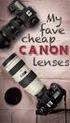 EXACT DS The best lens for office work EXACT DS When Your Glasses Are Not Enough Lenses with only a reading area provide clear vision of objects located close up, while progressive lenses only provide
EXACT DS The best lens for office work EXACT DS When Your Glasses Are Not Enough Lenses with only a reading area provide clear vision of objects located close up, while progressive lenses only provide
Compression of a Dictionary
 Compression of a Dictionary Jan Lánský, Michal Žemlička zizelevak@matfyz.cz michal.zemlicka@mff.cuni.cz Dept. of Software Engineering Faculty of Mathematics and Physics Charles University Synopsis Introduction
Compression of a Dictionary Jan Lánský, Michal Žemlička zizelevak@matfyz.cz michal.zemlicka@mff.cuni.cz Dept. of Software Engineering Faculty of Mathematics and Physics Charles University Synopsis Introduction
EU peníze středním školám digitální učební materiál
 EU peníze středním školám digitální učební materiál Číslo projektu: Číslo a název šablony klíčové aktivity: Tematická oblast, název DUMu: Autor: CZ.1.07/1.5.00/34.0515 III/2 Inovace a zkvalitnění výuky
EU peníze středním školám digitální učební materiál Číslo projektu: Číslo a název šablony klíčové aktivity: Tematická oblast, název DUMu: Autor: CZ.1.07/1.5.00/34.0515 III/2 Inovace a zkvalitnění výuky
ANGLICKÁ KONVERZACE PRO STŘEDNĚ POKROČILÉ
 ANGLICKÁ KONVERZACE PRO STŘEDNĚ POKROČILÉ MGR. VLADIMÍR BRADÁČ ROZVOJ KOMPETENCÍ MANAGEMENTU A PRACOVNÍKŮ VŠ MSK (S PODPOROU ICT) PROJEKT OP VK 2.2: CZ.1.07/2.2.00/15.0176 OSTRAVA 2012 Tento projekt je
ANGLICKÁ KONVERZACE PRO STŘEDNĚ POKROČILÉ MGR. VLADIMÍR BRADÁČ ROZVOJ KOMPETENCÍ MANAGEMENTU A PRACOVNÍKŮ VŠ MSK (S PODPOROU ICT) PROJEKT OP VK 2.2: CZ.1.07/2.2.00/15.0176 OSTRAVA 2012 Tento projekt je
Gymnázium a Střední odborná škola, Rokycany, Mládežníků 1115
 Číslo projektu: Číslo šablony: Název materiálu: Gymnázium a Střední odborná škola, Rokycany, Mládežníků 1115 CZ.1.07/1.5.00/34.0410 II/2 Business correspondence Business English Ročník: Identifikace materiálu:
Číslo projektu: Číslo šablony: Název materiálu: Gymnázium a Střední odborná škola, Rokycany, Mládežníků 1115 CZ.1.07/1.5.00/34.0410 II/2 Business correspondence Business English Ročník: Identifikace materiálu:
Buderus System Logatherm Wps K
 Buderus System Logatherm Wps K XV1100K(C)/XV1100SK(C) All rights reserverd. Any reprinting or unauthorized use wihout the written permission of Buderus System Logatherm Wps K Corporation, is expressly
Buderus System Logatherm Wps K XV1100K(C)/XV1100SK(C) All rights reserverd. Any reprinting or unauthorized use wihout the written permission of Buderus System Logatherm Wps K Corporation, is expressly
Caroline Glendinning Jenni Brooks Kate Gridley. Social Policy Research Unit University of York
 Caroline Glendinning Jenni Brooks Kate Gridley Social Policy Research Unit University of York Growing numbers of people with complex and severe disabilities Henwood and Hudson (2009) for CSCI: are the
Caroline Glendinning Jenni Brooks Kate Gridley Social Policy Research Unit University of York Growing numbers of people with complex and severe disabilities Henwood and Hudson (2009) for CSCI: are the
Střední průmyslová škola strojnická Olomouc, tř.17. listopadu 49
 Střední průmyslová škola strojnická Olomouc, tř.17. listopadu 49 Výukový materiál zpracovaný v rámci projektu Výuka moderně Registrační číslo projektu: CZ.1.07/1.5.00/34.0205 Šablona: III/2 Anglický jazyk
Střední průmyslová škola strojnická Olomouc, tř.17. listopadu 49 Výukový materiál zpracovaný v rámci projektu Výuka moderně Registrační číslo projektu: CZ.1.07/1.5.00/34.0205 Šablona: III/2 Anglický jazyk
DC circuits with a single source
 Název projektu: utomatizace výrobních procesů ve strojírenství a řemeslech egistrační číslo: Z..07/..0/0.008 Příjemce: SPŠ strojnická a SOŠ profesora Švejcara Plzeň, Klatovská 09 Tento projekt je spolufinancován
Název projektu: utomatizace výrobních procesů ve strojírenství a řemeslech egistrační číslo: Z..07/..0/0.008 Příjemce: SPŠ strojnická a SOŠ profesora Švejcara Plzeň, Klatovská 09 Tento projekt je spolufinancován
1, Žáci dostanou 5 klíčových slov a snaží se na jejich základě odhadnout, o čem bude následující cvičení.
 Moje hlavní město Londýn řešení: 1, Žáci dostanou 5 klíčových slov a snaží se na jejich základě odhadnout, o čem bude následující cvičení. Klíčová slova: capital, double decker bus, the River Thames, driving
Moje hlavní město Londýn řešení: 1, Žáci dostanou 5 klíčových slov a snaží se na jejich základě odhadnout, o čem bude následující cvičení. Klíčová slova: capital, double decker bus, the River Thames, driving
2. Entity, Architecture, Process
 Evropský sociální fond Praha & EU: Investujeme do vaší budoucnosti Praktika návrhu číslicových obvodů Dr.-Ing. Martin Novotný Katedra číslicového návrhu Fakulta informačních technologií ČVUT v Praze Miloš
Evropský sociální fond Praha & EU: Investujeme do vaší budoucnosti Praktika návrhu číslicových obvodů Dr.-Ing. Martin Novotný Katedra číslicového návrhu Fakulta informačních technologií ČVUT v Praze Miloš
Stojan pro vrtačku plošných spojů
 Střední škola průmyslová a hotelová Uherské Hradiště Kollárova 617, Uherské Hradiště Stojan pro vrtačku plošných spojů Závěrečný projekt Autor práce: Koutný Radim Lukáš Martin Janoštík Václav Vedoucí projektu:
Střední škola průmyslová a hotelová Uherské Hradiště Kollárova 617, Uherské Hradiště Stojan pro vrtačku plošných spojů Závěrečný projekt Autor práce: Koutný Radim Lukáš Martin Janoštík Václav Vedoucí projektu:
Gymnázium, Brno, Slovanské nám. 7, SCHEME OF WORK Mathematics SCHEME OF WORK. cz
 SCHEME OF WORK Subject: Mathematics Year: first grade, 1.X School year:../ List of topisc # Topics Time period Introduction, repetition September 1. Number sets October 2. Rigtht-angled triangle October,
SCHEME OF WORK Subject: Mathematics Year: first grade, 1.X School year:../ List of topisc # Topics Time period Introduction, repetition September 1. Number sets October 2. Rigtht-angled triangle October,
Tento materiál byl vytvořen v rámci projektu Operačního programu Vzdělávání pro konkurenceschopnost.
 Tento materiál byl vytvořen v rámci projektu Operačního programu Vzdělávání pro konkurenceschopnost. Projekt MŠMT ČR Číslo projektu Název projektu školy Klíčová aktivita III/2 EU PENÍZE ŠKOLÁM CZ.1.07/1.4.00/21.2146
Tento materiál byl vytvořen v rámci projektu Operačního programu Vzdělávání pro konkurenceschopnost. Projekt MŠMT ČR Číslo projektu Název projektu školy Klíčová aktivita III/2 EU PENÍZE ŠKOLÁM CZ.1.07/1.4.00/21.2146
Projekt: ŠKOLA RADOSTI, ŠKOLA KVALITY Registrační číslo projektu: CZ.1.07/1.4.00/21.3688 EU PENÍZE ŠKOLÁM
 ZÁKLADNÍ ŠKOLA OLOMOUC příspěvková organizace MOZARTOVA 48, 779 00 OLOMOUC tel.: 585 427 142, 775 116 442; fax: 585 422 713 email: kundrum@centrum.cz; www.zs-mozartova.cz Projekt: ŠKOLA RADOSTI, ŠKOLA
ZÁKLADNÍ ŠKOLA OLOMOUC příspěvková organizace MOZARTOVA 48, 779 00 OLOMOUC tel.: 585 427 142, 775 116 442; fax: 585 422 713 email: kundrum@centrum.cz; www.zs-mozartova.cz Projekt: ŠKOLA RADOSTI, ŠKOLA
Progressive loyalty V1.0. Copyright 2017 TALENTHUT
 Progressive loyalty Copyright 2017 TALENTHUT www.talenthut.io 1. Welcome The Progressive Loyalty Siberian CMS module will allow you to launch a loyalty program and reward your customers as they buy from
Progressive loyalty Copyright 2017 TALENTHUT www.talenthut.io 1. Welcome The Progressive Loyalty Siberian CMS module will allow you to launch a loyalty program and reward your customers as they buy from
Theme 6. Money Grammar: word order; questions
 Theme 6 Money Grammar: word order; questions Čas potřebný k prostudování učiva lekce: 8 vyučujících hodin Čas potřebný k ověření učiva lekce: 45 minut KLÍNSKÝ P., MÜNCH O., CHROMÁ D., Ekonomika, EDUKO
Theme 6 Money Grammar: word order; questions Čas potřebný k prostudování učiva lekce: 8 vyučujících hodin Čas potřebný k ověření učiva lekce: 45 minut KLÍNSKÝ P., MÜNCH O., CHROMÁ D., Ekonomika, EDUKO
Čtvrtý Pentagram The fourth Pentagram
 Energy News 4 1 Čtvrtý Pentagram The fourth Pentagram Na jaře příštího roku nabídneme našim zákazníkům již čtvrtý Pentagram a to Pentagram šamponů. K zavedení tohoto Pentagramu jsme se rozhodli na základě
Energy News 4 1 Čtvrtý Pentagram The fourth Pentagram Na jaře příštího roku nabídneme našim zákazníkům již čtvrtý Pentagram a to Pentagram šamponů. K zavedení tohoto Pentagramu jsme se rozhodli na základě
STŘEDNÍ ODBORNÁ ŠKOLA a STŘEDNÍ ODBORNÉ UČILIŠTĚ, Česká Lípa, 28. října 2707, příspěvková organizace
 Název školy STŘEDNÍ ODBORNÁ ŠKOLA a STŘEDNÍ ODBORNÉ UČILIŠTĚ, Česká Lípa, 28. října 2707, příspěvková organizace Číslo a název projektu: CZ.1.07/1.5.00/34.0880 Digitální učební materiály www.skolalipa.cz
Název školy STŘEDNÍ ODBORNÁ ŠKOLA a STŘEDNÍ ODBORNÉ UČILIŠTĚ, Česká Lípa, 28. října 2707, příspěvková organizace Číslo a název projektu: CZ.1.07/1.5.00/34.0880 Digitální učební materiály www.skolalipa.cz
Invitation to ON-ARRIVAL TRAINING COURSE for EVS volunteers
 Invitation to ON-ARRIVAL TRAINING COURSE for EVS volunteers (český text pro hostitelské organizace následuje na str. 3) 6.11. 11.11. 2015 Hotel Kaskáda, Ledeč nad Sázavou Husovo nám. 17, 584 01 Ledeč nad
Invitation to ON-ARRIVAL TRAINING COURSE for EVS volunteers (český text pro hostitelské organizace následuje na str. 3) 6.11. 11.11. 2015 Hotel Kaskáda, Ledeč nad Sázavou Husovo nám. 17, 584 01 Ledeč nad
VOŠ, SPŠ automobilní a technická. Mgr. Marie Šíchová. At the railway station
 Název SŠ: Autor: Název: Tematická oblast: VOŠ, SPŠ automobilní a technická Mgr. Marie Šíchová At the railway station VOŠ, Provoz a ekonomika dopravy, cizí jazyk, angličtina B, odborné téma Železniční doprava
Název SŠ: Autor: Název: Tematická oblast: VOŠ, SPŠ automobilní a technická Mgr. Marie Šíchová At the railway station VOŠ, Provoz a ekonomika dopravy, cizí jazyk, angličtina B, odborné téma Železniční doprava
Digitální učební materiál
 Digitální učební materiál Projekt Šablona Tématická oblast DUM č. CZ.1.07/1.5.00/34.0415 Inovujeme, inovujeme III/2 Inovace a zkvalitnění výuky prostřednictvím ICT (DUM) Anglický jazyk pro obor podnikání
Digitální učební materiál Projekt Šablona Tématická oblast DUM č. CZ.1.07/1.5.00/34.0415 Inovujeme, inovujeme III/2 Inovace a zkvalitnění výuky prostřednictvím ICT (DUM) Anglický jazyk pro obor podnikání
Výukový materiál zpracován v rámci projektu EU peníze školám
 Výukový materiál zpracován v rámci projektu EU peníze školám Registrační číslo projektu: CZ.1.07/1.5.00/34.0996 Šablona: III/2 č. materiálu: VY_32_INOVACE_ANJ349 Jméno autora: PhDr. Korbová Magdalena Třída/ročník:
Výukový materiál zpracován v rámci projektu EU peníze školám Registrační číslo projektu: CZ.1.07/1.5.00/34.0996 Šablona: III/2 č. materiálu: VY_32_INOVACE_ANJ349 Jméno autora: PhDr. Korbová Magdalena Třída/ročník:
Škola: Střední škola obchodní, České Budějovice, Husova 9. Inovace a zkvalitnění výuky prostřednictvím ICT
 Škola: Střední škola obchodní, České Budějovice, Husova 9 Projekt MŠMT ČR: EU PENÍZE ŠKOLÁM Číslo projektu: CZ.1.07/1.5.00/34.0536 Název projektu školy: Výuka s ICT na SŠ obchodní České Budějovice Šablona
Škola: Střední škola obchodní, České Budějovice, Husova 9 Projekt MŠMT ČR: EU PENÍZE ŠKOLÁM Číslo projektu: CZ.1.07/1.5.00/34.0536 Název projektu školy: Výuka s ICT na SŠ obchodní České Budějovice Šablona
Gymnázium a Střední odborná škola, Rokycany, Mládežníků 1115
 Číslo projektu: Číslo šablony: Název materiálu: Gymnázium a Střední odborná škola, Rokycany, Mládežníků 1115 CZ.1.07/1.5.00/34.0410 II/2 Websites and communication tools IT English Ročník: Identifikace
Číslo projektu: Číslo šablony: Název materiálu: Gymnázium a Střední odborná škola, Rokycany, Mládežníků 1115 CZ.1.07/1.5.00/34.0410 II/2 Websites and communication tools IT English Ročník: Identifikace
Vliv metody vyšetřování tvaru brusného kotouče na výslednou přesnost obrobku
 Vliv metody vyšetřování tvaru brusného kotouče na výslednou přesnost obrobku Aneta Milsimerová Fakulta strojní, Západočeská univerzita Plzeň, 306 14 Plzeň. Česká republika. E-mail: anetam@kto.zcu.cz Hlavním
Vliv metody vyšetřování tvaru brusného kotouče na výslednou přesnost obrobku Aneta Milsimerová Fakulta strojní, Západočeská univerzita Plzeň, 306 14 Plzeň. Česká republika. E-mail: anetam@kto.zcu.cz Hlavním
CZ.1.07/1.5.00/
 Projekt: Příjemce: Digitální učební materiály ve škole, registrační číslo projektu CZ.1.07/1.5.00/34.0527 Střední zdravotnická škola a Vyšší odborná škola zdravotnická, Husova 3, 371 60 České Budějovice
Projekt: Příjemce: Digitální učební materiály ve škole, registrační číslo projektu CZ.1.07/1.5.00/34.0527 Střední zdravotnická škola a Vyšší odborná škola zdravotnická, Husova 3, 371 60 České Budějovice
Present Perfect x Past Simple Předpřítomný čas x Minulý čas Pracovní list
 VY_32_INOVACE_AJ_133 Present Perfect x Past Simple Předpřítomný čas x Minulý čas Pracovní list PhDr. Zuzana Žantovská Období vytvoření: květen 2013 Ročník: 1. 4. ročník SŠ Tematická oblast: Gramatika slovesa
VY_32_INOVACE_AJ_133 Present Perfect x Past Simple Předpřítomný čas x Minulý čas Pracovní list PhDr. Zuzana Žantovská Období vytvoření: květen 2013 Ročník: 1. 4. ročník SŠ Tematická oblast: Gramatika slovesa
VYSOKÁ ŠKOLA HOTELOVÁ V PRAZE 8, SPOL. S R. O.
 VYSOKÁ ŠKOLA HOTELOVÁ V PRAZE 8, SPOL. S R. O. Návrh konceptu konkurenceschopného hotelu v době ekonomické krize Diplomová práce 2013 Návrh konceptu konkurenceschopného hotelu v době ekonomické krize Diplomová
VYSOKÁ ŠKOLA HOTELOVÁ V PRAZE 8, SPOL. S R. O. Návrh konceptu konkurenceschopného hotelu v době ekonomické krize Diplomová práce 2013 Návrh konceptu konkurenceschopného hotelu v době ekonomické krize Diplomová
FIRE INVESTIGATION. Střední průmyslová škola Hranice. Mgr. Radka Vorlová. 19_Fire investigation CZ.1.07/1.5.00/
 FIRE INVESTIGATION Střední průmyslová škola Hranice Mgr. Radka Vorlová 19_Fire investigation CZ.1.07/1.5.00/34.0608 Výukový materiál Číslo projektu: CZ.1.07/1.5.00/21.34.0608 Šablona: III/2 Inovace a zkvalitnění
FIRE INVESTIGATION Střední průmyslová škola Hranice Mgr. Radka Vorlová 19_Fire investigation CZ.1.07/1.5.00/34.0608 Výukový materiál Číslo projektu: CZ.1.07/1.5.00/21.34.0608 Šablona: III/2 Inovace a zkvalitnění
Innovated Solution: Questions and Answers after the Webinar
 Innovated Solution: Questions and Answers after the Webinar Budou podkladové materiály webináře také v českém jazyce? Prezentace pro webinář je pouze v anglické verzi. Před začátkem testů s účastníky však
Innovated Solution: Questions and Answers after the Webinar Budou podkladové materiály webináře také v českém jazyce? Prezentace pro webinář je pouze v anglické verzi. Před začátkem testů s účastníky však
AŤ ŽIJE MEFANET! VYUŽIJE MEFANET NOVÉ TECHNOLOGIE PRO PODPORU VÝUKY?
 AŤ ŽIJE MEFANET! VYUŽIJE MEFANET NOVÉ TECHNOLOGIE PRO PODPORU VÝUKY? VIVAT MEFANET! WILL MEFANET TAKE ADVANTAGE OF NEW TECHNOLOGIES FOR LEARNING SUPPORT? M. Vejražka, Č. Štuka, S. Štípek 1. lékařská fakulta
AŤ ŽIJE MEFANET! VYUŽIJE MEFANET NOVÉ TECHNOLOGIE PRO PODPORU VÝUKY? VIVAT MEFANET! WILL MEFANET TAKE ADVANTAGE OF NEW TECHNOLOGIES FOR LEARNING SUPPORT? M. Vejražka, Č. Štuka, S. Štípek 1. lékařská fakulta
Drags imun. Innovations
 Energy news 2 Inovace Innovations 1 Drags imun V příštích plánovaných výrobních šaržích dojde ke změně balení a designu tohoto produktu. Designové změny sledují úspěšný trend započatý novou generací Pentagramu
Energy news 2 Inovace Innovations 1 Drags imun V příštích plánovaných výrobních šaržích dojde ke změně balení a designu tohoto produktu. Designové změny sledují úspěšný trend započatý novou generací Pentagramu
Škola: Střední škola obchodní, České Budějovice, Husova 9. Inovace a zkvalitnění výuky prostřednictvím ICT
 Škola: Střední škola obchodní, České Budějovice, Husova 9 Projekt MŠMT ČR: EU PENÍZE ŠKOLÁM Číslo projektu: CZ.1.07/1.5.00/34.0536 Název projektu školy: Výuka s ICT na SŠ obchodní České Budějovice Šablona
Škola: Střední škola obchodní, České Budějovice, Husova 9 Projekt MŠMT ČR: EU PENÍZE ŠKOLÁM Číslo projektu: CZ.1.07/1.5.00/34.0536 Název projektu školy: Výuka s ICT na SŠ obchodní České Budějovice Šablona
Microsoft Lync WEB meeting
 User - documentation ENU and CZ version Microsoft Lync WEB meeting - Připojení k WEB meetingu prostřednictvím Microsoft Lync Date: 10. 5. 2013 Version: 0.2 ENU, CZ www.axiomprovis.cz Version description:
User - documentation ENU and CZ version Microsoft Lync WEB meeting - Připojení k WEB meetingu prostřednictvím Microsoft Lync Date: 10. 5. 2013 Version: 0.2 ENU, CZ www.axiomprovis.cz Version description:
1. Maple - verze. 2. Maple - prostredi. Document Mode vs. Worksheet Mode
 1. Maple - verze - Maple 18: Standard Worksheet (.mw) - Classic Worksheet Maple 18 (.mws) - starsi pocitace, mene pameti - Command-line Maple 18 - komplexni vypocty - a jine (kalkulacka, vlastni aplikace
1. Maple - verze - Maple 18: Standard Worksheet (.mw) - Classic Worksheet Maple 18 (.mws) - starsi pocitace, mene pameti - Command-line Maple 18 - komplexni vypocty - a jine (kalkulacka, vlastni aplikace
UŽIVATELSKÁ PŘÍRUČKA
 UŽIVATELSKÁ PŘÍRUČKA Plni víry a naděje míříme kupředu. S odhodláním zlepšujeme své dovednosti. Zapomeňte na zklamání, ale nikoli na svůj nevyužitý potenciál. Touha překonat sám sebe a dosáhnout hranice
UŽIVATELSKÁ PŘÍRUČKA Plni víry a naděje míříme kupředu. S odhodláním zlepšujeme své dovednosti. Zapomeňte na zklamání, ale nikoli na svůj nevyužitý potenciál. Touha překonat sám sebe a dosáhnout hranice
Výukový materiál zpracovaný v rámci operačního programu Vzdělávání pro konkurenceschopnost
 Výukový materiál zpracovaný v rámci operačního programu Vzdělávání pro konkurenceschopnost Registrační číslo: CZ.1.07/1. 5.00/34.0084 Šablona: II/2 Inovace a zkvalitnění výuky cizích jazyků na středních
Výukový materiál zpracovaný v rámci operačního programu Vzdělávání pro konkurenceschopnost Registrační číslo: CZ.1.07/1. 5.00/34.0084 Šablona: II/2 Inovace a zkvalitnění výuky cizích jazyků na středních
CZ.1.07/1.5.00/
 Projekt: Příjemce: Digitální učební materiály ve škole, registrační číslo projektu CZ.1.07/1.5.00/34.0527 Střední zdravotnická škola a Vyšší odborná škola zdravotnická, Husova 3, 371 60 České Budějovice
Projekt: Příjemce: Digitální učební materiály ve škole, registrační číslo projektu CZ.1.07/1.5.00/34.0527 Střední zdravotnická škola a Vyšší odborná škola zdravotnická, Husova 3, 371 60 České Budějovice
Střední škola obchodní, České Budějovice, Husova 9, VY_INOVACE_ANJ_741. Škola: Střední škola obchodní, České Budějovice, Husova 9
 Škola: Střední škola obchodní, České Budějovice, Husova 9 Projekt MŠMT ČR: EU PENÍZE ŠKOLÁM Číslo projektu: CZ.1.07/1.5.00/34.0536 Název projektu školy: Výuka s ICT na SŠ obchodní České Budějovice Šablona
Škola: Střední škola obchodní, České Budějovice, Husova 9 Projekt MŠMT ČR: EU PENÍZE ŠKOLÁM Číslo projektu: CZ.1.07/1.5.00/34.0536 Název projektu školy: Výuka s ICT na SŠ obchodní České Budějovice Šablona
Mechanika Teplice, výrobní družstvo, závod Děčín TACHOGRAFY. Číslo Servisní Informace Mechanika: 5-2013
 Mechanika Teplice, výrobní družstvo, závod Děčín TACHOGRAFY Servisní Informace Datum vydání: 20.2.2013 Určeno pro : AMS, registrované subj.pro montáž st.měř. Na základě SI VDO č./datum: Není Mechanika
Mechanika Teplice, výrobní družstvo, závod Děčín TACHOGRAFY Servisní Informace Datum vydání: 20.2.2013 Určeno pro : AMS, registrované subj.pro montáž st.měř. Na základě SI VDO č./datum: Není Mechanika
1 st International School Ostrava-mezinárodní gymnázium, s.r.o. Gregorova 2582/3, 702 00 Ostrava. IZO: 150 077 009 Forma vzdělávání: denní
 1 st International School Ostrava-mezinárodní gymnázium, s.r.o. Gregorova 2582/3, 702 00 Ostrava IZO: 150 077 009 Forma vzdělávání: denní Kritéria pro IV. kolo přijímacího řízení pro školní rok 2015/2016
1 st International School Ostrava-mezinárodní gymnázium, s.r.o. Gregorova 2582/3, 702 00 Ostrava IZO: 150 077 009 Forma vzdělávání: denní Kritéria pro IV. kolo přijímacího řízení pro školní rok 2015/2016
CZ.1.07/1.5.00/
 Projekt: Příjemce: Digitální učební materiály ve škole, registrační číslo projektu CZ.1.07/1.5.00/34.0527 Střední zdravotnická škola a Vyšší odborná škola zdravotnická, Husova 3, 371 60 České Budějovice
Projekt: Příjemce: Digitální učební materiály ve škole, registrační číslo projektu CZ.1.07/1.5.00/34.0527 Střední zdravotnická škola a Vyšší odborná škola zdravotnická, Husova 3, 371 60 České Budějovice
Náhradník Náhradník 5.A
 5. (Testovací klíč: XVUFOKXS) Počet správně zodpovězených otázek Počet nesprávně zodpovězených otázek 0 23 Poslech Čtení s porozuměním Slovní zásoba Gramatika Konverzace 04 02 08 07 02 Obecná škola Otázka
5. (Testovací klíč: XVUFOKXS) Počet správně zodpovězených otázek Počet nesprávně zodpovězených otázek 0 23 Poslech Čtení s porozuměním Slovní zásoba Gramatika Konverzace 04 02 08 07 02 Obecná škola Otázka
DATA SHEET. BC516 PNP Darlington transistor. technický list DISCRETE SEMICONDUCTORS Apr 23. Product specification Supersedes data of 1997 Apr 16
 zákaznická linka: 840 50 60 70 DISCRETE SEMICONDUCTORS DATA SHEET book, halfpage M3D186 Supersedes data of 1997 Apr 16 1999 Apr 23 str 1 Dodavatel: GM electronic, spol. s r.o., Křižíkova 77, 186 00 Praha
zákaznická linka: 840 50 60 70 DISCRETE SEMICONDUCTORS DATA SHEET book, halfpage M3D186 Supersedes data of 1997 Apr 16 1999 Apr 23 str 1 Dodavatel: GM electronic, spol. s r.o., Křižíkova 77, 186 00 Praha
Metoda CLIL. Metody oddělování složek směsí FILTRACE FILTRATION
 Metoda CLIL Anglický jazyk - chemie Metody oddělování složek směsí FILTRACE FILTRATION Metodický list PaedDr. Jitka Voráčová Tato práce vznikla jako výstup vzdělávacího programu: Projekt CLIL Obsahově
Metoda CLIL Anglický jazyk - chemie Metody oddělování složek směsí FILTRACE FILTRATION Metodický list PaedDr. Jitka Voráčová Tato práce vznikla jako výstup vzdělávacího programu: Projekt CLIL Obsahově
Transportation Problem
 Transportation Problem ١ C H A P T E R 7 Transportation Problem The transportation problem seeks to minimize the total shipping costs of transporting goods from m origins (each with a supply s i ) to n
Transportation Problem ١ C H A P T E R 7 Transportation Problem The transportation problem seeks to minimize the total shipping costs of transporting goods from m origins (each with a supply s i ) to n
2 Axiomatic Definition of Object 2. 3 UML Unified Modelling Language Classes in UML Tools for System Design in UML 5
 Contents Contents 1 Semestrální práce 1 2 Axiomatic Definition of Object 2 3 UML Unified Modelling Language 2 3.1 Classes in UML............................ 3 4 Tools for System Design in UML 5 5 Student
Contents Contents 1 Semestrální práce 1 2 Axiomatic Definition of Object 2 3 UML Unified Modelling Language 2 3.1 Classes in UML............................ 3 4 Tools for System Design in UML 5 5 Student
Social Media a firemní komunikace
 Social Media a firemní komunikace TYINTERNETY / FALANXIA YOUR WORLD ENGAGED UČTE SE OD STARTUPŮ ANALYSIS -> PARALYSIS POUŽIJTE TO, CO ZNÁ KAŽDÝ POUŽIJTE TO, CO ZNÁ KAŽDÝ POUŽIJTE TO, CO ZNÁ KAŽDÝ POUŽIJTE
Social Media a firemní komunikace TYINTERNETY / FALANXIA YOUR WORLD ENGAGED UČTE SE OD STARTUPŮ ANALYSIS -> PARALYSIS POUŽIJTE TO, CO ZNÁ KAŽDÝ POUŽIJTE TO, CO ZNÁ KAŽDÝ POUŽIJTE TO, CO ZNÁ KAŽDÝ POUŽIJTE
EURO přeshraniční platba
 EURO přeshraniční platba EURO přeshraniční platba je platební příkaz splňující následující kriteria: Je předložen elektronicky Je požadováno standardní provedení (tj. nikoliv urgentní nebo expresní) Částka
EURO přeshraniční platba EURO přeshraniční platba je platební příkaz splňující následující kriteria: Je předložen elektronicky Je požadováno standardní provedení (tj. nikoliv urgentní nebo expresní) Částka
14,35 - Standardizace portálové platformy MEFANET: den zúčtování s projektem OP VK
 Program semináře 14,30 - Úvodní slovo 14,35 - Standardizace portálové platformy MEFANET: den zúčtování s projektem OP VK 15,00 - Modernizace výuky klinického rozhodování: představení vybraných platforem
Program semináře 14,30 - Úvodní slovo 14,35 - Standardizace portálové platformy MEFANET: den zúčtování s projektem OP VK 15,00 - Modernizace výuky klinického rozhodování: představení vybraných platforem
Systém pro správu experimentálních dat a metadat. Petr Císař, Antonín Bárta 2014 Ústav komplexních systémů, FROV, JU
 Systém pro správu experimentálních dat a metadat Petr Císař, Antonín Bárta 2014 Ústav komplexních systémů, FROV, JU BioWes Systém pro správu experimentálních dat a meta Hlavní cíl Vytvoření systému usnadňujícího
Systém pro správu experimentálních dat a metadat Petr Císař, Antonín Bárta 2014 Ústav komplexních systémů, FROV, JU BioWes Systém pro správu experimentálních dat a meta Hlavní cíl Vytvoření systému usnadňujícího
Informace o písemných přijímacích zkouškách. Doktorské studijní programy Matematika
 Informace o písemných přijímacích zkouškách (úplné zadání zkušebních otázek či příkladů, které jsou součástí přijímací zkoušky nebo její části, a u otázek s výběrem odpovědi správné řešení) Doktorské studijní
Informace o písemných přijímacích zkouškách (úplné zadání zkušebních otázek či příkladů, které jsou součástí přijímací zkoušky nebo její části, a u otázek s výběrem odpovědi správné řešení) Doktorské studijní
Instrukce: Cvičný test má celkem 3 části, čas určený pro tyto části je 20 minut. 1. Reading = 6 bodů 2. Use of English = 14 bodů 3.
 Vážení studenti, na následujících stranách si můžete otestovat svou znalost angličtiny a orientačně zjistit, kolik bodů za jazykové kompetence byste získali v přijímacím řízení. Maximální počet bodů je
Vážení studenti, na následujících stranách si můžete otestovat svou znalost angličtiny a orientačně zjistit, kolik bodů za jazykové kompetence byste získali v přijímacím řízení. Maximální počet bodů je
CZ.1.07/1.5.00/
 Projekt: Příjemce: Digitální učební materiály ve škole, registrační číslo projektu CZ.1.07/1.5.00/34.0527 Střední zdravotnická škola a Vyšší odborná škola zdravotnická, Husova 3, 371 60 České Budějovice
Projekt: Příjemce: Digitální učební materiály ve škole, registrační číslo projektu CZ.1.07/1.5.00/34.0527 Střední zdravotnická škola a Vyšší odborná škola zdravotnická, Husova 3, 371 60 České Budějovice
Byznys a obchodní záležitosti
 - Úvod Dear Mr. President, Dear Mr. President, Velmi formální, příjemce má speciální titul či status, který musí být použit v místě jejich jména Dear Sir, Formální, příjemce muž, jméno neznámé Dear Madam,
- Úvod Dear Mr. President, Dear Mr. President, Velmi formální, příjemce má speciální titul či status, který musí být použit v místě jejich jména Dear Sir, Formální, příjemce muž, jméno neznámé Dear Madam,
Instrukce pro autory přednášek a posterů
 2. ročník mezinárodní konference 12. - 14. října 2010 Olomouc, Česká republika, EU Instrukce pro autory přednášek a posterů Vážené dámy, vážení pánové, Sborník se skládá z tištěné formy seznamu přednášek
2. ročník mezinárodní konference 12. - 14. října 2010 Olomouc, Česká republika, EU Instrukce pro autory přednášek a posterů Vážené dámy, vážení pánové, Sborník se skládá z tištěné formy seznamu přednášek
Úvod do datového a procesního modelování pomocí CASE Erwin a BPwin
 Úvod do datového a procesního modelování pomocí CASE Erwin a BPwin (nově AllFusion Data Modeller a Process Modeller ) Doc. Ing. B. Miniberger,CSc. BIVŠ Praha 2009 Tvorba datového modelu Identifikace entit
Úvod do datového a procesního modelování pomocí CASE Erwin a BPwin (nově AllFusion Data Modeller a Process Modeller ) Doc. Ing. B. Miniberger,CSc. BIVŠ Praha 2009 Tvorba datového modelu Identifikace entit
TechoLED H A N D B O O K
 TechoLED HANDBOOK Světelné panely TechoLED Úvod TechoLED LED světelné zdroje jsou moderním a perspektivním zdrojem světla se širokými možnostmi použití. Umožňují plnohodnotnou náhradu žárovek, zářivkových
TechoLED HANDBOOK Světelné panely TechoLED Úvod TechoLED LED světelné zdroje jsou moderním a perspektivním zdrojem světla se širokými možnostmi použití. Umožňují plnohodnotnou náhradu žárovek, zářivkových
Klepnutím lze upravit styl Click to edit Master title style předlohy nadpisů.
 nadpisu. Case Study Environmental Controlling level Control Fifth level Implementation Policy and goals Organisation Documentation Information Mass and energy balances Analysis Planning of measures 1 1
nadpisu. Case Study Environmental Controlling level Control Fifth level Implementation Policy and goals Organisation Documentation Information Mass and energy balances Analysis Planning of measures 1 1
Chapter 7: Process Synchronization
 Chapter 7: Process Synchronization Background The Critical-Section Problem Synchronization Hardware Semaphores Classical Problems of Synchronization Critical Regions Monitors Synchronization in Solaris
Chapter 7: Process Synchronization Background The Critical-Section Problem Synchronization Hardware Semaphores Classical Problems of Synchronization Critical Regions Monitors Synchronization in Solaris
Website review vaznikystrechy.eu
 Generated on August 02 2016 10:08 AM The score is 56/100 SEO Content Title Dřevěné příhradové vazníky pro všechy typy střech Length : 49 Perfect, your title contains between 10 and 70 characters. Description
Generated on August 02 2016 10:08 AM The score is 56/100 SEO Content Title Dřevěné příhradové vazníky pro všechy typy střech Length : 49 Perfect, your title contains between 10 and 70 characters. Description
Just write down your most recent and important education. Remember that sometimes less is more some people may be considered overqualified.
 CURRICULUM VITAE - EDUCATION Jindřich Bláha Výukový materiál zpracován v rámci projektu EU peníze školám Autorem materiálu a všech jeho částí, není-li uvedeno jinak, je Bc. Jindřich Bláha. Dostupné z Metodického
CURRICULUM VITAE - EDUCATION Jindřich Bláha Výukový materiál zpracován v rámci projektu EU peníze školám Autorem materiálu a všech jeho částí, není-li uvedeno jinak, je Bc. Jindřich Bláha. Dostupné z Metodického
Tento materiál byl vytvořen v rámci projektu Operačního programu Vzdělávání pro konkurenceschopnost.
 Tento materiál byl vytvořen v rámci projektu Operačního programu Vzdělávání pro konkurenceschopnost. Projekt MŠMT ČR Číslo projektu Název projektu školy Klíčová aktivita III/2 EU PENÍZE ŠKOLÁM CZ.1.07/1.4.00/21.2146
Tento materiál byl vytvořen v rámci projektu Operačního programu Vzdělávání pro konkurenceschopnost. Projekt MŠMT ČR Číslo projektu Název projektu školy Klíčová aktivita III/2 EU PENÍZE ŠKOLÁM CZ.1.07/1.4.00/21.2146
Využití hybridní metody vícekriteriálního rozhodování za nejistoty. Michal Koláček, Markéta Matulová
 Využití hybridní metody vícekriteriálního rozhodování za nejistoty Michal Koláček, Markéta Matulová Outline Multiple criteria decision making Classification of MCDM methods TOPSIS method Fuzzy extension
Využití hybridní metody vícekriteriálního rozhodování za nejistoty Michal Koláček, Markéta Matulová Outline Multiple criteria decision making Classification of MCDM methods TOPSIS method Fuzzy extension
CZ.1.07/1.5.00/34.0527
 Projekt: Příjemce: Digitální učební materiály ve škole, registrační číslo projektu CZ.1.07/1.5.00/34.0527 Střední zdravotnická škola a Vyšší odborná škola zdravotnická, Husova 3, 371 60 České Budějovice
Projekt: Příjemce: Digitální učební materiály ve škole, registrační číslo projektu CZ.1.07/1.5.00/34.0527 Střední zdravotnická škola a Vyšší odborná škola zdravotnická, Husova 3, 371 60 České Budějovice
POSLECH. Cinema or TV tonight (a dialogue between Susan and David about their plans for tonight)
 POSLECH Jazyk Úroveň Autor Kód materiálu Anglický jazyk 9. třída Zora Smolková aj9-jes-smo-pos-01 Z á k l a d o v ý t e x t : Cinema or TV tonight (a dialogue between Susan and David about their plans
POSLECH Jazyk Úroveň Autor Kód materiálu Anglický jazyk 9. třída Zora Smolková aj9-jes-smo-pos-01 Z á k l a d o v ý t e x t : Cinema or TV tonight (a dialogue between Susan and David about their plans
Every participant in the conference is allowed to publish as the first author one paper only.
 INSTRUCTIONS FOR AUTHORS Please send an abstract of your submission (presentation, full-text, e-poster) using the conference website www.konferenceosetrovatelstvi.cz, section ABSTRAKT by 30 March 2018.
INSTRUCTIONS FOR AUTHORS Please send an abstract of your submission (presentation, full-text, e-poster) using the conference website www.konferenceosetrovatelstvi.cz, section ABSTRAKT by 30 March 2018.
Next line show use of paragraf symbol. It should be kept with the following number. Jak může státní zástupce věc odložit zmiňuje 159a.
 1 Bad line breaks The follwing text has prepostions O and k at end of line which is incorrect according to Czech language typography standards: Mezi oblíbené dětské pohádky patří pohádky O Palečkovi, Alenka
1 Bad line breaks The follwing text has prepostions O and k at end of line which is incorrect according to Czech language typography standards: Mezi oblíbené dětské pohádky patří pohádky O Palečkovi, Alenka
Číslo projektu: CZ.1.07/1.5.00/34.0036 Název projektu: Inovace a individualizace výuky
 Číslo projektu: CZ.1.07/1.5.00/34.0036 Název projektu: Inovace a individualizace výuky Autor: Mgr. Libuše Matulová Název materiálu: Education Označení materiálu: VY_32_INOVACE_MAT27 Datum vytvoření: 10.10.2013
Číslo projektu: CZ.1.07/1.5.00/34.0036 Název projektu: Inovace a individualizace výuky Autor: Mgr. Libuše Matulová Název materiálu: Education Označení materiálu: VY_32_INOVACE_MAT27 Datum vytvoření: 10.10.2013
Vánoční sety Christmas sets
 Energy news 7 Inovace Innovations 1 Vánoční sety Christmas sets Na jaře tohoto roku jste byli informováni o připravované akci pro předvánoční období sety Pentagramu koncentrátů a Pentagramu krémů ve speciálních
Energy news 7 Inovace Innovations 1 Vánoční sety Christmas sets Na jaře tohoto roku jste byli informováni o připravované akci pro předvánoční období sety Pentagramu koncentrátů a Pentagramu krémů ve speciálních
Aplikace matematiky. Dana Lauerová A note to the theory of periodic solutions of a parabolic equation
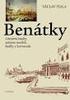 Aplikace matematiky Dana Lauerová A note to the theory of periodic solutions of a parabolic equation Aplikace matematiky, Vol. 25 (1980), No. 6, 457--460 Persistent URL: http://dml.cz/dmlcz/103885 Terms
Aplikace matematiky Dana Lauerová A note to the theory of periodic solutions of a parabolic equation Aplikace matematiky, Vol. 25 (1980), No. 6, 457--460 Persistent URL: http://dml.cz/dmlcz/103885 Terms
CZ.1.07/1.5.00/ Zefektivnění výuky prostřednictvím ICT technologií III/2 - Inovace a zkvalitnění výuky prostřednictvím ICT
 Autor: Sylva Máčalová Tematický celek : Gramatika Cílová skupina : mírně pokročilý - pokročilý Anotace Materiál má podobu pracovního listu, který obsahuje cvičení, pomocí nichž si žáci procvičí rozdíly
Autor: Sylva Máčalová Tematický celek : Gramatika Cílová skupina : mírně pokročilý - pokročilý Anotace Materiál má podobu pracovního listu, který obsahuje cvičení, pomocí nichž si žáci procvičí rozdíly
Introduction to Navision 4.00 Jaromír Skorkovský, MS., PhD.
 Introduction to Navision 4.00 Jaromír Skorkovský, MS., PhD. ESF MU, Czech Republic 1 1 Distribution channels Microsoft Development, new versions, technology, languages.. Country HQ 1 legislation, sales
Introduction to Navision 4.00 Jaromír Skorkovský, MS., PhD. ESF MU, Czech Republic 1 1 Distribution channels Microsoft Development, new versions, technology, languages.. Country HQ 1 legislation, sales
Střední průmyslová škola strojnická Olomouc, tř.17. listopadu 49
 Střední průmyslová škola strojnická Olomouc, tř.17. listopadu 49 Výukový materiál zpracovaný v rámci projektu Výuka moderně Registrační číslo projektu: CZ.1.07/1.5.00/34.0205 Šablona: III/2 Anglický jazyk
Střední průmyslová škola strojnická Olomouc, tř.17. listopadu 49 Výukový materiál zpracovaný v rámci projektu Výuka moderně Registrační číslo projektu: CZ.1.07/1.5.00/34.0205 Šablona: III/2 Anglický jazyk
Obsah&/&Content& Všeobecné)podmínky)(v)češtině)) Terms)and)Conditions)(in)english)) )
 Obsah/Content Všeobecnépodmínky(včeštině TermsandConditions(inenglish Všeobecnépodmínky používáníwebovýchstránekneighboursuniverseasouvisejícíchslužebazásadyochrany osobníchdat A.! PodmínkyužíváníwebovýchstránekNeighboursUniverseasouvisejícíchslužeb
Obsah/Content Všeobecnépodmínky(včeštině TermsandConditions(inenglish Všeobecnépodmínky používáníwebovýchstránekneighboursuniverseasouvisejícíchslužebazásadyochrany osobníchdat A.! PodmínkyužíváníwebovýchstránekNeighboursUniverseasouvisejícíchslužeb
ENGLISH FOR ACADEMIC PURPOSES
 Slezská univerzita v Opavě Fakulta veřejných politik v Opavě ENGLISH FOR ACADEMIC PURPOSES Distanční studijní opora Veronika Portešová Opava 2012 Projekt č. CZ.1.07/2.2.00/15.0178 Inovace studijního programu
Slezská univerzita v Opavě Fakulta veřejných politik v Opavě ENGLISH FOR ACADEMIC PURPOSES Distanční studijní opora Veronika Portešová Opava 2012 Projekt č. CZ.1.07/2.2.00/15.0178 Inovace studijního programu
ČTENÍ. M e t o d i c k é p o z n á m k y k z á k l a d o v é m u t e x t u :
 ČTENÍ Jazyk Úroveň Autor Kód materiálu Anglický jazyk 9. třída Mgr. Martin Zicháček aj9-kap-zic-cte-12 Z á k l a d o v ý t e x t ( 1 5 0 2 5 0 s l o v ) : Modern technology Technology has changed a lot
ČTENÍ Jazyk Úroveň Autor Kód materiálu Anglický jazyk 9. třída Mgr. Martin Zicháček aj9-kap-zic-cte-12 Z á k l a d o v ý t e x t ( 1 5 0 2 5 0 s l o v ) : Modern technology Technology has changed a lot
