IAN FUNKMAUS WIRELESS MOUSE SOURIS SANS FIL SOM 6 A1. DRAADLOZE MUIS Bedienings- en veiligheidsinstructies
|
|
|
- Jakub Fišer
- před 7 lety
- Počet zobrazení:
Transkript
1 FUNKMAUS WIRELESS MOUSE SOURIS SANS FIL SOM 6 A1 FUNKMAUS Bedienungs- und Sicherheitshinweise DRAADLOZE MUIS Bedienings- en veiligheidsinstructies WIRELESS MOUSE Operation and safety notes RÁDIOVÁ MYŠ Pokyny pro obsluhu a bezpečnostní pokyny SOURIS SANS FIL Instructions d utilisation et consignes de sécurité IAN
2 DE/AT/CH Bedienungs- und Sicherheitshinweise Seite 3 GB/IE Operation and safety notes Page 22 FR/BE Instructions d utilisation et consignes de sécurité Page 40 NL/BE Bedienings- en veiligheidsinstructies Pagina 59 CZ Pokyny pro obsluhu a bezpečnostní pokyny Strana 78
3 Einleitung... Seite 4 Bestimmungsgemäße Verwendung... Seite 4 Verwendete Warnhinweise und Symbole. Seite 5 Markenhinweise.... Seite 6 Lieferumfang... Seite 7 Sicherheitshinweise.... Seite 7 Teilebeschreibung... Seite 12 Technische Daten... Seite 14 Vor der Verwendung... Seite 14 Bedienung... Seite 17 Lagerung bei Nichtbenutzung... Seite 19 Reinigung... Seite 19 Fehlerbehebung... Seite 20 Entsorgung... Seite 20 Vereinfachte EU-Konformitätserklärung.. Seite 21 DE/AT/CH 3
4 FUNKMAUS Einleitung Wir gratulieren Ihnen zum Kauf Ihres neuen Produktes. Sie haben sich damit für ein hochwertiges Produkt entschieden. Die Bedienungsanleitung ist Teil dieses Produktes. Sie enthält wichtige Hinweise zu Sicherheit, Gebrauch und Entsorgung. Machen Sie sich vor der Benutzung des Produktes mit allen Bedien- und Sicherheitshinweisen vertraut. Verwenden Sie das Produkt ausschließlich wie beschrieben und für die angegebenen Anwendungen. Händigen Sie alle Unterlagen bei Weitergabe des Produktes an Dritte mit aus. Bestimmungsgemäße Verwendung Dieses Produkt ist ein IT-Gerät und als Eingabegerät für Computer konzipiert. Dieses Produkt darf nicht außerhalb von geschlossenen Räumen verwendet werden. Dieses Produkt ist nicht für die Verwendung in Unternehmen oder für andere gewerbliche Zwecke (z. B. Büro-Anwendungen) vorgesehen. Verwenden Sie dieses Produkt für den Heimgebrauch und private Zwecke. Jede andere Verwendung gilt als unsachgemäß. Ansprüche aufgrund unsachgemäßer Verwendung oder aufgrund unbefugter Änderungen am Produkt werden vom Garantieumfang nicht erfasst. Eine derartige Verwendung erfolgt auf Ihre eigene Gefahr. 4 DE/AT/CH
5 Verwendete Warnhinweise und Symbole Diese Gebrauchsanweisung enthält die folgenden Warnhinweise: mm GEFAHR! Dieses Symbol mit dem Signalwort zeigt eine Gefahr mit hohem Risiko an, die bei Nichtvermeidung zu schweren Verletzungen oder zum Tod führt. mm WARNUNG! Dieses Symbol mit dem Signalwort zeigt eine Gefahr mit mittlerem Risiko an, die bei Nichtvermeidung zu schweren Verletzungen oder zum Tod führen kann. mm VORSICHT! Dieses Symbol mit dem Signalwort zeigt eine Gefahr mit niedrigem Risiko an, die bei Nichtvermeidung zu leichten oder mittelschweren Verletzungen führen kann. Dieses Symbol warnt vor einer starken Lichtquelle. HINWEIS: Ein Hinweis bietet zusätzliche Informationen zur Verwendung des Produktes. DE/AT/CH 5
6 VORSICHT! EXPLOSIONSGEFAHR! Eine Warnung mit diesem Symbol und dem Wortlaut VORSICHT! EXPLOSIONSGEFAHR weist auf die mögliche Gefahr einer Explosion hin. Nichtbefolgen dieser Warnung kann zu schweren oder tödlichen Verletzungen und mögliche Sachschäden führen. Folgen Sie den Anweisungen in dieser Warnung, um schwere Verletzungen, Lebensgefahr oder die Gefahr von Sachschäden zu verhindern! Dieses Aktionszeichen weist darauf hin, geeignete Schutzhandschuhe zu tragen! Folgen Sie den Anweisungen, um zu vermeiden, dass Ihre Hände mit thermischen oder chemischen Materialien in Kontakt kommen! Markenhinweise USB ist eine eingetragene Marke von USB Implementers Forum, Inc. Windows ist eine eingetragene Marke von Microsoft Corporation in den USA und anderen Ländern. Alle Marken stehen im Eigentum ihrer jeweiligen Inhaber und alle Rechte werden anerkannt. Die Marke und der Handelsname SilverCrest stehen im Eigentum der jeweiligen Inhaber. Alle anderen Namen und Produkte können Marken oder eingetragene Marken ihrer jeweiligen Eigentümer sein. 6 DE/AT/CH
7 Lieferumfang 1 Funkmaus 1 Batterie (AA) 1 USB-Dongle 1 Gebrauchsanweisung Sicherheitshinweise Machen Sie sich vor der Verwendung des Produktes mit allen Sicherheitshinweisen und Gebrauchsanweisungen vertraut! Wenn Sie dieses Produkt an andere weitergeben, geben Sie auch alle Dokumente weiter! mm WARNUNG! LEBENSGEFAHR UND UNFALLGEFAHR FÜR SÄUGLINGE UND KINDER! mm GEFAHR! ERSTICKUNGSGEFAHR! Lassen Sie Kinder mit dem Verpackungsmaterial nicht unbeaufsichtigt. Das Verpackungsmaterial stellt eine Erstickungsgefahr dar. Kinder unterschätzen die damit verbundenen Gefahren häufig. Das Verpackungsmaterial ist kein Spielzeug. Dieses Produkt kann von Kindern ab 8 Jahren, sowie von Personen mit eingeschränkten körperlichen, sensorischen oder geistigen Fähigkeiten oder fehlender Erfahrung und/oder fehlendem Wissen verwendet werden, wenn sie beaufsichtigt werden oder bezüglich des sicheren Gebrauchs des Produktes unterwiesen wurden und die daraus resultierenden Gefahren verstanden haben. Kinder dürfen nicht mit dem Produkt spielen. Reinigung und Wartung sollten nicht von Kindern ohne Aufsicht durchgeführt werden. Das Produkt ist kein Spielzeug. DE/AT/CH 7
8 GEFAHR VON SACHBESCHÄDIGUNG Dieses Produkt enthält keine Teile, die vom Benutzer gewartet werden können. Positionieren Sie keine brennenden Kerzen oder andere offene Feuerstellen in der Nähe des Produktes. Überprüfen Sie das Produkt vor jeder Verwendung! Stellen Sie die Verwendung ein, wenn Sie Beschädigungen am Produkt feststellen! Plötzliche Temperaturschwankungen können Kondenswasserbildung an der Innenseite des Produktes verursachen. Lassen Sie das Produkt in diesem Fall einige Zeit akklimatisieren, bevor Sie es erneut verwenden, um Kurzschlüsse zu vermeiden! Verwenden Sie das Gerät nicht in der Nähe von Wärmequellen, z. B. Heizkörpern oder anderen Geräten, die Wärme abstrahlen! Werfen Sie das Produkt nicht in Feuer und setzen Sie es keinen hohen Temperaturen aus. Versuchen Sie nicht, das Produkt zu öffnen! Es hat keine Innenteile, die einer Wartung bedürfen. m m GEFAHR! Funkstörungen Schalten Sie das Produkt in Flugzeugen, Krankenhäusern, Betriebsräumen oder in der Nähe medizinischer Elektroniksysteme aus. Die übertragenen drahtlosen Signale könnten Auswirkungen auf die Funktionalität sensibler Elektrogeräte haben. 8 DE/AT/CH
9 Halten Sie das Produkt mindestens 20 cm von Herzschrittmachern oder implantierbaren Kardioverter- Defibrillatoren fern, da die elektromagnetische Strahlung die Funktionalität von Herzschrittmachern beeinträchtigen kann. Die übertragenen Funkwellen könnten Störungen in Hörgeräten verursachen. Positionieren Sie das Produkt nicht mit eingeschalteten Komponenten in der Nähe von brennbaren Gasen oder Explosivstoffen (z. B. Lackierereien), da die abgegebenen Funkwellen Explosionen und Feuer verursachen können. Die Reichweite der Funkwellen variiert je nach Umweltbedingungen. Im Falle einer drahtlosen Datenübertragung kann nicht ausgeschlossen werden, dass unbefugte Dritte diese Daten erhalten. Die OWIM GmbH & Co KG ist nicht für Störungen von Radio- und Fernsehgeräten aufgrund einer unbefugten Veränderung des Produktes verantwortlich. Die OWIM GmbH & Co KG übernimmt des Weiteren keine Haftung für die Verwendung oder den Ersatz von Kabeln, die nicht von OWIM vertrieben werden. Der Benutzer des Produktes ist allein für die Behebung von Störungen verantwortlich, die durch derartige unbefugte Veränderungen des Produktes sowie durch den Ersatz solcher Produkte verursacht wurden. DE/AT/CH 9
10 mm VORSICHT! EXPLOSIONSGEFAHR! Laden Sie nicht wiederaufladbare Batterien nicht auf. Schalten Sie keine Batterien/Akkus kurz und/oder öffnen Sie diese nicht. Dies kann zu Überhitzung, Feuer oder Explosionen führen. Werfen Sie Batterien/Akkus niemals in Feuer oder Wasser. Setzen Sie Batterien/ Akkus keinen mechanischen Belastungen aus. Es besteht die Gefahr, dass die Batterien/Akkus auslaufen Vermeiden Sie extreme Umgebungsbedingungen und Temperaturen, die einen Einfluss auf die Batterien/Akkus haben könnten, z. B. Heizkörper/direktes Sonnenlicht. Vermeiden Sie den Kontakt mit Haut, Augen und Schleimhäuten. Im Falle eines Kontaktes mit Batteriesäure spülen Sie die betroffene Stelle gründlich mit reichlich sauberem Wasser ab und suchen Sie sofort ärztliche Hilfe auf. TRAGEN SIE SCHUTZHANDSCHUHE! Ausgelaufene oder beschädigte Batterien/Akkus können bei Kontakt mit der Haut Verbrennungen verursachen. Tragen Sie in solchen Fällen immer geeignete Schutzhandschuhe. Batterie Legen Sie die Batterie unter Beachtung der richtigen Polarität ein. Versuchen Sie nicht, die Batterien und aufzuladen und werfen Sie diese unter keinen Umständen in Feuer. Entfernen Sie die Batterie, wenn das Produkt für einen längeren Zeitraum nicht benutzt wird. 10 DE/AT/CH
11 Eine unsachgemäße Verwendung kann zu Explosionen und Lebensgefahr führen. mm WARNUNG! Stellen Sie sicher, dass keine direkten Wärmequellen (z. B. Heizung) auf das Produkt einwirken können. Vermeiden Sie jeden Kontakt mit Spritz- und Tropfwasser, sowie ätzenden Flüssigkeiten und verwenden Sie das Produkt nicht in der Nähe von Wasser. Insbesondere sollte das Produkt nicht in Flüssigkeit eingetaucht werden; stellen Sie keine Gefäße mit Flüssigkeit, beispielsweise Vasen oder Getränke, auf oder in der Nähe des Produktes ab. Das Produkt sollte nicht in unmittelbarer Nähe von Magnetfeldern (z. B. Lautsprechern) verwendet werden. Achten Sie darauf, dass keine Feuerquellen (z. B. brennende Kerzen) auf oder in der Nähe des Produktes positioniert werden. Das Produkt sollte keinen extremen Temperaturschwankungen ausgesetzt werden, da diese Kondensation und elektrische Kurzschlüsse verursachen können. Wenn das Produkt dennoch extremen Temperaturschwankungen ausgesetzt war, warten Sie vor der Verwendung (ca. 2 Stunden), bis das Produkt Umgebungstemperatur erreicht hat. Achten Sie darauf, dass das Produkt keinen übermäßigen Erschütterungen und Vibrationen ausgesetzt ist. Vermeiden Sie Schäden an Ihren Augen! Blicken Sie nicht in die Laserstrahlen. DE/AT/CH 11
12 Teilebeschreibung 800 dpi DPI 1200 dpi 1600 dpi DE/AT/CH 8 9
13 1 Scrollrad 2 Rechte Taste 3 DPI-Taste 4 Rückwärts-Taste 5 Vorwärts-Taste 6 Linke Taste 7 AA-Batterie 8 USB-Dongle 9 Gebrauchsanweisung ON/OFF-Schalter 11 Batteriefach-Abdeckung DE/AT/CH 13
14 Technische Daten Spannungsversorgung: Betriebsdauer: 1 x 1,5 V, AA-Batterie 3 bis 6 Monate (Alkali-Batterie) Betriebssysteme: Windows 7/8/10, MAC OS X, Windows XP, Vista Auflösung: 800/1200/1600 dpi Kabellose Reichweite: 8 Meter Funkfrequenzband: 2, MHz Max. Sendeleistung: 4 dbm USB-Version: 2.0 Gewicht: ca. 85 g Abmessungen: ca. 129 x 80 x 39 mm Die Spezifikationen und das Design können ohne Benachrichtigung geändert werden. Vor der Verwendung HINWEISE: Alle Teile müssen ausgepackt und das Verpackungsmaterial muss vollständig entfernt werden. Überprüfen Sie vor Gebrauch, ob der Packungsinhalt vollständig und unbeschädigt ist! 14 DE/AT/CH
15 Einrichten Ihrer Maus Einlegen/Ersetzen der Batterie Entfernen Sie A die Batteriefach- Abdeckung 11 (Abb. A). 11 Entfernen Sie den USB- Dongle 8 aus dem Batteriefach 11. Legen Sie die AA Batterie 7 in das Batteriefach 11 (Abb. B). Stellen Sie sicher, dass die Polaritäten korrekt sind (+/ ). B 11 7 DE/AT/CH 15
16 Setzen Sie die Batteriefach- Abdeckung 11 wieder ein. Drücken Sie sie nach unten, um sie zu verriegeln (Abb. C). C HINWEIS: Ersetzen Sie die Batterie durch eine neue, wenn das Symbol rot zu blinken beginnt. Verbindung der Maus mit Ihrem Computer Achten Sie darauf, dass der USB-Dongle 8 in der Nähe und zugänglich ist. Schalten Sie Ihren Computer ein. Schieben Sie den ON/OFF-Schalter 10 in die Position ON. Stecken Sie den USB-Dongle 8 in einen freien Port Ihres Computers. Erweiterte Verbindungen der Maus Achten Sie darauf, dass sich der ON/OFF-Schalter 10 in der Position ON befindet. Achten Sie darauf, dass der Computer eingeschaltet ist. Entfernen Sie den USB-Dongle 8 vom USB-Port des Computers. Stecken Sie ihn danach in einen anderen USB- Port. Wenn dies nicht funktioniert: Ersetzen Sie die Batterie durch eine neue und beginnen Sie erneut. 16 DE/AT/CH 8 11
17 Bedienung Verbindung des USB-Dongles 8 : Stecken Sie den USB Dongle 8 in einen freien USB-Port Ihres Computers (Abb. D). D 8 Maus ein-/ausschalten: Schieben Sie den ON/OFF- Schalter 10 nach links oder rechts, um das Gerät einoder auszuschalten (Abb. E). E DE/AT/CH 17
18 Abb. F: A Linke Taste: Für traditionelle Mausfunktionen wie Klicken, Doppelklicken und Ziehen. B Scrollrad: Zum Hinauf- oder Hinunterscrollen durch Seiten oder Dokumente. F D A B C D C Rechte Taste: Für traditionelle Mausklick-Funktionen. D Weitere Tasten: Für weitere Mausklick-Funktionen: DPI-Taste (800/1200/1600 Klicken Sie die Taste einmal, um die DPI-Einstellung auf den nächsten DPI-Wert zu ändern), Vorwärts-Taste Rückwärts-Taste 18 DE/AT/CH
19 Lagerung bei Nichtbenutzung Lagern Sie das Gerät an einem trockenen Innenraum, geschützt vor direkter Sonneneinstrahlung, vorzugsweise in der Originalverpackung. Reinigung Schalten Sie das Produkt vor der Reinigung aus! Verwenden Sie keine säurehaltigen, scheuernden oder lösemittelhaltigen Reinigungsmittel, da diese das Produkt beschädigen können. Reinigen Sie das Gehäuse des Produktes nur mit einem weichen, trockenen Tuch! Bei anhaltender Verschmutzung kann ein mildes Reinigungsmittel verwendet werden. Es ist notwendig, das Produkt zu reparieren, wenn es auf beschädigt ist, beispielsweise wenn das Gehäuse beschädigt ist, wenn Flüssigkeiten oder Gegenstände in das Gerät eingedrungen sind oder wenn das Produkt Regen oder Feuchtigkeit ausgesetzt war. Reparaturen sind auch erforderlich, wenn das Gerät nicht ordnungsgemäß funktioniert oder fallen gelassen wurde. Wenn Rauch oder ungewöhnliche Geräusche oder Gerüche auftreten, schalten Sie das Produkt sofort ab. In solchen Fällen sollte das Produkt nicht verwendet werden, bis es durch autorisiertes Personal überprüft wurde. Lassen Sie das Gerät nur von qualifiziertem Personal reparieren. Öffnen Sie niemals das Gehäuse des Produktes. DE/AT/CH 19
20 Fehlerbehebung Problem Das Gerät funktioniert nicht ordnungsgemäß. Behebung Option 1: Überprüfen Sie, ob die Batterie korrekt eingelegt wurde. Option 2: Schieben Sie den ON/OFF- Schalter 10 in die Position ON. Option 3: Die Batterie muss durch eine neue ersetzt werden. Option 4: Entfernen Sie alle anderen Mäuse, die mit Ihrem Computer verbunden sind. Verbinden Sie Ihre Maus erneut. Entsorgung Die Verpackung ist aus umweltfreundlichen Materialien hergestellt, die über Ihre örtlichen Recyclinganlagen entsorgt werden können. Kontaktieren Sie Ihre Gemeinde für Informationen, wie alte Produkte zu entsorgen sind. Das nebenstehende Symbol mit durchgestrichener Mülltonne auf Rädern zeigt an, dass dieses Gerät der Richtlinie 2012/19/EU unterliegt. Diese Richtlinie sieht vor, dass das Gerät am Ende seiner Lebensdauer nicht über den normalen Hausmüll entsorgt werden darf, sondern an besonderen Sammelstellen, Recyclingplätzen oder Abfallwirtschaftsunternehmen abgegeben werden muss. 20 DE/AT/CH
21 Die Entsorgung ist für Sie kostenlos. Schützen Sie die Umwelt und entsorgen Sie das Produkt ordnungsgemäß. Für weitere Informationen kontaktieren Sie Ihr örtliches Entsorgungsunternehmen oder die Stadt-/Gemeindeverwaltung. Denken Sie an die Umwelt und Ihre Gesundheit. Entsorgen Sie leere Batterien in getrennten Sammelbehältern. Diese finden Sie in vielen öffentlichen Gebäuden oder in Geschäften, wo Batterien verkauft werden. Die unsachgemäße Entsorgung von Batterien kann die Umwelt schädigen! Entsorgen Sie Batterien niemals in Ihrem Hausmüll. Sie können giftige Schwermetalle enthalten und unterliegen den Vorschriften für gefährliche Abfälle. Die chemischen Symbole für Schwermetalle sind folgende: Cd = Cadmium, Hg = Quecksilber, Pb = Blei. Daher müssen verwendete Batterien über Ihre örtliche Sammelstelle entsorgt werden. Vereinfachte EU-Konformitätserklärung Hiermit erklärt OWIM GmbH & Co. KG, Stiftsbergstraße 1, DE Neckarsulm, DEUTSCHLAND, dass das Produkt FUNKMAUS HG03076 den Richtlinien 2014/53/EU und 2011/65/EU entspricht. Der vollständige Text der EU-Konformitätserklärung ist unter der folgenden Internetadresse verfügbar: DE/AT/CH 21
22 Introduction... Page 23 Intended use... Page 23 Warnings and symbols used... Page 23 Trademark notices.... Page 25 Scope of delivery... Page 25 Safety instructions.... Page 25 Description of parts... Page 30 Technical data... Page 32 Before use.... Page 32 Operation... Page 35 Storage when not in use... Page 37 Cleaning... Page 37 Troubleshooting... Page 38 Disposal.... Page 38 Simplified EU declaration of conformity... Page GB/IE
23 WIRELESS MOUSE Introduction We congratulate you on the purchase of your new product. You have chosen a high quality product. The instructions for use are part of the product. They contain important information concerning safety, use and disposal. Before using the product, please familiarise yourself with all of the safety information and instructions for use. Only use the product as described and for the specified applications. If you pass the product on to anyone else, please ensure that you also pass on all the documentation with it. Intended use This product is an information technology device and is designed as an input device for computers. This product must not be used outside of closed rooms. This product is not intended for use in companies or for other commercial uses (e.g. office productivity applications). Use this product only in the home for private purposes Any other use is considered improper. Any claims resulting from improper use or due to unauthorised modification of the product will be considered un-warranted. Any such use is at your own risk. Warnings and symbols used These instructions for use contain the following warnings: GB/IE 23
24 mm DANGER! This symbol with the signal word indicates a hazard with a high level of risk which, if not avoided, will result in serious injury or death. mm WARNING! This symbol with the signal word indicates a hazard with a medium level of risk which, if not avoided, could result in serious injury or death. mm CAUTION! This symbol with the signal word indicates a hazard with a low level of risk which, if not avoided, could result in minor or moderate injury. This icon alerts about a strong light source. NOTE: A note provides additional information to improve product use. CAUTION! EXPLOSION HAZARD! A warning with this symbol and word CAUTION! EXPLOSION HAZARD indicates the potential threat of explosion. Failure to observe this warning may result in serious or fatal injuries and potential property damage. Follow the instructions in this warning to prevent serious injuries, a danger to life or property damage! 24 GB/IE
25 This action sign indicates to wear suitable protective gloves! Follow the instructions to avoid hands striking or being struck by objects or being in contact with thermal or chemical materials! Trademark notices USB is a registered trademark of USB Implementers Forum, Inc. Windows is a registered trademark of Microsoft Corporation in the United States and other countries. All trademarks are the property of their respective owners and all rights are acknowledged. The SilverCrest trademark and trade name is the property of their respective owners. Any other names and products may be trademarks or registered trademarks of their respective owners. Scope of delivery 1 Wireless mouse 1 Battery (AA) 1 USB dongle 1 Instructions for use Safety instructions Before using the product, please familiarize yourself with all of the safety instructions and instructions for use! When passing this product on to others, please also include all the documents! GB/IE 25
26 mm WARNING! DANGER TO LIFE AND RISK OF ACCIDENT FOR INFANTS AND CHILDREN! mm DANGER! RISK OF SUFFOCATION! Never leave children unsupervised with the packaging material. The packaging material poses a suffocation hazard. Children frequently underestimate the dangers. The packaging material is not a toy. This product may be used by children age 8 years and up, as well as by persons with reduced physical, sensory or mental capacities or lacking experience and/or knowledge, so long as they are supervised or instructed in the safe use of the product and understand the associated risks. Do not allow children to play with the product. Cleaning and user maintenance should not be performed by children without supervision. The product is not a toy. RISK OF PROPERTY DAMAGE This product does not contain any parts which can be serviced by the user. Do not place burning candles or other open fire on or next to the product. Check the product before every use! Discontinue use if any damage to the product is detected! Sudden temperature changes may cause condensation inside the product. In this case, allow the product to acclimate for some time before using it again to prevent short circuits! Do not operate the product near heat sources, e.g. radiators or other devices emitting heat! 26 GB/IE
27 Do not throw the product into fire and do not expose to high temperatures. Do not try to open the product! It has no internal parts requiring maintenance. m m DANGER! Radio interference Switch the product off on aeroplanes, in hospitals, service rooms, or near medical electronic systems. The wireless signals transmitted could impact the functionality of sensitive electronics. Keep the product at least 20 cm from pacemakers or implantable cardioverter defibrillators, as the electromagnetic radiation may impair the functionality of pacemakers. The radio waves transmitted could cause interference in hearing aids. Do not place the product near flammable gasses or potentially explosives areas (e.g. paint shops) with the wireless components on, as the radio waves emitted can cause explosions and fire. The range of the radio waves varies by environmental conditions. In the event of wireless data transmission, unauthorised third parties receiving the data cannot be excluded. The OWIM GmbH & Co KG is not responsible for interference with radios or televisions due to unauthorised modification of the product. The OWIM GmbH & Co KG further assumes no liability for using or replacing cables and products not distributed by OWIM. GB/IE 27
28 The user of the product is fully responsible for correcting interference caused by such unauthorised modification of the product, as well as replacement of such products. mm CAUTION! EXPLOSION HAZARD! Never recharge non-rechargeable batteries. Do not short-circuit batteries / rechargeable batteries and / or open them. Overheating, fire or bursting can be the result. Never throw batteries / rechargeable batteries into fire or water. Do not exert mechanical loads to batteries / rechargeable batteries. Risk of batteries / rechargeable batteries leakage Avoid extreme environmental conditions and temperatures, which could affect batteries / rechargeable batteries, e.g. radiators / direct sunlight. Avoid contact with the skin, eyes and mucous membranes. In the event of contact with battery acid, thoroughly flush the affected area with plenty of clean water and seek immediate medical attention. WEAR PROTECTIVE GLOVES! Leaked or damaged batteries / rechargeable batteries can cause burns on contact with the skin. Wear suitable protective gloves at all times if such an event occurs. Battery Insert the battery with the correct polarity. Never try to recharge the batteries and under no circumstances throw them into fire. 28 GB/IE
29 Remove the battery when the device is not to be used for a long time. Improper use may cause explosions and danger to life. mm WARNING! Ensure that no direct heat sources (e.g. heating) can affect the product. Make sure that any contact with splashed and dripping water and corrosive liquids is avoided and the product is not operated in the vicinity of water. In particular, the product should never be submerged in liquid; do not place any vessels filled with liquid, for example, vases or drinks, on or near the product. The product should not be used in the immediate vicinity of magnetic fields (e.g. speakers). Ensure that no fire sources (e.g. burning candles) are placed on or near the product. The product should never be subjected to extreme temperature fluctuations as this could result in condensation and electrical short circuits. If the product were subjected to extreme temperature fluctuations, however, wait (approx. 2 hours) until the product have reached ambient temperature before use. Make sure that the product is never subjected to excessive shocks and vibrations. Avoid damages to your eyes! Do not look into the laser rays. GB/IE 29
30 Description of parts 800 dpi DPI 1200 dpi 1600 dpi GB/IE 8 9
31 1 Scroll wheel 2 Right button 3 DPI button 4 Backward button 5 Forward button 6 Left button 7 AA battery 8 USB dongle 9 Instructions for use ON/OFF switch 11 Battery compartment cover GB/IE 31
32 Technical data Voltage supply: Operation time: 1 x 1.5 V, AA battery 3 to 6 months (Alkaline battery) Operating Systems: Windows 7 / 8 / 10, MAC OS X, Windows XP, Vista Resolution: Wireless range: Radio frequency band: Max. transmitted power: 800/1200/1600 dpi 8 m MHz 4 dbm USB version: 2.0 Weight: Dimensions: approx. 85 g approx. 129 x 80 x 39 mm The specification and design may be changed without notification. Before use NOTES: All parts have to be unpacked and the packaging material has to be removed completely. Before use, verify the package contents are complete and undamaged! 32 GB/IE
33 Setting up your mouse inserting/replacing the battery Remove the battery A compartment cover 11 (fig. A). Remove the 11 USB dongle 8 from the battery compartment 11. Insert the AA battery 7 into the battery compartment 11 (fig. B). Ensure that the polarities are correct (+/ ). B 11 7 GB/IE 33
34 Reinsert the battery compartment cover 11 and push it down to lock in place(fig. C). C NOTE: Replace the battery with a new one when the icon starts flashing in red colour Connecting the mouse to your computer Make sure that the USB dongle 8 is nearby and accessible. Turn your computer on. Slide the ON/OFF switch 10 to the ON position. Slot the USB dongle 8 into a spare port on your computer. Advanced connections of the mouse Ensure that the ON/OFF switch 10 is in the ON position. Make sure the computer is switched on. Remove the USB dongle 8 from the computer s USB port. Then, insert it into a different USB port. If this is not working: Replace the battery with a new one and start again. 34 GB/IE
35 Operation Connecting the USB dongle 8 : Slot the USB dongle 8 into a spare USB port on your computer (fig. D). D 8 Switching the mouse on and off: Slide the ON/OFF switch 10 to the left or right to turn it on or off (fig. E). E GB/IE 35
36 Fig. F: A Left button: Provides traditional mouse functions like click, double click and drag. F A B C B Scroll wheel: Roll up or down to scroll through pages or documents. C Right button: Provides traditional mouse click functions. D Additional buttons: Provides additional mouse click functions: DPI button (800/1200/1600 Click button once, then change DPI setting to next DPI value), Forward button Backward button D D 36 GB/IE
37 Storage when not in use Store the appliance in a dry indoor location protected from direct sunlight, preferably in its original packaging. Cleaning Switch the product off before cleaning! No acid, chafing or solvent cleaning agents should be used or the product can be damaged. Only clean the outside of the product using a soft, dry cloth! At persistent soiling, a mild cleaning agent can be used. It is necessary to repair the product if they have been damaged in any way, for example, if the housing is damaged, if liquid or objects have penetrated the device or if the product has been exposed to rain or moisture. Repair work is also required if the device is not working properly or has been dropped. If smoke is produced, or there are any unusual sounds or smells, turn the product off immediately. In such cases, the product should not be used until they have been inspected by authorised service personnel. Only have the device repaired by qualified personnel. Never open the housing of the product. GB/IE 37
38 Troubleshooting Problem The appliance does not work properly. Solution Option 1: Check if the battery is properly fitted. Option 2: Set the ON/OFF switch 10 to the ON position. Option 3: The battery needs to be replaced by a new one. Option 4: Remove any other mouse connected to your computer and reconnect your mouse. Disposal The packaging is made of environmentally friendly materials, which may be disposed of through your local recycling facilities. Contact your municipality for information on how to dispose of your worn-out product. The adjacent symbol of a crossed out dustbin on wheels indicates this device is subject to Directive 2012/19/EU. This directive states at the end of the life this device must not be disposed of through regular household refuse but must be returned to special collection sites, recycling depots or waste management companies. This disposal is free of charge to you. Protect the environment and dispose properly. 38 GB/IE
39 Please contact your local waste management company or the city / municipal administration for more information. Think about the environment and your personal health. Dispose empty batteries in separate collecting boxes. These can be found in many public buildings or in shops where batteries are sold. Improper disposal of batteries can harm the environment! Never dispose of batteries in your household waste. They may contain toxic heavy metals and are subject to hazardous waste regulations. The chemical symbols of the heavy metals are: Cd = cadmium, Hg = mercury, Pb = lead. Therefore dispose of used batteries through your local collection site. Simplified EU declaration of conformity Hereby, OWIM GmbH & Co. KG, Stiftsbergstraße 1, DE Neckarsulm, GERMANY, declares that the product, WIRELESS MOUSE HG03076, is in compliance with Directives 2014/53/EU and 2011/65/EU. The full text of the EU declaration of conformity is available at the following internet address: GB/IE 39
40 Introduction... Page 41 Utilisation prévue.... Page 41 Avertissements et symboles utilisés... Page 42 Avis de marques déposées.... Page 43 Éléments livrés... Page 44 Consignes de sécurité... Page 44 Description des pièces... Page 49 Caractéristiques techniques... Page 51 Avant toute utilisation... Page 51 Fonctionnement... Page 54 Rangement du produit en cas de non-utilisation... Page 56 Nettoyage... Page 56 Dépannage.... Page 57 Mise au rebut.... Page 57 Déclaration UE de conformité simplifiée.. Page FR/BE
41 SOURIS SANS FIL Introduction Nous vous félicitons pour l achat de votre nouveau produit. Vous avez opté pour un produit de haute qualité. Le mode d emploi fait partie intégrante de ce produit. Il contient des indications importantes pour la sécurité, l utilisation et la mise au rebut. Veuillez lire attentivement toutes les consignes d utilisation et de sécurité du produit. Ce produit doit uniquement être utilisé conformément aux instructions et dans les domaines d application spécifiés. En cas de cession du produit à tiers, veuillez également y adjoindre tous les documents y afférents. Utilisation prévue Ce produit est un dispositif lié aux technologies de l'information et est conçu comme un dispositif d'entrée pour ordinateurs. Ce produit ne doit pas être utilisé en dehors des pièces fermées. Ce produit n'est pas destiné à être utilisé dans des entreprises ou à d'autres fins commerciales (p. ex. des applications liées à la productivité de l'entreprise). Utilisez ce produit uniquement chez vous à des fins privées. Toute autre utilisation est jugée inappropriée. Toute réclamation résultant d'une mauvaise utilisation ou due à une modification non autorisée du produit sera considérée comme non justifiée. Une telle utilisation du produit se fait à vos risques et périls. FR/BE 41
42 Avertissements et symboles utilisés Les présentes instructions d utilisation contiennent les avertissements suivants : mm DANGER! Ce symbole associé à un terme d'avertissement indique la présence d un danger associé à un niveau de risque élevé qui, s'il n'est pas évité, peut entraîner des blessures graves voire la mort. mm AVERTISSEMENT! Ce symbole associé à un terme d'avertissement indique la présence d un danger associé à un niveau de risque moyen qui, s'il n'est pas évité, peut entraîner des blessures graves voire la mort. mm ATTENTION! Ce symbole associé à un terme d'avertissement indique la présence d un danger associé à un faible niveau de risque qui, s'il n'est pas évité, peut entraîner des blessures mineures ou modérées. Cette icône indique une source lumineuse forte. REMARQUE : Une remarque fournit des informations supplémentaires pour améliorer l'utilisation du produit. 42 FR/BE
43 ATTENTION! RISQUE D EXPLOSION! Un avertissement accompagné de ce symbole et de l expression «ATTENTION! RISQUE D EXPLOSION» indique un risque éventuel d explosion. Le non-respect de cet avertissement peut entraîner des blessures corporelles graves ou mortelles et/ou des dommages matériels éventuels. Respectez les consignes de cet avertissement afin d éviter toutes blessures graves, un danger de mort ou des dommages matériels! Ce symbole de précaution recommande de porter des gants de protection appropriés! Respectez ces consignes afin d éviter les risques de voir vos mains heurter des objets ou être heurtées par des objets ou qu elles entrent en contact avec des produits thermiques ou chimiques! Avis de marques déposées USB est une marque déposée de USB Implementers Forum, Inc. Windows est une marque déposée appartenant à Microsoft Corporation aux États-Unis et dans d autres pays. Toutes les autres marques commerciales appartiennent à leurs propriétaires respectifs et tous les droits sont reconnus. La marque et le nom commercial SilverCrest constituent la propriété de leurs propriétaires respectifs. Tous les autres noms et produits peuvent être des marques commerciales ou des marques commerciales déposées par leurs propriétaires respectifs. FR/BE 43
44 Éléments livrés 1 Souris sans fil 1 Pile (AA) 1 Clé USB 1 Mode d emploi Consignes de sécurité Avant d utiliser le produit, veuillez vous familiariser avec toutes les consignes de sécurité ainsi qu avec les instructions d utilisation! En cas de cession de ce produit à un tiers, remettezlui également tous les documents connexes! mm AVERTISSEMENT! DANGER DE MORT ET RISQUE D ACCIDENT POUR LES NOURRISSONS ET LES ENFANTS! mm DANGER! RISQUE D ÉTOUFFEMENT! Ne laissez jamais des enfants seuls avec les matériaux d emballage. Les matériaux d emballage présentent des risques d'étouffement pour les enfants. Les enfants sous-estiment souvent ces dangers. Les matériaux d emballage ne sont pas des jouets. Cet appareil peut être utilisé par des enfants de 8 ans et plus, ainsi que par des personnes ayant des capacités physiques, sensorielles ou mentales réduites, ou celles manquant d expérience et/ou de connaissances, sous réserve que ceux-ci soient sous surveillance ou aient reçu des instructions relatives à l utilisation de l appareil en toute sécurité et qu ils comprennent les risques liés à ladite utilisation. Ne pas laisser les enfants jouer avec l appareil. Le nettoyage et l entretien ne doivent pas être effectués par des enfants sans surveillance. 44 FR/BE
45 Ce produit n'est pas un jouet. RISQUE DE DOMMAGES MATÉRIELS Aucune des pièces de cet appareil ne peut être réparée par l utilisateur. Ne pas placer de bougies allumées ou toute autre flamme vive sur le produit ou à proximité de celui-ci. Vérifiez l état du produit avant chaque utilisation! Cessez toute utilisation du produit en cas de détection d un éventuel endommagement de celui-ci! De brusques variations de température peuvent entraîner une condensation à l'intérieur du produit. Dans ce cas, laissez le produit s adapter à la température ambiante pendant un certain temps avant de l utiliser à nouveau afin de prévenir tout risque de courts-circuits! Ne pas utiliser le produit à proximité de sources de chaleur, notamment des radiateurs ou d autres appareils produisant de la chaleur! Ne pas incinérer le produit et ne pas l exposer à des températures élevées. Ne pas essayer d ouvrir le produit! Il ne comporte aucune pièce interne nécessitant un entretien. m m DANGER! Interférences radioélectriques Éteignez le produit à bord d avions, dans les hôpitaux, les locaux techniques ou à proximité de systèmes électroniques médicaux. Les émissions de signaux sans fil peuvent avoir une incidence sur le fonctionnement des composants électroniques fragiles. FR/BE 45
46 Maintenez le produit au moins 20 cm à l écart de stimulateurs cardiaques ou de défibrillateurs automatiques implantables, car les rayonnements électromagnétiques peuvent entraver le bon fonctionnement des stimulateurs cardiaques. Les ondes radio émises peuvent être sources d interférences pour les appareils auditifs. Ne pas placer le produit à proximité de gaz inflammables ou d endroits présentant des risques d explosion (p. ex. les magasins de peinture) lorsque les composants sans fil sont activés, car les émissions d ondes radio présentent des risques d explosion et d incendie. La portée des ondes radio varie en fonction des conditions environnementales. En cas de transmission de données sans fil, impossible d exclure la réception desdites données par des tiers non autorisés. L'OWIM GmbH & Co KG n'est pas responsable des interférences avec les radios ou téléviseurs résultant d'une modification non autorisée du produit. En outre, l OWIM GmbH & Co KG n assume aucune responsabilité concernant l utilisation ou le remplacement de câbles et de produits non distribués par OWIM. L'utilisateur du produit est entièrement responsable de la correction des interférences causées par une telle modification non autorisée du produit, ainsi que le remplacement de ces produits. 46 FR/BE
47 mm ATTENTION! RISQUE D EXPLOSION! Ne rechargez jamais des piles non rechargeables. Ne pas court-circuiter des piles/piles rechargeables et/ ou les ouvrir. Cela pourrait provoquer une surchauffe, un incendie ou une explosion. Ne jamais incinérer des piles/piles rechargeables, ni les jeter dans l eau. Ne pas exercer de pressions mécaniques sur des piles/ piles rechargeables. Risque de fuite des piles/piles rechargeables Évitez toutes conditions environnementales et températures extrêmes qui risquent d avoir un impact sur les piles/piles rechargeables, à savoir radiateurs/lumière directe du soleil. Évitez tout contact avec la peau, les yeux et les muqueuses. En cas de contact avec l'acide des piles, rincez abondamment la zone affectée à l'eau claire et contactez l assistance médicale d urgence. PORTEZ DES GANTS DE PROTECTION! Des piles/piles rechargeables qui fuient ou qui sont endommagées peuvent causer des brûlures lorsqu elles entrent en contact avec la peau. Si tel est le cas, portez des gants de protection adaptés à tout moment. Pile Insérez la pile en respectant la polarité. Ne tentez jamais de recharger les piles et ne les incinérez en aucun cas. Retirez la pile si vous ne comptez pas utiliser l appareil pendant une longue période. FR/BE 47
48 Une utilisation incorrecte peut provoquer des explosions et présenter un danger de mort. mm AVERTISSEMENT! Veillez à ce qu'aucune source de chaleur directe (p. ex. le chauffage) ne puisse affecter le produit. Veillez à éviter tout contact avec des éclaboussures et des projections d'eau et de liquides corrosifs. Ne pas utiliser le produit à proximité de l'eau. En outre, le produit ne doit jamais être immergé dans un liquide. Ne placez aucun récipient contenant du liquide, par exemple vases ou boissons, sur ou à proximité du produit ; Le produit ne doit pas être utilisé à proximité de champs magnétiques (p. ex. des haut-parleurs). Veillez à ce qu'aucune source de feu (p. ex. des bougies allumées) ne soit placée sur le produit ou à proximité de celui-ci. Le produit ne doit jamais être soumis à de très fortes variations de températures car cela peut entraîner de la condensation et des courts-circuits électriques. Si toutefois le produit était soumis à de très fortes variations de températures, patientez (env. 2 heures) jusqu à ce que celuici ait atteint la température ambiante avant de l utiliser. Assurez-vous que le produit ne soit jamais soumis à des chocs et vibrations excessifs. Évitez d endommager vos yeux! Ne pas fixer directement les rayons laser. 48 FR/BE
49 Description des pièces 800 dpi DPI 1200 dpi 1600 dpi FR/BE 49
50 1 Molette de défilement 2 Bouton droit 3 Bouton DPI 4 Bouton précédent 5 Bouton suivant 6 Bouton gauche 7 Pile AA 8 Clé USB 9 Mode d emploi Commutateur ON/OFF 11 Couvercle du compartiment à pile 50 FR/BE
51 Caractéristiques techniques Tension d alimentation : Durée de fonctionnement : 1 x pile de 1,5 V, de type AA 3 à 6 mois (pile alcaline) Système d exploitation : Windows 7/8/10, MAC OS X, Windows XP, Vista Résolution : Portée sans fil : 800/1 200/1 600 dpi 8 m Bande de fréquences radio : 2,405 à MHz Puissance max. émise : 4 dbm Version USB : 2.0 Poids : Dimensions : env. 85 g env. 129 x 80 x 39 mm Les spécifications et la conception sont susceptibles d être modifiées sans préavis. Avant toute utilisation REMARQUES : Toutes les pièces doivent être déballées et les matériaux d'emballage doivent être entièrement retirés. Avant utilisation, assurez-vous que le contenu du paquet est complet et intact! FR/BE 51
52 Installation de votre souris insertion/remplacement de la pile Retirez le couvercle du A compartiment à pile 11 (fig. A). Retirez la clé USB 8 11 du compartiment à pile 11. Insérez la pile AA 7 dans le compartiment à pile 11 (fig. B). Veillez à bien respecter la polarité (+/ ). B FR/BE
53 Remettez en place le couvercle du compartiment à pile 11, puis appuyez dessus pour le verrouiller (fig. C). C REMARQUE : Remplacez la pile par une pile neuve lorsque l icône commence à clignoter en rouge Branchement de la souris à votre ordinateur Assurez-vous que la clé USB 8 se trouve à proximité et soit accessible. Allumez votre ordinateur. Faites coulisser le commutateur ON/OFF 10 pour le positionner sur ON. Insérez la clé USB 8 dans un port USB disponible sur votre ordinateur. Branchements avancés de la souris Assurez-vous que le commutateur ON/OFF 10 est positionné sur ON. Assurez-vous que l ordinateur est allumé. Retirez la clé USB 8 du port USB de l ordinateur. Puis insérez-la dans un autre port USB. Si cette procédure ne fonctionne pas : Remplacez la pile par une pile neuve, puis recommencez. FR/BE 53
54 Fonctionnement Branchement de la clé USB 8 : Insérez la clé USB 8 dans un port USB disponible sur votre ordinateur (fig. D). D 8 Mettre la souris sous ou hors tension : Faites coulisser le commutateur ON/ OFF 10 vers la gauche ou vers la droite pour la mettre sous ou hors tension (fig. E). E 54 FR/BE
55 Fig. F : A Bouton gauche : Offre les fonctions classiques d une souris, notamment cliquer, double-cliquer et déplacer. B Molette de défilement : Faites-la tourner vers le haut ou vers le bas pour faire défiler des pages ou des documents. C Bouton droit : Offre les fonctions de clic classiques d une souris. D Boutons supplémentaires : Offre les fonctions de clic supplémentaires d une souris. Bouton DPI (800/1 200/1 600 Appuyez une fois sur le bouton, puis modifiez le paramètre DPI à la valeur DPI suivante), Bouton suivant Bouton précédent F D A B C D FR/BE 55
56 Rangement du produit en cas de non-utilisation Rangez l appareil dans un endroit sec à l intérieur, à l abri de la lumière directe du soleil, de préférence dans son emballage d'origine. Nettoyage Mettez l'appareil hors tension avant de procéder à son nettoyage. Aucun produit de nettoyage acide, abrasif ou solvant ne doit être utilisé, car ceux-ci risquent d endommager le produit. Nettoyez uniquement l extérieur du produit à l aide d un chiffon doux et sec! En cas de salissure persistante, un produit de nettoyage doux peut être utilisé. La réparation du produit peut s avérer nécessaire si celui-ci a été endommagé de quelque manière que ce soit, par exemple si le boîtier est endommagé, si du liquide ou des objets ont pénétré dans l'appareil ou si le produit a été exposé à la pluie ou à l'humidité. Des travaux de réparation s avèrent également nécessaires en cas de dysfonctionnement ou de chute du produit. Si de la fumée se dégage du produit, ou en cas de bruits ou d odeurs inhabituels, éteignez immédiatement le produit. Dans ces cas, le produit ne doit pas être utilisé avant examen par du personnel d entretien agréé. Confiez la réparation du produit exclusivement à du personnel qualifié. Ne jamais ouvrir le boîtier de l'appareil. 56 FR/BE
57 Dépannage Problème L'appareil ne fonctionne pas correctement. Solution Option 1 : Vérifiez si la pile est correctement insérée. Option 2 : Positionnez le commutateur ON/OFF 10 sur ON. Option 3 : La pile doit être remplacée par une pile neuve. Option 4 : Retirez toute autre souris branchée à votre ordinateur, puis rebranchez votre souris. Mise au rebut L emballage est fabriqué avec des matériaux respectueux de l environnement qui peuvent être mis au rebut dans le centre de collecte et de recyclage de votre localité. Contactez vos autorités municipales pour obtenir des informations sur la façon de mettre au rebut votre produit usagé. Le symbole adjacent de la poubelle barrée d'une croix sur des roues indique que cet appareil est soumis à la Directive 2012/19/EU. Cette directive stipule qu en fin de vie, cet appareil ne doit pas être jeté avec les ordures ménagères, mais doit au contraire être déposé dans un centre de collecte spécialisé, un centre de recyclage ou auprès d'une entreprise de gestion des déchets. FR/BE 57
58 Cette mise au rebut est gratuite pour vous. Protégez l'environnement et éliminez proprement. Pour de plus amples informations, veuillez contacter votre déchetterie locale ou votre administration municipale / urbaine. Pensez à l'environnement et à votre santé personnelle. Mettez au rebut les piles usagées dans des boîtes de collecte distinctes. Celle-ci sont disponibles dans de nombreux bâtiments publics ou dans des magasins de vente de piles. Une mauvaise mise au rebut des piles peut nuire à l environnement! Ne jamais mettre au rebut des piles usagées avec vos ordures ménagères. Celles-ci peuvent contenir des métaux lourds toxiques. En outre, elles sont soumises à des réglementations sur les déchets dangereux. Les symboles chimiques des métaux lourds se présentent comme suit : Cd = cadmium, Hg = mercure, Pb = plomb. En conséquence, mettez au rebut vos piles usagées par le biais du site de collecte de votre localité. Déclaration de conformité de l UE simplifiée Par la présente, OWIM GmbH & Co. KG, Stiftsbergstraße 1, DE Neckarsulm, ALLEMAGNE, déclare que le produit SOURIS SANS FIL HG03076 est conforme aux Directives 2014/53/EU et 2011/65/EU. Le texte intégral de la déclaration de conformité de l UE est disponible à l adresse Internet suivante : 58 FR/BE
59 Inleiding... Pagina 60 Doelmatig gebruik... Pagina 60 Gebruikte waarschuwingen en symbolen. Pagina 61 Mededelingen over handelsmerken... Pagina 62 Inhoud van de verpakking.... Pagina 63 Veiligheidsinstructies... Pagina 63 Beschrijving van de onderdelen... Pagina 68 Technische gegevens... Pagina 70 Voor ingebruikname.... Pagina 70 Werking.... Pagina 73 Opslag wanneer niet in gebruik.... Pagina 75 Reiniging... Pagina 75 Probleemoplossing... Pagina 76 Verwijdering Pagina 76 Vereenvoudigde EU-conformiteitsverklaring.... Pagina 77 NL 59
60 DRAADLOZE MUIS Inleiding Hartelijk gefeliciteerd met de aankoop van uw nieuw product. U heeft voor een hoogwaardig product gekozen. De gebruiksaanwijzing is een deel van het product. Deze bevat belangrijke aanwijzingen voor veiligheid, gebruik en verwijdering. Voordat u het product in gebruik neemt, maak uzelf vertrouwd met alle veiligheidsinformatie en gebruiksinstructies. Gebruik het product alleen zoals beschreven en voor de doeleinden waarvoor het is bestemd. Als u het product aan iemand anders geeft, doe dan tevens alle documentatie erbij. Doelmatig gebruik Dit product is een IT-apparaat en ontworpen als invoerapparaat voor computers. Het product mag niet buitenshuis worden gebruikt. Dit product is niet bestemd voor gebruik in bedrijven of voor andere commerciële doeleinden (bijv. kantoortoepassingen). Gebruik dit product alleen voor particulier en huishoudelijk gebruik. Elk ander gebruik wordt als verkeerd beschouwd. Elke schadeclaim door verkeerd gebruik of een ongeoorloofde aanpassing aan het product wordt als ongeldig beschouwd. Dergelijk gebruik is op eigen risico. 60 NL
61 Gebruikte waarschuwingen en symbolen Deze gebruiksaanwijzing bevat de volgende waarschuwingen: mm GEVAAR! Dit symbool met het woord geeft een gevaar met een hoog risiconiveau aan dat, indien niet vermeden, tot ernstig letsel of de dood kan leiden. mmwaarschuwing! Dit symbool met het woord geeft een gevaar met een medium risiconiveau aan dat, indien niet vermeden, tot ernstig letsel of de dood kan leiden. mm OPGELET! Dit symbool met het woord geeft een gevaar met een laag risiconiveau aan dat, indien niet vermeden, tot een klein of medium letsel kan leiden. Dit pictogram dient als waarschuwing voor een felle lichtbron. OPMERKING: Een opmerking levert meer informatie om het apparaat beter te kunnen gebruiken. NL 61
62 OPGELET! EXPLOSIEGEVAAR! Een waarschuwing met dit symbool en de woorden OPGELET! EXPLOSIEGEVAAR geven een risico op een explosie aan. Het negeren van deze waarschuwing kan leiden tot ernstig letsel, de dood en schade aan eigendommen. Volg de instructies in deze waarschuwing om risico op ernstig letsel, de dood of schade aan eigendommen te vermijden! Dit teken geeft aan om gepaste werkhandschoenen te dragen. Volg de instructies om letsel aan de handen of contact met thermische of chemische materialen te vermijden! Mededelingen over handelsmerken USB is een geregistreerd handelsmerk van USB Implementers Forum, Inc. Windows is een geregistreerd handelsmerk van Microsoft Corporation in de Verenigde Staten en andere landen. Alle handelsmerken zijn het eigendom van hun respectievelijke eigenaars en alle rechten zijn erkend. Het SilverCrest handelsmerk en handelsnaam zijn eigendom van hun respectievelijke eigenaars. Alle andere namen en producten zijn handelsmerken of geregistreerde handelsmerken van hun respectievelijke eigenaars. 62 NL
TCNF 185 TCNF 185 IX NO-FROST FRIGORÍFICO
 TCNF 185 TCNF 185 IX NO-FROST FRIGORÍFICO ATTENTION Cet appareil est destiné à un usage domestique uniquement. Toute utilisation autre que celle prévue pour cet appareil, ou pour une autre application
TCNF 185 TCNF 185 IX NO-FROST FRIGORÍFICO ATTENTION Cet appareil est destiné à un usage domestique uniquement. Toute utilisation autre que celle prévue pour cet appareil, ou pour une autre application
REFERENCE: MTF4 CODIC:
 MARQUE: PROLINE REFERENCE: MTF4 CODIC: 3523551 MTF4 AVERTISSEMENTS Cet appareil est destiné à un usage domestique uniquement. Toute utilisation autre que celle prévue pour cet appareil, ou pour une autre
MARQUE: PROLINE REFERENCE: MTF4 CODIC: 3523551 MTF4 AVERTISSEMENTS Cet appareil est destiné à un usage domestique uniquement. Toute utilisation autre que celle prévue pour cet appareil, ou pour une autre
BEDIENUNGS- UND SICHERHEITSHINWEISE 3 OPERATION AND SAFETY NOTES 19 UNITÀ PRINCIPALE LP PLUS INDICAZIONI PER L USO E PER LA SICUREZZA 47
 DE LADEGERÄT LP PLUS BEDIENUNGS- UND SICHERHEITSHINWEISE 3 GB MAIN UNIT LP PLUS OPERATION AND SAFETY NOTES 19 FR UNITÉ PRINCIPALE LP PLUS INSTRUCTIONS D UTILISATION ET CONSIGNES DE SÉCURITÉ 33 IT UNITÀ
DE LADEGERÄT LP PLUS BEDIENUNGS- UND SICHERHEITSHINWEISE 3 GB MAIN UNIT LP PLUS OPERATION AND SAFETY NOTES 19 FR UNITÉ PRINCIPALE LP PLUS INSTRUCTIONS D UTILISATION ET CONSIGNES DE SÉCURITÉ 33 IT UNITÀ
UŽIVATELSKÁ PŘÍRUČKA
 UŽIVATELSKÁ PŘÍRUČKA Plni víry a naděje míříme kupředu. S odhodláním zlepšujeme své dovednosti. Zapomeňte na zklamání, ale nikoli na svůj nevyužitý potenciál. Touha překonat sám sebe a dosáhnout hranice
UŽIVATELSKÁ PŘÍRUČKA Plni víry a naděje míříme kupředu. S odhodláním zlepšujeme své dovednosti. Zapomeňte na zklamání, ale nikoli na svůj nevyužitý potenciál. Touha překonat sám sebe a dosáhnout hranice
Uživatelská příručka. USB Charger UCH20
 Uživatelská příručka USB Charger UCH20 Obsah Úvod...3 USB Charger popis... 3 Používání nabíječky USB... 4 Nabíjení zařízení... 4 Právní informace... 5 Declaration of Conformity...6 2 Úvod USB Charger popis
Uživatelská příručka USB Charger UCH20 Obsah Úvod...3 USB Charger popis... 3 Používání nabíječky USB... 4 Nabíjení zařízení... 4 Právní informace... 5 Declaration of Conformity...6 2 Úvod USB Charger popis
IAN FUNKTASTATUR WIRELESS KEYBOARD CLAVIER SANS FIL SFT 2.4 A1 DRAADLOOS TOETSENBORD FUNKTASTATUR WIRELESS KEYBOARD BEZDRÁTOVÁ KLÁVESNICE
 FUNKTASTATUR WIRELESS KEYBOARD CLAVIER SANS FIL SFT 2.4 A1 FUNKTASTATUR Bedienungs- und Sicherheitshinweise WIRELESS KEYBOARD Operation and safety notes CLAVIER SANS FIL Instructions d utilisation et consignes
FUNKTASTATUR WIRELESS KEYBOARD CLAVIER SANS FIL SFT 2.4 A1 FUNKTASTATUR Bedienungs- und Sicherheitshinweise WIRELESS KEYBOARD Operation and safety notes CLAVIER SANS FIL Instructions d utilisation et consignes
GUIDELINES FOR CONNECTION TO FTP SERVER TO TRANSFER PRINTING DATA
 GUIDELINES FOR CONNECTION TO FTP SERVER TO TRANSFER PRINTING DATA What is an FTP client and how to use it? FTP (File transport protocol) - A protocol used to transfer your printing data files to the MAFRAPRINT
GUIDELINES FOR CONNECTION TO FTP SERVER TO TRANSFER PRINTING DATA What is an FTP client and how to use it? FTP (File transport protocol) - A protocol used to transfer your printing data files to the MAFRAPRINT
Personenwaage Osobní váha MD 13894. Bedienungsanleitung Návod k obsluze
 Personenwaage Osobní váha MD 13894 Bedienungsanleitung Návod k obsluze Inhalt Zu dieser Anleitung... 2 In dieser Anleitung verwendete Symbole und Signalwörter...2 Einsatzbereich/bestimmungsgemäßer Gebrauch...3
Personenwaage Osobní váha MD 13894 Bedienungsanleitung Návod k obsluze Inhalt Zu dieser Anleitung... 2 In dieser Anleitung verwendete Symbole und Signalwörter...2 Einsatzbereich/bestimmungsgemäßer Gebrauch...3
DATA SHEET. BC516 PNP Darlington transistor. technický list DISCRETE SEMICONDUCTORS Apr 23. Product specification Supersedes data of 1997 Apr 16
 zákaznická linka: 840 50 60 70 DISCRETE SEMICONDUCTORS DATA SHEET book, halfpage M3D186 Supersedes data of 1997 Apr 16 1999 Apr 23 str 1 Dodavatel: GM electronic, spol. s r.o., Křižíkova 77, 186 00 Praha
zákaznická linka: 840 50 60 70 DISCRETE SEMICONDUCTORS DATA SHEET book, halfpage M3D186 Supersedes data of 1997 Apr 16 1999 Apr 23 str 1 Dodavatel: GM electronic, spol. s r.o., Křižíkova 77, 186 00 Praha
 - 1 2 1 2 3 4 3 4 5 5 For further information please contact your local Epson office or visit www.epson-europe.com EPSON Europe B.V. Otto-Hahn-Str. 4 D-40670 Meerbusch Tel. +49 (0)1805/377661 All features
- 1 2 1 2 3 4 3 4 5 5 For further information please contact your local Epson office or visit www.epson-europe.com EPSON Europe B.V. Otto-Hahn-Str. 4 D-40670 Meerbusch Tel. +49 (0)1805/377661 All features
Litosil - application
 Litosil - application The series of Litosil is primarily determined for cut polished floors. The cut polished floors are supplied by some specialized firms which are fitted with the appropriate technical
Litosil - application The series of Litosil is primarily determined for cut polished floors. The cut polished floors are supplied by some specialized firms which are fitted with the appropriate technical
Herzlichen Glückwunsch! Sie haben sich für ein Qualitätsprodukt der Firma Zangenberg entschieden.
 Herzlichen Glückwunsch! Sie haben sich für ein Qualitätsprodukt der Firma Zangenberg entschieden. Bitte lesen Sie die Anleitung vor der ersten Benutzung aufmerksam durch. Sie erhalten wichtige Hinweise
Herzlichen Glückwunsch! Sie haben sich für ein Qualitätsprodukt der Firma Zangenberg entschieden. Bitte lesen Sie die Anleitung vor der ersten Benutzung aufmerksam durch. Sie erhalten wichtige Hinweise
Qualität aus erster Hand! Sie haben sich für ein Markenprodukt der Firma Zangenberg entschieden.
 Qualität aus erster Hand! Sie haben sich für ein Markenprodukt der Firma Zangenberg entschieden. Bitte lesen Sie die Anleitung vor der ersten Benutzung aufmerksam durch. Sie erhalten wichtige Hinweise
Qualität aus erster Hand! Sie haben sich für ein Markenprodukt der Firma Zangenberg entschieden. Bitte lesen Sie die Anleitung vor der ersten Benutzung aufmerksam durch. Sie erhalten wichtige Hinweise
Uživatelská příručka. Xperia P TV Dock DK21
 Uživatelská příručka Xperia P TV Dock DK21 Obsah Úvod...3 Přehled zadní strany stanice TV Dock...3 Začínáme...4 Správce LiveWare...4 Upgradování aplikace Správce LiveWare...4 Použití stanice TV Dock...5
Uživatelská příručka Xperia P TV Dock DK21 Obsah Úvod...3 Přehled zadní strany stanice TV Dock...3 Začínáme...4 Správce LiveWare...4 Upgradování aplikace Správce LiveWare...4 Použití stanice TV Dock...5
IAN BLUETOOTH -OUTDOOR-LAUTSPRECHER ENCEINTE D EXTÉRIEUR BLUETOOTH SBLL 5 A1
 BLUETOOTH -OUTDOOR-LAUTSPRECHER BLUETOOTH OUTDOOR SPEAKER ENCEINTE D EXTÉRIEUR BLUETOOTH SBLL 5 A1 BLUETOOTH -OUTDOOR- LAUTSPRECHER Bedienungs- und Sicherheitshinweise BLUETOOTH OUTDOOR- LUIDSPREKER Bedienings-
BLUETOOTH -OUTDOOR-LAUTSPRECHER BLUETOOTH OUTDOOR SPEAKER ENCEINTE D EXTÉRIEUR BLUETOOTH SBLL 5 A1 BLUETOOTH -OUTDOOR- LAUTSPRECHER Bedienungs- und Sicherheitshinweise BLUETOOTH OUTDOOR- LUIDSPREKER Bedienings-
Hi-Res Audio/DNC Headset MDR-NC750
 Uživatelská příručka Hi-Res Audio/DNC Headset MDR-NC750 Obsah Začínáme...3 Úvod...3 Přehled... 3 Základy práce...4 Nošení náhlavní soupravy...4 Připojení náhlavní soupravy k vašemu zařízení... 4 Nastavení
Uživatelská příručka Hi-Res Audio/DNC Headset MDR-NC750 Obsah Začínáme...3 Úvod...3 Přehled... 3 Základy práce...4 Nošení náhlavní soupravy...4 Připojení náhlavní soupravy k vašemu zařízení... 4 Nastavení
USER'S MANUAL FAN MOTOR DRIVER FMD-02
 USER'S MANUAL FAN MOTOR DRIVER FMD-02 IMPORTANT NOTE: Read this manual carefully before installing or operating your new air conditioning unit. Make sure to save this manual for future reference. FMD Module
USER'S MANUAL FAN MOTOR DRIVER FMD-02 IMPORTANT NOTE: Read this manual carefully before installing or operating your new air conditioning unit. Make sure to save this manual for future reference. FMD Module
PLASTICPARTS. -Parts not for use. -Teile werden nicht verwendet. -Pieces a ne pas utiliser. -Tyto díly nepoužívejte při stavbě. -
 742 SpitfireMk.VI 1/72 A> 70120 A PLASTICPARTS B> 70120 B C> 70120 C D> F> E> 70120 D 70120 E GUNZE 70120 F H4 C4 YELLOW H12 H13 C3 FLAT RED H33 C81 RUSSET H51 C11 LIGHT GULL GRAY H71 C21 MIDDLE STONE
742 SpitfireMk.VI 1/72 A> 70120 A PLASTICPARTS B> 70120 B C> 70120 C D> F> E> 70120 D 70120 E GUNZE 70120 F H4 C4 YELLOW H12 H13 C3 FLAT RED H33 C81 RUSSET H51 C11 LIGHT GULL GRAY H71 C21 MIDDLE STONE
Netbook mouse SPM CS Příručka pro uživatele. Register your product and get support at
 Register your product and get support at www.philips.com/welcome Netbook mouse SPM6800 CS Příručka pro uživatele Philips Consumer Lifestyle AQ95-56F-1240KR 2010...... (Report No. / Numéro du Rapport) (Year
Register your product and get support at www.philips.com/welcome Netbook mouse SPM6800 CS Příručka pro uživatele Philips Consumer Lifestyle AQ95-56F-1240KR 2010...... (Report No. / Numéro du Rapport) (Year
Presenter SNP6000. Register your product and get support at CS Příručka pro uživatele
 Register your product and get support at www.philips.com/welcome Presenter SNP6000 CS Příručka pro uživatele 1 a b c d e 2 3 4 Federal Communication Commission Interference Statement This equipment has
Register your product and get support at www.philips.com/welcome Presenter SNP6000 CS Příručka pro uživatele 1 a b c d e 2 3 4 Federal Communication Commission Interference Statement This equipment has
Easy-6 Pivottür mit Seitenwand / Otočné dveře s boční stěnou
 Easy-6 Pivottür mit Seitenwand / Otočné dveře s boční stěnou Lesen Sie die Bedienungsanleitung sorgfältig durch und bewahren Sie diese für den späteren Gebrauch auf. Wir empfehlen die Montage unseres Produktes
Easy-6 Pivottür mit Seitenwand / Otočné dveře s boční stěnou Lesen Sie die Bedienungsanleitung sorgfältig durch und bewahren Sie diese für den späteren Gebrauch auf. Wir empfehlen die Montage unseres Produktes
TechoLED H A N D B O O K
 TechoLED HANDBOOK Světelné panely TechoLED Úvod TechoLED LED světelné zdroje jsou moderním a perspektivním zdrojem světla se širokými možnostmi použití. Umožňují plnohodnotnou náhradu žárovek, zářivkových
TechoLED HANDBOOK Světelné panely TechoLED Úvod TechoLED LED světelné zdroje jsou moderním a perspektivním zdrojem světla se širokými možnostmi použití. Umožňují plnohodnotnou náhradu žárovek, zářivkových
FIRE INVESTIGATION. Střední průmyslová škola Hranice. Mgr. Radka Vorlová. 19_Fire investigation CZ.1.07/1.5.00/
 FIRE INVESTIGATION Střední průmyslová škola Hranice Mgr. Radka Vorlová 19_Fire investigation CZ.1.07/1.5.00/34.0608 Výukový materiál Číslo projektu: CZ.1.07/1.5.00/21.34.0608 Šablona: III/2 Inovace a zkvalitnění
FIRE INVESTIGATION Střední průmyslová škola Hranice Mgr. Radka Vorlová 19_Fire investigation CZ.1.07/1.5.00/34.0608 Výukový materiál Číslo projektu: CZ.1.07/1.5.00/21.34.0608 Šablona: III/2 Inovace a zkvalitnění
ASUS Transformer Pad QSG
 CZ7210 QSG Správce připojení 3G pro TF300TG Vložení karty SIM 1. Pomocí narovnané kancelářské svorky stiskněte tlačítko pro vysunutí úchytu na kartu SIM. 2. Vyjměte úchyt ze slotu. Vložte kartu SIM do
CZ7210 QSG Správce připojení 3G pro TF300TG Vložení karty SIM 1. Pomocí narovnané kancelářské svorky stiskněte tlačítko pro vysunutí úchytu na kartu SIM. 2. Vyjměte úchyt ze slotu. Vložte kartu SIM do
GRAND KANCELÁŘSKÉ STOLY DR2 1800 * 900 DR2 1800 * 900 DR1 1600 * 800 DR1 1600 * 800 DZ 1600 * 900 DZ 1600 * 900 SKLADEBNOST SYSTÉMU GRAND
 KANCELÁŘSKÉ STOLY PRAVÁ SESTAVA F SKLADEBNOST SYSTÉMU GRAND LEVÁ SESTAVA F D D C C PŘÍSEDOVÉ VARIANTY NESENÉ NA VYLOŽENÉ KONZOLE PODNOŽE B E B E A A DR2 1 * DR2 1 * DR1 * DZ * DR1 * DZ * DESKY ZÁKLADNÍ
KANCELÁŘSKÉ STOLY PRAVÁ SESTAVA F SKLADEBNOST SYSTÉMU GRAND LEVÁ SESTAVA F D D C C PŘÍSEDOVÉ VARIANTY NESENÉ NA VYLOŽENÉ KONZOLE PODNOŽE B E B E A A DR2 1 * DR2 1 * DR1 * DZ * DR1 * DZ * DESKY ZÁKLADNÍ
 [KLICK] GB Instruction Manual POWERLINE 4 LIGHT FOREWORD Dear Customer, Thank you for purchasing the POWERLINE 4 LIGHT charger. These operating instructions will help you to get the best from your charger.
[KLICK] GB Instruction Manual POWERLINE 4 LIGHT FOREWORD Dear Customer, Thank you for purchasing the POWERLINE 4 LIGHT charger. These operating instructions will help you to get the best from your charger.
IAN GAMING-KEYBOARD GAMING KEYBOARD CLAVIER DE GAMING SGT 11 A1. GAMING TOETSENBORD Bedienings- en veiligheidsinstructies
 GAMING-KEYBOARD GAMING KEYBOARD CLAVIER DE GAMING SGT 11 A1 GAMING-KEYBOARD Bedienungs- und Sicherheitshinweise GAMING TOETSENBORD Bedienings- en veiligheidsinstructies GAMING KEYBOARD Operation and safety
GAMING-KEYBOARD GAMING KEYBOARD CLAVIER DE GAMING SGT 11 A1 GAMING-KEYBOARD Bedienungs- und Sicherheitshinweise GAMING TOETSENBORD Bedienings- en veiligheidsinstructies GAMING KEYBOARD Operation and safety
Ecosun CH. Napětí V. 1096x155x115* 230 V 1N I IP 44 Ecosun CH x155x115*
 Návod k obsluze a montáži N631/R02 (06.08.14 ) Ecosun CH Sálavé panely do kostelních lavic 1. Použití Sálavé panely Ecosun CH jsou určeny k instalaci pod pevně připevněné kostelní lavice. Panely se instaluji
Návod k obsluze a montáži N631/R02 (06.08.14 ) Ecosun CH Sálavé panely do kostelních lavic 1. Použití Sálavé panely Ecosun CH jsou určeny k instalaci pod pevně připevněné kostelní lavice. Panely se instaluji
Manuel d'utilisation 4 Pokyny pro uživatele 5
 Manuel d'utilisation 4 Pokyny pro uživatele 5 4 2 1 3 7 5 6 1 : Interrupteur marche / arrêt - Hlavní vypínač Zapnuto/Vypnuto L interrupteur principal de la S8 LAN TV permet la mise sous tension et l arrêt
Manuel d'utilisation 4 Pokyny pro uživatele 5 4 2 1 3 7 5 6 1 : Interrupteur marche / arrêt - Hlavní vypínač Zapnuto/Vypnuto L interrupteur principal de la S8 LAN TV permet la mise sous tension et l arrêt
Training Board TB series 3. SolderBoard
 Training Board TB series 3 SolderBoard Elektronická stavebnice SOLDERBOARD byla speciálně navržena pro účely praktické výuky ručního osazování a pájení desek plošných spojů v technologii SMT. Je levným
Training Board TB series 3 SolderBoard Elektronická stavebnice SOLDERBOARD byla speciálně navržena pro účely praktické výuky ručního osazování a pájení desek plošných spojů v technologii SMT. Je levným
2N Voice Alarm Station
 2N Voice Alarm Station 2N Lift1 Installation Manual Version 1.0.0 www.2n.cz EN Voice Alarm Station Description The 2N Voice Alarm Station extends the 2N Lift1/ 2N SingleTalk with an audio unit installed
2N Voice Alarm Station 2N Lift1 Installation Manual Version 1.0.0 www.2n.cz EN Voice Alarm Station Description The 2N Voice Alarm Station extends the 2N Lift1/ 2N SingleTalk with an audio unit installed
WICHTIG - FÜR SPÄTERE VERWENDUNG AUFBEWAHREN - SORGFÄLTIG LESEN.
 WICHTIG - FÜR SPÄTERE VERWENDUNG AUFBEWAHREN - SORGFÄLTIG LESEN. Ignorierung der Warnungen und Hinweise in der Gebrauchsanleitung können zu ernsten Verletzungen und Todesfällen führen. Achtung: Zur Vermeidung
WICHTIG - FÜR SPÄTERE VERWENDUNG AUFBEWAHREN - SORGFÄLTIG LESEN. Ignorierung der Warnungen und Hinweise in der Gebrauchsanleitung können zu ernsten Verletzungen und Todesfällen führen. Achtung: Zur Vermeidung
ROEDL & PARTNER ERSTES BÜRO IN PRAG MATERIÁLY PRO UČITELE
 ROEDL & PARTNER ERSTES BÜRO IN PRAG MATERIÁLY PRO UČITELE Roedl & Partner: Erstes Büro in Prag A: So und Sie haben sich vorgestellt, dass Sie hier in Prag ein Büro haben werden, ist das richtig? B: Wir
ROEDL & PARTNER ERSTES BÜRO IN PRAG MATERIÁLY PRO UČITELE Roedl & Partner: Erstes Büro in Prag A: So und Sie haben sich vorgestellt, dass Sie hier in Prag ein Büro haben werden, ist das richtig? B: Wir
2N LiftIP. IO Extender. Communicator for Lifts. Version
 2N LiftIP Communicator for Lifts IO Extender Version 2.4.0 www.2n.cz Description The IO extender helps you extend 2N LiftIP with 1 input and 2 outputs. The purpose of the input is to cancel the rescue
2N LiftIP Communicator for Lifts IO Extender Version 2.4.0 www.2n.cz Description The IO extender helps you extend 2N LiftIP with 1 input and 2 outputs. The purpose of the input is to cancel the rescue
L-force Drives. EDK84DGFCxxxx.O=I. Ä.O=Iä. Montážní návod motec. E84DGFCxxxx. Komunikační modul Communication unit
 EDK8DGFCxxxx.O=I Ä.O=Iä L-force Drives Montážní návod 800 motec E8DGFCxxxx Komunikační modul Communication unit 0 0.7 kw 7.kW E8DG0a E8DG0b EDK8DGFCxxxx CS.0 V Warnings! Operation of this equipment requires
EDK8DGFCxxxx.O=I Ä.O=Iä L-force Drives Montážní návod 800 motec E8DGFCxxxx Komunikační modul Communication unit 0 0.7 kw 7.kW E8DG0a E8DG0b EDK8DGFCxxxx CS.0 V Warnings! Operation of this equipment requires
 Register your product and get support at www.philips.com/welcome Notebook mouse SPM6910 SPM6910X CS Příručka pro uživatele 1 2 a b c d e f g Obsah 1 Vítejte 4 Upozornění 4 Elektrická, magnetická a elektromagnetická
Register your product and get support at www.philips.com/welcome Notebook mouse SPM6910 SPM6910X CS Příručka pro uživatele 1 2 a b c d e f g Obsah 1 Vítejte 4 Upozornění 4 Elektrická, magnetická a elektromagnetická
Roger AudioHub. User Guide / Gebrauchsanweisung Mode d emploi / Uživatelská příručka
 Roger AudioHub User Guide / Gebrauchsanweisung Mode d emploi / Uživatelská příručka 2 Components and functions Komponenten und Funktionen Composants et fonctions Komponenty a funkce Roger AudioHub a b
Roger AudioHub User Guide / Gebrauchsanweisung Mode d emploi / Uživatelská příručka 2 Components and functions Komponenten und Funktionen Composants et fonctions Komponenty a funkce Roger AudioHub a b
Hanriot HD.2 PLASTIC PARTS. Mr.METAL COLOR METALLICS
 8413 1/48 Hanriot HD.2 PLASTIC PARTS A> 3 B> 1 2 13 5 23 7 6 9 8 12 25 7 9 5 15 15 14 21 29 28 31 30 37 36 35 34 4 12 20 11 6 17 16 8 38 24 25 4 3 26 20 2 17 11 10 27 28 14 13 33 27 26 32 19 18 10 22 1
8413 1/48 Hanriot HD.2 PLASTIC PARTS A> 3 B> 1 2 13 5 23 7 6 9 8 12 25 7 9 5 15 15 14 21 29 28 31 30 37 36 35 34 4 12 20 11 6 17 16 8 38 24 25 4 3 26 20 2 17 11 10 27 28 14 13 33 27 26 32 19 18 10 22 1
Manuel d'utilisation 4 Pokyny pro uživatele 5
 Manuel d'utilisation 4 Pokyny pro uživatele 2 1 4 3 6 1 : Interrupteur marche / arrêt - Hlavní vypínač Zapnuto/Vypnuto L interrupteur principal de la S LAN permet la mise sous tension et l arrêt des prises.
Manuel d'utilisation 4 Pokyny pro uživatele 2 1 4 3 6 1 : Interrupteur marche / arrêt - Hlavní vypínač Zapnuto/Vypnuto L interrupteur principal de la S LAN permet la mise sous tension et l arrêt des prises.
Magnetic Charging Dock
 Uživatelská příručka Magnetic Charging Dock Obsah Úvod...3 Nabíjení bez starostí...3 Použití magnetické nabíjecí kolébky...4 Použití nástavců...4 Nabíjení telefonu...4 Právní informace...5 Declaration
Uživatelská příručka Magnetic Charging Dock Obsah Úvod...3 Nabíjení bez starostí...3 Použití magnetické nabíjecí kolébky...4 Použití nástavců...4 Nabíjení telefonu...4 Právní informace...5 Declaration
SPECIFICATION FOR ALDER LED
 SPECIFICATION FOR ALDER LED MODEL:AS-D75xxyy-C2LZ-H1-E 1 / 13 Absolute Maximum Ratings (Ta = 25 C) Parameter Symbol Absolute maximum Rating Unit Peak Forward Current I FP 500 ma Forward Current(DC) IF
SPECIFICATION FOR ALDER LED MODEL:AS-D75xxyy-C2LZ-H1-E 1 / 13 Absolute Maximum Ratings (Ta = 25 C) Parameter Symbol Absolute maximum Rating Unit Peak Forward Current I FP 500 ma Forward Current(DC) IF
KOMISE EVROPSKÝCH SPOLEČENSTVÍ ROZHODNUTÍ KOMISE 26/V/2005
 KOMISE EVROPSKÝCH SPOLEČENSTVÍ V Bruselu dne 26/V/2005 K(2005) 1452 v konečném ROZHODNUTÍ KOMISE 26/V/2005 o elektronické knihovně vybraných zdrojových dokumentů, které obsahují barevné fotografie nebo
KOMISE EVROPSKÝCH SPOLEČENSTVÍ V Bruselu dne 26/V/2005 K(2005) 1452 v konečném ROZHODNUTÍ KOMISE 26/V/2005 o elektronické knihovně vybraných zdrojových dokumentů, které obsahují barevné fotografie nebo
Potřebujete mít vaše IS ve shodě s legislativou? Bc. Stanislava Birnerová
 Potřebujete mít vaše IS ve shodě s legislativou? Bc. Stanislava Birnerová Direct Account Manager sbirnerova@novell.com Komplexnost, Nátlak, Nulová tolerance Nařízení Business Continuity Interní hrozby
Potřebujete mít vaše IS ve shodě s legislativou? Bc. Stanislava Birnerová Direct Account Manager sbirnerova@novell.com Komplexnost, Nátlak, Nulová tolerance Nařízení Business Continuity Interní hrozby
Název: Suites récurrentes étude à l'aide d'une suite auxiliaire
 Název: Suites récurrentes étude à l'aide d'une suite auxiliaire Autor: Mgr. Jiří Bureš, Ph.D. Název školy: Gymnázium Jana Nerudy, škola hl. města Prahy Předmět, mezipředmětové vztahy: matematika a její
Název: Suites récurrentes étude à l'aide d'une suite auxiliaire Autor: Mgr. Jiří Bureš, Ph.D. Název školy: Gymnázium Jana Nerudy, škola hl. města Prahy Předmět, mezipředmětové vztahy: matematika a její
Postup objednávky Microsoft Action Pack Subscription
 Postup objednávky Microsoft Action Pack Subscription DŮLEŽITÉ: Pro objednání MAPS musíte být členem Microsoft Partner Programu na úrovni Registered Member. Postup registrace do Partnerského programu naleznete
Postup objednávky Microsoft Action Pack Subscription DŮLEŽITÉ: Pro objednání MAPS musíte být členem Microsoft Partner Programu na úrovni Registered Member. Postup registrace do Partnerského programu naleznete
Instalace Pokyny pro instalaci v operačním systému Windows XP / Vista / Win7 / Win8
 Instalace Pokyny pro instalaci v operačním systému Windows XP / Vista / Win7 / Win8 1. Stáhněte si instalační program HOST makro engine z oficiálního webu IABYTE. 2. Spusťte instalační program a postupujte
Instalace Pokyny pro instalaci v operačním systému Windows XP / Vista / Win7 / Win8 1. Stáhněte si instalační program HOST makro engine z oficiálního webu IABYTE. 2. Spusťte instalační program a postupujte
Tento materiál byl vytvořen v rámci projektu Operačního programu Vzdělávání pro konkurenceschopnost.
 Tento materiál byl vytvořen v rámci projektu Operačního programu Vzdělávání pro konkurenceschopnost. Projekt MŠMT ČR Číslo projektu Název projektu školy Klíčová aktivita III/2 EU PENÍZE ŠKOLÁM CZ.1.07/1.4.00/21.2146
Tento materiál byl vytvořen v rámci projektu Operačního programu Vzdělávání pro konkurenceschopnost. Projekt MŠMT ČR Číslo projektu Název projektu školy Klíčová aktivita III/2 EU PENÍZE ŠKOLÁM CZ.1.07/1.4.00/21.2146
EINBAUANWEISUNG FÜR SCHALLDÄMM-SET BWS/DWS MONTÁŽNÍ NÁVOD PRO ZVUKOVĚ IZOLAČNÍ SOUPRAVY BWS/DWS
 EINUNWEISUNG FÜR SCHLLÄMM-SET WS/WS MONTÁŽNÍ NÁVO PRO ZVUKOVĚ IZOLČNÍ SOUPRVY WS/WS Wichtige Hinweise - unbedingt beachten! ůležitá upozornění bezpodmínečně dodržujte! Schalldämm-Set muss vollständig und
EINUNWEISUNG FÜR SCHLLÄMM-SET WS/WS MONTÁŽNÍ NÁVO PRO ZVUKOVĚ IZOLČNÍ SOUPRVY WS/WS Wichtige Hinweise - unbedingt beachten! ůležitá upozornění bezpodmínečně dodržujte! Schalldämm-Set muss vollständig und
WL-5480USB. Quick Setup Guide
 Quick Setup Guide 1 Czech 7 Install Utility Software Note1: Before installing the utility software, DO NOT inserts the into your computer. If the adapter is inserted already, Windows will detect the adapter
Quick Setup Guide 1 Czech 7 Install Utility Software Note1: Before installing the utility software, DO NOT inserts the into your computer. If the adapter is inserted already, Windows will detect the adapter
Size / Světlost : DN 1/4 to 4 / DN 1/4 až 4
 Size / Světlost : 1/4 to 4 / 1/4 až 4 Ends / Konce : Threaded BSP / Závitové BSP Min. Temperature / Minimální teplota : -20 C Max. Temperature / Maximální teplota : +180 C Max. Pressure / Maximální tlak
Size / Světlost : 1/4 to 4 / 1/4 až 4 Ends / Konce : Threaded BSP / Závitové BSP Min. Temperature / Minimální teplota : -20 C Max. Temperature / Maximální teplota : +180 C Max. Pressure / Maximální tlak
Mouse with Bluetooth wireless technology. SPM6950. CS Příručka pro uživatele. Register your product and get support at
 Register your product and get support at www.philips.com/welcome Mouse with Bluetooth wireless technology SPM6950 CS Příručka pro uživatele Philips Consumer Lifestyle AQ95-56F-1239KR 2010...... (Report
Register your product and get support at www.philips.com/welcome Mouse with Bluetooth wireless technology SPM6950 CS Příručka pro uživatele Philips Consumer Lifestyle AQ95-56F-1239KR 2010...... (Report
IAN IN-EAR-KOPFHÖRER IN-EAR HEADPHONES ÉCOUTEURS INTRA-AURICULAIRES SKIL 16 A1. IN-EAR-KOPFHÖRER Bedienungs- und Sicherheitshinweise
 IN-EAR-KOPFHÖRER IN-EAR HEADPHONES ÉCOUTEURS INTRA-AURICULAIRES SKIL 16 A1 IN-EAR-KOPFHÖRER Bedienungs- und Sicherheitshinweise IN-EAR HEADPHONES Operation and safety notes IN-EAR KOPTELEFOON Bedienings-
IN-EAR-KOPFHÖRER IN-EAR HEADPHONES ÉCOUTEURS INTRA-AURICULAIRES SKIL 16 A1 IN-EAR-KOPFHÖRER Bedienungs- und Sicherheitshinweise IN-EAR HEADPHONES Operation and safety notes IN-EAR KOPTELEFOON Bedienings-
SERVISNÍ MANUÁL PEGAS 250 E CEL OVO SERVICE MANUAL PEGAS 250 E CEL OVO
 MG136-1 PEGAS 250 E CEL OVO SERVICE MANUAL page 1 SERVISNÍ MANUÁL PEGAS 250 E CEL OVO SERVICE MANUAL PEGAS 250 E CEL OVO 1. VAROVÁNÍ WARNING UPOZORNĚNÍ Pouze osoba splňující kvalifikaci danou zákonem je
MG136-1 PEGAS 250 E CEL OVO SERVICE MANUAL page 1 SERVISNÍ MANUÁL PEGAS 250 E CEL OVO SERVICE MANUAL PEGAS 250 E CEL OVO 1. VAROVÁNÍ WARNING UPOZORNĚNÍ Pouze osoba splňující kvalifikaci danou zákonem je
:= = := :=.. := := := := ρ := := α := π α = α = := = :=
 := = := :=.. := := := := ρ := := α := π α = α = := = := := α := α := = := α := := α = = ρ ρ := := := = := = := := := + + := + + := + := := := := + + := + + := + = = = :=.. := η := η := := π = :=.. :=,
:= = := :=.. := := := := ρ := := α := π α = α = := = := := α := α := = := α := := α = = ρ ρ := := := = := = := := := + + := + + := + := := := := + + := + + := + = = = :=.. := η := η := := π = :=.. :=,
2N LiftIP. Voice Alarm Station. Communicator for Lifts. Version
 2N LiftIP Communicator for Lifts Voice Alarm Station Version 2.4.0 www.2n.cz Description The 2N Voice Alarm Station is a switch that helps you extend 2N LiftIP with one or more audio units installed on
2N LiftIP Communicator for Lifts Voice Alarm Station Version 2.4.0 www.2n.cz Description The 2N Voice Alarm Station is a switch that helps you extend 2N LiftIP with one or more audio units installed on
Mechanika Teplice, výrobní družstvo, závod Děčín TACHOGRAFY. Číslo Servisní Informace Mechanika: 5-2013
 Mechanika Teplice, výrobní družstvo, závod Děčín TACHOGRAFY Servisní Informace Datum vydání: 20.2.2013 Určeno pro : AMS, registrované subj.pro montáž st.měř. Na základě SI VDO č./datum: Není Mechanika
Mechanika Teplice, výrobní družstvo, závod Děčín TACHOGRAFY Servisní Informace Datum vydání: 20.2.2013 Určeno pro : AMS, registrované subj.pro montáž st.měř. Na základě SI VDO č./datum: Není Mechanika
IAN UHRENRADIO CLOCK RADIO RADIO-RÉVEIL SRW 10 A1. KLOKRADIO Bedienings- en veiligheidsinstructies UHRENRADIO
 UHRENRADIO CLOCK RADIO RADIO-RÉVEIL SRW 10 A1 UHRENRADIO Bedienungs- und Sicherheitshinweise KLOKRADIO Bedienings- en veiligheidsinstructies CLOCK RADIO Operation and safety notes RÁDIO S HODINAMI Pokyny
UHRENRADIO CLOCK RADIO RADIO-RÉVEIL SRW 10 A1 UHRENRADIO Bedienungs- und Sicherheitshinweise KLOKRADIO Bedienings- en veiligheidsinstructies CLOCK RADIO Operation and safety notes RÁDIO S HODINAMI Pokyny
ROLLO STANDARD ELECTRIC. Montageanleitung / Mounting Instruction / Montážní návod
 ROLLO STANDARD ELECTRIC Montageanleitung / Mounting Instruction / Montážní návod Teileliste / Parts List / Seznam dílů (1) 2x ( 2) 2x (3) 2x Nur von Erwachsenen zu bedienen! Kinder nicht an der Bildwand
ROLLO STANDARD ELECTRIC Montageanleitung / Mounting Instruction / Montážní návod Teileliste / Parts List / Seznam dílů (1) 2x ( 2) 2x (3) 2x Nur von Erwachsenen zu bedienen! Kinder nicht an der Bildwand
Od Czech POINTu k vnitřní integraci
 Od Czech POINTu k vnitřní integraci Radek Novák Direct Account Manager Co mají společné??? - Czech POINT - Datové schránky (ISDS) - Vnitřní integrace úřadu 2 Projekt Czech POINT - 28.3.2007 zahájen pilotní
Od Czech POINTu k vnitřní integraci Radek Novák Direct Account Manager Co mají společné??? - Czech POINT - Datové schránky (ISDS) - Vnitřní integrace úřadu 2 Projekt Czech POINT - 28.3.2007 zahájen pilotní
Standardní záruka. http://www.alliedtelesis.cz/support/warranty/signup.aspx
 Standardní záruka Standardní produkty (Enterprise)» Switches» Routers» Converters» NICs, SFPs Operátorské produkty (NSP)» imgs» imaps» 3rd party (Extricom) Bez registrace 2 roky od prodeje koncovému zákazníkovi
Standardní záruka Standardní produkty (Enterprise)» Switches» Routers» Converters» NICs, SFPs Operátorské produkty (NSP)» imgs» imaps» 3rd party (Extricom) Bez registrace 2 roky od prodeje koncovému zákazníkovi
1-AYKY. Instalační kabely s Al jádrem. Standard TP-KK-133/01, PNE 347659-3. Konstrukce. Použití. Vlastnosti. Installation cables with Al conductor
 Instalační kabely s Al jádrem Installation cables with Al conductor Standard TP-KK-133/01, PNE 347659-3 4 3 2 1 Konstrukce Construction 1 Hliníkové jádro Aluminium conductor 2 Izolace PVC 3 Výplňový obal
Instalační kabely s Al jádrem Installation cables with Al conductor Standard TP-KK-133/01, PNE 347659-3 4 3 2 1 Konstrukce Construction 1 Hliníkové jádro Aluminium conductor 2 Izolace PVC 3 Výplňový obal
Amp1.
 Amp1 www.evolveo.com Vážený zákazníku, děkujeme, že jste si vybral produkt EVOLVEO Amp 1. Adaptér: DC 5 V 550 ma AC 220-240 V Funkce zesilovače: Zesílení přijímaného signálu až o 20dB pro všechny pasivní
Amp1 www.evolveo.com Vážený zákazníku, děkujeme, že jste si vybral produkt EVOLVEO Amp 1. Adaptér: DC 5 V 550 ma AC 220-240 V Funkce zesilovače: Zesílení přijímaného signálu až o 20dB pro všechny pasivní
User manual SŘHV Online WEB interface for CUSTOMERS June 2017 version 14 VÍTKOVICE STEEL, a.s. vitkovicesteel.com
 1/ 11 User manual SŘHV Online WEB interface for CUSTOMERS June 2017 version 14 2/ 11 Contents 1. MINIMUM SYSTEM REQUIREMENTS... 3 2. SŘHV ON-LINE WEB INTERFACE... 4 3. LOGGING INTO SŘHV... 4 4. CONTRACT
1/ 11 User manual SŘHV Online WEB interface for CUSTOMERS June 2017 version 14 2/ 11 Contents 1. MINIMUM SYSTEM REQUIREMENTS... 3 2. SŘHV ON-LINE WEB INTERFACE... 4 3. LOGGING INTO SŘHV... 4 4. CONTRACT
Projekt: ŠKOLA RADOSTI, ŠKOLA KVALITY Registrační číslo projektu: CZ.1.07/1.4.00/21.3688 EU PENÍZE ŠKOLÁM
 ZÁKLADNÍ ŠKOLA OLOMOUC příspěvková organizace MOZARTOVA 48, 779 00 OLOMOUC tel.: 585 427 142, 775 116 442; fax: 585 422 713 email: kundrum@centrum.cz; www.zs-mozartova.cz Projekt: ŠKOLA RADOSTI, ŠKOLA
ZÁKLADNÍ ŠKOLA OLOMOUC příspěvková organizace MOZARTOVA 48, 779 00 OLOMOUC tel.: 585 427 142, 775 116 442; fax: 585 422 713 email: kundrum@centrum.cz; www.zs-mozartova.cz Projekt: ŠKOLA RADOSTI, ŠKOLA
450 / 900 / 1300. Automatické univerzální olejové hořáky
 Automatické univerzální olejové hořáky 450 / 900 / 1300 Zástupce pro ČR: EKOTEZ spol. s r.o. Koněvova 47 130 00 Praha 3 Česká republika Tel.: + 420 221 599 163 Fax: + 420 222 582 495 vytapeni@ekotez.cz
Automatické univerzální olejové hořáky 450 / 900 / 1300 Zástupce pro ČR: EKOTEZ spol. s r.o. Koněvova 47 130 00 Praha 3 Česká republika Tel.: + 420 221 599 163 Fax: + 420 222 582 495 vytapeni@ekotez.cz
Uživatelská příručka. Mono Bluetooth Headset MBH10
 Uživatelská příručka Mono Bluetooth Headset MBH10 Obsah Přehled funkcí...3 Přehled příslušenství...4 Základní postupy...5 Nabíjení baterie...5 Zapnutí a vypnutí náhlavní soupravy...5 Párování náhlavní
Uživatelská příručka Mono Bluetooth Headset MBH10 Obsah Přehled funkcí...3 Přehled příslušenství...4 Základní postupy...5 Nabíjení baterie...5 Zapnutí a vypnutí náhlavní soupravy...5 Párování náhlavní
Buderus System Logatherm Wps K
 Buderus System Logatherm Wps K XV1100K(C)/XV1100SK(C) All rights reserverd. Any reprinting or unauthorized use wihout the written permission of Buderus System Logatherm Wps K Corporation, is expressly
Buderus System Logatherm Wps K XV1100K(C)/XV1100SK(C) All rights reserverd. Any reprinting or unauthorized use wihout the written permission of Buderus System Logatherm Wps K Corporation, is expressly
Roger Clip-On Mic. Quick setup guide / Schnellstartanleitung Guide d installation rapide / Stručný návod k použití
 Roger Clip-On Mic Quick setup guide / Schnellstartanleitung Guide d installation rapide / Stručný návod k použití Components Komponenten Composants Komponenty Roger Clip-On Mic 2 Setting up the docking
Roger Clip-On Mic Quick setup guide / Schnellstartanleitung Guide d installation rapide / Stručný návod k použití Components Komponenten Composants Komponenty Roger Clip-On Mic 2 Setting up the docking
POLO 2.0. Art. Nr.: 5460 - BEZPEČNOST - OBSLUHA. Výhradní dovozce a distributor pro Českou republiku a Slovensko Caravan Centrum Hykro s.r.o.
 POLO 2.0 TERRASSENHEIZUNG PLYNOVÝ ZÁŘIČ GAS Výhradní dovozce a distributor pro Českou republiku a Slovensko Caravan Centrum Hykro s.r.o. Ořešská Enders Colsman 1542 AG 155 00 Praha 5 - Řeporyje tel.: +420
POLO 2.0 TERRASSENHEIZUNG PLYNOVÝ ZÁŘIČ GAS Výhradní dovozce a distributor pro Českou republiku a Slovensko Caravan Centrum Hykro s.r.o. Ořešská Enders Colsman 1542 AG 155 00 Praha 5 - Řeporyje tel.: +420
VESTAVBOVÝ RÁM - ROLLO JUMBO
 VESTAVBOVÝ RÁM - ROLLO JUMBO Montageanleitung / Mounting Instruction / Montážní návod Nur von Erwachsenen zu bedienen! Kinder nicht an der Bildwand spielen lassen! Operation by adults only! Do not let
VESTAVBOVÝ RÁM - ROLLO JUMBO Montageanleitung / Mounting Instruction / Montážní návod Nur von Erwachsenen zu bedienen! Kinder nicht an der Bildwand spielen lassen! Operation by adults only! Do not let
CZ.1.07/1.5.00/
 Projekt: Příjemce: Digitální učební materiály ve škole, registrační číslo projektu CZ.1.07/1.5.00/34.0527 Střední zdravotnická škola a Vyšší odborná škola zdravotnická, Husova 3, 371 60 České Budějovice
Projekt: Příjemce: Digitální učební materiály ve škole, registrační číslo projektu CZ.1.07/1.5.00/34.0527 Střední zdravotnická škola a Vyšší odborná škola zdravotnická, Husova 3, 371 60 České Budějovice
Microsoft Lync WEB meeting
 User - documentation ENU and CZ version Microsoft Lync WEB meeting - Připojení k WEB meetingu prostřednictvím Microsoft Lync Date: 10. 5. 2013 Version: 0.2 ENU, CZ www.axiomprovis.cz Version description:
User - documentation ENU and CZ version Microsoft Lync WEB meeting - Připojení k WEB meetingu prostřednictvím Microsoft Lync Date: 10. 5. 2013 Version: 0.2 ENU, CZ www.axiomprovis.cz Version description:
Mobilní počítač Dolphin TM 6100. Stručný návod k použití
 Mobilní počítač Dolphin TM 6100 Stručný návod k použití Mobilní počítač Dolphin 6100 Pro začátek Ověřte si, že balení obsahuje následující položky: Mobilní počítač Dolphin 6100 (terminál) Hlavní bateriový
Mobilní počítač Dolphin TM 6100 Stručný návod k použití Mobilní počítač Dolphin 6100 Pro začátek Ověřte si, že balení obsahuje následující položky: Mobilní počítač Dolphin 6100 (terminál) Hlavní bateriový
ČSN EN ISO OPRAVA
 ICS 11.040.70 ČSN EN ISO 11981 OPRAVA 1 19 5208 Září 2009 ČESKÁ TECHNICKÁ NORMA Oční optika Kontaktní čočky a prostředky pro ošetřování kontaktních čoček Stanovení fyzikální kompatibility prostředků pro
ICS 11.040.70 ČSN EN ISO 11981 OPRAVA 1 19 5208 Září 2009 ČESKÁ TECHNICKÁ NORMA Oční optika Kontaktní čočky a prostředky pro ošetřování kontaktních čoček Stanovení fyzikální kompatibility prostředků pro
ČSN EN ed. 2 OPRAVA 1
 ČESKÁ TECHNICKÁ NORMA ICS 31.060.10 Říjen 2016 Neproměnné kondenzátory pro použití v elektronických zařízeních Část 14: Dílčí specifikace Neproměnné kondenzátory pro elektromagnetické odrušení a pro připojení
ČESKÁ TECHNICKÁ NORMA ICS 31.060.10 Říjen 2016 Neproměnné kondenzátory pro použití v elektronických zařízeních Část 14: Dílčí specifikace Neproměnné kondenzátory pro elektromagnetické odrušení a pro připojení
User Guide / Gebrauchsanweisung Mode d emploi / Uživatelská příručka
 User Guide / Gebrauchsanweisung Mode d emploi / Uživatelská příručka Components and functions Komponenten und Funktionen Composants et fonctions Komponenty a funkce Roger DynaMic e Power supply Netzteil
User Guide / Gebrauchsanweisung Mode d emploi / Uživatelská příručka Components and functions Komponenten und Funktionen Composants et fonctions Komponenty a funkce Roger DynaMic e Power supply Netzteil
ROLZ-2. Portable AV/Conference Center. Assembly Instructions
 1 ROLZ-2 Portable AV/Conference Center Assembly Instructions Rolz-2 Portable AV/Conference Center Part Drawing Description Qty Part Drawing Description Qty Hardware List A 1 ½ Flat Head Screw 2 EA P-1
1 ROLZ-2 Portable AV/Conference Center Assembly Instructions Rolz-2 Portable AV/Conference Center Part Drawing Description Qty Part Drawing Description Qty Hardware List A 1 ½ Flat Head Screw 2 EA P-1
2. Entity, Architecture, Process
 Evropský sociální fond Praha & EU: Investujeme do vaší budoucnosti Praktika návrhu číslicových obvodů Dr.-Ing. Martin Novotný Katedra číslicového návrhu Fakulta informačních technologií ČVUT v Praze Miloš
Evropský sociální fond Praha & EU: Investujeme do vaší budoucnosti Praktika návrhu číslicových obvodů Dr.-Ing. Martin Novotný Katedra číslicového návrhu Fakulta informačních technologií ČVUT v Praze Miloš
CzechPOINT@office a konverze na úřadech Martin Řehořek
 CzechPOINT@office a konverze na úřadech Martin Řehořek Novell Professional Services ČR, s.r.o. mrehorek@novell.com Agenda CzechPOINT@office Lokální administrátor Autorizovaná konverze na žádost Autorizovaná
CzechPOINT@office a konverze na úřadech Martin Řehořek Novell Professional Services ČR, s.r.o. mrehorek@novell.com Agenda CzechPOINT@office Lokální administrátor Autorizovaná konverze na žádost Autorizovaná
Neplatí pro přístroje série Pro EVO!
 Neplatí pro přístroje série Pro EVO! Montážní návod vkládací řídící jednotka pro WGB C/D, WGB-K C, WBS/WBC C/D pro BGB, BBS C, BBK C/D pro SGB C/D Neplatí pro přístroje série Pro EVO! Obsah Často kladené
Neplatí pro přístroje série Pro EVO! Montážní návod vkládací řídící jednotka pro WGB C/D, WGB-K C, WBS/WBC C/D pro BGB, BBS C, BBK C/D pro SGB C/D Neplatí pro přístroje série Pro EVO! Obsah Často kladené
EXACT DS OFFICE. The best lens for office work
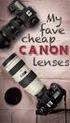 EXACT DS The best lens for office work EXACT DS When Your Glasses Are Not Enough Lenses with only a reading area provide clear vision of objects located close up, while progressive lenses only provide
EXACT DS The best lens for office work EXACT DS When Your Glasses Are Not Enough Lenses with only a reading area provide clear vision of objects located close up, while progressive lenses only provide
MARQUE: CANDY REFERENCE: CI 640 CB CODIC:
 MARQUE: CANDY REFERENCE: CI 640 CB CODIC: 4308867 NOTICE Instruction Manual For Induction Hob Table De Cuisson Induction Návod k použití pro indukní varnou desku Brugervejledning til induktionskogetop
MARQUE: CANDY REFERENCE: CI 640 CB CODIC: 4308867 NOTICE Instruction Manual For Induction Hob Table De Cuisson Induction Návod k použití pro indukní varnou desku Brugervejledning til induktionskogetop
Uživatelský manuál PUKY
 PUKY Uživatelský manuál CAT CZ Prosím, pozorně si přečtěte tento manuál před prvním použitím Vaší tříkolky Uchovejte si tento manuál na bezpečném místě pro budoucí potřebu. 1. Úvod Gratulujeme ke koupi
PUKY Uživatelský manuál CAT CZ Prosím, pozorně si přečtěte tento manuál před prvním použitím Vaší tříkolky Uchovejte si tento manuál na bezpečném místě pro budoucí potřebu. 1. Úvod Gratulujeme ke koupi
Czech Republic. EDUCAnet. Střední odborná škola Pardubice, s.r.o.
 Czech Republic EDUCAnet Střední odborná škola Pardubice, s.r.o. ACCESS TO MODERN TECHNOLOGIES Do modern technologies influence our behavior? Of course in positive and negative way as well Modern technologies
Czech Republic EDUCAnet Střední odborná škola Pardubice, s.r.o. ACCESS TO MODERN TECHNOLOGIES Do modern technologies influence our behavior? Of course in positive and negative way as well Modern technologies
ČSN EN ISO OPRAVA 1
 ICS 13.040.35 ČSN EN ISO 14698-2 OPRAVA 1 12 5370 Listopad 2006 ČESKÁ TECHNICKÁ NORMA Čisté prostory a příslušné řízené prostředí Regulace biologického znečištění Část 2: Vyhodnocení a výklad údajů o biologickém
ICS 13.040.35 ČSN EN ISO 14698-2 OPRAVA 1 12 5370 Listopad 2006 ČESKÁ TECHNICKÁ NORMA Čisté prostory a příslušné řízené prostředí Regulace biologického znečištění Část 2: Vyhodnocení a výklad údajů o biologickém
Xperia TX TV Dock DK22 Xperia T TV Dock DK23
 Uživatelská příručka Xperia TX TV Dock DK22 Xperia T TV Dock DK23 Obsah Úvod...3 Přehled stanice TV Dock...3 Začínáme...4 Smart Connect...4 Upgradování aplikace Smart Connect...4 Použití stanice TV Dock...5
Uživatelská příručka Xperia TX TV Dock DK22 Xperia T TV Dock DK23 Obsah Úvod...3 Přehled stanice TV Dock...3 Začínáme...4 Smart Connect...4 Upgradování aplikace Smart Connect...4 Použití stanice TV Dock...5
PACIFIC AEROSPACE CORPORATION letadlo model PAC 750 XL Tento PZZ je vydáván pro výrobek transferovaný pod působnost EASA
 PŘÍKAZ K ZACHOVÁNÍ LETOVÉ ZPŮSOBILOSTI ÚŘAD PRO CIVILNÍ LETECTVÍ ČESKÁ REPUBLIKA Sekce technická letiště Ruzyně, 160 08 Praha 6 tel: 233320922, fax: 220562270 Číslo: DCA/750XL/3A Datum účinnosti: 29. listopad
PŘÍKAZ K ZACHOVÁNÍ LETOVÉ ZPŮSOBILOSTI ÚŘAD PRO CIVILNÍ LETECTVÍ ČESKÁ REPUBLIKA Sekce technická letiště Ruzyně, 160 08 Praha 6 tel: 233320922, fax: 220562270 Číslo: DCA/750XL/3A Datum účinnosti: 29. listopad
Palmovka Business center +420 224 217 217. Kancelářské prostory k pronájmu / Offices for lease. Na Žertvách 2247/29, Prague 8
 Kancelářské prostory k pronájmu / Offices for lease Palmovka Business center Na Žertvách 2247/29, Prague 8 +420 224 217 217 Knight Frank, spol. s r.o., Diamant building, Wenceslas Square 3, 110 00, Prague
Kancelářské prostory k pronájmu / Offices for lease Palmovka Business center Na Žertvách 2247/29, Prague 8 +420 224 217 217 Knight Frank, spol. s r.o., Diamant building, Wenceslas Square 3, 110 00, Prague
List č.8 Práce s manuály pracovní list
 Název projektu: Zkvalitnění a inovace výuky na SPŠ Ostrov Registrační číslo projektu: CZ.1.07/1.5.00/34.0805 Název učebního materiálu: Soubor 10 interaktivních prezentací a 10 pracovních listů z německého
Název projektu: Zkvalitnění a inovace výuky na SPŠ Ostrov Registrační číslo projektu: CZ.1.07/1.5.00/34.0805 Název učebního materiálu: Soubor 10 interaktivních prezentací a 10 pracovních listů z německého
Hama GmbH & Co KG D-86651 Monheim/Germany. www.hama.com 6 7052312/06.09
 d Die Konformitätserklärung nach der R&TTE Richtlinie 99/5/EG finden Sie unter www.hama.com g See www.hama.com for declaration of conformity according to R&TTE Directive 99/5/EC guidelines f La déclaration
d Die Konformitätserklärung nach der R&TTE Richtlinie 99/5/EG finden Sie unter www.hama.com g See www.hama.com for declaration of conformity according to R&TTE Directive 99/5/EC guidelines f La déclaration
USER'S MANUAL FAN MOTOR DRIVER FMD-01, FMD-03
 USER'S MANUAL FAN MOTOR DRIVER FMD-01, FMD-03 IMPORTANT NOTE: Read this manual carefully before installing or operating your new air conditioning unit. Make sure to save this manual for future reference.
USER'S MANUAL FAN MOTOR DRIVER FMD-01, FMD-03 IMPORTANT NOTE: Read this manual carefully before installing or operating your new air conditioning unit. Make sure to save this manual for future reference.
LED STANDARD 12V GU4, GU5.3, G53
 LED catalog/katalog OBSAH / CONTENT 3 LED STANDARD 12V GU4, GU5.3, G53 5 HIGH POWER LED 230V GU10 7 HIGH POWER LED 230V E14, E27 9 HIGH POWER LED 230V E27 11. HIGH POWER LED 230V GU10, E27 13. LED STANDARD
LED catalog/katalog OBSAH / CONTENT 3 LED STANDARD 12V GU4, GU5.3, G53 5 HIGH POWER LED 230V GU10 7 HIGH POWER LED 230V E14, E27 9 HIGH POWER LED 230V E27 11. HIGH POWER LED 230V GU10, E27 13. LED STANDARD
ČSN EN ISO 28199-1 OPRAVA 1 67 3131
 ICS 87.040 ČSN EN ISO 28199-1 OPRAVA 1 67 3131 Červen 2010 ČESKÁ TECHNICKÁ NORMA Nátěrové hmoty Hodnocení vlastností nátěrových systémů v závislosti na způsobu nanášení Část 1: Terminologie a příprava
ICS 87.040 ČSN EN ISO 28199-1 OPRAVA 1 67 3131 Červen 2010 ČESKÁ TECHNICKÁ NORMA Nátěrové hmoty Hodnocení vlastností nátěrových systémů v závislosti na způsobu nanášení Část 1: Terminologie a příprava
Brzda Bremse Brake F-350. Katalog náhradních dílů Ersatzteilkatalog Spare parts catalogue
 Brzda Bremse Brake F-350 Katalog náhradních dílů Ersatzteilkatalog Spare parts catalogue 03 / 2014 2 Pokyny k objednávání náhradních dílů Tento katalog obsahuje seznam součástí a jejich sestavení do montážních
Brzda Bremse Brake F-350 Katalog náhradních dílů Ersatzteilkatalog Spare parts catalogue 03 / 2014 2 Pokyny k objednávání náhradních dílů Tento katalog obsahuje seznam součástí a jejich sestavení do montážních
PC/104, PC/104-Plus. 196 ept GmbH I Tel. +49 (0) / I Fax +49 (0) / I I
 E L E C T R O N I C C O N N E C T O R S 196 ept GmbH I Tel. +49 (0) 88 61 / 25 01 0 I Fax +49 (0) 88 61 / 55 07 I E-Mail sales@ept.de I www.ept.de Contents Introduction 198 Overview 199 The Standard 200
E L E C T R O N I C C O N N E C T O R S 196 ept GmbH I Tel. +49 (0) 88 61 / 25 01 0 I Fax +49 (0) 88 61 / 55 07 I E-Mail sales@ept.de I www.ept.de Contents Introduction 198 Overview 199 The Standard 200
Mgr. Jakub Lukeš. Praha (pracovní list) Ročník: 1. 4. Datum vytvoření: listopad 2013 VY_32_INOVACE_09.2.16.NEJ
 Autor: Mgr. Jakub Lukeš Předmět/vzdělávací oblast: Německý jazyk Tematická oblast: Téma: Poznatky o zemích Praha (pracovní list) Ročník: 1. 4. Datum vytvoření: listopad 2013 Název: VY_32_INOVACE_09.2.16.NEJ
Autor: Mgr. Jakub Lukeš Předmět/vzdělávací oblast: Německý jazyk Tematická oblast: Téma: Poznatky o zemích Praha (pracovní list) Ročník: 1. 4. Datum vytvoření: listopad 2013 Název: VY_32_INOVACE_09.2.16.NEJ
Kapitola 2 Dokumentace č. 11 103 CS
 Kapitola Dokumentace č. 0 CS Přívod oleje kanálový Sortimentní číslo výrobku 0088-6-5-70040 Ortlinghaus-Werke GmbH Postfach 4 40 4907 Wermelskirchen Kenkhauser Str. 5 499 Wermelskirchen Deutschland Tel.
Kapitola Dokumentace č. 0 CS Přívod oleje kanálový Sortimentní číslo výrobku 0088-6-5-70040 Ortlinghaus-Werke GmbH Postfach 4 40 4907 Wermelskirchen Kenkhauser Str. 5 499 Wermelskirchen Deutschland Tel.
JUNIOR RANGER PROJECT
 JUNIOR RANGER PROJECT pro chráněné krajinné oblasti nízkonákladová verze projektu Mladých strážců Květa Černohlávková, Praha 2007 Vydalo Ministerstvo životního prostředí JUNIOR RANGER PROJECT pro chráněné
JUNIOR RANGER PROJECT pro chráněné krajinné oblasti nízkonákladová verze projektu Mladých strážců Květa Černohlávková, Praha 2007 Vydalo Ministerstvo životního prostředí JUNIOR RANGER PROJECT pro chráněné
DEMATECH PREISANGEBOT / CENOVÁ NABÍDKA
 PREISANGEBOT / CENOVÁ NABÍDKA Maschinenart / Druh stroje: Anlage zum Pelletieren / Pellet line / Peletovací linka Marke und Typ / Značka a typ: MGL 400 Baujahr / Rok výroby: 2011 Hersteller / Výrobce:
PREISANGEBOT / CENOVÁ NABÍDKA Maschinenart / Druh stroje: Anlage zum Pelletieren / Pellet line / Peletovací linka Marke und Typ / Značka a typ: MGL 400 Baujahr / Rok výroby: 2011 Hersteller / Výrobce:
Uživatelská příručka. Quick Charger UCH10
 Uživatelská příručka Quick Charger UCH10 Obsah Úvod...3 Nabíjení bez starostí...3 Quick Charger použití...4 Nabíjení zařízení...4 Právní informace...5 Declaration of Conformity for UCH10...5 2 Úvod Nabíjení
Uživatelská příručka Quick Charger UCH10 Obsah Úvod...3 Nabíjení bez starostí...3 Quick Charger použití...4 Nabíjení zařízení...4 Právní informace...5 Declaration of Conformity for UCH10...5 2 Úvod Nabíjení
