TWINTALKER GB PL HU SI CZ SK HR DE/AT/CH V /09. GB The features described in this manual are published with reservation to modifications
|
|
|
- Richard Rohla
- před 8 lety
- Počet zobrazení:
Transkript
1 User guide Instrukcja obsługi Használati útmutató Uporabniški vodič Uživatelská příručka Užívatel ský manuál Upute za uporabu Gebrauchsanweisung GB PL HU SI CZ SK HR DE/AT/CH GB The features described in this manual are published with reservation to modifications PL Właściwości opisane w niniejszej instrukcji obsługi są publikowane z zatrzeżeniem prawa wprowadzenia zmian. HU A jelen használati útmutatóban leírt adatokra a gyártó fenntartja a változtatás jogát. SI Lastnosti opisane v tem priročniku so izdane s pridržanjem pravice do sprememb. CZ Možnost úpravy funkcí popsaných v této příručce vyhrazena. SK Vlastnosti popísané v tejto príručke sú publikované s vyhradeným právom na zmenu. HR Funkcije koje su opisane u ovim uputama objavljene su uz zadržano pravo njihove izmjene. DE / AT / CH Die in dieser Bedienungsanleitung umschriebenen Möglichkeiten werden vorbehaltlich Änderungen publiziert. TWINTALKER V /09 GB The CE symbol indicates that the unit complies with the essential requirements of the R&TTE directive. PL Symbol CE oznacza, że urządzenie spełnia istotne wymogi dyrektywy R&TTE. HU A CE szimbólum azt igazolja, hogy a készülék megfelel a R&TTE irányelv alapvető követelményeinek. SI Oznaka CE označuje, da enota izpolnjuje bistvene zahteve direktive R&TTE. CZ Symbol CE znamená, že jednotka splòuje základní požadavky smìrnice R&TTE. SK Symbol CE označuje, že jednotka súhlasí s hlavnými požiadavkami R&TTE smernice. HR A CE szimbólum azt igazolja, hogy a készülék megfelel a R&TTE irányelv alapvető követelményeinek. DE / AT / CH Die Übereinstimmung des Gerätes mit den grundlegenden Anforderungen der R&TTE-Directive ist durch das CE-Kennzeichen bestätigt.
2 A B C D
3 1 Introduction 5 2 Intended purpose 5 3 CE Mark 5 4 Safety instructions General Burning injuries Injuries Danger of explosion Poisoning danger Legal Notes 6 5 Cleaning and maintenance 6 6 Disposal of the device (environment) 7 7 Using a PMR device 7 8 Included in the package 7 9 Getting started Installing/Removing the Belt Clip Battery Installation 8 10 Charging the batteries 9 11 Description 9 12 LCD display information Using the Twintalker Turning the Unit ON/OFF Battery Charge Level/Low Battery Indication Adjusting Speaker Volume Receiving a Signal Transmitting a Signal Changing Channels CTCSS (Continious Tone Coded Squelch System) / DCS (Digital Coded Squelch) Monitor VOX Selection Channel Scan Call Tones Roger Beep On/Off Key-Tone On/Off Dual Channel Monitor function Button Lock Stopwatch function Display back light 17 ENGLISH Twintalker
4 14 Earpiece connection Troubleshooting Technical specifications Service address and hotline support Declaration of conformity and manufacturer Warranty Warranty period Warranty handling Warranty exclusions 20 4 Twintalker 4810
5 1 Introduction Twintalker 4810 Thank you for purchasing the Twintalker It s a long range, low powered radio communication device with a range of maximum 8 Km. It has no running costs other than the minimal cost of re-charging the batteries. The Twintalker operates on 8 channels. The Twintalker is protected against vertically falling water drops when enclosure tilted up to 15 according to the IPX2 standard. ENGLISH 2 Intended purpose It can be used for recreational purposes. For example: to keep in contact during travelling with 2 or more cars, biking, skiing. It can be used to keep in contact with your children when they are playing outside, etc... 3 CE Mark The CE symbol on the unit, user guide and giftbox indicates that the unit complies with the essential requirements of the R&TTE directive 1995/5/EC. 4 Safety instructions 4.1 General Please read carefully through the following information concerning safety and proper use. Make yourself familiar with all functions of the device. Keep this manual in a safe place for future use. 4.2 Burning injuries If the cover of the antenna is damaged, do not touch because when an antenna comes in contact with the skin, a minor burn may result when transmitting. Batteries can cause property damage such as burns if conductive material such as jewellery, keys or beaded chains touches exposed terminals.the material may complete an electrical circuit (short circuit) and become quite hot. Exercise care in handling any charged battery, particularly when placing it inside a pocket, purse or other container with metal objects. 4.3 Injuries Do not place your device in the area over an air bag or in the air bag deployment area. Air bags inflate with great force. If a PMR is placed in the bag deployment area and the air bag inflates, the communicator may be propelled with great force and cause serious injury to the occupants of the vehicle. Keep the PMR at least 15 centimetres away from a pacemaker. Turn your PMR OFF as soon as interference is taking place with medical equipment. Twintalker
6 4.4 Danger of explosion Do not replace batteries in a potentially explosive atmosphere. Contact sparking may occur while installing or removing batteries and cause an explosion. Turn your PMR off when in any area with a potentially explosive atmosphere. Sparks in such areas could cause an explosion or fire resulting in bodily injury or even death. Never throw batteries in fire as they may explode. Areas with potentially explosive atmospheres are often, but not always, clearly marked. They include fuelling areas such as below deck on boats, fuel or chemical transfer or storage facilities; areas where the air contains chemicals or particles, such as grain, dust or metal powders; and any other area where you would normally be advised to turn off your vehicle engine. 4.5 Poisoning danger Keep batteries away from small children. 4.6 Legal In some countries it is prohibited to use your PMR while driving a vehicle. In this case leave the road before using the device. Turn your PMR OFF when on board an aircraft when instructed to do so. Any use of the PMR must be in accordance with airline regulations or crew instructions. Turn your PMR OFF in any facilities where posted notices instruct you to do so. Hospitals or health care facilities may be using equipment that is sensitive to external RF energy. Replacing or modifying the antenna may affect the PMR radio specifications and violate the CE regulations. Unauthorised antennas could also damage the radio. 4.7 Notes Do not touch the antenna while transmitting, it could affect the range. Remove the batteries if the device is not going to be used for a long period. 5 Cleaning and maintenance To clean the unit, wipe with a soft cloth dampened with water. Don t use a cleaner or solvents on the unit; they can damage the case and leak inside, causing permanent damage. Battery contacts may be wiped with a dry lint-free cloth. If the unit gets wet, turn it off and remove the batteries immediately. Dry the battery compartment with a soft cloth to minimize potential water damage. Leave the cover off the battery compartment overnight or until completely dry. Do not use the unit until completely dry. 6 Twintalker 4810
7 6 Disposal of the device (environment) Twintalker 4810 At the end of the product lifecycle, you should not throw this product into the normal household garbage but bring the product to a collection point for the recycling of electrical and electronic equipments. The symbol on the product, user guide and/or box indicate this. Some of the product materials can be re-used if you bring them to a recycling point. By re-using some parts or raw materials from used products you make an important contribution to the protection of the environment. Please contact your local authorities in case you need more information on the collection points in your area. ENGLISH 7 Using a PMR device To communicate between PMR devices they need to be set all on the same channel and CTCSS/DCS code (see chapter 13.7 CTCSS (Continious Tone Coded Squelch System) / DCS (Digital Coded Squelch) ) and within receiving range (up to max. 8 km in open field). Since these devices use free frequency bands (channels), all devices in operation share these channels(total 8 channels). Therefore, privacy is not garanteed. Anybody with a PMR set to your channel can overhear the conversation. If you want to communicate (transmitting a voice signal) you need to press the PTT-button 11. Once this button pressed, the device will go into transmit mode and you can speak into the microphone. All other PMR devices in range, on the same channel and in standby mode (not transmitting) will hear your message. You need to wait until the other party stops transmitting before you can reply to the message. At the end of each transmission the unit will send a beep if the Roger Beep is enable (see chapter Roger Beep On/Off ). To reply, just press the PTT-button 11 and speak into the microphone. If 2 or more users press the PTT- button 11 at the same time the receiver will receive only the stongest signal and the other signal(s) will be supressed. Therefore you should only transmit a signal (press PTTbutton 11 ) when the channel is free. The range of radio waves is strongly affected by obstacles such as buildings, concrete/metal structures, the unevenness of the landscape, woodland, plants, This implies that the range between two or more PMR's may in some extreme cases be restricted to a maximum of a few tens of meters. You will soon notice that PMR works best when there is a minimum of obstacles between users. 8 Included in the package 2 x Twintalker x Beltclip 1 x Duo Charger 1 x Power adapter 8 x AAA NiMh battery 2 x Earpiece with microphone and PTT - button User guide Card with service address and Hotline Twintalker
8 9 Getting started 9.1 Installing/Removing the Belt Clip 1. To remove the belt clip from the unit, push the belt clip (B) towards the antenna, while pulling the clip tab (A). 2. When re-installing the belt clip, a click indicates the belt clip is locked into position. A B 9.2 Battery Installation C 1. Remove the belt clip (See chapter 9.1 Installing/Removing the Belt Clip ). 2. Lift the battery door by gently pushing the door clip (C) using your finger nail. 3. Install the NiMh batteries. Make sure that the polarity of the NiMh batteries is correct. 4. Close the battery door. 5. Re-install the belt clip. 8 Twintalker 4810
9 10 Charging the batteries When the batteries are installed, the desktop charger provides drop-in charging conveniency. 1. Put the desktop charger on a flat surface. 2. Plug one end of the supplied adapter into an easy accessible electric socket and the other end into the connector on the backside of the desktop charger 25.(See folded cover page - illustration C) 3. Put the radio in the charger as indicated. 4. The charging LED 26 will turn on if it s properly inserted and charging.(see folded cover page - illustration D) Twintalker 4810 ENGLISH It will take about 8 to 10 hours to fully charge the batteries. Do not press the PTT-button of the PMR s while they are placed in the charger! Do not short-circuit the batteries or dispose in fire. Remove the batteries if this device is not going to be used for a long period. Do not charge non rechargeable batteries like Alkaline batteries in the charger. This might damage the PMR s and charger unit. 11 Description See folded cover page - illustration A 1. LCD display 2. Headset connection 3. Antenna 4. Call button 5. Menu button Enter the menu settings 6. Down button Decrease the speaker volume Select the previous value in the menu 7. Charger contacts 8. Microphone Twintalker
10 9. UP button Increase the speaker volume Select the next value in the menu 10. On-off button 11. Push to talk button PTT 12 LCD display information See folded cover page - illustration B 12. CTCSS indication 13. DCS indication 14. CTCSS/DCS/ Stopwatch seconds / Menu option -value 15. Stopwatch 1/100 value 16. VOX indication 17. Dual Channel Mode (DCM) indication 18. Channel/Menu item indication 19. Speaker volume indication 20. Key pad lock icon 21. Battery level indication 22. RX icon Displayed when receiving 23. TX icon Displayed when transmitting 24. Scanning indication Displayed during scan mode 13 Using the Twintalker 4810 The display illustrations in next pages only show the icons or display informations of the functions that are explained in the text Turning the Unit ON/OFF To turn ON: Press and hold the - button 10 for 3 seconds. The unit will beep and the LCD display will display the current channel. To switch OFF: Press and hold the - button 10 for 3 seconds. The unit will beep and the LCD display will turn blank Battery Charge Level/Low Battery Indication The battery charge level is indicated by the number of squares present inside the battery icon on the LCD Screen. 10 Twintalker 4810
11 Battery Full Battery 2/3 charged Battery 1/3 charged Battery empty Twintalker 4810 When the battery charge level is low, the battery icon will flash and a beep will be heard to indicate that the batteries need to be replaced or recharged. ENGLISH Never recharge non-rechargable batteries like for exemple Alkaline batteries Adjusting Speaker Volume Press the - button 9 in stand-by-mode to increase the speaker volume. The volume level is displayed. Press the - button 6 to decrease the speaker volume Receiving a Signal The unit is continuously in the receive mode when the unit is switched ON and not transmitting. In order for other people to receive your transmission, they must also be on the same channel and have set the same CTCSS code or DCS code. (See chapter 13.6 Changing Channels and 13.7 CTCSS (Continious Tone Coded Squelch System) / DCS (Digital Coded Squelch) ) Either CTCSS or DCS can be used but never both at the same time Transmitting a Signal Press and hold the PTT - button 11 to transmit. The TX symbol is displayed. Hold the unit in a vertical position with the microphone 10cm from the mouth and speak into the microphone. Release the PTT - button 11 when you want to stop transmitting. To check the channel activity use the monitor function (See chapter 13.8 Monitor ). Twintalker
12 13.6 Changing Channels Press the - button 5 once, the current channel number flashes on the display. Press the - button 9 or the - button 6 to change the channel. Press the PTT - button 11 to confirm and return to stand-by mode. If no button is pressed within 5 seconds during setting, the unit will return to standby CTCSS (Continious Tone Coded Squelch System) / DCS (Digital Coded Squelch) License free PMR radio's operating on the 446 MHz frequency band, like the Twintalker 4810 PMR, have 8 available radio channels. If there are many PMR users in your neighborhood, there is a chance that some of these users are operating on the same radio channel. To prevent that you receive signals from other users, sub-channels have been integrated. Two PMR radio's will only be able to communicate with each other when they are operating on the same radio channel and when they have selected exactly the same sub-channel. There are two kind of sub-channels : Continuous Tone Coded Squelch System (CTCSS) Digital Coded Squelch (DCS) When using CTCSS, a low frequency tone (between 67 and 250 Hz) will be transmitted along with the voice signal. There are 38 available tones to choose from. You are free to choose one of these 38 available tones. Due to filtering, these tones will generally not be audible so they will not disturb the communication. DCS is similar to CTCSS, but instead of sending a continuous tone of a selected frequency, a digital data transmission is added to the radio signal. This Digital Code is transmitted at a really low rate, around 134 bits per second (the code is 23 bits long). Only the PMR's of the latest generation will support DCS. There are 83 available DCS codes that can be used. Since earlier models will only support CTCSS it will be better to use DCS to prevent that other users will be audible during your PMR conversations CTCSS Press the -button 5 twice : "CTCSS" and the current CTCSS code flashes on the display. Press the -button 9 or the -button 6 to change to another code. Press the PTT-button 11 to confirm and return to stand-by mode. 12 Twintalker 4810
13 DCS Press the -button 5 three times : "DCS" and the current DCS code flashes on the display. Press the -button 9 or the -button 6 to change to another code. Press the PTT-button 11 to confirm and return to stand-by mode. ENGLISH To disable CTCSS or DCS, select code "00" for CTCSS or for DCS in the menu. When the entry is confirmed, "OF" will be displayed Monitor You can use the monitor feature to check for weaker signals in the current channel. Press the -button 5 and -button 6 simultaneously to activate channel monitoring. Press the -button 5 to stop channel monitoring. During channel monitoring the receiver circuit in the PMR will not listen to CTCSS or DCS codes VOX Selection The PMR is capable of voice activated (VOX) transmission. In VOX mode, the radio will transmit a signal when it is activated by your voice or other sound around you. VOX operation is not recommended if you plan to use your radio in a noisy or windy environment. VOX mode will be overrided when you press the PTT - button 11. Press the - button 5 four times, the current VOX setting flashes on the display and the VOX icon is displayed. Press the -button 9 to set the VOX sensitivity level between 1 and 3 (level 3 is the most sensitive level). Press the button 6 until OF appears on the display, to turn VOX OFF. Press the PTT - button 11 to confirm and return to stand-by mode. Twintalker
14 13.10 Channel Scan Channel scan performs searches for active signals in an endless loop from channel 1 to 8. Once an active channel is found you have the option to search for the CTCSS code or the DCS code that is set by the user who is broadcasting on the channel Scanning for an active radio channel Press the -button 5 five times : "SC" and the current channel flashes on the display. Press the -button 9 or the -button 6 to start the channel scan. Once an active channel is found, the scanning will stop and you can listen to the transmission. When the transmission on the found channel stops, the scanning will resume automatically. If you press the PTT button 11 while listening to a found channel, the PMR will go back in stand-by mode on the found channel Scanning for a CTCSS code When an active channel is found press the PTT button 11 to select the found active channel. Now you have to option to search for the CTCSS/DCS code that is used by the found user. Press the -button 5 six times : "SC" and "CTCSS 00" flashes on the display for the selected radio channel. Press the -button 9 or the -button 6 to start the CTCSS scan. Once there is a transmission on the channel, the CTCSS code (if used) will be detected and displayed. If you press the PTT button 11 while listening to a found CTCSS code, the PMR will go back in stand-by mode on the channel with the CTCSS code. If no CTCSS code is detected there is a chance that DCS is selected by the user. In this case you can scan for the DCS code. (section ) 14 Twintalker 4810
15 Scanning for a DCS code Twintalker 4810 Press the -button 5 seven times : "SC" and "DCS 00" flashes on the display for the selected radio channel. Press the -button 9 or the -button 6 to start the DCS scan. ENGLISH Once there is a transmission on the channel, the DCS code (if used) will be detected and displayed. If you press the PTT button 11 while listening to a found DCS code, the PMR will go back in stand-by mode on the channel with the DCS code Call Tones A call tone alerts others that you want to start talking Setting the Call Tone The Twintalker 4810 has 15 call tones. Press the - button 5 eight times, CA is displayed and the current call tone is flashing. Press the - button 9 or the - button 6 to change to another Call Tone. Press the PTT - button 11 to confirm and return to stand-by mode Sending a call Tone Press the button 4 briefly. The call tone will be transmitted on the set channel Roger Beep On/Off After the PTT -button is released, the unit will send out a roger beep to confirm that you have stopped talking. To set the Roger Beep. Press the - button 5 nine times. ro will be displayed. Press to enable (ON) or to disable the Roger-Beep (OF). Press the PTT - button 11 to confirm your selection and return to the standby mode. Twintalker
16 13.13 Key-Tone On/Off When a button is pressed, the unit will beep briefly. To set the key-tone. Press ten times. to will be displayed. Press to enable (ON) or disable the Key Tones (OF). Press the PTT - button 11 to confirm your selection and return to the. standby mode Dual Channel Monitor function In stand-by, the PMR is set on one channel with CTCSS/DCS code. The PMR will only receive signals transmitted on that channel with the CTCSS/DCS code. Dual Channel Monitor (DCM) allows you to monitor a second channel with CTCSS/DCS code. Press the -button 5 eleven times, DCM OF" will flash on the display. Press the -button 9 or the -button 6 to change the channel. Press the -button 5 to confirm the channel selection and go to CTCSS selection. (Press the -button 5 again to go to DCS selection) Press the -button 9 or the -button 6 to change the CTCSS code or DCS code. Press the PTT-button 11 to confirm and return to stand-by mode. To disable the function select "OF" when selecting the DCM channel. When the Dual Channel Monitor function is activated, the PMR will switch sequentially between the standby channel + CTCSS/DCS code and the Dual Channel + CTCSS/DCS code Button Lock Press and hold the -button 5 for three seconds to activate the Button lock mode. The button lock icon is displayed on the LCD Screen. Press and hold the -button 5 again for three seconds deactivate button lock The PTT-button 11, the -button 4 and the -button 10 will still be functional when the Button Lock is activated. 16 Twintalker 4810
17 13.16 Stopwatch function The Twintalker 4810 has a stopwatch that will count to 59'59''99. Twintalker 4810 Press the -button 4 and hold for three seconds, the stopwatch display will appear. Press the -button 9 to start the stopwatch. Press the -button 9 to stop the stopwatch. Press the -button 6 to reset the stopwatch to zero. Press the -button 4 and hold for three seconds to deactivate the stopwatch. ENGLISH Display back light To activate the backlight of the LCD display, press any button except the PTT- button the button 4. The LCD backlight will light up for 6 seconds. 11 or 14 Earpiece connection The Twintalker 4810 can be used with the included earpiece. The connector is located under the protective rubber cover on the upper side of the unit 2. To attach the earpiece, open the rubber flap to expose the connector. The rubber flap cannot be removed from the PMR as it is fixed to the unit. Insert the earpiece plug into the connector (2,5mm jack). The small button on the earpiece has the same function as the PTT - button 11 on the unit When you use the PTT - button 11 from the Earpiece, you must also use the microphone from the earpiece to talk into. Do not connect other earpieces. This may damage your device. Twintalker
18 15 Troubleshooting No power Clean the battery contacts with a soft cloth. Replace the batteries. No transmission Make sure the PTT - button 11 is pressed completely before you speak. Monitor the channel activity and switch to another channel if the current is used. No reception Limited Range and noice during transmission Interference Check the speaker volume. Make sure that you are in the reception range of the sender and change if necessary your location. The talking range depends on the terrain. Steal constructions, concrete buildings or the use in vehicles have a bad influence on the range. Try to avoid as many obstacles as possible and communicate in a clear line of sight. Change your locations. The receiver and transmitter are too close. The mimimum distance between 2 units is 1,5m. 16 Technical specifications Channels Sub-code Frequency Range Batteries Transmission Power Modulation Type Channel spacing Duo Charger adapter 8 CTCSS 38 / DCS MHz MHz Up to 8 Km (Open field) 4 x AAA Alkaline or 4 x AAA NiMH rechargeable =< 500mW ERP FM - F3E 12,5 khz Input : 230V AC / 50Hz - Output : 9V DC / 200mA 18 Twintalker 4810
19 Channel Frequency Chart: CTCSS Code Chart Channel Frequency (MHz) Code Frequency (Hz) Code Freq. (Hz) Code Freq. (Hz) Code Freq. (Hz) 1 446, Disabled 10 94, , , , , , , , , , , , , , , , , , , , , , , , , , , , , , , , , , , , , ,8 8 88, , , ,3 9 91, , ,9 ENGLISH DCS Code Chart No DCS code No DCS code No DCS code No DCS code 0 Disabled Service address and hotline support The service adresses are printed on the extra service card included in the package or can be found on 18 Declaration of conformity and manufacturer Topcom Europe Nv. Grauwmeer Heverlee Belgium The declaration of conformity can be found on the last page of this user guide. Twintalker
20 19 Warranty 19.1 Warranty period The devices have a 36-month warranty period. The warranty period starts on the day the new unit is purchased. There is no warranty on standard or rechargeable batteries (AA/AAA type). Consumables or defects causing a negligible effect on operation or value of the equipment are not covered. The warranty has to be proven by presentation of the original or copy of the purchase receipt, on which the date of purchase and the unit-model are indicated Warranty handling A faulty unit needs to be returned to an authorized service centre including a valid purchase note and a filled in service card. If the unit develops a fault during the warranty period, the service centre will repair any defects caused by material or manufacturing faults free of charge, by either repairing or exchanging the faulty units or parts of the faulty units. In case of replacement, colour and model can be different from the original purchased unit. The initial purchase date shall determine the start of the warranty period. The warranty period is not extended if the unit is exchanged or repaired by the service centre Warranty exclusions Damage or defects caused by incorrect treatment or operation and damage resulting from use of non-original parts or accessories are not covered by the warranty. The warranty does not cover damage caused by outside factors, such as lightning, water and fire, nor any damage caused during transportation. No warranty can be claimed if the serial number on the units has been changed, removed or rendered illegible. Any warranty claims will be invalid if the unit has been repaired, altered or modified by the buyer. 20 Twintalker 4810
21 1 Wst p 23 2 Przeznaczenie 23 3 Oznaczenie CE 23 4 Instrukcje bezpiecze stwa Informacje ogólne Obra enia wynikaj ce z poparze Obra enia Zagro enie wybuchem Ryzyko zatrucia Nota prawna Uwagi 24 5 Czyszczenie i konserwacja 24 6 Usuwanie urz dzenia ( rodowisko) 25 7 Korzystanie z urz dzenia PMR 25 8 Zawarto opakowania 26 9 Rozpocz cie pracy Zak adanie/ zdejmowanie klipsa do paska Wk adanie baterii adowanie baterii Opis Informacje na wy wietlaczu LCD Korzystanie z Twintalkera W czanie/wy czanie urz dzenia Wska nik poziomu na adowania baterii/niskiego poziomu na adowania Regulacja g o no ci Odbiór sygna u Transmisja sygna u Zmienianie kana u CTCSS (Kodowany tonowo system ci g ego wyciszania szumów) DCS (Cyfrowy system wyciszania szumów) Urz dzenie monitoruj ce Wybór trybu VOX Skanowanie kana ów D wi k po czenia W czanie/wy czanie funkcji potwierdzenia W czanie/wy czanie d wi ku klawiatury Funkcja podwójnego monitorowania kana ów Blokada przycisków Funkcja stopera Pod wietlenie wy wietlacza 35 POLSKI Twintalker
22 14 Pod czenie s uchawki Usuwanie usterek Specyfikacje techniczne Adres serwisu i gor ca linia pomocy Deklaracja zgodno ci i producenta Gwarancja Okres gwarancji Obs uga gwarancji Wyj tki od gwarancji Twintalker 4810
23 1 Wst p Twintalker 4810 Dzi kujemy za zakup urz dzenia Twintalker Jest to komunikacyjne urz dzenie radiowe o zasi gu maksymalnie 8 km, którego koszty eksploatacyjne ograniczaj si do adowania baterii. Twintalker dzia a na 8 kana ach TwinTalker jest zabezpieczony przed deszczem przy przechyleniu obudowy do 15, zgodnie z norm IPX2. 2 Przeznaczenie Mo na go u ywa w celach rekreacyjnych. Na przyk ad: w celu utrzymywania czno ci podczas podró y 2 lub wi cej samochodami, podczas przeja d ek rowerowych, jazdy na nartach itd. Mo na je stosowa np. do utrzymywania czno ci z dzie mi, gdy bawi si na zewn trz, itd. POLSKI 3 Oznaczenie CE Symbol CE na urz dzeniu, w instrukcji u ytkownika i na opakowaniu oznacza, e urz dzenie odpowiada istotnym wymaganiom dyrektywy R&TTE 1995/5/WE. 4 Instrukcje bezpiecze stwa 4.1 Informacje ogólne Nale y dok adnie zapozna si z poni szymi informacjami dotycz cymi bezpiecze stwa oraz prawid owego u ytkowania. Ponadto nale y zapozna si z wszystkimi funkcjami urz dzenia. Instrukcj nale y przechowywa w bezpiecznym miejscu do wgl du. 4.2 Obra enia wynikaj ce z poparze Je eli os ona anteny jest uszkodzona, nie nale y jej dotyka, poniewa kontakt anteny ze skór mo e spowodowa niegro ne oparzenia podczas transmisji. Baterie mog spowodowa uszkodzenia mienia (przypalenie), je eli przedmioty wykonane z materia ów przewodz cych, np. bi uteria, kluczyki, a cuszki, itd., dotkn nieizolowanych styków. Materia y takie mog zamkn obwód, powoduj c zwarcie, a w konsekwencji mog si znacznie nagrza. Nale y zachowa ostro no podczas obchodzenia si z na adowanymi bateriami, w szczególno ci chowaj c je do kieszeni, torebki lub w inne miejsce, gdzie znajduj si metalowe obiekty. 4.3 Obra enia Nie umieszczaj urz dzenia nad poduszk powietrzn w samochodzie lub stref wybuchu poduszki powietrznej. Poduszki powietrzne wybuchaj z du si. Je eli radiotelefon zostanie umieszczony w strefie wybuchu poduszki powietrznej, a ta zostanie uaktywniona, mo e zosta wyrzucony z wielk si, powoduj c powa ne obra enia u pasa erów pojazdu. Urz dzenie nale y trzyma w odleg o ci przynajmniej 15 centymetrów od rozrusznika serca. Radiotelefon nale y natychmiast wy czy, je li zak óca prac sprz tu medycznego. Twintalker
24 4.4 Zagro enie wybuchem Nie wymieniaj baterii w rodowisku zagra aj cym wybuchem. Podczas instalacji lub wymiany baterii mo e wyst pi iskrzenie na stykach, co zagra a wybuchem. Wy cz radiotelefon, gdy znajdziesz si w rodowisku zagra aj cym wybuchem. W takich miejscach iskrzenie mo e spowodowa wybuch lub po ar, co grozi obra eniami, a nawet mierci. Nigdy nie wrzucaj baterii do ognia, poniewa mog wybuchn. Miejsca, gdzie wyst puje zagro enie wybuchem s zazwyczaj - cho nie zawsze - oznaczone. S to strefy nape niania paliwem, np. dolne pok ady statków; obiekty, gdzie s przechowywane lub przelewane paliwa i chemikalia; strefy, gdzie w atmosferze obecne s chemikalia lub cz steczki materia ów, takich jak ziarno, py i opi ki metali, oraz wszelkie inne miejsca, gdzie zalecane jest wy czenie silnika. 4.5 Ryzyko zatrucia Baterie nale y przechowywa poza zasi giem ma ych dzieci 4.6 Nota prawna W niektórych krajach korzystanie z radiotelefonu podczas jazdy jest zabronione. W takim wypadku, aby skorzysta z urz dzenia konieczne jest zjechanie z trasy. Je eli personel samolotu naka e wy czenie urz dzenia, nale y si do tego dostosowa. Korzystanie z urz dzenia musi odbywa si zgodnie z przepisami dotycz cymi ruchu lotniczego lub poleceniami za ogi samolotu. Wy czaj urz dzenie w miejscach, w których wywieszone s tabliczki zakazuj ce jego u ywania. W szpitalach i o rodkach zdrowia mo e by stosowany sprz t, który jest wra liwy na fale radiowe. Wymiana lub modyfikacja anteny mo e mie wp yw na parametry radiowe urz dzenia i by niezgodna z przepisami CE. Anteny pochodz ce z nieznanego ród a mog równie uszkodzi radio. 4.7 Uwagi Nie dotykaj anteny podczas transmisji; mo e to mie negatywny wp yw na jako przekazu. Je eli urz dzenie nie b dzie u ywane przez d u szy czas, wyjmij z niego baterie. 5 Czyszczenie i konserwacja Urz dzenie nale y czy ci mi kk szmatk zwil on wod. Nie stosuj rodków czyszcz cych ani rozpuszczalników; mog uszkodzi obudow i przedosta si do wn trza, co trwale uszkodzi urz dzenie. Styki baterii mo na czy ci bezw óknist szmatk. Je eli urz dzenie ulegnie zawilgoceniu, natychmiast je wy cz i wyjmij baterie. Osusz komor baterii such szmatk w celu zminimalizowania uszkodze wynikaj cych z zalania. Klapk komory baterii zostaw otwart na noc lub do ca kowitego wyschni cia. Nie korzystaj z urz dzenia, zanim ca kowicie nie wyschnie. 24 Twintalker 4810
25 6 Usuwanie urz dzenia ( rodowisko) Pod koniec okresu eksploatacji produktu, nie nale y go wyrzuca razem ze zwyk ymi odpadami domowymi, ale zanie do punktu zbiórki zajmuj cego si recyklingiem sprz tu elektrycznego i elektronicznego. Wskazuje na to symbol umieszczony na produkcie, instrukcji obs ugi i/lub opakowaniu. Niektóre materia y wchodz ce w sk ad niniejszego produktu mo na ponownie wykorzysta, je eli zostan dostarczone do punktu zbiórki w celu recyklingu. Dzi ki ponownemu wykorzystaniu niektórych cz ci lub surowców ze zu ytych produktów, przyczynisz si w istotny sposób do ochrony rodowiska. Aby uzyska informacje na temat lokalnych punktów zbiórki, nale y zwróci si do w adz lokalnych. 7 Korzystanie z urz dzenia PMR Aby umo liwi komunikacj mi dzy radiotelefonami, nale y ustawi w nich ten sam kana i kod CTCSS/DCS (patrz rozdzia 13.7 CTCSS (Kodowany tonowo system ci g ego wyciszania szumów) DCS (Cyfrowy system wyciszania szumów) ) oraz umie ci je w zasi gu odbioru (do 8 km na otwartej przestrzeni). Poniewa urz dzenia korzystaj z pasm cz stotliwo ci (kana ów), wszystkie dzia aj ce urz dzenia korzystaj z tych kana ów (w sumie 8). Z tego wzgl du nie mo na zagwarantowa prywatno ci rozmów. Ka da osoba posiadaj ca urz dzenie PMR nastawione na ten sam kana b dzie s ysze Pa stwa rozmow. Aby nawi za komunikacj (przes a sygna g osowy), nale y wcisn przycisk PTT 11. Po wci ni ciu tego przycisku urz dzenie przejdzie w tryb transmisji i mo na zacz mówi do mikrofonu. Wszystkie inne urz dzenia PMR w zasi gu sygna u znajduj ce si na tym samym kanale w trybie gotowo ci (czyli nie w czasie transmisji) wyemituj Pa stwa wiadomo. Zanim b dzie mo na odpowiedzie, trzeba poczeka, a druga osoba zako czy transmisj. Pod koniec ka dej transmisji us yszysz sygna d wi kowy, je li w czono sygna potwierdzenia (patrz rozdzia W czanie/wy czanie funkcji potwierdzenia ). Aby odpowiedzie, po prostu wcisn przycisk PTT 11 i mówi do mikrofonu. POLSKI Je eli 2 lub wi cej u ytkowników wci nie przycisk PTT 11 równocze nie, do odbiorcy dotrze tylko najmocniejszy sygna, a pozosta e sygna y zostan st umione. Z tego wzgl du transmisja sygna u powinna odbywa si (wci ni cie przycisku PTT 11 ) tylko wtedy, gdy kana jest wolny. Zasi g fal radiowych jest silnie ograniczany przez przeszkody, takie jak budynki, konstrukcje betonowe/metalowe, nierówno ci terenu, lasy, fabryki Oznacza to e, w niektórych ekstremalnych sytuacjach, zasi g pomi dzy dwoma urz dzeniami PMR mo e by ograniczony do kilkudziesi ciu metrów. PMR dzia a najlepiej przy minimalnej ilo ci przeszkód pomi dzy u ytkownikami. Twintalker
26 8 Zawarto opakowania 2 urz dzenia TwinTalker klipsy do paska 1 podwójna adowarka 1 zasilacz 8 baterii AAA NiMh 2 s uchawki z mikrofonem i przyciskiem PTT - Instrukcja obs ugi Karta z adresem serwisu i numerem gor cej linii 9 Rozpocz cie pracy 9.1 Zak adanie/ zdejmowanie klipsa do paska 1. Aby zdj klips z urz dzenia, pchn go (B) w kierunku anteny, poci gaj c równocze nie za wyst p (A). 2. Przy zak adaniu s ycha cichy trzask, wskazuj cy zatrza ni cie zaczepu w po o eniu. A B 9.2 Wk adanie baterii C 26 Twintalker 4810
27 1. Zdj klips do paska (patrz rozdzia 9.1 Zak adanie/ zdejmowanie klipsa do paska ). 2. Podnie pokryw baterii, naciskaj c delikatnie jej zacisk (C) paznokciem. 3. W o y baterie NiMh. Upewni si, czy zosta a zachowana w a ciwa biegunowo baterii NiMh. 4. Zamkn komor baterii. 5. Za o y ponownie zaczep do paska. 10 adowanie baterii Gdy zainstalowane s baterie, urz dzenie mo na ustawi na adowarce w celu do adowania. 1. Umie adowark na p askiej powierzchni. 2. Pod czy jeden koniec dostarczonego zasilacza do atwo dost pnego gniazdka elektrycznego, a drugi do z cza z ty u adowarki biurkowej 25.(patrz z o ona ok adkailustracja C) 3. Umie urz dzenie w adowarce w sposób pokazany na rysunku. 4. Dioda adowania LED 26 w czy si po w a ciwym w o eniu i rozpocz ciu adowania.(patrz z o ona ok adkailustracja D) POLSKI Ca kowite na adowanie baterii zajmuje 8 do 10 godzin. Nie wolno naciska przycisku PTT urz dzenia radiowego PMR, gdy znajduje si ono w adowarce! Nie powodowa zwarcia baterii ani nie wrzuca ich do ognia. Je eli urz dzenie nie b dzie u ywane przez d u szy czas, nale y wyj z niego baterie. Nie adowa zwyk ych baterii nie przeznaczonych do adowania, takich jak baterie alkaliczne. Mo e to spowodowa uszkodzenie urz dzenia PMR i adowarki. Twintalker
28 11 Opis Patrz sk adana strona ok adki - rysunek A 1. Wy wietlacz LCD 2. Z cze s uchawek 3. Antena 4. Przycisk rozmowy 5. Przycisk Menu Wej cie do ustawie menu. 6. Przycisk w dó Zmniejszanie g o no ci Wybór poprzedniej warto ci w menu 7. Z cza adowarki 8. Mikrofon 9. Przycisk W gór Zwi kszanie g o no ci Wybór nast pnej warto ci w menu. 10. Przycisk W./Wy. 11. Przycisk naci nij i mów PTT 12 Informacje na wy wietlaczu LCD Patrz sk adana strona ok adki - rysunek B 12. Wskazanie CTCSS 13. Wskazanie DCS 14. CTCSS/DCS/ Stoper sekundy / Opcja menu -warto 15. Stoper 1/100 warto ci 16. Wskazanie VOX 17. Wskazanie trybu dwóch kana ów (DCM) 18. Wskazanie kana u/pozycji menu 19. Wska nik g o no ci 20. Ikona blokady przycisków 21. Wskazanie poziomu na adowania baterii 22. Ikona RX Wy wietlana podczas odbioru 23. Ikona TX Wy wietlana podczas nadawania 24. Wskazanie skanowania Wy wietlacz w trybie skanowania 28 Twintalker 4810
29 13 Korzystanie z Twintalkera 4810 Twintalker 4810 Ilustracje wy wietlacza na nast pnych stronach pokazuj tylko ikony lub wy wietlane informacje, dotycz ce opisywanych w tek cie funkcji W czanie/wy czanie urz dzenia W czanie: Wcisn i przytrzyma przycisk 10 przez 3 sekundy. Urz dzenie wygeneruje sygna d wi kowy, a na wy wietlaczu pojawi si bie cy kana. Aby wy czy "OFF": Wcisn i przytrzyma przycisk 10 przez 3 sekundy. Urz dzenie wygeneruje sygna d wi kowy, a wy wietlacz wy czy si. POLSKI 13.2 Wska nik poziomu na adowania baterii/niskiego poziomu na adowania Poziom na adowania baterii wskazywany jest przez kwadraciki w ikonie baterii na ekranie wy wietlacza ciek okrystalicznego. Pe na bateria Bateria na adowana w 2/3 Bateria na adowana w 1/3 Bateria roz adowana Gdy poziom na adowania baterii jest niski, ikona baterii b dzie mruga, wskazuj c na potrzeb wymiany lub do adowania baterii. Nigdy nie próbowa adowa baterii jednorazowych na przyk ad alkalicznych Regulacja g o no ci Nacisn przycisk 9 w trybie gotowo ci, aby zwi kszy g o no. Zostanie wy wietlony poziom g o no ci. Nacisn przycisk 6, aby zmniejszy g o no. Twintalker
30 13.4 Odbiór sygna u W czone urz dzenie jest przez ca y czas w trybie odbioru, gdy tylko nie nadaje. Aby inni mogli odbiera Pa stwa transmisj, powinni mie ustawiony ten sam kana i kod CTCSS lub DCS. (Patrz rozdzia 13.6 Zmienianie kana u i 13.7 CTCSS (Kodowany tonowo system ci g ego wyciszania szumów) DCS (Cyfrowy system wyciszania szumów) ) Mo na u ywa zarówno CTCSS jak i DCS, ale nigdy oba w tym samym czasie Transmisja sygna u Wcisn i przytrzyma przycisk PTT 11, aby nadawa. Zostanie wy wietlony symbol TX. Trzyma urz dzenie w po o eniu poziomym z mikrofonem w odleg o ci ok. 10 cm od ust i mówi do mikrofonu. Zwolni przycisk PTT 11, aby przerwa nadawanie. Aby sprawdzi aktywno kana u, u y funkcji monitorowania (patrz rozdzia 13.8 Urz dzenie monitoruj ce ) Zmienianie kana u Nacisn przycisk 5 jeden raz - na wy wietlaczu zacznie pulsowa numer bie cego kana u. Nacisn przycisk 9 lub 6, aby zmieni kana. Nacisn przycisk PTT 11, aby potwierdzi i powróci do trybu gotowo ci. Je li podczas ustawiania przez 5 sekund nie zostanie naci ni ty aden przycisk, urz dzenie powróci do trybu gotowo ci CTCSS (Kodowany tonowo system ci g ego wyciszania szumów) DCS (Cyfrowy system wyciszania szumów) Niewymagaj ca licencji praca radiowa PMR w zakresie cz stotliwo ci 446 MHz, tak jak Twintalker 4810 PMR, ma 8 dost pnych kana ów radiowych. Je eli w otoczeniu znajduje si du o u ytkowników urz dze PMR, istnieje mo liwo, e b d oni korzysta z tego samego kana u radiowego. Aby zabezpieczy przed odbiorem sygna ów od innych u ytkowników, zosta y dodane podkana y. Dwa radia PMR b d mog y si komunikowa tylko wtedy, gdy oba pracuj na tym samym kanale radiowym i oba maj wybrany dok adnie ten sam pod-kana. 30 Twintalker 4810
31 S dwa rodzaje pod-kana ów : Kodowany tonowo system ci g ego wyciszania szumów (CTCSS) Kodowany cyfrowo system wyciszania szumów (DCS) Twintalker 4810 W czasie korzystania z CTCSS, wraz z sygna em g osowym b dzie wysy any ton niskiej cz stotliwo ci (pomi dzy 67 a 250 Hz). Mo na wybra jeden z 38 ró nych tonów. Mo na wybra dowolny z tych 38 tonów. Dzi ki filtracji, tony te generalnie nie b d s yszalne, tak wi c nie zak óc komunikacji. DCS jest podobny do CTCSS, ale zamiast wysy ania ci g ego sygna u tonowego wybranej cz stotliwo ci, do sygna u radiowego jest dodana transmisja danych cyfrowych. Kod cyfrowy jest transmitowany przy bardzo niskiej pr dko ci oko o 134 bitów na sekund (kod jest 23 bitowy). Tylko urz dzenia PMR najnowszej generacji obs uguj DCS. Mo na korzysta z dost pnych 83 kodów DCS. Poniewa starsze modele obs uguj tylko CTCSS, lepiej b dzie u y DCS, aby zapobiec przed us yszeniem innych u ytkowników czasie rozmowy PMR. POLSKI CTCSS DCS Nacisn dwa razy przycisk 5 : "CTCSS" i bie cy kod CTCSS migaj na wy wietlaczu. Nacisn przycisk 9 lub 6, aby wybra inny kod Nacisn przycisk PTT 11, aby potwierdzi i powróci do trybu gotowo ci. Nacisn trzy razy przycisk 5 : "DCS" i bie cy kod DCS migaj na wy wietlaczu. Nacisn przycisk 9 lub 6, aby wybra inny kod Nacisn przycisk PTT 11, aby potwierdzi i powróci do trybu gotowo ci. W celu wy czenia CTCSS lub DCS, wybra kod "00" dla CTCSS lub DCS w menu Po potwierdzeniu, zostanie wy wietlone "OF" Urz dzenie monitoruj ce Funkcja monitorowania s u y do wyszukiwania s abszych sygna ów na bie cym kanale. Nacisn jednocze nie przyciski 5 oraz 6, aby aktywowa monitorowanie kana u. Nacisn przycisk 5, aby przerwa monitorowanie. W czasie monitorowania kana u obwód odbiornika PMR nie b dzie s ucha kodów CTCSS lub DCS. Twintalker
32 13.9 Wybór trybu VOX Urz dzenie PMR ma mo liwo transmisji uruchamianej g osem (Vox). W trybie VOX radio wy le sygna, gdy zostanie aktywowane g osem lub innym d wi kiem w pobli u. Nie zaleca si uruchamiania funkcji VOX, gdy urz dzenie b dzie u ywane w ha a liwym lub wietrznym rodowisku. Tryb VOX zostanie pomini ty po naci ni ciu przycisku PTT 11. Nacisn przycisk 5 cztery razy - bie ce ustawienie VOX zacznie pulsowa na wy wietlaczu i pojawi si ikona VOX. Nacisn przycisk 9, aby ustawi poziom czu o ci VOX od 1 do 3 (poziom 3 jest najczulszy). Nacisn przycisk 6 a na wy wietlaczu poka e si OF, aby wy czy funkcj VOX. Nacisn przycisk PTT 11, aby potwierdzi i powróci do trybu gotowo ci Skanowanie kana ów Funkcja ta umo liwia wyszukiwanie aktywnych sygna ów na kana ach 1 do 8 w niesko czonej p tli. Po odnalezieniu aktywnego kana u mo na wyszuka kod CTCSS lub DCS, ustawiony przez u ytkownika nadaj cego na wyszukanym kanale Wyszukiwanie aktywnego kana u radiowego Nacisn przycisk 5 pi razy. "SC" i bie cy kana migaj na wy wietlaczu. Nacisn przycisk 9 lub 6, aby rozpocz skanowanie kana u. Skanowanie zostanie przerwane po odnalezieniu aktywnego kana u i mo na s ucha transmisji. Gdy transmisja na znalezionym kanale zostanie przerwana, skanowanie zostanie wznowione automatycznie. Po naci ni ciu przycisku PTT 11 w czasie s uchania znalezionego kana u, urz dzenie przejdzie w tryb gotowo ci na znalezionym kanale. 32 Twintalker 4810
33 Wyszukiwanie kodu CTCSS Gdy zostanie znaleziony aktywny kana, nacisn przycisk PTT 11 w celu wybranie znalezionego aktywnego kana u. Teraz mo na wyszuka kod CTCSS/DCS wybrany przez odnalezionego u ytkownika. Nacisn sze razy przycisk 5 : "SC" i "CTCSS 00" miga na wy wietlaczu dla wybranego kana u radiowego. Nacisn przycisk 9 lub 6, aby rozpocz skanowanie CTCSS. Je eli na tym kanale jest transmisja, kod CTCSS (je li u ywany) zostanie wykryty i wy wietlony. POLSKI Po naci ni ciu przycisku PTT 11 w czasie s uchania znalezionego kodu CTCSS, urz dzenie PMR przejdzie do trybu gotowo ci na znalezionym kanale i kodzie CTCSS. Je eli nie zosta wykryty kod CTCSS, istnieje prawdopodobie stwo, e u ytkownik wybra kod DCS. W tym przypadku mo na wyszuka kod DCS. (rozdzia ) Wyszukiwanie kodu DCS Nacisn przycisk 5 siedem razy. "SC" i "DCS 00" migaj na wy wietlaczu dla wybranego kana u radiowego. Nacisn przycisk 9 lub 6, aby rozpocz skanowanie DCS. Je eli na tym kanale jest transmisja, kod DCS (je li u ywany) zostanie wykryty i wy wietlony. Po naci ni ciu przycisku PTT 11 w czasie s uchania znalezionego kodu DCS, urz dzenie PMR przejdzie do trybu gotowo ci na znalezionym kanale i kodzie DCS D wi k po czenia D wi k po czenia informuje innych, e chcesz zacz mówi Ustawianie d wi ku po czenia TwinTalker 4810 ma 15 d wi ków po czenia Nacisn osiem razy przycisk 5. Zacznie miga CA i bie cy d wi k po czenia. Nacisn przycisk 9 lub 6, aby wybra inny d wi k po czenia. Nacisn przycisk PTT 11, aby potwierdzi i powróci do trybu gotowo ci. Twintalker
34 Wysy anie d wi ku po czenia Nacisn krótko przycisk 4. D wi k po czenia b dzie nadawany na ustawionym kanale W czanie/wy czanie funkcji potwierdzenia Po zwolnieniu przycisku PTT urz dzenie wyemituje d wi k potwierdzenia, potwierdzaj c zako czenie rozmowy. W celu ustawienia sygna u potwierdzenia. Nacisn przycisk 5 9 razy. Wy wietli si ro. Wcisn w celu w czenia (ON) lub w celu wy czenia (OF) funkcji potwierdzenia. Nacisn przycisk PTT 11, aby potwierdzi i powróci do trybu gotowo ci W czanie/wy czanie d wi ku klawiatury Gdy wci ni ty jest przycisk, rozlegnie si krótki sygna d wi kowy. W celu ustawienia d wi ku klawiatury. Wcisn 10 razy. Wy wietli si to. Wcisn w celu w czenia (ON) lub w celu wy czenia (OF) d wi ku klawiatury. Nacisn przycisk PTT 11, aby potwierdzi i powróci do trybu gotowo ci trybu gotowo ci Funkcja podwójnego monitorowania kana ów W trybie gotowo ci urz dzenie PMR jest ustawione na jeden kana z kodem CTCSS/DCS. Urz dzenie b dzie odbiera tylko sygna y transmitowane na tym kanale z kodem CTCSS/ DCS. Funkcja podwójnego monitorowania kana ów (DCM) umo liwia monitorowanie drugiego kana u z kodem CTCSS/DCS. Nacisn 11 razy przycisk 5. DCM OF" b dzie miga na wy wietlaczu. Nacisn przycisk 9 lub 6, aby zmieni kana. Nacisn przycisk 5, aby potwierdzi wybór kana u i przej do wyboru CTCSS. (Nacisn ponownie przycisk 5, aby przej do wyboru DCS) Nacisn przycisk 9 lub 6, aby zmieni kod CTCSS lub DCS. Nacisn przycisk PTT 11, aby potwierdzi i powróci do trybu gotowo ci. Aby wy czy t funkcj, wybra "OF" w czasie wybierania kana u DCM. Gdy funkcja podwójnego monitorowania jest aktywna, urz dzenie b dzie prze cza si w sekwencji mi dzy kana em gotowo ci + CTCSS/DCS a monitorowaniem podwójnym + CTCSS/DCS. 34 Twintalker 4810
35 13.15 Blokada przycisków Nacisn i przytrzyma przycisk 5 przez trzy sekundy, aby w czy tryb blokady przycisków. Na wy wietlaczu LCD pojawi si ikona blokady. Ponownie wcisn i przytrzyma przycisk 5 przez trzy sekundy, aby wy czy blokad. Przyciski PTT 11, 4 i 10 b d nadal aktywne, gdy w czona jest blokada przycisków Funkcja stopera Twintalker 4810 ma stoper, który odmierza do 59'59''99. Nacisn i przytrzyma przez trzy sekundy przycisk. Zostanie wy wietlony stoper. 4 Nacisn przycisk 9, aby uruchomi stoper. Nacisn przycisk 9, aby zatrzyma stoper. Nacisn przycisk 6, aby wyzerowa stoper. Nacisn i przytrzyma przez trzy sekundy przycisk 4, aby wy czy stoper. POLSKI Pod wietlenie wy wietlacza Aby w czy pod wietlenie wy wietlacza, nacisn dowolny przycisk oprócz PTT i 4. Pod wietlenie b dzie w czone przez 6 sekund Pod czenie s uchawki TwinTalker 4810 mo na u ywa z dostarczon s uchawk. Gniazdo znajduje si pod ochronn gumow nak adk na górze urz dzenia 2. Aby pod czy s uchawk, zdj nak adk i ods oni gniazdo. Gumowa nak adka nie mo e by od czona od urz dzenia PMR, poniewa jest do niego przymocowana na sta e. W o y wtyczk s uchawki do z cza (jack 2,5 mm). Ma y przycisk na s uchawce pe ni tak sam funkcj, jak przycisk PTT 11 na urz dzeniu U ywaj c przycisku PTT 11 s uchawki, nale y równie korzysta z mikrofonu na przewodzie s uchawki.. Nie pod cza innych s uchawek. Mo e to uszkodzi urz dzenie. Twintalker
GUIDELINES FOR CONNECTION TO FTP SERVER TO TRANSFER PRINTING DATA
 GUIDELINES FOR CONNECTION TO FTP SERVER TO TRANSFER PRINTING DATA What is an FTP client and how to use it? FTP (File transport protocol) - A protocol used to transfer your printing data files to the MAFRAPRINT
GUIDELINES FOR CONNECTION TO FTP SERVER TO TRANSFER PRINTING DATA What is an FTP client and how to use it? FTP (File transport protocol) - A protocol used to transfer your printing data files to the MAFRAPRINT
 If there is any inconsistency of weather forecast between Local Weather Station and this unit, the Local Weather Station's forecast should prevail. The trend pointer displayed on the LCD indicates the
If there is any inconsistency of weather forecast between Local Weather Station and this unit, the Local Weather Station's forecast should prevail. The trend pointer displayed on the LCD indicates the
UŽIVATELSKÁ PŘÍRUČKA
 UŽIVATELSKÁ PŘÍRUČKA Plni víry a naděje míříme kupředu. S odhodláním zlepšujeme své dovednosti. Zapomeňte na zklamání, ale nikoli na svůj nevyužitý potenciál. Touha překonat sám sebe a dosáhnout hranice
UŽIVATELSKÁ PŘÍRUČKA Plni víry a naděje míříme kupředu. S odhodláním zlepšujeme své dovednosti. Zapomeňte na zklamání, ale nikoli na svůj nevyužitý potenciál. Touha překonat sám sebe a dosáhnout hranice
2N Voice Alarm Station
 2N Voice Alarm Station 2N Lift1 Installation Manual Version 1.0.0 www.2n.cz EN Voice Alarm Station Description The 2N Voice Alarm Station extends the 2N Lift1/ 2N SingleTalk with an audio unit installed
2N Voice Alarm Station 2N Lift1 Installation Manual Version 1.0.0 www.2n.cz EN Voice Alarm Station Description The 2N Voice Alarm Station extends the 2N Lift1/ 2N SingleTalk with an audio unit installed
USER'S MANUAL FAN MOTOR DRIVER FMD-02
 USER'S MANUAL FAN MOTOR DRIVER FMD-02 IMPORTANT NOTE: Read this manual carefully before installing or operating your new air conditioning unit. Make sure to save this manual for future reference. FMD Module
USER'S MANUAL FAN MOTOR DRIVER FMD-02 IMPORTANT NOTE: Read this manual carefully before installing or operating your new air conditioning unit. Make sure to save this manual for future reference. FMD Module
User manual SŘHV Online WEB interface for CUSTOMERS June 2017 version 14 VÍTKOVICE STEEL, a.s. vitkovicesteel.com
 1/ 11 User manual SŘHV Online WEB interface for CUSTOMERS June 2017 version 14 2/ 11 Contents 1. MINIMUM SYSTEM REQUIREMENTS... 3 2. SŘHV ON-LINE WEB INTERFACE... 4 3. LOGGING INTO SŘHV... 4 4. CONTRACT
1/ 11 User manual SŘHV Online WEB interface for CUSTOMERS June 2017 version 14 2/ 11 Contents 1. MINIMUM SYSTEM REQUIREMENTS... 3 2. SŘHV ON-LINE WEB INTERFACE... 4 3. LOGGING INTO SŘHV... 4 4. CONTRACT
Lenovo A5000. Quick Start Guide v1.0. English/Česky
 Lenovo A5000 Quick Start Guide v1.0 English/Česky English Read this guide carefully before using your smartphone. Learning more Getting support Electronic emission notices To learn more information about
Lenovo A5000 Quick Start Guide v1.0 English/Česky English Read this guide carefully before using your smartphone. Learning more Getting support Electronic emission notices To learn more information about
2N LiftIP. Voice Alarm Station. Communicator for Lifts. Version
 2N LiftIP Communicator for Lifts Voice Alarm Station Version 2.4.0 www.2n.cz Description The 2N Voice Alarm Station is a switch that helps you extend 2N LiftIP with one or more audio units installed on
2N LiftIP Communicator for Lifts Voice Alarm Station Version 2.4.0 www.2n.cz Description The 2N Voice Alarm Station is a switch that helps you extend 2N LiftIP with one or more audio units installed on
Plantronics Explorer 50. Návod k obsluze
 Plantronics Explorer 50 Návod k obsluze Obsah Vítejte 3 Obsah balení 4 Přehled náhlavní soupravy 5 Buďte opatrní 5 Pair and Charge 6 Get Paired 6 Activate pair mode 6 Use two phones 6 Reconnect 6 Charge
Plantronics Explorer 50 Návod k obsluze Obsah Vítejte 3 Obsah balení 4 Přehled náhlavní soupravy 5 Buďte opatrní 5 Pair and Charge 6 Get Paired 6 Activate pair mode 6 Use two phones 6 Reconnect 6 Charge
2N LiftIP. IO Extender. Communicator for Lifts. Version
 2N LiftIP Communicator for Lifts IO Extender Version 2.4.0 www.2n.cz Description The IO extender helps you extend 2N LiftIP with 1 input and 2 outputs. The purpose of the input is to cancel the rescue
2N LiftIP Communicator for Lifts IO Extender Version 2.4.0 www.2n.cz Description The IO extender helps you extend 2N LiftIP with 1 input and 2 outputs. The purpose of the input is to cancel the rescue
UPM3 Hybrid Návod na ovládání Čerpadlo UPM3 Hybrid 2-5 Instruction Manual UPM3 Hybrid Circulation Pump 6-9
 www.regulus.cz UPM3 Hybrid Návod na ovládání Čerpadlo UPM3 Hybrid 2-5 Instruction Manual UPM3 Hybrid Circulation Pump 6-9 CZ EN UPM3 Hybrid 1. Úvod V továrním nastavení čerpadla UPM3 Hybrid je profil PWM
www.regulus.cz UPM3 Hybrid Návod na ovládání Čerpadlo UPM3 Hybrid 2-5 Instruction Manual UPM3 Hybrid Circulation Pump 6-9 CZ EN UPM3 Hybrid 1. Úvod V továrním nastavení čerpadla UPM3 Hybrid je profil PWM
Litosil - application
 Litosil - application The series of Litosil is primarily determined for cut polished floors. The cut polished floors are supplied by some specialized firms which are fitted with the appropriate technical
Litosil - application The series of Litosil is primarily determined for cut polished floors. The cut polished floors are supplied by some specialized firms which are fitted with the appropriate technical
Hi-Res Audio/DNC Headset MDR-NC750
 Uživatelská příručka Hi-Res Audio/DNC Headset MDR-NC750 Obsah Začínáme...3 Úvod...3 Přehled... 3 Základy práce...4 Nošení náhlavní soupravy...4 Připojení náhlavní soupravy k vašemu zařízení... 4 Nastavení
Uživatelská příručka Hi-Res Audio/DNC Headset MDR-NC750 Obsah Začínáme...3 Úvod...3 Přehled... 3 Základy práce...4 Nošení náhlavní soupravy...4 Připojení náhlavní soupravy k vašemu zařízení... 4 Nastavení
Uživatelská příručka. USB Charger UCH20
 Uživatelská příručka USB Charger UCH20 Obsah Úvod...3 USB Charger popis... 3 Používání nabíječky USB... 4 Nabíjení zařízení... 4 Právní informace... 5 Declaration of Conformity...6 2 Úvod USB Charger popis
Uživatelská příručka USB Charger UCH20 Obsah Úvod...3 USB Charger popis... 3 Používání nabíječky USB... 4 Nabíjení zařízení... 4 Právní informace... 5 Declaration of Conformity...6 2 Úvod USB Charger popis
Lenovo A606. Quick Start Guide v1.0. English/Česky
 Lenovo A606 Quick Start Guide v1.0 English/Česky English Read this guide carefully before using your smartphone. Learning more Getting support Electronic emission notices To learn more information about
Lenovo A606 Quick Start Guide v1.0 English/Česky English Read this guide carefully before using your smartphone. Learning more Getting support Electronic emission notices To learn more information about
Mechanika Teplice, výrobní družstvo, závod Děčín TACHOGRAFY. Číslo Servisní Informace Mechanika: 5-2013
 Mechanika Teplice, výrobní družstvo, závod Děčín TACHOGRAFY Servisní Informace Datum vydání: 20.2.2013 Určeno pro : AMS, registrované subj.pro montáž st.měř. Na základě SI VDO č./datum: Není Mechanika
Mechanika Teplice, výrobní družstvo, závod Děčín TACHOGRAFY Servisní Informace Datum vydání: 20.2.2013 Určeno pro : AMS, registrované subj.pro montáž st.měř. Na základě SI VDO č./datum: Není Mechanika
Quick Start Guide. Clear. Rychlý průvodce nastavením
 CZ EN Quick Start Guide Clear Rychlý průvodce nastavením Measurement Měření Před Fully prvním charge použitím the blood plně pressure dobijte monitor baterii before přístroje. first use. 1 Rest your bare
CZ EN Quick Start Guide Clear Rychlý průvodce nastavením Measurement Měření Před Fully prvním charge použitím the blood plně pressure dobijte monitor baterii before přístroje. first use. 1 Rest your bare
By David Cameron VE7LTD
 By David Cameron VE7LTD Introduction to Speaker RF Cavity Filter Types Why Does a Repeater Need a Duplexer Types of Duplexers Hybrid Pass/Reject Duplexer Detail Finding a Duplexer for Ham Use Questions?
By David Cameron VE7LTD Introduction to Speaker RF Cavity Filter Types Why Does a Repeater Need a Duplexer Types of Duplexers Hybrid Pass/Reject Duplexer Detail Finding a Duplexer for Ham Use Questions?
Tento materiál byl vytvořen v rámci projektu Operačního programu Vzdělávání pro konkurenceschopnost.
 Tento materiál byl vytvořen v rámci projektu Operačního programu Vzdělávání pro konkurenceschopnost. Projekt MŠMT ČR Číslo projektu Název projektu školy Klíčová aktivita III/2 EU PENÍZE ŠKOLÁM CZ.1.07/1.4.00/21.2146
Tento materiál byl vytvořen v rámci projektu Operačního programu Vzdělávání pro konkurenceschopnost. Projekt MŠMT ČR Číslo projektu Název projektu školy Klíčová aktivita III/2 EU PENÍZE ŠKOLÁM CZ.1.07/1.4.00/21.2146
 [KLICK] GB Instruction Manual POWERLINE 4 LIGHT FOREWORD Dear Customer, Thank you for purchasing the POWERLINE 4 LIGHT charger. These operating instructions will help you to get the best from your charger.
[KLICK] GB Instruction Manual POWERLINE 4 LIGHT FOREWORD Dear Customer, Thank you for purchasing the POWERLINE 4 LIGHT charger. These operating instructions will help you to get the best from your charger.
ADDRESS CONVERSION TABLE FOR MANUAL SETTING
 - (06-57) - ADDRESS CVERSI TABLE FOR MANUAL SETTING In the case of a multiple refrigerant system, each refrigerant system should be set an exclusive refrigerant. Conversion table of refrigerant and rotary
- (06-57) - ADDRESS CVERSI TABLE FOR MANUAL SETTING In the case of a multiple refrigerant system, each refrigerant system should be set an exclusive refrigerant. Conversion table of refrigerant and rotary
 11.12. 100 ΕΙΣΟΔΟΣ = E / ENTRANCE = E = = 1174 550 ΤΥΠΟΠΟΙΗΜΕΝΟ ΚΥ = 2000 (ΕΠΙΛΟΓΗ: 2100) / CH STANDARD = 2000 (OPTIONAL: 2100) 243 50 ΚΥ/CH + 293 ΚΥ/CH +103 100 ΚΥ /CH 6 11 6 20 100 0,25 ΚΑ (CO) + 45
11.12. 100 ΕΙΣΟΔΟΣ = E / ENTRANCE = E = = 1174 550 ΤΥΠΟΠΟΙΗΜΕΝΟ ΚΥ = 2000 (ΕΠΙΛΟΓΗ: 2100) / CH STANDARD = 2000 (OPTIONAL: 2100) 243 50 ΚΥ/CH + 293 ΚΥ/CH +103 100 ΚΥ /CH 6 11 6 20 100 0,25 ΚΑ (CO) + 45
Uživatelská příručka. Xperia P TV Dock DK21
 Uživatelská příručka Xperia P TV Dock DK21 Obsah Úvod...3 Přehled zadní strany stanice TV Dock...3 Začínáme...4 Správce LiveWare...4 Upgradování aplikace Správce LiveWare...4 Použití stanice TV Dock...5
Uživatelská příručka Xperia P TV Dock DK21 Obsah Úvod...3 Přehled zadní strany stanice TV Dock...3 Začínáme...4 Správce LiveWare...4 Upgradování aplikace Správce LiveWare...4 Použití stanice TV Dock...5
WL-5480USB. Quick Setup Guide
 Quick Setup Guide 1 Czech 7 Install Utility Software Note1: Before installing the utility software, DO NOT inserts the into your computer. If the adapter is inserted already, Windows will detect the adapter
Quick Setup Guide 1 Czech 7 Install Utility Software Note1: Before installing the utility software, DO NOT inserts the into your computer. If the adapter is inserted already, Windows will detect the adapter
ROLZ-2. Portable AV/Conference Center. Assembly Instructions
 1 ROLZ-2 Portable AV/Conference Center Assembly Instructions Rolz-2 Portable AV/Conference Center Part Drawing Description Qty Part Drawing Description Qty Hardware List A 1 ½ Flat Head Screw 2 EA P-1
1 ROLZ-2 Portable AV/Conference Center Assembly Instructions Rolz-2 Portable AV/Conference Center Part Drawing Description Qty Part Drawing Description Qty Hardware List A 1 ½ Flat Head Screw 2 EA P-1
Plantronics Explorer 10. Návod k obsluze
 Plantronics Explorer 10 Návod k obsluze Obsah Vítejte 3 Obsah balení 4 Přehled náhlavní soupravy 5 Buďte opatrní 5 Pair and Charge 6 Get Paired 6 Activate pair mode 6 Use two phones 6 Reconnect 6 Charge
Plantronics Explorer 10 Návod k obsluze Obsah Vítejte 3 Obsah balení 4 Přehled náhlavní soupravy 5 Buďte opatrní 5 Pair and Charge 6 Get Paired 6 Activate pair mode 6 Use two phones 6 Reconnect 6 Charge
EN Solight TE12 digital thermometer
 EN Solight TE12 digital thermometer Operating instructions Dear customer, thank you for purchasing our product. Please carefully read and abide by the following instructions to ensure that this product
EN Solight TE12 digital thermometer Operating instructions Dear customer, thank you for purchasing our product. Please carefully read and abide by the following instructions to ensure that this product
2N Lift8 Audio unit machine room
 2N Lift8 Audio unit machine room Brief Manual Version 3.0.0 www.2n.cz The machine room audio unit is intended for installation in the machine room or as an intercom solution located in the reception.
2N Lift8 Audio unit machine room Brief Manual Version 3.0.0 www.2n.cz The machine room audio unit is intended for installation in the machine room or as an intercom solution located in the reception.
Microsoft Lync WEB meeting
 User - documentation ENU and CZ version Microsoft Lync WEB meeting - Připojení k WEB meetingu prostřednictvím Microsoft Lync Date: 10. 5. 2013 Version: 0.2 ENU, CZ www.axiomprovis.cz Version description:
User - documentation ENU and CZ version Microsoft Lync WEB meeting - Připojení k WEB meetingu prostřednictvím Microsoft Lync Date: 10. 5. 2013 Version: 0.2 ENU, CZ www.axiomprovis.cz Version description:
Amp1.
 Amp1 www.evolveo.com Vážený zákazníku, děkujeme, že jste si vybral produkt EVOLVEO Amp 1. Adaptér: DC 5 V 550 ma AC 220-240 V Funkce zesilovače: Zesílení přijímaného signálu až o 20dB pro všechny pasivní
Amp1 www.evolveo.com Vážený zákazníku, děkujeme, že jste si vybral produkt EVOLVEO Amp 1. Adaptér: DC 5 V 550 ma AC 220-240 V Funkce zesilovače: Zesílení přijímaného signálu až o 20dB pro všechny pasivní
Presenter SNP6000. Register your product and get support at CS Příručka pro uživatele
 Register your product and get support at www.philips.com/welcome Presenter SNP6000 CS Příručka pro uživatele 1 a b c d e 2 3 4 Federal Communication Commission Interference Statement This equipment has
Register your product and get support at www.philips.com/welcome Presenter SNP6000 CS Příručka pro uživatele 1 a b c d e 2 3 4 Federal Communication Commission Interference Statement This equipment has
PITSTOP VY_22_INOVACE_26
 PITSTOP VY_22_INOVACE_26 Vzdělávací oblast: Jazyk a jazyková komunikace Vzdělávací obor: Anglický jazyk Ročník: 9. PITSTOP 1/ Try to complete the missing words. Then listen and check your ideas. Eight
PITSTOP VY_22_INOVACE_26 Vzdělávací oblast: Jazyk a jazyková komunikace Vzdělávací obor: Anglický jazyk Ročník: 9. PITSTOP 1/ Try to complete the missing words. Then listen and check your ideas. Eight
Installation and Operation Manual. 07657 - Wireless Digital Camera (DIG-01-BZ)
 EN Installation and Operation Manual 07657 - Wireless Digital Camera (DIG-01-BZ) Before operating the unit, please read this manual thoroughly and retain it for future reference! 1. Features 640 x 480
EN Installation and Operation Manual 07657 - Wireless Digital Camera (DIG-01-BZ) Before operating the unit, please read this manual thoroughly and retain it for future reference! 1. Features 640 x 480
DATA SHEET. BC516 PNP Darlington transistor. technický list DISCRETE SEMICONDUCTORS Apr 23. Product specification Supersedes data of 1997 Apr 16
 zákaznická linka: 840 50 60 70 DISCRETE SEMICONDUCTORS DATA SHEET book, halfpage M3D186 Supersedes data of 1997 Apr 16 1999 Apr 23 str 1 Dodavatel: GM electronic, spol. s r.o., Křižíkova 77, 186 00 Praha
zákaznická linka: 840 50 60 70 DISCRETE SEMICONDUCTORS DATA SHEET book, halfpage M3D186 Supersedes data of 1997 Apr 16 1999 Apr 23 str 1 Dodavatel: GM electronic, spol. s r.o., Křižíkova 77, 186 00 Praha
Postup objednávky Microsoft Action Pack Subscription
 Postup objednávky Microsoft Action Pack Subscription DŮLEŽITÉ: Pro objednání MAPS musíte být členem Microsoft Partner Programu na úrovni Registered Member. Postup registrace do Partnerského programu naleznete
Postup objednávky Microsoft Action Pack Subscription DŮLEŽITÉ: Pro objednání MAPS musíte být členem Microsoft Partner Programu na úrovni Registered Member. Postup registrace do Partnerského programu naleznete
AIC ČESKÁ REPUBLIKA CZECH REPUBLIC
 ČESKÁ REPUBLIKA CZECH REPUBLIC ŘÍZENÍ LETOVÉHO PROVOZU ČR, s.p. Letecká informační služba AIR NAVIGATION SERVICES OF THE C.R. Aeronautical Information Service Navigační 787 252 61 Jeneč A 1/14 20 FEB +420
ČESKÁ REPUBLIKA CZECH REPUBLIC ŘÍZENÍ LETOVÉHO PROVOZU ČR, s.p. Letecká informační služba AIR NAVIGATION SERVICES OF THE C.R. Aeronautical Information Service Navigační 787 252 61 Jeneč A 1/14 20 FEB +420
Informace o písemných přijímacích zkouškách. Doktorské studijní programy Matematika
 Informace o písemných přijímacích zkouškách (úplné zadání zkušebních otázek či příkladů, které jsou součástí přijímací zkoušky nebo její části, a u otázek s výběrem odpovědi správné řešení) Doktorské studijní
Informace o písemných přijímacích zkouškách (úplné zadání zkušebních otázek či příkladů, které jsou součástí přijímací zkoušky nebo její části, a u otázek s výběrem odpovědi správné řešení) Doktorské studijní
FIRE INVESTIGATION. Střední průmyslová škola Hranice. Mgr. Radka Vorlová. 19_Fire investigation CZ.1.07/1.5.00/
 FIRE INVESTIGATION Střední průmyslová škola Hranice Mgr. Radka Vorlová 19_Fire investigation CZ.1.07/1.5.00/34.0608 Výukový materiál Číslo projektu: CZ.1.07/1.5.00/21.34.0608 Šablona: III/2 Inovace a zkvalitnění
FIRE INVESTIGATION Střední průmyslová škola Hranice Mgr. Radka Vorlová 19_Fire investigation CZ.1.07/1.5.00/34.0608 Výukový materiál Číslo projektu: CZ.1.07/1.5.00/21.34.0608 Šablona: III/2 Inovace a zkvalitnění
USER'S MANUAL FAN MOTOR DRIVER FMD-01, FMD-03
 USER'S MANUAL FAN MOTOR DRIVER FMD-01, FMD-03 IMPORTANT NOTE: Read this manual carefully before installing or operating your new air conditioning unit. Make sure to save this manual for future reference.
USER'S MANUAL FAN MOTOR DRIVER FMD-01, FMD-03 IMPORTANT NOTE: Read this manual carefully before installing or operating your new air conditioning unit. Make sure to save this manual for future reference.
Introduction to MS Dynamics NAV
 Introduction to MS Dynamics NAV (Item Charges) Ing.J.Skorkovský,CSc. MASARYK UNIVERSITY BRNO, Czech Republic Faculty of economics and business administration Department of corporate economy Item Charges
Introduction to MS Dynamics NAV (Item Charges) Ing.J.Skorkovský,CSc. MASARYK UNIVERSITY BRNO, Czech Republic Faculty of economics and business administration Department of corporate economy Item Charges
Gymnázium, Brno, Slovanské nám. 7 WORKBOOK. Mathematics. Teacher: Student:
 WORKBOOK Subject: Teacher: Student: Mathematics.... School year:../ Conic section The conic sections are the nondegenerate curves generated by the intersections of a plane with one or two nappes of a cone.
WORKBOOK Subject: Teacher: Student: Mathematics.... School year:../ Conic section The conic sections are the nondegenerate curves generated by the intersections of a plane with one or two nappes of a cone.
Get started Začínáme Začíname
 Get started Začínáme Začíname Get started Začínáme Začíname 1 Insert the included AA batteries before proceeding with the installation. Před zahájením instalace vložte přiložené baterie AA. Pred začatím
Get started Začínáme Začíname Get started Začínáme Začíname 1 Insert the included AA batteries before proceeding with the installation. Před zahájením instalace vložte přiložené baterie AA. Pred začatím
AKTIVACE. Nabíjení Před prvním použitím nechte chytrý náramek nabíjet po dobu 45 minut. Vysuňte zařízení z náramku.
 116HR COLOR AKTIVACE Nabíjení Před prvním použitím nechte chytrý náramek nabíjet po dobu 45 minut. Vysuňte zařízení z náramku. Připojte do USB nabíječky (5V 1A). Nabíjet lze jen z jedné strany. Pokud se
116HR COLOR AKTIVACE Nabíjení Před prvním použitím nechte chytrý náramek nabíjet po dobu 45 minut. Vysuňte zařízení z náramku. Připojte do USB nabíječky (5V 1A). Nabíjet lze jen z jedné strany. Pokud se
Název společnosti: VPK, s.r.o. Vypracováno kým: Ing. Michal Troščak Telefon: Datum:
 Pozice Počet Popis 1 SCALA2 3-45 A Datum: 2.7.217 Výrobní č.: 98562862 Grundfos SCALA2 is a fully integrated, self-priming, compact waterworks for pressure boosting in domestic applications. SCALA2 incorporates
Pozice Počet Popis 1 SCALA2 3-45 A Datum: 2.7.217 Výrobní č.: 98562862 Grundfos SCALA2 is a fully integrated, self-priming, compact waterworks for pressure boosting in domestic applications. SCALA2 incorporates
1, Žáci dostanou 5 klíčových slov a snaží se na jejich základě odhadnout, o čem bude následující cvičení.
 Moje hlavní město Londýn řešení: 1, Žáci dostanou 5 klíčových slov a snaží se na jejich základě odhadnout, o čem bude následující cvičení. Klíčová slova: capital, double decker bus, the River Thames, driving
Moje hlavní město Londýn řešení: 1, Žáci dostanou 5 klíčových slov a snaží se na jejich základě odhadnout, o čem bude následující cvičení. Klíčová slova: capital, double decker bus, the River Thames, driving
Instalace Pokyny pro instalaci v operačním systému Windows XP / Vista / Win7 / Win8
 Instalace Pokyny pro instalaci v operačním systému Windows XP / Vista / Win7 / Win8 1. Stáhněte si instalační program HOST makro engine z oficiálního webu IABYTE. 2. Spusťte instalační program a postupujte
Instalace Pokyny pro instalaci v operačním systému Windows XP / Vista / Win7 / Win8 1. Stáhněte si instalační program HOST makro engine z oficiálního webu IABYTE. 2. Spusťte instalační program a postupujte
VY_32_INOVACE_06_Předpřítomný čas_03. Škola: Základní škola Slušovice, okres Zlín, příspěvková organizace
 VY_32_INOVACE_06_Předpřítomný čas_03 Autor: Růžena Krupičková Škola: Základní škola Slušovice, okres Zlín, příspěvková organizace Název projektu: Zkvalitnění ICT ve slušovské škole Číslo projektu: CZ.1.07/1.4.00/21.2400
VY_32_INOVACE_06_Předpřítomný čas_03 Autor: Růžena Krupičková Škola: Základní škola Slušovice, okres Zlín, příspěvková organizace Název projektu: Zkvalitnění ICT ve slušovské škole Číslo projektu: CZ.1.07/1.4.00/21.2400
GRITTY: Dekódovací engine pro RTTY
 1 GRITTY: Dekódovací engine pro RTTY Jim Hargrave W5IFP 1.0 Všeobecně Dekódovací engine GRITTY může být použitý v Logger32 k doplnění MMTTY a MMVARI pro mód RTTY. GRITTY stáhněte z http://www.dxatlas.com/gritty
1 GRITTY: Dekódovací engine pro RTTY Jim Hargrave W5IFP 1.0 Všeobecně Dekódovací engine GRITTY může být použitý v Logger32 k doplnění MMTTY a MMVARI pro mód RTTY. GRITTY stáhněte z http://www.dxatlas.com/gritty
18.VY_32_INOVACE_AJ_UMB18, Frázová slovesa.notebook. September 09, 2013
 1 (Click on the text to move to the section) Worksheet Methodology Sources 2 Decide which words are considered prepositions (předložky) and which are particles (částice) Source: SWAN, Michael a Catharine
1 (Click on the text to move to the section) Worksheet Methodology Sources 2 Decide which words are considered prepositions (předložky) and which are particles (částice) Source: SWAN, Michael a Catharine
Připojení internetového modulu econet300 Do regulátoru ecomax 810P3-L TOUCH.
 Připojení internetového modulu econet300 Do regulátoru ecomax 810P3-L TOUCH. Connection of econet300 internet module to ecomax 810P3-L TOUCH Controller. Prosím ověřte verzi softwaru vašeho modulu ecomax.
Připojení internetového modulu econet300 Do regulátoru ecomax 810P3-L TOUCH. Connection of econet300 internet module to ecomax 810P3-L TOUCH Controller. Prosím ověřte verzi softwaru vašeho modulu ecomax.
:= = := :=.. := := := := ρ := := α := π α = α = := = :=
 := = := :=.. := := := := ρ := := α := π α = α = := = := := α := α := = := α := := α = = ρ ρ := := := = := = := := := + + := + + := + := := := := + + := + + := + = = = :=.. := η := η := := π = :=.. :=,
:= = := :=.. := := := := ρ := := α := π α = α = := = := := α := α := = := α := := α = = ρ ρ := := := = := = := := := + + := + + := + := := := := + + := + + := + = = = :=.. := η := η := := π = :=.. :=,
PC/104, PC/104-Plus. 196 ept GmbH I Tel. +49 (0) / I Fax +49 (0) / I I
 E L E C T R O N I C C O N N E C T O R S 196 ept GmbH I Tel. +49 (0) 88 61 / 25 01 0 I Fax +49 (0) 88 61 / 55 07 I E-Mail sales@ept.de I www.ept.de Contents Introduction 198 Overview 199 The Standard 200
E L E C T R O N I C C O N N E C T O R S 196 ept GmbH I Tel. +49 (0) 88 61 / 25 01 0 I Fax +49 (0) 88 61 / 55 07 I E-Mail sales@ept.de I www.ept.de Contents Introduction 198 Overview 199 The Standard 200
Název společnosti: VPK, s.r.o. Vypracováno kým: Ing. Michal Troščak Telefon: Datum:
 Počet 1 SCALA2 3-45 A Datum: 2.7.217 Výrobní č.: 98562862 Grundfos SCALA2 is a fully integrated, self-priming, compact waterworks for pressure boosting in domestic applications. SCALA2 incorporates integrated
Počet 1 SCALA2 3-45 A Datum: 2.7.217 Výrobní č.: 98562862 Grundfos SCALA2 is a fully integrated, self-priming, compact waterworks for pressure boosting in domestic applications. SCALA2 incorporates integrated
SPECIFICATION FOR ALDER LED
 SPECIFICATION FOR ALDER LED MODEL:AS-D75xxyy-C2LZ-H1-E 1 / 13 Absolute Maximum Ratings (Ta = 25 C) Parameter Symbol Absolute maximum Rating Unit Peak Forward Current I FP 500 ma Forward Current(DC) IF
SPECIFICATION FOR ALDER LED MODEL:AS-D75xxyy-C2LZ-H1-E 1 / 13 Absolute Maximum Ratings (Ta = 25 C) Parameter Symbol Absolute maximum Rating Unit Peak Forward Current I FP 500 ma Forward Current(DC) IF
Buderus System Logatherm Wps K
 Buderus System Logatherm Wps K XV1100K(C)/XV1100SK(C) All rights reserverd. Any reprinting or unauthorized use wihout the written permission of Buderus System Logatherm Wps K Corporation, is expressly
Buderus System Logatherm Wps K XV1100K(C)/XV1100SK(C) All rights reserverd. Any reprinting or unauthorized use wihout the written permission of Buderus System Logatherm Wps K Corporation, is expressly
Izolační manipulační tyče typ IMT IMT Type Insulated Handling Rod
 KATALOG CATALOGUE 024/09/2011 IZOLAČNÍ MANIPULAČNÍ TYČ INSULATED HANDLING ROD TYP IMT KOVOVÁ MANIPULAČNÍ TYČ METALLIC HANDLING ROD TYP KMT ISO 9001:2009 ISO 14001:2005 Izolační manipulační tyče typ IMT
KATALOG CATALOGUE 024/09/2011 IZOLAČNÍ MANIPULAČNÍ TYČ INSULATED HANDLING ROD TYP IMT KOVOVÁ MANIPULAČNÍ TYČ METALLIC HANDLING ROD TYP KMT ISO 9001:2009 ISO 14001:2005 Izolační manipulační tyče typ IMT
Progressive loyalty V1.0. Copyright 2017 TALENTHUT
 Progressive loyalty Copyright 2017 TALENTHUT www.talenthut.io 1. Welcome The Progressive Loyalty Siberian CMS module will allow you to launch a loyalty program and reward your customers as they buy from
Progressive loyalty Copyright 2017 TALENTHUT www.talenthut.io 1. Welcome The Progressive Loyalty Siberian CMS module will allow you to launch a loyalty program and reward your customers as they buy from
Czech Republic. EDUCAnet. Střední odborná škola Pardubice, s.r.o.
 Czech Republic EDUCAnet Střední odborná škola Pardubice, s.r.o. ACCESS TO MODERN TECHNOLOGIES Do modern technologies influence our behavior? Of course in positive and negative way as well Modern technologies
Czech Republic EDUCAnet Střední odborná škola Pardubice, s.r.o. ACCESS TO MODERN TECHNOLOGIES Do modern technologies influence our behavior? Of course in positive and negative way as well Modern technologies
Popis tlačítek a funkcí: Dálkový ovladač: CZ - 2
 NÁVOD K POUŽITÍ CD/Radio přehrávač NÁVOD NA POUŽITIE Radio/CD prehrávač INSTRUCTION MANUAL CD/Radio player Popis tlačítek a funkcí: 1) Hlavní vypínač: krátký stisk zapne přístroj, opětovný krátký stisk
NÁVOD K POUŽITÍ CD/Radio přehrávač NÁVOD NA POUŽITIE Radio/CD prehrávač INSTRUCTION MANUAL CD/Radio player Popis tlačítek a funkcí: 1) Hlavní vypínač: krátký stisk zapne přístroj, opětovný krátký stisk
Uživatelská příručka. Mono Bluetooth Headset MBH10
 Uživatelská příručka Mono Bluetooth Headset MBH10 Obsah Přehled funkcí...3 Přehled příslušenství...4 Základní postupy...5 Nabíjení baterie...5 Zapnutí a vypnutí náhlavní soupravy...5 Párování náhlavní
Uživatelská příručka Mono Bluetooth Headset MBH10 Obsah Přehled funkcí...3 Přehled příslušenství...4 Základní postupy...5 Nabíjení baterie...5 Zapnutí a vypnutí náhlavní soupravy...5 Párování náhlavní
WYSIWYG EDITOR PRO XML FORM
 WYSIWYG EDITOR PRO XML FORM Ing. Tran Thanh Huan, Ing. Nguyen Ba Nghien, Doc. Ing. Josef Kokeš, CSc Abstract: In this paper, we introduce the WYSIWYG editor pro XML Form. We also show how to create a form
WYSIWYG EDITOR PRO XML FORM Ing. Tran Thanh Huan, Ing. Nguyen Ba Nghien, Doc. Ing. Josef Kokeš, CSc Abstract: In this paper, we introduce the WYSIWYG editor pro XML Form. We also show how to create a form
Projekt: ŠKOLA RADOSTI, ŠKOLA KVALITY Registrační číslo projektu: CZ.1.07/1.4.00/21.3688 EU PENÍZE ŠKOLÁM
 ZÁKLADNÍ ŠKOLA OLOMOUC příspěvková organizace MOZARTOVA 48, 779 00 OLOMOUC tel.: 585 427 142, 775 116 442; fax: 585 422 713 email: kundrum@centrum.cz; www.zs-mozartova.cz Projekt: ŠKOLA RADOSTI, ŠKOLA
ZÁKLADNÍ ŠKOLA OLOMOUC příspěvková organizace MOZARTOVA 48, 779 00 OLOMOUC tel.: 585 427 142, 775 116 442; fax: 585 422 713 email: kundrum@centrum.cz; www.zs-mozartova.cz Projekt: ŠKOLA RADOSTI, ŠKOLA
INSTALAČNÍ NÁVOD OPERATING INSTRUCTION
 LED PRODISC II + LED PRODISC II MINI + LED PRODISC II MAXI INSTALAČNÍ NÁVOD OPERATING INSTRUCTION 4000944x 4000945x 4000940x 4000941x 4000946x 4000947x Prodisc II Mini Prodisc II Mini + MW senzor Prodisc
LED PRODISC II + LED PRODISC II MINI + LED PRODISC II MAXI INSTALAČNÍ NÁVOD OPERATING INSTRUCTION 4000944x 4000945x 4000940x 4000941x 4000946x 4000947x Prodisc II Mini Prodisc II Mini + MW senzor Prodisc
Příručka User Manual pro uživatele
 Treasuring Važte si své your svobody. freedom. English Česky Trezor Yale Safe Yale Příručka User Manual pro uživatele For Pro modely: models: YSB/00/EB STANDARD YSB/00/EB YSB/50/EB STANDARD YSB/50/EB YSB/400/EB
Treasuring Važte si své your svobody. freedom. English Česky Trezor Yale Safe Yale Příručka User Manual pro uživatele For Pro modely: models: YSB/00/EB STANDARD YSB/00/EB YSB/50/EB STANDARD YSB/50/EB YSB/400/EB
Get Started Začínáme Začíname
 Get Started Začínáme Začíname Get started Začínáme Začíname 1 Insert the included ½ AA battery and place Eve Door & Window so that the areas marked with dots are facing each other. Use the included spacers
Get Started Začínáme Začíname Get started Začínáme Začíname 1 Insert the included ½ AA battery and place Eve Door & Window so that the areas marked with dots are facing each other. Use the included spacers
2N Lift8 Audio unit shaft
 2N Lift8 Audio unit shaft Brief Manual Version 3.0.0 www.2n.cz This audio unit is designed for installation on the lift shaft bottom or lift cabin roof, or wherever it is necessary to communicate (during
2N Lift8 Audio unit shaft Brief Manual Version 3.0.0 www.2n.cz This audio unit is designed for installation on the lift shaft bottom or lift cabin roof, or wherever it is necessary to communicate (during
Pokyny k použití. Model-300. Napájecí zdroj. Návod na obsluhu Operating Instructions. se systémem Aquacontrol Napájací zdroj
 Pokyny k použití Model-300 Návod na obsluhu Operating Instructions Napájecí zdroj se systémem Napájací zdroj so systémom Power Supply with System BK 0011900 / PC AQUACONTROL Kryt aquacontrol Kryt aquacontrol
Pokyny k použití Model-300 Návod na obsluhu Operating Instructions Napájecí zdroj se systémem Napájací zdroj so systémom Power Supply with System BK 0011900 / PC AQUACONTROL Kryt aquacontrol Kryt aquacontrol
EXACT DS OFFICE. The best lens for office work
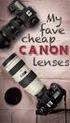 EXACT DS The best lens for office work EXACT DS When Your Glasses Are Not Enough Lenses with only a reading area provide clear vision of objects located close up, while progressive lenses only provide
EXACT DS The best lens for office work EXACT DS When Your Glasses Are Not Enough Lenses with only a reading area provide clear vision of objects located close up, while progressive lenses only provide
LED STANDARD 12V GU4, GU5.3, G53
 LED catalog/katalog OBSAH / CONTENT 3 LED STANDARD 12V GU4, GU5.3, G53 5 HIGH POWER LED 230V GU10 7 HIGH POWER LED 230V E14, E27 9 HIGH POWER LED 230V E27 11. HIGH POWER LED 230V GU10, E27 13. LED STANDARD
LED catalog/katalog OBSAH / CONTENT 3 LED STANDARD 12V GU4, GU5.3, G53 5 HIGH POWER LED 230V GU10 7 HIGH POWER LED 230V E14, E27 9 HIGH POWER LED 230V E27 11. HIGH POWER LED 230V GU10, E27 13. LED STANDARD
GENERAL INFORMATION MATCH: ALSA PRO ARENA MASTERS DATE: TIME SCHEDULE:
 GENERAL INFORMATION MATCH: ALSA PRO ARENA MASTERS DATE: 22.9. - 23.9.2018 TIME SCHEDULE: Mainmatch 1 - Saturday 22.9. registration: 22.9.2018-9.00h first shot: 22.9.2018-10.00h Mainmatch 2 - Sunday 23.9.
GENERAL INFORMATION MATCH: ALSA PRO ARENA MASTERS DATE: 22.9. - 23.9.2018 TIME SCHEDULE: Mainmatch 1 - Saturday 22.9. registration: 22.9.2018-9.00h first shot: 22.9.2018-10.00h Mainmatch 2 - Sunday 23.9.
Střední průmyslová škola strojnická Olomouc, tř.17. listopadu 49
 Střední průmyslová škola strojnická Olomouc, tř.17. listopadu 49 Výukový materiál zpracovaný v rámci projektu Výuka moderně Registrační číslo projektu: CZ.1.07/1.5.00/34.0205 Šablona: III/2 Anglický jazyk
Střední průmyslová škola strojnická Olomouc, tř.17. listopadu 49 Výukový materiál zpracovaný v rámci projektu Výuka moderně Registrační číslo projektu: CZ.1.07/1.5.00/34.0205 Šablona: III/2 Anglický jazyk
VOŠ, SPŠ automobilní a technická. Mgr. Marie Šíchová. At the railway station
 Název SŠ: Autor: Název: Tematická oblast: VOŠ, SPŠ automobilní a technická Mgr. Marie Šíchová At the railway station VOŠ, Provoz a ekonomika dopravy, cizí jazyk, angličtina B, odborné téma Železniční doprava
Název SŠ: Autor: Název: Tematická oblast: VOŠ, SPŠ automobilní a technická Mgr. Marie Šíchová At the railway station VOŠ, Provoz a ekonomika dopravy, cizí jazyk, angličtina B, odborné téma Železniční doprava
Standardní záruka. http://www.alliedtelesis.cz/support/warranty/signup.aspx
 Standardní záruka Standardní produkty (Enterprise)» Switches» Routers» Converters» NICs, SFPs Operátorské produkty (NSP)» imgs» imaps» 3rd party (Extricom) Bez registrace 2 roky od prodeje koncovému zákazníkovi
Standardní záruka Standardní produkty (Enterprise)» Switches» Routers» Converters» NICs, SFPs Operátorské produkty (NSP)» imgs» imaps» 3rd party (Extricom) Bez registrace 2 roky od prodeje koncovému zákazníkovi
W3500, W3600. Parts Catalogue Seznam dílù
 PØEDNÍ ZÁVÌS FORE HANGINGS W3500, W3600 Parts Catalogue Seznam dílù 10-2009 WISCONSIN Engineering CZ s.r.o. Vrahovická 41, 796 01 PROSTÌJOV CZECH REPUBLIC Tel: +420 582 401 915 Fax: +420 582 401 919 E-mail:
PØEDNÍ ZÁVÌS FORE HANGINGS W3500, W3600 Parts Catalogue Seznam dílù 10-2009 WISCONSIN Engineering CZ s.r.o. Vrahovická 41, 796 01 PROSTÌJOV CZECH REPUBLIC Tel: +420 582 401 915 Fax: +420 582 401 919 E-mail:
Vánoční sety Christmas sets
 Energy news 7 Inovace Innovations 1 Vánoční sety Christmas sets Na jaře tohoto roku jste byli informováni o připravované akci pro předvánoční období sety Pentagramu koncentrátů a Pentagramu krémů ve speciálních
Energy news 7 Inovace Innovations 1 Vánoční sety Christmas sets Na jaře tohoto roku jste byli informováni o připravované akci pro předvánoční období sety Pentagramu koncentrátů a Pentagramu krémů ve speciálních
Size / Světlost : DN 1/4 to 4 / DN 1/4 až 4
 Size / Světlost : 1/4 to 4 / 1/4 až 4 Ends / Konce : Threaded BSP / Závitové BSP Min. Temperature / Minimální teplota : -20 C Max. Temperature / Maximální teplota : +180 C Max. Pressure / Maximální tlak
Size / Světlost : 1/4 to 4 / 1/4 až 4 Ends / Konce : Threaded BSP / Závitové BSP Min. Temperature / Minimální teplota : -20 C Max. Temperature / Maximální teplota : +180 C Max. Pressure / Maximální tlak
TechoLED H A N D B O O K
 TechoLED HANDBOOK Světelné panely TechoLED Úvod TechoLED LED světelné zdroje jsou moderním a perspektivním zdrojem světla se širokými možnostmi použití. Umožňují plnohodnotnou náhradu žárovek, zářivkových
TechoLED HANDBOOK Světelné panely TechoLED Úvod TechoLED LED světelné zdroje jsou moderním a perspektivním zdrojem světla se širokými možnostmi použití. Umožňují plnohodnotnou náhradu žárovek, zářivkových
On-line datový list SAS4-F028P3PS2T00 SLG SPÍNACÍ SVĚTELNÉ MŘÍŽE PRO AUTOMATIZAČNÍ TECHNIKU
 On-line datový list SAS4-F08PPST00 SLG SAS4-F08PPST00 SLG A B C D E F H I J K L N O P R S T Technická data v detailu Vlastnosti Technologie Objednací informace Typ Výrobek č. SAS4-F08PPST00 077 další provedení
On-line datový list SAS4-F08PPST00 SLG SAS4-F08PPST00 SLG A B C D E F H I J K L N O P R S T Technická data v detailu Vlastnosti Technologie Objednací informace Typ Výrobek č. SAS4-F08PPST00 077 další provedení
2N Helios Vario departure switch
 Description 2N Helios Vario departure switch Order no. 9135251E The purpose of this module is to extend the 2N Helios Vario door communicator with another switch, e.g., for switching the electric door
Description 2N Helios Vario departure switch Order no. 9135251E The purpose of this module is to extend the 2N Helios Vario door communicator with another switch, e.g., for switching the electric door
Digitální učební materiál
 Digitální učební materiál Projekt: Digitální učební materiály ve škole, registrační číslo projektu CZ.1.07/1.5.00/34.0527 Příjemce: Střední zdravotnická škola a Vyšší odborná škola zdravotnická, Husova
Digitální učební materiál Projekt: Digitální učební materiály ve škole, registrační číslo projektu CZ.1.07/1.5.00/34.0527 Příjemce: Střední zdravotnická škola a Vyšší odborná škola zdravotnická, Husova
Jméno autora: Mgr. Alena Chrastinová Datum vytvoření: 2O.08.2012 Číslo DUMu: VY_32_INOVACE_O9_AJ
 Jméno autora: Mgr. Alena Chrastinová Datum vytvoření: 2O.08.2012 Číslo DUMu: VY_32_INOVACE_O9_AJ Ročník: IV. Anglický jazyk Vzdělávací oblast: Jazyk a jazyková komunikace Vzdělávací obor: cizí jazyk anglický
Jméno autora: Mgr. Alena Chrastinová Datum vytvoření: 2O.08.2012 Číslo DUMu: VY_32_INOVACE_O9_AJ Ročník: IV. Anglický jazyk Vzdělávací oblast: Jazyk a jazyková komunikace Vzdělávací obor: cizí jazyk anglický
CZ.1.07/1.5.00/
 Projekt: Příjemce: Digitální učební materiály ve škole, registrační číslo projektu CZ.1.07/1.5.00/34.0527 Střední zdravotnická škola a Vyšší odborná škola zdravotnická, Husova 3, 371 60 České Budějovice
Projekt: Příjemce: Digitální učební materiály ve škole, registrační číslo projektu CZ.1.07/1.5.00/34.0527 Střední zdravotnická škola a Vyšší odborná škola zdravotnická, Husova 3, 371 60 České Budějovice
CZ.1.07/1.5.00/
 Projekt: Příjemce: Digitální učební materiály ve škole, registrační číslo projektu CZ.1.07/1.5.00/34.0527 Střední zdravotnická škola a Vyšší odborná škola zdravotnická, Husova 3, 371 60 České Budějovice
Projekt: Příjemce: Digitální učební materiály ve škole, registrační číslo projektu CZ.1.07/1.5.00/34.0527 Střední zdravotnická škola a Vyšší odborná škola zdravotnická, Husova 3, 371 60 České Budějovice
Příručka User Manual pro uživatele
 Treasuring Važte si své your svobody. freedom. English Česky Trezor Yale Safe Yale Příručka User Manual pro uživatele For Pro modely: models: YSB/00/EB STANDARD YSB/00/EB YSB/50/EB STANDARD YSB/50/EB YSB/400/EB
Treasuring Važte si své your svobody. freedom. English Česky Trezor Yale Safe Yale Příručka User Manual pro uživatele For Pro modely: models: YSB/00/EB STANDARD YSB/00/EB YSB/50/EB STANDARD YSB/50/EB YSB/400/EB
CHAIN TRANSMISSIONS AND WHEELS
 Second School Year CHAIN TRANSMISSIONS AND WHEELS A. Chain transmissions We can use chain transmissions for the transfer and change of rotation motion and the torsional moment. They transfer forces from
Second School Year CHAIN TRANSMISSIONS AND WHEELS A. Chain transmissions We can use chain transmissions for the transfer and change of rotation motion and the torsional moment. They transfer forces from
GENERAL INFORMATION MATCH: ALSA PRO HOT SHOTS 2018 DATE:
 GENERAL INFORMATION MATCH: ALSA PRO HOT SHOTS 2018 DATE: 7.7. - 8.7.2018 TIME SCHEDULE: Prematch - Friday registration: 6.7.2018-10.00h first shot: 6.7.2018-11.00h Mainmatch 1 - Saturday registration:
GENERAL INFORMATION MATCH: ALSA PRO HOT SHOTS 2018 DATE: 7.7. - 8.7.2018 TIME SCHEDULE: Prematch - Friday registration: 6.7.2018-10.00h first shot: 6.7.2018-11.00h Mainmatch 1 - Saturday registration:
CZ EN SK U-Smart. WiFi Plug Mini
 CZ EN SK U-Smart WiFi Plug Mini U-Smart / Android & ios CZ Vytvořte si účet EN Create an account SK Vytvorte si účet U-Smart WiFi Plug Mini CZ Klikněte na +. Klikněte na U-Smart WiFi Plug Mini. EN Click
CZ EN SK U-Smart WiFi Plug Mini U-Smart / Android & ios CZ Vytvořte si účet EN Create an account SK Vytvorte si účet U-Smart WiFi Plug Mini CZ Klikněte na +. Klikněte na U-Smart WiFi Plug Mini. EN Click
SERVISNÍ MANUÁL PEGAS 250 E CEL OVO SERVICE MANUAL PEGAS 250 E CEL OVO
 MG136-1 PEGAS 250 E CEL OVO SERVICE MANUAL page 1 SERVISNÍ MANUÁL PEGAS 250 E CEL OVO SERVICE MANUAL PEGAS 250 E CEL OVO 1. VAROVÁNÍ WARNING UPOZORNĚNÍ Pouze osoba splňující kvalifikaci danou zákonem je
MG136-1 PEGAS 250 E CEL OVO SERVICE MANUAL page 1 SERVISNÍ MANUÁL PEGAS 250 E CEL OVO SERVICE MANUAL PEGAS 250 E CEL OVO 1. VAROVÁNÍ WARNING UPOZORNĚNÍ Pouze osoba splňující kvalifikaci danou zákonem je
Tabulka 1 Stav členské základny SK Praga Vysočany k roku 2015 Tabulka 2 Výše členských příspěvků v SK Praga Vysočany Tabulka 3 Přehled finanční
 Příloha I Seznam tabulek Tabulka 1 Stav členské základny SK Praga Vysočany k roku 2015 Tabulka 2 Výše členských příspěvků v SK Praga Vysočany Tabulka 3 Přehled finanční odměny pro rozhodčí platný od roku
Příloha I Seznam tabulek Tabulka 1 Stav členské základny SK Praga Vysočany k roku 2015 Tabulka 2 Výše členských příspěvků v SK Praga Vysočany Tabulka 3 Přehled finanční odměny pro rozhodčí platný od roku
Theme 6. Money Grammar: word order; questions
 Theme 6 Money Grammar: word order; questions Čas potřebný k prostudování učiva lekce: 8 vyučujících hodin Čas potřebný k ověření učiva lekce: 45 minut KLÍNSKÝ P., MÜNCH O., CHROMÁ D., Ekonomika, EDUKO
Theme 6 Money Grammar: word order; questions Čas potřebný k prostudování učiva lekce: 8 vyučujících hodin Čas potřebný k ověření učiva lekce: 45 minut KLÍNSKÝ P., MÜNCH O., CHROMÁ D., Ekonomika, EDUKO
Fytomineral. Inovace Innovations. Energy News 04/2008
 Energy News 4 Inovace Innovations 1 Fytomineral Tímto Vám sdělujeme, že již byly vybrány a objednány nové lahve a uzávěry na produkt Fytomineral, které by měly předejít únikům tekutiny při přepravě. První
Energy News 4 Inovace Innovations 1 Fytomineral Tímto Vám sdělujeme, že již byly vybrány a objednány nové lahve a uzávěry na produkt Fytomineral, které by měly předejít únikům tekutiny při přepravě. První
Střední průmyslová škola strojnická Olomouc, tř.17. listopadu 49
 Střední průmyslová škola strojnická Olomouc, tř.17. listopadu 49 Výukový materiál zpracovaný v rámci projektu Výuka moderně Registrační číslo projektu: CZ.1.07/1.5.00/34.0205 Šablona: III/2 Anglický jazyk
Střední průmyslová škola strojnická Olomouc, tř.17. listopadu 49 Výukový materiál zpracovaný v rámci projektu Výuka moderně Registrační číslo projektu: CZ.1.07/1.5.00/34.0205 Šablona: III/2 Anglický jazyk
ROLZ-2. Portable AV/Conference Center. Assembly Instructions
 1 ROLZ-2 Portable AV/Conference Center Assembly Instructions Rolz-2 Portable AV/Conference Center Part Drawing Description Qty Part Drawing Description Qty Hardware List A 1 ½ Flat Head Screw 2 EA P-1
1 ROLZ-2 Portable AV/Conference Center Assembly Instructions Rolz-2 Portable AV/Conference Center Part Drawing Description Qty Part Drawing Description Qty Hardware List A 1 ½ Flat Head Screw 2 EA P-1
MC Tlumiče (řízení pohybu) MC Damper
 MC Tlumiče (řízení pohybu) MC Damper Fitness a volný čas Leisure and Training equipment Strojírenství Machinery Automobilový průmysl Vehicle Industry MC Tlumiče (pro řízení pohybu) se používají jako bezpečnostní
MC Tlumiče (řízení pohybu) MC Damper Fitness a volný čas Leisure and Training equipment Strojírenství Machinery Automobilový průmysl Vehicle Industry MC Tlumiče (pro řízení pohybu) se používají jako bezpečnostní
Vypsání závodu / Notice of Race strana/page 1/5. Compotech Cup. v lodních třídách / in classes. D-One, 7P CTL 161315
 Vypsání závodu / Notice of Race strana/page 1/5 Compotech Cup v lodních třídách / in classes D-One, 7P CTL 161315 Datum / date: 04.06.2016 05.06.2016 místo konání : Kemp Jestřábí 1, Lipno Černá v Pošumaví
Vypsání závodu / Notice of Race strana/page 1/5 Compotech Cup v lodních třídách / in classes D-One, 7P CTL 161315 Datum / date: 04.06.2016 05.06.2016 místo konání : Kemp Jestřábí 1, Lipno Černá v Pošumaví
PAINTING SCHEMES CATALOGUE 2012
 Evektor-Aerotechnik a.s., Letecká č.p. 84, 686 04 Kunovice, Czech Republic Phone: +40 57 57 Fax: +40 57 57 90 E-mail: sales@evektor.cz Web site: www.evektoraircraft.com PAINTING SCHEMES CATALOGUE 0 Painting
Evektor-Aerotechnik a.s., Letecká č.p. 84, 686 04 Kunovice, Czech Republic Phone: +40 57 57 Fax: +40 57 57 90 E-mail: sales@evektor.cz Web site: www.evektoraircraft.com PAINTING SCHEMES CATALOGUE 0 Painting
CZ.1.07/1.5.00/34.0527
 Projekt: Příjemce: Digitální učební materiály ve škole, registrační číslo projektu CZ.1.07/1.5.00/34.0527 Střední zdravotnická škola a Vyšší odborná škola zdravotnická, Husova 3, 371 60 České Budějovice
Projekt: Příjemce: Digitální učební materiály ve škole, registrační číslo projektu CZ.1.07/1.5.00/34.0527 Střední zdravotnická škola a Vyšší odborná škola zdravotnická, Husova 3, 371 60 České Budějovice
Uživatelský manuál (2-3) Uživatelský manuál (4-5) Instrukcja obs ugi (6-7) Használati útmutató (8-9) User guide (10-11)
 WM-610 Wireless Optical Mouse Uživatelský manuál (2-3) Uživatelský manuál (4-5) Instrukcja obsugi (6-7) Használati útmutató (8-9) User guide (10-11) UPOZORNNÍ: Chcete-li používat tento pístroj správn,
WM-610 Wireless Optical Mouse Uživatelský manuál (2-3) Uživatelský manuál (4-5) Instrukcja obsugi (6-7) Használati útmutató (8-9) User guide (10-11) UPOZORNNÍ: Chcete-li používat tento pístroj správn,
UŽIVATELSKÁ PŘÍRUČKA. Uninterruptible Power System. Line-Interactive Network UPS 400VA / 500VA / 600VA / 800VA. Obsah:
 Obsah: IMPORTANT SAFETY INSTRUCTIONS. CHYBA! ZÁLOŽKA NENÍ DEFINOVÁNA. Uninterruptible Power System INTRODUCTION... CHYBA! ZÁLOŽKA NENÍ DEFINOVÁNA. 1.PRESENTATION...3 2.INSTALLATION...4 3.OPERATION...4
Obsah: IMPORTANT SAFETY INSTRUCTIONS. CHYBA! ZÁLOŽKA NENÍ DEFINOVÁNA. Uninterruptible Power System INTRODUCTION... CHYBA! ZÁLOŽKA NENÍ DEFINOVÁNA. 1.PRESENTATION...3 2.INSTALLATION...4 3.OPERATION...4
ZÓNOVÉ VENTILY S VRATNOU PRUŽINOU dvoucestné VZP 2XX 230 1P 001 třícestné VZP 3XX 230 1P 001
 Návod na instalaci a použití ZÓNOVÉ VENTILY S VRATNOU PRUŽINOU dvoucestné VZP 2XX 230 1P 001 třícestné VZP 3XX 230 1P 001 CZ verze 1.2 Popis: Zónové ventily s vratnou pružinou jsou určeny do hydraulických
Návod na instalaci a použití ZÓNOVÉ VENTILY S VRATNOU PRUŽINOU dvoucestné VZP 2XX 230 1P 001 třícestné VZP 3XX 230 1P 001 CZ verze 1.2 Popis: Zónové ventily s vratnou pružinou jsou určeny do hydraulických
