The New Parking System in Brno
|
|
|
- Pavla Mašková
- před 6 lety
- Počet zobrazení:
Transkript
1 HOME PAGE PERSONAL HOLDER PAGE - PORTAL The New Parking System in Brno Residents Subscribers Visitors Contact Department: Zvonařka 5 Infolinka:
2
3 Introduction... 2 About the Guide...2 Introductory Screen...3 Select Profile - Representatives...3 Overview of Authorisations...4 Overview of Applications...4 Description of Functionality... 5 Submitting an Application for New Authorisation...5 Submitting an Application to Change Authorisations...6 Extension of Authorisations...6 Shortening of Authorisations... 7 Permanent Change in Vehicle Registration Plate...8 Registration of Temporary Vehicle Registration Plate...9 Shortening of Temporary Vehicle Registration Plate...10 Visitor Registration Payment for an Application
4 Introduction PUP application Personal User Page, providing an overview of parking authorisations and their administration. This makes it possible for the holder to inspect the parking authorisations they hold and also to submit applications for new authorisations or changes in existing authorisations. Some applications are processed in the system automatically while others have to be approved by staff. The application supports a purely electronic form of processing applications for the issuing of new, and changes to existing, parking authorisations. If the holder is at the same time the representative of a specific entity, they can administer parking authorisations also of the represented entity, whether it is private individual (citizen) a one-person business (an individual entrepreneur) or a legal entity (LE). This user s guide describes how to use the PUP. It does not describe the reasons for these approaches or the methodology for the processing of applications. About the Guide Organisation of the Guide This guide is divided up according to quite strict rules for simplicity of orientation. The contents of the guide are given as a navigation list, in which it is possible to browse individual chapters of the guide, or to search according to a given word or phrase. The basic contents of the guide are made up of: describing the area which the guide describes in the chapter Introduction, description of individual screens a detailed description of individual functions in the chapter Description of Functionality. The description of the procedure is always accompanied by an explanation of the purpose of the given procedure and the procedure itself is given as a sequence of numbered steps. More complicated steps can be given as a sequence of partial activities in the form of bullet points within the step. In the case of more complicated procedures, to make orientation simple, the sequence of steps can be divided with the aid of subtitles of individual partial sections. This guide is intended for use in electronic form in the environment of a web browser. Any other forms of the guide are supplementary and cannot provide the same or comparable possibilities and comfort. Symbols Used This symbol indicates important information and warnings. Concept Note Link Important concepts, such as the names of functions, menu items, etc. are given in bold. The word note given in bold and italics marks text which has the character of a note. The following text of the note is given in italics. The collection of links in the content or introduction to chapters creates a signpost facilitating orientation in the guide or the given chapter. 2
5 Introductory Screen In the picture below the introductory Screen is shown. Individual pieces of information are explained in the text beneath the picture. 1. Personal Profile The field that informs the logged in holder, whether they have their personal profile displayed or the profile of the entity they represent. If there is displayed the term Personal Profile [Osobní profil], the logged in holder has their profile displayed they are working with their data. If what is displayed here is the name of the represented entity (e.g. the name of the company for which the logged in holder is a representative), the logged in holder has displayed the profile of the selected company they are working with the data of the selected company. 2. Identity of the logged in holder 3. Function for logging out of the portal 4. Toolbar contains buttons which represent available functions of the portal 5. Button for the navigation panel displays introductory page 6. Button for the navigation panel displays the list of valid authorisations If in the header there is displayed Personal profile, then it is showing the valid authorisations of the logged in holder. If in the header there is displayed the name of the represented entity, then it is showing the valid authorisations of the represented entity. 7. Button for the navigation panel displays the list of valid authorisations If in the header there is displayed Personal profile, then here is shows an overview of all the applications of the logged in holder. If in the header there is displayed the name of the represented entity, then it is showing an overview of all of the applications of the represented entity. Select Profile - Representatives The Personal User Page makes it possible to work with the parking authorisations of the represented entity. Typically this means a represented company, but it is also possible to represent an individual entrepreneur or other citizens. The representative can only be defined at the issuing SOBD. If you are the representative of a company (a legal entity or an individual entrepreneur) you have the right to carry out individual actions for the given company as their representative. The procedure for selection of the profile of the represented company is as follows: 1. click in the header on the text Personal Profile [Osobní profil] 1. klikněte v záhlaví na text Osobní profil 2. from the displayed menu select the entity for which you want the profile displayed. 3. in the header the name of the selected entity is now displayed. 4. You can now administer the profile of the selected entity. 3
6 Overview of Authorisations Přehled oprávnění The overview of authorisations gives a preview of the valid parking authorisations. If Personal Přehled oprávnění Profile is slouží displayed k náhledu in the na platná header, parkovací then it oprávnění. displays the authorisations of the logged in holder. If the Pokud name je v of záhlaví a different zobrazen entity nápis is Osobní displayed profil, in jsou the zde header, vyobrazena then it oprávnění displays přihlášeného the authorisations držitele. of the selected represented entity. Information Pokud je v on záhlaví this zobrazen screen is název divided (nebo into jméno) two jiného sections subjektu, jsou zde vyobrazena oprávnění vybraného zastupovaného subjektu. Valid authorisations Informace na této obrazovce jsou rozdělena do dvou sekcí Short-term authorisations Platná oprávnění Each row in Krátkodobá the overview oprávnění represents one authorisation. For each authorisation there is available a contextual menu, which can navigate to the previously described functions: Každá řádka v přehledu reprezentuje jedno oprávnění. Extension of authorisations V rámci každého oprávnění je k dispozici kontextové menu, které naviguje na již popsané funkce: Shortening of authorisations Registration of temporary Vehicle Registration Plate Shortening of temporary Vehicle Registration Plate Permanent change in Vehicle Registration Plate In the header there are available further actions which make possible the submission of bulk applications for more authorisations: Bulk extension Bulk shortening At the same time it is possible here to submit an application for new authorisations Přehled žádostí Overview of Applications The overview of applications serves to give a preview of applications which have been submitted. Each row in the overview represents one application. The application status defines the current status of the application (e.g. Submitted, Rejected, Awaiting Payment, Processed) If the application has the status Awaiting Payment then there is within the list available the function Pay. Instructions for how to pay for an application are given in the chapter Payment for Applications. Popis funkčnosti 4
7 Description of Functionality This chapter contains a list of individual actions and procedures. 1. Submitting an Application for New Authorisation 2. Submitting an application to change authorisations 3. Visitor Registration 4. Payment for an application Submitting an Application for New Authorisation The submission of an application is carried out for a selected entity. If the holder is logged in and no represented entity is selected, then the application is submitted for the logged in holder. If the logged in holder selects a represented entity (see chapter Select Profile - representatives), the application will be submitted for the represented entity. The process of submitting an application for new parking authorisations is as follows: 1. on the introductory screen, in the section I want to arrange [chci vyřídit] select the function New Authorisations. 2. complete the displayed form: Category select from the list the corresponding category of authorisation (e.g. Residential [Rezidentské]) Note: the list of categories differs depending on the entity for which the application for new authorisations is submitted. For example for companies the category of Resident is not available, while for citizens the category of Subscriber is not available. Vehicle Registration Plate and country give the Vehicle Registration Plate of the vehicle and choose from the list the country in which the Vehicle Registration Plate was issued Note: for some categories a Vehicle Registration Plate is not entered. Vehicle sequence number the vehicle sequence number is the number in the sequence of vehicles within registration into the parking system Vehicle sequence number - pořadovým číslem vozidla je myšleno pořadí vozidla v rámci registrace co systému parkování. Note: the vehicle sequence number influences the price of the authorisations. Address the address is already prefilled according to the entity for which the application is submitted. The address can be changed. Parking area the parking system finds the area automatically according to the given address, and if only one area is found it is entered automatically, but if more areas are found then you must choose the corresponding area from the list. Valid from give the required date for the beginning of the validity of the authorisations. Note: the validity of the authorisations is set from this date only in the case that the matching payment for the authorisations is made before this date. If the matching payment is made later, then this date will automatically be set as the date when the matching date was made. Validity period select the required validity period from the list. Attachments select on your computer the attachment(s) (e.g. scan of required documents). CAUTION the size of the attached files cannot in total exceed 20MB. 3. Carry out the action Calculate the system will set the price according to the entered parameters 4. Send the application using the function Send. You can choose to cancel the action with the function Cancel (cancelling leads to cancellation of the application and closing of the form). 5. By carrying out the action Send the system sends the completed application including attachments to the point of issue, where is will be processed by staff. Note: if the application is approved you will obtain in your inbox a report on the approval of the application. Attached to this report you will receive a Backup sheet, which is a document containing data for payment for the application. 6. After sending the application is automatically saved and is available for viewing in the section Overview of Applications 5
8 Submitting an Application to Change Authorisations All the available changes in authorisations are shown in this chapter. 1. Extension of authorisations 2. Shortening of authorisations 3. Permanent change in Vehicle Registration Plate 4. Registration of temporary Vehicle Registration Plate 5. Shortened temporary Vehicle Registration Plate Extension of Authorisations The submission of the application is carried out for the selected entity. If the logged in holder has not selected any represented entity, the application is submitted for the logged in holder. If the logged in holder selects a represented entity (see chapter Select profile - Representative), the application will be submitted for the represented entity. The submission of an application for extension of authorisations is subject to approval. The procedure for the submission of an application for extension of authorisations is as follows: 1. On the introductory screen, in the section I want to arrange [chci vyřídit] select the function Extension of authorisations Alternatively you can carry out the same action in the contextual menu for the given authorisations, in the section Overview of Authorisations 2. The system displays the form, in which are offered all the valid authorisations of the entity for which the application is submitted Prodloužit dobu platnosti o - číselník obsahuje možné varianty doby platnosti Extend period of validity by the list contains possible options for the period of validity Select authorisations this area contains a list of all valid authorisations of the entity, for which the application is submitted 3. Select the required period of validity from the list 4. Select one or more authorisations which you want to extend 5. Send the application using the function Send. You can choose to cancel the action with the function Cancel (cancelling leads to cancellation of the application and closing of the form). 6. By carrying out the action Send the system sends the completed application including attachments to the point of issue, where is will be processed by staff. Note: if the application is approved you will obtain in your inbox a report on the approval of the application. Attached to this report you will receive a Backup sheet, which is a document containing data for payment for the application. Note: If the application is rejected you will receive in your inbox a report on rejection which will give the reasons for the rejection. 7. After sending the application is automatically saved and is available for viewing in the section Overview of Applications 6
9 Shortening of Authorisations Shortening of the validity of a temporary Vehicle Registration Plate is carried out for a selected entity. If the logged in holder does not have selected any represented entity, the registration will be carried out for the logged in holder. If the logged in holder selects a represented entity (see chapter Select profile - representative), the registration will be carried out for the represented entity. Submission of an application for shortening of authorisations is subject to approval. The procedure of submission of an application for shortening of authorisations is as follows: 1. On the introductory screen, in the section I want to arrange [chci vyřídit[ select the function Shortening of AuthorisationsAlternatively you can carry out the same action in the contextual menu for the given authorisations, in the section Overview of Authorisations 2. The system displays the form, in which are offered all the valid authorisations of the entity for which the application is submitted Konec platnosti k datu - uveďte datum požadovaného konce platnosti End validity on date give the date of the required end of validity 3. Give the required date for the end of validity Select authorisations this area contains a list of all valid authorisations of the entity, for which the application is submitted 4. Select one or more authorisations which you want to shorten 5. Send the application using the function Send. You can choose to cancel the action with the function Cancel (cancelling leads to cancellation of the application and closing of the form). 6. By carrying out the action Send the system sends the completed application including attachments to the point of issue, where is will be processed by staff. Note: if the application is approved you will obtain in your inbox a report on the approval of the application. Attached to this report you will receive a Backup sheet, which is a document containing data for payment for the application. Note: If the application is rejected you will receive in your inbox a report on rejection which will give the reasons for the rejection. 7. After sending the application is automatically saved and is available for viewing in the section Overview of Applications 7
10 Permanent Change in Vehicle Registration Plate The submission of the application is carried out for the selected entity. If the logged in holder has not selected any represented entity, the application is submitted for the logged in holder. If the logged in holder selects a represented entity (see chapter Select profile - representative), the application will be submitted for the represented entity. Submission of the application for a permanent change in Vehicle Registration Plate is subject to approval. The procedure for submission for an application for a permanent change in Vehicle Registration Plate is as follows: 1. On the introductory screen, in the section I want to arrange [chci vyřídit[ select the function Permanent Change in Vehicle Registration Plate Alternatively you can carry out the same action in the contextual menu for the given authorisations, in the section Overview of Authorisations 2. The system displays the form, in which are offered all the valid authorisations of the entity for which the application is submitted Datum začátku platnosti změny - požadovaný datum počátku platnosti změny Date when change becomes valid required date of start of validity of change New licence plate and country Select authorisations this area contains a list of all valid authorisations of the entity, for which the application is submitted 3. Give the required date from which the change in Vehicle Registration Plate is to be carried out 4. Give the new Vehicle Registration Plate, choose from the list the country in which the given Vehicle Registration Plate is registered 5. Select the authorisations for which the requested change is to be carried out 6. Send the application using the function Send. You can choose to cancel the action with the function Cancel (cancelling leads to cancellation of the application and closing of the form). 7. By carrying out the action Send the system sends the completed application including attachments to the point of issue, where is will be processed by staff. Note: if the application is approved you will obtain in your inbox a report on the approval of the application. Attached to this report you will receive a Backup sheet, which is a document containing data for payment for the application. Note: If the application is rejected you will receive in your inbox a report on rejection which will give the reasons for the rejection. 8. After sending the application is automatically saved and is available for viewing in the section Overview of Applications 8
11 Registration of a Temporary Vehicle Registration Plate Registration of a temporary Vehicle Registration Plate is carried out for a selected entity. If the logged in holder does not have selected any represented entity, the registration will be carried out for the logged in holder. If the logged in holder selects a represented entity (see chapter Select profile - representative), the registration will be carried out for the represented entity. The registration of a temporary Vehicle Registration Plate is for the case that a registered vehicle is not roadworthy and in its place you have a hired car which you are requesting to park. This action is not subject to approval, but does have clear limits. The procedure for Registration of a temporary Vehicle Registration Plate is as follows: 1. On the introductory screen, in the section I want to arrange [chci vyřídit] select the function Registration of a temporary Vehicle Registration Plate Alternatively you can carry out the same action in the contextual menu for the given authorisations, in the section Overview of Authorisations 2. The system displays the form, in which are offered all the valid authorisations of the entity for which the application is submitted Datum a čas začátku platnosti změny - datum a čas požadovaného počátku platnosti dočasné RZ Date and time of beginning of validity of change date and time of the requested start of validity of the temporary Vehicle Registration Plate Date and time of end of validity of change - date and time of the requested end of validity of the temporary Vehicle Registration Plate New license plate and country Select authorisations this area contains a list of all valid authorisations of the entity, for which the application is submitted 3. Date and time of beginning of validity of change date and time of the requested start of validity of the temporary Vehicle Registration Plate 4. Date and time of end of validity of change - date and time of the requested end of validity of the temporary Vehicle Registration Plate 5. Give the new Vehicle Registration Plate, choose from the list the country in which the given Vehicle Registration Plate is registered 6. Select the authorisations for which the temporary change in Vehicle Registration Plate is to be carried out 7. Send the application using the function Send. You can choose to cancel the action with the function Cancel (cancelling leads to cancellation of the application and closing of the form). 8. By carrying out the action Send the system will carry out the requested registration. CAUTION: within the chosen period parking is permitted only for the given temporary Vehicle Registration Plate. Parking of the original vehicle will be evaluated as not permitted. Note: If you request shortened validity of this temporary change (e.g. in the case of earlier return of your vehicle from servicing) on the introductory screen, in the section I want to arrange [chci vyřídit] choose the function Shortening of Temporary Vehicle Registration Plate. 9
12 Shortening of Temporary Vehicle Registration Plate The submission of the application is carried out for the selected entity. If the logged in holder has not selected any represented entity, the application is submitted for the logged in holder. If the logged in holder selects a represented entity (see chapter Select profile - representative), the application will be submitted for the represented entity. Shortening of temporary Vehicle Registration Plate serves for the case when you return a hired car early, or respectively you request that your original authorisations should once more apply. This action is not subject to approval. The procedure for Shortening of temporary Vehicle Registration Plate is as follows: 1. On the introductory screen, in the section I want to arrange [chci vyřídit] select the function Shortening of temporary Vehicle Registration Plate 2. The system displays a form which will offer all the valid temporary authorisations of the entity for which the application is submitted Datum a čas konce platnosti změny - datum a čas požadovaného konce platnosti dočasné RZ Date and time of end of validity of change - date and time of the requested end of validity of the temporary Vehicle Registration Plate Select authorisations this area contains a list of all valid authorisations of the entity, for which the application is submitted 3. Date and time of end of validity of change give here the date and time of the requested end of validity of the temporary Vehicle Registration Plate 4. Select the authorisations for which the temporary change in the Vehicle Registration Plate is to be carried out 5. Send the application using the function Send. You can choose to cancel the action with the function Cancel (cancelling leads to cancellation of the application and closing of the form). 6. By carrying out the action Send the system will carry out the requested shortening of the validity of the temporary Vehicle Registration Plate. Note: The system will carry out the shortening of the validity of the temporary Vehicle Registration Plate immediately. The original parking authorisations will be valid from the given date and time. 10
13 Visitor Registration Visitor Registration serves for registration of the parking of a visitor, when any defined period of parking will be deducted from the available time credit. This action is not subject to approval. The procedure for Registration of a temporary Vehicle Registration Plate is as follows: 1. On the introductory screen, in the section I want to arrange [chci vyřídit] select the function Visitor Registration 2. The system then displays a form in which it is necessary to define the required parameters Datum a čas začátku platnosti - datum a čas požadovaného počátku platnosti oprávnění pro návštěvníka Date and time of start of validity date and time of the requested start of validity of authorisations for the visitor Date and time of end of validity - date and time of the requested end of validity of authorisations for the visitor License plate and country 3. Date and time of start of validity give the date and time of the requested start of validity of authorisations for the visitor 4. Date and time of end of validity date and time of the requested end of validity of authorisations for the visitor 5. Give the Vehicle Registration Plate of the visitor, choose the country in which the Vehicle Registration Plate is register from the list 5. Uveďte RZ návštěvníka, stát ve kterém je daná RZ registrována choose from the list 6. Send the application using the function Send. You can choose to cancel the action with the function Cancel (cancelling leads to cancellation of the application and closing of the form). 7. By carrying out the action Send the system will carry out the requested registration. CAUTION: the visitor with the given Vehicle Registration Plate has authorisation to park in the area valid for the holder of the authorisation. After the defined period any parking by the visitor will be evaluated as unauthorised. Note: The period, or time, that was so defined will be deducted from the free hours. The balance of the free hours is displayed on the introductory screen. 11
14 Payment for an Application There are several means by which you can pay for an application. By bank transfer. You received payment details in the Backup Sheet. Using the payment gateway from the holder s personal page. Není myšlena spíš peněžní záloha? Deposite sheete? The procedure for payment for an application using the payment gateway is as follows: 1. In the Overview of Applications for the selected application use the function Pay 2. On the following screen select the function Pay Online 3. The system will redirect you to the payment gateway where you should follow the instructions to make the payment. 4. After successfully making the payment you will be redirected back to the personal page. 5. The status of the application will now be Processed. 6. Paid for parking authorisation begins to apply according to the given parameters. 12
15
16 The New Parking System in Brno Residents Subscribers Visitors Contact Department A new contact department is open from July 30 at the address Zvonařka 5, where it is possible to apply for parking authorisation or to arrange the personal page of the user for the online access to the new parking system. Office hours of the contact department: MON TUE WED THU FRI Zvonařka 5 Contact: parkovanivbrne@brno.cz Infolinka:
GUIDELINES FOR CONNECTION TO FTP SERVER TO TRANSFER PRINTING DATA
 GUIDELINES FOR CONNECTION TO FTP SERVER TO TRANSFER PRINTING DATA What is an FTP client and how to use it? FTP (File transport protocol) - A protocol used to transfer your printing data files to the MAFRAPRINT
GUIDELINES FOR CONNECTION TO FTP SERVER TO TRANSFER PRINTING DATA What is an FTP client and how to use it? FTP (File transport protocol) - A protocol used to transfer your printing data files to the MAFRAPRINT
User manual SŘHV Online WEB interface for CUSTOMERS June 2017 version 14 VÍTKOVICE STEEL, a.s. vitkovicesteel.com
 1/ 11 User manual SŘHV Online WEB interface for CUSTOMERS June 2017 version 14 2/ 11 Contents 1. MINIMUM SYSTEM REQUIREMENTS... 3 2. SŘHV ON-LINE WEB INTERFACE... 4 3. LOGGING INTO SŘHV... 4 4. CONTRACT
1/ 11 User manual SŘHV Online WEB interface for CUSTOMERS June 2017 version 14 2/ 11 Contents 1. MINIMUM SYSTEM REQUIREMENTS... 3 2. SŘHV ON-LINE WEB INTERFACE... 4 3. LOGGING INTO SŘHV... 4 4. CONTRACT
PRAVIDLA ZPRACOVÁNÍ STANDARDNÍCH ELEKTRONICKÝCH ZAHRANIČNÍCH PLATEBNÍCH PŘÍKAZŮ STANDARD ELECTRONIC FOREIGN PAYMENT ORDERS PROCESSING RULES
 PRAVIDLA ZPRACOVÁNÍ STANDARDNÍCH ELEKTRONICKÝCH ZAHRANIČNÍCH PLATEBNÍCH PŘÍKAZŮ STANDARD ELECTRONIC FOREIGN PAYMENT ORDERS PROCESSING RULES Použité pojmy Platební systém Elektronický platební příkaz Účetní
PRAVIDLA ZPRACOVÁNÍ STANDARDNÍCH ELEKTRONICKÝCH ZAHRANIČNÍCH PLATEBNÍCH PŘÍKAZŮ STANDARD ELECTRONIC FOREIGN PAYMENT ORDERS PROCESSING RULES Použité pojmy Platební systém Elektronický platební příkaz Účetní
Postup objednávky Microsoft Action Pack Subscription
 Postup objednávky Microsoft Action Pack Subscription DŮLEŽITÉ: Pro objednání MAPS musíte být členem Microsoft Partner Programu na úrovni Registered Member. Postup registrace do Partnerského programu naleznete
Postup objednávky Microsoft Action Pack Subscription DŮLEŽITÉ: Pro objednání MAPS musíte být členem Microsoft Partner Programu na úrovni Registered Member. Postup registrace do Partnerského programu naleznete
Tento materiál byl vytvořen v rámci projektu Operačního programu Vzdělávání pro konkurenceschopnost.
 Tento materiál byl vytvořen v rámci projektu Operačního programu Vzdělávání pro konkurenceschopnost. Projekt MŠMT ČR Číslo projektu Název projektu školy Klíčová aktivita III/2 EU PENÍZE ŠKOLÁM CZ.1.07/1.4.00/21.2146
Tento materiál byl vytvořen v rámci projektu Operačního programu Vzdělávání pro konkurenceschopnost. Projekt MŠMT ČR Číslo projektu Název projektu školy Klíčová aktivita III/2 EU PENÍZE ŠKOLÁM CZ.1.07/1.4.00/21.2146
 If there is any inconsistency of weather forecast between Local Weather Station and this unit, the Local Weather Station's forecast should prevail. The trend pointer displayed on the LCD indicates the
If there is any inconsistency of weather forecast between Local Weather Station and this unit, the Local Weather Station's forecast should prevail. The trend pointer displayed on the LCD indicates the
AIC ČESKÁ REPUBLIKA CZECH REPUBLIC
 ČESKÁ REPUBLIKA CZECH REPUBLIC ŘÍZENÍ LETOVÉHO PROVOZU ČR, s.p. Letecká informační služba AIR NAVIGATION SERVICES OF THE C.R. Aeronautical Information Service Navigační 787 252 61 Jeneč A 1/14 20 FEB +420
ČESKÁ REPUBLIKA CZECH REPUBLIC ŘÍZENÍ LETOVÉHO PROVOZU ČR, s.p. Letecká informační služba AIR NAVIGATION SERVICES OF THE C.R. Aeronautical Information Service Navigační 787 252 61 Jeneč A 1/14 20 FEB +420
WL-5480USB. Quick Setup Guide
 Quick Setup Guide 1 Czech 7 Install Utility Software Note1: Before installing the utility software, DO NOT inserts the into your computer. If the adapter is inserted already, Windows will detect the adapter
Quick Setup Guide 1 Czech 7 Install Utility Software Note1: Before installing the utility software, DO NOT inserts the into your computer. If the adapter is inserted already, Windows will detect the adapter
Introduction to MS Dynamics NAV
 Introduction to MS Dynamics NAV (Item Charges) Ing.J.Skorkovský,CSc. MASARYK UNIVERSITY BRNO, Czech Republic Faculty of economics and business administration Department of corporate economy Item Charges
Introduction to MS Dynamics NAV (Item Charges) Ing.J.Skorkovský,CSc. MASARYK UNIVERSITY BRNO, Czech Republic Faculty of economics and business administration Department of corporate economy Item Charges
WYSIWYG EDITOR PRO XML FORM
 WYSIWYG EDITOR PRO XML FORM Ing. Tran Thanh Huan, Ing. Nguyen Ba Nghien, Doc. Ing. Josef Kokeš, CSc Abstract: In this paper, we introduce the WYSIWYG editor pro XML Form. We also show how to create a form
WYSIWYG EDITOR PRO XML FORM Ing. Tran Thanh Huan, Ing. Nguyen Ba Nghien, Doc. Ing. Josef Kokeš, CSc Abstract: In this paper, we introduce the WYSIWYG editor pro XML Form. We also show how to create a form
Immigration Studying. Studying - University. Stating that you want to enroll. Stating that you want to apply for a course.
 - University I would like to enroll at a university. Stating that you want to enroll I want to apply for course. Stating that you want to apply for a course an undergraduate a postgraduate a PhD a full-time
- University I would like to enroll at a university. Stating that you want to enroll I want to apply for course. Stating that you want to apply for a course an undergraduate a postgraduate a PhD a full-time
Immigration Studying. Studying - University. Stating that you want to enroll. Stating that you want to apply for a course.
 - University Rád/a bych se zapsal/a na vysoké škole. Stating that you want to enroll Rád/a bych se zapsal/a na. Stating that you want to apply for a course bakalářské studium postgraduální studium doktorské
- University Rád/a bych se zapsal/a na vysoké škole. Stating that you want to enroll Rád/a bych se zapsal/a na. Stating that you want to apply for a course bakalářské studium postgraduální studium doktorské
GENERAL INFORMATION MATCH: ALSA PRO ARENA MASTERS DATE: TIME SCHEDULE:
 GENERAL INFORMATION MATCH: ALSA PRO ARENA MASTERS DATE: 22.9. - 23.9.2018 TIME SCHEDULE: Mainmatch 1 - Saturday 22.9. registration: 22.9.2018-9.00h first shot: 22.9.2018-10.00h Mainmatch 2 - Sunday 23.9.
GENERAL INFORMATION MATCH: ALSA PRO ARENA MASTERS DATE: 22.9. - 23.9.2018 TIME SCHEDULE: Mainmatch 1 - Saturday 22.9. registration: 22.9.2018-9.00h first shot: 22.9.2018-10.00h Mainmatch 2 - Sunday 23.9.
CZ.1.07/1.5.00/
 Projekt: Příjemce: Digitální učební materiály ve škole, registrační číslo projektu CZ.1.07/1.5.00/34.0527 Střední zdravotnická škola a Vyšší odborná škola zdravotnická, Husova 3, 371 60 České Budějovice
Projekt: Příjemce: Digitální učební materiály ve škole, registrační číslo projektu CZ.1.07/1.5.00/34.0527 Střední zdravotnická škola a Vyšší odborná škola zdravotnická, Husova 3, 371 60 České Budějovice
Gymnázium, Brno, Slovanské nám. 7 WORKBOOK. Mathematics. Teacher: Student:
 WORKBOOK Subject: Teacher: Student: Mathematics.... School year:../ Conic section The conic sections are the nondegenerate curves generated by the intersections of a plane with one or two nappes of a cone.
WORKBOOK Subject: Teacher: Student: Mathematics.... School year:../ Conic section The conic sections are the nondegenerate curves generated by the intersections of a plane with one or two nappes of a cone.
GENERAL INFORMATION MATCH: ALSA PRO HOT SHOTS 2018 DATE:
 GENERAL INFORMATION MATCH: ALSA PRO HOT SHOTS 2018 DATE: 7.7. - 8.7.2018 TIME SCHEDULE: Prematch - Friday registration: 6.7.2018-10.00h first shot: 6.7.2018-11.00h Mainmatch 1 - Saturday registration:
GENERAL INFORMATION MATCH: ALSA PRO HOT SHOTS 2018 DATE: 7.7. - 8.7.2018 TIME SCHEDULE: Prematch - Friday registration: 6.7.2018-10.00h first shot: 6.7.2018-11.00h Mainmatch 1 - Saturday registration:
EXACT DS OFFICE. The best lens for office work
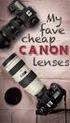 EXACT DS The best lens for office work EXACT DS When Your Glasses Are Not Enough Lenses with only a reading area provide clear vision of objects located close up, while progressive lenses only provide
EXACT DS The best lens for office work EXACT DS When Your Glasses Are Not Enough Lenses with only a reading area provide clear vision of objects located close up, while progressive lenses only provide
USER'S MANUAL FAN MOTOR DRIVER FMD-02
 USER'S MANUAL FAN MOTOR DRIVER FMD-02 IMPORTANT NOTE: Read this manual carefully before installing or operating your new air conditioning unit. Make sure to save this manual for future reference. FMD Module
USER'S MANUAL FAN MOTOR DRIVER FMD-02 IMPORTANT NOTE: Read this manual carefully before installing or operating your new air conditioning unit. Make sure to save this manual for future reference. FMD Module
Gymnázium a Střední odborná škola, Rokycany, Mládežníků 1115
 Číslo projektu: Číslo šablony: Název materiálu: Gymnázium a Střední odborná škola, Rokycany, Mládežníků 1115 CZ.1.07/1.5.00/34.0410 II/2 Business correspondence Business English Ročník: Identifikace materiálu:
Číslo projektu: Číslo šablony: Název materiálu: Gymnázium a Střední odborná škola, Rokycany, Mládežníků 1115 CZ.1.07/1.5.00/34.0410 II/2 Business correspondence Business English Ročník: Identifikace materiálu:
Travelling Rules for Inbounds in District 2240 Czechia and Slovakia
 Travelling Rules for Inbounds in District 2240 Czechia and Slovakia For the purpose of this document, travelling means leaving the territory of the Host Rotary Club (residence of the club and belonging
Travelling Rules for Inbounds in District 2240 Czechia and Slovakia For the purpose of this document, travelling means leaving the territory of the Host Rotary Club (residence of the club and belonging
Mechanika Teplice, výrobní družstvo, závod Děčín TACHOGRAFY. Číslo Servisní Informace Mechanika: 5-2013
 Mechanika Teplice, výrobní družstvo, závod Děčín TACHOGRAFY Servisní Informace Datum vydání: 20.2.2013 Určeno pro : AMS, registrované subj.pro montáž st.měř. Na základě SI VDO č./datum: Není Mechanika
Mechanika Teplice, výrobní družstvo, závod Děčín TACHOGRAFY Servisní Informace Datum vydání: 20.2.2013 Určeno pro : AMS, registrované subj.pro montáž st.měř. Na základě SI VDO č./datum: Není Mechanika
Microsoft Lync WEB meeting
 User - documentation ENU and CZ version Microsoft Lync WEB meeting - Připojení k WEB meetingu prostřednictvím Microsoft Lync Date: 10. 5. 2013 Version: 0.2 ENU, CZ www.axiomprovis.cz Version description:
User - documentation ENU and CZ version Microsoft Lync WEB meeting - Připojení k WEB meetingu prostřednictvím Microsoft Lync Date: 10. 5. 2013 Version: 0.2 ENU, CZ www.axiomprovis.cz Version description:
Příloha č. 3 k vyhlášce č. 153/2008 Sb. Příloha k čj.:
 Příloha k čj.: Žádost povolení k jednorázovému (opakovanému) vývozu, dovozu a tranzitu výbušnin *) Application permit for single (multiple) export, import and tranzit of the explosives *) A. Identifikační
Příloha k čj.: Žádost povolení k jednorázovému (opakovanému) vývozu, dovozu a tranzitu výbušnin *) Application permit for single (multiple) export, import and tranzit of the explosives *) A. Identifikační
dat 2017 Dostupný z Licence Creative Commons Uveďte autora-zachovejte licenci 4.0 Mezinárodní
 Interní pravidla pro zacházení s osobními údaji při archivaci a sdílení výzkumných dat Koščík, Michal 2017 Dostupný z http://www.nusl.cz/ntk/nusl-367303 Dílo je chráněno podle autorského zákona č. 121/2000
Interní pravidla pro zacházení s osobními údaji při archivaci a sdílení výzkumných dat Koščík, Michal 2017 Dostupný z http://www.nusl.cz/ntk/nusl-367303 Dílo je chráněno podle autorského zákona č. 121/2000
Theme 6. Money Grammar: word order; questions
 Theme 6 Money Grammar: word order; questions Čas potřebný k prostudování učiva lekce: 8 vyučujících hodin Čas potřebný k ověření učiva lekce: 45 minut KLÍNSKÝ P., MÜNCH O., CHROMÁ D., Ekonomika, EDUKO
Theme 6 Money Grammar: word order; questions Čas potřebný k prostudování učiva lekce: 8 vyučujících hodin Čas potřebný k ověření učiva lekce: 45 minut KLÍNSKÝ P., MÜNCH O., CHROMÁ D., Ekonomika, EDUKO
USING VIDEO IN PRE-SET AND IN-SET TEACHER TRAINING
 USING VIDEO IN PRE-SET AND IN-SET TEACHER TRAINING Eva Minaříková Institute for Research in School Education, Faculty of Education, Masaryk University Structure of the presentation What can we as teachers
USING VIDEO IN PRE-SET AND IN-SET TEACHER TRAINING Eva Minaříková Institute for Research in School Education, Faculty of Education, Masaryk University Structure of the presentation What can we as teachers
Energy vstupuje na trh veterinárních produktů Energy enters the market of veterinary products
 Energy news2 1 Energy vstupuje na trh veterinárních produktů Energy enters the market of veterinary products Doposud jste Energy znali jako výrobce a dodavatele humánních přírodních doplňků stravy a kosmetiky.
Energy news2 1 Energy vstupuje na trh veterinárních produktů Energy enters the market of veterinary products Doposud jste Energy znali jako výrobce a dodavatele humánních přírodních doplňků stravy a kosmetiky.
Škola: Střední škola obchodní, České Budějovice, Husova 9. Inovace a zkvalitnění výuky prostřednictvím ICT
 Škola: Střední škola obchodní, České Budějovice, Husova 9 Projekt MŠMT ČR: EU PENÍZE ŠKOLÁM Číslo projektu: CZ.1.07/1.5.00/34.0536 Název projektu školy: Výuka s ICT na SŠ obchodní České Budějovice Šablona
Škola: Střední škola obchodní, České Budějovice, Husova 9 Projekt MŠMT ČR: EU PENÍZE ŠKOLÁM Číslo projektu: CZ.1.07/1.5.00/34.0536 Název projektu školy: Výuka s ICT na SŠ obchodní České Budějovice Šablona
World cup #9 and #10 Czech republic
 World cup #9 and #10 Czech republic A. GENERAL INFORMATION A.1 EVENT PLACE - Místo konání 49.3207864N, 14.2012869E Písek South Bohemia Lovecká střelnice Provazce Dolní Novosedly 53 397 01 Písek Jihočeský
World cup #9 and #10 Czech republic A. GENERAL INFORMATION A.1 EVENT PLACE - Místo konání 49.3207864N, 14.2012869E Písek South Bohemia Lovecká střelnice Provazce Dolní Novosedly 53 397 01 Písek Jihočeský
Právní formy podnikání v ČR
 Bankovní institut vysoká škola Praha Právní formy podnikání v ČR Bakalářská práce Prokeš Václav Leden, 2009 Bankovní institut vysoká škola Praha Katedra Bankovnictví Právní formy podnikání v ČR Bakalářská
Bankovní institut vysoká škola Praha Právní formy podnikání v ČR Bakalářská práce Prokeš Václav Leden, 2009 Bankovní institut vysoká škola Praha Katedra Bankovnictví Právní formy podnikání v ČR Bakalářská
EURO přeshraniční platba
 EURO přeshraniční platba EURO přeshraniční platba je platební příkaz splňující následující kriteria: Je předložen elektronicky Je požadováno standardní provedení (tj. nikoliv urgentní nebo expresní) Částka
EURO přeshraniční platba EURO přeshraniční platba je platební příkaz splňující následující kriteria: Je předložen elektronicky Je požadováno standardní provedení (tj. nikoliv urgentní nebo expresní) Částka
Vypsání závodu / Notice of Race strana/page 1/5. Compotech Cup. v lodních třídách / in classes. D-One, 7P CTL 161315
 Vypsání závodu / Notice of Race strana/page 1/5 Compotech Cup v lodních třídách / in classes D-One, 7P CTL 161315 Datum / date: 04.06.2016 05.06.2016 místo konání : Kemp Jestřábí 1, Lipno Černá v Pošumaví
Vypsání závodu / Notice of Race strana/page 1/5 Compotech Cup v lodních třídách / in classes D-One, 7P CTL 161315 Datum / date: 04.06.2016 05.06.2016 místo konání : Kemp Jestřábí 1, Lipno Černá v Pošumaví
VELKÁ CENA HRADCE KRÁLOVÉ A KRÁLOVÉHRADECKÉHO KRAJE V PLAVÁNÍ 2. ročník ČESKÝ POHÁR V PLAVÁNÍ 1. kolo: 12. 3. 2016 13. 3. 2016
 VELKÁ CENA HRADCE KRÁLOVÉ A KRÁLOVÉHRADECKÉHO KRAJE V PLAVÁNÍ 2. ročník ČESKÝ POHÁR V PLAVÁNÍ 1. kolo: 12. 3. 2016 13. 3. 2016 Pořadatel: Plavecký klub Hradec Králové, Eliščino nábřeží 842, 500 03 Hradec
VELKÁ CENA HRADCE KRÁLOVÉ A KRÁLOVÉHRADECKÉHO KRAJE V PLAVÁNÍ 2. ročník ČESKÝ POHÁR V PLAVÁNÍ 1. kolo: 12. 3. 2016 13. 3. 2016 Pořadatel: Plavecký klub Hradec Králové, Eliščino nábřeží 842, 500 03 Hradec
Paid parking zones in the capital city of Prague. Ing. Libor Šíma Prague City Hall Krakow
 Paid parking zones in the capital city of Prague Ing. Libor Šíma Prague City Hall Krakow 15.9. 2016 1979 The first zones were launched 1996 The right bank of the Prague History 1979-2016 2007 (2008) Widening
Paid parking zones in the capital city of Prague Ing. Libor Šíma Prague City Hall Krakow 15.9. 2016 1979 The first zones were launched 1996 The right bank of the Prague History 1979-2016 2007 (2008) Widening
VYSOKÁ ŠKOLA HOTELOVÁ V PRAZE 8, SPOL. S R. O.
 VYSOKÁ ŠKOLA HOTELOVÁ V PRAZE 8, SPOL. S R. O. Návrh konceptu konkurenceschopného hotelu v době ekonomické krize Diplomová práce 2013 Návrh konceptu konkurenceschopného hotelu v době ekonomické krize Diplomová
VYSOKÁ ŠKOLA HOTELOVÁ V PRAZE 8, SPOL. S R. O. Návrh konceptu konkurenceschopného hotelu v době ekonomické krize Diplomová práce 2013 Návrh konceptu konkurenceschopného hotelu v době ekonomické krize Diplomová
PRAVIDLA ZPRACOVÁNÍ EXPRESNÍCH ELEKTRONICKÝCH DOMÁCÍCH PLATEBNÍCH PŘÍKAZŮ EXPRESS ELECTRONIC DOMESTIC PAYMENT ORDERS PROCESSING RULES
 PRAVIDLA ZPRACOVÁNÍ EXPRESNÍCH ELEKTRONICKÝCH DOMÁCÍCH PLATEBNÍCH PŘÍKAZŮ EXPRESS ELECTRONIC DOMESTIC PAYMENT ORDERS PROCESSING RULES Použité pojmy Platební systém Domácí platební příkaz Elektronický platební
PRAVIDLA ZPRACOVÁNÍ EXPRESNÍCH ELEKTRONICKÝCH DOMÁCÍCH PLATEBNÍCH PŘÍKAZŮ EXPRESS ELECTRONIC DOMESTIC PAYMENT ORDERS PROCESSING RULES Použité pojmy Platební systém Domácí platební příkaz Elektronický platební
Czech Republic. EDUCAnet. Střední odborná škola Pardubice, s.r.o.
 Czech Republic EDUCAnet Střední odborná škola Pardubice, s.r.o. ACCESS TO MODERN TECHNOLOGIES Do modern technologies influence our behavior? Of course in positive and negative way as well Modern technologies
Czech Republic EDUCAnet Střední odborná škola Pardubice, s.r.o. ACCESS TO MODERN TECHNOLOGIES Do modern technologies influence our behavior? Of course in positive and negative way as well Modern technologies
PRAVIDLA ZPRACOVÁNÍ URGENTNÍCH ELEKTRONICKÝCH DOMÁCÍCH PLATEBNÍCH PŘÍKAZŮ URGENT ELECTRONIC DOMESTIC PAYMENT ORDERS PROCESSING RULES
 PRAVIDLA ZPRACOVÁNÍ URGENTNÍCH ELEKTRONICKÝCH DOMÁCÍCH PLATEBNÍCH PŘÍKAZŮ URGENT ELECTRONIC DOMESTIC PAYMENT ORDERS PROCESSING RULES Použité pojmy Platební systém Domácí platební příkaz Elektronický platební
PRAVIDLA ZPRACOVÁNÍ URGENTNÍCH ELEKTRONICKÝCH DOMÁCÍCH PLATEBNÍCH PŘÍKAZŮ URGENT ELECTRONIC DOMESTIC PAYMENT ORDERS PROCESSING RULES Použité pojmy Platební systém Domácí platební příkaz Elektronický platební
PC/104, PC/104-Plus. 196 ept GmbH I Tel. +49 (0) / I Fax +49 (0) / I I
 E L E C T R O N I C C O N N E C T O R S 196 ept GmbH I Tel. +49 (0) 88 61 / 25 01 0 I Fax +49 (0) 88 61 / 55 07 I E-Mail sales@ept.de I www.ept.de Contents Introduction 198 Overview 199 The Standard 200
E L E C T R O N I C C O N N E C T O R S 196 ept GmbH I Tel. +49 (0) 88 61 / 25 01 0 I Fax +49 (0) 88 61 / 55 07 I E-Mail sales@ept.de I www.ept.de Contents Introduction 198 Overview 199 The Standard 200
ČESKÝ VOLEJBALOVÝ SVAZ
 METODICKÝ POSTUP PŘIHLAŠOVÁNÍ ZAHRANIČNÍCH HRÁČŮ NA BEACHVOLEJBALOVÉ TURNAJE ABV REGISTRATION OF FOREIGN PLAYERS IN THE ABV BEACHVOLLEYBALL TOURNAMENTS KROK 1 REGISTRACE HRÁČE A. Zahraniční hráči registrovaní
METODICKÝ POSTUP PŘIHLAŠOVÁNÍ ZAHRANIČNÍCH HRÁČŮ NA BEACHVOLEJBALOVÉ TURNAJE ABV REGISTRATION OF FOREIGN PLAYERS IN THE ABV BEACHVOLLEYBALL TOURNAMENTS KROK 1 REGISTRACE HRÁČE A. Zahraniční hráči registrovaní
ČESKÝ VOLEJBALOVÝ SVAZ Zátopkova 100/2, PS 40, Praha 6 Břevnov
 ČESKÝ VOLEJBALOVÝ SVAZ Zátopkova 100/2, PS 40, 160 17 Praha 6 Břevnov ROZHODNUTÍ PŘIHLAŠOVÁNÍ ZAHRANIČNÍCH HRÁČŮ NA BEACHVOLEJBALOVÉ TURNAJE ABV REGISTRATION OF FOREIGN PLAYERS IN THE ABV BEACHVOLLEYBALL
ČESKÝ VOLEJBALOVÝ SVAZ Zátopkova 100/2, PS 40, 160 17 Praha 6 Břevnov ROZHODNUTÍ PŘIHLAŠOVÁNÍ ZAHRANIČNÍCH HRÁČŮ NA BEACHVOLEJBALOVÉ TURNAJE ABV REGISTRATION OF FOREIGN PLAYERS IN THE ABV BEACHVOLLEYBALL
WORKSHEET 1: LINEAR EQUATION 1
 WORKSHEET 1: LINEAR EQUATION 1 1. Write down the arithmetical problem according the dictation: 2. Translate the English words, you can use a dictionary: equations to solve solve inverse operation variable
WORKSHEET 1: LINEAR EQUATION 1 1. Write down the arithmetical problem according the dictation: 2. Translate the English words, you can use a dictionary: equations to solve solve inverse operation variable
Střední průmyslová škola strojnická Olomouc, tř.17. listopadu 49
 Střední průmyslová škola strojnická Olomouc, tř.17. listopadu 49 Výukový materiál zpracovaný v rámci projektu Výuka moderně Registrační číslo projektu: CZ.1.07/1.5.00/34.0205 Šablona: III/2 Anglický jazyk
Střední průmyslová škola strojnická Olomouc, tř.17. listopadu 49 Výukový materiál zpracovaný v rámci projektu Výuka moderně Registrační číslo projektu: CZ.1.07/1.5.00/34.0205 Šablona: III/2 Anglický jazyk
Gymnázium a Střední odborná škola, Rokycany, Mládežníků 1115
 Číslo projektu: Číslo šablony: Název materiálu: Gymnázium a Střední odborná škola, Rokycany, Mládežníků 1115 CZ.1.07/1.5.00/34.0410 II/2 Websites and communication tools IT English Ročník: Identifikace
Číslo projektu: Číslo šablony: Název materiálu: Gymnázium a Střední odborná škola, Rokycany, Mládežníků 1115 CZ.1.07/1.5.00/34.0410 II/2 Websites and communication tools IT English Ročník: Identifikace
GENERAL INFORMATION MATCH: ALSA PRO OPEN 2018 DATE: TIME SCHEDULE: Prematch - Friday. registration:
 GENERAL INFORMATION MATCH: ALSA PRO OPEN 2018 DATE: 28.7. - 29.7.2018 TIME SCHEDULE: Prematch - Friday registration: 27.7.2018-10.00h first shot: 27.7.2018-11.00h Mainmatch 1 - Saturday registration: 28.7.2018-9.00h
GENERAL INFORMATION MATCH: ALSA PRO OPEN 2018 DATE: 28.7. - 29.7.2018 TIME SCHEDULE: Prematch - Friday registration: 27.7.2018-10.00h first shot: 27.7.2018-11.00h Mainmatch 1 - Saturday registration: 28.7.2018-9.00h
2. Entity, Architecture, Process
 Evropský sociální fond Praha & EU: Investujeme do vaší budoucnosti Praktika návrhu číslicových obvodů Dr.-Ing. Martin Novotný Katedra číslicového návrhu Fakulta informačních technologií ČVUT v Praze Miloš
Evropský sociální fond Praha & EU: Investujeme do vaší budoucnosti Praktika návrhu číslicových obvodů Dr.-Ing. Martin Novotný Katedra číslicového návrhu Fakulta informačních technologií ČVUT v Praze Miloš
Automatika na dávkování chemie automatic dosing
 Automatika na dávkování chemie automatic dosing Swimmingpool Technology Autodos 700 Automatické dávkování Autodos Autodos automatic dosing Autodos 700 je jedno-kanálové zaøízení, pro mìøení a dávkování.
Automatika na dávkování chemie automatic dosing Swimmingpool Technology Autodos 700 Automatické dávkování Autodos Autodos automatic dosing Autodos 700 je jedno-kanálové zaøízení, pro mìøení a dávkování.
ŽÁDOST O UZNÁNÍ ZAHRANIČNÍHO VYSOKOŠKOLSKÉHO VZDĚLÁNÍ A KVALIFIKACE APPLICATION FOR THE RECOGNITION OF FOREIGN EDUCATION IN THE CZECH REPUBLIC
 Otisk podacího razítka VŠE Vysoká škola ekonomická v Praze PRÁVNÍ ODDĚLENÍ nám. W. Churchilla 4 Praha 3 130 67 ŽÁDOST O UZNÁNÍ ZAHRANIČNÍHO VYSOKOŠKOLSKÉHO VZDĚLÁNÍ A KVALIFIKACE APPLICATION FOR THE RECOGNITION
Otisk podacího razítka VŠE Vysoká škola ekonomická v Praze PRÁVNÍ ODDĚLENÍ nám. W. Churchilla 4 Praha 3 130 67 ŽÁDOST O UZNÁNÍ ZAHRANIČNÍHO VYSOKOŠKOLSKÉHO VZDĚLÁNÍ A KVALIFIKACE APPLICATION FOR THE RECOGNITION
Cambridge International Examinations Cambridge International General Certificate of Secondary Education
 Cambridge International Examinations Cambridge International General Certificate of Secondary Education *9633669495* FIRST LANGUAGE CZECH 0514/01 Paper 1 Reading May/June 2017 Candidates answer on the
Cambridge International Examinations Cambridge International General Certificate of Secondary Education *9633669495* FIRST LANGUAGE CZECH 0514/01 Paper 1 Reading May/June 2017 Candidates answer on the
Litosil - application
 Litosil - application The series of Litosil is primarily determined for cut polished floors. The cut polished floors are supplied by some specialized firms which are fitted with the appropriate technical
Litosil - application The series of Litosil is primarily determined for cut polished floors. The cut polished floors are supplied by some specialized firms which are fitted with the appropriate technical
Cambridge International Examinations Cambridge International General Certificate of Secondary Education
 Cambridge International Examinations Cambridge International General Certificate of Secondary Education *0123456789* FIRST LANGUAGE CZECH 0514/02 Paper 2 Writing For Examination from 2016 SPECIMEN PAPER
Cambridge International Examinations Cambridge International General Certificate of Secondary Education *0123456789* FIRST LANGUAGE CZECH 0514/02 Paper 2 Writing For Examination from 2016 SPECIMEN PAPER
Progressive loyalty V1.0. Copyright 2017 TALENTHUT
 Progressive loyalty Copyright 2017 TALENTHUT www.talenthut.io 1. Welcome The Progressive Loyalty Siberian CMS module will allow you to launch a loyalty program and reward your customers as they buy from
Progressive loyalty Copyright 2017 TALENTHUT www.talenthut.io 1. Welcome The Progressive Loyalty Siberian CMS module will allow you to launch a loyalty program and reward your customers as they buy from
UPM3 Hybrid Návod na ovládání Čerpadlo UPM3 Hybrid 2-5 Instruction Manual UPM3 Hybrid Circulation Pump 6-9
 www.regulus.cz UPM3 Hybrid Návod na ovládání Čerpadlo UPM3 Hybrid 2-5 Instruction Manual UPM3 Hybrid Circulation Pump 6-9 CZ EN UPM3 Hybrid 1. Úvod V továrním nastavení čerpadla UPM3 Hybrid je profil PWM
www.regulus.cz UPM3 Hybrid Návod na ovládání Čerpadlo UPM3 Hybrid 2-5 Instruction Manual UPM3 Hybrid Circulation Pump 6-9 CZ EN UPM3 Hybrid 1. Úvod V továrním nastavení čerpadla UPM3 Hybrid je profil PWM
Vliv metody vyšetřování tvaru brusného kotouče na výslednou přesnost obrobku
 Vliv metody vyšetřování tvaru brusného kotouče na výslednou přesnost obrobku Aneta Milsimerová Fakulta strojní, Západočeská univerzita Plzeň, 306 14 Plzeň. Česká republika. E-mail: anetam@kto.zcu.cz Hlavním
Vliv metody vyšetřování tvaru brusného kotouče na výslednou přesnost obrobku Aneta Milsimerová Fakulta strojní, Západočeská univerzita Plzeň, 306 14 Plzeň. Česká republika. E-mail: anetam@kto.zcu.cz Hlavním
POPIS TUN TAP. Vysvetlivky: Modre - překlad Cervene - nejasnosti Zelene -poznamky. (Chci si ujasnit o kterem bloku z toho schematu se mluvi.
 Vysvetlivky: Modre - překlad Cervene - nejasnosti Zelene -poznamky POPIS TUN TAP (Chci si ujasnit o kterem bloku z toho schematu se mluvi.) VAS MODEL OpenVPN MUJ MODEL funkce virtuálního sítového rozhrani
Vysvetlivky: Modre - překlad Cervene - nejasnosti Zelene -poznamky POPIS TUN TAP (Chci si ujasnit o kterem bloku z toho schematu se mluvi.) VAS MODEL OpenVPN MUJ MODEL funkce virtuálního sítového rozhrani
Od Czech POINTu k vnitřní integraci
 Od Czech POINTu k vnitřní integraci Radek Novák Direct Account Manager Co mají společné??? - Czech POINT - Datové schránky (ISDS) - Vnitřní integrace úřadu 2 Projekt Czech POINT - 28.3.2007 zahájen pilotní
Od Czech POINTu k vnitřní integraci Radek Novák Direct Account Manager Co mají společné??? - Czech POINT - Datové schránky (ISDS) - Vnitřní integrace úřadu 2 Projekt Czech POINT - 28.3.2007 zahájen pilotní
Čipové karty Lekařská informatika
 Čipové karty Lekařská informatika Následující kód je jednoduchou aplikací pro čipové karty, která po překladu vytváří prostor na kartě, nad kterým jsou prováděny jednotlivé operace a do kterého jsou ukládány
Čipové karty Lekařská informatika Následující kód je jednoduchou aplikací pro čipové karty, která po překladu vytváří prostor na kartě, nad kterým jsou prováděny jednotlivé operace a do kterého jsou ukládány
valid from 1st November 2011
 Client format Payment cards statement valid from 1st November 2011 The file is created every 11th day of the month. In case the 11th day is a holiday or SAT or SUN, the file will be created on the following
Client format Payment cards statement valid from 1st November 2011 The file is created every 11th day of the month. In case the 11th day is a holiday or SAT or SUN, the file will be created on the following
Střední průmyslová škola strojnická Olomouc, tř.17. listopadu 49
 Střední průmyslová škola strojnická Olomouc, tř.17. listopadu 49 Výukový materiál zpracovaný v rámci projektu Výuka moderně Registrační číslo projektu: CZ.1.07/1.5.00/34.0205 Šablona: III/2 Anglický jazyk
Střední průmyslová škola strojnická Olomouc, tř.17. listopadu 49 Výukový materiál zpracovaný v rámci projektu Výuka moderně Registrační číslo projektu: CZ.1.07/1.5.00/34.0205 Šablona: III/2 Anglický jazyk
kterou se provádí zákon č. 122/2000 Sb., o ochraně sbírek muzejní povahy a o změně některých dalších zákonů
 275/2000 Sb. VYHLÁŠKA Ministerstva kultury ze dne 28. července 2000, kterou se provádí zákon č. 122/2000 Sb., o ochraně sbírek muzejní povahy a o změně některých dalších zákonů Změna: 96/2013 Sb. Ministerstvo
275/2000 Sb. VYHLÁŠKA Ministerstva kultury ze dne 28. července 2000, kterou se provádí zákon č. 122/2000 Sb., o ochraně sbírek muzejní povahy a o změně některých dalších zákonů Změna: 96/2013 Sb. Ministerstvo
Innovated Solution: Questions and Answers after the Webinar
 Innovated Solution: Questions and Answers after the Webinar Budou podkladové materiály webináře také v českém jazyce? Prezentace pro webinář je pouze v anglické verzi. Před začátkem testů s účastníky však
Innovated Solution: Questions and Answers after the Webinar Budou podkladové materiály webináře také v českém jazyce? Prezentace pro webinář je pouze v anglické verzi. Před začátkem testů s účastníky však
Cambridge International Examinations Cambridge International General Certificate of Secondary Education
 Cambridge International Examinations Cambridge International General Certificate of Secondary Education *6681845043* FIRST LANGUAGE CZECH 0514/02 Paper 2 Writing May/June 2017 2 hours Candidates answer
Cambridge International Examinations Cambridge International General Certificate of Secondary Education *6681845043* FIRST LANGUAGE CZECH 0514/02 Paper 2 Writing May/June 2017 2 hours Candidates answer
Vánoční sety Christmas sets
 Energy news 7 Inovace Innovations 1 Vánoční sety Christmas sets Na jaře tohoto roku jste byli informováni o připravované akci pro předvánoční období sety Pentagramu koncentrátů a Pentagramu krémů ve speciálních
Energy news 7 Inovace Innovations 1 Vánoční sety Christmas sets Na jaře tohoto roku jste byli informováni o připravované akci pro předvánoční období sety Pentagramu koncentrátů a Pentagramu krémů ve speciálních
Ministerstvo školství, mládeže a tělovýchovy Karmelitská 7, 118 12 Praha 1 tel.: +420 234 811 111 msmt@msmt.cz www.msmt.cz
 Akreditační systém vysokoškolského vzdělávání v ČR v připravované novele zákona o vysokých školách Higher Education Accreditation System in the Czech Republic in a proposal of an amendment to the Higher
Akreditační systém vysokoškolského vzdělávání v ČR v připravované novele zákona o vysokých školách Higher Education Accreditation System in the Czech Republic in a proposal of an amendment to the Higher
Využití hybridní metody vícekriteriálního rozhodování za nejistoty. Michal Koláček, Markéta Matulová
 Využití hybridní metody vícekriteriálního rozhodování za nejistoty Michal Koláček, Markéta Matulová Outline Multiple criteria decision making Classification of MCDM methods TOPSIS method Fuzzy extension
Využití hybridní metody vícekriteriálního rozhodování za nejistoty Michal Koláček, Markéta Matulová Outline Multiple criteria decision making Classification of MCDM methods TOPSIS method Fuzzy extension
2N Voice Alarm Station
 2N Voice Alarm Station 2N Lift1 Installation Manual Version 1.0.0 www.2n.cz EN Voice Alarm Station Description The 2N Voice Alarm Station extends the 2N Lift1/ 2N SingleTalk with an audio unit installed
2N Voice Alarm Station 2N Lift1 Installation Manual Version 1.0.0 www.2n.cz EN Voice Alarm Station Description The 2N Voice Alarm Station extends the 2N Lift1/ 2N SingleTalk with an audio unit installed
7 Distribution of advertisement
 Legal regulation relating to the text message advertisement: There are different conditions regarding the SMS advertisement for two groups of recipients. The first group consists of recipients who are
Legal regulation relating to the text message advertisement: There are different conditions regarding the SMS advertisement for two groups of recipients. The first group consists of recipients who are
CZ.1.07/1.5.00/
 Projekt: Příjemce: Digitální učební materiály ve škole, registrační číslo projektu CZ.1.07/1.5.00/34.0527 Střední zdravotnická škola a Vyšší odborná škola zdravotnická, Husova 3, 371 60 České Budějovice
Projekt: Příjemce: Digitální učební materiály ve škole, registrační číslo projektu CZ.1.07/1.5.00/34.0527 Střední zdravotnická škola a Vyšší odborná škola zdravotnická, Husova 3, 371 60 České Budějovice
LOGBOOK. Blahopřejeme, našli jste to! Nezapomeňte. Prosím vyvarujte se downtrade
 název cache GC kód Blahopřejeme, našli jste to! LOGBOOK Prosím vyvarujte se downtrade Downtrade (z GeoWiki) Je to jednání, kterého byste se při výměnách předmětů v keších měli vyvarovat! Jedná se o snížení
název cache GC kód Blahopřejeme, našli jste to! LOGBOOK Prosím vyvarujte se downtrade Downtrade (z GeoWiki) Je to jednání, kterého byste se při výměnách předmětů v keších měli vyvarovat! Jedná se o snížení
The Czech education system, school
 The Czech education system, school Pracovní list Číslo projektu Číslo materiálu Autor Tematický celek CZ.1.07/1.5.00/34.0266 VY_32_INOVACE_ZeE_AJ_4OA,E,L_10 Mgr. Eva Zemanová Anglický jazyk využívání on-line
The Czech education system, school Pracovní list Číslo projektu Číslo materiálu Autor Tematický celek CZ.1.07/1.5.00/34.0266 VY_32_INOVACE_ZeE_AJ_4OA,E,L_10 Mgr. Eva Zemanová Anglický jazyk využívání on-line
pánská peněženka / men s wallet 100598 size: 13,5 x 11 cm pánská peněženka / men s wallet 102306 size: 15 x 9,5 cm
 kolekce CLASSIC Precizní zpracování přírodně činěných, ručně tamponovaných materiálů a použití klasických výrobních postupů dává možnost vzniku klasického výrobku. Individuální výběr každého jednotlivého
kolekce CLASSIC Precizní zpracování přírodně činěných, ručně tamponovaných materiálů a použití klasických výrobních postupů dává možnost vzniku klasického výrobku. Individuální výběr každého jednotlivého
Střední průmyslová škola strojnická Olomouc, tř.17. listopadu 49
 Střední průmyslová škola strojnická Olomouc, tř.17. listopadu 49 Výukový materiál zpracovaný v rámci projektu Výuka moderně Registrační číslo projektu: CZ.1.07/1.5.00/34.0205 Šablona: III/2 Anglický jazyk
Střední průmyslová škola strojnická Olomouc, tř.17. listopadu 49 Výukový materiál zpracovaný v rámci projektu Výuka moderně Registrační číslo projektu: CZ.1.07/1.5.00/34.0205 Šablona: III/2 Anglický jazyk
19. pracovní skupina zástupců univerzit a ústavů AV ČR. Praha, 23. března 2016
 19. pracovní skupina zástupců univerzit a ústavů AV ČR Praha, 23. března 2016 Program Plánované akce finančních a právních NCP v 1. pololetí 2016 + publikace TC AV ČR Novinky: Participant Portal Finanční
19. pracovní skupina zástupců univerzit a ústavů AV ČR Praha, 23. března 2016 Program Plánované akce finančních a právních NCP v 1. pololetí 2016 + publikace TC AV ČR Novinky: Participant Portal Finanční
Embassy of the United States of America
 Program Malých grantů Přihláška of the United States of America Děkujeme vám za zájem o program Malých grantů Velvyslanectví USA v Praze. Jelikož v každém grantovém kole obvykle dostáváme 100 až 170 přihlášek,
Program Malých grantů Přihláška of the United States of America Děkujeme vám za zájem o program Malých grantů Velvyslanectví USA v Praze. Jelikož v každém grantovém kole obvykle dostáváme 100 až 170 přihlášek,
 - 1 2 1 2 3 4 3 4 5 5 For further information please contact your local Epson office or visit www.epson-europe.com EPSON Europe B.V. Otto-Hahn-Str. 4 D-40670 Meerbusch Tel. +49 (0)1805/377661 All features
- 1 2 1 2 3 4 3 4 5 5 For further information please contact your local Epson office or visit www.epson-europe.com EPSON Europe B.V. Otto-Hahn-Str. 4 D-40670 Meerbusch Tel. +49 (0)1805/377661 All features
DC circuits with a single source
 Název projektu: utomatizace výrobních procesů ve strojírenství a řemeslech egistrační číslo: Z..07/..0/0.008 Příjemce: SPŠ strojnická a SOŠ profesora Švejcara Plzeň, Klatovská 09 Tento projekt je spolufinancován
Název projektu: utomatizace výrobních procesů ve strojírenství a řemeslech egistrační číslo: Z..07/..0/0.008 Příjemce: SPŠ strojnická a SOŠ profesora Švejcara Plzeň, Klatovská 09 Tento projekt je spolufinancován
Introduction to Navision 4.00 Jaromír Skorkovský, MS., PhD.
 Introduction to Navision 4.00 Jaromír Skorkovský, MS., PhD. ESF MU, Czech Republic 1 1 Distribution channels Microsoft Development, new versions, technology, languages.. Country HQ 1 legislation, sales
Introduction to Navision 4.00 Jaromír Skorkovský, MS., PhD. ESF MU, Czech Republic 1 1 Distribution channels Microsoft Development, new versions, technology, languages.. Country HQ 1 legislation, sales
Úvod do datového a procesního modelování pomocí CASE Erwin a BPwin
 Úvod do datového a procesního modelování pomocí CASE Erwin a BPwin (nově AllFusion Data Modeller a Process Modeller ) Doc. Ing. B. Miniberger,CSc. BIVŠ Praha 2009 Tvorba datového modelu Identifikace entit
Úvod do datového a procesního modelování pomocí CASE Erwin a BPwin (nově AllFusion Data Modeller a Process Modeller ) Doc. Ing. B. Miniberger,CSc. BIVŠ Praha 2009 Tvorba datového modelu Identifikace entit
CHAIN TRANSMISSIONS AND WHEELS
 Second School Year CHAIN TRANSMISSIONS AND WHEELS A. Chain transmissions We can use chain transmissions for the transfer and change of rotation motion and the torsional moment. They transfer forces from
Second School Year CHAIN TRANSMISSIONS AND WHEELS A. Chain transmissions We can use chain transmissions for the transfer and change of rotation motion and the torsional moment. They transfer forces from
Manual no. 1 First-time login to the Registry of Medical Devices and notification of a person or operation
 Manual no. 1 First-time login to the Registry of Medical Devices and notification of a person or operation In compliance with Section 26, paragraphs 1 to 5, the manufacturer, authorised representative,
Manual no. 1 First-time login to the Registry of Medical Devices and notification of a person or operation In compliance with Section 26, paragraphs 1 to 5, the manufacturer, authorised representative,
Digitální učební materiál
 Digitální učební materiál Projekt Šablona Tématická oblast DUM č. CZ.1.07/1.5.00/34.0415 Inovujeme, inovujeme III/2 Inovace a zkvalitnění výuky prostřednictvím ICT (DUM) Anglický jazyk pro obor podnikání
Digitální učební materiál Projekt Šablona Tématická oblast DUM č. CZ.1.07/1.5.00/34.0415 Inovujeme, inovujeme III/2 Inovace a zkvalitnění výuky prostřednictvím ICT (DUM) Anglický jazyk pro obor podnikání
Registrace (obchodní příležitosti i do partnerského programu)
 Petr Flek Registrace (obchodní příležitosti i do partnerského programu) Solution Provider Program EMEA 1 12 Října 2016 BUSINESS PARTNER Jak dále s DELL EMC, co by partneři měli vědět 2 12 Října 2016 Portál
Petr Flek Registrace (obchodní příležitosti i do partnerského programu) Solution Provider Program EMEA 1 12 Října 2016 BUSINESS PARTNER Jak dále s DELL EMC, co by partneři měli vědět 2 12 Října 2016 Portál
Buderus System Logatherm Wps K
 Buderus System Logatherm Wps K XV1100K(C)/XV1100SK(C) All rights reserverd. Any reprinting or unauthorized use wihout the written permission of Buderus System Logatherm Wps K Corporation, is expressly
Buderus System Logatherm Wps K XV1100K(C)/XV1100SK(C) All rights reserverd. Any reprinting or unauthorized use wihout the written permission of Buderus System Logatherm Wps K Corporation, is expressly
SenseLab. z / from CeMaS. Otevřené sledování senzorů, ovládání zařízení, nahrávání a přehrávání ve Vaší laboratoři
 CeMaS, Marek Ištvánek, 22.2.2015 SenseLab z / from CeMaS Otevřené sledování senzorů, ovládání zařízení, nahrávání a přehrávání ve Vaší laboratoři Open Sensor Monitoring, Device Control, Recording and Playback
CeMaS, Marek Ištvánek, 22.2.2015 SenseLab z / from CeMaS Otevřené sledování senzorů, ovládání zařízení, nahrávání a přehrávání ve Vaší laboratoři Open Sensor Monitoring, Device Control, Recording and Playback
Database systems. Normal forms
 Database systems Normal forms An example of a bad model SSN Surnam OfficeNo City Street No ZIP Region President_of_ Region 1001 Novák 238 Liteň Hlavní 10 26727 Středočeský Rath 1001 Novák 238 Bystřice
Database systems Normal forms An example of a bad model SSN Surnam OfficeNo City Street No ZIP Region President_of_ Region 1001 Novák 238 Liteň Hlavní 10 26727 Středočeský Rath 1001 Novák 238 Bystřice
Co vím o Ázerbájdžánu?
 Ministerstvo mládeže a sportu Ázerbájdžánské republiky Ministerstvo zahraničních věcí Ázerbájdžánské republiky Velvyslanectví Ázerbájdžánské republiky v Praze ve spolupráci s Centrem ázerbájdžánských a
Ministerstvo mládeže a sportu Ázerbájdžánské republiky Ministerstvo zahraničních věcí Ázerbájdžánské republiky Velvyslanectví Ázerbájdžánské republiky v Praze ve spolupráci s Centrem ázerbájdžánských a
Jak importovat profily do Cura (Windows a
 Jak importovat profily do Cura (Windows a macos) Written By: Jakub Dolezal 2019 manual.prusa3d.com/ Page 1 of 10 Step 1 Stažení Cura profilů V tomto návodu se dozvíte, jak importovat a aktivovat nastavení
Jak importovat profily do Cura (Windows a macos) Written By: Jakub Dolezal 2019 manual.prusa3d.com/ Page 1 of 10 Step 1 Stažení Cura profilů V tomto návodu se dozvíte, jak importovat a aktivovat nastavení
Britské společenství národů. Historie Spojeného království Velké Británie a Severního Irska ročník gymnázia (vyšší stupeň)
 Název vzdělávacího materiálu: Číslo vzdělávacího materiálu: Autor vzdělávací materiálu: Období, ve kterém byl vzdělávací materiál vytvořen: Vzdělávací oblast: Vzdělávací obor: Vzdělávací předmět: Tematická
Název vzdělávacího materiálu: Číslo vzdělávacího materiálu: Autor vzdělávací materiálu: Období, ve kterém byl vzdělávací materiál vytvořen: Vzdělávací oblast: Vzdělávací obor: Vzdělávací předmět: Tematická
Invitation to ON-ARRIVAL TRAINING COURSE for EVS volunteers
 Invitation to ON-ARRIVAL TRAINING COURSE for EVS volunteers (český text pro hostitelské organizace následuje na str. 3) 6.11. 11.11. 2015 Hotel Kaskáda, Ledeč nad Sázavou Husovo nám. 17, 584 01 Ledeč nad
Invitation to ON-ARRIVAL TRAINING COURSE for EVS volunteers (český text pro hostitelské organizace následuje na str. 3) 6.11. 11.11. 2015 Hotel Kaskáda, Ledeč nad Sázavou Husovo nám. 17, 584 01 Ledeč nad
NEPSI Online vykazovací systém Návod Úroveň společností
 NEPSI Online vykazovací systém Návod Úroveň společností 1.Obdržíte dva emaily z: - Svazu/Asociace - NEBO z Mateřské společnosti Jeden z nich obsahuje odkaz na systém online vykazování Druhý obsahuje kód
NEPSI Online vykazovací systém Návod Úroveň společností 1.Obdržíte dva emaily z: - Svazu/Asociace - NEBO z Mateřské společnosti Jeden z nich obsahuje odkaz na systém online vykazování Druhý obsahuje kód
II/2 Inovace a zkvalitnění výuky cizích jazyků na středních školách
 Název školy Gymnázium, Šternberk, Horní nám. 5 Číslo projektu CZ.1.07/1.5.00/34.0218 Šablona Označení materiálu II/2 Inovace a zkvalitnění výuky cizích jazyků na středních školách VY_22_INOVACE_Mrh22 Vypracovala,
Název školy Gymnázium, Šternberk, Horní nám. 5 Číslo projektu CZ.1.07/1.5.00/34.0218 Šablona Označení materiálu II/2 Inovace a zkvalitnění výuky cizích jazyků na středních školách VY_22_INOVACE_Mrh22 Vypracovala,
DATA SHEET. BC516 PNP Darlington transistor. technický list DISCRETE SEMICONDUCTORS Apr 23. Product specification Supersedes data of 1997 Apr 16
 zákaznická linka: 840 50 60 70 DISCRETE SEMICONDUCTORS DATA SHEET book, halfpage M3D186 Supersedes data of 1997 Apr 16 1999 Apr 23 str 1 Dodavatel: GM electronic, spol. s r.o., Křižíkova 77, 186 00 Praha
zákaznická linka: 840 50 60 70 DISCRETE SEMICONDUCTORS DATA SHEET book, halfpage M3D186 Supersedes data of 1997 Apr 16 1999 Apr 23 str 1 Dodavatel: GM electronic, spol. s r.o., Křižíkova 77, 186 00 Praha
2N LiftIP. IO Extender. Communicator for Lifts. Version
 2N LiftIP Communicator for Lifts IO Extender Version 2.4.0 www.2n.cz Description The IO extender helps you extend 2N LiftIP with 1 input and 2 outputs. The purpose of the input is to cancel the rescue
2N LiftIP Communicator for Lifts IO Extender Version 2.4.0 www.2n.cz Description The IO extender helps you extend 2N LiftIP with 1 input and 2 outputs. The purpose of the input is to cancel the rescue
Zelené potraviny v nových obalech Green foods in a new packaging
 Energy News1 1 Zelené potraviny v nových obalech Green foods in a new packaging Již v minulém roce jsme Vás informovali, že dojde k přebalení všech tří zelených potravin do nových papírových obalů, které
Energy News1 1 Zelené potraviny v nových obalech Green foods in a new packaging Již v minulém roce jsme Vás informovali, že dojde k přebalení všech tří zelených potravin do nových papírových obalů, které
Compression of a Dictionary
 Compression of a Dictionary Jan Lánský, Michal Žemlička zizelevak@matfyz.cz michal.zemlicka@mff.cuni.cz Dept. of Software Engineering Faculty of Mathematics and Physics Charles University Synopsis Introduction
Compression of a Dictionary Jan Lánský, Michal Žemlička zizelevak@matfyz.cz michal.zemlicka@mff.cuni.cz Dept. of Software Engineering Faculty of Mathematics and Physics Charles University Synopsis Introduction
FIRE INVESTIGATION. Střední průmyslová škola Hranice. Mgr. Radka Vorlová. 19_Fire investigation CZ.1.07/1.5.00/
 FIRE INVESTIGATION Střední průmyslová škola Hranice Mgr. Radka Vorlová 19_Fire investigation CZ.1.07/1.5.00/34.0608 Výukový materiál Číslo projektu: CZ.1.07/1.5.00/21.34.0608 Šablona: III/2 Inovace a zkvalitnění
FIRE INVESTIGATION Střední průmyslová škola Hranice Mgr. Radka Vorlová 19_Fire investigation CZ.1.07/1.5.00/34.0608 Výukový materiál Číslo projektu: CZ.1.07/1.5.00/21.34.0608 Šablona: III/2 Inovace a zkvalitnění
PART 2 - SPECIAL WHOLESALE OFFER OF PLANTS SPRING 2016 NEWS MAY 2016 SUCCULENT SPECIAL WHOLESALE ASSORTMENT
 PART 2 - SPECIAL WHOLESALE OFFER OF PLANTS SPRING 2016 NEWS MAY 2016 SUCCULENT SPECIAL WHOLESALE ASSORTMENT Dear Friends We will now be able to buy from us succulent plants at very good wholesale price.
PART 2 - SPECIAL WHOLESALE OFFER OF PLANTS SPRING 2016 NEWS MAY 2016 SUCCULENT SPECIAL WHOLESALE ASSORTMENT Dear Friends We will now be able to buy from us succulent plants at very good wholesale price.
How to get to Hotel Step (venue of WWP AW 2018)
 How to get to Hotel Step (venue of WWP AW 2018) From Václav Havel Airport: 1) By public transport: Take the bus n.119 to Nádraží Veleslavín continue by metro to Flora station (line A, direction Depo Hostivař)
How to get to Hotel Step (venue of WWP AW 2018) From Václav Havel Airport: 1) By public transport: Take the bus n.119 to Nádraží Veleslavín continue by metro to Flora station (line A, direction Depo Hostivař)
Fytomineral. Inovace Innovations. Energy News 04/2008
 Energy News 4 Inovace Innovations 1 Fytomineral Tímto Vám sdělujeme, že již byly vybrány a objednány nové lahve a uzávěry na produkt Fytomineral, které by měly předejít únikům tekutiny při přepravě. První
Energy News 4 Inovace Innovations 1 Fytomineral Tímto Vám sdělujeme, že již byly vybrány a objednány nové lahve a uzávěry na produkt Fytomineral, které by měly předejít únikům tekutiny při přepravě. První
PAINTING SCHEMES CATALOGUE 2012
 Evektor-Aerotechnik a.s., Letecká č.p. 84, 686 04 Kunovice, Czech Republic Phone: +40 57 57 Fax: +40 57 57 90 E-mail: sales@evektor.cz Web site: www.evektoraircraft.com PAINTING SCHEMES CATALOGUE 0 Painting
Evektor-Aerotechnik a.s., Letecká č.p. 84, 686 04 Kunovice, Czech Republic Phone: +40 57 57 Fax: +40 57 57 90 E-mail: sales@evektor.cz Web site: www.evektoraircraft.com PAINTING SCHEMES CATALOGUE 0 Painting
