. Detergent / Overview of programmes... 17
|
|
|
- Jana Svobodová
- před 6 lety
- Počet zobrazení:
Transkript
1 SN SX
2
3 Table of contents 8 Intended use ( Safety instructions Before you switch ON the appliance. 4 Delivery Installation In daily use Door lock Damage Disposal Protection of the environment. 8 Packaging Old appliances * Getting to know your appliance Control panel Appliance interior Overview of menu Selecting language Display window , Rinse aid Setting amount of rinse aid Switching off rinse aid refill indicator Utensils Not suitable Glass and utensil damage Loading the dishwasher Unloading the dishwasher Cups and glasses Pans Cutlery basket Cutlery drawer Folding spikes Small accessories holder Adjusting the height of the basket Detergent Adding detergent / Overview of programmes Programme selection Information for test institutes Additional options Express Wash/ Speed Perfect (VarioSpeed) Half load SanitationPlus Intensive zone Shine & Dry Energy Save Operating the appliance Aqua sensor Zeolith drying Switching on the appliance Remaining running time display Onboard computer Timer programming End of programme Automatic switch off / interior light.. 22 Switching off the appliance Interrupting the programme Terminating the programme Changing the programme Intensive drying Cleaning and maintenance Overall condition of the machine Rinse aid Filters Spray arms
4 endeduse Int Intended use 3 Fault, what to do? Error message in the display window Waste water pump Fault table Customer service Installation and connection.. 34 Product package Safety instructions Delivery Technical specifications Installation Waste-water connection Fresh water connection Electrical connection Removing the appliance Transportation Protection against frost (Emptying the appliance) onsi ruct nstiysafet 8 Intended use This appliance is intended for use in the home and the home environment. Use the dishwasher only in the household and only for its designed purpose: for washing domestic dishes. ( Safety instructions Children from 8 years of age or people whose physical, sensory or mental abilities or their lack of experience or knowledge prevent them from using the appliance safely must not use this appliance without supervision or instruction by a responsible person. Before you switch ON the appliance Please read the operating and installation instructions carefully. They contain important information on how to install, use and maintain the appliance. Retain all documents for subsequent use or for the next owner. 4
5 Safety instructions Delivery 1. Check the packaging and dishwasher immediately for damage ced in transit. Do not switch on a damaged appliance, but contact your supplier. 2. Please dispose of the packaging material in an environmentally friendly manner. 3. Do not let children play with packaging and its parts. There is a risk of suffocation from collapsible boxes and film. Installation Following installation, ensure that the back of the dishwasher is not freely accessible (protection against contact due to hot surface). Install and connect the appliance according to the installation and assembly instructions. Prior to installation, disconnect the dishwasher from the power supply. Ensure that the protective conductor system of the domestic supply has been correctly installed. The electrical connection conditions must correspond with the specifications on the dishwasher rating plate 9B. If the power cord of this appliance is damaged, it must be replaced with a particular power cord. To prevent injury, the power cord may be replaced by customer service only. If the dishwasher is installed in a high-sided unit, the unit must be secured properly. If you install a microwave oven above the dishwasher, the microwave oven may be damaged. Install built-under or integratable appliances only under continuous worktops which have been screwed to adjacent cupboards to ensure stability. Do not install the appliance near heat sources (radiators, heat storage tanks, cookers or other appliances which generate heat) and do not install under a hob. After installing the appliance, ensure that the plug is easily accessible. (See Electrical connection) 5
6 Safety instructions Some models: The plastic housing on the water connection contains an electric valve, the connecting cables are in the supply hose. Do not cut through this hose, do not immerse the plastic housing in water. In daily use Read and observe the safety information and instructions for use on the packaging for cleaning and rinsing agents. Childproof lock (door lock)dorlock * The description of the childproof lock is at the back in the envelope. * depending on model Damage The appliance may be repaired and opened up by a technician only. To do this, disconnect the appliance from the power supply. Pull out the mains plug or switch off the fuse. Turn off the tap. If the fascia is damaged (cracks, holes, broken buttons), do not operate the appliance. Pull out the mains plug or switch off the fuse. Turn off the tap, call customer service. Disposal 1. Make redundant appliances unusable to prevent subsequent accidents. 2. Dispose of the appliance in a n environmentally friendly manner. ã=warning Risk of injury! To prevent injuries, e.g. ced by stumbling, open the dishwasher only briefly in order to load and unload the dishwasher. Knives and other utensils with sharp points must be placed with the points downwards in the cutlery basket* or horizontally on the knife shelf* or in the cutlery drawer*. Do not lean or sit on the open door. In the case of free-standing appliances, ensure that the baskets are not overloaded. If the appliance is not in a cavity and a side panel is accessible, the door hinge area must be covered at the side for reasons of safety (risk of injury). The covers are available as optional accessories from customer service or specialist outlets. * depending on model 6
7 Safety instructions ã=warning Risk of explosion! Do not add any solvents to the washing chamber. Danger of explosion! ã=warning Risk of scalding! Open the door carefully when the programme is still running. There is a risk of hot water spraying out of the appliance. ã=warning Risks to children! If fitted, use the childproof lock. An exact description can be found in the back of the enve lope. Do not allow children to play with or operate the appliance. Keep children away from detergents and rinse aid. These may ce chemical burns in the mouth, throat and eyes or asphyxiation. Keep children away from open dishwasher. Thewaterintherinsing compartment is not drinking water and could contain detergent residue. Ensure that children do not place fingers in the tablet collecting tray 1B. Small fingers could become caught in the slots. When opening and closing the door on an eye-level appliance, ensure that children do not become jammed or crushed between the appliance door and the cupboard door below. Children could become locked in the appliance (danger of suffocation) or get into another dangerous situation. Redundant appliances: Pull out the mains plug, sever and dispose of the power cord. Destroy the door lock so that the door can no longer be closed. 7
8 environment Protection of the environment het ofoniectot Pr 7 Protection of the environment Both the packaging of new appliances and the old appliances themselves contain valuable raw materials and recyclable materials. Please dispose of the individual parts separated according to type. Please ask your dealer or inquire at your local authority about current means of disposal. Packaging All plastic parts of the appliance are identified with internationally standardised abbreviations (e.g. >PS< polystyrene). Therefore, plastic waste can be sorted out when the appliance is being disposed of. Please follow the safety instructions under Delivery. Old appliances anceiapl knowyourotngit Get * Getting to know your appliance Diagrams of the control panel and the interior of the appliance can be found in the envelope at the front. Individual positions are referred to in the text. Control panel ( ON/OFF switch 0 Programme buttons ** 8 Digital Display Check water supply H Rinse aid refill indicator P Timer programming display X Timer programming ` Additional options ** h START button )" Door opener )* Display window ** Number depending on model Please follow the safety instructions under Disposal of your appliance. This appliance is identified according to the European guideline 2002/96/EC on waste electrical and electronic equipment WEEE. The guideline specifies the framework for an EU-wide valid return and re-use of old appliances. 8
9 Getting to know your appliance Appliance interior 1" Interior light * 1* Cutlery drawer 12 Top basket 1: Top spray arm 1B Tablet collecting tray 1J Intake opening 1R Blow opening (Zeolith container) 1Z Bottom spray arm 1b Filters 1j Cutlery basket 9" Bottom basket 9* Dispenser for rinse aid 92 Detergent dispenser 9: Lock for detergent dispenser 9B Rating plate * depending on model Overview of menu The settings can be found in the individual chapters. š Intensive drying š: - š: Rinse aid : - : End of programme buzzing sound : - : p Language p: - p:ƒ Automatic disconnection : - : ƒ Onboard computer : - : Selecting language The language in the display window )* can be set from p: to p:ƒ. p: (German) is the factory setting. Language Deutsch English Français Nederlands Italiano E Español Português Svenska Norsk Suomi Dansk Türkçe Polski Češ. Magyar Croatian Slovenian Slowakisch Deutsch Deutsch Deutsch Setting p: p: ƒ p: p: p: p: p: ˆ p: p: Š p: p: p: ƒ p: p: p: p: p: ˆ p: p: Š p:ƒ p:ƒ p:ƒƒ p:ƒ To change the language: 1. Open the door. 2. Switch on ON/OFF switch (. 3. Hold down programme button # and press START button h until the digital display 8 š:... is indicated. 4. Release both buttons. 9
10 Rinse aid 5. Press programme button # until the factory set value p: is indicated on the digital display 8. Deutsch is indicated in the display window )*. 6. Press programme button 3. Each time the button is pressed, the set value increases by one level; when the value of p:ƒ has been reached, the display jumps back to p:. 7. Press START button h. The set value is saved. 8. Close the door. Display window The display window )* shows the selected programme, the remaining running time, the programme sequence (in words and as a coloured progress bar) and the selected options. In addition, when there is low rinse aid, the number of rinse cycles still possible is indicated and the fault is stated in the event of faults. When the onboard computer is switched on (see corresponding chapter), further information is shown and the water and energy consumption is briefly displayed., Rinse aid aid Ri nse As soon as the low rinse-aid indicator H is lit on the fascia or is requested in the display window )*, rinse aid should be topped up. The rinse aid is required for stain-free utensils and clear glasses. Use only rinse aid for domestic dishwashers. Combined detergents with rinse-aid component may be used up to a water hardness of 21 dh (37 fh, 26 Clarke, 3.7 mmol/l) only. If the water hardness is over 21 dh, rinse aid must be used. 1. Open the dispenser 9* by pressing and lifting the plate on the cover. 2. Carefully pour rinse aid up to the max. mark in the filler opening. 10
11 Utensils 3. Close cover until it clicks shut. 4. To prevent excessive foam formation during the next rinse cycle, remove any rinse aid which has run over with acloth. Setting amount of rinse aid The amount of rinse aid can be set from : to :. Please set rinse aid on : to obtain very good drying results ( : is already set in factory). Change this setting, only if streaks (select lower setting) or water stains (select higher setting) are left on the utensils. 1. Open the door. 2. Switch on ON/OFF switch (. 3. Hold down programme button # and press START button h until š:... is indicated on the digital display. 4. Release both buttons. 5. Press programme button # until the factory set value : is indicated on the digital display 8. To change the setting: 1. Press programme button 3. Each time the button is pressed, the set value increases by one level; when the value of : has been reached, the display jumps back to : (off). 2. Press START button h. The set value is saved. 3. Close the door. Switching off rinse aid refill indicator If the use of combined detergents with a rinse-aid component impairs the low rinse-aid indicator H on the fascia or the text in the display window )* (enough rinse aid for another x rinse cycles), the displays can be switched off. Proceed as described under Setting amount of rinse aid and set the value to :. The rinse aid refill indicator H is now switched off. slensi Ut - Utensils Not suitable Cutlery and utensils made of wood. Delicate decorative glasses, craft and antique utensils. These decors are not dishwasher-proof. Plastic parts not resistant to heat. Copper and tin utensils. Utensils which are soiled with ash, wax, lubricating grease or ink. Aluminium and silver parts have a tendency to discolour and fade during the wash cycle. Even some types of glass (e.g. crystal glass objects) may turn cloudy after many wash cycles. 11
12 Utensils Glass and utensil damage Ces: Glass type and glass production process. Chemical composition of the detergent. Water temperature of the wash programme. Recommendation: Use only glasses and porcelain which the manufacturer designates as dishwasher-proof. Use a detergent which protects utensils. Take glass and cutlery out of the dishwasher as soon as possible after the programme ends. Loading the dishwasher Unloading the dishwasher To prevent water from dripping off the upper basket onto the utensils in the lower basket, it is recommended to empty the appliance from the bottom up. Hot utensils are sensitive to shock! Therefore, when the programme ends, leave the utensils to cool down in the dishwasher until they can be handled. Note When the programme ends, water droplets can still be seen inside the appliance. This does not affect the drying of the utensils. Cups and glasses Top basket Remove large food remnants. It is not necessary to prerinse utensils under running water. 2. Place the utensils so that they are secure and cannot tip over. all utensils with their openings face down. parts with curves or indentations are at an angle, thereby allowing water to drain. does not obstruct rotation of the two spray arms 1: and 1Z. Very small utensils should not be washed in the machine, as they may fall out of the baskets. 12
13 Utensils Pans Bottom basket 9" Cutlery basket You should always place cutlery unsorted with the points downwards. To prevent injuries, place long, pointed implements and knives on the knife shelf. Tip Heavily soiled utensils (pans) should be placed in the bottom basket. The more powerful spray jet provides a better dishwashing result. Tip Other examples, such as the best way of loading your dishwasher, can be found on our homepage as a free download. The corresponding Internet address can be found on the back page of these instructions for use. Cutlery drawer Arrange the cutlery in the cutlery drawer 1* as illustrated. Separately arranged utensils are easier to remove after washing. The drawer can be taken out. Depending on the model, you can fold down the side shelves to provide more room for taller items of cutlery. The front rows of prongs can be folded down to provide room for wider handles. 13
14 Utensils Small accessories holder * Smalacesoriesholder * depending on model Light-weight plastic accessories, e.g. cups, lids, etc. can be held securely in the small accessories holder. Adjusting the height of the basket FoldingspikesFolding spikes * * depending on model The spikes can be folded down to improve arrangement of pans, bowls and glasses. The height of the upper utensils basket 12 can be adjusted in 3 stages to create more space either in the upper or lower basket. Appliance height 81.5 cm Appliance height 86.5 cm Top basket Bottom basket Setting 1 max. ø 16 cm 30 cm Setting 2 max. ø 18.5 cm 27.5 cm Setting 3 max. ø 21 cm 25 cm Top basket Bottom basket Setting 1 max. ø 18 cm 33 cm Setting 2 max. ø 20.5 cm 30.5 cm Setting 3 max. ø 23 cm 28 cm 14
15 Detergent 1. Pull out the top basket 12 out. 2. To lower the basket, press in the left and then the right lever on the outside of the basket. In doing so, hold the sides of the basket along the upper edge to prevent it from suddenly dropping. 3. To raise the basket, hold the basket on the sides of the upper edge and lift it up. 4. Before re-inserting the basket again, ensure that it is at the same height on both sides. Otherwise, the appliance door cannot be closed and the upper spray arm will not be connected to the water circuit.. Detergent ergentdet You can use tablets as well as powder or liquid detergents for dishwashers, but never use washing up liquid. The dosage can be individually adjusted with powder or a liquid detergent according to the degree of soiling. Tablets contain an adequately large amount of active ingredients for all cleaning tasks. Modern, powerful detergents predominantly use a lowalkaline formulation with phosphate and enzymes. Phosphates bond the lime in the water. Enzymes break down starch and remove protein. Phosphate-free detergents are less frequent. These have a slightly weaker lime bonding capacity and require a higher dosage. To remove coloured stains (e.g. tea, tomato sauce), oxygenbased bleaching agents are usually used. Note To ensure a good washing result, always follow the instructions on the detergent packaging! If you have further questions, we recommend that you contact the detergent manufacturers helpline. ã Warning Read and observe the safety information and instructions for use on the packaging for cleaning and rinsing agents. 15
16 Detergent Adding detergent 1. If the detergent dispenser 92 is still closed, press the lock 9: to open the detergent dispenser. Pour detergent into the dry detergent dispenser 92 only (insert tablet flat, not on its edge). Dosage: see manufacturer s instructions on the packaging. The graduated detergent dispenser 92 helps you add the correct amount of powder or liquid detergent. Usually 20 ml 25 ml are adequate for normal soiling. If using tablets, one tablet is adequate. 2. Close the cover on the detergent dispenser by sliding it up until the lock engages without difficulty. The detergent dispenser opens automatically at the optimum time depending on the programme. The powder or liquid detergent is distributed in the appliance and is dissolved, the tablet falls into the tablet collecting tray where it dissolves in doses. Tip If the utensils are only lightly soiled, slightly less than the indicated amount of detergent is usually adequate. Suitable detergents and care products can be purchased online via our website or via customer service (see back page). ã Warning Do not place small parts for washing in the tablet collecting tray 1B; this prevents the tablet from dissolving evenly. ã Warning If you want to add more utensils after the programme has started, do not use the tablet collecting tray 1B as a handle for the upper basket. The tablet could already be there and you will touch the partially dissolved tablet. Notes If programmes are short, tablets may not have full cleaning effect due to different dissolving properties and there may even be undissolved detergent residue. It is recommended to use washing powder for these programmes. The Intensive programme (on some models) requires one tab only. When using washing powder, you can apply some of this cleaning agent to the inside of the appliance s door. If using detergents in a water-soluble protective cover: Take hold of the cover with dry hands only and put the detergent into an absolutely dry detergent dispenser only, otherwise the detergent may stick. If you switch from combined detergents to solo detergents, ensure that the water softening system and amount of rinse aid have been set to the correct value. 16
17 progr Overview of programmes ames ewofvi Over / Overview of programmes The max. possible number of programmes is illustrated in this overview. The corresponding programmes for your appliance can be found on the fascia. The programme data has been measured in the laboratory according to AS/NSZ Type of utensils and soiling Programme Programme data 1.) Duration: hs/mins 2.) Energy consumption in kwh Possible additional options Programme sequence 3.) Water consumption in litres 4.) With Aquasensor Pots, utensils and cutlery Highly soiled ¹ Auto Á Auto ) 1:40-2:15 2.) 1,00-1,30 3.) - 4.) ) 1:30-2:30 2.) 0,80-1,30 3.) - 4.) 7-18 all all Is optimised according to the soiling with the aid of sensors. Utensils and cutlery Normally soiled Á Auto â / à Eco 45 1.) 1:30-2:30 2.) 0,80-1,30 3.) - 4.) ) 2:35 2.) 0,55 3.) 13,3 4.) - all all Is optimised according to the soiling with the aid of sensors. Prerinse Clean 45 Intermediate rinse Final rinse 45 Dry 17
18 Overview of programmes Utensils and cutlery Lightly soiled É Auto ñ / ð Quick 45 1.) 1:20-1:30 2.) 0,70-0,85 3.) - 4.) ) 0:29 2.) 0,80 3.) 10 4.) - IntensivZone Express Wash/ Speed Perfect (VarioSpeed) Energy Save Half load Shine & Dry Shine & Dry Is optimised according to the soiling with the aid of sensors. Clean 45 Intermediate rinse Final rinse 55 all types of utensils Lightly soiled ù / ø Prerinse 1.) 0:15 2.) 0,05 3.) 4 4.) - none Prerinse Programme selection You can select a suitable programme according to the type of utensils and degree of soiling. Information for test institutes Test institutes can request the conditions for running comparison tests by sending an to dishwasher@test-appliances.com. Quote the appliance number (E Nr.) and the production date (FD) which you can find on the rating plate 9B on the appliance door. 18
19 ional Additional options onsiopt 0 Additional options Adi t * depending on model Additional options can be set with the buttons `. Wash/ Speed Perfect/ (VarioSpeed) * ExpresWash/SpedPerfect (VarioSped)Ÿ Express This function can reduce the running time by approx. 20% to 50% depending on the selected rinse programme. The change in the running time is indicated on the digital display 8. To obtain optimum cleaning results at a reduced running time, water and energy consumption are increased. Half load Half load * If you have only a few items to wash (e.g. glasses, cups, plates), you can switch to half load. This will save water, energy and time. It is recommended to put a little less detergent in the detergent dispenser than for a full load. Ï Intensive zone *Intensivezone Perfect for a mixed load. You can wash very soiled pots and pans in the lower basket together with normally soiled utensils in the upper basket. The spray pressure in the lower basket is intensified, the rinsing temperature is increased slightly. ï Shine & Dry *Shine& By increasing the amount of water during the rinse cycle and extending the drying phase, stains are prevented and the drying result is improved. There is a slight increase in the energy consumption. Rinse aid is recommended for the Shine & Dry function (even when using combination detergents). ß EnergySaveEnergy Dry Save * Water and energy consumption can be reduced with the Energy Save function. The running time is extended for optimum cleaning and drying results. μ SanitationPlus *SanitationPlus This function increases the temperatures and retains them for an extra long time to obtain a defined disinfection performance. This increases the hygiene status. This additional option is ideal for cleaning e.g. chopping boards and baby bottles. 19
20 Operating the appliance anceiaplhetngiat Oper 1 Operating the appliance AquasensorAqua sensor * * depending on model The Aqua sensor is an optical measuring device (light barrier) which measures the turbidity of the rinsing water. The Aqua sensor is used according to the programme. If the Aqua sensor is active, clean rinsing water can be transferred to the next rinse bath and water consumption can be reduced by 3 6 litres. If the turbidity is greater, the water is drained and is replaced with fresh water. In the automatic programmes the temperature and running time can also be adjusted to the degree of soiling. Zeolith drying The appliance features a Zeolith container Zeolith is a mineral which can store moisture and heat energy and release them again. During the washing step this heat energy is used to dry the mineral and heat up the rinsing water. During the drying phase moisture from the washing compartment is stored in the mineral and heat energy is released. This released heat energy is blown into the washing compartment with dry air. This accelerates and improves drying. These processes therefore save a great deal of energy. ã Caution Please ensure that the intake opening 1J is not obstructed and do not place any temperature-sensitive utensils in the lower basket at the rear right side above the blow opening 1R. ã Warning Risk of injury! Do not touch the blow opening 1R. The blow opening becomes hot and, furthermore, any damage will result in a chargeable callout by customer service. Switching on the appliance 1. Turn on the tap fully. 2. Open the door. 3. Switch on ON/OFF switch (. The display of the last selected programme flashes. This programme remains selected if no other programme button 0 is pressed. The expected programme duration flashes on the digital display Press the START button h. 5. Close the door. The programme starts running. Remaining running time display When the programme is selected, the remaining running time of the programme is indicated on the digital display 8. The running time is determined during the programme by the water temperature, the number of utensils as well as the degree of soiling and may vary (depending on the selected programme). 20
21 Operating the appliance Onboard computer You can switch the onboard computer (additional programme information) off or on. Proceed as follows: 1. Open the door. 2. Switch on ON/OFF switch (. 3. Hold down programme button # and press START button h until š:... is indicated on the digital display Release both buttons. 5. Press programme button # until the factory set value : is indicated on the digital display 8. To change the setting: 1. By pressing the 3 button, you can switch the on board computer (additional programme information) off : or on :. 2. Press START button h. The set value is saved. 3. Close the door. Timer programming You can delay the start of the programme in 1 hour steps up to 24 hours. 1. Open the door. 2. Switch on ON/OFF switch (. 3. Press the button X + until is flaching in the timer programming display P. 4. Press + or button until the X displayed time corresponds with your requirements. 5. Press START button h, timer programming is activated. 6. To delete timer programming X, press the + or button until is indicated on the digital display P. You can change your programme selection at any time until the programme starts. 7. Close the door. End of programme The programme ends when the value : appears on the digital display 8 and Finished appears in the display window )*. The end of the programme is also indicated by an acoustic signal. This function can be changed as follows: 1. Open the door. 2. Switch on ON/OFF switch (. 3. Hold down programme button # and press START button h until š:... is indicated on the digital display. 4. Release both buttons. 5. Press programme button # until the factory set value : ƒ is indicated on the digital display 8. To change the setting: 1. Press programme button 3. Each time the button is pressed, the set value increases by one level; when the value of : has been reached, the display jumps back to : (off). 2. Press START button h, the set value is saved. 3. Close the door. 21
22 Operating the appliance Automatic switch off after end of programme or interior light*automatic switchoff/ i nterior light * depending on model To save energy, the dishwasher can be automatically switched off 1 min or 120 min after the programme ends. The setting can be selected from : to : ƒ. : Appliance does not switch off automatically. The interior light 1" comes on when the door is opened irrespective of whether the ON/OFF switch ( is switched on or off. When the door is closed the light is off. If the door is open for longer than 60 min., the light switches off automatically. The interior light 1" is lit only when the set value : is selected. : Appliance switches off after 1 min. : ƒ Appliance switches off after 120 min. 1. Open the door. 2. Switch on ON/OFF switch (. 3. Hold down programme button # and press START button h until š:... is indicated on the digital display. 4. Release both buttons. 5. Keep pressing programme button # until the value :... is indicated on the numerical display 8. To change the setting: 1. Press programme button 3. Each time the button is pressed, the set value increases by one level; when the value of : ƒ has been reached, the display jumps back to :. 2. Press START button h. The set value is saved. 3. Close the door. Switching off the appliance Short time after the end of the programme: 1. Open the door. 2. Switch off ON/OFF switch (. 3. Turn off the tap (not applicable if Aqua-Stop fitted). 4. Remove the utensils when they have cooled down. Note When the programme ends, leave the appliance to cool down a while before opening it. This will prevent steam from escaping and cing longterm damage to your built-in furniture. Interrupting the programme 1. Open the door. 2. Switch off ON/OFF switch (. The LEDs go out. The programme is saved. If the door was opened on an appliance which has a warm water connection or is heated, first leave the door ajar for several minutes and then close. Otherwise, expansion (pressure) may ce the appliance door to spring open or water to run out of the appliance. 22
23 Operating the appliance 3. To continue the programme, switch on the ON/OFF switch ( again. 4. Close the door. TerminatingtheprogrammeTerminating the (Reset) programme 1. Open the door. 2. Press START button h for approx. 3 sec. The digital display 8 shows: :, the display window )* indicates: Program was terminated, Ready in 1 minute. 3. Close the door. The programme sequence lasts approx. 1 min. The digital display 8 shows: :, the display window )* indicates: Finished. 4. Open the door. 5. Switch off ON/OFF switch (. 6. Close the door. Intensive drying The final rinse uses a higher temperature which improves the drying result. The running time may increase slightly. (Caution if utensils are delicate!) 1. Open the door. 2. Switch on ON/OFF switch (. 3. Hold down programme button # and press START button h until š:... is indicated on the digital display. 4. Release both buttons. 5. Press programme button # until the factory set value š: is indicated on the digital display 8. To change the setting: 1. Press the button 3 to switch the Intensive drying on š: or off š:. 2. Press START button h. The set value is saved. 3. Close the door. Changing the programme When the START button h has been pressed, the programme cannot be changed. The only way a programme can be changed is by Cancel programme (Reset). 23
24 Cleaning and maintenance enancentandmaingcleani 2 Cleaning and maintenance A regular inspection and maintenance of your machine will help to prevent faults. This saves time and prevents problems. Overall condition of the machine Check spray arm for grease and limescale deposits. If you find such deposits: Fill detergent dispenser with detergent. Start the appliance without utensils in the programme with the highest rinsing temperature. Clean the appliance with detergents/ appliance cleaners which are particularly suitable for use with dishwashers. To ensure that the door seal always remains clean and hygienic, regularly clean it with a damp cloth and a little washing-up liquid. If the appliance is switched off for a prolonged period, leave the door ajar to prevent the formation of an unpleasant odour. Never use a steam cleaner to clean your dishwasher. The manufacturer is not liable for any consequential damage. Regularly wipe the front of the appliance and fascia with a damp cloth; water and a little washing up liquid are adequate. Do not use sponges with a rough surface or abrasive detergents, as these could scratch the surfaces. Stainless steel appliances: To prevent corrosion, avoid using sponge cloths or wash them out thoroughly several times before using for the first time. ã Warning Health hazard Never use other domestic detergents, e.g. containing chlorine! Rinse aid As soon as the refill indicator are lit on the fascia H or there is a request in the display window )*, rinse aid should be topped up. Filters The filters 1b keep large foreign objects in the rinsing water away from the pump. These foreign objects may occasionally block the filters. The filter system consists of a coarse filter, a flat fine filter and a microfilter. 1. After each washing cycle check the filters for residue. 2. Unscrew filter cylinder as illustrated and take out filter system. 24
25 Fault, what to do? 3. Remove any residue and clean filters under running water. 4. Re-install filter system in reverse sequence and ensure that the arrow marks are opposite each other after closing the filter system. Spray arms Limescale and contaminants in the rinsing water may block nozzles and bearings on the spray arms 1: and 1Z. 1. Check outlet nozzles on the spray arms for blockages. 2. Unscrew the upper spray arm 1:. 3. Remove the lower spray arm 1Z upwards. odo?twhat,fault 3 Fault, what to do? Experience has shown that you can rectify most faults which occur in daily operation yourself. This ensures that the machine is quickly available to you again. In the following overview you can find possible ces of malfunctions and helpful information for rectifying them. Note If the appliance stops during dishwashing or does not start for no obvious reason, first run the Abort programme function (Reset). (See chapter entitled Operating the appliance ) ã Warning Don t forget: Repairs may be carried out by technicians only. If a component has to be replaced, ensure that only original spare parts are used. Improper repairs or use of non-original spare parts may ce considerable damage and put the user at considerable risk. Error message in the display window 4. Clean spray arms under running water. 5. Re-engage or screw on spray arms. Some faults are stated in the display window )* and possible remedial actions are offered (e.g. Filter system soiled (E22) --> Clean filters) 25
26 Fault, what to do? Waste water pump Large food remnants or foreign objects which were not captured by the filters may block the waste water pump. The rinsing water will then be above the filter. In this case: 1. First always disconnect the appliance from the power supply. 2. Take out top basket 12 and bottom basket 9". 3. Remove the filters 1b. 4. Scoop out water, use a sponge if required. 5. Prise out the white pump cover (as illustrated) using a spoon. Grip the cover on the crosspiece and lift diagonally inwards. Remove cover completely. 8. Install filters. 9. Re-insert baskets. 6. Check impeller wheel and remove any foreign objects. 7. Place cover in the original position and press down until it engages (click). 26
27 Fault, what to do? Fault table Fault Ce Remedial action Check water supply Supply hose kinked. Install supply hose without kinks. lights up. Tap turned off. Turn on the tap. Tap jammed or calcified. Turn on the tap. Flow rate must be min. 10 l/min. when water supply is open. Filter in the water supply blocked. Switch off the appliance and pull out the mains plug. Turn off the tap. Unscrew water connection. Error code :ƒƒ is lit. Error code :ƒ is lit. Error code :ƒ is lit. Filters 1b are soiled or blocked. Waste water hose is blocked or kinked. Siphon connection still sealed. Cover on the waste water pump loose. Waste water pump blocked or cover on the waste water pump is not locked in position. Clean filter in the supply hose. Screw water connection on again. Check for leaks. Reconnect power supply. Switch on the appliance. Clean filters. (See Cleaning and maintenance) Install hose without kinks, remove any residue. Check connection to siphon and open if required. Lock cover correctly. (See Waste water pump) Clean pump and lock cover correctly. (See Waste water pump) Error code :ƒˆ is lit. Mains voltage too low. Not an appliance fault, have the mains voltage and electrical installation checked. 27
28 Fault, what to do? Fault Ce Remedial action A different error code is indicated on the digital display. ( : to : ) A technical fault has probably occurred. Switch off appliances with the ON/OFF switch (. After a short time restart the appliance. If the problem recurs, turn off the tap and pull out the mains plug. Call customer service and mention the error code. Display flashes Door not closed properly. Close the door. Ensure that no objects (utensil, fragrance dispenser) are protruding over the basket and preventing the door from closing. Refill indicator for rinse-aid H is lit. Refill indicator for rinse-aid H is not lit. Water is left in the appliance at the end of the programme. No rinse aid. Refill indicator switched off. There is still enough rinse aid available. Filter system or area under the filters 1b is blocked. The programme has not yet ended. Refill rinse aid. Activation/deactivation (see chapter Rinse aid). Check refill indicator, level. Clean filters and area underneath (see Waste water pump). Wait until programme ends or reset (see Terminating the programme). 28
29 Fault, what to do? Fault Ce Remedial action Utensils not dry. No or too little rinse aid Refill rinse aid. in the dispenser. Programme selected without drying. Water collecting in depressions on the utensils and cutlery. Select programme with drying (see Overview of programmes, Programme sequence). Arrange utensils in a sloping position, arrange affected utensils as sloping as possible. The combined detergent used has a poor drying performance. Intensive drying to increase drying not activated. Utensils were removed too early or drying process had not ended yet. The eco rinse aid used has a poor drying performance. Use different combination detergent with better drying performance. Use of rinse aid also increases the drying performance. Activate intensive drying (see Operating the appliance) Wait until program ends or wait until 30 min after program ends before removing utensils. Use a proprietary rinse aid. Eco products are much less effective. Plastic utensils not dry. Special properties of plastic. Plastic has a lower heat storage capacity and therefore dries less well. Cutlery not dry. Appliance interior wet after rinse cycle. Cutlery not arranged properly in the cutlery basket. Cutlery not arranged properly in the cutlery drawer. No appliance fault. Separate cutlery if possible, prevent contact points. Arrange cutlery properly and separate if possible. On account of the Condensation drying principle, water droplets are physically induced and required in the container. The humidity in the air condenses on the inner walls of the dishwasher, drains and is pumped out. 29
30 Fault, what to do? Fault Ce Remedial action Food remnants on the utensils. Detergent residue Water stains on plastic parts Utensils placed too closely together, utensils basket overfilled. Spray arm rotation obstructed. Spray arm nozzles blocked. Filters 1b dirty. Filters 1b inserted incorrectly and/or not engaged. Rinse programme too weak. Utensils precleaned too intensely; sensors therefore decide on weak programme sequence. Stubborn soiling cannot be completely removed. Tall narrow receptacles in corner areas are not rinsed adequately. Top basket 12 on right and left not set to same height. Detergent dispenser cover blocked by utensils and therefore does not open fully. Detergent dispenser cover blocked by the tablet. Tablets used in the quick or short programme. Dissolving time of the detergent is not reached in the selected short programme. Washing effect and dissolving performance are reduced after aprolonged storage time or detergent is very lumpy. Droplet formation on plastic surface is physically unavoidable. After drying, water stains are visible. Arrange utensils with adequate clearance between them ensuring that the spray jets can reach the surface of the utensils. Prevent contact points. Arrange utensils so that the spray arm can rotate without obstruction. Clean the spray arm nozzles, (See Cleaning and maintenance). Clean filters, (see Cleaning and maintenance). Insert and engage filters correctly. Select a more intensive rinse programme. Do not prerinse utensils. Remove only large food remnants. Do not place hollow receptacles too obliquely and do not place in the corner area. Set top basket to same height using side levers. Detergent dispenser cover must not be obstructed by utensils. Do not place utensils or fragrance dispenser in the tablet collecting tray. Tablet must be inserted flat and not upright. Dissolving time of tablets too long for a quick or short programme. Use a detergent powder or select a more intensive programme. Change detergent. Use a more intensive programme (more water changes). Arrange utensils in a sloping position. Use rinse aid. 30
31 Fault, what to do? Fault Ce Remedial action Washable or water-soluble coatings in the container or on the door. White, stubborn coatings; limescale on the utensils, container or door. Tea or lipstick residue on the utensils. Coloured (blue, yellow, brown), difficult to remove to non-removable coatings in the appliance or on stainless steel utensils. Detergent substances are deposited. These coatings cannot usually be removed with chemicals (appliance cleaner,...). Only for glasses: Initial glass corrosion can only apparently be wiped off. Detergent substances are deposited. These coatings cannot usually be removed with chemicals (appliance cleaner,...). Underdosing of detergent. Too weak rinse programme selected. Too low rinsing temperature. Too little or unsuitable detergent. Utensils precleaned too intensely; sensors therefore decide on weak programme sequence. Stubborn soiling cannot be completely removed. Film formation consisting of ingredients from vegetables (e.g. cabbage, celery, potatoes, noodles,...) or the tap water (e.g. manganese). Film formation ced by metallic components on silver or aluminium utensils. Change detergent brand. Clean appliance mechanically. See Glass and utensil damage. Change detergent brand. Clean appliance mechanically. Increase detergent dosage or change detergent. Select a more intensive rinse programme. Select programme with higher washing temperature. Use suitable detergent at correct dosage. Do not prerinse utensils. Remove only large food remnants. Can be partly removed with machine cleaner or by mechanical cleaning. Coatings are harmless. Can be partly removed with machine cleaner or by mechanical cleaning. Plastic parts discoloured. Too low rinsing temperature. Select programme with higher washing temperature. Utensils precleaned too intensely; sensors therefore decide on weak programme sequence. Stubborn soiling cannot be completely removed. Do not prerinse utensils. Remove only large food remnants. 31
32 Fault, what to do? Fault Ce Remedial action Removable streaks on Too much rinse aid. Set rinse aid amount to lower setting. glasses, glasses with No rinse aid added or setting too Add rinse aid and check dosage metallic appearance and low. (recommended setting 4-5). cutlery. Detergent residue in the final Detergent dispenser cover must not be rinse programme section. obstructed by utensils. Detergent dispenser cover Do not place utensils or fragrance dispenser blocked by utensils (cover does in the tablet collecting tray. not open fully). Utensils precleaned too intensely; sensors therefore decide on Do not prerinse utensils. Remove only large food remnants. weak programme sequence. Stubborn soiling cannot be completely removed. Initial or existing, Glasses not dishwasher-proof, Use dishwasher-proof glasses. irreversible clouding only suitable for dishwasher. Avoid long steam phase (standing time after of glass. wash cycle ends). Use wash cycle at lower temperature. Use detergent with glass protection component. Rust spots on the cutlery. Cutlery not adequately rustresistant. Use corrosion-resistant cutlery. Knife blades are frequently more severely affected. Cutlery will also rust if rusting parts are rinsed at the same time (pan handles, damaged utensil baskets, etc.). Do not wash rusting parts. The appliance does not start. Programme starts automatically. The door is difficult to open. The mains fuse has tripped. Power cord not inserted. The appliance door has not been shut properly. You did not wait until programme ended. Child-proof lock is activated. Check mains fuse. Ensure that the power cord is plugged all the way into the back of the appliance and into the socket. Check that the socket functions. Close the door. Perform reset. (See Terminating the programme). Deactivate childproof lock. (See instructions for use at the back) Door cannot be closed. Door lock has been activated. Close door with increased force. Door cannot be closed due to installation. Check appliance installation: Door or attached parts must close without obstruction. 32
33 Fault, what to do? Fault Ce Remedial action Remove detergent residue. Cover on the detergent dispenser cannot be closed. Detergent residue in the detergent dispenser or in the tablet collecting tray. Appliance stops in the programme or programme is interrupted. Filling valves making striking noises. Knocking or rattling noise. Unusual foam formation. Detergent dispenser or cover guide blocked by sticky detergent residue. Spray arms blocked by utensils, therefore detergent is not rinsed out. The detergent dispenser was damp when filled. Door not closed properly. Do not place utensils or fragrance dispenser in the tablet collecting tray. Top basket presses against inner door and prevents door from being closed securely. Power and/or water supply interrupted. Depends on domestic installation, as appliance is not defective. No effect on appliance function. Spray arm strikes the utensils, utensils not positioned correctly. If there is a low load, the water jets strike the washing tank directly. Light utensils move during the wash cycle. Handwash liquid in the rinse aid dispenser. Rinse aid spilled. Ensure that the spray arms can rotate freely. Pour detergent into the dry detergent dispenser only. Close the door. Check whether rear panel is being pressed in, e.g. by socket or by hose holder which has not been removed. Restore power and/or water supply. No remedial action possible. Position utensils so that the spray arms do not strike the utensils. Load the appliance with more utensils or distribute the utensils more evenly in the dishwasher. Arrange light utensils securely. Immediately refill rinse aid dispenser with rinse aid. Remove rinse aid with a cloth. 33
34 Customer service vice seromer Cust 4 Customer service If you are unable to rectify the fault, please contact your customer service. We always find a suitable solution, even to avoid unnecessary visits by technicians. Contact information for your nearest customer service can be found on the back of these instructions for use or on the enclosed customer service list. When calling, please state the appliance number (E- Nr. = 1) and the production number (FD = 2) which can be found on the rating plate 9B on the appliance door. Rely on the competence of the manufa cturer. Contact us. You can therefore be sure that the repair is carried out by trained service technicians who carry original spare parts for your domestic appliances. ion conect andoniatlal Inst 5 Installation and connection The dishwasher must be connected correctly, otherwise it will not function properly. The specifications for the inlet and outlet as well as the electrical connected loads must correspond with the required criteria as specified in the following paragraphs or in the installation instructions. Install the appliance in the correct sequence: 1. Checking appliance on delivery 2. Installing the appliance 3. Waste water connection 4. Fresh water connection 5. Electrical connection Product package If you have any complaints, contact the dealer where you purchased the appliance or our customer service. Dishwasher Instructions for use Installation instructions Warranty* Installation materials Steam guard plate* Rubber apron* Power cord * depending on model Safety instructions Please follow the safety instructions under Installation. 34
35 Installation and connection Delivery Your dishwasher has been checked thoroughly in the factory to ensure that it is in working order. This may ce small water stains. These will disappear after the first wash cycle. Technical specifications Weight: max. 60 kg Voltage: V, 50 Hz or 60 Hz Connected load: kw Fuse: 10/16 A (UK 13A) Power input: switched off 0.5 W not switched off 0.5 W Water pressure: at least 0.05 MPa (0.5 bar), maximum 1 MPa (10 bar). At a higher water pressure: connect pressure-reducing valve ahead. Inlet rate: minimum 10 litres/minute Water temperature: for cold water connection only. Installation The required installation dimensions can be found in the installation instructions. Level the appliance with the aid of the height-adjustable feet. Ensure that the appliance is situated securely on the floor. A built-under or integrated appliance which is installed subsequently as a free-standing appliance must be secured to prevent it from overturning, e.g. by screwing it to the wall or by installing it under a continuous worktop which is screwed to adjacent cupboards. The appliance can easily be installed in a fitted kitchen between wooden and plastic walls. Waste-water connection 1. The required work sequence can be found in the installation instructions. If required, fit a siphon with an drainage connection. 2. Connect the waste-water hose to the drainage connection of the siphon with the enclosed parts. Ensure that the drainage hose is not kinked, crushed or twisted and that there is no cover plate in the drainage to prevent the waste water from flowing out! 35
36 Installation and connection Fresh water connection Electrical connection 1. Connect the fresh-water connection to the tap according to the installation instructions with the enclosed parts. Ensure that the fresh-water connection is not kinked, crushed or twisted. 2. When replacing the appliance, always use a new water supply hose. Water pressure: at least 0.05 MPa (0.5 bar), maximum 1 MPa (10 bar). At a higher water pressure: connect pressure-reducing valve ahead. Inlet rate: minimum 10 litres/minute Water temperature: for cold water connection only. Connect the appliance to an alternating current only, ranging from 220 V to 240 V and 50 Hz or 60 Hz via a correctly installed socket with protective earth conductor. See rating plate for required fusing 9B. The socket must be near the appliance and freely accessible following installation. If the plug is not freely accessible, an allpole disconnector with a contact opening of at least 3 mm must be fitted on the installation side to satisfy the relevant safety instructions. The connection may be modified by technicians only. A power cord extension may be purchased from customer service only. Use only a residual current operated circuit-breaker which features the symbol. Only this extension guarantees compliance with the currently valid regulations. The appliance features a water damage protection system. Please note the system will not function unless the power supply is connected. 36
37 Installation and connection Removing the appliance Also observe the sequence of worksteps here. 1. Disconnect the appliance from the power supply. 2. Turn off the water supply. 3. Disconnect the waste water and fresh water connections. 4. Loosen fastening screws for the furniture parts. 5. If fitted, remove the base panel. 6. Pull out the appliance, carefully pulling the hose behind. Transportation Empty the dishwasher and secure loose parts. Drain the appliance according to the following steps: 1. Turn on the tap. 2. Open the door. 3. Switch on ON/OFF switch (. 4. Select programme with the highest temperature. The expected programme duration is indicated on the numerical display Press START button h. 6. Close the door. Programme sequence starts. 7. Open door after approx. 4 minutes. 8. Press START button h until : is indicated on the digital display. 9. Close the door. 10.Open door after approx. 1 minute. The numerical display indicates :. 11.Switch off ON/OFF switch (. 12.Turn off the tap, disconnect supply hose and drain water. Transport appliance upright only. (This prevents residual water from running into the machine control and damaging the programme sequence.) 37
38 Installation and connection Protection against frostprotectionagainstfrost(emptyingtheapliance) If the appliance is in a room where there is a risk of frost (e.g. holiday home), empty the appliance completely (see Transportation). 38
39
%JTIXBTIFS SN... SX... VLHPHQV KRPH FRP ZHOFRPH DXV 5HJLVWHU \RXU SURGXFW RQOLQH
 SN... SX... Table of contents 8 Intended use............... 4 ( Safety instructions.......... 4 Before you switch ON the appliance. 4 Delivery........................ 5 Installation......................
SN... SX... Table of contents 8 Intended use............... 4 ( Safety instructions.......... 4 Before you switch ON the appliance. 4 Delivery........................ 5 Installation......................
. Detergent / Overview of programmes Operating the appliance... 19
 SN SX Table of contents 8 Intended use............... 4 ( Safety instructions.......... 4 Before you switch ON the appliance. 4 Delivery........................ 5 Installation...................... 5
SN SX Table of contents 8 Intended use............... 4 ( Safety instructions.......... 4 Before you switch ON the appliance. 4 Delivery........................ 5 Installation...................... 5
. Detergent / Overview of programmes Operating the appliance... 19
 SN SX Table of contents 8 Intended use............... 4 ( Safety instructions.......... 4 Before you switch ON the appliance. 4 Delivery........................ 5 Installation...................... 5
SN SX Table of contents 8 Intended use............... 4 ( Safety instructions.......... 4 Before you switch ON the appliance. 4 Delivery........................ 5 Installation...................... 5
GUIDELINES FOR CONNECTION TO FTP SERVER TO TRANSFER PRINTING DATA
 GUIDELINES FOR CONNECTION TO FTP SERVER TO TRANSFER PRINTING DATA What is an FTP client and how to use it? FTP (File transport protocol) - A protocol used to transfer your printing data files to the MAFRAPRINT
GUIDELINES FOR CONNECTION TO FTP SERVER TO TRANSFER PRINTING DATA What is an FTP client and how to use it? FTP (File transport protocol) - A protocol used to transfer your printing data files to the MAFRAPRINT
Litosil - application
 Litosil - application The series of Litosil is primarily determined for cut polished floors. The cut polished floors are supplied by some specialized firms which are fitted with the appropriate technical
Litosil - application The series of Litosil is primarily determined for cut polished floors. The cut polished floors are supplied by some specialized firms which are fitted with the appropriate technical
UPM3 Hybrid Návod na ovládání Čerpadlo UPM3 Hybrid 2-5 Instruction Manual UPM3 Hybrid Circulation Pump 6-9
 www.regulus.cz UPM3 Hybrid Návod na ovládání Čerpadlo UPM3 Hybrid 2-5 Instruction Manual UPM3 Hybrid Circulation Pump 6-9 CZ EN UPM3 Hybrid 1. Úvod V továrním nastavení čerpadla UPM3 Hybrid je profil PWM
www.regulus.cz UPM3 Hybrid Návod na ovládání Čerpadlo UPM3 Hybrid 2-5 Instruction Manual UPM3 Hybrid Circulation Pump 6-9 CZ EN UPM3 Hybrid 1. Úvod V továrním nastavení čerpadla UPM3 Hybrid je profil PWM
ROLZ-2. Portable AV/Conference Center. Assembly Instructions
 1 ROLZ-2 Portable AV/Conference Center Assembly Instructions Rolz-2 Portable AV/Conference Center Part Drawing Description Qty Part Drawing Description Qty Hardware List A 1 ½ Flat Head Screw 2 EA P-1
1 ROLZ-2 Portable AV/Conference Center Assembly Instructions Rolz-2 Portable AV/Conference Center Part Drawing Description Qty Part Drawing Description Qty Hardware List A 1 ½ Flat Head Screw 2 EA P-1
USER'S MANUAL FAN MOTOR DRIVER FMD-02
 USER'S MANUAL FAN MOTOR DRIVER FMD-02 IMPORTANT NOTE: Read this manual carefully before installing or operating your new air conditioning unit. Make sure to save this manual for future reference. FMD Module
USER'S MANUAL FAN MOTOR DRIVER FMD-02 IMPORTANT NOTE: Read this manual carefully before installing or operating your new air conditioning unit. Make sure to save this manual for future reference. FMD Module
Název společnosti: VPK, s.r.o. Vypracováno kým: Ing. Michal Troščak Telefon: Datum:
 Pozice Počet Popis 1 SCALA2 3-45 A Datum: 2.7.217 Výrobní č.: 98562862 Grundfos SCALA2 is a fully integrated, self-priming, compact waterworks for pressure boosting in domestic applications. SCALA2 incorporates
Pozice Počet Popis 1 SCALA2 3-45 A Datum: 2.7.217 Výrobní č.: 98562862 Grundfos SCALA2 is a fully integrated, self-priming, compact waterworks for pressure boosting in domestic applications. SCALA2 incorporates
PC/104, PC/104-Plus. 196 ept GmbH I Tel. +49 (0) / I Fax +49 (0) / I I
 E L E C T R O N I C C O N N E C T O R S 196 ept GmbH I Tel. +49 (0) 88 61 / 25 01 0 I Fax +49 (0) 88 61 / 55 07 I E-Mail sales@ept.de I www.ept.de Contents Introduction 198 Overview 199 The Standard 200
E L E C T R O N I C C O N N E C T O R S 196 ept GmbH I Tel. +49 (0) 88 61 / 25 01 0 I Fax +49 (0) 88 61 / 55 07 I E-Mail sales@ept.de I www.ept.de Contents Introduction 198 Overview 199 The Standard 200
Název společnosti: VPK, s.r.o. Vypracováno kým: Ing. Michal Troščak Telefon: Datum:
 Počet 1 SCALA2 3-45 A Datum: 2.7.217 Výrobní č.: 98562862 Grundfos SCALA2 is a fully integrated, self-priming, compact waterworks for pressure boosting in domestic applications. SCALA2 incorporates integrated
Počet 1 SCALA2 3-45 A Datum: 2.7.217 Výrobní č.: 98562862 Grundfos SCALA2 is a fully integrated, self-priming, compact waterworks for pressure boosting in domestic applications. SCALA2 incorporates integrated
2N Voice Alarm Station
 2N Voice Alarm Station 2N Lift1 Installation Manual Version 1.0.0 www.2n.cz EN Voice Alarm Station Description The 2N Voice Alarm Station extends the 2N Lift1/ 2N SingleTalk with an audio unit installed
2N Voice Alarm Station 2N Lift1 Installation Manual Version 1.0.0 www.2n.cz EN Voice Alarm Station Description The 2N Voice Alarm Station extends the 2N Lift1/ 2N SingleTalk with an audio unit installed
UŽIVATELSKÁ PŘÍRUČKA
 UŽIVATELSKÁ PŘÍRUČKA Plni víry a naděje míříme kupředu. S odhodláním zlepšujeme své dovednosti. Zapomeňte na zklamání, ale nikoli na svůj nevyužitý potenciál. Touha překonat sám sebe a dosáhnout hranice
UŽIVATELSKÁ PŘÍRUČKA Plni víry a naděje míříme kupředu. S odhodláním zlepšujeme své dovednosti. Zapomeňte na zklamání, ale nikoli na svůj nevyužitý potenciál. Touha překonat sám sebe a dosáhnout hranice
- Utensils Detergent / Overview of programmes Operating the appliance... 20
 SN SX Table of contts 8 Intded use............... 4 ( Safety instructions.......... 4 Before you switch ON the appliance...................... 4 Delivery........................ 5 Installation......................
SN SX Table of contts 8 Intded use............... 4 ( Safety instructions.......... 4 Before you switch ON the appliance...................... 4 Delivery........................ 5 Installation......................
Downloaded from
 SN SX Table of contts 8 Intded use............... 4 ( Safety instructions.......... 4 Before you switch ON the appliance. 4 Delivery........................ 5 Installation...................... 5 In daily
SN SX Table of contts 8 Intded use............... 4 ( Safety instructions.......... 4 Before you switch ON the appliance. 4 Delivery........................ 5 Installation...................... 5 In daily
- Utensils Intended use... 4 ( Safety instructions Protection of the environment... 9 Packaging... 9 Old appliances...
 SN SX Table of contts 8 Intded use............... 4 ( Safety instructions.......... 4 Before you switch ON the appliance..................... 5 Delivery........................ 5 Installation......................
SN SX Table of contts 8 Intded use............... 4 ( Safety instructions.......... 4 Before you switch ON the appliance..................... 5 Delivery........................ 5 Installation......................
SPECIFICATION FOR ALDER LED
 SPECIFICATION FOR ALDER LED MODEL:AS-D75xxyy-C2LZ-H1-E 1 / 13 Absolute Maximum Ratings (Ta = 25 C) Parameter Symbol Absolute maximum Rating Unit Peak Forward Current I FP 500 ma Forward Current(DC) IF
SPECIFICATION FOR ALDER LED MODEL:AS-D75xxyy-C2LZ-H1-E 1 / 13 Absolute Maximum Ratings (Ta = 25 C) Parameter Symbol Absolute maximum Rating Unit Peak Forward Current I FP 500 ma Forward Current(DC) IF
ROLZ-2. Portable AV/Conference Center. Assembly Instructions
 1 ROLZ-2 Portable AV/Conference Center Assembly Instructions Rolz-2 Portable AV/Conference Center Part Drawing Description Qty Part Drawing Description Qty Hardware List A 1 ½ Flat Head Screw 2 EA P-1
1 ROLZ-2 Portable AV/Conference Center Assembly Instructions Rolz-2 Portable AV/Conference Center Part Drawing Description Qty Part Drawing Description Qty Hardware List A 1 ½ Flat Head Screw 2 EA P-1
User manual SŘHV Online WEB interface for CUSTOMERS June 2017 version 14 VÍTKOVICE STEEL, a.s. vitkovicesteel.com
 1/ 11 User manual SŘHV Online WEB interface for CUSTOMERS June 2017 version 14 2/ 11 Contents 1. MINIMUM SYSTEM REQUIREMENTS... 3 2. SŘHV ON-LINE WEB INTERFACE... 4 3. LOGGING INTO SŘHV... 4 4. CONTRACT
1/ 11 User manual SŘHV Online WEB interface for CUSTOMERS June 2017 version 14 2/ 11 Contents 1. MINIMUM SYSTEM REQUIREMENTS... 3 2. SŘHV ON-LINE WEB INTERFACE... 4 3. LOGGING INTO SŘHV... 4 4. CONTRACT
 11.12. 100 ΕΙΣΟΔΟΣ = E / ENTRANCE = E = = 1174 550 ΤΥΠΟΠΟΙΗΜΕΝΟ ΚΥ = 2000 (ΕΠΙΛΟΓΗ: 2100) / CH STANDARD = 2000 (OPTIONAL: 2100) 243 50 ΚΥ/CH + 293 ΚΥ/CH +103 100 ΚΥ /CH 6 11 6 20 100 0,25 ΚΑ (CO) + 45
11.12. 100 ΕΙΣΟΔΟΣ = E / ENTRANCE = E = = 1174 550 ΤΥΠΟΠΟΙΗΜΕΝΟ ΚΥ = 2000 (ΕΠΙΛΟΓΗ: 2100) / CH STANDARD = 2000 (OPTIONAL: 2100) 243 50 ΚΥ/CH + 293 ΚΥ/CH +103 100 ΚΥ /CH 6 11 6 20 100 0,25 ΚΑ (CO) + 45
%JTIXBTIFS SK... VLHPHQV KRPH EVK JURXS FRP ZHOFRPH
 SK... Table of contts Safety instructions................. 4 Before you switch ON the appliance.................. 4 Delivery........................ 4 Installation...................... 4 In daily use.....................
SK... Table of contts Safety instructions................. 4 Before you switch ON the appliance.................. 4 Delivery........................ 4 Installation...................... 4 In daily use.....................
ZÓNOVÉ VENTILY S VRATNOU PRUŽINOU dvoucestné VZP 2XX 230 1P 001 třícestné VZP 3XX 230 1P 001
 Návod na instalaci a použití ZÓNOVÉ VENTILY S VRATNOU PRUŽINOU dvoucestné VZP 2XX 230 1P 001 třícestné VZP 3XX 230 1P 001 CZ verze 1.2 Popis: Zónové ventily s vratnou pružinou jsou určeny do hydraulických
Návod na instalaci a použití ZÓNOVÉ VENTILY S VRATNOU PRUŽINOU dvoucestné VZP 2XX 230 1P 001 třícestné VZP 3XX 230 1P 001 CZ verze 1.2 Popis: Zónové ventily s vratnou pružinou jsou určeny do hydraulických
ROZM RY A P IPOJENÍ VÍ IVKY HYDROXEUR PEDI-JET
 DN FORMED Brno s.r.o. Hudcova 76a, 612 48 Brno Telefon: +420 541 321 095 Fax: +420 541 321 096 www.dnformed.cz dnformed@dnformed.cz len Asociace výrobc a dodavatel zdravotnických prost edk ROZM RY A P
DN FORMED Brno s.r.o. Hudcova 76a, 612 48 Brno Telefon: +420 541 321 095 Fax: +420 541 321 096 www.dnformed.cz dnformed@dnformed.cz len Asociace výrobc a dodavatel zdravotnických prost edk ROZM RY A P
%JTIXBTIFS SC... VLHPHQV KRPH EVK JURXS FRP ZHOFRPH
 SC... Table of contts 8 Intded use............... 4 ( Safety instructions.......... 4 Before you switch ON the appliance..................... 5 Delivery........................ 5 Installation......................
SC... Table of contts 8 Intded use............... 4 ( Safety instructions.......... 4 Before you switch ON the appliance..................... 5 Delivery........................ 5 Installation......................
Size / Světlost : DN 1/4 to 4 / DN 1/4 až 4
 Size / Světlost : 1/4 to 4 / 1/4 až 4 Ends / Konce : Threaded BSP / Závitové BSP Min. Temperature / Minimální teplota : -20 C Max. Temperature / Maximální teplota : +180 C Max. Pressure / Maximální tlak
Size / Světlost : 1/4 to 4 / 1/4 až 4 Ends / Konce : Threaded BSP / Závitové BSP Min. Temperature / Minimální teplota : -20 C Max. Temperature / Maximální teplota : +180 C Max. Pressure / Maximální tlak
Tento materiál byl vytvořen v rámci projektu Operačního programu Vzdělávání pro konkurenceschopnost.
 Tento materiál byl vytvořen v rámci projektu Operačního programu Vzdělávání pro konkurenceschopnost. Projekt MŠMT ČR Číslo projektu Název projektu školy Klíčová aktivita III/2 EU PENÍZE ŠKOLÁM CZ.1.07/1.4.00/21.2146
Tento materiál byl vytvořen v rámci projektu Operačního programu Vzdělávání pro konkurenceschopnost. Projekt MŠMT ČR Číslo projektu Název projektu školy Klíčová aktivita III/2 EU PENÍZE ŠKOLÁM CZ.1.07/1.4.00/21.2146
SERVISNÍ MANUÁL PEGAS 250 E CEL OVO SERVICE MANUAL PEGAS 250 E CEL OVO
 MG136-1 PEGAS 250 E CEL OVO SERVICE MANUAL page 1 SERVISNÍ MANUÁL PEGAS 250 E CEL OVO SERVICE MANUAL PEGAS 250 E CEL OVO 1. VAROVÁNÍ WARNING UPOZORNĚNÍ Pouze osoba splňující kvalifikaci danou zákonem je
MG136-1 PEGAS 250 E CEL OVO SERVICE MANUAL page 1 SERVISNÍ MANUÁL PEGAS 250 E CEL OVO SERVICE MANUAL PEGAS 250 E CEL OVO 1. VAROVÁNÍ WARNING UPOZORNĚNÍ Pouze osoba splňující kvalifikaci danou zákonem je
2N LiftIP. Voice Alarm Station. Communicator for Lifts. Version
 2N LiftIP Communicator for Lifts Voice Alarm Station Version 2.4.0 www.2n.cz Description The 2N Voice Alarm Station is a switch that helps you extend 2N LiftIP with one or more audio units installed on
2N LiftIP Communicator for Lifts Voice Alarm Station Version 2.4.0 www.2n.cz Description The 2N Voice Alarm Station is a switch that helps you extend 2N LiftIP with one or more audio units installed on
WL-5480USB. Quick Setup Guide
 Quick Setup Guide 1 Czech 7 Install Utility Software Note1: Before installing the utility software, DO NOT inserts the into your computer. If the adapter is inserted already, Windows will detect the adapter
Quick Setup Guide 1 Czech 7 Install Utility Software Note1: Before installing the utility software, DO NOT inserts the into your computer. If the adapter is inserted already, Windows will detect the adapter
Mechanika Teplice, výrobní družstvo, závod Děčín TACHOGRAFY. Číslo Servisní Informace Mechanika: 5-2013
 Mechanika Teplice, výrobní družstvo, závod Děčín TACHOGRAFY Servisní Informace Datum vydání: 20.2.2013 Určeno pro : AMS, registrované subj.pro montáž st.měř. Na základě SI VDO č./datum: Není Mechanika
Mechanika Teplice, výrobní družstvo, závod Děčín TACHOGRAFY Servisní Informace Datum vydání: 20.2.2013 Určeno pro : AMS, registrované subj.pro montáž st.měř. Na základě SI VDO č./datum: Není Mechanika
AUTOMATICKÝ DÁVKOVAČ Harvia. Návod na instalaci a použití instructions for installation and Use
 AUTOMATICKÝ DÁVKOVAČ Harvia Návod na instalaci a použití instructions for installation and Use 15122011 CZ EN 1. OBECNÉ INFORMACE 1. GENEraL Účelem Harvia automatického dávkovače je aplikovat vodu a směs
AUTOMATICKÝ DÁVKOVAČ Harvia Návod na instalaci a použití instructions for installation and Use 15122011 CZ EN 1. OBECNÉ INFORMACE 1. GENEraL Účelem Harvia automatického dávkovače je aplikovat vodu a směs
MA251 (cz_en) Operating instructions. MA251 (cz_en) Montážní návod. Krimpovací kleště PV-CZM... pro MC3, MC4 a MC4-EVO 2
 MA251 (cz_en) Montážní návod Krimpovací kleště PV-CZM... pro MC3, MC4 a MC4-EVO 2 MA251 (cz_en) Operating instructions Crimping pliers PV-CZM... for MC3, MC4 and MC4-EVO 2 Obsah Bezpečnostní pokyny...2
MA251 (cz_en) Montážní návod Krimpovací kleště PV-CZM... pro MC3, MC4 a MC4-EVO 2 MA251 (cz_en) Operating instructions Crimping pliers PV-CZM... for MC3, MC4 and MC4-EVO 2 Obsah Bezpečnostní pokyny...2
EXACT DS OFFICE. The best lens for office work
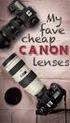 EXACT DS The best lens for office work EXACT DS When Your Glasses Are Not Enough Lenses with only a reading area provide clear vision of objects located close up, while progressive lenses only provide
EXACT DS The best lens for office work EXACT DS When Your Glasses Are Not Enough Lenses with only a reading area provide clear vision of objects located close up, while progressive lenses only provide
Czech Republic. EDUCAnet. Střední odborná škola Pardubice, s.r.o.
 Czech Republic EDUCAnet Střední odborná škola Pardubice, s.r.o. ACCESS TO MODERN TECHNOLOGIES Do modern technologies influence our behavior? Of course in positive and negative way as well Modern technologies
Czech Republic EDUCAnet Střední odborná škola Pardubice, s.r.o. ACCESS TO MODERN TECHNOLOGIES Do modern technologies influence our behavior? Of course in positive and negative way as well Modern technologies
TECHNICKÝ LIST řada mechanických odvaděčů kondenzátu AUTODRAIN TECHNICAL DATA SHEET for mechanical autodrain equipment AUTODRAIN
 Popis: Nádoba s mechanickým plovákem k odstraňování pevných nečistot, vody, aerosolů, uhlovodíků, prachu oddělených separátory KING AIR se systémem stlačeného vzduchu. Rozdělení dle využití instalace:
Popis: Nádoba s mechanickým plovákem k odstraňování pevných nečistot, vody, aerosolů, uhlovodíků, prachu oddělených separátory KING AIR se systémem stlačeného vzduchu. Rozdělení dle využití instalace:
Quick Start Guide. Clear. Rychlý průvodce nastavením
 CZ EN Quick Start Guide Clear Rychlý průvodce nastavením Measurement Měření Před Fully prvním charge použitím the blood plně pressure dobijte monitor baterii before přístroje. first use. 1 Rest your bare
CZ EN Quick Start Guide Clear Rychlý průvodce nastavením Measurement Měření Před Fully prvním charge použitím the blood plně pressure dobijte monitor baterii before přístroje. first use. 1 Rest your bare
USER'S MANUAL FAN MOTOR DRIVER FMD-01, FMD-03
 USER'S MANUAL FAN MOTOR DRIVER FMD-01, FMD-03 IMPORTANT NOTE: Read this manual carefully before installing or operating your new air conditioning unit. Make sure to save this manual for future reference.
USER'S MANUAL FAN MOTOR DRIVER FMD-01, FMD-03 IMPORTANT NOTE: Read this manual carefully before installing or operating your new air conditioning unit. Make sure to save this manual for future reference.
RIMINI. Samozavírací hydraulické závěsy Self-closing hydraulic hinges
 3 RIMINI Samozavírací hydraulické závěsy Self-closing hydraulic hinges Bartosini s.r.o. Kancelář: Karvinská 1897, 737 01 Český Těšín tel.: +420 602 322 276; e-mail: bartosini@bartosini.cz WWW.BARTOSINI.CZ
3 RIMINI Samozavírací hydraulické závěsy Self-closing hydraulic hinges Bartosini s.r.o. Kancelář: Karvinská 1897, 737 01 Český Těšín tel.: +420 602 322 276; e-mail: bartosini@bartosini.cz WWW.BARTOSINI.CZ
TechoLED H A N D B O O K
 TechoLED HANDBOOK Světelné panely TechoLED Úvod TechoLED LED světelné zdroje jsou moderním a perspektivním zdrojem světla se širokými možnostmi použití. Umožňují plnohodnotnou náhradu žárovek, zářivkových
TechoLED HANDBOOK Světelné panely TechoLED Úvod TechoLED LED světelné zdroje jsou moderním a perspektivním zdrojem světla se širokými možnostmi použití. Umožňují plnohodnotnou náhradu žárovek, zářivkových
2N LiftIP. IO Extender. Communicator for Lifts. Version
 2N LiftIP Communicator for Lifts IO Extender Version 2.4.0 www.2n.cz Description The IO extender helps you extend 2N LiftIP with 1 input and 2 outputs. The purpose of the input is to cancel the rescue
2N LiftIP Communicator for Lifts IO Extender Version 2.4.0 www.2n.cz Description The IO extender helps you extend 2N LiftIP with 1 input and 2 outputs. The purpose of the input is to cancel the rescue
obal manuálu, asi něco podobného jako u LC 100 asi by to chtělo lepší obrázek!!! FYTOSCOPE FS130 Instruction Guide
 obal manuálu, asi něco podobného jako u LC 100 asi by to chtělo lepší obrázek!!! FYTOSCOPE FS130 Instruction Guide možná tohle trochu zmenšit a dát sem i to varování LED RADIATION co je na další straně
obal manuálu, asi něco podobného jako u LC 100 asi by to chtělo lepší obrázek!!! FYTOSCOPE FS130 Instruction Guide možná tohle trochu zmenšit a dát sem i to varování LED RADIATION co je na další straně
Projekt: ŠKOLA RADOSTI, ŠKOLA KVALITY Registrační číslo projektu: CZ.1.07/1.4.00/21.3688 EU PENÍZE ŠKOLÁM
 ZÁKLADNÍ ŠKOLA OLOMOUC příspěvková organizace MOZARTOVA 48, 779 00 OLOMOUC tel.: 585 427 142, 775 116 442; fax: 585 422 713 email: kundrum@centrum.cz; www.zs-mozartova.cz Projekt: ŠKOLA RADOSTI, ŠKOLA
ZÁKLADNÍ ŠKOLA OLOMOUC příspěvková organizace MOZARTOVA 48, 779 00 OLOMOUC tel.: 585 427 142, 775 116 442; fax: 585 422 713 email: kundrum@centrum.cz; www.zs-mozartova.cz Projekt: ŠKOLA RADOSTI, ŠKOLA
PD 1070 BiX DISHWASHER USER'S MANUAL
 PD 1070 BiX DISHWASHER USER'S MANUAL Dear customer, Thank you for buying a PHILCO brand product. So that your appliance serves you well, please read all the instructions in this user's manual. CONTENTS
PD 1070 BiX DISHWASHER USER'S MANUAL Dear customer, Thank you for buying a PHILCO brand product. So that your appliance serves you well, please read all the instructions in this user's manual. CONTENTS
ADDRESS CONVERSION TABLE FOR MANUAL SETTING
 - (06-57) - ADDRESS CVERSI TABLE FOR MANUAL SETTING In the case of a multiple refrigerant system, each refrigerant system should be set an exclusive refrigerant. Conversion table of refrigerant and rotary
- (06-57) - ADDRESS CVERSI TABLE FOR MANUAL SETTING In the case of a multiple refrigerant system, each refrigerant system should be set an exclusive refrigerant. Conversion table of refrigerant and rotary
BERGAMO FIRENZE RIMINI. Samozavírače a samozavírací závěsy Floor springs and hinges
 3 BERGAMO FIRENZE RIMINI Samozavírače a samozavírací závěsy Floor springs and hinges Bartosini s.r.o. Kancelář: Karvinská 1897, 737 01 Český Těšín tel.: +420 602 322 276; e-mail: bartosini@bartosini.cz
3 BERGAMO FIRENZE RIMINI Samozavírače a samozavírací závěsy Floor springs and hinges Bartosini s.r.o. Kancelář: Karvinská 1897, 737 01 Český Těšín tel.: +420 602 322 276; e-mail: bartosini@bartosini.cz
VY_32_INOVACE_06_Předpřítomný čas_03. Škola: Základní škola Slušovice, okres Zlín, příspěvková organizace
 VY_32_INOVACE_06_Předpřítomný čas_03 Autor: Růžena Krupičková Škola: Základní škola Slušovice, okres Zlín, příspěvková organizace Název projektu: Zkvalitnění ICT ve slušovské škole Číslo projektu: CZ.1.07/1.4.00/21.2400
VY_32_INOVACE_06_Předpřítomný čas_03 Autor: Růžena Krupičková Škola: Základní škola Slušovice, okres Zlín, příspěvková organizace Název projektu: Zkvalitnění ICT ve slušovské škole Číslo projektu: CZ.1.07/1.4.00/21.2400
INSTALAČNÍ NÁVOD OPERATING INSTRUCTION
 LED PRODISC II + LED PRODISC II MINI + LED PRODISC II MAXI INSTALAČNÍ NÁVOD OPERATING INSTRUCTION 4000944x 4000945x 4000940x 4000941x 4000946x 4000947x Prodisc II Mini Prodisc II Mini + MW senzor Prodisc
LED PRODISC II + LED PRODISC II MINI + LED PRODISC II MAXI INSTALAČNÍ NÁVOD OPERATING INSTRUCTION 4000944x 4000945x 4000940x 4000941x 4000946x 4000947x Prodisc II Mini Prodisc II Mini + MW senzor Prodisc
SERVICE MANUAL PEGAS 250 E CEL SERVISNÍ MANUÁL PEGAS 250 E CEL
 MG-011-05 PEGAS 250 E CEL SERVICE MANUAL page 1 SERVISNÍ MANUÁL PEGAS 250 E CEL SERVICE MANUAL PEGAS 250 E CEL 1. VAROVÁNÍ WARNING UPOZORNĚNÍ Pouze osoba splňující kvalifikaci danou zákonem je oprávněna
MG-011-05 PEGAS 250 E CEL SERVICE MANUAL page 1 SERVISNÍ MANUÁL PEGAS 250 E CEL SERVICE MANUAL PEGAS 250 E CEL 1. VAROVÁNÍ WARNING UPOZORNĚNÍ Pouze osoba splňující kvalifikaci danou zákonem je oprávněna
DATA SHEET. BC516 PNP Darlington transistor. technický list DISCRETE SEMICONDUCTORS Apr 23. Product specification Supersedes data of 1997 Apr 16
 zákaznická linka: 840 50 60 70 DISCRETE SEMICONDUCTORS DATA SHEET book, halfpage M3D186 Supersedes data of 1997 Apr 16 1999 Apr 23 str 1 Dodavatel: GM electronic, spol. s r.o., Křižíkova 77, 186 00 Praha
zákaznická linka: 840 50 60 70 DISCRETE SEMICONDUCTORS DATA SHEET book, halfpage M3D186 Supersedes data of 1997 Apr 16 1999 Apr 23 str 1 Dodavatel: GM electronic, spol. s r.o., Křižíkova 77, 186 00 Praha
Progressive loyalty V1.0. Copyright 2017 TALENTHUT
 Progressive loyalty Copyright 2017 TALENTHUT www.talenthut.io 1. Welcome The Progressive Loyalty Siberian CMS module will allow you to launch a loyalty program and reward your customers as they buy from
Progressive loyalty Copyright 2017 TALENTHUT www.talenthut.io 1. Welcome The Progressive Loyalty Siberian CMS module will allow you to launch a loyalty program and reward your customers as they buy from
FIRE INVESTIGATION. Střední průmyslová škola Hranice. Mgr. Radka Vorlová. 19_Fire investigation CZ.1.07/1.5.00/
 FIRE INVESTIGATION Střední průmyslová škola Hranice Mgr. Radka Vorlová 19_Fire investigation CZ.1.07/1.5.00/34.0608 Výukový materiál Číslo projektu: CZ.1.07/1.5.00/21.34.0608 Šablona: III/2 Inovace a zkvalitnění
FIRE INVESTIGATION Střední průmyslová škola Hranice Mgr. Radka Vorlová 19_Fire investigation CZ.1.07/1.5.00/34.0608 Výukový materiál Číslo projektu: CZ.1.07/1.5.00/21.34.0608 Šablona: III/2 Inovace a zkvalitnění
Informace o písemných přijímacích zkouškách. Doktorské studijní programy Matematika
 Informace o písemných přijímacích zkouškách (úplné zadání zkušebních otázek či příkladů, které jsou součástí přijímací zkoušky nebo její části, a u otázek s výběrem odpovědi správné řešení) Doktorské studijní
Informace o písemných přijímacích zkouškách (úplné zadání zkušebních otázek či příkladů, které jsou součástí přijímací zkoušky nebo její části, a u otázek s výběrem odpovědi správné řešení) Doktorské studijní
 If there is any inconsistency of weather forecast between Local Weather Station and this unit, the Local Weather Station's forecast should prevail. The trend pointer displayed on the LCD indicates the
If there is any inconsistency of weather forecast between Local Weather Station and this unit, the Local Weather Station's forecast should prevail. The trend pointer displayed on the LCD indicates the
Návod k obsluze a montáži N129/R04 (10.03.14 ) SUŠÁK NA RUCE
 Návod k obsluze a montáži N129/R04 (10.03.14 ) SUŠÁK NA RUCE Čtěte prosím pozorně informace uvedené v tomto návodu, který obsahuje důležité pokyny pro bezpečnou montáž, použití a údržbu jednotky. Uchovávejte
Návod k obsluze a montáži N129/R04 (10.03.14 ) SUŠÁK NA RUCE Čtěte prosím pozorně informace uvedené v tomto návodu, který obsahuje důležité pokyny pro bezpečnou montáž, použití a údržbu jednotky. Uchovávejte
Název společnosti: VPK, s.r.o. Vypracováno kým: Ing. Michal Troščak Telefon: Datum:
 Pozice Počet Popis 1 ALPHA2 25-6 18 Výrobní č.: 9799321 AUTOADAPT function automatically finds the best setpoint and thus reduces the energy consumption and setup time. Insulating shells are supplied with
Pozice Počet Popis 1 ALPHA2 25-6 18 Výrobní č.: 9799321 AUTOADAPT function automatically finds the best setpoint and thus reduces the energy consumption and setup time. Insulating shells are supplied with
Light (glass base with power cord and Ehmann dimmer, reflector, glass globe), light source, cotton gloves, installation manual
 Package contents Name: BALLOONS PC858 Table light 607 850 Components included with unit: Light (glass base with power cord and Ehmann dimmer, reflector, glass globe), light source, cotton gloves, installation
Package contents Name: BALLOONS PC858 Table light 607 850 Components included with unit: Light (glass base with power cord and Ehmann dimmer, reflector, glass globe), light source, cotton gloves, installation
 [KLICK] GB Instruction Manual POWERLINE 4 LIGHT FOREWORD Dear Customer, Thank you for purchasing the POWERLINE 4 LIGHT charger. These operating instructions will help you to get the best from your charger.
[KLICK] GB Instruction Manual POWERLINE 4 LIGHT FOREWORD Dear Customer, Thank you for purchasing the POWERLINE 4 LIGHT charger. These operating instructions will help you to get the best from your charger.
Automatika na dávkování chemie automatic dosing
 Automatika na dávkování chemie automatic dosing Swimmingpool Technology Autodos 700 Automatické dávkování Autodos Autodos automatic dosing Autodos 700 je jedno-kanálové zaøízení, pro mìøení a dávkování.
Automatika na dávkování chemie automatic dosing Swimmingpool Technology Autodos 700 Automatické dávkování Autodos Autodos automatic dosing Autodos 700 je jedno-kanálové zaøízení, pro mìøení a dávkování.
Energy vstupuje na trh veterinárních produktů Energy enters the market of veterinary products
 Energy news2 1 Energy vstupuje na trh veterinárních produktů Energy enters the market of veterinary products Doposud jste Energy znali jako výrobce a dodavatele humánních přírodních doplňků stravy a kosmetiky.
Energy news2 1 Energy vstupuje na trh veterinárních produktů Energy enters the market of veterinary products Doposud jste Energy znali jako výrobce a dodavatele humánních přírodních doplňků stravy a kosmetiky.
Čtvrtý Pentagram The fourth Pentagram
 Energy News 4 1 Čtvrtý Pentagram The fourth Pentagram Na jaře příštího roku nabídneme našim zákazníkům již čtvrtý Pentagram a to Pentagram šamponů. K zavedení tohoto Pentagramu jsme se rozhodli na základě
Energy News 4 1 Čtvrtý Pentagram The fourth Pentagram Na jaře příštího roku nabídneme našim zákazníkům již čtvrtý Pentagram a to Pentagram šamponů. K zavedení tohoto Pentagramu jsme se rozhodli na základě
:= = := :=.. := := := := ρ := := α := π α = α = := = :=
 := = := :=.. := := := := ρ := := α := π α = α = := = := := α := α := = := α := := α = = ρ ρ := := := = := = := := := + + := + + := + := := := := + + := + + := + = = = :=.. := η := η := := π = :=.. :=,
:= = := :=.. := := := := ρ := := α := π α = α = := = := := α := α := = := α := := α = = ρ ρ := := := = := = := := := + + := + + := + := := := := + + := + + := + = = = :=.. := η := η := := π = :=.. :=,
PITSTOP VY_22_INOVACE_26
 PITSTOP VY_22_INOVACE_26 Vzdělávací oblast: Jazyk a jazyková komunikace Vzdělávací obor: Anglický jazyk Ročník: 9. PITSTOP 1/ Try to complete the missing words. Then listen and check your ideas. Eight
PITSTOP VY_22_INOVACE_26 Vzdělávací oblast: Jazyk a jazyková komunikace Vzdělávací obor: Anglický jazyk Ročník: 9. PITSTOP 1/ Try to complete the missing words. Then listen and check your ideas. Eight
WORKSHEET 1: LINEAR EQUATION 1
 WORKSHEET 1: LINEAR EQUATION 1 1. Write down the arithmetical problem according the dictation: 2. Translate the English words, you can use a dictionary: equations to solve solve inverse operation variable
WORKSHEET 1: LINEAR EQUATION 1 1. Write down the arithmetical problem according the dictation: 2. Translate the English words, you can use a dictionary: equations to solve solve inverse operation variable
VOŠ, SPŠ automobilní a technická. Mgr. Marie Šíchová. At the railway station
 Název SŠ: Autor: Název: Tematická oblast: VOŠ, SPŠ automobilní a technická Mgr. Marie Šíchová At the railway station VOŠ, Provoz a ekonomika dopravy, cizí jazyk, angličtina B, odborné téma Železniční doprava
Název SŠ: Autor: Název: Tematická oblast: VOŠ, SPŠ automobilní a technická Mgr. Marie Šíchová At the railway station VOŠ, Provoz a ekonomika dopravy, cizí jazyk, angličtina B, odborné téma Železniční doprava
Introduction to MS Dynamics NAV
 Introduction to MS Dynamics NAV (Item Charges) Ing.J.Skorkovský,CSc. MASARYK UNIVERSITY BRNO, Czech Republic Faculty of economics and business administration Department of corporate economy Item Charges
Introduction to MS Dynamics NAV (Item Charges) Ing.J.Skorkovský,CSc. MASARYK UNIVERSITY BRNO, Czech Republic Faculty of economics and business administration Department of corporate economy Item Charges
Postup objednávky Microsoft Action Pack Subscription
 Postup objednávky Microsoft Action Pack Subscription DŮLEŽITÉ: Pro objednání MAPS musíte být členem Microsoft Partner Programu na úrovni Registered Member. Postup registrace do Partnerského programu naleznete
Postup objednávky Microsoft Action Pack Subscription DŮLEŽITÉ: Pro objednání MAPS musíte být členem Microsoft Partner Programu na úrovni Registered Member. Postup registrace do Partnerského programu naleznete
2N Lift8 Audio unit shaft
 2N Lift8 Audio unit shaft Brief Manual Version 3.0.0 www.2n.cz This audio unit is designed for installation on the lift shaft bottom or lift cabin roof, or wherever it is necessary to communicate (during
2N Lift8 Audio unit shaft Brief Manual Version 3.0.0 www.2n.cz This audio unit is designed for installation on the lift shaft bottom or lift cabin roof, or wherever it is necessary to communicate (during
Gymnázium, Brno, Slovanské nám. 7 WORKBOOK. Mathematics. Teacher: Student:
 WORKBOOK Subject: Teacher: Student: Mathematics.... School year:../ Conic section The conic sections are the nondegenerate curves generated by the intersections of a plane with one or two nappes of a cone.
WORKBOOK Subject: Teacher: Student: Mathematics.... School year:../ Conic section The conic sections are the nondegenerate curves generated by the intersections of a plane with one or two nappes of a cone.
VENTIL ZPĚTNÝ JEDNODÍLNÝ ZÁVITOVÝ Teplota max.-20 C/150 C TYP C09.Z PN16 DN ¼ -4
 VENTIL ZPĚTNÝ JEDNODÍLNÝ ZÁVITOVÝ Teplota max.-20 C/150 C TYP C09.Z PN16 DN ¼ -4 Size / Světlost : DN 1/4" to 4" / DN 1/4" až 4" Ends / Konce : Female-Female BSP / Závitové, vnitřní-vnitřní závit BSP Min.
VENTIL ZPĚTNÝ JEDNODÍLNÝ ZÁVITOVÝ Teplota max.-20 C/150 C TYP C09.Z PN16 DN ¼ -4 Size / Světlost : DN 1/4" to 4" / DN 1/4" až 4" Ends / Konce : Female-Female BSP / Závitové, vnitřní-vnitřní závit BSP Min.
Buderus System Logatherm Wps K
 Buderus System Logatherm Wps K XV1100K(C)/XV1100SK(C) All rights reserverd. Any reprinting or unauthorized use wihout the written permission of Buderus System Logatherm Wps K Corporation, is expressly
Buderus System Logatherm Wps K XV1100K(C)/XV1100SK(C) All rights reserverd. Any reprinting or unauthorized use wihout the written permission of Buderus System Logatherm Wps K Corporation, is expressly
RGCML Zpráva o hřišti Ochranná přikrývka greenu 14 Stuart Burridge, přel P.S.
 RGCML Zpráva o hřišti Ochranná přikrývka greenu 14 Stuart Burridge, přel P.S. Koncem minulé sezony bylo rozhodnuto vyzkoušet jednu ochrannou přikrývku na green. Princip greenové přikrývky je jednoduchý.
RGCML Zpráva o hřišti Ochranná přikrývka greenu 14 Stuart Burridge, přel P.S. Koncem minulé sezony bylo rozhodnuto vyzkoušet jednu ochrannou přikrývku na green. Princip greenové přikrývky je jednoduchý.
18.VY_32_INOVACE_AJ_UMB18, Frázová slovesa.notebook. September 09, 2013
 1 (Click on the text to move to the section) Worksheet Methodology Sources 2 Decide which words are considered prepositions (předložky) and which are particles (částice) Source: SWAN, Michael a Catharine
1 (Click on the text to move to the section) Worksheet Methodology Sources 2 Decide which words are considered prepositions (předložky) and which are particles (částice) Source: SWAN, Michael a Catharine
GENERAL INFORMATION RUČNÍ POHON MANUAL DRIVE MECHANISM
 KATALOG CATALOGUE RUČNÍ POHONY PRO VENKOVNÍ PŘÍSTROJE, MONTÁŽ NA BETONOVÉ SLOUPY MANUAL DRIVE MECHANISM FOR THE ACTUATION OF OUTDOOR TYPE SWITCHING DEVICES MOUNTED ON THE CONCRETE POLES TYP RPV ISO 9001:2009
KATALOG CATALOGUE RUČNÍ POHONY PRO VENKOVNÍ PŘÍSTROJE, MONTÁŽ NA BETONOVÉ SLOUPY MANUAL DRIVE MECHANISM FOR THE ACTUATION OF OUTDOOR TYPE SWITCHING DEVICES MOUNTED ON THE CONCRETE POLES TYP RPV ISO 9001:2009
Vypracováno: Telefon:
 Počet Popis ALPHA2 25-8 8 Výrobní č.: 98649757 Pozn.: obr. výrobku se může lišit od skuteč. výrobku AUTOADAPT function automatically finds the best setpoint and thus reduces the energy consumption and
Počet Popis ALPHA2 25-8 8 Výrobní č.: 98649757 Pozn.: obr. výrobku se může lišit od skuteč. výrobku AUTOADAPT function automatically finds the best setpoint and thus reduces the energy consumption and
CZ.1.07/1.5.00/34.0527
 Projekt: Příjemce: Digitální učební materiály ve škole, registrační číslo projektu CZ.1.07/1.5.00/34.0527 Střední zdravotnická škola a Vyšší odborná škola zdravotnická, Husova 3, 371 60 České Budějovice
Projekt: Příjemce: Digitální učební materiály ve škole, registrační číslo projektu CZ.1.07/1.5.00/34.0527 Střední zdravotnická škola a Vyšší odborná škola zdravotnická, Husova 3, 371 60 České Budějovice
VENTIL ZPĚTNÝ MEZIPŘÍRUBOVÝ PRUŽINOU - CELONEREZOVÝ Teplota max.-20 C/400 C TYP C09 PN 40 DN15-100
 VENTIL ZPĚTNÝ MEZIPŘÍRUBOVÝ PRUŽINOU - CELONEREZOVÝ Teplota max.-20 C/400 C TYP C09 PN 40 DN15-100 Size / Světlost : DN 15 to DN 100 / DN 15 až DN 100 Ends / Konce : Between flanges ISO PN 10/16/25/40
VENTIL ZPĚTNÝ MEZIPŘÍRUBOVÝ PRUŽINOU - CELONEREZOVÝ Teplota max.-20 C/400 C TYP C09 PN 40 DN15-100 Size / Světlost : DN 15 to DN 100 / DN 15 až DN 100 Ends / Konce : Between flanges ISO PN 10/16/25/40
R40 Podklady pro projektování CZ_2012_07
 R40 Podklady pro projektování CZ_2012_07 2 Technický popis Technické údaje R40/50 R40/65 R40/85 R40/100 R40/120 R40/150 Jmenovitý tepelný výkon max./min. 80 / 60 C kw 45,8/7,6 60,8/10,1 81,1/13,4 92,9/15,6
R40 Podklady pro projektování CZ_2012_07 2 Technický popis Technické údaje R40/50 R40/65 R40/85 R40/100 R40/120 R40/150 Jmenovitý tepelný výkon max./min. 80 / 60 C kw 45,8/7,6 60,8/10,1 81,1/13,4 92,9/15,6
2N Helios Vario departure switch
 Description 2N Helios Vario departure switch Order no. 9135251E The purpose of this module is to extend the 2N Helios Vario door communicator with another switch, e.g., for switching the electric door
Description 2N Helios Vario departure switch Order no. 9135251E The purpose of this module is to extend the 2N Helios Vario door communicator with another switch, e.g., for switching the electric door
Fytomineral. Inovace Innovations. Energy News 04/2008
 Energy News 4 Inovace Innovations 1 Fytomineral Tímto Vám sdělujeme, že již byly vybrány a objednány nové lahve a uzávěry na produkt Fytomineral, které by měly předejít únikům tekutiny při přepravě. První
Energy News 4 Inovace Innovations 1 Fytomineral Tímto Vám sdělujeme, že již byly vybrány a objednány nové lahve a uzávěry na produkt Fytomineral, které by měly předejít únikům tekutiny při přepravě. První
2N Lift8 Audio unit machine room
 2N Lift8 Audio unit machine room Brief Manual Version 3.0.0 www.2n.cz The machine room audio unit is intended for installation in the machine room or as an intercom solution located in the reception.
2N Lift8 Audio unit machine room Brief Manual Version 3.0.0 www.2n.cz The machine room audio unit is intended for installation in the machine room or as an intercom solution located in the reception.
Pikolo PKP s.r.o. Svatopluka Čecha 1001 356 01 Sokolov. Název předpisů. Číslo předpisu TIP/001/2/2005
 IČ: 26342642 DIČ: CZ 26342642 Pikolo PKP s.r.o. Svatopluka Čecha 1001 356 01 Počet listů: Počet příloh: Výtisk číslo: Počet výtisků: 3 7 1 1 Název předpisů Technický předpis na kompletaci držáků na zrcadla
IČ: 26342642 DIČ: CZ 26342642 Pikolo PKP s.r.o. Svatopluka Čecha 1001 356 01 Počet listů: Počet příloh: Výtisk číslo: Počet výtisků: 3 7 1 1 Název předpisů Technický předpis na kompletaci držáků na zrcadla
Microsoft Lync WEB meeting
 User - documentation ENU and CZ version Microsoft Lync WEB meeting - Připojení k WEB meetingu prostřednictvím Microsoft Lync Date: 10. 5. 2013 Version: 0.2 ENU, CZ www.axiomprovis.cz Version description:
User - documentation ENU and CZ version Microsoft Lync WEB meeting - Připojení k WEB meetingu prostřednictvím Microsoft Lync Date: 10. 5. 2013 Version: 0.2 ENU, CZ www.axiomprovis.cz Version description:
VY_22_INOVACE_91 P4 U3 Revision
 VY_22_INOVACE_91 P4 U3 Revision Vzdělávací oblast: Jazyk a jazyková komunikace Vzdělávací obor: Anglický jazyk Ročník: 8. Revision P4 U3 1. Past continuous What was happening yesterday at 5 pm? 1. We (go)
VY_22_INOVACE_91 P4 U3 Revision Vzdělávací oblast: Jazyk a jazyková komunikace Vzdělávací obor: Anglický jazyk Ročník: 8. Revision P4 U3 1. Past continuous What was happening yesterday at 5 pm? 1. We (go)
On-line datový list SAS4-F028P3PS2T00 SLG SPÍNACÍ SVĚTELNÉ MŘÍŽE PRO AUTOMATIZAČNÍ TECHNIKU
 On-line datový list SAS4-F08PPST00 SLG SAS4-F08PPST00 SLG A B C D E F H I J K L N O P R S T Technická data v detailu Vlastnosti Technologie Objednací informace Typ Výrobek č. SAS4-F08PPST00 077 další provedení
On-line datový list SAS4-F08PPST00 SLG SAS4-F08PPST00 SLG A B C D E F H I J K L N O P R S T Technická data v detailu Vlastnosti Technologie Objednací informace Typ Výrobek č. SAS4-F08PPST00 077 další provedení
Výukový materiál zpracovaný v rámci operačního programu Vzdělávání pro konkurenceschopnost
 Výukový materiál zpracovaný v rámci operačního programu Vzdělávání pro konkurenceschopnost Registrační číslo: CZ.1.07/1. 5.00/34.0084 Šablona: II/2 Inovace a zkvalitnění výuky cizích jazyků na středních
Výukový materiál zpracovaný v rámci operačního programu Vzdělávání pro konkurenceschopnost Registrační číslo: CZ.1.07/1. 5.00/34.0084 Šablona: II/2 Inovace a zkvalitnění výuky cizích jazyků na středních
stany A B C D tents VÝBAVA stanů Husky 2005/Husky 2005 tents ACCESSORIES
 VÝBAVA stanů Husky 2005/Husky 2005 ACCESSORIES A B C D E F Voděodolnost Husky Dostatečné vodní sloupce v hodnotě až 6000 mm/cm 2 tropiko a 10000 mm/cm 2 podlážka (dle typu stanu), PU zátěry a podlepené
VÝBAVA stanů Husky 2005/Husky 2005 ACCESSORIES A B C D E F Voděodolnost Husky Dostatečné vodní sloupce v hodnotě až 6000 mm/cm 2 tropiko a 10000 mm/cm 2 podlážka (dle typu stanu), PU zátěry a podlepené
Fourth School Year PISTON MACHINES AND PISTON COMPRESSORS
 Fourth School Year PISTON MACHINES AND PISTON COMPRESSORS 1. Piston machines Piston machines are classified as machines working with volume changes. It means that the working medium is closed by a in a
Fourth School Year PISTON MACHINES AND PISTON COMPRESSORS 1. Piston machines Piston machines are classified as machines working with volume changes. It means that the working medium is closed by a in a
WYSIWYG EDITOR PRO XML FORM
 WYSIWYG EDITOR PRO XML FORM Ing. Tran Thanh Huan, Ing. Nguyen Ba Nghien, Doc. Ing. Josef Kokeš, CSc Abstract: In this paper, we introduce the WYSIWYG editor pro XML Form. We also show how to create a form
WYSIWYG EDITOR PRO XML FORM Ing. Tran Thanh Huan, Ing. Nguyen Ba Nghien, Doc. Ing. Josef Kokeš, CSc Abstract: In this paper, we introduce the WYSIWYG editor pro XML Form. We also show how to create a form
2N Lift8 Audio unit cabin universal
 2N Lift8 Audio unit cabin universal Brief Manual Version 2.0.0 www.2n.cz EN The user does not come into direct contact with this product. The control and indication elements depend on the specific installation.
2N Lift8 Audio unit cabin universal Brief Manual Version 2.0.0 www.2n.cz EN The user does not come into direct contact with this product. The control and indication elements depend on the specific installation.
3 schůzka Fóra kvality vnitřního prostředí a II. seminář projektu InAirQ, Líbeznice, , 9:00 Zkušenosti z praxe COOPERATION
 3 schůzka Fóra kvality vnitřního prostředí a II. seminář projektu InAirQ, Líbeznice, 31. 5. 2018, 9:00 Zkušenosti z praxe B. Kotlík TAKING COOPERATION FORWARD 1 Ukončili jsme proměření 9 škol na Praze
3 schůzka Fóra kvality vnitřního prostředí a II. seminář projektu InAirQ, Líbeznice, 31. 5. 2018, 9:00 Zkušenosti z praxe B. Kotlík TAKING COOPERATION FORWARD 1 Ukončili jsme proměření 9 škol na Praze
LVF27A LVF27AX. 14 place settings Auto program Alt function
 Dishwasher Instruction Manual LVF27A LVF27AX 14 place settings Auto program Alt function Read this Manual 1) Safety Information...1 2) Quick operation guide...2 Dear Customer, Please carefully read this
Dishwasher Instruction Manual LVF27A LVF27AX 14 place settings Auto program Alt function Read this Manual 1) Safety Information...1 2) Quick operation guide...2 Dear Customer, Please carefully read this
DC circuits with a single source
 Název projektu: utomatizace výrobních procesů ve strojírenství a řemeslech egistrační číslo: Z..07/..0/0.008 Příjemce: SPŠ strojnická a SOŠ profesora Švejcara Plzeň, Klatovská 09 Tento projekt je spolufinancován
Název projektu: utomatizace výrobních procesů ve strojírenství a řemeslech egistrační číslo: Z..07/..0/0.008 Příjemce: SPŠ strojnická a SOŠ profesora Švejcara Plzeň, Klatovská 09 Tento projekt je spolufinancován
Střední škola obchodní, České Budějovice, Husova 9, VY_INOVACE_ANJ_741. Škola: Střední škola obchodní, České Budějovice, Husova 9
 Škola: Střední škola obchodní, České Budějovice, Husova 9 Projekt MŠMT ČR: EU PENÍZE ŠKOLÁM Číslo projektu: CZ.1.07/1.5.00/34.0536 Název projektu školy: Výuka s ICT na SŠ obchodní České Budějovice Šablona
Škola: Střední škola obchodní, České Budějovice, Husova 9 Projekt MŠMT ČR: EU PENÍZE ŠKOLÁM Číslo projektu: CZ.1.07/1.5.00/34.0536 Název projektu školy: Výuka s ICT na SŠ obchodní České Budějovice Šablona
Gymnázium a Střední odborná škola, Rokycany, Mládežníků 1115
 Číslo projektu: Číslo šablony: Název materiálu: Gymnázium a Střední odborná škola, Rokycany, Mládežníků 1115 CZ.1.07/1.5.00/34.0410 II/2 Machines and gadgets Technical English Ročník: Identifikace materiálu:
Číslo projektu: Číslo šablony: Název materiálu: Gymnázium a Střední odborná škola, Rokycany, Mládežníků 1115 CZ.1.07/1.5.00/34.0410 II/2 Machines and gadgets Technical English Ročník: Identifikace materiálu:
Pokyny k použití. Model-300. Napájecí zdroj. Návod na obsluhu Operating Instructions. se systémem Aquacontrol Napájací zdroj
 Pokyny k použití Model-300 Návod na obsluhu Operating Instructions Napájecí zdroj se systémem Napájací zdroj so systémom Power Supply with System BK 0011900 / PC AQUACONTROL Kryt aquacontrol Kryt aquacontrol
Pokyny k použití Model-300 Návod na obsluhu Operating Instructions Napájecí zdroj se systémem Napájací zdroj so systémom Power Supply with System BK 0011900 / PC AQUACONTROL Kryt aquacontrol Kryt aquacontrol
AUTOMATIC WASHING MACHINE WITH DRYER
 AUTOMATIC WASHING MACHINE WITH DRYER USER'S MANUAL PLD 14961 WD Dear customer, Thank you for buying a PHILCO brand product. So that your appliance serves you well, please read all the instructions in this
AUTOMATIC WASHING MACHINE WITH DRYER USER'S MANUAL PLD 14961 WD Dear customer, Thank you for buying a PHILCO brand product. So that your appliance serves you well, please read all the instructions in this
Hot Tube Ø200, Koupací sud HOT TUB DELUX DeLux 6-8 osob, Ø200cm eater ~
 Hot Tube Ø200,sud HOT TUB DELUX Koupací DeLux 6-8 osob, Ø200cm Vnitřní vložka: šedá / modrá / bílá plastová vložka: černá / bílá / šedá 140 H ea te r 90 2000 950 ~2700 1800 1200 140 1940 1940 nstalace
Hot Tube Ø200,sud HOT TUB DELUX Koupací DeLux 6-8 osob, Ø200cm Vnitřní vložka: šedá / modrá / bílá plastová vložka: černá / bílá / šedá 140 H ea te r 90 2000 950 ~2700 1800 1200 140 1940 1940 nstalace
Ventil zpětný Z15.1 DN 10 50, PN 100 400 Piston check valve Z15.1 DN 10 50, PN 100 400
 DN 10 50, PN 100 400 DN 10 50, PN 100 400 Použití Zpětný ventil je samočinná armatura, zamezující zpětnému proudění provozní tekutiny, určená pro vodu, vodní páru, plyny i jiné provozní tekutiny používané
DN 10 50, PN 100 400 DN 10 50, PN 100 400 Použití Zpětný ventil je samočinná armatura, zamezující zpětnému proudění provozní tekutiny, určená pro vodu, vodní páru, plyny i jiné provozní tekutiny používané
spa díly spa components jedineèná relaxace Swimmingpool Technology unique relaxation
 spa díly spa components jedineèná relaxace unique relaxation Swimmingpool Technology Masážní èerpadlo "Sta-Rite" -"Sta-Rite" massage pump 0,7 0,55 Výkon m/h Capacity m/h 2 6 2-250 -25-252 0,75,0 27-25
spa díly spa components jedineèná relaxace unique relaxation Swimmingpool Technology Masážní èerpadlo "Sta-Rite" -"Sta-Rite" massage pump 0,7 0,55 Výkon m/h Capacity m/h 2 6 2-250 -25-252 0,75,0 27-25
Instrukce: Cvičný test má celkem 3 části, čas určený pro tyto části je 20 minut. 1. Reading = 6 bodů 2. Use of English = 14 bodů 3.
 Vážení studenti, na následujících stranách si můžete otestovat svou znalost angličtiny a orientačně zjistit, kolik bodů za jazykové kompetence byste získali v přijímacím řízení. Maximální počet bodů je
Vážení studenti, na následujících stranách si můžete otestovat svou znalost angličtiny a orientačně zjistit, kolik bodů za jazykové kompetence byste získali v přijímacím řízení. Maximální počet bodů je
