Operating guide 5417 Uniport
|
|
|
- Vladimir Setty
- před 6 lety
- Počet zobrazení:
Transkript
1 5417 Uniport
2 Table of contents operation guide Table of contents operation guide... 2 Introduction... 3 Product- and function description... 3 Placing and installing the machine Safety remarks... 4 Safety measures... 8 Hints when servicing the machine and by errors Guarantee User manual Switch on machine Switch off machine Driving/finding reference points Programming or testing machine-functions Programming a tool change Dry run Manual tool check Hand wheel General Using the handwheel Automatic selection of zero-point Tool-life monitoring General Function M101/M Tool storage management General Loading/ unloading tool storage Position tool magazine Tool Carrier Right Angular Head Universal head Activation time Universal Head Positioning Tool Carrier Programming the Tool Carrier Tool Carrier Items Right-hand coordinate system Remote acces Description End remote access with Unisign Technical data EC Declaration of Conformity (Draft) Table of contents operation guide
3 Introduction Product- and function description "Univers", "Uniport", "Unipent", "Unipro", "Unitwin" and "Unicom" are product names for vertical CNC machining centre with large capacity for milling, turning, drilling, tapping etc. The Univers and Unipro series are column-machines and the Uniport are portal machines. The Unicom series are complete machining centres with a automatic pallet changer. All machines are fitted with an automatic tool-change and suitable for the machining of non-combustible metals and plastics, operated by one skilled and qualified operator. The machine should be used according to the instructions in the safety and operating manuals and only to use within the limits as specified in the order confirmation. Placing and installing the machine. The machine is a precise device and therefore care must be taken during unloading and transportation to the define place. Collisions and vibrations must be avoided. Transportation with transportation-tools is only allowed to the marked points on the drawings. Functional parts must not be used for connecting transportation tools (see mechanical documentation). Some machines can only be transported in dismounted state (in parts). Remarks in the mechanical documentation must be followed (e.g. foundation-drawing W**** , removing lifting- and transportation-tools, putting the machine in the correct vertical and horizontal position and fixing the machine to the floor). Connection-remarks and tolerances of the mains must be checked for switching on the machine. Mains-cable must be connected to connection-strip X1 in control-cabinet. The connections are marked L1, L2, L3 and PE. Check voltage on X1 with multimeter (400V +/-5%). Check phase-following-order (clockwise rotating field) with measuring device. Introduction 3-38
4 Safety remarks The operator is required to read the instructions and to follow the operating manual. The machine has been subjected to a safety check and safety acceptance. Nevertheless, incorrect operation or misuse are sources of danger: To the health of the operator To the machine or other property of the company To the efficient operation of the machine All persons who are involved in the installation, commissioning, operation or maintenance of the machine must read and strictly follow the operating manual. In case of an accident or a serious error the red emergency button must be pressed immediately. Working at or with the machine by unqualified people is not allowed. Unisign has an extended course-program for people who have to work with the machine to use the machine correctly to gain a high production rate. When you have to build custom-parts on the machine, pay attention to a correct mounting. Never shorten safety-devices! The function of the safety-devices must be guaranteed. Do not remove coverings during operation of the machine! If splash guarding curtains are present, they should be in the lowest position during machining. If a pendulum area is established, the separating safety device (e.g. separation screen) should unconditional mounted to prevent the passage between the two area. The separator wall does not offer 100% protection from coolant and chips that may pass across the separator wallin case of problems or failure, the hand wheel with confirmation button can be used in the work area. Products, pallets, cabinets, (tool)carts or other objects may under no circumstance be placed inside the safety fence to prevent operators from getting stuck during loading / unloading The internal cooling is interrupted when a corresponding door is not locked Introduction
5 Working on the electrical parts of the machines is only allowed by qualified people! Pay attention to the norms in your region. Do not disconnect or connect connectors when voltage is present. After switching off the machine, wait at least 1 minute for servicing the machine. When for safety reasons an enclosure is necessary (see also the mechanical documentation), the machine should not be switched on before all safety-devices are functioning correctly and adjusted to the room where the machine is placed. For decommissioning, transportation, dismantling and removal of the machine, Unisign must be contacted. It is dangerous and not allowed being in the working area of the machine! Setup the working-pieces to the machine and removing chips in the working area of the machine is only allowed when emergency stop is activated. It is dangerous and not allowed to grip the spindle, even if a spindle hold is active. The operator must not be under the influence of alcohol or drugs. Don t stand on the carousel turntable (if any). Wear personal security-devices, e.g. clothing, glasses, shoes, gloves and hearingprotectors! Introduction 5-38
6 Safety door monitoring The work area, pallet area, and tool storage is monitored and secured via safety switches. The evaluation is performed through two channels. The safety door can only be opened if all hazardous movements in the specific area have stopped. Safety switches are used for personal protection. They must not be bypassed, turned away, removed or otherwise rendered ineffective. They must be triggered only by specially designated actuators, which are inextricably connected to the safety device. Improper installation or tampering can lead to severe injury. Precautions when handling cooling lubricants The chemical composition of cooling lubricants may cause health problems to the skin or respiratory tract if cooling lubricants come in direct contact with the skin or if aerosols are inhaled. The following precautions should be observed: Limit skin contact with cooling lubricants to a strict minimum. Avoid touching mouth, eyes and nose with greasy hands. In case of contact with the eyes, rinse with plenty of water (10-15 min) and seek medical help. Do not eat or drink at the workplace. If present, the air cleaner should be switched on as much as possible. The operator's workplace The operator is normally at the controller box from where he has a good view of the machining process. A terminal is provided at the loading door for loading and unloading of tools. The machine may only be operated by one person Introduction
7 Residual risks and foreseeable misuse Safety devices (e.g. safety door or light barrier) that are not locked or active pose the following hazards. Tool clamper Main spindle Rotary spindle Chip conveyor Machine table Pallet changer Hydraulic system risk of crushing rotation rotation risk of crushing risk of slipping due to cooling lubricant risk of crushing risk of crushing and burns Beware of falling down during maintenance work. Be sure to take appropriate precautions. When using electrical equipment, certain parts of the machine are inevitably under high voltage. Disregarding the warnings may result in serious injury or property damage. The compressed air supply is not turned off automatically when the machine is switched off electrically. When servicing, the compressed air supply must be disconnected manually. Products, pallets, cabinets, (tool-)carts or other objects may under no circumstance be placed inside the safety fence to prevent operators from getting stuck during loading / unloading The separator wall does not offer 100% protection from coolant and chips that may pass across the separator wall Foreseeable misuse Cancelling the interlocks. Bypassing the door switches. Several persons are involved in the operation simultaneously or are in the vicinity of the machine, e.g. one person steps onto the machine bed, while another person operates the machine from the controller. Notes Regular inspection whether interlocks and door switches are functional. It is preferable that only one person is in the vicinity of the machine and operates the machine. Introduction 7-38
8 Safety measures For a safety use of the machine, Unisign has taken some safety measurement. These measurements have influence on the operation comfort of the machine. Nevertheless this may not lead to overrule safety measurements or disabling safety functions. There for it is important to be informed which safety measurements are taken and how to handle these during everyday work. The machines have doors which give you entrance to the tool magazine, pallet transporter, product loading area or the work area. During normal use, all doors are locked and the machine can be used safely without any restriction. The machine is as safe as necessary and as operator friendly as possible! Operation modes A CNC control has different NC operation modes like AUTO, MDI, REF, JOG, REPOS, INC, and TEACHIN. With regard to safety, there are only 3 operation modes. Operation modes for machines with Safety Integrated (SI) of Functional Safety (FS): All doors are closed and locked. 1. Normal 2. Setting (with SI/FS) Door(s) unlocked or open. Reduced speed with hold to run : 2m/min or within 2 rev. stopped. No execution of program lines. 3. Manuel intervene * (with SI) Door(s) unlocked or open. Reduced vector speed with hold to run : 5m/min or within 5 rev. stopped. Execution of program lines with hold to run, but no tool changes. Only for well trained operator. * option The NC operation mode TEACHIN (if available) will be blocked after reference points found. The operation mode 2 Setting can only be active with NC operation mode JOG, REPOS or INC. Explanation hold-to-run The function is active as long as the operation element is pressed (for example push-button and/or confirmation button). After release the operation element the function will be interrupted and the dangerous movement will be stopped. This means in praxis that the axis and spindle stopped and a read-in is disabled. Machines without option SI the operator must in hold-to-run always push the confirmation button. There is a confirmation button mounted at the side of the control panel and at the hand wheel Introduction
9 Operation doors with illuminated push button For all doors (except for automatic station doors) there is an illuminated push button for operation or function key with led in favour of request door open and confirm door closed. Release door: Use push button request door open if the axis and spindle stand still. If the axis and/or spindle don t stand still, you can first press the button spindle stop. Lock door: Close the door and press the button confirm door closed. The closed door will be locked. The axis keep standing still until feed start is pressed. The light/led of the push button/function key lights if the door is unlocked. Operation automatic station doors with function keys For each stationdoor there are 2 function keys with a double function: Request door open / command open. Led flashing during request and blinking after command open. Command to close / confirm door is closed. Led lights if the door is locked and is blinking after command close. The commands for both station doors will be carry out with a 2 hands operation. There is always a command (open or close) active. Chip conveyor In the case of a machine with a uncovered chip conveyor and a door is unlocked, the chip conveyor functions only in hold-to-run with the function key on. The reverse functions only in hold-to-run with the function key reverse. Keyswitch service mode In the cabinet is a key switch (S704) present. This key is required for measurements of the machine with a laser interferrometer. This can lead to dangerous situations. The key switch may only be used for maintenance purpose by well trained Unisign personnel. During service mode comes the message!! ATTENTION: SAFETY FUNCTIONS NOT ACTIVE!! The key switch is not a control element for the operation of the machine. It must be removed and may not remain on the machine. The (de-)activation of service mode with the key switch will be logged in a file. Unisign service functions With M- or H-functions the Unisign service functions can be activated. With Unisign service functions some functional monitoring are disabled so that for example a tool carrier can be picked up or released outside the normal tool change cycle. During the Unisign service functions the message!! SERVICE FUNCTIONS!! will display. The (de-)activation of Unisign service functions will be logged in a file. Monitoring safety measures Safety switches can get out of order and safety measurements can be permanently ignored. To detect such a situation these monitoring are active: Every station door/light barrier must every 72 hour been released/interrupted unless service mode is active. Every loading door must every 7 days been released unless service mode is active. The confirmation button may not longer be activated as 6 hour. The key switch service mode in the cabinet may not longer be activated as 10 hour. If the monitoring detects a violation the message SAFETYS-MONITORING ACTIVE comes and the button NC-start will be disabled. The violation will be logged in a file. The disabling will be cancelled if the door(s) are released and/or the key switched off. Introduction 9-38
10 Hints when servicing the machine and by errors. A phone near the control-panel is recommended for technical assistance by Unisign service-department. If remote diagnos is installed, Unisign can give quick support or make a diagnosis. Switch main-switch off. Check position of main-switch. Secure machine by putting a lock to the main-switch. Pay attention to devices connected to the mains for the main switch. Noise emission. The noise emission value of the machine is 85 db (according to EN ISO 3746). Guarantee GUARANTEE. UNISIGN GUARANTEES PARTS THAT HAVE BECOME DEFECTIVE AS A RESULT OF MANUFACTURING DEFECTS FOR 6 MONTHS. THIS GUARANTEE DOES NOT COVER ANY LABOR COSTS. FOR ANY DEVIATIONS PLEASE REFER TO THE UNISIGN DELIVERY CONDITIONS FOR YOUR SPECIFIC ORDER. THIS GUARANTEE SHALL CEASE TO EXIST IF HARDWARE AND/OR SOFTWARE CHANGES HAVE BEEN MADE TO THE UNISIGN MACHINE TOOL WITHOUT THE WRITTEN PERMISSION OF UNISIGN. FOR DAMAGES CAUSED BY WRONG OPERATION OR DUE TO WRONG ENTERED PARAMETERS UNISIGN GIVES NO GUARANTEE CONSEQUENTIAL DAMAGES. UNISIGN DOES NOT ASSUME ANY RESPONSIBILITY FOR DAMAGE CAUSED BY DEFECTIVE PARTS IN UNISIGN MACHINE TOOLS. SOFTWARE BACK-UP. UNISIGN DOES CREATE A SOFTWARE BACKUP AT TO MOMENT THE MACHINE IS SHIPPED. THIS BACKUP CAN BE RELOADED AT ANY TIME, TO RESTORE THE STATUS AT THE MOMENT OF SHIPMENT. IT'S THE CUSTOMERS RESPONSIBILITY TO CAREFULLY BACKUP ALL CHANGES THAT ARE MADE AFTER THE MACHINE WAS SHIPPED. (Subject to change without notice) Introduction
11 User manual Switch on machine Switch on main switch (must have been switched off for 30 seconds). The white signal lamp "Voltage on" on the control panel must burn now (control-voltage present). The controller will power-up automatically. After approximately 20 seconds it appears a message called "voltage interruption". Now press "CE" and the message "translate PLC-program" will appear. After 10 seconds the basic menu from the operating system reference mode will appear. Dependent on electrical options, it is possible that the drives don't have tension of the power-supply yet. In this case there are several alarm messages on the screen. Bolt off all "EMERGENCY STOP" mushroom-buttons. Press button "MOTORS ON". This is only possible after 30 seconds. (Built-in safety-device, so that the drives can't be switched on/off again in 30 seconds). When the lamp "MOTORS ON" stays off, there is an alarm somewhere or there is an "EMERGENCY STOP" mushroom-button switched on. In that case check on the basis of the alarm report where this disturbance comes from. When the signal lamp "MOTORS ON" flickers, there are no disturbances and the motors can be switched on. The button "MOTORS ON" has to be pressed as many until he stays burning non-stop (testing emergency stop). Now the drives are released and the machine is ready for movements. Press "SPINDLE-START" and "FEED-START" and delete possible messages with the "CE" button. There's only one message left on the screen "!! NO REFERENCE POINTS!!" Now drive reference with the axis (see separate description on next page). Remark: If the machine goes in EMERGENCY-STOP, 10 seconds after MOTORS-ON, somewhere there is a disturbance. Wait for 30 seconds and switch on the motors again. Read the (alarm) messages that stay on the screen, to overtake the cause of the disturbance. Switch off machine Before you switch off the machine, you can give the function M300 (in mode MANUAL OPERATION). The machine will stop with all axes as near as possible to the reference point, so that, when you switch on the machine again, driving reference point goes faster. (Only possible if the machine did reach his reference points before) Press EMERGENCY STOP: THIS IS VERY IMPORTANT, BECAUSE THE SERVO AND MAIN DRIVES CAN BE DAMAGED WHEN YOU SWITCH OFF WITH SWITCHED-ON MOTORS. Press softkey "Main switch". Switch off main switch. WAIT FOR MINIMAL 30 SECONDS BEFORE YOU SWITCH ON THE MACHINE AGAIN. User manual 11-38
12 Driving/finding reference points Before we can work with the machine, we have to drive to the machine reference-points, so the machine will know the actual position. Most machines will loose there reference points when they are switched off. When referencing, also a cycle is called that will initialize some positions and values for the tool-change, pendulum operation and other functions. This function is equal to M301. Order of driving reference-point: After the motors are switched on, the message "EMERGENCY STOP" is wiped out and when the message:!! NO REFERENCE POINTS!! is on the screen, you can start driving reference point. Always take care, that during driving reference point no collision takes place with parts of the machine and/or products. If required, first move the axis or remove the product from the machine to make a save reference sequence possible. On this moment only possible with 10% off the maximum feed rate. (This isn't possible in the mode "MANUAL OPERATION") Change to operating mode REF.POINT. Put the feed reduction > 0% (with the feed reduction button) and press SPINDLE-START and FEED-START. Start driving reference point by pressing the button NC-START. The order of axis of driving reference point is: Z, Y, X (and U), optional 4-Axis and the tool-storage. When during driving reference point the button EMERGENCY-STOP or RESET is pressed, then the concerning function must be started again. When the message:!! NO REFERENCE POINTS!! disappears, driving reference point is ready. The controller will go to operating mode "MANUAL OPERATION" User manual
13 Programming or testing machine-functions Operation mode: "Positioning with MDI" First select the MDI operating mode. In the "positioning with MDI" mode you can program functions like any other part program. After an "NC-START" the programmed functions on the selected line will be executed. "NC-START" must be pressed for each line. The text in the editor screen can be erased with the "DEL" button. For example; program TOOL CALL S1000 and the next line M3. When pressing the "NC-START" for each line, the spindle will turn with a speed of 1000 rpm. Any M-function, tool change or other NC function can be programmed like this. "Manual" or "El. Handwheel" operation mode First switch over to the "MANUAL" or "ELECTRONIC HANDWHEEL" operation mode. Press the "M" button to make use of an M-function. Press the "S" button for a spindle speed. To make use of the chosen "M" or "S" functions push the "NC-START" button. Corrections can be made with the "CE" button. Press the "END" button will break off the function. The "MOD" functions and the softkey "HELP" First press the "MOD" button, after this press the Softkey "Help" To select the needed file push the "PGM/MGT" button Select the desired line by using the cursors and push the "NC-START" button. Remarks concerning machine-functions Several functions are deactivated automatically after activation. Other functions have to be deactivated with the opposite function. Also, many functions are switched off by the end of a program or when pressing the RESET button. Some functions can be activated only after the machine has found his reference points. In general these are the functions that will move one or more axis, such as M300. User manual 13-38
14 Programming a tool change A tool change is always a combination of three parts, the head preselection (no M-function, M16 or M66), the tool preselection (TOOLDEF) and the tool change (TOOLCALL). The head preselection defines the tool preselection for angular head (M66), the spindle without protection ring (M16) or the spindle with protection ring (no M-function necessary). Normally the M16 function is only used for service function! The tool preselection will be started after a TOOLDEF with a T-number. The NC and the PLC then will prepare this number. All needed information will be collected to make a fast tool change possible. Of course the T-number must be present in the table with the tool settings. Using a direct tool change from spindle it isn't necessary to program a TOOL DEF. This is only possible with a tool change from spindle, not with the angular head. A disadvantage from this tool change is that the chain needs time to come in his position so the total time of the tool change takes longer. The tool change will be started by the use of a TOOL CALL with the same tool number as the tool preselection. The preselected tool will be picked up now by the tool change cycle. If there is a tool available already when programming TOOLCALL, this tool will be returned to the exact location as it was picked up. The tool change cycle will also take care of picking up or removing the angle head and protection ring. When using manual tools, the machine will drive to a proper position to offer the actual tool to the operator. By pressing the tool change button, the tool will be released from the spindle or a new tool will be picked-up in the spindle. After the operator presses NC-START, the tool change will go on. The Z- and Y-position of the manual tool change, can be change in the userparameters User manual
15 Remarks concerning the toolchange A tool change must be programmed in operating mode "AUTOMATIC" or "Positioning with MDI". A tool change will always return the actual tool to its original location. No further programming is required to accomplish this. Although T0 in fact does not exist, it can be used to empty the main spindle. When programming TOOLDEF 0 and then TOOL CALL 0 the tool change cycle first will return the preselected tools to their tool stations, the actual tool in the spindle/angular to its original location, without picking-up a new tool. Finally, if necessary he will return the angular head. All tool change combinations can be used. (manual tools, tool storage tools and tool station tools) The tool change cycle will take care of a correct handling. This is also true for a change of angle head. The angle head will be picked up and released automatically as required. No further programming is required to accomplish this. A tool change can only be programmed after the machine did find his reference points. Head preselection (No M-function, M16 or M66) and tool preselection (TOOLDEF), have to be programmed in this order. Fan for cleaning for example workpieces are not allowed. In manual tool change may be residual pressure present on the tool after use of internal cooling User manual 15-38
16 Toolchange in a program.. TOOL DEF 10.. TOOL CALL 10 M66 TOOL DEF 11.. TOOL CALL Operation with actual tool Preselection for the spindle (in one of the two preselection holders)..operation with actual tool Tool change, tool 10 in de spindle Next preselection reserved for the angular head. Preselection for the angular head (in one of the two preselection holders)..operation with tool 10 in spindle Tool Change, tool 11 in the angular head..operation with tool 11 in angular head. In special cases, you can change a tool directly in the spindle, without placing the tool in the preselection holders (Machine without preselection).....operation with actual tool TOOL CALL 10 Tool change, tool 10 in the spindle directly from tool storage Operation with tool 10 in spindle Adjust machine after interrupting a toolchange When a tool change is interrupted, it s possible that the machine will lose its tool status. For that reason there will be an error-message "TOOLCHANGE INTERRUPTED". The operator has to take care of this error-message. In case the tool change was interrupted while the tool storage was turning, the tool storage will also lose its reference point. In this case there will also be a message "NO REFERENCE POINTS". Now the operator has to do this: Change to the manual operation mode. Enter the tool data tables by using the "M" button, next the softkey "Tool Status". After that press the softkey "Change". Eventually press "Spindle-start" and "Feed-start". Move the axes out of the tool storage. WARNING: Beware of collisions with chain, tools, angle head station or products. In case the tool storage did lose his reference-point the next message will appear "NO REFERENCE POINTS". Because only the tool storage did lose his reference point, only the tool storage will search for his reference point again, not the other axis. This will be started with M900. Check the Tool status on the screen with the actual tool status. If necessary change the tool status on the screen with the actual tool and confirm with the ENT- button. Finally press the "confirm" button if the tool status is completely right. The error-message "TOOL CHANGE INTERRUPTED" can be deleted. If the tool status is wrong, the axis aren't moved far enough or the tool storage isn't driven reference it appears a message "STATUS TOOL NOT CORRECT ". This function can be cleared with the reset button (//) And the CE button. After this the tool status has to be fill in correctly and confirmed User manual
17 Dry run Dry run can be very useful when machining parts with a lot of allowance. If dry run is active, the NC command lines will be performed with a higher feed rate. (I.e. when a mill doesn't touch the material) Dry run only works when Rapid feed rate button and NC-start button is pressed. Manual tool check It is possible to check the tool during a program. Proceed as follows: - Press the NC-Stop key - Press the softkey Manual traverse - Now move the axes to a position in which it is possible to check the tool - Press the Spindle-Stop key - Open the machine door if available - Check the tool - To remove the tool from the main spindle, press the tool release button For machines with the tool release button on the control panel, also press simultaneously the Rapid key User manual 17-38
18 Hand wheel General The hand wheel can be activated on two separate ways: Pushing the manual symbol on the control panel. Pushing the button "FCT A" on the manual wheel. When the LED above the button "FCT A" lights up, the hand wheel is activated. Using the handwheel The hand wheel can be used on two separate ways: Using the hand wheel: Select axis (X-,Y-,Z-, IV- or V-Axis). Adjust interpolation factor (3 variations). Turn the hand wheel. Using the hand wheel buttons "+" or " ": Select axis (X-,Y-,Z-, IV- or V-Axis). Adjust feedrate (3 variations). Push the "+" or " " button. For safety reasons, you must also press the button on the side of the hand wheel to move the axis. If not, a feedhold will be active until you do so. Automatic selection of zero-point From operating mode "Elec. Hand wheel" you can automatically set a zero-point. Move the required axis to the zero-point position. Select the zero-point table; choose the desired zero-point and the right axe. After this push the button "capture actual position" The actual position will be adjusted with the actual tool data in the selected. In this way a probe can be used to measure the zero-point i.e. in the Z-axis, and the length of this probe will be corrected automatically Hand wheel
19 Tool-life monitoring General For tool-life monitoring, there are 3 parameters for each tool in the tool table: TIME 2 Maximum tool life during a tool change (TOOLCALL) in minutes. If the current tool life (CUR. TIME) equals or exceeds this value, the TNC will use the replacement tool (RT) at the next tool change (TOOLCALL). If a replacement tool (RT) is not available, the message "NO REPLACEMENT TOOL AVAILABLE" is issued and the program is aborted. CUR.TIME Current tool life in minutes. This time is the switching time for the maximum tool life (TIME 2). It is zero for a new tool. A value can be entered for used tools. The current tool life is calculated in "PROGRAM RUN BLOCK SEQUENCE" and "PROGRAM RUN SINGLE BLOCK" if the following conditions are met: - Spindle ON - Feed rate enable and no FMAX - Program runs. After stopping the program with "Internal stop", M02, M30 or END PGM, the tool-life counter is stopped. RT Number of a replacement tool (if any) that is picked at the next tool change (TOOLCALL) after the maximum tool life (TIME 2) has expired. ATTENTION: For standard NC programs (NC blocks with RR, RL or R0), the same radius as for the original tool must be defined for the replacement tool (RT). Function M101/M102 Tool-life monitoring and function M101/M102 Automatic tool change when exceeding the tool life (M101 on / M102 off) is not supported by Unisign. Therefore, M101/M102 must not be used. Tool-life monitoring 19-38
20 Tool storage management General For loading and unloading the tool magazine, the machine is equipped with an additional operating terminal (ITC755). In order to be able to operate the machine from this terminal, the focus must first be taken over. This is possible with the "Connect" button. "Connect" -Taste Loading/ unloading tool storage The various loading and unloading functions can be operated using the "Tools" softkey and then the "Tool magazine" softkey. Softkey "Tools" Softkey "Tool storage" (Only released in manual mode) By pressing the "T IN-OUT" softkey in the tool table or place table, a tool can be loaded or unloaded depending on the status of the respective tool. The controller controls the correct magazine position for the loading door and unlocks the door. The tool can then be loaded / unloaded. After that you have to confirm or cancel this. When the first magazine is fully loaded and the machine has multiple magazines, sufficient plates are first produced when loading the next tool. In this case, the machine automatically moves the tools into the second magazine. Softkey IN_OUT (Only released when tool table is open) Meaning split PTYP of tool table on Uniport6000 with 2 tool magazines and HSK63 tools: PTYP=0(ø125mm) Tools can work in occupied secondary space in magazine-1 and magazine-2 PTYP=1(ø150mm) Tools can be used at occupied secondary place in magazine-1, Tools need a semi-free secondary space in the magazine-2 PTYP=2(ø200mm) Tools require a semi-free secondary space in Magazine-1 and Magazine-2 PTYP=3(300mm) Tools require a free secondary space in magazine 1, magazine 2 is NOT possible PTYP=4(ø100mm) HSK63 tools for compact angle head, magazine 2 is NOT possible Position tool magazine The tool magazine can be positioned manually via two softkeys "MAG +" and "MAG -". The tool magazine is always shifted by one position. Holding the softkeys will continue to move the magazine. Softkey MAG + Softkey MAG Tool storage management
21 Tool Carrier Right Angular Head The Right Angular Head (R.A.H.) is used to machine surfaces within 360 degrees. The angles in-between can be machined with steps of 2.5 or 5 degrees, depending on the machine type. Important is, that the A-length of the tools are correctly given into the control, because the length is deducted from the Right Angular Head nose. Other important values such as distance centre Right Angular Head to Right Angular Head nose or slant is written in parameters who will be automatically settled up with the rotation program. The drawing below shows the most important dimensions for the regular Right Angle Heads. UV6 R.A.H. ISO 50 UP6000 R.A.H. ISO 50 UP7 R.A.H. ISO 50 Universal head As a logical extension to the Right Angular Head, Unisign developed the Universal swivel head. This head can rotate like the Right Angular Head around the main spindle (C-axes) but also around this Right Angular Head spindle (B-axes) so that also angles in relation to the XY plane can be made. Both rotations can be made for 360 degrees split in steps of 2.5 or 5 degrees. After positioning the head, the rotation axes will be locked, so working with this head is only possible in a locked position. The drawing below shows the most important dimensions for the universal head. UP6000: special Uniko ISO 50 UP7: special Uniko ISO 50 These pictures show you how the rotation takes place. Tool Carrier 21-38
22 UP6000: Universal Head ISO 50 UP7: Universal Head ISO 50 C+ C+ B+ B+ Activation time Universal Head The Universal processing head is intended for machining under angles that are impossible to reach using the vertical spindle and Right Angular Head. The extra feature (machining under angles) influences a number of other features: collision contours are larger machining stability is less thermal stability is less accuracy is less The maximum RPM for the UP6000 is specified at 6000 rev/min. This maximum RPM is not intended for use for lengthy periods of time. If the activation time is not to be taken into account, the maximum RPM is 4000 rev/min. At an RPM higher than 4000 rev/min the activation time is limited. At 5000 rev/min the maximum activation time is 60 minutes At 6000 rev/min the maximum activation time is 30 minutes If the maximum activation time has been reached, but machining is not yet completed, the RPM must be reduced to maximum 4000 rev/min for at least 60 minutes. These activations times have been determined using bearing temperature measurements. Exceeding the activation times will result in spontaneous damage to the bearings or premature aging of the lubricant leading to bearing damage Tool Carrier
23 Positioning Tool Carrier We can pick up the Tool Carrier by programming in the Heidenhain-dialog programming-mode M66 (Right Angular Head) or M76 (Universal Head), TOOL DEF x and TOOL CALL x. After the tool-change the Tool Carrier will be moved in Y-minus direction. Make sure that the column is in a save X-position, so that no workpieces or clampingdevices are hit while changing the tool. The turning of the Tool Carrier is done by programming: Plane Axial and M399. Heidenhain dialog programming mode: Right Angular Head: 1 CYCL DEF 7.0 DATUM SHIFT ; No offset 2 CYCL DEF 7.1 X+0 3 CYCL DEF 7.2 Y+0 4 CYCL DEF 7.3 Z+0 5 PLANE AXIAL C+270 STAY ; New angle for Right Angular Head C=270º 6 M399 ; Rotate Tool Carrier 7 CYCL DEF 7.0 DATUM SHIFT 8 CYCL DEF 7.1 X+0 9 CYCL DEF 7.2 Y+0 10 CYCL DEF 7.3 Z+200 ; Offset Right Angular Head Axes Z Universal Head: 1 CYCL DEF 7.0 DATUM SHIFT ; No offset 2 CYCL DEF 7.1 X+0 3 CYCL DEF 7.2 Y+0 4 CYCL DEF 7.3 Z+0 5 PLANE AXIAL B+90 C+270 STAY ; New angle for Universal Head B=90º C=270º 6 M399 ; Rotate Tool Carrier 7 CYCL DEF 7.0 DATUM SHIFT 8 CYCL DEF 7.1 X+0 9 CYCL DEF 7.2 Y+0 10 CYCL DEF 7.3 Z+200 ; Offset right Universal Head Axes Z After a tool-change with the Tool Carrier, the Y-position does not allow a to turn the Tool Carrier (possible collision with the column). Therefore we have to move the Tool Carrier to a save Y-position before we can rotate the Tool Carrier Once the Tool Carrier is turning, it is possible to interrupting the rotation with NC-STOP. After a tool-change with the Tool Carrier, the Right Angular Head will be at a C=0 degree angle, the Universal Head will be at C=0 and B=0 degree. Even if the first operation must take place at this angle, you have to program PLANE AXIAL C+0 STAY (Right Angular Head), PLANE AXIAL B=0 C+0 STAY (Universal Head) and M399, to activate the correction values in this plane! Tool Carrier 23-38
24 Programming the Tool Carrier Before programming PLANE AXIAL the original co-ordinate-system is active (this means that the drilling-axis is the Z-axis) After programming PLANE AXIAL the drilling-axis remains the Z-axis, so the co-ordinate-system is rotated together with the Z-axis! The positions displayed on the screen, and the zero-offset are related to the rotated co-ordinate-system. Looking from the backside to the Tool Carrier the right hand side is the X+ direction, and going up is the Y+ direction and when the Tool Carrier comes to you is Z+ direction. Simply said: Z+ is away from material. Example: drilling a hole in the 90-degree plane. Heidenhain dialog programming: BEGIN PGM drill MM CYCL DEF 7.0 DATUM SHIFT ; Activate zero-offset CYCL DEF 7.1 #12 ; Line 12 in the tool offset table M66 ; Next preselection is for Right Angular Head TOOL DEF 11 ; Preselect tool 11 TOOL CALL 11 Z S700 ; Pick up Right Angular Head (if not already done) and tool 11 in Right Angular Head ; Spindle axis is Z and spindle speed is 700 rpm L Y-600 FMAX M91 ; Move to save rotation position (according to machine zero) CYCL DEF 7.0 DATUM SHIFT ; No offset CYCL DEF 7.1 X+0 CYCL DEF 7.2 Y+0 CYCL DEF 7.3 Z+0 PLANE AXIAL C+90 STAY ; New angle for Right Angular Head is 90º M399 ; Rotate Tool Carrier CYCL DEF 7.0 DATUM SHIFT CYCL DEF 7.1 X+100 ; Offset Right Angular Head Axes X CYCL DEF 7.2 Y+0 CYCL DEF 7.3 Z+250 ; Offset Right Angular Head Axes Z M3 ; After every Rotation of the Tool Carrier a new M3 must be programmed to ; activate the spindle Speed programmed with the TOOL CALL ( S700 ) L X-40 Z+20 FMAX ; Positioning above the workpiece in the active plane ; (in the machine co-ordinate-system this is an X-Y movement!) L Y-40 FMAX M8 ; Positioning in Y-direction (in M.C.S. a Z-movement!), Ext. Coolant on CYCL DEF 200 BOHREN ; Drilling cycle (in M.C.S. X+ is the drilling direction!) Q200=2 ; Safety distance is 2 Q201=-37 ; Hole depth is 37 Q206=250 ; Feedrate (F) is 250 mm/min Q202=40 ; In feed depth is 40 Q210=0 ; No dwell time above Q203=0 ; Reference plane 0 Q204=100 ; Retraction plane is 100 Q211=0 ; No dwell time at final drilling depth L Y200 FMAX ; Reposition the right angular head above the workpiece ; (in M.C.S. a Z-movement!) CYCL DEF 7.0 NULLPUNKT ; No offset CYCL DEF 7.1 X+0 CYCL DEF 7.2 Y+0 CYCL DEF 7.3 Z+0 PLANE AXIAL C+0 STAY ; New angle for Right Angular Head is 0º M399 ; Rotate Tool Carrier TOOL DEF 0 ; No tool for preselection TOOL CALL 0 ; Put away tool, Right Angular Head and take protection ring END PGM BOHREN MM After every PLANE AXIAL and M399 function a new spindle speed and rotation direction should be programmed. The main spindle will automatically rotate counterclockwise (M4) with an M3 function to invert the direction for the Tool Carrier. If programming a tool change for the next tool the Tool Carrier must be at C=0 degrees (Right Angular Head) or the Tool Carrier must be at B=0, C=0 degrees (Universal Head) Tool Carrier
25 Tool Carrier Items Preparations and restrictions. The displayed values on the screen are related to the rotated co-ordinate system By a combination of co-ordinate calculation cycles you have to deactivate them in the reversed order as activating them. The tool radius compensation is active in the active working plane. The tool length compensation is active parallel to the drilling axes. Withdraw tool within an angle. Press the Softkey "3D ROT" in the "MANUAL" or "El. HANDWHEEL" operation mode. The menu Rotation working plane will be displayed, inhere you can activate Plane Rotation for manual operation. If you do this the 3D ROT symbol will be displayed on the screen. After this you can simply withdraw the tool out of the hole by pushing the Z+ button. Afterwards you can deactivate the 3D ROT in the reversed way you activated it. Spindle orientation with fine drilling When the Tool Carrier is turned to another angle the 0-position of the Tool Carrier spindle is turning with it. For fine drilling this can be a problem because the ToolTip is only in a good position at 0 degrees of the Tool Carrier. To solve this problem you can use Q1429 "Tool Carrier: 0-Position of the Tool Carrier spindle" in the fine drilling cycle "Cycle 202". You have to program Q336= Q1429 and the ToolTip will always point in the same direction no matter what that angle of the Right Angular Head is. Tool Carrier 25-38
26 Right-hand coordinate system The international standard ISO 841 defines the coordinate system for CNC operation machinery. The coordinate system of the Unisign machines conforms to this standard. The starting point is the right hand rule (right-hand coordinate system). If tools are repositioned, the direction of the repositioning and the coordinate direction are identical. The positive repositioning is represented by: +X,, +Z, +A, +B, +C etc. If the piece is repositioned, the direction of the repositioning and the coordinate are opposite to each other. The positive repositioning is known as: +X', ', +Z', +A', +B', +C' etc. This means that the coordinate direction -X = +X' piece repositioning. In the CNC-operating manual, these coordinates are given without accents: X, Y, Z, A, B, C etc. +Z +X Below are schematic examples for Unisign machines Right-hand coordinate system
27 SP 0 +Z +Z DraKo 0 +X +X DraKo SP +Z +Z Hako 90 Hako 270 HSK low groove definition SPOS=0 ISO top view high groove top view front view front view Right-hand coordinate system 27-38
28 +Z SP +SP +X SP C1' +Z +Z +SP +Z +X DraKo 0 +X DraKo 180 +X Right-hand coordinate system
29 SP C1' +Z +SP +Z +Z +X +X DraKo 0 +X DraKo 180 +A2' +A1' +B1' +Z +SP +X Right-hand coordinate system 29-38
30 +B2' +C2' +B1' +C1' +Z +SP +X +A2' +A1' +Z +SP +X Right-hand coordinate system
31 +Z +SP +X SP 0 +C1' 270 +QL +Z +SP SP ' +X Right-hand coordinate system 31-38
32 +C1' +B1' +Z +SP +X +QY2 +QX2 +Z +QL' +SP +QT' +C1' +QS +X +QC' +Q4 +QY +QZ +QX +SP +Z +X Right-hand coordinate system
33 Remote acces Description The UNISIGN customer service can view the machine status of the machine remotely via a direct connection. So you can quickly support and diagnose disorders. Machine parameters and NC programs can be changed. Problems can often be solved immediately. For the use of remote access (Heidenhain "TeleService") the machine must have an Internet connection. To connect to Unisign, the ports described in the green box must be enabled in the customer's router. Start remote access with Unisign You can grant a UNISIGN employee access to the controller remotely. So it makes sense to call UNISIGN in advance so that the service employee is ready. - Press MOD in any machine mode to select the MOD function. - Select the function <External access> under <Machine settings> - Establishing a connection to the UNISIGN service center: Set the SERVICE softkey to ON. End remote access with Unisign Remote acces 33-38
34 If the session is to be terminated on initiative of the operator, you can follow the steps below. - Release the connection to the UNISIGN service center: set the SERVICE softkey to OFF. The TNC finishes the Connection after approx. One minute. The TNC terminates the connection automatically if no data transmission has been carried out for a period of 15 minutes Remote acces
35 Technical data Technical data 35-38
36 36-38 Technical data
37 Technical data 37-38
38 EC Declaration of Conformity (Draft) EC Declaration of Conformity (Draft)
User documentation. M-functions
 User documentation M-functions Change date 16-04-19 M-FUNCTIONS UNISIGN ** M0 Program, spindle and coolant stop (Start on NC controller) ** M1 Program, spindle and coolant stop, optional (Start on NC controller)
User documentation M-functions Change date 16-04-19 M-FUNCTIONS UNISIGN ** M0 Program, spindle and coolant stop (Start on NC controller) ** M1 Program, spindle and coolant stop, optional (Start on NC controller)
CAN bus sniffer
 - Technical description - Contents: GENERAL DESCRIPTION 2 INSTALLATION 4 MOLEX CONNECTOR AND WIRE DESCRIPTION 5 Ing. David Španěl Mgr. Vítězslav Rejda 1 / 5 Verze dokumentu 1.10 General description When
- Technical description - Contents: GENERAL DESCRIPTION 2 INSTALLATION 4 MOLEX CONNECTOR AND WIRE DESCRIPTION 5 Ing. David Španěl Mgr. Vítězslav Rejda 1 / 5 Verze dokumentu 1.10 General description When
User documentation. Cycles, macro's and Q-parameters
 User documentation Cycles, macro's and Q-parameters Modificationdate 11-04-19 Cycles, macro's and parameters 4-11-19 Overview reserved machine control cycles: CORH_Y.H INITIAL.H PENDEL.H TOOLCALL.H CIRKEL.H
User documentation Cycles, macro's and Q-parameters Modificationdate 11-04-19 Cycles, macro's and parameters 4-11-19 Overview reserved machine control cycles: CORH_Y.H INITIAL.H PENDEL.H TOOLCALL.H CIRKEL.H
LED MOVING HEAD 108x3W RGBW STRONG User Manual
 LED MOVING HEAD 108x3W RGBW STRONG User Manual www.flash-butrym.pl Page 1 Catalogue Maintaining.2 Declaration.3 Precautions 3 Product Instruction.. 4 DMX Channel Values (13CH).4-6 Display Control Instruction..7
LED MOVING HEAD 108x3W RGBW STRONG User Manual www.flash-butrym.pl Page 1 Catalogue Maintaining.2 Declaration.3 Precautions 3 Product Instruction.. 4 DMX Channel Values (13CH).4-6 Display Control Instruction..7
U2043B. Flasher, 30-m Shunt, Pilot Lamp to GND or V Batt. Description. Features. Ordering Information. Block Diagram
 Flasher, 30-m Shunt, Pilot Lamp to GND or V Batt U2043B Description The integrated circuit U2043B is used in relay-controlled automotive flashers where a high EMC level is required. A lamp outage is indicated
Flasher, 30-m Shunt, Pilot Lamp to GND or V Batt U2043B Description The integrated circuit U2043B is used in relay-controlled automotive flashers where a high EMC level is required. A lamp outage is indicated
Nine9 | KL-TECH s.r.o. | www.klte.cz
 K-TECH s.r.o www.klte.cz 7 Nine9.jic-tools.com.tw K-TECH s.r.o www.klte.cz Productivity, Creativity & Infinity Nine9 company began in 1994 and with the development of special tools, boring heads and accessories.
K-TECH s.r.o www.klte.cz 7 Nine9.jic-tools.com.tw K-TECH s.r.o www.klte.cz Productivity, Creativity & Infinity Nine9 company began in 1994 and with the development of special tools, boring heads and accessories.
Only Children and Siblings: The Differences in Educational Attainment and Family Background
 Only Children and Siblings: The Differences in Educational Attainment and Family Background Marta Hirschová PhD student Institute of Sociological Studies, Faculty of Social Sciences, Charles University
Only Children and Siblings: The Differences in Educational Attainment and Family Background Marta Hirschová PhD student Institute of Sociological Studies, Faculty of Social Sciences, Charles University
FMS OEM CHIP V6+ CAR2BT CAR2COM CAR2USB
 CAR2BT CAR2COM CAR2USB Contents: GENERAL DESCRIPTION 2 INTEGRATION OF FMS CHIP INTO THE SYSTEM 3 RS232 INTERFACE 4 EXAMPLES OF COMMUNICATION GENERAL DATA AND CANBUS 6 EXAMPLES OF COMMUNICATION TACHOGRAPH
CAR2BT CAR2COM CAR2USB Contents: GENERAL DESCRIPTION 2 INTEGRATION OF FMS CHIP INTO THE SYSTEM 3 RS232 INTERFACE 4 EXAMPLES OF COMMUNICATION GENERAL DATA AND CANBUS 6 EXAMPLES OF COMMUNICATION TACHOGRAPH
CAR2FMS Interface v2
 Contents: GENERAL DESCRIPTION 2 Technical information 2 STRUCTURE OF MESSAGES GENERATED FROM TACHOGRAPH 4 Data type 0 Driver ID CANLAB format 5 Data type 0 Driver ID FMS format 8 Data type 1 Extinfo 1
Contents: GENERAL DESCRIPTION 2 Technical information 2 STRUCTURE OF MESSAGES GENERATED FROM TACHOGRAPH 4 Data type 0 Driver ID CANLAB format 5 Data type 0 Driver ID FMS format 8 Data type 1 Extinfo 1
AUXILIARY RELAYS FOR RAILWAY SECTOR. Rolling Stock signalling
 AUXILIARY RELAYS FOR RAILWAY SECTOR Rolling Stock signalling This document may be subject to changes. Contact ARTECHE to confirm the characteristics and availability of the products described here. Moving
AUXILIARY RELAYS FOR RAILWAY SECTOR Rolling Stock signalling This document may be subject to changes. Contact ARTECHE to confirm the characteristics and availability of the products described here. Moving
AUXILIARY RELAYS FOR TRIPPING APPLICATIONS
 AUXILIARY RELAYS FOR TRIPPING APPLICATIONS This document may be subject to changes. Contact ARTECHE to confirm the characteristics and availability of the products described here. Moving together INDEX..............
AUXILIARY RELAYS FOR TRIPPING APPLICATIONS This document may be subject to changes. Contact ARTECHE to confirm the characteristics and availability of the products described here. Moving together INDEX..............
Czech-Russian relations and the perception of Russia by the Czech population
 Quantitative survey report Czech-Russian relations and the perception of Russia by the Czech population May CZECH-RUSSIA RELATIOS AD THE PERCEPTIO OF RUSSIA BY THE CZECH POPULATIO May 1 Summary Contact:
Quantitative survey report Czech-Russian relations and the perception of Russia by the Czech population May CZECH-RUSSIA RELATIOS AD THE PERCEPTIO OF RUSSIA BY THE CZECH POPULATIO May 1 Summary Contact:
ZEUS - HOMMEL KELLER| KL-TECH s.r.o. | www.klte.cz
 zeus knurling technology Knurling tools Special tools Burnishing rolls No compromises! Knurling process 4 Tool characteristics 5 Tool selection 6 zeus form knurling tools 8 zeus form knurling tools RD1
zeus knurling technology Knurling tools Special tools Burnishing rolls No compromises! Knurling process 4 Tool characteristics 5 Tool selection 6 zeus form knurling tools 8 zeus form knurling tools RD1
Lamina | KL-TECH s.r.o. | www.klte.cz
 PRODUCT LINE 2017-2018 LAMINA TECHNOLOGIES PRODUCT CATALOG 2017-2018 TABLE OF CONTENTS INTRODUCTION 2 TURNING 7 ALU TURNING 41 PARTING AND GROOVING 47 THREAD TURNING 53 MILLING 63 FACE MILLING 69 SHOULDER
PRODUCT LINE 2017-2018 LAMINA TECHNOLOGIES PRODUCT CATALOG 2017-2018 TABLE OF CONTENTS INTRODUCTION 2 TURNING 7 ALU TURNING 41 PARTING AND GROOVING 47 THREAD TURNING 53 MILLING 63 FACE MILLING 69 SHOULDER
VOŠ, SPŠ automobilní a technická. Mgr. Marie Šíchová. At the railway station
 Název SŠ: Autor: Název: Tematická oblast: VOŠ, SPŠ automobilní a technická Mgr. Marie Šíchová At the railway station VOŠ, Provoz a ekonomika dopravy, cizí jazyk, angličtina B, odborné téma Železniční doprava
Název SŠ: Autor: Název: Tematická oblast: VOŠ, SPŠ automobilní a technická Mgr. Marie Šíchová At the railway station VOŠ, Provoz a ekonomika dopravy, cizí jazyk, angličtina B, odborné téma Železniční doprava
GUIDELINES FOR CONNECTION TO FTP SERVER TO TRANSFER PRINTING DATA
 GUIDELINES FOR CONNECTION TO FTP SERVER TO TRANSFER PRINTING DATA What is an FTP client and how to use it? FTP (File transport protocol) - A protocol used to transfer your printing data files to the MAFRAPRINT
GUIDELINES FOR CONNECTION TO FTP SERVER TO TRANSFER PRINTING DATA What is an FTP client and how to use it? FTP (File transport protocol) - A protocol used to transfer your printing data files to the MAFRAPRINT
Střední průmyslová škola strojnická Olomouc, tř.17. listopadu 49
 Střední průmyslová škola strojnická Olomouc, tř.17. listopadu 49 Výukový materiál zpracovaný v rámci projektu Výuka moderně Registrační číslo projektu: CZ.1.07/1.5.00/34.0205 Šablona: III/2 Anglický jazyk
Střední průmyslová škola strojnická Olomouc, tř.17. listopadu 49 Výukový materiál zpracovaný v rámci projektu Výuka moderně Registrační číslo projektu: CZ.1.07/1.5.00/34.0205 Šablona: III/2 Anglický jazyk
UPM3 Hybrid Návod na ovládání Čerpadlo UPM3 Hybrid 2-5 Instruction Manual UPM3 Hybrid Circulation Pump 6-9
 www.regulus.cz UPM3 Hybrid Návod na ovládání Čerpadlo UPM3 Hybrid 2-5 Instruction Manual UPM3 Hybrid Circulation Pump 6-9 CZ EN UPM3 Hybrid 1. Úvod V továrním nastavení čerpadla UPM3 Hybrid je profil PWM
www.regulus.cz UPM3 Hybrid Návod na ovládání Čerpadlo UPM3 Hybrid 2-5 Instruction Manual UPM3 Hybrid Circulation Pump 6-9 CZ EN UPM3 Hybrid 1. Úvod V továrním nastavení čerpadla UPM3 Hybrid je profil PWM
Quick Start Guide. Clear. Rychlý průvodce nastavením
 CZ EN Quick Start Guide Clear Rychlý průvodce nastavením Measurement Měření Před Fully prvním charge použitím the blood plně pressure dobijte monitor baterii before přístroje. first use. 1 Rest your bare
CZ EN Quick Start Guide Clear Rychlý průvodce nastavením Measurement Měření Před Fully prvním charge použitím the blood plně pressure dobijte monitor baterii before přístroje. first use. 1 Rest your bare
VY_22_INOVACE_60 MODAL VERBS CAN, MUST
 VY_22_INOVACE_60 MODAL VERBS CAN, MUST Vzdělávací oblast: Jazyk a jazyková komunikace Vzdělávací obor: Anglický jazyk Ročník: 9. MODAL VERBS CAN, MUST, SHOULD 1/ Connect the verbs to their future forms.
VY_22_INOVACE_60 MODAL VERBS CAN, MUST Vzdělávací oblast: Jazyk a jazyková komunikace Vzdělávací obor: Anglický jazyk Ročník: 9. MODAL VERBS CAN, MUST, SHOULD 1/ Connect the verbs to their future forms.
WORKSHEET 1: LINEAR EQUATION 1
 WORKSHEET 1: LINEAR EQUATION 1 1. Write down the arithmetical problem according the dictation: 2. Translate the English words, you can use a dictionary: equations to solve solve inverse operation variable
WORKSHEET 1: LINEAR EQUATION 1 1. Write down the arithmetical problem according the dictation: 2. Translate the English words, you can use a dictionary: equations to solve solve inverse operation variable
ROLZ-2. Portable AV/Conference Center. Assembly Instructions
 1 ROLZ-2 Portable AV/Conference Center Assembly Instructions Rolz-2 Portable AV/Conference Center Part Drawing Description Qty Part Drawing Description Qty Hardware List A 1 ½ Flat Head Screw 2 EA P-1
1 ROLZ-2 Portable AV/Conference Center Assembly Instructions Rolz-2 Portable AV/Conference Center Part Drawing Description Qty Part Drawing Description Qty Hardware List A 1 ½ Flat Head Screw 2 EA P-1
ADDRESS CONVERSION TABLE FOR MANUAL SETTING
 - (06-57) - ADDRESS CVERSI TABLE FOR MANUAL SETTING In the case of a multiple refrigerant system, each refrigerant system should be set an exclusive refrigerant. Conversion table of refrigerant and rotary
- (06-57) - ADDRESS CVERSI TABLE FOR MANUAL SETTING In the case of a multiple refrigerant system, each refrigerant system should be set an exclusive refrigerant. Conversion table of refrigerant and rotary
Днепр) Electrical Schematics
 Dnepr (Днепр( Днепр) Electrical Schematics Киевский Мотоциклетниий Завод КМЗ (Kievskiy Mototsikletniy Zavod) KMZ (Kiev Motor Works) Ernie Franke eafranke@tampabay.rr.com Rev.0: 07/2011 Table I: KMZ (KMЗ)
Dnepr (Днепр( Днепр) Electrical Schematics Киевский Мотоциклетниий Завод КМЗ (Kievskiy Mototsikletniy Zavod) KMZ (Kiev Motor Works) Ernie Franke eafranke@tampabay.rr.com Rev.0: 07/2011 Table I: KMZ (KMЗ)
Projekt: ŠKOLA RADOSTI, ŠKOLA KVALITY Registrační číslo projektu: CZ.1.07/1.4.00/21.3688 EU PENÍZE ŠKOLÁM
 ZÁKLADNÍ ŠKOLA OLOMOUC příspěvková organizace MOZARTOVA 48, 779 00 OLOMOUC tel.: 585 427 142, 775 116 442; fax: 585 422 713 email: kundrum@centrum.cz; www.zs-mozartova.cz Projekt: ŠKOLA RADOSTI, ŠKOLA
ZÁKLADNÍ ŠKOLA OLOMOUC příspěvková organizace MOZARTOVA 48, 779 00 OLOMOUC tel.: 585 427 142, 775 116 442; fax: 585 422 713 email: kundrum@centrum.cz; www.zs-mozartova.cz Projekt: ŠKOLA RADOSTI, ŠKOLA
WL-5480USB. Quick Setup Guide
 Quick Setup Guide 1 Czech 7 Install Utility Software Note1: Before installing the utility software, DO NOT inserts the into your computer. If the adapter is inserted already, Windows will detect the adapter
Quick Setup Guide 1 Czech 7 Install Utility Software Note1: Before installing the utility software, DO NOT inserts the into your computer. If the adapter is inserted already, Windows will detect the adapter
BERGAMO FIRENZE RIMINI. Samozavírače a samozavírací závěsy Floor springs and hinges
 3 BERGAMO FIRENZE RIMINI Samozavírače a samozavírací závěsy Floor springs and hinges Bartosini s.r.o. Kancelář: Karvinská 1897, 737 01 Český Těšín tel.: +420 602 322 276; e-mail: bartosini@bartosini.cz
3 BERGAMO FIRENZE RIMINI Samozavírače a samozavírací závěsy Floor springs and hinges Bartosini s.r.o. Kancelář: Karvinská 1897, 737 01 Český Těšín tel.: +420 602 322 276; e-mail: bartosini@bartosini.cz
Project 3 Unit 7B Kelly s problem
 VY_32_INOVACE_94 Project 3 Unit 7B Kelly s problem Vzdělávací oblast: Jazyk a jazyková komunikace Vzdělávací obor: Anglický jazyk Ročník: 8. P3 U7B důvod náladový nepřátelský rada někomu zavolat bazar
VY_32_INOVACE_94 Project 3 Unit 7B Kelly s problem Vzdělávací oblast: Jazyk a jazyková komunikace Vzdělávací obor: Anglický jazyk Ročník: 8. P3 U7B důvod náladový nepřátelský rada někomu zavolat bazar
2N LiftIP. IO Extender. Communicator for Lifts. Version
 2N LiftIP Communicator for Lifts IO Extender Version 2.4.0 www.2n.cz Description The IO extender helps you extend 2N LiftIP with 1 input and 2 outputs. The purpose of the input is to cancel the rescue
2N LiftIP Communicator for Lifts IO Extender Version 2.4.0 www.2n.cz Description The IO extender helps you extend 2N LiftIP with 1 input and 2 outputs. The purpose of the input is to cancel the rescue
SPECIFICATION FOR ALDER LED
 SPECIFICATION FOR ALDER LED MODEL:AS-D75xxyy-C2LZ-H1-E 1 / 13 Absolute Maximum Ratings (Ta = 25 C) Parameter Symbol Absolute maximum Rating Unit Peak Forward Current I FP 500 ma Forward Current(DC) IF
SPECIFICATION FOR ALDER LED MODEL:AS-D75xxyy-C2LZ-H1-E 1 / 13 Absolute Maximum Ratings (Ta = 25 C) Parameter Symbol Absolute maximum Rating Unit Peak Forward Current I FP 500 ma Forward Current(DC) IF
Číslo materiálu: VY 32 INOVACE 25/12. Název materiálu: Anatomy 2 - Senses Číslo projektu: CZ.1.07/1.4.00/
 Číslo materiálu: Název materiálu: Anatomy 2 - Senses Číslo projektu: CZ.1.07/1.4.00/21.1486 Zpracoval: Jana Jourová Anatomy 2 - Senses 1. Before you watch the videos, try to answer the questions. How many
Číslo materiálu: Název materiálu: Anatomy 2 - Senses Číslo projektu: CZ.1.07/1.4.00/21.1486 Zpracoval: Jana Jourová Anatomy 2 - Senses 1. Before you watch the videos, try to answer the questions. How many
EXACT DS OFFICE. The best lens for office work
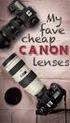 EXACT DS The best lens for office work EXACT DS When Your Glasses Are Not Enough Lenses with only a reading area provide clear vision of objects located close up, while progressive lenses only provide
EXACT DS The best lens for office work EXACT DS When Your Glasses Are Not Enough Lenses with only a reading area provide clear vision of objects located close up, while progressive lenses only provide
Transportation Problem
 Transportation Problem ١ C H A P T E R 7 Transportation Problem The transportation problem seeks to minimize the total shipping costs of transporting goods from m origins (each with a supply s i ) to n
Transportation Problem ١ C H A P T E R 7 Transportation Problem The transportation problem seeks to minimize the total shipping costs of transporting goods from m origins (each with a supply s i ) to n
Name: Class: Date: RELATIONSHIPS and FAMILY PART A
 Name: Class: Date: RELATIONSHIPS and FAMILY PART A 1. Read the text A and complete it. Lidé jsou už ze své podstaty společenští, což znamená, že patří vždy do nějaké sociální společenské skupiny (1. )
Name: Class: Date: RELATIONSHIPS and FAMILY PART A 1. Read the text A and complete it. Lidé jsou už ze své podstaty společenští, což znamená, že patří vždy do nějaké sociální společenské skupiny (1. )
PITSTOP VY_22_INOVACE_26
 PITSTOP VY_22_INOVACE_26 Vzdělávací oblast: Jazyk a jazyková komunikace Vzdělávací obor: Anglický jazyk Ročník: 9. PITSTOP 1/ Try to complete the missing words. Then listen and check your ideas. Eight
PITSTOP VY_22_INOVACE_26 Vzdělávací oblast: Jazyk a jazyková komunikace Vzdělávací obor: Anglický jazyk Ročník: 9. PITSTOP 1/ Try to complete the missing words. Then listen and check your ideas. Eight
EU PENÍZE ŠKOLÁM Operační program Vzdělávání pro konkurenceschopnost
 ZÁKLADNÍ ŠKOLA OLOMOUC příspěvková organizace MOZARTOVA 48, 779 00 OLOMOUC tel.: 585 427 142, 775 116 442; fax: 585 422 713 e-mail: kundrum@centrum.cz; www.zs-mozartova.cz Projekt: ŠKOLA RADOSTI, ŠKOLA
ZÁKLADNÍ ŠKOLA OLOMOUC příspěvková organizace MOZARTOVA 48, 779 00 OLOMOUC tel.: 585 427 142, 775 116 442; fax: 585 422 713 e-mail: kundrum@centrum.cz; www.zs-mozartova.cz Projekt: ŠKOLA RADOSTI, ŠKOLA
Název společnosti: VPK, s.r.o. Vypracováno kým: Ing. Michal Troščak Telefon: Datum:
 Pozice Počet Popis 1 SCALA2 3-45 A Datum: 2.7.217 Výrobní č.: 98562862 Grundfos SCALA2 is a fully integrated, self-priming, compact waterworks for pressure boosting in domestic applications. SCALA2 incorporates
Pozice Počet Popis 1 SCALA2 3-45 A Datum: 2.7.217 Výrobní č.: 98562862 Grundfos SCALA2 is a fully integrated, self-priming, compact waterworks for pressure boosting in domestic applications. SCALA2 incorporates
DC circuits with a single source
 Název projektu: utomatizace výrobních procesů ve strojírenství a řemeslech egistrační číslo: Z..07/..0/0.008 Příjemce: SPŠ strojnická a SOŠ profesora Švejcara Plzeň, Klatovská 09 Tento projekt je spolufinancován
Název projektu: utomatizace výrobních procesů ve strojírenství a řemeslech egistrační číslo: Z..07/..0/0.008 Příjemce: SPŠ strojnická a SOŠ profesora Švejcara Plzeň, Klatovská 09 Tento projekt je spolufinancován
MA251 (cz_en) Operating instructions. MA251 (cz_en) Montážní návod. Krimpovací kleště PV-CZM... pro MC3, MC4 a MC4-EVO 2
 MA251 (cz_en) Montážní návod Krimpovací kleště PV-CZM... pro MC3, MC4 a MC4-EVO 2 MA251 (cz_en) Operating instructions Crimping pliers PV-CZM... for MC3, MC4 and MC4-EVO 2 Obsah Bezpečnostní pokyny...2
MA251 (cz_en) Montážní návod Krimpovací kleště PV-CZM... pro MC3, MC4 a MC4-EVO 2 MA251 (cz_en) Operating instructions Crimping pliers PV-CZM... for MC3, MC4 and MC4-EVO 2 Obsah Bezpečnostní pokyny...2
18.VY_32_INOVACE_AJ_UMB18, Frázová slovesa.notebook. September 09, 2013
 1 (Click on the text to move to the section) Worksheet Methodology Sources 2 Decide which words are considered prepositions (předložky) and which are particles (částice) Source: SWAN, Michael a Catharine
1 (Click on the text to move to the section) Worksheet Methodology Sources 2 Decide which words are considered prepositions (předložky) and which are particles (částice) Source: SWAN, Michael a Catharine
1. Maple - verze. 2. Maple - prostredi. Document Mode vs. Worksheet Mode
 1. Maple - verze - Maple 18: Standard Worksheet (.mw) - Classic Worksheet Maple 18 (.mws) - starsi pocitace, mene pameti - Command-line Maple 18 - komplexni vypocty - a jine (kalkulacka, vlastni aplikace
1. Maple - verze - Maple 18: Standard Worksheet (.mw) - Classic Worksheet Maple 18 (.mws) - starsi pocitace, mene pameti - Command-line Maple 18 - komplexni vypocty - a jine (kalkulacka, vlastni aplikace
Pokyny k použití. Model-300. Napájecí zdroj. Návod na obsluhu Operating Instructions. se systémem Aquacontrol Napájací zdroj
 Pokyny k použití Model-300 Návod na obsluhu Operating Instructions Napájecí zdroj se systémem Napájací zdroj so systémom Power Supply with System BK 0011900 / PC AQUACONTROL Kryt aquacontrol Kryt aquacontrol
Pokyny k použití Model-300 Návod na obsluhu Operating Instructions Napájecí zdroj se systémem Napájací zdroj so systémom Power Supply with System BK 0011900 / PC AQUACONTROL Kryt aquacontrol Kryt aquacontrol
Střední odborná škola a Střední odborné učiliště, Chrudim, Čáslavská 205 19.
 Klíčová slova: 19. Key words: glasses, tube, wine cooler, decanter, wine-tasting, cork stopper, wine temperature, ordering, presentation, opening of wine, pouring of wine, topping of wine Text: Service
Klíčová slova: 19. Key words: glasses, tube, wine cooler, decanter, wine-tasting, cork stopper, wine temperature, ordering, presentation, opening of wine, pouring of wine, topping of wine Text: Service
Czech Republic. EDUCAnet. Střední odborná škola Pardubice, s.r.o.
 Czech Republic EDUCAnet Střední odborná škola Pardubice, s.r.o. ACCESS TO MODERN TECHNOLOGIES Do modern technologies influence our behavior? Of course in positive and negative way as well Modern technologies
Czech Republic EDUCAnet Střední odborná škola Pardubice, s.r.o. ACCESS TO MODERN TECHNOLOGIES Do modern technologies influence our behavior? Of course in positive and negative way as well Modern technologies
User manual SŘHV Online WEB interface for CUSTOMERS June 2017 version 14 VÍTKOVICE STEEL, a.s. vitkovicesteel.com
 1/ 11 User manual SŘHV Online WEB interface for CUSTOMERS June 2017 version 14 2/ 11 Contents 1. MINIMUM SYSTEM REQUIREMENTS... 3 2. SŘHV ON-LINE WEB INTERFACE... 4 3. LOGGING INTO SŘHV... 4 4. CONTRACT
1/ 11 User manual SŘHV Online WEB interface for CUSTOMERS June 2017 version 14 2/ 11 Contents 1. MINIMUM SYSTEM REQUIREMENTS... 3 2. SŘHV ON-LINE WEB INTERFACE... 4 3. LOGGING INTO SŘHV... 4 4. CONTRACT
Introduction to MS Dynamics NAV
 Introduction to MS Dynamics NAV (Item Charges) Ing.J.Skorkovský,CSc. MASARYK UNIVERSITY BRNO, Czech Republic Faculty of economics and business administration Department of corporate economy Item Charges
Introduction to MS Dynamics NAV (Item Charges) Ing.J.Skorkovský,CSc. MASARYK UNIVERSITY BRNO, Czech Republic Faculty of economics and business administration Department of corporate economy Item Charges
Výukový materiál v rámci projektu OPVK 1.5 Peníze středním školám
 VY_22_INOVACE_AJM45664JEŘ Výukový materiál v rámci projektu OPVK 1.5 Peníze středním školám Číslo projektu: Název projektu: Číslo šablony: CZ.1.07/1.5.00/34.0883 Rozvoj vzdělanosti II/2 Datum vytvoření:
VY_22_INOVACE_AJM45664JEŘ Výukový materiál v rámci projektu OPVK 1.5 Peníze středním školám Číslo projektu: Název projektu: Číslo šablony: CZ.1.07/1.5.00/34.0883 Rozvoj vzdělanosti II/2 Datum vytvoření:
WYSIWYG EDITOR PRO XML FORM
 WYSIWYG EDITOR PRO XML FORM Ing. Tran Thanh Huan, Ing. Nguyen Ba Nghien, Doc. Ing. Josef Kokeš, CSc Abstract: In this paper, we introduce the WYSIWYG editor pro XML Form. We also show how to create a form
WYSIWYG EDITOR PRO XML FORM Ing. Tran Thanh Huan, Ing. Nguyen Ba Nghien, Doc. Ing. Josef Kokeš, CSc Abstract: In this paper, we introduce the WYSIWYG editor pro XML Form. We also show how to create a form
PC/104, PC/104-Plus. 196 ept GmbH I Tel. +49 (0) / I Fax +49 (0) / I I
 E L E C T R O N I C C O N N E C T O R S 196 ept GmbH I Tel. +49 (0) 88 61 / 25 01 0 I Fax +49 (0) 88 61 / 55 07 I E-Mail sales@ept.de I www.ept.de Contents Introduction 198 Overview 199 The Standard 200
E L E C T R O N I C C O N N E C T O R S 196 ept GmbH I Tel. +49 (0) 88 61 / 25 01 0 I Fax +49 (0) 88 61 / 55 07 I E-Mail sales@ept.de I www.ept.de Contents Introduction 198 Overview 199 The Standard 200
Litosil - application
 Litosil - application The series of Litosil is primarily determined for cut polished floors. The cut polished floors are supplied by some specialized firms which are fitted with the appropriate technical
Litosil - application The series of Litosil is primarily determined for cut polished floors. The cut polished floors are supplied by some specialized firms which are fitted with the appropriate technical
Název společnosti: VPK, s.r.o. Vypracováno kým: Ing. Michal Troščak Telefon: Datum:
 Počet 1 SCALA2 3-45 A Datum: 2.7.217 Výrobní č.: 98562862 Grundfos SCALA2 is a fully integrated, self-priming, compact waterworks for pressure boosting in domestic applications. SCALA2 incorporates integrated
Počet 1 SCALA2 3-45 A Datum: 2.7.217 Výrobní č.: 98562862 Grundfos SCALA2 is a fully integrated, self-priming, compact waterworks for pressure boosting in domestic applications. SCALA2 incorporates integrated
AKTIVACE. Nabíjení Před prvním použitím nechte chytrý náramek nabíjet po dobu 45 minut. Vysuňte zařízení z náramku.
 116HR COLOR AKTIVACE Nabíjení Před prvním použitím nechte chytrý náramek nabíjet po dobu 45 minut. Vysuňte zařízení z náramku. Připojte do USB nabíječky (5V 1A). Nabíjet lze jen z jedné strany. Pokud se
116HR COLOR AKTIVACE Nabíjení Před prvním použitím nechte chytrý náramek nabíjet po dobu 45 minut. Vysuňte zařízení z náramku. Připojte do USB nabíječky (5V 1A). Nabíjet lze jen z jedné strany. Pokud se
 11.12. 100 ΕΙΣΟΔΟΣ = E / ENTRANCE = E = = 1174 550 ΤΥΠΟΠΟΙΗΜΕΝΟ ΚΥ = 2000 (ΕΠΙΛΟΓΗ: 2100) / CH STANDARD = 2000 (OPTIONAL: 2100) 243 50 ΚΥ/CH + 293 ΚΥ/CH +103 100 ΚΥ /CH 6 11 6 20 100 0,25 ΚΑ (CO) + 45
11.12. 100 ΕΙΣΟΔΟΣ = E / ENTRANCE = E = = 1174 550 ΤΥΠΟΠΟΙΗΜΕΝΟ ΚΥ = 2000 (ΕΠΙΛΟΓΗ: 2100) / CH STANDARD = 2000 (OPTIONAL: 2100) 243 50 ΚΥ/CH + 293 ΚΥ/CH +103 100 ΚΥ /CH 6 11 6 20 100 0,25 ΚΑ (CO) + 45
Tento materiál byl vytvořen v rámci projektu Operačního programu Vzdělávání pro konkurenceschopnost.
 Tento materiál byl vytvořen v rámci projektu Operačního programu Vzdělávání pro konkurenceschopnost. Projekt MŠMT ČR Číslo projektu Název projektu školy Klíčová aktivita III/2 EU PENÍZE ŠKOLÁM CZ.1.07/1.4.00/21.2146
Tento materiál byl vytvořen v rámci projektu Operačního programu Vzdělávání pro konkurenceschopnost. Projekt MŠMT ČR Číslo projektu Název projektu školy Klíčová aktivita III/2 EU PENÍZE ŠKOLÁM CZ.1.07/1.4.00/21.2146
Popis tlačítek a funkcí: Dálkový ovladač: CZ - 2
 NÁVOD K POUŽITÍ CD/Radio přehrávač NÁVOD NA POUŽITIE Radio/CD prehrávač INSTRUCTION MANUAL CD/Radio player Popis tlačítek a funkcí: 1) Hlavní vypínač: krátký stisk zapne přístroj, opětovný krátký stisk
NÁVOD K POUŽITÍ CD/Radio přehrávač NÁVOD NA POUŽITIE Radio/CD prehrávač INSTRUCTION MANUAL CD/Radio player Popis tlačítek a funkcí: 1) Hlavní vypínač: krátký stisk zapne přístroj, opětovný krátký stisk
By David Cameron VE7LTD
 By David Cameron VE7LTD Introduction to Speaker RF Cavity Filter Types Why Does a Repeater Need a Duplexer Types of Duplexers Hybrid Pass/Reject Duplexer Detail Finding a Duplexer for Ham Use Questions?
By David Cameron VE7LTD Introduction to Speaker RF Cavity Filter Types Why Does a Repeater Need a Duplexer Types of Duplexers Hybrid Pass/Reject Duplexer Detail Finding a Duplexer for Ham Use Questions?
The tension belt serves as a tension unit. After emptying the belt is cleaned with a scraper.
 Second School Year BELT AND WORM CONVEYORS They are machines for transporting piece or loose materials even for great distances. In loaders and unloaders it is not necessary to stop the conveyor. The transport
Second School Year BELT AND WORM CONVEYORS They are machines for transporting piece or loose materials even for great distances. In loaders and unloaders it is not necessary to stop the conveyor. The transport
Čipové karty Lekařská informatika
 Čipové karty Lekařská informatika Následující kód je jednoduchou aplikací pro čipové karty, která po překladu vytváří prostor na kartě, nad kterým jsou prováděny jednotlivé operace a do kterého jsou ukládány
Čipové karty Lekařská informatika Následující kód je jednoduchou aplikací pro čipové karty, která po překladu vytváří prostor na kartě, nad kterým jsou prováděny jednotlivé operace a do kterého jsou ukládány
FRIENDS VY_22_INOVACE_20
 FRIENDS VY_22_INOVACE_20 Vzdělávací oblast: Jazyk a jazyková komunikace Vzdělávací obor: Anglický jazyk Ročník: 9. FRIENDS 1. Solve the cryptogram 1. větev, 2.uniknout, 3.opatrně, 4.oba, 5.unavený, 6.čmuchat,
FRIENDS VY_22_INOVACE_20 Vzdělávací oblast: Jazyk a jazyková komunikace Vzdělávací obor: Anglický jazyk Ročník: 9. FRIENDS 1. Solve the cryptogram 1. větev, 2.uniknout, 3.opatrně, 4.oba, 5.unavený, 6.čmuchat,
Jak importovat profily do Cura (Windows a
 Jak importovat profily do Cura (Windows a macos) Written By: Jakub Dolezal 2019 manual.prusa3d.com/ Page 1 of 10 Step 1 Stažení Cura profilů V tomto návodu se dozvíte, jak importovat a aktivovat nastavení
Jak importovat profily do Cura (Windows a macos) Written By: Jakub Dolezal 2019 manual.prusa3d.com/ Page 1 of 10 Step 1 Stažení Cura profilů V tomto návodu se dozvíte, jak importovat a aktivovat nastavení
EU peníze středním školám digitální učební materiál
 EU peníze středním školám digitální učební materiál Číslo projektu: Číslo a název šablony klíčové aktivity: Tematická oblast, název DUMu: Autor: CZ.1.07/1.5.00/34.0515 III/2 Inovace a zkvalitnění výuky
EU peníze středním školám digitální učební materiál Číslo projektu: Číslo a název šablony klíčové aktivity: Tematická oblast, název DUMu: Autor: CZ.1.07/1.5.00/34.0515 III/2 Inovace a zkvalitnění výuky
Fire Control. T 3 - Determining the elements for fire due to of substitute instruments
 Fire Control T 3 - Determining the elements for fire due to of substitute instruments References and further reading 1/4: MO ČR. Bojové použití dělostřelectva Armády České republiky. Děl-1-1. Praha: 2002.
Fire Control T 3 - Determining the elements for fire due to of substitute instruments References and further reading 1/4: MO ČR. Bojové použití dělostřelectva Armády České republiky. Děl-1-1. Praha: 2002.
NÁVOD NA OBSLUHU AKTUALIZACE SW
 ohřev větrání chlazení podlahové VERZE 17.12 TUV objektů objektů vytápění Opatrně vyjměte z instalačního rámečku. V horní části je plastová aretace. Carefully remove the installation frame. In the upper
ohřev větrání chlazení podlahové VERZE 17.12 TUV objektů objektů vytápění Opatrně vyjměte z instalačního rámečku. V horní části je plastová aretace. Carefully remove the installation frame. In the upper
Anglický jazyk 5. ročník
 nglický jazyk 5. ročník Pátá třída (Testovací klíč: PESYF) Počet správně zodpovězených otázek Počet nesprávně zodpovězených otázek 9 14 Poslech Čtení s porozuměním Slovní zásoba Gramatika Konverzace 40
nglický jazyk 5. ročník Pátá třída (Testovací klíč: PESYF) Počet správně zodpovězených otázek Počet nesprávně zodpovězených otázek 9 14 Poslech Čtení s porozuměním Slovní zásoba Gramatika Konverzace 40
Content Language level Page. Mind map E-commerce All levels 2. Which is why... We use this expression to give a reason for something.
 Study newsletter 2017 week 7 Content Language level Page Phrase of the week Which is why... All levels 1 Mind map E-commerce All levels 2 Czenglish To sit in the shadow vs. to sit in the shade Pre-intermediate
Study newsletter 2017 week 7 Content Language level Page Phrase of the week Which is why... All levels 1 Mind map E-commerce All levels 2 Czenglish To sit in the shadow vs. to sit in the shade Pre-intermediate
The Czech education system, school
 The Czech education system, school Pracovní list Číslo projektu Číslo materiálu Autor Tematický celek CZ.1.07/1.5.00/34.0266 VY_32_INOVACE_ZeE_AJ_4OA,E,L_10 Mgr. Eva Zemanová Anglický jazyk využívání on-line
The Czech education system, school Pracovní list Číslo projektu Číslo materiálu Autor Tematický celek CZ.1.07/1.5.00/34.0266 VY_32_INOVACE_ZeE_AJ_4OA,E,L_10 Mgr. Eva Zemanová Anglický jazyk využívání on-line
DUM DIGITÁLNÍ UČEBNÍ MATERIÁL ANGLIČTINA. Mgr. Kateřina Kasanová
 DUM DIGITÁLNÍ UČEBNÍ MATERIÁL ANGLIČTINA Mgr. Kateřina Kasanová PRO VYJÁDŘENÍ PRAVDĚPODOBNOSTI SEKUNDÁRNÍ MODÁLNÍ SLOVESA základní informace must be must have been can t be can t have been may, might,
DUM DIGITÁLNÍ UČEBNÍ MATERIÁL ANGLIČTINA Mgr. Kateřina Kasanová PRO VYJÁDŘENÍ PRAVDĚPODOBNOSTI SEKUNDÁRNÍ MODÁLNÍ SLOVESA základní informace must be must have been can t be can t have been may, might,
Plantronics Explorer 50. Návod k obsluze
 Plantronics Explorer 50 Návod k obsluze Obsah Vítejte 3 Obsah balení 4 Přehled náhlavní soupravy 5 Buďte opatrní 5 Pair and Charge 6 Get Paired 6 Activate pair mode 6 Use two phones 6 Reconnect 6 Charge
Plantronics Explorer 50 Návod k obsluze Obsah Vítejte 3 Obsah balení 4 Přehled náhlavní soupravy 5 Buďte opatrní 5 Pair and Charge 6 Get Paired 6 Activate pair mode 6 Use two phones 6 Reconnect 6 Charge
TWISTER VY_32_INOVACE_72. Vzdělávací oblast: Jazyk a jazyková komunikace
 TWISTER VY_32_INOVACE_72 Vzdělávací oblast: Jazyk a jazyková komunikace Vzdělávací obor: Anglický jazyk Ročník: 7. TWISTER 1/ Listen and complete the correct form (past simple or continuous) of the verb.
TWISTER VY_32_INOVACE_72 Vzdělávací oblast: Jazyk a jazyková komunikace Vzdělávací obor: Anglický jazyk Ročník: 7. TWISTER 1/ Listen and complete the correct form (past simple or continuous) of the verb.
Instrukce: Cvičný test má celkem 3 části, čas určený pro tyto části je 20 minut. 1. Reading = 6 bodů 2. Use of English = 14 bodů 3.
 Vážení studenti, na následujících stranách si můžete otestovat svou znalost angličtiny a orientačně zjistit, kolik bodů za jazykové kompetence byste získali v přijímacím řízení. Maximální počet bodů je
Vážení studenti, na následujících stranách si můžete otestovat svou znalost angličtiny a orientačně zjistit, kolik bodů za jazykové kompetence byste získali v přijímacím řízení. Maximální počet bodů je
Informace o písemných přijímacích zkouškách. Doktorské studijní programy Matematika
 Informace o písemných přijímacích zkouškách (úplné zadání zkušebních otázek či příkladů, které jsou součástí přijímací zkoušky nebo její části, a u otázek s výběrem odpovědi správné řešení) Doktorské studijní
Informace o písemných přijímacích zkouškách (úplné zadání zkušebních otázek či příkladů, které jsou součástí přijímací zkoušky nebo její části, a u otázek s výběrem odpovědi správné řešení) Doktorské studijní
FIRE INVESTIGATION. Střední průmyslová škola Hranice. Mgr. Radka Vorlová. 19_Fire investigation CZ.1.07/1.5.00/
 FIRE INVESTIGATION Střední průmyslová škola Hranice Mgr. Radka Vorlová 19_Fire investigation CZ.1.07/1.5.00/34.0608 Výukový materiál Číslo projektu: CZ.1.07/1.5.00/21.34.0608 Šablona: III/2 Inovace a zkvalitnění
FIRE INVESTIGATION Střední průmyslová škola Hranice Mgr. Radka Vorlová 19_Fire investigation CZ.1.07/1.5.00/34.0608 Výukový materiál Číslo projektu: CZ.1.07/1.5.00/21.34.0608 Šablona: III/2 Inovace a zkvalitnění
Travel information. 1. from Prague to Ostrava
 1. from Prague to Ostrava Travel information Ostrava, as a city with more than 330 thousands inhabitants, has a regular flight connection with Prague, usually arranged by the Czech Airlines, which is a
1. from Prague to Ostrava Travel information Ostrava, as a city with more than 330 thousands inhabitants, has a regular flight connection with Prague, usually arranged by the Czech Airlines, which is a
2N Voice Alarm Station
 2N Voice Alarm Station 2N Lift1 Installation Manual Version 1.0.0 www.2n.cz EN Voice Alarm Station Description The 2N Voice Alarm Station extends the 2N Lift1/ 2N SingleTalk with an audio unit installed
2N Voice Alarm Station 2N Lift1 Installation Manual Version 1.0.0 www.2n.cz EN Voice Alarm Station Description The 2N Voice Alarm Station extends the 2N Lift1/ 2N SingleTalk with an audio unit installed
obal manuálu, asi něco podobného jako u LC 100 asi by to chtělo lepší obrázek!!! FYTOSCOPE FS130 Instruction Guide
 obal manuálu, asi něco podobného jako u LC 100 asi by to chtělo lepší obrázek!!! FYTOSCOPE FS130 Instruction Guide možná tohle trochu zmenšit a dát sem i to varování LED RADIATION co je na další straně
obal manuálu, asi něco podobného jako u LC 100 asi by to chtělo lepší obrázek!!! FYTOSCOPE FS130 Instruction Guide možná tohle trochu zmenšit a dát sem i to varování LED RADIATION co je na další straně
MESSAGES. Vytvořeno v rámci projektu Gymnázium Sušice Brána vzdělávání II
 Gymnázium Sušice Brána vzdělávání II Gymnázium Sušice Gate of learning MESSAGES Vytvořeno v rámci projektu Gymnázium Sušice Brána vzdělávání II Autor: Mgr. Kristina Volná Škola: Gymnázium Sušice Předmět:
Gymnázium Sušice Brána vzdělávání II Gymnázium Sušice Gate of learning MESSAGES Vytvořeno v rámci projektu Gymnázium Sušice Brána vzdělávání II Autor: Mgr. Kristina Volná Škola: Gymnázium Sušice Předmět:
PRÁCE S UKÁZKAMI ODPOVĚDÍ MATURANTŮ NA DVD
 CVIČENÍ K VIDEU 5 DVD PRÁCE S UKÁZKAMI ODPOVĚDÍ MATURANTŮ NA DVD Na DVD si můžeš prohlédnout 4 ukázky správných a 4 ukázky nesprávných odpovědí těchto částí ústní maturitní zkoušky z angličtiny: 1) Interakce
CVIČENÍ K VIDEU 5 DVD PRÁCE S UKÁZKAMI ODPOVĚDÍ MATURANTŮ NA DVD Na DVD si můžeš prohlédnout 4 ukázky správných a 4 ukázky nesprávných odpovědí těchto částí ústní maturitní zkoušky z angličtiny: 1) Interakce
2N LiftIP. Voice Alarm Station. Communicator for Lifts. Version
 2N LiftIP Communicator for Lifts Voice Alarm Station Version 2.4.0 www.2n.cz Description The 2N Voice Alarm Station is a switch that helps you extend 2N LiftIP with one or more audio units installed on
2N LiftIP Communicator for Lifts Voice Alarm Station Version 2.4.0 www.2n.cz Description The 2N Voice Alarm Station is a switch that helps you extend 2N LiftIP with one or more audio units installed on
EURO přeshraniční platba
 EURO přeshraniční platba EURO přeshraniční platba je platební příkaz splňující následující kriteria: Je předložen elektronicky Je požadováno standardní provedení (tj. nikoliv urgentní nebo expresní) Částka
EURO přeshraniční platba EURO přeshraniční platba je platební příkaz splňující následující kriteria: Je předložen elektronicky Je požadováno standardní provedení (tj. nikoliv urgentní nebo expresní) Částka
Tento materiál byl vytvořen v rámci projektu Operačního programu Vzdělávání pro konkurenceschopnost.
 Tento materiál byl vytvořen v rámci projektu Operačního programu Vzdělávání pro konkurenceschopnost. Projekt MŠMT ČR Číslo projektu Název projektu školy Klíčová aktivita III/2 EU PENÍZE ŠKOLÁM CZ.1.07/1.4.00/21.2146
Tento materiál byl vytvořen v rámci projektu Operačního programu Vzdělávání pro konkurenceschopnost. Projekt MŠMT ČR Číslo projektu Název projektu školy Klíčová aktivita III/2 EU PENÍZE ŠKOLÁM CZ.1.07/1.4.00/21.2146
Mechanika Teplice, výrobní družstvo, závod Děčín TACHOGRAFY. Číslo Servisní Informace Mechanika: 5-2013
 Mechanika Teplice, výrobní družstvo, závod Děčín TACHOGRAFY Servisní Informace Datum vydání: 20.2.2013 Určeno pro : AMS, registrované subj.pro montáž st.měř. Na základě SI VDO č./datum: Není Mechanika
Mechanika Teplice, výrobní družstvo, závod Děčín TACHOGRAFY Servisní Informace Datum vydání: 20.2.2013 Určeno pro : AMS, registrované subj.pro montáž st.měř. Na základě SI VDO č./datum: Není Mechanika
Střední odborná škola a Střední odborné učiliště, Chrudim, Čáslavská 205 20.
 Klíčová slova: 20. Text: Keywords: sparkling wine, champagne, glasses, service Service of sparkling wines 1. The Inventory for sparkling wine service - Wine cooler it cools the beverage; ice, water and
Klíčová slova: 20. Text: Keywords: sparkling wine, champagne, glasses, service Service of sparkling wines 1. The Inventory for sparkling wine service - Wine cooler it cools the beverage; ice, water and
SERVISNÍ MANUÁL PEGAS 250 E CEL OVO SERVICE MANUAL PEGAS 250 E CEL OVO
 MG136-1 PEGAS 250 E CEL OVO SERVICE MANUAL page 1 SERVISNÍ MANUÁL PEGAS 250 E CEL OVO SERVICE MANUAL PEGAS 250 E CEL OVO 1. VAROVÁNÍ WARNING UPOZORNĚNÍ Pouze osoba splňující kvalifikaci danou zákonem je
MG136-1 PEGAS 250 E CEL OVO SERVICE MANUAL page 1 SERVISNÍ MANUÁL PEGAS 250 E CEL OVO SERVICE MANUAL PEGAS 250 E CEL OVO 1. VAROVÁNÍ WARNING UPOZORNĚNÍ Pouze osoba splňující kvalifikaci danou zákonem je
VY_INOVACE_61 MODAL VERBS
 VY_INOVACE_61 MODAL VERBS Vzdělávací oblast: Jazyk a jazyková komunikace Vzdělávací obor: Anglický jazyk Ročník:8. 1. Choose the correct pronunciation and translate MUST /must/ /moust/ /mast/ /most/ MUSTN
VY_INOVACE_61 MODAL VERBS Vzdělávací oblast: Jazyk a jazyková komunikace Vzdělávací obor: Anglický jazyk Ročník:8. 1. Choose the correct pronunciation and translate MUST /must/ /moust/ /mast/ /most/ MUSTN
CZ.1.07/1.5.00/ Zefektivnění výuky prostřednictvím ICT technologií III/2 - Inovace a zkvalitnění výuky prostřednictvím ICT
 Autor: Sylva Máčalová Tematický celek : Gramatika Cílová skupina : mírně pokročilý - pokročilý Anotace Materiál má podobu pracovního listu, který obsahuje cvičení, pomocí nichž si žáci procvičí rozdíly
Autor: Sylva Máčalová Tematický celek : Gramatika Cílová skupina : mírně pokročilý - pokročilý Anotace Materiál má podobu pracovního listu, který obsahuje cvičení, pomocí nichž si žáci procvičí rozdíly
 If there is any inconsistency of weather forecast between Local Weather Station and this unit, the Local Weather Station's forecast should prevail. The trend pointer displayed on the LCD indicates the
If there is any inconsistency of weather forecast between Local Weather Station and this unit, the Local Weather Station's forecast should prevail. The trend pointer displayed on the LCD indicates the
KOMBINACE KOMOD A / RANGE OF CABINETS A PORTE A1 150 x 45/99,5 cm výška s nízkou nohou 85,5 cm. PORTE A2 150 x 45/99,5 cm. PORTE A3 150 x 45/99,5 cm
 3 police malá shelf - small doplňující prvek korpusu Corpus accessory for C + F + H + R 46 x 40/2 cm zásuvka velká bílá White drawer - large doplňující prvek korpusu Corpus accessory for A + C + E + G
3 police malá shelf - small doplňující prvek korpusu Corpus accessory for C + F + H + R 46 x 40/2 cm zásuvka velká bílá White drawer - large doplňující prvek korpusu Corpus accessory for A + C + E + G
Ashley s camera VY_22_INOVACE_05
 Ashley s camera VY INOVACE_05 Vzdělávací oblast: Jazyk a jazyková komunikace Vzdělávací obor: Anglický jazyk Ročník: 8. Ashley s camera P3 U7D Ashley s camera. ( new camera) Do the crossword. What did
Ashley s camera VY INOVACE_05 Vzdělávací oblast: Jazyk a jazyková komunikace Vzdělávací obor: Anglický jazyk Ročník: 8. Ashley s camera P3 U7D Ashley s camera. ( new camera) Do the crossword. What did
ROLZ-2. Portable AV/Conference Center. Assembly Instructions
 1 ROLZ-2 Portable AV/Conference Center Assembly Instructions Rolz-2 Portable AV/Conference Center Part Drawing Description Qty Part Drawing Description Qty Hardware List A 1 ½ Flat Head Screw 2 EA P-1
1 ROLZ-2 Portable AV/Conference Center Assembly Instructions Rolz-2 Portable AV/Conference Center Part Drawing Description Qty Part Drawing Description Qty Hardware List A 1 ½ Flat Head Screw 2 EA P-1
Angličtina O-06 A 1. Označte správnou variantu. (10x1 bod)
 Jméno: Angličtina O-06 A Datum: 1. Označte správnou variantu. (10x1 bod) a) Cože? Řekni mi znovu, koho jsi to dneska viděla na nádraží! What? Tell me again who at the station today. did you see you did
Jméno: Angličtina O-06 A Datum: 1. Označte správnou variantu. (10x1 bod) a) Cože? Řekni mi znovu, koho jsi to dneska viděla na nádraží! What? Tell me again who at the station today. did you see you did
CZ.1.07/1.5.00/34.0527
 Projekt: Příjemce: Digitální učební materiály ve škole, registrační číslo projektu CZ.1.07/1.5.00/34.0527 Střední zdravotnická škola a Vyšší odborná škola zdravotnická, Husova 3, 371 60 České Budějovice
Projekt: Příjemce: Digitální učební materiály ve škole, registrační číslo projektu CZ.1.07/1.5.00/34.0527 Střední zdravotnická škola a Vyšší odborná škola zdravotnická, Husova 3, 371 60 České Budějovice
Výukový materiál zpracovaný v rámci operačního programu Vzdělávání pro konkurenceschopnost
 Výukový materiál zpracovaný v rámci operačního programu Vzdělávání pro konkurenceschopnost Registrační číslo: CZ.1.07/1. 5.00/34.0084 Šablona: II/2 Inovace a zkvalitnění výuky cizích jazyků na středních
Výukový materiál zpracovaný v rámci operačního programu Vzdělávání pro konkurenceschopnost Registrační číslo: CZ.1.07/1. 5.00/34.0084 Šablona: II/2 Inovace a zkvalitnění výuky cizích jazyků na středních
III/ 2- Inovace a zkvalitnění výuky prostřednictvím ICT. VY_32_INOVACE_795_ be healthy- keep fit_pwp. Mgr. Smékalová Dagmar
 Název školy: STŘEDNÍ ODBORNÁ ŠKOLA a STŘEDNÍ ODBORNÉ UČILIŠTĚ, Česká Lípa, 28. října 2707, příspěvková organizace Číslo a název projektu: CZ.1.07/1.5.00/34.0880 Digitální učební materiály www.skolalipa.cz
Název školy: STŘEDNÍ ODBORNÁ ŠKOLA a STŘEDNÍ ODBORNÉ UČILIŠTĚ, Česká Lípa, 28. října 2707, příspěvková organizace Číslo a název projektu: CZ.1.07/1.5.00/34.0880 Digitální učební materiály www.skolalipa.cz
Switch on the appropriate breaker and verify that the light is working properly.
 Package contents Name: MONA WALL PC970 wall light 445 Components included with unit: glass shade with light source, 1x metal light body, 1x wall mount, 3x terminal connectors, 2x hex screws M5, 1x hex
Package contents Name: MONA WALL PC970 wall light 445 Components included with unit: glass shade with light source, 1x metal light body, 1x wall mount, 3x terminal connectors, 2x hex screws M5, 1x hex
Plantronics Explorer 10. Návod k obsluze
 Plantronics Explorer 10 Návod k obsluze Obsah Vítejte 3 Obsah balení 4 Přehled náhlavní soupravy 5 Buďte opatrní 5 Pair and Charge 6 Get Paired 6 Activate pair mode 6 Use two phones 6 Reconnect 6 Charge
Plantronics Explorer 10 Návod k obsluze Obsah Vítejte 3 Obsah balení 4 Přehled náhlavní soupravy 5 Buďte opatrní 5 Pair and Charge 6 Get Paired 6 Activate pair mode 6 Use two phones 6 Reconnect 6 Charge
MAIN APPLICATIONS AIRCRAFT INDUSTRY POWER INDUSTRY TRANSPORTATION INDUSTRY MINING AND CHEMICAL INDUSTRY GENERAL INDUSTRY
 MAIN APPLICATIONS AIRCRAFT INDUSTRY POWER INDUSTRY TRANSPORTATION INDUSTRY MINING AND CHEMICAL INDUSTRY GENERAL INDUSTRY 2 ISO 9001 BASIC TECHNICAL PARAMETERS 4 TABLE DIAMETER [MM] 800 1000 1250 1600 2000
MAIN APPLICATIONS AIRCRAFT INDUSTRY POWER INDUSTRY TRANSPORTATION INDUSTRY MINING AND CHEMICAL INDUSTRY GENERAL INDUSTRY 2 ISO 9001 BASIC TECHNICAL PARAMETERS 4 TABLE DIAMETER [MM] 800 1000 1250 1600 2000
CZ.1.07/1.5.00/
 Projekt: Příjemce: Digitální učební materiály ve škole, registrační číslo projektu CZ.1.07/1.5.00/34.0527 Střední zdravotnická škola a Vyšší odborná škola zdravotnická, Husova 3, 371 60 České Budějovice
Projekt: Příjemce: Digitální učební materiály ve škole, registrační číslo projektu CZ.1.07/1.5.00/34.0527 Střední zdravotnická škola a Vyšší odborná škola zdravotnická, Husova 3, 371 60 České Budějovice
Izolační manipulační tyče typ IMT IMT Type Insulated Handling Rod
 KATALOG CATALOGUE 024/09/2011 IZOLAČNÍ MANIPULAČNÍ TYČ INSULATED HANDLING ROD TYP IMT KOVOVÁ MANIPULAČNÍ TYČ METALLIC HANDLING ROD TYP KMT ISO 9001:2009 ISO 14001:2005 Izolační manipulační tyče typ IMT
KATALOG CATALOGUE 024/09/2011 IZOLAČNÍ MANIPULAČNÍ TYČ INSULATED HANDLING ROD TYP IMT KOVOVÁ MANIPULAČNÍ TYČ METALLIC HANDLING ROD TYP KMT ISO 9001:2009 ISO 14001:2005 Izolační manipulační tyče typ IMT
Projekt: ŠKOLA RADOSTI, ŠKOLA KVALITY Registrační číslo projektu: CZ.1.07/1.4.00/21.3688 EU PENÍZE ŠKOLÁM
 ZÁKLADNÍ ŠKOLA OLOMOUC příspěvková organizace MOZARTOVA 48, 779 00 OLOMOUC tel.: 585 427 142, 775 116 442; fax: 585 422 713 email: kundrum@centrum.cz; www.zs-mozartova.cz Projekt: ŠKOLA RADOSTI, ŠKOLA
ZÁKLADNÍ ŠKOLA OLOMOUC příspěvková organizace MOZARTOVA 48, 779 00 OLOMOUC tel.: 585 427 142, 775 116 442; fax: 585 422 713 email: kundrum@centrum.cz; www.zs-mozartova.cz Projekt: ŠKOLA RADOSTI, ŠKOLA
Digitální učební materiál
 Digitální učební materiál Projekt: Digitální učební materiály ve škole, registrační číslo projektu CZ.1.07/1.5.00/34.0527 Příjemce: Střední zdravotnická škola a Vyšší odborná škola zdravotnická, Husova
Digitální učební materiál Projekt: Digitální učební materiály ve škole, registrační číslo projektu CZ.1.07/1.5.00/34.0527 Příjemce: Střední zdravotnická škola a Vyšší odborná škola zdravotnická, Husova
