POC 828 OVEN USER'S MANUAL
|
|
|
- Matěj Netrval
- před 7 lety
- Počet zobrazení:
Transkript
1 POC 828 OVEN USER'S MANUAL
2 Dear customer, Thank you for buying a PHILCO brand product. So that your appliance serves you well, please read all the instructions in this user's manual.
3 CONTENTS PART 1: IMPORTANT SAFETY INSTRUCTIONS... 2 PART 2: DESCRIPTION OF THE APPLIANCE... 4 PART 3: INSTALLATION... 5 Installation location...5 Electrical connection...7 PART 4: OPERATION... 8 Touch control panel...8 Defrost function Turbo fan function Static cooking (top and bottom heating element turned on) Combination of the fan and both heating elements Grill and the rotisserie Combination of the grill, the top heating element and the rotisserie Combination of the grill, rotisserie and the fan Combination of the turbo fan and the bottom heating element Basic controls and settings Using the rotisserie Energy saving tips Oven accessories PART 5: CLEANING AND MAINTENANCE Cleaning the inside areas of the oven Changing a light bulb PART 6: BEFORE YOU CALL THE SERVICE CENTRE PART 7: TECHNICAL SPECIFICATIONS EN - 1
4 PART 1: IMPORTANT SAFETY INSTRUCTIONS Recommendation: Carefully read these instructions before installing and operating this oven. Write down the serial number found on the rating label of the oven in the space below. It is essential that you store this user's manual in a safe place so that you can use it in the future. If you intend to sell the appliance, give it to another owner, or if you move, always make sure that the user's manual is attached to the appliance, so that the new owner can learn about the operation of the appliance and the relevant warnings. SERIAL NUMBER: This appliance is designed for domestic use as a built-in appliance. Remove all packaging materials and advertising labels. Dispose of packaging materials and advertising labels in accordance with local codes. Do not allow children to play with the packaging material. There exists a risk of suffocation. After unpacking the appliance and removing packaging / advertising materials, check that the appliance has not been damaged in any way. In the event of damage, please contact an authorised service centre. The appliance MUST be installed and put into operation by an authorised service technician according to the manufacturer's instructions contained in this manual. Installation performed by an unqualified person may cause incorrect operation, damage to the appliance, create a fire hazard or cause injury to persons. Neither the manufacturer nor the vendor take responsibility for damages caused by incorrect or unprofessional installation, connection or operation. Tampering with the appliance by an unqualified person will void the customer's right to a warranty repair. Do not turn on the oven until it is correctly and properly assembled. Ensure that the power cord is not tangled or wedged underneath the oven or another appliance. Do not subject the power cord to excessive pressure or temperatures. If the power cord is damaged it must be replaced by a service technician or another qualified electrician. Under no circumstances should you replace the power cord yourself. There is a risk of injury by electric shock. If will not be using the oven, ensure that all controls are turned off. Warning: Before replacing lights ensure that all controls are turned off, the power cord is disconnected from the power socket, or if appropriate the circuit breaker of the oven's circuit is turned off. Before cleaning, maintenance or moving the oven ensure that all controls are turned off, the power cord is disconnected from the power socket, or if appropriate, the circuit breaker of the oven's circuit is disengaged. Certain parts may heat up during long term use. Do not touch such parts. Wait until they cool down. Do not touch the heating element inside the oven. Warning: Prevent children from touching the appliance while it is in operation and warm. Do not store or use any flammable / volatile substances near the appliance. If you will use another electrical appliance near the oven, ensure that the power cord of such an appliance is outside the heat emission range of the oven. During installation ensure that sufficient air circulation is provided for. Follow the instructions contained in the respective installation part of the user's manual. This user's manual is produced for several models at the same time. For this reason, certain parts / illustrations may differ from the version of the appliance that you purchased. When reading the user's manual adhere to all warnings and instructions. EN - 2
5 This appliance must not be used by persons (including children) with physical or mental impairments or by inexperienced persons, unless properly trained or schooled in the safe use of the appliance, or unless they have been properly supervised by a qualified person who will be responsible for their safety. Children must be supervised to ensure that they do not play with the appliance. If you need to have the appliance repaired, please contact an authorised service centre and ensure and demand that only original spare parts or parts recommended by the manufacturer are used. Before plugging into an electrical power socket, make sure the voltage stated on the model label corresponds to the voltage in your socket. If you are not sure about the voltage in your power socket, please contact your power company. Always connect the appliance to a grounded power socket. On models containing a timer, ensure that you have correctly set the time after first turning it on or following a power outage. Heat and humidity will be produced in the installation location of the appliance. Ensure that the room in which the appliance is installed (kitchen) is properly ventilated. After first turning on the appliance, you may notice a slight odour coming from inside the oven. This is the burning in of insulation materials and the heat spiral. This is a normal event. We recommend that you first turn on the empty oven at maximum power for 45 minutes. At the same time ensure that the room where the appliance is installed is sufficiently ventilated. If the oven is turned on, the interior is heated up, particularly the heating element. Do not touch any of hot parts. After turning off the oven, wait until the heating element and the interior of the oven cool down. Do not place any flammable, volatile or combustible substances into the oven. Do not place any pressurised containers, of items from paper, plastic or fabric into the oven unless intended otherwise. Some external parts of the oven may heat up during operation. Prevent children from touching them. Do not stand or sit on the door when it is open. Do not allow children to play on the door while it is open. The information contained in the printed documentation that comes with the appliance is obtained under laboratory conditions conforming to respective directives. These values may differ from those achieved through regular use and in the environment where the appliance is used. Warning: The surface temperature may exceed 95 C. To prevent injury, please follow the installation instructions. For cleaning do not use coarse cleaning agents, steel wool or sponges with steel wool. You could scratch the surface, thereby lowering the lifetime of the appliance. Do not use steam cleaners to clean the appliance. After finishing cooking, the fan will continue to run and will cool down the interior of the oven until it is sufficiently cool. The appliance was manufactured in accordance with relevant safety measures for electrical appliances. The installation, maintenance and repairs must be performed at an authorised service centre. Otherwise the appliance could be damaged, a fire or injury to persons could occur, etc. Use the appliance functions, temperature setting and the time (if available) according to the instructions in this user's manual. Otherwise the appliance could be damaged, a fire or injury to persons could occur, etc. Do not place any heavy items on the open door. This could damage or break out the door. If you will not be using the appliance for an extended period of time, turn it off and disconnect the power cord from the power outlet. Do not expose the appliance to direct sunlight, rain, snow, dust or extreme temperatures. Do not use this appliance with an external timer or a similar device, which could be used to turn on the appliance. EN - 3
6 PART 2: DESCRIPTION OF THE APPLIANCE 1. Control panel 8. Rack 2. Handle 9. Rail 3. Oven door 10. Oven light 4. Child safety lock 11. Turbo heating element (under a metal sheet) 5. Baking tray 12 Fan (under a metal sheet) 6. Bottom heating element (under a metal sheet) 13. Air outlets 7. Top heating element (under a metal sheet) NOTE: The pictures are purely for illustration and may change due to continuous product development without prior notice. EN - 4
7 PART 3: INSTALLATION The appliance is made from the highest quality materials and components. Its modern, functional and practical features will meet all your needs. Prior to installation and use, please carefully read this user's manual and make sure you understand all the instructions. Rules necessary for the correct use and maintenance of the appliance are provided below. It is necessary that the technician installing this appliance reads these instructions. After unpacking this appliance, check that it is not damaged. In the event of damage, please contact an authorised service centre. Under no circumstances should you use a damaged appliance or an appliance with a damaged power cord. Remove all packaging materials and advertising labels from the appliance. Dispose of these according to valid local codes. Prevent children from playing with the packaging material. There exists a risk of suffocation. PLEASE CONTACT AN AUTHORISED SERVICE TECHNICIAN FOR THE INSTALLATION OF THE OVEN. Installation location Please adhere to the following instructions! When selecting the installation location, ensure that in the vicinity of the oven there are no flammable, volatile or combustible substances and materials, such as curtains, oil, clothing, etc. These present a fire hazard. Furniture around the appliance must be resistant against temperatures greater than 50 C. The illustration below shows the requirements for the minimum distances from top shelves, range hoods, etc. The minimum distance from a range hood must be 65 cm. If there is no range hood installed above the appliance then the distance should not be less than 70 cm. EN - 5
8 External dimensions EN - 6
9 Slide the oven into the cabinet with the rear end entering first. Open the door and insert 2 screws into the hole in the frame. As soon as the frame of the appliance touches the surface of the cabinet, tighten the screws. The dimensions and material of the cabinet into which you will be installing the oven must be made from materials that are resistant to high temperatures. For correct installation safely secure the electrical contacts and the insulation parts. The insulation parts must be secured in such a way that they cannot be moved with or without the use of tools. Do not install the appliance in the direct vicinity of a refrigerator or freezer. Otherwise, it may negatively affect the operation of these appliances. Electrical connection Adhere to the instructions below! The power cord must only be connected to a grounded socket. The wiring connection is shown in the illustration below. If there is no grounded socket with the corresponding parameters available, contact your electrician or an authorised service. The power plug serves as a disconnection device and so the power socket or circuit breaker to which the appliance is connected must remain easily accessible. Never use an extension cord. Prevent the power cord from touching hot surfaces, being tangled or subject to excessive pressure. If the power cord is damaged do not use the appliance. Contact an authorised service centre. The power cord may only be replaced by an authorised technician or another professionally qualified person. The electrical wiring connection must be performed by an authorised technician. The power cord type is H05VV-F. An incorrect wiring connection may damage the appliance. Such damage is not covered by the warranty conditions. Only connect the power cord to a grounded power socket V~. Neither the manufacturer nor the vendor take responsibility for damages caused by incorrect or unprofessional installation, connection or operation. Tampering with the appliance by an unqualified person will void the customer's right to a warranty repair. BLUE BROWN YELLOW-GREEN EN - 7
10 PART 4: OPERATION Touch control panel NOTES: The appliance is controlled using a touch control panel, which is equipped with control sensors (hereafter "buttons"). When using it, make sure to properly press the button. If the pressure you apply is too hard or too weak, the command will not be carried out. The touch control panel will turn off after 5 minutes of inactivity. The cooling fan will start automatically in order to cool down the internal area of the oven as quickly as possible. When the oven is turned off, the cooling fan will run for several minutes more. This is a normal event that cannot be turned off or avoided. EN - 8
11 Overview of functions The oven light is on. Light, red warning indicator light and fan are on. The defrost function is activated. The temperature selector, warning indicator lights, fan and turbo fan are on. The temperature selector, warning indicator lights, the bottom and top heating elements are on. The temperature selector, warning indicator lights, the fan, the bottom and top heating elements are on. The temperature selector, warning indicator lights, the fan, the bottom heating element and the turbo fan are on. The temperature selector, warning indicator lights, grill heating element and the rotisserie are on. The temperature selector, warning indicator lights, the top heating element, the grill heating element and the rotisserie are on. The temperature selector, warning indicator lights, the top heating element, the grill heating element, the fan and the rotisserie are on. The availability of the individual functions may differ depending on the model. EN - 9
12 Defrost function Insert the food you wish to defrost into the oven on to the rack and select the third rail from the bottom. Under the rack place a backing tray, into which the water created during defrosting will drip. Select the defrost function. This function neither cooks nor bakes, it only helps to defrost food in the shortest possible time. Turbo fan function The turbo fan function serves to evenly distribute heat inside the oven. All food on all the racks will be baked evenly. Set the temperature selector to the desired temperature. Select the turbo fan function. After preheating for 10 minutes, place the food inside the oven in appropriate baking cookware. This function is suitable for cooking several types of food at once. If you wish to bake two different types of food on two racks at the same time, select the lower of the two temperatures suitable for the given food type see table below. Cooking food on two racks at the same time requires an extended cooking time compared to cooking on only a single rack. Nevertheless, the both meals do not need to finish cooking at the same time. For this reason, regularly check both meals. After finishing cooking, turn off the oven by turning the function selector and the temperature selector to zero and cancel the timer (if available). Take the cooked food out of the oven and place it on a cutting board or a metal rack and allow it to cool down. Leave the door open to allow the oven to cool down. The oven will still be hot even after you finish cooking. Do not come too close to the oven. Make sure that children do not come near the oven. Static cooking (top and bottom heating element turned on) This cooking method, which is also called the traditional method, ensures an even distribution of heat generated from the top and bottom heating elements. Food is evenly baked from the top and bottom. Set the temperature selector to the appropriate temperature see table below, or according to the recipe for the food you are cooking. Select the appropriate function. We recommend to leave the oven to preheat for about 10 minutes. Place the food into cookware suitable for oven use and then place this into the preheated oven. This function is suitable for cooking cakes, sponge cakes, baking foods au Gratin, lasagne and pizzas. After finishing cooking, turn off the oven by turning the function selector and the temperature selector to zero and cancel the timer (if available). Take the cooked food out of the oven and place it on a cutting board or a metal rack and allow it to cool down. Leave the door open to allow the oven to cool down. The oven will still be hot even after you finish cooking. Do not come too close to the oven. Make sure that children do not come near the oven. EN - 10
13 Combination of the fan and both heating elements The fan and its blades distribute the hot air from the bottom and top heating element throughout the entire interior of the oven. Set the temperature selector to the appropriate temperature see table below, or according to the recipe for the food you are cooking. Select the appropriate function. We recommend to leave the oven to preheat for about 10 minutes. Place the food into cookware suitable for oven use and then place this into the preheated oven. The food will be baked through evenly. This function is suitable for meals cooked au Gratin. After finishing cooking, turn off the oven by turning the function selector and the temperature selector to zero and cancel the timer (if available). Take the cooked food out of the oven and place it on a cutting board or a metal rack and allow it to cool down. Leave the door open to allow the oven to cool down. The oven will still be hot even after you finish cooking. Do not come too close to the oven. Make sure that children do not come near the oven. Grill and the rotisserie This function is used for grilling, roasting chickens and roasting on skewers. For rotisserie roasting use the appropriate rotisserie skewers. We recommend that food that is to be grilled is placed on the rack located on topmost rail from the top. Under the rack place a baking tray, into which fat and juices from the grilled food can drip. It is necessary that the oven door remains closed while grilling. The temperature should reach 200 C. Set the temperature selector to the appropriate temperature see table below, or according to the recipe for the food you are cooking. Select the appropriate function. We recommend to leave the oven to preheat for about 5 minutes. Place the food into cookware suitable for oven use and then place this into the preheated oven. After finishing cooking, turn off the oven by turning the function selector and the temperature selector to zero and cancel the timer (if available). Take the cooked food out of the oven and place it on a cutting board or a metal rack and allow it to cool down. Leave the door open to allow the oven to cool down. The oven will still be hot even after you finish cooking. Do not come too close to the oven. Make sure that children do not come near the oven. Combination of the grill, the top heating element and the rotisserie This function makes it possible to cook food faster and is used for grilling, roasting chickens and roasting on skewers. For rotisserie roasting use the appropriate rotisserie skewers. We recommend that food that is to be grilled is placed on the rack located on topmost rail from the top. Under the rack place a baking tray, into which fat and juices from the grilled food can drip. While grilling it is necessary to keep the door closed and the temperature should reach 200 C. Set the temperature selector to the appropriate temperature see table below, or according to the recipe for the food you are cooking. Select the appropriate function. We recommend to leave the oven to preheat for about 5 minutes. Place the food into cookware suitable for oven use and then place this into the preheated oven. EN - 11
14 After finishing cooking, turn off the oven by turning the function selector and the temperature selector to zero and cancel the timer (if available). Take the cooked food out of the oven and place it on a cutting board or a metal rack and allow it to cool down. Leave the door open to allow the oven to cool down. The oven will still be hot even after you finish cooking. Do not come too close to the oven. Make sure that children do not come near the oven. Combination of the grill, rotisserie and the fan This function enable complete cooking of fried food by combining the fan, grill and the roasting function. This function makes it possible to cook food faster and is used for grilling, roasting chickens and roasting on skewers. For rotisserie roasting use the appropriate rotisserie skewers. We recommend that food that is to be grilled is placed on the rack located on topmost rail from the top. Under the rack place a baking tray, into which fat and juices from the grilled food can drip. While grilling it is necessary to keep the door closed and the temperature should reach 200 C. Set the temperature selector to the appropriate temperature see table below, or according to the recipe for the food you are cooking. Select the appropriate function. We recommend to leave the oven to preheat for about 5 minutes. Place the food into cookware suitable for oven use and then place this into the preheated oven. After finishing cooking, turn off the oven by turning the function selector and the temperature selector to zero and cancel the timer (if available). Take the cooked food out of the oven and place it on a cutting board or a metal rack and allow it to cool down. Leave the door open to allow the oven to cool down. The oven will still be hot even after you finish cooking. Do not come too close to the oven. Make sure that children do not come near the oven. EN - 12
15 Basic controls and settings Selecting a function Press and hold the oven power button for 2 seconds. The oven will switch to the so-called wait (WAIT) mode. In this mode you will be able to select a food cooking function, set the temperature, activate the BOOST function, set the cooking time, end of cooking time, timer and the clock. In the wait mode press the P button to select a food cooking function. Each time it is pressed the function will change as follows: Light Defrosting Turbo fan Top and bottom heating element Top and bottom heating element and fan Pizza Grill (with/without rotisserie skewers) Double grill (with/without rotisserie skewers) Double grill and fan (with/without rotisserie skewers) Respective symbols will appear on the display. NOTE: Combinations of cooking functions differ depending on the model. After selecting the respective function the temperature is preset and the temperature appears on the temperature display. You can change the preset temperature using the up and down buttons, which are located at the side of the temperature display. You can set the temperature in the range from 50 to 275 C. Setting the time The clock needs to be set before the oven is used. After connecting the power cord press and hold the oven power button for 2 seconds. The oven will switch to the so-called wait (WAIT) mode. Press the MODE button. The clock symbol in the left part will light up, then use the up/down buttons at the sides to set the clock. After completing the setting press the MODE button again. If there is an interruption to the power supply or you disconnect the oven from the power socket, it will be necessary to set the clock again. The clock can be set in the wait mode or the operating mode. Setting the minute timer It is first necessary to correctly set the clock see procedure above. Press the MODE button in the middle and the minute timer symbol will light up on the display. At the same time "0:00" will be displayed. Use the up/down buttons to set the minute timer while the minute timer symbol is flashing. After completing the settings the minute timer will light up and the function is activated. As soon as the minute timer elapses, a sound is made and the minute timer symbol and "00:00" start flashing. Press any button to cancel the sound and the symbols will disappear from the display. Setting the cooking time This function makes it possible to start cooking food at a preset time. Place the food you wish to cook inside the oven. Set temperature and select the respective cooking function. Repeatedly press the MODE button until the cooking time symbol appears on the display. Use the up/down buttons to set the cooking time. After completing setup the clock and the cooking time symbol will appear on the display. At the same time the oven will start. EN - 13
16 As soon as the cooking time elapses, a warning sound will be made and the cooking time symbol will start flashing on the display. Press any button to cancel the warning sound. Programmed cooking of food This function enables food to start being cooked at a preset time and for a set time. Place the food you wish to cook inside the oven. Set temperature and select the respective cooking function. Repeatedly press the MODE button until the cooking time symbol appears on the display. Use the up/down buttons to set the cooking time. After completing setup the clock and the cooking time symbol will appear on the display. Then repeatedly press the MODE button until the end of cooking time symbol appears on the display. The clock will start flashing, use the up/down buttons to set the end of cooking time. After completing setup the clock and the end of cooking symbol will appear on the display. The oven will start at the time calculated by subtracting the cooking time from the end of cooking time and so will end the food cooking process at the set end of cooking time. As soon as the cooking time elapses, a warning sound will be made and the end of cooking symbol will start flashing on the display. Press any button to cancel the warning sound. Changing the button sound While the clock is displayed, press and hold the down button (next to the clock) for about 2 seconds, a sound will be made. Every time the down button is pressed the sound will change. There are 3 types of sounds. The last selected type will be saved. BOOST function The BOOST function is used to reduce preheating time. The BOOST function button will light up for the functions turbo fan, top and bottom heating element, top and bottom heating element with fan or pizza. Before starting cooking, press the BOOST button and the preheating time will be reduced by 45 to 50%. Child Safety Lock The child safety lock function serves to prevent accidental pressing of the button. To turn on the child safety lock function press and hold the child safety lock button for 2 seconds. The lock symbol is shown on the display. No buttons will work in the child safety lock function except for the main power button. If you turn off the oven using the main power button, then the child safety lock function will remain active even after the oven is turned on again. To cancel the child safety lock function press and hold the child safety lock button for 2 seconds. The lock symbol will disappear from the display. EN - 14
17 Rotisserie Rotisserie skewer insertion hole Handle Skewer tip Rotisserie skewer insertion hole cover Baking tray on the first rail Using rotisserie accessories Rotisserie skewer Skewer rack on the third rail WARNING! Before installing the skewer, check that the oven is turned off! Push the skewer through the chicken and secure it in place using the supplied clamps. Move the skewer insertion hole cover to the side and then insert the skewer tip into the rotisserie skewer hole located in the rear part of the oven. Check that the skewer is properly secured in the frame and in the motor gear. Place the rack into the third rail and then attach the other end of the skewer on to it. If the handle is attached, remove it first. The handle is only used for inserting and removing the skewer in and out of the oven. Close the door. Skewer handle Hole in the rear part of the oven Small metal cover Skewer holder Baking tray Skewer WARNING! Before installing the skewer, check that the oven is turned off! EN - 15
18 Remove the clamps from the skewer by loosening the respective screws and pull the skewer through the chicken. Then reattach the clamps and secure the chicken by tightening the clamp screws. Place the baking tray on to the second rail and place the skewer holder into the hole in the baking tray see picture. A handle or rack is supplied depending on the model. Move the skewer insertion hole cover to the side, then insert the skewer tip into the hole located in the rear part of the oven and place the other end into the holder. Check that the skewer is properly secured on both sides. If the handle is attached, remove it first. The handle is only used for inserting and removing the skewer in and out of the oven. Close the door. Anti-slip rack Insert the anti-slip rack into the oven on any rail with the elevated end first. The anti-slip rack is intended only for use in the oven. Removing the rack Removing the catalytic panel EN - 16
19 Energy saving tips To shorten the cooking time reduce the amount of liquids and fat used. Only open the oven door when necessary. Oven accessories We recommend the use of cookware suitable for oven use, such as glass baking dishes, cake moulds, oven racks. The suitability of the cookware for oven use is indicated on the packaging of such cookware and is determined by its manufacturer. Carefully read the instructions of the manufacturer of the given cookware. If you will be using smaller baking cookware, we recommend placing it in the middle of the baking tray included as an accessory to the oven. This will prevent the accidental tipping over of the cookware. If the food you wish to prepare does not fully cover the oven rack, if you have taken the food out of the freezer or if you are using a baking tray as a drip tray for catching juices and fats from food that is being cooked, you may find that the rack deforms slightly due to the high temperature generated during the cooking process. This is a normal event caused by the transmission of heat. Do not place glass trays or cookware in cold places immediately after removing them from the oven. Do not place them on cold or wet underlays. After finishing cooking, either open the oven door and allow the food to finish cooking or remove the cookware from the oven and place it on a wooden cutting board or on a wiping cloth. Otherwise the glass cookware could be damaged or it may break. If you will be using the grill function, we recommended that you use the grill rack supplied as an accessory with the oven (if the oven is equipped with the grill function). In this way you will avoid staining and soiling the interior of the oven by dripping juices or fat. If you will use a large wide grill, place a baking tray under the rack on which you will grill the food. For easier cleaning add some water into this baking tray. For grilling, use rail 3 or 4. 5th rail 4th rail 3rd rail 2nd rail 1st rail Wide rack: For grilling or for the placement of baking cookware other than the baking tray. Flat baking tray: for baking thin cakes, sponge cakes, etc. Deep baking tray: for cooking meat EN - 17
20 Food Turbo Bottom and top heating element Bottom and top heating element and fan Grill Temperature selector Rail Cooking time Temperature selector Rail Cooking time Temperature selector Rail Cooking time Temperature selector Rail Cooking time Lasagne Cake Biscuits Grilled minced meat Watery foods Chicken * Meat slices Beef steak Cake 2 baking trays Lasagne 2 baking trays * Cooking using metal grilling skewers EN - 18
21 PART 5: CLEANING AND MAINTENANCE Before cleaning or standard maintenance make sure that the function selector, the temperature selector and the timer (if available) are in the zero position, the oven is turned off and the power cord is pulled out of the power socket, or where applicable the circuit breaker to which the appliance is connected is disengaged. Do not use cleaning agents which could damage the enamel or varnish surface of the oven. Only use cleaning agents intended for the cleaning and maintenance of your oven. For cleaning do not use coarse cleaning agents, steel wool or sponges with steel wool. Do not use petrol, benzene, solvents or any other similar substances. This could damage the oven, particularly the enamel or varnish surface, and negatively affect the performance and operation of the oven. Do not use steam cleaners for the cleaning or maintenance of the oven. Cleaning the inside areas of the oven Check that the oven is turned off. Cleaning will be easier if the oven is a little warm. Using a clean soft wiping cloth lightly dipped in warm water with a small amount of dishwashing detergent wipe the inside area of the oven. Then wipe using a wiping cloth dipped in clean water and wipe dry. To increase the lifetime of the oven, we recommend that it is cleaned regularly. Changing a light bulb The light should be replaced by an authorised technician or another qualified person. Check that the oven is turned off and cold. Remove the front light cover, screw out the light bulb and replace it with a light bulb of the same type. It must be resistant against temperatures up to 300 C, type E14, max. 25 W. Return the cover to its place and check that the light works. EN - 19
22 PART 6: BEFORE YOU CALL THE SERVICE CENTRE Problem The oven does not work. The oven is not heating. The light is not lit. Uneven baking Solution The oven is not connected to a power socket, or the circuit breaker is disengaged. A power outage occurred. The timer is not set (only for models with a timer). The temperature selector is not set. The light is broken. Check that the heating element is heating correctly, and contact an authorised service centre. If the problem you have with your oven is not included in the table, please contact an authorised service centre. Transport We recommend that you keep the original packaging for at least for the duration of the warranty period for transport purposes. Follow the instructions on the packaging. Secure all moving parts of the oven using paper and adhesive tape. We recommend to transport baking trays and racks separately or to wrap them and transport them placed on the oven. If the original packaging is not available, pack the appliance into a suitable cardboard box. EN - 20
23 PART 7: TECHNICAL SPECIFICATIONS Model POC 828 Power source 230 V ~ 50Hz Power input 2600 W Power consumption 0.89 kwh Volume 56 l Power consumption when off 1.9 Wh NOTE: All the here mentioned data is subject to change. EN - 21
24 INSTRUCTIONS AND INFORMATION REGARDING THE DISPOSAL OF USED PACKAGING MATERIALS Dispose of packaging material at a public waste disposal site. DISPOSAL OF USED ELECTRICAL AND ELECTRONIC APPLIANCES The meaning of the symbol on the product, its accessory or packaging indicates that this product shall not be treated as household waste. Please, dispose of this product at your applicable collection point for the recycling of electrical & electronic equipment waste. Alternatively in some states of the European Union or other European states you may return your products to your local retailer when buying an equivalent new product. The correct disposal of this product will help save valuable natural resources and help in preventing the potential negative impact on the environment and human health, which could be caused as a result of improper liquidation of waste. Please ask your local authorities or the nearest waste collection centre for further details. The improper disposal of this type of waste may fall subject to national regulations for fines. For business entities in the European Union If you wish to dispose of an electrical or electronic device, request the necessary information from your seller or supplier. Disposal in other countries outside the European Union If you wish to dispose of this product, request the necessary information about the correct disposal method from local government departments or from your seller. This product meets all the basic EU regulation requirements that relate to it. Changes to the text, design and technical specifications may occur without prior notice and we reserve the right to make these changes. EN - 22
25 POC 828 TROUBA NÁVOD K OBSLUZE
26 Vážený zákazníku Děkujeme, že jste zakoupil výrobek značky PHILCO. Aby váš spotřebič sloužil co nejlépe, přečtěte si všechny pokyny v tomto návodu.
27 OBSAH ČÁST 1: DŮLEŽITÁ BEZPEČNOSTNÍ OPATŘENÍ... 2 ČÁST 2: POPIS PŘÍSTROJE... 4 ČÁST 3: INSTALACE... 5 Umístění...5 Elektrické zapojení...7 ČÁST 4: POUŽITÍ... 8 Dotekový ovládací panel...8 Funkce rozmrazování Funkce turbo větráku Statické vaření (zapnuté horní i dolní topné těleso) Kombinace větráku a obou topných těles Gril a funkce rožnění Kombinace grilu, horního topného tělesa a funkce rožnění Kombinace grilu, funkce rožnění a větráku Kombinace turbo větráku a dolního topného tělesa Základní ovládání a nastavení Rožnění Tipy na úsporu elektrické energie Příslušenství trouby ČÁST 5: ČIŠTĚNÍ A ÚDRŽBA Čištění vnitřního prostoru trouby Výměna světla ČÁST 6: PŘEDTÍM NEŽ ZAVOLÁTE DO SERVISU ČÁST 7: TECHNICKÉ SPECIFIKACE CZ - 1
28 ČÁST 1: DŮLEŽITÁ BEZPEČNOSTNÍ OPATŘENÍ Doporučení: Před instalací a ovládáním této trouby si pečlivě přečtěte tyto instrukce. Níže si zapište sériové číslo, které naleznete na typovém štítku trouby. Je nezbytně nutné, abyste si tento návod k použití uschovali, abyste ho mohli používat i v budoucnu. Chcete-li spotřebič prodat, předat dalšímu majiteli, nebo když se budete stěhovat, vždy se přesvědčte, že je ke spotřebiči přiložen tento návod k použití, aby se i nový vlastník mohl seznámit s používáním spotřebiče a příslušným varováním. SÉRIOVÉ ČÍSLO: Tento spotřebič je určen pro použití v domácnosti jako zabudovaný spotřebič. Odstraňte všechny obalové materiály a reklamní štítky. Obalové materiály a reklamní štítky zlikvidujte podle místních předpisů. Nedovolte, aby si s obalovým materiálem hrály děti. Hrozí riziko udušení. Po rozbalení spotřebiče a odstranění obalového / reklamního materiálu zkontrolujte, zda není spotřebič nikterak poškozen. V opačném případě kontaktujte autorizované servisní středisko. Spotřebič MUSÍ být instalován a uveden do provozu autorizovaným servisním technikem na základě instrukcí výrobce uvedených v tomto návodu. Instalace provedená nekvalifikovanou osobou může způsobit nesprávnou funkčnost, poškození spotřebiče, vznik požáru nebo zranění osob. Výrobce ani jeho distributor nejsou odpovědni za způsobené škody vzniklé nesprávnou nebo neodbornou instalací, zapojením nebo ovládáním. Zásahem nekvalifikované osoby do spotřebiče se spotřebitel zříká nároku na záruční opravu. Nezapínejte troubu, dokud není správně a řádně sestavena. Ujistěte se, že přívodní kabel není zamotán ani zaklíněn pod troubou nebo jiným spotřebičem. Nevystavujte přívodní kabel velkému tlaku a nadměrnému teplu. Pokud je přívodní kabel poškozen, musí být vyměněn servisním technikem nebo jiným kvalifikovaným elektrikářem. V žádném případě nevyměňujte přívodní kabel sami. Hrozí riziko úrazu elektrickým proudem. Pokud nebudete troubu používat, ujistěte se, že jsou všechny ovladače vypnuty. Varování: Před výměnou osvětlení se ujistěte se, že jsou všechny ovladače vypnuty, přívodní kabel je odpojen od síťové zásuvky, popř. je jistič obvodu, ve kterém je trouba zapojena, vypnutý. Před čištěním, údržbou nebo přemístěním, se ujistěte se, že jsou všechny ovladače vypnuty, přívodní kabel je odpojen od síťové zásuvky, popř. je jistič obvodu, ve kterém je trouba zapojena, vypnutý. Některé části se mohou při dlouhodobém používání zahřívat. Nedotýkejte se takových částí. Vyčkejte, až vychladnou. Nedotýkejte se tepelného tělesa uvnitř trouby. Varování: Zabraňte dětem, aby se dotýkaly spotřebiče, pokud je v provozu a je teplý. V blízkosti spotřebiče neskladujte ani nepoužívejte hořlavé / těkavé látky. Pokud budete používat jiný elektrický spotřebič v blízkosti trouby, ujistěte se, že přívodní kabel takového spotřebiče je mimo dosah částí trouby vyzařujících teplo. Při instalaci dbejte na to, aby byla zajištěna dostatečná cirkulace vzduchu. Řiďte se instrukcemi uvedenými v příslušné části návodu na instalaci. Tento návod k použití je připravován pro několik modelů současně. Z tohoto důvodu se mohou některé části / obrázky lišit od verze spotřebiče, který jste si zakoupili. Při čtení návodu dbejte všech varování a instrukcí. CZ - 2
29 Tento spotřebič není určen pro osoby (včetně dětí) se sníženou fyzickou, smyslovou nebo mentální schopností nebo osoby s omezenými zkušenostmi a znalostmi, pokud nad nimi není veden odborný dohled nebo podány instrukce zahrnující použití tohoto spotřebiče osobou odpovědnou za jejich bezpečnost. Děti by měly být pod dozorem, aby se zajistilo, že si se spotřebičem nebudou hrát. Pokud budete muset nechat spotřebič opravit, kontaktujte autorizované servisní středisko a vždy se ujistěte a vyžadujte pouze originální náhradní díly, popř. díly doporučené výrobcem. Před zapojením do síťové zásuvky se ujistěte, že napětí uvedené na typovém štítku odpovídá napětí ve vaší zásuvce. Pokud si nejste jisti napětím ve vaší síťové zásuvce, kontaktujte svého dodavatele elektrické energie. Vždy zapojujte spotřebič do uzemněné zásuvky. U modelů s časovačem se ujistěte, že jste nastavili správně čas po prvním zapnutí nebo po výpadku elektrické energie. Teplo a vlhko se bude tvořit v místě instalace spotřebiče. Zajistěte správně odvětrávání místnosti (kuchyně), ve které je spotřebič instalován. Po prvním zapnutí můžete zaznamenat nepatrný zápach vycházející z vnitřního prostoru trouby. Jedná se vypalování izolačních materiálů a tepelné spirály. Jedná se o normální jev. Doporučujeme zapnout troubu poprvé naprázdno na maximální teplotu po dobu 45 minut. Současně zajistěte dostatečné odvětrávání místnosti, ve které je trouba instalována. Pokud je trouba zapnutá, dochází k zahřívání vnitřního prostoru, zejména tepelného tělesa. Nedotýkejte se žádný zahřátých částí. Po vypnutí trouby vyčkejte, až tepelné těleso a vnitřní prostor vychladne. Do trouby nevkládejte hořlavé, těkavé ani vznětlivé látky. Do trouby nevkládejte ani nádoby pod tlakem, papír, plastové nebo látkové předměty, pokud není určeno jinak. Během provozu se mohou některé vnější části trouby zahřívat. Chraňte před dětmi. Na otevřená dvířka nestoupejte ani nesedejte. Nedovolte dětem, aby si hrály na otevřených dvířkách. Údaje uvedené v tištěných dokumentech, které jsou dodávány společně se spotřebičem, jsou údaje získané v laboratorních podmínkách odpovídající příslušným nařízením. Tyto hodnoty se mohou lišit od hodnot získaných pravidelným používáním a s ohledem na prostředí použití spotřebiče. Varování: Teplota povrchu může přesáhnout až 95 C. Abyste zabránili úrazu, dodržujte pokyny k instalaci. K čištění nepoužívejte hrubé čisticí prostředky, drátěnky ani houbičky s drátěnkami. Mohli byste povrch poškrábat, čímž snižujte životnost spotřebiče. K čištění nepoužívejte parní čističe. Po dokončení přípravy bude větrák v provozu a bude ochlazovat vnitřní prostor, dokud nebude dostatečně chladný. Spotřebič byl vyroben v souladu s příslušnými bezpečnostními opatřeními odpovídající elektrickým spotřebičům. Instalaci, údržbu a opravy musí být provedeny pouze v autorizovaném servisním středisku. V opačném případě může dojít k poškození spotřebiče, vzniku požáru nebo úrazu osob apod. Používejte funkce spotřebiče, nastavení teploty a časovač (pokud je dostupný) podle instrukcí v tomto návodu. V opačném případě může dojít k poškození spotřebiče, vzniku požáru nebo úrazu osob apod. Na otevřená dvířka nepokládejte žádné těžké předměty. Můžete dvířka poškodit nebo vyvrátit. Pokud nebudete spotřebič delší dobu používat, vypněte ho, odpojte přívodní kabel ze síťové zásuvky. Nevystavujte spotřebič přímému slunečnímu světlu, dešti, sněhu, prachu ani extrémním teplotám. Nepoužívejte tento spotřebič s externím časovačem nebo podobným zařízením, které by mohlo samo spotřebič spustit. CZ - 3
30 ČÁST 2: POPIS PŘÍSTROJE 1. Ovládací panel 8. Rošt 2. Rukojeť 9. Kolejnice 3. Dvířka trouby 10. Osvětlení trouby 4. Dětský zámek 11. Turbo topné těleso (pod deskou) 5. Plech 12. Větrák (pod deskou) 6. Dolní topné těleso (pod deskou) 13. Vývody vzduchu 7. Horní topné těleso (pod deskou) POZNÁMKA: Obrázky jsou pouze ilustrační a mohou se změnit z důvodu neustálého vývoje bez předchozího upozornění. CZ - 4
31 ČÁST 3: INSTALACE Spotřebič je vyroben z nejkvalitnějších materiálů a dílů, modernost, funkčnost a praktičnost trouby dokáže pokrýt všechny vaše potřeby. Před instalací a používáním si pečlivě přečtěte tento návod k použití a seznamte se všemi instrukcemi a pokyny. Níže uvedená pravidla jsou nezbytná ke správnému používání a údržbě spotřebiče. Tyto instrukce je třeba, aby si přečetl i technik, který bude spotřebič instalovat. Po rozbalení spotřebiče se jistěte, že ten není poškozen. V opačném případě kontaktujte autorizované servisní středisko. V žádném případě nepoužívejte poškozený spotřebič ani spotřebič s poškozeným přívodním kabelem. Odstraňte ze spotřebiče všechny obalové materiály a reklamní štítky. Ty zlikvidujte podle místní právně platných předpisů. Zabraňte, aby si s obalovým materiálem nehrály děti. Hrozí riziko udušení. PRO INSTALACI TROUBY KONTAKTUJTE AUTORIZOVANÉHO SERVISNÍHO TECHNIKA. Umístění Řiďte se níže uvedenými instrukcemi! Při výběru místa zajistěte, aby v blízkosti trouby nebyly žádné hořlavé, těkavé nebo vznětlivé látky a materiály, jako jsou záclony, olej, oblečení apod. Hrozí riziko vzniku požáru. Nábytek okolo spotřebiče musí být odolný proti teplotám větším než 50 C. Na obrázku níže jsou uvedeny požadavky na minimální vzdálenosti od horních polic, odsavače par apod. Minimální vzdálenost mezi odsavačem par musí být 65 cm. Pokud nad spotřebičem není instalován odsavače par, vzdálenost by neměla být menší než 70 cm. CZ - 5
32 Vnější rozměry CZ - 6
33 Zasuňte troubu do skříňky zadní části napřed. Otevřete dvířka a do otvorů v rámu vložte 2 šrouby. Jakmile se rám produktu dotkne povrchu skříňky, dotáhněte trouby. Rozměry a materiál skříňky, do které budete trouby instalovat, musí být vyrobena z materiálů, který odolá vysokým teplotám. Pro správnou instalaci bezpečně zajistěte elektrické kontakty a izolační části. Izolační části musí být zajištěny tak, aby s nimi nebylo možné hýbat s nebo bez použití žádného nářadí. Neinstalujte spotřebič v těsné blízkosti lednice nebo mrazáku. V opačném případě můžete negativně ovlivnit chod těchto spotřebičů. Elektrické zapojení Dodržujte níže uvedené instrukce! Přívodní kabel musí být připojen pouze k uzemněné zásuvce. Kabelové zapojení je znázorněno na obrázku níže. Pokud není k dispozici uzemněná zásuvky odpovídajících parametrů, kontaktujte svého elektrikáře nebo autorizovaný servis. Zástrčka přívodního kabelu slouží jako odpojovací zařízení, a proto musí zůstat síťová zásuvka snadno přístupná, popř. jistič obvodu, ve kterém je spotřebič zapojen. Nikdy nepoužívejte prodlužovací kabel. Zabraňte, aby se přívodní kabel dotýkal horkých ploch, byl zamotán, byl vystaven nadměrnému tlaku. Pokud je přívodní kabel poškozen, nepoužívejte spotřebič. Kontaktujte autorizovaný servis. Přívodní kabel může být vyměněn pouze autorizovaným technikem nebo jinou odborně kvalifikovanou osobou. Elektrické zapojení musí být provedeno autorizovaným technikem. Typ přívodního kabelu je H05VV-F. Nesprávné zapojení může způsobit poškození spotřebiče. Takové poškození není hrazeno v záručních podmínkách. Zapojujte přívodní kabel pouze do uzemněné síťové zásuvky V~. Výrobce ani jeho distributor nejsou odpovědni za způsobené škody vzniklé nesprávnou nebo neodbornou instalací, zapojením nebo ovládáním. Zásahem nekvalifikované osoby do spotřebiče se spotřebitel zříká nároku na záruční opravu. MODRÁ HNĚDÁ ŽLUTO-ZELENÁ CZ - 7
34 ČÁST 4: POUŽITÍ Dotykový ovládací panel POZNÁMKY: Spotřebič je ovládán pomocí dotekového ovládacího panelu, který je vybaven ovládacími senzory (dále jen tlačítky). Při ovládání se ujistěte, že jste řádně stiskli tlačítko. Pokud by byl dotek příliš silný nebo slabý, pokyn nebude proveden. Dotekový ovládací panel se vypne po 5 minutách nečinnosti. Chladicí větrák se spustí automaticky, aby byl vnitřní prostor trouby co nejrychleji vychlazen. Když je trouba vypnutá, bude chladicí větrák ještě několik minut v provozu. Jedná se o normální jev, který nelze vypnout ani vynechat. CZ - 8
35 Přehled funkcí Osvětlení trouby je zapnuto. Osvětlení, červená varovná kontrolka a větrák jsou zapnuty. Je aktivována funkce rozmrazování. CZ - 9
36 Funkce rozmrazování Vložte potraviny, které chcete rozmrazit, do trouby na rošt a zvolte třetí kolejnici zespodu. Pod rošt vložte plech, do kterého se bude zachytávat voda vzniklá při rozmrazování. Zvolte funkci rozmrazování. Tato funkce nevaří ani nepeče, pouze pomáhá rozmrazovat potraviny v co nejkratším čase. Funkce turbo větráku Funkce turbo větráku slouží k rovnoměrné distribuci tepla v troubě. Všechny potraviny na všech roštech budou rovnoměrně upečeny. Nastavte termostat na požadovanou teplotu. Zvolte funkci turbo větráku. Po 10 minutách předehřátí vložte potraviny do trouby v příslušných pečících nádobách. Tato funkce je vhodná pro přípravu několika jídel najednou. Pokud se chystáte péct na dvě různá jídla na dvou roštech současně, zvolte teplotu, tu nižší ze dvou teplot vhodných pro daná jídla viz tabulka níže. Příprava jídla na dvou roštech současně vyžaduje prodloužený dobu přípravy v porovnání s přípravou na jednom roštu. Nicméně příprava pokrmů nemusí vždy být dokončena současně. Proto pravidelně kontrolujte oba pokrmy. Po dokončení přípravy vypněte troubu posunutím ovladače funkcí a termostatu do nulové hodnoty a zrušte časovač (pokud je dostupný). Vyndejte připravované jídlo z trouby a položte na prkénko nebo kovový rošt a nechte vychladnout. Nechte dvířka otevřena, aby trouba vychladla. Po dokončení přípravy je trouba horká. Nepřibližujte se příliš blízko k troubě. Zajistěte, aby se k troubě nepřibližovaly děti. Statické vaření (zapnuté horní i dolní topné těleso) Tento typ přípravy jídla, také nazývaný jako tradiční metoda, zajišťuje rovnoměrnou distribuci tepla generovaného z horního a dolního topného tělesa. Dochází tak k rovnoměrnému pečení shora i zespoda. Nastavte termostat na příslušnou teplotu viz tabulka níže, popř. recept, podle kterého připravujete jídlo. Zvolte příslušnou funkci. Doporučujeme nechat troubu předehřát asi 10 minut. Vložte potraviny do nádoby vhodné pro trouby a tuto vložte do předehřáté trouby. Tato funkce je vhodná pro přípravu koláčů, piškotových korpusů, dortů, zapékaných jídel, lasagní a pizzy. Po dokončení přípravy vypněte troubu posunutím ovladače funkcí a termostatu do nulové hodnoty a zrušte časovač (pokud je dostupný). Vyndejte připravované jídlo z trouby a položte na prkénko nebo kovový rošt a nechte vychladnout. Nechte dvířka otevřena, aby trouba vychladla. Po dokončení přípravy je trouba horká. Nepřibližujte se příliš blízko k troubě. Zajistěte, aby se k troubě nepřibližovaly děti. CZ - 10
POB 321 POB 420 POB 417 OVEN USER'S MANUAL
 POB 321 POB 420 POB 417 OVEN USER'S MANUAL Dear customer, Thank you for buying a PHILCO brand product. So that your appliance serves you well, please read all the instructions in this user's manual. CONTENTS
POB 321 POB 420 POB 417 OVEN USER'S MANUAL Dear customer, Thank you for buying a PHILCO brand product. So that your appliance serves you well, please read all the instructions in this user's manual. CONTENTS
USER'S MANUAL FAN MOTOR DRIVER FMD-02
 USER'S MANUAL FAN MOTOR DRIVER FMD-02 IMPORTANT NOTE: Read this manual carefully before installing or operating your new air conditioning unit. Make sure to save this manual for future reference. FMD Module
USER'S MANUAL FAN MOTOR DRIVER FMD-02 IMPORTANT NOTE: Read this manual carefully before installing or operating your new air conditioning unit. Make sure to save this manual for future reference. FMD Module
UPM3 Hybrid Návod na ovládání Čerpadlo UPM3 Hybrid 2-5 Instruction Manual UPM3 Hybrid Circulation Pump 6-9
 www.regulus.cz UPM3 Hybrid Návod na ovládání Čerpadlo UPM3 Hybrid 2-5 Instruction Manual UPM3 Hybrid Circulation Pump 6-9 CZ EN UPM3 Hybrid 1. Úvod V továrním nastavení čerpadla UPM3 Hybrid je profil PWM
www.regulus.cz UPM3 Hybrid Návod na ovládání Čerpadlo UPM3 Hybrid 2-5 Instruction Manual UPM3 Hybrid Circulation Pump 6-9 CZ EN UPM3 Hybrid 1. Úvod V továrním nastavení čerpadla UPM3 Hybrid je profil PWM
GUIDELINES FOR CONNECTION TO FTP SERVER TO TRANSFER PRINTING DATA
 GUIDELINES FOR CONNECTION TO FTP SERVER TO TRANSFER PRINTING DATA What is an FTP client and how to use it? FTP (File transport protocol) - A protocol used to transfer your printing data files to the MAFRAPRINT
GUIDELINES FOR CONNECTION TO FTP SERVER TO TRANSFER PRINTING DATA What is an FTP client and how to use it? FTP (File transport protocol) - A protocol used to transfer your printing data files to the MAFRAPRINT
2N Voice Alarm Station
 2N Voice Alarm Station 2N Lift1 Installation Manual Version 1.0.0 www.2n.cz EN Voice Alarm Station Description The 2N Voice Alarm Station extends the 2N Lift1/ 2N SingleTalk with an audio unit installed
2N Voice Alarm Station 2N Lift1 Installation Manual Version 1.0.0 www.2n.cz EN Voice Alarm Station Description The 2N Voice Alarm Station extends the 2N Lift1/ 2N SingleTalk with an audio unit installed
ROLZ-2. Portable AV/Conference Center. Assembly Instructions
 1 ROLZ-2 Portable AV/Conference Center Assembly Instructions Rolz-2 Portable AV/Conference Center Part Drawing Description Qty Part Drawing Description Qty Hardware List A 1 ½ Flat Head Screw 2 EA P-1
1 ROLZ-2 Portable AV/Conference Center Assembly Instructions Rolz-2 Portable AV/Conference Center Part Drawing Description Qty Part Drawing Description Qty Hardware List A 1 ½ Flat Head Screw 2 EA P-1
UŽIVATELSKÁ PŘÍRUČKA
 UŽIVATELSKÁ PŘÍRUČKA Plni víry a naděje míříme kupředu. S odhodláním zlepšujeme své dovednosti. Zapomeňte na zklamání, ale nikoli na svůj nevyužitý potenciál. Touha překonat sám sebe a dosáhnout hranice
UŽIVATELSKÁ PŘÍRUČKA Plni víry a naděje míříme kupředu. S odhodláním zlepšujeme své dovednosti. Zapomeňte na zklamání, ale nikoli na svůj nevyužitý potenciál. Touha překonat sám sebe a dosáhnout hranice
CERAMIC GLASS COOKTOP
 PHS 641 P PHS 642 FP CERAMIC GLASS COOKTOP USER'S MANUAL Dear customer, Thank you for buying a PHILCO brand product. So that your appliance serves you well, please read all the instructions in this user's
PHS 641 P PHS 642 FP CERAMIC GLASS COOKTOP USER'S MANUAL Dear customer, Thank you for buying a PHILCO brand product. So that your appliance serves you well, please read all the instructions in this user's
GLASS CERAMIC INDUCTION COOKTOP
 PHD 32 BP GLASS CERAMIC INDUCTION COOKTOP USER'S MANUAL Dear customer, Thank you for buying a PHILCO brand product. So that your appliance serves you well, please read all the instructions in this user's
PHD 32 BP GLASS CERAMIC INDUCTION COOKTOP USER'S MANUAL Dear customer, Thank you for buying a PHILCO brand product. So that your appliance serves you well, please read all the instructions in this user's
2N LiftIP. IO Extender. Communicator for Lifts. Version
 2N LiftIP Communicator for Lifts IO Extender Version 2.4.0 www.2n.cz Description The IO extender helps you extend 2N LiftIP with 1 input and 2 outputs. The purpose of the input is to cancel the rescue
2N LiftIP Communicator for Lifts IO Extender Version 2.4.0 www.2n.cz Description The IO extender helps you extend 2N LiftIP with 1 input and 2 outputs. The purpose of the input is to cancel the rescue
2N LiftIP. Voice Alarm Station. Communicator for Lifts. Version
 2N LiftIP Communicator for Lifts Voice Alarm Station Version 2.4.0 www.2n.cz Description The 2N Voice Alarm Station is a switch that helps you extend 2N LiftIP with one or more audio units installed on
2N LiftIP Communicator for Lifts Voice Alarm Station Version 2.4.0 www.2n.cz Description The 2N Voice Alarm Station is a switch that helps you extend 2N LiftIP with one or more audio units installed on
Litosil - application
 Litosil - application The series of Litosil is primarily determined for cut polished floors. The cut polished floors are supplied by some specialized firms which are fitted with the appropriate technical
Litosil - application The series of Litosil is primarily determined for cut polished floors. The cut polished floors are supplied by some specialized firms which are fitted with the appropriate technical
USER'S MANUAL FAN MOTOR DRIVER FMD-01, FMD-03
 USER'S MANUAL FAN MOTOR DRIVER FMD-01, FMD-03 IMPORTANT NOTE: Read this manual carefully before installing or operating your new air conditioning unit. Make sure to save this manual for future reference.
USER'S MANUAL FAN MOTOR DRIVER FMD-01, FMD-03 IMPORTANT NOTE: Read this manual carefully before installing or operating your new air conditioning unit. Make sure to save this manual for future reference.
GLASS CERAMIC INDUCTION COOKTOP
 PHD 64 S GLASS CERAMIC INDUCTION COOKTOP USER'S MANUAL Dear customer, Thank you for buying a PHILCO brand product. So that your appliance serves you well, please read all the instructions in this user's
PHD 64 S GLASS CERAMIC INDUCTION COOKTOP USER'S MANUAL Dear customer, Thank you for buying a PHILCO brand product. So that your appliance serves you well, please read all the instructions in this user's
WL-5480USB. Quick Setup Guide
 Quick Setup Guide 1 Czech 7 Install Utility Software Note1: Before installing the utility software, DO NOT inserts the into your computer. If the adapter is inserted already, Windows will detect the adapter
Quick Setup Guide 1 Czech 7 Install Utility Software Note1: Before installing the utility software, DO NOT inserts the into your computer. If the adapter is inserted already, Windows will detect the adapter
Quick Start Guide. Clear. Rychlý průvodce nastavením
 CZ EN Quick Start Guide Clear Rychlý průvodce nastavením Measurement Měření Před Fully prvním charge použitím the blood plně pressure dobijte monitor baterii before přístroje. first use. 1 Rest your bare
CZ EN Quick Start Guide Clear Rychlý průvodce nastavením Measurement Měření Před Fully prvním charge použitím the blood plně pressure dobijte monitor baterii before přístroje. first use. 1 Rest your bare
POB 321 POB 420 POB 417 TROUBA NÁVOD K OBSLUZE
 POB 321 POB 420 POB 417 TROUBA NÁVOD K OBSLUZE Vážený zákazníku Děkujeme, že jste zakoupil výrobek značky PHILCO. Aby váš spotřebič sloužil co nejlépe, přečtěte si všechny pokyny v tomto návodu. OBSAH
POB 321 POB 420 POB 417 TROUBA NÁVOD K OBSLUZE Vážený zákazníku Děkujeme, že jste zakoupil výrobek značky PHILCO. Aby váš spotřebič sloužil co nejlépe, přečtěte si všechny pokyny v tomto návodu. OBSAH
Switch on the appropriate breaker and verify that the light is working properly.
 Package contents Name: MONA WALL PC970 wall light 445 Components included with unit: glass shade with light source, 1x metal light body, 1x wall mount, 3x terminal connectors, 2x hex screws M5, 1x hex
Package contents Name: MONA WALL PC970 wall light 445 Components included with unit: glass shade with light source, 1x metal light body, 1x wall mount, 3x terminal connectors, 2x hex screws M5, 1x hex
ROLZ-2. Portable AV/Conference Center. Assembly Instructions
 1 ROLZ-2 Portable AV/Conference Center Assembly Instructions Rolz-2 Portable AV/Conference Center Part Drawing Description Qty Part Drawing Description Qty Hardware List A 1 ½ Flat Head Screw 2 EA P-1
1 ROLZ-2 Portable AV/Conference Center Assembly Instructions Rolz-2 Portable AV/Conference Center Part Drawing Description Qty Part Drawing Description Qty Hardware List A 1 ½ Flat Head Screw 2 EA P-1
TECHNICKÝ LIST řada mechanických odvaděčů kondenzátu AUTODRAIN TECHNICAL DATA SHEET for mechanical autodrain equipment AUTODRAIN
 Popis: Nádoba s mechanickým plovákem k odstraňování pevných nečistot, vody, aerosolů, uhlovodíků, prachu oddělených separátory KING AIR se systémem stlačeného vzduchu. Rozdělení dle využití instalace:
Popis: Nádoba s mechanickým plovákem k odstraňování pevných nečistot, vody, aerosolů, uhlovodíků, prachu oddělených separátory KING AIR se systémem stlačeného vzduchu. Rozdělení dle využití instalace:
SERVISNÍ MANUÁL PEGAS 250 E CEL OVO SERVICE MANUAL PEGAS 250 E CEL OVO
 MG136-1 PEGAS 250 E CEL OVO SERVICE MANUAL page 1 SERVISNÍ MANUÁL PEGAS 250 E CEL OVO SERVICE MANUAL PEGAS 250 E CEL OVO 1. VAROVÁNÍ WARNING UPOZORNĚNÍ Pouze osoba splňující kvalifikaci danou zákonem je
MG136-1 PEGAS 250 E CEL OVO SERVICE MANUAL page 1 SERVISNÍ MANUÁL PEGAS 250 E CEL OVO SERVICE MANUAL PEGAS 250 E CEL OVO 1. VAROVÁNÍ WARNING UPOZORNĚNÍ Pouze osoba splňující kvalifikaci danou zákonem je
obal manuálu, asi něco podobného jako u LC 100 asi by to chtělo lepší obrázek!!! FYTOSCOPE FS130 Instruction Guide
 obal manuálu, asi něco podobného jako u LC 100 asi by to chtělo lepší obrázek!!! FYTOSCOPE FS130 Instruction Guide možná tohle trochu zmenšit a dát sem i to varování LED RADIATION co je na další straně
obal manuálu, asi něco podobného jako u LC 100 asi by to chtělo lepší obrázek!!! FYTOSCOPE FS130 Instruction Guide možná tohle trochu zmenšit a dát sem i to varování LED RADIATION co je na další straně
User manual SŘHV Online WEB interface for CUSTOMERS June 2017 version 14 VÍTKOVICE STEEL, a.s. vitkovicesteel.com
 1/ 11 User manual SŘHV Online WEB interface for CUSTOMERS June 2017 version 14 2/ 11 Contents 1. MINIMUM SYSTEM REQUIREMENTS... 3 2. SŘHV ON-LINE WEB INTERFACE... 4 3. LOGGING INTO SŘHV... 4 4. CONTRACT
1/ 11 User manual SŘHV Online WEB interface for CUSTOMERS June 2017 version 14 2/ 11 Contents 1. MINIMUM SYSTEM REQUIREMENTS... 3 2. SŘHV ON-LINE WEB INTERFACE... 4 3. LOGGING INTO SŘHV... 4 4. CONTRACT
PMD 20 BiX MICROWAVE OVEN USER'S MANUAL
 PMD 20 BiX MICROWAVE OVEN USER'S MANUAL Dear customer, Thank you for buying a PHILCO brand product. So that your appliance serves you well, please read all the instructions in this user's manual. CONTENTS
PMD 20 BiX MICROWAVE OVEN USER'S MANUAL Dear customer, Thank you for buying a PHILCO brand product. So that your appliance serves you well, please read all the instructions in this user's manual. CONTENTS
AUTOMATICKÝ DÁVKOVAČ Harvia. Návod na instalaci a použití instructions for installation and Use
 AUTOMATICKÝ DÁVKOVAČ Harvia Návod na instalaci a použití instructions for installation and Use 15122011 CZ EN 1. OBECNÉ INFORMACE 1. GENEraL Účelem Harvia automatického dávkovače je aplikovat vodu a směs
AUTOMATICKÝ DÁVKOVAČ Harvia Návod na instalaci a použití instructions for installation and Use 15122011 CZ EN 1. OBECNÉ INFORMACE 1. GENEraL Účelem Harvia automatického dávkovače je aplikovat vodu a směs
PC/104, PC/104-Plus. 196 ept GmbH I Tel. +49 (0) / I Fax +49 (0) / I I
 E L E C T R O N I C C O N N E C T O R S 196 ept GmbH I Tel. +49 (0) 88 61 / 25 01 0 I Fax +49 (0) 88 61 / 55 07 I E-Mail sales@ept.de I www.ept.de Contents Introduction 198 Overview 199 The Standard 200
E L E C T R O N I C C O N N E C T O R S 196 ept GmbH I Tel. +49 (0) 88 61 / 25 01 0 I Fax +49 (0) 88 61 / 55 07 I E-Mail sales@ept.de I www.ept.de Contents Introduction 198 Overview 199 The Standard 200
GLASS CERAMIC INDUCTION COOKTOP
 PHD 64F2C GLASS CERAMIC INDUCTION COOKTOP USER'S MANUAL Dear customer, Thank you for buying a PHILCO brand product. So that your appliance serves you well, please read all the instructions in this user's
PHD 64F2C GLASS CERAMIC INDUCTION COOKTOP USER'S MANUAL Dear customer, Thank you for buying a PHILCO brand product. So that your appliance serves you well, please read all the instructions in this user's
SPECIFICATION FOR ALDER LED
 SPECIFICATION FOR ALDER LED MODEL:AS-D75xxyy-C2LZ-H1-E 1 / 13 Absolute Maximum Ratings (Ta = 25 C) Parameter Symbol Absolute maximum Rating Unit Peak Forward Current I FP 500 ma Forward Current(DC) IF
SPECIFICATION FOR ALDER LED MODEL:AS-D75xxyy-C2LZ-H1-E 1 / 13 Absolute Maximum Ratings (Ta = 25 C) Parameter Symbol Absolute maximum Rating Unit Peak Forward Current I FP 500 ma Forward Current(DC) IF
Size / Světlost : DN 1/4 to 4 / DN 1/4 až 4
 Size / Světlost : 1/4 to 4 / 1/4 až 4 Ends / Konce : Threaded BSP / Závitové BSP Min. Temperature / Minimální teplota : -20 C Max. Temperature / Maximální teplota : +180 C Max. Pressure / Maximální tlak
Size / Světlost : 1/4 to 4 / 1/4 až 4 Ends / Konce : Threaded BSP / Závitové BSP Min. Temperature / Minimální teplota : -20 C Max. Temperature / Maximální teplota : +180 C Max. Pressure / Maximální tlak
DATA SHEET. BC516 PNP Darlington transistor. technický list DISCRETE SEMICONDUCTORS Apr 23. Product specification Supersedes data of 1997 Apr 16
 zákaznická linka: 840 50 60 70 DISCRETE SEMICONDUCTORS DATA SHEET book, halfpage M3D186 Supersedes data of 1997 Apr 16 1999 Apr 23 str 1 Dodavatel: GM electronic, spol. s r.o., Křižíkova 77, 186 00 Praha
zákaznická linka: 840 50 60 70 DISCRETE SEMICONDUCTORS DATA SHEET book, halfpage M3D186 Supersedes data of 1997 Apr 16 1999 Apr 23 str 1 Dodavatel: GM electronic, spol. s r.o., Křižíkova 77, 186 00 Praha
 11.12. 100 ΕΙΣΟΔΟΣ = E / ENTRANCE = E = = 1174 550 ΤΥΠΟΠΟΙΗΜΕΝΟ ΚΥ = 2000 (ΕΠΙΛΟΓΗ: 2100) / CH STANDARD = 2000 (OPTIONAL: 2100) 243 50 ΚΥ/CH + 293 ΚΥ/CH +103 100 ΚΥ /CH 6 11 6 20 100 0,25 ΚΑ (CO) + 45
11.12. 100 ΕΙΣΟΔΟΣ = E / ENTRANCE = E = = 1174 550 ΤΥΠΟΠΟΙΗΜΕΝΟ ΚΥ = 2000 (ΕΠΙΛΟΓΗ: 2100) / CH STANDARD = 2000 (OPTIONAL: 2100) 243 50 ΚΥ/CH + 293 ΚΥ/CH +103 100 ΚΥ /CH 6 11 6 20 100 0,25 ΚΑ (CO) + 45
GLASS CERAMIC INDUCTION COOKTOP
 PHD 6415R GLASS CERAMIC INDUCTION COOKTOP USER'S MANUAL Dear customer, Thank you for buying a PHILCO brand product. So that your appliance serves you well, please read all the instructions in this user's
PHD 6415R GLASS CERAMIC INDUCTION COOKTOP USER'S MANUAL Dear customer, Thank you for buying a PHILCO brand product. So that your appliance serves you well, please read all the instructions in this user's
MA251 (cz_en) Operating instructions. MA251 (cz_en) Montážní návod. Krimpovací kleště PV-CZM... pro MC3, MC4 a MC4-EVO 2
 MA251 (cz_en) Montážní návod Krimpovací kleště PV-CZM... pro MC3, MC4 a MC4-EVO 2 MA251 (cz_en) Operating instructions Crimping pliers PV-CZM... for MC3, MC4 and MC4-EVO 2 Obsah Bezpečnostní pokyny...2
MA251 (cz_en) Montážní návod Krimpovací kleště PV-CZM... pro MC3, MC4 a MC4-EVO 2 MA251 (cz_en) Operating instructions Crimping pliers PV-CZM... for MC3, MC4 and MC4-EVO 2 Obsah Bezpečnostní pokyny...2
Hi-Res Audio/DNC Headset MDR-NC750
 Uživatelská příručka Hi-Res Audio/DNC Headset MDR-NC750 Obsah Začínáme...3 Úvod...3 Přehled... 3 Základy práce...4 Nošení náhlavní soupravy...4 Připojení náhlavní soupravy k vašemu zařízení... 4 Nastavení
Uživatelská příručka Hi-Res Audio/DNC Headset MDR-NC750 Obsah Začínáme...3 Úvod...3 Přehled... 3 Základy práce...4 Nošení náhlavní soupravy...4 Připojení náhlavní soupravy k vašemu zařízení... 4 Nastavení
ADDRESS CONVERSION TABLE FOR MANUAL SETTING
 - (06-57) - ADDRESS CVERSI TABLE FOR MANUAL SETTING In the case of a multiple refrigerant system, each refrigerant system should be set an exclusive refrigerant. Conversion table of refrigerant and rotary
- (06-57) - ADDRESS CVERSI TABLE FOR MANUAL SETTING In the case of a multiple refrigerant system, each refrigerant system should be set an exclusive refrigerant. Conversion table of refrigerant and rotary
ZÓNOVÉ VENTILY S VRATNOU PRUŽINOU dvoucestné VZP 2XX 230 1P 001 třícestné VZP 3XX 230 1P 001
 Návod na instalaci a použití ZÓNOVÉ VENTILY S VRATNOU PRUŽINOU dvoucestné VZP 2XX 230 1P 001 třícestné VZP 3XX 230 1P 001 CZ verze 1.2 Popis: Zónové ventily s vratnou pružinou jsou určeny do hydraulických
Návod na instalaci a použití ZÓNOVÉ VENTILY S VRATNOU PRUŽINOU dvoucestné VZP 2XX 230 1P 001 třícestné VZP 3XX 230 1P 001 CZ verze 1.2 Popis: Zónové ventily s vratnou pružinou jsou určeny do hydraulických
SERVICE MANUAL PEGAS 250 E CEL SERVISNÍ MANUÁL PEGAS 250 E CEL
 MG-011-05 PEGAS 250 E CEL SERVICE MANUAL page 1 SERVISNÍ MANUÁL PEGAS 250 E CEL SERVICE MANUAL PEGAS 250 E CEL 1. VAROVÁNÍ WARNING UPOZORNĚNÍ Pouze osoba splňující kvalifikaci danou zákonem je oprávněna
MG-011-05 PEGAS 250 E CEL SERVICE MANUAL page 1 SERVISNÍ MANUÁL PEGAS 250 E CEL SERVICE MANUAL PEGAS 250 E CEL 1. VAROVÁNÍ WARNING UPOZORNĚNÍ Pouze osoba splňující kvalifikaci danou zákonem je oprávněna
PW 12. Wine cooler USER'S MANUAL
 PW 12 Wine cooler USER'S MANUAL Dear customer, Thank you for buying a PHILCO brand product. So that your appliance serves you well, please read all the instructions in this user's manual. CONTENTS PART
PW 12 Wine cooler USER'S MANUAL Dear customer, Thank you for buying a PHILCO brand product. So that your appliance serves you well, please read all the instructions in this user's manual. CONTENTS PART
Uživatelská příručka. Xperia P TV Dock DK21
 Uživatelská příručka Xperia P TV Dock DK21 Obsah Úvod...3 Přehled zadní strany stanice TV Dock...3 Začínáme...4 Správce LiveWare...4 Upgradování aplikace Správce LiveWare...4 Použití stanice TV Dock...5
Uživatelská příručka Xperia P TV Dock DK21 Obsah Úvod...3 Přehled zadní strany stanice TV Dock...3 Začínáme...4 Správce LiveWare...4 Upgradování aplikace Správce LiveWare...4 Použití stanice TV Dock...5
Návod k obsluze a montáži N129/R04 (10.03.14 ) SUŠÁK NA RUCE
 Návod k obsluze a montáži N129/R04 (10.03.14 ) SUŠÁK NA RUCE Čtěte prosím pozorně informace uvedené v tomto návodu, který obsahuje důležité pokyny pro bezpečnou montáž, použití a údržbu jednotky. Uchovávejte
Návod k obsluze a montáži N129/R04 (10.03.14 ) SUŠÁK NA RUCE Čtěte prosím pozorně informace uvedené v tomto návodu, který obsahuje důležité pokyny pro bezpečnou montáž, použití a údržbu jednotky. Uchovávejte
Název společnosti: VPK, s.r.o. Vypracováno kým: Ing. Michal Troščak Telefon: Datum:
 Pozice Počet Popis 1 SCALA2 3-45 A Datum: 2.7.217 Výrobní č.: 98562862 Grundfos SCALA2 is a fully integrated, self-priming, compact waterworks for pressure boosting in domestic applications. SCALA2 incorporates
Pozice Počet Popis 1 SCALA2 3-45 A Datum: 2.7.217 Výrobní č.: 98562862 Grundfos SCALA2 is a fully integrated, self-priming, compact waterworks for pressure boosting in domestic applications. SCALA2 incorporates
 [KLICK] GB Instruction Manual POWERLINE 4 LIGHT FOREWORD Dear Customer, Thank you for purchasing the POWERLINE 4 LIGHT charger. These operating instructions will help you to get the best from your charger.
[KLICK] GB Instruction Manual POWERLINE 4 LIGHT FOREWORD Dear Customer, Thank you for purchasing the POWERLINE 4 LIGHT charger. These operating instructions will help you to get the best from your charger.
HandiClamp. Single Band Repair Clamp Jednodílný Opravný Třmen INSTALLATION INSTRUCTIONS
 HandiClamp Single Band Repair Clamp Jednodílný Opravný Třmen INSTALLATION INSTRUCTIONS Montážní návod GB CZ Pioneers in pipe solutions INSTALLATION INSTRUCTIONS - English Single Band Repair Clamp 1 2 3
HandiClamp Single Band Repair Clamp Jednodílný Opravný Třmen INSTALLATION INSTRUCTIONS Montážní návod GB CZ Pioneers in pipe solutions INSTALLATION INSTRUCTIONS - English Single Band Repair Clamp 1 2 3
VOŠ, SPŠ automobilní a technická. Mgr. Marie Šíchová. At the railway station
 Název SŠ: Autor: Název: Tematická oblast: VOŠ, SPŠ automobilní a technická Mgr. Marie Šíchová At the railway station VOŠ, Provoz a ekonomika dopravy, cizí jazyk, angličtina B, odborné téma Železniční doprava
Název SŠ: Autor: Název: Tematická oblast: VOŠ, SPŠ automobilní a technická Mgr. Marie Šíchová At the railway station VOŠ, Provoz a ekonomika dopravy, cizí jazyk, angličtina B, odborné téma Železniční doprava
Gymnázium, Brno, Slovanské nám. 7 WORKBOOK. Mathematics. Teacher: Student:
 WORKBOOK Subject: Teacher: Student: Mathematics.... School year:../ Conic section The conic sections are the nondegenerate curves generated by the intersections of a plane with one or two nappes of a cone.
WORKBOOK Subject: Teacher: Student: Mathematics.... School year:../ Conic section The conic sections are the nondegenerate curves generated by the intersections of a plane with one or two nappes of a cone.
Light (glass base with power cord and Ehmann dimmer, reflector, glass globe), light source, cotton gloves, installation manual
 Package contents Name: BALLOONS PC858 Table light 607 850 Components included with unit: Light (glass base with power cord and Ehmann dimmer, reflector, glass globe), light source, cotton gloves, installation
Package contents Name: BALLOONS PC858 Table light 607 850 Components included with unit: Light (glass base with power cord and Ehmann dimmer, reflector, glass globe), light source, cotton gloves, installation
Ecosun CH. Napětí V. 1096x155x115* 230 V 1N I IP 44 Ecosun CH x155x115*
 Návod k obsluze a montáži N631/R02 (06.08.14 ) Ecosun CH Sálavé panely do kostelních lavic 1. Použití Sálavé panely Ecosun CH jsou určeny k instalaci pod pevně připevněné kostelní lavice. Panely se instaluji
Návod k obsluze a montáži N631/R02 (06.08.14 ) Ecosun CH Sálavé panely do kostelních lavic 1. Použití Sálavé panely Ecosun CH jsou určeny k instalaci pod pevně připevněné kostelní lavice. Panely se instaluji
ZB5AV013 bílá signální hlavice Ø22 plná čočka pro integ. LED
 Characteristics bílá signální hlavice Ø22 plná čočka pro integ. LED Doplňky CAD celková šířka CAD celková výška CAD celková hloubka Hmotnost přístroje Označení skříně Označení el. složení Prostředí Stupeň
Characteristics bílá signální hlavice Ø22 plná čočka pro integ. LED Doplňky CAD celková šířka CAD celková výška CAD celková hloubka Hmotnost přístroje Označení skříně Označení el. složení Prostředí Stupeň
georgia Smart and stylish solution ENG
 georgia Smart and stylish solution CZ ENG georgia CZ ENG Ideální pro cukrárny GEORGIA je vitrína určená pro prezentaci a prodej cukrářských výrobků. Všechny police včetně spodní výstavní desky jsou chlazené
georgia Smart and stylish solution CZ ENG georgia CZ ENG Ideální pro cukrárny GEORGIA je vitrína určená pro prezentaci a prodej cukrářských výrobků. Všechny police včetně spodní výstavní desky jsou chlazené
Amp1.
 Amp1 www.evolveo.com Vážený zákazníku, děkujeme, že jste si vybral produkt EVOLVEO Amp 1. Adaptér: DC 5 V 550 ma AC 220-240 V Funkce zesilovače: Zesílení přijímaného signálu až o 20dB pro všechny pasivní
Amp1 www.evolveo.com Vážený zákazníku, děkujeme, že jste si vybral produkt EVOLVEO Amp 1. Adaptér: DC 5 V 550 ma AC 220-240 V Funkce zesilovače: Zesílení přijímaného signálu až o 20dB pro všechny pasivní
Mechanika Teplice, výrobní družstvo, závod Děčín TACHOGRAFY. Číslo Servisní Informace Mechanika: 5-2013
 Mechanika Teplice, výrobní družstvo, závod Děčín TACHOGRAFY Servisní Informace Datum vydání: 20.2.2013 Určeno pro : AMS, registrované subj.pro montáž st.měř. Na základě SI VDO č./datum: Není Mechanika
Mechanika Teplice, výrobní družstvo, závod Děčín TACHOGRAFY Servisní Informace Datum vydání: 20.2.2013 Určeno pro : AMS, registrované subj.pro montáž st.měř. Na základě SI VDO č./datum: Není Mechanika
Introduction to MS Dynamics NAV
 Introduction to MS Dynamics NAV (Item Charges) Ing.J.Skorkovský,CSc. MASARYK UNIVERSITY BRNO, Czech Republic Faculty of economics and business administration Department of corporate economy Item Charges
Introduction to MS Dynamics NAV (Item Charges) Ing.J.Skorkovský,CSc. MASARYK UNIVERSITY BRNO, Czech Republic Faculty of economics and business administration Department of corporate economy Item Charges
Název společnosti: VPK, s.r.o. Vypracováno kým: Ing. Michal Troščak Telefon: Datum:
 Počet 1 SCALA2 3-45 A Datum: 2.7.217 Výrobní č.: 98562862 Grundfos SCALA2 is a fully integrated, self-priming, compact waterworks for pressure boosting in domestic applications. SCALA2 incorporates integrated
Počet 1 SCALA2 3-45 A Datum: 2.7.217 Výrobní č.: 98562862 Grundfos SCALA2 is a fully integrated, self-priming, compact waterworks for pressure boosting in domestic applications. SCALA2 incorporates integrated
PHD 327 INDUCTION COOKTOP USER'S MANUAL
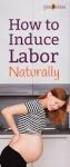 PHD 327 INDUCTION COOKTOP USER'S MANUAL Dear customer, Thank you for buying a PHILCO brand product. So that your appliance serves you well, please read all the instructions in this user's manual. CONTENTS
PHD 327 INDUCTION COOKTOP USER'S MANUAL Dear customer, Thank you for buying a PHILCO brand product. So that your appliance serves you well, please read all the instructions in this user's manual. CONTENTS
 If there is any inconsistency of weather forecast between Local Weather Station and this unit, the Local Weather Station's forecast should prevail. The trend pointer displayed on the LCD indicates the
If there is any inconsistency of weather forecast between Local Weather Station and this unit, the Local Weather Station's forecast should prevail. The trend pointer displayed on the LCD indicates the
FIRE INVESTIGATION. Střední průmyslová škola Hranice. Mgr. Radka Vorlová. 19_Fire investigation CZ.1.07/1.5.00/
 FIRE INVESTIGATION Střední průmyslová škola Hranice Mgr. Radka Vorlová 19_Fire investigation CZ.1.07/1.5.00/34.0608 Výukový materiál Číslo projektu: CZ.1.07/1.5.00/21.34.0608 Šablona: III/2 Inovace a zkvalitnění
FIRE INVESTIGATION Střední průmyslová škola Hranice Mgr. Radka Vorlová 19_Fire investigation CZ.1.07/1.5.00/34.0608 Výukový materiál Číslo projektu: CZ.1.07/1.5.00/21.34.0608 Šablona: III/2 Inovace a zkvalitnění
Tento materiál byl vytvořen v rámci projektu Operačního programu Vzdělávání pro konkurenceschopnost.
 Tento materiál byl vytvořen v rámci projektu Operačního programu Vzdělávání pro konkurenceschopnost. Projekt MŠMT ČR Číslo projektu Název projektu školy Klíčová aktivita III/2 EU PENÍZE ŠKOLÁM CZ.1.07/1.4.00/21.2146
Tento materiál byl vytvořen v rámci projektu Operačního programu Vzdělávání pro konkurenceschopnost. Projekt MŠMT ČR Číslo projektu Název projektu školy Klíčová aktivita III/2 EU PENÍZE ŠKOLÁM CZ.1.07/1.4.00/21.2146
Uživatelská příručka. USB Charger UCH20
 Uživatelská příručka USB Charger UCH20 Obsah Úvod...3 USB Charger popis... 3 Používání nabíječky USB... 4 Nabíjení zařízení... 4 Právní informace... 5 Declaration of Conformity...6 2 Úvod USB Charger popis
Uživatelská příručka USB Charger UCH20 Obsah Úvod...3 USB Charger popis... 3 Používání nabíječky USB... 4 Nabíjení zařízení... 4 Právní informace... 5 Declaration of Conformity...6 2 Úvod USB Charger popis
ALFA 300. TECHO a.s. SIDE montážní desk návod stolu. přísedové stoly 2 DETAIL 1 DETAIL 2. www.interier-ricany.cz. U Továren 770/1b.
 ALFA 00 přísedové stoly SIDE montážní desk návod stolu DETAIL ALFA 00 ALFA 00 montážní návod montážní stolu návod stolu U Továren 770/b 0 TECHO 00 Praha 0 a.s. U Továren 770/b 0 00 Praha 0 A A B C B C
ALFA 00 přísedové stoly SIDE montážní desk návod stolu DETAIL ALFA 00 ALFA 00 montážní návod montážní stolu návod stolu U Továren 770/b 0 TECHO 00 Praha 0 a.s. U Továren 770/b 0 00 Praha 0 A A B C B C
2N Lift8 Audio unit cabin universal
 2N Lift8 Audio unit cabin universal Brief Manual Version 2.0.0 www.2n.cz EN The user does not come into direct contact with this product. The control and indication elements depend on the specific installation.
2N Lift8 Audio unit cabin universal Brief Manual Version 2.0.0 www.2n.cz EN The user does not come into direct contact with this product. The control and indication elements depend on the specific installation.
Lenovo A5000. Quick Start Guide v1.0. English/Česky
 Lenovo A5000 Quick Start Guide v1.0 English/Česky English Read this guide carefully before using your smartphone. Learning more Getting support Electronic emission notices To learn more information about
Lenovo A5000 Quick Start Guide v1.0 English/Česky English Read this guide carefully before using your smartphone. Learning more Getting support Electronic emission notices To learn more information about
2N Lift8 Audio unit machine room
 2N Lift8 Audio unit machine room Brief Manual Version 3.0.0 www.2n.cz The machine room audio unit is intended for installation in the machine room or as an intercom solution located in the reception.
2N Lift8 Audio unit machine room Brief Manual Version 3.0.0 www.2n.cz The machine room audio unit is intended for installation in the machine room or as an intercom solution located in the reception.
INSTALLATION MANUAL PD 0027.01
 INSTALLATION MANUAL PD 0027.01 OUTDOOR MOTOR DRIVE FOR MV DISCONNECTORS ISO 9001:2009 ISO 14001:2005 OHSAS 18001:2008 TYPE SUP a) STORAGE / SKLADOVÁNÍ The packed devices on wooden pallet it is not allowed
INSTALLATION MANUAL PD 0027.01 OUTDOOR MOTOR DRIVE FOR MV DISCONNECTORS ISO 9001:2009 ISO 14001:2005 OHSAS 18001:2008 TYPE SUP a) STORAGE / SKLADOVÁNÍ The packed devices on wooden pallet it is not allowed
PEW 613 PEW 913 RANGE HOOD USER'S MANUAL
 PEW 613 PEW 913 RANGE HOOD USER'S MANUAL Dear customer, Thank you for buying a PHILCO brand product. So that your appliance serves you well, please read all the instructions in this user's manual. CONTENTS
PEW 613 PEW 913 RANGE HOOD USER'S MANUAL Dear customer, Thank you for buying a PHILCO brand product. So that your appliance serves you well, please read all the instructions in this user's manual. CONTENTS
PHD 647 INDUCTION COOKTOP USER'S MANUAL
 PHD 647 INDUCTION COOKTOP USER'S MANUAL Dear customer, Thank you for buying a PHILCO brand product. So that your appliance serves you well, please read all the instructions in this user's manual. CONTENTS
PHD 647 INDUCTION COOKTOP USER'S MANUAL Dear customer, Thank you for buying a PHILCO brand product. So that your appliance serves you well, please read all the instructions in this user's manual. CONTENTS
EXACT DS OFFICE. The best lens for office work
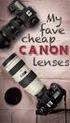 EXACT DS The best lens for office work EXACT DS When Your Glasses Are Not Enough Lenses with only a reading area provide clear vision of objects located close up, while progressive lenses only provide
EXACT DS The best lens for office work EXACT DS When Your Glasses Are Not Enough Lenses with only a reading area provide clear vision of objects located close up, while progressive lenses only provide
DVM CHILLER. Installation manual. Module control MCM-A00N
 Installation manual Module control MCMA00N Thank you for purchasing this Samsung air conditioner. Before operating this unit, please read this installation manual carefully and retain it for future reference.
Installation manual Module control MCMA00N Thank you for purchasing this Samsung air conditioner. Before operating this unit, please read this installation manual carefully and retain it for future reference.
NÁVOD K OBSLUZE KOMBINOVANÝ OBUVNICKÝ STROJ BT - 202
 NÁVOD K OBSLUZE KOMBINOVANÝ OBUVNICKÝ STROJ BT - 202 OBSAH I. Hlavní součásti obuvnického stroje. II. Konstrukce III. Schéma elektrického zapojení IV. Instalace a uvedení do provozu V. Obsluha stroje VI.
NÁVOD K OBSLUZE KOMBINOVANÝ OBUVNICKÝ STROJ BT - 202 OBSAH I. Hlavní součásti obuvnického stroje. II. Konstrukce III. Schéma elektrického zapojení IV. Instalace a uvedení do provozu V. Obsluha stroje VI.
INSTALAČNÍ NÁVOD OPERATING INSTRUCTION
 LED PRODISC II + LED PRODISC II MINI + LED PRODISC II MAXI INSTALAČNÍ NÁVOD OPERATING INSTRUCTION 4000944x 4000945x 4000940x 4000941x 4000946x 4000947x Prodisc II Mini Prodisc II Mini + MW senzor Prodisc
LED PRODISC II + LED PRODISC II MINI + LED PRODISC II MAXI INSTALAČNÍ NÁVOD OPERATING INSTRUCTION 4000944x 4000945x 4000940x 4000941x 4000946x 4000947x Prodisc II Mini Prodisc II Mini + MW senzor Prodisc
AIC ČESKÁ REPUBLIKA CZECH REPUBLIC
 ČESKÁ REPUBLIKA CZECH REPUBLIC ŘÍZENÍ LETOVÉHO PROVOZU ČR, s.p. Letecká informační služba AIR NAVIGATION SERVICES OF THE C.R. Aeronautical Information Service Navigační 787 252 61 Jeneč A 1/14 20 FEB +420
ČESKÁ REPUBLIKA CZECH REPUBLIC ŘÍZENÍ LETOVÉHO PROVOZU ČR, s.p. Letecká informační služba AIR NAVIGATION SERVICES OF THE C.R. Aeronautical Information Service Navigační 787 252 61 Jeneč A 1/14 20 FEB +420
3 schůzka Fóra kvality vnitřního prostředí a II. seminář projektu InAirQ, Líbeznice, , 9:00 Zkušenosti z praxe COOPERATION
 3 schůzka Fóra kvality vnitřního prostředí a II. seminář projektu InAirQ, Líbeznice, 31. 5. 2018, 9:00 Zkušenosti z praxe B. Kotlík TAKING COOPERATION FORWARD 1 Ukončili jsme proměření 9 škol na Praze
3 schůzka Fóra kvality vnitřního prostředí a II. seminář projektu InAirQ, Líbeznice, 31. 5. 2018, 9:00 Zkušenosti z praxe B. Kotlík TAKING COOPERATION FORWARD 1 Ukončili jsme proměření 9 škol na Praze
NÁVOD NA OBSLUHU AKTUALIZACE SW
 ohřev větrání chlazení podlahové VERZE 17.12 TUV objektů objektů vytápění Opatrně vyjměte z instalačního rámečku. V horní části je plastová aretace. Carefully remove the installation frame. In the upper
ohřev větrání chlazení podlahové VERZE 17.12 TUV objektů objektů vytápění Opatrně vyjměte z instalačního rámečku. V horní části je plastová aretace. Carefully remove the installation frame. In the upper
2N Lift8 Audio unit shaft
 2N Lift8 Audio unit shaft Brief Manual Version 3.0.0 www.2n.cz This audio unit is designed for installation on the lift shaft bottom or lift cabin roof, or wherever it is necessary to communicate (during
2N Lift8 Audio unit shaft Brief Manual Version 3.0.0 www.2n.cz This audio unit is designed for installation on the lift shaft bottom or lift cabin roof, or wherever it is necessary to communicate (during
WORKSHEET 1: LINEAR EQUATION 1
 WORKSHEET 1: LINEAR EQUATION 1 1. Write down the arithmetical problem according the dictation: 2. Translate the English words, you can use a dictionary: equations to solve solve inverse operation variable
WORKSHEET 1: LINEAR EQUATION 1 1. Write down the arithmetical problem according the dictation: 2. Translate the English words, you can use a dictionary: equations to solve solve inverse operation variable
topter AKTIVNÍ OCHRANA Leading Electrotechnology
 topter AKTIVNÍ OCHRANA Leading Electrotechnology topter Aktivní ochrana Průmyslové zásuvky IP44, IP66/IP67 P TECHNICKÉ PARAMETRY e shodě s normami EN 60309- IEC 60309- EN 60309-2 IEC 60309-2 EN 60529 IEC
topter AKTIVNÍ OCHRANA Leading Electrotechnology topter Aktivní ochrana Průmyslové zásuvky IP44, IP66/IP67 P TECHNICKÉ PARAMETRY e shodě s normami EN 60309- IEC 60309- EN 60309-2 IEC 60309-2 EN 60529 IEC
Czech Republic. EDUCAnet. Střední odborná škola Pardubice, s.r.o.
 Czech Republic EDUCAnet Střední odborná škola Pardubice, s.r.o. ACCESS TO MODERN TECHNOLOGIES Do modern technologies influence our behavior? Of course in positive and negative way as well Modern technologies
Czech Republic EDUCAnet Střední odborná škola Pardubice, s.r.o. ACCESS TO MODERN TECHNOLOGIES Do modern technologies influence our behavior? Of course in positive and negative way as well Modern technologies
Připojení internetového modulu econet300 Do regulátoru ecomax 810P3-L TOUCH.
 Připojení internetového modulu econet300 Do regulátoru ecomax 810P3-L TOUCH. Connection of econet300 internet module to ecomax 810P3-L TOUCH Controller. Prosím ověřte verzi softwaru vašeho modulu ecomax.
Připojení internetového modulu econet300 Do regulátoru ecomax 810P3-L TOUCH. Connection of econet300 internet module to ecomax 810P3-L TOUCH Controller. Prosím ověřte verzi softwaru vašeho modulu ecomax.
PEI 904 RANGE HOOD USER'S MANUAL
 PEI 904 RANGE HOOD USER'S MANUAL Dear customer, Thank you for buying a PHILCO brand product. So that your appliance serves you well, please read all the instructions in this user's manual. CONTENTS PART
PEI 904 RANGE HOOD USER'S MANUAL Dear customer, Thank you for buying a PHILCO brand product. So that your appliance serves you well, please read all the instructions in this user's manual. CONTENTS PART
Výukový materiál zpracovaný v rámci operačního programu Vzdělávání pro konkurenceschopnost
 Výukový materiál zpracovaný v rámci operačního programu Vzdělávání pro konkurenceschopnost Registrační číslo: CZ.1.07/1. 5.00/34.0084 Šablona: II/2 Inovace a zkvalitnění výuky cizích jazyků na středních
Výukový materiál zpracovaný v rámci operačního programu Vzdělávání pro konkurenceschopnost Registrační číslo: CZ.1.07/1. 5.00/34.0084 Šablona: II/2 Inovace a zkvalitnění výuky cizích jazyků na středních
OFFICE Španielova 1315/25, Praha Řepy, 16300, Czech Republic ID , VAT CZ
 Package contents Name: CAPSULA PC937 pendent light Components included with unit: Assembly 1 assembled suspension light with light source, 1 metal ceiling canopy with bracket (,, 4.), 2 plastic cable stops
Package contents Name: CAPSULA PC937 pendent light Components included with unit: Assembly 1 assembled suspension light with light source, 1 metal ceiling canopy with bracket (,, 4.), 2 plastic cable stops
20 ka / 1 s (dle typu cívky) přirozené
 KATALOG CATALOGUE 051/03/2013 VÝKONOVÝ REAKTOR NN, NASTAVITELNÝ LOW VOLTAGE POWER REACTOR COIL, ADJUSTABLE pro napětí do 1000 V for voltages up to 1000V TYP LNN ISO 9001:2009 ISO 14001:2005 VŠEOBECNĚ Výkonový
KATALOG CATALOGUE 051/03/2013 VÝKONOVÝ REAKTOR NN, NASTAVITELNÝ LOW VOLTAGE POWER REACTOR COIL, ADJUSTABLE pro napětí do 1000 V for voltages up to 1000V TYP LNN ISO 9001:2009 ISO 14001:2005 VŠEOBECNĚ Výkonový
GLASS CERAMIC INDUCTION COOKTOP
 PHD 6414C GLASS CERAMIC INDUCTION COOKTOP USER'S MANUAL Dear customer, Thank you for buying a PHILCO brand product. So that your appliance serves you well, please read all the instructions in this user's
PHD 6414C GLASS CERAMIC INDUCTION COOKTOP USER'S MANUAL Dear customer, Thank you for buying a PHILCO brand product. So that your appliance serves you well, please read all the instructions in this user's
Microsoft Lync WEB meeting
 User - documentation ENU and CZ version Microsoft Lync WEB meeting - Připojení k WEB meetingu prostřednictvím Microsoft Lync Date: 10. 5. 2013 Version: 0.2 ENU, CZ www.axiomprovis.cz Version description:
User - documentation ENU and CZ version Microsoft Lync WEB meeting - Připojení k WEB meetingu prostřednictvím Microsoft Lync Date: 10. 5. 2013 Version: 0.2 ENU, CZ www.axiomprovis.cz Version description:
BERGAMO FIRENZE RIMINI. Samozavírače a samozavírací závěsy Floor springs and hinges
 3 BERGAMO FIRENZE RIMINI Samozavírače a samozavírací závěsy Floor springs and hinges Bartosini s.r.o. Kancelář: Karvinská 1897, 737 01 Český Těšín tel.: +420 602 322 276; e-mail: bartosini@bartosini.cz
3 BERGAMO FIRENZE RIMINI Samozavírače a samozavírací závěsy Floor springs and hinges Bartosini s.r.o. Kancelář: Karvinská 1897, 737 01 Český Těšín tel.: +420 602 322 276; e-mail: bartosini@bartosini.cz
Pokyny k použití. Model-300. Napájecí zdroj. Návod na obsluhu Operating Instructions. se systémem Aquacontrol Napájací zdroj
 Pokyny k použití Model-300 Návod na obsluhu Operating Instructions Napájecí zdroj se systémem Napájací zdroj so systémom Power Supply with System BK 0011900 / PC AQUACONTROL Kryt aquacontrol Kryt aquacontrol
Pokyny k použití Model-300 Návod na obsluhu Operating Instructions Napájecí zdroj se systémem Napájací zdroj so systémom Power Supply with System BK 0011900 / PC AQUACONTROL Kryt aquacontrol Kryt aquacontrol
harvia griffin COLOUR LIGHT Control unit Ridici jednotka
 harvia griffin COLOUR LIGHT Control unit Ridici jednotka 13082008 These instructions for installation and use are intended for owners of colour light units and control units and for electricians responsible
harvia griffin COLOUR LIGHT Control unit Ridici jednotka 13082008 These instructions for installation and use are intended for owners of colour light units and control units and for electricians responsible
Projekt: ŠKOLA RADOSTI, ŠKOLA KVALITY Registrační číslo projektu: CZ.1.07/1.4.00/21.3688 EU PENÍZE ŠKOLÁM
 ZÁKLADNÍ ŠKOLA OLOMOUC příspěvková organizace MOZARTOVA 48, 779 00 OLOMOUC tel.: 585 427 142, 775 116 442; fax: 585 422 713 email: kundrum@centrum.cz; www.zs-mozartova.cz Projekt: ŠKOLA RADOSTI, ŠKOLA
ZÁKLADNÍ ŠKOLA OLOMOUC příspěvková organizace MOZARTOVA 48, 779 00 OLOMOUC tel.: 585 427 142, 775 116 442; fax: 585 422 713 email: kundrum@centrum.cz; www.zs-mozartova.cz Projekt: ŠKOLA RADOSTI, ŠKOLA
TechoLED H A N D B O O K
 TechoLED HANDBOOK Světelné panely TechoLED Úvod TechoLED LED světelné zdroje jsou moderním a perspektivním zdrojem světla se širokými možnostmi použití. Umožňují plnohodnotnou náhradu žárovek, zářivkových
TechoLED HANDBOOK Světelné panely TechoLED Úvod TechoLED LED světelné zdroje jsou moderním a perspektivním zdrojem světla se širokými možnostmi použití. Umožňují plnohodnotnou náhradu žárovek, zářivkových
PMD 2501 BiX MICROWAVE OVEN USER'S MANUAL
 PMD 2501 BiX MICROWAVE OVEN USER'S MANUAL Dear customer, Thank you for buying a PHILCO brand product. So that your appliance serves you well, please read all the instructions in this user's manual. CONTENTS
PMD 2501 BiX MICROWAVE OVEN USER'S MANUAL Dear customer, Thank you for buying a PHILCO brand product. So that your appliance serves you well, please read all the instructions in this user's manual. CONTENTS
Vypsání závodu / Notice of Race strana/page 1/5. Compotech Cup. v lodních třídách / in classes. D-One, 7P CTL 161315
 Vypsání závodu / Notice of Race strana/page 1/5 Compotech Cup v lodních třídách / in classes D-One, 7P CTL 161315 Datum / date: 04.06.2016 05.06.2016 místo konání : Kemp Jestřábí 1, Lipno Černá v Pošumaví
Vypsání závodu / Notice of Race strana/page 1/5 Compotech Cup v lodních třídách / in classes D-One, 7P CTL 161315 Datum / date: 04.06.2016 05.06.2016 místo konání : Kemp Jestřábí 1, Lipno Černá v Pošumaví
Jak importovat profily do Cura (Windows a
 Jak importovat profily do Cura (Windows a macos) Written By: Jakub Dolezal 2019 manual.prusa3d.com/ Page 1 of 10 Step 1 Stažení Cura profilů V tomto návodu se dozvíte, jak importovat a aktivovat nastavení
Jak importovat profily do Cura (Windows a macos) Written By: Jakub Dolezal 2019 manual.prusa3d.com/ Page 1 of 10 Step 1 Stažení Cura profilů V tomto návodu se dozvíte, jak importovat a aktivovat nastavení
When unpacking the light, do so with regard for its material composition. Prior to installation, switch off power at the main circuit panel.
 Package contents ame: MEMORY SET PC1001 ceiling light Components included with unit: 1 ceiling canopy with terminal connectors, 3 metal light bodies, 3 glass shades, 3 metal end caps, 9 screws for securing
Package contents ame: MEMORY SET PC1001 ceiling light Components included with unit: 1 ceiling canopy with terminal connectors, 3 metal light bodies, 3 glass shades, 3 metal end caps, 9 screws for securing
GENERAL INFORMATION RUČNÍ POHON MANUAL DRIVE MECHANISM
 KATALOG CATALOGUE RUČNÍ POHONY PRO VENKOVNÍ PŘÍSTROJE, MONTÁŽ NA BETONOVÉ SLOUPY MANUAL DRIVE MECHANISM FOR THE ACTUATION OF OUTDOOR TYPE SWITCHING DEVICES MOUNTED ON THE CONCRETE POLES TYP RPV ISO 9001:2009
KATALOG CATALOGUE RUČNÍ POHONY PRO VENKOVNÍ PŘÍSTROJE, MONTÁŽ NA BETONOVÉ SLOUPY MANUAL DRIVE MECHANISM FOR THE ACTUATION OF OUTDOOR TYPE SWITCHING DEVICES MOUNTED ON THE CONCRETE POLES TYP RPV ISO 9001:2009
Plantronics Explorer 50. Návod k obsluze
 Plantronics Explorer 50 Návod k obsluze Obsah Vítejte 3 Obsah balení 4 Přehled náhlavní soupravy 5 Buďte opatrní 5 Pair and Charge 6 Get Paired 6 Activate pair mode 6 Use two phones 6 Reconnect 6 Charge
Plantronics Explorer 50 Návod k obsluze Obsah Vítejte 3 Obsah balení 4 Přehled náhlavní soupravy 5 Buďte opatrní 5 Pair and Charge 6 Get Paired 6 Activate pair mode 6 Use two phones 6 Reconnect 6 Charge
Název společnosti: VPK, s.r.o. Vypracováno kým: Ing. Michal Troščak Telefon: Datum:
 Pozice Počet Popis 1 ALPHA2 25-6 18 Výrobní č.: 9799321 AUTOADAPT function automatically finds the best setpoint and thus reduces the energy consumption and setup time. Insulating shells are supplied with
Pozice Počet Popis 1 ALPHA2 25-6 18 Výrobní č.: 9799321 AUTOADAPT function automatically finds the best setpoint and thus reduces the energy consumption and setup time. Insulating shells are supplied with
Palmovka Business center +420 224 217 217. Kancelářské prostory k pronájmu / Offices for lease. Na Žertvách 2247/29, Prague 8
 Kancelářské prostory k pronájmu / Offices for lease Palmovka Business center Na Žertvách 2247/29, Prague 8 +420 224 217 217 Knight Frank, spol. s r.o., Diamant building, Wenceslas Square 3, 110 00, Prague
Kancelářské prostory k pronájmu / Offices for lease Palmovka Business center Na Žertvách 2247/29, Prague 8 +420 224 217 217 Knight Frank, spol. s r.o., Diamant building, Wenceslas Square 3, 110 00, Prague
Get started Začínáme Začíname
 Get started Začínáme Začíname Get started Začínáme Začíname 1 Insert the included AA batteries before proceeding with the installation. Před zahájením instalace vložte přiložené baterie AA. Pred začatím
Get started Začínáme Začíname Get started Začínáme Začíname 1 Insert the included AA batteries before proceeding with the installation. Před zahájením instalace vložte přiložené baterie AA. Pred začatím
PW 96 PW 166 PW 166D. Wine cooler USER'S MANUAL
 PW 96 PW 166 PW 166D Wine cooler USER'S MANUAL Dear customer, Thank you for buying a PHILCO brand product. So that your appliance serves you well, please read all the instructions in this user's manual.
PW 96 PW 166 PW 166D Wine cooler USER'S MANUAL Dear customer, Thank you for buying a PHILCO brand product. So that your appliance serves you well, please read all the instructions in this user's manual.
KONVEKTOMATY. www.whirlpool-professional.com
 W H I R L P O O L KONVEKTOMATY www.whirlpool-professional.com WHIRLPOOL HLAVNÍ CHARAKTERISTIKA: Díky inovačnímu designu, vysoce intuitivnímu ergonomickému ovládání a pevné konstrukci splňují Whirlpool
W H I R L P O O L KONVEKTOMATY www.whirlpool-professional.com WHIRLPOOL HLAVNÍ CHARAKTERISTIKA: Díky inovačnímu designu, vysoce intuitivnímu ergonomickému ovládání a pevné konstrukci splňují Whirlpool
MC Tlumiče (řízení pohybu) MC Damper
 MC Tlumiče (řízení pohybu) MC Damper Fitness a volný čas Leisure and Training equipment Strojírenství Machinery Automobilový průmysl Vehicle Industry MC Tlumiče (pro řízení pohybu) se používají jako bezpečnostní
MC Tlumiče (řízení pohybu) MC Damper Fitness a volný čas Leisure and Training equipment Strojírenství Machinery Automobilový průmysl Vehicle Industry MC Tlumiče (pro řízení pohybu) se používají jako bezpečnostní
