ADMINISTRATOR S MANUAL
|
|
|
- Libor Němec
- před 6 lety
- Počet zobrazení:
Transkript
1 ADMINISTRATOR S MANUAL Made by Neit Consulting, s.r.o. Date of last actualization: Version: 2.
2 Summary A. Preface... 3 B. Filetype administrator... 4 B.1. Filetype definition... 4 B.2. Definitions of tags... 9 B.3. Filetypes C. System admin C.1. Storage definitions C.2. Authorized IPs C.3. Servers C.4. Statistics D. User account admin D.1. User management D.2. Groups management E. Auditor výsledků filtrování... Chyba! Záložka není definována. F. Auditor souborů... Chyba! Záložka není definována. Strana 2
3 A. Preface This manual serves to manage the web interface of CloudStorage. In this manual are written in detail individual administrators roles, which can be added to account. Administrator s roles can be combined. About roles distribution is responsible User account admin. In this manual for every single administrator s account are not added groups with FTD. System administrator creates and maintains storages accounts, he is responsible for authorization new IP addresses or maintenance of already authorized. He is also responsible for possible server addition, tracks their load and maintains them. The User Account Manager takes care of the complete administration of administrator roles for existing and newly created user accounts created by this administrator as well. He also manages groups that have certain file type definitions that they then assign to user accounts. File Type Manager takes care of creating, setting up and managing definition file types, tag definitions, and file types. The file auditor has right to see all files. However, he has no right to change or search these files anyway. The filter result auditor can see all created filters above the files, nevertheless he cannot search or create his own filters anyway. He also sees filenames in running processes. Strana 3
4 B. Filetype administrator Administrator has rights to manage filetype definitions (further only FTD), tag definitions and filetypes. He can only modify their values, create new ones or delete and lock them. B.1. Filetype definition It is important for the successful upload of the file to the repository. After entering all the values, remember the file type definition identifier, as you will need to record the file through the CLI. You can edit, lock, and unlock the file type definition. The first preview allows you to view all FTDs and allow them to be edited, deleted, unlocked or locked. It also allows you to filter individual items, saving you time searching for a particular FTD. When editing an already created FTD, it is not possible to modify the file type, indexing, and the selected storage for backward compatibility. After selecting a particular FTD, you can delete all the files stored under it. Obrázek 1: FTD Admin menu Obrázek 2:List of filetype definitions Strana 4
5 Setup for filetype definition: Identifier Delete after [Days] FTD name. For what number of days, the FTD should be automatically removed. To prevent automatic removal after certain number of days, enter value 0. Delete temporary copy in [Days] For what number of days will be temporary copies of files under this FTD deleted. To prevent automatic removal, enter value 0. Storage definition Compress algorithm Copress ratio Allow all filetypes Select account: OracleCloud, LocalStorage, Hadoop Select compress algorithm: GZIP or XZ. Select compression level. Enabling all file types with the created FTD allows you to upload all the files whose extensions are listed in the "File Types" in the menu. Obrázek 3: Addition of filetype definition Strana 5
6 Allowed suffixes If FTD does not have all extensions enabled, you need to add at least one file type extension. You can specify an index type or lock it. These extensions / FTD are expected and required when recording. The index type defines whether the file should be indexed. When indexing it is necessary to specify the indexing method. For Csv files, it is possible to define the columns to be indexed by assigning columns. The table below describes how to delete files, indexes, or FTD suffixes in bulk. Delete Suffix Index Files It deletes suffix from allowed extensions FTD. This option is available only in case of when in FTD are not uploaded files with certain suffix. It deletes all data from index. Uploaded files are left in the storage. Deletes all data from index and files from storage, which are uploaded under that suffix. Obrázek 4: Allowed suffixes All allowed filetypes By checking the "Enable All File Types" button, the user is allowed to record all file types. However, this does not mean that the individual extensions used should not be included. When uploading files that are not included in the extensions, the "Delete other files" button will appear in the FTD settings with the number of files that do not have suffixes included. The button allows you to delete these files. For example, with this FTD you can upload csv and pdf. Csv suffix is included, while pdf is not. Strana 6
7 Index types Text by lines Text by chunks Every line is indexed as separate document. It indexes certain amount of lines as one chunk. Number of indexed lines in one document depends on their size. Text file content All text in file is indexed to single document (without e.g. pictures). During indexation file content is being used by Tika parser. File content by lines Every line is indexed to separate file. During indexation file content is being used by Tika parser. CSV by documents CSV by lines CSV by chunks Divided files Certain chosen values in row with column names are indexed to separate document. Index format is following: column_name:row_value. For CSV file it is possible to index certain columns. This can be done this by entering a column name, that this document contains in the header. Indexes chosen values of row to separate document. Single values are separated with space. Index form is following: row_value1: row_value2. Indexes CSV by lines and stores indexes into chunk. Number of created documents depends on size and number of rows in chunk. For this type of indexing, it is necessary to specify the appropriate separator by which the individual values in the line are separated (eg,, -). If the file does not have a header, individual columns for indexing can be defined by their order. Before the column number must be #. The entry for indexing second column data is # 2. The indexing format is in this case in the form: # 1: line_value # 2: line value If the file contains a header, column names can be entered instead of # numbers. The entry then looks similar to CSV document Strana 7
8 indexing. Each row is indexed into a separate file. Divided lines It works on the same principle as previous method. It is necessary to specify delimiter and choose if file contains header. In both cases (with and without header) is record format following: row_value1: row_value2. Every row is indexed to separate file. XML Documents When indexing XML documents it is possible to enter paths to individual entities, which that valid XML document contains. Addressing this parts of document mediates XPath. Every single path can be combined at will under circumstance, that files root will be the same. For example. xml/doc/value and pdf/value cannot pass, due to XPath does not recognize end of element. Two valid examples are displayed below. xml/doc/value - indexes values, that element value contains xml/doc[name] - indexes names of attributes name in element doc List of tag definitions Every FTD can contain so ever number of tags, which can be searched and filtered by filenames. For tag is displayed his identifier, description if this tag is is compulsory or not. Obrázek 5: List of tag definitions List of authorized IP addresses Strana 8
9 Any number of authorized IP addresses that can be accessed through the CLI for that FTD can be added to the list. Obrázek 6: List of authorized IP addresses B.2. Definitions of tags In order to upload the files to the storage, you also need to define tags. Definitions of tags used to filter file names, whereas the file can have a name corresponding data types such as text, date, boolean, real number, integer or IP address. Tags can be filtered by their identifier. When editing, it is possible to change all tag parameters. Tag definition contains: Identifier Compulsory Data type Regular expression Standart value Description Tag name. For compulsory checking name of uploaded or searched file. Filename can correspond certain data type. Standard value must match regular expression. For this purpose use only regex metacharacters. Optional. Value which must this file contain. Optional. Description of tag definition, for example for what it is used or which values does it match. Strana 9
10 Obrázek 7: List of tag definitions Obrázek 8: Edit and save tag definition Strana 10
11 B.3. Filetypes Filetypes are predefined. Some of them you can change, if you want you want to index them, how do you want to index them or if you want to index them at all. You can delete unused filetypes. If you are missing some filetype, you can extend this list by yourself. For this purpose just press button add. It is possible to filter list of data type by index or name of filetype. Obrázek 9: List of filetype When adding a file type, it is advisable to choose possible ways of indexing files. The individual indexing options that will be set here will be reflected in the creation of new FTDs in the form of different indexing options. Obrázek 10: Add file type Way of indexation File type Index as a text File extension. Compulsory Text by lines Text by chunks Strana 11
12 Index by file content Text file content File content by lines Index as CSV CSV by documents CSV by lines CSV by chunks Index using delimiter Divided documents Divided lines Indexovat as XML XML Documents Strana 12
13 C. System admin C.1. Storage definitions Accounts serve for storage definition. For define new account you can select from three service providers: Oracle Cloud, LocalStorage and Hadoop. During new account creation, it is necessary to enter identifier, storage type and prescription. Other parameters are different for every service provider. Obrázek 11: System admin menu Mandatory parameters for all storage definitions Storage type Identifier Prescription Select storage type for this account. Account name By prescription, individual containers are separated from other accounts, to avoid confusion or unwanted deletion. Containers are stored with this prescription Oracle Cloud Mandatory parameters for OracleCloud account: Storage type Password Host Select storage type for this account Password for cloud account. The address through which you access the Oracle Cloud repository. Strana 13
14 Service name The name of the service that is created for you on Oracle Cloud for storage purposes. When editing, you only have the option to edit the identifier, cloud password, prescription, and username. Obrázek 12: OracleCloud account Local Storage Compulsory parameters for creation LocalStorage account: Folder for record Path to folder, where will be data stored When editing, you can only edit the identifier. Obrázek 13: LocalStorage account Strana 14
15 Hadoop Compulsory parameters for Hadoop account creation: Username Host Port Byte for checksum Username is necessary to access Hadoop file system. IP address to which the account will be connected to Hadoop. Port for Hadoop WebHDFS service, so user interface for Hadoop. Basic port number is Byte number for checksum, which can detect faults found during transmission or during storage. Default value is 512. Checksum per block The size of the file system block. The default value is 128 MB Obrázek 14: Hadoop account Strana 15
16 C.2. Authorized IPs Authorized IP addresses are a list of addresses that have CLI access to CloudStorage. Users of the web interface are not limited here. IP address options: IP address is allowed IP address is banned IP address not found Delete IP address Access prevention First atempt to connect user via CLI Access allowed. Access denied. Waiting for approval. Cannot be deleted if IP address is assigned to FTD. Instead of IP removing address you can only ban it, and this will prevent certain IP addresses access to application via CLI. New address will be displayed, which tried to get to application via CLI. It is in pending approval status. Setup address mask Allowed addresses may have a mask set. The mask is used to specify a larger range of allowed addresses Obrázek 15: Authorized IP addresses Obrázek 16: IP address edit Strana 16
17 C.3. Servers Servers need to have a server role set. Whether it's a master or a slave server. For individual servers, it is possible to see how their individual threads are loaded. You can also turn off individual actions. Additionally, the administrator can see the status of the server whether it is enabled, connected, or has created threads. In the usage column, you can see the current percentage of usage and the number of files transferred. Servers can be edited, added, enabled, disallowed and deleted. Obrázek 17: Servers There are 2 server roles. Master that there is one, and is the main server. His ID is always a master. The second server role is Slave, which is used to divide the load when receiving new data. To connect the new slave server, you first need to add a new server, and then in the configuration file to set individual values. When creating a new server, it is important for proper functionality that the values in the Host and UID parameters match the values set in cloudstorage_slave.properties. Other parameters are optional, depending on your discretion and server options. The same settings for the configuration file with the settings in the application: slave.uid slave.uri master.uri Server name Server address, Host. Address, on which the master server is running. Mandatory parameters for the server: UID Host Transmission threads Server name. Address on which the server will run. The number of threads that will transfer the data. Strana 17
18 Computing thread Used space [GiB] Allow The number of threads determinated for calculations. The disk space that the server takes for itself for its operation. On / Off, This applies only to uploading data to the server. Obrázek 18: Add/Edit server C.4. Statistics Under this tab, you can monitor the use of the MASTER server's disk and RAM. Here are graphs for the use of individual data repositories. Strana 18
19 D. User account admin User accounts admin takes care of creating or maintenance of user accounts. For each account, it takes care to add administrator roles or allocate appropriate FTD groups. When managing groups, he cares about their work, followed by allocating FTD. Individual FTDs in a group can also be assigned permissions over what FTD will be able to perform for the action. Individual groups and their permissions can be edited and deleted. D.1. User management Administrator with the assigned role "User Account Manager" is entitled to view and manage individual user accounts. The Welcome Screen for User Management allows you to add, edit, delete, disable, and then enable user accounts. Obrázek 19: Správce uživatelských účtů menu User account options: Edit Ban Allow Delete Allows you to customize user data. Add or remove admin roles. You can also assign or remove a modified group account. The group leader sees the filters created over the group. However, it has the same rights as any other users who have a given group. Disables the use of that user account. Enables disabled user account. Deletes user account. Strana 19
20 Obrázek 20: User management Obrázek 21: User edit D.2. Groups management The opening screen of the "Group Management" tab only allows you to edit or remove a group. In the upper right corner, there is a button to add a new group. Strana 20
21 When editing or adding a new group, you need to enter the group identifier and select the individual FTDs that will be included in the group. For each FTD, you can manage the permissions that the user with the assigned group will have over the given FTD. Authorization to define the file type: Identifier Search Filter Download Upload Reindex Manage tags Delete Name of file type definition. Allows users to search in files. It authorizes users to create filters above the files you search Permissions for downloading files. Permissions to upload files. Entitles the user to re-index the selected file Allows users to edit individual tags over files Permission to delete files Obrázek 22: Groups management Obrázek 23: Edit group Strana 21
22 E. Filter results admin See all filtering results regardless of what FTD has been allocated. Above each filter has no rights to work with. Can not view, download or delete them. He can see the author of that filter and the group under which the filter was created. The role is used to navigate through the filters. Obrázek 24: Filter results admin menu Strana 22
23 F. File admin See all files stored on all repositories, regardless of allocated FTDs. He does not have any rights to perform actions over these files. It cannot download, add or edit or delete it. The role is designed for simple viewing of files in application. Obrázek 25: File admin menu Strana 23
GUIDELINES FOR CONNECTION TO FTP SERVER TO TRANSFER PRINTING DATA
 GUIDELINES FOR CONNECTION TO FTP SERVER TO TRANSFER PRINTING DATA What is an FTP client and how to use it? FTP (File transport protocol) - A protocol used to transfer your printing data files to the MAFRAPRINT
GUIDELINES FOR CONNECTION TO FTP SERVER TO TRANSFER PRINTING DATA What is an FTP client and how to use it? FTP (File transport protocol) - A protocol used to transfer your printing data files to the MAFRAPRINT
User manual SŘHV Online WEB interface for CUSTOMERS June 2017 version 14 VÍTKOVICE STEEL, a.s. vitkovicesteel.com
 1/ 11 User manual SŘHV Online WEB interface for CUSTOMERS June 2017 version 14 2/ 11 Contents 1. MINIMUM SYSTEM REQUIREMENTS... 3 2. SŘHV ON-LINE WEB INTERFACE... 4 3. LOGGING INTO SŘHV... 4 4. CONTRACT
1/ 11 User manual SŘHV Online WEB interface for CUSTOMERS June 2017 version 14 2/ 11 Contents 1. MINIMUM SYSTEM REQUIREMENTS... 3 2. SŘHV ON-LINE WEB INTERFACE... 4 3. LOGGING INTO SŘHV... 4 4. CONTRACT
Progressive loyalty V1.0. Copyright 2017 TALENTHUT
 Progressive loyalty Copyright 2017 TALENTHUT www.talenthut.io 1. Welcome The Progressive Loyalty Siberian CMS module will allow you to launch a loyalty program and reward your customers as they buy from
Progressive loyalty Copyright 2017 TALENTHUT www.talenthut.io 1. Welcome The Progressive Loyalty Siberian CMS module will allow you to launch a loyalty program and reward your customers as they buy from
Introduction to MS Dynamics NAV
 Introduction to MS Dynamics NAV (Item Charges) Ing.J.Skorkovský,CSc. MASARYK UNIVERSITY BRNO, Czech Republic Faculty of economics and business administration Department of corporate economy Item Charges
Introduction to MS Dynamics NAV (Item Charges) Ing.J.Skorkovský,CSc. MASARYK UNIVERSITY BRNO, Czech Republic Faculty of economics and business administration Department of corporate economy Item Charges
Microsoft Lync WEB meeting
 User - documentation ENU and CZ version Microsoft Lync WEB meeting - Připojení k WEB meetingu prostřednictvím Microsoft Lync Date: 10. 5. 2013 Version: 0.2 ENU, CZ www.axiomprovis.cz Version description:
User - documentation ENU and CZ version Microsoft Lync WEB meeting - Připojení k WEB meetingu prostřednictvím Microsoft Lync Date: 10. 5. 2013 Version: 0.2 ENU, CZ www.axiomprovis.cz Version description:
CZ.1.07/1.5.00/
 Projekt: Příjemce: Digitální učební materiály ve škole, registrační číslo projektu CZ.1.07/1.5.00/34.0527 Střední zdravotnická škola a Vyšší odborná škola zdravotnická, Husova 3, 371 60 České Budějovice
Projekt: Příjemce: Digitální učební materiály ve škole, registrační číslo projektu CZ.1.07/1.5.00/34.0527 Střední zdravotnická škola a Vyšší odborná škola zdravotnická, Husova 3, 371 60 České Budějovice
WL-5480USB. Quick Setup Guide
 Quick Setup Guide 1 Czech 7 Install Utility Software Note1: Before installing the utility software, DO NOT inserts the into your computer. If the adapter is inserted already, Windows will detect the adapter
Quick Setup Guide 1 Czech 7 Install Utility Software Note1: Before installing the utility software, DO NOT inserts the into your computer. If the adapter is inserted already, Windows will detect the adapter
WYSIWYG EDITOR PRO XML FORM
 WYSIWYG EDITOR PRO XML FORM Ing. Tran Thanh Huan, Ing. Nguyen Ba Nghien, Doc. Ing. Josef Kokeš, CSc Abstract: In this paper, we introduce the WYSIWYG editor pro XML Form. We also show how to create a form
WYSIWYG EDITOR PRO XML FORM Ing. Tran Thanh Huan, Ing. Nguyen Ba Nghien, Doc. Ing. Josef Kokeš, CSc Abstract: In this paper, we introduce the WYSIWYG editor pro XML Form. We also show how to create a form
WORKSHEET 1: LINEAR EQUATION 1
 WORKSHEET 1: LINEAR EQUATION 1 1. Write down the arithmetical problem according the dictation: 2. Translate the English words, you can use a dictionary: equations to solve solve inverse operation variable
WORKSHEET 1: LINEAR EQUATION 1 1. Write down the arithmetical problem according the dictation: 2. Translate the English words, you can use a dictionary: equations to solve solve inverse operation variable
POPIS TUN TAP. Vysvetlivky: Modre - překlad Cervene - nejasnosti Zelene -poznamky. (Chci si ujasnit o kterem bloku z toho schematu se mluvi.
 Vysvetlivky: Modre - překlad Cervene - nejasnosti Zelene -poznamky POPIS TUN TAP (Chci si ujasnit o kterem bloku z toho schematu se mluvi.) VAS MODEL OpenVPN MUJ MODEL funkce virtuálního sítového rozhrani
Vysvetlivky: Modre - překlad Cervene - nejasnosti Zelene -poznamky POPIS TUN TAP (Chci si ujasnit o kterem bloku z toho schematu se mluvi.) VAS MODEL OpenVPN MUJ MODEL funkce virtuálního sítového rozhrani
Progressive loyalty V1.2. Copyright 2017 TALENTHUT
 Progressive loyalty Copyright 2017 TALENTHUT www.talenthut.io 1. Welcome The Progressive Loyalty Siberian CMS module will allow you to launch a loyalty program and reward your customers as they buy from
Progressive loyalty Copyright 2017 TALENTHUT www.talenthut.io 1. Welcome The Progressive Loyalty Siberian CMS module will allow you to launch a loyalty program and reward your customers as they buy from
EURO přeshraniční platba
 EURO přeshraniční platba EURO přeshraniční platba je platební příkaz splňující následující kriteria: Je předložen elektronicky Je požadováno standardní provedení (tj. nikoliv urgentní nebo expresní) Částka
EURO přeshraniční platba EURO přeshraniční platba je platební příkaz splňující následující kriteria: Je předložen elektronicky Je požadováno standardní provedení (tj. nikoliv urgentní nebo expresní) Částka
Připojení internetového modulu econet300 Do regulátoru ecomax 810P3-L TOUCH.
 Připojení internetového modulu econet300 Do regulátoru ecomax 810P3-L TOUCH. Connection of econet300 internet module to ecomax 810P3-L TOUCH Controller. Prosím ověřte verzi softwaru vašeho modulu ecomax.
Připojení internetového modulu econet300 Do regulátoru ecomax 810P3-L TOUCH. Connection of econet300 internet module to ecomax 810P3-L TOUCH Controller. Prosím ověřte verzi softwaru vašeho modulu ecomax.
Tento materiál byl vytvořen v rámci projektu Operačního programu Vzdělávání pro konkurenceschopnost.
 Tento materiál byl vytvořen v rámci projektu Operačního programu Vzdělávání pro konkurenceschopnost. Projekt MŠMT ČR Číslo projektu Název projektu školy Klíčová aktivita III/2 EU PENÍZE ŠKOLÁM CZ.1.07/1.4.00/21.2146
Tento materiál byl vytvořen v rámci projektu Operačního programu Vzdělávání pro konkurenceschopnost. Projekt MŠMT ČR Číslo projektu Název projektu školy Klíčová aktivita III/2 EU PENÍZE ŠKOLÁM CZ.1.07/1.4.00/21.2146
2N Voice Alarm Station
 2N Voice Alarm Station 2N Lift1 Installation Manual Version 1.0.0 www.2n.cz EN Voice Alarm Station Description The 2N Voice Alarm Station extends the 2N Lift1/ 2N SingleTalk with an audio unit installed
2N Voice Alarm Station 2N Lift1 Installation Manual Version 1.0.0 www.2n.cz EN Voice Alarm Station Description The 2N Voice Alarm Station extends the 2N Lift1/ 2N SingleTalk with an audio unit installed
AIC ČESKÁ REPUBLIKA CZECH REPUBLIC
 ČESKÁ REPUBLIKA CZECH REPUBLIC ŘÍZENÍ LETOVÉHO PROVOZU ČR, s.p. Letecká informační služba AIR NAVIGATION SERVICES OF THE C.R. Aeronautical Information Service Navigační 787 252 61 Jeneč A 1/14 20 FEB +420
ČESKÁ REPUBLIKA CZECH REPUBLIC ŘÍZENÍ LETOVÉHO PROVOZU ČR, s.p. Letecká informační služba AIR NAVIGATION SERVICES OF THE C.R. Aeronautical Information Service Navigační 787 252 61 Jeneč A 1/14 20 FEB +420
Energy vstupuje na trh veterinárních produktů Energy enters the market of veterinary products
 Energy news2 1 Energy vstupuje na trh veterinárních produktů Energy enters the market of veterinary products Doposud jste Energy znali jako výrobce a dodavatele humánních přírodních doplňků stravy a kosmetiky.
Energy news2 1 Energy vstupuje na trh veterinárních produktů Energy enters the market of veterinary products Doposud jste Energy znali jako výrobce a dodavatele humánních přírodních doplňků stravy a kosmetiky.
Transportation Problem
 Transportation Problem ١ C H A P T E R 7 Transportation Problem The transportation problem seeks to minimize the total shipping costs of transporting goods from m origins (each with a supply s i ) to n
Transportation Problem ١ C H A P T E R 7 Transportation Problem The transportation problem seeks to minimize the total shipping costs of transporting goods from m origins (each with a supply s i ) to n
Vánoční sety Christmas sets
 Energy news 7 Inovace Innovations 1 Vánoční sety Christmas sets Na jaře tohoto roku jste byli informováni o připravované akci pro předvánoční období sety Pentagramu koncentrátů a Pentagramu krémů ve speciálních
Energy news 7 Inovace Innovations 1 Vánoční sety Christmas sets Na jaře tohoto roku jste byli informováni o připravované akci pro předvánoční období sety Pentagramu koncentrátů a Pentagramu krémů ve speciálních
Utilita L32 LogSync v
 Od: Rick Ellison N2AMG Email: rellison@twcny.rr.com Web: www.n2amg.com ====================== Účel: 1 Utilita L32 LogSync v.2.0.0.3 Tato aplikace vám umožní synchronizovat logbook32 s různými službami
Od: Rick Ellison N2AMG Email: rellison@twcny.rr.com Web: www.n2amg.com ====================== Účel: 1 Utilita L32 LogSync v.2.0.0.3 Tato aplikace vám umožní synchronizovat logbook32 s různými službami
Obsah&/&Content& Všeobecné)podmínky)(v)češtině)) Terms)and)Conditions)(in)english)) )
 Obsah/Content Všeobecnépodmínky(včeštině TermsandConditions(inenglish Všeobecnépodmínky používáníwebovýchstránekneighboursuniverseasouvisejícíchslužebazásadyochrany osobníchdat A.! PodmínkyužíváníwebovýchstránekNeighboursUniverseasouvisejícíchslužeb
Obsah/Content Všeobecnépodmínky(včeštině TermsandConditions(inenglish Všeobecnépodmínky používáníwebovýchstránekneighboursuniverseasouvisejícíchslužebazásadyochrany osobníchdat A.! PodmínkyužíváníwebovýchstránekNeighboursUniverseasouvisejícíchslužeb
Vytvoření pokročilé Fotogalerie v Drupalu - Views
 Vytvoření pokročilé Fotogalerie v Drupalu - Views Views Máme tři pohledy: gallery_photos, all_galeries, admin_gallery Buď je můžete vytvořit podle návodu níže, nebo importovat z přiložených txt souborů
Vytvoření pokročilé Fotogalerie v Drupalu - Views Views Máme tři pohledy: gallery_photos, all_galeries, admin_gallery Buď je můžete vytvořit podle návodu níže, nebo importovat z přiložených txt souborů
Jak importovat profily do Cura (Windows a
 Jak importovat profily do Cura (Windows a macos) Written By: Jakub Dolezal 2019 manual.prusa3d.com/ Page 1 of 10 Step 1 Stažení Cura profilů V tomto návodu se dozvíte, jak importovat a aktivovat nastavení
Jak importovat profily do Cura (Windows a macos) Written By: Jakub Dolezal 2019 manual.prusa3d.com/ Page 1 of 10 Step 1 Stažení Cura profilů V tomto návodu se dozvíte, jak importovat a aktivovat nastavení
CHAIN TRANSMISSIONS AND WHEELS
 Second School Year CHAIN TRANSMISSIONS AND WHEELS A. Chain transmissions We can use chain transmissions for the transfer and change of rotation motion and the torsional moment. They transfer forces from
Second School Year CHAIN TRANSMISSIONS AND WHEELS A. Chain transmissions We can use chain transmissions for the transfer and change of rotation motion and the torsional moment. They transfer forces from
Chapter 7: Process Synchronization
 Chapter 7: Process Synchronization Background The Critical-Section Problem Synchronization Hardware Semaphores Classical Problems of Synchronization Critical Regions Monitors Synchronization in Solaris
Chapter 7: Process Synchronization Background The Critical-Section Problem Synchronization Hardware Semaphores Classical Problems of Synchronization Critical Regions Monitors Synchronization in Solaris
VY_32_INOVACE_06_Předpřítomný čas_03. Škola: Základní škola Slušovice, okres Zlín, příspěvková organizace
 VY_32_INOVACE_06_Předpřítomný čas_03 Autor: Růžena Krupičková Škola: Základní škola Slušovice, okres Zlín, příspěvková organizace Název projektu: Zkvalitnění ICT ve slušovské škole Číslo projektu: CZ.1.07/1.4.00/21.2400
VY_32_INOVACE_06_Předpřítomný čas_03 Autor: Růžena Krupičková Škola: Základní škola Slušovice, okres Zlín, příspěvková organizace Název projektu: Zkvalitnění ICT ve slušovské škole Číslo projektu: CZ.1.07/1.4.00/21.2400
The New Parking System in Brno
 HOME PAGE PERSONAL HOLDER PAGE - PORTAL The New Parking System in Brno Residents Subscribers Visitors www.parkovanivbrne.cz @parkovanivbrnecz Contact Department: Zvonařka 5 Infolinka: 800 30 30 20 Introduction...
HOME PAGE PERSONAL HOLDER PAGE - PORTAL The New Parking System in Brno Residents Subscribers Visitors www.parkovanivbrne.cz @parkovanivbrnecz Contact Department: Zvonařka 5 Infolinka: 800 30 30 20 Introduction...
Czech Republic. EDUCAnet. Střední odborná škola Pardubice, s.r.o.
 Czech Republic EDUCAnet Střední odborná škola Pardubice, s.r.o. ACCESS TO MODERN TECHNOLOGIES Do modern technologies influence our behavior? Of course in positive and negative way as well Modern technologies
Czech Republic EDUCAnet Střední odborná škola Pardubice, s.r.o. ACCESS TO MODERN TECHNOLOGIES Do modern technologies influence our behavior? Of course in positive and negative way as well Modern technologies
Gymnázium, Brno, Slovanské nám. 7 WORKBOOK. Mathematics. Teacher: Student:
 WORKBOOK Subject: Teacher: Student: Mathematics.... School year:../ Conic section The conic sections are the nondegenerate curves generated by the intersections of a plane with one or two nappes of a cone.
WORKBOOK Subject: Teacher: Student: Mathematics.... School year:../ Conic section The conic sections are the nondegenerate curves generated by the intersections of a plane with one or two nappes of a cone.
DC circuits with a single source
 Název projektu: utomatizace výrobních procesů ve strojírenství a řemeslech egistrační číslo: Z..07/..0/0.008 Příjemce: SPŠ strojnická a SOŠ profesora Švejcara Plzeň, Klatovská 09 Tento projekt je spolufinancován
Název projektu: utomatizace výrobních procesů ve strojírenství a řemeslech egistrační číslo: Z..07/..0/0.008 Příjemce: SPŠ strojnická a SOŠ profesora Švejcara Plzeň, Klatovská 09 Tento projekt je spolufinancován
SenseLab. z / from CeMaS. Otevřené sledování senzorů, ovládání zařízení, nahrávání a přehrávání ve Vaší laboratoři
 CeMaS, Marek Ištvánek, 22.2.2015 SenseLab z / from CeMaS Otevřené sledování senzorů, ovládání zařízení, nahrávání a přehrávání ve Vaší laboratoři Open Sensor Monitoring, Device Control, Recording and Playback
CeMaS, Marek Ištvánek, 22.2.2015 SenseLab z / from CeMaS Otevřené sledování senzorů, ovládání zařízení, nahrávání a přehrávání ve Vaší laboratoři Open Sensor Monitoring, Device Control, Recording and Playback
2. Entity, Architecture, Process
 Evropský sociální fond Praha & EU: Investujeme do vaší budoucnosti Praktika návrhu číslicových obvodů Dr.-Ing. Martin Novotný Katedra číslicového návrhu Fakulta informačních technologií ČVUT v Praze Miloš
Evropský sociální fond Praha & EU: Investujeme do vaší budoucnosti Praktika návrhu číslicových obvodů Dr.-Ing. Martin Novotný Katedra číslicového návrhu Fakulta informačních technologií ČVUT v Praze Miloš
Innovated Solution: Questions and Answers after the Webinar
 Innovated Solution: Questions and Answers after the Webinar Budou podkladové materiály webináře také v českém jazyce? Prezentace pro webinář je pouze v anglické verzi. Před začátkem testů s účastníky však
Innovated Solution: Questions and Answers after the Webinar Budou podkladové materiály webináře také v českém jazyce? Prezentace pro webinář je pouze v anglické verzi. Před začátkem testů s účastníky však
Travelling Rules for Inbounds in District 2240 Czechia and Slovakia
 Travelling Rules for Inbounds in District 2240 Czechia and Slovakia For the purpose of this document, travelling means leaving the territory of the Host Rotary Club (residence of the club and belonging
Travelling Rules for Inbounds in District 2240 Czechia and Slovakia For the purpose of this document, travelling means leaving the territory of the Host Rotary Club (residence of the club and belonging
USING VIDEO IN PRE-SET AND IN-SET TEACHER TRAINING
 USING VIDEO IN PRE-SET AND IN-SET TEACHER TRAINING Eva Minaříková Institute for Research in School Education, Faculty of Education, Masaryk University Structure of the presentation What can we as teachers
USING VIDEO IN PRE-SET AND IN-SET TEACHER TRAINING Eva Minaříková Institute for Research in School Education, Faculty of Education, Masaryk University Structure of the presentation What can we as teachers
Compression of a Dictionary
 Compression of a Dictionary Jan Lánský, Michal Žemlička zizelevak@matfyz.cz michal.zemlicka@mff.cuni.cz Dept. of Software Engineering Faculty of Mathematics and Physics Charles University Synopsis Introduction
Compression of a Dictionary Jan Lánský, Michal Žemlička zizelevak@matfyz.cz michal.zemlicka@mff.cuni.cz Dept. of Software Engineering Faculty of Mathematics and Physics Charles University Synopsis Introduction
MIKROPROCESORY PRO VÝKONOVÉ SYSTÉMY. Stručný úvod do programování v jazyce C 2.díl. České vysoké učení technické Fakulta elektrotechnická
 MIKROPROCESORY PRO VÝKONOVÉ SYSTÉMY Stručný úvod do programování v jazyce C 2.díl České vysoké učení technické Fakulta elektrotechnická A1B14MIS Mikroprocesory pro výkonové systémy 07 Ver.1.10 J. Zděnek,
MIKROPROCESORY PRO VÝKONOVÉ SYSTÉMY Stručný úvod do programování v jazyce C 2.díl České vysoké učení technické Fakulta elektrotechnická A1B14MIS Mikroprocesory pro výkonové systémy 07 Ver.1.10 J. Zděnek,
Mechanika Teplice, výrobní družstvo, závod Děčín TACHOGRAFY. Číslo Servisní Informace Mechanika: 5-2013
 Mechanika Teplice, výrobní družstvo, závod Děčín TACHOGRAFY Servisní Informace Datum vydání: 20.2.2013 Určeno pro : AMS, registrované subj.pro montáž st.měř. Na základě SI VDO č./datum: Není Mechanika
Mechanika Teplice, výrobní družstvo, závod Děčín TACHOGRAFY Servisní Informace Datum vydání: 20.2.2013 Určeno pro : AMS, registrované subj.pro montáž st.měř. Na základě SI VDO č./datum: Není Mechanika
GENERAL INFORMATION MATCH: ALSA PRO HOT SHOTS 2018 DATE:
 GENERAL INFORMATION MATCH: ALSA PRO HOT SHOTS 2018 DATE: 7.7. - 8.7.2018 TIME SCHEDULE: Prematch - Friday registration: 6.7.2018-10.00h first shot: 6.7.2018-11.00h Mainmatch 1 - Saturday registration:
GENERAL INFORMATION MATCH: ALSA PRO HOT SHOTS 2018 DATE: 7.7. - 8.7.2018 TIME SCHEDULE: Prematch - Friday registration: 6.7.2018-10.00h first shot: 6.7.2018-11.00h Mainmatch 1 - Saturday registration:
Database systems. Normal forms
 Database systems Normal forms An example of a bad model SSN Surnam OfficeNo City Street No ZIP Region President_of_ Region 1001 Novák 238 Liteň Hlavní 10 26727 Středočeský Rath 1001 Novák 238 Bystřice
Database systems Normal forms An example of a bad model SSN Surnam OfficeNo City Street No ZIP Region President_of_ Region 1001 Novák 238 Liteň Hlavní 10 26727 Středočeský Rath 1001 Novák 238 Bystřice
Škola: Střední škola obchodní, České Budějovice, Husova 9. Inovace a zkvalitnění výuky prostřednictvím ICT
 Škola: Střední škola obchodní, České Budějovice, Husova 9 Projekt MŠMT ČR: EU PENÍZE ŠKOLÁM Číslo projektu: CZ.1.07/1.5.00/34.0536 Název projektu školy: Výuka s ICT na SŠ obchodní České Budějovice Šablona
Škola: Střední škola obchodní, České Budějovice, Husova 9 Projekt MŠMT ČR: EU PENÍZE ŠKOLÁM Číslo projektu: CZ.1.07/1.5.00/34.0536 Název projektu školy: Výuka s ICT na SŠ obchodní České Budějovice Šablona
1. Maple - verze. 2. Maple - prostredi. Document Mode vs. Worksheet Mode
 1. Maple - verze - Maple 18: Standard Worksheet (.mw) - Classic Worksheet Maple 18 (.mws) - starsi pocitace, mene pameti - Command-line Maple 18 - komplexni vypocty - a jine (kalkulacka, vlastni aplikace
1. Maple - verze - Maple 18: Standard Worksheet (.mw) - Classic Worksheet Maple 18 (.mws) - starsi pocitace, mene pameti - Command-line Maple 18 - komplexni vypocty - a jine (kalkulacka, vlastni aplikace
UŽIVATELSKÁ PŘÍRUČKA
 UŽIVATELSKÁ PŘÍRUČKA Plni víry a naděje míříme kupředu. S odhodláním zlepšujeme své dovednosti. Zapomeňte na zklamání, ale nikoli na svůj nevyužitý potenciál. Touha překonat sám sebe a dosáhnout hranice
UŽIVATELSKÁ PŘÍRUČKA Plni víry a naděje míříme kupředu. S odhodláním zlepšujeme své dovednosti. Zapomeňte na zklamání, ale nikoli na svůj nevyužitý potenciál. Touha překonat sám sebe a dosáhnout hranice
Nová éra diskových polí IBM Enterprise diskové pole s nízkým TCO! Simon Podepřel, Storage Sales 2. 2. 2011
 Nová éra diskových polí IBM Enterprise diskové pole s nízkým TCO! Simon Podepřel, Storage Sales 2. 2. 2011 Klíčovéatributy Enterprise Information Infrastructure Spolehlivost Obchodní data jsou stále kritičtější,
Nová éra diskových polí IBM Enterprise diskové pole s nízkým TCO! Simon Podepřel, Storage Sales 2. 2. 2011 Klíčovéatributy Enterprise Information Infrastructure Spolehlivost Obchodní data jsou stále kritičtější,
Vychytávky v iptables
 1 NAT NAT neboli Network Address Translation je technika vyvinutá především kvůli omezení velikosti IPv4 adresního prostoru. Jeho princip spočívá jednoduše řečeno v tom, že se určité (privátní)ipadresy
1 NAT NAT neboli Network Address Translation je technika vyvinutá především kvůli omezení velikosti IPv4 adresního prostoru. Jeho princip spočívá jednoduše řečeno v tom, že se určité (privátní)ipadresy
Quick Start Guide. Clear. Rychlý průvodce nastavením
 CZ EN Quick Start Guide Clear Rychlý průvodce nastavením Measurement Měření Před Fully prvním charge použitím the blood plně pressure dobijte monitor baterii before přístroje. first use. 1 Rest your bare
CZ EN Quick Start Guide Clear Rychlý průvodce nastavením Measurement Měření Před Fully prvním charge použitím the blood plně pressure dobijte monitor baterii before přístroje. first use. 1 Rest your bare
valid from 1st November 2011
 Client format Payment cards statement valid from 1st November 2011 The file is created every 11th day of the month. In case the 11th day is a holiday or SAT or SUN, the file will be created on the following
Client format Payment cards statement valid from 1st November 2011 The file is created every 11th day of the month. In case the 11th day is a holiday or SAT or SUN, the file will be created on the following
Litosil - application
 Litosil - application The series of Litosil is primarily determined for cut polished floors. The cut polished floors are supplied by some specialized firms which are fitted with the appropriate technical
Litosil - application The series of Litosil is primarily determined for cut polished floors. The cut polished floors are supplied by some specialized firms which are fitted with the appropriate technical
GENERAL INFORMATION MATCH: ALSA PRO ARENA MASTERS DATE: TIME SCHEDULE:
 GENERAL INFORMATION MATCH: ALSA PRO ARENA MASTERS DATE: 22.9. - 23.9.2018 TIME SCHEDULE: Mainmatch 1 - Saturday 22.9. registration: 22.9.2018-9.00h first shot: 22.9.2018-10.00h Mainmatch 2 - Sunday 23.9.
GENERAL INFORMATION MATCH: ALSA PRO ARENA MASTERS DATE: 22.9. - 23.9.2018 TIME SCHEDULE: Mainmatch 1 - Saturday 22.9. registration: 22.9.2018-9.00h first shot: 22.9.2018-10.00h Mainmatch 2 - Sunday 23.9.
NÁVOD NA OBSLUHU AKTUALIZACE SW
 ohřev větrání chlazení podlahové VERZE 17.12 TUV objektů objektů vytápění Opatrně vyjměte z instalačního rámečku. V horní části je plastová aretace. Carefully remove the installation frame. In the upper
ohřev větrání chlazení podlahové VERZE 17.12 TUV objektů objektů vytápění Opatrně vyjměte z instalačního rámečku. V horní části je plastová aretace. Carefully remove the installation frame. In the upper
CZ.1.07/1.5.00/34.0527
 Projekt: Příjemce: Digitální učební materiály ve škole, registrační číslo projektu CZ.1.07/1.5.00/34.0527 Střední zdravotnická škola a Vyšší odborná škola zdravotnická, Husova 3, 371 60 České Budějovice
Projekt: Příjemce: Digitální učební materiály ve škole, registrační číslo projektu CZ.1.07/1.5.00/34.0527 Střední zdravotnická škola a Vyšší odborná škola zdravotnická, Husova 3, 371 60 České Budějovice
EXACT DS OFFICE. The best lens for office work
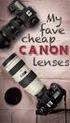 EXACT DS The best lens for office work EXACT DS When Your Glasses Are Not Enough Lenses with only a reading area provide clear vision of objects located close up, while progressive lenses only provide
EXACT DS The best lens for office work EXACT DS When Your Glasses Are Not Enough Lenses with only a reading area provide clear vision of objects located close up, while progressive lenses only provide
UPM3 Hybrid Návod na ovládání Čerpadlo UPM3 Hybrid 2-5 Instruction Manual UPM3 Hybrid Circulation Pump 6-9
 www.regulus.cz UPM3 Hybrid Návod na ovládání Čerpadlo UPM3 Hybrid 2-5 Instruction Manual UPM3 Hybrid Circulation Pump 6-9 CZ EN UPM3 Hybrid 1. Úvod V továrním nastavení čerpadla UPM3 Hybrid je profil PWM
www.regulus.cz UPM3 Hybrid Návod na ovládání Čerpadlo UPM3 Hybrid 2-5 Instruction Manual UPM3 Hybrid Circulation Pump 6-9 CZ EN UPM3 Hybrid 1. Úvod V továrním nastavení čerpadla UPM3 Hybrid je profil PWM
Výukový materiál zpracovaný v rámci operačního programu Vzdělávání pro konkurenceschopnost
 Výukový materiál zpracovaný v rámci operačního programu Vzdělávání pro konkurenceschopnost Registrační číslo: CZ.1.07/1. 5.00/34.0084 Šablona: II/2 Inovace a zkvalitnění výuky cizích jazyků na středních
Výukový materiál zpracovaný v rámci operačního programu Vzdělávání pro konkurenceschopnost Registrační číslo: CZ.1.07/1. 5.00/34.0084 Šablona: II/2 Inovace a zkvalitnění výuky cizích jazyků na středních
Střední průmyslová škola strojnická Olomouc, tř.17. listopadu 49
 Střední průmyslová škola strojnická Olomouc, tř.17. listopadu 49 Výukový materiál zpracovaný v rámci projektu Výuka moderně Registrační číslo projektu: CZ.1.07/1.5.00/34.0205 Šablona: III/2 Anglický jazyk
Střední průmyslová škola strojnická Olomouc, tř.17. listopadu 49 Výukový materiál zpracovaný v rámci projektu Výuka moderně Registrační číslo projektu: CZ.1.07/1.5.00/34.0205 Šablona: III/2 Anglický jazyk
SPECIFICATION FOR ALDER LED
 SPECIFICATION FOR ALDER LED MODEL:AS-D75xxyy-C2LZ-H1-E 1 / 13 Absolute Maximum Ratings (Ta = 25 C) Parameter Symbol Absolute maximum Rating Unit Peak Forward Current I FP 500 ma Forward Current(DC) IF
SPECIFICATION FOR ALDER LED MODEL:AS-D75xxyy-C2LZ-H1-E 1 / 13 Absolute Maximum Ratings (Ta = 25 C) Parameter Symbol Absolute maximum Rating Unit Peak Forward Current I FP 500 ma Forward Current(DC) IF
Caroline Glendinning Jenni Brooks Kate Gridley. Social Policy Research Unit University of York
 Caroline Glendinning Jenni Brooks Kate Gridley Social Policy Research Unit University of York Growing numbers of people with complex and severe disabilities Henwood and Hudson (2009) for CSCI: are the
Caroline Glendinning Jenni Brooks Kate Gridley Social Policy Research Unit University of York Growing numbers of people with complex and severe disabilities Henwood and Hudson (2009) for CSCI: are the
Postup objednávky Microsoft Action Pack Subscription
 Postup objednávky Microsoft Action Pack Subscription DŮLEŽITÉ: Pro objednání MAPS musíte být členem Microsoft Partner Programu na úrovni Registered Member. Postup registrace do Partnerského programu naleznete
Postup objednávky Microsoft Action Pack Subscription DŮLEŽITÉ: Pro objednání MAPS musíte být členem Microsoft Partner Programu na úrovni Registered Member. Postup registrace do Partnerského programu naleznete
Využití hybridní metody vícekriteriálního rozhodování za nejistoty. Michal Koláček, Markéta Matulová
 Využití hybridní metody vícekriteriálního rozhodování za nejistoty Michal Koláček, Markéta Matulová Outline Multiple criteria decision making Classification of MCDM methods TOPSIS method Fuzzy extension
Využití hybridní metody vícekriteriálního rozhodování za nejistoty Michal Koláček, Markéta Matulová Outline Multiple criteria decision making Classification of MCDM methods TOPSIS method Fuzzy extension
Informace o písemných přijímacích zkouškách. Doktorské studijní programy Matematika
 Informace o písemných přijímacích zkouškách (úplné zadání zkušebních otázek či příkladů, které jsou součástí přijímací zkoušky nebo její části, a u otázek s výběrem odpovědi správné řešení) Doktorské studijní
Informace o písemných přijímacích zkouškách (úplné zadání zkušebních otázek či příkladů, které jsou součástí přijímací zkoušky nebo její části, a u otázek s výběrem odpovědi správné řešení) Doktorské studijní
7 Distribution of advertisement
 Legal regulation relating to the text message advertisement: There are different conditions regarding the SMS advertisement for two groups of recipients. The first group consists of recipients who are
Legal regulation relating to the text message advertisement: There are different conditions regarding the SMS advertisement for two groups of recipients. The first group consists of recipients who are
Zvýšení zabezpečení počítače
 KAPITOLA 5 Zvýšení zabezpečení počítače V této kapitole: Použití šablon zabezpečení................................................ 223 Použití Průvodce konfigurací zabezpečení................................
KAPITOLA 5 Zvýšení zabezpečení počítače V této kapitole: Použití šablon zabezpečení................................................ 223 Použití Průvodce konfigurací zabezpečení................................
MySQL sežere vaše data
 MySQL sežere vaše data David Karban @davidkarban AWS Certified http://davidkarban.cz/ It s not a bug, it s a feature syndrome Pravděpodobně znáte indexy. Urychlují dotazy. Mohou být řazené, vzestupně i
MySQL sežere vaše data David Karban @davidkarban AWS Certified http://davidkarban.cz/ It s not a bug, it s a feature syndrome Pravděpodobně znáte indexy. Urychlují dotazy. Mohou být řazené, vzestupně i
PC/104, PC/104-Plus. 196 ept GmbH I Tel. +49 (0) / I Fax +49 (0) / I I
 E L E C T R O N I C C O N N E C T O R S 196 ept GmbH I Tel. +49 (0) 88 61 / 25 01 0 I Fax +49 (0) 88 61 / 55 07 I E-Mail sales@ept.de I www.ept.de Contents Introduction 198 Overview 199 The Standard 200
E L E C T R O N I C C O N N E C T O R S 196 ept GmbH I Tel. +49 (0) 88 61 / 25 01 0 I Fax +49 (0) 88 61 / 55 07 I E-Mail sales@ept.de I www.ept.de Contents Introduction 198 Overview 199 The Standard 200
Microsoft Office 365. SharePoint Online novinky a administrace
 Microsoft Office 365 SharePoint Online novinky a administrace Co lze dělat se SharePoint(em) Online? KOLEGOVÉ SHARE Projekty Produkty Procesy Služby Reporty Kontakty PARTNEŘI ZÁKAZNÍCI SharePoint a cloud
Microsoft Office 365 SharePoint Online novinky a administrace Co lze dělat se SharePoint(em) Online? KOLEGOVÉ SHARE Projekty Produkty Procesy Služby Reporty Kontakty PARTNEŘI ZÁKAZNÍCI SharePoint a cloud
USER'S MANUAL FAN MOTOR DRIVER FMD-02
 USER'S MANUAL FAN MOTOR DRIVER FMD-02 IMPORTANT NOTE: Read this manual carefully before installing or operating your new air conditioning unit. Make sure to save this manual for future reference. FMD Module
USER'S MANUAL FAN MOTOR DRIVER FMD-02 IMPORTANT NOTE: Read this manual carefully before installing or operating your new air conditioning unit. Make sure to save this manual for future reference. FMD Module
VYUŽITÍ DATA DRIVEN PAGES
 VYUŽITÍ DATA DRIVEN PAGES Oldřich MAŠÍN oddělení krizového řízení, krajský úřad Pardubického kraje, Komenského nám. 125, 53211 Pardubice, Česká republika oldrich.masin@pardubickykraj.cz Abstrakt Uživatelé
VYUŽITÍ DATA DRIVEN PAGES Oldřich MAŠÍN oddělení krizového řízení, krajský úřad Pardubického kraje, Komenského nám. 125, 53211 Pardubice, Česká republika oldrich.masin@pardubickykraj.cz Abstrakt Uživatelé
2N LiftIP. Voice Alarm Station. Communicator for Lifts. Version
 2N LiftIP Communicator for Lifts Voice Alarm Station Version 2.4.0 www.2n.cz Description The 2N Voice Alarm Station is a switch that helps you extend 2N LiftIP with one or more audio units installed on
2N LiftIP Communicator for Lifts Voice Alarm Station Version 2.4.0 www.2n.cz Description The 2N Voice Alarm Station is a switch that helps you extend 2N LiftIP with one or more audio units installed on
Číslo materiálu: VY 32 INOVACE 29/18. Číslo projektu: CZ.1.07/1.4.00/
 Číslo materiálu: Název materiálu: Ironic Číslo projektu: CZ.1.07/1.4.00/21.1486 Zpracoval: Mgr. Petra Březinová IRONIC 1. Listen to the song Ironic from the singer Alanis Morissette. For the first time
Číslo materiálu: Název materiálu: Ironic Číslo projektu: CZ.1.07/1.4.00/21.1486 Zpracoval: Mgr. Petra Březinová IRONIC 1. Listen to the song Ironic from the singer Alanis Morissette. For the first time
 11.12. 100 ΕΙΣΟΔΟΣ = E / ENTRANCE = E = = 1174 550 ΤΥΠΟΠΟΙΗΜΕΝΟ ΚΥ = 2000 (ΕΠΙΛΟΓΗ: 2100) / CH STANDARD = 2000 (OPTIONAL: 2100) 243 50 ΚΥ/CH + 293 ΚΥ/CH +103 100 ΚΥ /CH 6 11 6 20 100 0,25 ΚΑ (CO) + 45
11.12. 100 ΕΙΣΟΔΟΣ = E / ENTRANCE = E = = 1174 550 ΤΥΠΟΠΟΙΗΜΕΝΟ ΚΥ = 2000 (ΕΠΙΛΟΓΗ: 2100) / CH STANDARD = 2000 (OPTIONAL: 2100) 243 50 ΚΥ/CH + 293 ΚΥ/CH +103 100 ΚΥ /CH 6 11 6 20 100 0,25 ΚΑ (CO) + 45
Buderus System Logatherm Wps K
 Buderus System Logatherm Wps K XV1100K(C)/XV1100SK(C) All rights reserverd. Any reprinting or unauthorized use wihout the written permission of Buderus System Logatherm Wps K Corporation, is expressly
Buderus System Logatherm Wps K XV1100K(C)/XV1100SK(C) All rights reserverd. Any reprinting or unauthorized use wihout the written permission of Buderus System Logatherm Wps K Corporation, is expressly
Introduction to Navision 4.00 Jaromír Skorkovský, MS., PhD.
 Introduction to Navision 4.00 Jaromír Skorkovský, MS., PhD. ESF MU, Czech Republic 1 1 Distribution channels Microsoft Development, new versions, technology, languages.. Country HQ 1 legislation, sales
Introduction to Navision 4.00 Jaromír Skorkovský, MS., PhD. ESF MU, Czech Republic 1 1 Distribution channels Microsoft Development, new versions, technology, languages.. Country HQ 1 legislation, sales
Scratchpad ve vstupním okně deníku
 Scratchpad ve vstupním okně deníku 9.0 ScratchPad Aki Yoshida JA1NLX 1 9.1. Všeobecně ScratchPad je jedním z užitečných nástrojů, jak uložit zajímavé QSO stejně, jako si dělat poznámky na papír. Poskytuje
Scratchpad ve vstupním okně deníku 9.0 ScratchPad Aki Yoshida JA1NLX 1 9.1. Všeobecně ScratchPad je jedním z užitečných nástrojů, jak uložit zajímavé QSO stejně, jako si dělat poznámky na papír. Poskytuje
CODE BOOK NEISS 8. A code book is an identification tool that allows the customer to perform a test result evaluation using a numeric code.
 CODE BOOK NEISS 8 A code book is an identification tool that allows the customer to perform a test result evaluation using a numeric code. Kodová kniha je identifikační pomůcka, která umožňuje provést
CODE BOOK NEISS 8 A code book is an identification tool that allows the customer to perform a test result evaluation using a numeric code. Kodová kniha je identifikační pomůcka, která umožňuje provést
CZ.1.07/1.5.00/34.0527
 Projekt: Příjemce: Digitální učební materiály ve škole, registrační číslo projektu CZ.1.07/1.5.00/34.0527 Střední zdravotnická škola a Vyšší odborná škola zdravotnická, Husova 3, 371 60 České Budějovice
Projekt: Příjemce: Digitální učební materiály ve škole, registrační číslo projektu CZ.1.07/1.5.00/34.0527 Střední zdravotnická škola a Vyšší odborná škola zdravotnická, Husova 3, 371 60 České Budějovice
Střední průmyslová škola strojnická Olomouc, tř.17. listopadu 49
 Střední průmyslová škola strojnická Olomouc, tř.17. listopadu 49 Výukový materiál zpracovaný v rámci projektu Výuka moderně Registrační číslo projektu: CZ.1.07/1.5.00/34.0205 Šablona: III/2 Anglický jazyk
Střední průmyslová škola strojnická Olomouc, tř.17. listopadu 49 Výukový materiál zpracovaný v rámci projektu Výuka moderně Registrační číslo projektu: CZ.1.07/1.5.00/34.0205 Šablona: III/2 Anglický jazyk
HP LaserJet MFP. Analog Fax Accessory 300
 HP LaserJet MFP Analog Fax Accessory 300 12234 HP LaserJet MFP Analog Fax Accessory 300 Send Fax Driver Guide English Copyright Information 2005 Copyright Hewlett-Packard Development Company, L.P. Reproduction,
HP LaserJet MFP Analog Fax Accessory 300 12234 HP LaserJet MFP Analog Fax Accessory 300 Send Fax Driver Guide English Copyright Information 2005 Copyright Hewlett-Packard Development Company, L.P. Reproduction,
VYSOKÁ ŠKOLA HOTELOVÁ V PRAZE 8, SPOL. S R. O.
 VYSOKÁ ŠKOLA HOTELOVÁ V PRAZE 8, SPOL. S R. O. Návrh konceptu konkurenceschopného hotelu v době ekonomické krize Diplomová práce 2013 Návrh konceptu konkurenceschopného hotelu v době ekonomické krize Diplomová
VYSOKÁ ŠKOLA HOTELOVÁ V PRAZE 8, SPOL. S R. O. Návrh konceptu konkurenceschopného hotelu v době ekonomické krize Diplomová práce 2013 Návrh konceptu konkurenceschopného hotelu v době ekonomické krize Diplomová
Potřebujete mít vaše IS ve shodě s legislativou? Bc. Stanislava Birnerová
 Potřebujete mít vaše IS ve shodě s legislativou? Bc. Stanislava Birnerová Direct Account Manager sbirnerova@novell.com Komplexnost, Nátlak, Nulová tolerance Nařízení Business Continuity Interní hrozby
Potřebujete mít vaše IS ve shodě s legislativou? Bc. Stanislava Birnerová Direct Account Manager sbirnerova@novell.com Komplexnost, Nátlak, Nulová tolerance Nařízení Business Continuity Interní hrozby
TKGA6. Synchronní modelování v programu Solid Edge. Projekt "Podpora výuky v cizích jazycích na SPŠT"
 Projekt "Podpora výuky v cizích jazycích na SPŠT" Synchronní modelování v programu Solid Edge TKGA6 Tento projekt je spolufinancován Evropským sociálním fondem a státním rozpočtem ČR 1 Synchronní modelování
Projekt "Podpora výuky v cizích jazycích na SPŠT" Synchronní modelování v programu Solid Edge TKGA6 Tento projekt je spolufinancován Evropským sociálním fondem a státním rozpočtem ČR 1 Synchronní modelování
ARTIO B2Sync Jiří Trumpeš Patrik Zakuťanský. Copyright ARTIO International Co.
 ARTIO B2Sync 3 2015 Jiří Trumpeš Patrik Zakuťanský Copyright 2015 - ARTIO International Co. B2Sync ARTIO Publication date: 28.5.2015 Version: 3.0.0 Abstract ARTIO B2Sync (dále jen B2S) je komponenta pro
ARTIO B2Sync 3 2015 Jiří Trumpeš Patrik Zakuťanský Copyright 2015 - ARTIO International Co. B2Sync ARTIO Publication date: 28.5.2015 Version: 3.0.0 Abstract ARTIO B2Sync (dále jen B2S) je komponenta pro
Vliv metody vyšetřování tvaru brusného kotouče na výslednou přesnost obrobku
 Vliv metody vyšetřování tvaru brusného kotouče na výslednou přesnost obrobku Aneta Milsimerová Fakulta strojní, Západočeská univerzita Plzeň, 306 14 Plzeň. Česká republika. E-mail: anetam@kto.zcu.cz Hlavním
Vliv metody vyšetřování tvaru brusného kotouče na výslednou přesnost obrobku Aneta Milsimerová Fakulta strojní, Západočeská univerzita Plzeň, 306 14 Plzeň. Česká republika. E-mail: anetam@kto.zcu.cz Hlavním
dat 2017 Dostupný z Licence Creative Commons Uveďte autora-zachovejte licenci 4.0 Mezinárodní
 Interní pravidla pro zacházení s osobními údaji při archivaci a sdílení výzkumných dat Koščík, Michal 2017 Dostupný z http://www.nusl.cz/ntk/nusl-367303 Dílo je chráněno podle autorského zákona č. 121/2000
Interní pravidla pro zacházení s osobními údaji při archivaci a sdílení výzkumných dat Koščík, Michal 2017 Dostupný z http://www.nusl.cz/ntk/nusl-367303 Dílo je chráněno podle autorského zákona č. 121/2000
FIRE INVESTIGATION. Střední průmyslová škola Hranice. Mgr. Radka Vorlová. 19_Fire investigation CZ.1.07/1.5.00/
 FIRE INVESTIGATION Střední průmyslová škola Hranice Mgr. Radka Vorlová 19_Fire investigation CZ.1.07/1.5.00/34.0608 Výukový materiál Číslo projektu: CZ.1.07/1.5.00/21.34.0608 Šablona: III/2 Inovace a zkvalitnění
FIRE INVESTIGATION Střední průmyslová škola Hranice Mgr. Radka Vorlová 19_Fire investigation CZ.1.07/1.5.00/34.0608 Výukový materiál Číslo projektu: CZ.1.07/1.5.00/21.34.0608 Šablona: III/2 Inovace a zkvalitnění
GENERAL INFORMATION MATCH: ALSA PRO OPEN 2018 DATE: TIME SCHEDULE: Prematch - Friday. registration:
 GENERAL INFORMATION MATCH: ALSA PRO OPEN 2018 DATE: 28.7. - 29.7.2018 TIME SCHEDULE: Prematch - Friday registration: 27.7.2018-10.00h first shot: 27.7.2018-11.00h Mainmatch 1 - Saturday registration: 28.7.2018-9.00h
GENERAL INFORMATION MATCH: ALSA PRO OPEN 2018 DATE: 28.7. - 29.7.2018 TIME SCHEDULE: Prematch - Friday registration: 27.7.2018-10.00h first shot: 27.7.2018-11.00h Mainmatch 1 - Saturday registration: 28.7.2018-9.00h
LOGOMANUÁL / LOGOMANUAL
 LOGOMANUÁL / LOGOMANUAL OBSAH / CONTENTS 1 LOGOTYP 1.1 základní provedení logotypu s claimem 1.2 základní provedení logotypu bez claimu 1.3 zjednodušené provedení logotypu 1.4 jednobarevné a inverzní provedení
LOGOMANUÁL / LOGOMANUAL OBSAH / CONTENTS 1 LOGOTYP 1.1 základní provedení logotypu s claimem 1.2 základní provedení logotypu bez claimu 1.3 zjednodušené provedení logotypu 1.4 jednobarevné a inverzní provedení
Social Media a firemní komunikace
 Social Media a firemní komunikace TYINTERNETY / FALANXIA YOUR WORLD ENGAGED UČTE SE OD STARTUPŮ ANALYSIS -> PARALYSIS POUŽIJTE TO, CO ZNÁ KAŽDÝ POUŽIJTE TO, CO ZNÁ KAŽDÝ POUŽIJTE TO, CO ZNÁ KAŽDÝ POUŽIJTE
Social Media a firemní komunikace TYINTERNETY / FALANXIA YOUR WORLD ENGAGED UČTE SE OD STARTUPŮ ANALYSIS -> PARALYSIS POUŽIJTE TO, CO ZNÁ KAŽDÝ POUŽIJTE TO, CO ZNÁ KAŽDÝ POUŽIJTE TO, CO ZNÁ KAŽDÝ POUŽIJTE
2N LiftIP. IO Extender. Communicator for Lifts. Version
 2N LiftIP Communicator for Lifts IO Extender Version 2.4.0 www.2n.cz Description The IO extender helps you extend 2N LiftIP with 1 input and 2 outputs. The purpose of the input is to cancel the rescue
2N LiftIP Communicator for Lifts IO Extender Version 2.4.0 www.2n.cz Description The IO extender helps you extend 2N LiftIP with 1 input and 2 outputs. The purpose of the input is to cancel the rescue
CZ.1.07/1.5.00/
 Projekt: Příjemce: Digitální učební materiály ve škole, registrační číslo projektu CZ.1.07/1.5.00/34.0527 Střední zdravotnická škola a Vyšší odborná škola zdravotnická, Husova 3, 371 60 České Budějovice
Projekt: Příjemce: Digitální učební materiály ve škole, registrační číslo projektu CZ.1.07/1.5.00/34.0527 Střední zdravotnická škola a Vyšší odborná škola zdravotnická, Husova 3, 371 60 České Budějovice
VOŠ, SPŠ automobilní a technická. Mgr. Marie Šíchová. At the railway station
 Název SŠ: Autor: Název: Tematická oblast: VOŠ, SPŠ automobilní a technická Mgr. Marie Šíchová At the railway station VOŠ, Provoz a ekonomika dopravy, cizí jazyk, angličtina B, odborné téma Železniční doprava
Název SŠ: Autor: Název: Tematická oblast: VOŠ, SPŠ automobilní a technická Mgr. Marie Šíchová At the railway station VOŠ, Provoz a ekonomika dopravy, cizí jazyk, angličtina B, odborné téma Železniční doprava
Gymnázium a Střední odborná škola, Rokycany, Mládežníků 1115
 Číslo projektu: Číslo šablony: Název materiálu: Gymnázium a Střední odborná škola, Rokycany, Mládežníků 1115 CZ.1.07/1.5.00/34.0410 II/2 Parts of a computer IT English Ročník: Identifikace materiálu: Jméno
Číslo projektu: Číslo šablony: Název materiálu: Gymnázium a Střední odborná škola, Rokycany, Mládežníků 1115 CZ.1.07/1.5.00/34.0410 II/2 Parts of a computer IT English Ročník: Identifikace materiálu: Jméno
ČESKÉ VYSOKÉ UČENÍ TECHNICKÉ V PRAZE FAKULTA STAVEBNÍ. GRASS nástroj pro definování nákladů za odbočení při síťových analýzách
 ČESKÉ VYSOKÉ UČENÍ TECHNICKÉ V PRAZE FAKULTA STAVEBNÍ GRASS nástroj pro definování nákladů za odbočení při síťových analýzách PIN2 Projekt Informatika 2 2013 Dokumentace Lukáš Bocan Štěpán Turek Viera
ČESKÉ VYSOKÉ UČENÍ TECHNICKÉ V PRAZE FAKULTA STAVEBNÍ GRASS nástroj pro definování nákladů za odbočení při síťových analýzách PIN2 Projekt Informatika 2 2013 Dokumentace Lukáš Bocan Štěpán Turek Viera
Nové bezpečnostní pokyny
 skip English version Nové bezpečnostní pokyny V naší společnosti MMHP platí od 1.9.2011 upravené bezpečnostní pokyny, které upravují zejména pobyt a jízdu v areálu společnosti a dále vyžadují používání
skip English version Nové bezpečnostní pokyny V naší společnosti MMHP platí od 1.9.2011 upravené bezpečnostní pokyny, které upravují zejména pobyt a jízdu v areálu společnosti a dále vyžadují používání
kupi.cz Michal Mikuš
 kupi.cz Michal Mikuš redisgn website kupi.cz, reduce the visual noise. ADVERT ADVERT The first impression from the website was that i dint knew where to start. It was such a mess, adverts, eyes, products,
kupi.cz Michal Mikuš redisgn website kupi.cz, reduce the visual noise. ADVERT ADVERT The first impression from the website was that i dint knew where to start. It was such a mess, adverts, eyes, products,
Gymnázium, Brno, Slovanské nám. 7, SCHEME OF WORK Mathematics SCHEME OF WORK. cz
 SCHEME OF WORK Subject: Mathematics Year: first grade, 1.X School year:../ List of topisc # Topics Time period Introduction, repetition September 1. Number sets October 2. Rigtht-angled triangle October,
SCHEME OF WORK Subject: Mathematics Year: first grade, 1.X School year:../ List of topisc # Topics Time period Introduction, repetition September 1. Number sets October 2. Rigtht-angled triangle October,
Uživatelská příručka. Xperia P TV Dock DK21
 Uživatelská příručka Xperia P TV Dock DK21 Obsah Úvod...3 Přehled zadní strany stanice TV Dock...3 Začínáme...4 Správce LiveWare...4 Upgradování aplikace Správce LiveWare...4 Použití stanice TV Dock...5
Uživatelská příručka Xperia P TV Dock DK21 Obsah Úvod...3 Přehled zadní strany stanice TV Dock...3 Začínáme...4 Správce LiveWare...4 Upgradování aplikace Správce LiveWare...4 Použití stanice TV Dock...5
Gymnázium a Střední odborná škola, Rokycany, Mládežníků 1115
 Číslo projektu: Číslo šablony: Název materiálu: Gymnázium a Střední odborná škola, Rokycany, Mládežníků 1115 CZ.1.07/1.5.00/34.0410 II/2 Business correspondence Business English Ročník: Identifikace materiálu:
Číslo projektu: Číslo šablony: Název materiálu: Gymnázium a Střední odborná škola, Rokycany, Mládežníků 1115 CZ.1.07/1.5.00/34.0410 II/2 Business correspondence Business English Ročník: Identifikace materiálu:
Rychlý průvodce nastavením VOIP brány GW IP-011-2 a GW IP-012B-2
 1 ÚVOD Rychlý průvodce nastavením VOIP brány GW IP-011-2 a GW IP-012B-2 Série VOIP bran GW IP-01x-2 jsou inovované výrobky s bohatým spektrem funkcí a jedinečnou kvalitou zvuku. Jsou plně kompatibilní
1 ÚVOD Rychlý průvodce nastavením VOIP brány GW IP-011-2 a GW IP-012B-2 Série VOIP bran GW IP-01x-2 jsou inovované výrobky s bohatým spektrem funkcí a jedinečnou kvalitou zvuku. Jsou plně kompatibilní
CZ.1.07/1.5.00/
 Projekt: Příjemce: Digitální učební materiály ve škole, registrační číslo projektu CZ.1.07/1.5.00/34.0527 Střední zdravotnická škola a Vyšší odborná škola zdravotnická, Husova 3, 371 60 České Budějovice
Projekt: Příjemce: Digitální učební materiály ve škole, registrační číslo projektu CZ.1.07/1.5.00/34.0527 Střední zdravotnická škola a Vyšší odborná škola zdravotnická, Husova 3, 371 60 České Budějovice
Od Czech POINTu k vnitřní integraci
 Od Czech POINTu k vnitřní integraci Radek Novák Direct Account Manager Co mají společné??? - Czech POINT - Datové schránky (ISDS) - Vnitřní integrace úřadu 2 Projekt Czech POINT - 28.3.2007 zahájen pilotní
Od Czech POINTu k vnitřní integraci Radek Novák Direct Account Manager Co mají společné??? - Czech POINT - Datové schránky (ISDS) - Vnitřní integrace úřadu 2 Projekt Czech POINT - 28.3.2007 zahájen pilotní
