Instructions for use WASHING MACHINE. Contents FMSD 822
|
|
|
- Simona Sedláčková
- před 8 lety
- Počet zobrazení:
Transkript
1 Instructions for use WASHING MACHINE Contents GB GB English,1 CZ Česky,13 SK Slovensky,25 Installation, 2-3 Unpacking and levelling Connecting the electricity and water supplies The first wash cycle Technical data Care and maintenance, 4 Cutting off the water or electricity supply Cleaning the washing machine Cleaning the detergent dispenser drawer Caring for the door and drum of your appliance Cleaning the pump Checking the water inlet hose Precautions and tips, 5 General safety Disposal FMSD 822 Description of the washing machine, 6-7 Control panel Display Running a wash cycle, 8 Wash cycles and functions, 9 Table of wash cycles Wash functions Detergents and laundry, 10 Detergent dispenser drawer Preparing the laundry Special wash cycles Load balancing system Troubleshooting, 11 Service, 12 1
2 Installation GB! This instruction manual should be kept in a safe place for future reference. If the washing machine is sold, transferred or moved, make sure that the instruction manual remains with the machine so that the new owner is able to familiarise himself/herself with its operation and features.! Read these instructions carefully: they contain vital information relating to the safe installation and operation of the appliance. Unpacking and levelling Unpacking 1. Remove the washing machine from its packaging. 2. Make sure that the washing machine has not been damaged during the transportation process. If it has been damaged, contact the retailer and do not proceed any further with the installation process. 3. Remove the 4 protective screws (used during transportation) and the rubber washer with the corresponding spacer, located on the rear part of the appliance (see figure). 4. Close off the holes using the plastic plugs provided. 5. Keep all the parts in a safe place: you will need them again if the washing machine needs to be moved to another location.! Packaging materials should not be used as toys for children. Levelling 1. Install the washing machine on a flat sturdy floor, without resting it up against walls, furniture cabinets or anything else. 2. If the floor is not perfectly level, compensate for any unevenness by tightening or loosening the adjustable front feet (see figure); the angle of inclination, measured in relation to the worktop, must not exceed 2. Levelling the machine correctly will provide it with stability, help to avoid vibrations and excessive noise and prevent it from shifting while it is operating. If it is placed on carpet or a rug, adjust the feet in such a way as to allow a sufficient ventilation space underneath the washing machine. Connecting the electricity and water supplies Connecting the water inlet hose A 1. Insert seal A into the end of the inlet hose and screw the latter onto a cold water tap with a 3/4 gas threaded mouth (see figure). Before making the connection, allow the water to run freely until it is perfectly clear. 2. Connect the inlet hose to the washing machine by screwing it onto the corresponding water inlet of the appliance, which is situated on the top right-hand side of the rear part of the appliance (see figure). 3. Make sure that the hose is not folded over or bent.! The water pressure at the tap must fall within the range of values indicated in the Technical data table (see next page).! If the inlet hose is not long enough, contact a specialised shop or an authorised technician.! Never use second-hand hoses.! Use the ones supplied with the machine. 2
3 Connecting the drain hose cm Connect the drain hose, without bending it, to a drain duct or a wall drain situated between 65 and 100 cm from the floor; alternatively, placed it over the edge of a basin, sink or tub, fastening the duct supplied to the tap (see figure). The free end of the hose should not be underwater.! We advise against the use of hose extensions; if it is absolutely necessary, the extension must have the same diameter as the original hose and must not exceed 150 cm in length. Electrical connections Before plugging the appliance into the electricity socket, make sure that: the socket is earthed and complies with all applicable laws; the socket is able to withstand the maximum power load of the appliance as indicated in the Technical data table (see opposite); the power supply voltage falls within the values indicated in the Technical data table (see opposite); the socket is compatible with the plug of the washing machine. If this is not the case, replace the socket or the plug.! The washing machine must not be installed outdoors, even in covered areas. It is extremely dangerous to leave the appliance exposed to rain, storms and other weather conditions.! When the washing machine has been installed, the electricity socket must remain within easy reach.! Do not use extension cords or multiple sockets.! The cable should not be bent or compressed.! The power supply cable must only be replaced by authorised technicians. Warning! The company shall not be held responsible in the event that these standards are not observed. The first wash cycle Once the appliance has been installed, and before you use it for the first time, run a wash cycle with detergent and no laundry, using wash cycle number auto clean (see Cleaning the washing machine ). Technical data Model FMSD 822 Dimensions Capacity Electrical connections Water connections Spin speed Test wash cycles in accordance with directives 1061/ /2010 width 59.5 cm height 85 cm depth 47.5 cm from 1 to 8 kg please refer to the technical data plate fixed to the machine maximum pressure 1 MPa (10 bar) minimum pressure 0.05 MPa (0.5 bar) drum capacity 54 litres up to 1200 rotations per minute programme 2 (60 ) (1st press of the button); Cotton Standard 60. programme 2 (40 ) (2nd press of the button); Cotton Standard 40. This appliance conforms to the following EC Directives: /108/EC (Electromagnetic Compatibility) /95/EC (Low Voltage) /19/EU GB 3
4 Care and maintenance GB Cutting off the water and electricity supplies Turn off the water tap after every wash cycle. This will limit wear on the hydraulic system inside the washing machine and help to prevent leaks. Unplug the washing machine when cleaning it and during all maintenance work. Cleaning the washing machine The outer parts and rubber components of the appliance can be cleaned using a soft cloth soaked in lukewarm soapy water. Do not use solvents or abrasives. The washing machine has a auto clean programme for its internal parts that must be run with no load in the drum. A B To help the wash cycle you may want to use either the detergent (i.e. a quantity 10% the quantity specified for lightly-soiled garments) or special additives to clean the washing machine. We recommend running a cleaning programme every 40 wash cycles. To start the programme press buttons A and B simultaneously for 5 seconds (see figure). The programme will start automatically and will run for about 70 minutes. To stop the cycle press the START/PAUSE button. Cleaning the detergent dispenser drawer Caring for the door and drum of your appliance Always leave the porthole door ajar in order to prevent unpleasant odours from forming. Cleaning the pump The washing machine is fitted with a self-cleaning pump which does not require any maintenance. Sometimes, small items (such as coins or buttons) may fall into the pre-chamber which protects the pump, situated in its bottom part.! Make sure the wash cycle has finished and unplug the appliance. To access the pre-chamber: 1. using a screwdriver, remove the cover panel on the lower front part of the washing machine (see figure); 2. unscrew the lid by rotating it anticlockwise (see figure): a little water may trickle out. This is perfectly normal; 1 Remove the dispenser by raising it and pulling it out (see figure). Wash it under running water; this operation should be repeated frequently. 3. clean the inside thoroughly; 4. screw the lid back on; 5. reposition the panel, making sure the hooks are securely in place before you push it onto the appliance. Checking the water inlet hose 2 Check the inlet hose at least once a year. If there are any cracks, it should be replaced immediately: during the wash cycles, water pressure is very strong and a cracked hose could easily split open.! Never use second-hand hoses. 4
5 Precautions and tips! This washing machine was designed and constructed in accordance with international safety regulations. The following information is provided for safety reasons and must therefore be read carefully. General safety This appliance was designed for domestic use only. This appliance can be used by children aged from 8 years and above and persons with reduced physical, sensory or mental capabilities or lack of experience and knowledge if they have been given supervision or instruction concerning use of the appliance in a safe way and understand the hazards involved. Children shall not play with the appliance. Cleaning and user maintenance shall not be made by children without supervision. Do not touch the machine when barefoot or with wet or damp hands or feet. Do not pull on the power supply cable when unplugging the appliance from the electricity socket. Hold the plug and pull. Do not open the detergent dispenser drawer while the machine is in operation. Do not touch the drained water as it may reach extremely high temperatures. Never force the porthole door. This could damage the safety lock mechanism designed to prevent accidental opening. If the appliance breaks down, do not under any circumstances access the internal mechanisms in an attempt to repair it yourself. Always keep children well away from the appliance while it is operating. The door can become quite hot during the wash cycle. If the appliance has to be moved, work in a group of two or three people and handle it with the utmost care. Never try to do this alone, because the appliance is very heavy. Before loading laundry into the washing machine, make sure the drum is empty. GB Disposal Disposing of the packaging materials: observe local regulations so that the packaging may be re-used. The European Directive 2012/19/EU on Waste Electrical and Electronic Equipment, requires that old household electrical appliances must not be disposed of in the normal unsorted municipal waste stream. Old appliances must be collected separately in order to optimise the recovery and recycling of the materials they contain and reduce the impact on human health and the environment. The crossed out wheeled bin symbol on the product reminds you of your obligation, that when you dispose of the appliance it must be separately collected. Consumers should contact their local authority or retailer for information concerning the correct disposal of their old appliance. 5
6 Description of the washing machine GB Control panel ON/OFF button CLEANING ACTION button SPIN SPEED button DISPLAY Detergent dispenser drawer WASH CYCLE SELECTOR buttons MY CYCLE button ANTI ALLERGY RINSE button FUNCTION buttons DELAY TIMER button START/PAUSE button with indicator light TEMPERATURE button CHILD LOCK button Detergent dispenser drawer: used to dispense detergents and washing additives (see Detergents and laundry ). ON/OFF button : press this briefly to switch the machine on or off. The START/PAUSE indicator light, which flashes slowly in a green colour shows that the machine is switched on. To switch off the washing machine during the wash cycle, press and hold the button for approximately 3 seconds; if the button is pressed briefly or accidentally the machine will not switch off. If the machine is switched off during a wash cycle, this wash cycle will be cancelled. WASH CYCLE SELECTOR buttons: used to set the desired wash cycle (see Table of wash cycles ). MY CYCLE button: press and hold the button to store a cycle with your own set of preferences in the memory of the machine. To recall a previously stored cycle, press the MY CYCLE button. FUNCTION buttons: press the button to select the desired function. The corresponding indicator light on the display will switch on. CLEANING ACTION button wash intensity. ANTI ALLERGY RINSE button desired rinse type. : to select the desired : press to select the SPIN button : press to reduce or completely exclude the spin cycle - the value is indicated on the display. TEMPERATURE button : press to decrease the temperature: the value will be shown on the display. CHILD LOCK button : to activate the control panel lock, press and hold the button for approximately 2 seconds. When the symbol is illuminated, the control panel is locked (apart from the ON/OFF button). This means it is possible to prevent wash cycles from being modified accidentally, especially where there are children in the home. To deactivate the control panel lock, press and hold the button for approximately 2 seconds. DELAY TIMER button : press to set a delayed start time for the selected wash cycle. The delay time will be shown on the display. START/PAUSE button with indicator light: when the green indicator light flashes slowly, press the button to start a wash cycle. Once the cycle has started the indicator light will remain lit in a fixed manner. To pause the wash cycle, press the button again; the indicator light will flash in an orange colour. If the symbol is not illuminated, the door may be opened (wait approximately 3 minutes). To start the wash cycle from the point at which it was interrupted, press the button again. Standby mode This washing machine, in compliance with new energy saving regulations, is fitted with an automatic standby system which is enabled after about 30 minutes if no activity is detected. Press the ON-OFF button briefly and wait for the machine to start up again. 6
7 Display Z B A X GB C D E Y F The display is useful when programming the machine and provides a great deal of information. The two upper strings A and B provide details of the wash cycle selected, the wash cycle phase in progress and all information relating to the progress status of the wash cycle. String C shows the time remaining until the end of the wash cycle in progress and, if a DELAYED START has been set, the time remaining until the start of the selected wash cycle. String D shows the maximum spin speed value (this depends on the selected wash cycle); if the wash cycle does not include a spin cycle, the string remains unused. String E shows the maximum temperature value which may be selected (this depends on the wash cycle used); if the temperature of the wash cycle cannot be modified, the string remains unused. Indicator lights F correspond to the functions and light up when the selected function is compatible with the set wash cycle. Door locked symbol If the symbol is lit, this indicates that the washing machine door is blocked to prevent it from being opened accidentally. To prevent any damage from occurring, wait for the symbol to switch itself off before opening the appliance door (wait approximately 3 minutes). N.B.: if the DELAYE TIMER function has been activated, the door cannot be opened; pauses the machine by pressing the START/PAUSE button if you wish to open it.! The first time the machine is switched on, you will be asked to select the language and the display will automatically show the language selection menu. To select the desired language press the X and Y buttons; to confirm the selection press the Z button. To change the language switch off the machine and press buttons X, Y, Z simultaneously until an alarm is heard: the language-selection menu will be displayed again. 7
8 Running a wash cycle GB 1. SWITCH THE MACHINE ON. Press the On/Off button ; the text POWER ON will appear on the display and the START/PAUSE indicator light will flash slowly in a green colour. 2. LOAD THE LAUNDRY. Open the porthole door. Load the laundry, making sure you do not exceed the maximum load value indicated in the table of programmes on the following page. 3. MEASURE OUT THE DETERGENT. Open the detergent dispenser drawer and pour the detergent into the relevant compartments as described in Detergents and laundry. 4. CLOSE THE DOOR. 5. SELECT THE WASH CYCLE. Press one of the WASH CYCLE SELECTOR buttons to select the required wash cycle; the name of the wash cycle will appear on the display. A temperature and spin speed is set for each wash cycle; these may be adjusted. The duration of the cycle will appear on the display. 6. CUSTOMISE THE WASH CYCLE. Use the relevant buttons: Modifying the temperature and/or spin speed. The machine automatically selects the maximum temperature and spin speed set for the selected wash cycle; these values cannot therefore be increased. The temperature can be decreased by pressing the button, until the cold wash OFF setting is reached. The spin speed may be progressively reduced by pressing the button, until it is completely excluded (the OFF setting). If these buttons are pressed again, the maximum values are restored.! Exception: if the 2 (60 ) (1st press of the button) programme is selected, the temperature can be increased up to a value of 90 C. Setting a delayed start. To set a delayed start for the selected programme, press the corresponding button repeatedly until the required delay period has been reached. When this option is enabled, the symbol lights up on the display. To remove the delayed start function press the button until the text OFF appears on the display. Set the desired wash intensity. Option makes it possible to optimise washing based on the level of soil in the fabrics and on desired wash cycle intensity. Select the wash programme: the cycle will be automatically set to Normal as optimised for garments with an average level of soil (this setting is not applicable to the Wool cycle, which is automatically set to Delicate ). For heavily-soiled garments press button until the Super Wash level is reached. This level ensures a high-performance wash due to a larger quantity of water used in the initial phase of the cycle and due to increased drum rotation. It is useful when removing the most stubborn stains. It can be used with or without bleach. If you wish to bleach the items insert the additional compartment (4) into compartment 1. When pouring the bleach, be careful not to exceed the max level marked on the central pivot (see figure pag. 10). For lightly-soiled garments or a more delicate treatment of the fabrics, press button until the Delicate level is reached. The cycle will reduce the drum rotation to ensure washing results are perfect for delicate garments. Set the rinse type. Option makes it possible to select the desired rinse type for sensitive skin. Press the button once for the Extra Rinse level, which makes it possible to select an additional rinse after the standard cycle rinse and remove all traces of detergent. Press the button again for the Sensitive Skin level, which makes it possible to select two additional rinses to the standard cycle rinses; it is recommended for very sensitive skin. When the button is pressed for the third time, the Anti allergy Rinse level is set, thus allowing the selection of 3 rinses in addition to the standard cycle s rinses. The option - started with cycles at a temperature of 40 C - makes it possible to remove major allergens such as pollen, cat and dog hair. With cycles at a temperature higher than 40 a very good level of antiallergic protection is achieved. Press the button again to go back to the Normal Rinse rinse type. If the current adjustment can be neither set nor changed, the display will show Not allowed. Modifying the cycle settings. Press the button to enable the function; the indicator light corresponding to the button will switch on. Press the button again to disable the function; the indicator light will switch off.! If the selected function is not compatible with the programmed wash cycle, the indicator light will flash and the function will not be activated.! If the selected function is not compatible with another function which has been selected previously, the indicator light corresponding to the first function selected will flash and only the second function will be activated; the indicator light corresponding to the enabled function will remain lit.! The functions may affect the recommended load value and/or the duration of the cycle. 7. START THE PROGRAMME. Press the START/PAUSE button. The corresponding indicator light will become green, remaining lit in a fixed manner, and the door will be locked (the DOOR LOCKED symbol will be on). During the wash cycle, the name of the phase in progress will appear on the display. To change a wash cycle while it is in progress, pause the washing machine using the START/PAUSE button (the START/PAUSE indicator light will flash slowly in an orange colour); then select the desired cycle and press the START/PAUSE button again. To open the door while a cycle is in progress, press the START/PAUSE button; if the DOOR LOCKED symbol is switched off the door may be opened (wait approximately 3 minutes). Press the START/PAUSE button again to restart the wash cycle from the point at which it was interrupted. 8. THE END OF THE WASH CYCLE. This will be indicated by the text END OF CYCLE on the display; when the DOOR LOCKED symbol switches off the door may be opened (wait approximately 3 minutes). Open the door, unload the laundry and switch off the machine.! If you wish to cancel a cycle which has already begun, press and hold the button. The cycle will be stopped and the machine will switch off. 8
9 Wash cycles and functions Table of wash cycles Wash cycles Description of the wash cycle Wash functions! If the selected function is not compatible with the programmed wash cycle, the indicator light will flash and the function will not be activated.! If the selected function is not compatible with another function which has been selected previously, the indicator light corresponding to the first function selected will flash and only the second function will be activated; the indicator light corresponding to the enabled function will remain lit. Prewash If this function is selected, the pre-wash cycle will run; this is useful for removing stubborn stains. N.B.: put the detergent in the relevant compartment. Easy Iron By selecting this function, the wash and spin cycles will be modified in order to reduce the formation of creases. Max. temp. ( C) Max. speed (rpm) Detergents Prewash Wash Bleach Fabric softener Max. load (kg) Residual dampness % CLEAN Plus 1 Anti Stain (1st press of the button) Anti Stain Quick (2nd press of the button) Standard Cotton 60 C (1st press of the button) (1): heavily soiled 60 whites and delicate colours. (Max. 90 ) 1200 (3) , Standard Cotton 40 C (2nd press of the button) (2): lightly soiled whites and delicate colours , Standard Cotton 20 C (3rd press of the button): lightly soiled whites and delicate colours Synthetics (Synths Resistant) (1st press of the button): heavily soiled resistant colours ,5 46 0, Synthetics (Synths Resistant) (1st press of the button) (4): lightly soiled resistant colours ,5 46 0, Synthetics (Synths Delicate) (2nd press of the button): lightly soiled delicate colours , SPECIALS 4 Fast Wash 30': to refresh lightly soiled garments quickly (not suitable for wool, silk and clothes which require washing by hand) , M My Cycle (Memory): allows for any wash cycle to be stored. 6 Bed & Bath: washes bathroom laundry and bedlinen EXTRA CARE 7 Wool (Woolmark Platinum): for wool, cashmere, etc , Delicates Spin (1st press of the button) Rinse (2nd press of the button) Pump out (3rd press of the button) The length of cycle shown on the display or in this booklet is an estimation only and is calculated assuming standard working conditions. The actual duration can vary according to factors such as water temperature and pressure, the amount of detergent used, the amount and type of load inserted, load balancing and any wash options selected. 1) Test wash cycle in compliance with directive 1061/2010: set wash cycle 2 60 C (1st press of the button). This cycle is designed for cotton loads with a normal soil level and is the most efficient in terms of both electricity and water consumption; it should be used for garments which can be washed at 60 C. The actual washing temperature may differ from the indicated value. 2) Test wash cycle in compliance with directive 1061/2010: set wash cycle 2 40 C (2nd press of the button). This cycle is designed for cotton loads with a normal soil level and is the most efficient in terms of both electricity and water consumption; it should be used for garments which can be washed at 40 C. The actual washing temperature may differ from the indicated value. 3) At 60 C the Prewash function cannot be selected. For all Test Institutes: 2) Long wash cycle for cottons: set wash cycle 2 40 C (2nd press of the button). 4) Long wash cycle for synthetics: set wash cycle 3 60 C (1st press of the button); temperature of 40 C (press TEMPERATURE button). Energy consumption kwh At the end of the cycle the washing machine will perform slow rotations of the drum; the Easy Iron and START/ PAUSE indicator lights will flash (orange) and the text END OF CYCLE will appear on the display. To end the cycle, press the START/PAUSE button or the Easy Iron button. Eco Wash The Eco Wash function saves energy by not heating the water used to wash your laundry an advantage both to the environment and to your energy bill. Instead, intensified wash action and water optimisation ensure great wash results in the same average time of a standard cycle. For the best washing results we recommend the usage of a liquid detergent. Total water lt Cycle duration GB 9
10 MAX Detergents and laundry GB Detergent dispenser drawer Good washing results also depend on the correct dose of detergent: adding too much detergent will not necessarily result in a more efficient wash, and may in fact cause a build up on the inside of your appliance and contribute to environmental pollution.! Use powder detergent for white cotton garments, for pre-washing, and for washing at temperatures over 60 C.! Follow the instructions given on the detergent packaging.! Do not use hand washing detergents because these create too much foam. A Open the detergent dispenser drawer and pour 4 in the detergent or washing additive, as follows compartment 1: Pre-wash detergent (powder) Before pouring in the detergent, make sure that extra compartment 4 has been removed. compartment 2: Detergent for the wash cycle (powder or liquid) If liquid detergent is used, it is recommended that the removable plastic partition A (supplied) be used for proper dosage. If powder detergent is used, place the partition into slot B. compartment 3: Additives (fabric softeners, etc.) The fabric softener should not overflow the grid. extra compartment 4: Bleach B Preparing the laundry Divide the laundry according to: - the type of fabric/the symbol on the label - the colours: separate coloured garments from whites. Empty all garment pockets and check the buttons. Do not exceed the listed values, which refer to the weight of the laundry when dry: see Table of wash cycles. How much does your laundry weigh? 1 sheet g 1 pillow case g 1 tablecloth g 1 bathrobe g 1 towel g Special wash cycles Anti Stain: this programme is suitable to heavily-soiled garments with resistant colours. It ensures a washing class that is higher than the standard class (A class). When running the programme, do not mix garments of different colours. We recommend the use of powder detergent. Pre-treatment with special additives is recommended if there are obstinate stains. Anti Stain Quick: this programme is ideal for washing the most difficult daily stains in 1 hour. It is ideal for mixed fabrics and coloured garments, caring for your clothes as it washes. Standard Cotton 20 C: ideal for lightly soiled cotton loads. The effective performance levels achieved at cold temperatures, which are comparable to washing at 40, are guaranteed by a mechanical action which operates at varying speed, with repeated and frequent peaks. Bed & Bath: use programme 6 to wash bed linen and towels in one single cycle: it optimises softener performance and helps you save time and energy. We recommend the use of powder detergent. Wool: the wool wash cycle of this machine has been approved by The Woolmark Company for the washing of wool garments labelled as hand wash provided that the products are washed according to the instructions on the garment label and those issued by the manufacturer of this washing machine. In UK, Eire, Hong Kong and India the Woolmark trade mark is a Certification trade mark. Delicates: use programme 8 to wash very delicate garments with decorative features, such as diamantes and sequins. To wash silk garments and curtains select the cycle 8 and set the Delicate level from option. We recommend turning the garments inside out before washing and placing small items into the special bag for washing delicates. Use liquid detergent on delicate garments for best results. Load balancing system Before every spin cycle, to avoid excessive vibrations and to distribute the load in a uniform manner, the drum rotates continuously at a speed which is slightly greater than the washing rotation speed. If, after several attempts, the load is not balanced correctly, the machine spins at a reduced spin speed. If the load is excessively unbalanced, the washing machine performs the distribution process instead of spinning. To encourage improved load distribution and balance, we recommend small and large garments are mixed in the load. 10
11 Troubleshooting Your washing machine could fail to work. Before contacting the Technical Assistance Centre (see Assistance ), make sure that the problem cannot be solved easily using the following list. GB Problem: The washing machine does not switch on. The wash cycle does not start. The washing machine does not take in water (the text NO WATER, CHECK SUPPLY appears on the display). The washing machine continuously takes in and drains water. The washing machine does not drain or spin. The washing machine vibrates a lot during the spin cycle. The washing machine leaks. The machine is locked and the display flashes, indicating an error code (e.g. F-01, F-..). There is too much foam. Possible causes / Solutions: The appliance is not plugged into the socket fully, or is not making contact. There is no power in the house. The washing machine door is not closed properly. The ON/OFF button has not been pressed. The START/PAUSE button has not been pressed. The water tap has not been opened. A delayed start has been set (see Running a wash cycle ). The water inlet hose is not connected to the tap. The hose is bent. The water tap has not been opened. There is no water supply in the house. The pressure is too low. The START/PAUSE button has not been pressed. The drain hose is not fitted at a height between 65 and 100 cm from the floor (see Installation ). The free end of the hose is under water (see Installation ). The wall drainage system is not fitted with a breather pipe. If the problem persists even after these checks, turn off the water tap, switch the appliance off and contact the Assistance Service. If the dwelling is on one of the upper floors of a building, there may be problems relating to water drainage, causing the washing machine to fill with water and drain continuously. Special anti-draining valves are available in shops and help to avoid this inconvenience. The wash cycle does not include draining: some wash cycles require the drain phase to be started manually (see Wash cycles and functions ). The EASY IRON function has been activated: To complete the wash cycle, press the START/PAUSE button (see Wash cycles and functions ). The drain hose is bent (see Installation ). The drainage duct is clogged. The drum was not unlocked correctly during installation (see Installation ). The washing machine is not level (see Installation ). The washing machine is trapped between cabinets and walls (see Installation ). The water inlet hose is not screwed on properly (see Installation ). The detergent dispenser drawer is blocked (for cleaning instructions, see Care and maintenance ). The drain hose is not fixed properly (see Installation ). Switch off the machine and unplug it, wait for approximately 1 minute and then switch it back on again. If the problem persists, contact the Technical Assistance Service. The detergent is not suitable for machine washing (it should display the text for washing machines or hand and machine wash, or the like). Too much detergent was used. 11
12 Service GB Before calling for Assistance: Check whether you can solve the problem alone (see Troubleshooting ); Restart the programme to check whether the problem has been solved; If this is not the case, contact an authorised Technical Assistance Centre using the telephone number provided on the guarantee certificate.! Always request the assistance of authorised technicians. Have the following information to hand: the type of problem; the appliance model (Mod.); the serial number (S/N). This information can be found on the data plate applied to the rear of the washing machine, and can also be found on the front of the appliance by opening the door. 12
13 Návod k použití PRAČKA CZ Česky FMSD 822 Obsah Instalace, Rozbalení a vyrovnání do vodorovné polohy Připojení k elektrické a k vodovodní síti První prací cyklus Technické údaje Údržba a péče, 16 Uzavření přívodu vody a vypnutí elektrického napájení Čištění pračky Čištění dávkovače pracích prostředků Péče o dvířka a buben Čištění čerpadla Kontrola přítokové hadice na vod Opatření a rady, 17 Základní bezpečnostní pokyny Likvidace Popis pračky, Ovládací panel Displej Jak provést prací cyklus, 20 Programy a funkce, 21 Tabulka pracích programů Funkce praní Prací prostředky a prádlo, 22 Dávkovač pracích prostředků Příprava prádla Speciální programy Systém automatického vyvážení náplně Poruchy a způsob jejich odstranění, 23 Servisní služba, 24 CZ 13
14 Instalace CZ! Je důležité uschovat tento návod tak, abyste jej mohli kdykoli konzultovat. V případě prodeje, darování nebo přestěhování pračky se ujistěte, že zůstane uložen v blízkosti pračky, aby mohl posloužit novému majiteli při seznámení s její činností a s příslušnými upozorněními.! Pozorně si přečtěte uvedené pokyny: obsahují důležité informace týkající se instalace, použití a bezpečnosti při práci. Rozbalení a vyrovnání do vodorovné polohy Rozbalení 1. Rozbalte pračku. 2. Zkontrolujte, zda během přepravy nedošlo k jejímu poškození. V případě, že je poškozena, ji nezapojujte a obraťte se na prodejce. 3. Odstraňte 4 šrouby chránící před poškozením během přepravy a gumovou podložku s příslušnou rozpěrkou, které se nacházejí v zadní části (viz obrázek). Dokonalé vyrovnání do vodorovné polohy zabezpečí stabilitu zařízení a zamezí vzniku vibrací a hluku během činnosti. V případě instalace na podlahovou krytinu nebo na koberec nastavte nožky tak, aby pod pračkou zůstal dostatečný volný prostor pro ventilaci. Připojení k elektrické a k vodovodní síti Připojení přítokové hadice vody A 1. Vložte těsnění A do koncové části přítokové hadice a připevněte ji k uzávěru studené vody se závitem 3/4 (viz obrázek). Před připojením hadice nechte vodu odtéci, dokud nebude průzračná. 2. Připojte přítokovou hadici k pračce prostřednictvím příslušné přípojky na vodu, umístěné vpravo nahoře (viz obrázek). 4. Uzavřete otvory po šroubech plastovými krytkami z příslušenství. 5. Uschovejte všechny díly: v případě opětovné přepravy pračky je bude třeba namontovat zpět.! Obaly nejsou hračky pro děti! Vyrovnání do vodorovné polohy 1. Pračku je třeba umístit na rovnou a pevnou podlahu, aniž by se opírala o stěnu, nábytek či něco jiného. 2. V případě, že podlaha není dokonale vodorovná, mohou být případné rozdíly vykompenzovány šroubováním předních nožek (viz obrázek); Úhel sklonu, naměřený na pracovní ploše, nesmí přesáhnout Dbejte na to, aby hadice nebyla příliš ohnutá ani stlačená.! Tlak v rozvodu vody se musí pohybovat v rozmezí hodnot uvedených v tabulce s technickými údaji (viz vedlejší strana).! V případě, že délka přítokové hadice nebude dostatečná, obraťte se na specializovanou prodejnu nebo na autorizovaný technický personál.! Nikdy nepoužívejte již použité hadice.! Používejte hadice z příslušenství zařízení. 14
15 Připojení vypouštěcí hadice cm Připojte vypouštěcí hadici, aniž byste ji ohýbali, k odpadovému potrubí nebo k odpadu ve stěně, který se nachází od 65 do 100 cm nad zemí; nebo ji uchyťte k okraji umývadla či vany a připevněte vodicí držák z příslušenství ke kohoutu (viz obrázek). Volný konec vypouštěcí hadice nesmí zůstat ponořený do vody.! Použití prodlužovacích hadic se nedoporučuje; je-li však nezbytné, prodlužovací hadice musí mít stejný průměr jako originální hadice a její délka nesmí přesáhnout 150 cm. Připojení k elektrické síti Před zasunutím zástrčky do zásuvky se ujistěte, že: Je zásuvka uzemněna a že vyhovuje normám; je zásuvka schopna snést maximální zátěž odpovídající jmenovitému příkonu zařízení, uvedenému v tabulce s technickými údaji (viz vedle); hodnota napájecího napětí odpovídá údajům uvedeným v tabulce s technickými údaji (viz vedle); je zásuvka kompatibilní se zástrčkou pračky. V opačném případě je třeba vyměnit zásuvku nebo zástrčku.! Pračka nesmí být umístěna venku pod širým nebem, a to ani v případě, že by se jednalo o místo chráněné před nepřízní počasí, protože je velmi nebezpečné vystavit ji působení deště a bouří.! Po definitivní instalaci pračky musí zásuvka zůstat snadno přístupná.! Nepoužívejte prodlužovací kabely a rozvodky.! Kabel nesmí být ohnutý ani stlačený.! Výměna kabelu musí být svěřena výhradně autorizovanému technickému personálu. Upozornění! Výrobce neponese žádnou odpovědnost za následky nerespektování uvedených předpisů. První prací cyklus Po instalaci zařízení je třeba ještě předtím, než je použijete na praní prádla, provést jeden zkušební cyklus s pracím prostředkem a bez náplně prádla nastavením pracího programu Samočištění (viz Čištění pračky ). Technické údaje Model FMSD 822 šíøka 59,5 cm Rozmìry výška 85 cm hloubka 47,5 cm Kapacita od 1 do 8 kg Napájení Viz štítek s technickými údaji, aplikovaný na zarízení. Pøipojení k rozvodu vody Rychlost odstøeïování Kontrolní programy podle směrnic 1061/2010 a 1015/2010 maximální tlak 1 MPa (10 bar) minimální tlak 0.05 MPa (0.5 bar) kapacita bubnu 54 litrù a z do 1200 otáèek za minutu program 2 60 (1. stisknutí tlačítka); BAVLNA STAN- DARD 60. program 2 40 (2. stisknutí tlačítka); BAVLNA STAN- DARD 40. Toto zaøízení odpovídá následujícím normám Evropské unie: /108/CE (Elektromagnetická kompatibilita) /95/CE (Nízké napìtí) /19/EU CZ 15
16 Údržba a péče CZ Uzavření přívodu vody a vypnutí elektrického napájení Po každém praní uzavřete přívod vody. Tímto způsobem dochází k omezení opotřebení pračky a ke snížení nebezpečí úniku vody. Před zahájením čištění pračky a během operací údržby vytáhněte zástrčku napájecího kabelu z elektrické zásuvky. Čištění pračky Vnější části a části z gumy se mohou čistit hadrem navlhčeným ve vlažné vodě a saponátu. Nepoužívejte rozpouštědla ani abrazivní látky. Pračka je vybavena programem Samočištění vnitřních částí, který musí být proveden bez jakéhokoli druhu náplně v bubnu. Prací prostředek (množství rovnající se 10% množství doporučeného pro částečně znečištěné prádlo) nebo specifické přídavné prostředky pro čištění pračky budou moci být použity jako pomocné prostředky v pracím programu. Doporučuje se provést samočisticí program každých 40 cyklů praní. Pro aktivaci programu stiskněte současně tlačítka A a B na dobu 5 sekund (viz obrázek). Program bude zahájen automaticky a bude trvat přibližně 70 minut. Cyklus je možné ukončit stisknutím tlačítka START/PAUSE. A B Péče o dvířka a buben Dvířka ponechte pokaždé pootevřená, aby se zabránilo tvorbě nepříjemných zápachů. Čištění čerpadla Součástí pračky je samočisticí čerpadlo, které nevyžaduje údržbu. Může se však stát, že se v jeho vstupní části, určené k jeho ochraně a nacházející se v jeho spodní části, zachytí drobné předměty (mince, knoflíky).! Ujistěte se, že byl prací cyklus ukončen, a vytáhněte zástrčku ze zásuvky. Přístup ke vstupní části čerpadla: 1. pomocí šroubováku odstraňte krycí panel nacházející se v přední části pračky (viz obrázek); 2. Odšroubujte víko jeho otáčením proti směru hodinových ručiček (viz obrázek): vytečení malého množství vody je zcela běžným jevem; Čištění dávkovače pracích prostředků Vytáhněte dávkovač 1 jeho nadzvednutím a vytažením směrem ven (viz obrázek). Umyjte jej pod proudem vody; tento druh vyčištění je třeba provádět pravidelně dokonale vyčistěte vnitřek; 4. zašroubujte zpět víko; 5. namontujte zpět panel, přičemž se před jeho přisunutím k zařízení ujistěte, že došlo ke správnému zachycení háčků do příslušných podélných otvorů. Kontrola přítokové hadice na vodu Stav přítokové hadice je třeba zkontrolovat alespoň jednou ročně. Jsou-li na ní viditelné praskliny nebo trhliny, je třeba ji vyměnit: silný tlak působící na hadici během pracího cyklu by mohl způsobit její náhlé roztržení.! Nikdy nepoužívejte již použité hadice. 16
17 Opatření a rady! Pračka byla navržena a vyrobena v souladu s platnými mezinárodními bezpečnostním předpisy. Tato upozornění jsou uváděna z bezpečnostních důvodů a je třeba si je pozorně přečíst. Základní bezpečnostní pokyny Toto zařízení bylo navrženo výhradně pro použití v domácnosti. Toto zařízení mohou používat děti od 8 let a osoby se sníženými fyzickými, senzorickými nebo duševními schopnostmi nebo osoby s nedostatečnými zkušenostmi a znalostmi, když se nacházejí pod náležitým dohledem nebo když byly náležitě vyškoleny ohledně bezpečného použití zařízení a uvědomují si související nebezpečí. Děti si nesmí hrát se zařízením. Děti nesmí provádět operace údržby a čištění bez dohledu. Pračku mohou používat pouze dospělé osoby podle pokynů uvedených v tomto návodu. Nedotýkejte se zařízení bosí nebo v případě, že máte mokré ruce či nohy. Nevytahujte zástrčku ze zásuvky tahem za kabel, ale uchopením za zástrčku. Neotvírejte dávkovač pracích prostředků během činnosti zařízení. Nedotýkejte se odčerpávané vody, protože může mít velmi vysokou teplotu. Nepokoušejte se o násilné otevření dvířek: mohlo by dojít k poškození bezpečnostního uzávěru, který zabraňuje náhodnému otevření. Při výskytu poruchy se v žádném případě nepokoušejte o opravu vnitřních částí zařízení. Vždy mějte pod kontrolou děti a zabraňte tomu, aby se přibližovaly k zařízení během pracího cyklu. Během pracího cyklu mají dvířka tendenci ohřát se. V případě potřeby přemísťujte pračku ve dvou nebo ve třech a věnujte celé operaci maximální pozornost. Nikdy se nepokoušejte zařízení přemísťovat sami, je totiž velmi těžké. Před zahájením vkládání prádla zkontrolujte, zda je buben prázdný. Likvidace Likvidace obalových materiálů: při jejich odstranění postupujte v souladu s místním předpisy a dbejte na možnou recyklaci. Evropská směrnice 2012/19/EU o odpadních elektrických a elektronických zařízeních stanovuje, že staré domácí elektrické spotřebiče nesmí být odkládány do běžného netříděného domovního odpadu. Staré spotřebiče musí být odevzdány do odděleného sběru, a to za účelem recyklace a optimálního využití materiálů, které obsahují, a z důvodu předcházení negativním dopadům na lidské zdraví a životní prostředí. Symbol přeškrtnuté popelnice na výrobku vás upozorňuje na povinnost odevzdat zařízení po skončení jeho životnosti do odděleného sběru. Spotřebitelé by měli kontaktovat příslušné místní úřady nebo svého prodejce ohledně informací týkajících se správné likvidace starého zařízení. CZ 17
18 Popis pračky CZ Ovládací panel Tlačítko ON/OFF Tlačítko TYP PRANÍ Tlačítko ODSTŘEĎOVÁNÍ Displej Dávkovač pracích prostředků Tlačítka VOLBY PROGRAMŮ Tlačítko PAMĚŤ FUNKČNÍ tlačítka Tlačítko s kontrolkou START/PAUSE Tlačítko TYP MÁCHÁNÍ Tlačítko TEPLOTY Tlačítko ODLOŽENÉHO STARTU Tlačítko ZABLOKOVÁNÍ TLAČÍTEK Dávkovač pracích prostředků: slouží k dávkování pracích prostředků a přídavných prostředků (viz Prací prostředky a prádlo ). Tlačítko ON/OFF : zapněte nebo vypněte pračku krátkým stisknutím tlačítka. Kontrolka START/PAUSE pomalu blikající zeleným světlem poukazuje na to, že je stroj zapnutý. Za účelem vypnutí pračky během praní je třeba držet tlačítko stisknuté déle, přibližně 3 sek.; krátké nebo náhodné stisknutí neumožní vypnutí pračky. Vypnutí zařízení během praní způsobí zrušení probíhajícího pracího programu. Tlačítka VOLBY PROGRAMŮ: slouží k nastavení požadovaného programu (viz Tabulka pracích programů ). Tlačítko PAMĚŤ: držte stisknuté toto tlačítko za účelem uložení cyklu do paměti spolu s vlastními uživatelskými nastaveními. Pro vyvolání cyklu, který byl předem uložen do paměti, stiskněte tlačítko PAMĚŤ. FUNKČNÍ tlačítka: stiskněte tlačítko kvůli volbě požadované funkce. Na displeji se rozsvítí příslušná kontrolka. Tlačítko TYP PRANÍ : jeho stisknutím můžete provést volbu požadované intenzity praní. Tlačítko TYP MÁCHÁNÍ : jeho stisknutím můžete provést volbu požadovaného máchání. Tlačítko ODSTŘEĎOVÁNÍ : stiskněte za účelem snížení nebo úplného vyloučení odstřeďování - hodnota bude uvedena na displeji. Tlačítko ZABLOKOVÁNÍ TLAČÍTEK : aktivace zablokování ovládacího panelu se provádí tak, že podržíte stisknuté tlačítko přibližně na 2 sekundy. Rozsvícená kontrolka poukazuje na to, že je ovládací panel zablokován (s výjimkou tlačítko ON/OFF). Tímto způsobem se zamezí náhodným změnám programů, zejména když jsou v domácnosti děti. Zrušení zablokování ovládacího panelu se provádí tak, že podržíte stisknuté tlačítko přibližně na 2 sekundy. Tlačítko ODLOŽENÉHO STARTU : stiskněte za účelem nastavení odloženého startu zvoleného programu. Doba, o kterou bude start odložen, bude zobrazena na displeji. Tlačítko s kontrolkou START/PAUSE: když zelená kontrolka začne pomalu blikat, stiskněte toto tlačítko pro zahájení praní. Po zahájení cyklu se kontrolka rozsvítí stálým světlem. Přejete-li si přerušit praní, opětovně stiskněte tlačítko; kontrolka bude blikat oranžovým světlem. Když symbol není rozsvícen, je možné otevřít dvířka (vyčkejte přibližně 3 minuty). Za účelem opětovného zahájení cyklu z místa, v němž byl přerušen, opětovně stiskněte tlačítko. Pohotovostní režim Za účelem shody s novými předpisy souvisejícími s energetickou úsporou je tato pračka vybavena systémem automatického vypnutí (přechodu do pohotovostního režimu standby), který je aktivován po uplynutí 30 minut, když se pračka nepoužívá. Krátce stiskněte tlačítko ON/OFF a vyčkejte na obnovení činnosti zařízení. Tlačítko TEPLOTY : stiskněte za účelem snížení teploty: Příslušná hodnota bude zobrazena na displeji. 18
19 Displej Z B A X CZ C D E Y F Displej slouží k naprogramování zařízení a poskytuje četné informace. Ve dvou horních řetězcích A a B je zobrazen zvolený prací program, probíhající fáze praní a všechny informace o postupu programu. V řetězci C je zobrazena doba zbývající do konce probíhajícího pracího cyklu a v případě nastavení ODLOŽENÉHO STARTU také doba chybějící do zahájení zvoleného programu. V řetězci D je zobrazena maximální hodnota rychlosti odstřeďování, které zařízení může dosáhnout na základě zvoleného programu; když není odstřeďování součástí zvoleného programu, tento řetězec zůstane zhasnutý. V řetězci E je zobrazena maximální hodnota teploty, kterou lze zvolit na základě zvoleného programu; když není nastavení teploty součástí zvoleného programu, tento řetězec zůstane zhasnutý. Kontrolky F se týkají funkcí a jsou rozsvícené, když je zvolená funkce kompatibilní s nastaveným programem. Symbol Zablokovaných dvířek Rozsvícení uvedeného symbolu poukazuje na zablokování dvířek kvůli zabránění jejich náhodnému otevření. Aby se předešlo poškození, před otevřením dvířek je třeba vyčkat na zhasnutí uvedeného symbolu (vyčkejte přibližně 3 minuty). POZN.: Když je aktivována funkce ODLOŽENÉHO STARTU, nebude možné otevřít dvířka a pro jejich otevření bude třeba přerušit činnost zařízení stisknutím tlačítka START/PAUSE.! Při prvním zapnutí budete vyzváni, abyste provedli volbu jazyka, a poté bude na displeji automaticky zvoleno menu volby jazyka. Za účelem volby požadovaného jazyka stiskněte tlačítka X a Y a potvrďte voblu stisknutím tlačítka Z. Když si přejete provést změnu jazyka, vypněte zařízení, stiskněte současně tlačítka X, Y, Z a držte je stisknutá, dokud neuslyšíte akustický signál a neobjeví se menu pro volbu jazyka. 19
20 Jak provést prací cyklus CZ 1. ZAPNUTÍ ZAŘÍZENÍ. Stiskněte tlačítko a na displeji se zobrazí nápis ZAPNUTO; kontrolka START/PAUSE bude pomalu blikat zelenou barvou. 2. NAPLŇTE PRAČKU PRÁDLEM. Otevřete dvířka. Naplňte pračku prádlem a dbejte přitom, aby nedošlo k překročení množství náplně, uvedeného v tabulce programů na následující straně. 3. DÁVKOVÁNÍ PRACÍHO PROSTŘEDKU. Vytáhněte dávkovač pracích prostředků a naplňte prací prostředek do příslušných přihrádek způsobem vysvětleným v části Prací prostředky a prádlo. 4. ZAVŘETE DVÍŘKA. 5. ZVOLTE PRACÍ PROGRAM. Stiskněte jedno z tlačítek VOLBY PROGRAMŮ za účelem volby požadovaného programu; název programu bude zobrazen na displeji; ke zvolenému programu je přiřazena teplota a rychlost odstřeďování, které se dají měnit. Na displeji bude zobrazena doba trvání cyklu. 6. PROVEĎTE UŽIVATELSKÁ NASTAVENÍ PRACÍHO CYKLU. Použijte příslušná tlačítka: Změňte teplotu a/nebo odstřeďování. Zařízení automaticky zvolí teplotu a maximální rychlost odstřeďování přednastavené pro zvolený program; tyto hodnoty se nesmí zvyšovat. Stisknutím tlačítka je možné postupně snížit teplotu až po praní ve studené vodě OFF. Stisknutím tlačítka je možné postupně snížit rychlost odstřeďování až po jeho úplné vyloučení OFF. Další stisknutí tlačítek obnoví nastavení maximálních přednastavených hodnot.! Výjimka: při volbě programu 2 (60 ) (1. stisknutí tlačítka) bude možné zvýšit teplotu až na 90 C. Nastavte odložený start. Pro nastavení odloženého startu zvoleného programu stiskněte příslušné tlačítko až do dosažení požadované doby odložení. Po zvolení této volitelné funkce se zobrazí symbol. Zrušení odloženého startu se provádí stisknutím tlačítka až do zobrazení nápisu OFF. Nastavte požadovanou intenzitu praní. Tlačítko umožňuje provést optimalizaci praní na základě stupně znečištění tkanin a požadované intenzity praní. Zvolte program praní; cyklus bude automaticky nastaven na úroveň NORMÁLNÍ a bude provedena jeho optimalizace pro středně znečištěné prádlo (toto nastavení neplatí pro cyklus Vlna, který se automaticky nastaví na úroveň JEMNÉ ). Pro značně znečištěné prádlo stiskněte tlačítko, dokud nebude nastavena úroveň SUPER WASH. Tato úroveň zaručuje dokonalé praní díky použití většího množství vody v počáteční fázi cyklu a větší mechanický pohyb a je užitečná pro odstranění nejodolnějších skvrn. Může se používat s bělicím prostředkem nebo bez něj. Když si přejete provést bělení, vložte přídavnou nádobku 4 z příslušenství do přihrádky 1. Při dávkovaní bělicího prostředku nepřekračujte úroveň max, vyznačenou na středovém čepu (viz obrázek na str. 22). Pro mírně znečištěné prádlo nebo pro choulostivější zacházení s látkami stiskněte tlačítko až po dosažení úrovně JEMNÉ. Cyklus omezí mechanický pohyb pro zajištění dokonalých výsledků praní u choulostivého prádla. Nastavte druh máchání. Volitelná funkce umožňuje zvolit požadovaný druh máchání pro maximální péči o citlivé druhy pokožky. Při prvním stisknutí tlačítka bude nastavena úroveň EXTRA MÁCHÁNÍ, která umožní provést volbu přídavného máchání ve srovnání se standardním mácháním cyklu, aby se odstranily všechny stopy po pracím prostředku. Při druhém stisknutí tlačítka bude nastavena úroveň MÁCHÁNÍ CITLIVÁ PLEŤ, která umožňuje provést volbu dvou přídavných máchání ve srovnání se standardním mácháním cyklu a doporučuje se pro citlivější pokožky. Při třetím stisknutí tlačítka bude nastavena úroveň ANTIALERG. MÁCHÁNÍ máchání, která umožní provést volbu 3 přídavných máchání ve srovnání se standardním mácháním cyklu. Tato volitelná funkce, která je aktivována při cyklech s teplotou 40 C, umožňuje odstranit hlavní alergeny, jako je kočičí i psí srst a pyl. Při teplotě nad 40 C se dosahuje optimální úrovně protialergické ochrany. Opětovným stisknutím tohoto tlačítko se můžete vrátit na úroveň máchání NORMÁLNÍ MÁCHÁNÍ. Když není možné provést požadované nastavení nebo změnit existující nastavení, na displeji se zobrazí NEDOSTUPNÉ. Změňte vlastnosti cyklu. Stiskněte tlačítka aktivace funkce; dojde k rozsvícení odpovídající kontrolky tlačítka. Opětovným stisknutím můžete zvolenou funkci zrušit; příslušná kontrola zhasne.! V případě, že zvolená funkce není kompatibilní s nastaveným pracím programem, příslušná kontrolka začne blikat a funkce nebude aktivována.! V případě, že zvolená funkce není kompatibilní s jinou předem zvolenou funkcí, kontrolka první funkce bude blikat a bude aktivována pouze druhá, přičemž kontrolka zvolené funkce se rozsvítí stálým světlem.! Funkce mohou změnit doporučenou náplň a/nebo dobu trvání cyklu. 7. SPUSŤTE PROGRAM. Stiskněte tlačítko START/ PAUSE. Příslušná kontrolka se rozsvítí stálým zeleným světlem a dojde k zablokování dvířek (rozsvícený symbol ZABLOKOVANÝCH DVÍŘEK ). Během praní se na displeji zobrazí název probíhající fáze. Za účelem změny programu během probíhajícího cyklu přerušte činnost pračky stiknutím tlačítka START/PAUSE (kontrolka START/PAUSE bude pomalu blikat oranžovým světlem); zvolte požadovaný cyklus a opětovně stiskněte tlačítko START/PAUSE. Za účelem otevření dvířek v průběhu pracího cyklu stiskněte tlačítko START/PAUSE; když bude symbol ZABLOKOVANÝCH DVÍŘEK zhasnutý, bude možné otevřít dvířka (vyčkejte přibližně 3 minuty). Opětovným stisknutím tlačítka START/PAUSE znovu uveďte do činnosti prací program z bodu, ve kterém byl přerušen. 8. UKONČENÍ PROGRAMU. Bude oznámeno zobrazením nápisu KONEC CYKLU na displeji. Po zhasnutí symbolu ZABLOKOVANÝCH DVÍŘEK bude možné otevřít dvířka (vyčkejte přibližně 3 minuty). Otevřete dvířka, vyložte prádlo a vypněte zařízení.! Přejete-li si zrušit již zahájený cyklus, znovu dlouze stiskněte tlačítko. Cyklus bude přerušen a dojde k automatickému vypnutí zařízení. 20
Návod k použití. Obsah WISE 127 X PRAÈKA
 Návod k použití PRAÈKA Èeský WISE 127 X Obsah Instalace, 26-27 Rozbalení a vyrovnání do vodorovné polohy, 26 Pøipojení k elektrické síti a k rozvodu vody, 26-27 První prací cyklus, 27 Technické údaje,
Návod k použití PRAÈKA Èeský WISE 127 X Obsah Instalace, 26-27 Rozbalení a vyrovnání do vodorovné polohy, 26 Pøipojení k elektrické síti a k rozvodu vody, 26-27 První prací cyklus, 27 Technické údaje,
Manualul dvs. HOTPOINT FMSDN 623B CZ http://ro.yourpdfguides.com/dref/5747382
 Puteţi citi recomandări în ghidul utilizatorului, ghidul tehnice sau de ghidul de instalare pentru. Veţi găsi răspunsuri la toate întrebările dvs. pe în manualul de utilizare (informaţii, caietul de sarcini,
Puteţi citi recomandări în ghidul utilizatorului, ghidul tehnice sau de ghidul de instalare pentru. Veţi găsi răspunsuri la toate întrebările dvs. pe în manualul de utilizare (informaţii, caietul de sarcini,
UPM3 Hybrid Návod na ovládání Čerpadlo UPM3 Hybrid 2-5 Instruction Manual UPM3 Hybrid Circulation Pump 6-9
 www.regulus.cz UPM3 Hybrid Návod na ovládání Čerpadlo UPM3 Hybrid 2-5 Instruction Manual UPM3 Hybrid Circulation Pump 6-9 CZ EN UPM3 Hybrid 1. Úvod V továrním nastavení čerpadla UPM3 Hybrid je profil PWM
www.regulus.cz UPM3 Hybrid Návod na ovládání Čerpadlo UPM3 Hybrid 2-5 Instruction Manual UPM3 Hybrid Circulation Pump 6-9 CZ EN UPM3 Hybrid 1. Úvod V továrním nastavení čerpadla UPM3 Hybrid je profil PWM
Návod k použití. Obsah AVSL 100 X PRAÈKA
 Návod k použití PRAÈKA Èeský AVSL 100 X Obsah Instalace, 26-27 Rozbalení a vyrovnání do vodorovné polohy, 26 Pøipojení k elektrické síti a k rozvodu vody, 26-27 První prací cyklus, 27 Technické údaje,
Návod k použití PRAÈKA Èeský AVSL 100 X Obsah Instalace, 26-27 Rozbalení a vyrovnání do vodorovné polohy, 26 Pøipojení k elektrické síti a k rozvodu vody, 26-27 První prací cyklus, 27 Technické údaje,
Instructions for use WASHING MACHINE. Contents FMSGN 623
 Instructions for use WASHING MACHINE Contents GB GB English,1 CZ Česky,13 SK Slovensky,25 Installation, 2-3 Unpacking and levelling Connecting the electricity and water supplies The first wash cycle Technical
Instructions for use WASHING MACHINE Contents GB GB English,1 CZ Česky,13 SK Slovensky,25 Installation, 2-3 Unpacking and levelling Connecting the electricity and water supplies The first wash cycle Technical
AQXL 109. Pračka. Návod k instalaci a obsluze
 AQXL 109 Pračka Návod k instalaci a obsluze AQXL 109 Pračka Návod k instalaci a obsluze Vážený zákazníku, děkujeme Vám, že jste si zakoupil výrobek společnosti Indesit Company, SpA. Při vybírání přístroje
AQXL 109 Pračka Návod k instalaci a obsluze AQXL 109 Pračka Návod k instalaci a obsluze Vážený zákazníku, děkujeme Vám, že jste si zakoupil výrobek společnosti Indesit Company, SpA. Při vybírání přístroje
Litosil - application
 Litosil - application The series of Litosil is primarily determined for cut polished floors. The cut polished floors are supplied by some specialized firms which are fitted with the appropriate technical
Litosil - application The series of Litosil is primarily determined for cut polished floors. The cut polished floors are supplied by some specialized firms which are fitted with the appropriate technical
Pokyny k použití. Model-300. Napájecí zdroj. Návod na obsluhu Operating Instructions. se systémem Aquacontrol Napájací zdroj
 Pokyny k použití Model-300 Návod na obsluhu Operating Instructions Napájecí zdroj se systémem Napájací zdroj so systémom Power Supply with System BK 0011900 / PC AQUACONTROL Kryt aquacontrol Kryt aquacontrol
Pokyny k použití Model-300 Návod na obsluhu Operating Instructions Napájecí zdroj se systémem Napájací zdroj so systémom Power Supply with System BK 0011900 / PC AQUACONTROL Kryt aquacontrol Kryt aquacontrol
GUIDELINES FOR CONNECTION TO FTP SERVER TO TRANSFER PRINTING DATA
 GUIDELINES FOR CONNECTION TO FTP SERVER TO TRANSFER PRINTING DATA What is an FTP client and how to use it? FTP (File transport protocol) - A protocol used to transfer your printing data files to the MAFRAPRINT
GUIDELINES FOR CONNECTION TO FTP SERVER TO TRANSFER PRINTING DATA What is an FTP client and how to use it? FTP (File transport protocol) - A protocol used to transfer your printing data files to the MAFRAPRINT
Quick Start Guide. Clear. Rychlý průvodce nastavením
 CZ EN Quick Start Guide Clear Rychlý průvodce nastavením Measurement Měření Před Fully prvním charge použitím the blood plně pressure dobijte monitor baterii before přístroje. first use. 1 Rest your bare
CZ EN Quick Start Guide Clear Rychlý průvodce nastavením Measurement Měření Před Fully prvním charge použitím the blood plně pressure dobijte monitor baterii before přístroje. first use. 1 Rest your bare
Název společnosti: VPK, s.r.o. Vypracováno kým: Ing. Michal Troščak Telefon: Datum:
 Pozice Počet Popis 1 SCALA2 3-45 A Datum: 2.7.217 Výrobní č.: 98562862 Grundfos SCALA2 is a fully integrated, self-priming, compact waterworks for pressure boosting in domestic applications. SCALA2 incorporates
Pozice Počet Popis 1 SCALA2 3-45 A Datum: 2.7.217 Výrobní č.: 98562862 Grundfos SCALA2 is a fully integrated, self-priming, compact waterworks for pressure boosting in domestic applications. SCALA2 incorporates
Instructions for use WASHING MACHINE. Contents IWSND 61253
 Instructions for use WASHING MACHINE Contents GB GB English, 1 CZ Česky, 13 SK Slovensky, 25 Installation, 2-3 Unpacking and levelling Connecting the electricity and water supplies The first wash cycle
Instructions for use WASHING MACHINE Contents GB GB English, 1 CZ Česky, 13 SK Slovensky, 25 Installation, 2-3 Unpacking and levelling Connecting the electricity and water supplies The first wash cycle
Název společnosti: VPK, s.r.o. Vypracováno kým: Ing. Michal Troščak Telefon: Datum:
 Počet 1 SCALA2 3-45 A Datum: 2.7.217 Výrobní č.: 98562862 Grundfos SCALA2 is a fully integrated, self-priming, compact waterworks for pressure boosting in domestic applications. SCALA2 incorporates integrated
Počet 1 SCALA2 3-45 A Datum: 2.7.217 Výrobní č.: 98562862 Grundfos SCALA2 is a fully integrated, self-priming, compact waterworks for pressure boosting in domestic applications. SCALA2 incorporates integrated
SERVISNÍ MANUÁL PEGAS 250 E CEL OVO SERVICE MANUAL PEGAS 250 E CEL OVO
 MG136-1 PEGAS 250 E CEL OVO SERVICE MANUAL page 1 SERVISNÍ MANUÁL PEGAS 250 E CEL OVO SERVICE MANUAL PEGAS 250 E CEL OVO 1. VAROVÁNÍ WARNING UPOZORNĚNÍ Pouze osoba splňující kvalifikaci danou zákonem je
MG136-1 PEGAS 250 E CEL OVO SERVICE MANUAL page 1 SERVISNÍ MANUÁL PEGAS 250 E CEL OVO SERVICE MANUAL PEGAS 250 E CEL OVO 1. VAROVÁNÍ WARNING UPOZORNĚNÍ Pouze osoba splňující kvalifikaci danou zákonem je
USER'S MANUAL FAN MOTOR DRIVER FMD-02
 USER'S MANUAL FAN MOTOR DRIVER FMD-02 IMPORTANT NOTE: Read this manual carefully before installing or operating your new air conditioning unit. Make sure to save this manual for future reference. FMD Module
USER'S MANUAL FAN MOTOR DRIVER FMD-02 IMPORTANT NOTE: Read this manual carefully before installing or operating your new air conditioning unit. Make sure to save this manual for future reference. FMD Module
ROLZ-2. Portable AV/Conference Center. Assembly Instructions
 1 ROLZ-2 Portable AV/Conference Center Assembly Instructions Rolz-2 Portable AV/Conference Center Part Drawing Description Qty Part Drawing Description Qty Hardware List A 1 ½ Flat Head Screw 2 EA P-1
1 ROLZ-2 Portable AV/Conference Center Assembly Instructions Rolz-2 Portable AV/Conference Center Part Drawing Description Qty Part Drawing Description Qty Hardware List A 1 ½ Flat Head Screw 2 EA P-1
Instructions for use WASHING MACHINE. Contents IWSD 51251
 Instructions for use WASHING MACHINE GB English, 1 CZ Česky, 13 SK Slovensky, 25 Contents Installation, 2-3 Unpacking and levelling Connecting the electricity and water supplies The first wash cycle Technical
Instructions for use WASHING MACHINE GB English, 1 CZ Česky, 13 SK Slovensky, 25 Contents Installation, 2-3 Unpacking and levelling Connecting the electricity and water supplies The first wash cycle Technical
2N Voice Alarm Station
 2N Voice Alarm Station 2N Lift1 Installation Manual Version 1.0.0 www.2n.cz EN Voice Alarm Station Description The 2N Voice Alarm Station extends the 2N Lift1/ 2N SingleTalk with an audio unit installed
2N Voice Alarm Station 2N Lift1 Installation Manual Version 1.0.0 www.2n.cz EN Voice Alarm Station Description The 2N Voice Alarm Station extends the 2N Lift1/ 2N SingleTalk with an audio unit installed
UŽIVATELSKÁ PŘÍRUČKA
 UŽIVATELSKÁ PŘÍRUČKA Plni víry a naděje míříme kupředu. S odhodláním zlepšujeme své dovednosti. Zapomeňte na zklamání, ale nikoli na svůj nevyužitý potenciál. Touha překonat sám sebe a dosáhnout hranice
UŽIVATELSKÁ PŘÍRUČKA Plni víry a naděje míříme kupředu. S odhodláním zlepšujeme své dovednosti. Zapomeňte na zklamání, ale nikoli na svůj nevyužitý potenciál. Touha překonat sám sebe a dosáhnout hranice
NÁVOD NA OBSLUHU AKTUALIZACE SW
 ohřev větrání chlazení podlahové VERZE 17.12 TUV objektů objektů vytápění Opatrně vyjměte z instalačního rámečku. V horní části je plastová aretace. Carefully remove the installation frame. In the upper
ohřev větrání chlazení podlahové VERZE 17.12 TUV objektů objektů vytápění Opatrně vyjměte z instalačního rámečku. V horní části je plastová aretace. Carefully remove the installation frame. In the upper
Size / Světlost : DN 1/4 to 4 / DN 1/4 až 4
 Size / Světlost : 1/4 to 4 / 1/4 až 4 Ends / Konce : Threaded BSP / Závitové BSP Min. Temperature / Minimální teplota : -20 C Max. Temperature / Maximální teplota : +180 C Max. Pressure / Maximální tlak
Size / Světlost : 1/4 to 4 / 1/4 až 4 Ends / Konce : Threaded BSP / Závitové BSP Min. Temperature / Minimální teplota : -20 C Max. Temperature / Maximální teplota : +180 C Max. Pressure / Maximální tlak
WL-5480USB. Quick Setup Guide
 Quick Setup Guide 1 Czech 7 Install Utility Software Note1: Before installing the utility software, DO NOT inserts the into your computer. If the adapter is inserted already, Windows will detect the adapter
Quick Setup Guide 1 Czech 7 Install Utility Software Note1: Before installing the utility software, DO NOT inserts the into your computer. If the adapter is inserted already, Windows will detect the adapter
2N LiftIP. IO Extender. Communicator for Lifts. Version
 2N LiftIP Communicator for Lifts IO Extender Version 2.4.0 www.2n.cz Description The IO extender helps you extend 2N LiftIP with 1 input and 2 outputs. The purpose of the input is to cancel the rescue
2N LiftIP Communicator for Lifts IO Extender Version 2.4.0 www.2n.cz Description The IO extender helps you extend 2N LiftIP with 1 input and 2 outputs. The purpose of the input is to cancel the rescue
2N LiftIP. Voice Alarm Station. Communicator for Lifts. Version
 2N LiftIP Communicator for Lifts Voice Alarm Station Version 2.4.0 www.2n.cz Description The 2N Voice Alarm Station is a switch that helps you extend 2N LiftIP with one or more audio units installed on
2N LiftIP Communicator for Lifts Voice Alarm Station Version 2.4.0 www.2n.cz Description The 2N Voice Alarm Station is a switch that helps you extend 2N LiftIP with one or more audio units installed on
! This symbol reminds you to read this instruction. Contents
 Instructions for use WASHER-DRYER! This symbol reminds you to read this instruction manual. GB GB CZ SK Contents English,1 HU Česky,13 HR Slovensky,25 GR Installation, 2-3 Unpacking and levelling Connecting
Instructions for use WASHER-DRYER! This symbol reminds you to read this instruction manual. GB GB CZ SK Contents English,1 HU Česky,13 HR Slovensky,25 GR Installation, 2-3 Unpacking and levelling Connecting
AUTOMATICKÝ DÁVKOVAČ Harvia. Návod na instalaci a použití instructions for installation and Use
 AUTOMATICKÝ DÁVKOVAČ Harvia Návod na instalaci a použití instructions for installation and Use 15122011 CZ EN 1. OBECNÉ INFORMACE 1. GENEraL Účelem Harvia automatického dávkovače je aplikovat vodu a směs
AUTOMATICKÝ DÁVKOVAČ Harvia Návod na instalaci a použití instructions for installation and Use 15122011 CZ EN 1. OBECNÉ INFORMACE 1. GENEraL Účelem Harvia automatického dávkovače je aplikovat vodu a směs
SERVICE MANUAL PEGAS 250 E CEL SERVISNÍ MANUÁL PEGAS 250 E CEL
 MG-011-05 PEGAS 250 E CEL SERVICE MANUAL page 1 SERVISNÍ MANUÁL PEGAS 250 E CEL SERVICE MANUAL PEGAS 250 E CEL 1. VAROVÁNÍ WARNING UPOZORNĚNÍ Pouze osoba splňující kvalifikaci danou zákonem je oprávněna
MG-011-05 PEGAS 250 E CEL SERVICE MANUAL page 1 SERVISNÍ MANUÁL PEGAS 250 E CEL SERVICE MANUAL PEGAS 250 E CEL 1. VAROVÁNÍ WARNING UPOZORNĚNÍ Pouze osoba splňující kvalifikaci danou zákonem je oprávněna
Název společnosti: VPK, s.r.o. Vypracováno kým: Ing. Michal Troščak Telefon: Datum:
 Pozice Počet Popis 1 ALPHA2 25-6 18 Výrobní č.: 9799321 AUTOADAPT function automatically finds the best setpoint and thus reduces the energy consumption and setup time. Insulating shells are supplied with
Pozice Počet Popis 1 ALPHA2 25-6 18 Výrobní č.: 9799321 AUTOADAPT function automatically finds the best setpoint and thus reduces the energy consumption and setup time. Insulating shells are supplied with
obal manuálu, asi něco podobného jako u LC 100 asi by to chtělo lepší obrázek!!! FYTOSCOPE FS130 Instruction Guide
 obal manuálu, asi něco podobného jako u LC 100 asi by to chtělo lepší obrázek!!! FYTOSCOPE FS130 Instruction Guide možná tohle trochu zmenšit a dát sem i to varování LED RADIATION co je na další straně
obal manuálu, asi něco podobného jako u LC 100 asi by to chtělo lepší obrázek!!! FYTOSCOPE FS130 Instruction Guide možná tohle trochu zmenšit a dát sem i to varování LED RADIATION co je na další straně
Instructions for use WASHING MACHINE. Contents IWD 61051
 Instructions for use WASHING MACHINE Contents GB GB English, 1 Česky, 13 SK Slovensky, 25 Installation, 2-3 Unpacking and levelling Connecting the electricity and water supplies The first wash cycle Technical
Instructions for use WASHING MACHINE Contents GB GB English, 1 Česky, 13 SK Slovensky, 25 Installation, 2-3 Unpacking and levelling Connecting the electricity and water supplies The first wash cycle Technical
TechoLED H A N D B O O K
 TechoLED HANDBOOK Světelné panely TechoLED Úvod TechoLED LED světelné zdroje jsou moderním a perspektivním zdrojem světla se širokými možnostmi použití. Umožňují plnohodnotnou náhradu žárovek, zářivkových
TechoLED HANDBOOK Světelné panely TechoLED Úvod TechoLED LED světelné zdroje jsou moderním a perspektivním zdrojem světla se širokými možnostmi použití. Umožňují plnohodnotnou náhradu žárovek, zářivkových
RIMINI. Samozavírací hydraulické závěsy Self-closing hydraulic hinges
 3 RIMINI Samozavírací hydraulické závěsy Self-closing hydraulic hinges Bartosini s.r.o. Kancelář: Karvinská 1897, 737 01 Český Těšín tel.: +420 602 322 276; e-mail: bartosini@bartosini.cz WWW.BARTOSINI.CZ
3 RIMINI Samozavírací hydraulické závěsy Self-closing hydraulic hinges Bartosini s.r.o. Kancelář: Karvinská 1897, 737 01 Český Těšín tel.: +420 602 322 276; e-mail: bartosini@bartosini.cz WWW.BARTOSINI.CZ
Sheet of household washing machines
 Sheet of household washing machines The design and specifications are subject to change without notice for quality improvement purposes. According to Regulation (EU) No. 1061/2010 " * " Asterisk(s) means
Sheet of household washing machines The design and specifications are subject to change without notice for quality improvement purposes. According to Regulation (EU) No. 1061/2010 " * " Asterisk(s) means
AUTOMATIC WASHING MACHINE WITH DRYER
 AUTOMATIC WASHING MACHINE WITH DRYER USER'S MANUAL PLD 14961 WD Dear customer, Thank you for buying a PHILCO brand product. So that your appliance serves you well, please read all the instructions in this
AUTOMATIC WASHING MACHINE WITH DRYER USER'S MANUAL PLD 14961 WD Dear customer, Thank you for buying a PHILCO brand product. So that your appliance serves you well, please read all the instructions in this
Light (glass base with power cord and Ehmann dimmer, reflector, glass globe), light source, cotton gloves, installation manual
 Package contents Name: BALLOONS PC858 Table light 607 850 Components included with unit: Light (glass base with power cord and Ehmann dimmer, reflector, glass globe), light source, cotton gloves, installation
Package contents Name: BALLOONS PC858 Table light 607 850 Components included with unit: Light (glass base with power cord and Ehmann dimmer, reflector, glass globe), light source, cotton gloves, installation
 If there is any inconsistency of weather forecast between Local Weather Station and this unit, the Local Weather Station's forecast should prevail. The trend pointer displayed on the LCD indicates the
If there is any inconsistency of weather forecast between Local Weather Station and this unit, the Local Weather Station's forecast should prevail. The trend pointer displayed on the LCD indicates the
BERGAMO FIRENZE RIMINI. Samozavírače a samozavírací závěsy Floor springs and hinges
 3 BERGAMO FIRENZE RIMINI Samozavírače a samozavírací závěsy Floor springs and hinges Bartosini s.r.o. Kancelář: Karvinská 1897, 737 01 Český Těšín tel.: +420 602 322 276; e-mail: bartosini@bartosini.cz
3 BERGAMO FIRENZE RIMINI Samozavírače a samozavírací závěsy Floor springs and hinges Bartosini s.r.o. Kancelář: Karvinská 1897, 737 01 Český Těšín tel.: +420 602 322 276; e-mail: bartosini@bartosini.cz
PC/104, PC/104-Plus. 196 ept GmbH I Tel. +49 (0) / I Fax +49 (0) / I I
 E L E C T R O N I C C O N N E C T O R S 196 ept GmbH I Tel. +49 (0) 88 61 / 25 01 0 I Fax +49 (0) 88 61 / 55 07 I E-Mail sales@ept.de I www.ept.de Contents Introduction 198 Overview 199 The Standard 200
E L E C T R O N I C C O N N E C T O R S 196 ept GmbH I Tel. +49 (0) 88 61 / 25 01 0 I Fax +49 (0) 88 61 / 55 07 I E-Mail sales@ept.de I www.ept.de Contents Introduction 198 Overview 199 The Standard 200
Vypracováno: Telefon:
 Počet Popis ALPHA2 25-8 8 Výrobní č.: 98649757 Pozn.: obr. výrobku se může lišit od skuteč. výrobku AUTOADAPT function automatically finds the best setpoint and thus reduces the energy consumption and
Počet Popis ALPHA2 25-8 8 Výrobní č.: 98649757 Pozn.: obr. výrobku se může lišit od skuteč. výrobku AUTOADAPT function automatically finds the best setpoint and thus reduces the energy consumption and
ALFA 300. TECHO a.s. SIDE montážní desk návod stolu. přísedové stoly 2 DETAIL 1 DETAIL 2. www.interier-ricany.cz. U Továren 770/1b.
 ALFA 00 přísedové stoly SIDE montážní desk návod stolu DETAIL ALFA 00 ALFA 00 montážní návod montážní stolu návod stolu U Továren 770/b 0 TECHO 00 Praha 0 a.s. U Továren 770/b 0 00 Praha 0 A A B C B C
ALFA 00 přísedové stoly SIDE montážní desk návod stolu DETAIL ALFA 00 ALFA 00 montážní návod montážní stolu návod stolu U Továren 770/b 0 TECHO 00 Praha 0 a.s. U Továren 770/b 0 00 Praha 0 A A B C B C
TECHNICKÝ LIST řada mechanických odvaděčů kondenzátu AUTODRAIN TECHNICAL DATA SHEET for mechanical autodrain equipment AUTODRAIN
 Popis: Nádoba s mechanickým plovákem k odstraňování pevných nečistot, vody, aerosolů, uhlovodíků, prachu oddělených separátory KING AIR se systémem stlačeného vzduchu. Rozdělení dle využití instalace:
Popis: Nádoba s mechanickým plovákem k odstraňování pevných nečistot, vody, aerosolů, uhlovodíků, prachu oddělených separátory KING AIR se systémem stlačeného vzduchu. Rozdělení dle využití instalace:
Návod k použití PRAČKA. Obsah XWE 81283
 Návod k použití PRAČKA Česky XWE 81283 Obsah Instalace, 44-45 Rozbalení a vyrovnání do vodorovné polohy Připojení k elektrické a k vodovodní síti První prací cyklus Technické údaje Údržba a péče, 46 Uzavření
Návod k použití PRAČKA Česky XWE 81283 Obsah Instalace, 44-45 Rozbalení a vyrovnání do vodorovné polohy Připojení k elektrické a k vodovodní síti První prací cyklus Technické údaje Údržba a péče, 46 Uzavření
ROLZ-2. Portable AV/Conference Center. Assembly Instructions
 1 ROLZ-2 Portable AV/Conference Center Assembly Instructions Rolz-2 Portable AV/Conference Center Part Drawing Description Qty Part Drawing Description Qty Hardware List A 1 ½ Flat Head Screw 2 EA P-1
1 ROLZ-2 Portable AV/Conference Center Assembly Instructions Rolz-2 Portable AV/Conference Center Part Drawing Description Qty Part Drawing Description Qty Hardware List A 1 ½ Flat Head Screw 2 EA P-1
TECHNOLOGIE A EFEKTIVITA. Specialista na prádelenskou technologii od roku1922 Specialists in industrial laundry since 1922
 TECHNOLOGIE A EFEKTIVITA Specialista na prádelenskou technologii od roku1922 Specialists in industrial laundry since 1922 II PROFESSIONAL EQUIPMENT II 201 PROFESSIONAL EQUIPMENT Nová řada vysokoobrátkových
TECHNOLOGIE A EFEKTIVITA Specialista na prádelenskou technologii od roku1922 Specialists in industrial laundry since 1922 II PROFESSIONAL EQUIPMENT II 201 PROFESSIONAL EQUIPMENT Nová řada vysokoobrátkových
USER'S MANUAL PLA 1471W/B
 Automatic Washing Machine USER'S MANUAL PLA 1471W/B Dear customer, Thank you for buying a PHILCO brand product. So that your appliance serves you well, please read all the instructions in this user's manual.
Automatic Washing Machine USER'S MANUAL PLA 1471W/B Dear customer, Thank you for buying a PHILCO brand product. So that your appliance serves you well, please read all the instructions in this user's manual.
ADDRESS CONVERSION TABLE FOR MANUAL SETTING
 - (06-57) - ADDRESS CVERSI TABLE FOR MANUAL SETTING In the case of a multiple refrigerant system, each refrigerant system should be set an exclusive refrigerant. Conversion table of refrigerant and rotary
- (06-57) - ADDRESS CVERSI TABLE FOR MANUAL SETTING In the case of a multiple refrigerant system, each refrigerant system should be set an exclusive refrigerant. Conversion table of refrigerant and rotary
2N Lift8 Audio unit machine room
 2N Lift8 Audio unit machine room Brief Manual Version 3.0.0 www.2n.cz The machine room audio unit is intended for installation in the machine room or as an intercom solution located in the reception.
2N Lift8 Audio unit machine room Brief Manual Version 3.0.0 www.2n.cz The machine room audio unit is intended for installation in the machine room or as an intercom solution located in the reception.
Introduction to MS Dynamics NAV
 Introduction to MS Dynamics NAV (Item Charges) Ing.J.Skorkovský,CSc. MASARYK UNIVERSITY BRNO, Czech Republic Faculty of economics and business administration Department of corporate economy Item Charges
Introduction to MS Dynamics NAV (Item Charges) Ing.J.Skorkovský,CSc. MASARYK UNIVERSITY BRNO, Czech Republic Faculty of economics and business administration Department of corporate economy Item Charges
USER'S MANUAL FAN MOTOR DRIVER FMD-01, FMD-03
 USER'S MANUAL FAN MOTOR DRIVER FMD-01, FMD-03 IMPORTANT NOTE: Read this manual carefully before installing or operating your new air conditioning unit. Make sure to save this manual for future reference.
USER'S MANUAL FAN MOTOR DRIVER FMD-01, FMD-03 IMPORTANT NOTE: Read this manual carefully before installing or operating your new air conditioning unit. Make sure to save this manual for future reference.
Návod k použití. User Manual. Washing Machine. Pračka PLD 1261-5TL
 Návod k použití User Manual Pračka Washing Machine PLD 1261-5TL 2 OBSAH Bezpečnostní informace 2 Bezpečnostní pokyny 3 Popis spotřebiče 5 Ovládací panel 5 Tabulka programů 6 Údaje o spotřebě 7 Funkce 8
Návod k použití User Manual Pračka Washing Machine PLD 1261-5TL 2 OBSAH Bezpečnostní informace 2 Bezpečnostní pokyny 3 Popis spotřebiče 5 Ovládací panel 5 Tabulka programů 6 Údaje o spotřebě 7 Funkce 8
INSTALAČNÍ NÁVOD OPERATING INSTRUCTION
 LED PRODISC II + LED PRODISC II MINI + LED PRODISC II MAXI INSTALAČNÍ NÁVOD OPERATING INSTRUCTION 4000944x 4000945x 4000940x 4000941x 4000946x 4000947x Prodisc II Mini Prodisc II Mini + MW senzor Prodisc
LED PRODISC II + LED PRODISC II MINI + LED PRODISC II MAXI INSTALAČNÍ NÁVOD OPERATING INSTRUCTION 4000944x 4000945x 4000940x 4000941x 4000946x 4000947x Prodisc II Mini Prodisc II Mini + MW senzor Prodisc
User manual SŘHV Online WEB interface for CUSTOMERS June 2017 version 14 VÍTKOVICE STEEL, a.s. vitkovicesteel.com
 1/ 11 User manual SŘHV Online WEB interface for CUSTOMERS June 2017 version 14 2/ 11 Contents 1. MINIMUM SYSTEM REQUIREMENTS... 3 2. SŘHV ON-LINE WEB INTERFACE... 4 3. LOGGING INTO SŘHV... 4 4. CONTRACT
1/ 11 User manual SŘHV Online WEB interface for CUSTOMERS June 2017 version 14 2/ 11 Contents 1. MINIMUM SYSTEM REQUIREMENTS... 3 2. SŘHV ON-LINE WEB INTERFACE... 4 3. LOGGING INTO SŘHV... 4 4. CONTRACT
Automatic Washing Machine
 Automatic Washing Machine USER'S MANUAL PL 151 Dear customer, Thank you for buying a PHILCO brand product. So that your appliance serves you well, please read all the instructions in this user's manual.
Automatic Washing Machine USER'S MANUAL PL 151 Dear customer, Thank you for buying a PHILCO brand product. So that your appliance serves you well, please read all the instructions in this user's manual.
Uživatelská příručka. Xperia P TV Dock DK21
 Uživatelská příručka Xperia P TV Dock DK21 Obsah Úvod...3 Přehled zadní strany stanice TV Dock...3 Začínáme...4 Správce LiveWare...4 Upgradování aplikace Správce LiveWare...4 Použití stanice TV Dock...5
Uživatelská příručka Xperia P TV Dock DK21 Obsah Úvod...3 Přehled zadní strany stanice TV Dock...3 Začínáme...4 Správce LiveWare...4 Upgradování aplikace Správce LiveWare...4 Použití stanice TV Dock...5
HW Quick Wash 15 min Pre-Wash Sport Mix Delicate Synthetic Rinse Wool Spin HW C C C C. Delay
 Quick Wash 15 min Pre-Wash Sport Cotton Standard Mix eco Eco Delicate Synthetic Rinse Wool Spin 90 60 40 20 C C C C 1200 1000 500 Temp. Speed Intense Extra Rinse Start/Pause Delay HW70-1203 HW70-1203 PRODUKTOV
Quick Wash 15 min Pre-Wash Sport Cotton Standard Mix eco Eco Delicate Synthetic Rinse Wool Spin 90 60 40 20 C C C C 1200 1000 500 Temp. Speed Intense Extra Rinse Start/Pause Delay HW70-1203 HW70-1203 PRODUKTOV
Automatic Washing Machine
 Automatic Washing Machine USER'S MANUAL PLS 1061 Dear customer, Thank you for buying a PHILCO brand product. So that your appliance serves you well, please read all the instructions in this user's manual.
Automatic Washing Machine USER'S MANUAL PLS 1061 Dear customer, Thank you for buying a PHILCO brand product. So that your appliance serves you well, please read all the instructions in this user's manual.
Plantronics Explorer 50. Návod k obsluze
 Plantronics Explorer 50 Návod k obsluze Obsah Vítejte 3 Obsah balení 4 Přehled náhlavní soupravy 5 Buďte opatrní 5 Pair and Charge 6 Get Paired 6 Activate pair mode 6 Use two phones 6 Reconnect 6 Charge
Plantronics Explorer 50 Návod k obsluze Obsah Vítejte 3 Obsah balení 4 Přehled náhlavní soupravy 5 Buďte opatrní 5 Pair and Charge 6 Get Paired 6 Activate pair mode 6 Use two phones 6 Reconnect 6 Charge
 11.12. 100 ΕΙΣΟΔΟΣ = E / ENTRANCE = E = = 1174 550 ΤΥΠΟΠΟΙΗΜΕΝΟ ΚΥ = 2000 (ΕΠΙΛΟΓΗ: 2100) / CH STANDARD = 2000 (OPTIONAL: 2100) 243 50 ΚΥ/CH + 293 ΚΥ/CH +103 100 ΚΥ /CH 6 11 6 20 100 0,25 ΚΑ (CO) + 45
11.12. 100 ΕΙΣΟΔΟΣ = E / ENTRANCE = E = = 1174 550 ΤΥΠΟΠΟΙΗΜΕΝΟ ΚΥ = 2000 (ΕΠΙΛΟΓΗ: 2100) / CH STANDARD = 2000 (OPTIONAL: 2100) 243 50 ΚΥ/CH + 293 ΚΥ/CH +103 100 ΚΥ /CH 6 11 6 20 100 0,25 ΚΑ (CO) + 45
NÁVOD K OBSLUZE KOMBINOVANÝ OBUVNICKÝ STROJ BT - 202
 NÁVOD K OBSLUZE KOMBINOVANÝ OBUVNICKÝ STROJ BT - 202 OBSAH I. Hlavní součásti obuvnického stroje. II. Konstrukce III. Schéma elektrického zapojení IV. Instalace a uvedení do provozu V. Obsluha stroje VI.
NÁVOD K OBSLUZE KOMBINOVANÝ OBUVNICKÝ STROJ BT - 202 OBSAH I. Hlavní součásti obuvnického stroje. II. Konstrukce III. Schéma elektrického zapojení IV. Instalace a uvedení do provozu V. Obsluha stroje VI.
Automatic Washing Machine
 Automatic Washing Machine USER'S MANUAL PLF 1061 Dear customer, Thank you for buying a PHILCO brand product. So that your appliance serves you well, please read all the instructions in this user's manual.
Automatic Washing Machine USER'S MANUAL PLF 1061 Dear customer, Thank you for buying a PHILCO brand product. So that your appliance serves you well, please read all the instructions in this user's manual.
AQXD 129. Pračka. Návod k instalaci a obsluze
 AQXD 129 Pračka Návod k instalaci a obsluze AQXD 129 Pračka Návod k instalaci a obsluze Vážený zákazníku, děkujeme Vám, že jste si zakoupil výrobek společnosti Indesit Company, SpA. Při vybírání přístroje
AQXD 129 Pračka Návod k instalaci a obsluze AQXD 129 Pračka Návod k instalaci a obsluze Vážený zákazníku, děkujeme Vám, že jste si zakoupil výrobek společnosti Indesit Company, SpA. Při vybírání přístroje
SPECIFICATION FOR ALDER LED
 SPECIFICATION FOR ALDER LED MODEL:AS-D75xxyy-C2LZ-H1-E 1 / 13 Absolute Maximum Ratings (Ta = 25 C) Parameter Symbol Absolute maximum Rating Unit Peak Forward Current I FP 500 ma Forward Current(DC) IF
SPECIFICATION FOR ALDER LED MODEL:AS-D75xxyy-C2LZ-H1-E 1 / 13 Absolute Maximum Ratings (Ta = 25 C) Parameter Symbol Absolute maximum Rating Unit Peak Forward Current I FP 500 ma Forward Current(DC) IF
EXACT DS OFFICE. The best lens for office work
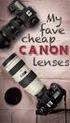 EXACT DS The best lens for office work EXACT DS When Your Glasses Are Not Enough Lenses with only a reading area provide clear vision of objects located close up, while progressive lenses only provide
EXACT DS The best lens for office work EXACT DS When Your Glasses Are Not Enough Lenses with only a reading area provide clear vision of objects located close up, while progressive lenses only provide
Návod k pouţití PRAČKA. Obsah
 Návod k pouţití PRAČKA Česky XWE 71252 W EU Obsah Instalace, Rozbalení a vyrovnání do vodorovné polohy Připojení k elektrické a k vodovodní síti První prací cyklus Technické údaje Údrţba a péče, Uzavření
Návod k pouţití PRAČKA Česky XWE 71252 W EU Obsah Instalace, Rozbalení a vyrovnání do vodorovné polohy Připojení k elektrické a k vodovodní síti První prací cyklus Technické údaje Údrţba a péče, Uzavření
harvia griffin COLOUR LIGHT Control unit Ridici jednotka
 harvia griffin COLOUR LIGHT Control unit Ridici jednotka 13082008 These instructions for installation and use are intended for owners of colour light units and control units and for electricians responsible
harvia griffin COLOUR LIGHT Control unit Ridici jednotka 13082008 These instructions for installation and use are intended for owners of colour light units and control units and for electricians responsible
WASHING MACHINE AUTOMATICKÁ PRAČKA AUTOMATICKÁ PRÁČKA AUTOMATA MOSÓGÉP FJE 1005
 95 C 60 C 40 C 30 C 1000 900 700 500 FJE 1005 WASHING MACHINE AUTOMATICKÁ PRAČKA AUTOMATICKÁ PRÁČKA AUTOMATA MOSÓGÉP FJE 1005 132999480 INSTRUCTION BOOKLET NÁVOD K OBSLUZE NÁVOD NA OBSLUHU HASZNÁLATI ÚTMUTATÓ
95 C 60 C 40 C 30 C 1000 900 700 500 FJE 1005 WASHING MACHINE AUTOMATICKÁ PRAČKA AUTOMATICKÁ PRÁČKA AUTOMATA MOSÓGÉP FJE 1005 132999480 INSTRUCTION BOOKLET NÁVOD K OBSLUZE NÁVOD NA OBSLUHU HASZNÁLATI ÚTMUTATÓ
www.garudan.cz GHIDINI BENVENUTO s.r.l. Vyvíječ páry MAXI 24 2012 Certifi
 GHIDINI BENVENUTO s.r.l. Vyvíječ páry MAXI 24 2012 Certifi WK 13/08 Manual drafted in compliance with EC Directive 98/37, Annex I, paragraph 1.7.4 TECHNICKÉ ÚDAJE Napájecí napětí 230/400V 3ph 50 Hz Objem
GHIDINI BENVENUTO s.r.l. Vyvíječ páry MAXI 24 2012 Certifi WK 13/08 Manual drafted in compliance with EC Directive 98/37, Annex I, paragraph 1.7.4 TECHNICKÉ ÚDAJE Napájecí napětí 230/400V 3ph 50 Hz Objem
HandiClamp. Single Band Repair Clamp Jednodílný Opravný Třmen INSTALLATION INSTRUCTIONS
 HandiClamp Single Band Repair Clamp Jednodílný Opravný Třmen INSTALLATION INSTRUCTIONS Montážní návod GB CZ Pioneers in pipe solutions INSTALLATION INSTRUCTIONS - English Single Band Repair Clamp 1 2 3
HandiClamp Single Band Repair Clamp Jednodílný Opravný Třmen INSTALLATION INSTRUCTIONS Montážní návod GB CZ Pioneers in pipe solutions INSTALLATION INSTRUCTIONS - English Single Band Repair Clamp 1 2 3
Tento materiál byl vytvořen v rámci projektu Operačního programu Vzdělávání pro konkurenceschopnost.
 Tento materiál byl vytvořen v rámci projektu Operačního programu Vzdělávání pro konkurenceschopnost. Projekt MŠMT ČR Číslo projektu Název projektu školy Klíčová aktivita III/2 EU PENÍZE ŠKOLÁM CZ.1.07/1.4.00/21.2146
Tento materiál byl vytvořen v rámci projektu Operačního programu Vzdělávání pro konkurenceschopnost. Projekt MŠMT ČR Číslo projektu Název projektu školy Klíčová aktivita III/2 EU PENÍZE ŠKOLÁM CZ.1.07/1.4.00/21.2146
Mechanika Teplice, výrobní družstvo, závod Děčín TACHOGRAFY. Číslo Servisní Informace Mechanika: 5-2013
 Mechanika Teplice, výrobní družstvo, závod Děčín TACHOGRAFY Servisní Informace Datum vydání: 20.2.2013 Určeno pro : AMS, registrované subj.pro montáž st.měř. Na základě SI VDO č./datum: Není Mechanika
Mechanika Teplice, výrobní družstvo, závod Děčín TACHOGRAFY Servisní Informace Datum vydání: 20.2.2013 Určeno pro : AMS, registrované subj.pro montáž st.měř. Na základě SI VDO č./datum: Není Mechanika
Amp1.
 Amp1 www.evolveo.com Vážený zákazníku, děkujeme, že jste si vybral produkt EVOLVEO Amp 1. Adaptér: DC 5 V 550 ma AC 220-240 V Funkce zesilovače: Zesílení přijímaného signálu až o 20dB pro všechny pasivní
Amp1 www.evolveo.com Vážený zákazníku, děkujeme, že jste si vybral produkt EVOLVEO Amp 1. Adaptér: DC 5 V 550 ma AC 220-240 V Funkce zesilovače: Zesílení přijímaného signálu až o 20dB pro všechny pasivní
Gymnázium, Brno, Slovanské nám. 7 WORKBOOK. Mathematics. Teacher: Student:
 WORKBOOK Subject: Teacher: Student: Mathematics.... School year:../ Conic section The conic sections are the nondegenerate curves generated by the intersections of a plane with one or two nappes of a cone.
WORKBOOK Subject: Teacher: Student: Mathematics.... School year:../ Conic section The conic sections are the nondegenerate curves generated by the intersections of a plane with one or two nappes of a cone.
Switch on the appropriate breaker and verify that the light is working properly.
 Package contents Name: MONA WALL PC970 wall light 445 Components included with unit: glass shade with light source, 1x metal light body, 1x wall mount, 3x terminal connectors, 2x hex screws M5, 1x hex
Package contents Name: MONA WALL PC970 wall light 445 Components included with unit: glass shade with light source, 1x metal light body, 1x wall mount, 3x terminal connectors, 2x hex screws M5, 1x hex
Instructions for use WASHING MACHINE. Contents IWSE 51251
 Instructions for use WASHING MACHINE Contents GB GB English,1 SK Slovenský, 13 CZ Český, 25 Installation, 2-3 Unpacking and levelling Connecting the electricity and water supplies The first wash cycle
Instructions for use WASHING MACHINE Contents GB GB English,1 SK Slovenský, 13 CZ Český, 25 Installation, 2-3 Unpacking and levelling Connecting the electricity and water supplies The first wash cycle
Washing Machine Skalbimo mašina Plně automatická pračka Vaskemaskine WNF 5421 AE WNF 5441 AE
 Washing Machine Skalbimo mašina Plně automatická pračka Vaskemaskine WNF 5421 AE WNF 5441 AE User s Manual Vartotojo vadovas Uživatel Manuální Brugsanvisning 1 Important safety instructions This section
Washing Machine Skalbimo mašina Plně automatická pračka Vaskemaskine WNF 5421 AE WNF 5441 AE User s Manual Vartotojo vadovas Uživatel Manuální Brugsanvisning 1 Important safety instructions This section
Návod k použití. Pračka ZWSE 7100 V
 CS Návod k použití Pračka ZWSE 7100 V Obsah Bezpečnostní informace _ 2 Bezpečnostní pokyny _ 3 Poznámky k ochraně životního prostředí 4 Popis spotřebiče _ 5 Ovládací panel 5 Programy _ 6 Údaje o spotřebě
CS Návod k použití Pračka ZWSE 7100 V Obsah Bezpečnostní informace _ 2 Bezpečnostní pokyny _ 3 Poznámky k ochraně životního prostředí 4 Popis spotřebiče _ 5 Ovládací panel 5 Programy _ 6 Údaje o spotřebě
topter AKTIVNÍ OCHRANA Leading Electrotechnology
 topter AKTIVNÍ OCHRANA Leading Electrotechnology topter Aktivní ochrana Průmyslové zásuvky IP44, IP66/IP67 P TECHNICKÉ PARAMETRY e shodě s normami EN 60309- IEC 60309- EN 60309-2 IEC 60309-2 EN 60529 IEC
topter AKTIVNÍ OCHRANA Leading Electrotechnology topter Aktivní ochrana Průmyslové zásuvky IP44, IP66/IP67 P TECHNICKÉ PARAMETRY e shodě s normami EN 60309- IEC 60309- EN 60309-2 IEC 60309-2 EN 60529 IEC
Automatika na dávkování chemie automatic dosing
 Automatika na dávkování chemie automatic dosing Swimmingpool Technology Autodos 700 Automatické dávkování Autodos Autodos automatic dosing Autodos 700 je jedno-kanálové zaøízení, pro mìøení a dávkování.
Automatika na dávkování chemie automatic dosing Swimmingpool Technology Autodos 700 Automatické dávkování Autodos Autodos automatic dosing Autodos 700 je jedno-kanálové zaøízení, pro mìøení a dávkování.
ZB5AV013 bílá signální hlavice Ø22 plná čočka pro integ. LED
 Characteristics bílá signální hlavice Ø22 plná čočka pro integ. LED Doplňky CAD celková šířka CAD celková výška CAD celková hloubka Hmotnost přístroje Označení skříně Označení el. složení Prostředí Stupeň
Characteristics bílá signální hlavice Ø22 plná čočka pro integ. LED Doplňky CAD celková šířka CAD celková výška CAD celková hloubka Hmotnost přístroje Označení skříně Označení el. složení Prostředí Stupeň
jednodílný PN 40 závitový DN t.max. -20/+180 C
 100 Světlost / Size : DN 1/4 až 2 / DN 1/4 to 2 Konce / Ends : Závitové BSP / Threaded BSP Minimální teplota / Min. Temperature : -20 C Maximální teplota / Max. Temperature : +180 C Maximální tlak / Max.
100 Světlost / Size : DN 1/4 až 2 / DN 1/4 to 2 Konce / Ends : Závitové BSP / Threaded BSP Minimální teplota / Min. Temperature : -20 C Maximální teplota / Max. Temperature : +180 C Maximální tlak / Max.
Přístroje pro montáž na povrch
 comfort Přístroje pro montáž na povrch HYDRO 55 + Ucelený sortiment přístrojů se stupněm krytí IP55 Odolnost proti nárazům podle IK07 Spínače se signalizací, popisným štítkem nebo výměnnou čočkou Šroubové
comfort Přístroje pro montáž na povrch HYDRO 55 + Ucelený sortiment přístrojů se stupněm krytí IP55 Odolnost proti nárazům podle IK07 Spínače se signalizací, popisným štítkem nebo výměnnou čočkou Šroubové
Czech Republic. EDUCAnet. Střední odborná škola Pardubice, s.r.o.
 Czech Republic EDUCAnet Střední odborná škola Pardubice, s.r.o. ACCESS TO MODERN TECHNOLOGIES Do modern technologies influence our behavior? Of course in positive and negative way as well Modern technologies
Czech Republic EDUCAnet Střední odborná škola Pardubice, s.r.o. ACCESS TO MODERN TECHNOLOGIES Do modern technologies influence our behavior? Of course in positive and negative way as well Modern technologies
Pračka EVOT 10071D. Návod k použití
 Pračka EVOT 10071D Návod k použití 1 A VOLIČ PROGRAMŮ Použijte tento ovladač na výběr požadovaného pracího programu. Otočte voličem programů (lze jim otáčet do obou směrů) tak, aby byl program naproti
Pračka EVOT 10071D Návod k použití 1 A VOLIČ PROGRAMŮ Použijte tento ovladač na výběr požadovaného pracího programu. Otočte voličem programů (lze jim otáčet do obou směrů) tak, aby byl program naproti
Informace o písemných přijímacích zkouškách. Doktorské studijní programy Matematika
 Informace o písemných přijímacích zkouškách (úplné zadání zkušebních otázek či příkladů, které jsou součástí přijímací zkoušky nebo její části, a u otázek s výběrem odpovědi správné řešení) Doktorské studijní
Informace o písemných přijímacích zkouškách (úplné zadání zkušebních otázek či příkladů, které jsou součástí přijímací zkoušky nebo její části, a u otázek s výběrem odpovědi správné řešení) Doktorské studijní
Element h A N D B o o K
 handbook Skříňový program Úvod Kancelářský systém je skladebný, modulový, skříňový systém, který je určen pro doplnění stolových sestav Horizont nebo pro vytváření modulových stěn. Tento systém pak vytváří
handbook Skříňový program Úvod Kancelářský systém je skladebný, modulový, skříňový systém, který je určen pro doplnění stolových sestav Horizont nebo pro vytváření modulových stěn. Tento systém pak vytváří
Hi-Res Audio/DNC Headset MDR-NC750
 Uživatelská příručka Hi-Res Audio/DNC Headset MDR-NC750 Obsah Začínáme...3 Úvod...3 Přehled... 3 Základy práce...4 Nošení náhlavní soupravy...4 Připojení náhlavní soupravy k vašemu zařízení... 4 Nastavení
Uživatelská příručka Hi-Res Audio/DNC Headset MDR-NC750 Obsah Začínáme...3 Úvod...3 Přehled... 3 Základy práce...4 Nošení náhlavní soupravy...4 Připojení náhlavní soupravy k vašemu zařízení... 4 Nastavení
Uživatelská příručka. USB Charger UCH20
 Uživatelská příručka USB Charger UCH20 Obsah Úvod...3 USB Charger popis... 3 Používání nabíječky USB... 4 Nabíjení zařízení... 4 Právní informace... 5 Declaration of Conformity...6 2 Úvod USB Charger popis
Uživatelská příručka USB Charger UCH20 Obsah Úvod...3 USB Charger popis... 3 Používání nabíječky USB... 4 Nabíjení zařízení... 4 Právní informace... 5 Declaration of Conformity...6 2 Úvod USB Charger popis
MODEL APD 9A APD 12A. kcal/h 2250 3000 W 2616 3490 EER 2,62 2,68 vysoké ot. db(a) 50 52 Hlučnost - vnitřní jednotka střední ot.
 24 hodinový časovač: umožňuje kompletně naprogramovat jednotku na celý den Vysoušení 4 rychlosti ventilátoru: nízká, střední, vysoká a automatická Funkce AUTO - v závislosti na teplotě v místnosti si jednotka
24 hodinový časovač: umožňuje kompletně naprogramovat jednotku na celý den Vysoušení 4 rychlosti ventilátoru: nízká, střední, vysoká a automatická Funkce AUTO - v závislosti na teplotě v místnosti si jednotka
2N Lift8 Audio unit shaft
 2N Lift8 Audio unit shaft Brief Manual Version 3.0.0 www.2n.cz This audio unit is designed for installation on the lift shaft bottom or lift cabin roof, or wherever it is necessary to communicate (during
2N Lift8 Audio unit shaft Brief Manual Version 3.0.0 www.2n.cz This audio unit is designed for installation on the lift shaft bottom or lift cabin roof, or wherever it is necessary to communicate (during
Připojení internetového modulu econet300 Do regulátoru ecomax 810P3-L TOUCH.
 Připojení internetového modulu econet300 Do regulátoru ecomax 810P3-L TOUCH. Connection of econet300 internet module to ecomax 810P3-L TOUCH Controller. Prosím ověřte verzi softwaru vašeho modulu ecomax.
Připojení internetového modulu econet300 Do regulátoru ecomax 810P3-L TOUCH. Connection of econet300 internet module to ecomax 810P3-L TOUCH Controller. Prosím ověřte verzi softwaru vašeho modulu ecomax.
Transportation Problem
 Transportation Problem ١ C H A P T E R 7 Transportation Problem The transportation problem seeks to minimize the total shipping costs of transporting goods from m origins (each with a supply s i ) to n
Transportation Problem ١ C H A P T E R 7 Transportation Problem The transportation problem seeks to minimize the total shipping costs of transporting goods from m origins (each with a supply s i ) to n
Návod k instalaci a použití
 Návod k instalaci a použití PRAČKA Obsah Česky Instalace, 26-27 Rozbalení a vyrovnání do vodorovné polohy Připojení k elektrické a k vodovodní síti Technické údaje Popis zařízení, 28-29 Ovládací panel
Návod k instalaci a použití PRAČKA Obsah Česky Instalace, 26-27 Rozbalení a vyrovnání do vodorovné polohy Připojení k elektrické a k vodovodní síti Technické údaje Popis zařízení, 28-29 Ovládací panel
Čtvrtý Pentagram The fourth Pentagram
 Energy News 4 1 Čtvrtý Pentagram The fourth Pentagram Na jaře příštího roku nabídneme našim zákazníkům již čtvrtý Pentagram a to Pentagram šamponů. K zavedení tohoto Pentagramu jsme se rozhodli na základě
Energy News 4 1 Čtvrtý Pentagram The fourth Pentagram Na jaře příštího roku nabídneme našim zákazníkům již čtvrtý Pentagram a to Pentagram šamponů. K zavedení tohoto Pentagramu jsme se rozhodli na základě
FIRE INVESTIGATION. Střední průmyslová škola Hranice. Mgr. Radka Vorlová. 19_Fire investigation CZ.1.07/1.5.00/
 FIRE INVESTIGATION Střední průmyslová škola Hranice Mgr. Radka Vorlová 19_Fire investigation CZ.1.07/1.5.00/34.0608 Výukový materiál Číslo projektu: CZ.1.07/1.5.00/21.34.0608 Šablona: III/2 Inovace a zkvalitnění
FIRE INVESTIGATION Střední průmyslová škola Hranice Mgr. Radka Vorlová 19_Fire investigation CZ.1.07/1.5.00/34.0608 Výukový materiál Číslo projektu: CZ.1.07/1.5.00/21.34.0608 Šablona: III/2 Inovace a zkvalitnění
Návod k obsluze a montáži N129/R04 (10.03.14 ) SUŠÁK NA RUCE
 Návod k obsluze a montáži N129/R04 (10.03.14 ) SUŠÁK NA RUCE Čtěte prosím pozorně informace uvedené v tomto návodu, který obsahuje důležité pokyny pro bezpečnou montáž, použití a údržbu jednotky. Uchovávejte
Návod k obsluze a montáži N129/R04 (10.03.14 ) SUŠÁK NA RUCE Čtěte prosím pozorně informace uvedené v tomto návodu, který obsahuje důležité pokyny pro bezpečnou montáž, použití a údržbu jednotky. Uchovávejte
Návod k použití PRAČKA. Obsah WMD 843. Instalace...2 Rozbalení a vyrovnání Připojení dodávek elektřiny a vody První prací cyklus Technické údaje
 Návod k použití PRAČKA CZ Obsah Instalace...2 Rozbalení a vyrovnání Připojení dodávek elektřiny a vody První prací cyklus Technické údaje Péče a údržba...4 Odpojení přívodu vody nebo elektrické energie
Návod k použití PRAČKA CZ Obsah Instalace...2 Rozbalení a vyrovnání Připojení dodávek elektřiny a vody První prací cyklus Technické údaje Péče a údržba...4 Odpojení přívodu vody nebo elektrické energie
1. ROZLIŠENÍ CS CU-05 a CS CU-05C
 - 1 Evidenční číslo: MG 004-01 Stroj / podskupina: Vodní chlazení Počet stran: 6 Počet příloh: Kopie č.: Vypracoval: Pavel Mastný Kontroloval: Holý Schválil: Holý Podpis: Podpis: Podpis: Datum: 9.2.2009
- 1 Evidenční číslo: MG 004-01 Stroj / podskupina: Vodní chlazení Počet stran: 6 Počet příloh: Kopie č.: Vypracoval: Pavel Mastný Kontroloval: Holý Schválil: Holý Podpis: Podpis: Podpis: Datum: 9.2.2009
1-AYKY. Instalační kabely s Al jádrem. Standard TP-KK-133/01, PNE 347659-3. Konstrukce. Použití. Vlastnosti. Installation cables with Al conductor
 Instalační kabely s Al jádrem Installation cables with Al conductor Standard TP-KK-133/01, PNE 347659-3 4 3 2 1 Konstrukce Construction 1 Hliníkové jádro Aluminium conductor 2 Izolace PVC 3 Výplňový obal
Instalační kabely s Al jádrem Installation cables with Al conductor Standard TP-KK-133/01, PNE 347659-3 4 3 2 1 Konstrukce Construction 1 Hliníkové jádro Aluminium conductor 2 Izolace PVC 3 Výplňový obal
Instalační příručka. pro NAS servery řady AS6004U. Ver ( )
 Instalační příručka pro NAS servery řady AS6004U Ver.3.0.0413 (2017-4-13) Obsah Notices... 3 Safety Precautions... 4 1. Balení obsahuje... 5 2. Volitelný Příslušenství... 6 3. Instalace hardwaru... 7 Nástroje
Instalační příručka pro NAS servery řady AS6004U Ver.3.0.0413 (2017-4-13) Obsah Notices... 3 Safety Precautions... 4 1. Balení obsahuje... 5 2. Volitelný Příslušenství... 6 3. Instalace hardwaru... 7 Nástroje
Návod na pouzití CDP 4609/CDP 4609X
 Návod na pouzití CDP 4609/CDP 4609X 7 13 12 11 10 9 1 2 3 4 5 6 7 8 1) Tlačítko odloženého startu: stisknutím tlačítka nastavíte odložený start mytí. 2) Tlačítko Start/Reset: stisknutím tohto tlačítka
Návod na pouzití CDP 4609/CDP 4609X 7 13 12 11 10 9 1 2 3 4 5 6 7 8 1) Tlačítko odloženého startu: stisknutím tlačítka nastavíte odložený start mytí. 2) Tlačítko Start/Reset: stisknutím tohto tlačítka
